#Q4OS 3.8
Explore tagged Tumblr posts
Text
Q4OS 3.8 is released, which is Based on Debian Buster 10
Q4OS 3.8 is released, which is Based on Debian Buster 10
Q4OS Team is pleased to announce the availability of brand new stable version of Q4OS 3.8 on 15th July 2019.
It is based on Debian Buster 10, this is a long-term support LTS release, to be supported for at least five years with security patches and software updates.

The brand new stable Q4OS 3.8 version codenamed ‘Centaurus’. It’s a lightweight desktop-oriented Linux distribution featured…
View On WordPress
0 notes
Text
Oracle Virtualbox 32 Bit Download

Virtualbox 32 Bit Windows 7
Oracle Virtualbox Windows 7 32 Bit Download
In this video, I showed you how to download VirtualBox software 64 bit or 32 bit. You can download this VirtualBox software on Windows, Mac, and Linux OS as.
Oracle VM VirtualBox 6.1.0 free download, safe, secure and tested for viruses and malware by LO4D. Oracle VM VirtualBox for Windows 32-bit/64-bit.
Oracle VM VirtualBox Extension Pack. Free for personal, educational or evaluation use under the terms of the VirtualBox Personal Use and Evaluation License on.
Back to Oracle VM VirtualBox Manager, click on the new Ubuntu virtual machine and hit 'Start' button. Now you shall see a 'Welcome' screen. Click 'Install Ubuntu' button. Note that the installation process may differ a little bit from version to version. The screenshots here are based on Ubuntu 14.04.1.
List of VirtualBox Images
How to Install Windows 7 Ultimate 64 Bit on Windows 10 using VirtualBox 6. Microsoft released Windows 7 for personal computers, tablets, media devices, and laptops on October 22, 2009, after the Windows Vista system, both in terms of performance and security.
M = Minimal Installation / G = Graphical Installation
Image NameDownload LinkCentOS Stream 8Download (M - 0.6 GB / G - NA)CentOS 8.4.2105Download (M - 0.6 GB / G - 1.6 GB)CentOS 7.9.2009Download (M - 0.9 GB / G - 2.2 GB)CentOS 6.10Download (M - 0.6 GB / G - 2.1 GB)AlmaLinux 8.3 BetaDownload (M - 0.6 GB / G - 1.6 GB)Rocky Linux 8.4Download (M - 0.6 GB / G - 1.6 GB)Ubuntu 21.04Download (2.3 GB)Ubuntu 20.10Download (3.3 GB)Ubuntu 20.04.2 (LTS)Download (3.1 GB)Ubuntu 18.04.3 (LTS)Download (3.6 GB)Ubuntu 16.04.7 (LTS)Download (2.2 GB)Ubuntu 19.10Download (4 GB)Debian 11Download (1.4 GB)Debian 10.7.0Download (1.8 GB)Debian 9Download (2.1 GB)Fedora 34Download (2.5 GB)Fedora 33Download (3.1 GB)Fedora 32Download (4.5 GB)Fedora 31Download (7.4 GB)Linux Mint 20.1Download (2.5 GB)Linux Mint 19.3Download (4.3 GB)Linux Mint 19.2Download (5.2 GB)MX Linux 19Download (2.9 GB)MX Linux 19.3Download (2.2 GB)Manjaro 21.0Download (1.8 GB)Manjaro 20.2Download (2.9 GB)Manjaro 19Download (3.9 GB)Elementary OS 6Download (2.2 GB)Elementary OS 5.1Download (3 GB)Solus 4.1Download (3.7 GB)Solus 4.2Download (2.6 GB)Deepin 15.11Download (3.5 GB)Deepin 20.1Download (5.9 GB)KDE neon (20200326-1117)Download (2.5 GB)antix 19.1Download (2.1 GB)Kubuntu 21.04Download (2 GB)Kubuntu 20.10Download (3.8 GB)Kubuntu 20.04 (LTS)Download (3 GB)Pop!_OS 20.04 (LTS)Download (3.9 GB)Pop!_OS 20.10Download (3.1 GB)Linux Mint 20Download (3.5 GB)openSUSE Leap 15.2Download (2.2 GB)EndeavourOS 2021.02.03Download (2.5 GB)EndeavourOS 2020.09.20Download (3.8 GB)Lubuntu 21.04Download (1.8 GB)Lubuntu 20.10Download (2.3 GB)Lubuntu 20.04.1 (LTS)Download (3.5 GB)Lubuntu 18.04.5 (LTS)Download (2.3 GB)Arch Linux 2020.10.01Download (1.1 GB)Arch Linux 2021.01.01Download (1.3 GB)Android-x86 9.0-r2Download (32-Bit - 940MB / 64-Bit - 1 GB)Ubuntu Kylin 20.04 (LTS)Download (3.6 GB)Ubuntu Kylin 20.10Download (3.7 GB)ArcoLinux 20.11Download (2.9 GB)Kali Linux 2021.1Download (4.0 GB)Kali Linux 2020.04Download (4.1 GB)PCLinuxOS 2020.10Download (3.4 GB)Mageia 7.1Download (1.9 GB)Mageia 7.1Download (1.9 GB)Garuda Linux 201205Download (2.5 GB)Q4OS 3.13Download (1.3 GB)Zorin OS 15.3 CoreDownload (2.7 GB)Xubuntu 20.04.1 LTSDownload (2.2 GB)Ubuntu MATE 21.04Download (2.1 GB)Ubuntu MATE 20.10Download (2.8 GB)Ubuntu MATE 20.04.2 LTSDownload (2.7 GB)Ubuntu MATE 18.04.5 LTSDownload (2.7 GB)Peppermint 10Download (2.1 GB)Devuan 3.1.0Download (1.7 GB)Endless OS 3.9.0Download (5.0 GB)GeckoLinux 152.210223Download (1.8 GB)KaOS 2021.01Download (2.8 GB)KaOS 2021.01Download (2.8 GB)Artix Linux 20210101Download (1.8 GB)PureOS 9.0Download (1.6 GB)Parrot OS Security 4.10Download (3.8 GB)Feren OS 2021.01Download (2.1 GB)Ubuntu Studio 20.04.2 LTSDownload (3.1 GB)Bodhi Linux 6.0.0Download (1.3 GB)Linux Lite 5.4Download (1.9 GB)
Summary :
Virtualbox 32 Bit Windows 7
The VM VirtualBox is a free and open-source hosted hypervisor for x86 virtualization. The VirtualBox can be installed on your computer running Windows, macOS, or Linux. After that, you can try out any systems and applications on VirtualBox, without affecting your real system and data. For instance, you may install Windows 11 on VirtualBox.
Can You Install Windows 11 on VirtualBox
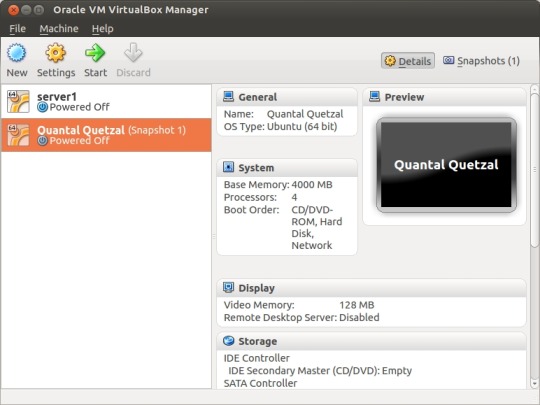
When you can't or don’t want to install Windows 11 Insider Preview build on your computer, you have another choice: try the new system in a virtual machine. You can install Windows 11 on VirtualBox or VMware Workstation if you’d like to experience its new interface, features and major changes, but don’ want to give up the current stable and secure Windows 10 system.
You'd better get to know the differences between VMware and VirtualBox in order to figure out which one is better for you - VMware or VirtualBox.
What Is VirtualBox

Developed by Oracle Corporation, VirtualBox is a powerful x86 and AMD64/Intel64 virtualization product for home and business use. VirtualBox is also known as a virtual machine or emulator that can be installed on a Windows, Linux, Macintosh, or Solaris host; and it allows users to install a large number of guest operating systems without affecting the host system.
Tip: You don’t need to worry about system crash, data loss, or any other problems while performing tasks in VirtualBox guest systems. But you should try your best to avoid such issues in the host system. If an important file is lost and you really need it back, you may use the following recovery software provided by MiniTool.
How to Install Windows 11 on VirtualBox
You should be aware of the fact that you’ll need the latest Oracle VirtualBox, the ISO file of Windows 11, and enough hardware resources on the physical computer to install Windows 11 in a virtual machine.
You may want to know how to install Windows 11 on VMware or other emulators in order to try out the new operating system.
Step 1: Download and Install VirtualBox
How to download VirtualBox:
Visit the download page of Oracle VM VirtualBox.
Click on the correct download link for your system.
Wait for the process to end.
How to install VirtualBox:
Navigate to the Oracle VM VirtualBox Setup file.
Double click on it and click Next.
Follow the on-screen instructions to continue and click Next.
Click Install, wait, and then click Finish.
You’d better also install the Oracle VM Virtualbox Extension Pack on your PC.
Step 2: Create a Windows 11 Virtual Machine
Oracle Virtualbox Windows 7 32 Bit Download
Double click on the Virtualbox.exe to run the VirtualBox.
Click on the New button in the right menu bar.
Specify the Name (type Windows 11), Machine folder, Type (choose Microsoft Windows), and Version (select Windows 10 64-bit).
Click Next.
Drag the slider to set memory to 4096 MB.
Click Next.
Select Create a virtual hard disk now and click Create.
Select VDI (Virtual Disk Image) and click Next.
Select Dynamically allocated and click Next.
Specify the File location and size (at least 64GB) and click Create.
Step 3: Download Windows 11 ISO
You can search for Windows 11 ISO and download it online since this file is already leaked. You should check your internet connection -> choose a folder to store the ISO file -> wait patiently while the file is downloading.
Get to know more details about how to download Windows 11 32/64 bit ISO file & how to install Windows 11:
This post mainly talks about the Windows 11 ISO file download (32 bit or 64 bit) and how to install Windows 11 properly on your PC.
Step 4: Configure the Windows 11 Virtual Machine
Select the Windows 11 virtual machine.
Click on the Settings button (next to New).
Select System, shift to Motherboard tab, and uncheck Floppy.
Shift to the Processor tab to increase the processors.
Select Display, shift to Screen tab, and increase the video memory (128MB).
Select Storage, choose Empty, and click on the disc icon after Optical Drive.
Click Choose/Create a Virtual Optical Disk.
Click Add, choose the Windows 11 ISO file, and click Open.
Click Choose.
Some users are wondering whether they can try Windows 11 online now, since the official release of Windows 11 is not out yet.
Step 5: Install Windows 11 in VirtualBox
Select the Windows 11 virtual machine and click Start.
Select Language to install and click Next.
Click Install Now.
Click I don’t have a product key.
Select the Windows 11 Edition you want and click Next.
Check I accept the Microsoft Software License Terms and click Next.
Select Custom: Install Windows only (advanced).
Click New -> allocate some disk space -> click Apply.
Select the new partition and click Next.
Wait till the end.
That’s all about how to install Windows 11 in Oracle VM VirtualBox.

1 note
·
View note
Photo

DistroWatch Weekly, Issue 824 This week in DistroWatch Weekly: Review: HexagonOS 1.0News: Mageia publishes media update, Fedora unveils CoreOS and plans to phase out 32-bit repositories, Slackware turns 26Tips and tricks: Limiting a user's disk usage with quotasReleased last week: Q4OS 3.8, Proxmox 6.0 "Virtual Environment", Oracle Linux 8.0Torrent corner: ArcoLinux, Clonezilla, deepin, KDE neon, Mageia, NST, OPNsense, PClinuxOS, Proxmox, Q4OS, Slackel, SmartOS, Sparky, UniventionUpcoming releases: Rebellin Linux 4Opinion poll: Limiting a user's disk usageNew additions: AcademiX GNU/LinuxReader comments Read more in this week's issue of DistroWatch Weekly.... from DistroWatch.com: DistroWatch Weekly
0 notes
Text
Q4OS Centaurus: ドイツ発 Debian ベースの軽量 Linux を試してみた。
Q4OS Centaurus: ドイツ発 Debian ベースの軽量 Linux を試してみた。
Q4OS はドイツで開発されている軽量で Windows XP っぽい Linux ディストリビューション。Debian 10 Buster をベースとした最新版の Q4OS 3.9 Centaurus r1 (安定版は3.8) が 2019年12月3日にリリースされていたので試してみた。
(more…)
View On WordPress
0 notes
Text
El SISTEMA Operativo Aleman / Q4OS 3.8 CENTAURUS …: https://youtu.be/w6a5Y57gyds
0 notes
Text
Q4OS Operating System Brings the Trinity Desktop to Debian GNU/Linux 10 “Buster”
The Q4OS team announced the released of the Q4OS 3.8 "Centaurus" Linux and Debian-based computer operating system, a major version that adds many new features and improvements.
Based on the recently released Debian GNU/Linux 10 "Buster" operating system series, Q4OS 3.8 "Centaurus" comes more than seven months after the Q4OS 2.7 "Scorpion" release and it is the first stable version in the 3.x series, which was in heavy development during the last few years.
For a long time, Q4OS was shipping with the Trinity Desktop Environment (TDE) by default, which offers users, especially those who want to switch from Windows to Linux, a very familiar interface. However, it looks like the Q4OS 3.8 "Centaurus" series uses the latest stable KDE Plasma desktop by default.
"One of the Q4OS specific goals is the ability to have Plasma and Trinity desktop alongside each other installed," explain the developers. "Plasma is being... (read more)
from Softpedia News / Linux https://news.softpedia.com/news/q4os-operating-system-brings-the-trinity-desktop-to-debian-gnu-linux-10-buster-526854.shtml
The article Q4OS Operating System Brings the Trinity Desktop to Debian GNU/Linux 10 “Buster” is courtesy of www.alaingonza.com
from https://alaingonza.com/2019/07/28/q4os-operating-system-brings-the-trinity-desktop-to-debian-gnu-linux-10-buster/
0 notes
Text
Q4OS Operating System Brings the Trinity Desktop to Debian GNU/Linux 10 "Buster"
Q4OS Operating System Brings the Trinity Desktop to Debian GNU/Linux 10 “Buster”
[ad_1]
The Q4OS team announced the released of the Q4OS 3.8 “Centaurus” Linux and Debian-based computer operating system, a major version that adds many new features and improvements.
Based on the recently released Debian GNU/Linux 10 “Buster” operating system series, Q4OS 3.8 “Centaurus” comes more than seven months after the Q4OS 2.7 “Scorpion” release and it is the first stable version in…
View On WordPress
0 notes
Text
PING: Feren OS, Sparky, Q4OS, Linux Mint, Latte Dock, Firefox Fenix…
Terminamos la semana como es habitual con un PING, esta sección tan nuestra en la que recogemos un poquito de lo que nos hemos dejado por el camino. Y como lanzamiento destacados apenas hemos tenido el de Mageia 7.1 y Deepin 15.11, ahí van unos cuantos… y alguna otra cosa más.
Feren OS 2019.07. Hoy tenemos un par de distribuciones curiosas y esta es una de ellas: una derivada directa de Linux Mint Cinnamon con su propio estilo. Anuncio oficial.
Sparky 5.8. Sparky es SparkyLinux, la de siempre pero aligerada y algo novedosa, con salto a Debian 10 y escritorio LXQt a la última. Curiosa cuando menos. Anuncio oficial.
Q4OS 3.8. Y para rematar, otra derivada de Debian que salta a la nueva versión, también con escritorio Qt, pero con la particularidad que no es LXQt o KDE Plasma, sino Trinity (KDE 3). Anuncio oficial.
Linux Mint 19.2 BETA. Terminamos con las distribuciones con lo próximo de la auténtica Linux Mint, y es que han sido anunciadas las betas de Linux Mint 19.2 Cinnamon, Linux Mint 19.2 MATE y Linux Mint 19.2 Xfce, que ahí os dejamos.
Latte Dock 0.9 Beta. Ya en el terreno de las aplicaciones, una que está por llegar y tiene muy buena pinta es la nueva versión del mejor dock que se pueden agenciar actualmente los usuarios de KDE Plasma. Más información en el blog oficial y los últimos artículos que han publicado.
Firefox Fenix. De GNU/Linux a Android, mi compi Eduardo Medina ha estado probando el nuevo navegador de Mozilla para Android y nos cuenta sus primeras impresiones en MC. Spoiler: parece que esta vez sí van por el buen camino.
Entrevista SUSE. Y de MC a MCPRO, donde podéis leer la entrevista que le hemos hecho a Eduardo Rivas, Country Manager de SUSE en España y Portugal. Entre otras, le preguntamos cosas que no suelen preguntarle. Leer entrevista.
The F-Droid Saga. Para terminar la lista, un poco de salseo, pero del chungo. Si queréis adentraros, tenéis la pista en este hilo de Reddit. Y nos preguntáis por qué no entramos en esas historias… ¡Lo que nos faltaba!
Como al final ha quedado cortito el PING, nos reservamos el último hueco para recordados que, aunque sabemos que muchos sois de muylinux.com y enter, podéis seguirnos más cómodamente por otros medios:
Correo electrónico (Boletín semanal)
Suscripción RSS (Feedly, Inoreader)
Canal de Telegram
Redes sociales: Twitter, Facebook
Fuente: MuyLinux
0 notes
Text
Tech Topics Updates and Analytics
Q4OS 3.8 Stable Released, Kernel 5.2.1 Is Out, Cloudera Announces New Open-Source Licensing Model, Microsoft’s Quantum Development Kit Now Available as an Open-Source Project on GitHub and Alan Turing to Be Featured on New Note in the UK... https://t.co/kcK8bPl0QQ
— Galigio (@galigio) July 15, 2019
July 15, 2019 at 06:46PM
0 notes
Link
Q4OS 3.8 Stable Released, Kernel 5.2.1 Is Out, Cloudera Announces New Open-Source Licensing Model, Microsoft's Quantum Development Kit Now Available as an Open-Source Project on GitHub and Alan Turing to Be Featured on New Note in the UK - Linux Journal https://ift.tt/2GbkcLq
0 notes
Text
Llega la nueva versión de Q4OS 3.8 basada en Debian 10 y más
q4os
Hace algunos días los desarrolladores que están detrás del proyecto de la distribución de Linux Q4OS, dieron a conocer la nueva versión de Q4OS 3.8, la cual una de sus principales novedades es que hace la transición hacia Debian 10 y además la actualización de sus entornos de escritorio.
Para quienes aun desconocen de Q4OS deben saber que esta es una distribución de Linux alemana basada en Debian de código abierto con una interfaz ligera y amigable con el usuario novato, ofreciendo un entorno de escritorio llamado Trinity, conocido también como TDE Trinity Desktop Environment, similar a la de Windows XP y Windows 7 directamente. Se enfoca en la estabilidad, seguridad, velocidad y confiabilidad a largo plazo.
(adsbygoogle = window.adsbygoogle || []).push({});
Principales novedades de Q4OS 3.8
La nueva versión introdujo una transición a la base de datos del paquete Debian 10 “Buster” junto con todas sus mejoras ofrecidas de las cuales viene con un mejor soporte de interfaz de firmware extensible unificada (UEFI) .
También viene con seguridad mejorada. AppArmor, un marco de control de acceso obligatorio (MAC) para restringir las capacidades de los programas mediante la definición de perfiles por programa, ahora está habilitado por defecto.
Así como el nuevo y mejorado sistema de impresión CUPS. Con este nuevo modelo de impresión “sin controlador”, podrá imprimir en las impresoras más modernas sin la necesidad de controladores de impresora.
(adsbygoogle = window.adsbygoogle || []).push({});
Escritorios de Q4OS actualizados
En cuanto al entorno de escritorio esta nueva versión de Q4OS 3.8 llega con el escritorio KDE Plasma 5.14.
En esta nueva versión de KDE Plasma se destacan las nuevas funciones incluyen un widget de configuración de pantalla para la gestión de pantalla durante las presentaciones, la función de prueba de altavoz incorporada en el widget de volumen de audio y la compatibilidad con túneles VPN SSH en el widget de red.
La forma en que los usuarios cambian entre su monitor principal y uno secundario ahora es más suave en KDE Plasma 5.14, que finalmente brinda soporte para importar archivos encriptados existentes desde una Bóveda de plasma.
Otras mejoras incluyen una mejor compatibilidad de LibreOffice para el Administrador de tareas, el cambio de usuario en la pantalla de bloqueo para una mejor seguridad y facilidad de uso, y un nuevo menú “Herramientas” en el Monitor de sistema con un montón de utilidades prácticas.
El paquete gráfico Plasma Discover finalmente recibió soporte junto con soporte para canales Snap y varias mejoras de la interfaz de usuario, el iniciador de la aplicación Kickoff se mejoró para cambiar las pestañas al instante, el tema del widget Breeze recibió varias mejoras ocultas, el Menú Global ahora admite aplicaciones GTK +, y Plasma ahora le avisa cuando otros usuarios inician sesión si intenta cerrar sesión.
Ademas de ello también agrega otra capa de mejoras al soporte de Wayland al solucionar varios problemas presentes en versiones anteriores, incluyendo conmutadores de tareas no centradas, restricciones de puntero, efectos KWin como el Inactivo débil efecto y efecto Glide, y también brinda soporte para integrar más aplicaciones con el escritorio a través de dos nuevas interfaces llamadas XdgShell y XdgOutput.
Trinity desktop 14.0.6
Aparte de Plasma, el entorno Trinity 14.0.6 está disponible opcionalmente, continuando con el desarrollo de la base de código KDE 3.5.xy Qt 3.
Una característica importante de la distribución Q4OS es la capacidad de los entornos KDE Plasma y Trinity para coexistir cuando se instalan simultáneamente.
El usuario puede cambiar en cualquier momento entre el escritorio de KDE Plasma actual y el entorno Trinity eficiente en el uso de recursos.
La estructura incluye varias aplicaciones propietarias, incluido el ‘Perfilador de escritorio’ para la instalación rápida de conjuntos de software temáticos, la ‘Utilidad de configuración’ para instalar aplicaciones de terceros, la ‘Pantalla de bienvenida’ para simplificar la configuración inicial, scripts para instalar entornos alternativos LXQT, Xfce y LXDE.
Descargar Q4OS 3.8
Si te ha interesado esta distribución puedes dirigirte a la página web oficial del proyecto y en su sección de descargas podrás obtener la imagen de sistema.
En enlace es este.
Si quieres conocer mas al respecto sobre este lanzamiento puedes consultar el siguiente enlace.
El artículo Llega la nueva versión de Q4OS 3.8 basada en Debian 10 y más ha sido originalmente publicado en Linux Adictos.
Fuente: Linux Adictos https://www.linuxadictos.com/llega-la-nueva-version-de-q4os-3-8-basada-en-debian-10-y-mas.html
0 notes
Text
Q4OS 3.8 Stable Released, Kernel 5.2.1 Is Out, Cloudera Announces New Open-Source Licensing Model, Microsoft's Quantum Development Kit Now Available as an Open-Source Project on GitHub and Alan Turing to Be Featured on New Note in the UK
http://dlvr.it/R8SD7d
0 notes
Text
Q4OS 3.8 Stable Released, Kernel 5.2.1 Is Out, Cloudera Announces New Open-Source Licensing Model, Microsoft's Quantum Development Kit Now Available as an Open-Source Project on GitHub and Alan Turing to Be Featured on New Note in the UK
Q4OS 3.8 Stable Released, Kernel 5.2.1 Is Out, Cloudera Announces New Open-Source Licensing Model, Microsoft’s Quantum Development Kit Now Available as an Open-Source Project on GitHub and Alan Turing to Be Featured on New Note in the UK
[ad_1]
News briefs for July 15, 2019.
Q4OS 3.8 stable was released today. This is a long-term support (LTS) release based on Debian Buster 10 with Plasma 5.14 and optionally Trinity 14.0.6 for desktop environments. Its primary aim is stability, and it’s code-named Centaurus. It’s available for 64bit and 32bit/i686pae computers, and also for older i386 systems without PAE extension. Support for…
View On WordPress
0 notes
Photo

DistroWatch Weekly, Issue 730 This week in DistroWatch Weekly: Review: Mageia 6News: Manjaro coming pre-installed on laptops, KDE's Plasma on Purism's phone, HAMMER2 coming to DragonFly BSD's installerQuestions and answers: Benefits and drawbacks of using completely free operating systemsReleased last week: CentOS 7-1708, Parrot Security 3.8, Univention 4.2-2Torrent corner: ArchLabs, AUSTRUMI, CentOS, Manjaro, NuTyX, Parrot Security, Q4OS, SmartOS, UniventionUpcoming releases: Fedora 27 BetaOpinion poll: Graphical control panel vs text filesNew additions: StarReader commentsRead more in this week's issue of DistroWatch Weekly.... from DistroWatch.com: DistroWatch Weekly
0 notes