#Processi Windows
Explore tagged Tumblr posts
Text
«L'idea è quella di rimpiazzare il sistema», ha detto Christopher Rocheleau, a capo della Faa, durante un'udienza della Commissione per gli stanziamenti della Camera. «Niente più floppy disk o strisce di volo», cioè le cosiddette «strisce progresso volo» che negli Usa vengono stampate su carta per annotare i dati di un aereo in volo e «facilitare» i processi di controllo. Tecnologie decisamente antiquate sono ancora attive nelle torri di controllo americane. Non solo: secondo l'emittente radiofonica Npr, sui computer dell'aviazione Usa gira ancora Windows 95 come sistema operativo.
Dall'articolo "L'aviazione americana abbandona Windows 95 e i floppy disk: annunciato un piano di 'restauro' tecnologico" di Velia Alvich
2 notes
·
View notes
Text
Come velocizzare al massimo i download su Windows 11

Scaricare file di grandi dimensioni, che si tratti di giochi, video o software, può essere un'esperienza frustrante se la velocità di download è lenta. Fortunatamente, ci sono diverse strategie che puoi mettere in pratica per come velocizzare i download su Windows 11 e ottenere prestazioni ottimali. In questo articolo, esploreremo una serie di tecniche e consigli per ottimizzare i tuoi download e sfruttare al massimo la tua connessione internet.
Stanchi di download lumaca? Scoprite come velocizzare i download su Windows 11 con trucchi, consigli e ottimizzazioni per una navigazione e download super-veloci.
La velocità di download è influenzata da diversi fattori, tra cui la velocità della tua connessione internet, le impostazioni del tuo sistema operativo, il tipo di file che stai scaricando e il server da cui stai scaricando. Comprendere questi fattori è il primo passo per come velocizzare i download su Windows 11.
Perché i download possono essere lenti su Windows 11?
Prima di addentrarci in come velocizzare i download su Windows 11, è importante capire perché potrebbero essere lenti. Ci sono molteplici fattori che possono influenzare la velocità di download, tra cui: - Connessione Internet: La velocità della tua connessione Internet è il fattore più ovvio. Controlla il tuo piano con il tuo provider per assicurarti di avere una velocità adeguata. - Congestione di rete: Se ci sono molti dispositivi connessi alla rete, la larghezza di banda può essere divisa, causando rallentamenti. - Impostazioni di Windows: Alcune impostazioni di sistema possono limitare la velocità di download. - Software di sicurezza: Antivirus e firewall possono a volte interferire con i download. Ora che abbiamo identificato i fattori che possono influenzare i download, passiamo a vedere come velocizzare i download su Windows 11.
Controlla la tua connessione
Il primo passo per migliorare i download su Windows 11 è assicurarti che la tua connessione sia stabile e veloce. Ecco alcuni consigli: - Test della velocità: Usa un sito di test della velocità per verificare la tua connessione. Se la velocità è inferiore a quanto promesso dal tuo provider, potrebbe essere il momento di contattarlo. - Utilizza una connessione cablata: Se stai utilizzando Wi-Fi, considera di passare a una connessione via cavo. Le connessioni Ethernet sono generalmente più veloci e più stabili.
Modifica le impostazioni del router

Il tuo router può influenzare notevolmente la velocità di download. Ecco alcune modifiche che puoi fare: - Posiziona il router in un luogo centrale: Assicurati che il tuo router sia posizionato in un luogo centrale per massimizzare la copertura del segnale. - Aggiorna il firmware del router: Visita il sito web del produttore per controllare se ci sono aggiornamenti disponibili per il firmware del tuo router.
Chiudere i processi in background
Se stai scaricando un gioco Steam mentre guardi un video YouTube 4K, entrambe le attività si contenderanno la larghezza di banda della rete e rallenteranno il download. Pertanto, la prima cosa che dovresti fare è chiudere tutti i processi in background. - Apri Task Manager premendo contemporaneamente i tasti (Ctrl + Shift + Esc). - Vai alla scheda Processi e controlla quali applicazioni utilizzano la rete. - Chiudi eventuali programmi non necessari. - Fare clic con il pulsante destro del mouse sui processi che si desidera chiudere. - Fare clic sul pulsante Termina attività .

Inoltre, puoi dare all'applicazione di download una maggiore priorità di rete. Ecco come: - Aprire Task Manager . - Fare clic con il tasto destro del mouse sull'app desiderata. - Selezionare l' opzione Vai ai dettagli . - Individuare il file exe dell'applicazione e fare clic destro su di esso. - Imposta la priorità di rete su Alta.
Cambia i DNS
DNS, o Domain Naming System , è un servizio che traduce i nomi di siti web scritti da esseri umani In parole povere, DNS è il tuo gateway per Internet. Tuttavia, se il tuo server DNS è lento, può creare un collo di bottiglia nell'intero sistema. Fortunatamente, puoi cambiarlo in Windows 11. Ecco come fare: - Vai su Impostazioni > Rete e Internet > Ethernet o Wi-Fi. - Clicca sul pulsante Modifica su impostazioni Assegnazioni server DNS - Seleziona Manuale nel menu a tendina quindi attiva il pulsante IPV4
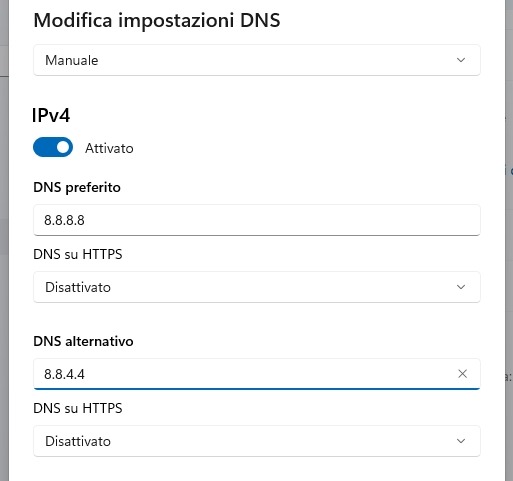
- Ora inserisci i nuovi indirizzi sulla voca DNS Preferito e DNS Alternativo (ad esempio, Google DNS: 8.8.8.8 e 8.8.4.4) - Per terminare e rendere effettive le modifiche clicca sul pulsante sotto Salva.
Utilizzare una connessione Internet cablata
Sebbene le velocità Wi-Fi siano migliorate, sono ancora pallide in confronto alle velocità Ethernet. Pertanto, se stai scaricando un gioco importante come Call of Duty e il tuo PC/laptop ha una porta Ethernet, prova a collegarlo. Vedrai immediatamente aumentare la velocità di download.
Utilizzare un gestore di download
Se scarichi spesso file di grandi dimensioni, un download manager potrebbe risolvere i tuoi problemi. Questi programmi suddividono il file in parti più piccole e le scaricano simultaneamente, rendendo il processo più veloce ed efficiente. Alcuni dei download manager più popolari includono JDownloader 2 , Free Download Manager e Motrix .
Conclusione
Seguendo i consigli e le tecniche descritte in questo articolo, puoi come velocizzare i download su Windows 11 e ottenere prestazioni ottimali. Ricorda che la velocità di download dipende da diversi fattori, quindi sperimenta diverse soluzioni per trovare quella che funziona meglio per te. Spero che questa guida ti sia stata utile. Se hai domande o commenti, non esitare a lasciare un commento qui sotto!
Note finali
E siamo arrivati alle note finali di questa guida. Come velocizzare al massimo i download su Windows 11. Ma prima di salutare volevo informarti che mi trovi anche sui Social Network, Per entrarci clicca sulle icone appropriate che trovi nella Home di questo blog, inoltre se la guida ti è piaciuta condividila pure attraverso i pulsanti social di Facebook, Twitter, Pinterest, Tumblr e Instagram per far conoscere il blog anche ai tuoi amici, ecco con questo è tutto Wiz ti saluta. Read the full article
0 notes
Text
Microsoft PC Manager: Ottimizza le prestazioni di Windows 10 e 11

Microsoft PC Manager: Ottimizza le prestazioni di Windows 10 e 11
Microsoft PC Manager: L'app ufficiale per migliorare le prestazioni di Windows 10 e 11
Microsoft ha rilasciato l'app ufficiale PC Manager per migliorare le prestazioni di Windows 10 e 11. L'app offre diverse funzionalità per ottimizzare il tuo PC, tra cui:
Ottimizzazione delle prestazioni con un clic: PC Manager può analizzare il tuo sistema e applicare automaticamente le ottimizzazioni per migliorare la velocità e la reattività.
Gestione della RAM: L'app ti permette di monitorare l'utilizzo della RAM e chiudere i processi che la consumano in modo eccessivo.
Pulizia del disco: PC Manager può identificare e rimuovere i file spazzatura per liberare spazio sul tuo disco rigido.
Protezione antivirus: L'app integra la protezione antivirus di Microsoft Defender per proteggere il tuo PC da malware e virus.
Blocco pop-up: PC Manager può bloccare i fastidiosi pop-up che appaiono nelle app di Windows.
Altre funzionalità:
Barra degli strumenti mobile con indicatore di utilizzo della RAM
Collegamento a Cattura schermo
Possibilità di appuntare siti web per un accesso rapido
Gestione attività integrata
Disponibilità:
L'app Microsoft PC Manager è disponibile per Windows 10 e 11 (x64 e ARM) in inglese e cinese. Puoi scaricarla gratuitamente dal Microsoft Store.
Fonte della notizia
Articoli recenti
Microsoft aggiunge Face Check a Entra Verified ID: riconoscimento facciale per le aziende
OpenAI aggiunge filigrane alle immagini con DALL-E 3: Maggiore Trasparenza nell’Intelligenza Artificiale
Informazioni sull’accessibilità per professionisti IT
Amazon Echo Buds (2ª gen): Auricolari Wireless con Alexa e Cancellazione Attiva del Rumore
Quale Tablet Acquistare per Gaming: TECLAST T40Air 2K Tablet da 10.4 Pollici con Android 13, 16GB RAM+256GB ROM, Dual SIM 4G LTE+WiFi 5G, Batteria 7200mAh
Tablet con Penna Lenovo Tab P11 Seconda Generazione: Display 2K da 11.5″, Processore MediaTek Helio G99, RAM 4GB, Memoria 128GB, Android 12 – Sage Green
Vulnerabilità Critica nel Bootloader di Shim Colpisce Quasi Tutte le Distribuzioni Linux
Quale Tablet Comprare nel 2024? Confronto e Recensioni dei Migliori Tablet per Budget, Usi e Fasce di Prezzo
0 notes
Text
Come risolvere il blocco del computer Asus: 9 modi per risolvere il problema
Se il tuo laptop è lento o si blocca a volte, ciò può influire negativamente sul tuo lavoro e persino lasciarti nel bel mezzo di una riunione importante! Tuttavia, ciò non significa necessariamente che dovresti acquistare un nuovo laptop. Significa solo che il tuo laptop ha bisogno di più attenzione. Alcune delle domande più comuni degli utenti di laptop DELL , HP o Lenovo sono il motivo per cui il loro laptop si blocca e cosa fare in una situazione del genere. Questo è un problema comune nella maggior parte dei laptop e non importa se il sistema operativo è Windows 7, 8, 10 o anche macOS.
In questo articolo ti aiuteremo a comprendere i motivi principali per appendere i laptop e ti mostreremo come risolvere questi problemi. Naturalmente, abbiamo limitato questo articolo a includere solo i laptop con sistema operativo Windows.
Storia dei sistemi operativi
9 modi comuni per risolvere il problema del blocco del laptop
1-Chiudere involontariamente programmi e servizi in esecuzione in background
Questa è la prima cosa che dovresti provare la prossima volta che appendi il tuo laptop. Se premi insieme i tasti Ctrl+Alt+Canc, verrà visualizzata la finestra Task Manager di Windows. Tutto quello che devi fare è verificare quali programmi utilizzano più CPU e RAM.
Se trovi un programma che viene eseguito in modo indesiderato e utilizza RAM e CPU, fai clic su di esso e quindi sul pulsante Termina operazione.
Una volta identificati e chiusi tutti i programmi e i processi indesiderati, il problema dovrebbe essere risolto e il laptop dovrebbe comportarsi normalmente. In caso contrario, potrebbe essere necessario forzare lo spegnimento del dispositivo tenendo premuto il pulsante di accensione per alcuni secondi e quindi riavviarlo. Non dimenticare di salvare il documento su cui stai lavorando per non perdere dati importanti.
2- Installa gli ultimi aggiornamenti di Windows
Se non installi gli aggiornamenti del sistema operativo in tempo, il tuo laptop potrebbe non funzionare correttamente. Si consiglia di eseguire sempre una versione legittima di Microsoft Windows in modo da poter scaricare gli aggiornamenti non appena vengono rilasciati. Se utilizzi Windows 10, l'opzione di aggiornamento verrà attivata automaticamente. Nella maggior parte dei casi, gli aggiornamenti automatici e i driver più recenti sono disponibili online.
Per aggiornare tramite Windows, assicurati di seguire i passaggi seguenti:
Come installare gli aggiornamenti del sistema operativo in Windows Vista, Windows 7, Windows 8, Windows 8.1
1- Innanzitutto, apri il Pannello di controllo.
2- Quindi fare clic sull'opzione Sistema e sicurezza. Quindi fare clic sull'opzione Windows Update.
3-Windows Update verifica la presenza di eventuali aggiornamenti disponibili per il tuo laptop. Se si trattava di un nuovo aggiornamento, puoi vederlo. (Si consiglia di installare prima tutti gli aggiornamenti importanti.)
Come installare l'aggiornamento del sistema operativo in Windows 10
1-Apri Impostazioni.
2- Fare clic sull'opzione Aggiornamento e sicurezza.
3- Quindi fare clic su Windows Update.
4- Fare clic sul pulsante Controlla aggiornamenti.
5- Dopo aver scaricato l'aggiornamento sul tuo laptop, fai clic sul pulsante Riavvia ora.
3- Utilizzare un supporto di raffreddamento o un tappetino refrigerante per evitare il surriscaldamento del laptop
Se il processore del laptop non funziona alla velocità di clock ottimale; Potrebbe rallentarlo e ciò accade quando il laptop si surriscalda e il processore deve ridurre la velocità di clock per mantenere la temperatura adeguata. Questo si chiama limitazione delle prestazioni. Quando un laptop si surriscalda, le sue ventole funzionano al 100% della loro potenza, nel qual caso potresti sentire rumori forti e anomali prodotti dalla ventola di raffreddamento all'interno del laptop. Questo indicherà che il tuo laptop si sta surriscaldando e ti avviserà.
Per evitare perdite di prestazioni, devi assicurarti che il tuo laptop dissipi completamente il calore generato al suo interno. Inoltre, dovresti assicurarti che la polvere non blocchi le prese d'aria e le prese d'aria che mandano fuori l'aria calda. Le prese d’aria intasate possono essere un grosso problema.
Il modo migliore per evitare il surriscaldamento del laptop è utilizzare un supporto di raffreddamento. Le ventole all'interno di questo pannello di raffreddamento aspirano l'aria calda dalle prese d'aria del laptop e la inviano all'esterno. Ciò aiuta il laptop a rimanere fresco e a durare più a lungo. Ti consigliamo di posizionare sempre il laptop su una superficie dura o piana in modo che l'aria calda possa fuoriuscire facilmente. Superfici irregolari e morbide come coperte, cuscini o i piedi bloccheranno il flusso d'aria del laptop.
4- È necessario controllare la pasta siliconica del processore del laptop
A volte, la CPU del laptop non riesce a dissipare adeguatamente il calore perché la pasta termica (nota anche come pasta siliconica) non è efficace. Questa pasta aiuta a trasferire il calore dalla CPU o dalla GPU al dissipatore di calore. Quindi, se perde il suo effetto, dovresti rivolgerti a un centro di assistenza per la riparazione di laptop autorizzato e affidabile e chiedere di sostituire quello precedente con pasta termica di alta qualità.
5- Aggiorna la tua RAM
Se il tuo laptop si blocca costantemente, una RAM insufficiente può essere uno dei motivi. Avere abbastanza RAM è necessario per mantenere il sistema funzionante senza intoppi. Assicurati che la tua RAM abbia la capacità di eseguire più programmi contemporaneamente.
Quando esegui contemporaneamente diversi programmi pesanti come Adobe Photoshop, Adobe Premiere, AutoCAD o Visual Studio o apri più file pesanti contemporaneamente, il tuo laptop potrebbe non avere abbastanza RAM per caricarli tutti. Se la tua RAM è aggiornabile, ti consigliamo di farlo.
Se funziona correttamente quando accendi il dispositivo per la prima volta, ma nel giro di poche ore inizia a rallentare, i file impiegano troppo tempo per aprirsi e i siti Web non si caricano rapidamente, potresti non avere abbastanza RAM. non è. Inoltre, se il tuo laptop continua a riavviarsi, anche questo è un segno di RAM difettosa o insufficiente.
6- Un disco rigido difettoso può rallentare il tuo laptop
La maggior parte dei moderni laptop di fascia media e alta ora dispongono di unità a stato solido o SSD . Tuttavia, i laptop più vecchi e alcuni laptop entry-level utilizzano ancora i dischi rigidi. Se il tuo portatile è dotato anche di disco rigido e ogni volta che lo accendi noti un insolito rumore di clic, significa che c'è un problema con il tuo disco rigido. Non saltare questo semplice problema!
Se si verifica un problema serio con il disco rigido e si guasta, potresti perdere informazioni importanti a causa del guasto del disco rigido. Questo è il motivo per cui ti consigliamo di salvare tutti i tuoi documenti e file importanti su un disco rigido esterno in modo da non perdere informazioni importanti. È essenziale eseguire copie di backup di file importanti.
Per assicurarti che il tuo disco rigido sia danneggiato o meno, puoi aprire Esplora file sul tuo laptop e seguire i passaggi seguenti:
1- Innanzitutto, fai clic sul pulsante Windows in basso a sinistra e cerca Esplora file.
2- Fare clic con il pulsante destro del mouse sull'unità che si desidera controllare.
3- Vai alla sezione Proprietà.
4- In Windows, vai alla sezione Strumenti e fai clic su Controlla. Se il problema è causato dal disco rigido, lo saprai qui.
7- Assicurati di controllare la ventola del laptop
Le ventole del laptop diventano impolverate a causa dell'assorbimento della polvere e dopo un po' la loro velocità di rotazione diminuisce, il laptop si surriscalda e dopo un po' i componenti interni potrebbero danneggiarsi seriamente. Si consiglia di pulire la ventola aprendo il retro del portatile con l'aiuto dell'aria.
È inoltre possibile utilizzare il programma SpeedFan (link per il download) per verificare eventuali problemi della ventola e del disco rigido. Se la ventola ha un problema, puoi pulirla e, se il disco rigido è danneggiato, devi rivolgerti a un rivenditore autorizzato per riparare il tuo laptop e sostituirlo.
8- Rimuovere ulteriori programmi predefiniti di Windows
Installando Windows 7, 8, 10 e 11, sul tuo disco rigido vengono installati molti programmi predefiniti, che ti spezzano la schiena! È sufficiente rimuovere tutti i programmi Windows predefiniti con l'aiuto di software come IObit Uninstaller (link per il download – scarica la versione portatile che non ha bisogno di essere installata!).
È molto facile lavorarci! Proprio come nell'immagine qui sotto, dopo aver aperto il programma, entra nella sezione delle app di Windows, seleziona tutti i programmi Windows aggiuntivi che vedi qui, quindi fai clic su Disinstalla. (Naturalmente ti consigliamo di non controllare la calcolatrice e il programma Foto, che serve per visualizzare le foto, funzionerà per te).
Ci vuole circa mezz'ora o più (a seconda del portatile) per eliminare questi programmi, quindi riavviare il sistema (vedrai che la velocità è aumentata, ora è raddoppiata!) e vai al passaggio successivo.
9- Aggiorna i driver
Aggiorna tutto il software e i driver, in particolare i driver della scheda grafica, della CPU e della scheda madre. Inoltre, assicurati di avere installata l'ultima versione di DirectX. Aggiorna altri driver utilizzando Driver Booster.
L'aggiornamento del driver della scheda grafica è essenziale per l'esecuzione dei giochi per computer.
Se la tua scheda grafica è di tipo NVIDIA, vai su questo sito e scarica il driver Geforce Experience.
Se è AMD, scarica il driver grafico Radeon™ andando su questo sito.
Per la scheda grafica Intel, vai su questo sito e scarica il driver grafico Intel.
Oppure puoi aggiornare automaticamente tutti i tuoi driver. Basta scaricare il software Driver Booster da qui e dopo averlo aperto come mostrato nell'immagine seguente, fare clic sull'opzione di scansione (devi essere connesso a Internet) per aggiornare i tuoi driver.
0 notes
Text
Correggere Errore di Windows che utilizza 100% del Disco !!
Correggere Errore di Windows che utilizza 100% del Disco !! #MAgodelPC #Windows10 #ProblemiWindows #TaskManager #WindowsProblem #TipTricks #TipsWindows #TricksWindows #ReimpostaPC #ReinstallaWindows #WindowsDriver #DeleteProcess #ProcessWindows
Come correggere Errore di Windows che utilizza il 100% del Disco, questo a volte capita che Windows per problemi Software o Hardware utilizza il 100% del disco.

Questo malfunzionamento provoca diversi problemi, ad esempio, rallenta il pc, il pc si surriscalda e le ventole sono sempre accese, il pc si blocca o ci restituisce degli errori.
Ma andiamo a vedere come con sei semplici passaggi…
View On WordPress
#MAgodelPC#Disco#Excel#pc lento#Processi Windows#Reimposta il PC#Reinstalla Windows#SSD#task manager#Windows#windows 10#Word
0 notes
Link
Benvenuti! In questo post daremo uno sguardo, carattere per carattere, al codice sorgente del vaccino a mRNA BioNTech/Pfizer contro il SARS-CoV-2.
Ora, questi termini potrebbero sembrare in contrasto - il vaccino è un liquido, che viene iniettato nel braccio. Come si può parlare di codice sorgente?
Questa è una buona domanda, e quindi cominciamo con una piccola parte del codice sorgente del vaccino BioNTech/Pfizer, anche noto come BNT162b2, anche noto come Tozinameran, anche noto come Comirnaty.
Nel cuore del vaccino mRNA BNT162b2 c'è questo codice digitale. E' lungo 4284 caratteri e potrebbe entrare in una trentina di tweet. Proprio all'inizio del processo di produzione, qualcuno ha caricato questo codice in una stampante a DNA (eh, già!), che ha convertito i byte sul disco in vere molecole di DNA.
Da una simile macchina escono piccole quantità di DNA, che dopo molti passaggi chimici e biologici diventano RNA (su cui diremo fra poco) in una fiala del vaccino. Una dose di 30 microgrammi contiene appunto 30 microgrammi di RNA. In aggiunta, c'è un ingegnoso sistema di impacchettamento con lipidi (grassi), che porta il mRNA fin dentro le nostre cellule.
Il RNA è la versione volatile, la "memoria di lavoro" del DNA. Il DNA è un po' il disco a stato solido delle scienze biologiche. Il DNA è molto robusto, internamente ridondante, e molto affidabile. Ma proprio come i computer non eseguono codice direttamente da un disco a stato solido, prima che succeda una qualunque cosa, il codice viene copiato su un altro supporto, più versatile e tuttavia molto più fragile.
Per i computer si tratta della RAM; per le scienze biologiche, è il RNA. La somiglianza è stupefacente. A differenza della memoria a stato solido la RAM si degrada molto in fretta a meno che non sia amorevolmente accudita. E la ragione per la quale il vaccino a mRNA di Pfizer-BioNTech deve essere mantenuto nel più potente dei congelatori è la stessa: il RNA è un fiore delicato.
Ogni carattere del RNA pesa nell'ordine di 0.53x10-21 grammi, il che significa che in una singola dose da 30 microgrammi ci sono 6x10+16 caratteri. Espresso in byte questo viene a significare approssimativamente 25 petabyte, anche se va detto che si tratta in realtà di circa 2000 miliardi di ripetizioni dei medesimi 4284 caratteri. L'effettivo contenuto del vaccino in termini di informazione è appena sopra un kilobyte. Il virus SARS-CoV-2 stesso pesa circa 7.5 kilobyte.
Appena un pochino di background
Il DNA è un codice digitale. A differenza dei computer che usano 0 e 1, la vita usa A, C, G e U (o T), detti "nucleotidi", "nucleosidi", o "basi".
Nei computer immagazziniamo gli 0 e gli 1 come presenza od assenza di una carica, o sotto forma di corrente, come transizione magnetica, o come potenziale elettrico, o ancora come una variazione di riflettività. In breve, gli 0 e gli 1 non sono concetti astratti, bensì vivono come elettroni o come altre manifestazioni fisiche.
In natura, A, C, G e U/T sono molecole, immagazzinate come catene nel DNA (o nel RNA).
Nei computer raggruppiamo 8 bit in un byte, e il byte è la tipica unità di dati che viene elaborata.
La Natura raggruppa tre nucleotidi in un codone, e il codone è la tipica unità che prende parte all'elaborazione. Un codone contiene 6 bit di informazione (2 bit per ogni base del DNA, 3 basi = 6 bit. Questo significa che ogni codone può avere 2^6 = 64 valori diversi).
Fin qui siamo piuttosto digitali. In caso di dubbi, consultate il documento del WHO con i codici digitali che potete leggere da soli.
Un po' di letture aggiuntive sono disponibili qui; questo link ("Cos'è la vita") potrebbe aiutare a farsi una idea del resto di questa pagina. O, se preferite il video, ho due ore per voi.
Quindi, cosa FA questo codice?
L'idea dietro il vaccino è di insegnare al nostro sistema immunitario come combattere con un patogeno, senza però ammalarci veramente. Storicamente questo è stato fatto iniettando un virus indebolito o neutralizzato (attenuato), più un adiuvante che spingesse il nostro sistema immunitario all'azione. Questa era una tecnica decisamente analogica, e implicava miliardi di uova (o di insetti). Richiedeva anche un sacco di fortuna e molto di tempo. A volte, veniva usato anche un virus diverso (non collegato).
Un vaccino a mRNA ottiene lo stesso risultato ("informare il nostro sistema immunitario") ma con una precisione laser. E intendo questo in entrambi i sensi: molto preciso ma anche molto potente.
Ed ecco qui come funziona. L'iniezione contiene materiale genetico volatile, che descrive la famosa proteina "Spike" del SARS-CoV-2. Attraverso ingegnosi metodi chimici il vaccino riesce a introdurre questo materiale genetico all'interno di alcune delle nostre cellule.
Queste perciò iniziano obbedienti a produrre proteine Spike SARS-CoV-2 in quantità grandi abbastanza da fare scattare in azione il nostro sistema immunitario. Trovandosi davanti a queste proteine Spike e (importante) a segni che le cellule sono state invase, il sistema immunitario sviluppa una risposta massiccia contro diversi aspetti delle proteine Spike e contro il loro processo produttivo.
E questo è ciò che ci dà un vaccino efficiente al 95%.
Il codice sorgente!
Iniziamo proprio dall'inizio, un buon posto per cominciare. Il documento del WHO presenta questa istruttiva immagine:
Questa è una sorta di indice. Inizieremo con il "Cap", che è rappresentato con un piccolo cappello.
Proprio come non si può sbattere dei codici operativi in un file di computer e aspettarsi che funzionino, il sistema operativo biologico ha bisogno di intestazioni, linker e altre cose del tutto simili alle convenzioni di chiamata.
Il codice del vaccino inizia con questi due nucleotidi:
GA
Questo può essere paragonato molto bene a qualunque eseguibile DOS o Windows che iniziano per MZ, o gli script Unix, che iniziano con #!. Sia nei processi biologici che nei sistemi operativi, questi due caratteri non sono eseguiti in alcun modo. Ma devono esserci, altrimenti nulla accade.
Il "cappello" del mRNA ha una serie di funzioni. Prima di tutto marca quel codice come di provenienza dal nucleo. Nel nostro caso naturalmente non è così, e il nostro codice viene da una vaccinazione. Ma non è necessario che lo diciamo alla cellula. Il "cappello" rende il nostro codice legittimo, e questo lo protegge dalla distruzione.
I due nucleotidi GA iniziali sono anche chimicamente un po' diversi dal resto del RNA. In questo senso, la sequenza GA contiene un po' di informazione fuori banda.
La "regione non tradotta cinque primo"
Qui serve un po' di gergo. Le molecole del RNA possono essere lette soltanto in un verso, e per confondere le cose, l'estremità dove comincia la lettura è chiamata "5'", o "cinque primo". La lettura termina all'estremità "3'" o "tre primo".
Qui abbiamo la regione non tradotta ("UTR"), cioè la parte che non finisce nella proteina
GAAΨAAACΨAGΨAΨΨCΨΨCΨGGΨCCCCACAGACΨCAGAGAGAACCCGCCACC
E qui incontriamo la prima sorpresa. I normali caratteri del RNA sono A, C, G e U. U è la molecola che nel DNA corrisponde a "T". Ma qui troviamo un Ψ: che succede?
Questo è uno dei punti estremamente ingegnosi di questo vaccino. Il nostro corpo utilizza un potente antivirus (l'originale!). Per questo motivo, le cellule sono estremamente poco amichevoli verso del RNA estraneo, e si impegnano molto per distruggerlo prima che riesca a fare qualsiasi cosa.
Questo è un po' un problema, per il nostro vaccino, che deve infiltrarsi oltrepassando il sistema immunitario. Ma dopo molti anni di esperimenti si è scoperto che se la U nell'RNA viene sostituita con una molecola diversa, il nostro sistema immunitario perde interesse. Completamente.
E così nel vaccino BioNTech/Pfizer, ogni molecola di uracile U è stata sostituita con una molecola di 1-metil-3'-pseudouridina, indicata con Ψ. E la parte ingegnosa è che anche se questa Ψ sostituita calma il nostro sistema immunitario, le parti chiave della cellula la continuano a considerare come una normale U.
Anche in sicurezza informatica conosciamo bene questo trucco: a volte è possibile inviare una versione leggermente alterata di un messaggio, che confonde i firewall e le soluzioni di sicurezza, ma che è lo stesso accettata come valida dai server che vi stanno dietro, e che in questo modo possono venire hackerati.
Oggi raccogliamo i benefici di una ricerca scientifica fondamentale svoltasi negli ultimi anni. Gli scopritori della tecnica Ψ hanno dovuto combattere, per ottenere i fondi per il loro progetto, e poi per farlo accettare. Dovremmo tutti essere loro molto grati, e credo che a tempo debito arriveranno anche i premi Nobel.
Molte persone hanno chiesto, potrebbero dei virus usare la stessa tecnica Ψ per ingannare il nostro sistema immunitario? In breve, la cosa è tremendamente improbabile. La vita non possiede il meccanismo per produrre nucleotidi di 1-metil-3'-pseudouridina. I virus usano i meccanismi della vita per riprodursi, e questo meccanismo semplicemente non è presente. I vaccini a mRNA si degradano molto in fretta, nel corpo umano, e non c'è possibilità che il RNA con Ψ sostituita si possa replicare senza perdere le Ψ. Una buona lettura è anche, "Sul serio, i vaccini a mRNA non influenzeranno il vostro DNA".
Okay, torniamo alla sequenza 5' UTR. Cosa fanno questi 51 caratteri? Come tutto in natura anche questa non ha una sola, ben definita funzione.
Quando le nostre cellule hanno bisogno di tradurre il RNA in proteine, questo viene fatto usando un meccanismo chiamato ribosoma. Il ribosoma è come una stampante 3D per proteine. Legge un filamento di RNA, e basandosi su di esso produce una sequenza di aminoacidi, che poi si ripiegheranno su loro stessi a formare una proteina.
Source: [Wikipedia utente Bensaccount](https://commons.wikimedia.org/wiki/File:Protein_translation.gif)
Questo è quello che vediamo succedere sopra. Il nastro nero in basso è l'RNA. E il nastro che appare nella zona verde è la proteina che viene fabbricata. Le cose che svolazzano in qua e in là sono gli aminoacidi, con i necessari adattatori per farli incastrare nel RNA.
Il ribosoma ha bisogno di essere fisicamente a contatto con il filamento di RNA per poter funzionare. Una volta che ci si è adattato sopra, può iniziare a formare proteine, basate sull'ulteriore RNA che entra. Da questo, potete immaginare che il ribosoma non è in grado di leggere la zona di RNA su cui si appoggia per prima. Questa è una delle funzioni della regione UTR: è la zona di atterraggio per il ribosoma. La UTR fornisce un "avvio".
Oltre a questo, la UTR fornisce dei metadati: quando dovrebbe iniziare la traduzione? E a che velocità? Per il vaccino, è stata presa la regione UTR più "Prima possibile" che si è trovata, presa dal gene per l'alfa globina. Questo gene è noto per produrre in modo molto robusto una quantità di proteine. Negli anni passati altri scienziati avevano già trovato il modo di ottimizzare ancora di più questa UTR (così dice il documento del WHO), perciò, questa non è esattamente la UTR dell'alfa globina. E' meglio.
Il peptide di segnalazione della glicoproteina S
Come si è detto, lo scopo del vaccino è indurre la cellula a produrre grossi quantitativi di proteina Spike del SARS-CoV-2. Fino a questo punto, abbiamo incontrato solo metadati e "convenzioni di chiamata" nel codice sorgente del vaccino. Ma ora entriamo nel territorio della vera proteina virale.
Abbiamo però un ultimo strato di metadati da esaminare. Quando il ribosoma (come mostrato dalla splendida animazione precedente) ha prodotto una proteina, quella proteina deve poi andare da qualche parte. Questo è codificato con la "sequenza di avvio estesa del peptide di segnalazione della glicoproteina S".
Per visualizzare questa cosa, immaginiamo che all'inizio della proteina ci sia una etichetta di qualche tipo, codificata come parte della proteina medesima. In questo caso specifico, il peptide di segnalazione dice che questa proteina deve uscire dalla cellula attraverso "il reticolo endoplasmatico". Perfino il gergo di Star Trek non arriva a tanto!
Il "peptide di segnalazione" non è molto lungo: però, quando guardiamo il codice troviamo delle differenze fra il RNA del virus e quello del vaccino.
(Notate che per semplificare la comparazione, ho sostituito le Ψ modificate con ordinarie U del RNA):
3 3 3 3 3 3 3 3 3 3 3 3 3 3 3 3 Virus: AUG UUU GUU UUU CUU GUU UUA UUG CCA CUA GUC UCU AGU CAG UGU GUU Vaccine: AUG UUC GUG UUC CUG GUG CUG CUG CCU CUG GUG UCC AGC CAG UGU GUG ! ! ! ! ! ! ! ! ! ! ! ! !
Che cosa sta succedendo, qui? Non ho diviso il RNA in gruppi di tre lettere per caso. Tre lettere di RNA formano un codone. E ogni codone codifica per uno specifico aminoacido. Il peptide di segnalazione nel vaccino consiste esattamente nei medesimi aminoacidi che sono codificati dal virus.
E allora come è possibile che il RNA sia diverso?
Ci sono 4^3 = 64 codoni differenti, dato che ci sono 4 caratteri nel RNA e ci sono tre di essi in ogni codone. Però, ci sono soltanto 20 aminoacidi diversi possibili. Questo vuole dire che più di un codone codifica per lo stesso aminoacido.
La vita utilizza la seguente tabella quasi universale per trasformare i codoni del RNA in aminoacidi:
The RNA codon table (Wikipedia)
Usando questa tabella vediamo che le modifiche al vaccino (es. UUU –> UUC) sono tutte di tipo sinonimico. Il codice del RNA vaccinale è diverso, ma codifica gli stessi aminoacidi e perciò produce le medesime proteine.
Se osserviamo con attenzione, notiamo che la maggioranza dei cambiamenti avviene in terza posizione nel codone, sopra annotata con un "3". E se guardiamo la tabella universale dei codoni, vediamo che in effetti spesso questa terza posizione è irrilevante ai fini di che aminoacido viene prodotto.
Quindi, i cambiamenti sono sinonimici… ma allora perché sono lì? Guardando attentamente vediamo che tutti i cambiamenti, tranne uno, aumentano il numero di C e G.
Perché uno vorrebbe fare questo? Come si diceva prima, il nostro sistema immunitario vede di pessimo occhio un RNA "esogeno", codice RNA che arriva dal di fuori della cellula. Per sfuggire al controllo, le U nell'RNA sono già state sostituite da Ψ.
Tuttavia, risulta che un RNA con maggiori percentuali di G e C viene anche convertito con maggior efficienza in proteine.
E questo è stato ottenuto nel RNA del vaccino sostituendo altri caratteri con G e C tutte le volte che ciò è stato possibile.
Sono intrigato dall'unica modifica che non ha portato ad una ulteriore C o G, la modifica da CCA a CCU. Se qualcuno ne conosce la ragione, per favore, informatemene! Notate che so che alcuni codoni sono più comuni di altri nel genoma umano, ma ho anche letto che questo non influenza granché la velocità di traduzione.
La proteina Spike vera e propria
Anche i successivi 3777 caratteri del RNA del vaccino sono ottimizzati per aggiungere più C e G possibile. Per motivi di spazio non elencherò qui tutto il codice, e mi concentrerò su un pezzetto particolarmente speciale. Questo è il pezzetto che fa funzionare tutto, la parte che ci aiuterà a tornare a una vita normale:
* * L D K V E A E V Q I D R L I T G Virus: CUU GAC AAA GUU GAG GCU GAA GUG CAA AUU GAU AGG UUG AUC ACA GGC Vaccine: CUG GAC CCU CCU GAG GCC GAG GUG CAG AUC GAC AGA CUG AUC ACA GGC L D P P E A E V Q I D R L I T G ! !!! !! ! ! ! ! ! ! !
Qui vediamo i soliti cambiamenti di sinonimizzazione del RNA. Per esempio il primo codone CUU è stato cambiato in CUG. Questo aggiunge una G, che sappiamo aumentare la velocità di produzione delle proteine. Sia CUU che CUG codificano per l'aminoacido 'L', o Leucina, di conseguenza nella proteina nulla cambia.
Quando esaminiamo la proteina Spike nel vaccino e nel virus, tutti i cambiamenti sono dei sinonimi come questo… tranne due. E questi due li troviamo qui.
Il terzo e quarto codone, sopra, rappresentano modifiche nel codice. Gli aminoacidi K e V sono entrambi sostituiti da 'P', ossia Prolina. Per la 'K', ciò richiede tre cambiamenti, indicati con !!!, e per la 'V' ne ha richiesti due ('!!').
E scopriamo che sono questi due cambiamenti a rendere il vaccino davvero efficace.
Cosa è successo? Se guardiamo una vera particella di SARS-CoV-2 vediamo la proteina Spike sotto forma di una serie di punte (spike, appunto):
SARS virus particles (Wikipedia)
Le punte sono montate sul "corpo" virale (la "proteina nucleocapside"). Ma il fatto è che il nostro vaccino produce solo la proteina, e non la monta proprio su nessun corpo.
E se si lasciasse tale e quale, la proteina Spike libera collasserebbe su se stessa, fino a formare una struttura diversa. Se iniettassimo il vaccino con una sequenza intatta, ciò farebbe sì che il nostro corpo sviluppasse immunità, sì… ma alla proteina collassata.
E il virus SARS-CoV-2 si presenta con la proteina dritta. Il vaccino non funzionerebbe un granché, in quel caso.
E allora cosa si fa? Nel 2017, è stato descritto come la sostituzione con un doppio ponte di Prolina nel punto giusto avrebbe reso le proteine S del SARS-CoV-1 e della MERS rigide come nella loro configurazione "pre-fusione", anche senza essere collegate al vero virus. Questo perché la Prolina è un aminoacido dalla struttura molto rigida. Funge da stecca, e stabilizza la proteina nello stato che dobbiamo far riconoscere al sistema immunitario.
Le persone che hanno scoperto questo dovrebbero andare in giro dandosi il cinque a palla. Dovrebbero emanare quantità insopportabili di compiacimento. E ne avrebbero il diritto.
Aggiornamento. Sono stato contattato dal Laboratorio McLellan, uno dei gruppi dietro alla scoperta della prolina. Mi dicono che il battere il cinque è molto ridotto, a causa della pandemia in corso, ma sono contenti di avere contribuito ai vaccini. E sottolineano anche l'importanza di molti altri gruppi, lavoratori e volontari.
La fine della proteina: prossimi passi
Se andiamo avanti nel codice, troviamo alcune modifiche alla fine della proteina Spike:
V L K G V K L H Y T s Virus: GUG CUC AAA GGA GUC AAA UUA CAU UAC ACA UAA Vaccine: GUG CUG AAG GGC GUG AAA CUG CAC UAC ACA UGA UGA V L K G V K L H Y T s s ! ! ! ! ! ! ! !
alla fine di una proteina troveremo un codone di "Stop", qui marcato con una s minuscola. Questo è un modo educato per dire che la proteina dovrebbe finire qui. Il virus originale usa il codone UAA per lo stop, il vaccino UGA, e ne mette due, forse per buona misura.
La "Regione Non Tradotta Tre Primo"
Proprio come il ribosoma aveva bisogno di uno spazio di inizio all'estremità 5', dove noi abbiamo potuto osservare la "Regione Non Tradotta Cinque Primo", alla fine della proteina possiamo trovare un costrutto simile denominato la 3' UTR.
Potrebbero essere scritte molte parole sulla 3' UTR, ma qui cito cosa dice Wikipedia: "La 3' UTR gioca un ruolo cruciale nell'espressione dei geni, influenzando la localizzazione, la stabilità, l'esportazione e l'efficienza di traduzione del mRNA ..nonostante la nostra attuale comprensione delle 3' UTR, rimangono ancora relativamente misteriose".
Quello che sappiamo, è che alcune 3' UTR sono molto efficaci nel promuovere l'espressione di una proteina. Secondo il documento del WHO, la 3' UTR per il vaccino BioNTech/Pfizer è stata prelevata da "the amino-terminal enhancer of split (AES) mRNA and the mitochondrial encoded 12S ribosomal RNA" per conferire stabilità al RNA ed elevata espressione proteica totale. Al che io dico, "Ben fatto!".
La fine AAAAAAAAAAAAAAAAAAAAAA di tutto
La fine del filamento di mRNA è poliadenilata. Questo è un modo fico per dire che termina con un sacco di AAAAAAAAAAAAAAAAAAAAAA. Anche l'mRNA ne ha avuto abbastanza del 2020.
Il mRNA può essere riutilizzato varie volte, ma ogni volta che succede perde alcune A che ha alla fine. Quando le A sono finite, il mRNA non è più funzionale e viene scartato. Per questo, la coda "pluri-A" è una protezione contro la degradazione.
Sono stati fatti degli studi per capire quale sia il numero ottimale di A per i vaccini a mRNA. Ho letto nella letteratura aperta che questo massimo è intorno ai 120.
Il vaccino BNT162b2 finisce con:
****** **** UAGCAAAAAA AAAAAAAAAA AAAAAAAAAA AAAAGCAUAU GACUAAAAAA AAAAAAAAAA AAAAAAAAAA AAAAAAAAAA AAAAAAAAAA AAAAAAAAAA AAAAAAAAAA AAAA
Ossia 30 A, poi un "collegamento a 10 nucleotidi" GCAUAUGACU, seguito da altre 70 A.
Sospetto che quello che vediamo qui sia il risultato di altre ottimizzazioni proprietarie per aumentare ancora di più l'espressione della proteina.
Concludendo
Con questo, conosciamo l'esatto contenuto del mRNA del vaccino BNT162b2, e per la maggior parte possiamo capire perché sono presenti le varie sequenze:
il cappello per assicurarsi che l'RNA sembri mRNA ordinario
una nota, efficace ed ottimizzata regione non tradotta 5'
un peptide di segnalazione ottimizzato per mandare la proteina Spike nel posto giusto (copiata 100% dal virus originale)
una versione ottimizzata della proteina Spike originale, con due sostituzioni Prolina per assicurarsi che la proteina si avvolga nella forma giusta
una nota, efficace ed ottimizzata regione non tradotta 3'
una coda poliadenilata leggermente misteriosa con un "collegamento" non spiegato
L'ottimizzazione dei codoni aggiunge molte G e C al mRNA. Inoltre, usare 1-methyl-3’-pseudouridylyl, un aminoacido artificiale, al posto della U aiuta ad evitare il nostro sistema immunitario, così che l' mRNA possa rimanere in giro abbastanza a lungo da potere davvero aiutare ad addestrare il sistema immunitario.
PreviousPrevious post: Αποκωδικοποιώντας τον πηγαίο κώδικα του εμβολίου κατά του Κορωνοϊού
Next post: Merekayasa Balik Kode Sumber Vaksin SARS-CoV-2 BioNTech/PfizerNext
Open Github account in new tab
Open Twitter account in new tab
Contact via Email
Open Linkedin account in new tab
© 2014-2021 bert hubert
6 notes
·
View notes
Text
young god | chapter 9
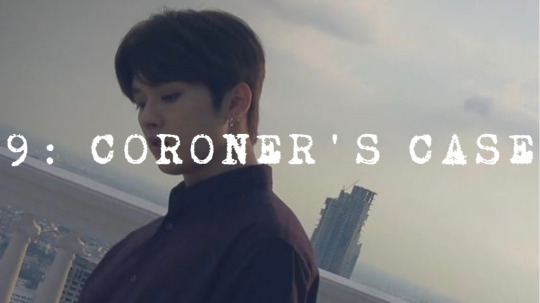
chapters: | 1 | 2 | 3 | 4 | 5 | 6 | 7 | 8 | 9 | 10 | 11| 12 | 13 | 14 | 15 | 16 |
word count: 5.6k
warnings: graphic descriptions of violence, frequent mentions of mental disorders, suicide, child abuse and trafficking, foul language
description: You confront Minho about his connections to the Miroh Heights Murders -- and something about you makes the quiet, cunning coroner finally agree to share his part of the story. As you remove the layers of his mask piece by piece, you’re finally given the first bitter taste of the darkness behind Han Jisung’s past.
watch the trailer here!

09| CORONER’S CASE
Medical examiner Lee Minho leaned back in his chair, blinking slowly at the single cassette tape sitting on his desk.
The moment he’d arrived at the scene of the crime, his eyes had caught the glint of black plastic a few feet away from the corpse, and he’d swiftly shoved it to the bottom of the evidence pile before the rest of his team had gotten close enough to see -- along with the bloodstained rock he’d found at the foot of the body. Sneaking it back out was easy enough: the rest of his team -- save for the driver -- had stayed behind to write statements for the officers. The van ride back to the hospital had been more than enough time for Minho to leisurely slip the plastic bags into his coat pocket before walking briskly up to his office.
The rock he’d rinsed with hydrogen peroxide and thrown into the pond, but the tape -- that was what had caught his attention.
There was sure to be fingerprints, DNA evidence, maybe even incriminating voice recordings -- Minho’s gut twisted thinking of what would have happened had it fallen into the police’s hands.
There was only one problem.
It was blank.
The moment he had inserted it into the tape player, nothing but white noise sputtered out. The only fingerprints he’d found had been Yang Jeongin’s, and the cotton fibres stuck to its surface indicated it had been in the delivery boy’s hoodie pocket -- before it had fallen out, anyways, when the boy had received the blow to his head, and the impact had sent the stray tape skittering.
Minho had seen the infamous delivery boy in passing -- glimpses through his car window, Minho turning out of the hospital and Yang Jeongin waiting to cross the street on his rusty bike. Come to think of it, he couldn’t remember a time when Jeongin didn’t have his earbuds in, listening and recording his tapes on-the-go.
If this tape was blank, Minho thought, then Jeongin had to have had the rest of them in his pocket.
And one of those tapes could have been recording that night.
Kicking his chair back and throwing on his lab coat, Minho flung open the door to his office, making his way to the elevators. Intensive Care Unit: Second Floor. He nearly flinched at the bright artificial light when the elevator doors opened again, shaking his head lightly before stepping out. Most of the staff were on their break, a single nurse filing paperwork inside the office. With a quick sideways glance, Minho headed for the cot in the corner, ducking under the privacy curtain.
Sure enough, on the bed lay the delivery boy -- eyes still as a statue’s, his blond wisps of hair fanned out on the pillow like a dull halo. Someone had tucked the covers up to his chest. Another, taller boy seemed to have been keeping him company. He had fallen asleep, upper body sprawled across the foot of the mattress, back rising and falling gently. Hwang Hyunjin, Minho remembered vaguely, from flashes of the dark-haired boy’s terror-stricken face at the crime scene. He looked even worse now, dark circles ringing his closed eyes, and a pasty cheek pressed against the white linens.
Minho’s gaze flickered back to Jeongin, fingers beginning to tremble involuntarily. It was a simple task: check the boy’s pockets, dispose of any evidence found. If anybody asked, he had an ID and could pose as a doctor easily enough -- most people couldn’t tell the difference. Still, his body refused to move -- his feet suddenly felt rooted in place, hands stiff and frozen.
Keeping a wary eye on the sleeping Hwang Hyunjin, Minho sucked in a breath before gingerly prying the covers back. With a furtive glance behind him, he slowly slipped his hands into the baggy hoodie pocket, freezing when Hyunjin gave a drowsy groan and turned his head away. Heart pounding, Minho looked back down at Jeongin -- and his brow furrowed in confusion when his fingers felt nothing but gritty cotton and empty space. His empty grasps grew frantic. Impossible. The tapes. Where could they have gone? Were they still at the scene of the crime? Or, Minho felt a chill run down his spine, had someone already--
“What are you doing?”
Minho’s eyes snapped up, a cold sweat forming at the back of his neck when he turned and saw you standing at the curtain, eyes blazing with horrified confusion. “Y/N,” he managed, straightening and brushing his hands off on his lab coat. “What brings you here?”
His voice was as smooth and cool as you remembered it, eyes blinking slowly at you as you stepped between the coroner and Jeongin. “I should be asking you that,” you shot back, fighting to keep your voice steady. Something about Minho had always thrown you off -- his features were always chillingly emotionless, flat as a mask. The flash of surprise on his face when he’d seen you was already smoothing over, a small smile spreading on his lips instead.
“It seems like you have a lot to say,” Minho began carefully. “Would you like to talk in my office? I would hate to...disturb your friends.” With that, he let his eyes fall purposefully on the sleeping Hyunjin behind you.
You eyed him warily, the tense silence growing suffocating before you finally gave a terse nod. With a polite incline of his head, Minho lead you out of the ICU and into an open elevator.
When the mirrored doors slid open again with a hiss, you followed him silently down a hallway and into a wider room. Tall windows spanned the walls, letting in washes of golden sunlight. A sliding door led to one of the hospital’s rooftop balconies. A single desk and chair sat in the corner -- all the shelves either held plants or dusty certificates, empty picture frames hanging from the walls. Nothing personal -- no family, no pets, no friends. It reminded you of Jisung’s room, you realised with a start, fists clenching.
Minho’s strides were brisk and long, and you nearly bumped into him when he came to a sudden halt and turned around to face you. “Would you like a coffee?” His fingers were already on the machine. When you blinked back at him, bewildered, he shrugged and filled two cups, handing you one.
“What…” It was like your tongue had turned to dust, all the thoughts and words you had burning in your head melted into an incoherent mess before his piercing gaze. “Tell me what’s going on.”
At this, the coroner smiled again, leaning back on his desk. “Nothing’s going on. What do you mean?”
You took a sip of the coffee -- the bitter taste made you wince, but at least your head felt clearer. “You’re the chief coroner -- chief medical examiner, whatever -- of the Miroh Heights Murders case.”
“Correct.”
“These crime scenes are known for being strange, violent -- some injuries couldn’t have been inflicted without murder weapons.”
Minho was studying you curiously, eyes unreadable as ever. “What are you trying to say?”
You swallowed hard, steadying yourself. “How is it, then, that a chief medical examiner can’t deduce a single piece of evidence from the most brutal murders Miroh Heights has ever seen?”
A weighted silence fell on the room, the dripping sound of the coffee machine matching your erratic heartbeat. After several long moments, Minho cleared his throat. “Did Detective Bang send you? I know he’s been stressed about the lack of evidence, but we’re still processi--”
“No one sent me,” you interrupted indignantly, struggling to keep your voice level. “You had your hand in Jeongin’s hoodie pocket just now, but you’re not -- you’re not a doctor. You were looking for someth--” your eyes fell on the blank tape on Minho’s desk, and your voice all but died in your throat. “Is--is that--is that one of Jeongin’s tapes?”
“Y/N,” Minho interjected, holding out a hand when you tried to reach for it -- but the exasperation in his tone only made you more agitated.
“No,” you shot back, “Minho, I heard -- I heard everything. What happened that night, I heard it in his tapes, Minho. It’s not some serial killer doing this, some psychopath. It was Jisung. Han Jisung.” Your eyes searched his face wildly, for what, you weren’t sure -- surprise? Anger? Fear? And yet all you found was the same still, pale face staring back at you; the same, horribly uneasy feeling stirring in your gut.
Mouth dry, you finally managed to choke out, “Did you--know?”
The coroner’s silence confirmed your worst suspicions, and threw what little self-control and rational thought you had left out the window. “You’ve been helping him this entire time, then,” you said, the words bitter as poison in your mouth.
As you stared him down, Minho felt himself freeze -- your eyes were steady and demanding, and yet your cheeks were flushed with anguish and emotion. The stark contrast stunned the thoughts from his head, the lies from his tongue -- no one had ever dared challenge him like this before, no one had ever suspected the quiet, standoffish coroner. They were always put off by his cold demeanour, the mask he always put on to distance himself from the rest of the world. Only one other person had ever tried to break past this facade; only one other person could see past it.
Something about you reminded him of Han Jisung.
And that something was what made him slowly nod, despite a thousand raging rational thoughts in his mind telling him to lie like he always did, to cover it all up, to drive you out of his office no matter what the cost.
The slight incline of Minho’s head felt like you had been punched in the gut. Clenching your fists again to keep them from trembling uncontrollably, you demanded, “Why are you helping him? No, why is he -- how did this begin?”
Minho turned his head away, chestnut eyes stormy. Just when you thought he had finally fallen silent for good, he let out a heavy sigh.
“Do you want to go to the roof?”
He jutted his chin towards a pair glass sliding doors. Confused, you nodded slowly, and followed him out onto the balcony.
His office -- along with most other ones -- were at the top floor of the hospital, with a door leading out onto a rooftop garden. Minho stopped at the edge of the railing, flat eyes looking over the city. It really was a breathtaking view -- the Hospital was the tallest building on campus, and from its roof you could see the entire sprawl of the city until it reached the gates. There was the thick stretch of the Yellow Wood, the bustling streets that joined at the older part of town where Mia’s Diner and Young Wings Record Shop stood their ground. And, with a pang, your eyes found the winding alleyways you’d taken when Jisung had walked you home; you spotted the dark cluster of dormitories where -- just this morning -- you had found the first piece of a dark, ugly puzzle.
“You know everything, then?” Minho’s quiet voice shook you out of your thoughts, and you looked at him, surprised at the sudden lack of fight in his voice. Only moments ago, back in his office, he had seemed so prepared to deflect your questions and suspicions you had begun regretting coming to him in the first place. Now, though, his eyes were glassy, not looking at you -- it was like he was far, far away.
You were beginning to know that look very well.
Shaking your head, you stammered, “No. I mean -- I know it h-has to be him, I heard...there were so many signs, little things he told me, but I -- I just didn’t want to believe --” You took a shaky breath, squeezing your eyes shut. Stop rambling. Stay calm.
“Why come to me, then?” A dark look had sunk into Minho’s features when you turned to look at him. “If you already knew about what he was doing -- what I’m doing.” He cocked an eyebrow. “Aren’t you afraid, y/n?”
You stepped back instinctively, suddenly very aware of the cold metal railing pressing against your waist -- and of the empty rooftop, of the thirty stories that separated you from the busy streets below.
Mouth dry, your eyes flickered apprehensively to the coffee in your hands, then back to Minho, who was watching you with an unfathomable gaze.
After a moment of suffocating silence, the coroner finally broke into a flat smile. “Relax.” He turned back towards the railing, tilting the coffee cup to his lips -- as nonchalantly as if you were simply making smalltalk. “I may clean up after murders, but I don’t enjoy causing them.”
You watched him warily, heart still thudding against your rib cage. “Then -- Jisung -- does he enjoy causing them?”
The coroner sighed again, shaking the coffee cup absently. “What has he told you?”
You racked your memory, straining to remember all the therapy sessions, your little dates that seemed like they were from eternities ago. “I--I know something happened to him -- when he was younger. During his childhood, something that left a mark on him after all these years. He said his family is -- they’re...gone.”
At this, Minho let out a short laugh devoid of any humour. “Gone? What do you think happened to his family?”
You threw up your hands in exasperation, a splash of hot coffee tipping onto your fingers. “I don’t know, Lee Minho, would you care to tell me?”
The coroner was silent for several moments, face strained as if all his thoughts were clashing violently in his head. “That part of his story isn’t mine to tell.” When you opened your mouth to protest, he continued, “What I can tell you begins from the moment my life grew tangled with his.” For the first time, Minho’s gaze was fixed on your own. “Only if you’re sure…that you want to know.”
Above you, the sky had darkened to a deep orange, clouds bleeding into a saturated sunset and casting looming shadows over the entire city.
The golden hour washed everything it touched, and when you looked back at Minho, you suddenly realised why his presence had always seemed so...strange. Outlined in light for a fleeting moment, liquid golden eyes filled to the brim with heavy thoughts and repressed memories, Minho looked as if he were were fading away; as if his mind was forever trapped in another place, another time.
Although the darkness in Minho’s eyes was only a fraction of what Jisung’s held, you still found yourself helplessly rooted in place, as if you were peering into a bottomless abyss -- always too terrified to move closer, and yet too hypnotised to look away. But a small part of you supposed that maybe this was what had ultimately brought you to this very moment, what had lured you to the edge of the cliff -- and now, the only thing left to do was to take the final plunge.
You nodded as steadily as you could muster, and Minho turned back towards the edge of the railing. Bringing the coffee to his lips, his eyes glazed over with the fog of distant memories, and he began.
────────
The autumn Minho turned nine years old was a memorable one.
Many children his age would remember it as a time when the air was always crisp and smelled of candy apples, and the sun-bronzed streets were filled with the laughter of children diving through fiery fallen leaves.
Minho remembered it as the autumn his mother’s heart finally failed from the disease it had been fighting, the flatlining monitor ringing through his ears like the persistent drone of a cicada. He remembered it as the autumn he found his father dead on the bathroom floor, empty pill bottles clasped in his bloodless hands. Years of his mother’s treatment had buried them in debt until his father had finally lost his job, and, left alone in the world without his wife or his work, with nothing but a wide-eyed nine-year-old to feed, his father had chosen death.
It was around that time that Minho stopped seeing the world in colour.
Everything passed by him in blurs of grey: the social workers’ gaunt faces, shuffling him between foster homes, the endless paperwork filed for his parents’ sudden deaths.
And then there was the orphanage -- or ‘children’s home’, as they called it: a tall, stone building with grey walls, white lights, surrounded by black trees. The students’ faces were grey and miserable. The nurses’ eyes were flat and colourless.
Until Han Jisung.
When the scrawny boy stumbled into the dormitories for the first time, he brought with him a wide-eyed wonder and life the other children hadn’t seen for years. He carried an old, beat-up camcorder wherever he went, the psychologist having given specific instructions never to confiscate it. This was hardly a problem, since the boy seldom used it. Despite this odd idiosyncrasy, the other children were attracted to Jisung like moths to a flame -- the young boy spoke thoughtfully and made clever jokes; he was a walking contradiction that was equal parts charming and clumsy. At times, he was a natural-born leader, able to command the attention of an entire classroom if he wanted. Perhaps this charisma was what had inevitably drawn Minho to the younger boy -- Minho, who had both parental figures ripped cruelly from his grasp; Minho, who had been blindly searching for a sense of family ever since, and had finally found it in this strange, charming boy.
But they say there are always two sides of the coin: a dark side to the moon, and the whispered rumours that followed Han Jisung wherever he and Minho went.
Demon child. Pyromaniac. Father-killer.
Jisung’s face always twisted when Minho asked him about the rumours, or what his camcorder held -- and eventually, he stopped pressing altogether. After all, he had already lost his entire family -- he was willing to do anything to make sure Jisung wouldn’t abandon him, too. Perhaps this was how they became such inseparable friends -- and when Jisung began stealing matchsticks and coins from peoples’ pockets, Minho looked away. On nights when Jisung would ramble on and on about strange things -- life, and death; pain, and murder -- Minho stayed silent. And as Jisung’s dark, unfathomable looks slowly morphed into inexplicable, violent episodes, Minho did everything he could to cover his tracks.
Nothing, however, truly escalated until the year Jisung turned twelve, Minho thirteen. It was a dark time for Miroh Heights, a year filled with child trafficking cases and skyrocketing rates of depression.
It happened one winter’s day, when Minho and Jisung had wandered too far into the town to find their way back. The sun had gone down, the city gates were closed, and the streets were barren and covered in sleet.
Shivering, the two boys stumbled down winding alleyways, their empty stomachs growling louder and louder with each step. Even the families living in the slums had boarded up their doors in preparation for the winter, not a single living soul in sight.
Nothing, until--
“Are you hungry?” They jumped and looked up at the owner of the voice -- a gangly middle-aged man hunched behind the gates of an old house. He had on a wrinkled dress shirt and stained trousers, coal-black eyes ringed with red.
Minho nodded miserably as Jisung continued shivering uncontrollably, hands shoved into his pocket and gripping his camcorder.
The man’s mouth stretched into a wide, yellow-toothed smile. “Need to warm up and have a bite to eat, eh? Say--come on in, then, it’s warmer inside--wouldn’t hurt to sit down for a bit--”
Their feet and stomachs ached too much to protest. With a large hand on each boy’s shoulders, the man ushered them inside the rickety house -- all the while with an odd glint in his eyes that Minho was too tired to process. They had entered what seemed to be a basement, but a couple floorboards had been torn out, not a flicker of light coming from the broken lightbulb hanging from the ceiling. A rusted crowbar leaned on one cracked wall, the air as stale and cold as an icy breath.
“This way, then, c��mon,” the man growled gruffly, gesturing towards a darker corridor. Confused and growing more and more uncertain, Minho and Jisung’s steps ceased, the two children peering at the dirty shadows dubiously.
Stomach twisting uneasily, Minho turned around to tell the man that they had changed their minds, that they should probably get going -- but all he saw was a flash of grey before something smashed straight into his face.
Minho immediately crumpled to the ground, hot blood gushing into his mouth. He twisted his head and saw that the man had seized the crowbar when their backs were turned, hands shaking so hard bits of rust fell from the metal onto the stained ground. Through the haze of his own blood, the last thing he saw was the man swinging the bar at Jisung, the boy’s spine folding from the impact before sliding to the floor next to Minho.
When Minho came to, his arms and legs were crudely bound with duct tape, cable ties biting into the skin of his wrists and ankles. His skull felt like it was on fire, joints pulsing violently with every heartbeat. He heard soft, laboured breathing, and turned with a start to see Jisung in a much worse predicament -- although the younger boy had been tied up like Minho, his entire face had been badly beaten: both eyes puffy and bruised, cheeks scratched up, and nose clotted with blood.
Only years later did Minho learn that the man hadn’t beaten Jisung bloody for no reason -- it was because the scrawny boy had enjoyed putting up a fight.
They sat in a cramped storage room, rusted scraps of metal and slabs of crumbled brick digging into their legs beneath them. Before Minho could open his mouth to speak, the door creaked open. A crack of dirty yellow light illuminated the mousy-haired man standing in the doorway -- and when Minho’s gaze travelled downwards, he realised with a sick feeling that the man was holding a black shotgun.
“I’ll make this as quick ‘n’ painless as possible,” the man croaked, inching closer as Minho shrank back. His next words sounded almost as if he were mumbling them to himself. “This’ll be my revenge -- my revenge on ‘em all.”
Afterwards, they had learned that the man was one of many blue-collar workers who had been laid off that year. He’d had a history of mental instability, and losing his job -- along with his wife, who had deserted him upon finding out -- had solidified his crazed hatred towards the entire town. Minho had heard stories like these on the news -- people who would kidnap and kill their families or innocent strangers before committing suicide.
Minho felt Jisung suddenly shift beside him and a loud clang rang through the cramped space. Turning his head, Minho saw that he had been struggling against the restraints, and Jisung’s damned silver camcorder had slid out of his pocket. Immediately he looked back up at the man, a cold sweat forming at the back of his neck when he saw the man’s red eyes land on the device and pointer finger tighten on the gun.
Instead of pressing the trigger, though, the man grinned and scooped it up. He threw a sharp slap across Jisung’s face, who had shot up in protest and was trying to reach for his camcorder with both hands tied behind his back. Eyes glinting in a way that made Minho’s stomach flip, the man punched the faded ON button before pointing the camcorder at the boys.
“Ah, now this is jus’ perfect. The cops’ll love this, yes, they will.” He raised his eyebrows, tongue swiping over cracked lips. “Now, boy -- I want you to beg for your life -- go on.”
Jisung only stared back at the man, as if he hadn’t heard him at all. Confused, Minho’s eyes wandered down to Jisung’s hands behind his back -- and watched in muted horror when he saw that the boy had quietly picked up a piece of scrap metal and was pressing it against the cords around his wrists.
Minho’s heart skipped a beat as the man raised his gun, holding it up in front of Jisung’s face as if it were as harmless as a toy. “It’ll break ‘em when they see this. Two of their precious kids, killed for -- for no reason. Jus’ like how she -- how they left me to die -- for no. Fuckin’. Reason.”
Minho watched, eyes transfixed as Jisung’s fingers worked furiously behind his back, a small tear beginning to form in the bonds. Still, the younger boy said nothing, only watching the gun curiously, as if it were a small problem he was contemplating.
The man scowled, dropping into a squat before pressing the gun to Jisung’s forehead. “Beg for your life, you little brat. Beg, I sai--”
Everything happened in a flash. There was a small click, and Minho wasn’t sure if it was the trigger pulling or the cords finally snapping, but he saw Jisung’s hands break free and his entire body lunge forward, metal scrap flashing in his grasp. The man gave a yell of surprise and fumbled with the trigger -- and dropped the gun when Jisung drilled the metal straight into his throat.
The pistol clattered and slid a few feet away from Jisung, but the boy made no move to grab it. Instead, his hands wrapped around a slab of cracked brick, and as the man raised his hands in a feeble attempt for mercy, throat gurgling in an unheard cry for help, Jisung slammed it downwards in one savage motion.
Again. And again. And again and again and again, until nothing but a bloody mass lay before the young boy, Minho frozen stiff with shock. Jisung’s back was turned, but a few times Minho caught a glimpse of his expression when he shook the blood off of his face. His eyes were impossibly wide, dark pools -- as if he weren’t even seeing the man at all, as if there was something else, much, much more horrible he was fighting against in his mind.
It was gruesome, and yet Minho couldn’t look away -- the boy looked like a fallen angel, wings torn out as he fed on a man three times his size. The camcorder had clattered a few feet away and was now crudely pointed towards the hellish scene, red recording light beeping like the eye of a demon.
Finally, the awful noise ceased, Jisung growing still. After a long moment, he turned around, and Minho flinched. His face and hair were dripping with flecks of blood, pupils slowly dilating and focusing like a broken camera. Lurching a bit, Jisung got to his feet, staggering over to him. Minho scrambled backwards, horrified as Jisung reached again for the scrap metal -- and felt the younger boy sever the ties around his wrists. Looking up, heart still hammering wildly in his throat, Minho felt his mouth go dry at the expression on Jisung’s face.
Eyes warm, features still, brow furrowed -- just like any young child’s would be. His voice came out small and vulnerable, and somehow, this chilled the older boy to the bone.
“Minho? Can we go home, please?”
When the police arrived, the boys were swept up in shock blankets and hot tea, not a soul suspecting foul play. The man had always been known to be unstable, and his house was falling apart. The poor young boys, the tragic victims, had, luckily, fought back in self-defense, and one loose, falling brick had done the final blow.
No one even noticed Jisung quietly slipping the bloody camcorder back into his pocket.
This was the version of the story revealed to the public, and the version Minho had wanted to believe -- but it was no use. Flashes of the incident -- the bloody, rusted crowbar, the man’s deranged smile, Jisung’s blood-covered, wide-eyed face -- haunted him, the smallest things sending him into a full-blown relapse. The school psychiatrist had diagnosed him with PTSD, but had done little else to treat it. It took years for Minho to stop waking up screaming from the nightmares -- they had seeped into his everyday life, lurking in dark corners, dirty alleyways, scrap metal and rusty crowbars.
But if that incident had been traumatic to Minho, it was the matchstick to the fuse for Jisung. He walked around like a nuclear bomb, ready to blow at any moment.
When Minho met Han Jisung, he was introduced to one more colour: red.
The first ones seemed almost like accidents, really. A bloated body floating beneath the bridge. Another, bled-out and propped up in the back alley of a brothel. A fire in a home. Always people with dirty histories -- drug addicts, abusive partners, mistresses. People who wouldn’t be missed.
Minho had wanted to believe they were accidents. Until Jisung began coming to him, eyes lost and blank, cheeks and hands stained with so, so much red. “I killed him, Minho -- I killed another one. And I--I felt good.”
And that was when Minho’s life took another turn he could never take back.
Watching Han Jisung kill was as hypnotizing as watching a wildfire blaze across a city -- and in that way, Minho supposed he was a bit of a pyromaniac, too. He spat out alibis when Jisung went missing on school nights, washed the blood from his hands, burned the stains from his clothes. And, when he was old enough, he began studying in forensic sciences.
It was sick and twisted, but Minho convinced himself it was for the boy’s own good -- his own release. Each time Jisung came back covered in blood, a small, desperate part of Minho hoped it would be the last -- that eventually, the boy would finally find his closure and stop. Until then, Minho would stay by his side -- whether it was out of obligation, fear, or something that ran much deeper, the coroner had stopped thinking about it years ago.
────────
You felt as if someone had yanked your head out of ice-cold water when Minho finally finished and fell silent oncemore. A rattling breath you hadn’t realised you were holding left your lungs, heartbeat thudding wildly in your throat as your pounding head tried to process all that he had said. “That...that incident, when you were kidnapped. I-is that what...made him like this? Is that why h-he--”
“No.” Minho shook his head. “The real reason -- goes much further back, before I first met him.” He sighed. “I told you. That one...isn’t my story to tell.”
You tried to open your mouth in protest, but nothing came out and you closed it again in defeat. Minho was right. At some point, you needed to find Jisung again. Finally, you stammered shakily, “I-I...I have to stop this. Stop him, help him, there has to be a way--”
“There is little you can do with people who don’t want to be helped, Y/N.”
His words sent a chill down your spine, and you sputtered, “Have you read the papers? They’re talking about a death penalty. We can’t -- I can’t just do nothing, they’ll find him, the last victim is still alive--”
“And what are you going to do? Kill him?” Minho smiled faintly, the expression not quite reaching his eyes. “Trust me, Y/N, I was in your position, once, too. You’re just like how I was.”
Your cheeks burned in indignation, mind spinning at how careless his voice seemed -- entirely rid of any worry or concern. Minho only sounded tired, as if he had given up. And maybe he had, years ago. You turned your body to face him, eyes narrowing. “No. That’s where you’re wrong. I’m not like you at all, Lee Minho.”
You saw him raise his eyebrows slightly in surprise, but you didn’t let him answer, turning instead and striding towards the door. Forcing yourself not to look back, you stormed through and slammed it shut with a heavy bang.
Minho stared after you, watching you swipe the blank tape off of his desk and disappear from his office. An odd, unfamiliar feeling was stirring in his chest, and it made him slightly dizzy.
Was it hope?
It had been so long since he’d felt like there was hope.
He thought of your face, cheeks flushed with emotion, eyes blazing as you spoke defiantly back at him. In some ways, you really were like him -- you were such an open book. He’d known from the moment he glimpsed the expression on your face when you had come to him how much you genuinely cared about Jisung. You wore your heart on your sleeve, and that was why you were so kind, so vulnerable -- so easily hurt. Just like he had been, thirteen years ago.
But you were right -- in other ways, you weren’t like him at all.
You were stronger, braver than he had ever been, refusing to leave even after his endless subtle threats. You had risked your life, demanding to meet someone who could have -- no, would have, hurt you. The moment you had stood your ground against the railing, as if daring him to make a move, Minho had been at a loss for words.
He could see why Han Jisung had fallen for you.
He raised his coffee cup to his lips but it was empty, the last bitter drop splashing onto the railing. His cloudy eyes were cast over the city -- Miroh Heights, the city he had loved and lost, the city that had always seemed too cold in the evenings. The sun had gone down and windows of neighbouring buildings and shops were lighting up one by one like fireflies.
There was something different about you.
And, knowing this, he felt something infinitely heavy lift ever so slightly off of his shoulders.
Maybe Han Jisung could be saved, after all.

#han jisung#stray kids#skz#stray kids series#stray kids au#han jisung au#han jisung series#stray kids imagines#stray kids angst#stray kids yandere#han jisung yandere#lee know#lee minho#stray kids minsung#bang#kim woojin#lee felix#hwang hyunjin#seo changbin#kim seungmin#han jisung imagines#han jisung angst#han jisung boyfriend#serial killer!#young god#maatryoshkaa
999 notes
·
View notes
Text
Se Windows mostra l’elenco vuoto della scheda Processi in Gestione Attività
https://answers.microsoft.com/it-it/windows/forum/all/gestione-attivit%C3%A0-non-mostra-processi-dopo/e55725a3-516b-4826-bbdb-1b954323a15f
0 notes
Text
quando fumo i miei pensieri rimangono in background come i processi di Windows e continuano a evolversi all’infinito da ieri sera sto ancora pensando ad un mondo dove al posto delle nuvole ci sono solo volti di personaggi famosi della Mediaset e il Sole e la Luna sono Greggio e Iacchetti e le stelle invece sono tutti i bambini dello zecchino d’oro che non si è mai cagato nessuno
2 notes
·
View notes
Text
Come eliminare wssetup

Come eliminare wssetup
In questo articolo andiamo a descrivere come eliminare wssetup un altro browser appartenente ai malware che cambiano le impostazioni dei browser per forzare l’utente a visitare siti pieni di pubblicità. Probabilmente anche tu, come milioni di altri utenti, dopo aver installato alcuni programmi sul tuo computer ti sei ritrovato con la pagina iniziale del browser cambiata da Google a wssetup. Fortunatamente il problema non è grave e si può rimediare facilmente usando un programma gratuito e facile da usare. Probabilmente mentre installavi programmi come SweetIM o SweetPacks hai installato anche questo wssetup, che, contrariamente a quanto promesso, non ha fatto altro che riempirti il PC di spazzatura e cambiarti la homepage del browser internet. Fortunatamente la soluzione per rimuovere per sempre wssetup è molto semplice e ti spiegherò di seguito come farlo. Passaggi manuali per eliminare wssetup dal pc Il primo passo che devi compiere per eliminare wssetup dal tuo computer è disinstallare tutte le applicazioni che possono essere correlate a questo fastidioso processo. Apri il Pannello di controllo di Windows, clicca sulla voce Disinstalla un programma e individua nella lista dei software installati sul PC SweetIM, SweetPacks e MyStart Incredibar. A questo punto, clicca sul nome di ognuno di questi software e premi il bottone Disinstalla/Cambia situato in alto. Nella finestra che si apre, conferma la volontà di rimuovere i programmi selezionati dal PC cliccando su Remove o Sì/OK/Avanti e il gioco è fatto. Il passaggio successivo consiste nel togliere wssetup dalla lista dei processi che partono automaticamente all’avvio di Windows. Premi quindi la combinazione di tasti Win+R sulla tastiera del PC per richiamare il pannello Esegui…, digita il comando msconfig nella finestra che si apre e premi Invio per accedere all’utility di configurazione di sistema. Adesso, recati sulla scheda Avvio, deseleziona la voce Sweet Packs Update Manager (se presente) e clicca su Applica/OK per salvare i cambiamenti. Se utilizzi Windows 8 o successivi, dopo esserti recato nella scheda Avvio devi cliccare sulla voce Apri gestione attività, dopodiché devi selezionare la voce relativa a Sweet Packs e premere il bottone Disabilita che si trova in basso a destra. ELIMINARE WSSETUP CON SOFTWARE TERZI COME ADWCLEANER Un altro dei metodi più semplici per eliminare WSsetup dal computer è ricorrere all’applicazione gratuita Adwcleaner. Si tratta di un anti-malware portatile che può essere utilizzato velocemente senza affrontare installazioni o configurazioni particolari. Una volta lanciato, basta dare il comando per far partire la scansione del sistema e aspettare che vengano rilevate tutte le toolbar e i software malevoli presenti sul PC (compreso l’odioso Sweet Page). Per scaricare Adwcleaner sul tuo computer collegati al sito Internet del programma e clicca prima sulla voce Click here to download AdwCleaner e poi sul pulsante Download Now. Avvia dunque l’eseguibile adwcleaner_3.xx.exe e clicca prima sul pulsante Sì e poi su J’Accepte/I Agree per accettare le condizioni di utilizzo dell’applicazione e accedere alla sua schermata iniziale. A questo punto, clicca sul pulsante Scansiona per avviare la scansione del sistema e attendi qualche minuto affinché la procedura venga portata a termine. Alla fine del controllo accertati che siano selezionati i nomi di tutti i malware trovati dal programma (controlla in tutte le schede di Adwcleaner) e avvia la loro rimozione dal sistema facendo click su Pulisci. Verranno chiuse tutte le applicazioni in esecuzione e ti verrà chiesto di riavviare il PC per completare l’opera di pulizia. Al nuovo accesso a Windows, prova ad aprire i tuoi browser e non dovrebbero esserci più tracce di Sweet Page. In alcuni casi, per eliminare Sweet Page completamente dal sistema occorre anche modificare le icone dei browser presenti sul desktop di Windows. Non ti preoccupare però, non è nulla di difficile. Tutto quello che devi fare è selezionare con il tasto destro del mouse le icone di Internet Explorer, Chrome e Firefox e scegliere la voce Proprietà dal menu che compare. Nella finestra che si apre, seleziona dunque la scheda Collegamento e rimuovi l’indirizzo del sito Sweet Page presente nei campi Destinazione e Da (dopo la posizione del browser sul PC). Sei interessato anche a questi articoli ? Come eliminare keylogger Come eliminare sweet page Software per simulazione di interni Come disinstallare fbdownloader Come togliere jzip toolbar Come eliminare bitguard Eliminare nation zoom Disinstallare pc performer Come rimuovere hao123 Read the full article
0 notes
Text
Xbench 2.9 check group spellcheck
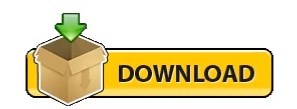
XBENCH 2.9 CHECK GROUP SPELLCHECK HOW TO
XBENCH 2.9 CHECK GROUP SPELLCHECK SOFTWARE
XBENCH 2.9 CHECK GROUP SPELLCHECK PASSWORD
The translation should be evaluated from a holistic perspective based on the following criteria: When uploading a revised translation in Business Manager, you are required to evaluate the quality of the linguist’s job. If the instruction was not observed, select Not completed and enter a comment to explain the reason for that.Īccording to the job delivery instructions, you have the option to choose either Partial delivery or Final delivery (click on the respective button). If the instruction was accurately completed, select Completed. Please contact the Project Manager if anything else needs to be delivered for the specific project.įor each job that you perform, you are required to confirm that the work instructions have been observed by filling in the Job instructions area. When the final delivery is made, you will be no longer able to deliver any file(s). If you upload the file with exact same name once again, it will be added a version number, e.g., 01. Once the file(s) are uploaded, you won’t be able to delete any file from the server. Once the file upload is completed, close the window and return to the overview of the specific job. Next, click on Upload button to save the selected file(s) within the folder of the corresponding job. Click OK and the selected value(s) will be added.Ĭlick on Select files and browse to the file(s) you want to upload to Nordtext BusinessManager or use the Drag and drop function to drag the files. Please select each of them one by one and choose the appropriate value(s) from the drop-down menu on the right. Type of service is the service you offer and are expert in.
XBENCH 2.9 CHECK GROUP SPELLCHECK SOFTWARE
Terminology management tools are software programs you use to create and maintain terminology Translation tools are computer aided translation programs you use to translate Subject area is the sphere you have expertise in (one or several) QA tools are software programs you use to check different technical aspects of translation Language (target) is the language(s) you are translating into Language (source) is the language(s) you are translating from There are 12 options in the drop-down list:Īcademic degree is your formal education diploma Īcademic discipline is your formal education field you have diploma in Ĭapacity/availability is time you are devoting to translation (or other task) Then move onwards to the Properties section. The connection is secured by SSL certificate (HTTPS) that encrypts data and makes it unavailable for unauthorised access. Press Login to enter the BusinessManager.
XBENCH 2.9 CHECK GROUP SPELLCHECK PASSWORD
Enter the user name and password assigned to you by the Nordtext team. Either use the link or enter in the address bar of your Internet browser, and the login window will be displayed. You most likely have received an e-mail from Nordtext team with the link to BusinessManager. The company has performed an IT systems and processes audit. Data stored is entrusted to and handed over to outsource service providers (system administrators, etc.) on the basis of non-disclosure agreements and provided there is evidence of safe storage of data. The data provided to the company is secure, as evidenced by the agreements signed by all employees about the non-disclosure of data stored in the system to third parties. The processing of this data is done for specific purposes and only in accordance with these purposes. ID numbers, addresses, bank requisites, are used exclusively for the purpose provided for in the legislation of the Republic of Latvia (for the performance of work relations and provision of services) and are processed fairly and lawfully. Regarding this, we would like to inform you that the data provided to the company, which are listed in cooperation agreements, incl. To this end, the company Nordtext has identified data processing processes for natural and legal persons (vendors and clients) and has performed a risk analysis of personal data management. The new General Data Protection Regulation (GDPR) envisages significant changes to the existing Personal Data Protection Law aiming to increase the level of personal data protection and assign the data subject the rights and obligations to control the transfer of their data for processing. To be able to enter your data, to receive and deliver jobs and invoices later using BusinessManager, all you need is an Internet browser.
XBENCH 2.9 CHECK GROUP SPELLCHECK HOW TO
This manual gives a brief overview of how to complete your personal profile. BusinessManager helps you to accept, track and deliver your jobs and invoices. We are using Nordtext BusinessManager for project management, file exchange, invoice issuing and payment purposes.
2.10 Explanation of frequently used task abbreviations.
2.8 Logging Out of Nordtext BusinessManager.
2.7 Downloading reviewed files and checking feedback/job rating (applies only to translators).
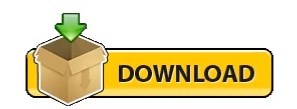
0 notes
Text
Trucchi ninja per forzare l'eliminazione di file in Windows 11 che non si cancellano

Ti è mai capitato di imbatterti in un file ostinato in Windows 11 che rifiuta di essere eliminato, indipendentemente da quanti tentativi fai? Che si tratti di un file residuo di un programma disinstallato, un download incompleto o un file creato da un virus, questi file ostinati possono creare non pochi grattacapi. Fortunatamente, esistono diversi "trucci ninja" che puoi utilizzare per forzare l'eliminazione di file Windows 11 che non si cancellano.
Stanco di combattere con file ostinati in Windows 11 che rifiutano di essere eliminati? Impara i "trucci ninja" per forzare la cancellazione di qualsiasi file, anche quelli più resistenti.
In questo semplice articolo ti guideremo attraverso diverse soluzioni efficaci per sbarazzarti di quei file ostinati in modo permanente. Preparati a diventare un maestro nell'arte di forzare l'eliminazione file Windows 11!
Forzare Eliminazione File Windows 11: Trucchi e Soluzioni
Prima di immergerci nelle soluzioni ninja, è importante sottolineare che la forzata eliminazione di file Windows 11 dovrebbe essere utilizzata come ultima risorsa. In alcuni casi, il file potrebbe essere importante per il sistema operativo o per un programma in uso, e la sua eliminazione potrebbe causare problemi di stabilità. Assicurati sempre di avere un backup completo del tuo sistema prima di procedere. Riavvio del Sistema A volte, la soluzione più semplice è anche la più efficace. Un semplice riavvio del sistema può risolvere temporanei problemi di blocco che impediscono l'eliminazione di un file. Al riavvio, il sistema rilascia tutte le risorse e i processi in uso, liberando il file per essere eliminato. Modalità Provvisoria Se il riavvio non funziona, l'avvio di Windows 11 in modalità provvisoria può fare la differenza. In questa modalità, il sistema carica solo i file e i driver essenziali, aumentando le possibilità di eliminare il file ostinato. Per avviare Windows 11 in modalità provvisoria: - Apri il menu Start quindi scrivi msconfig (Configurazione di sistema) nella barra di ricerca in alto - Esegui il comando facendo clic su Apri

- Dal menu in alto seleziona la voce Opzioni di avvio - Quindi nella schermata che si presenta fai la spunta su Modalità provvisoria e poi su Minima - Ora clicca sul pulsante Applica e poi su Ok per chiudere la finestra - Il sistema mostrerà una finestra di riavvio, facciamo clic sulla voce Riavvia - Ora il pc si riavvierà in modalità provvisoria Una volta in modalità provvisoria, prova ad eliminare nuovamente il file. Se l'eliminazione avviene correttamente, il problema era probabilmente causato da un conflitto con un altro programma o servizio. Prompt dei Comandi con Privilegi Amministrativi Il Prompt dei Comandi offre un potente strumento per la forzata eliminazione file Windows 11, anche di quelli con permessi ostinati. Apri il Prompt dei Comandi come amministratore: - Premi il tasto Windows + R per aprire la finestra di dialogo Esegui. - Digita "cmd" e premi Ctrl + Maiusc + Invio per eseguirlo come amministratore.

Naviga nella directory contenente il file ostinato utilizzando il comando cd. Esegui il seguente comando, sostituendo "nomefile" con il nome effettivo del file: del /f /q nomefile I flag /f e /q forzano l'eliminazione del file, anche se è in uso o bloccato. Strumenti di Terze Parti Esistono diversi strumenti di terze parti gratuiti e a pagamento progettati specificamente per forzare l'eliminazione di file ostinati in Windows. Questi strumenti offrono spesso funzionalità avanzate come la scansione del sistema per trovare file temporanei o residui, la possibilità di sbloccare file bloccati e persino la funzione di recupero dati per ripristinare accidentalmente file eliminati. Alcuni strumenti di terze parti popolari includono: Unlocker IObit Unlocker LockHunter FreeFileUnlock WhoLockMe
Conclusione
Con questi "trucci ninja" a tua disposizione, sei pronto per affrontare qualsiasi file ostinato che si rifiuta di essere eliminato in Windows 11. Ricorda di procedere con cautela e di utilizzare sempre un backup del tuo sistema prima di intraprendere azioni drastiche. Lascia un Commento! Hai avuto problemi con file ostinati in Windows 11? Quale metodo hai utilizzato per eliminarli? Condividi i tuoi suggerimenti e trucchi nei commenti qui sotto!
Note finali
E siamo arrivati alle note finali di questa guida. Trucchi ninja per forzare l'eliminazione di file in Windows 11 che non si cancellano. Ma prima di salutare volevo informarti che mi trovi anche sui Social Network, Per entrarci clicca sulle icone appropriate che trovi nella Home di questo blog, inoltre se la guida ti è piaciuta condividila pure attraverso i pulsanti social di Facebook, Twitter, Pinterest, Tumblr e Instagram per far conoscere il blog anche ai tuoi amici, ecco con questo è tutto Wiz ti saluta. Read the full article
0 notes
Text
Come Installare Windows 11 Senza Requisiti
Come Installare Windows 11 Senza Requisiti
Una volta aperto, questo strumento mostra una serie di applicazioni/processi che sono attivi in quel momento. Se una di queste si è bloccata e non riuscite a chiuderla con i metodi tradizionali, potete farlo individuandola nell’elenco, cliccandoci sopra con il tasto destro del mouse e scegliendo l’opzione Termina attività. Lo stesso può essere fatto selezionando il programma con il tasto sinistro…

View On WordPress
0 notes
Text
Non riesci ad eliminare dei file in Windows
Non riesci ad eliminare dei file in Windows . Scopri come farlo in semplici Step.. #MAgodelPC #EliminaFile #Windows10 #CancellaFile #Windows #SicurezzaInformatica #ITSecurity #DeleteFile ##EsploraRisorse #WindowsExplorer #ProcessExplorer #TrucchiPc #TipsPC
Come Eliminare dei File in Windows, a volte capita che desideriamo eliminare alcuni file del nostro pc, ma Windows non ci permette di eliminarli, con la mia pratica guida riuscirai a farlo in pochi e semplici passaggi.

A volte potresti imbatterti in un file che semplicemente non verrà eliminato, indipendentemente da quante volte premi il tasto Elimina o trascinalo nel Cestino. Questo può…
View On WordPress
#MAgodelPC#applicazioni#CV#elimina processi#Eliminare File#Excel#File che non si cancellano#File da cancellare#modalità provvisoria#Software#windows 10#Windows Explorer#Word
0 notes