#Presentation design
Explore tagged Tumblr posts
Text

70dB Deck by Ivy Liu
4 notes
·
View notes
Text

PowerPoint Presentation Design for Gayatri Granites - https://www.gayatri.group/
2 notes
·
View notes
Video
youtube
How to automatically create presentation with Canva | Create presentatio...
#youtube#Canva#Canva create#canva create 2023#presentation#presentation design#Presentations#AI#ai generated#tutorial#learn design#design tutorial#tutorials#Canva design#Canva love#Canvatips#Canvatipsandtutorials#presntation design
2 notes
·
View notes
Text
PowerPoint Design Services: Elevate Your Presentations
First impressions matter, especially in the business world. With PowerPoint Design Services from Devant IT Solutions, you can transform ordinary slides into extraordinary presentations. Our expert designers specialize in creating visually stunning and impactful PowerPoint decks that captivate your audience and convey your message effectively. Whether for a pitch, conference, or internal meeting, our designs ensure your presentations stand out.
For businesses aiming to make a lasting impression, our Corporate Presentation Design solutions are tailored to meet professional standards. We craft custom slides that align with your brand identity, emphasize your key points, and enhance audience engagement. From sleek layouts to dynamic visuals, we make your presentations unforgettable. Contact us today!

#PowerPoint Design Services#corporate presentation design#Presentation Design#Powwerpoint design#Devant
0 notes
Text
0 notes
Text
Outsource Presentation Design: Why it is Important

In today’s fast-paced world, where every pitch, meeting, or training session can shape business outcomes, presentation design has emerged as a vital tool. Whether you’re trying to captivate stakeholders, train employees, or close a deal with a client, the quality of your presentation can make all the difference. But what if design isn’t your forte, or time constraints hold you back from crafting the perfect deck? This is where presentation outsourcing comes into play. Outsourced presentation services can transform your ideas into visually compelling slides, ensuring your message resonates with the audience.
The Impact of Good Presentation Design on Audience Engagement
Imagine sitting through a presentation filled with text-heavy slides, mismatched fonts, and cluttered visuals. Would you stay engaged? Probably not. The quality of your presentation design directly impacts your audience’s attention and comprehension. A well-designed presentation can:
Capture Attention: Visuals draw the audience in, making it easier to focus on key points.
Improve Understanding: Clear, concise slides help simplify complex information, ensuring better retention.
Boost Persuasion: Effective design reinforces your message, making your arguments more convincing.
Outsourcing presentation design ensures that your slides are not just visually appealing but also strategically crafted to maximize engagement. Expert designers understand how to balance aesthetics with functionality, creating decks that inform and inspire.
Key Principles of Effective Presentation Design: Clarity, Consistency, Contrast, and Simplicity
Effective presentation design isn’t about cramming slides with flashy elements or excessive data. Instead, it’s rooted in four fundamental principles:
Clarity: Every slide should communicate a single idea. Clear headings, concise text, and purposeful visuals ensure your message isn’t lost in clutter.
Example: Use bullet points instead of long paragraphs.
Consistency: Uniform design elements, such as fonts, colors, and layouts, create a professional look and feel. This consistency also reinforces your brand identity.
Contrast: Contrast helps highlight key points, ensuring the audience knows where to focus. For instance, use bold colors for important text or graphics.
Simplicity: Less is more in presentation design. Clean layouts and minimal text prevent cognitive overload, helping audiences process information effortlessly.
When you outsource presentation slide creation, professional designers bring these principles to life, tailoring each slide to your goals and audience.
Why Design Matters in PowerPoint: Crafting Visually Compelling Messages
PowerPoint remains a ubiquitous tool for business communication, but its impact depends on how well it’s used. Poorly designed slides can undermine your credibility, while expertly crafted ones can elevate your message. Here’s why design matters:
Visual Storytelling: Humans are wired to process visuals faster than text. Charts, infographics, and images make data relatable and digestible.
Brand Alignment: Consistent use of brand colors, logos, and typography enhances brand recognition and professionalism.
Audience Engagement: Interactive elements, animations, and high-quality visuals maintain audience interest.
Outsourcing presentation design ensures your slides convey your message powerfully, leaving a lasting impression on your audience.
The Strategic Advantages of Outsourcing Presentation Design
Outsourcing presentation design isn’t just a time-saver; it’s a strategic move that delivers measurable benefits:
Expertise at Your Fingertips Professional designers bring years of experience and creativity to the table. They understand design trends, audience psychology, and storytelling techniques, enabling them to craft impactful slides that align with your objectives.
Time Efficiency Designing presentations in-house can be time-consuming, especially for teams without specialized skills. Outsourcing allows you to focus on core activities while experts handle the design.
Cost-Effectiveness Hiring a full-time designer may not be feasible for every business. Presentation outsourcing offers a scalable solution, allowing you to pay for services only when needed.
Access to Cutting-Edge Tools Professional design firms use advanced software and tools to create visually stunning presentations. These resources may not be readily available in-house.
Fresh Perspectives External designers bring a new perspective, offering creative ideas and solutions that might not emerge from internal teams.
By outsourcing presentation slide creation, businesses can leverage these advantages to enhance the quality and impact of their communications.
How Professional Design Enhances Brand Perception and Communication
Your presentation is often the first impression your audience has of your brand. A poorly designed deck can damage credibility, while a polished presentation reinforces trust and professionalism. Here’s how professional design elevates brand perception:
Consistency Across Channels: Professionally designed presentations align with your brand guidelines, ensuring consistent messaging across all touchpoints.
Stronger Messaging: Clear visuals and structured layouts make your content more compelling, helping your audience connect with your message.
Enhanced Credibility: High-quality design signals attention to detail and professionalism, building trust with your audience.
Outsourced presentation services specialize in aligning visuals with your brand’s identity and goals, creating a cohesive and impactful experience.
Final Thoughts: The Value of Outsourcing Presentation Design
In an era where attention spans are short and competition is fierce, the importance of well-designed presentations cannot be overstated. By choosing to outsource presentation design, you invest in quality, creativity, and strategic storytelling. Professional designers not only save you time but also elevate your presentations to a level that engages, informs, and persuades.
Whether you’re preparing for a critical business meeting, pitching to investors, or delivering a keynote speech, consider the transformative power of outsourced presentation services. It’s a decision that can significantly enhance your brand’s impact and set you apart from the competition.
So, the next time you’re tasked with creating a presentation, remember: outsourcing isn’t just an option; it’s a strategic advantage that ensures your message truly shines.
0 notes
Text


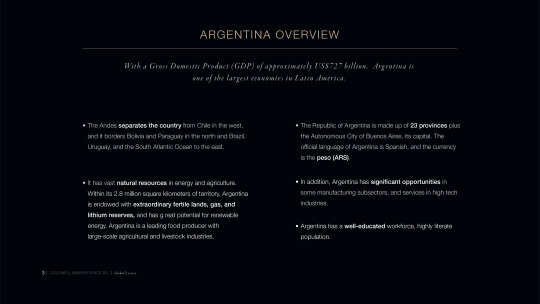

presentation design - Coldwell Banker SpaceBA ( x )
#graphic design#presentation#presentation design#branding#slides#brand identity#typography#minimalism#minimalistdesign#ppt#web graphics
1 note
·
View note
Text
💡 Need eye-catching designs? I specialize in Canva creations that elevate your brand’s presence. Let’s connect and bring your ideas to life with fresh, creative visuals! #BrandBoost 🌟
https://www.fiverr.com/s/Ld0KD6o
#graphicdesignusa #graphicdesign #flyerdesign #graphicdesigner #design #dasdesigns #nigeriamedicalassociation #repost #designawards #uiuxdesign #uiux #ui #uidesign #healthusa #medicalusa #eflyer #medicine #bbnaijand #bellanaijaweddings #bbnaija #theonlyfarouq #bbnaijadoublewahala #nigeria #teammercyokojie #communionchristiancentre #thefutureishere #chrisdo #texas #usa
#graphic design#design#social media#graphic art#thumbnail#poster#instagram post#instagram#flyer design#presentation design#ads#brochure
0 notes
Text
Discover Affordable Gamma.app Alternatives for Effective Presentations
Discover Affordable Gamma.app Alternatives for Effective Presentations #art #business #design #socialmedia #creative #marketing #digitalart #illustration #creativity #contentcreator#graphicdesign #design #digitalmarketing #socialmedia #contentcreator #bra
Alternatives to Gamma.app Canva 🔗 https://www.canva.com/ Extensive template library Basic design tools Limited free stock images and elements Google Slides 🔗 https://www.google.com/slides/about/ Real-time collaboration Integration with Google ecosystem Basic animations and transitions Prezi 🔗 https://prezi.com/ Zoom-based presentations Limited templates on free plan Basic animation…
#AI art#AI creative#AI design#art#artificial intelligence#brand identity#branding#business#Canva#Canva tutorial#ChatGPT#content creator#creative#creativity#design#designer#digital art#digital marketing#entrepreneur#graphic design#graphic designer#illustration#logo design#marketing#Microsoft Design#photoshop#PowerPoint#presentation design#slides#social media
1 note
·
View note
Text
Maximizing Collaboration in Microsoft PowerPoint: Tools and Techniques
Effective collaboration is essential in today's fast-paced business world, with Microsoft PowerPoint being a key tool to enhance teamwork and visual communication. As remote work and virtual presentations become more common, utilizing PowerPoint's features can improve collaboration among team members. Tools such as real-time co-authoring, integrated comments, shared templates, and cloud storage support teams in creating, editing, and presenting content together from anywhere. By utilizing these resources effectively, organizations can boost productivity, encourage innovation, and achieve better results. Join us to learn how to optimize collaboration in PowerPoint for enhanced presentations in today's team-oriented environment.
Utilize PowerPoint's co-authoring feature for real-time collaboration with team members on presentations.
The co-authoring feature in Microsoft PowerPoint allows team members to work together on presentations in real-time, improving productivity and encouraging idea sharing. Multiple users can edit slides simultaneously, making it easy to see changes as they happen. This facilitates discussions and brainstorming directly within the app and helps manage version control, with all edits automatically saved and tracked. The feature promotes a creative and collaborative atmosphere, ensuring the presentation's quality is maintained while enhancing team engagement and leading to better final outputs by bringing together diverse viewpoints.
Leverage comments and feedback tools to enhance communication and refine your presentation content effectively.
Using comments and feedback tools in Microsoft PowerPoint improves team communication and enhances presentation quality by allowing team members to leave specific suggestions, ask questions, and point out areas needing improvement directly on the slides. This creates a clear visual dialogue and allows for asynchronous feedback, ensuring all opinions are considered without scheduling conflicts. The structured feedback mechanisms help focus discussions on points, making it easier to address specific issues. Integrating feedback into presentations leads to a smoother process and a more polished final product, while also encouraging a culture of open communication and continuous improvement among team members.
Explore integration with Microsoft Teams for streamlined collaboration during meetings and presentations using PowerPoint.
Integrating Microsoft Teams with PowerPoint allows for real-time collaboration during meetings and presentations. Users can easily share slides within Teams for discussions and feedback. Features like screen sharing and video conferencing encourage interactive engagement, enhancing understanding and retention. The option to record meetings preserves important insights for later review. This integration streamlines presentations, making them more efficient and effective, while enriching the collaborative experience for teams.
To boost productivity and create powerful PowerPoint presentations, effective collaboration is crucial. Leveraging features like real-time co-authoring, comments, and version history enables teams to work seamlessly together, encouraging creativity. Clear communication and defined roles help streamline collaboration and enhance the final output. As remote and hybrid work become prevalent, mastering these collaborative tools is essential for delivering impactful presentations that resonate with audiences. By implementing these strategies, teams can enhance their PowerPoint skills and make the most of their combined knowledge and expertise.

Visit: VS Website See: VS Portfolio
0 notes
Text
Minimalist Business Presentation Template

A minimalist design eliminates extraneous components to leave only what is significant, obvious, and impactful. Not only is aesthetics important, but so are readability, practicality, and conveying a meaningful message free of superfluous details. This post will explain minimalist corporate presentation templates, their advantages, and how to make an eye-catching one.
What is a Minimalist Business Presentation Template?
Using a minimalist corporate presentation template, you may build clear, uncomplicated slides by using a pre-designed framework. Through the use of straightforward typography, less superfluous design components, and an emphasis on whitespace, minimalism aims to reduce distractions. To make sure that the audience can quickly comprehend and remember the main point, the presentation should be as succinct and targeted as possible.
Key characteristics of a minimalist business presentation template include:
Clean layouts: The template avoids clutter and excessive visuals, opting for a streamlined and straightforward design.
Consistent fonts: It typically uses one or two legible fonts for headings and body text, ensuring readability.
Subtle color schemes: Minimalist templates often rely on neutral or muted colors to avoid overwhelming the viewer.
Whitespace: The strategic use of empty space to highlight key content and avoid visual overload.
Simplified graphics: While images and icons are used, they are minimal and chosen carefully to support the message rather than distract from it.
Why Use a Minimalist Business Presentation Template?
More than just a fad in design, minimalism is an effective technique that can change how your audience absorbs and uses information. The following are some of the key arguments in favour of using a minimalist corporate presentation template:
1. Clarity of Message
The main benefit of a minimalist design is that it makes you concentrate on your message, which is what really counts. Your audience will be able to concentrate on your main arguments if you eliminate any superfluous distractions. This makes communication more understandable and guarantees that your message is not obscured by overly detailed images or lengthy text passages.
2. Professional Appeal
Minimalist presentations convey a sense of professionalism. They show that you value simplicity, precision, and efficiency — qualities that are often associated with competence and expertise. A clean and well-organized presentation reflects well on the presenter and the company, making it ideal for corporate meetings, investor pitches, or formal webinars.
3. Improved Readability and Engagement
With less clutter on the slides, viewers can focus on the content without feeling overwhelmed. The use of larger, readable fonts and ample spacing makes it easier for your audience to follow along without losing interest. A well-designed minimalist template guides the audience’s attention to the most important elements, keeping them engaged throughout the presentation.
4. Time-Saving and Efficient
A minimalist business presentation template is easier to put together because it relies on a straightforward design. You won’t waste time tweaking elaborate animations or inserting unnecessary elements. Instead, you’ll spend time crafting the content, which is what truly matters. It’s an efficient way to deliver a message without getting bogged down in excessive design details.
5. Flexibility and Versatility
Minimalist templates are extremely versatile. Whether you’re delivering a sales pitch, discussing a project proposal, or sharing research findings, a clean, minimalist design can adapt to any type of presentation. The neutral color schemes and simple layouts work for a wide range of industries and topics, giving you the flexibility to tailor your content without needing to overhaul the design.
6. Timeless Design
Unlike trendy or overly-designed templates that can feel outdated within a few years, minimalist templates have a timeless appeal. The simplicity and elegance of minimalist design ensure that your presentation will remain fresh and relevant for a long time. You won’t need to constantly update your template to keep up with changing trends.
How to Create an Effective Minimalist Business Presentation Template
Creating an effective minimalist business presentation template requires balance. You want to keep things simple, but you also need to ensure the slides are informative and engaging. Below is a step-by-step guide to help you craft a minimalist presentation template that strikes the perfect balance.
1. Choose a Simple Color Palette
The initial stage of developing a minimalist template involves choosing a non-obtrusive and neutral colour scheme. Select subdued hues like white, grey, black, and soft green or blue tones. The information is highlighted while remaining professional and serene thanks to the use of these colours. For emphasis, it’s crucial to use a contrasting colour as well. When highlighting vital information, call-to-actions, or crucial areas, use this colour sparingly. For important headings or charts, you may, for instance, use a light grey backdrop with black text and add a splash of orange or red.
2. Use Simple, Consistent Fonts
Typography plays a crucial role in minimalist design. Stick to one or two fonts throughout the entire presentation. The fonts you choose should be clean, modern, and highly legible. Sans-serif fonts like Arial, Helvetica, or Open Sans are ideal for minimalist presentations because they offer simplicity and readability.
Use a consistent font size hierarchy to differentiate between headings, subheadings, and body text. For example, you can use a larger size for the slide titles, a medium size for subtitles, and a smaller size for the main content. Avoid using more than two font sizes on a single slide to maintain consistency.
3. Limit the Use of Text
One of the core principles of minimalist design is brevity. Avoid overcrowding your slides with long paragraphs or excessive amounts of text. Instead, aim for bullet points or short, impactful statements that summarize your key points.
Follow the “6x6 rule” for text on slides: no more than six bullet points per slide, and no more than six words per line. This ensures that the audience can quickly read and understand the information, rather than spending time deciphering dense paragraphs.
4. Incorporate Whitespace
Whitespace, also known as negative space, is an essential element of minimalist design. Don’t feel the need to fill every corner of the slide with content. Leaving space around your text, images, and graphics gives the presentation a clean, organized look. It also helps guide the viewer’s eye to the most important parts of the slide.
Proper use of whitespace makes your presentation feel more open and less cramped. It also makes it easier for the audience to focus on one element at a time, increasing comprehension.
5. Use High-Quality Visuals Sparingly
While visuals can enhance a presentation, in minimalist design, less is more. Avoid overcrowding your slides with too many images or graphics. Instead, opt for one high-quality, relevant image per slide if needed. This approach ensures that the visuals complement your message without overwhelming it.
You can also use icons or simple vector graphics to convey concepts without using large, detailed images. Minimalist illustrations or icons are more aligned with the clean aesthetic of minimalist design and can be used to break up text-heavy slides.
6. Maintain a Consistent Layout
Consistency is key in a minimalist business presentation template. Establish a grid system or a standard layout for your slides, and stick to it throughout the presentation. Whether you use a two-column format, a centered layout, or a left-aligned format, maintaining consistency ensures a polished and cohesive look.
This also applies to the placement of text, images, and graphics. Consistent placement helps the audience anticipate where information will appear on each slide, making it easier for them to follow along.
7. Avoid Overusing Animations and Transitions
Minimalism is about simplicity, and over-the-top animations or transitions can disrupt that simplicity. Avoid using distracting transitions between slides or elaborate animations that take away from your message. Instead, keep transitions smooth and straightforward — fade-ins, slide-ins, or simple reveals are more than enough.
8. Emphasize Data with Simple Charts
If your presentation includes data, opt for simple, easy-to-understand charts and graphs. Pie charts, bar graphs, and line charts should be used in their most basic forms to communicate data points effectively. Avoid 3D effects or overly intricate visuals, as these can make the data harder to interpret.
Additionally, limit the amount of data presented on each slide. Instead of overwhelming the audience with complex charts, break up the data into digestible chunks and spread them across multiple slides.
Conclusion
A minimalist corporate presentation template provides a neat, orderly, and polished means of communicating your ideas. Its simplicity-focused approach will assist you in eliminating superfluous distractions and highlighting your content, which is what really counts. When crafting a pitch, giving thoughts, or presenting facts, the minimalist approach makes sure that your message is not only heard but also comprehended and retained.
#minimalist#business#presentation#template#business presentation#presentation template#graphypix#template design#minimalist design#presentation design#minimalism#minimalistic#ppt
1 note
·
View note
Text

Cleanline Surf Shop Brand Guide Title Slides by Sea Street Studios
2 notes
·
View notes
Text
How create a canva presentation design for free

Are you on the hunt for an eye-catching and professional presentation design? Look no further! Whether you need a captivating PowerPoint, a sleek Google Slides, or a polished Pitch Deck, I’m here to help you create visually stunning presentations that truly resonate with your audience.
What I Offer:
Custom-Designed Slides: Tailored to fit your specific content and style.
Professional and Modern Designs: Ensure your presentation stands out with sleek aesthetics.
Smooth Transitions and Animations: Keep your audience engaged with dynamic slide movements.
Editable Files: Receive PowerPoint or Google Slides files that you can modify as needed.
Fast Delivery with Revisions Included: Get your presentation on time, with the opportunity for adjustments to ensure it meets your vision.
Perfect For:
Business Presentations: Impress stakeholders and colleagues with polished visuals.
Investor Pitch Decks: Make a powerful impression on potential investors.
Webinars and Conferences: Deliver your message effectively with engaging designs.
Educational Materials: Enhance learning experiences with visually rich presentations.
Let’s collaborate to transform your ideas into a presentation that wows your audience! Check out my Fiverr gig here!
1 note
·
View note
Text
youtube
Want to know how I put white borders around my images, then watch this short video tutorial. It shows all the steps on how I can create a border in Photopea, a free open source software program similar to Photoshop.
Give your images the max polish before sending them off to your social media channels.
#presentation design#black and white#black and white images#images with borders#video tutorial#original photographers#Youtube
0 notes
Text

FIVE THINGS NOT TO DO IN AN ESSAY
Writing an essay is a critical academic skill that requires not only a clear expression of ideas but also adherence to specific writing conventions.
However, there are common pitfalls that can undermine the effectiveness of your essay, ranging from failing to address the question directly to using informal language.
This presentation will explore five key mistakes to avoid in your essay writing to ensure clarity, focus, and academic rigor.
Click this to view and download the presentation on my CANVA.
1 note
·
View note
Text
0 notes