#Popular 3D Rendering Software
Explore tagged Tumblr posts
Text
Ultimate List of Popular 3D Rendering Software in 2024

In 2024, 3D rendering software continues to play a crucial role in industries like architecture, gaming, film, and product design. These tools allow designers and developers to create stunning, realistic visuals that captivate audiences and streamline workflows. Whether you're a professional or a hobbyist, choosing the right 3D rendering software is key to achieving top-notch results. Here is the ultimate list of popular 3D rendering software in 2024, showcasing the best options available today.
1. Blender
Blender has established itself as one of the most popular open-source 3D rendering and modeling software options in the world. It's favored by both professionals and hobbyists due to its comprehensive range of tools, high-quality rendering engines (Eevee and Cycles), and active user community.
Pros: Free, versatile, robust community support, and frequent updates.
Cons: Steep learning curve for beginners.
Best for: Animation, game development, VFX, and 3D modeling.
2. Autodesk 3ds Max
Autodesk 3ds Max remains a popular choice in 2024, especially among architects, engineers, and designers. Known for its powerful modeling capabilities and V-Ray rendering integration, 3ds Max provides users with a professional-grade toolset for creating stunning, photorealistic images.
Pros: Powerful tools, excellent for architectural visualization, large asset library.
Cons: Expensive, Windows-only software.
Best for: Architectural rendering, product design, and visual effects.
3. V-Ray
V-Ray is one of the most widely used rendering engines and can be integrated with several 3D software platforms like 3ds Max, Maya, and SketchUp. Its ability to produce photorealistic results with precise lighting and shading makes it a go-to solution for many industries.
Pros: High-quality photorealistic rendering, integration with multiple software.
Cons: Pricey, requires powerful hardware for optimal performance.
Best for: Architectural visualization, interior design, and film production.
4. Cinema 4D
Cinema 4D is a popular choice for 3D artists and motion designers in 2024. With an intuitive interface, powerful rendering tools, and smooth integration with Adobe products like After Effects, Cinema 4D continues to attract professionals in the motion graphics industry.
Pros: User-friendly interface, fast rendering, excellent for motion graphics.
Cons: Expensive, limited plugin support compared to other software.
Best for: Motion graphics, VFX, and 3D animation.
5. KeyShot
KeyShot is revered for its speed and simplicity, making it a favorite among product designers and engineers. It offers real-time rendering with minimal setup and provides users with easy-to-use tools that deliver high-quality results.
Pros: Real-time rendering, easy to learn, fast setup.
Cons: Limited in-depth modeling tools.
Best for: Product visualization, engineering, and industrial design.
6. Lumion
Lumion is a favorite among architects and landscape designers, offering easy-to-use tools that produce stunning architectural visualizations. Its fast real-time rendering allows users to see changes immediately, making it perfect for creating quick project iterations.
Pros: Real-time rendering, easy-to-use for architects.
Cons: Limited flexibility compared to more advanced software.
Best for: Architectural and landscape rendering.
7. Octane Render
Octane Render is one of the first and fastest GPU-accelerated, unbiased rendering engines available. Its ability to produce lifelike images with highly detailed lighting, shadows, and materials makes it a top choice for artists looking to render scenes quickly and efficiently.
Pros: GPU-accelerated, extremely fast, high-quality rendering.
Cons: Requires powerful GPU, steep learning curve for advanced features.
Best for: VFX, architectural visualization, and animation.
8. Arnold
Arnold is an industry-standard rendering software, used by major studios to produce high-quality films and animations. It’s particularly well-known for its ability to handle complex scenes with photorealistic lighting and textures, making it a top choice for professionals in animation and VFX.
Pros: High-quality results, ideal for handling large, complex scenes.
Cons: Expensive and resource-intensive.
Best for: Film, VFX, and animation.
9. Maya
Autodesk Maya is a staple in the 3D industry, renowned for its comprehensive 3D modeling, animation, and rendering capabilities. With Arnold as its primary rendering engine, Maya is widely used in film production and game development.
Pros: Industry-standard, powerful rendering tools, strong animation capabilities.
Cons: Expensive, steep learning curve.
Best for: Animation, VFX, and game development.
10. Redshift
Redshift is a GPU-accelerated renderer known for its balance between speed and flexibility. It's favored by users in industries like film, TV, and advertising for its ability to handle high-quality visual effects while maintaining fast render times.
Pros: Fast GPU rendering, supports complex projects.
Cons: Requires high-end hardware.
Best for: VFX, animation, and visual effects.
Conclusion
The 3D rendering software market in 2024 is packed with options for professionals and beginners alike. Whether you're creating architectural visualizations, cinematic effects, or product designs, these popular 3D rendering tools provide the power, flexibility, and photorealistic quality needed to bring your creative vision to life.
0 notes
Text
something that has always fucked me up is the frankly terrifying exponential skill acceleration in the creative field. so many of the young artists I know now, even myself, are at a skill level that 25-30 years ago could have gotten them real jobs in animation or game design, even lauded as being top of their line of work, but are hardly even a blip on the radar in today’s industry where the skill ceiling is now miles above achievable for so many.
I look back at the kinds of art that was being made by the professional artists back in the 80s and 90s for comics and animation and some of it is downright amateurish compared to today’s work. It was roughshod, silly, scratchy, experimental. It wasn’t preoccupied with fitting into the bland Triple A standards or warping to fit what huge corporations expected, because those expectations simply didn’t exist yet in a world where video games and animated film and fantasy illustration were still in their infancy. The art in concept art felt so much more alive, more human. Nowadays I see people trying to get their feet in the door slaving for years trying to learn rendering techniques or portfolio tricks to even get their work in front of a recruiter, making stuff they don’t even care about just for the chance to be taken seriously. Strange how now more than even bigger studios are being ridiculed for their bland and uninteresting design/writing choices, where smaller studios with more creative control and more ready access to independent voices and visions are cranking out wildly popular, original titles left and right.
this sort of ended up longer than I expected, and rambling, but it’s something I’ve felt for so long as an artist who spent 15 years desperately trying to “get good enough” for a professional studio. The problem is that in the corporate capitalist hell we live in here in the US, “getting good enough” is almost never achievable, because those goalposts are always moving. You want to be a background artist? Well you need to learn how to do 3D modeling, texture mapping, physics simulation, how to use lighting in game engines. You want to be a character designer? You need to know rigging and clothing simulation and how to apply animation in X software. Also you need to do every style known to the world plus more, except in the end the studio will probably just ask you to photobash three dozen designs that all look the same anyway.
I understand there’s more to this than I’ve mentioned, that the world has changed in the 3 decades since the mid 90s, that there are millions of artists and only a few hundred thousand jobs in any creative field at any given time, that it’s reasonable to expect people to learn new things to better work as technology advances… but it seems so particularly crushing to artists, who oftentimes pour so much of their own heart and soul into what they do, and who are still expected to monetize, adapt, and distribute their skill like it’s some corporate tool and not a gift from evolution for us to record and express ourselves. Art and design are the building blocks for humans to understand and capture beauty and pain, joy and sorrow, and it’s disheartening to see that vulnerable creativity stripped away in favor of producing sterilized, corporate friendly “products”.
31 notes
·
View notes
Text
Early Texturing in Games
For the first arcade game with textures, Ridge Racer is one hell of a showing! Something like this running at 512x384 at 60FPS in '93 would only be matched when the Dreamcast released in 1998

The first game with hardware texturing was surprisingly in the home space: The aptly-named Crash 'n Burn for the 3DO, which came out with the system a few days before Ridge Racer that October. It would be the only 3DO game released in 1993. I don't know for sure, but I have a hunch that its extremely linear gameplay suggests it might be using a system where the vertices (polygon edge points) of the track/environment are pre-calculated and used for when the system actually draws the polygons at runtime, similar to Winter Gold ('96, SNES) or the intro of Silpheed ('86, NEC PC-8801mkIISR)
The first games to use texturing period were both software-rendered DOS games: Catacomb 3D and Ultima Underworld in '91 and '92 respectively.

Catacomb 3D is an Id Software game inspired by an early showing of Ultima Underworld at CES 1990, and it uses a software raycasting engine that would later be popularized by Wolfenstein 3D, Doom 1&2, and Duke Nukem 3D. Only the walls are textured, but hey, it was early days
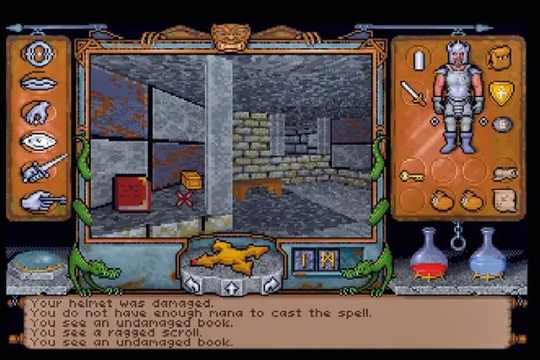
Ultima Underworld uses a software polygon renderer and is fully textured. It ended up directly inspiring Tomb Raider, and it's not hard to see why. Aside from the tiny viewport, severe texture warping and 2D objects, it's pretty comparable to King's Field 1 from '94 on the PS1!
24 notes
·
View notes
Text
Practice 1
assignment 8, Concept Art -Development assignment 02 Acquire 3D Technique
. Blog post
In addition to using images to tell stories, I would like to explore the use of 3D technology in concept design. With the advancement of computer technology, today's concept design is not only expressed in the form of 2D drawing, but with the popularity of 3D software (e.g.: zbrush; Maya; blender, etc.), more and more concept artists are beginning to use 3D technology as an aid to their own concept design, which not only improves efficiency, but also facilitates communication with the 3D modelling department.
So learning how to use 3D technology was the other main reason I came here.
I was going to make a 3D model of the bionic woman I designed in my first section of Creating "Concepts" (below).
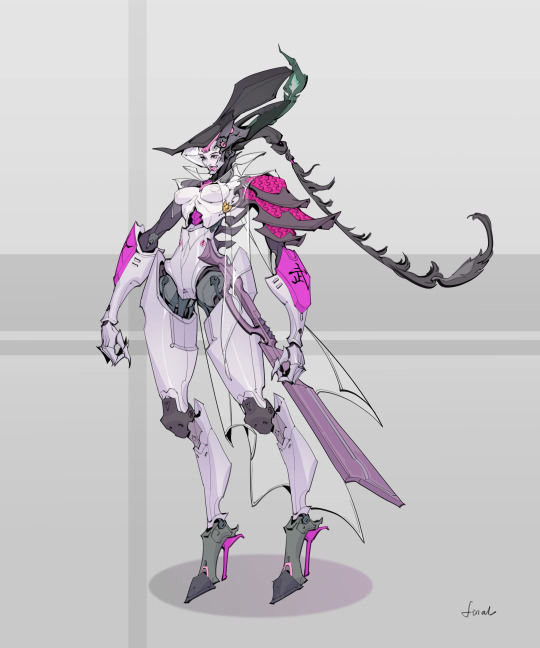
However, once I had drawn the 'front view', 'back view' and 'structural breakdown' of the character(As shown in the picture below), I realised that the amount of work involved in this design was too much for me to do in a short three week holiday.

In my short three-week holiday, I couldn't do it all at once:
1. storyboarding of "knock".
2. digital media: source and significance.
3. 3D model of bionic woman.
I changed direction in time to explore 3D technology with another design project, 'human and inhuman', which is one of the most popular of all my blog posts. That's also the reason why I decided to continue with this project.

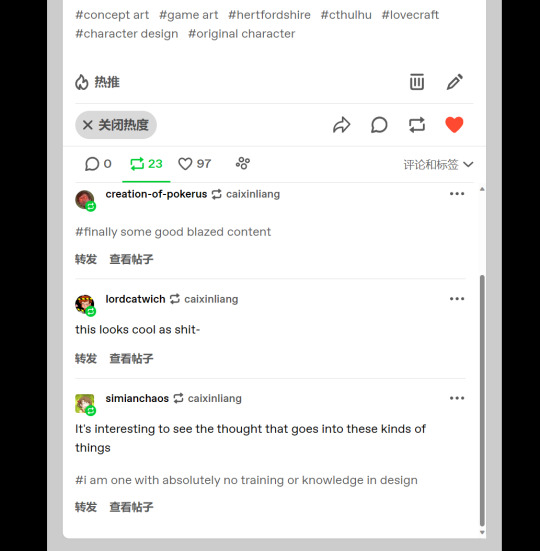
I used Zbrush to sculpt more detail for the monster character, especially the face (shown below)

I chose the 3d software that most concept designers use: blender to adjust the material and render the model, in order to reduce the pressure on my graphic processing unit, I streamlined the model that has subdivision in zbrush to the minimum number of facets and saved the model and imported it into blender. But the result was not good, because the 3D model was streamlined in the number of faces, so many details that I had already sculpted in zbrush disappeared, and the edges of the model became so rough that you could see poly (as shown in the picture below).

So, I went back to zbrush and re-expanded the UVs for the "sub-tool" of each model.

Create a displacement map for each "sub-tool" and export it (as shown below):
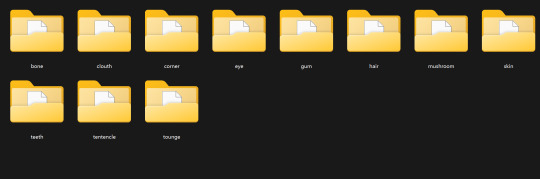

Connect the displacement map of each "sub-tool" as a "texture map" to the material output of the blender (as shown below):

The final result was achieved by tweaking the lighting and material modifiers to achieve a highly detailed, lit and textured result, and rendering a Spinning turntable animation.




Thanks for watching~
27 notes
·
View notes
Text
About accessories and their secondary functions in Animation and Character Design
Well that title makes it sound way grander than it is, haha! I've no idea how this thing will go since I don't really have experience writing essays in english, but I'll do my best to give it some semblance of order. Shoutout to @haloheadhater who brought the topic out of me and showed interest in my sharing further!
Here's the TL:DR. Characters often wear accessories to complement their outfits, and these items don't just function as a visual representation of their personalities and interests (like real people); they also may have a "mechanical" function, so to speak. This function is much more secondary to visual storytelling, but sometimes designers will strategically place accessories on a character to facilitate their jobs on the long run. It is often a "two birds, one stone" situation, really.
Here's how that works in more detail.
Disguising Joints
Humans have joints all over their bodies, that's fact. It's what allows us to move and bend like we do. When designing toys, we try to imitate just that: articulated dolls, mannequins, marionettes, figurines and puppets have hinges and ball joints so they can be posed more realistically. A sign of care and quality in manufacturing all these is how well these joints are disguised, so they look as "organic" as possible. Screws and hinges get covered up as seamlessly as possible, so these puppets may resemble people more accurately: obvious, open and visible joints quickly break the immersion (and often places them in the uncanny valley). Compare these high-quality doll hands to your basic wooden posable hand models. Notice how the doll hands do their very best to imitate the natural curves of human hands and how the knuckles cover the joints as much as possible even when they're bent. Meanwhile, the joints in the wooden model hands are plainly visible, and the shapes are very stiff-looking, so they don't feel as human.

Animation is no different! A good animated character manages to suspend disbelief: for however long the character moves on screen, the audience has to feel like this character is alive and real enough to relate to them and their story. Human brains are really good at detecting when something moves wrong, so the more "natural" your character is, the easier it'll be to keep up with them. In puppet animation (often called flash animation thanks to Adobe Flash, now Adobe Animate, popularizing the method), characters are made of cuts, individual pieces held together by joints, much like traditional paper shadow puppets.

Animators and character designers often place accessories to cover up these cuts between joints, so when the character moves there's less risk of seeing them. My favorite example is vambraces, wristbands, watches and bracelets! Notice how uncommon it is to find a character with naked wrists? Well now you know half a reason! As the years go by and animation softwares improve, there's less need for this trick, or rather, it is often less obvious.
Disguising Texture Seams
Now see, 3D models look gray by default: you have to paint them over, like one of those tabletop figurines, for them to look pretty and presentable. This painting process results in a 2D image (called texture map) that has to be projected onto the 3D model. There is a variety of other maps that control different things, like how the model's surface reflects light (specular and diffuse maps) or if it's a porous, creviced or bumpy surface (bump, normal and/or displacement maps), but let's just focus on the texture map this time.
The process of projecting a 2D map onto a 3D model is called UV Mapping, and it looks similar to sewing patterns. There's plenty of methods to hide the seams in maps, but computers can be a bit unpredictable, and all 3D renders require touch-ups and a post-production process (especially light and reflectiveness). Sometimes though, covering seams with accessories is frankly easier, so CGI artists always keep clothes and items in mind when UV mapping, as well as the natural folds and crevices in the character's model.

Here's a good example of what I mean (by Thora Tong). This 3D model's UV seams, highlighted in white, were placed in a way that they'd be easily covered by clothes and accessories. Notice the seams on the wrists and ankles, and how the other seams around the body are very similar to the ones you'd see on actual pieces of clothing.
Volume and Foreshortening Guidelines
Drawing perspective is hard as it is, but organic shapes are particularly complicated. Accessories can help disguise certain perspective errors, or help convey the volumes and shapes of the body much more clearly. They are especially useful as guidelines for foreshortening.
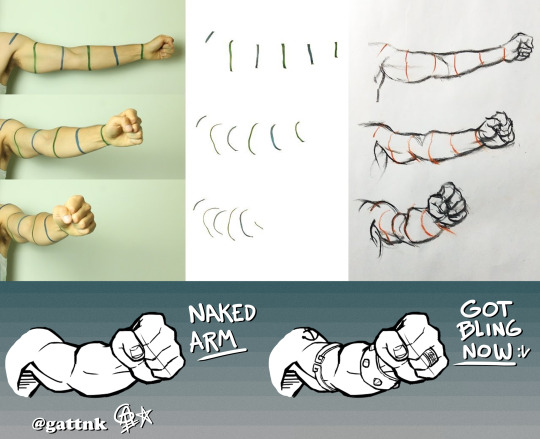
Anything you append to a character is a useful marker for later. The way these items bend alongside the body thanks to perspective is a useful visual key for later. If you're not sure how an arm will look from a certain angle, maybe imagining a bracelet on that same angle would be easier! The bracelets I drew over the naked arm serve the same purpose as the guidelines you see in the image above. This is especially useful for drawings with little to no shading, where conveying the volumes of muscles presents a challenge.
Bonus - Body Lines
When a human fetus is forming, its cells grow in a particular pattern; these patterns that the body cells follow determine the flow of muscles, nerves, and even how the skin folds or how pigmentation distributes itself. There's a variety of body lines, though the most known and studied (as far as I'm aware) are Blaschko's, Kraissl's and Langer's lines. Langer's lines are particularly interesting: they're also known as skin tension lines or cleavage lines, because they indicate the best place for medical incisions on the skin, especially in the forensic field. There's many different models but here's a good example illustrating them.
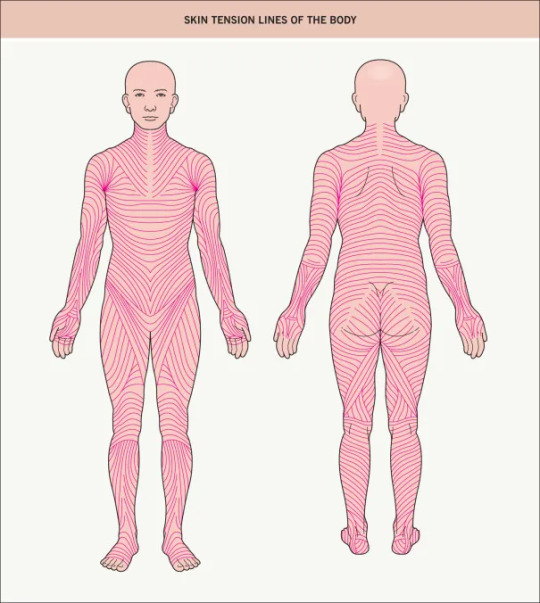
Placing accessories following Langer's lines can be really aesthetically pleasing. Since tension lines follow along muscle mass and fat, they also indicate how the skin warps and folds around them. Knowing tension lines is especially useful in terms of studying how the body creases when bending around (and subsequently, clothes too!), so discretely marking them out with accessories can be useful on the long run.

Japanese animation is especially guilty of using Langer's lines on skin-tight scifi suits. They're simply incredibly useful as design and anatomic guidelines, and they look so good, they easily survive the test of time!
Conclusion
Character design often involves following rules of practicality that viewers seldom notice. This is perfectly fine because they're not really meant to be noticed by anyone, except members of the team of course. Design of any kind should be done under the premise of aesthetics and function working together, and not against/in spite of each other, so it is no wonder that animators and character designers put some thought into meeting both when adding a little "spice" to their designs. Anything and everything you can do as a character designer or animator to facilitate your work on the long run, or that of your team mates, is welcome. Covering seams and joints makes it easier for the guys in postproduction, as they have one less thing to look out for, for example. The animation industry is built on the backs of (often) exploited employees that sacrificed a lot of their time and resources into doing what they love most: deceiving the human eye and brain into believing for just a little bit that what they made is real. Truly wonderful! So next time you're working on a character, try to think about the functionality of what you're including into them. Test your imagination, and see what comes out of your mindful placement of accessories with secondary functions.
46 notes
·
View notes
Text
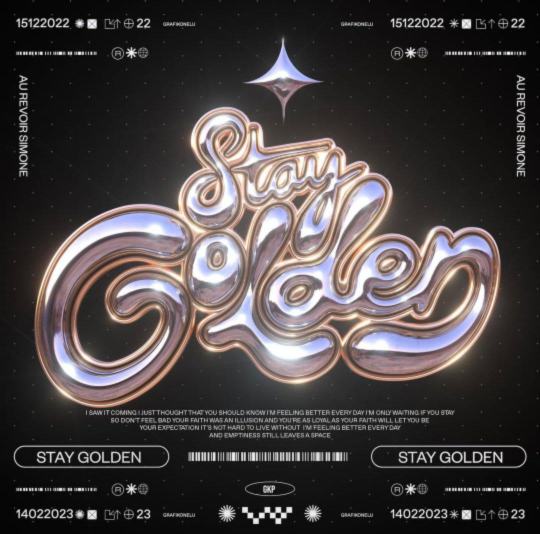

3d Y2k in Graphic Designing
Trends come and go in the world of graphic design, but some are hard to forget. Among them, 3D Y2K design is a trend that has caught my attention over the last few years. It's an aesthetic that takes the nostalgia of early 2000s internet culture and the futuristic appeal of three-dimensional digital artistry to a new level. As graphic designers seek fresh ways to captivate audiences, 3D Y2K has emerged as a common trend that speaks to both nostalgia and innovation.
What is 3D Y2K Design?
3D Y2K design is a renewed take on the early 2000s digital aesthetic but with a twist. It has shiny metallic textures, bubble-like typography, neon gradients, and cyber-inspired elements. Imagine a shiny, future-like interface in early computer advertisements, video game graphics, or sci-fi movies from the late '90s and early 2000s. Often, these feel dreamy, surreal, and hyper-digital, with over-the-top lighting effects, smooth curved surfaces, and an overall look of futurism.
Key Elements of 3D Y2K Design
• Glossy and metallic finishes – Reflective, liquid-like surfaces that give a smooth, futuristic look. • Bubble and chrome typography – Thick, shiny letters often thought of as old-school WordArt or futuristic sign billboarding. • Neon and holographic gradients – Bright, high contrast colors giving off the feel of digital aesthetics. • Cyber-inspired motifs – Grid background, wireframe items, and pixelated details • Soft, rounded edges and inflated shapes, such as balloons. Such is the aesthetic blending elements of historical digital culture along with modernistic 3D rendering techniques: bold and graphic.
Why is 3D Y2K Interesting?
The most obvious reason why 3D Y2K design has been quite popular among graphic artists is because of its powerful nostalgic value. Millennials and Gen Z audiences grew up in an era where the internet was born, and so they are heavily attached to visual aesthetics of those times. Retro-futurism reminds them of the first websites, computer games, and advertisements they used to see as kids, thus emotionally attaching itself to them. At the same time, 3D Y2K design is also fantastically futuristic. With cutting-edge techniques used in rendering and lighting effects and digital textures, it's like this design breathes fresh air of forward thinking. It's old-school with digital charm yet matches current innovation, setting it apart from other minimalist and flat designs in the pack.
The other point of attraction would be its high visual drama. A 3D element naturally brings depth and reality, making the design more immersive and engaging. When used in branding, web design, motion graphics, or advertising, the glossy, hyper-digital style of Y2K 3D immediately turns heads.
Why is 3D Y2K a Common Trend in Graphic Design?
The emergence of 3D Y2K as a strong contender for the trend in graphic design can't be far from the following major reasons:
1. Advancements in 3D Design Software Modern AI software such as Blender, Cinema 4D, and Adobe Substance 3D are now giving graphic artists the ability to create stunning 3D graphics more easily than ever before. Simple-to-follow tutorials and an AI-assisted rendering workforce allow only the most brave of artists to try their hands at this aesthetic, no heavy lifting/professional experience needed in 3D modeling at all.
2. Rise of Y2K Aesthetic in Fashion, Culture, and Somewhere in Between The revival of the Y2K aesthetic: it is back and in your face in fashion, music, and media. Celebrities, influencers, and brands affordably sport early 2000s looks, thus allowing themselves to be embraced by digital and graphic design currents.
3. Digital Realism and the Metaverse As the hyper-realistic requirement is growing for digital cinemas, especially in metaverses, for high-end NFTs and digital spaces, the futuristic yet nostalgic appeal of 3D Y2K design establishes its relevance in the dynamic digital world.
4. Social Media and Virals 3D Y2K designs are the definition of viral due to their splashy aesthetics. Many graphic artists express their Y2K vibes on Instagram, TikTok, or Behance, giving rise to more trends.
All in all, 3D Y2K design is not just a fad; it's an active blend of nostalgia and digital postmodernism. It attracts attention and evokes emotion, therefore making itself versatile to be integrated into any creative field-and is for this reason chosen by many graphic designers. As technology grows and the need for immersive digital experiences increases, the 3D Y2K aesthetic will likely be around for decades to come in the graphic arts. This is worth investigating if you're just a designer who would like to take a shot at new stylings and wonder about digital art and 3D Y2K in itself-a fascinating field to look into!
** Stunning 3D Y2K graphic design by @grafikonelu on Instagram, beautifully crafted! Check out their work for more amazing visuals!
4 notes
·
View notes
Text


Blending Photography with 2D Art
Creating backgrounds can be a challenging aspect of art. As a character illustrator, I often struggle with drawing backgrounds that complement the characters I create. In professional industries, there are often separate roles: background artists and character illustrators. However, for solo artists, both tasks fall on one individual. To make this process more efficient, blending photography with 2D art can be a game-changer, saving both time and effort while opening up creative possibilities.
Photography as a Background
Traditionally, 2D animations feature hand-drawn or even 3D-rendered backgrounds. However, advancements in technology have introduced new mediums and methods. With just a smartphone or camera, you can capture photographs and use them as backgrounds for your art. These photos can then be imported into a drawing software and drawn over to blend seamlessly with your 2D creations.
This unique art style is showcased in popular media, such as The Amazing World of Gumball. While the show experiments with various art styles, it stands out for its innovative use of backgrounds. By combining photographs, images, and 3D assets in Photoshop, the show creates dynamic, visually engaging settings that complement its animated characters.
This technique isn’t exclusive to animation. On social media, many 2D artists use photo backgrounds to tell stories or enhance their illustrations. By drawing over photographic scenes, they avoid plain white backgrounds while achieving a striking blend of realism and stylization. While learning to draw backgrounds from scratch is a valuable skill, using photo-based backgrounds can save time and offer a fresh perspective for your art.
How to Blend the Two Media
Plan – Start with a rough sketch of the scene you want to create. Think about the kind of background that will complement your character.
Gather Photos – Decide on the type of background you need, then take photos outdoors or browse the web for suitable images. Be mindful of copyright—credit owners or seek permission if necessary.
Import – Collect your selected photos and import them into your drawing software. Tools like Photoshop, Procreate, or Krita work well for this.
Draw – Begin sketching or painting over the background. Focus on integrating the photo with your character’s style, ensuring the two elements harmonize.
Conclusion
While blending photography with 2D art is not a new technique, it remains an exciting and creative way to approach art. This method not only saves time for artists by allowing them to focus on the main highlight—their characters—but also introduces a unique visual style that bridges the real world with the illustrated one. Whether you’re a solo artist looking to streamline your process or someone eager to experiment, this technique opens the door to endless creative possibilities.
#art#anime and manga#artists on tumblr#digital illustration#drawing#comics#character design#design#aesthetic#doodle
3 notes
·
View notes
Text
Apple Unveils Mac OS X
Next Generation OS Features New “Aqua” User Interface
MACWORLD EXPO, SAN FRANCISCO
January 5, 2000
Reasserting its leadership in personal computer operating systems, Apple® today unveiled Mac® OS X, the next generation Macintosh® operating system. Steve Jobs demonstrated Mac OS X to an audience of over 4,000 people during his Macworld Expo keynote today, and over 100 developers have pledged their support for the new operating system, including Adobe and Microsoft. Pre-release versions of Mac OS X will be delivered to Macintosh software developers by the end of this month, and will be commercially released this summer.
“Mac OS X will delight consumers with its simplicity and amaze professionals with its power,” said Steve Jobs, Apple’s iCEO. “Apple’s innovation is leading the way in personal computer operating systems once again.”
The new technology Aqua, created by Apple, is a major advancement in personal computer user interfaces. Aqua features the “Dock” — a revolutionary new way to organize everything from applications and documents to web sites and streaming video. Aqua also features a completely new Finder which dramatically simplifies the storing, organizing and retrieving of files—and unifies these functions on the host computer and across local area networks and the Internet. Aqua offers a stunning new visual appearance, with luminous and semi-transparent elements such as buttons, scroll bars and windows, and features fluid animation to enhance the user’s experience. Aqua is a major advancement in personal computer user interfaces, from the same company that started it all in 1984 with the original Macintosh.
Aqua is made possible by Mac OS X’s new graphics system, which features all-new 2D, 3D and multimedia graphics. 2D graphics are performed by Apple’s new “Quartz” graphics system which is based on the PDF Internet standard and features on-the-fly PDF rendering, anti-aliasing and compositing—a first for any operating system. 3D graphics are based on OpenGL, the industry’s most-widely supported 3D graphics technology, and multimedia is based on the QuickTime™ industry standard for digital multimedia.
At the core of Mac OS X is Darwin, Apple’s advanced operating system kernel. Darwin is Linux-like, featuring the same Free BSD Unix support and open-source model. Darwin brings an entirely new foundation to the Mac OS, offering Mac users true memory protection for higher reliability, preemptive multitasking for smoother operation among multiple applications and fully Internet-standard TCP/IP networking. As a result, Mac OS X is the most reliable and robust Apple operating system ever.
Gentle Migration
Apple has designed Mac OS X to enable a gentle migration for its customers and developers from their current installed base of Macintosh operating systems. Mac OS X can run most of the over 13,000 existing Macintosh applications without modification. However, to take full advantage of Mac OS X’s new features, developers must “tune-up” their applications to use “Carbon”, the updated version of APIs (Application Program Interfaces) used to program Macintosh computers. Apple expects most of the popular Macintosh applications to be available in “Carbonized” versions this summer.
Developer Support
Apple today also announced that more than 100 leading developers have pledged their support for the new operating system, including Adobe, Agfa, Connectix, id, Macromedia, Metrowerks, Microsoft, Palm Computing, Quark, SPSS and Wolfram (see related supporting quote sheet).
Availability
Mac OS X will be rolled out over a 12 month period. Macintosh developers have already received two pre-releases of the software, and they will receive another pre-release later this month—the first to incorporate Aqua. Developers will receive the final “beta” pre-release this spring. Mac OS X will go on sale as a shrink-wrapped software product this summer, and will be pre-loaded as the standard operating system on all Macintosh computers beginning in early 2001. Mac OS X is designed to run on all Apple Macintosh computers using PowerPC G3 and G4 processor chips, and requires a minimum of 64 MB of memory.
3 notes
·
View notes
Text
Best Software for 3d art galleries !
Creating and displaying 3D art galleries requires a combination of software tools to design, model, and present the artwork effectively. Check these software options for different stages of creating a 3D art gallery: 3D Modeling and Sculpting: Blender: A powerful and free open-source software that offers comprehensive 3D modeling, sculpting, and animation capabilities. ZBrush: A popular tool for digital sculpting, ideal for creating intricate and detailed 3D models. Autodesk Maya: Widely used in the entertainment industry for 3D modeling, animation, and rendering. 3D Rendering and Visualization: Unreal Engine: A real-time 3D rendering engine that allows for highly immersive and interactive experiences. Unity: Another real-time 3D rendering engine commonly used for interactive experiences and video games. V-Ray: A high-quality rendering engine often used for creating photorealistic images. 3D Virtual Gallery Creation: Eternal3D.com where you can create your own 3D galleries using photos and videos. Sketchfab: An online platform where you can upload and share 3D models, create galleries, and embed them on websites or social media. Artsteps: A platform that allows artists to design virtual galleries and exhibitions with customizable spaces and layouts. VRChat: A virtual reality platform where you can create 3D galleries and interact with others in a social VR environment. 3D Presentation and Visualization: Substance Painter: A texture painting tool that allows artists to add realistic materials and textures to their 3D models. KeyShot: A user-friendly rendering and animation software that produces high-quality visuals with minimal effort. Adobe Dimension: Designed for creating 3D mockups and product visualizations with a user-friendly interface. Remember that the best software depends on your specific needs and preferences. For example, Blender and Sketchfab are excellent choices for artists on a budget or those looking for free options. On the other hand, professional artists and studios may prefer industry-standard software like Maya or Unreal Engine for their advanced features and capabilities. To find the right software for your 3D art gallery, consider your level of expertise, the complexity of the project, and the desired presentation format. It's also essential to explore tutorials and online resources to familiarize yourself with the chosen software and make the most of its potential for creating stunning 3D art galleries. #virtualartexhibition #ImmerseInArt #eternal3d #virtual #art #exhibition #3dartexhibition Eternal3D.com #california #cerritos #unitedstate #eternal3d #3d #space #virtualexhibition #virtua l #contemporaryart #onlineexhibition #artexhibition #artwork #artist #paintings #fineart #artgallery #stayhome #virtualgallery #modernart #DigitalExhibition #artonline #gallery #interiordesign Read the full article
2 notes
·
View notes
Text

I don’t have anything to say about the game, but Leisure Suit Larry 6 has such an insane aesthetic, I don’t even know how to describe it. Its like a mash-up of several different design trends from the early nineties.

I wonder if some of the textures in the game are meant to evoke the surreal aesthetics of early 90s CGI animation. The really bizarre mix of dense textures, near photo realism, intense metal gradients, and objects with 0 texture at all.
What is also likely is that this is just the product of them using early 90s graphic software to create a “photo collage” look. You end up with something that fits in the aesthetic at the time because you’re using the tools of the time.
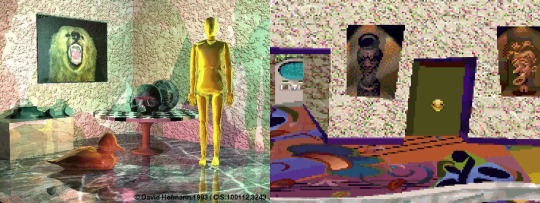
Image on the left by David Hofmann, 1993 / the right image from Leisure Suit Larry 6. They both have that incredibly textured wall. The frame-less photos. Even similar treatment of gold metallics.
3d artwork from the time was a lot more rigid and geometric. LSL6 has really fun, wonky perspective that is reminiscent of Pee Wee’s Playhouse. The truncated rectangle shapes were just really popular in a lot of graphic design and cartooning of the era.


LSL6 on left, New Wave by Chuck Beeson on the right. I think some of the shape language also comes from some of the Punk / Pacific Wave styles from the 90s. The use of triangles and zig zag shapes, animal prints and a paper-cut out feel. A little bit of 50s googie kitch in some of the shapes as well. It gives everything a fun feeling.
Look at these two. Detailed, photographic-looking plants mixed with impossible perspective and skewed lines, the 2d carpet pattern, areas of concentrated texture, mixed with smooth gradients and flat, solid colors.


Just incredibly bizarre. I kind of think its genius.
UPDATE
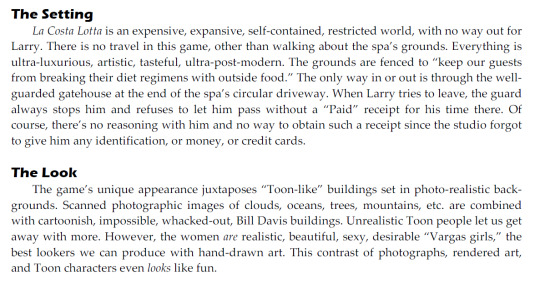
No one asked, but I found the LSL6 design document on archive.org. This is what it has to say about the art direction. “ultra-luxurious, artistic, tasteful, ultra-post-modern.” ““Toon-like” buildings set in photo-realistic backgrounds. Scanned photographic images of clouds, oceans, trees, mountains, etc. are combined with cartoonish, impossible, wacked-out Bill Davis buildings.” “The contrast of photographs, rendered art, and Toon characters even looks like fun.”
This confirms that they were intentionally using photo collages.
Bill Davis was an art director at Scierra games. I want to make a post about some of his other stuff.
8 notes
·
View notes
Text
Mastering Self-Taught 3D Modeling: A Comprehensive Guide
Learning 3D modeling independently can be an immensely rewarding endeavor. Below, you'll find a step-by-step guide to embark on this creative journey successfully:
Define Your Objectives: Begin by clarifying your reasons for learning 3D modeling. Are you interested in game design, animation, architecture, or another specific application? Establishing clear goals will help you stay motivated and focused.
Select Suitable Software: Numerous 3D modeling software options are available, ranging from free to paid. Popular choices include Blender (free and open-source), Autodesk Maya, 3ds Max, Cinema 4D, and ZBrush. Choose software that aligns with your goals and budget.
Grasp the Basics: Start with the fundamentals. Familiarize yourself with the software's user interface, navigation, and basic tools. Most software packages offer introductory tutorials and documentation to facilitate your initial steps.
Access Online Courses and Tutorials: A wealth of online courses and tutorials awaits you on platforms like YouTube, Udemy, Coursera, and Khan Academy. Seek out beginner-level courses that cover the basics of 3D modeling. Follow along and practice consistently.
Regular Practice: Improvement in 3D modeling is directly linked to practice. Dedicate time to create simple objects, experiment with tools, and gradually advance to more intricate projects. Steadfast practice is key.
Study Anatomy and Reference Materials: For those interested in character modeling or organic shapes, in-depth knowledge of anatomy and reference materials is invaluable. This understanding enhances the realism of your creations.
Master Texturing and Materials: Explore texturing techniques and materials. Proficiency in applying textures, shaders, and materials to your 3D models is essential for achieving realistic renders.
Delve into Specializations: 3D modeling encompasses a wide array of specializations, such as character modeling, architectural visualization, product design, and more. Explore various areas to discover your passion.
Engage in Online Communities: Connect with fellow 3D artists and enthusiasts through forums, social media, and 3D modeling communities. Sharing your work, seeking advice, and receiving feedback can be immensely beneficial.
Develop a Portfolio: As your skills evolve, start crafting a portfolio showcasing your finest work. A well-structured portfolio is essential if you aim to pursue a career or freelance opportunities in 3D modeling.
Stay Current: The 3D modeling field is in constant flux. Stay informed about the latest trends, techniques, and software updates by following industry news, blogs, and online courses.
Consider Advanced Training: If you're committed to a career in 3D modeling, contemplate advanced training or pursuing a degree in computer graphics, animation, or a related field. Such education can broaden your horizons.
Innovate and Experiment: Dare to innovate and experiment. Push the boundaries of your creative abilities, and don't be disheartened by setbacks. Learning from your mistakes is an invaluable part of your journey.
Cultivate Patience and Perseverance: Mastering 3D modeling is a gradual process, and each individual progresses at their own pace. The key is to maintain patience, practice consistently, and persist through challenges. Remember that setbacks are a natural part of the learning process.
Recommended Article:
3D Jewelry Rendering For Online Store
Embarking on the path of self-taught 3D modeling can be challenging, but with dedication and the guidance provided above, you can make remarkable progress and achieve your artistic and career goals.
#3dfurniturerendering#3dproduct#3dproductrendering#3dproductvisualization#3dproductvideo#3danimationvideo#3dfurniturerenderingservices#3dproductanimation#3djewelryrenderingservices#3dproductrenderingservices
2 notes
·
View notes
Text
2D VS 3D WHICH FIELD SHOULD I FOCUS ON?
2D VS 3D WHICH FIELD SHOULD I FOCUS ON?
The animation field is experiencing significant growth in recent years, driven by advancements in technology and increased demand for digital content across a variety of platforms. Here are some of the ways in which the animation industry is expanding.
2D and 3D animation are two different approaches to creating animated content. Here are some of the key differences between the two:

···
Style: 2D animation is typically more stylized and cartoonish, while 3D animation aims for a more realistic look.
Technique: 2D animation involves creating a series of drawings that are then played in sequence to create the illusion of movement, while 3D animation involves creating digital models and manipulating them in a virtual 3D space.
Cost: 2D animation is generally less expensive than 3D animation, as it requires less specialized equipment and software.
Time-consuming: 2D animation can be time-consuming as each frame has to be drawn individually. 3D animation is also time-consuming, but once the digital models are created, it can be easier to manipulate them to create different animations.
Flexibility: 3D animation offers more flexibility as the digital models can be easily manipulated to change the animation and camera angles, while 2D animation is limited by the original drawings.
Overall, both 2D and 3D animation have their strengths and weaknesses, and the choice between the two will depend on the needs of the project, the available resources, and the desired style and look
HOW 2D ANIMATIONS WORK?
2D animation works by creating a series of drawings that are played in sequence to create the illusion of movement. The process typically involves the following steps:
Storyboarding: The first step in creating a 2D animation is to develop a storyboard. This involves sketching out the key frames of the animation and planning out the sequence of actions.
Animatic: Once the storyboard is complete, an animatic is created. This is a rough version of the animation that includes basic drawings and timing.
Keyframes: The keyframes are the most important frames in the animation, as they define the major movements and actions of the characters. These are drawn in detail, and then the animator creates the in-between frames to create a smooth transition between the keyframes.
Coloring: Once the keyframes and in-between frames are completed, the next step is to add color to the drawings. This can be done either manually or digitally.
Compositing: After the drawings are colored, they are combined with any necessary background images and special effects to create the final animation.
Rendering: The final step is to render the animation into a video file format that can be shared or published.
Overall, the process of 2D animation is a labor-intensive one that requires a lot of time and skill. However, with the right tools and techniques, it is possible to create high-quality 2D animations that can be used in a variety of settings, from film and television to online video content.
Upload images
Most common 2D animation techniques and software
There are several 2D animation techniques and software that are commonly used in the industry. Here are some of the most popular ones:
Traditional hand-drawn animation: This is the classic technique of animating with pencil and paper. Each frame is hand-drawn by the animator and then photographed to create the illusion of movement. This technique has been used for decades and is still used today in some cases.
Digital cut-out animation: This technique involves using pre-made character rigs that can be manipulated using software to create animations. It allows animators to create complex movements quickly and efficiently.
Motion graphics animation: This technique involves using text, shapes, and graphic elements to create animated visuals. It is often used for advertising, explainer videos, and other forms of visual communication.
Stop-motion animation: This technique involves creating physical objects or puppets and photographing them in different positions to create the illusion of movement. The frames are then played in sequence to create the final animation.
As for software, here are some of the most popular 2D animation programs used by professionals:
Adobe Animate: This software is a popular choice for creating 2D animations, including character animations, motion graphics, and interactive experiences.
Toon Boom Harmony: This software is used in the animation industry to create 2D animations, including television shows, movies, and games.
TVPaint: This software is a traditional hand-drawn animation tool that allows animators to create frame-by-frame animations.
Moho (formerly Anime Studio): This software is used for digital cut-out animation and allows animators to create complex movements and actions quickly.
Overall, the choice of animation technique and software will depend on the specific needs of the project and the animator's personal preferences and skills.
How 3D animation works?
3D animation works by creating digital models of objects and characters, and then manipulating those models in a virtual 3D space.

The process typically involves the following steps:
Modeling: The first step in creating a 3D animation is to create the digital models of the objects and characters that will appear in the animation. This can be done using specialized 3D modeling software.
Rigging: Once the models are created, they need to be rigged. This involves creating a skeleton or structure that allows the animator to manipulate the model as if it were a real object or character.
Animation: With the models and rigging in place, the animator can begin creating the animation. This involves manipulating the models in the 3D space to create movement and action.
Lighting and Texturing: After the animation is created, the next step is to add lighting and textures to the scene to create a more realistic look.
Rendering: The final step is to render the animation into a video file format that can be shared or published.
Overall, 3D animation is a complex process that requires specialized software and a lot of skill and experience. However, the result can be incredibly detailed and realistic animations that can be used in a variety of settings, from film and television to video games and virtual reality experiences.
The different stages of 3D animation
he process of 3D animation typically involves several stages, each with its own set of tasks and challenges. Here are the different stages of 3D animation:
Concept and Storyboarding: The first stage involves developing the concept and creating a storyboard. This stage includes defining the goals, objectives, and visual style of the animation. Storyboards are created to help visualize the script and plan out the shots and camera angles.
3D Modeling: Once the concept and storyboard are finalized, the next stage involves creating the 3D models of the objects, environments, and characters that will be used in the animation. This stage is critical because the quality of the models determines the quality of the final animation.
Rigging: After the models are created, the next stage involves rigging them. Rigging is the process of creating a skeleton or structure that allows the animator to control the model's movements. This stage is critical because it allows the animator to create realistic movements and actions.
Animation: Once the models are rigged, the animator can begin creating the animation. This stage involves manipulating the models in the 3D space to create movement and action. Animators use specialized software to control the position, rotation, and scale of the models.
Lighting and Texturing: After the animation is created, the next stage involves adding lighting and textures to the scene to create a more realistic look. This stage includes creating materials for the models and adding lights to create the desired mood and atmosphere.
Rendering: The final stage of 3D animation involves rendering the animation into a video file format that can be shared or published. Rendering can be a time-consuming process because it involves creating images for each frame of the animation.
Overall, the 3D animation process is complex and time-consuming, but it allows animators to create incredibly detailed and realistic animations that can be used in a variety of settings, from film and television to video games and virtual reality experiences.
2D or 3D animation, which one should I learn?
Deciding whether to learn 2D or 3D animation depends on your goals, interests, and the type of animation you want to create. Both 2D and 3D animation have their advantages and disadvantages, and each requires different skills and software. Here are some factors to consider when deciding which one to learn:
Artistic style: 2D animation is typically associated with traditional hand-drawn or cut-out animation styles, while 3D animation is known for its more realistic and three-dimensional look. If you are interested in creating more stylized, cartoon-like animations, 2D animation may be the better choice. If you want to create more realistic or technical animations, 3D animation may be the way to go.
Job opportunities: Both 2D and 3D animation are used in a variety of industries, including film, television, video games, and advertising. However, the job market for each may vary depending on your location and the industry you want to work in. It may be worth researching the job opportunities in your area and industry to see which one is in higher demand.
Software and technical skills: 2D animation software often requires drawing or painting skills, while 3D animation software requires more technical skills like 3D modeling and rigging. Consider your existing skills and the software you have access to when deciding which one to learn.
Personal preference: Ultimately, the decision of whether to learn 2D or 3D animation may come down to personal preference. If you enjoy working with physical materials like paper and pencils, 2D animation may be more enjoyable for you. If you prefer working in a digital 3D space and enjoy technical problem-solving, 3D animation may be a better fit.
In summary, the decision of whether to learn 2D or 3D animation depends on your personal interests, goals, and existing skills. Consider the factors above and do some research to determine which one is the best fit for you.
2 notes
·
View notes
Text
Rhinoceros Crack Key +32/64 Bits Download
⭐ ⏩⏩⏩️ DOWNLOAD LINK 🔥🔥🔥 Rhinoceros Crack is a 3D computer graphics designer application. It is used to create, analyze, edit, and render graphical images. Rhinoceros Crack Free Download is a CAD (Computer-Aided Design) application that works in the realms of computer 3D graphics and 3D modelling. Rhinoceros Crack is an application for creating 3D infographics. It is used to create, analyze, edit, and render graphic images. This advanced. Rhinoceros Crack is the Best Modeling device for designers, students, and instructors that allows creating drawings and polygon meshes thru model creation. Rhinoceros Crack is an advanced Computer-Aided Design (CAD), 3D computer graphics, and 3D modeling software. Rhinoceros Crack is available for download at GetPCSofts, it is an advanced Computer-Aided Design (CAD), 3D computer graphics, and 3D modeling software. How to Crack? · First of all, download a Cracking Document here. · Extract the file and run · Now Click on Install a Rhinoceros · After that, Press. Rhino Crack is the most popular computer-aided design (CAD) 3D graphics and 3D modeling program. Robert McNeel and Associates created this. Rhinoceros Crack is a 3D visualization tool with opportunities for changing NURBS curves, surfaces, solids, permanent items, and polygons. Rhinoceros Crack is a CAD software application (Computer-Aided Design) that operates in the field of computer 3D graphics as well as 3D. Rhinoceros Crack is a great app for creating 3D models and shapes. This app comes with some very powerful tools that will help you create. Rhinoceros Crack is the most significant upgrade in our history. You can create organic shapes with our new SubD tools. Free Download Rhinoceros Full Crack [Activator]. Rhinoceros (also known as Rhino, Rhino3D, or Rhinoceros 3D) is an advanced Computer. Rhinoceros Crack does not perform differently in bit and bit versions. Using this software, you can create complex models and. How to Crack Rhinoceros? · Download this crack from the given below link. · Right-click on the downloaded folder to extract the files. · Click on. Rhinoceros Crack. Rhin0cer0s included in Macapps Design. Big Sur Monterey Apple Silicon. Rhinoceros Crack is a CAD (Computer-Aided Design) application that works in the field of 3D graphics and 3D modeling. It is used for. Rhinoceros Crack Full Version Torrent License Key [MAC-Win]. Rhinoceros Crack is best rendering 3d and 4d effects creating an awesome tool used in. Rhinoceros Crack is an advanced computer-aided design (CAD), 3D computer graphics, and 3D modeling software. Rhinoceros Crack + License Key comes with an interesting interface, which allows you to view the object you are working on from four.
Rhinoceros Crack Keygen Free Download [License]
Rhinoceros Crack + License Keygen Free Download
Rhino Crack & License Key Latest [Win+Mac] Free Download
Rhinoceros Crack Key +32/64 Bits Download
Rhinoceros Crack With License Key Free Download
Rhinoceros Crack + License Key Free Download
Rhinoceros Crack + License Key [Latest]
Rhinoceros Crack + License Key Free Download [Full Keygen]
Rhinoceros Full Version Crack With Serial Key Free
Rhinoceros Crack - [download] | Mac Apps Free Share
2 notes
·
View notes
Text
Rhinoceros Crack + License Key Free Download [Full Keygen]
⭐ ⏩⏩⏩️ DOWNLOAD LINK 🔥🔥🔥 Rhinoceros Crack is a 3D computer graphics designer application. It is used to create, analyze, edit, and render graphical images. Rhinoceros Crack Free Download is a CAD (Computer-Aided Design) application that works in the realms of computer 3D graphics and 3D modelling. Rhinoceros Crack is an application for creating 3D infographics. It is used to create, analyze, edit, and render graphic images. This advanced. Rhinoceros Crack is the Best Modeling device for designers, students, and instructors that allows creating drawings and polygon meshes thru model creation. Rhinoceros Crack is an advanced Computer-Aided Design (CAD), 3D computer graphics, and 3D modeling software. Rhinoceros Crack is available for download at GetPCSofts, it is an advanced Computer-Aided Design (CAD), 3D computer graphics, and 3D modeling software. How to Crack? · First of all, download a Cracking Document here. · Extract the file and run · Now Click on Install a Rhinoceros · After that, Press. Rhino Crack is the most popular computer-aided design (CAD) 3D graphics and 3D modeling program. Robert McNeel and Associates created this. Rhinoceros Crack is a 3D visualization tool with opportunities for changing NURBS curves, surfaces, solids, permanent items, and polygons. Rhinoceros Crack is a CAD software application (Computer-Aided Design) that operates in the field of computer 3D graphics as well as 3D. Rhinoceros Crack is a great app for creating 3D models and shapes. This app comes with some very powerful tools that will help you create. Rhinoceros Crack is the most significant upgrade in our history. You can create organic shapes with our new SubD tools. Free Download Rhinoceros Full Crack [Activator]. Rhinoceros (also known as Rhino, Rhino3D, or Rhinoceros 3D) is an advanced Computer. Rhinoceros Crack does not perform differently in bit and bit versions. Using this software, you can create complex models and. How to Crack Rhinoceros? · Download this crack from the given below link. · Right-click on the downloaded folder to extract the files. · Click on. Rhinoceros Crack. Rhin0cer0s included in Macapps Design. Big Sur Monterey Apple Silicon. Rhinoceros Crack is a CAD (Computer-Aided Design) application that works in the field of 3D graphics and 3D modeling. It is used for. Rhinoceros Crack Full Version Torrent License Key [MAC-Win]. Rhinoceros Crack is best rendering 3d and 4d effects creating an awesome tool used in. Rhinoceros Crack is an advanced computer-aided design (CAD), 3D computer graphics, and 3D modeling software. Rhinoceros Crack + License Key comes with an interesting interface, which allows you to view the object you are working on from four.
Rhinoceros Crack Keygen Free Download [License]
Rhinoceros Crack + License Keygen Free Download
Rhino Crack & License Key Latest [Win+Mac] Free Download
Rhinoceros Crack Key +32/64 Bits Download
Rhinoceros Crack With License Key Free Download
Rhinoceros Crack + License Key Free Download
Rhinoceros Crack + License Key [Latest]
Rhinoceros Crack + License Key Free Download [Full Keygen]
Rhinoceros Full Version Crack With Serial Key Free
Rhinoceros Crack - [download] | Mac Apps Free Share
2 notes
·
View notes
Text
Blender is a free, open-source 3D model renderer that is quite popular in the early twenty-first century (on account of it being free and comprehensive). Like GIMP (a free, open source 2D image creator/manipulator), many people find the breadth and depth of capabilities to be daunting, but a very large number of free, online tutorials exist that one could use to teach themselves the free software. It is also computationally expensive and is one of the larger bits of software a person might have that isn't a video game.
Blender generally supports key 3d image rendering components: model rigging to generate 3d skeletons in still or animated poses; texture mapping to provide virtual material properties (and consequently define how they look under lighting conditions) to the models, virtual lighting simulation (which, again, can be static or dynamic), and virtual camera positioning (static or moving). With all these components in place, Blender will render a single image or animation of the structure made of the chosen materials under those lighting conditions from the chosen angle. There is more functionality, but this is the core. This is quite different from the standard process of 2d image generation where one manually draws a figure, and shades in shadows or such. But it is high skill labor in a different manner.
Blender has the capacity to make extremely realistic images, or cartoonish outputs. It is easy to find free models and textures online to start with, as a large community of users constantly shares resources with everyone else. Blender outputs can be used in video games, virtual reality, or as still art.
Your characters probably won't use Blender unless they are hobbyists or work in/study graphics. Tech savvy individuals will have heard about Blender, but it is entirely reasonable for your characters to have never heard about it or have any idea how 3d images are generated, since it is a niche topic. It would be entirely appropriate for one of your characters to see a cool image online, download Blender to try to make something for themselves, get frustrated at the complexity and level of work involved to make something truly great, and quit. Or it might become a new, time-consuming hobby for them.

made a little frog in blender using this tutorial :3
#period novel details#it's always interesting to me how different 2d vs 3d image generation is#painting on a canvas vs building a world to simulate and take a picture#like... a full quarter of rendering 3d images if not more is photography#2d artists might need to consider perspective and staging in their composition but 3d artists are setting a stage and taking a shot#assuming they aren't just giving camera controls to the viewer#it is also heartening to see the open source community be so active
3K notes
·
View notes
Text
What are the Major 5 Futuristic Trends in 3D Furniture Design that Can’t be Ignored?
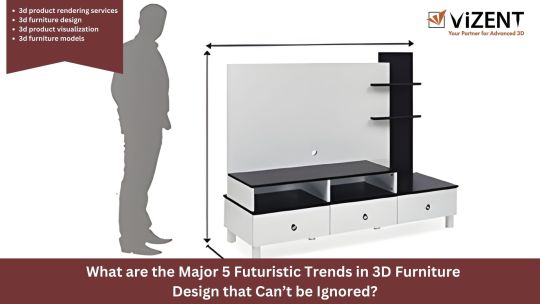
5 Futuristic Trends in 3D Furniture Design
The world of furniture design is constantly evolving, driven by technological advancements, changing consumer preferences, and a growing emphasis on sustainability. 3D design and printing technologies are at the forefront of this evolution, opening up a realm of possibilities that were once unimaginable. From personalized pieces to eco-friendly materials, let's explore five futuristic trends in 3d product rendering services and 3D Furniture Design that you simply can't ignore.
1. Personalized and Customizable Furniture:
One of the most exciting trends in 3D Furniture Models is the ability to create highly personalized and customizable pieces. Using 3D Furniture Design software, designers can tailor furniture to specific dimensions, styles, and functionalities, catering to individual needs and preferences. Consumers can even collaborate in the design process, creating truly unique pieces that reflect their personal taste. Imagine a chair perfectly contoured to your body shape or a table designed to fit seamlessly into your living space – this level of personalization is becoming a reality thanks to 3D printing.
2. Biophilic Design and Organic Forms:
Biophilic design, which focuses on connecting people with nature, is gaining significant traction in the furniture industry. 3D Product Visualization allows designers to create furniture with organic forms, mimicking natural shapes and patterns. Think of chairs inspired by the intricate structure of a leaf or tables that resemble the flowing lines of a river. These organic forms not only add aesthetic appeal but also contribute to a sense of well-being by bringing a touch of nature indoors.
3. Sustainable and Eco-Friendly Materials:
Sustainability is a major concern across all industries, and 3D Product Rendering Services are no exception. 3D printing offers the opportunity to utilize sustainable and recycled materials, reducing the environmental impact of furniture production. From recycled plastics and bio-based filaments to innovative materials like mycelium (mushroom-based) composites, designers are exploring new ways to create eco-friendly furniture. This trend aligns with the growing consumer demand for sustainable products and contributes to a circular economy.
4. Multifunctional and Modular Furniture:
In today's smaller living spaces, multifunctional and modular furniture is becoming increasingly popular. 3D Furniture Design printing enables the creation of furniture pieces that can serve multiple purposes or be easily reconfigured to adapt to changing needs. Imagine a sofa that transforms into a bed or a modular shelving system that can be customized to fit different spaces. This type of furniture maximizes functionality and space utilization, making it ideal for modern urban living.
5. Smart Furniture and Integrated Technology:
The integration of technology into furniture is another exciting trend that's being driven by 3D Product Visualization. Designers are incorporating smart features into furniture pieces, such as embedded sensors, wireless charging capabilities, and even integrated lighting systems. Imagine a coffee table that charges your phone or a bed that tracks your sleep patterns. This trend is blurring the lines between furniture and technology, creating a more connected and convenient living experience.
The Future of Furniture Design is Here:
These five trends represent just a glimpse into the exciting future of 3D Furniture Models. As technology continues to advance, we can expect to see even more innovative and groundbreaking designs emerge. 3D printing is revolutionizing the way furniture is designed, manufactured, and consumed, paving the way for a more personalized, sustainable, and technologically advanced future.
Vizent: Your Partner in 3D Furniture and 3D Product Visualization:
At Vizent, we are passionate about pushing the boundaries of furniture design. We offer a range of 3D Product Rendering Services, including 3D modeling, visualization, and product design, to help bring your furniture concepts to life. Our team of experienced designers and 3D artists can work with you to create stunning and innovative furniture pieces that meet your specific needs and aesthetic preferences. Contact us today to explore the possibilities of 3D Product Visualization and let us help you create the furniture of the future. Whether you're an individual looking for a unique piece or a furniture manufacturer seeking to innovate your product line, we can help you leverage the power of 3D design and printing.
3d product rendering services,
3d furniture design,
3d product visualization,
3d furniture models
Read more
0 notes