#Pleasantsims
Explore tagged Tumblr posts
Text
for the uninitiated
pleasantsims is an abuser. here is a reddit thread from her ex-husband, andrew, detailing the abuse he endured (compiled on the snark thread). and here's literal video proof of her admitting to the abuse.
i'm not gonna police ur online activity, but it's just something to note. i also think callout posts are cringe, but when the person the post is dedicated to literally admits to the allegations...
#nervo.txt#pleasantsims#this woman is so disgusting i've never felt so passionately about something online like this
26 notes
·
View notes
Note
Sorry if this seems like a stupid question...whats the whole CINDY drama/problem? What happened?
Okay strap in,
So there was this discord full of grassless twitter teens who thought it would be funny to push a really annoying teenage girl to Cindy's server. That server was about Sims 2 Beta content. ANYWAY, that girl was annoying in Cindy's server and Cindy wasn't having it. Then that girl was like "I'm autistic" and a bunch of the MOST annoying simblrs got a hold of that and threw a fucking FIT."
This caused Cindy to be like "fuck this, I'm out." so she went on to just doing vlogging. tbh she like made the mistake of validating their shit, which was her first mistake tbh. Then she found out she had alopecia etc etc. Then her husband or boyfriend left her after cheating??
tbh all this I only know because I run simsecret which is where this story originally broke back when it was JUST some fucking niche fandom drama.
NOW though, after that Cindy found out she could be an Amberlynn esque drama vlogger. Which means that simsecret is getting blamed for this and people are talking about it there. tbh, this is lolcow tier drama now.
honestly? i kind of hate everyone here. from the cunty teens on discord, the tatte.life people for being fucking mad at a girl for making money off of manipulating them, and tbh? Cindy. Seriously, get off the internet and stay off the internet. Girl, honestly, stop feeding them your life. They'll eat and eat and eat until there is nothing left of you.
Obviously the only morally right person is me, the person who runs a failing sims drama blog and yelled at a bunch of teenagers in a discord server until I got kicked out <3
edit: I should clarify that we're mostly getting blamed by people who hate simsecret anyway. the cindy thing is so far outside the community that i doubt they know simsecret even exists. well, i know lolcow does, but, it's fucking lolcow.
13 notes
·
View notes
Text
While everyone’s been waiting for the infant update and subsequent expansion pack, I’ve been away giving makeovers/reworks of @pleasantsims‘ Sims from her save file.
These are only five of the 18 Sims made over. If Don and Cassandra look familiar, that’s because I cloned my makeovers of them to use as bases.

Name: Don Lothario Pronouns: he/him Age: Adult Career/Schooling: Athlete/5 (Bodybuilder Branch) with Biology degree Aspiration: Getting Around Personality: Romance Traits: Romantic, Slob, Active Family: Son of Nicolo and Adriana Lothario, Ex-Husband of Cassandra Goth, Father of Luca, Isabella and Allie Lothario-Goth, and Gianna Caliente Zodiac: Leo Hobby: Fitness Skills: Charisma/5, Fitness/8

For this save, I’m only using base game as well as some other packs for minor things like degrees and reputation. Likes and dislikes won’t be included until later.
Name: Cassandra Goth Pronouns: she/her Age: Adult Career/Schooling: Tech Guru/5 with Physics degree Aspiration: Big Happy Family Personality: Family Traits: Family-Oriented, Genius, Gloomy Family: Daughter of Bella and Mortimer Goth, Mother of Isabella, Allie and Luca Lothario-Goth, Ex-Wife of Don Lothario, Sister of Alexander Goth Zodiac: Virgo Hobby: Paranormal Skills: Programming/5, Video Gaming/4

Though I am fond of the names Cindy gave to each new Sim, most of them to me didn’t feel suitable to each Sim’s age and personality. So I changed most of them. For example, Eva Lothario is now Isabella Lothario-Goth.
Name: Isabella Lothario-Goth (aka Eva Lothario) Pronouns: she/her Age: Adult Career/Schooling: Freelance Digital Artist Aspiration: Painter Extraordinaire Personality: Romance Traits: Romantic, Goofball, Art Lover Family: Daughter of Cassandra Goth and Don Lothario, Sister of Luca and Allie Lothario-Goth, Romantic Interest of Devin Broke, Half-Sister of Gianna Caliente Zodiac: Libra Hobby: Arts & Crafts Skills: Comedy/3, Painting/4

Primo has been renamed to Luca, in reference to my (yet to be shown) modernized remake of Don. I imagine him as a fashionable, trendy Sim. Did I check how much interest he has in fashion from Cindy’s videos before making him? nope but we don’t talk about that.
Name: Luca Lothario-Goth (aka Primo Lothario) Pronouns: he/him Age: Teen Career/Schooling: High school C student Aspiration: Trend Setter Personality: Fortune Traits: Materialistic, Lazy Family: Son of Don Lothario and Cassandra Goth, Brother of Isabella and Allie Lothario-Goth, Half-Brother of Gianna Caliente Zodiac: Scorpio Hobby: Fashion & Beauty Skills: Charisma/3, Comedy/2

Allie, formerly Rosa, is the "not like other girls *hair tuck*” girl of the save. She and her household’s bio just gave me that energy.
Name: Allison “Allie” Lothario-Goth (aka Rosa Lothario) Pronouns: she/her Age: Teen Career/Schooling: High school B student Aspiration: Hall of Famer Personality: Fortune Traits: Outgoing, Childish Family: Daughter of Cassandra Goth and Don Lothario, Sister of Luca and Isabella Lothario-Goth, Half-Sister of Gianna Caliente Zodiac: Gemini Hobby: Film & Literature Skills: Fitness/2, Photography/2
#don lothario#luca lothario-goth#lothario-goth#lothario#goth#cassandra goth#eva lothario#isabella lothario-goth#rosa lothario#allie lothario-goth#aorticmakeovers#pleasantsims
4 notes
·
View notes
Text
no hot drinks :(





when Wendy's used to be yellow
6K notes
·
View notes
Video
youtube
THE SIMS 4 ~ PLEASANTSIMS PLEASANTVIEW SAVE #2
1 note
·
View note
Text
Pleasantsims is back on twitch and streams yessssss she is back the legend Cindy is playing Sims 2 again praise the lord
youtube
1 note
·
View note
Text
Spent that last few days experimenting with rotational play in the Sims 3. I am not smart enough with NRAAS to figure out rotational play in the Sims 3. If I ever want to do rotationals I'll just go back to Sims 2 or even Sims 4 lmao.
So instead I started a new legacy last night. Tossing some pictures into the queue.
4 notes
·
View notes
Text
Holy - I used to watch her content on the odd occasion when I was getting more into rotational play for the sims 2, but I always felt something was off with her. But this, this is more then I could ever imagine.
PSA for fans of pleasantsims
i don’t like to talk drama at all but considering the majority of cindy (pleasantsims) fanbase are teenagers just getting into the sims, just an fyi that she’s 1) a very icky person, read about it on the snark subreddit that’s up (there’s verified evidence of her abusing her ex husband there) and 2) her new boyfriend is planning to doxx many people who criticise her (on that snark subreddit) by hiring a digital detective. this is a grown man btw. please be safe people, this is really some disgusting work by the hands of cindy 🫂

208 notes
·
View notes
Text
also seem to have fixed the crashing problem with the sims 3 (for now) so now i have two (2) sims games to take up all my time. my brain seems to be forgetting that i have other things to do
#i reset everything in the town i was in and that fixed the issue i think#for this town though im gonna need to do that quite often. which is annoying but quailhogs worlds are worth the performance issues imo#also im watching pleasantsims strangetown streams and. Well. im back in the rabbithole lads
2 notes
·
View notes
Text

Princess Cindy Hair by Good_N_Best/Kytlle
13 notes
·
View notes
Text

1. Complete potty training ✅
2. Immediately get a job ✅
Yes that seems in the range of my abilities
#that is how capitalism works now??#the sims 2#ts2#sims2#simlbr#meme#funny#mypost#it’s actually from a pleasantsims video#i think about sims 2 tutorial#memories#gameplay#simblr#sims
4 notes
·
View notes
Text
Tips on how to avoid and reduce the Pink Flashing - "Masterpost"
Look here for other masterposts!
⚠️ THIS IS NOT A COMPLETE ""GUIDE"". I won't be updating this post and I've explained why here. In this post I only wrote some advice, so you won't find an entire research on Pink Flashing. Please read other REAL guides if you are interested in that. Unfortunately, deleting the post wouldn't make sense since the reblogs would remain.
What is the Pink Flashing?
The Pink flashing, also called Pink Soup, is a graphical error that occurs when the game thinks it has reached the limit of its memory capacity to read the game's textures even if your PC is much more powerful and the configurations made to the game itself are very high and can hold much much more.
When this arrives, gradually an object or sim will start flashing pink and purple or even EVERYTHING will start flashing pink.


This type of error can occur both in game and on Bodyshop, and as many people mistakenly think, it is NOT a symptom of corruption. And it's not even a hardware problem of your PC. It's not your PC's fault, it's not dying, it's simply the game that's unstable.
What should I do when this occurs?
First of all, DON'T PANIC, it's nothing serious. The only thing you need to do is save the game before it crashes (because yes, it usually crashes after the pink flashing occurs), close the game and reopen it. When you reboot it, the pink flashing will be gone.
AND don't worry if some previews of your sims remain pink. They will update as you play (the fastest way to update them is to have your sim change clothes or change their appearance in the mirror)
@2fingerswhiskeysims added that another method is to minimize the game, leave the PC to rest for a few hours and then reopen the game. The pink flashing should then go away on its own (I would just recommend saving before doing so, because it's not a method that works for everyone. For example it often crashes immediately after the pink flashing appears or even just minimizing it makes it crash if it's like my game that even if you look to it by mistake it crashes)
Is there a way to increase the graphics capabilities of my game?
Yes, there is, and you should do it regardless of the pink flashing, to make your game more stable. This will NOT eliminate the risk of pink flashing, but will reduce it and make the game crash after hours and hours of play rather than after a few minutes or half an hour as happens to some.
What you need to do is make your own graphic rules that adapt the game to your video card and install the 4GB patch. This guide from Pleasantsim explains how to install both (as well as providing other tips for stability and improving graphics)
Another tip that many give is to use the Sims2RPC Launcher by LazyDuchess, as many say it has made their game more stable, while others say it has increased their Pink Flashing, so I think it's very subjective whether using this launcher is better or worse.
Is there a way to eliminate it or avoid it?
There is no fix for this problem and there is no way to eliminate it, although LazyDuchess is doing some research to see if it can be done. BUT I can give you some advice on how to avoid it for as long as possible (it will still appear after a few hours, but I can tell you what to do to be able to play safely for as long as possible)
From my personal experience, I understand that pink flashing occurs when the game needs to read a lot of thumbnails (of hairs and clothes expecially) and when you visit too many lots in the same game session or you visit a single huge lot full of objects. So, what you need to do is:
Save before changing your sims appearance (whether it's a change of hair or clothes) because the game almost always tends to crash after a long or sometimes even short makeover session. (It depens on how many ccs you have)
Avoid changing your sims hair if you don't have to. One of the causes of pink flashing is reading all the thumbnails of the hair in the game, especially if you have a lot of cc hair and getting to the last page or halfway through is very tiring for you and for your game that have to read all the thumbnails. It doesn't matter if the game already has them cached, pink flashing doesn't care.
Avoid changing your sims clothes if you don't have to change them (so avoid needlessly looking at all the clothes you have, in your wardrobe or in shop mode as if it were your closet at home). Just like with hair, pink flashing is triggered by reading too many thumbnails, especially if you have a lot of cc clothes. As with hair, it doesn't matter if the game has already cached thumbnails of all the clothes you have. Pink Flashing doesn't care. BUT unlike hair, for clothes I found a solution (which I hope is not a coincidence that only works for me). Unfortunately this took away the pleasure of going to the shops to buy clothes, but it avoided crashes and Pink Flashing. Basically, I discovered (and I don't know why) that if I use Pescado Clothing Tool, for some mystical reason the game doesn't crash and doesn't trigger pink flashing (I can even spend hours scrolling through all my many ccs and it doesn't annoys my game at all)
Last but not least, pink flashing can also be caused by reading too many thumbnails in buy mode or visiting too many lots during the same gaming session. Unfortunately there isn't much to do here, my only advice is to save very often when you edit lots, and to avoid visiting different lots too much if you don't need to (don't worry, your sims don't suffer from claustrophobia and can stay in their homes very well). If you have to edit a lot of lots, use a game session ONLY for that, because changing lots and scrolling through the buy mode there will be a lot of pink flashing very soon, at some point. At least you will have the knowledge that it will arrive any moment and you won't have to stress while you are in live mode.
To summarize, pink flashing is triggered by:
Scroll too much hair pages in "edit appearance" mode.
Scroll too much clothes pages in "change clothing" mode.
Scroll too much furnitures in "buy/build mode"
Open/go in many different lots in the same game session.
Use very big lots with a lots of objects.
Apartment lots (these ones are a hell for PF)
AND the snow. Yes, when the terrain change in "snowy" mode, this trigger the PF a lot. You can disable the snow with mods if you want or simply save the game before the terrain changes and hope that it will not happen.
@brandinotbroke added that the shaders trigger Pink Soup. But when it comes to shaders this time it also depends a lot on the hardware capacity of your PC, and it's not just a game problem. Both the game's shaders themselves, additional shaders and default replacement shaders downloaded from the internet could cause problems. If you think this is the problem, the solution is to use the "userShader off" cheat. BUT this doesn't always mean that your computer can't handle that particular shader. Often some shaders need to be downloaded in their version to be compatible with other shaders. So try to differentiate the difference between an unsupported shader and a shader that is not compatible with another, always read the description of the creator's post carefully. (For example: the "Better Night Life" shader conflicts with Voielle's water shaders and for this reason there is a BNL shader compatible with Voielle's water. IF you used the normal shader instead of the compatible one, any object that works with BNL shaders will be affected by Pink Soup.)
@goingsimcrazy added that many hood deco, high quality setting, high DOF and lot impostors can trigger pink flashing. However, this is a mix between "your PC's hardware capabilities" and basically...player luck. Sometimes players with latest generation gaming PCs cannot handle the hood decos and players who play with toasters play surrounded by hood decos, so here isn't very clear how The Sims 2... decides its capacity and compatibility criteria. But anyway, if you think that your hood deco, lot impostors, high graphics qualities and DOF (distance of field) are TOO MUCH and that your PC cannot support them, simply deactivate and lower the graphics settings from the settings!
BUT @goingsimcrazy also pointed out a detail that I wanted to add too but forgot. Basically, deleting the thumbnails cache is of no use, it doesn't solve the pink flashing problem, in fact it makes it worse. I won't give you a computer lesson but in simple terms I'll explain it to you like this: caches are used to store information so that when you open a software, the software takes information from the cache file and speeds up its reading capacity. If you delete the thumbnails cache every two days what you are doing is practically punching yourself, because not only are you slowing down the game, but by doing so you force it to regenerate the thumbnails every single time, thus causing crashes and pink flashing. Delete the thumbnails ONLY if you have changed a huge number of default replacements and need to update the previews OR press CTRL + right click of the mouse on the individual preview you want to refresh.
@fireflowersims also added this, that it's very important, please read!
Small clarification to finish:
Sometimes pink flashing is also caused by very long gaming sessions (so even if you don't do any of the things listed, at some point it will still happen, but I'm talking about more than 4/5 hours of gaming).
Many of the things listed may be stupid and already known, many of you will be reading and thinking "the genius has arrived", but I have seen many people suffer from pink flashing, not understanding what trigghed it and doing A LOT of the things that trigghed it the most. (I watched a lot of gameplay on YouTube where this happened).
So...I hope I helped someone and if someone know other things that trigger PF let me know, I'll add it to this post!
430 notes
·
View notes
Note
hi just thought i should clarify for the people who are wondering about the drama--there WERE some grassless twitter teens who joined and caused issues on cindy's server, but the girl who was actually involved in the drama you're talking about wasn't with them. she was indeed autistic but she didn't cause drama, it was just that people took a dislike to her. i believe she and cindy had made up and she returned to the server too, she didn't approve of the people attacking cindy on her behalf either. it had been like 2 years by then?
sorry to disturb, i'm sorry that people are spamming simsecret with this drama, i just thought it was important to use the right facts when discussing it. i just don't want people to misunderstand and be mean to this girl, she's been through enough…
tbh most of the cindy drama going around rn is a telephone game and i myself am not 100% sure wtf is going on, but i do know this particular part of the story and that certain members of the sims community are unhinged when it comes to people they admire being 'attacked' and i don't want more people hurt than there have to be.
Oh god, now that you're saying that I do sort of remember. See, I can say for sure that the people who pushed cindy towards the server WERE a group of grassless twitter teens but it was a different group. Apparently the girl was being kind of bullied before and they just thought it would be funny to push her towards cindy? It is a game of telephone on the exact circumstance but I know they were involved somehow. I remember that part specifically.
But you're right because I do remember hearing about a different group going after her. I also remember it was some simblrs (this is the part where I'm blurry) but I know that that group was the group that brought it to SimSecret because they kept posting pictures of Cindy's face and claiming her to be a bully while whining themselves about being bullied.
2 notes
·
View notes
Text
Just gonna throw this mod idea out there because I keep thinking about it...
I've been slowly implementing preferred sub hobbies for sims based on Pleasantsims random hobbies. Basically if a sims true hobby is sports, then you randomize sports hobbies and then basketball is their favorite, or if their true hobby is art then maybe pottery is their hobby, etc etc.
I was just thinking it would be cool to have a mod that checks their true hobby and then randomly assigns them one in their inventory, like the trait system or favorite color system.
¯\_(ツ)_/¯
198 notes
·
View notes
Text
Mod Organizing & Load Order Shenanigans
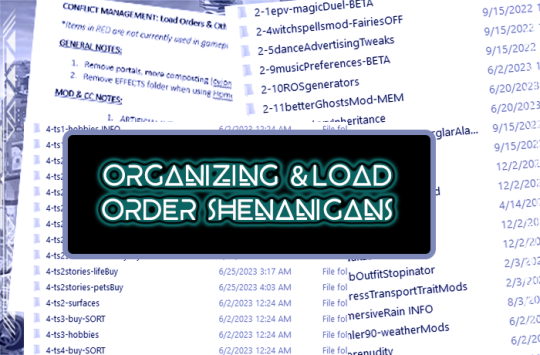
Published: 5-1-2024 | Updated: N/A MOD ORGANIZING During the [first] "pandemic summer," I started reorganizing my game folders. I also started a "conflict management" list, containing all the known conflict info from download pages, new conflicts I discover while playtesting, etc. It's 44 pages long at the moment....a testament to my unapologetic mod addiction. I encourage all simmers to keep a list like this. It’s very reassuring (and handy!) to be able to look up known conflicts or keep track of mods which have been merged (duplicate files can break your game FAST!). **I won’t be able to share mine at this time but most of my info comes from the same pages where I download CC/mods - shout out to the creators who take the time to include this info.
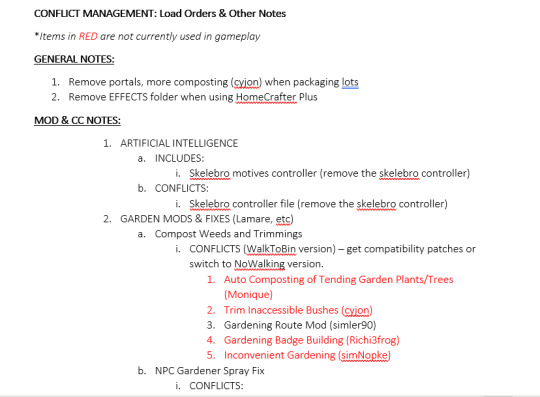
MY LOAD ORDER(S) I number my folders and use mostly lower case filenames to force the load order I want – these were the most important changes I made re: how I maintain a heavily-modded-but-still -very-functional game. With few exceptions, this has been much more effective than keeping track of the number of z's and cases. It also means I don't need to rename downloaded files - I just put them in the right folder. When I played exclusively on mac, I learned that numbering the store cc folders was the ONLY way I could get all the content to work. I never figured out why but I imagine it was because the mac series doesn't include expansions required for some of this content.
DETAILS (the codes) I put that grad school debt...I mean...those grad school research skills to good use and made up my own codes. Here they are... 0= files needed in every save aka my "essentials." These include repair files, shader/UI files, CEPs, global probes (like scriptorium, money globals, inteen checker, inventory checker, etc).
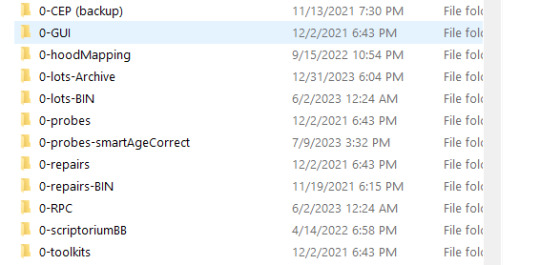
1= mods that do NOT need a load order, some OFB-themed sets I want to keep separate from other CC - like the #co2bellabrand or upcoming #co2cdkseries stuff.
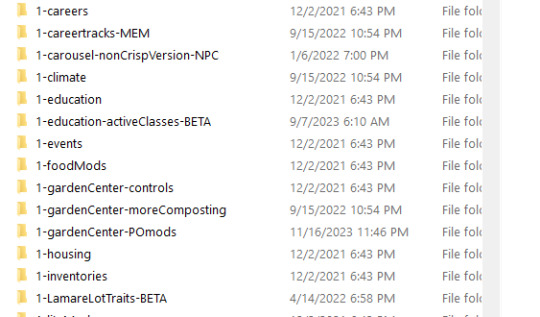
2= mods that require a hard load order. As @episims writes HERE, this only works for mods with non-game-breaking conflicts between them. Only the last mod in the sequence will retain ALL its intended functions. The code for this section goes like this: [number]-[what the mod deals with in-game; i make sure to consider alphabetical order]-[load order number] -name of the mod(s)
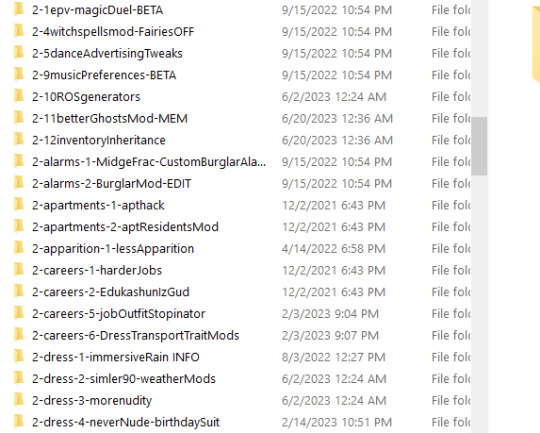
I have several global mods that need to load as close to LAST as possible. These folders all start with "2-z-[load order #]-." The "2" tells me they need to load in a certain order and the "-z" makes them load after all the other #2 folders.
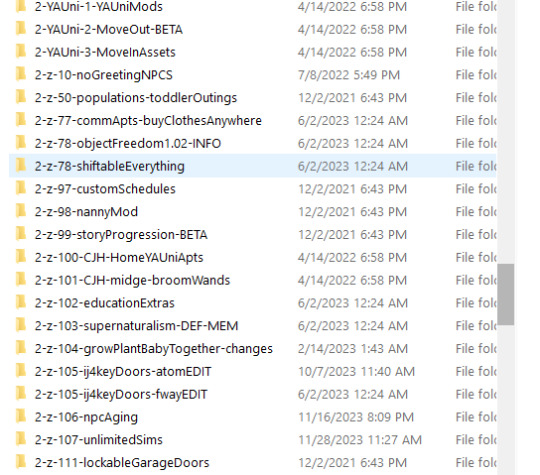
See Object Freedom 1.02 (@fwaysims, 2023) and Shiftable Everything (@lamare-sims, 2022) both load at #78? I don't have them BOTH in game at the same time, but giving them the same number ensures that the right load order stays no matter which one i'm paying with. 3 = build mode and neighborhood deco/defaults
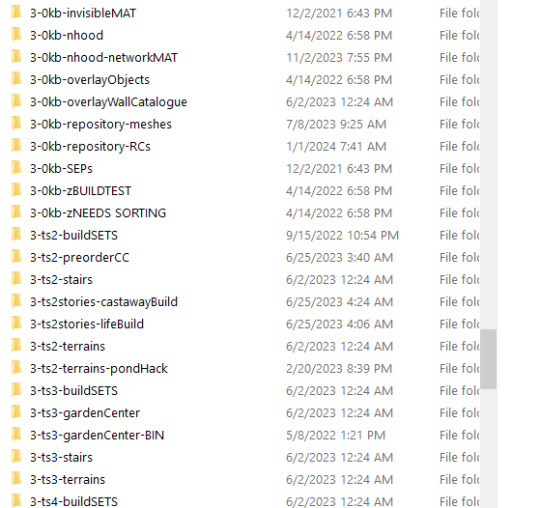
4= buy mode
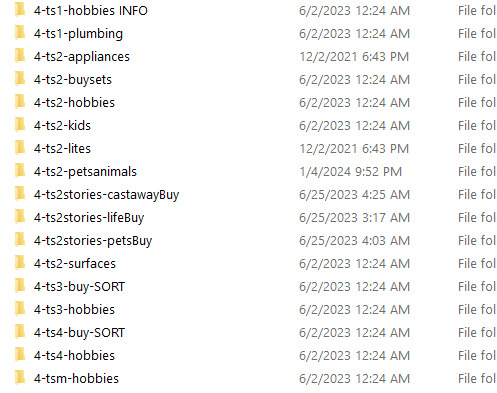
"ts1," "ts3," and similar labels = content that was converted for Sims 2.
5=CAS/bodyshop
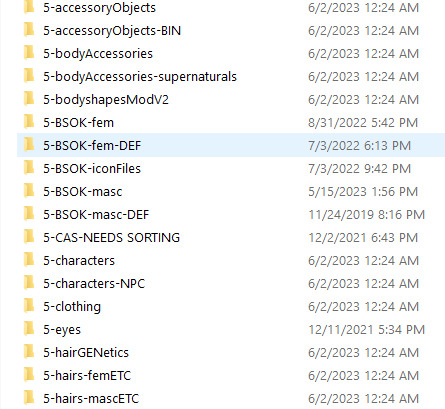
OTHER DETAILS I also label folders with certain "type codes" - these tell me things like whether they add permanent data to my saves (custom memories, careers, foods, etc. do this) or whether they are maxis-match. Here are some examples:
-BIN = mod files which go in the program folders -DEF = default replacement -MEM = this content includes custom memory data -MM = maxis-match or an add-on for default game furniture -ADD = content that is not maxis-match -NPC = this content includes or changes one or more NPCs -FIX or -EDIT = this is a fixed or uniquely edited version of a pre-existing mod -BETA and -TEST = this mod is unfinished and/or a test version Remember, conflicts do not always mean something has to be removed from your game, nor are all conflicts unresolvable. No matter what kind of method(s) you use to organize your game – it’s just important to try/have at least one in the cut.
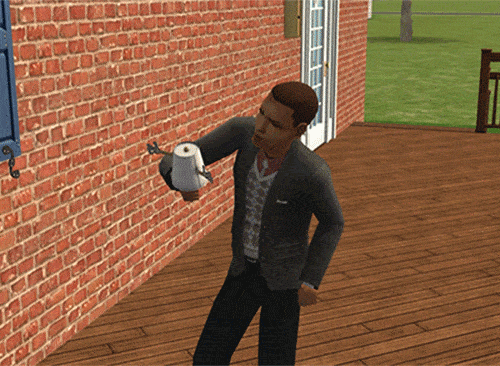
CREDITS Thanks: Episims, PleasantSims, and all simmers who include load order/conflict notes. Sources: Beyno (Korn via BBFonts), EA/Maxis, Forcing the Load Order of Mods (whoward/Pick’N’MixSims, 2021 via sims2tutorials), Image(s) (Alexander, 2016), Offuturistic Infographic (Freepik).
...Oh and yes...I AM in fact an INTJ/Capricorn.

127 notes
·
View notes
Text
Sims 2 Default List

There are many default lists out there but most of them haven’t been updated in years. Many new mods have come out and older mods have been lost. With this default mod guide I hope to provide a solid aesthetic for your Sims 2 game while also being optimized. Feel free to pick and choose what you wish and skip around in the sections.
Some house cleaning needs to be done before any default mods can be installed, use this guide by Captain Nikki to get your game up and running and also to install ReShade if you wish to use it.
Something Nikki didn’t mention but is very useful is the userstartup.cheat. PleasantSims has a guide on how to use it and also has her’s available for download. With this you can extend the view distance and a bunch of other very useful things.
Lighting Mod:
Maxist Match Lighting Mod by DeadPirate
Kind of a pain to install as you need to replace the corresponding files for the expansions and stuff packs but it makes the game look so much nicer.
ReShade(see Captain Nikki’s guide for help installing)
ReShade Preset We Fell in Love in October by DeadPirate
This is the main preset that I use, it’s made to go with the Maxist Match Lighting Mod.

Clouds, Sky, and Water:
Lowedeus’ Maxis BaseGame Clouds Made Global by Lazy Duchess/Lowedeus
Be Sure to read the whole post as you need to grab a file from this page, I chose the Dust version.
Pond and Sea Water Overhaul by Voeille
For the ponds to work you need to go into each lot with one and add a small square, if you don’t the pond will just be a black void.
Better Nightlife by Criquette
If you plan on using Criquette’s Rual Charm or any of their neighborhood decorations then you’ll want to grab this mod. It’s being listed here because if you use the Pond and Sea Water Overhaul you’ll need to replace the file for the sea water with this one, the pond file can be left alone.
Blurry Skies by Nopke
One of the best mods in my opinion, it replaces the sky without you having to do anything. I use the version with all of the skies. This mod combined with Lowedus’ Maxis Clouds makes the sky look beautiful. Do not install SkyFix. If you load into the game at this point you’ll notice that it’s not working, it’s because Skyfix isn’t installed but don’t worry as we’ll be using a different version of it that came with Rural Charm.
360 and Seasons Ready Skylines by GreatCheeseCakePersona
A skybox object that’s found in neighborhood decorations that adds a backdrop to the world. Be sure to read the post for placement instructions.
City and Rural Skyline by GreatCheeseCakePersona
An add on for the mod listed above by the same creator. I use these two skylines more than any other.
Pond Bottom Defaults by Simsantonic
Now that the water has been replaced it’s time to make the bottom of the ponds cute. Read the full page as this mod isn’t installed in your downloads. I use the River Rock option.
TS2 Sink and Basin Water Revised by Pineapple Forest
Cleans up the textures of sink and basin water.

Effects and Misc.
Flutterby by Poppet-Sims
A default for the butterflies.
Default Snowflake(s) by Ivy-Sims
Changes the snowflakes to those found in the Sims 3, a small mod but helps a lot to make your lots cute.
Brighter and Less Square Fallen Leaves by Frustrated Yeti
Changes the fallen leaves to be cuter.
Prettier Bubble Bath by Pineapple Forest
Makes the bubble bath textures less blurry.
TS2 Infallibly Good Witch Aura - Smooth Default by Pineapple Forest
Changes the Good Witch Aura, I use the star option.
Evil Aura Effect Default + Magical Stars + Cleaning Glint by Pineapple Forest
I use the star option to match with the above mod.

Food:
There’s quite a few defaults for food, I suggest using this spreadsheet to pick and choose what you want. I personally don’t use any defaults for the food items themselves or for the cooking appliances.
Items:
Lighten Up! by NixNivis
Makes the computer screens brighter.
Custom Computer Screens by Eddysims
A default for the computer screens.
Better Bubbles by Eddysims
Replaces the blurry speech bubbles with higher quality ones.
Buyable Potions and Bottle Defaults by Pineapple Forest
Changes the appearance of the potion bottles. On the mod page are a few more options such as being able to buy gypsy potions from the catalog, I just use the defaults. There’s two options for the plantsim cure, I chose vintage.
Date Rewards Roses Default Replacement by Tvickiesims
Changes the appearance of the rose date rewards. There’s two versions, one that’s just a default and the other that puts the date rewards in the catalog. I use just the default.
Vehicles:
School Bus Default Replacement by Poppet-Sims
You’ll have to scroll down the page a little to find it, I use turquoise.
Busy Roads NH Traffic Default Replacement by Criquette
You need to install some packages from their other mod. Some of the cars have more than one option so make you only pick one default. I chose to use only the cars needed, you can find that information at the bottom of the mod page. I also chose not to use any branded cars.
Lot Trees and Plants
Perfect Plants by Simbology
Not a default but useful for keeping your lots pretty. This is a hack that makes it so that plants on lots do not die. This doesn’t affect garden crops or trees.
-House Plants Replaced With Nynaeve Design Plants (+ Custom Versions) by Tvickiesims
Changes some of the existing house plants and adds some extra ones as well.
Flora Default Replacement - Sims 4 Style by Tvickiesims
Replaces the trees, shrubs, flowers, orchard trees, and crops. Look through the files because for the Papaya tree there’s two options, I use version one.
DR Plants by Lordcrumps
Changes the decoration plants to a plant from the Sims 4. Each file is included with a picture so it’s very easy to pick what you want and don’t.

Neighborhood Trees and Deco:
Criquette/Lowedeus’ Linen Trees DFR by Peppermint & Ginger
A more optimized version of this mod. Be sure to read the description and grab the files needed from the original mod. I use the 512x1024px version.
CS: Seasonal Pines by Lowedeus
A replacement for the neighborhood pine trees. Download the Pines Pack.
Sims 2 Neighbourhood Pine Forest Defaults! by TeaAdicctYT
A replacement to match the above mod but for the large groups of pine trees.
Beautiful Birches by SixFootSim
Changes the neighborhood birches.
Seasonal AL Pond by Lowedeus
Makes the pond neighborhood decoration seasonal, I use the Lush-Blue version.
Neighbourhood Trees Default Replacements - Gingko, Walnut, Redbud by PixelDolly
A default to match with the rest of the above trees.
Rock and Sand Peninsula Tree Defaults by KinderGoth
Changes the palm trees that came with BV.
Hi-Res Lot View-Friendly Farm Fields by PixelDolly
In the vanilla game the farm fields can’t be seen from lots, ruining the aesthetic of farmhouses. This mod isn’t a default replacement but it’s basically a new farm field deco object that looks similar to the vanilla games. You need to install this mod to get them to work. I like to go in and delete each vanilla farm field and replace them with these ones.
No Rocks Deco Mod by Chemic’s Simblr
Removes the rocks that show when you place an effect in the neighborhood view.
Working Street Lights Hood Deco Set by Criquette
This isn’t a default replacement, but it’s nice to have. Requires their Better Nightlife mod mentioned before in the Clouds, Sky, and Water section.
Seasonal Fields by GreatCheescakePersona
Not a default but a very pretty neighborhood decoration item that matches well with this set-up.
Terrain and Road:
Rural Charm Terrain & Road Default Replacement by Criquette
Replaces the roads and terrain. I use the files for the Lush (Temperate) Road DR, Neighborhood Road Transparency Fix, Lot Mode Road Overlays, Unified Bridges, Terrain Paints (I use a different mod for the terrain with it’s own terrain paints so I deleted the files for the three grasses as well as the file for the pebble beach), Floor Tiles, Neighborhood Decals Default Replacement, Winter Textures DR for Lush (Temperate) ‘Hood Terrain, Season Lot Skirt Road Fix + SimNopke SkyFix, Neighborhood Winter Beach DR, Neighborhood mode Cliff DR selection (I use the white option), and Maxis Neighborhood Bridge Road Deck DR.
Criquette’s RC roads on CuriousB/Icad’s terrains (DEFAULT) by Charming-Plumbob
Makes Criquette’s Rural Charm Roads work with other terrain. Use all the files except for the lush one.
Terrain Default Replacements by Peppermint & Ginger
Changes all terrain types. Delete the lush file from this mod and see below for the updated version. I like using this terrain over the one with Rural Charm because it’s a set for every terrain type so it keeps the appearance consistent.
Lush Default Replacement V2 by Peppermint & Ginger
Includes an update to the above mod as well as matching terrain paints.
No More Blurriness by Voeille
There’s quite a few files for this mod, the ones we want are for the beach and snow. There is also a matching beach terrain paint if you want it, just be sure to delete the terrain paints for the cliffs. This mod is a default replacement for the lot view of the beach and the lot light snow.
Neighbourhood Snow Default Replacement by xSparrow
Download the HoodSnowSeparate file and delete the one for the grass terrain. Rural Charm already has a fix for the snow for the grass terrain. This mod makes the neighborhood snow look nicer.
4 Maxist Base Game Terrain Paints Default Replacement by iCad
Replaces a few of the base game terrain paints, I use the 512x512 set.

Ceiling and Trim
White Roof Trim Defaults by Phaenoh
Changes the trim around lot roofs.
Replacement Floor Tile Border by Feenwald
Changes the trim around floor tiles, I use the White Wood option (Weisses Holz).
Away you Ugly Thing! by Maranatah
Changes the wall top, I use the white option.
Ceiling Default Replacement by Honeywell
Changes the ceiling texture.
UI:
Clean UI by GreatCheeseCakePersona
The page is very easy to follow for installing so I won’t list too much here, but just be sure to read through everything. Not everything goes into the downloads folder and for some stuff you’ll have to pick only one option.
No Pause Frame by Nopke
Gets rid of the red lines that show up when you pause the game. Very useful for taking screenshots.
Level Numbers Added to Job Titles by Phaenoh
A mod that lets you see what level of a career your sim is at.
Smaller Plumbob Default by Pineapple Forest
Makes the plumbob smaller and less opaque, I use the smaller and softer plumbob option and the neighborhood file. If you'd rather there’s a mod that removes plumbobs here, but I like having them so when it comes to taking screenshots I use the plumbbobtoggle cheat.
Clean TS2 Skill Meters Default by Pineapple Forest
Matches with the above mod, there’s also a version that’s compatible with the remove plumbob mod. I use the SimSkillMeterDefault and the Invisible Leaves files.
Clean OFB “BuyBar” Default by Pineapple Forest
Completes the two mods above. I use the transparent option.
Camera Mod Compilation by Lowedeus
Not a UI mod but I wanted to include it as it makes playing the game so much better. These need to be installed in the camera folders.
This completes my default guide for the environment. All of the screenshots shown are not edited and use the mods listed. With this set-up I haven’t had my game crash or stutter even though I play on a generic laptop not meant necessary for gaming. There isn’t much to say about default for the actual sims themselves as there are so many options for skins, hairs, eyes, etc. I suggest using the default database and picking for yourself. If you rather download a huge folder instead I suggest this post from Peppermint & Ginger, but keep in mind the hairs are high poly and might lag your game. For my game I use this skin default and for the eyes I use these.
Some tips for making your neighborhoods look nicer, delete any trees that were not replaced and instead use ones that are or look for neighborhood deco trees. Same goes for the farm fields, but the trees especially can look bad if they can be seen from your lots. Try to keep a consistent theme and use similar colors.
Use whatever you want from this guide or nothing at all. Lesyasun has a guide here and another list here. On r/Sims2Help there’s this guide.
#sims 2 screenshots#sims 2 gameplay#the sims 2#ts2#ts2 pictures#sims 2 cc#sims 2 default replacement#sims 2#sims 2 pictures
35 notes
·
View notes