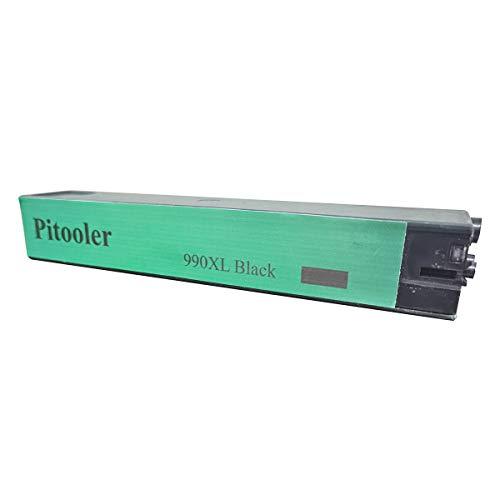#Pitool
Explore tagged Tumblr posts
Text

The Cigarette Wife
I played Signalis, you should too.
#Signalis#ariane yeong#Elster#lstr 512#lstr#poster#illustration#digital art#red#glitch#Promise#Pitool#Cigarette Wife#fan art#I like to imagine Ariane is experiencing Elster's journey as a sort of imaginary videogame in a dream#Why cant I just pick up a knife?
608 notes
·
View notes
Text
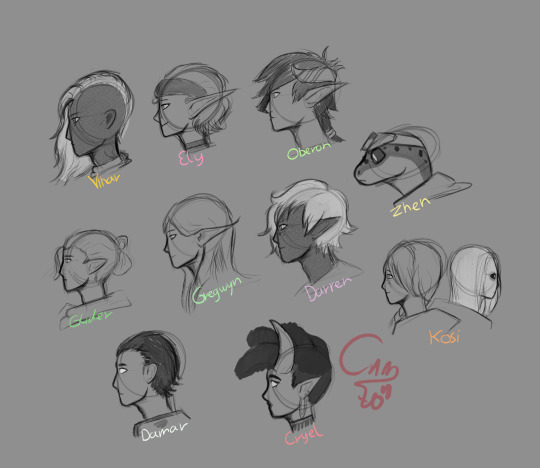
A collection of profile sketches of players/guests from my soon 4 year old campaign Ryndira. I love them so much, and I'm genuinely proud how they turned out. I wish to share more stories from this campaign since how close it is to my heart.
Glider, Kosi by @pitool Cryel by @safirasart Zhen by @lucanebula
4 notes
·
View notes
Text

Happy Mermay!
Featuring my friend's @pitool 's character Riza and her wife Reyna ^w^
5 notes
·
View notes
Text
Hp Envy 6455e Review in 2022 : Things You Should Know
The first step toward work performance is to prepare materials and equipment. We feel proud to give your workstation a stunning makeover with this HP Envy 6455e Review.
In this article, we compare HP Envy 6455e to similar HP models. In addition, we provide a few samples of the ink cartridges that come with these printers, which are also from HP and other reputable brands.
Our evaluations in this article are based on the best and most recent products from the following brands: Pitooler, InkSpirit, HP, WISETA, CM Tech
0 notes
Text
Корпус Cooler Master Pi Case 40 предназначен для одноплатного компьютера Raspberry Pi 4 Model B
New Post has been published on https://v-m-shop.ru/2020/11/18/korpus-cooler-master-pi-case-40-prednaznachen-dlya-odnoplatnogo-kompyutera-raspberry-pi-4-model-b/
Корпус Cooler Master Pi Case 40 предназначен для одноплатного компьютера Raspberry Pi 4 Model B
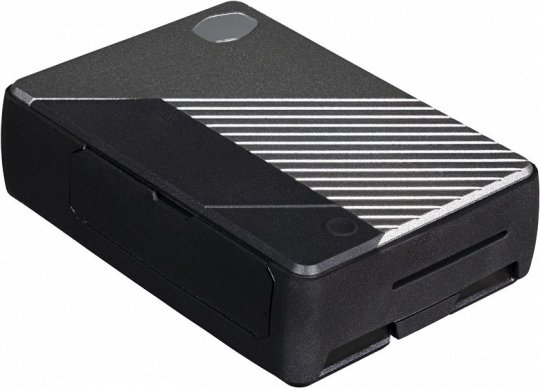
Он обеспечивает пассивное охлаждение однокристальной системы и доступ ко всем портам
Компания Cooler Master сообщила о выпуске корпуса Pi Case 40 (каталожный номер — MCM-PI400-MNNN-S00), предназначенного для одноплатного компьютера Raspberry Pi 4 Model B. Этому предшествовал успешный сбор средств на площадке коллективного финансирования KickStarter. Намеченную сумму удалось собрать менее чем за час, а к концу кампании она была превышена в 35 раз.
Корпус изготовлен из алюминия и термопластичного полиуретана. Он обеспечивает пассивное охлаждение однокристальной системы и доступ ко всем портам. При этом все соединения выведены на боковую поверхность, чем обеспечивается более эстетичный вид и хороший доступ.

Помимо корпуса, предложен набор дополнительных панелей для разных случаев использования и спе��иальное программное обеспечение PiTool. Программа PiTool предназначена для расширения функциональности и персонализации Pi Case 40. В частности, она позволяет получить доступ к предустановленным профилям разгона, которые были получены на основе тепловых характеристик корпуса. Утилита обеспечивает мониторинг показателей системы и дает возможность программировать функцию кнопки питания. Программа поставляется с полностью открытым исходным кодом.
В комплект входят четыре планки для монтажа компьютера, в том числе, на точки крепления VESA. Габариты корпуса равны 96 x 68,2 x 28,58 мм.
Корпус стоит 31 доллар. Он должен стать доступен в продаже в январе-феврале 2021 года.
Источник
0 notes
Text
Pimax 5K+ Impressions – The First of the Second Generation of VR
In case you haven’t figured it out, I am a Virtual Reality enthusiast. I’ve been looking forward to the coming of consumer-level Virtual Reality since the early 90s. I expected it a lot sooner than it got here, to be honest, but I’m glad it’s here now. I love that I get to work with it as part of my day job. Anyway, I have been willing to sink a bit of cash into it this hobby… to the extent that I pre-ordered a Pimax 5K+. Offering about the highest resolution out there and 170+ degrees of field-of-view, it seemed like a game-changer for PC-based VR.
My headset arrived a few weeks ago. Due to crazy work hours, I haven’t had as much time to play with it as I’d like, but I thought I’d share my impressions so far. The company and the PiTool software are still kind of young, so there’s plenty of room for both to grow. In fact, that’s probably the first alarm bell you should be hearing: There’s always a chance that one big disruption could cause the company and all its support of this product to disappear tomorrow. It’s no longer a “boutique” product, IMO, and has been growing to meet demand. My pre-order took months to arrive, but I understand that lately people have been getting their orders within 3-4 weeks. So… it’s improving.
Since it arrived, there have been a ton of announcements of new and impressive VR headsets for 2019. I’m going to state for the record that I’m calling this the second generation of VR hardware. Yes, annoyed pundits have their own list of demands for second-generation hardware, a bunch of revolutionary changes, but I call tough toenails. It is what it is, and the latest stuff coming out is definitely pretty exciting. I count the new Pimax headsets to be the first of this new generation. For the next couple of years, you’ll be able to treat yourself to much higher resolution, bigger field of view, inside-out tracking without the need of external sensors, untethered (or standalone) use, lighter weights, foveated rendering with eye-tracking, and improved frame rates for cleaner tracking. The problem is… I don’t know of any system coming out that will give you all of the above (or even a significant subset of the above), at least not at a consumer price-point.
Unfortunately, it’s hard to describe a VR experience. You can’t even show videos, really, that capture the experience properly. All I can do is offer comparisons and hope that it works.
Construction / Appearance: Construction feels a little more rugged than the Oculus Rift, but not as solid as the Vive / Vive Pro. It’s lightweight, though, in spite of its wide size and beefy lenses – less than the original Vive, I think. Anyway, I dig the LED Cylon-looking thing across the front. Maybe it makes me look less dorky or less like a hammerhead shark when I’m wearing it, but honestly, I don’t care. While it looks weird, it works. All is good.
Fit / Comfort: The strap that comes with the Pimax 5K+ is… well, functional. Kinda like the strap that shipped with the original Vive. I ordered some 3D-printed adapters for less than $10 that allowed me to hook up my Vive Deluxe Audio Strap to my Pimax, and it worked GREAT. I mean, really…. it feels like it belongs there. Pimax is coming out with their own version of the DAS for the Pimax, but I have a tough time imagining that it’ll be any better than this. I keep saying the Deluxe Audio Strap is a “must buy” for the original Vive, and it holds true here, too. With the strap, the Pimax is plenty comfy.
Some caveats, however: If you wear glasses in VR, you’ll need some thicker padding and adjustments to make it work right. Also, it seems to me that you really need to dial in your inter-pupillary distance (IPD) pretty closely… it’s not as tolerant as most headsets to being off by a couple of millimeters. If you don’t do this, you’ll probably see double and feel some eye strain after a while.
I’ve played for up to 90 minutes at a time with no significant feeling of eye strain or discomfort.
Setup: Getting things working with my computer is always a little bit of a chore, requiring software installation, reboots, etc. However, once it was set up, everything worked and kept working. Sometimes VR is finicky. The Pimax (currently) requires Lighthouse base stations (for position tracking) and controllers only available from HTC, which is great for an upgrade from the Vive, but not so great for new owners. However, Pimax is supposed to have both available really soon now, if they aren’t already.
Image Quality: Okay, here’s the biggest part – how are the visuals? In a word, fantastic. But you probably want more. Compared to the early 1st generation headsets, they are amazing. Compared to, say, the Vive Pro (which I have available for comparison), I think they aren’t quite as good. The LED display isn’t quite as bright and vivid, and the vertical resolution is about 10% smaller (1440 instead of the Vive Pro’s 1600). The horizontal resolution for the nearest 110 degrees (the standard FOV of headsets today, including the Vive Pro) is as good or better. The images do seem a little bit sharper than on the Vive Pro, and the screen door effect is hardly noticeable for me.
Of course, the selling point of the Pimax 5K+ is the wide field-of-view (FOV). It does not disappoint. The software allows three display modes: Small, Normal, and Large. Small FOV is about the usual 110 degrees that other headsets offer. If your game is having a really tough time running at higher resolutions at a decent frame rate, try this. “Normal” offers about 150 degrees of horizontal FOV, and it’s fantastic. “Large” opens up an extra 10 degrees on either side, giving you 170 degrees of horizontal FOV (they advertise 200 degrees “diagonal” FOV, which is a bizarre way to measure it that only marketing schmucks could come up with). Honestly, the difference between “Normal” and “Large” is hardly noticeable, and that last sliver is a little distorted by the lenses anyway. It’s really just good for catching stuff in the extremes of your peripheral vision. However, I didn’t notice a big difference in frame-rate for the large FOV, either, running on an RTX 2080Ti. So… YMMV. I may switch to “Large” mode in the future, but right now I’m extremely happy with Normal mode.
Normal Mode captures most of what your eyes see. You no longer feel like you are wearing blinders. It’s more like ski goggles than scuba goggles. This makes it much easier to “check six” in a flight simulator, or to catch a glimpse of bad guys attacking you from the sides in a shooter. Some people say they can’t go back after experiencing the wider FOV for a while. I don’t have that problem, but it really is nice. The higher resolution and sharp image quality make it easier to read the instrument panel in a flight sim, or to spot the details in Skyrim VR.
Looking at hard numbers: The original Vive and Oculus Rift offer 1080 x 1200 resolution per eye. The Vive Pro offers 1440 x 1600 resolution per eye… about a 75% improvement in resolution. The Pimax 5K+ has up to 2560 x 1440 resolution per eye – 184% better resolution than the original Rift and Vive, and about 60% larger than the Vive Pro… but it’s also spread out over a 55% wider field of view.
Software / Tuning: The Pimax 5K+ is compatible with SteamVR. I haven’t found anything that doesn’t work yet. However, you do need to run support software called “PiTool”. There are a lot of things to tweak here, in addition to the options inside SteamVR, in order to get the performance optimal for your tastes. Tweaking stuff in PiTool requires a restart of SteamVR for many of the changes to take effect. One of the most annoying issues is that a lot of older VR programs require the “Compatible with Parallel Projection” option to be activated. This forces a slower rendering system to avoid seeing double, and it’s a significant hit to performance. Unity games and the newest Unreal games don’t require this option (and, happily, neither does DCS). Sadly, IL-2 Sturmovik does require this option, and I can’t get a solid 90 fps anymore in this game. Still, I’m generally ranging near 80, so it’s not terrible.
Other options include changing the field of view, modifying the brightness of the display, enabling their own version of Motion Smoothing (“Smart Smoothing,” which I don’t like as much as the one for the Vive), allowing “hidden areas” to be left unrendered (which can sometimes be noticed in the periphery of your version, but increases performance), changing the frame rate target (to sacrifice max FPS for a smoother frame rate… very important) and a bit more. One size might not fit all games — particularly with Smart Smoothing and parallel projection compatibility. However, I like that they enable so many options to try and get the optimum performance / quality balance.
Overall: The VR landscape is about to get a bit more complicated, but as of right now, I’d say the Pimax is an excellent upgrade to the original Vive, if you have a machine beefy enough to keep up. You can keep your Lighthouse sensors and your controllers, and even keep your Deluxe Audio Strap if you have one. Put the original Vive in a box to remember it fondly, and rock on to the new, higher-resolution, wide-FOV new world. I consider it an upgrade over the Vive Pro, but not nearly as significant. The positives and negatives in the differences in visual quality probably balance each other out. The Pro has a wireless adapter allowing untethered gaming, but the wide FOV of the Pimax is a huge improvement.
If you do not already own the Vive “Lighthouse” base stations and controllers, it is a far more expensive system (even before you consider the costs of the PC). Pretty much the cost of a Vive Pro.
Is the high resolution and wide FOV a game-changer? Not exactly, but for some games it really makes a tremendous difference (especially flight sims). I think foveated rendering doesn’t make much sense until you go outside the 110 degree FOV window. It’s a big enough deal that my next VR upgrade a few years down the road will have to offer a similarly wide FOV. Nothing announced so far is giving me any semblance of buyer’s remorse. If I didn’t already own the Pimax, I might be looking very closely at the upcoming HP Reverb or the Vive Cosmos. Then, I still might choose the Pimax.

I think it probably represents the hardware limits of graphics cards for the next few years, and unless you really MUST have an untethered experience or the absolute bear minimum of Screen Door Effect, I think this headset looks like something that will grow with me for several years.
source http://reposts.ciathyza.com/pimax-5k-impressions-the-first-of-the-second-generation-of-vr/
0 notes
Text
Pimax 5K Plus Ultrawide VR Headset Offers a Glimpse Into the Future
Our verdict of the Pimax 5K Plus: With highest field of view you can currently buy and one of the highest resolutions, this is a premium headset and priced accordingly. You'll need to be upgrading from a Vive, or buy separate basestations and controllers though; and if you wear glasses, wait until they've fixed the comfort issues. 710
One of the biggest criticisms of VR today is that it feels like putting on a pair of ski goggles: you end up with unnatural black circle around the periphery of your vision. The Pimax 5K Plus is a new breed of “ultrawide” field of view headsets, which take up almost your entire vision, rendering a scene much more as you’d see in real life. It’s a tantalising glimpse into the future of VR, but is it ready for the present? Read on to find out exactly what we thought of the Pimax 5K Plus, available to buy now for $700.
youtube
Just the Headset
Before we look at hardware specifics, it’s worth pointing out that right now you can only purchase the headset itself. For a working VR experience, you’ll also need at least one Steam VR Lighthouse Basestation (v1 or 2), and motion controllers.
So if you own an or purchase new an original HTC Vive full kit, you can upgrade the headset to the Pimax 5K Plus; it is fully compatible with the older Lighthouse 1.0 Basestations and Vive Wands. Or you can purchase a new set of Index Controllers and Index Basestations (v2.0) directly from Valve. Either way, this is going to add around $600 to the total purchase price.
If you’re planning on using the Pimax exclusively for racing or flight sims, you cough get away with a single Basestation at the front of your rig and skip the controllers entirely. A second hand Basestation could be purchased for less than $100.
Pimax plans to release their own Basestations and controllers at a later date, and we can expect those to be available separately or in a package. However, no further details on availability or timing of these are yet available.
Pimax 5K Plus Specifications
Resolution: 2560 x 1440 per panel
Horizontal FOV: 120-170 degrees
Screens: Custom Dual LCDs, 90Hz refresh rate.
Lens: Custom Fresnel with physical IPD adjustment. Eye relief distance is fixed.
Tracking: SteamVR Lighthouse (Basestations not included, but required)
Audio: 3.5mm stereo port
Price: $699 direct from Pimax, headset only ($799 on Amazon US)
Headstrap: Fabric, no built-in headphones
Weight: 514g total (including strap)
Connections: USB2.0+ and DP1.4
If you’re not a fan of the black levels and colors offered by LCD screens, a 5K XR model is also available with OLED screens for $200 more. The resolution offered by the Pimax 5K Plus is bested only by the HP Reverb (at 2560 x 2560 per eye). But to drive that display at full resolution, you’ll need an incredibly powerful GPU, like a 2080Ti. Testing on a mid-range 1080, I needed to downsample to 0.75 for acceptable performance.
The lenses, and canted panels are absolutely massive. There’s a large sweet spot, and the displays are crisp. Though the so-called “screen-door-effect” has never really bothered me, I couldn’t find any on the headset even when looking specifically for it. The only downsides to these displays are the slightly washed-out colors and greyer blacks. For those who love playing horror games or Elite Dangerous, the murky blacks will be more of an issue. For general VR usage, I felt that the field of view more than made up for it.
This zoomed-in photograph taken through the lenses should give some idea of the clarity found with such a high-resolution headset.
You Really Can’t Wear Glasses
Out of the box, you won’t be able to wear glasses of any kind with the Pimax, as the lenses simply sit too close to your eyes. In fact, even some users who don’t wear glasses have complained that it touches their eye-lashes uncomfortably. For testing, I grabbed a spare VR cover to use as additional padding, thereby pushing the lenses further away from my eyes. It worked but was very awkward to adjust every time, and added at least a minute or two onto setup time for each VR session.
My solution to use the Pimax 5K Plus with glasses was just another layer of padding, but it took time to adjust each session.
The fabric head strap is similar to that on the original Vive, and includes no built-in audio solution at all. You’ll need to provide your own pair of headphones or earbuds. The headset itself weighs 514g, which is relatively lightweight considering the massive screens on the front, and I had no issues once it was on my head. Pimax has promised to make both a rigid strap with integrated headphones and thicker facial interfaces for glasses wearers at some point, but these are not yet available at the time of writing, nor do we have a timeline on their production. We’ll update this review when we know more.
If you own the original Deluxe Audio Strap for your HTC Vive, and have access to a 3D printer, you can print some adaptors.
The Field of View is Incredible
Total immersion is hard to achieve, but visually at least, even the normal (roughly 150-degree) FOV setting of the Pimax is simply breathtaking. There is a small amount of distortion at the periphery, but nothing noticeable. On the largest FOV setting, the distortion is significant enough to be slightly distracting, but I suspect continued use would minimize this.
Most of my time was spent in No Man’s Sky, where the added field of view makes for even more impressive vistas of imagined worlds.
Field of view is not an exact science though. It’ll depend very much on your face shape, IPD, and how far the lenses are from your eyes. Those who don’t wear glasses and have a normal IPD will find the greatest benefits. Still, even with the extra padding for my glasses, I was blown away by the difference.
Experiencing an ultrawide FOV is truly a moment of “oh, wow – this is how VR really should be”.
PiTool and SteamVR
Despite using the StreamVR Lighthouse tracking, the Pimax 5K Plus is a sort of hybrid SteamVR headset. It requires the installation of a third party software and driver tool: PiTool.
The PiTool software is best described as functional for the most part, and even integrates the Revive drivers to offer direct access to Oculus Store games. It also replicates some core functions of SteamVR, like pairing controllers and defining a boundary. More importantly, it allows you to configure aspects of the screen such as contrast, brightness, and FOV.
Presumably, the software and additional drivers are needed in order to run a display with such a high field of view, which no other SteamVR headsets are as yet capable of. However, requiring third-party drivers does present some issues. For instance, when I initially tested the PiTool software, it wasn’t compatible with the new Valve Index controllers. It seems the PiTool software is not passing through the controller definitions natively, so SteamVR couldn’t actually recognize Valve’s own controllers when paired with the Pimax headset. Running the beta version of the PiTool software fixed this and a number of other graphical glitches I was experiencing.
For some games, a little extra configuration is required in the PiTool software, such as enabling compatibility mode. Even then, I experienced some slight popup distance glitches for objects in No Man’s Sky, which weren’t present when testing on the Valve Index. There weren’t game-breaking by any means, but do show that there’s entirely separate render pipeline here.
The PiTool is functional then, but a bit of a kludge. It would be nice if it wasn’t needed, and perhaps in future SteamVR will offer native support for high-FOV headsets.
This is The Future – But Maybe Not The Present
If I haven’t already conveyed this enough: the increased field of view is absolutely breathtaking. Other headsets pale in comparison. If you have a powerful enough gaming PC, if money is no object, and if you don’t wear glasses – this could well be the headset you’re looking for. Existing Vive owners can easily upgrade to the Pimax 5K Plus.
At around $700 though, it’s not the best value for money. For those not upgrading, you need to add on the cost of Basestations and controllers. To purchase new Valve Index Controllers and matching Basestations, you’d be looking at a combined total cost of closer to $1300. That’s beyond the limit of most VR enthusiasts, and you still get a subpar experience thanks to the poor quality head strap and lack of integrated headphones.
I’d be lying though if I didn’t say that overall I’ve had a somewhat frustrating experience with the Pimax 5K Plus. You may have a better time, and I’d love to hear from you in the comments. But for me, the added faff of trying to get comfortable with extra facial padding and putting on my own pair of headphones just doesn’t justify the increased field-of-view. The extra few minutes of setup time – or more, if you need to tweak settings for a new game that perhaps isn’t displaying properly – is too much. SteamVR isn’t exactly a robust system at the best of times; adding in a third-party software tool increases the odds that you’re gonna have a bad time. For every day VR, this won’t be my go-to headset.
The Pimax 5K Plus offers a breathtakingly immersive experience; that much is true. But it’s not quite there yet on aspects other than the display. By the time it is ready, there may be other options. Still, at least you have time to save up for that inevitable graphics card upgrade you’re going to also need.
Enter the Competition!
Pimax 5K Plus VR Headset Giveaway
Read the full article: Pimax 5K Plus Ultrawide VR Headset Offers a Glimpse Into the Future
Pimax 5K Plus Ultrawide VR Headset Offers a Glimpse Into the Future published first on http://droneseco.tumblr.com/
0 notes
Text
New Pitool beta gives option to push IPD settings past the hardware limits. by shinyspirtomb https://t.co/fTzGRFVS3f #htcvive #vive #vr #virtualreality
New Pitool beta gives option to push IPD settings past the hardware limits. by shinyspirtomb https://t.co/fTzGRFVS3f #htcvive #vive #vr #virtualreality
— J D Wyre (@VRJohn1978) April 6, 2019
from Twitter https://twitter.com/VRJohn1978
0 notes
Text


"If Naoki Yoshida Made Final Fantasy XIV: ENDWALKER!"
Recently saw the ending to FFXVI again and felt motivated to draw the famous WoL vs Zenos fist fight the way I figure Yoshi-P would probably do it if it was a single player game like 16. :P
#final fantasy xiv#final fantasy xvi#ff14#ff16#zenos yae galvus#zenos viator galvus#warrior of light#meteor survivor#fake screenshot#illustration#fanart#digital art#pitool#Zenos
66 notes
·
View notes
Text


Since creating that last screenshot of Meteor Survivor, I felt like it was finally time to make an official "mythologized" picture of my own WoL/Azem, Thereza.
#final fantasy xiv#digital art#fanart#warrior of light#female protagonist#ffxiv oc#wol#elezen#duskwight#Azem#ffxiv#illustration#Thereza#Braveheart#Sword of Light#Paladin#Dragoon#Red Mage#Viper#I must really be an ffxiv artist now#pitool#gacha art#freckles
14 notes
·
View notes
Text

The character I play in a friend's Terraria inspired D&D campaign. She's a dwarven witch who thinks out loud.
41 notes
·
View notes
Text

The gang discovers a bird. Based on a true story.
Colin (other Elezen) belongeth to @crimniko Caerwyn (Miqo'te) belongeth to Luca Nebula
#ffxiv#final fantasy xiv#ffxiv comic#wol#miqo'te#elezen#blue footed booby#lesbian#Live Thereza Reaction#pitool
40 notes
·
View notes
Text

Hi-Fi Rush! I Love it. Who knew throwing FLCL, Devil May Cry, Jet Set Radio, Beats-Per-Minute and Scott Pilgrim Vs The World into a blender would yield the best videogame this year.
65 notes
·
View notes
Text
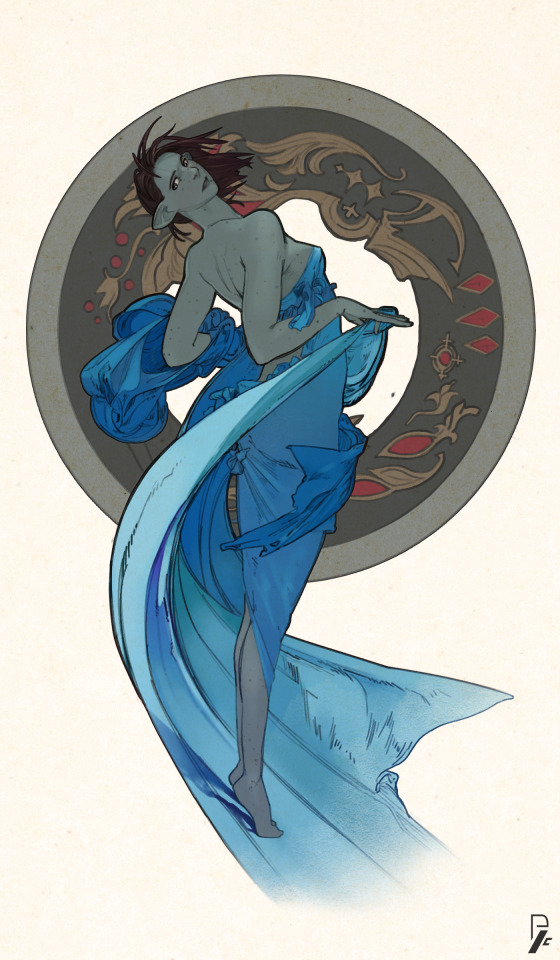
A simple study of Alphonse Mucha's "Dance" but with my WoL, at the request of a certain someone.
#Alphonse Mucha#art nouveau#ffxiv wol#final fantasy xiv#elezen#final fantasy online#pitool#study#Riza
17 notes
·
View notes
Text
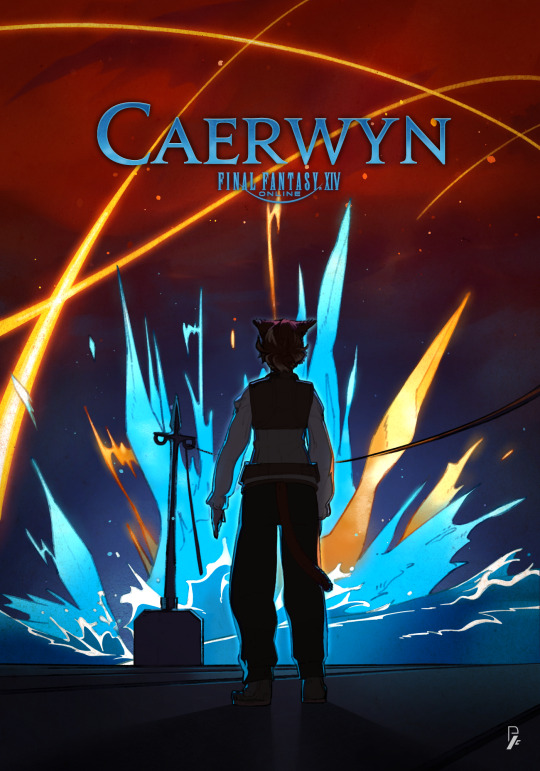

Commission of an orange cat named Caerwyn during the calamity.
#fantasy#final fantasy online#ffxiv wol#commission#miqo'te#5th Umbral Calamity#Moraby Drydocks#Pitool#illustration#probably the most ambitious commission i've ever done tbh
7 notes
·
View notes