#Pdf to docx converter free software download
Explore tagged Tumblr posts
Text
RIP FF.net: How to save your favourite fic as an epub.
So since FF.net seems to have been shut down, I’ve seen a lot of posts about backing up your favourite fics.
Just a quick FYI, m.fanfiction.net still works, for now. FF.net bookmarks on AO3 also seem to work. But get in quick to save your favourite fics because who knows how much longer those links will last.
EDIT: @kagenoneko has helpfully let me know that FF.net is not gone; to access the desktop version of the site all you need to do is add www. before fanfiction.net. So “www.fanfiction.net” instead of just “fanfiction.net”.
Now, the quickest and easiest way is to use AO3′s download epub option.

But if you’re like me and you don’t like how the file is organized/laid out (theres no cover!), or you love a fic on a site that doesn’t have that option coughcoughLiveJournalcoughcough then heres some guy’s guide on how to turn your favourite fics into epubs.
First of all, a download list:
Calibre (yeah, you can convert files to epubs online, but Calibre lets you customise the e-book metadata that your device uses to organize files.)
Firefox add-on “Absolute Enable Right Click & Copy” (Don’t use Firefox? Google “Download Firefox”)
Microsoft Word or LibreOffice (LO is free and just as good as MW!)
But wait, random guy on the internet! What is the add-on for? Well, FF.net thinks it can stop you from highlighting and C&Ping text. FF.net is wrong.
Anyway.
Now that you’ve got your software, go ahead and C&P the fic into MW or LO. I recommend adding a page before the fic with some general information. This helps you remember all that useful information on the fic page. Below is what my first page looks like:
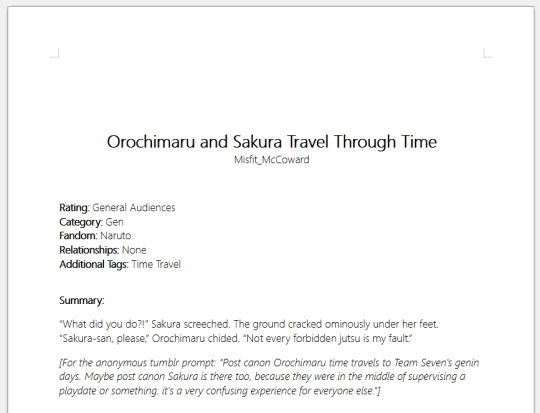
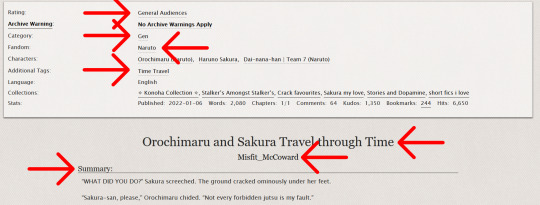
(Am I using a Naruto fic for this guide? Yes, yes I am. I’ve reached a point in my life where I have no dignity and no shame.)
Save that bad boy to your documents. Do not change the fic, remember it isn’t your work!
Now, open up Calibre.
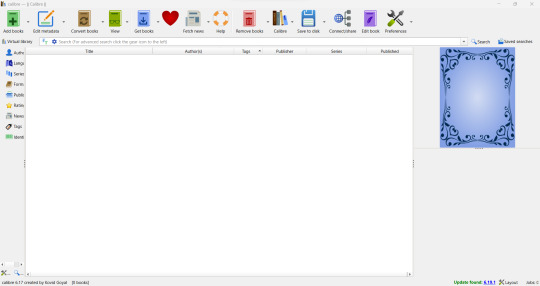
Go to “add books” in the top left corner. Calibre accepts .doc, .docx, and .odt (LO’s file extension).
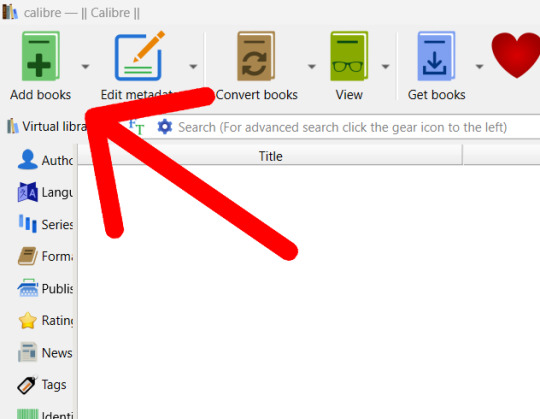
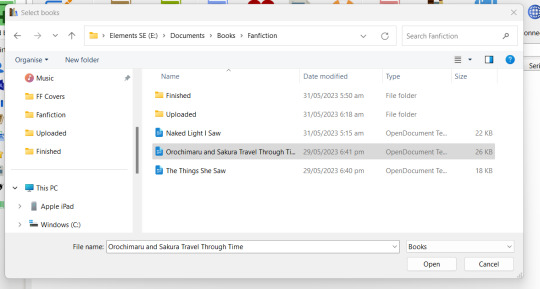
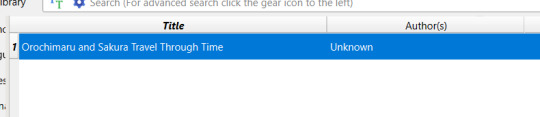
Now, at this point, the information boxes should be empty of everything except the title and, maybe, the author. If the author is wrong, chill, MW and LO sometimes save you as the author. Just change it to the correct author.
Anyway, now you get the fun fun job of reopening the fic page if you closed it. (Or, if you’re smarter than I was when I was figuring this out, you left it open. Go you!) Go over one button from “add books” (Or hit that right mouse button and go to “Edit metadata” then “Edit metadata individually”).
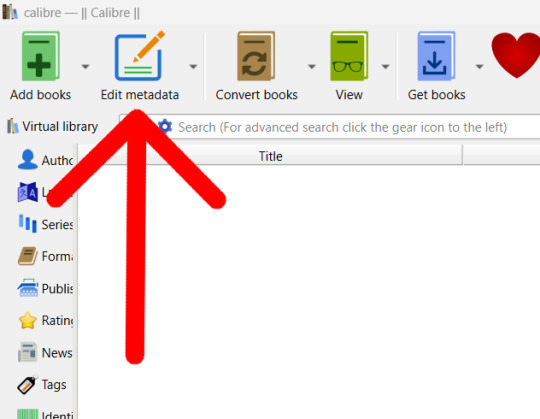
Most, if not all, of the information you need should be on the fic page. Some sites, like LiveJournal, will not have a lot of info, so you might need to wing it. You will need to create your own cover if you want one (look at my quickly thrown together one, they don’t need to be perfect. Mine has just enough info for me to know what fandom the fic is from).


The comment section isn’t very important, whatever you add there doesn’t show on the epub. I personally like to had the quick summery from the info page mentioned above.
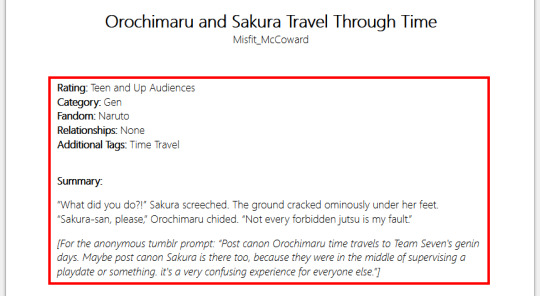
Once you’re happy with the information you’ve added, hit “ok”. The row should look something like this (give or take whatever columns you have (I’ve personally removed some)):

Still happy with the info? Sweet! Time to move on to converting the file. Two buttons over from “add books” is “convert books”. Clicky.
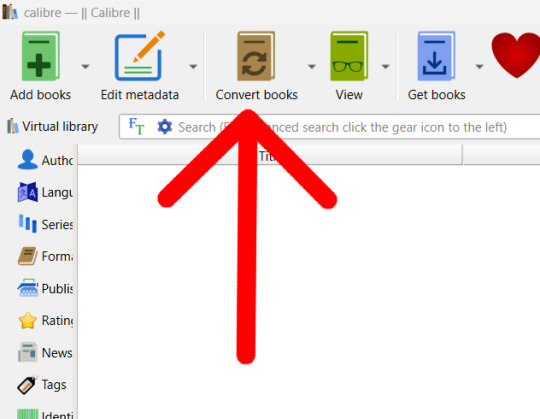
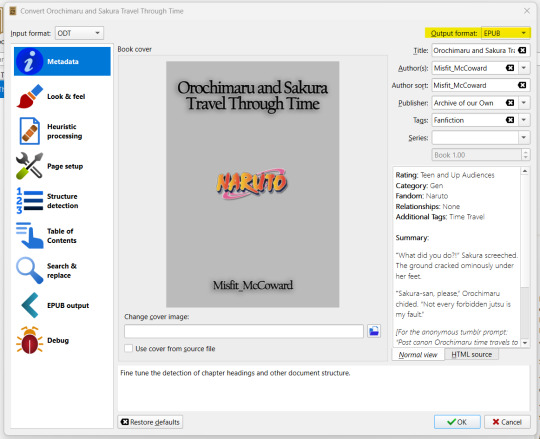
One final chance to be really REALLY sure you’re happy with the info added, double check that the outcome format is epub (pdf is also there if you want it, but for e-books, epub is best. Reading something made of images like manga? I suggest pdf. But I also suggest a different program for pdfs.)
Still happy? Yay! Click “ok”. In the lower right corner, an arrow will appear over “Jobs: 1″. You can click “Jobs” if you want, but the conversion should only take a few seconds. If you click it, you’ll get this pop up:
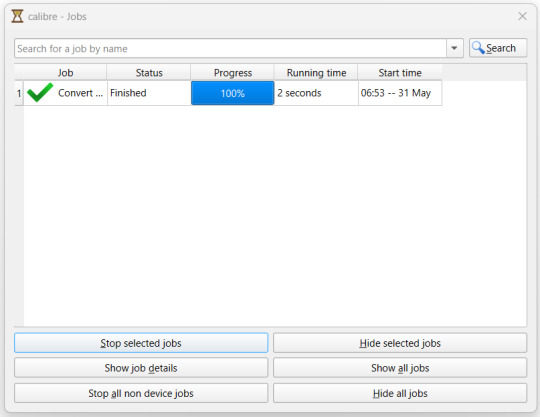
Hide your old jobs if you want, its not overly important. I do it to stop the list looking to busy.
Once your file is converted, it’ll be saved where ever you stuck your Calibre file. Mines in a book file where I keep my ever growing collection of epubs and manga pdfs.

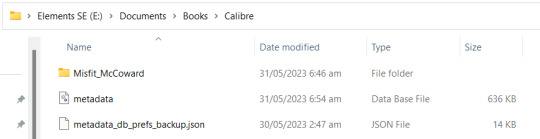
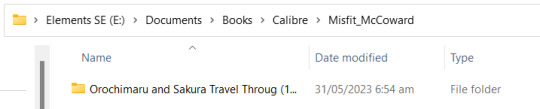
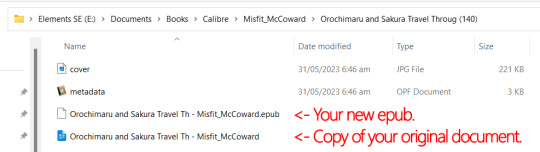
Upload that bitch to whatever your device is, however you upload files to your device. Personally, I rename the file to “Author - Fic Name” then drag and drop it into books on iTunes.
And boom:
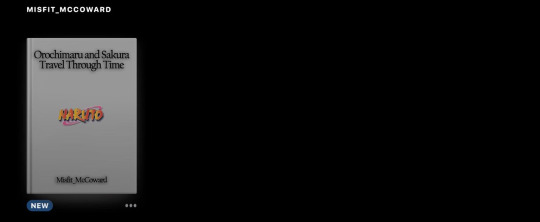

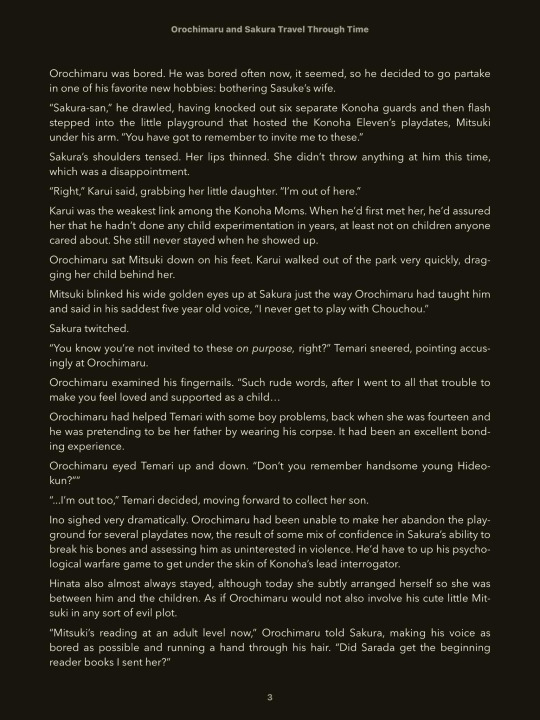
You can also now change the settings to your preferred reading settings.
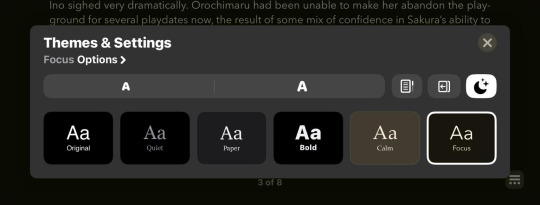
Now, enjoy your fic without worrying about it being deleted, or the site its uploaded to going down.
10 notes
·
View notes
Text
FlexiFile Converter
FlexiFile Converter

Drag & Drop files here or click to select Convert to ... FlexiFile Converter is your free online straightforward service to quickly, easily, and conveniently convert files to any format you choose. By using the convert options of our tool, you can efficiently get all the kinds of files that you want in the desired format when converting documents, images, spreadsheets, and presentations. To be precise, this online tool is a free PDF Converter, Free JPEG Converter, Free PNG Converter, Free DOC converter, Free Mp3 Converter and a free DOCX converter, enabling a wide range of file format support. The tool generates quality file conversions of manageable sizes that fit your requirements. FlexiFile converter has to and fro conversion properties. For instance, when you use it to convert a PNG file to PDF, and download the file, you can use it to convert the downloaded file back to PNG while maintaining the same quality output. It is attributed as a Free PDF Converter since it easily converts the other supported files to PDF.
Why Choose Free Online FlexiFile Converter?
Versatile File Conversions: From word documents like DOC and DOCX to Excel sheets like XLS and XLSX, images inclusive of JPG, PNG and Mp3 music files with many others can be converted to file formats of your choice. User-Friendly Interface: This also means that our operational platform can easily navigate so that you can upload and convert files easily. It takes a few seconds to convert your file and prepare a download link for your file. Secure and Confidential: We value your privacy and ensure to safeguard your documents and other materials uploaded. For the protection of data, it handles every file that is uploaded and converted privately and securely. Customization Options: Add headers, footers, and watermarks to the output PDF and other settings such as orientation and margins of the output PDF. Free of Charge: Our service does not cost anything, reflecting its name well. As as a free PDF converter, free Mp3 converter, free JPG converter, free Word document converter, etc, you shall be able to convert as much as you wish with no extra charges or regressive subscription. Download Link: Once you convert your files, you will immediately get a download link to access your conversion.
How to Use the Free Online FlexiFile Converter
Upload Your File: You can use Choose File by clicking the upload button to select the file you want to convert. You can upload files in batches and convert them at once. Choose Conversion Formats: Using the drop down button, choose the type of format you want your uploaded file to be converted to. Convert and Download: Click the ‘convert’ button to initiate the conversion process. After the conversion process, ensure to download the new converted file. Supported File Formats Documents: DOC, DOCX, TXT, RTF, ODT Spreadsheets: XLS, XLSX, CSV, ODS Images: JPG, PNG, GIF, BMP, TIFF Presentations: PPT, PPTX, ODP Music: Mp4, Mp3 Actions After Downloading After completing the conversion process it provides a downloading link. Once the page is refreshed, any converted file is immediately deleted from our servers. Related Tool Website Budget Estimator Do you want us to create a website for you but cannot estimate a budget? Click here.
Frequently Asked Questions (FAQs)
Q: What is a FlexiFile Converter?A: It is a tool supporting multiple file formats and conversions. It can work as: Free PDF Converter Free JPG Converter Free MP3 Converter Free DOC Converter Free MOBI Converter Q: Is Free Online FlexiFile Converter a free tool?A: Yes, our tool is completely free to use, and you can scan as many documents as you want. Using the software is free, and you don’t have to pay any charges or subscribe to anything. Q: How safe are my files while the conversion is on?A: Absolutely. Secure processing is what we employ to make sure your files are safe and your data secure.Q: How many weeks or months does the conversion process take?A: The time taken to convert files depends on the size and type of the file, but most of the conversions usually take a few seconds.Q: Is it possible to convert several files for will at once?A: Definitely, you can convert several files at once because the tool includes a batch conversion option.Q: In which file formats can I convert the files to PDF?A: The free PDF converter enables conversion of most file types to PDF, spreadsheets to PDF, images to PDF, and presentations to PDF.Q: How is the quality of the file conversions?A: Our sources indicate FlexiFile Converter generates quality conversions that satisfy your needs.Q: Does FlexiFile convert music files?A: Yes, as a free mp3 converter, FlexiFile supports mp4 music files when importing and converts them to mp3 audio files.Related Content: What is a Website Budget Estimator? Read the full article
0 notes
Text
imPDF Free Online File Converter is Your Ultimate Solution for File Format Conversion
imPDF Free Online File Converter is Your Ultimate Solution for File Format Conversion.
In today's digital world, managing and converting files into different formats is essential. Whether you're handling documents, media files, or archives, having a reliable and versatile file converter at your disposal can make all the difference. That's where the imPDF Free Online File Converter comes in. Offering a comprehensive suite of conversion options, imPDF ensures that you can easily transform files across a wide range of formats without any hassle.

✅ Why Choose imPDF Free Online File Converter?
imPDF Free Online File Converter is designed to cater to a multitude of file conversion needs. It supports over 1200 different conversions, covering everything from video and audio to documents, images, and archives. This extensive range ensures that you can convert virtually any file type into the format you need, simplifying your workflow and enhancing productivity.
✅ imPDF Free Online File Converter Key Features
• Broad Format Support: imPDF supports a vast array of file formats, including but not limited to: • Documents: DOC, DOCX, PDF, RTF, TXT, ODT, WIKI, PPT, PPTX, and more. • Images: JPG, PNG, BMP, GIF, TIFF, ICO, and others. • Audio: MP3, FLAC, WAV, M4A, AAC, and more. • Video: MP4, AVI, MKV, FLV, MOV, and others. • eBooks: EPUB, MOBI, AZW, FB2, and more. • Archives: ZIP, RAR, 7Z, TAR, and others. • Popular Conversions: imPDF makes common file conversions effortless. Some of the popular conversions include: • PDF to Word and PDF to Excel • FLAC to MP3 and WAV to MP3 • DOC to PDF and DOCX to PDF • MP4 to AVI and MKV to MP4 • JPG to PNG and TIFF to PDF • MOV to AVI and AVI to MP4 • Versatility Across File Types: The converter supports a wide range of conversion types, including: • Video Converter: MP4 Converter, AVI Converter, MKV Converter • Audio Converter: MP3 Converter, FLAC Converter, WAV Converter • Document Converter: DOCX Converter, PDF Converter, DOC Converter • Image Converter: JPG Converter, PNG Converter, TIFF Converter • eBook Converter: EPUB Converter, MOBI Converter • Archive Converter: ZIP Converter, RAR Converter, 7Z Converter
✅ How It Works?
Using the imPDF Free Online File Converter is simple and user-friendly:
Upload Your File: Select the file you want to convert from your device or cloud storage.
Choose the Output Format: Specify the format you want to convert your file to.
Start the Conversion: Click the convert button and wait for the process to complete.
Download Your File: Once the conversion is done, download the newly formatted file directly to your device.
✅ Continuous Improvement and User Feedback
At imPDF, we are committed to providing the best file conversion service. We are constantly adding new formats to our converter based on user feedback and evolving needs. If there's a specific format you require that we currently do not support, we encourage you to let us know. Your input helps us enhance our service and meet the diverse needs of our users.
✅ Why imPDF Stands Out
• Completely Free: Enjoy all these powerful conversion features without any cost. • Easy to Use: No need for complex software—just a straightforward online tool. • Regular Updates: We continuously improve our service to include new formats and features.
✅ Get Started Today
Don't let file format limitations hold you back. With imPDF Free Online File Converter, you can handle all your file conversion needs quickly and efficiently. Whether you’re converting documents, images, audio, video, or archives, our tool is designed to simplify the process.
Try imPDF Free Online File Converter now and experience the convenience of having over 1200 conversion options at your fingertips. For any questions or feedback, feel free to contact us—we’re here to help!
0 notes
Text
Identify the Top Text Reader Download for Windows: Enhancing Accessibility and Convenience
In recent's digital century, accessibility and convenience are key text reader download read more... factors in ensuring that everyone can easily access information. These software programs enable users to convert written text into spoken words, enhancing accessibility and convenience.
Why Choose a Text Reader Download?
Text reader software offers numerous advantages for individuals seeking to overcome reading barriers or improve productivity. In case you have a visual impairment, learning disability, or simply want to multitask while listening to written content, text reader download provide an accessible and convenient solution.
1. Audio Reader XL Description
This software utilizes advanced text-to-speech technology to offer a seamless reading experience.
Features Multiple languages: Audio Reader XL supports various languages, allowing users to listen to content in their preferred language. OCR technology: With optical character recognition (OCR) capabilities, Audio Reader XL can read scanned documents or images containing text. Voice customization: Users can choose from different voices and adjust parameters such as speed and pitch to personalize the reading experience. Audio file creation: Audio Reader XL allows users to save audio files of converted texts for offline listening. Benefits Improved accessibility: Audio Reader XL enables individuals with visual impairments or reading difficulties to access written content child's playly. Augmentd productivity: By converting written materials into audio format, users can multitask and consume information while performing other tasks. Language learning support: Audio Reader XL aids language learners in improving pronunciation, listening skills, and overall comprehension. 2. NVDA Description Features Braille support: NVDA seamlessly integrates with braille displays, allowing visually impaired users to read through touch. Web browsing: The software is compatible with popular web browsers, enabling users to navigate websites and read online content. Keyboard navigation: NVDA offers keyboard shortcuts for efficient navigation through applications and documents. Multilingual support: This text reader download supports multiple languages, making it accessible to a diverse range of users. Benefits Accessibility empowerment: NVDA empowers individuals with visual impairments by providing them with the ability to independently access information. Cost-effective solution: Being free and open-source, NVDA eliminates financial barriers that may restrict access to assistive technology. Community-driven development: The software benefits from a dedicated community of developers and users who contribute to its ongoing improvement. 3. Balabolka Description Features File format compatibility: Balabolka supports various file formats such as TXT, DOCX, EPUB, and PDF, allowing users to convert documents into audio format. Text editing capabilities: Users can modify the text before converting it into speech by adjusting font size, color, and other formatting options. Batch processing: Balabolka enables users to convert multiple files simultaneously, saving time and effort. Clipboard monitoring: The software can au
1 note
·
View note
Text
Pdf to docx converter free software download

#Pdf to docx converter free software download pdf
#Pdf to docx converter free software download install
#Pdf to docx converter free software download software
#Pdf to docx converter free software download pdf
Free Word to PDF Converter does not put a limit to the number of files you convert so you can use this when converting multiple text documents. The program will automatically store the PDF version to the folder you selected. Once you’ve loaded your document, click Convert. Input files are the DOC or DOCX files you want to convert, while the output directory is where you want the file to be saved. The software’s functions are as follows: Select Input Files, Select Output directory, Open Output directory, and Convert. Its handful of features help you to easily navigate through the program. This allows the program to render the document faster than its full-featured counterparts. freeload best RecoveryTools DOCX to PDF Converter application for Windows.
#Pdf to docx converter free software download software
DOC to PDF software will create Searchable PDF files. It can also be an alternative to Adobe Acrobat as it has fewer icons, buttons, and tabs. DOCX to PDF Converter tool to quickly export DOC/DOCX files to Adobe PDF Documents. Stable productivity softwareĬonverting to PDF decreases the size of the Word document and protects its contents This makes Free Word to PDF Converter necessary for users who send large bodies of text on a regular basis. The features are presented on a plain interface, allowing you to access its functions immediately once the program is launched. Rotating, splitting, compressing, locking/unlocking or merging PDF files does not require you to upload PDF documents online.
#Pdf to docx converter free software download install
At 7.5 MB, it is a lightweight software that you can install in your Windows device running Windows XP, Vista, 7 and 8. Bitwar PDF Converter is a power PDF converter software capable of batch conversion from PDF to Word document, Excel Spreadsheet, Powerpoint, image, HTML, RTF, Flash, or vice versa. This includes files with special elements such as tables, fonts, graphics, etc. The / V (for V erbose) switch is used to give instant feedback by having the program report the status of the conversion with a message box. You can also learn the methods of conversion using two main programs. C 4 specifies the output file type, which in this case is a DOCX file. If you are looking for the best online Docx to PDF converter, then here are top five programs that will do help in it. Free Word to PDF Converter is a productivity tool developed by Free PDF Solutions that can convert all your plain text files into PDFs. The /M3 switch tells Convert Doc to use the PDF Conversion method (it is one of the three possible conversion methods).

0 notes
Text
Convert Jpg To Rtf

JPEG typically achieves 10:1 compression with little perceptible loss in image quality. The Rich Text Format (often abbreviated RTF) is a proprietary document file format with published specification developed by Microsoft Corporation for cross-platform document interchange with Microsoft products.
Care is given to Security
Your converted files are all erased forever after one hour of processing. While the SSL encryption keeps you safe and secure on the web.
Rapid Interface
How to Convert DOCX to RTF? Click the “Choose Files” button to select your DOCX files. Click the “Convert to RTF” button to start the conversion. When the status change to “Done” click the “Download RTF” button; Best Quality. We use both open source and custom software to make sure our conversions are of the highest quality.
Select jpg file, which you want to convert, from your computer, Google Drive, Dropbox or drag and drop it on the page. Step 2 Convert jpg to rtf Select rtf or any other format, which you want to convert.
Our servers are specially designed to handle bulk processing and large PDF files so you will experience quick and rapid interface. No more lags and waiting!
Runs on all Systems
HiPDF performs on different browsers and devices. Transform your files on Android, iOS, Windows, Linux, etc. It also supports multiple browsers like Chrome, Opera, Safari, IE, etc.
JPG to RTF API for Developers
Transform different file formats including word Excel PowerPoint PDF and ICO into other formats. Our experience makes us the perfect tool!
Best File converter
Use our online tools to change your old files and transform them completely. Just sit and relax while we do the rest!
Application in the Cloud
With our cloud based servers, all your processes occur right on the cloud without having to download any software. Isn’t it great?
Tips for JPG to RTF
How to Conveniently Convert JPG to RTF Online
Top 6 Best JPG to RTF Converter Online
How to Convert RTF to PDF Online Easily and Freely
HiPDF API
Feature-rich PDF API for developers
If you come over here to convert JPG to RTF online, then you are at the perfect place, as we have the best JPG to RTF converter online. HiPDF provides various types of file conversions like for example from JPG to TIFF, to PNG to GIF. And vice versa. It also provides all types of PDF file conversion as well.
How to Convert JPG to RTF Online
Step 1: Visit the website and find the tool

At the top of our homepage, hipdf.com, open up All Tools page.
On this page scroll down to the bottom where it read Image tools. Here you will find the JPG to RTF converter online, free tool icon. Click on it to open the tool page.
Step 2: Upload the TIFF file
Now to begin the conversion from JPG to RTF, start by uploading a file by clicking on the Choose File button. Alternatively, you can add files from your cloud drives by clicking on their icons like for example, you can open Google Drive.
Step 3: Convert and Download
To add more files click on Add Files or cloud drive icons like Google Drive or Drop-Box. Therefore you can do batch conversion from JPG to RTF at hipdf. Otherwise, click on Convert to continue.
Once the conversion is complete click on Download to download your files.
Convert JPG to RTF on Desktop

In many cases, we are required to do an offline file conversion. For this, we need software and in this tutorial, we are going to use PDFelement to convert JPG to RTF. PDFelement is a premium PDF editing and file conversion software. It enables you to convert to different kinds of formats like TIFF, GIF, JPG and PNG.
Step 1: Open PDFelement and import file
Launch PDFelement and fetch your file by going to the top menu File and Open. Open Browser and locate your file and click on it to open your JPG file to convert JPG to RTF. Whenever you open your file in PDFelement, it automatically changes that format to PDF format for processing.
Step 2: Convert and Save
Click on Convert and then on To Image icon. Two prompts will open one by one. In the first one, you will save your current file and in the second one, you will save the converted file by selecting the format and then clicking Save.
We have received your inquiry and will respond to you soon.
Please fill in required fields to submit the form.Something wrong, please try again!
0 Comment(s)
Home >How-Tos > How to Conveniently Convert JPG to RTF Online
Windows Tool To Convert Jpg To Rtf
Related Articles
Convert Rtfd File To Jpg

1 note
·
View note
Text
Jumpstart Wps Pin 2020


Jumpstart Wps Pin 2020 For Sale
Jumpstart Wps Pin
Jumpstart Wps Pin 2020 02
Wps Pin Hp Printer
Hello everybody! In the article for today we will have only one topic, namely the WiFi setting in the Samsung m2020w model printer. I must say right away that there are two ways to connect a device to a wireless network. The first is the “infrastructure mode”, when the device is connected primarily to the router, and already through it it will be possible to have access from a computer, laptop, phone or other device.
You cannot use WPS to connect a WEP client to the router’s WiFi network. To use WPS to join the router’s WiFi network: 1. Press and hold the WPS/Reset button on the back of the router with the end of a paper clip or a similar object for one to three seconds. The WiFi LED blinks. Within two minutes, press the WPS button on the computer. Espero les guste el video resubido Link de descarga: - Canaal de yotube: https. The description of Latest Wifi Wps Connect Pin 2020 This App Made for latest Wifi wps connect working pin for check your modem/router wifi wps Password security using wps pin if you find that you access Wifi is vulnerable to Wps protocol we advise you to deactivate Wps. Wps Pin 3 Jumpstart free download - WPS Office Premium, TubeMate 3, Photo Story 3 for Windows, and many more programs.
The second is the “Ad-hoc mode”, when the connection between the computer and the printer is carried out directly via Wi-Fi. Next, I will give all possible methods, connections. If you have any questions as a result of reading the article. write them in the comments.
WPS is such a convenient button that allows you to quickly connect two devices. If your router supports this connection and it has such a button, then move on. Also this connection has some peculiarity. You can connect simply with a simple click, but you can connect with the input of a special PIN code. The PIN code is indicated on the label under the chassis of the router and consists of 8 digits. We will analyze two methods
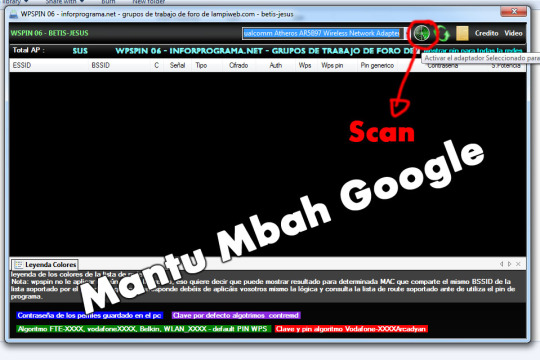
Without PIN
Jumpstart Wps Pin 2020 For Sale
Press the “WPS” button on the device panel. Hold it for about a few seconds until the indicator starts flashing. Next, we approach the router and immediately click on the same button there. After that, the indicator should blink and connect to the router.
With PIN
First we need to find out the PIN, for this we hold down the WPS button for 10 or more seconds. A report sheet will appear where the desired value will be. Next, hold down the IPN button for 3 seconds until the indicator starts flashing. Now from the laptop we connect to the new printer grid and enter the appropriate PIN.
Setup using the program
To set up a wireless network, you must first connect the Samsung Xpress m2020 printer to a computer or laptop via a USB cable. Cable can be found in the box;
Now we take the disk that should go with the device and insert it into the CD-ROM. You can also download this Samsung Easy Wireless Setup program from the official website.
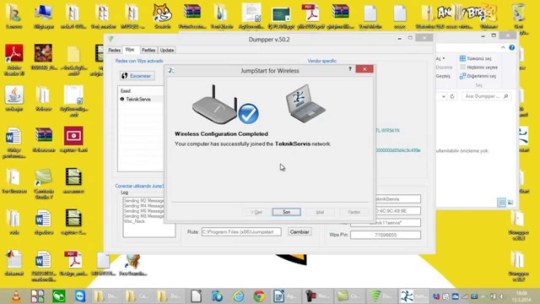
First, the program will welcome you, just click “Next”. Now you need to select the type of connection, we will connect the device via Wi-Fi, so we select the bottom item, as in the picture above;
Make sure the printer is not connected through a local cable. Now in the next step, you need to select “Yes, I will configure the printer’s wireless network”;
In the “Choose a wireless connection method” window, select “Use USB cable.” I honestly don’t even understand why this item was inserted, but oh well. let’s move on;
Next you should see a list of the necessary WiFi networks. Just select the one you need and enter the password. If you have an invisible network, then click “Advanced” and then enter all the necessary data: name, operation mode, authentication, encryption, key, etc ;
If your model supports the Wi-Fi Direct connection function, then you will see such a window. I will say more simply, this function allows you to connect without using a router, that is, directly. When setting up, there’s nothing complicated, you just check the box, enter the name and password, and then connect to the network from the laptop. If you connect via a router, then uncheck the box and go “Next”;
After connecting to a wireless network, the installer will also prompt you to install additional applications. Wait until the program also installs a driver for your operating system, otherwise the printer will not work with your computer or laptop.
Pesquisas relacionadas
» jumpstart wps download gratis
» baixar jumpstart wps para pc
» jumpstart wps descargar
» jumpstart wps download
» descargar jumpstart wps
» baixar jumpstart e wps
» wps jumpstart descargar español gratis
» hp jumpstart jumpstart brige
» wps office
» wps office magyar
jumpstart wps
no UpdateStar
Mais
JumpStart Spanish
Mais
WPS Office 2005.0
WPS Office 2015 dispõe de escritório com um processador de texto Writer, uma ferramenta de planilha planilhas e um Gerenciador de apresentação apresentação. Ele inclui recursos inovadores como arquivo de roaming, n. Mais informações...
Mais
HP JumpStart Bridge 1.4.0.485
Mais
HP JumpStart Launch 1.4.485
Mais
Acer Jumpstart 3.3.19180.100
Mais
HP JumpStart Apps 7.0.32
Mais
Jumpstart Installation Program 5
Mais
TP-Link Wireless Adapter WPS Tool 1.0.0.1
Mais
WPS PDF to Word
Mais
Doxillion Dokumentkonverter 2.66
Doxillion ist ein Dokumentkonverter, mit dem man PDF umwandeln kann sowie DOCX, DOC, RTF, HTML, WPD, ODT, TXT und weitere Textdokumente. Nur einzelne Dateien oder viele Dateien auf einmal konvertieren. Mais informações...
Jumpstart Wps Pin
Descrições contendo
jumpstart wps
Mais
WPS Office 2005.0
WPS Office 2015 dispõe de escritório com um processador de texto Writer, uma ferramenta de planilha planilhas e um Gerenciador de apresentação apresentação. Ele inclui recursos inovadores como arquivo de roaming, n. Mais informações...
Mais
Doxillion Document Converter 3.06
Baixar para converter formatos de arquivo de documento facilmenteDoxillion é um conversor multi-formato e o caminho mais rápido para converter DOC, DOCX, PDF, WPS, Word, HTML e outros tipos de arquivo. Mais informações...
Mais
WPS PDF to Word
Mais
Doxillion - Convertisseur de documents 2.23
Doxillion é um conversor de vários formatos e a maneira mais rápida de converter DOC, DOCX, PDF, WPS, Word, HTML, EPUB, MOBI e outros tipos de arquivos. Mais informações...
Mais
Jumpstart Advanced Preschool
JumpStart Advanced Preschool is the complete Get Ready for School program. Now including JumpStart Toddlers, it delivers more fun and enriching learning activities than ever in this 4-CD set. Mais informações...
Mais
WPS Writer 11.2.0.9937
WPS Writer is a free text editor, characterised by rich functionality and low consumption of system resources. It was created by the Chinese based on Word 2003 and is perfect for writing various types of texts. Mais informações...
Mais
WPS Presentation 11.2.0.9937
WPS Presentation is a free tool for creating and executing presentations or slideshows, characterized by rich functionality and low consumption of system resources. Mais informações...
Mais
WPS Spreadsheets 11.2.0.9937
WPS Spreadsheets is a free spreadsheet with rich functionality and low system resource consumption. It was created by the Chinese along the lines of Excel 2003 and is perfect for simple as well as more complex calculations. Mais informações...
Mais
Adobe PDF Converter
Adobe PDF Converter can Convert PDF documents from over 140 File Formats. Including Microsoft Word (DOC, DOCX), Microsoft Excel (XLS, XLSX), Microsoft PowerPoint (PPT, PPTX), Microsoft Visio (VSD), Microsoft Works … Mais informações...
Mais
Free PDF Converter 5.09
Free PDF Converter can Quickly convert 149 file formats to pdf File Format. Including Microsoft Word (DOC, DOCX), Microsoft Excel (XLS, XLSX), Microsoft PowerPoint (PPT, PPTX), Microsoft Visio (VSD), Microsoft Works … Mais informações...
Mais
WPS Office 2005.0
WPS Office 2015 dispõe de escritório com um processador de texto Writer, uma ferramenta de planilha planilhas e um Gerenciador de apresentação apresentação. Ele inclui recursos inovadores como arquivo de roaming, n. Mais informações...
Mais
HP JumpStart Bridge 1.4.0.485
Mais
HP JumpStart Launch 1.4.485
Mais
Acer Jumpstart 3.3.19180.100
Mais
HP JumpStart Apps 7.0.32
Jumpstart Wps Pin 2020 02
Pesquisas mais recentes
Wps Pin Hp Printer
» wifi info view download windows 10
» descargar call of atlantis
» trust aplikacja
» activar flash player windows 10
» download kon boot free
» bacstac update
» superfighter deluxe pc download free
» install bravaclientxwrapper.cab
» hip2p client_setup.exe
» asp net v4.0 runtime
» blaze plus 1
» golden tiger casino logiciel
» autopano 4.4
» citypos thermal cp-p 100u driver
» win smart toll
» intelbras next downloads
» maxtor installation software
» descargar winrarr 6.0
» panel game revendeur
» net send gui do

2 notes
·
View notes
Text
Best File Converter Mobile Application in 2021
All File Converter - Video, Image and Scanner allows you to convert files to other extensions: Convert PDF, DOC, TXT, PPT, WORD, JPG, PNG, XLS. Convert JPG to PNG, BMP, GIF. Convert MP3 to WAV, WMA. Convert AVI to MP4, MPG and many more. This universal converter can manage all of your files and convert documents, convert music, convert video and convert images to different formats. Choose the file extension, choose an output format and convert any file, perfect for adapting any file to any requirement.

Fastest video converter in almost all formats: MP4, MKV, AVI, 3GP, MOV, MTS, MPEG, MPG, WMV, M4V, VOB, FLV etc. This converter & compressor supports converting, compressing and changing resolution, thus providing top quality video in optimized size. It also can convert video files into audio formats like MP3, AAC, AC3, OGG, M4A, WAV etc formats.
Convert all kind of files: PDF, DOC, XLS, PPT, JPG, PNG, MP3, WAV, AVI, MPG

All Files Converter: PDF, JPG, MP3 may be a file converter that allows you to convert files to other extensions: convert PDF to DOC, TXT, PPT, WORD, JPG, PNG, XLS. Convert JPG to PNG, BMP, GIF. Convert MP3 to WAV, WMA. Convert AVI to MP4, MPG and lots of more. This universal converter can manage all of your files and convert documents, convert music, convert video and convert images to different formats. Choose the extension, choose an output format and convert any file, perfect for adapting any file to any requirement.
Free PDF Document Scanner App

Document Scanner app is the best for scanning documents in high-quality PDF format and PNG output. Free scan pictures, written documents, and graphical material and printed documents. Quickly scan any kind of document in your office or homes like receipts, class notes, bills, book pages and anything within seconds. Now scanning documents is no more difficult for you just install and file scan. This scanner app is necessary for every person if you are a school student, college student, university student, business person or any other person. Document Scanner - Free Scan PDF & Image to Text is a very simple and fastest app to scan photos in high quality and instantly convert into PDF, PNG and JPEG format so you can share scan documents,

Features of All File Converter - Video, Image and Scanner:
# Convert documents these formats: PDF, DOC, TXT, PPT, WORD, JPG, PNG, XLS.
# Convert images to these formats: JPG, PNG, BMP, GIF, EPS, PSD, PDF.
# Convert video to MP4 or convert MP4 to the other format.
# Convert video to MP3 or convert audio files to MP3 easily.
# Convert art video to the audio format of any type.
# All video to MP3 and MP4 to MP3 converter.
# Compress Video, GIf, Image format.
# Free document scanner app
Converting documents to other formats, creating pdf from documents and photos, you can use this converter as a quick and easy file converter otherwise you can convert any file of your device to any format. Convert audio files, convert video files, No more problem with file format because you can convert DOC to PDF, convert PDF to DOC, PDF to JPG, JPG to PDF, MP3 to FLAC and MP4 to MPG.
This converter app converts files within the cloud so your battery isn't wasted, you can continue using your device and your converters will be much faster. Universal convert to convert files to any format you can prefer to convert any file to any format. Convert any document, convert photo and convert image, convert music and convert video. Universal converter all in one.
• Document converter: convert to doc, docx, flash, HTML, odt, pdf , ppt, rtf, txt.
• Ebook converter: convert to ePub, azw3, fb2, lit, lrf, mobi, pdb, pdf, tcr.
• Image converter: convert to jpg, png, svg, tga, tiff, wbmp, webp, bmp, eps, gif, exr, ico.
• Audio converter: convert to aac, aiff, flac, ogg, opus, wav, wma, m4a, mp3.
This free online file converter app allows you to convert media easy and fast from one format to another format. We support a lot of various source formats, just try.
All file converters may be a very useful app. you'll convert files like Documentary, Image, E-book, Audio-Video and Archive. Very quickly you'll get a converted file and it'll save during a specific folder. within the PDF conversion of these nesting are resolved; the individual files are converted to PDF and combined to make a complete PDF. All file converters use world class innovative technology to supply rich quality formats, perfectly suitable for business and office use.
All file converters have a simple to use file browser and Interface where you'll access all of your files/images and may access images from your photo library and may receive files from other apps such as Email attachments.
All converted files are accessible within the app and may be automatically saved in your gallery.

Advantages of file converter
1. Easy to use
2. No any ads
3. Preventing lost records
4. Saving space for storing
5. Managing records easily
6. Finding documents quickly
7. Making images centrally available
8. Eliminating the necessity for file cabinets
9. Saving time and costs
10. Securing documents
11. Scanning your documents
Supported file formats:
• Video: MP4, WEBM, AVI, MPG, 3GP, FLV, WMV, OGG, OGV, MPEG
• Audio: MP3, WAV, OGG, AAC, FLAC, WMA, MMF, OPUS, AIFF
• Document: Microsoft Word documents (DOC & DOCX), HTML, ODT, PDF, PowerPoint Presentations (PPT & PPTX), RTF, TXT
• Ebook: AZW, ePub, FB2, LIT, LRF, MOBI, PDB, PDF
• Presentation: PPT, PPTX, ODP
• Image: PNG, JPG, GIF, SVG, WEBP, BMP, TIFF, RAW, ICO, TGA
• Archive: 7Z, TAR.BZ2, TAR.GZ, ZIP
Convert file to any format
File converter software converts a document from one file type to a different one. These solutions offer simple step-by-step processes to perform conversions, so that a user simply must upload the first document, select which file type they’d just like the document to be converted to, and convert. Additionally, file converter software offers batch conversions so users can convert multiple documents to an equivalent format at one time, and also typically supports converting between two specific file types. File converter software can also offer a recovery mode, so files are often safely converted from one format to a different. These solutions typically integrate with file reader software to confirm that users can always access the files they need to read.
Use this all file converter app to convert one format to other formats and don’t forget to download and give reviews to share with your friends.
Download App Now: All File Converter - Video, Image and Scanner
If you want to know more about apps, Please visit our website: https://opulasoft.com/
2 notes
·
View notes
Text
Free Pdf To Word Converters For Mac

How To Convert A Pdf To Word Document Mac Free
Convert Pdf To Word Free Software Mac
Oct 15,2019 • Filed to: Mac Tutorials
The PDF Converter free version is an easy-to-use tool that allows a PDF document to be converted to a fully editable PowerPoint Mac 2008/2011 pptx presentation- preserving the original layout of. This free online PDF to DOC converter allows you to save a PDF file as an editable document in Microsoft Word DOC format, ensuring better quality than many other converters. Click the UPLOAD FILES button and select up to 20 PDF files you wish to convert. Wait for the conversion process to finish. Top 5 PDF to Word Converter for Mac 1. PDFelement is widely used by professionals in multiple industries such as architects, designers, writers, developers, HR executives, accountants, and many more. In fact, PDFelement is useful for any scenario where documents are processed and PDF is the primary vehicle to disseminate written information.
When it comes to change PDF to Word format, users might search from the internet and try to convert PDF to Word online. If so, you might get bad result and take risk on your file itself. The online PDF to Word converter tool might produce low quality output, have limitations on file size, what even worse is that it cannot protect your file security. If you want a fast, secure and productive way to convert PDF to Word on Mac (macOS 10.15 Catalina), just read on to get the answer.
Method 1. The Easiest and Professional Way to Convert PDF to Word on Mac
PDFelement Pro - The Best Way to Save PDF to Word Document
PDFelement Pro is an all-in-one PDF editor and converter. It can help you convert PDF to Word and many other file formats without losing the original layout. The built-in OCR feature enables you to convert scanned PDF to Word and other format without hassle. And you can convert multiple PDF files to Word at high speed.
Why Choose This PDF to Word Converter:
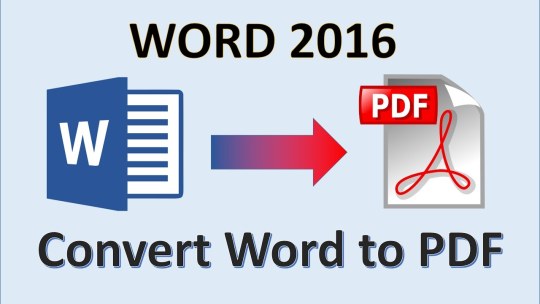
Convert PDF to Word, Excel, PPT, EPUB, RTF, and images format with original format.
Batch convert PDF files into Word and other format in high speed.
You can convert scanned PDF with the advanced OCR feature.
You can easily modify texts, images and pages in a PDF.
Easily markup PDF and annotate PDF with sticky note and hand-drawing shapes.
If you want to create PDF from other types of file, you can also rely on this smart tool.
Its secure function lets you to protect your PDF file with password, watermark or signature.
Easy Steps for Converting PDF to Word on Mac (10.15 Catalina included)
PDFelement Pro for Mac is fully compatible with Mac OS X 10.7 or later, including the latest macOS 10.13 High Sierra. There are more amazing features for you to explore. Below is a step-by-step guide for converting PDF to Word document on Mac computer. And you can also convert PDF to Excel and other formats. For Windows users, you can download PDFelement Pro to convert PDF to Word on Windows PC.
Step 1. Launch PDFelement Pro for Mac
After you've downloaded and installed this Mac PDF to Word converter, launch it. On the primary window, choose 'Convert PDF' from the menu to open the PDF convertion window.
Step 2. Transfer PDF to Word
Click the 'Convert' menu and select the output format as 'To Word'.Finally, click 'Convert' to turn PDF into Word. You can also customize the page range and add more files for PDF to Word conversion.
Step 3. Convert Scanned PDF to Word
If you file is image-based scanned PDF, you can turn on 'OCR' feature under the 'Edit' tap. And then click 'Convert' to change scanned PDF into Word format.
Step 4. Edit PDF before Converting (Optional)
If you want to make some changes on your PDF before converting it into Word document, you can click 'Open File' on the primary window to import your PDF. Then click 'Edit' button on the top toolbar to modify the texts and images in the PDF. To edit pages, you can choose the corresponding options 'Pages' .
If you'd like to annotate your PDF, you can click the 'Comment' button and get options for adding sticky note, text box, drawing lines/shapes and highlight. Finally click 'Save' to confirm your changes.
Method 2. Save PDF as Word Document on Mac Using iSkysoft PDF Converter for Mac
To simply convert PDF into Word on Mac, I recommend iSkysoft PDF Converter Pro for Mac, which is a simple PDF to Word Converter Mac (10.15 Catalina included) program for someone who is facing the problem of converting PDF files to formats like Word, Excel, PPT, Text, and more for better editing, saving, etc.
Why Choose This Mac PDF to Word Converter:
This Mac PDF to Word converter can convert standard and encrypted PDF files to Word (.doc and .docx).
It can convert PDF to Word and other formats without losing the original style and format.
And you can use it to do batch conversion or convert only specified PDF pages.
It comes with OCR technology which saves image-based scanned PDF to Word and other formats.
Steps to Get PDF to Word on Mac
Step 1. Run the Program and Load PDF Files
Open this Mac PDF to Word application from 'Application' folder after you have installed it. And import the PDF files you want to convert to Word format. You may drag and drop one or several PDF files to the interface of the program. Alternatively, you can go to 'File > Add PDF Files' to select the PDF files and import them to the program.
Note: You may import up to 200 PDF files to the program. If you want to add or replace some text, and make some other editing before the conversion, you can go to the guides on how to extract image from PDF, delete page from PDF, and so on. If you want to insert or modify some text before the conversion, you can follow the guide on how to edit PDF files on Mac.
Step 2. Choose the Page Range and Output Format
Click on the PDF file to highlight it, and you will see a gear icon show up. Click on the 'Gear' icon to open the output settings window. In the 'Page Range' column, you can customize the pages you want. You may specify the Page Range to convert partial PDF pages to Word pages. And then choose 'Word' format as the output format prior to convert PDF on your iMac or Macbook.
Step 3. Start to Extract PDF to Word
Click the 'Convert' button to start the conversion. When it is done, you'll get a message. Click 'OK' to open it with Microsoft Word (if available) to make sure everything is converted correctly.
Method 3: How to Convert PDF to Word on Mac Using Automator
How To Convert A Pdf To Word Document Mac Free
First, you need to know that Automator is actually part of Mac OS X. Below are the simple steps that one follows in order to convert their PDF files to editable word document on MAC using Automator.
Step 1. Open the Application folder on your Mac gadget and double click the tiny silver robot icon to launch Automator. Then a dialogue window appears that requires that you make a work flow.
Step 2. Just below the action menu, on the first column; locate and click the 'Files and Folders' button. You are then required to click and drag 'Ask For Finder Items' from the second column and drop it to the workflow segment situated at the right-hand side of the window.
Step 3. You will then refer back to the first column and click on the 'PDFs' button. From the second column, this time you will drag 'Extract PDF Text' and drop it under 'Ask For Finder Items' on the workflow panel. On this process you will be able to see some options that you can set. For a converted text file that retains its original text formatting, you will choose the 'Rich Text' option.
Step 4. Finally save your work flow. Press Command – S and then provide a suitable name then click on the save button to conclude this process.
Step 5. Now start using Automator through the workflow process you have created to convert your PDF files to word. It is as simple of just finding and selecting the PDF file that you need converted and let the Automator do the rest of the job for you.
Pros:
It is part of the Mac OS X, users can access its valuable services directly.
Cons:
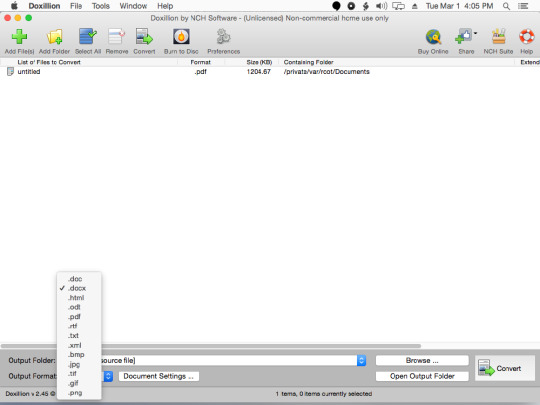
It is messy – the rich text option only ensures that the converted file retains its original format of text and not the overall layout of the document.
Method 4: How to Convert PDF to Word on Mac Online
You can use some websites to convert PDF to Word. We will now discuss about how to turn PDF into Word using freepdfconvert. So let’s get started.
Step 1: The first thing is to visit the website of freepdfconvert.com. After entering into the website, you see the primary page like below.
Step 2: You see that there are many buttons like 'PDF Converter', PDF to Word' etc. As you have to convert PDF to Word, click on the 'PDF to Word' button.
Step 3: Now you see a button named 'Select File'. By tapping on the button, you can browse for the PDF file that you need to convert.
Step 4: Once you select the PDF file, hit the OK button of your browsing box. You see the PDF file named 'TriFold Coffe & Muffin….' has been uploaded to the website for further conversion. Now you will have to hit the 'Convert' tab for start converting. It will take some time depending on the file’s size to complete the conversion for PDF to Word.
Step 5: Once the conversion is complete, you will see a new button named 'Downlaod'. By tapping on the button, you can go for downloading, deleting or saving to Google Docs as per your wish. By downloading the file, you are getting a Word file of your PDF file.
PDF to Word Online Converter
You can also opt to convert PDF to word on Mac online by using other online tools, below are 3 of the most common online PDF to word converters.
1. ZamZar PDF to Word Converter
Convert Pdf To Word Free Software Mac
ZamZar is a online PDF to Word converter that can actually convert your PDF file to a number of other file formats like PPT, xlsx and many more. Just start by selecting the PDF file or URL of its location – > Choose the format – > Then key in your email address so that you can receive the converted version of the file – > finally click on convert button.
Pros:
No need to download.
Easy to use.
Cons:
It takes a long time for batch files, it can only convert one PDF file at a time.
It requires the user to have an email address.
2. Online PDF-Converter
This is among the best PDF to Word converter online service that anyone can use. It is quite popular generally because f its versatility and ease of use. When you open the online2pdf.com website, select the PDF files you need converted (up to 20 files), select the desired output format (Word), and finally click on the convert button.
Pros:
Allows up to a maximum of 20 PDF files.
It is easy to use as well as edit the PDF files.
Cons:
You can only access this resource online, basically you can never do much without the internet connection.
3. PDF to Word Converter
pdftowordconverter.net is such an excellent website to consider for your online PDF to word conversion needs. Quite an easy to use resource as compared to the ZamZar option, as it only includes two simple steps. First, you will have to choose the PDF file – >then hit the convert button, and download the converted file to your Mac device.
Pros:
Very easy to use.
It is no fee.
Cons:
It is quite slow as it can only covert a single PDF file at an instance.
Method 5: Turn PDF into Word Using Google Docs
You may have already known that Google Docs has the functionality of creating as well as editing Doc files. Now you will be amazed to know that with Google Docs, you can also convert PDF into Doc file. The good news is that the service of converting PDF into Word is totally free of cost. So you can expect a good service of PDF conversion from the internet giant Google with their Google Docs. Another good thing is that the Doc file that is created or converted by Google Docs is compatible with cross platforms, so you can use the converted file on Mac, Windows, and Linux etc. Not only that, popular mobile platform Android also supports the Doc format.
Now learn the process of Google Docs to convert PDF into Doc. You should know that you will not be able to convert as Word, but Doc is also considered as one type of Word document.
As it is totally free to convert, you only need an updated browser along with a Google account (@gmail.com).
Step 1: First of all, visit Google Docs and login. As you know that one Google account is applicable for all the Google’s products, so if you have a Gmail account, you can login with that for Google Docs.
Step 2: You will have to tap on the tiny upload icon that is located next to the button of 'CREATE'.
Step 3: Now from the browsing option, go for the PDF file that you would like to convert.
Step 4: After that, in the 'Upload Settings' panel, check the option named 'Convert text from uploaded PDF and image files' along with other two options.
Step 5: Now by choosing the 'File' option, go for the button 'Download as' where from you can download the PDF file as Doc file. This Doc file will be compatible for cross platforms.
Method 6: Turn PDF into Word Using Adobe Acrobat
Using Adobe Acrobat, you can convert PDF to Word too. Here are the processes that you will have to follow in order to achieve the conversion.
Step 1: Open a PDF file that you will convert Word.
Step 2: On the top menu bar, go for 'File' option.
Step 3: From the drop down menu, you will have to go for 'Save As Other…'.
Step 4: Then go to :Microsoft Word' and after that it will show Word Document.
Step 5: Pressing on 'Word Document', it will show you paths for saving the PDF file as Word. Set the path and press Ok. It will be saved as Word file.
iSkysoft PDF Creator - Convert Word to PDF on Mac with PDF Creator for Mac
iSkysoft PDF Creator for Mac is an easy-to-use yet quality Word to PDF converter. With it, you can convert unlimited Microsoft Office files including DOC, DOCX, XLS, XLSX, PPT, and PPTX to PDF. It comes with many wonderful features:
Key Features:
Convert Word, Excel, and PowerPoint to PDF easily and quickly.
Create high-quality PDF with high resolutions and 100% original formatting.
Import unlimited Word files and convert to PDFs at once.
0 Comment(s)

1 note
·
View note
Photo

How To Search On Google Effectively With Tips and Tricks
How To Search On Google Effectively? Well, Google is big and has lots of features that you have no idea about it. We use it only for simple search but there's a lot of interesting google search techniques and tips and tricks which will be very helpful for you and you should know about it. So here I present you most 20 useful Google Tips & Trick you must know.
Numbers to Words Converter
Many times happen when there's is number, for example, 98964551554. It's made it difficult to convert into word, So here is the simple trick of Numbers to Words Converter
Just go to google.com and search 98964551554=english

Movie Search for Stream & Download
When we are searching for movies on internet, many websites has spam link and popup ads which make difficult to find the correct link. With Google Search's simple trick you can find the movie on google drive if someone has uploaded it.
Just go to google.com and search for example, Joker Movie Google Drive

Experience Windows 93
You can experience the old Windows 93 operating system to understand the earlier windows version online.
Just go to google.com and search Windows 93 and open the first site windows93.net
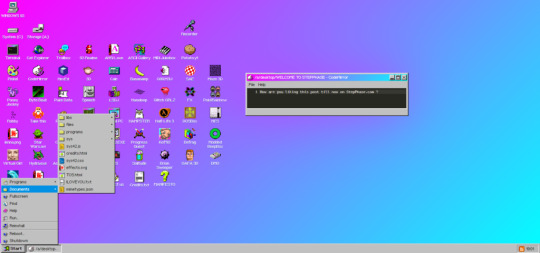
Google Mirror Search
ElgooG (Google spelled backward) is a mirrored website of Google Search with horizontally flipped search results, also known as a "Google mirror". On this website whatever you search it will be shown in the mirror style, it's a fun trick to use.

Pac Man Doodle Google Game
If you get bored while working on your machine and want to do some time pass, You can play doodle games on Google, one of the oldest game Pac Man which is fun to play. You can also find more games in the related section.
Just go to google.com and search Pac-Man doodle

Google Reverse Image Search
With this Google Reverse Image Search feature you can search with a picture using Google's search by image.
Just go to Google Images website
Click on Camera Icon
You can search by image URL or by uploading an image.
After uploading the image you will start getting the results.

Search Keywords by Google Autocomplete
If you are a blogger or SEO enthusiast, You can find the keywords like what users search the most on the internet with the help of Google Autocomplete. For Example, If start typing "How to make the computer" then you can get the next word like "faster", "virus", "hang free".

With this autocomplete feature you can create article or video on it for your audience.
Google Flights Search Anywhere
You can find the status of your flight instantly on Google, by just entering the flight number. You will start getting details like Scheduled departure time, Scheduled arrival time, Terminal, and Gate Number in realtime.

Google Underwater Search
You can use Google to search and explore the underwater space. Google Underwater Search is one of the best April Fool's Days jokes.
Just go to google.com and Search Google Underwater Search open the first website which is elgoog.im/underwater/

Find Related Websites
You can find related website you want just search. For example, related:youtube.com then you will start getting list of video sharing platform websites.
URL Calculator
You can instantly calculate any number without opening calculator app in your machine or app. Just right in your Google Chrome browser's address bar, you can do calculations
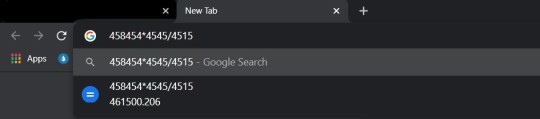
Google Find My Device
If you lost your device or forgot where you placed in home, with this simple search you can track your device. Just go to google.com and Search Find My Device
You can click on Ring & your mobile phone will start ringing. If you have lost your device you can lock the device or delete the whole data from your mobile. You just need to be logged in your google account to do so.
Find Past & Upcoming Festivals or Events Date & Day
If you don't know when will be the Diwali or any other festival or event , By simply searching. For example, Diwali 2020 you will get the date and day.
Check Weather of Any City
You can check the weather in any city by just a simple search. For example, in Mumbai weather, you will get the Temperature, Precipitation, Humidity, and Wind details.
Instant Translate
You can instantly translate and get the meaning of a word easily by simple search directly from Google Chrome's address bar. For example
how means in Japanese
Kaise ho in English

Search by Extensions
If you searching any thing on Google and want thing in specific file format. For example, Software Engineering books pdf you will start getting result of pdf based articles.
You can search for anything like .exe, .mp4, .docx, .xlsx behind the word of your search.
Thank You
You can contact us to let us know if we are missing any google search techniques. And I hope you like it. Thank you for your visit.
#Stepphase #technologies #technology #tech #technews #techworld #techtrends #smartphone #apple #techupdates #futuretechnology #newtech #techgeek #technologynews #technologythesedays #smarttechnology #technologylover #technologytrends #technologyblog #gadgets #smartphone #gadget #marketing #digital #india #technologyisawesome #amazing #repost
2 notes
·
View notes
Text
FlexiFile Converter
FlexiFile Converter

FlexiFile Converter is your free online straightforward service to quickly, easily, and conveniently convert files to any format you choose. By using the convert options of our tool, you can efficiently get all the kinds of files that you want in the desired format when converting documents, images, spreadsheets, and presentations. For instance, this online tool is a free PDF, JPEG, PNG, DOC, Mp3 and DOCX converter, enabling a wide range of file format support. The tool generates quality file conversions of manageable sizes that fit your requirements. Convert to ... Supported File Formats- Documents: DOC, DOCX, TXT, RTF, ODT - Spreadsheets: XLS, XLSX, CSV, ODS - Images: JPG, PNG, GIF, BMP, TIFF - Presentations: PPT, PPTX, ODP - Music: Mp4, Mp3 - Versatile File Conversions: From word documents like DOC and DOCX to Excel sheets like XLS and XLSX, images inclusive of JPG, PNG and Mp3 music files with many others can be converted to file formats of your choice. - User-Friendly Interface: This also means that our operational platform can easily navigate so that you can upload and convert files easily. It takes a few seconds to convert your file and prepare a download link for your file. - Secure and Confidential: We value your privacy and ensure to safeguard your documents and other materials uploaded. For the protection of data, it handles every file that is uploaded and converted privately and securely. - Customization Options: Add headers, footers, and watermarks to the output PDF and other settings such as orientation and margins of the output PDF. - Free of Charge: Our service does not cost anything, reflecting its name well. As as a free PDF converter, free Mp3 converter, free JPG converter, free Word document converter, etc, you shall be able to convert as much as you wish with no extra charges or regressive subscription. - Download Link: Once you convert your files, you will immediately get a download link to access your conversion. - Upload Your File: You can use Choose File by clicking the upload button to select the file you want to convert. You can upload files in batches and convert them at once. - Choose Conversion Formats: Using the drop down button, choose the type of format you want your uploaded file to be converted to. - Convert and Download: Click the ‘convert’ button to initiate the conversion process. After the conversion process, ensure to download the new converted file. Frequently Asked Questions (FAQs)Q: Is Free Online FlexiFile Converter a free tool?A: Yes, our tool is completely free to use, and you can scan as many documents as you want. Using the software is free, and you don’t have to pay any charges or subscribe to anything. Q: How safe are my files while the conversion is on?A: Absolutely. Secure processing is what we employ to make sure your files are safe and your data secure.Q: How many weeks or months does the conversion process take?A: The time taken to convert files depends on the size and type of the file, but most of the conversions usually take a few seconds.Q: Is it possible to convert several files for will at once?A: Definitely, you can convert several files at once because the tool includes a batch conversion option.Q: In which file formats can I convert the files to PDF?A: The free PDF converter enables conversion of most file types to PDF, spreadsheets to PDF, images to PDF, and presentations to PDF.Q: How is the quality of the file conversions?A: Free Online FlexiFile Converter generates quality conversions that satisfy your needs.Q: Does FlexiFile convert music files?A: Yes, as a free mp3 converter, FlexiFile supports mp4 music files when importing and converts them to mp3 audio files. Read the full article
0 notes
Text
Mp3 Converter?
Is the fastest and best approach to convert audio to video on-line. MP3 is the preferred audio file kind based totally on MPEG-1 Layer III compression. That is the rationale when you copy aCDA file to our hard drive and attempt to play it with an audio participant, nothing occurs. It could extract CDA recordsdata from CDs and convert them to mp3. Choose the knowledge that you just simply want to burn with mouse and click on Open". For the second and further input CD-audio tracks, 2 second of silence will applied into the center of the ripped information. Step 5: Test the abstract. Rip your Audio CD to MP3. Briefly, hook up the player by way of USB, download Audacity 2.0.5 (free), change Mac System Preferences - Sound - Input - to "USB PnP Audio Machine". In Audacity, go to the Transport tab and switch off Overdub, and activate Software program Playthrough (may also be modified under Audacity - Preferences - Recording). Make DOC and DOCX recordsdata simple to read by changing them to PDF. Hey! The software program is superior. It took me so long to find an audio converter that wasnt crammed full of useless, superfluous features that I could not attainable care about.
This command copies the video stream from into and encodes the Vorbis audio stream right into a FLAC. The -c flag is admittedly powerful. Select the 'Disc' tab on the prime of the 'Open Media' screen and select the 'Audio CD' button. Changing audio recordsdata. How do I convert audio recordsdata from wma to mp3 on the Home windows 7 media participant? I've regarded everywhere throughout the media player and there's no window which will enable it. When you assume quantity of your media file is just too large or too low, you must use CDA to MP3 Converter to increase or lower the sound quantity. The software program might normalize amount robotically as correctly. Wait few seconds without spending a dime CDA to MP3 changing with Home windows Media Player robotically. As well as, remember to tick Eject CD after ripping below Rip settings, to suggest your self as quickly as CD extraction accomplished. Convert CDA to MP3 with CDA to MP3 converter - Leawo Video Converter Leawo Video Converter has been widely known as the most well-liked program for you to convert CDA recordsdata to MP3 data with the consumer-pleasant interface. WAV format information contain uncompressed audio and that may lead to large file sizes, relying on the length. MP3 is the most popular file format for audio. It uses specific compression methods that reduce the file size of the audio without losing significant high quality of the recording. Naturally, it's up to you what format and what bitrate you'd like to make use of. For larger high quality transfer the slide for Bitrate" further to the precise. For smaller information move it more to the left. I might nevertheless recommend to not go under 130Kbps with MP3's. Because of their comparatively small file measurement, audio-transcoder.com you may burn many MP3 files to a single CD. Uncheck the check-field for any track you don't wish to convert into MP3 format. Spotify Music Converter is a a nicely-designed audio converter for Mac customers to convert Spotify music to MP3 or AAC format with 10X faster velocity and good output quality. Step 1Launch the latest iTunes in your LAPTOP or Mac. Examine iTunes changing settings by click "Edit" from the top menu and choose "Preferences". 3. Click on on the video and choose the Extra option from the popup menu that seems. Next, convert cda to mp3 online select the Convert option. The file will seem in the popup conversion box. Now, click on the 'Import CD' button on the decrease left side. The conversion process begins and the files are robotically transformed to themp3 format. Moreover converting audio format from one to a different, you can too use this app to cut the wanted half from an audio file or merge a number of audio information into one single audio file. A: The CDA to MP3 Converter obtain for COMPUTER works on most current Windows operating methods. Free Audio CD to MP3 Converter. Copy audio CDs into digital music. It's simply beautiful in its simplicity. Step 3: Choose data. After loading the availability info, they will be displayed throughout the file file. Preserve "Ctrl" button and left-click on one after the opposite to focus on data you want to convert. Step 2Choose the tracks you to need convert to MP3. If you do not install these further codecs and attempt to add (drag and drop) MP3 information to your compilation you'll get the following error message: convert cda to mp3 online Chances are you'll manually convert these audio information to wave utilizing another utility supporting the audio format and then add the wav recordsdata to the k3b venture". Click on Rip CD. It is a tab on the excessive of the Home windows Media Player page. Residence home windows Media Participant will begin ripping your CD's recordsdata. We didn't find outcomes for: On-line Audio Converter. Attempt the options beneath or kind a model new question above. Click on a content type to see the sorts of filters obtainable inside it. Most filters have many standards you presumably can select from, which change relying in your search time period. Media > Open Capture Device > Choose Desktop because the Seize Mode > Set your body fee > Click on the drop-down menu on the underside of the screen and select Stream > A brand new window will open where you possibly can choose the output file format and placement. Listed here are the various advantages you acquire once you convert cda to mp3 format. iConverter is a free mobile app for iPhone and iPad It has a good selection of audio enter and output file sorts along with its exhaustive list of supported document and video file varieties. This conversion app works seamlessly with the File app and means that you can drag and drop information in break up-screen duties. iConverter has a simple audio modifying software and supports the most well-liked compression formats to help ship massive folders through e mail or textual content.
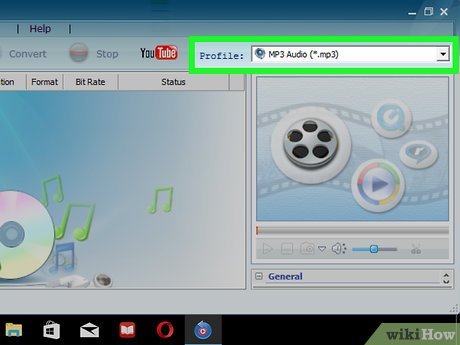
Sometimes all it's essential to know is what's inside the media container. While there are a number of tools that can do this, my preferred one is MediaInfo MediaInfo exhibits all the knowledge inside a media container, for every of the totally different streams, in addition to the metadata for the input file. This gives you the whole lot you would possibly need to know—and possibly a bunch of stuff you didn't. - ConverterLite is based on FFmpeg and supports the following video codecs: AVI, MPEG, DivX, MP4, M4V, XviD, H.264, WMV, FLV, QuickTime, MOV, DVR, and more.
1 note
·
View note
Text
Problem Exploring Music Cds (Can Only SeeCda Recordsdata)
The way to convert and burn MP3 to Audio CD that will play on any CD participant. Notice: Free Audio CD to MP3 converter cda to mp3 free online robotically fills the tags and the art work, which will be seen in iTunes, Winamp or only a Residence home windows Explorer folder. Online CDA to MP3 converter requires community to convert CDA to MP3, while Format Factory and Leawo Music Recorder want you to obtain and install these software. On Home windows, you may burn a CD directly from the desktop by utilizing the Burn Recordsdata to Disc" choice from the autoplay menu when inserting a blank CD. Nevertheless this could only be used to create knowledge CDs. Features are equally restricted since you'll be able to solely convert CDA file to MP3 with no modifying options. CDA information are recordsdata created by the pc's CD drivers which level to the location of a monitor. CDA to MP3 Converter converts CDA to MP3 in batch. Choose MP3 because the the format you need to convert your 3GP file to. So, on this case, you will wish to convert to a lossy format like MP3 sooner than syncing. Within the following desk, you can find a listing of file sorts information that's associated withcda extension. Be aware: Free Audio CD to MP3 Converter mechanically fills the tags and the artwork, which might be seen in iTunes, Winamp or just a Windows Explorer folder. Set the location where you need to store your extracted information from rip process. Step three: Select MP3 Audio File. First download and run the Home windows File Restore Device - Registry Reviver , next click on scan to investigate your recordsdata, and finally restore the errors discovered shortly, easily and safely. From right here you can find and select the CDA information that you just wish to convert to MP3.
Make DOC and DOCX files easy to read by converting them to PDF. There are a number of converter features on the market for CDA to MP3, nevertheless all of them aren't reliable as some of them could hurt your CD or laptop computer. To extract audio tracks from an Audio CD to MP3 (or one other supported format) use FreeRIP, a free APE CUE Splitter as described. You should utilize this system to convert audio and video into virtually any format or optimize it for playback on the iPad or iPhone. The choice to view and, if vital, routinely regulate CD info before changing from CDA to MP3 isn't solely helpful but a real help when ripping music from CDs.CDA file is created by Microsoft Home windows working system for each track on the CD; when the disc is inserted into system's disc drive. This wikiHow teaches you the easiest way to transform any type of audio right into a common format (harking back to MP3 or WAV) by utilizing Windows Media Participant. Nonetheless, should you plan to make use of conversion software program primarily for changing video files and sometimes for converting audio, buy a video converter software as an alternative.Another choice value noting is one that allows you to set up to three preset conversion codecs to be able to proper-click on an audio file and choose a type of formats for a fast conversion. ConverterLite can be used for altering CDA to MP3. OK, use the subsequent CDA to MP3 converter and comply with its step-by-step information to resolve any CDA playback or version problem by converting CDA to probably the most well-liked MP3, WAV, AAC, WMA, and many others. I have been involved in software development all my life and infrequently see software that gets the consumer's experience 'just right' Audio Converter does exactly that.Due to this fact nothing will appear should you would copy aCDA file to the exhausting drive and attempt to play it with an audio play. A free online app that converts audio files for you. Half three. Rip CD to MP3 with House home windows Media Participant. Now press the "Save audio tracks" button. That's as a result of theCDA file contain no music, it solely points to the place the music is positioned on the CD. ConverterLite might be utilized for converting CDA to MP3. I have been looking at audio converters for a while now and never found anything that comes even near your great product.After you chose one filename format possibility click Copy" to tear your Audio CD with personalized file naming. CDA to MP3 Converter converts CDA files cda convert to mp3 on-line to MP3 and completely different codecs much like AAC, M4A, WMA, OGG, and so forth. On the Fundamental Settings, click on folder icon, browse to pick a desired output folder for saving the outputmp3 information within the dialog that opens. Apple QuickTime (shown within the image to the right) is the Apple macOS default media participant and likewise a preferred media participant for Microsoft Windows users to playMOV recordsdata.Need help forcda files title tech consultants: (855) 973-2092 (Toll Free, 247) Additional affords might apply. You will also want to choose a bitrate, or high quality stage — larger quality ranges imply bigger files. CDA to M4A Converter can receive disk particulars from the web database - FreeDB. Nero Media House; Nero Burning ROM and Nero Specific can all do it. In Nero MediaHome, you insert your music disc Underneath Choices - CD Ripping - choose where the recordsdata will be saved to after which choose the "More" button at the bottom of the display and "Import Disc".CDA is the format for audio discs, you'll want to convert them off the audio disc to mp3. Audio converter applications, like Audials Tunebite , are a authorized answer for enjoying DRM-protected audio or video information on any device. Simply select the supply files, set the conversion parametres and push the start button. Step 2. From the library, select the MP3 information to be converted to WAV format and drag them to the burn record on the best aspect window. In any other case, it's totally similar; it uses the identical AccurateRip technology to make sure your information are as close as attainable to the original CD, scanning and re-scanning for errors, and comparing the results with knowledge from other users.
1 note
·
View note
Text
How To Convert Any Media File Into Its Different Formats
You'll be able to trim any MP3 file without cost in Mac OS X due to the bundled QuickTime Participant app, which comes preinstalled on every single Mac. Though there are free software options, like iTunes, that can extract audio from a CD and convert it to smaller and extra manageable file dimension, we discovered by our testing process you can spend lower than $forty on a superb audio converter software and future-proof your means to assemble, archive and share music effectively. We also recognize that you'll have a short lived must convert a number of files, so we tested the perfect free audio converters so we might suggest a product that won't introduce adware and adware in your pc. MP3 to CDA Converter is an software that permits you to convert MP3 recordsdata to CDA. This software program program in the end makes it easy and convenient if you could convert your MP3 file to a CDA file. This may be extraordinarily helpful you probably have an MP3 file that is suitable on one machine however not compatible on another gadget. On this occasion, you may wish to convert your file to a CDA file. Ashampoo Burning Studio will now convert and burn your MP3 files to an Audio CD that can play on any CD participant or automotive stereo.
With AudioConverter Studio you probably can convert audio info from any supported format to every other supported format. For instance, convert cda to mp3 online convert FLAC to MP3 Nonetheless the program moreover incorporates an Audio CD ripper software program, which allows you to convert cda to mp3 online CDA tracks to MP3 and totally different in fashion audio codecs (like FLAC, APE, WMA, and so on.). three. Click Convert Now!" button to start conversion. It ought to robotically retry another server if one failed, please be affected person whereas changing. The output recordsdata shall be listed in the Conversion Results" half. Click on icon to show file QR code or save file to online storage providers reminiscent of Google Drive or Dropbox. Step 1. Obtain and install this CDA to MP3 Converter to your laptop and launch it. Upon getting saved the CDA recordsdata in your most popular MP3 format, it's easy so that you can switch them to your transportable audio participant reminiscent of iPod, Inventive Zen player, Zune, and so forth. I have a number of songs on a flash drive in the format of , I want to convert then to an MP3 format. How can i am going about doing that. Deinterlace: For changing interlaced video formats similar to 1080i, 720i. - Simple interface format, simply select the information and click convert. Further possibility is the introduction of tags for some codecs (AAC, AIFF, FLAC, M4A, M4R, MMF, MP3, OGG, OPUS, WAV, WMA). Altering the title, track, album and even artists - all supported by online audio Converter on-line. Make your audio and mp3 information suitable on your iPhone, iPad, Android smartphone, PSP, convert cda to mp3 online PS3, Blackberry and even for burning DVDs. Among the advanced settings in Switch include deleting the supply audio file after a conversion, mechanically normalizing audio, modifying tags, and downloading CD album details from the web. Easily convert your PDF recordsdata into easy to edit DOC and DOCX paperwork. The converted PHRASE document is almost one hundred% correct. Mp3 Converter is absolutely free Youtube to mp3 converter, youtube converter tool. Chances are you'll Convert and Download Youtube to MP3, MP4, WEBM, F4V, and 3GP formats. Our Superfast YouTube to MP3 Converter device can be compatible with many other on-line video sites resembling Fb, Vimeo, Dailymotion, VK, Instagram, Metacafe, Soundcloud, AOL, and Vevo for now. when i am utilizing previous wav format which was existing is working But when i'm including new audio after converting as cisco WAV format it isn't taking part in. i have test with many audio format instruments to transform CCITT u-Legislation, 8 kHz, 8 bit mono is not working, why? any idea. No. CDA stands for compact disc audio. Which means it is only audio disk format. If by likelihood you might be speaking about every other formats that you simply save on LAPTOP efficiently, you'll be able to encode (convert) them with Imtoo converter. MP3 is the popular audio file type primarily based on MPEG-1 Layer III compression. This is the reason while you copy aCDA file to our exhausting drive and try to play it with an audio participant, nothing happens. It might extract CDA recordsdata from CDs and convert them to mp3. Choose the knowledge that you just just wish to burn with mouse and click on Open". For the second and further input CD-audio tracks, 2 second of silence will applied into the middle of the ripped information. Step 5: Verify the abstract. Rip your Audio CD to MP3. Any software on the market that will convert cda to mp3? Ive tried a load of them and so they all crash in winxp. We're not licensed to download Youtube videos. Click on right here to get a Youtube downloader. MP3 is a common identify for MPEG-1 and MPEG-2. It's an audio coding format for digital audio that uses a type of lossy information compression. It is common for client audio storage and streaming. There are 10 widespread codecs to choose from as soon as you've got uploaded your file, in addition to presets optimized for numerous playback units. Clicking the 'Settings' button reveals drop-down lists of audio and video codecs, plus a useful slider that allows you to adjust the video quality and gives an approximate output file measurement.
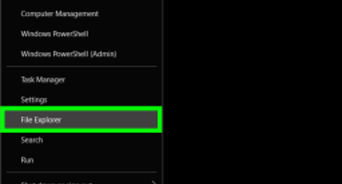
While the sound is being extracted, select the format wherein you need to convert the sound. They are simply shortcuts to the Audio file current on the Audio CD. To repeat the music from the audio CDs, we need to convert audio tracks to MP3 format. Audio Ripper instruments do it, and the method is called ripping. You may simply change encoding parameters resembling sample frequency, bit fee, channels, and high quality in the converter. And it is also doable to set parameters to "same as the original file". If you wish to improve or lower quantity of output file, it is simple as nicely.
1 note
·
View note
Text
CDA MP3 Converter
You possibly can trim any MP3 file totally free in Mac OS X thanks to the bundled QuickTime Player app, which comes preinstalled on every single Mac. In this easy tutorial, we are going to use the Format Factory" which is an incredible common media file converter. These are a number of the strategies that provide help to convert audio CDs to MP3 format so that you may listen to them on other gadgets reminiscent of computers, iPods, and MP3 gamers. Now you possibly can convert audio tracks right in your browser. It's quick, secure, and free. Convert your music and videos to a different audio format and add audio filters to it. Supported output codecs are: - MP3 - OGG Vorbis - Opus - FLAC - WAV Home windows releases are zip recordsdata. Just obtain the latest, extract it, and run theexe file in the extracted folder. On Linux you possibly can set up it with Flatpak and Flathub: `flatpak install flathub com.github.Bleuzen.FFaudioConverter` The code is presently on GitHub: This is only a mirror. Briefly, hook up the participant through USB, obtain Audacity 2.0.5 (free), change Mac System Preferences - Sound - Input - to "USB PnP Audio System". In Audacity, go to the Transport tab and turn off Overdub, and turn on Software Playthrough (can also be modified beneath Audacity - Preferences - Recording). Make DOC and DOCX recordsdata easy to learn by converting them to PDF. Hey! The software program is awesome. It took me so long to search out an audio converter that wasnt crammed filled with useless, superfluous options that I could not doable care about.
Word: Free Audio CD to MP3 Converter automatically fills the tags and the artwork, which may be seen in iTunes, Winamp or only a Home windows Explorer folder. Write your videos to DVD - Now it can save you your videos on a disc and watch with your loved ones on TELEVISION. You can even obtain online movies with iSkysoft iMedia Converter Deluxe. Step 1. Upload your audio files. Drag and drop your media recordsdata directly into this system window or click on Add" button to choose them from the supply folder. Select your file within the Supply Listing" window and select MP3" within the Destination Info Sort" window. Since that you just need to convert CDA file to MP3 file, and then it is possible you will must set the exported information as MP3 file format freely. The Profile" panel might probably be thought-about the place you can select MP3 audio file beneath the Widespread Audio" sub-tab below the Format" menu. You'll be able to change the observe's title, artist, album, yr and style. Tags are supported for mp3, ogg, flac, wav. There are dozens of different video codecs, and generally you'll want to modify between them. That is while you want a video converter, and whereas free video conversion software is a superb choice in case you have a large batch of files to transform, a web-based tool is extra convenient for infrequent use. We'll preserve this article up to date frequently so that you at all times know the place to search out one of the best websites for converting your videos without these limitations. A: This is a good question, however sadly, the brief answer is SURE. Since MP3 is a lossy audio format, changing any audio codecs (e.g. CD Audio) to MP3 is a quality-loss process, but with the build-in Lame MP3 encoder, the encoded MP3 files sound like a trustworthy copy of the unique CDA music collections to most listeners. Additionally, we provide free online audio conversion service which does not occupy your phone CPU. CDA to MP3 Converter supports most generally used common enter and output audio codecs. It's not doable to add the ID3 tags themselves to an audio disc, because all audio data will likely be converted" to a particular file format which only contains audio data. There are many audio formats on the market. The most typical of them are such codecs as MP3 (MPEG-2 Audio Layer III) and WAV. The format kind usually corresponds to the file extension (the letters within the file identify after the dot, for examplemp3,wav,ogg,wma). I've an Mp3 file i have to convert towav to be able to import it into a voice changer program. You will note few popping up windows displaying the download and import of the log to your Revo Uninstaller Professional and then the primary Uninstall dialog that reveals the progress of the uninstall of CDA to MP3 Converter. MP3Reducer is a free service that means that you can scale back MP3 file measurement on-line, compress mp3 audio files online. Helpful service to fit more songs on your MP3 participant by decreasing the MP3 audio bitrate. Just select the MP3 audio file and then click the button "Add File". It could actually assist you to Convert Cda To Mp3 Online video and audio files to make them supported by PSP. Choose the choice if you wish to open the information in Audition after conversion. In Home windows Media Player, click on Arrange to bring down the drop-down menu, then click on Options. Tips and recommendation concerning the web copyright registration of audio files. You'll be able to view all file choice by machine, audio and video. Codecs together with; AAC, MP3, MP4, RealAudio, RealAudio Lossless, WAV, WMA. Windows Media Participant is exclusive to Windows computer systems. If not, then click on on the Browse for a file (folder + magnifying glass) button, choose yourcue file and click on Open. The audio converter app works perfectly-i finally discovered a freeware to transform FLAC to Apple lossless and maintain the tags. If you're ripping songs to put in your iPod, MP3 is what you need to keep on with. Just insert the audio CD within the CD tray and select the Rip Selected Tracks to MP3 choice from the Rip menu. Not only can Hamster convert a number of audio recordsdata in bulk, but it could possibly merge the files into one, very similar to Freemake Audio Converter.PowerISO shows CD Ripper window. All tracks in the disc might be listed. Choose the audio tracks which you want to rip mp3, and click on "Rip" button on toolbar. A: It is simple! Just click the CDA to MP3 Converter download button on the page. Clicking this hyperlink will start the installer to acquire CDA to MP3 Converter free for Home windows. CDA to MP3 Converter converts CDA to MP3 in batch. The converter moreover supports DTS Audio CD. The software is an ALL-IN-ONE audio converter that converts more than ninety audio and video formats to AAC, AIFF, ALAC, CAF, FLAC, M4A, M4B, MP3, MP4, OGG, WAV, WMA, and so on.
1 note
·
View note
Text
The Best Method To Extract Audio From Any Movies
Sometimes, you need to convert your video and simply hold the audio and reserve it as an MP3. Lacking software program and file associations are the most typical cause ofCDA file issues. We evaluated one of the best Mac CD burning software program accessible available on the market immediately. I by no means found the way in which to rip a CD in flac format, only wav appears to be available, and the tags were not stuffed. The CDA format is somewhat deceptive, as it's not a file, nevertheless slightly a shortcut that Microsoft makes use of to level to the songs encoded on an audio CD. In apply, Home home windows Media Participant uses the CDA shortcuts and creates recordsdata in your number of format for those who copy songs to digital information, a process referred to as ripping. You too can extract the audio monitor of a file to WAV do you have to add a video. Convert music recordsdata to the common MP3 format to your LAPTOP, Mac, mobile phone, pill, or any MP3 participant. On the identical time, every CDA track that's extracted will probably be placed in your Home windows Media Participant library, so if you wish to play them simply click on "Music" and cda to mp3 converter windows 10 select the track you want to play. A number of the advanced settings in Switch embody deleting the source audio file after a conversion, routinely normalizing audio, enhancing tags, and downloading CD album details from the web. Simply use CD-R - they're cheaper too -157, I addition, most burning applications require that you simply "close" the disk (CD-R)when burning music CDs.(The program you could have could shut it automatically) you do not close the disk, it won't play. This system will recognize the tracks, convert them to individual recordsdata and save information like title, artist, and so forth. CDA recordsdata have small size and act like shortcuts for the tracks located on the related disc. No. CDA files are index files that tell a pc (or other system) where on the CD the information for a selected track is saved.
He advised me, Reliability, stability and high quality." He identified that NCH Software has constantly up to date and improved Switch for more than 20 years, and each time a new version is released, it passes through a variety of intensive inner testing procedures." If you're critical about the high quality of your music assortment and other audio files, it's price spending a couple of dollars to ensure the software program would not impart unwanted artifacts or noise throughout the conversion course of. There are various methods on how to get these recordsdata including shopping for songs online or recording them using an application like Apowersoft Free Audio Recorder. Open iTunes and be sure that your computer is allowed to play the M4P data by clicking Retailer" on the highest menu bar and then Authorize this laptop." Enter your account data if essential to authorize. A: The cda to Mp3 converter windows 10 to M4A Converter download for PC works on most current Home windows working programs. Comply with the onscreen prompts to finish the set up course of, open the software upon completion and observe the elemental steps-locate the M4P recordsdata, add them to the conversion window, and choose the brand new format and output folder-to remodel the information. Again then, when they made CD's, they weren't all sitting around and saying "Hey, let's call these CDA files." No, they're known as CD Audio Information. The CDA file can only work when they're on the CD. If you try to play CDA in your laptop with your often used audio player or on iPhone, iPad, iPod, Android, MP3 player, PSP, etc you will finish in fail each time. Zamzar Pro Tip: You can use the Quicktime participant to open 3GP information. 1. Find the media you want to convert on your COMPUTER. If the file is on the an internet site person the REALDOWNLOADER instrument to automatically carry the file into your RealPlayer Library. That's the straightforward data on straightforward strategies to transform CDA to MP3 with House home windows Media Participant, Here Dwelling windows Media Player will be known as a helpful CDA to MP3 converter. Free WMA MP3 Converter, Debut Free Video Screen Recorder, Breakaway Audio Enhancer, WavePad Free Audio and Music Editor và Film Downloader là những phần mềm được Taimienphi chọn lọc và tổng hợp nhằm chia sẻ đến các bạn độc giả những công cụ chỉnh sửa video , chuyển đổi âm thanh hữu ích nhất. CDA is the format normally used on business audio (music) CDs. Go to "Extras" -> "Save audio tracks" and you're going to get to the same encoding window as described above. About KeepVid Free On-line Video Converter. Nhiều bài hát karaoke có âm nhạc trên một kênh và lời trên các kênh khác, và CDA to MP3 Converter là một hỗ trợ tốt để tạo ra các tập tin với âm nhạc và lời trên cả hai kênh. I downloaded P2GO trial and clicked on Media Converter however wouldn't import. To work with music tracks on your CD you want first to convert them to WAV, MP3 or one other file format that computer systems understand. Easily convert your PDF information into simple to edit DOC and DOCX paperwork. Can you share the powerful CDA to MP3 converter that you're using to me? The software then dumps them into a WAV or AIFF file, or feeds them to a different codec to supply, for example, a FLAC or MP3 file. Using Movavi Video Converter you'll be able to process your digital videos with just one click on. You can too set the CDA to M4A Converter to delete a provide file after conversion and protect the the original folder structure, when doing batch conversion. Free Video To Audio Converter isn't restricted to simply audio conversions. This system is moveable: it does not use system registry and all settings are saved in INI recordsdata. While you can choose Windows Media Audio or WAV codecs, MP3 recordsdata are compact and playable on a variety of devices. With the CDA converter in your computer, you will now not have problems of again up of your CDA music tracks or rip CDA to digital MP3, WAV, and so on to hear everywhere. VSDC Free Audio Converter is claimed to be suitable with all Home windows operating techniques.
1 note
·
View note