#PS I updated a tiny amount of things at the last minute so it will be ever so slightly different from the pictures
Explore tagged Tumblr posts
Text









Welcome to Dudley's Trailer
There's a new Landgraab in Oasis Springs. A cc-free adaptation of Dudley Landgraab's trailer from the Sims Bustin' Out, with some additional touches added for the ~vibes~.
DOWNLOAD Gallery ID: marzmud SFS / backup: Patreon (100% free, no ads)
#ts4cc#s4cc#maxis match#sims 4#ts4#alwaysfreecc#ts4 vanilla#ts4 builds#cc: lots#Dudley Landgraab#Dudley's Trailer#yes i forgot he had a game console and ice hockey table#pls forgive me#i had limited reference photos#but i'm really happy with this#PS I updated a tiny amount of things at the last minute so it will be ever so slightly different from the pictures#BuildingBustinOut
52 notes
·
View notes
Text
Summertime.

Summertime is fucking awesome for a kid.
I remember entire days—chunks of days— that were spent at the pool, with Will Smith’s SummaSummaSummaTime bumping through the loud speakers while we ate nachos with fake cheese for lunch with our wrinkly, chlorine-sodden fingers. For months, everything smelled with a hint of chlorine and freedom. Open expanses of time were glorious.
Then I had kids.
With kids and summer, there is a lot to consider, a grand choreography to uphold. I always lose sleep before summer. It feels as if my role jumps from “parent” to “coordinator of peace and good times for three straight months,” (even typing all that was exhausting), where everyone is entertained, but not too entertained, happy, but not overly happy, everyone has a routine, but plenty of time for spontaneity, and so on! YAY!
Like all grand puppet-masters, I feel deeply anxious before the show even begins. Damn you, summer!
Summer is just the right length where we can get through it, at times gliding through mercifully, at times, hanging on to all the tow-ropes and oh-shit handles we can find along the way. The number of kid meltdowns and sibling fista-cuffs greatly increases as we near the finish line. The phrase, “We’ll try and get you some space,” is utilized daily. Then, when school starts again, we all heave a sigh of relief that is audible for blocks.
I wasn’t fully aware of the amount of time and energy that went to keeping the machine-of-summer afloat. Until COVID and our involuntary exposure therapy. We were thrust into “summer” two-and-a-half months early, without warning and without any external supports. It felt like some bizarre test in endurance. Like our human capacity for resilience was being evaluated for future generations. There was no more just getting through. We were thrown in way too deep for that. We had to figure out how to function, how to grow and maintain sanity because, for this version of summer, there really is no finish line.
After the first two COVID-weeks of being at home with the kids, no work or school (or online school at that point), no activities or playdates, no outside world to depend on, I fell apart. As in, to pieces—the way one does when they are trying to hold everything together. The uptick in fights, tantrums and explosive emotions, with no end in sight, was too much to process.
After a few hours of wallowing, I picked myself up and pulled down a pile of books from the shelf that have added perspective in the past—Siblings without Rivalry, The Wisdom of No Escape, Care of the Soul. The words were nice, but nothing cut through the wall of despondency. So I pulled out my phone and searched “Siblings Fighting” on my Janet Lansbury podcast, smearing tears as I went.
(A note here on Janet Lansbury. As a parent of young kids, no one person has benefited my faculties, mental health and wit more than Janet. Her podcast is rich with real-life wisdom that changes the experience of parenthood for the better.)
In the random sibling-titled podcast that I discovered—from years ago, but still, obviously, totally current—Janet was replying to a woman who had three young kids and was losing her mind trying to maintain tranquility in her house. The woman said something to the effect of, it would have been so much easier if I’d only had one.
To this, Janet replied with what felt, to me, like a beautiful and classic snap-out-of-it moment. She said, No. I disagree. Followed by something to the order of this: When you have one child, you can still live under the illusion that you can keep everyone happy. When you have two kids, you start to see that it’s really tough, damn near impossible, to keep everyone happy and peaceful, but you may still try. With three kids, you have the gift of experiencing first hand that the jig is up! No matter what kind of tiny-statue-winning show you maintain, there is no way in hell you can keep three young kids peaceful all the time. So you are forced to stop trying.
I came to the conclusion that COVID is my third child.
And with that thought—like the scene in Mary Poppins where the messy room gets magically tidied as if from an internal intelligence all its own—my insides were completely fresh, organized, and updated. My energy quadrupled.
With the externals turned down, with nowhere to go, and all of us cohabiting the same tiny shoebox of a house, it’s not going to be business-as-usual for quite some time. And we’ll all fare better with adjusted expectations. We are all in a fishbowl and, while clocking in endless hours together, I saw right-quick the laundry lists of things I feigned having control of: my girls and their interactions, potty training for Ruth, the weather (which rules if we can or cannot get outside), my mood, Jesse’s mood.
Janet says, wake up expecting turmoil—then you won't make it your job to live free of it, get rid of it, fix it, numb it. Discord is healthy. Emotions are healthier. Don’t dive in and ride the waves with your kids, stand back and watch, give them space, be there for them to come back to shore. The last thing they need is a mom who is also out of breath, scraped up and with sand in her ears. I don’t need to be Queen Empress of their journey as siblings. I don’t need to have a say in every nuance, every detail and pixel of this habitat.
And, she says, give yourself permission to flounder, too. Always, but especially right now. Some moments just feel brutally claustrophobic—we can be ready for that. A few days ago, I started crying while Jesse was giving me a shoulder massage. No warning, just did. I had a major-headache and I couldn’t think straight. Opal said, “Mom, are you crying?” SO defensive, I said, “I feel like I’m under a magnifying glass!” and ran out of the room. And sometimes it just goes like that. (I apologized to Opal soon thereafter.) If my emotions are coming out sideways like this—at 42 and with thousands of dollars under my belt spent on therapy—imagine what our sweet kiddos are going through!
And sometimes things settle organically into their rightful place, without force or manipulation. Today, I was lying on the floor in the hallway—not an unusual sight in the middle of the day for me to have my legs up a wall for a short period of time. This time, Ruth was in the bathroom in the tub, the door open to my right. She was acting out a full drama with her Elsa and Anna barbies. Opal was behind her bedroom door, which was closed, reachable by raising my right arm. She was doing her singing lessons over Skype, crooning her gorgeous little heart out. Jesse was behind door number three, our closed bedroom door, easily reached by my left hand. He was talking on the phone in hushed tones to who-knows-who. Three completely separate worlds were happening peacefully, simultaneously, all within my arm’s reach. It was a tiny little subculture, and I was in the middle, observant and spacious, not expending even the slightest molecule of energy.
If anything, I was bolstered as a part of this whole, the Grimes system, my family. And there were a few cherished minutes to get lost inside of that settled feeling, which is becoming less and less rare, before Ruth hollered that she needed to pee and I snapped back to attention.
So here we are, nearing the end of the first official week of summer. No public pool or Will Smith or finger-paint-yellow nacho cheese. I can’t quite fathom a summer without any of the norms—camps and playdates and travel. For now, no public places, parks, or our blessed little library.
Things are starting to slowly open again, though I suppose they have been for weeks now. We have taken two magnificent walks with our close friends—socially distanced and masked. It’s still strange, but a step forward, no doubt. Cultivating moments of connection like these, situations hinged in community—even if virtual—are key in maintaining some sense of equanimity as time moves forward.
(PS: This is utterly different from the work of the puppet-master.)
Though time feels anything but linear. I flash-forward to the image of my daughters ten, twenty, years from now, reminiscing about the COVID era with their friends. (Six feet apart on walks, remember? The masks, OMG, the MASKS!) I think back to when I was a kid and scour the already-murky memories for some example of a comparable viewpoint, something I can offer to my girls, tell them I had been through something similar when I was their age. But I come up with nothing, nada.
We are all writing this story as we go.
May 27, 2020
1 note
·
View note
Text
Updated gif tutorial
This is an updated tutorial on how I make and colour my gifs. You can find all of my previous tutorials here.
What I use:
Windows 10 laptop
Potplayer (to screencap)
Photoshop CC
I’ll be making this:
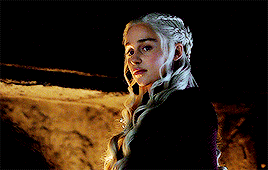
Note: This tutorial won’t be as in-depth as my previous tutorials since this is geared more towards people that have basic understanding of how to gif and use Photoshop. You can find my gif making tutorial for beginners here and colouring tutorial for beginners here.
This tutorial will be divided into two parts - Part 1: Making the gif and Part 2: Colouring the gif.
PART 1: MAKING THE GIF
1. Screen capping
The first step to making gifs is taking screen caps of what you want to gif. I do this using Potplayer, which you can download for free here.
Note: A lot of gif makers use KM Player to screen cap, but I found that it constantly crashed on my laptop and wasn’t very functional so I switched to Potplayer which suits me much better. You can download both programs for free along with others such as VLC and others, so it’s all about finding one that works best for the laptop/computer you’re using.
Open Potplayer (or whatever program you’re using) and open the video source you’re going to be giffing from. I’m giffing from a downloaded episode of Game of Thrones so I go to Open File(s) > Videos and open the correct file.
Top tip: To ensure your gifs are of the highest quality always aim to use videos that are 1080p or at least 720p (HD).
Go to the scene you want to gif, pause just before it and hit CTRL + G, which will bring up the Consecutive Image Capturer (below).
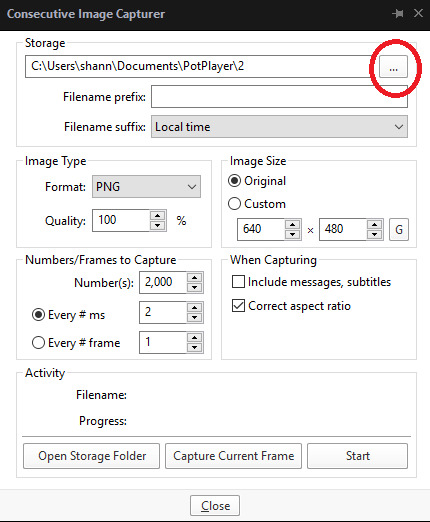
These are the settings I use. You can use the same or adjust them to suit you best.
Note: You can choose where you’d like to save your screen caps by clicking on the square with three dots which is been circled red (above).

I always minimise the screen and drag the Consecutive Image Capturer box alongside the video so I can see what I’m giffing.
To start screen capping the scene hit start and press stop when the scene has ended.
Where it says Progress beneath Activity, it will tell you how many screen caps you’ve taken. I took 54.
2. Cutting screen caps down
Go to the folder where you’ve saved your screen caps and check to see if there are any unnecessary caps that need deleting. In my scene, I accidentally captured Tyrion so deleted those caps and I now have 41 left.
Note: Thankfully the increased 3mb limit means that we don’t have to be as stingy with the size of our gifs anymore, but I still try to stick to no more than 60-80 screen caps for one gif just to cut down on the amount of time it takes to make it.
3. Open in Photoshop
Once you’re happy with the screen caps you have open Photoshop > File > Scripts > Load into stack
Note: I used to use Photoshop C5 which a friend sent me via Dropbox, but having since paid for the full version of PS, I wouldn’t recommend using any free version of PS you’ve found online. There is a risk of viruses, but free versions are also rarely fully functional (mine actually stopped working completely without warning) and a lot slower. It’s worth paying the £9.98 per month (if you’re a student) to have the full use of the program.
The following box will appear:
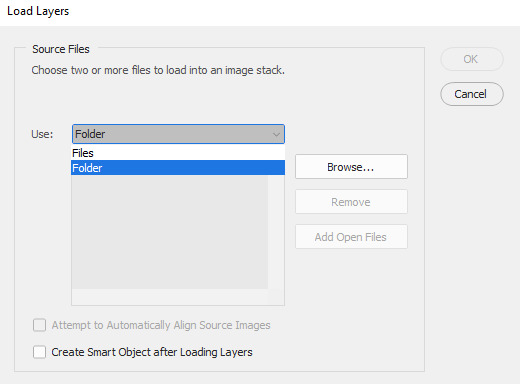
Where it says File click the drop down menu and select Folder. Once Folder has been selected, click on Browse to the right, locate the folder where you saved your screen caps to and click OK. The screen caps will begin to load in the window and when they’re done the OK button to the right (above cancel) will be available for you to click on, so click on it and they will load into PS.
Depending on how many screen caps you have, you may have to wait a few minutes for them all to finish loading.
4. Making the gif
Now that all of my screen caps have finished loading my PS looks like this:

Everyone’s PS will have a slightly different layout because on the right sidebar you can order the different tabs however you choose.
The important thing is to make sure you have the essential tabs open. To do this go to Window (on the top bar) and ensure you have the following ticked: Timeline, Layers, Tools and Options.
It’s also essential to have Adjustments (this is how we colour the gif), Actions (if you’re using actions to sharpen like I do) and Character (this is how we make subtitles) open. You can see that I have all of these tabs open in a cluster together at the top of my right toolbar, but as I said you can drag them to wherever you prefer.
In this step the Timeline is the most important part. Go ahead and click Create Video Timeline, now your Timeline will look like this:

Click on the three small squares to the left of the Timeline (circled red below) that say ‘Convert to frame animation’ when you hover over it.
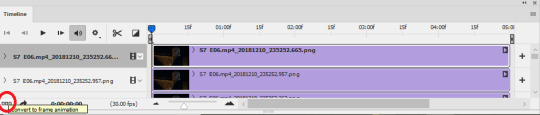
Now your Timeline will look like this:

Click on the menu symbol with four horizontal lines to the top right of the Timeline (circled below) and ‘Make Frames From Layers’

Now you’ll notice that your caps have appeared along the timeline. Click again on the four horizontal lines menu symbol you just clicked on and click Select All Frames (when they’re all selected they’ll turn a darker shade of grey) > Reverse Frames. Note: We do this because the caps have been loaded into PS backwards and by reversing them, they’re now in the right order.
Keep all of the Frames selected (if you’ve already clicked off them, simply repeat the above step go to the menu and Select All Frames) and now we’re going to set the timing of the gif.
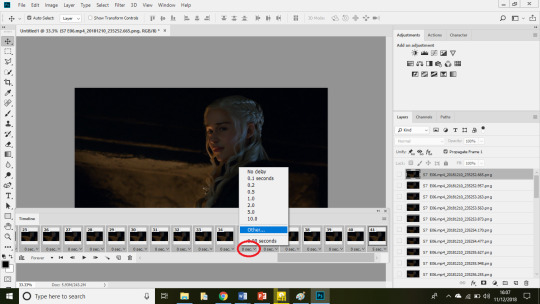
Underneath any of the frames click the time stamp where it says ‘0 secs’ (circled above) until the above options come up and then click Other...
When the Set Frame Delay Box pops up, simply type 0.05 and OK.
Note: You can now hit play on the gif if you want to see how fast it is and can readjust the speed to your liking.
Now click on the symbol in the bottom left hand corner of the Timeline to the left of the word ‘Forever’. You’ll know it’s the right one, because when you hover on it, it should say ‘Convert to video timeline’.
Your Timeline will now look like this:
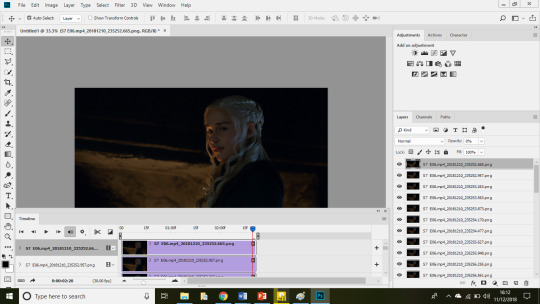
5. Resizing and cropping
Here are the Tumblr dimensions as of 2018:
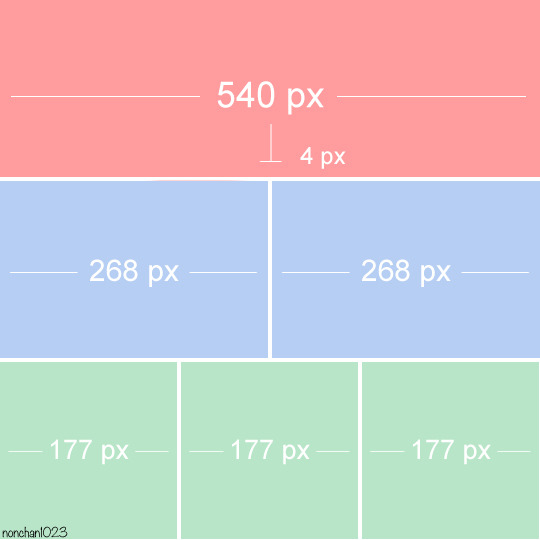
Since most people tend to make 268px gifs, those are the dimensions I’m going to go use for this tutorial.
Select Crop from the left tool bar (circled red below) and adjust the size you want your gif to be in the boxes circled in blue.
As you can see my crop tool is currently set to a width of 268px which is correct, but I want to change the height to be a little bigger so I’m going to type 170px instead.
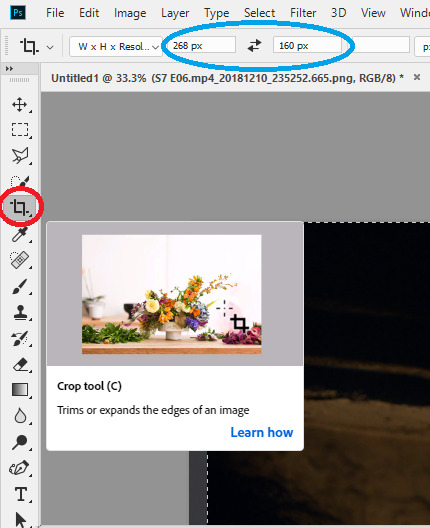
Now click on the gif until it looks like this:

And press Enter to crop it. Since Daenerys is slightly to the right of my gif, I dragged the crop to the right so she’d be more central and this is what my gif now looks like:
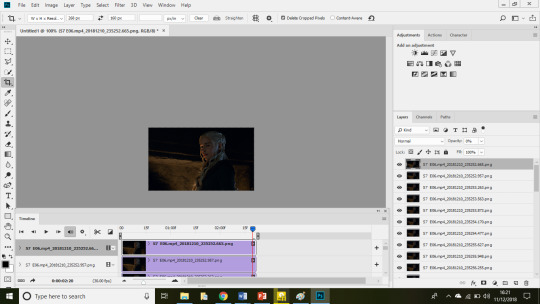
Note: When changing the size of your gif, you may need to change your zoom. After I cropped my gif it was tiny because my zoom was set to 50%. To adjust your zoom simply click on View and you then have the option to Zoom in, out or go to 100%.
6. Sharpening the gif.
I use actions to sharpen my gifs, just because that’s the way I’ve always done it. You can download the action I use here or find another that you like at yeahps.
Note: If you don’t already have an action or don’t know how to use them, simply download it, go to the actions tab, the four horizontal lines at the edge of the tab to bring up the menu, load actions and locate it.
First we need to convert the layers to a Smart Object. To do this click on the timeline at the start of your gif so that the red line with the blue shape on top is at the beginning (below, if you compare it to the image above, you can see the red line has moved from near the end of the timeline on the last image to the beginning now).
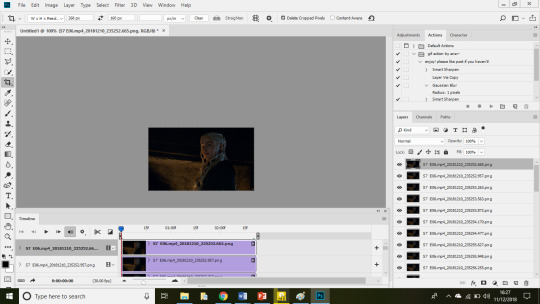
Next go to the Layers tab (in my case it’s located to the left of the Timeline), select the top layer (it’ll be dark grey when it’s selected, like mine above), hold SHIFT, scroll down to the bottom and select the last layer until everything is highlighted (below).

Click on the menu button to the right (circled red below) > Convert to Smart Object
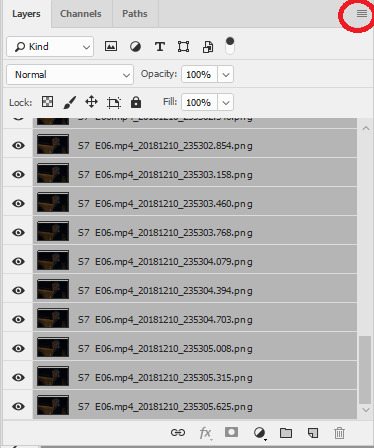
Once it has converted to smart object it will look like this:

Go to the Actions tab, find the action you’ve loaded into PS and hit the play button (circled below) so that the action is applied to your gif.
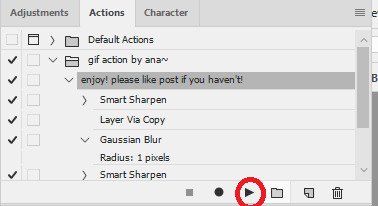
Once it has been applied you’ll see under Layers the smart object will have lots of little sections saying ‘Smart Sharpen’ have appeared below it.
For reference this is how my gif looked before sharpening:

And after:
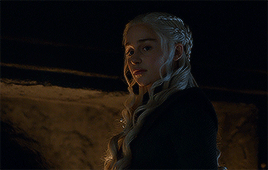
PART 2: COLOURING THE GIF
Now for the hardest, but most fun part - colouring the gif.
You can see my previous colouring tutorials here. I generally follow the same process for colouring, but I have better understanding of colour balance and selective colours now (thank goodness lmao). If you’re a beginner, it’s worth referring to my beginners colouring tutorial alongside this, because it’ll be more detailed than this tutorial is.
For this part, the Adjustments tab is essential, so make sure you have it checked (if not go to Window > Adjustments).
Step 1: Curves
Select curves and drag the line until you’re happy with how bright your gif is (remember, we’ll also be brightening the gif later with levels and brightness, so don’t go overboard.)
I adjusted mine to this:

Step 2: Levels
Next click levels, the levels box looks like this:

The three boxes just below the little line graph thingy (where it says, 0, 1.00 and 255) are the settings you need to change. You don’t need to change of the far right box (where it says 255) and the first two boxes (where it says 15 and 1.1).
By increasing the number in the left box, the gif darkens and increasing the number in the middle box brightens it.
Generally in the left box I’ll choose anything ranging from 10-30, but my go to is 20. The middle box generally ranges from 1-1.6 depending on how dark the scene is.
For this gif I went with 20 and 1.5.
Step 3: Brightness and Contrast
I chose the following settings.

My gif now looks like this:

4. Colour Balance
This is the setting I’ve learned to use better since I first started colouring and I’ve earned how much of a difference it can make to a gifs appearance.
The box looks like this:
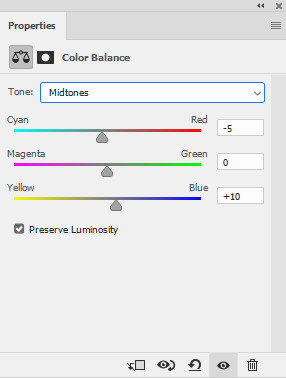
Since my gif is yellow/red in colour due to the fire I changed the Midtones settings to the above.
An important element of Colour Balance which I didn’t use before is Shadows and Highlights. By clicking on the dropdown menu where it says Midtones, you can also select Shadows and Highlights.
When you change the colour balance on Shadows, it changes the undertones of the gif, the background, whilst midtones changes the middle layer of the gif and highlights the top surface of the colour (sorry, I suck at explaining this, but play around with the settings to see what I mean about how the different settings change the colours in different ways).
I changed Shadows to +10 Blue and -5 Red.
Before colour balance:

After:
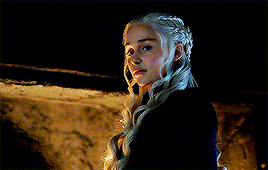
Step 4: Selective Colours
Selective colours can completely change the appearance of a gif and it’s important to play around with them as often as you can and to get an eye for colours.
For example, when I look at my gif as it is now I can see that the colour balance has helped diminish the yellow/red tones, but not quite enough, so I’m going to adjust yellows to -20.
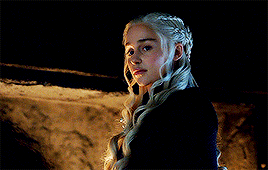
I can also see that the colour balance has brought out some cyan/blue tones in Dany’s hair, which I want to get rid of so I’m going to change cyans to -100 on every option and blue on blues to -100.
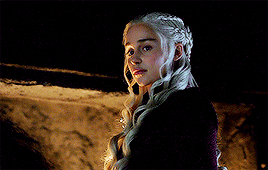
The difference is subtle, but it’s there. Now that I’m happy with the colour of the gif, it’s time to go back and readjust any of the previous layers I’ve added such as brightness, levels etc. to add any final touches.
My final result is this:
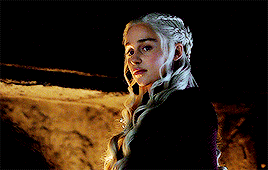
Thanks for reading. I hope this was useful to you. Please share if it was and feel free to ask if you have any questions, I’d be happy to help.
I’ll also be creating a ‘Gif Colouring Tips’ post for people that are new to colouring there gifs or are currently using other’s PSDs and would like to learn. I’ll link it here when it has been posted.
415 notes
·
View notes
Text
My fasting
Sooo, this is my first post on this blog only written by me. If anyone sees this or not is pointless because I just wanna talk about fasting. Ps: if there is any misspelling I am sorry, not a native speaker here ✌🏻 To the point : I LOVE fasting.
And I love it because today I reached my first goal of 75 kg. Of course I am far far away from any “goals” “before after” pictures but now I really think if i do just as i did to today… I really can make it. To your info: I do sports at home. I made myself a little training plan from many thinspo pages and formed it to fit myself. I live far away from the city so I also often drive at least 30 minutes to one hour on my bike just to meet up with my mom etc etc. If I can’t make it on the bike because of rain or something else I go 10 minutes on the Crosstrainer- yes just 10 because it kicks my butt like crazy. My eating disorder began in April where I tried to cut food out of my life completely and it was just planned for one month. I fed myself with dieting shakes, 2 per day. My body was okay with no food but I didn’t lost any weight. In may I wanted to do a waterfast. Like the whole month. Which didn’t go as planned as well because I craved the thick shakes I was getting used to. I gave up. Thinking nothing will help and for a short time I said : okay just gonna eat a little again and go on the crosstrainer every day, that will help. And then the Tumblr time began. It helped me so so much with the training pages, thinspos and seeing other girls. And now why I love fasting for real. After all these months of saying no to most food my body is okay with not eating for a day. And if I can make it a day, I can do it a second day. I only try to eat fruit or veggies with reeeally tiny amounts of calories like cucumber, melone and paprika. I always liked these as snacks and i realised it again. But I always, every day, no day without it trink at least 3 Liter of cold water. And I try to trink 2 to 3 cups green tea a day when I am fasting. It's kind of sick how much I love the feeling of an empty stomach. And if you are doing your workout and your muscles burn and shake because you did more then the day before and when you crunch your face and suffer within the last sit-ups or what ever you are doing. It's the best. When you stand up you still feel your muscles burn but I really like it. Also i am not suffering with extreme cravings. I only want it when It's right in front of my eyes but just keep going past the shop or just wait 10 minutes till the person in front of you has eaten up. Every time I say no, I am proud of myself. And if you have these cravings then try to only buy these light veggies so you don't have anything else in your fridge. My dad for example loves fatty food and every time he brings something for himself I get a cold glass of water, looking at tumblr and try to completely focus on that and not the smelly food. I know many have to eat with their families but my dad does not force me to eat with him so sometimes I even get out of the room and get back when he is finished.
Oh my god, I am so proud of my self for weighing 75 kilo. I can do more. I will do more.
I will keep you updated in my info of how I am doing.
Oh and also, if anybody really reads this going through the same thing and want to chat I am very open for that 😊 I really want to talk to somebody and motivate each other, I think that will really help.
We can do this ! 💪🏻❤️💞
3 notes
·
View notes
Text
Put a Coin to Continue
So what happened? Last time you saw me I was planning to play No Man's Sky. I succeded on that part at least. I was engaged into Hello Games creation for the most part. I know this game is really controversial topic, but I honestly enjoyed the gameplay. With the “new” foundation update, which is foundation to foundation of the foundation to NMS, the next things to come look really exciting. This isn't a blog post for that, this is a post to explain why SpiralingWorm was hiding under the rock for like half a year. The simple answer is that I think I was bussy with private stuff, with social stuff, work stuff and actually playing games. So in grand scheme of things I think I took too much.

(Just too much...)
I was hoping to pump blog post after post in really short amount of time. This was I think my first big problem. I went into this loop of coming home after work, which on its own can be really tiresome, maybe watch something or play some game, spending time with my girlfriend, thinking about the upcoming “deadline” for next blog post, reading internet news, eating, sleeping, working, writing post. Maybe for the seasoned writers this is like typical tuesday, but I still need some time to think everything through. So when I tried writing every 3 to 4 days I was exhausted with all this. Maybe after a while when I will have more experience things like this will come naturally, but for now I think I need to dial down.

(Fresh, clean and full of ideas)
I still want to write blog posts, because despite energy drain I was enjoying the process. When I was thinking about what should I write this time around I was actually excited. I love to think about random stuff when go somewhere. Sometimes long lonely travel times all of a sudden seem like 5 minutes. Sometimes games give me this push to strategise, and I think this is part of the reason why I like them so much. I hope this new found push to write is here to stay. So what I was up to gaming wise?

(Yeah!! Sweat and nausea)
First thing first PS VR, and I love this tech. PC equivalents (Vive or Rift) of course are superior in terms of both available power and tracking. The screen is relatively debatable issue, but let's not go into details. I always thought that of all three (I am not counting Samsung Gear... just no...) Sony's creation will have the highest chance to brake into the mainstream. PCMR will be angry by what I will say next but what the hell, Sony is actually pulling it off. Resident Evil 7 is an example of AAA game that fully exploit the VR immersion. Batman Arkham VR while short was just freaking awesome. The feeling of being in the game was just remarkable when I drove a car in Driveclub VR demo. No regrets of picking it up on launch day.

(My banner is foil, so better.)
As for regrets... Titanfall was this game I was never actually able to play, because Xbox exclusive and my PC not being good enough, So when second game launched I was kinda meh about it. I mean I didn't think of it as a bad game, but I wasn't so eager to play it. So when one time I got an email from Sony with a discount coupon I said to myself “Ahh... What the hell.” As always with shooters I started and finished campaign before jumping on the multiplayer. After Doom singleplayer I was actually meh about it, but I am not gonna lie that MP portion of TF2 just knocks Demon Slayer in one swift hit. I am looking up to the future of this game also.

(Great shot!)
About new things on the horizon there is Horizon. Post-apocalyptic world full of animal machines and primitive tribes that calls us the ancestors. Devasted cities with abandoned skyscrapers simply blend into the nature that took back the land. I just hope that Alloy will be fun to play and it won't end after 8 hours. I guess we will see on february 20th when the embargo lifts.
So that will be it for a while, but I hope to write something again soon. For now I hope For Honor will prove me wrong and be a smash hit. After beta I am little dissapointed (teeny-tiny).
1 note
·
View note
Text
Lightroom Sucks: An Open Letter to Adobe
“Panic on the streets of London, panic on the streets of Birmingham, I wonder to myself, could life ever be sane again?” You’d be forgiven for thinking The Smiths were singing about wedding photographers mid-summer running around the streets in a naked hysteria after they’ve just installed the latest Lightroom update.
Adobe, I hope you read this because it seems like for too long now you’ve ignored the issues and released update after update that actually made things worse, NOT better!
This open letter is not a plea for you to up your game — it’s a demand. You owe it to all the subscribers that have shown great loyalty to you for such a long time.
“Ooh look I have 6 weddings in the queue, I’m a little stressed and wedding season is taking its toll, but it’s OK as I have three days solid booked out to make a dent in things. Ok, I’ll just load up Lightroom…” And this is where a whole world of frustration, irritation and wanting to walk into traffic begins. For while we may have time finally to catch up on some editing, Lightroom generally decides to throw a spanner or ten in the works!
Now I want to get one thing very straight here, Lightroom is a wonderful piece of software… when it works properly. It’s revolutionized the way wedding photographers process work, making it easier and more convenient.
Why oh why then does Adobe continue to release updates that seem to make it almost unusable at times? At best these days my experience of using it is sub-par, a whole catalog of issues are present at all times, and of course, I’m not the only one who has this experience. So Adobe for the love of God will you PLEASE sort it out!
I hear time and time again from people involved in their beta testing that Lightroom needs to be rebuilt rather than updated and that Adobe is aware of ‘bugs’ and trying to resolve them. Well, quite frankly, that isn’t good enough! How many hundreds of thousands of wedding photographers use Lightroom and pay their subscription to CC? It’s impossible to know, but MORE than enough to warrant Adobe giving us more back — a hell of a lot more.
There’s also a stark warning here for Adobe: you rest on your laurels and eventually someone else will release something and everyone will jump ship. You only have to see how many people have switched to Sony from Canon or Nikon to understand that brand loyalty doesn’t mean anything if something shinier, better, and more appealing comes along. It will happen one day to you too, Adobe, if you continue to be so complacent and not give us the software we want and deserve.
Minimum System Requirements
I’m going to list some of the issues I face using Adobe Lightroom in a moment and then a load that other photographers have also shared with me. Firstly though I want to examine what the recommended system specifications by Adobe are because it makes for surprising reading!
Source: https://helpx.adobe.com/lightroom/system-requirements.html
So a minimum 4GB RAM and 12GB recommended. Yes, that’s right: a MINIMUM of 4GB RAM. So what Adobe is saying is that you CAN run Lightroom on a machine with as little as 4GB of RAM, really?
12GB is the recommended… how old are these specs? I think that’s one of the things that irks me about Adobe’s approach to their software packages. If they said ‘hey it’s a minimum of 16GB RAM but we’d recommend 32GB’ it would help us make informed decisions when spending $2,500 on our editing machines.
If you use Lightroom as your main memory-intensive application then you could easily be lulled into thinking that a cheaper spec machine with less RAM is fine, when it really wouldn’t be. Adobe do you really think Lightroom CC can run fine on a machine with 4GB of RAM? Erm, no!
I Have Issues
I tried to write down all the issues I face using Lightroom, some will no doubt have slipped my mind, but I think the list in itself is pretty comprehensive and includes the following:
– Flicking between images even with Smart Previews enabled takes too long, there’s a pause while it renders. Ok, this is one everyone pretty much has, but it seems to be getting worse!
– Preset not showing as being applied until I make a change. It just shows the straight-out-of-camera version until I change the exposure or crop/rotate and then BINGO, there’s the preset. This is an intermittent issue, sometimes it’s there, sometimes not… however, when it’s there it affects several hundred photos at a time. It’s a confusing and irritating problem. It seems to occur if I edit for a few hours, like Lightroom is tired and can’t be arsed anymore, keen to get home for its dinner and watch The Walking Dead.
– Trying to crop or rotate anything involves a lag similar to my 3-year-old when I ask him to do pretty much anything. This is a new issue (in LR, not with my 3-year-old — that’s always been there with him), and it’s very annoying, Adobe!
– In full-screen mode the left menu panel used to pop out when you hovered over it, it no longer does this, except last Tuesday when it DID, only to revert back to not doing so by Wednesday morning. Apart from that delightful Tuesday, I have to click to open it and click to close it again.
– Then there’s the curious issue for whenever a new update is available, my current version either suddenly runs super sloooooow or stops working altogether, forcing me to update to the latest one. Now I’m not suggesting Adobe is somehow sending a sneaky patch to break my existing version so I HAVE to update, but if they are it’s REALLY annoying and happens so often it’s hard to not feel a little suspicious about.
– Let’s not forget the issue where you are using a catalog and wish to open a different one, which results in the first catalog successfully closing, but Lightroom just sitting there and not responding until you either force quit (or sometimes actually have to switch off the machine as it won’t force quit), or after several minutes it finally decides to respond again and open the new catalogue.
– Photoshop opens weird about 75% of the time. So if you’re like me and like to add an extra bit of sharpening to portraits or clone out bird poop from the fence where the couple is standing etc, you’ll Command E to open Photoshop. It’s great you can open PS from LR, edit, save and it appears back in LR as a .tiff. Bravo Adobe, that is one nifty function! Except when it opens like this three-quarters of the time.
Apologies for the portrait, clearly not keeping it real at this point of the wedding – this was just the only time I remembered to screen shot the issue
I haven’t cropped anything from the PS window here, that’s how it opens most of the time. To make it usable I have had to click ‘view’ and then ‘full screen with menu bar’ so many times recently that I’m starting to get RSI (and RAGE) from it.
Incidentally, if anyone else is suffering the same issue, I found a quick way to make it display correctly. I stumbled upon by pure accident as I tried to ALT+TAB back to Lightroom. My RSI finger completely unaware of what it should be doing pressed the desk instead of the ALT key by mistake, thus showing me that pressing TAB alone changes the view mode and makes it normal again… hallelujah!
There are other issues too. It’s slow. It lags a lot. If you import images to a new catalog you have to close LR after it’s imported them and reopen again or it runs slower than me in a school sports day father’s 100-meter race. Oh, and don’t forget to close the histogram as having a tiny graph at the top of your screen makes LR wheeze with pain at the pure exertion of displaying it.
While all these things might not seem much, they impact my day to day work, it’s an inconvenience I could do without, and as I’m paying regularly for the use of this software I’d damn well like it to work properly! It costs me time and frustrates the living daylights out of me.
System of a Down(beat Photographer)
I appreciate I don’t have a monster of a machine, but it is actually a higher spec than Adobe recommends. So going on their information, supplied in order for us to make informed purchases, I shouldn’t be having any issues, certainly not from a machine performance point-of-view anyway.
Problems in the Community
I asked the Facebook community that I run (please join us on there if you aren’t already a member) what issues people were facing and what spec machines they were using because as with most things in life, you worry that it’s maybe just you. It turns out I’m not alone!
Rob Georgeson [Intel Core i5 / 16GB RAM / 1GB NVIDIA Graphics Card / 120GB SSD HD]: “My pc definitely seems to be working harder just to do basic editing. It used to be a breeze but now I can hear the fans running at full speed trying to get my computer to chill the f**k out”.
Andrew Bowness & Esther Wild [Windows 10 / Intel i7-6700 @ 3.4ghz / 16GB RAM / SSD / 6GB Nvidia Graphics Card, Mac OS High Sierra (10.13.6) / Intel Core i5 / 8GB RAM / Radeon Pro 2048 Graphics Card] also are having the same issue, Andrew’s being so bad ‘I put music on to drown it out.’ Esther also has issues with it hanging and getting the spinning wheel of doom.
Michael Newington Gray & Paul Marbrook [Mac OS High Sierra / Intel Core i7 / 16GB RAM / AMD Radeon R9 Graphics Card, MAC OS High Sierra / Intel Core i5 / 24GB RAM / NVIDIA GeForce GT Graphics Card]: When flicking between images in Develop module the images aren’t loading / going sharp until I zoom in and out.
Oli Kelly [Windows 10 / Intel Core i5 / 8GB RAM / GeForce GTX 1050 Graphics Card]: When I’m doing brush work it can lag out so badly and make the mouse skip over the image like it’s buffering. When flicking through images it can pixelate the original raw for sometimes 10 seconds until it remembers what I have done to the image and then shows my edit.
Denver Aubrey [Mac OS High Sierra / Intel Core i5 / 24GB RAM / AMD Radeon R9 Graphics Card]: Everything seems to lag despite massive amounts of ram and a decent spec iMac. Drag a slider, let go, wait for half a second or a whole second and then see the effect. Maybe. Just updated LR CC classic today to the latest version. Now LR opens for about 2 mins and then unexpectedly quits.
Ally Hedayati [Mac OS High Sierra / Intel Core i7 / 20GB RAM / AMD Radeon HD 1024MB Graphics Card]: When I want to do some external editing in PS from LR, PS revets it to SRGB – making a black and white image colour for instance. Even though I have “turn to SRGB” unticked.
Jade Eleanor Evans [Mac OS High Sierra / Macbook Pro 15″ 2017 / Intel Core i7 / 16GB RAM / Radeon Pro 560 4GB Graphics Card]: Too slow, not sure what on earth it’s doing but I have one of the new macs (2017) and it gets so hot it actually leaves red marks on my legs when I have it on my lap. Even when its used on a desk it still gets hot and the fans sound louder than my hair dryer! Also for some unknown reason when I export and choose ‘resize to fit, longe edge’ I type in whatever for the long edge and that ends up being the shorter edge… No-one has any idea why it does this! So if I type in 2048 for the long edge (I mostly shoot landscape), they export at 3072 x 2048 making the shorter edge 2048 (yes I am definitely clicking ��long edge’ not ‘shorter edge),
Jamie Ousby [Mac OS Sierra / Intel Core i7 / 16GB RAM / NVIDIA GeForce GT Graphics Card]: Lightroom doesn’t export some exposure changes for around 10 x images when exporting a wedding of 800+ images. Go to the image in question and adjust the exposure slider up and it accepts it. Switch to full screen to take a look and it shows the correct exposure for a split second and then flashes back to the “as shot” exposure. No matter what I do when exporting this image it will not accept the exposure setting.
A bride on her wedding day still traumatised after installing a new Lightroom update the day before. Image by Andrew Billington
What is your current relationship with Lightroom?
The Other Side of the Coin
Not everyone we spoke to experienced issues with Lightroom. In fact, some found it to work perfectly. Their specs were similar to those above with one large exception – their memory ranged between 32GB and 64GB RAM. So is this the solution?
Adobe, we’d love for you to clarify just what is going on here. Is it just you’ve told us incorrect information when stating the software should run perfectly on 12GB RAM (hell, it should still run ok on 4GB according to your minimum specifications)? Or, as I’ve been told many times by your beta testers, is the software inherently broken and does it need rebuilding from the ground up? If that’s the case, is this going to happen, and if so when?
Yours Sincerely
I did consider signing off this open letter with ‘yours faithfully’, but to be completely honest I’m only faithful to you because there aren’t any serious alternatives on the market at the moment. Yes, Capture One can do a similar job, but from what I’ve heard it’s not quite enough to make the leap over.
So I’ll stick with you until something better comes along… or you buck up your ideas enough to actually make this more than a marriage of necessity. Over to you, Adobe!
About the author: Andy Hudson is the co-founder of Photographers Keeping it Real, a website, award, and podcast for documentary wedding photographers. The opinions expressed in this article are solely those of the authors. You can find more content by Hudson and connect with him on his website and Facebook group. This article was also published here.
Image credits: Header illustration based on photo by Mwangi Gatheca
from Photography News http://feedproxy.google.com/~r/PetaPixel/~3/2CnQC6wObGA/
0 notes