#PC repair app
Text
Best Tablet Screen Repair Shops In US | FixTops
Are you tired of looking for tablet screen repair for your device at every shop in the US? Stress is gone with the help of FixTops! Our app carries a wide variety of tablet screen repair shops near you. Let your mobile worries fade away. You can call the agents or walk to them. So, why wait? Download the FixTops app today!
0 notes
Text

put them in a room together and no one will come out alive (●'◡'●)
#tma#the magnus archives#elias bouchard#gertrude robinson#jonathan sims#jonah magnus#jon's shirt says i love cats and cat picture#maybe i should one day post my shitpost like 2-month old tma pinterest meme redraws but idk if i have to find original memes that i refernc#cause some people include original memes in the posts and some don't#i loved drawing this#but oh my gosh how many troubles i've came through with this one#my disk said let's go let's be silly and boom! look! randomly 100% usage without a reason#and my windows crashed when i like 1/3 done with drawing#and i was saving drawing at that exact moment so file got fucking corrupted#file repairs apps didn't help but i managed to open file with krita#IT WAS THE ONLY APP THAT OPENED THE FILE ARE ITS DEVS MAGICIAN?#at the end it was a windows problem not disk's i fixed usage problem by reseting? system#also it was gertrude's sketch layer that was corrupted#fighting demons in my pc was feeling a little bit colin-coded#a lot of tags but i needed to complain about this situation
531 notes
·
View notes
Text
Windows 11, you absolute piece of trash...
#“The administrator disabled this.”#I am the administrator. This is a freshly started Windows 11.#Updating didn't fix it. Using FixWin didn't fix it. Resetting the app didn't fix it.#Changing the registry didn't fix it. There is no group policy nor organizational account.#The support forums don't have the answer. “Repair Windows through Windows Update” made the PC blackscreen.#(no clue if it's updating or just bugged out and needs a forced shutdown)
2 notes
·
View notes
Text
the new pack looks so cute :)))))) would really love to play with it at some point :')))))))))

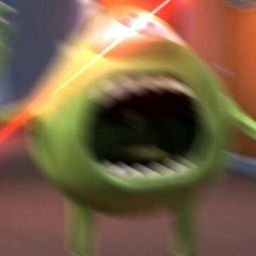

#i repaired my game hoping that might work... nope :(#restarted my pc.. restarted the app.....#it says it's installed and YET !!!! it wont show up in my game <33#hehe i love this game#personal
35 notes
·
View notes
Text
absolutely fucking screaming ripping my hair out over the stage of tech today
#I CANT LOG INTO MY TWITCH ANYMORE BC APPARENTLY MY PHONE IS TOO FUCKING OLD#SORRY!!! YOU CAN'T AFFORD A 1000$ PIXEL 5925! TOO BAD!!! NO TWITCH FOR YOU#DOESN'T MATTER IF YOU ALREADY PAY A SUB ON TWITCH!!! YOU DON'T GET THIS BC 5 YEARS IS TOO LONG TO HAVE A PHONE!!!#CAN'T USE MY FUCKING HEADPHONES BC WINDOWS UPDATES REMOVED THE OPTIONS THAT WOULD LET ME FIX IT#CAN'T USE HALF OF MY APPS BECAUSE WINDOWS *CONFLICTS WITH THE BUILT IN SHIT ON MY PC*#NOTHING WORKS YOU'RE NOT ALLOWED TO FUCKING OWN ANYTHING AND EVERY OPTION YOU LIKE GETS REMOVED#AND IF YOU DON'T WANT SOMETHING RIDICULOUS TOO FUCKING BAD SPEND 5000$ ON THIS BC WE DON'T SUPPORT THE OLD THING ANYMORE#WHERE THE ACTUAL FUCK IS RIGHT TO REPAIR OR EVEN FUCKING RIGHT TO OWNERSHIP ON FUCKING PURCHASE
3 notes
·
View notes
Text
Me, dropping my laptop off for repairs: Oh, today or tomorrow for pick up? That's fine!
Me, three hours later: Ooo stardew update! Can't wait to load up steam and- oh. Oh yeah.
#look. I'm a pc gamer#that baby is my everything#So yeah obviously I have to get her cleaned and repaired but#Weh. I'll have to go back to using my old tired ipad :<#And my switch I guess#At least the adblocking on ipad is awesome but like#oh god. Will I have to use the twitch app??#NOOOOOOOO#at least I can still read Discworld#I'm on Feet of Clay right now and it's p good
4 notes
·
View notes
Text
I should go to the library tomorrow so I can empty out my freaking likes
0 notes
Text
Mod Updates
As always delete old Mods Files and the localthumbcache when updating my Mods!
***
Update for Script Files, so they don't contribute to the script limit anymore. Don’t know about the script limit? Read @mizoreyukii‘s Explanation here
Anti Heat Pill (Pets)
Extract Fossils at the Archaeology Table
Ask to Go for a Walk & Bath (Dogs)
Auto Employees | Custom Lot Trait
Autonomous Repairs
Call a Babysitter
Better Nanny (Second Nanny & more)
Can i come over?
Change Outfit via Closets, Coat Rack & Wardrobe
Choose Your Roommate
Eco Dishwasher
Entrance Fee on Community Lots | Custom Lot Trait
First Love
Foster Family
Maid & Gardener Service
Gender & More | Custom Lot Trait
Go for a Walk with Dogs will fill up Needs
Hire certain Sims (incl. Family Members) at Restaurants
Hired Employees earn Money (Vet, Retail, Restaurant)
Hire MakeUp Artist & Get Appearance Styling
Improved Meditation Stool
Live in Business
Miscarriage Chance & Abortion
More Buyable Venues and new Venue Types
More Fun Stuff (Motives, Skills, Life Skills & More Overhaul)
More Umbrella Variations in World
More Visitors | Custom Lot Trait
My Pets
No Sick, Dirty, Sad and Hungry Cats & Dogs
Online Learning System
Play your own Tracks as a DJ
30 Minutes Power Workout & 30 Minutes Swimming
Retail Overhaul (Hire certain Employees/Better Shopping as a Customer & more)
Roommates
School Holidays
SimDa Dating App
SimsLootBox
Small Invite to Hang Out Overhaul
Snorkel Everywhere
Spend Weekend With
Sul Sul Weather App
Train your Puppies
Where are you?
Fixed an issue with dirt piles digging
Collectibles (Rock Digging) Rework (Slower/Harder)
Random Bug Fixes:
Missing Channels got party fixed by EA. Still missing is the Weather Channel. Update of Script Files
Missing Channels
Random Small Mods:
Update for Script Files, so they don't contribute to the script limit anymore
No Aging Trait
No Shoes at Home
Release all Ghosts & Get Urn for
Buy Treats via PC
Dogs change into Everyday Outfit after a Walk
Buy Spells and Potions Tomes via PC
Update for Script Files. Added Addon which hides the Interactions in the Shift Click Cheat Menu.
Toddler Don't go to Daycare
Update for Script Files. Reworked Mod to use RouteEvent instead of just inside/outside tests
Change into Everyday when inside
Update for Script Files. Update to Support the Cottage Living "Simple Living" Lot Challenge
Healthy Food On Fridges
***
Translations
Live in Business (Update of Chinese Translations by Licer)
More Visitors | Custom Lot Trait (Update of Chinese Translations by Licer)
Sul Sul Weather App (Update of Chinese Translations by Licer)
Social Activities (Visit Friends, Family and more) (Update of Chinese Translations by Licer)
Better Autonomous Homework (Added Chinese Translations by Licer)
Gender & More | Custom Lot Trait (Update of Russian Translation by wild_guy)
Buy a better Mattress (Better Energy/Comfort on Beds) (Added French Translation by Kimikosoma)
Sell via Simbay (Update of Chinese Translations by Licer)
***
Don’t download these Updates if you have the Legacy Edition!
877 notes
·
View notes
Note
Please tell us how to get into IT without a degree! I have an interview for a small tech company this week and I’m going in as admin but as things expand I can bootstrap into a better role and I’d really appreciate knowing what skills are likely to be crucial for making that pivot.
Absolutely!! You'd be in a great position to switch to IT, since as an admin, you'd already have some familiarity with the systems and with the workplace in general. Moving between roles is easier in a smaller workplace, too.
So, this is a semi-brief guide to getting an entry-level position, for someone with zero IT experience. That position is almost always going to be help desk. You've probably heard a lot of shit about help desk, but I've always enjoyed it.
So, here we go! How to get into IT for beginners!
The most important thing on your resume will be
✨~🌟Certifications!!🌟~✨
Studying for certs can teach you a lot, especially if you're entirely new to the field. But they're also really important for getting interviews. Lots of jobs will require a cert or degree, and even if you have 5 years of experience doing exactly what the job description is, without one of those the ATS will shunt your resume into a black hole and neither HR or the IT manager will see it.
First, I recommend getting the CompTIA A+. This will teach you the basics of how the parts of a computer work together - hardware, software, how networking works, how operating systems work, troubleshooting skills, etc. If you don't have a specific area of IT you're interested in, this is REQUIRED. Even if you do, I suggest you get this cert just to get your foot in the door.
I recommend the CompTIA certs in general. They'll give you a good baseline and look good on your resume. I only got the A+ and the Network+, so can't speak for the other exams, but they weren't too tough.
If you're more into development or cybersecurity, check out these roadmaps. You'll still benefit from working help desk while pursuing one of those career paths.
The next most important thing is
🔥🔥Customer service & soft skills🔥🔥
Sorry about that.
I was hired for my first ever IT role on the strength of my interview. I definitely wasn't the only candidate with an A+, but I was the only one who knew how to handle customers (aka end-users). Which is, basically, be polite, make the end-user feel listened to, and don't make them feel stupid. It is ASTOUNDING how many IT people can't do that. I've worked with so many IT people who couldn't hide their scorn or impatience when dealing with non-tech-savvy coworkers.
Please note that you don't need to be a social butterfly or even that socially adept. I'm autistic and learned all my social skills by rote (I literally have flowcharts for social interactions), and I was still exceptional by IT standards.
Third thing, which is more for you than for your resume (although it helps):
🎇Do your own projects🎇
This is both the most and least important thing you can do for your IT career. Least important because this will have the smallest impact on your resume. Most important because this will help you learn (and figure out if IT is actually what you want to do).
The certs and interview might get you a job, but when it comes to doing your job well, hands-on experience is absolutely essential. Here are a few ideas for the complete beginner. Resources linked at the bottom.
Start using the command line. This is called Terminal on Mac and Linux. Use it for things as simple as navigating through file directories, opening apps, testing your connection, that kind of thing. The goal is to get used to using the command line, because you will use it professionally.
Build your own PC. This may sound really intimidating, but I swear it's easy! This is going to be cheaper than buying a prebuilt tower or gaming PC, and you'll learn a ton in the bargain.
Repair old PCs. If you don't want to or can't afford to build your own PC, look for cheap computers on Craiglist, secondhand stores, or elsewhere. I know a lot of universities will sell old technology for cheap. Try to buy a few and make a functioning computer out of parts, or just get one so you can feel comfortable working in the guts of a PC.
Learn Powershell or shell scripting. If you're comfortable with the command line already or just want to jump in the deep end, use scripts to automate tasks on your PC. I found this harder to do for myself than for work, because I mostly use my computer for web browsing. However, there are tons of projects out there for you to try!
Play around with a Raspberry Pi. These are mini-computers ranging from $15-$150+ and are great to experiment with. I've made a media server and a Pi hole (network-wide ad blocking) which were both fun and not too tough. If you're into torrenting, try making a seedbox!
Install Linux on your primary computer. I know, I know - I'm one of those people. But seriously, nothing will teach you more quickly than having to compile drivers through the command line so your Bluetooth headphones will work. Warning: this gets really annoying if you just want your computer to work. Dual-booting is advised.
If this sounds intimidating, that's totally normal. It is intimidating! You're going to have to do a ton of troubleshooting and things will almost never work properly on your first few projects. That is part of the fun!
Resources
Resources I've tried and liked are marked with an asterisk*
Professor Messor's Free A+ Training Course*
PC Building Simulator 2 (video game)
How to build a PC (video)
PC Part Picker (website)*
CompTIA A+ courses on Udemy
50 Basic Windows Commands with Examples*
Mac Terminal Commands Cheat Sheet
Powershell in a Month of Lunches (video series)
Getting Started with Linux (tutorial)* Note: this site is my favorite Linux resource, I highly recommend it.
Getting Started with Raspberry Pi
Raspberry Pi Projects for Beginners
/r/ITCareerQuestions*
Ask A Manager (advice blog on workplace etiquette and more)*
Reddit is helpful for tech questions in general. I have some other resources that involve sailing the seas; feel free to DM me or send an ask I can answer privately.
Tips
DO NOT work at an MSP. That stands for Managed Service Provider, and it's basically an IT department which companies contract to provide tech services. I recommend staying away from them. It's way better to work in an IT department where the end users are your coworkers, not your customers.
DO NOT trust remote entry-level IT jobs. At entry level, part of your job is schlepping around hardware and fixing PCs. A fully-remote position will almost definitely be a call center.
DO write a cover letter. YMMV on this, but every employer I've had has mentioned my cover letter as a reason to hire me.
DO ask your employer to pay for your certs. This applies only to people who either plan to move into IT in the same company, or are already in IT but want more certs.
DO NOT work anywhere without at least one woman in the department. My litmus test is two women, actually, but YMMV. If there is no woman in the department in 2024, and the department is more than 5 people, there is a reason why no women work there.
DO have patience with yourself and keep an open mind! Maybe this is just me, but if I can't do something right the first time, or if I don't love it right away, I get very discouraged. Remember that making mistakes is part of the process, and that IT is a huge field which ranges from UX design to hardware repair. There are tons of directions to go once you've got a little experience!
Disclaimer: this is based on my experience in my area of the US. Things may be different elsewhere, esp. outside of the US.
I hope this is helpful! Let me know if you have more questions!
41 notes
·
View notes
Text
btw guys, I have to give some bad news. My PC decided to die on me. Luckily, I got all my Paint Tool Sai files saved on an exterior hard disk, so they're all good, but I can't open them without the app (rip all my wips), so from now on I will post what I can find of what I saved as a png or what I sent on my Discord server. If my PC can't be repaired, I will probably start posting doodles or drawings on Traditional until I hopefully manage to get a replacement.
#I'm so mad I swear#I had some narilamb doodle to post and now I can't#with the lil black sheep shenannigans#I said the “shitten” doodle I posted was gonna be it#buuuut...#I ended up doing more#lol#rip my pc
27 notes
·
View notes
Text
Fixtops: Your Trusted Mobile Repair Company
Fixtop is the leading name in mobile repair company, providing reliable solutions to keep your devices functioning at their best. Our highly skilled technicians specialize in repairing a wide range of mobile devices, from smartphones to tablets. With a commitment to quality and customer satisfaction, we offer efficient repairs, genuine parts, and affordable pricing. Trust ReviveTech for all your mobile repair needs and experience reliable service like never before.
0 notes
Text
Im Getting real SICK Of EA/Sims 4 shit...
So, After that update my game has been Laggy and glitchy. I had to delete all my Gameplay mods and redownload them. It was working again but I had to start a new save file. then suddenly for the first time my PC crashed and restarted.
Then when I attempted to launch my game last night, I was getting this "game Requires an update to launch" but my game as already up to date. I Repaired my game, Repaired EA app, Cleared The cache for both. Even Uninstalled and reinstalled EA App. Then when I gave and started typing this to see if anyone one on here could help, MY GAME OPENED. but once it got to Main menu my sims looked Broken (That Patchy white '??' marks on them and weird random Weird skin tones) I'm SOOOOO over this. can anyone help please??
11 notes
·
View notes
Text

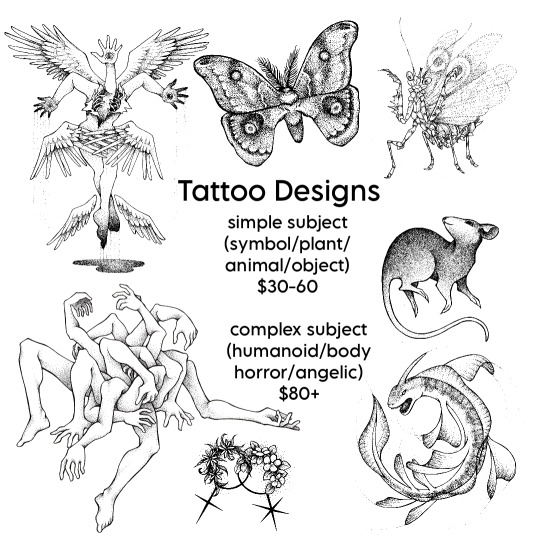


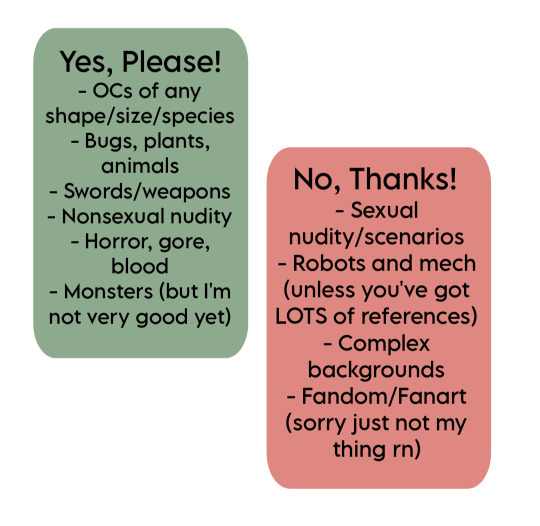
Howdy Tumblr! Ur local auDHD nonbinary menace here, drowning in debt and now needing to make some major repairs on my car, so I'm opening a variety of commissions! let me design your next tattoo, spruce up your favorite magic card, or draw your OCs 🏵️ more details below the cut!
Tattoo designs: all tattoo designs are done traditionally in black and white ink and will be sent to you digitally. If you wish to have the physical version, a small shipping fee will be added. My work has been tattooed on many people at this point and most artists find my style to be very easy to translate to skin.
MTG Alters: more information on my magic alters can be found at altersbyn8.carrd.co
Characters: all character drawings are done traditionally with pencil, ink, and alcohol based markers. They will be scanned and sent to you digitally. if you wish to have the physical version, a small shipping fee will be added. I do have some experience with simple digital color and if you are interested in that style let me know! I will do any OCs, especially DND/ttrpg or tarnished/video games pcs!
I can accept payment thru PayPal, Venmo, and Cash app. You can choose to pay in full before I begin, otherwise a 50% deposit will be required before I begin, and the remaining 50% will be paid at the "sketch" stage (if you've commissioned just a sketch, it will be due upon completion. if you've commissioned an ink or colored piece, it will be due before I begin the final inking/coloring process).
You can contact me here via dm, my Instagram , or email me at [email protected] !
more examples of my work can be found at my portfolio or my art tag . Thanks for reading and sharing!
#art#commissions#artists on tumblr#commission#tattoo design#tattoo#ink art#ink#character design#characters#oc#oc art#magic the gathering#mtg#mtg alters#magic alters#bugs#insects#body horror#trans artist#nonbinary artist#nonbinary art#trans art#support trans artists
16 notes
·
View notes
Text
@themaresnest-dumblr replied to your post “It's Finally Winter Break! I'm FREE!”:
Okay, the first question is tell us all about the computer, the second is what sodding processor does it use that will allow you to play Sims 3? Like the graphic btw, it looks like a They Might Be Giants video.
I actually haven't been able to install/play TS3 at ALL! I've never had a problem running TS3 before, so this sucks!
At first I thought it was the EA App effing up--I had it install the base game and all the EPs at once, but that didn't work, so I figured OK, let me uninstall everything and ONLY install the base game. That FINALLY got the TS3 Folder to appear in Documents, and the Launcher finally loaded. But every time I click Play, it instantly crashes back to the EA App. I have zero mods or Store CC installed or anything. And the "Repair" button on the EA App appears to do EFF ALL, so.... *whimpers*
I never had a laptop with Nvidia and different V-RAM/GPU components, so I'm a fish out of water as far as specs go with this new PC, since my dinosaurs ran TS3 just fine, LOL. Before this I was on a Win10 8GB Dell laptop (2017-2023), and before that I was on a 4GB Vista HP laptop (2009-2017).
This new laptop is a Win11 Asus--it runs Baldur's Gate 3 (barely, LOL, even my Steam Deck is crying), so I have no clue why it can't run TS3:
Processor 13th Gen Intel(R) Core(TM) i9-13900H, 2600 Mhz, 14 Core(s), 20 Logical Processor(s). Nvidia GeForce RTX 3050 6GB Laptop GPU.
I made an Error Report that I sent to EA, so hopefully they tell me something, otherwise I'm screwed.
#pc problems#the sims 3#murf is a derp#ea you suck#electronic arts#more like electronic farts#simmer problems
31 notes
·
View notes
Text
Okay so, my sims era may be gone..
So what has happened in the last few hours is:
I accidentally deleted my Sims folder in Documents, including the mods folder while clearing space on my PC, which all got permanatly deleted since its 200GB +, 38,595 files.
I recovered those files using a third-party app and placed as many files i could get back, back into my Mods folder.
However, when I tried to open the game, every single piece of CC and Mods are marked corrupted and I cannot open the game.
Iv'e tried repairing my game to no avail
If anyone has solutions, please send them to me, I am not tech savvy so idk what im doing. If the only solution is redownloading everything again, I'm not sure if I'll continue playing.
#i am breaking down#this sucks ASS#WHY AM I DUMB AND DELETED MY MODS FOLDER#ill figure out what to do with this page if worse comes to worse#the sims 4#simblr#sims 4#sims 4 cc#the sims#ts4#the sims4#the sims community#the sims cc#sims#ts4 cc#ts4 simblr#ts4cc
13 notes
·
View notes
Note
Hi dear. I'm at my wit's end with Reshade and humbly ask for your guidance. The latest Reshade is installed for TS4 on my PC and it runs smoothly up until I select literally any preset. Press OK or hit enter, and the game immediately crashes back to the EA app. Here is a [hopefully exhaustive] list of every solution I could find online and have executed so far:
Typed preset name instead of clicking
Changed fullscreen to windowed fullscreen and windowed
Deleted "Docking=" and "Window=" lines in [OVERLAY] section of Reshade.ini
Allowed full control in Security tab under Properties
Ran game as admin
Checked for any updates if needed
Uninstalled and reinstalled both game and Reshade files
Restarted PC numerous times
Repaired game numerous times
Renamed d3d9.dll to dxgi.dll
Installed DirectX End-User Runtime Web Installer
Checked for driver update
Checked for all preset version updates
Installed .NET Framework 4.8.1
Followed shader/texture installation tutorials on YT
Deleted Default.ini from Bin
Removed Tray and Mods
I'm sorry you're having problems, that must be so frustrating.
You've done really well with your troubleshooting so far. Crashing like this is a difficult thing to diagnose sometimes. You can try looking in your d3d9.log file to see what it says at around the time when you crash. It might give some hints as to what is happening.
Otherwise I would ask, have you tried a different version of ReShade? Also, what happens if you don't pick any preset at all (so reshadepreset.ini is auto selected) and just start enabling a few effects yourself?
8 notes
·
View notes