#OtaClock
Explore tagged Tumblr posts
Text

He disappeared and I couldn't find him
but now he's BACK
1 note
·
View note
Note
trick or treat :3
(LATE) trick... OTACON JUMPSCARE RAHHHH

7 notes
·
View notes
Text
Ok. So say someone had the lil Otaclock widget on his pc. And he was thinking of it being fun to edit the visuals of the lil pixel guy himself, would that be doable. I'm presuming it'd involve editing the DAT file but......Hm. Answers on a postcard PLEASE if you know
#jay talkin#the files you get with the download are the otaclock exe and otaclockLITE exe a readme a file for the alarm and a DAT file#maybe i was thinking of playing around with the code to make a kaz version who's to say. idk if i CAN though
0 notes
Text


otaclock for scale IT FINALLY CAME
#lecture#you know who else cam-#it’s so squishy omg#my mum tried to open the package and i was like WAIT. um idk what that is actually nvm 😅
8 notes
·
View notes
Text
OtaClock - Everything You Need To Know
OtaClock, the desktop clock designed by Otacon himself!
This post is an overly comprehensive look at a Metal Gear Solid themed desktop clock; if you just want the download links for the program, they’re at the bottom of the post!
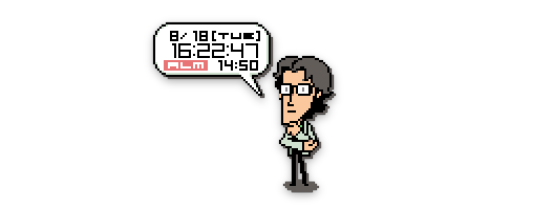
Let’s get started.
The OtaClock program was released by Konami to download for Windows and Mac on their website for a short time after 2006 as MGS4 was still being teased for it’s upcoming release. Sadly, the download links from the Konami site are no longer active and require the Wayback Machine to access.
OtaClock is a simple program but has several useful functions such as: telling you the current time from your computer's settings, in either military or standard time, displaying the current date, and setting alarms. The alarm can either be configured as one of the in-program sounds, a buzzing/ringing sound (Set as “LAUGH” in the menu) and a digital chime (Set as “OK”); or as a custom WAV file of your choice. If needed, he can be stored away in your computer's task tray where you can still hear his alarm. Similarly, he can be set to stay on top of all windows and fixed in place on the desktop for easy access. OtaClock’s size on your desktop can also be changed from tiny, to unnecessarily large. Arguably OtaClock’s most important function is that of being a little desktop buddy, he even follows your cursor around the desktop with his eyes!
If you want the original OtaClock program for desktop, you have two versions to choose from, English and Japanese. Besides the obvious Language difference between the menus for each program, there's one other detail that separates the two. The alarm function on the English version of the program does not work as intended. From what I could gather through searching posts and forums about the issue, the English program needs the time in the text file needs to be written in ASCII code for it to be used as a working alarm. Personally, I couldn’t get the alarm to work on the English version of the clock and switched to the Japanese version. Afterwards, I could get the alarm to work perfectly by entering standard or military time into the text file. (I found that the menus for the program are relatively easy to memorize, meaning even the Japanese version is simple to use.)
Other unlicensed versions of the program include a GitHub reconstruction for desktop I located, and a widget for Android phones through APK. The phone version of OtaClock functions largely the same as the desktop, appearing as a widget on your home-screen, telling you the time, and allowing you to set alarms. The downsides to the phone version of OtaClock is that you don’t get to choose custom sounds for your alarm, having to pick between either “Tanker” or “Plant” which are both equally jarring. There is also a lack of control over how loud the alarm is, it will always set your phone to full-volume. Finally, the phone version of the program has one function not present in the desktop version, when tapping on the OtaClock widget, he’ll say a random voice-line from the MGS2 photo viewer!
In short, OtaClock is a useful, albeit simple program, the best part of course is being able to have a little Otacon right there on your desktop/phone. I’m by no means an expert when it comes to OtaClock, everything in this post is from my own research after going down a rabbit hole of sorts about a desktop clock. That being said, if you have any further questions about the program, I will try my best to answer them.
Here are the download links for each version of the program mentioned here:
OtaClock EN Download Link
OtaClock JP Download Link
OtaClock GitHub Download Link
OtaClock APK Download Link I hope you have a wonderful rest of your day or night, and enjoy your new OtaClock if you choose to download him!
#okay cool i wrote an entire post about otacons pixel sprite clock#i really like my otaclock hes actually quite useful for me#just because i can see the time more clearly on my computer#time for real tags#OtaClock#otacon#MGS#Metal Gear Solid#MGS2#hal emmerich#solid snake#mgs yay
759 notes
·
View notes
Video
tumblr
Otaclock Ukagaka (Yes, Otaclock and not Otacon)
It’s not ready, I just finished the shell and started on writing booting dialogue, but he’ll be ready someday.
#mgs#mgs2#mgs otacon#ukagaka#yeah that's the mgs2 sprites but i touched them up a bit#otaclock supremacy
5 notes
·
View notes
Photo

sometimes i feel like otaclock is judging me ....

alt ver. hahah
#metal gear solid#otacon#hal emmerich#marblellous art#local man (me) bullied by digital clock#love his company on my desktop tho <3#fanart for hal's clock exe ✅
575 notes
·
View notes
Text

i got so distracted by the otaclock on sunnys computer that i missed some lore
47 notes
·
View notes
Text
surprised that people are only now learning about goncharov considering Kojima has taken direct inspiration from the film and references to it can be seen in mgs (see: otaclock, the clock that shows up when venom is vaping, etc)
25 notes
·
View notes
Note
i just found a wayback link for the OtaClock and i'm loving it and it also made me realize: hal sat there in some pixel art program and made a little sprite of himself for his silly little clock thing. guh i love him
I totally forgot that someone made a real desktop app of it, omg! Does it still work? I would like to know. :D
That little sprite is give-me-cavities adorable. That seems like the kind of thing that Otacon would do as a Procrastination Project(tm) because he's never tried pixel art before (but he's always wanted to!), and then he decides to toss it into the program he was supposed to be working on anyway, because he has already sunk much time into the little expressions and animations...
Before that, Snake would come in like "hey where did you put the-" and Otacon in the middle of drawing it gets super startled and is like *frantically minimizes all windows* and snake is like "Was that you? Were you drawing yourself?? Let me see." *trying to reach around him for the mouse while Otacon keeps telling him 'it's nothing it's nothing' and slapping his hands away*
17 notes
·
View notes
Text
I downloaded otaclock for my computer but I don't know if/how to change his size so he's just taking up half of my screen thinking rn
9 notes
·
View notes
Text
thinking abt the Otaclock because i just went around looking for what the program Otacon uses in MGS 2.... it works considering it's an old program (the alarm function is limited, can't get it to work but it's okay)
(btw- the link redirects you to the page archive!!)
2 notes
·
View notes
Note
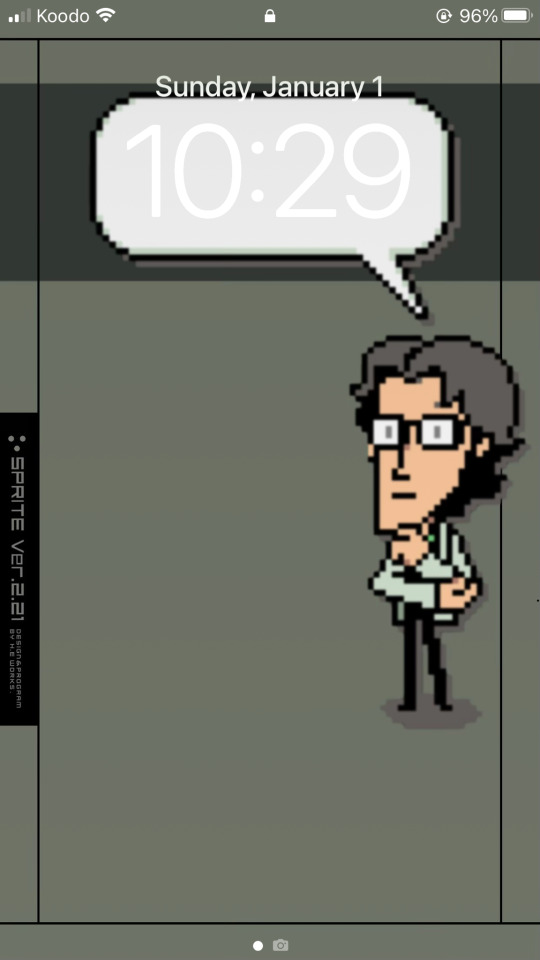
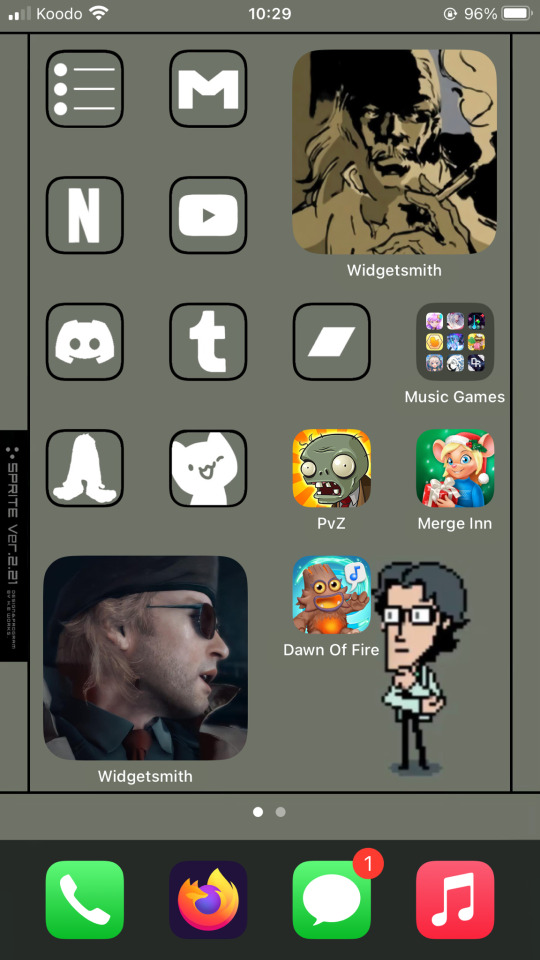
its not my puter but i saw you like otaclock…
OMG HES IN THERE. WAVES HIII !!! THE LOCKSCREEN IS SO CUTE
(ft old snake wip everyone say hi) he hangs out in the corner of my screen and gets in the way of my layers when i draw <3
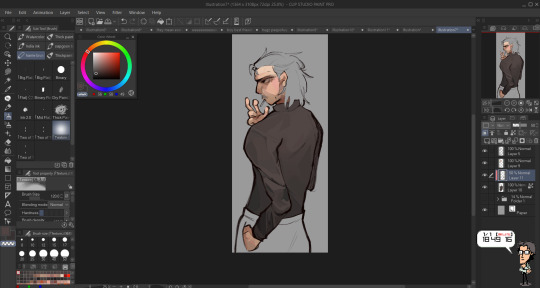
3 notes
·
View notes
Text
Screaming and crying and sobbing because the emblem part i really really want is a reward while i can't play

ignore otaclock he's just chilling ANYWAY Fuckkkkkk i want the miller emblem part for my base so baddd auuugh auuuugh
#jay talkin#metal gear#I NEED IT FOR MY THINGY BC IM. GAY AND ALREADY HAVE IT SAYING LOVE MILLER ON IT. FOR REASONS OF I AM NORMAL ABT THIS MAN
3 notes
·
View notes
Text
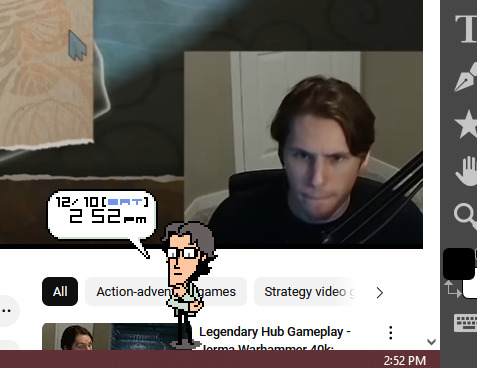
me n jerma n otacon hanging out
1 note
·
View note
Photo
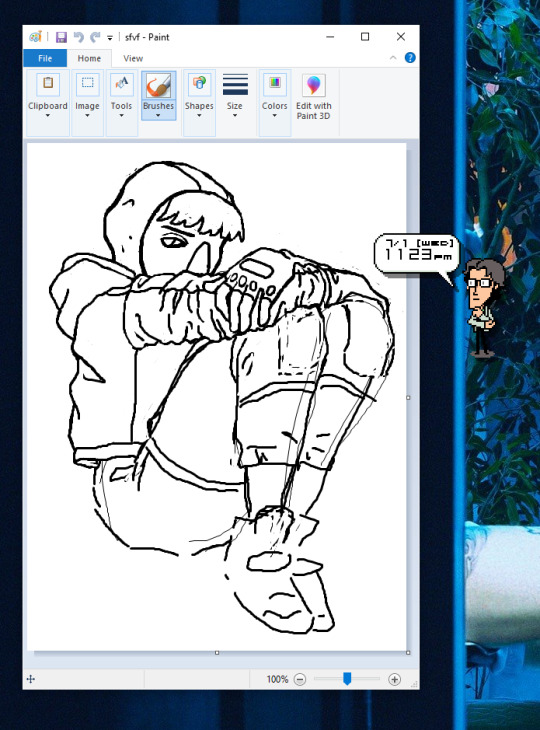
gonna be gone for a couple of days so i cant post art but look at otaclock
1 note
·
View note