#OriginalFace
Explore tagged Tumblr posts
Photo
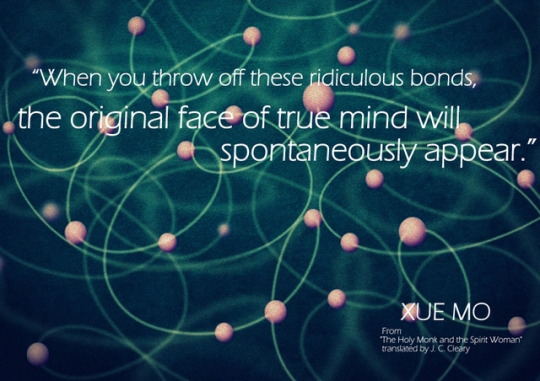
“当你抛开一些可笑的纠缠后,真心的原貌就会自然地显现出来。”
#Ridiculous#可笑的糾纏#真心#TrueMind#原貌#OriginalFace#SpontaneouslyAppear#自然顯現#XUEMO#雪漠#quoteoftheday#quotes#quotetoliveby#thequote
8 notes
·
View notes
Photo

"The Master speaks not to give you the truth, but to help you to recognize the truth that is already within you. The Master is only a mirror. You see your own original face in deep silence, sitting by his side." ~ Osho #osho #meditation #morningvibes #master #truth #originalface #silence #naman #devanaman https://www.instagram.com/p/CZiSjS-hQy9/?utm_medium=tumblr
1 note
·
View note
Photo

Kushy 💚💨
#girls who smoke weed#sexy#nuggets#marijuana#originalface#stoner girl#nuggetry#stoner#pothead#weed#ganja#peace#love#smoke weed#smoke#Asian#asians who smoke#vape#joints#vaporizer#get high#high#pink#drug#drugs#blow#kush#blunt#unbotherdxx
542 notes
·
View notes
Text
YOB Shares New Video For

Doom masters Yob have been riding high on their new album Our Raw Heart,out now via Relapse Records. In honor of their next leg of their tour kicking off tonight on the West Coast of the US with Acid King and Chrch, followed by an extensive tour of Europe with Wiegedood, the band has shared a new music video. Directed by Frank Huang (Maximum Volume SIlence) and filmed at New York’s Le Poisson Rouge, watch 'Original Face' now! https://youtu.be/2hUM3gEg2Uk

YOB Tour Dates: US West Coast Tour W/ Acid King & Chrch September 6 Sacramento, CA Harlow’s September 7 Santa Cruz, CA Catalyst Atrium September 8 Pioneertown, CA Pappy & Harriet’s September 9 Los Angeles, CA Teragram Ballroom September 12 Albuquerque, NM Sister Bar September 13 Phoenix, AZ Club Red September 14 San Diego, CA Brick by Brick September 15 Oakland, CA Metro Fall European Tour Dates W/ Wiegedood Oct 05 Karlsruhe, DE Jubez Oct 06 Nijmegen, NL Soulcrusher Festival Oct 07 Bristol, UK The Fleece Oct 09 Glasgow, UK Stereo Oct 10 Leeds, UK Brudenell Social Club Oct 11 Manchester, UK Gorilla Oct 12 London, UK The Garage Oct 13 Antwerp, BE Desertfest Belgium (No Wiegedood) Oct 14 Koln, DE Gebaeude9 Oct 16 Hamburg, DE Molotow Club Oct 17 Copenhagen, DK Vega Oct 18 Gothenburg, SE Sticky Fingers Oct 19 Stockholm, SE Kraken Oct 20 Oslo, NO Bla Oct 21 Helsinki, FI Tavastia (no Wiegedood) Oct 23 Paris, FR Petit Bain Oct 24 Feyzin, FR L’Epicerie Moderne Oct 25 Cenon, FR Le Rocher De Palmer Oct 27 Porto, PT Hard Club Oct 28 Madrid, ES Caracol Oct 29 Barcelona, ES Boveda Oct 31 Langenthal, CH Old Capitol Nov 01 Milan, IT Santeria Social Club Nov 02 Bologna, IT Freakout Club Nov 03 Martigny, CH Caves Du Manoir Nov 04 Bregenz, AT Between Nov 06 Vienna, AT Arena Nov 07 Budapest, HU Robot Nov 08 Leipzig, DE UT Connewitz Nov 09 Warsaw, PL Hydrozagadka Nov 10 Krakow, PL Soulstone Gathering Festival Nov 11 Berlin, DE Musik & Frieden Nov 13 Athens, GR Kyttaro Live Club (no Wiegedood) Dec 01 Los Angeles, CA Decibel Metal & Beer Festival Read the full article
0 notes
Photo

: originalface: gatekeeper: (via myfengshuilife)(via i-need-a-hero) https://ift.tt/2KskzRE
2 notes
·
View notes
Photo

You’re my favorite love-bug🐛, my favorite wedding date💕and dance partner💃🏼🕺🏼You make me laugh and my heart beat fast😍 I love you JA. Happy Valentine’s Day! ❤️💋😘 @jason.a.roemer #kb #originalfaces #makeyourownmoves #bettertogether
0 notes
Photo

#thriftstorefinds #monstrrhighdolls #monsterhigh #originalfaces I know I know I am suppose to ne decluttering...but #SLOWMO AND THE JIN...AND #skelitacalaveras
0 notes
Photo

“Ridiculous Bonds“
“当你抛开一些可笑的纠缠后,真心的原貌就会自然地显现出来。”
#RidiculousBonds#TrueMind#OriginalFace#SpontaneouslyAppear#真心#可笑的糾纏#糾纏#自然顯現#XUEMO#theQUOTE#quoteoftheday#QuoteofWisdom
16 notes
·
View notes
Text
Overlay Glasses/Masks on Avatars with Vue.js and Cloudinary
Deep Learning, a subset of machine learning, helps break down tasks in ways that makes all kinds of machine assists seem possible. With deep learning, it is now possible to do image recognition by machines. Instead of hand-coding software programs with a specific set of instructions to accomplish a particular task, the machine is trained using large amounts of data and algorithms that give it the ability to learn how to perform the task.
Even though you might posses the technical know-how to train models to identify images, and perform some next level facial attribute detection, you now can leverage existing cognitive services to do your bidding.
What We'll Build
In this article, we’ll build a demo app with Cloudinary and Microsoft Cognitive service in which users can test different glasses and masks to see it looks on them before making a purchase.
Applying deep learning to enhance our business? Yes, we are!
What is Cloudinary?
Cloudinary is a cloud platform that provides solutions for image and video management, including server or client-side upload, a huge range of on-the-fly image and video manipulation options, quick content delivery network (CDN) delivery and powerful asset management options.
Cloudinary enables web and mobile developers to address all of their media management needs with simple bits of code in their favorite programming languages or frameworks, leaving them free to focus primarily on their own product's value proposition.
Let’s Get Started
Step 1: Create a Cloudinary Account
Sign up for a free Cloudinary account.
Once you are signed up, you will be redirected to the dashboard where you can get your credentials.
Take note of your Cloud name, API Key and API Secret
Step 2: Set Up A Node Server
Initialize a package.json file:
npm init
Install the following modules:
npm install express connect-multiparty cloudinary cors body-parser --save
express: We need this module for our API routes connect-multiparty: Needed for parsing http requests with content-type multipart/form-data cloudinary: Node SDK for Cloudinary body-parser: Needed for attaching the request body on express’s req object cors: Needed for enabling CORS
Step 3: Activate Advanced Facial Attributes Detection Add-on
Go to the dashboard add-ons section. Click on Rekognition Celebrity Detection Add-on and select the Free Plan.
Note: You can change to other plans as your usage increases.
Step 4: Identify Facial Attributes
Create a server.js file in your root directory. Require the dependencies we installed:
const express = require('express'); const app = express(); const multipart = require('connect-multiparty'); const cloudinary = require('cloudinary'); const cors = require('cors'); const bodyParser = require('body-parser'); app.use(bodyParser.json()); app.use(bodyParser.urlencoded({ extended: true })); app.use(cors()); const multipartMiddleware = multipart();
Next, configure Cloudinary:
cloudinary.config({ cloud_name: 'xxxxxxxx', api_key: 'xxxxxxxx', api_secret: 'xxxxxxx' });
Replace xxxxxx with the real values from your dashboard.
Add the route for uploading. Let’s make the route /upload.
app.post('/upload', multipartMiddleware, function(req, res) { // Upload to Cloudinary cloudinary.v2.uploader.upload(req.files.image.path, function(error, result) { res.json(result); }, // Specify Transformation & Facial Attributes Detection { transformation: [ { width: 700, radius: "max", crop: "scale" }, { flags: "region_relative", gravity: "adv_eyes", overlay: req.body.item, width: "1.7" } ] });
Quickly take a look at the overlay parameter. It takes in a value of req.body.item. In this app, the values are either glasses or harlequinmask.
Note: I uploaded two photos to my Cloudinary account and made sure they were renamed glasses and harlequinmask. These are the two images we will use as overlays in this app.
harlequinmask and glasses respectively. Go ahead and upload them to your account too.
The Advanced Facial Attribute Detection add-on detects specific facial attributes, including the exact position of the eyes of each face in a photo. Based on this information, Cloudinary can position overlays on top of all the detected eye pairs in an image.
To smartly overlay the glasses or harlequinmask on top of the detected eye pairs in the image, the user uploads, the overlay parameter is set to the ID of the harlequinmask or glasses image and the gravity parameter is set to adv_eyes. We also set the _regionrelative flag together with a 1.7 width to scale the overlay to 170 percent of the width of the detected eyes, and resize the image to an oval thumbnail with a width of 700 pixels.
Once a user makes a POST request to the /upload route, the route grabs the image file from the HTTP request, uploads to Cloudinary, identifies the pair of eyes and overlays them with whatever option the user chooses (either glasses or harlequinmask) and returns the right URL.
Note: The Advanced Facial Attribute Detection add-on is an integrated face detection solution that utilizes Microsoft Cognitive Services. Microsoft Cognitive Services provides high precision face location detection with state-of-the-art, cloud-based algorithms that can detect up to 64 human faces in an image. The detected faces are returned with rectangles (left, top, width and height) indicating the location of faces in the image in pixels, the exact position details of the eyes, mouth, eyebrows, nose and lips, as well as a series of face-related attributes from each face, such as pose, gender and age.
Test the functionality with Postman.
Step 5: Build the Frontend
We’ll use the progressive framework, [Vue.js] to quickly flesh out the frontend. Let’s get started by installing the CLI:
npm install -g vue-cli
Next, create a simple Vue project using the Vue CLI tool we installed:
vue init simple productshowcase
Inside the productshowcase directory, create an index.html file and add the following code to it:
<!DOCTYPE html> <html> <head> <title>Welcome to Vue</title> <script src="http://ift.tt/2nlicUC;></script> <script src="http://ift.tt/2oYI3XH;></script> <link rel="stylesheet" href="http://ift.tt/2cYLUyN; integrity="sha384-BVYiiSIFeK1dGmJRAkycuHAHRg32OmUcww7on3RYdg4Va+PmSTsz/K68vbdEjh4u" crossorigin="anonymous"> </head> <body> <div id="app"> <div class="container" style="margin-top: 3%; margin-left: 2%;"> <div class="col-md-6"> <div> <div class="col-md-6"> <img src="http://res.cloudinary.com/unicodeveloper/image/upload/v1505797868/glasses.png" width="200" height="100" /> <span> Glasses </span> </div> <div class="col-md-6"> <img src="http://ift.tt/2y6KlrH; width="200" height="100" /> <span> Harlequin Mask </span> </div> </div> <hr /> <form enctype="multipart/form-data" @submit.prevent="onSubmit"> <div class="form-group"> <select class="form-control" name="item" v-model="model.item"> <option disabled value="">Choose an item</option> <option value="glasses"> Glasses </option> <option value="harlequinmask"> Harlequin Mask </option> </select> </div> <div class="form-group"> <label for="">File:</label> <input type="file" class="form-control" accept="image/*" name="image" v-on:change="upload($event.target.files)"> </div> <div class="form-group"> <button class="btn btn-primary" >Upload</button> </div> </form> </div> <div class="col-md-4"> <div class="col-md-6" style="margin-top: 20%;"> <img id="originalface" class="img-responsive" alt="" width="600" height="600"> </div> <div class="col-md-6" style="margin-top: 20%;"> <img :src="maskedface" class="img-responsive" alt="" width="400" height="400"> </div> </div> </div> </div> <script> new Vue({ el: '#app', data: function() { return { model: { text: '', image: null, item: '' }, maskedface: null, loading: '', } }, methods: { upload: function(files) { this.model.image = files[0] this.showPreview(files[0]); }, showPreview: function(file) { var reader = new FileReader(); reader.onload = function (e) { document.getElementById("originalface").src= e.target.result; }; // read the image file as a data URL. reader.readAsDataURL(file); }, onSubmit: function() { // Assemble form data const formData = new FormData() formData.append('image', this.model.image); formData.append('item', this.model.item); this.loading = "Processing....Please be patient." // Post to server axios.post('http://localhost:3333/upload', formData) .then(res => { // Update UI this.maskedface = res.data.url this.loading = '' }) } } }) </script> </body> </html>
Now, run the app.
What’s going on here? Don’t be scared, let’s step through the code. First we have a form for uploading of images.
<form enctype="multipart/form-data" @submit.prevent="onSubmit"> <div class="form-group"> <select class="form-control" name="item" v-model="model.item"> <option disabled value="">Choose an item</option> <option value="glasses"> Glasses </option> <option value="harlequinmask"> Harlequin Mask </option> </select> </div> <div class="form-group"> <label for="">File:</label> <input type="file" class="form-control" accept="image/*" name="image" v-on:change="upload($event.target.files)"> </div> <div class="form-group"> <button class="btn btn-primary" >Upload</button> </div> </form>
We bind the upload form to an upload event handler. There is a change event attached to the select file button. Once a user selects a file, the showPreview method called in the Vue instance below is invoked. This method shows a thumbnail preview of the image about to be uploaded.
Thumbnail preview of the image about to be uploaded.
Check out the methods, model and data properties on our Vue instance.
new Vue({ el: '#app', data: function() { return { model: { text: '', image: null, item: '' }, maskedface: null, loading: '', } }, methods: { upload: function(files) { this.model.image = files[0] this.showPreview(files[0]); }, showPreview: function(file) { var reader = new FileReader(); reader.onload = function (e) { document.getElementById("originalface").src= e.target.result; }; // read the image file as a data URL. reader.readAsDataURL(file); }, onSubmit: function() { // Assemble form data const formData = new FormData() formData.append('image', this.model.image); formData.append('item', this.model.item); this.loading = "Processing....Please be patient." // Post to server axios.post('http://localhost:3333/upload', formData) .then(res => { // Update UI this.maskedface = res.data.url this.loading = '' }) } } })
When the form is submitted, it calls the onSubmit function in our Vue method. The onSubmit method then makes a post request to the backend and returns data back to the frontend.
The data returned is the modified image with the overlay. And this reflects on the UI.
Harlequin Mask selected and an Image of Rihanna uploaded.
Glasses selected and an Image of Christian Nwamba, a.k.a codebeast, uploaded!
Feel free to check out the source code here.
Conclusion
We just performed a facial attribute detection together with an Image overlay transformation with Cloudinary. The options are limitless as to what you can do with the information in this tutorial.
Go forth and enhance your business with products that users will love. And Oh you don’t have to spend time building them, Cloudinary’s got you!
via Scotch.io http://ift.tt/2g9Rm43
0 notes
Photo

"we got time to hit a record store?" i asked to my brother and Senor Snider yesterday. "Always" was the response. And i found this classic within minutes of arriving. Been on the list forever. Don't stop till you get enough..... #michaeljackson #originalface #vinyligclub
0 notes
Photo

#gofuckyourselfie #thecircleiscomplete #originalface #showmeyourface #noselfie Showmeyourface.org
0 notes
Video
The end and the beginning. Unforgettable. #originalface #beachhouse (à The Fillmore)
0 notes
Photo

“Original Face“
2 notes
·
View notes
Photo

#dying #originalFace #black #white 👻vuvuong96💕💕💕
0 notes

