#Oracle Cloud service models
Explore tagged Tumblr posts
Text

Unlock the full potential of your business with Oracle Cloud Services - SaaS, PaaS, and IaaS! Elevate your operations, enhance scalability, and embrace innovation. Harness the power of the cloud for unparalleled efficiency and growth. 🚀☁️ 🌐 Website: https://greyspacecomputing.com/oracle-erp-solution/cloud-implementation-services/ 📧 Email: [email protected] 📱 Phone: +91-98602 56990 #OracleCloud #SaaS #PaaS #IaaS #Innovation #Greyspacecomputing #oracleerp #cloudsolutions #clouderp #cloudapplications #oraclepartnerindonesia #oraclepartner #odi #optimadatainternasional #odilife #oracleodi #oracleerpcloud #oraclehcm #oraclehcmcloud #oracleapplicationspartner #oraclecx
1 note
·
View note
Link
Learn expert level Online EPBCS Training in our best institute real time Oracle EPBCS (Enterprise Planning and Budgeting Cloud Services) Certification Training with Course Material Pdf attend demo free Live Oracle EPBCS Tutorial Videos for Beginners and Download Oracle EPBCS Documentation Dumps Within Reasonable Cost in Hyderabad Bangalore Mumbai Delhi India UAE USA Canada Toronto Texas California Australia Singapore Malaysia South Africa Brazil Spain Japan China UK Germany London England Dubai Qatar Oman Mexico France Srilanka Pune Noida Chennai Pakistan
#Oracle EPBCS Scenario Modeling: Analyzing What-If Scenarios for Strategic Decision Making#Introduction to EPBCS: Understand the fundamentals of Oracle Enterprise Planning and Budgeting Cloud Service its benefits and how it streaml#OracleEPBCSTraining EnterprisePlanning BudgetingCloud FinancialForecasting FinancialManagement CloudSolutions EPBCSPlatform FinanceTraining
0 notes
Text
Bandai Chose Amazon Web Services for Tamagotchi Uni for Two Reasons

By now we all know that Bandai partnered with Amazon Web Services (AWS) when creating the Tamagotchi Uni. This fuels many features from over the air software updates, and more. In a recent interview with Yuri Okamoto (left) and Daisuke Sakamoto (right), they explain why Tamagotchi Uni uses AWS, and not other platforms such as Azure or Oracle.
According to Mr. Sakamoto, there are two main reasons for adopting AWS as a cloud platform that realizes a series of functions. The first is that AWS provided FreeRTOS, which was decided to be adopted as the OS of the Tamagotchi Uni. FreeRTOS is a real-time operating system kernel for embedded devices. This provides ease of cooperation with the cloud, especially AWS.
The goal for Tamagotchi Uni was to be able to get Tamagotchi users excited all over the world, which was critical during the planning stage.

Second, AWS provided the security Bandai was looking for. This included device authentication. "When it comes to releasing it all over the world and distributing content on the same model, technically, in addition to device authentication, security that children are not exposed to malicious intent is important. Based on that, we compared and examined the IoT services of each company, and as a result, we contacted the AWS inquiry window," said Sakamoto.

"Tamagotchi has released a different series in Japan and overseas, and recently the ones for Europe and the United States have become popular. I think that the global visibility has also increased, and I wanted to provide content where Tamagotchi users from all over the world can get excited together here." (Mr. Okamoto).

Using AWS Bandai is also able to collect data on how children play with Tamagotchi. They do not collect personal information but they are able to measure which items are polar, and Bandai will make sure of that information in the future for content production.

"As a feature of products equipped with Wi-Fi and connected to the cloud, we can now see information such as how much it is played. I want to connect such information to the improvement of future play." (Mr. Sakamoto)
Check out the full article here.
#tamapalace#tamagotchi#tmgc#tamagotchiuni#tamagotchi uni#uni#tamatag#virtualpet#bandai#aws#amazon#monoist#yuriokamoto#yuri okamoto#daisukesakamoto#daisuke sakamoto
20 notes
·
View notes
Text
The links between the Pentagon and Silicon Valley have undeniably grown stronger. The US Defense Department has even recently created the new post of Chief Digital and AI officer – a position filled by Craig Martell, former head of machine learning at the ride-sharing platform Lyft. And, for all the ethical concerns from their employees, America’s tech companies continue making inroads into the military’s procurement budgets. Thus, while Alphabet may have shelved its plans to work on the Pentagon’s controversial Project Maven – a computer vision project that prompted protests among its engineers – it went ahead and formed Google Public Service, an innocent-sounding unit which does offer cloud services to the military. It’s hardly alone. Silicon Valley’s cloud and machine learning capabilities remain crucial to the Pentagon’s vision of building a system to integrate data coming from terrestrial and air sensors – these are no longer limited to radar – from across all branches of the armed forces. The idea is to crunch them with artificial intelligence, so as to mount an effective joint response. To that end, in late 2022 the Pentagon awarded four tech giants – Microsoft, Google, Oracle and Amazon – a $9bn contract to develop the infrastructure for this bold effort (defensescoop.com, 7 December 2022). But, unlike in the old cold-war days, it’s not at all clear how much of this money would trickle down, Keynesian-style, to ordinary Americans. When it comes to AI, the labour costs accrue either to the star engineers – and we are talking hundreds, not millions of them – or to the numerous low-paid contractors who toil to help train the AI models. Most of them are not even in America, with OpenAI relying on contractors in Kenya to prevent ChatGPT, the popular AI chatbot, from showing obscene images and text. As for cloud computing, it’s also not clear how its expansion would help. Building data centres is expensive and their positive effects on the economy have yet to be seen. They do tend to drive up the cost of real estate. And the environmental costs of both AI and cloud computing are not trivial. So the multiplier effect of pouring all this money into military AI might be a mirage. So perhaps this Cold War 2.0 would not feature a return to ‘military Keynesianism’. Short of AI leading to the much-awaited Singularity, merely dumping more money in the tech industry won’t suddenly bring Keynes to life. Perhaps we are more likely to witness the weird new regime of ‘military neoliberalism’ in which ever-greater government spending on AI- and cloud-related matters would widen inequality and enrich the tech giants’ shareholders.
15 notes
·
View notes
Text
Top 10 Tools for Digital Transformation Success
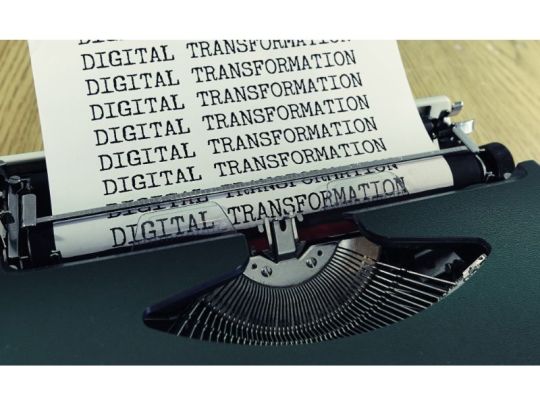
Digital transformation specialist relies on various tools to improve efficiency, automate workflows, and enhance customer experiences. Here are the top 10 tools that drive digital transformation success:
1. Cloud Computing Platforms
Tools: AWS, Microsoft Azure, Google Cloud
Enable scalability, security, and remote accessibility.
Power data storage, machine learning, and enterprise applications.
2. Customer Relationship Management (CRM)
Tools: Salesforce, HubSpot, Microsoft Dynamics 365
Centralizes customer data for improved sales, marketing, and support.
Uses AI-driven insights to enhance customer engagement.
3. Enterprise Resource Planning (ERP)
Tools: SAP S/4HANA, Oracle NetSuite, Microsoft Dynamics 365 ERP
Integrates finance, HR, supply chain, and operations into a unified system.
Enhances decision-making with real-time analytics.
4. Robotic Process Automation (RPA)
Tools: UiPath, Automation Anywhere, Blue Prism
Automates repetitive tasks, reducing manual effort and errors.
Improves efficiency in finance, HR, and customer service processes.
5. Business Intelligence & Data Analytics
Tools: Power BI, Tableau, Google Looker
Visualizes business data for actionable insights.
Uses AI-powered analytics for predictive decision-making.
6. Cybersecurity & Compliance
Tools: Palo Alto Networks, Cisco Security, Okta
Protects digital assets from cyber threats and ensures compliance.
Implements multi-factor authentication (MFA) and zero-trust security models.
7. Collaboration & Productivity
Tools: Microsoft 365, Google Workspace, Slack, Zoom
Enhances remote work and real-time collaboration.
Integrates cloud storage, messaging, and video conferencing.
8. Artificial Intelligence & Machine Learning
Tools: IBM Watson, Google Vertex AI, OpenAI API
Automates decision-making, enhances customer service, and drives predictive analytics.
Personalizes customer experiences through AI-driven insights.
9. Low-Code/No-Code Development
Tools: Mendix, OutSystems, Microsoft Power Apps
Enables non-developers to create applications quickly.
Speeds up digital transformation by reducing dependency on IT teams.
10. Internet of Things (IoT) & Edge Computing
Tools: AWS IoT, Google Cloud IoT, PTC ThingWorx
Connects devices and sensors for real-time monitoring.
Optimizes supply chain, manufacturing, and smart infrastructure.
How This Relates to Operations Excellence
Since you are in Operations Excellence Management, tools like RPA, ERP, and Business Intelligence can significantly enhance process efficiency and automation in your field. Implementing these can help you drive cost reduction, productivity gains, and data-driven decision-making in operations.
Would you like recommendations on specific tools that fit your industry or current role?
0 notes
Text
The Leading Supply Chain Finance Providers: Key Benefits and Features

Introduction
In today’s globalized economy, businesses rely on efficient supply chain finance (SCF) solutions to maintain cash flow, optimize working capital, and strengthen supplier relationships. Supply chain finance providers are crucial in ensuring businesses can manage payments, extend credit terms, and mitigate financial risks.
With an increasing number of best supply chain finance providers available, choosing the right one requires understanding their key benefits, features, and areas of expertise.
1. PrimeRevenue
Overview
PrimeRevenue is one of the most widely used multi-funder supply chain finance platforms, providing businesses with enhanced working capital solutions.
Key Benefits and Features
Multi-funder model – Access financing from multiple banks and institutions.
Cloud-based platform – Provides real-time payment tracking and automation.
Supplier-centric approach – Enables businesses to offer early payments to suppliers.
Global reach – Serves 90+ countries and processes billions in transactions annually.
Why Choose PrimeRevenue?
Companies that require flexible funding options, global reach, and supplier-friendly financing solutions will find PrimeRevenue an ideal choice.
2. Taulia
Overview
Taulia, a leading FinTech company owned by SAP, specializes in dynamic discounting and early payment solutions.
Key Benefits and Features
ERP integration – Seamlessly connects with SAP, Oracle, and Microsoft Dynamics.
AI-driven payment automation – Optimizes payments for cost savings.
Supplier self-service platform – Enables suppliers to request early payments easily.
Third-party funding access – Businesses can use their own capital or external financing.
Why Choose Taulia?
Ideal for companies already using SAP or seeking an AI-driven SCF solution with strong automation capabilities.
3. Citi Supplier Finance (Citi SCF)
Overview
Citi SCF is a bank-led supply chain finance program that provides low-cost early payment options based on the buyer’s credit rating.
Key Benefits and Features
Global network – Operates in over 100 countries, ensuring international reach.
Competitive interest rates – Backed by Citi’s financial strength.
Strong compliance measures – Adheres to global financial regulations.
Advanced digital platform – Facilitates seamless transaction processing.
Why Choose Citi SCF?
Large enterprises looking for a reliable, low-cost SCF solution with global banking support will benefit from Citi SCF.
4. Orbian
Overview
Orbian is an independent SCF provider known for its multi-bank funding model and transparent financing structure.
Key Benefits and Features
Diverse funding sources – Reduces dependency on a single lender.
Fast supplier onboarding – Increases supplier participation rates.
Transparent cost structure – No hidden fees or charges.
Global service network – Operates in 50+ countries.
Why Choose Orbian?
Best for mid-to-large businesses looking for transparent, flexible, and multi-funder SCF solutions.
5. HSBC Supply Chain Finance
Overview
HSBC is one of the largest global banks, offering supply chain finance solutions for businesses of all sizes.
Key Benefits and Features
Competitive financing rates – Backed by HSBC’s global financial network.
Extensive international coverage – Operates in 60+ markets worldwide.
Comprehensive risk management – Helps businesses mitigate financial risks.
Digital transaction tracking – Ensures transparency and efficiency.
Why Choose HSBC?
Companies with international supply chains looking for a secure, bank-backed SCF solution will find HSBC an excellent choice.
Conclusion
Choosing the right supply chain finance provider depends on several factors, including funding flexibility, global presence, integration with financial systems, and cost-effectiveness.
For AI-driven automation – Taulia
For multi-funder options – PrimeRevenue or Orbian
For global banking support – Citi SCF or HSBC
By selecting the right SCF provider, businesses can improve liquidity, optimize working capital, and maintain financial stability in a competitive market.
0 notes
Text
Microservices in Healthcare Market Disruptions Driven by Emerging Technologies

The global microservices in healthcare market is experiencing significant expansion, with its valuation reaching USD 344 million in 2023. Projections indicate that this market will soar to USD 1,601.69 million by 2031, demonstrating a robust Compound Annual Growth Rate (CAGR) of 21.2% during the forecast period from 2024 to 2031.
Market Overview
Microservices architecture refers to a design approach that structures applications as a collection of small, autonomous services modeled around specific business domains. In the healthcare sector, this architecture enhances operational efficiency by enabling rapid deployment of services, seamless integration with existing systems, and improved scalability. The adoption of microservices allows healthcare organizations to respond swiftly to evolving patient needs and regulatory requirements.
Get Free Sample Report @ https://www.snsinsider.com/sample-request/2145
Regional Analysis
The adoption of microservices in healthcare varies across regions:
North America: Leading the market due to advanced healthcare infrastructure and early technology adoption.
Europe: Experiencing steady growth with increasing investments in healthcare IT solutions.
Asia-Pacific: Anticipated to witness the highest growth rate, driven by expanding healthcare facilities and digital transformation initiatives.
Market Segmentation
The microservices in healthcare market is segmented based on:
Component:
Platforms: Tools and frameworks facilitating microservices deployment.
Services: Including consulting, integration, training, support, and maintenance services.
Delivery Model:
On-Premise: Deployments within the organization's infrastructure.
Cloud-Based: Deployments utilizing public, private, or hybrid cloud environments.
End User:
Healthcare Providers: Hospitals, clinics, and other medical facilities.
Healthcare Payers: Insurance companies and other entities financing healthcare services.
Life Sciences Industry: Pharmaceutical and biotechnology companies.
Research Organizations: Institutions conducting medical and healthcare research.
KEY PLAYERS:
Some of the major key players are Amazon Web Services Inc., CA Technologies, IBM Corporation, Microsoft, Software AG, NGINX Inc., Oracle Corporation, Pivotal Software, Inc., Salesforce.com, Infosys., Syntel, Inc. and other players.
Key Market Drivers
Advantages of Microservice Architecture: Enhances scalability, flexibility, and efficiency in healthcare applications.
Accelerated Project Delivery: Facilitates faster development and deployment of healthcare services.
Support for Customer-Focused Businesses: Enables personalized patient care and improved user experiences.
Challenges
Security and Regulatory Compliance: Ensuring data protection and adherence to healthcare regulations.
Architectural Complexity: Managing the intricate design and integration of microservices.
Future Outlook
The future of microservices in the healthcare market appears promising, with cloud-based applications and the development of Internet of Things (IoT) applications presenting significant opportunities. The integration of microservices architecture is expected to facilitate real-world evidence applications, enhancing patient care and operational efficiency. As healthcare organizations continue to embrace digital transformation, the demand for scalable and flexible solutions like microservices is projected to rise, driving innovation and growth in the sector.
Conclusion
The microservices in healthcare market is on a trajectory of substantial growth, propelled by the need for efficient, scalable, and patient-centric healthcare solutions. While challenges such as security and architectural complexity exist, the benefits and future opportunities associated with microservices architecture position it as a pivotal component in the evolution of modern healthcare systems.
Contact Us: Jagney Dave - Vice President of Client Engagement Phone: +1-315 636 4242 (US) | +44- 20 3290 5010 (UK)
Other Related Reports:
Medical Coding Market
Virtual Clinical Trials Market
Digital Clinical Trials Market
Speech Therapy Market
#Microservices in Healthcare Market#Microservices in Healthcare Market Share#Microservices in Healthcare Market Trends#Microservices in Healthcare Market Size
0 notes
Text
Oracle OAS vs OAC: Platform Comparison Guide
When it comes to selecting a Business Intelligence (BI) platform, businesses have a variety of options. Among the top choices for organizations looking to harness the power of analytics are Oracle Analytics Server (OAS) and Oracle Analytics Cloud (OAC). Both solutions offer powerful data analytics capabilities, but each comes with unique features tailored to different business needs. In this guide, we will explore the differences between Oracle OAS vs OAC, taking into consideration factors like deployment models, data integration, scalability, cost of ownership, and more.
Understanding Oracle Oracle OAS vs OAC
Oracle Analytics Server (OAS) is an on-premises Business Intelligence (BI) solution that provides organizations with comprehensive data analytics and reporting capabilities. It allows businesses to gain insights from their data while maintaining full control over the infrastructure and security of the platform. OAS is ideal for organizations that prefer on-premises deployments, where data security and governance are critical.
Oracle Analytics Cloud (OAC), on the other hand, is a cloud-based analytics solution designed for businesses that require scalability, flexibility, and reduced infrastructure management. By utilizing the cloud, OAC provides self-service analytics, data visualization, and enterprise reporting solutions without the need for on-premises infrastructure. It is ideal for organizations looking to leverage cloud computing and its associated benefits, including reduced IT overhead and enhanced scalability.
Key Differences: On-premises BI vs. Cloud BI
When comparing Oracle Analytics Server (OAS) and Oracle Analytics Cloud (OAC), it is crucial to understand the fundamental differences between on-premises BI and cloud BI. On-premises BI solutions, such as OAS, offer more control over data security, integration, and deployment. However, they often require more significant upfront costs for infrastructure and maintenance.
In contrast, cloud BI solutions, like OAC, provide the advantage of scalability, lower total cost of ownership (TCO), and flexibility in deployment. Cloud BI platforms also facilitate easier collaboration and data sharing, as they are accessible from anywhere with an internet connection.
Business Intelligence (BI) Platform Features
Both Oracle OAS and Oracle OAC offer powerful business intelligence (BI) platform features, including advanced analytics, self-service analytics, and robust reporting tools. These features enable users to gain deeper insights into their data and make more informed decisions.
Self-Service Analytics: Both platforms enable users to access and analyze data independently, reducing the reliance on IT teams for basic analytics and reporting tasks.
Data Visualization Tools: Oracle OAS and Oracle OAC provide a wide range of data visualization tools that help businesses represent complex data sets in more accessible and understandable formats.
Enterprise Reporting Solutions: Both platforms offer enterprise-grade reporting solutions, ensuring that large organizations can handle vast amounts of data and generate reports in real-time.
Data Integration and Connectivity
Another key consideration when evaluating Oracle Analytics Server (OAS) vs Oracle Analytics Cloud (OAC) is data integration and connectivity. Both solutions allow seamless integration with a variety of data sources, including Oracle databases, third-party databases, and cloud-based systems.
Oracle OAS typically requires more customization when connecting to different data sources, as it operates within an on-premises environment. On the other hand, Oracle Analytics Cloud (OAC) benefits from the cloud’s inherent ability to integrate with cloud-based data sources, offering more out-of-the-box integrations for ease of use.
FeatureOracle OASOracle Analytics CloudData Source SupportLocal + RemoteNative Cloud + On-PremisesReal-time ProcessingDirect Accesscloud-optimized PipelineETL CapabilitiesTraditionalcloud-native IntegrationPerformanceHardware DependentAuto-scaling
Scalability and Performance
One of the most significant advantages of Oracle Analytics Cloud (OAC) is its ability to scale easily to accommodate growing data needs. With the cloud infrastructure in place, businesses can quickly increase storage, processing power, and user access as their demands increase.
While Oracle Analytics Server (OAS) can also handle large data sets, it requires more physical resources and infrastructure management to scale effectively. The scalability of OAS depends on the hardware and network infrastructure deployed on-premises, which can be more complex and costly to manage as the organization grows.
AspectOASOACInfrastructure ScalingManualAutomaticPerformance OptimizationHardware Dependentloud-optimizedResource managementManualAutomatic
Self-Service Analytics Capabilities
The evolution of self-service analytics has been a key focus for both platforms. Oracle OAS vs OAC comparisons reveal similar capabilities in this area, with some notable differences in implementation.
Advanced Analytics Capabilities
The Oracle OAS vs OAC comparison reveals evolving approaches to modern analytics:
Analytics FeatureOASOACAI-driven InsightsBasicAdvancedMachine learnig and analyticsLimitedComprehensiveNatural Language CapabilitiesStandardEnhancedPredictive AnalyticsAvailableCloud-Powered
Data Visualization and Exploration
Both platforms offer robust data visualization tools, but OAC provides additional cloud-native features:
Visualization FeaturesOASOACInteractive DashboardYesYesCustom VisualizationsLimitedExtensiveMobile-friendlinessBasicAdvancedCollaborative FeaturesLocalCloud-enabled
AI-Driven Insights and Machine Learning in Analytics
AI-driven insights and machine learning are becoming increasingly important in the world of analytics. Oracle Analytics Server (OAS) and Oracle Analytics Cloud (OAC) both incorporate advanced AI and machine learning capabilities to enhance data analysis and provide predictive insights.
Oracle OAC has a distinct advantage here, as it integrates with Oracle’s cloud-based AI and machine learning services, providing advanced features like automated insights, anomaly detection, and predictive analytics. Oracle OAS, while capable of machine learning, generally requires more setup and customization to integrate AI features effectively.
AI/ML FeatureOASOACAutoML CapabilitiesBasicAdvancedNatural Language CapabilitiesLimitedComprehensivePredictive AnalyticsYesYes- Cloud Scale
Data Governance and Compliance
Data governance and compliance are essential factors when choosing an analytics platform, especially for industries that handle sensitive data. With Oracle OAS, organizations can ensure that all data remains on-premises, which is important for compliance with various regulations, such as GDPR or HIPAA.
While Oracle Analytics Cloud (OAC) also provides robust data governance features, businesses may need to consider the security implications of storing data in the cloud. Oracle’s cloud platform offers comprehensive security measures, but some organizations may prefer to keep their data on-premises for additional control.
Data governance and compliance requirements often influence the Oracle OAS vs OAC decision. Each platform offers distinct advantages:
Security AspectOASOACOn-premises data securityComplete controlCloud SecurityAccess ControlTraditionalCloud-nativeAudit CapabilitiesStandardEnhanced
Cost of Ownership (TCO)
The cost of ownership (TCO) for both Oracle OAS and Oracle OAC can vary depending on the organization’s needs. For Oracle OAS, the upfront costs for infrastructure, hardware, and IT personnel can be significant. However, the ongoing operational costs tend to be lower once the system is set up.
For Oracle OAC, the TCO typically involves subscription fees based on the number of users and the scale of services required. While this can result in lower upfront costs, the long-term expenses can be higher, especially as the organization scales its use of cloud resources.
The total cost of ownership (TCO) analysis of Oracle OAS vs OAC reveals different expense patterns:
Cost FactorOASOACInitial InvestmentHighLowoperational CostsVariablePredictableMaintenanceInternalCloud-managed
Modern Analytics Evolution
The path toward BI infrastructure modernization varies between platforms. Oracle OAS vs OAC represents different approaches to achieving modern analytics capabilities. While OAS provides a traditional upgrade path, OAC enables rapid adoption of new features through cloud delivery
Platform Architecture: Oracle OAS vs OAC Deep Dive
When examining Oracle OAS vs OAC, the architectural differences become apparent. This section explores how each platform approaches data processing, security, and scalability.
Hybrid Analytics Environment: A Modern Approach
Many organizations today are opting for a hybrid analytics environment, combining both on-premises and cloud-based solutions. This approach allows businesses to take advantage of the strengths of both Oracle Analytics Server (OAS) and Oracle Analytics Cloud (OAC), depending on their specific requirements.
For example, an organization may use OAS for highly sensitive or legacy data, while using OAC for scalable cloud-based analytics and reporting. This hybrid approach offers the flexibility to balance security, scalability, and performance in the most effective way.
Oracle Database Integration
Both Oracle OAS and OAC offer Oracle database integration, ensuring seamless connectivity to Oracle databases for advanced analytics and reporting. However, OAC has the edge when it comes to integrating with cloud-based Oracle databases, which enhances the overall performance and scalability of the analytics process.
Conclusion: Which Platform is Right for You?
Choosing between Oracle OAS vs OAC depends on your organization’s specific needs, including factors like deployment preferences, scalability, data security, and cost. If you prefer an on-premises solution with greater control over data and infrastructure, Oracle OAS is the ideal choice. However, if you require a scalable, flexible cloud-based solution with lower operational costs, Oracle OAC may be the better fit.
Choose Dataterrain for Your Analytics Needs
If you’re looking to implement a comprehensive analytics solution, consider partnering with Dataterrain. With expertise in both Oracle OAS and OAC, Dataterrain offers tailored solutions to help you leverage the full potential of your data, improve decision-making, and drive business success. Whether you’re considering on-premises or cloud-based analytics, Dataterrain can guide you through the process, ensuring that you select the best platform for your business needs. Reach out today and take the next step toward data-driven success!
0 notes
Text
What Oracle Skills Are Currently In High Demand?

Introduction
Oracle technologies dominate the enterprise software landscape, with businesses worldwide relying on Oracle databases, cloud solutions, and applications to manage their data and operations. As a result, professionals with Oracle expertise are in high demand. Whether you are an aspiring Oracle professional or looking to upgrade your skills, understanding the most sought-after Oracle competencies can enhance your career prospects. Here are the top Oracle skills currently in high demand.
Oracle Database Administration (DBA)
Oracle Database Administrators (DBAs) are crucial in managing and maintaining Oracle databases. Unlock the world of database management with our Oracle Training in Chennai at Infycle Technologies. Organizations seek professionals to ensure optimal database performance, security, and availability. Key skills in demand include:
Database installation, configuration, and upgrades
Performance tuning and optimization
Backup and recovery strategies using RMAN
High-availability solutions such as Oracle RAC (Real Application Clusters)
Security management, including user access control and encryption
SQL and PL/SQL programming for database development
Oracle Cloud Infrastructure (OCI)
With businesses rapidly moving to the cloud, Oracle Cloud Infrastructure (OCI) has become a preferred choice for many enterprises. Professionals skilled in OCI can help organizations deploy, manage, and optimize cloud environments. Key areas of expertise include:
Oracle Cloud Architecture and Networking
OCI Compute, Storage, and Database services
Identity and Access Management (IAM)
Oracle Kubernetes Engine (OKE)
Security Best Practices and Compliance in Cloud Environments
Migration strategies from on-premises databases to OCI
Oracle SQL And PL/SQL Development
Oracle SQL and PL/SQL are fundamental database developers, analysts, and administrators skills. Companies need professionals who can:
Write efficient SQL queries for data retrieval & manipulation
Develop PL/SQL procedures, triggers, and packages
Optimize database performance with indexing and query tuning
Work with advanced SQL analytics functions and data modelling
Implement automation using PL/SQL scripts
Oracle ERP And E-Business Suite (EBS)
Enterprise Resource Planning (ERP) solutions from Oracle, such as Oracle E-Business Suite (EBS) and Oracle Fusion Cloud ERP, are widely used by organizations to manage business operations. Professionals with rising experience in these areas are highly sought after. Essential skills include:
ERP implementation and customization
Oracle Financials, HRMS, and Supply Chain modules
Oracle Workflow and Business Process Management
Reporting and analytics using Oracle BI Publisher
Integration with third-party applications
Oracle Fusion Middleware
Oracle Fusion Middleware is a comprehensive software suite that facilitates application integration, business process automation, and security. Professionals with experience in:
Oracle WebLogic Server administration
Oracle SOA Suite (Service-Oriented Architecture)
Oracle Identity and Access Management (IAM)
Oracle Data Integration and ETL tools
The job market highly values Java EE and Oracle Application Development Framework (ADF).
Oracle BI (Business Intelligence) And Analytics
Data-driven decision-making is critical for modern businesses, and Oracle Business Intelligence (BI) solutions help organizations derive insights from their data. In-demand skills include:
Oracle BI Enterprise Edition (OBIEE)
Oracle Analytics Cloud (OAC)
Data warehousing concepts and ETL processes
Oracle Data Visualization and Dashboarding
Advanced analytics using machine learning and AI tools within Oracle BI
Oracle Exadata And Performance Tuning
Oracle Exadata is a high-performance engineered system designed for large-scale database workloads. Professionals skilled in Oracle Exadata and performance tuning are in great demand. Essential competencies include:
Exadata architecture and configuration
Smart Flash Cache and Hybrid Columnar Compression (HCC)
Exadata performance tuning techniques
Storage indexing and SQL query optimization
Integration with Oracle Cloud for hybrid cloud environments
Oracle Security And Compliance
Organizations need Oracle professionals to ensure database and application security with increasing cybersecurity threats. Key security-related Oracle skills include:
Oracle Data Safe and Database Security Best Practices
Oracle Audit Vault and Database Firewall
Role-based access control (RBAC) implementation
Encryption and Data Masking techniques
Compliance with regulations like GDPR and HIPAA
Oracle DevOps And Automation
DevOps practices have become essential for modern software development and IT operations. Enhance your journey toward a successful career in software development with Infycle Technologies, the Best Software Training Institute in Chennai. Oracle professionals with DevOps expertise are highly valued for their ability to automate processes and ensure continuous integration and deployment (CI/CD). Relevant skills include:
Oracle Cloud DevOps tools and automation frameworks
Terraform for Oracle Cloud Infrastructure provisioning
CI/CD pipeline implementation using Jenkins and GitHub Actions
Infrastructure as Code (IaC) practices with Oracle Cloud
Monitoring and logging using Oracle Cloud Observability tools
Oracle AI And Machine Learning Integration
Artificial intelligence (AI) and machine learning (ML) are transforming businesses' operations, and Oracle has integrated AI/ML capabilities into its products. Professionals with expertise in:
Oracle Machine Learning (OML) for databases
AI-driven analytics in Oracle Analytics Cloud
Chatbots and AI-powered automation using Oracle Digital Assistant
Data Science and Big Data processing with Oracle Cloud are highly demanding for data-driven decision-making roles.
Conclusion
The demand for Oracle professionals grows as businesses leverage Oracle's powerful database, cloud, and enterprise solutions. Whether you are a database administrator, cloud engineer, developer, or security expert, acquiring the right Oracle skills can enhance your career opportunities and keep you ahead in the competitive job market. You can position yourself as a valuable asset in the IT industry by focusing on high-demand skills such as Oracle Cloud Infrastructure, database administration, ERP solutions, and AI/ML integration. If you want to become an expert in Oracle technologies, consider enrolling in Oracle certification programs, attending workshops, and gaining hands-on experience to strengthen your skill set and stay ahead in the industry.
0 notes
Text
List of Leading MNC Companies in Bangalore: Sectors & Salaries

Bangalore, popularly known as India’s Silicon Valley, is home to some of the world’s top multinational corporations (MNCs). The presence of these MNC companies in Bangalore has transformed the city into a global technology and business hub, offering employment opportunities across various sectors. From IT and finance to healthcare and manufacturing, these companies provide lucrative job roles, career growth, and attractive salary packages.
Why Work for MNCs in Bangalore?
Bangalore is a top destination for professionals due to:
High-paying Jobs: Competitive salaries, bonuses, and stock options.
Global Work Culture: Exposure to international projects and advanced technologies.
Career Advancement: Clear growth paths, promotions, and skill development programs.
Work-Life Balance: Flexible work hours, hybrid work models, and employee benefits.
Networking Opportunities: Access to global industry leaders and professionals.
Let’s now look at the leading MNCs in Bangalore across different industries.
List of Leading MNC Companies in Bangalore by Sector
1. Information Technology (IT) & Software
Bangalore is India’s IT capital, hosting some of the biggest technology firms in the world.
Top IT MNCs in Bangalore
Google India – AI, cloud computing, and internet services.
Microsoft India – Software development, cybersecurity, and enterprise solutions.
IBM India – AI, data science, and quantum computing.
Accenture – IT consulting, digital transformation, and AI-driven solutions.
Oracle – Cloud computing, database management, and enterprise software.
Salary Range
Software Engineer: ₹8-25 LPA
Data Scientist: ₹10-30 LPA
Cloud Architect: ₹15-40 LPA
AI/ML Engineer: ₹12-35 LPA
2. E-commerce & Internet Services
With the rise of digital shopping and cloud-based platforms, e-commerce MNCs are thriving in Bangalore.
Top E-commerce MNCs in Bangalore
Amazon – E-commerce, AWS cloud services, and logistics.
Flipkart (Walmart-owned) – Online retail and supply chain management.
eBay India – Online marketplace and payment solutions.
Alibaba Cloud – Cloud services and AI solutions.
Salary Range
Product Manager: ₹12-35 LPA
Business Analyst: ₹8-20 LPA
Data Engineer: ₹10-28 LPA
Operations Manager: ₹10-25 LPA
3. Banking, Finance & Fintech
The financial sector in Bangalore is growing rapidly with MNC banks and fintech companies expanding operations.
Top Banking & Fintech MNCs in Bangalore
Goldman Sachs – Investment banking, asset management, and trading.
JPMorgan Chase & Co. – Financial services, technology, and risk management.
HSBC India – Retail and corporate banking services.
Visa & PayPal – Digital payments and fintech solutions.
Salary Range
Financial Analyst: ₹8-20 LPA
Investment Banker: ₹15-40 LPA
Risk Manager: ₹12-35 LPA
Data Scientist (Fintech): ₹10-30 LPA
4. Telecommunications & Networking
Networking and communication technologies are at the heart of Bangalore’s digital transformation.
Top Telecom & Networking MNCs in Bangalore
Cisco Systems – Networking, cybersecurity, and cloud infrastructure.
Ericsson India – 5G technology and telecom solutions.
Qualcomm – Semiconductor and wireless technologies.
Nokia Networks – Telecommunications and broadband services.
Salary Range
Network Engineer: ₹7-18 LPA
Cybersecurity Expert: ₹12-30 LPA
Cloud Engineer: ₹10-25 LPA
Telecom Architect: ₹15-40 LPA
5. Semiconductor & Hardware Engineering
Bangalore is a leading hub for semiconductor and hardware engineering firms.
Top Semiconductor MNCs in Bangalore
Intel India – AI-powered chipsets and computing solutions.
Texas Instruments – Semiconductor design and microcontrollers.
NVIDIA – Graphics processing and AI computing.
AMD India – High-performance computing and semiconductor design.
Salary Range
Embedded Systems Engineer: ₹8-25 LPA
Chip Design Engineer: ₹10-30 LPA
Hardware Engineer: ₹10-28 LPA
AI Research Scientist: ₹15-40 LPA
6. Healthcare & Pharmaceuticals
Bangalore is also home to several global healthcare and pharmaceutical giants.
Top Healthcare & Pharma MNCs in Bangalore
Pfizer India – Pharmaceutical research and development.
Novartis – Biotechnology and medicine manufacturing.
GE Healthcare – Medical imaging and healthcare AI.
Philips Healthcare – Medical devices and hospital solutions.
Salary Range
Biotech Researcher: ₹8-22 LPA
Pharmaceutical Scientist: ₹10-25 LPA
Medical Device Engineer: ₹8-20 LPA
Healthcare AI Specialist: ₹12-35 LPA
Job Market Trends & Future Growth in Bangalore
Demand for AI, Machine Learning & Cloud Computing:
MNCs are focusing on AI-driven solutions, cloud computing, and automation.
Skills in Python, AI frameworks, and AWS/Azure certifications are in high demand.
Booming Fintech & E-commerce Sector:
Startups and MNCs are investing in digital payments and fintech innovations.
Cybersecurity & Data Privacy Careers on the Rise:
With increasing cyber threats, companies seek security experts and ethical hackers.
Hybrid & Remote Work Culture Expanding:
Many MNCs offer flexible work options, allowing professionals to work remotely.
Conclusion
Bangalore remains the top destination for professionals seeking high-paying careers in multinational corporations. The MNC companies in Bangalore offer excellent salaries, career growth, and opportunities in diverse sectors, including IT, e-commerce, finance, and healthcare.
0 notes
Text

Understanding the Differences Between SaaS, IaaS, and PaaS in Oracle Cloud!
In the realm of cloud computing, the acronyms SaaS, IaaS, and PaaS often swirl around, creating a cloud of confusion for many businesses. Oracle Cloud, a powerhouse in the cloud service arena, offers a range of solutions falling under these categories. Let’s unravel the mystery and discern the distinctive features of IaaS, PaaS, and SaaS.
Software as a Service (SaaS): Ready-to-Use Applications
At the pinnacle of the cloud pyramid is SaaS, the Software as a Service. Oracle Cloud’s SaaS solutions deliver ready-to-use applications over the internet, eliminating the need for organizations to handle software installation, maintenance, and updates. Businesses can access a range of applications, from enterprise resource planning (ERP) and customer relationship management (CRM) to human capital management (HCM). Oracle’s SaaS offerings empower organizations to leverage cutting-edge applications without the burden of managing the underlying infrastructure or software.
Infrastructure as a Service (IaaS): Building the Foundation
At the base of the cloud pyramid stands IaaS, the Infrastructure as a Service. Think of it as the digital bedrock, providing the fundamental building blocks for your IT infrastructure. In Oracle Cloud’s IaaS, users gain access to virtualized computing resources such as virtual machines, storage, and networking. This empowers businesses to scale their infrastructure dynamically, paying only for the resources they consume. Whether it’s hosting applications, running development environments, or managing data storage, IaaS lays the groundwork for a flexible and scalable IT foundation.
Platform as a Service (PaaS): Empowering Development
Moving up the cloud hierarchy, we encounter PaaS, the Platform as a Service. Oracle Cloud’s PaaS offerings provide a comprehensive platform for developers to build, deploy, and manage applications without the complexities of managing the underlying infrastructure. It streamlines the development process, offering tools, frameworks, and services that accelerate application development. From databases and middleware to analytics and developer tools, Oracle Cloud’s PaaS simplifies the application lifecycle, fostering innovation and efficiency.
Choosing the Right Model for Your Business
The choice between SaaS, IaaS, and PaaS depends on your business’s unique requirements and objectives. IaaS is ideal for businesses seeking control over their infrastructure, PaaS suits those focused on streamlined development processes, and SaaS is perfect for organizations wanting ready-made applications without the hassle of management.
In conclusion, Oracle Cloud’s SaaS, IaaS, and PaaS offerings cater to a spectrum of business needs, providing the flexibility and innovation required in today’s dynamic digital landscape. Understanding the differences between these cloud service models is pivotal in making informed decisions that align with your organization’s goals.
Embark on your cloud journey with Grey Space Computing and Oracle Cloud – where innovation meets infrastructure, development accelerates, and applications transform seamlessly. Choose the right cloud service model, and propel your business into the future of digital excellence.
Ready to elevate your business with Oracle Cloud solutions tailored to your unique needs? Contact Grey Space Computing, your trusted partner in navigating the realms of cloud innovation.
📧 Email: [email protected]
📞 Phone: +91-98602 56990
🌐 Website:https://greyspacecomputing.com/contact-us/
Our dedicated experts are ready to answer your questions, discuss your specific requirements, and guide you on the journey to digital excellence. Don’t miss the opportunity to transform your business with Grey Space Computing. Reach out to us today!
#Oracle Cloud service models#Understanding Oracle SaaS#Oracle IaaS benefits#Difference between IaaS#PaaS#and SaaS#Oracle Cloud solutions guide#Oracle PaaS for developers#Choosing between IaaS and PaaS#Oracle Cloud infrastructure explained
0 notes
Text
Configure Price and Quote (CPQ), 2024-2028, Asia
In today's fast-paced business environment, Configure Price and Quote (CPQ) solutions have become a critical asset for companies looking to streamline their sales processes. The Configure Price and Quote (CPQ) Market Forecast for 2024-2028 in Asia highlights significant growth driven by increasing digital transformation, automation, and AI-driven pricing strategies. Businesses across various industries, including manufacturing, IT services, and telecommunications, are adopting CPQ solutions to enhance sales efficiency and improve customer experience. Companies like QKS Group are at the forefront of driving this market evolution.
Market Growth and Trends
The Configure Price and Quote (CPQ) Market Forecast suggests that Asia's CPQ market is poised for rapid expansion, with a compound annual growth rate (CAGR) exceeding 12% during 2024-2028. This growth is fueled by the rising demand for automation in sales operations, the need for personalized pricing, and the integration of AI and machine learning in quote management. Emerging economies like India, China, and Southeast Asian nations are expected to witness the highest adoption rates due to their expanding digital infrastructure and increasing enterprise IT spending.
Key Market Drivers
Digital Transformation Initiatives: Organizations in Asia are heavily investing in cloud-based CPQ solutions to modernize their sales processes. This shift is particularly noticeable in industries such as e-commerce, manufacturing, and financial services.
AI and Automation Integration: Advanced CPQ platforms now leverage AI-powered analytics to generate accurate quotes, optimize pricing strategies, and ensure compliance with company policies. These capabilities help businesses gain a competitive edge in dynamic markets.
Rising Demand for Subscription-Based Pricing Models: With the growth of SaaS and cloud-based services, many businesses are transitioning to subscription models, increasing the need for CPQ solutions that can manage recurring revenue and complex pricing structures.
Increased Adoption in SMEs: While large enterprises have been early adopters of CPQ, small and medium-sized enterprises (SMEs) in Asia are now recognizing its value in reducing manual errors and accelerating sales cycles.
Challenges in the CPQ Market
Despite strong growth projections, the Configure Price and Quote (CPQ) Market Forecast identifies certain challenges that could hinder widespread adoption:
Implementation Complexity: Integrating CPQ solutions with existing enterprise resource planning (ERP) and customer relationship management (CRM) systems can be challenging, requiring significant time and investment.
High Initial Costs: While CPQ solutions ultimately improve efficiency, the upfront cost of deployment and customization may deter smaller businesses from immediate adoption.
Regional Regulatory Compliance: Businesses operating in different Asian markets must navigate varying regulatory frameworks, requiring CPQ solutions to be highly adaptable and compliant with local laws.
Regional Insights
China: Leading the CPQ market growth in Asia, China’s rapid digital transformation, strong industrial base, and e-commerce boom are fueling demand for CPQ solutions.
India: With a thriving startup ecosystem and a growing IT sector, India is emerging as a key player in CPQ adoption, particularly in SaaS-based businesses.
Southeast Asia: Countries like Singapore, Indonesia, and Malaysia are witnessing increased CPQ adoption, driven by government initiatives supporting digitalization and smart manufacturing.
Japan & South Korea: These markets are characterized by advanced technological infrastructure and strong enterprise IT investments, further accelerating CPQ deployment.
Competitive Landscape
The CPQ market in Asia is becoming increasingly competitive, with both global and regional players vying for market share. Companies like Salesforce, Oracle, and SAP are expanding their presence in the region, while local providers, including QKS Group, are offering specialized solutions tailored to the unique needs of Asian businesses. The competition is pushing innovation in CPQ solutions, with enhanced AI-driven analytics, improved integrations, and industry-specific customization.
Future Outlook
The Configure Price and Quote (CPQ) Market Forecast for 2024-2028 indicates that CPQ solutions will continue to evolve, driven by emerging technologies such as generative AI, blockchain for contract management, and deeper CRM-CPQ-ERP integrations. As businesses across Asia strive to enhance sales efficiency and pricing accuracy, CPQ adoption will accelerate, further transforming the B2B sales landscape.
In conclusion, the CPQ market in Asia is set for robust growth, driven by digital transformation, automation, and increasing demand for AI-driven pricing solutions. With key players like QKS Group contributing to this evolution, businesses can expect more streamlined and intelligent sales operations in the coming years. Organizations looking to stay ahead in the competitive market should consider investing in CPQ solutions to optimize their sales processes and improve customer engagement.
0 notes
Text
How Java Powers Enterprise Applications: A Look at Industry Use Cases
Java has been a cornerstone of enterprise software development for decades. With its platform independence, scalability, and robust security, it continues to be the go-to choice for businesses worldwide. From banking and healthcare to e-commerce and cloud computing, Java powers critical applications that drive global industries.
If you're looking to build a career in Java development, enrolling in Java classes in Pune at Fullstack Guru can give you the skills and expertise to thrive in this dynamic field. In this article, we’ll explore why Java is a favorite among enterprises and examine real-world use cases across industries.
Why Enterprises Choose Java
Enterprise applications demand high performance, security, and scalability. Here’s why Java excels in these areas:
Platform Independence
Java’s "Write Once, Run Anywhere" (WORA) philosophy allows businesses to develop applications that work across various platforms without modification. This reduces development costs and increases flexibility.
Scalability & Performance
Java can handle massive workloads, making it ideal for enterprise systems that process millions of transactions daily. Technologies like Java Virtual Machine (JVM) and Garbage Collection (GC) optimize performance, ensuring smooth execution.
Robust Security
Enterprises deal with sensitive data, and Java’s built-in security features—such as authentication, cryptography, and access control—help prevent vulnerabilities.
Rich Ecosystem & Frameworks
With frameworks like Spring, Hibernate, and Java EE, Java simplifies enterprise development, reducing coding effort while maintaining efficiency.
Strong Community Support
With millions of developers worldwide, Java has an active community that provides constant updates, security patches, and troubleshooting support.
Real-World Use Cases of Java in Enterprises
Banking & Financial Services
Example: HDFC Bank, Citibank, and PayPal
Banks require high-performance, secure, and scalable applications to process transactions and manage customer data. Java powers banking applications through frameworks like Spring Boot and Apache Kafka for real-time data processing.
Commerce & Retail
Example: Amazon, Flipkart, eBay
commerce giants rely on Java for handling millions of product listings, transactions, and user interactions. Java-based frameworks like Spring MVC and Hibernate help manage large databases and ensure seamless shopping experiences.
Healthcare & Medical Systems
Example: Electronic Health Records (EHR), Hospital Management Systems
Java is widely used in healthcare applications that manage patient records, billing systems, and telemedicine services. Its security features ensure compliance with regulations like HIPAA (Health Insurance Portability and Accountability Act).
Cloud Computing & Big Data
Example: Google Cloud, Amazon Web Services (AWS), Apache Hadoop
Cloud platforms and big data processing frameworks extensively use Java. Apache Spark and Hadoop—both written in Java—help businesses process vast amounts of data efficiently.
Telecommunications
Example: Vodafone, Airtel, Jio
Telecom providers use Java for network management, billing systems, and customer service applications. Java’s scalability allows telecom networks to handle billions of calls and messages daily.
Enterprise Resource Planning (ERP) Systems
Example: SAP, Oracle ERP
Java is at the heart of ERP solutions that integrate various business processes, from inventory management to payroll processing.
Automotive & Embedded Systems
Example: Tesla, BMW, Toyota
Modern cars rely on Java-based embedded systems for navigation, automation, and infotainment. Java’s portability ensures compatibility across different vehicle models.
Build a Career in Java with Fullstack Guru
The demand for skilled Java developers is at an all-time high. Whether you’re a beginner or an experienced programmer, learning Java from industry experts can set you on the path to a rewarding career.
At Fullstack Guru, we offer Java classes in Pune that cover:
✅ Core Java – OOPs concepts, exception handling, multi-threading
✅ Advanced Java – Servlets, JSP, JDBC, and RESTful web services
✅ Spring Framework – Spring Boot, Hibernate, Microservices
✅ Real-World Projects – Hands-on experience with enterprise applications
Why Choose Fullstack Guru?
✔ Industry-Experienced Trainers
✔ Live Project-Based Learning
✔ Placement Assistance with Top Companies
✔ Flexible Batches (Online & Offline)
Conclusion
Java continues to dominate the enterprise software landscape, powering critical applications across industries like banking, healthcare, and e-commerce. Its scalability, security, and strong ecosystem make it a reliable choice for businesses worldwide.
If you’re looking to build a successful career in Java development, now is the perfect time to start. Enroll in Java classes in Pune at Fullstack Guru and take the first step toward becoming an industry-ready Java developer!
#fullstackcourse#fullstackdeveloper#java#fullstacktraining#fullstackfrontenddeveloper#coding#fullstack#full stack software developer#full stack engineer
0 notes
Text
Using Azure Data Factory with Azure Synapse Analytics

Using Azure Data Factory with Azure Synapse Analytics
Introduction
Azure Data Factory (ADF) and Azure Synapse Analytics are two powerful cloud-based services from Microsoft that enable seamless data integration, transformation, and analytics at scale.
ADF serves as an ETL (Extract, Transform, Load) or ELT (Extract, Load, Transform) orchestration tool, while Azure Synapse provides a robust data warehousing and analytics platform.
By integrating ADF with Azure Synapse Analytics, businesses can build automated, scalable, and secure data pipelines that support real-time analytics, business intelligence, and machine learning workloads.
Why Use Azure Data Factory with Azure Synapse Analytics?
1. Unified Data Integration & Analytics
ADF provides a no-code/low-code environment to move and transform data before storing it in Synapse, which then enables powerful analytics and reporting.
2. Support for a Variety of Data Sources
ADF can ingest data from over 90+ native connectors, including: On-premises databases (SQL Server, Oracle, MySQL, etc.) Cloud storage (Azure Blob Storage, Amazon S3, Google Cloud Storage) APIs, Web Services, and third-party applications (SAP, Salesforce, etc.)
3. Serverless and Scalable Processing With Azure Synapse, users can choose between:
Dedicated SQL Pools (Provisioned resources for high-performance querying) Serverless SQL Pools (On-demand processing with pay-as-you-go pricing)
4. Automated Data Workflows ADF allows users to design workflows that automatically fetch, transform, and load data into Synapse without manual intervention.
5. Security & Compliance Both services provide enterprise-grade security, including: Managed Identities for authentication Role-based access control (RBAC) for data governance Data encryption using Azure Key Vault
Key Use Cases
Ingesting Data into Azure Synapse ADF serves as a powerful ingestion engine for structured, semi-structured, and unstructured data sources.
Examples include: Batch Data Loading: Move large datasets from on-prem or cloud storage into Synapse.
Incremental Data Load: Sync only new or changed data to improve efficiency.
Streaming Data Processing: Ingest real-time data from services like Azure Event Hubs or IoT Hub.
2. Data Transformation & Cleansing ADF provides two primary ways to transform data: Mapping Data Flows: A visual, code-free way to clean and transform data.
Stored Procedures & SQL Scripts in Synapse: Perform complex transformations using SQL.
3. Building ETL/ELT Pipelines ADF allows businesses to design automated workflows that: Extract data from various sources Transform data using Data Flows or SQL queries Load structured data into Synapse tables for analytics
4. Real-Time Analytics & Business Intelligence ADF can integrate with Power BI, enabling real-time dashboarding and reporting.
Synapse supports Machine Learning models for predictive analytics. How to Integrate Azure Data Factory with Azure Synapse Analytics Step 1: Create an Azure Data Factory Instance Sign in to the Azure portal and create a new Data Factory instance.
Choose the region and resource group for deployment.
Step 2: Connect ADF to Data Sources Use Linked Services to establish connections to storage accounts, databases, APIs, and SaaS applications.
Example: Connect ADF to an Azure Blob Storage account to fetch raw data.
Step 3: Create Data Pipelines in ADF Use Copy Activity to move data into Synapse tables. Configure Triggers to automate pipeline execution.
Step 4: Transform Data Before Loading Use Mapping Data Flows for complex transformations like joins, aggregations, and filtering. Alternatively, perform ELT by loading raw data into Synapse and running SQL scripts.
Step 5: Load Transformed Data into Synapse Analytics Store data in Dedicated SQL Pools or Serverless SQL Pools depending on your use case.
Step 6: Monitor & Optimize Pipelines Use ADF Monitoring to track pipeline execution and troubleshoot failures. Enable Performance Tuning in Synapse by optimizing indexes and partitions.
Best Practices for Using ADF with Azure Synapse Analytics
Use Incremental Loads for Efficiency Instead of copying entire datasets, use delta processing to transfer only new or modified records.
Leverage Watermark Columns or Change Data Capture (CDC) for incremental loads.
2. Optimize Performance in Data Flows Use Partitioning Strategies to parallelize data processing. Minimize Data Movement by filtering records at the source.
3. Secure Data Pipelines Use Managed Identity Authentication instead of hardcoded credentials. Enable Private Link to restrict data movement to the internal Azure network.
4. Automate Error Handling Implement Retry Policies in ADF pipelines for transient failures. Set up Alerts & Logging for real-time error tracking.
5. Leverage Cost Optimization Strategies Choose Serverless SQL Pools for ad-hoc querying to avoid unnecessary provisioning.
Use Data Lifecycle Policies to move old data to cheaper storage tiers. Conclusion Azure Data Factory and Azure Synapse Analytics together create a powerful, scalable, and cost-effective solution for enterprise data integration, transformation, and analytics.
ADF simplifies data movement, while Synapse offers advanced querying and analytics capabilities.
By following best practices and leveraging automation, businesses can build efficient ETL pipelines that power real-time insights and decision-making.
WEBSITE: https://www.ficusoft.in/azure-data-factory-training-in-chennai/
0 notes
Text
How Vertical AI Agents Are Transforming Industry Intelligence in 2025
New Post has been published on https://thedigitalinsider.com/how-vertical-ai-agents-are-transforming-industry-intelligence-in-2025/
How Vertical AI Agents Are Transforming Industry Intelligence in 2025


If 2024 was the year of significant advancements in general AI, 2025 is shaping up to be the year of specialized AI systems. Known as vertical AI agents, these purpose-built solutions combine advanced AI capabilities with deep domain expertise to tackle industry-specific challenges. McKinsey estimates that over 70% of AI’s total value potential will come from these vertical AI applications. Gartner predicts that more than 80% of enterprises will have used vertical AI by 2026. This article explores how vertical AI agents are reshaping industry intelligence and paving the way for a new era of business innovation.
From General-Purpose to Specialized AI
If you take a step back and look at the bigger picture of technological evolution, the shift from general-purpose AI to industry-specific AI is nothing new. It reflects a similar trend we have seen before. For instance, in the early days of enterprise software, platforms like SAP and Oracle offered broad capabilities that required extensive customization to meet unique business needs. Over time, vendors introduced tailored solutions like Salesforce Health Cloud for healthcare or Microsoft Dynamics 365 for retail, offering pre-built functionalities designed for specific industries.
Similarly, AI initially focused on general-purpose capabilities like pre-trained models and development platforms, which provided a foundation for building advanced solutions but required significant customization to develop industry-specific applications.
Vertical AI agents are bridging this gap. Solutions like PathAI in healthcare, Vue.ai in retail, and Feedzai in finance empower businesses with highly accurate and efficient tools specifically designed to meet their requirements. Gartner predicts that organizations using vertical AI see a 25% return on investment (ROI) compared to those relying on general-purpose AI. This figure highlights the effectiveness of vertical AI in addressing unique industry challenges.
Vertical AI: Next Level in AI Democratization
The rise of vertical AI agents is essentially the next big step in making AI more accessible to industry. In the early days, developing AI was expensive and limited to large corporations and research institutions due to the high costs and expertise required. Cloud platforms like AWS, Microsoft Azure, and Google Cloud have since made scalable infrastructure more affordable. Pre-trained models like OpenAI’s GPT and Google’s Gemini have allowed businesses to fine-tune AI for specific needs without requiring deep technical expertise or massive datasets. Low-code and no-code tools like Google AutoML and Microsoft Power Platform have taken it a step further, making AI accessible even to non-technical users. Vertical AI takes this accessibility to the next level by providing tools that are pre-configured for specific industry needs, reducing customization efforts and delivering better, more efficient results.
Why Vertical AI is a Billion Dollar Market
Vertical AI has the potential to redefine industries much like software-as-a-service (SaaS) did in the past. While SaaS made software scalable and accessible, vertical AI can take this one step further by automating entire workflows. For instance, while SaaS platforms like Salesforce improved customer relationship management, vertical AI agents can go a step further to autonomously identify sales opportunities and recommend personalized interactions.
By taking over repetitive tasks, vertical AI allows businesses to use their resources more effectively. In manufacturing, for example, vertical AI agents can predict equipment failures, optimize production schedules, and enhance supply chain management. These solutions not only improve efficiency but also reduce labor costs. Additionally, vertical AI agents integrate seamlessly with proprietary tools and workflows, significantly reducing the effort needed for integration. For example, in retail, vertical AI like Vue.ai integrates directly with e-commerce platforms and CRMs to analyze customer behavior and recommend personalized products, minimizing integration effort while improving efficiency. Moreover, vertical AI agents are designed to work within specific regulatory frameworks, such as Basel III in finance or HIPAA in healthcare, ensuring businesses can utilize AI without compromising on industry standards or ethical AI requirements.
Hence, it’s no surprise that the vertical AI market, valued at $5.1 billion in 2024, is projected to reach $47.1 billion by 2030 and could surpass $100 billion by 2032.
Vertical AI Agents in Action: Automotive AI Agents
Google Cloud has recently launched its vertical AI agents specifically designed for the automotive industry. Known as automotive AI agents, these tools are designed to help automakers create intelligent, customizable in-car assistants. Automakers can customize the agents by defining unique wake words, integrating third-party applications, and adding proprietary features. Integrated with vehicle systems and Android Automotive OS, these agents offer features like voice-controlled navigation, hands-free media playback, and predictive insights.
Mercedes-Benz has adopted Google Cloud’s Automotive AI Agent for its MBUX Virtual Assistant, debuting in the new CLA model. This enhanced assistant offers conversational interaction, personalized recommendations, proactive assistance, and precise navigation. By enabling hands-free operations, these agents enhance safety and cater to diverse user needs, showcasing the potential of vertical AI to revolutionize industries.
The Road Ahead: Challenges and Opportunities
While vertical AI agents have immense potential, they are not without challenges. Integrating these systems into businesses can be a challenging task due to legacy systems, data silos, and resistance to change. Also, building and deploying vertical AI agents isn’t easy as it requires a rare combination of AI expertise and industry-specific skills. Companies need teams that understand both the technology side and the specific needs of their industry.
As these systems play a bigger role in critical processes, ethical use and human oversight become crucial. Industries will need to develop ethical guidelines and governance frameworks to keep up with the technology.
That said, vertical AI offers enormous opportunities. With their combination of advanced AI and specialized expertise, these agents are set to become the cornerstone of business innovation in 2025 and beyond.
The Road Ahead
The rise of vertical AI agents is a vital moment in the evolution of industry intelligence. By addressing industry-specific challenges with ease and perfection, these systems have potential to redefine how businesses operate. However, their successful adoption will depend on overcoming integration challenges, building cross-disciplinary expertise, and ensuring ethical deployment.
As vertical AI continues to gain traction in 2025, it will likely reshape industries and redefine business operations. Companies that adopt these solutions early will position themselves to lead in an increasingly competitive market.
#2024#2025#Accessibility#adoption#agent#agents#ai#ai agent#AI AGENTS#AI systems#android#applications#Article#Artificial Intelligence#autoML#automotive#Automotive AI Agent#automotive industry#AWS#azure#Behavior#billion#Building#Business#change#Cloud#code#Commerce#Companies#customer relationship management
0 notes
Text
Healthcare Business Intelligence Market Consumer-Centric Business Models and Market Expansion
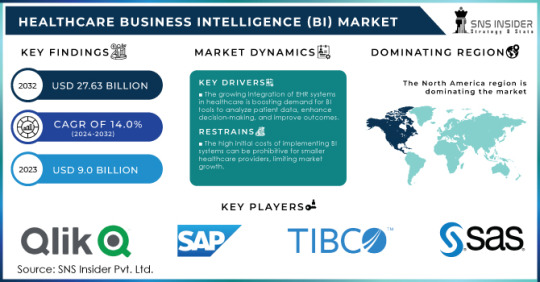
The global Healthcare Business Intelligence (BI) market is experiencing significant growth, with projections indicating a rise from USD 9.0 billion in 2023 to USD 27.63 billion by 2032, reflecting a Compound Annual Growth Rate (CAGR) of 14.0%.
Market Overview
Healthcare Business Intelligence involves the integration of data analysis tools and processes within healthcare organizations to transform complex data into actionable insights. This facilitates informed decision-making, enhances patient care, and optimizes operational efficiency. The market's expansion is primarily driven by government initiatives promoting the adoption of Electronic Health Records (EHRs) and the increasing need for data-driven decision-making in healthcare.
Get Free Sample Report @ https://www.snsinsider.com/sample-request/2089
Regional Analysis
North America: Leading the market due to early adoption of advanced technologies, robust healthcare infrastructure, and supportive government policies.
Europe: Experiencing steady growth with increasing investments in healthcare IT and emphasis on improving patient outcomes.
Asia-Pacific: Anticipated to witness the highest growth rate, propelled by government initiatives for healthcare digitization, expanding healthcare infrastructure, and rising awareness about the benefits of BI tools.
Market Segmentation
The Healthcare BI market is segmented based on:
Component:
Software: Comprising data analytics platforms, reporting tools, and dashboards.
Services: Including implementation, support, and maintenance services.
Mode of Delivery:
On-premise: BI solutions hosted within the organization's infrastructure.
Cloud-based: Hosted on external servers, offering scalability and remote access.
Hybrid: A combination of on-premise and cloud-based solutions.
Application:
Financial Analysis: Budgeting, forecasting, and financial performance analysis.
Operational Analysis: Streamlining operations, resource allocation, and supply chain management.
Clinical Analysis: Enhancing patient care, clinical decision support, and outcome analysis.
Patient Care: Improving patient engagement, satisfaction, and personalized care plans.
End-use:
Payers: Insurance companies and other entities responsible for financing healthcare services.
Providers: Hospitals, clinics, and individual practitioners delivering patient care.
Healthcare Manufacturers: Producers of medical devices, pharmaceuticals, and related products.
KEY PLAYERS:
The key market players are Qlik, SAP SE, TIBCO Software, SAS Institute, Tableau Software, Yellowfin International Pty Ltd., IBM Corporation, Oracle Corporation, Microsoft Corporation, Information Builders, and Other Players.
Key Highlights
The software segment dominated the market in 2023, accounting for approximately 70% of the market share, due to its extensive application in monitoring key performance indicators and facilitating data-driven decisions.
Government initiatives, such as India's National Digital Health Blueprint, are accelerating the adoption of EHRs, thereby boosting the demand for BI tools in the healthcare sector.
The shift towards value-based care and personalized medicine is increasing the focus on healthcare analytics, where BI tools play a crucial role in analyzing patient data and optimizing resource management.
Future Outlook
The integration of Artificial Intelligence (AI) and Machine Learning (ML) into BI tools is poised to revolutionize the healthcare sector by enabling predictive analytics, automating data processing, and enhancing decision-making capabilities. Additionally, emerging markets present substantial opportunities for BI solution providers, driven by the rapid development of healthcare infrastructure and a growing emphasis on technological adoption.
Conclusion
The Healthcare Business Intelligence market is on a robust growth trajectory, fueled by technological advancements, supportive government policies, and an increasing demand for data-driven decision-making in healthcare. Stakeholders across the healthcare spectrum are recognizing the value of BI tools in improving patient outcomes, operational efficiency, and financial performance.
Contact Us: Jagney Dave - Vice President of Client Engagement Phone: +1-315 636 4242 (US) | +44- 20 3290 5010 (UK)
Other Related Reports:
Urgent Care Apps Market
Healthcare Chatbots Market
Artificial Intelligence in Healthcare Market
#Healthcare Business Intelligence Market#Healthcare Business Intelligence Market Share#Healthcare Business Intelligence Market Size#Healthcare Business Intelligence Market Trends
0 notes