#One drive microsoft sign in
Explore tagged Tumblr posts
Text
Google is going to start scraping all of their platforms to use for AI training. So, here are some alternatives for common Google tools!
Google Chrome -> Firefox
If you’re on tumblr, you’ve probably already been told this a thousand times. But FireFox is an open-source browser which is safe, fast and secure. Basically all other browsers are Chrome reskins. Try Firefox Profilemaker, Arkenfox and Librewolf! Alternatively, vanilla Firefox is alright, but get Ublock Origin, turn off pocket, and get Tabliss.
Google Search -> DuckDuckGo
DuckDuckGo very rarely tracks or stores your browsing data (though they have only been known to sell this info to Microsoft). Don’t use their browser; only their search engine. Domain visits in their browser get shared. Alternatively, you can also use Ecosia, which is a safe search engine that uses its income to plant trees! 🌲
Google Reverse Image Search -> Tineye
Tineye uses image identification tech rather than keywords, metadata or watermarks to find you the source of your image!
Gmail -> ProtonMail
All data stored on ProtonMail is encrypted, and it boasts self-destructing emails, text search, and a commitment to user privacy. Tutanota is also a good alternative!
Google Docs -> LibreOffice
LibreOffice is free and open-source software, which includes functions like writing, spreadsheets, presentations, graphics, formula editing and more.
Google Translate -> DeepL
DeepL is notable for its accuracy of translation, and is much better that Google Translate in this regard. It does cost money for unlimited usage, but it will let you translate 500,000 characters per month for free. If this is a dealbreaker, consider checking out the iTranslate app.
Google Forms -> ClickUp
ClickUp comes with a built-in form view, and also has a documents feature, which could make it a good option to take out two birds with one stone.
Google Drive -> Mega
Mega offers a better encryption method than Google Drive, which means it’s more secure.
YouTube -> PeerTube
YouTube is the most difficult to account for, because it has a functional monopoly on long-form video-sharing. That being said, PeerTube is open-source and decentralized. The Internet Archive also has a video section!
However, if you still want access to YouTube’s library, check out NewPipe and LibreTube! NewPipe scrapes YouTube’s API so you can watch YouTube videos without Google collecting your info. LibreTube does the same thing, but instead of using YouTube servers, it uses piped servers, so Google doesn’t even get your IP address. Both of these are free, don’t require sign-ins, and are open source!
Please feel free to drop your favorite alternatives to Google-owned products, too! And, if this topic interests you, consider checking out Glaze as well! It alters your artwork and photos so that it’s more difficult to use to train AI with! ⭐️
#anti ai#anti ai art#anti ai music#anti ai writing#anti google#google#political#current events#azure does a thing
32K notes
·
View notes
Text
Big Tech disrupted disruption

If you'd like an essay-formatted version of this post to read or share, here's a link to it on pluralistic.net, my surveillance-free, ad-free, tracker-free blog:
https://pluralistic.net/2024/02/08/permanent-overlords/#republicans-want-to-defund-the-police

Before "disruption" turned into a punchline, it was a genuinely exciting idea. Using technology, we could connect people to one another and allow them to collaborate, share, and cooperate to make great things happen.
It's easy (and valid) to dismiss the "disruption" of Uber, which "disrupted" taxis and transit by losing $31b worth of Saudi royal money in a bid to collapse the world's rival transportation system, while quietly promising its investors that it would someday have pricing power as a monopoly, and would attain profit through price-gouging and wage-theft.
Uber's disruption story was wreathed in bullshit: lies about the "independence" of its drivers, about the imminence of self-driving taxis, about the impact that replacing buses and subways with millions of circling, empty cars would have on traffic congestion. There were and are plenty of problems with traditional taxis and transit, but Uber magnified these problems, under cover of "disrupting" them away.
But there are other feats of high-tech disruption that were and are genuinely transformative – Wikipedia, GNU/Linux, RSS, and more. These disruptive technologies altered the balance of power between powerful institutions and the businesses, communities and individuals they dominated, in ways that have proven both beneficial and durable.
When we speak of commercial disruption today, we usually mean a tech company disrupting a non-tech company. Tinder disrupts singles bars. Netflix disrupts Blockbuster. Airbnb disrupts Marriott.
But the history of "disruption" features far more examples of tech companies disrupting other tech companies: DEC disrupts IBM. Netscape disrupts Microsoft. Google disrupts Yahoo. Nokia disrupts Kodak, sure – but then Apple disrupts Nokia. It's only natural that the businesses most vulnerable to digital disruption are other digital businesses.
And yet…disruption is nowhere to be seen when it comes to the tech sector itself. Five giant companies have been running the show for more than a decade. A couple of these companies (Apple, Microsoft) are Gen-Xers, having been born in the 70s, then there's a couple of Millennials (Amazon, Google), and that one Gen-Z kid (Facebook). Big Tech shows no sign of being disrupted, despite the continuous enshittification of their core products and services. How can this be? Has Big Tech disrupted disruption itself?
That's the contention of "Coopting Disruption," a new paper from two law profs: Mark Lemley (Stanford) and Matthew Wansley (Yeshiva U):
https://papers.ssrn.com/sol3/papers.cfm?abstract_id=4713845
The paper opens with a review of the literature on disruption. Big companies have some major advantages: they've got people and infrastructure they can leverage to bring new products to market more cheaply than startups. They've got existing relationships with suppliers, distributors and customers. People trust them.
Diversified, monopolistic companies are also able to capture "involuntary spillovers": when Google spends money on AI for image recognition, it can improve Google Photos, YouTube, Android, Search, Maps and many other products. A startup with just one product can't capitalize on these spillovers in the same way, so it doesn't have the same incentives to spend big on R&D.
Finally, big companies have access to cheap money. They get better credit terms from lenders, they can float bonds, they can tap the public markets, or just spend their own profits on R&D. They can also afford to take a long view, because they're not tied to VCs whose funds turn over every 5-10 years. Big companies get cheap money, play a long game, pay less to innovate and get more out of innovation.
But those advantages are swamped by the disadvantages of incumbency, all the various curses of bigness. Take Arrow's "replacement effect": new companies that compete with incumbents drive down the incumbents' prices and tempt their customers away. But an incumbent that buys a disruptive new company can just shut it down, and whittle down its ideas to "sustaining innovation" (small improvements to existing products), killing "disruptive innovation" (major changes that make the existing products obsolete).
Arrow's Replacement Effect also comes into play before a new product even exists. An incumbent that allows a rival to do R&D that would eventually disrupt its product is at risk; but if the incumbent buys this pre-product, R&D-heavy startup, it can turn the research to sustaining innovation and defund any disruptive innovation.
Arrow asks us to look at the innovation question from the point of view of the company as a whole. Clayton Christensen's "Innovator's Dilemma" looks at the motivations of individual decision-makers in large, successful companies. These individuals don't want to disrupt their own business, because that will render some part of their own company obsolete (perhaps their own division!). They also don't want to radically change their customers' businesses, because those customers would also face negative effects from disruption.
A startup, by contrast, has no existing successful divisions and no giant customers to safeguard. They have nothing to lose and everything to gain from disruption. Where a large company has no way for individual employees to initiate major changes in corporate strategy, a startup has fewer hops between employees and management. What's more, a startup that rewards an employee's good idea with a stock-grant ties that employee's future finances to the outcome of that idea – while a giant corporation's stock bonuses are only incidentally tied to the ideas of any individual worker.
Big companies are where good ideas go to die. If a big company passes on its employees' cool, disruptive ideas, that's the end of the story for that idea. But even if 100 VCs pass on a startup's cool idea and only one VC funds it, the startup still gets to pursue that idea. In startup land, a good idea gets lots of chances – in a big company, it only gets one.
Given how innately disruptable tech companies are, given how hard it is for big companies to innovate, and given how little innovation we've gotten from Big Tech, how is it that the tech giants haven't been disrupted?
The authors propose a four-step program for the would-be Tech Baron hoping to defend their turf from disruption.
First, gather information about startups that might develop disruptive technologies and steer them away from competing with you, by investing in them or partnering with them.
Second, cut off any would-be competitor's supply of resources they need to develop a disruptive product that challenges your own.
Third, convince the government to pass regulations that big, established companies can comply with but that are business-killing challenges for small competitors.
Finally, buy up any company that resists your steering, succeeds despite your resource war, and escapes the compliance moats of regulation that favors incumbents.
Then: kill those companies.
The authors proceed to show that all four tactics are in play today. Big Tech companies operate their own VC funds, which means they get a look at every promising company in the field, even if they don't want to invest in them. Big Tech companies are also awash in money and their "rival" VCs know it, and so financial VCs and Big Tech collude to fund potential disruptors and then sell them to Big Tech companies as "aqui-hires" that see the disruption neutralized.
On resources, the authors focus on data, and how companies like Facebook have explicit policies of only permitting companies they don't see as potential disruptors to access Facebook data. They reproduce internal Facebook strategy memos that divide potential platform users into "existing competitors, possible future competitors, [or] developers that we have alignment with on business models." These categories allow Facebook to decide which companies are capable of developing disruptive products and which ones aren't. For example, Amazon – which doesn't compete with Facebook – is allowed to access FB data to target shoppers. But Messageme, a startup, was cut off from Facebook as soon as management perceived them as a future rival. Ironically – but unsurprisingly – Facebook spins these policies as pro-privacy, not anti-competitive.
These data policies cast a long shadow. They don't just block existing companies from accessing the data they need to pursue disruptive offerings – they also "send a message" to would-be founders and investors, letting them know that if they try to disrupt a tech giant, they will have their market oxygen cut off before they can draw breath. The only way to build a product that challenges Facebook is as Facebook's partner, under Facebook's direction, with Facebook's veto.
Next, regulation. Starting in 2019, Facebook started publishing full-page newspaper ads calling for regulation. Someone ghost-wrote a Washington Post op-ed under Zuckerberg's byline, arguing the case for more tech regulation. Google, Apple, OpenAI other tech giants have all (selectively) lobbied in favor of many regulations. These rules covered a lot of ground, but they all share a characteristic: complying with them requires huge amounts of money – money that giant tech companies can spare, but potential disruptors lack.
Finally, there's predatory acquisitions. Mark Zuckerberg, working without the benefit of a ghost writer (or in-house counsel to review his statements for actionable intent) has repeatedly confessed to buying companies like Instagram to ensure that they never grow to be competitors. As he told one colleague, "I remember your internal post about how Instagram was our threat and not Google+. You were basically right. The thing about startups though is you can often acquire them.”
All the tech giants are acquisition factories. Every successful Google product, almost without exception, is a product they bought from someone else. By contrast, Google's own internal products typically crash and burn, from G+ to Reader to Google Videos. Apple, meanwhile, buys 90 companies per year – Tim Apple brings home a new company for his shareholders more often than you bring home a bag of groceries for your family. All the Big Tech companies' AI offerings are acquisitions, and Apple has bought more AI companies than any of them.
Big Tech claims to be innovating, but it's really just operationalizing. Any company that threatens to disrupt a tech giant is bought, its products stripped of any really innovative features, and the residue is added to existing products as a "sustaining innovation" – a dot-release feature that has all the innovative disruption of rounding the corners on a new mobile phone.
The authors present three case-studies of tech companies using this four-point strategy to forestall disruption in AI, VR and self-driving cars. I'm not excited about any of these three categories, but it's clear that the tech giants are worried about them, and the authors make a devastating case for these disruptions being disrupted by Big Tech.
What do to about it? If we like (some) disruption, and if Big Tech is enshittifying at speed without facing dethroning-by-disruption, how do we get the dynamism and innovation that gave us the best of tech?
The authors make four suggestions.
First, revive the authorities under existing antitrust law to ban executives from Big Tech companies from serving on the boards of startups. More broadly, kill interlocking boards altogether. Remember, these powers already exist in the lawbooks, so accomplishing this goal means a change in enforcement priorities, not a new act of Congress or rulemaking. What's more, interlocking boards between competing companies are illegal per se, meaning there's no expensive, difficult fact-finding needed to demonstrate that two companies are breaking the law by sharing directors.
Next: create a nondiscrimination policy that requires the largest tech companies that share data with some unaffiliated companies to offer data on the same terms to other companies, except when they are direct competitors. They argue that this rule will keep tech giants from choking off disruptive technologies that make them obsolete (rather than competing with them).
On the subject of regulation and compliance moats, they have less concrete advice. They counsel lawmakers to greet tech giants' demands to be regulated with suspicion, to proceed with caution when they do regulate, and to shape regulation so that it doesn't limit market entry, by keeping in mind the disproportionate burdens regulations put on established giants and small new companies. This is all good advice, but it's more a set of principles than any kind of specific practice, test or procedure.
Finally, they call for increased scrutiny of mergers, including mergers between very large companies and small startups. They argue that existing law (Sec 2 of the Sherman Act and Sec 7 of the Clayton Act) both empower enforcers to block these acquisitions. They admit that the case-law on this is poor, but that just means that enforcers need to start making new case-law.
I like all of these suggestions! We're certainly enjoying a more activist set of regulators, who are more interested in Big Tech, than we've seen in generations.
But they are grossly under-resourced even without giving them additional duties. As Matt Stoller points out, "the DOJ's Antitrust Division has fewer people enforcing anti-monopoly laws in a $24 trillion economy than the Smithsonian Museum has security guards."
https://www.thebignewsletter.com/p/congressional-republicans-to-defund
What's more, Republicans are trying to slash their budgets even further. The American conservative movement has finally located a police force they're eager to defund: the corporate police who defend us all from predatory monopolies.

Image: Cryteria (modified) https://commons.wikimedia.org/wiki/File:HAL9000.svg
CC BY 3.0 https://creativecommons.org/licenses/by/3.0/deed.en
#pluralistic#coopting disruption#law and political economy#law#economics#competition#big tech#tech#innovation#acquihires#predatory acquisitions#mergers and acquisitions#disruption#schumpeter#the curse of bigness#clay christensen#josef schumpeter#christensen#enshittiification#business#regulation#scholarship
290 notes
·
View notes
Note
Thoughts on the Microsoft Third Party news?
I mean if Xbox is getting to be a big enough brand that people are raising questions of whether or not exclusivity means monopoly, then yeah, spreading more of your games out across multiple platforms makes legal sense.
More and more of the game industry is regrettably going to be moving in the direction of "account ecosystem" rather than hardware platform. Years ago there was talk about how one day there would be no Xbox or Playstation console, just an Xbox or Playstation App you launch on something like a Roku.
The final disgusting endpoint in all of this "no more sales, just service" drive. No discs, not even local data, just a monthly streaming subscription. Forever. No ownership, no ability to mod games, no way to play offline.
Even in the best case scenario, we're looking at a Netflix where you stream 90% of what you play and only "buy" the 10% of games you truly love.
The only thing that flies in the face of that is, like, Steam. The state of movie ownership is what it is because Netflix got there first. The streaming arm of Netflix is the entire reason the "Hollywood Streaming Industry" exists right now. It predates Prime Video, it predates Tubi, it predates everything.
Fewer people probably remember this, but the original premise of Hulu was to get TV networks signed on to simulcast their newest shows online, because none of them were doing that yet. "Netflix Instant" (the original name for Netflix streaming) even predates that. Hulu was trying to fill a need that Netflix could not because Netflix did not actually stream TV shows at first. Not even syndicated rerun stuff. It was just movies. Streaming Seinfeld or The Simpsons or The Office was just outright impossible.
Netflix got in there and shifted the direction of an entire industry, before borders had been staked out or consumers had built up substantial libraries they were protective of. So we went from VHS to DVD to Blu-ray to Streaming, where "Streaming" usually means a subscription service and not any form of ownership.
But that's not the case with games. Users expect backwards compatibility, they expect their libraries to carry forward, and in some cases people may own hundreds or even thousands of games in a digital library. I know on the Xbox 360, I own at least $200 worth of digital games, because I won a sweepstakes specifically for a $200 Xbox gift card. And my 19 year old Steam account will gladly tell the entire world I own over 1600 PC games.
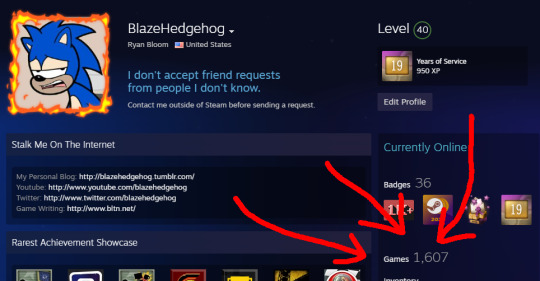
That's just on Steam! Epic is still always giving away free games (200+), GOG is occasionally giving away free games and holding sales where you can get stuff for a couple bucks, etc. etc. etc. It's like the warehouse of mythical items from Indiana Jones over here.

People own gigantic libraries of digital games they expect to keep and willingly modify in perpetuity. It's a lot harder to push people to stream everything off the cloud as a result. It's why the big selling point for game streaming is "No downloads!" and it's why it's struggling to catch on. Sure, a 100gb+ game is huge, but if I take my download limiters off, it doesn't actually take that long. A 90 minute download for a 30+ hour game seems like a pretty fair exchange, all told.
But Microsoft is still going all-in on "account ecosystem." It's like, think of it this way: every game publisher is in a constant war to have the one big holiday game that everybody buys. And for guys like Microsoft, that one big game a year is their primary moneymaker. If they can get everyone to spend at least $60 on their game once a year, they stay in business.
Game Pass is $60 a year. They side step having to put out that holiday season's biggest game and get to say, "Well for the price of one game, you can get access to an entire library." It changes the perspective on so much of their business model. Suddenly they don't need the big flagship holiday blockbuster, they just need to get more people to pay for Game Pass.
And the ultimate end goal there is probably to get Game Pass in as many places as they can. There's already a PC Game Pass. If they can launch some version of Game Pass for Playstation? Game Pass for Switch? They'll do it. The Xbox almost doesn't matter anymore. The subscription and the ecosystem does. It's why Microsoft rebooted the Xbox app on PC a few years ago -- it used to be a "Companion App" for your console, but now the Xbox App on PC is where all of their PC gaming and Game Pass stuff lives. Xbox isn't hardware anymore, it's a service you subscribe to, and that's where the real money is. Especially considering what a gigantic money pit hardware is; I don't think Microsoft has ever, even once, turned a profit on Xbox hardware (and neither has Sony, as far as I know).
Get rid of the need for hardware and that $60/year looks even sweeter, doesn't it? Especially when you start to consider that something like Game Pass Ultimate is actually $180/year. If you can lure people in on the $60 but upsell them to the $180... well, gosh, that's almost the price of a whole new console every year, isn't it? That's a lot of constant cashflow without needing the years and years of deeply expensive research, development, and manufacturing.
Getting people to spend a console's worth of money on your service without actually needing the console itself is massively desirable. They'd be saving millions, if not billions of dollars while making millions more elsewhere. There's a chart out there some executive is drooling over where a line goes straight up by something like 900%.
The only problem is the whole consumer rights/ownership factor. Which I am not a fan of. I objectively refuse to support Game Pass for what it's obvious goals are. I will buy and own every game I want to play. No compromises. I will buy physical if space and money allows. I will not be bled dry by temporary access.
7 notes
·
View notes
Note
also i just saw this beauty in your WIP list (Shattered (Mouse-centric angst, past Mouse/OC, eventual cozy trio) and now I need it!!!!
Hello hello hello!
Shattered is such an old WIP now, and I really do love it and I want to finish it one day, but I haven't touched it in a while! I don't even think it made the transfer from Google Docs to Microsoft 365 when I switched last year. So it's just a 7k+ document I haven't touched in 9+ months. But! Like I said! It's a concept I really love!
It definitely is going to be very, very angsty. Which, I know most people aren't surprised by, when it comes to me, but this one will require more trigger warnings than even I usually put on my fics? Simply because there's two different timelines that I'm following - the first timeline is where the fic starts, with a 3am call made to Jay because Mouse got into a fight with his boyfriend and needs somewhere to stay for a night or two while things get fixed; the second timeline is told through flashbacks, and that relationship Mouse has had with his boyfriend over the last year, and how it started, and how it really fell apart and turned into something toxic and abusive. I get to play with Mouse's mommy issues and how they affect other parts of his life, and I'm really excited to explore that when I have time again!
This fic did start with me saying "for Mouse to initiate touch and/or allow physical comfort, I would have to completely shatter him." Hence the name of the document/in my WIP list. I just want him to be broken down so completely that he will let people hug him and actually comfort him in ways that he wouldn't normally allow. I'm giving him a happy ending, I promise. He gets to live with Jay and Hailey and recover and heal from a whole year of some really shitty treatment, and then yes, eventually, Mouse/Jay/Hailey my beloved polycule.
As a little treat, I'll include a little snippet of what I have so far! 💜
Hailey walked ahead of him to open the door to the back seat, and he tried to move quickly while not being rough. The head that had come to rest against his shoulder made him want to run, to use every ounce of his energy to get them to the hospital faster, as if that would be any better than using the truck. At least the truck had warm air and blankets, and it was safer with the potential for ice with the weather the way it was. But he still wanted to hurry, especially when a hand weaseled past the edge of the blanket to weakly grip the edge of his jacket.
Bad sign.
Worst sign.
Catastrophic sign.
"I'm sorry. I have to put you down so I can drive. The truck is warm, I promise."
The hand only held onto his jacket that much tighter, still weak but no less than absolutely determined. It wasn't going to be easy, getting him to let go so that they could get somewhere safe, and gentleness was the only tactic that Jay knew how to employ. Forcing the fingers clinging to him to let go would only cause more problems that they could easily avoid dealing with. He had to be gentle, or they risked being fought back against, and while his first desire when they arrived was to cause the biggest scene possible, he was more aware of the situation.
3 notes
·
View notes
Text
internet was a mistake, pt. 3: lawsuits and bans
Partially inspired by this video about the process of getting sued and/or banned by Big Tech as a software developer.
The inevitable last stage of capitalism is fascism, and as the whole world is controlled by capitalism, it is also inevitable that the whole world will, once again, be engulfed by fascism in one form or another.
(Challenging that would require people to vote for lowering their standards of living, with zero influence from rich people, and yeah, good luck with that.)
Here's the thing: Big Tech has been of course painted by right-wing propagandists as leftist/liberal because they employ a dozen queer people and some of them drive electric cars. (Or try to sell you the dream of electric cars, because their investor's money isn't heavily in oil industry.) There's nothing liberal about Big Tech that would fundamentally prevent them from descending into supporting totalitarian regimes, or totalitarian control and violence expressed by Big Tech on their own.
Big Tech has to follow user-friendly laws like GDPR because of potentially massive fines, but there's nothing about GDPR itself that would make IT companies want to implement it from a financial perspective. If someone dismantles GDPR, for example, under the guise of terrorism prevention, IT world will sigh in relief.
As services like email, phone number, and increasingly more a smartphone (2FA and other authentication, banking, legal signature apps that don't exist outside of Android and iOS) depend on big tech, and very few of those services are understood as basic human rights, not only your online life, but literally your bank account depend on cooperation from Big Tech companies.
How will you pay your rent if you cannot sign in to your bank? What if Google bans you from using Android, Apple from iOS, Microsoft from using Windows, what if Amazon decides it is illegal to provide any services to you via any 3rd party using Amazon's cloud? Goodbye Netflix, goodbye Spotify, goodbye literally half of the modern Internet. Who will host your email? Who will help you retrieve 20 years of emails from Google?
If you're an anticapitalist, it's a matter of time until capitalists become anti-you. If you need to access your email to live, your email (address, service, backup) should be a basic human right.
3 notes
·
View notes
Text
HOW TO BECOME AN MICROSOFT LEARN STUDENT AMBASSADOR:-

Microsoft Learn Student Ambassador is the perfect way for you to be a part of one of the most active, supportive and largest community in the world. Being a part of this community, you will gain a lot of experience about how to conduct tech events, work in groups, and serve the community.
CONTEXT:-
As of January 2024, Microsoft has updated its selection criteria, leaving many aspiring ambassadors uncertain about where to start. We will be moving forward assuming you have already registered for Student Ambassador and you have already completed your technical training.If you haven’t registered or completed your technical training you can read my post on full guide to registered.
WHAT IS CONTRIBUTOR ID:-
Before choosing any of 3 paths one must have their contributor ID.Students who register for the Student Ambassadors program are given Contributor IDs to use when completing required path activities.You are given Contributor ID by email within 3–5 days after registering for the program.The ID will have the general format ?wt.mcid=studentamb_######, with the # signs being replaced by unique numbers.

COMMUNITY INFLUENCER PATH:-
To be invited to join the Student Ambassadors program, students who choose the Community Influencer path must complete Technical Training and reach 2,000 unique visitors to Microsoft website pages using their Contributor IDs.Community Influencers want to grow their online presence by creating and sharing Microsoft content to attract audience and drive engagement. Your main job is to add your Contributor ID at the end of eligible Microsoft URLs and then share the modified URL on social media.
CLICK ON THIS LINK👇
https://azure.microsoft.com/?wt.mc_id=studentamb_355867https://techcommunity.microsoft.com/?wt.mc_id=studentamb_355867https://cloudblogs.microsoft.com/?wt.mc_id=studentamb_355867https://code.visualstudio.com/?wt.mc_id=studentamb_355867https://devblogs.microsoft.com/?wt.mc_id=studentamb_355867https://developer.microsoft.com/?wt.mc_id=studentamb_355867https://learn.microsoft.com/?wt.mc_id=studentamb_355867https://social.msdn.microsoft.com/?wt.mc_id=studentamb_355867https://social.technet.microsoft.com/?wt.mc_id=studentamb_355867https://startups.microsoft.com/?wt.mc_id=studentamb_355867

2 notes
·
View notes
Text
People Are Using A.I. to "Write" Unauthorized Books From Popular Authors and Sell Them on Amazon
Read the Article: "An author says AI is ‘writing’ unauthorized books being sold under her name on Amazon" by Clare Duffy, CNN (article appears in full, below)
Supplemental Reading: "I Would Rather See My Books Get Pirated Than This (Or: Why Goodreads and Amazon Are Becoming Dumpster Fires)" by Jane Friedman
❯ ❯ ❯

New York (CNN) -- An author is raising alarms this week after she found new books being sold on Amazon under her name — only she didn’t write them; they appear to have been generated by artificial intelligence.
Jane Friedman, who has authored multiple books and consulted about working in the writing and publishing industry, told CNN that an eagle-eyed reader looking for more of her work bought one of the fake titles on Amazon. The books had titles similar to the subjects she typically writes about, but the text read as if someone had used a generative AI model to imitate her style.
“When I started looking at these books, looking at the opening pages, looking at the bio, it was just obvious to me that it had been mostly, if not entirely, AI-generated … I have so much content available online for free, because I’ve been blogging forever, so it wouldn’t be hard to get an AI to mimic me,” Friedman said.
With AI tools like ChatGPT now able to rapidly and cheaply pump out huge volumes of convincing text, some writers and authors have raised alarms about losing work to the new technology. Others have said they don’t want their work being used to train AI models, which could then be used to imitate them.
“Generative AI is being used to replace writers — taking their work without permission, incorporating those works into the fabric of those AI models and then offering those AI models to the public, to other companies, to use to replace writers,” Mary Rasenberger, CEO of the nonprofit authors advocacy group the Authors Guild, told CNN. “So you can imagine writers are a little upset about that.”
Last month, US lawmakers met with members of creative industries, including the Authors Guild, to discuss the implications of artificial intelligence. In a Senate subcommittee hearing, Rasenberger called for the creation of legislation to protect writers from AI, including rules that would require AI companies to be transparent about how they train their models. More than 10,000 authors — including James Patterson, Roxane Gay and Margaret Atwood — also signed an open letter calling on AI industry leaders like Microsoft and ChatGPT-maker OpenAI to obtain consent from authors when using their work to train AI models, and to compensate them fairly when they do.
A Growing Problem
Friedman on Monday posted a well-read thread on X, formerly known as Twitter, and a blog post about the issue. Several authors responded saying they’d had similar experiences.
“People keep telling me they bought my newest book — that has my name on it but I didn’t write,” one author said in response.
Amazon removed the fake books being sold under Friedman’s name and said its policies prohibit such imitation.
“We have clear content guidelines governing which books can be listed for sale and promptly investigate any book when a concern is raised,” Amazon spokesperson Ashley Vanicek said in a statement, adding that the company accepts author feedback about potential issues. “We invest heavily to provide a trustworthy shopping experience and protect customers and authors from misuse of our service.”
Amazon also told Friedman that it is “investigating what happened with the handling of your claims to drive improvements to our processes,” according to an email viewed by CNN.
The fake books using Friedman’s name were also added to her profile on the literary social network Goodreads, and removed only after she publicized the issue.
“We have clear guidelines on which books are included on Goodreads and will quickly investigate when a concern is raised, removing books when we need to,” Goodreads spokesperson Suzanne Skyvara said in a statement to CNN.
Friedman said she worries that authors will be stuck playing whack-a-mole to identify AI generated fakes.
“What’s frightening is that this can happen to anyone with a name that has reputation, status, demand that someone sees a way to profit off of,” she said.
The Authors Guild has been working with Amazon since this past winter to address the issue of books written by AI, Rasenberger said.
She said the company has been responsive when the Authors Guild flags fake books on behalf of authors, but it can be a tricky issue to spot given that it’s possible for two legitimate authors to have the same name.
The group is also hoping AI companies will agree to allow authors to opt out of having their work used to train AI models — so it’s harder to create copycats — and to find ways to transparently label artificially generated text. And, she said, companies and publishers should continue investing in creative work made by humans, even if AI appears more convenient.
“Using AI to generate content is so easy, it’s so cheap, that I do worry there’s going to be this kind of downward competition to use AI to replace human creators,” she said. “And you will never get the same quality with AI as human creators.”
❯ ❯ ❯
Read the Article: "An author says AI is ‘writing’ unauthorized books being sold under her name on Amazon" by Clare Duffy, CNN
Supplemental Reading: "I Would Rather See My Books Get Pirated Than This (Or: Why Goodreads and Amazon Are Becoming Dumpster Fires)" by Jane Friedman
#jane friedman#writeblr#writing#novel writing#fiction writing#the problem with ai#artificial intelligence#generative ai#genai#the rise of ai#book publishing#publishing#authors#cnn#publishing research#reporting#clare duffy#goodreads and amazon are becoming dumpster fires
2 notes
·
View notes
Text
When my last computer died I vowed I was never buying Apple or Windows ever again, now I’m vowing to never buy an acer chromebook, these computers are pieces of shit. I bought it when everything was locked down and I didn’t have much choice or money.
- Battery already giving me problems wont charge beyond like 12% so the battery life is now like ten minutes. And its built like a macbook where I can’t just pop it out buy a new one and replace it.
- functionless desktop..there’s no desktop shortcuts I can’t drag and drop icons to and from it for easier access I just get a big blank screen that doesn’t even have a functional wallpaper system. If I want to post a custom photo as my wallpaper I have to dig through every single image on my computer to find it because it only gives you preset google provided images and one giant folder labelled “my images”
- It has a shelf/dock but it constantly removes items I put there everytime I’m not looking. I keep tryint to pin my settings to the shelf and yet eveytime I go to use it the icon has disappeared from the shelf. It’s like im in a fight with a roommate over where a table goes but there’s no roommate and every day I just find the table in the spot where I moved it from before bed. You’re my fucking computer you are a thing, I own you, I paid for you, you don’t get a say... do what I fucking tell you.
- Flimsiest fucking plastic piece of shit I’ve ever seen in a piece of technology. The plastic on the screen feels like it’s made out of what chinese knockoff toys at the dollar store are made out of, you have to brace the entire screen with both hands when opening it and closing it or you’ll snap it.
- Every once in a while will just randomly shut off and not turn off, figured out that a little garden varety static was shorting it out.
- keys not backlit, so it’s unusable at nighttime.
- no compatibility with anything, wont recognize or run an external disc drive so I cannot use it for any physical media whatsoever. Can’t watch dvds on it, can’t upload music to it...nothing.
- Every browser other than chrome is suspiciously unusable. Browsers that on every other device run and work smoothly run like bricked dogshit.
- Worst of all it makes you sign in to google to use it at all.
- Awful word processer, you can type words and that’s it. Making it useless as a writing laptop. Your options are use google docs and upload everything you ever type straight to google or here’s a text program that lets you type words but has literally no other function at all. Makes everything a formatting nightmare if I actually have to send something to someone.
There are no good options for computer anymore, you just have to find the one that doesn’t suck complete ass and it’s none of them. They’ve taken all the fun out of technology and the bad parts just keep getting worse. Fuck everyone at apple, fuck Bill Gates and everyone at microsoft and fuck everbody at google I hate you all you’re all bad people and you’ve all made the world a worse place eat shit and get fucked.
9 notes
·
View notes
Note
List 5 things that make you happy, then put this in the askbox for the last 10 people who reblogged something from you. 💗 :3 <><>
ohohoh! yes yes. I will do this.
you do ! hiii <>
my new pet cat QB I got her on thursday and today she meowed through the door at me a lot when I was getting ready for work and I've never felt more compelled to stay home and not done so <- misses her
removable media! USB drives are fine USB is nice but man I miss having a device disproportionately larger than the data stored on it like I know a microsd card makes like a terabyte tiny now but what if I want some like fist sized cartridge to put in my computer to load up a program and feel cool?
no we're not done with removable media bc Microsoft did it right (*does the fuckin sign of the cross and pushes it away from my body to drive off demons*) with the series X? they have a CFExpress port for their storage expansion, which is neat! but like, we need to go back to shipping media on cartridges soon bc I need a physical ka-chunk or click when I put data in my computer!
still not done with point 3 lol remember that one scene in the movie adaptation of i, Robot with Will Smith where Dr. Calvin shouts "INJECT THE NANITES" and Will Smith does so and like Puts a Computer Virus (okay they're nanomachines) into the Giant Computer Brain and it's very dramatic? I want every thing I put into my computer to have that level of gravity, I wanna feel like I'm injecting my system with data when I plug something in! and like. okay new bullet point for this one even tho continuing this point but like:
microsoft GOT it for a little bit, used to be you'd put a lil autorun.inf on the root directory of a removable drive and you could make PLUGGING A DEVICE IN control your computer run a program in some way but of Course haters used it to abandon usb drives places and pwn your computer if you just find it and it's a travesty I wish we could just have nice things but THAT'S the dream. autorun was swag and I feel like if we really tried, if we let ourselves hope, we could go back and do it right this time. but alas
number 4 is my epson TM-U675 Multifunctional POS printer - today should bring an epson DM-D805 customer display pole kit for it so I can do programming to show things on a cute lil vacuum-fluorescent display! I guess POS hardware in general is just fun for me lollll
5. Audio equipment! I was looking today and sometime within the next year I wanna invest in a preamp and an analog mixer so that I can start mixing my stream audio for my twitch streams physically instead of digitally
2 notes
·
View notes
Text
My Thoughts On: Virtual Console
I don't think I've done this yet?
Hey there, it's Alex! Wow, seems like all my blog posts are about a decade late to the discussion? I mean, even the whole idea of a blog like I'm running feels dated in a bygone era. Oh well, i don't really care, this is fun!
I love Virtual Console! The idea of playing all your favorite older games digitally on a more modern console at a fraction of the original price is revolutionary! The Virtual Console brand started with the Wii Shop Channel where you could purchase them using Wii Points (that's a whole topic unto itself) for previous Nintendo platforms, such as the NES, SNES, and N64, but some third-party support came in the form of Sega's Master System and Mega Drive/Genesis, SNK, and even Commodore 64, what? They had some pretty niche games on here, but also many of the biggest titles like all the 2D Mario games, Metroid, Zelda, pretty much anything you could ask for! They were missing some classic N64 games like Banjo-Kazooie for obvious licensing reasons with developer Rare's acquisition by Microsoft, and GoldenEye 007 which recieved a Wii remake. Other games like Earthbound or Panel de Pon weren't available because they hadn't yet reached the level of popularity they hold now (especially in Earthbound's case).
Quick tangent here, but I still think the DSi should have gotten Virtual Consoles. I mean, it already had an eShop! There were DSiWare games being developed just like WiiWare games! Plus, they removed the famous Gameboy Advance slot (or "Slot 2" as it's officially called), so this would be the perfect opportunity to make users repurchase their favorite GBA games, and maybe GB/GBC games that were previously unplayable on the DS, and install them on the DSi! They probably could have squeezed NES and maybe SNES VCs on there too if they tried. This was such a huge missed opportunity that would've added validity to the DSi, and could've truly pushed the DS to being one of the best consoles ever, even more so than it is now. But I digress, moving on!
After the Wii came the 3DS, sporting the 3DS eShop and, you guessed it, portable Virtual Console! Yes, finally, handheld VC titles! The 3DS ended up having Gameboy, Gameboy Color, Gameboy Advance (exclusive to Ambassador Program), NES, SNES (New 3DS only), Sega Master System, and Sega GameGear.
The GBA Virtual Consoles only had a small handful of titles released alongside the eShop, and were only available to download for free by members of the Ambassador Program, users who bought their 3DS systems before the price was cut a few months after release. They later introduced SNES Virtual Console, which is amazing! But instead of putting in effort, they said "Oh, uh, the old 3DS isn't strong enough to run SNES games, you need a NEW 3DS" and really? Is it too weak? You mean if I open my original model 3DS right now I won't see a fully functional homebrew SNES Virtual Console collection? Really? Moving on...
After the 3DS, Nintendo quickly released the WiiU as their new home console! This too featured an eShop, and Virtual Console! This time, GBA was available to everyone! They also added DS Virtual Console, which is very cool in my opinion! From what I hear it wasn't executed very well, but that's such a unique idea! They also added certain Wii titles to be downloaded and installed, sort of like a VC, but not part of that brand. Those will forever be in a state of purgatory...
And finally, we come to the Nintendo Switch, and... nothing. Nintendo has completely done away with the Virtual Console brand, and broken my heart. Instead, if you sign up for Nintendo Switch Online, their online gaming service, you get access to NES and SNES apps loaded with a bunch of retro games, but most of them are just random things most people don't care about. If you upgrade to the NSO Expansion you get N64 and Sega Mega Drive/Genesis apps, but again, so far there's just not enough games to warrant the huge price jump of the Expansion. So far there's not a whole lot of value to the service, and we're still waiting on more to justify it. Personally, I'm thinking GameCube would be good candidates for this line, and a GC app would make me instantly upgrade!
As a more recent update, Gameboy was added to NSO, and Gameboy Advance as a part of the Expansion! This is a great step forward, but its not everything they need to add value to the Expansion. Still, good job, Nintendo!
The Virtual Console name has a lot of history to it, and a lot of fond memories from gamers such as myself who remember downlaoding and playing all sorts of games on Wii and 3DS from older consoles. Today, as the brand has been done away with on Switch, and the 3DS/WiiU eShops closing, it seems that era is ending... but don't forget! With homebrew you cans till find the installable files online and put them on your console! There's also tools to make your own custom injects for the 3DS! We can still enjoy new VC for many years to come with these wonderful tools from dedicated developers.
Thanks for reading, and be sure to ask questions and suggest new post ideas in my ask box! Stay safe, stay hydrated, and God bless! Happy gaming to ya!
~ Alex
#assorted gaming thoughts#virtual console#wii#nintendo wii#ds#dsi#nintendo dsi#dsi shop#wii shop channel#3ds#nintendo 3ds#3ds eshop#wiiu#wii u#nintendo switch#nintendo switch online#nes#snes#n64#gameboy#gameboy color#gameboy advance
5 notes
·
View notes
Text
This day in history

Catch me in Miami! I'll be at Books and Books in Coral Gables TONIGHT (Jan 22) at 8PM. Berliners: Otherland has added a second date (Jan 28) for my book-talk after the first one sold out - book now!

#20yrsago Europe to get fake-tree microwave masts https://www.theregister.com/2004/01/22/how_to_hide_a_phone/
#20yrsago Ian McDonald’s Kling Klang Klatch https://memex.craphound.com/2004/01/24/ian-mcdonalds-kling-klang-klatch/
#15yrsago Australian family caged, detained, starved and deported by US customs https://www.smh.com.au/national/mercy-dash-family-denied-entry-to-us-20090125-gdtb2n.html
#15yrsago Rick Lieder’s fantastic backyard bird photos — new book https://memex.craphound.com/2009/01/24/rick-lieders-fantastic-backyard-bird-photos-new-book/
#10yrsago Snowden’s Russian asylum extended https://edition.cnn.com/2014/01/24/world/europe/russia-snowden/index.html
#10yrsago You won’t believe how sweet this anti-hyperbole plugin is http://downworthy.snipe.net
#10yrsago Who reads books in America, and how? https://web.archive.org/web/20140119040800/http://pewinternet.org/Reports/2014/E-Reading-Update.aspx
#10yrsago Great Firewall of Cameron blocks game update because “XerathMageChainsExtended” contains “sex” https://www.theguardian.com/technology/2014/jan/21/uk-porn-filter-blocks-game-update-that-contained-sex
#5yrsago Elizabeth Warren proposes Thomas Piketty-style annual wealth tax https://theintercept.com/2019/01/24/elizabeth-warren-proposes-annual-wealth-tax-on-ultra-millionaires/
#5yrsago Braille RPG dice https://www.dotsrpg.org/3d-models
#5yrsago Davos audience erupts in uneasy laughter at mention of AOC’s proposal for a 70% tax on income over $10,000,000 https://www.cnn.com/business/live-news/davos-2019-live-updates/h_2e61fb5a7c8252de33a30ec4afecdc18
#5yrsago Peak indifference: “extreme weather events” drive record US acceptance of climate change as an immediate problem https://memex.craphound.com/2019/01/24/peak-indifference-extreme-weather-events-drive-record-us-acceptance-of-climate-change-as-an-immediate-problem/
#5yrsago Secret Service challenge coin commemorates unpaid labor during the shutdown https://www.cnn.com/2019/01/23/politics/challenge-coins-secret-service-government-shutdown/index.html
#5yrsago The “reverse supply chain”: vast warehouses of deeply discounted, returned goods https://www.theatlantic.com/technology/archive/2019/01/where-amazon-returns-go-to-be-resold-by-hustlers/580363/
#5yrsago Google, Facebook and Microsoft were the top sponsors of a conference that featured climate change denial kooks https://www.motherjones.com/politics/2019/01/google-facebook-and-microsoft-sponsored-a-conference-that-promoted-climate-change-denial/
#5yrsago Facebook sold out the internet, secretly lobbied IN FAVOUR of upload filters https://www.politico.eu/article/inside-story-facebook-fight-against-european-regulation/
#1yrago David Graeber's "Pirate Enlightenment" https://pluralistic.net/2023/01/24/zana-malata/#libertalia

I'm Kickstarting the audiobook for The Bezzle, the sequel to Red Team Blues, narrated by @wilwheaton! You can pre-order the audiobook and ebook, DRM free, as well as the hardcover, signed or unsigned. There's also bundles with Red Team Blues in ebook, audio or paperback.
8 notes
·
View notes
Text
How to Choose the Right Digital Signature Provider
Choosing the right digital signature provider is important for anyone looking to secure documents online, make transactions legal, and simplify workflows. A digital signature provider allows you to electronically sign documents, ensuring they’re safe, authentic, and legally recognized. Here’s a guide in simple terms on how to choose the best provider for you or your business.
What Is a Digital Signature?
A digital signature is an electronic way to sign documents, helping to confirm the identity of the person signing and ensuring the document hasn’t been changed after signing. It’s like a digital “fingerprint” that protects documents, giving confidence in online contracts, agreements, and financial deals.
Things to Look for in a Digital Signature Provider
When choosing a provider, focus on these important factors:
1. Security and Legal Standards
A good provider uses strong security, like encryption, to keep your documents safe. They should follow legal standards to make sure their signed documents are valid in any country they operate in. Look for providers who comply with:
eIDAS in the EU, which ensures digital signatures are legally binding in Europe.
ESIGN Act in the U.S., which also makes electronic signatures valid in the U.S.
PKI (Public Key Infrastructure), is a system that verifies identities.
2. Easy to Use
Choose a provider that’s simple and user-friendly. Look for features like:
Easy setup: Some platforms are simple to set up without technical steps.
Clear interface: Look for a straightforward design that’s easy to navigate.
Mobile access: If you work on the go, check if the provider has a mobile app.
3. Works with Your Other Software
If you use tools like Google Drive, Dropbox, or Microsoft Office, find a provider that connects easily with them. This will make signing documents easier and save you time.
4. Pricing That Fits Your Budget
Digital signature providers have different payment plans, so find one that fits your needs:
Pay per use: For those who don’t need to sign documents often.
Monthly/annual subscription: Good for regular use, often with unlimited or a high number of signatures.
Business plans: Customized plans with more features for larger teams.
Some providers also offer free trials, so you can try them before buying.
5. Legally Valid Everywhere You Need
Make sure the provider’s signatures are valid in the countries where you do business. If you’re signing legally binding contracts, the digital signature should be legally recognized in your location.
6. Customer Support
Good customer support is helpful in case you have questions or need help with setup. Look for providers with:
24/7 support: If you need assistance at any time.
Tutorials and guides: Resources like guides or videos can help you understand how to use the platform.
Personalized help: Some providers offer dedicated support for larger business accounts.
7. Customization Options
If you want your signed documents to look professional, some providers let you customize the look of your documents. You might be able to add your logo, colors, and other brand elements to give the documents a consistent look.
How to Apply for a Digital Signature Online
Visit the DSC Website:
Go to https://edigitalsignature.org/ to start the application process.
Fill Out Details: Complete the application form by providing:
User Type, Class, and Certificate Type: Select your user type (individual, organization, etc.), and DSC class (Class 3), and specify if the certificate is for signing only or both signing and encryption.
Validity Period: Choose the desired validity period.
Personal and Contact Information: Enter your name, phone number, email, and residential address.
Declaration: Read and agree to the terms of service, then click "Submit."
Token Selection:
If you have an existing token, select "No" to use it. If you need a new token, select "Yes."
Make Payment:
Pay the DSC application fee using net banking, credit/debit card, or UPI.
Receive Your DSC:
After submitting the application and payment, the issuing authority will review and process your DSC. Your DSC will be sent via encrypted Pen Drive by mail.
Types of Digital Signatures You Might Need
Different digital signatures offer different levels of security:
Basic Electronic Signatures: Simple and easy but offers the least security.
Advanced Electronic Signatures: More secure and require the signer to prove their identity.
Qualified Electronic Signatures: The highest security level and legally equal to a handwritten signature.
Make sure the provider offers the type of signature that suits your needs.
Why a Good Digital Signature Provider Matters
A trusted provider brings these advantages:
Better security: Your documents are safer from tampering.
Saves time and money: You won’t need to print, scan, or mail documents.
Streamlined workflows: Track documents easily, even when many people need to sign.
Legal protection: Legally recognized signatures protect you in business deals or disputes.
Read this blog:- Class 3 Digital Signature.
Conclusion
In conclusion, selecting the right digital signature provider is a crucial step toward securing your documents, simplifying workflows, and ensuring compliance in a digital world. By focusing on factors like security, ease of use, integration with existing software, and scalability, you can find a provider that meets both current and future needs. Additionally, options for customization, mobile access, customer support, and affordability play a key role in making digital signatures an efficient and valuable part of your business operations.
0 notes
Text
Windows 11 Forgot Microsoft/Local Admin Password How to Unlock It
How to unlock Windows 11 admin password if you cannot remember it? Don’t worry. It is easy now to resolve this common problem. This article will show you four easy and workable methods for unlocking Windows 11 Microsoft or local admin account without old password.
No matter how long and complex your forgotten password is, these methods can help you reset it instantly without knowing it. Then you are able to unlock your Windows 11 as usual. Let’s see the step-by-step guides.
Method One: Unlock Windows 11 Microsoft Account Online.
If you use a Microsoft account in Windows 11, it is very easy to unlock it when you forget the login password. Just do this on a Phone or another computer with internet access. All things can be completed on Microsoft official website.
Step 1: When Windows 11 prompts you that the password you entered is incorrect, you cannot access Windows if you cannot remember the correct password, reset it now on another device. Just open the following Microsoft site. Enter your Microsoft account and then click “Next”.
Step 2: Next, Microsoft must verify your identity before you can reset your password. Select an option to send the verification code to.
Step 3: Depending on the contact method you chose, retype the first part of the email address or the last four digits of the phone number. Click “Send code”.
Step 4: When you receive code seconds later, enter the code and go on.
Step 5: Choose a new password and confirm it. Then click “OK”. The new password is working now and you can use it to unlock your Windows 11 Microsoft account.
Method Two: Unlock Windows 11 Local Admin Account Password by Using Security Answers.
If you have forgotten password to your Windows 11 local admin account, the first thing you can try is using the security questions to unlock the admin password. This is a very easy way to solve your password issue.
Step 1: When Windows 11 prompts you that the password you entered is incorrect, click “OK”.
Step 2: A link for resetting password is now displayed under the password box. Select it.
Step 3: Security questions you setup before will be shown to you. Give answers to the questions if you remember them. Then submit.
Step 4: If all the answers are correct, you will be able to proceed with password reset. Just enter a new password you’d like and confirm it. Then submit.
Step 5: You successfully sign into the local admin account with the new password. Please remember it.
Method Three: Unlock Windows 11 Local Admin Password with Free Password Key Disk.
Forgot your security answers? Don’t worry. You can use a free password key disk to accomplish this task as well. Of course, make sure that you have created a password key disk for your local admin account. Find out the password key disk and then follow this guide to reset Windows 11 local admin password. If you don't have a password key disk, please use Method 4.
Step 1: After entering a wrong password, click “OK” to go back to the sign-in screen.
Step 2: Insert your password key disk to the computer and then select “Reset password” link.
Step 4: Under the security questions, there is a link to use the password key disk. Please click “Use a password key disk instead”.
Step 4: Password reset wizard will be opened soon. Click “Next” to continue.
Step 5: Drop down the drive list and select the password key disk. Then click “Next”.
Step 6: Type a new password and then retype it to confirm. Go on next.
Step 7: The old password is now replaced with the new one. Click “Finish” and then you can unlock the local admin account with the new password.
Method Four: Unlock Windows 11 Microsoft/Local Admin Password by Using CD, DVD or USB Flash drive.
This is a useful method for you to unlock Windows 11 admin account when you forget password and don’t have security answers or password key disk. With help of Windows Password Rescuer, you can easily create a password reset disk on CD, DVD or USB flash drive. Then use this disk to unlock your Windows 11 admin account by resetting the password.
Windows Password Rescuer is powerful that you also can use it on Windows 10, 8.1, 8, 7, Vista, XP, Windows server 201, 2016, 2012/R2, 2008/R2, 2003/R2 and 2000, etc. Now complete the following steps to unlock Windows 11 admin password with USB flash drive. Using a CD or DVD is the same as this.
Step 1: Create a password reset disk on Windows Password Rescuer.
You have to do this on another Windows computer where you have admin rights.
Download and install Windows Password Rescuer on another Windows computer. (Free download trial version here.)
When finish installation, plug a blank USB flash drive to the current computer and launch the Windows Password Rescuer you just installed. On a friendly interface, select “USB Device”.
Drop down the drive list and then select the USB flash drive. Click “Begin Burning”. When a confirm message appears, click “Yes” to continue.
Burning process will be completed in under a minute. When it is successfully completed, unplug the USB flash drive.
Step 2: Use the USB flash drive to reset Windows 11 admin password on your locked computer.
Plug the USB flash drive into your locked computer. Then boot the computer from USB.
A moment later, Windows Password Rescuer will run automatically and show you a friendly interface. Now click your Windows 11 system and then click your admin account.
Click “Reset Password” to remove its password. When you see a confirm message, select “Yes”.
The admin password will be removed and shown “Blank” in list.
Click “Reboot”. When you see a confirm message, unplug the USB first and then select “Yes”.
PC restarts and then you can unlock the Windows 11 admin account without password.
0 notes
Photo
Seriously. It WILL happen to you, it's just a matter of when. As someone who works in a computer repair shop, we get so many customers who want us to salvage things from dead or damaged drives or devices.
Sometimes we can. But it's very time consuming, and therefore, very expensive. And honestly a lot of the time it's not successful. Data can be overwritten fairly quickly and it can also become corrupted. Once a file is overwritten or corrupted, there's not much of anything we can do about it.
We've had clients lose important tax documents. Their novel, their work files, digital copies of identifying paperwork, you name it. Especially heartbreaking though are the people who lose the only photos of special events or even deceased loved ones. It's horrible, and we always do everything we can to recover anything at all, but often we can't, and we feel just awful.
So please, don't be filled with regret. Just back stuff up.
As the above says, offsite backups are best, especially in cases of fire/floods/theft/displacement/etc. I also endorse Backblaze. It's what I personally use, and the company I work for has a business account with them as well. They recently raised their prices to about $99 per year (but if you sign up before October 3rd 2023, you can get in at the old price of $70 a year at least until next year), but they're still just about the cheapest game in town for backup. They have unlimited backup, and you can even backup external drives, which many backup services charge extra for. If you need to restore data you can either download individual files from their web interface (they're working on a local restore function from their app) or you can download large zip files of your data. If you have a seriously huge amount of data, they'll even ship you an external drive with your data on it, which they charge you the cost of the drive for, but if you ship the drive back to them within 30 days, they refund you completely. I used this option a couple of years ago when I had a 10 TB external drive fail on me. They shipped me a drive of equal capacity with all my data on it, and they charged my credit card for $189 which was the exact cost of the drive on Amazon (I checked). They're not making money off this. I put the data on my own new drive and shipped their drive back and they refunded me the entire $189. It was painless. You can also just opt to keep the drive.
But I get it, some people are broke or poor, and $99 a year is too much. In that case, there are lots of file storage sites that will give you a few free Gigabytes each to play with. Most do have limitations like an individual file size limit, no encryption, content limits, etc. Here are a few to get you started:
iDrive - Their basic free plan gets you 10 GB of backup
Google Drive - gives you 15 GB of free storage (but if you use Gmail, Docs, or Google Photos it counts against this limit)
OneDrive - From Microsoft. Built into Windows and you get 5 GB for free.
Dropbox - The basic free plan gets you 2 GB.
Mediafire - The free tier gets you 10 GB of storage
Sync.com - 5 GB free
Box - 10 GB of free storage
There are lots of others. Obviously, if you have a lot of files or data, this could get unwieldly, but my best advice is to try and use each service for backing up one thing. Documents at one service, photos at another, videos at another, etc. You could even make a spreadsheet or note to keep track of what you have where.
For local backups, external drives are getting cheaper all the time. The downside of local backups is of course that they can be affected by the very same things that can affect any other devices you own. Fires, power surges, theft, etc. But ANY backup is better than NO backup.
There are free programs that can make local backup easier. You can set it up to automatically backup on a schedule, for example. Two of the best free solutions are Paragon Backup and EaseUS Todo Backup. Both these programs have paid versions with extra features, but the free versions will be more than sufficient for anybody who wants to make basic backups.
TL;dr tech support workers beg you to back up your shit so we don't have to bear the weight of your crushing digital losses.
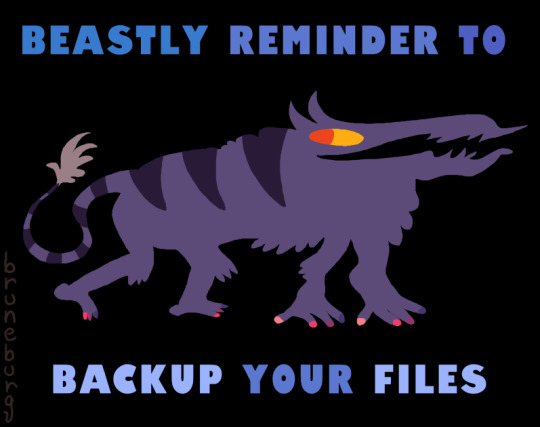
beastly reminder
68K notes
·
View notes
Text

In today's competitive business environment, having a reliable Customer Relationship Management (CRM) tool is essential. Zoho CRM is a powerful, flexible, and user-friendly solution designed to help businesses of all sizes manage customer relationships effectively. Let’s explore how Zoho CRM can transform your customer management and drive growth.
Why Choose Zoho CRM?
Zoho CRM stands out as one of the most popular CRM platforms on the market today. It is known for its ease of use, affordable pricing, and feature-rich platform, catering to the needs of small, medium, and large businesses alike. Here’s why businesses are choosing Zoho CRM:
User-Friendly Interface: Zoho CRM offers an intuitive interface, making it easy for users to manage contacts, track interactions, and automate sales processes.
Customization Options: Zoho CRM is highly customizable, allowing you to tailor workflows, add custom fields, and create personalized reports to fit your unique business needs.
Affordable Plans: With a range of plans, Zoho CRM makes it easy for businesses of all budgets to access powerful CRM features without breaking the bank.
Key Features of Zoho CRM
Zoho CRM offers a comprehensive suite of features that make customer relationship management seamless and effective:
Lead Management: Zoho CRM helps you capture, score, and track leads, ensuring you don’t miss potential sales opportunities.
Sales Automation: Automate routine tasks, like follow-up emails, to focus on what matters most – closing deals.
Analytics and Reporting: Gain insights into your sales performance with customizable reports and analytics.
Omnichannel Communication: Engage with customers across multiple channels, including email, social media, live chat, and more.
AI-Powered Insights: Zoho’s AI assistant, Zia, provides sales predictions, task reminders, and sentiment analysis, helping you make informed decisions.
Benefits of Using Zoho CRM
Investing in Zoho CRM can bring numerous benefits to your business. Here are some key advantages:
Improved Customer Relationships: By keeping detailed records of customer interactions, Zoho CRM allows you to offer a more personalized customer experience.
Increased Efficiency: Automating sales processes helps your team work more efficiently, freeing up time to focus on strategic tasks.
Enhanced Collaboration: Zoho CRM allows team members to share information seamlessly, fostering better collaboration and communication within your organization.
Better Decision-Making: Access to real-time data and analytics enables your team to make data-driven decisions that can positively impact sales and customer retention.
Zoho CRM Integrations
Zoho CRM integrates with over 40 Zoho applications and hundreds of third-party apps, making it a versatile tool for any business. Popular integrations include:
G Suite and Microsoft Office 365: Sync emails, calendar events, and contacts directly with Zoho CRM.
Social Media: Connect your social media accounts to engage with prospects and customers right from your CRM.
E-commerce Platforms: Integrate with platforms like Shopify to track orders, customer details, and communication in one place.
How to Get Started with Zoho CRM
Ready to see how Zoho CRM can benefit your business? Getting started is easy:
Sign Up: Head over to the Zoho CRM website to sign up for a free trial.
Set Up Your Account: Once logged in, follow the setup wizard to customize your CRM dashboard.
Import Contacts: Bring in existing contacts from spreadsheets or other CRM platforms to get started right away.
Explore Features: Take some time to explore Zoho CRM’s features and set up automation, workflows, and reports to match your needs.
Conclusion: Zoho CRM – The Key to Better Customer Relationships
Zoho CRM is a powerful tool that empowers businesses to build strong customer relationships, streamline operations, and drive growth. With its easy-to-use interface, customizable features, and affordable pricing, it’s no wonder that businesses worldwide rely on Zoho CRM to enhance customer experiences. Whether you’re a small startup or a large enterprise, Zoho CRM can help you achieve your sales goals and grow your business.
1 note
·
View note
Text
My last 2 hours have been:
A forced password update on my work microsoft account causing me to be logged out of my excel and team one drive.
And neither to accept my new password, getting stuck in a looping error that wasnt fixed by a restart, or a reinstall of onedrive
Followed by having to get IT to reset my password (again)
Logging back into the one drive and it working, but excel no longer bringing up box to sign in when i clicked the prompt TO sign in
Until ANOTHER restart
.... and all this still to do on my work laptop, because thats got the same error on the one drive sign in now -n-
#whoever decided i needed to be logged in via an email to use excel is my lifelong nemesis now#i dont want a subscription i dont want new features i just want to use my silly little template every day and for it to WORK
0 notes