#Office 365 Management.
Explore tagged Tumblr posts
Text
It's shared!
A few days back I received an email from a colleague, containing a single file: ‘Word Document 148’, for me to edit. No name or title for the file! And it’s not an individual aberration. I see so many of them working on Word docs, Excel sheets without a file name. Check a drive and there will be umpteen files with numbers and no titles. People conveniently open a new blank document/book do some…

View On WordPress
2 notes
·
View notes
Text
How to use COPILOT in Microsoft Word | Tutorial
This page contains a video tutorial by Reza Dorrani on how to use Microsoft 365 Copilot in Microsoft Word. The video covers: Starting a draft with Copilot in Word. Adding content to an existing document using Copilot. Rewriting text with Copilot. Generating summaries with Copilot. Overall, using Copilot as a dynamic writing companion to enhance productivity in Word. Is there something…
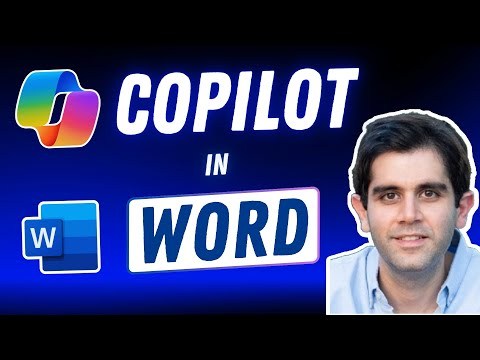
View On WordPress
#Advanced Excel#Automation tools#Collaboration#copilot#Data analysis#Data management#Data visualization#Excel#Excel formulas#Excel functions#Excel skills#Excel tips#Excel tutorials#MIcrosoft Copilot#Microsoft Excel#Microsoft Office#Microsoft Word#Office 365#Power BI#productivity#Task automation
0 notes
Text
#sharepoint consulting#creating sharepoint sites#sharepoint experts#onboarding sharepoint#sharepoint for business#create sharepoint app#uses for sharepoint#sharepoint consultancy#sharepoint online#sharepoint service#sharepoint features#sharepoint business#sharepoint solution#sharepoint as a website#sharepoint office 365#sharepoint management#sharepoint homepage design#sharepoint technology#Sharepoint Lookbook#sharepoint support#Lookbook SharePoint
0 notes
Text
Microsoft Office 365 Issue

Office 365 Troubles on Friday the 13th? We’ve Got You Covered!
It’s Friday the 13th, but there’s no need to let bad luck haunt your business tech! What are the most common O365 issues we see? Password problems—from forgotten credentials to account lockouts or Multi-Factor Authentication (MFA) confusion.
At Century Solutions Group, our password management solutions help your team:
Keep passwords secure and organized.
Enable quick and easy self-service password resets.
Avoid lockouts across devices and platforms.
Don’t let unlucky tech troubles slow you down! With our solutions, you'll stay productive and secure no matter the day.
Looking for an IT partner to help you keep your business running smoothly? Let’s connect! https://centurygroup.net/cloud-computing/office-365-support/
#ITSupport #PasswordManagement #Office365Help #ManagedITServices #BusinessITSolutions #SmallBusinessTech #Cybersecurity #CenturySolutionsGroup #FridayThe13th #TechTips #SecureYourBusiness #NoMoreTechHorrors
#Microsoft Office 365 help#Office 365 Support#Microsoft 365 Partner#managed it services#it services#cloud technology services#custom it solutions
1 note
·
View note
Text
Get Customized SharePoint List Solutions to Streamline Workflows | sharepointdesigns
A SharePoint List is a versatile tool for organizing and managing data within an organization. It helps users track, store, and share information like tasks, contacts, or inventory. SharePoint Designs offers expert services in creating customized lists that streamline workflows and improve collaboration. For tailored solutions that enhance data management and efficiency, contact 9884189463. Enjoy seamless integration and optimized performance for your business needs.
#how to create a document library in sharepoint#free sharepoint templates office 365#sharepoint talent management
0 notes
Text
Fusion Factor Corporation provides reliable IT solutions and support for small and medium-sized businesses. They specialize in managed IT services, cybersecurity, cloud solutions, and IT consulting, helping companies work smarter and stay secure.
With a focus on customer care, Fusion Factor ensures your technology runs smoothly, so you can focus on growing your business. Their team offers 24/7 monitoring, proactive support, and tailored solutions to meet your unique needs. Fusion Factor makes IT simple, so you can achieve more.
#cybersecurity#data recovery#it consulting#it services#it support#seo services#virtualization services#voip#managed it services#cyber security#cloud computing#Virtualization Services#Dark Web Monitoring Services#Office 365 Data Backup#IT Help Desk Services#Hardware As A Service#Office 365#Email & Spam Protection#On-Demand Services#Office Moves#Regulatory Compliance
0 notes
Text
How to fix "You are currently signed in as: Use a different account-this account is managed by your organisation"
#Another account from your organisation is already signed in#clear sign-in conflict error#fix "You are currently signed in as" error#how to fix O365 login errors for managed accounts#M365#managed account fix#managed account sign-in error solution#Microsoft 365#Microsoft 365 and Office 365#Microsoft 365 E5#Microsoft 365 sign-in error#Microsoft 365 Subscription#O365 login problem#Office 365 account issue#Office 365 organization account conflict#resolve another account already signed in Microsoft 365#sign-in conflict
0 notes
Text
A Comprehensive Guide to Microsoft Dynamics 365 for Small Businesses
As small businesses strive to streamline their operations, manage customer relationships, and foster growth, choosing the right tools can make a world of difference. Microsoft Dynamics 365 has become a go-to platform, offering small businesses a suite of applications tailored for sales, marketing, finance, and customer service. With Dynamics 365, small businesses can harness the power of enterprise-level software, yet maintain the flexibility and affordability that suit smaller-scale needs. Here’s an overview of how Dynamics 365 can help small businesses thrive, and why partnering with a Microsoft Gold Partner and leveraging Microsoft 365 Services can amplify these benefits.
What is Microsoft Dynamics 365?
Microsoft Dynamics 365 is a cloud-based suite that integrates Enterprise Resource Planning (ERP) and Customer Relationship Management (CRM) functionalities. This unified approach allows businesses to manage key functions such as customer interactions, finance, human resources, and supply chain all within a single platform. For small businesses, Dynamics 365 simplifies daily operations, making data and insights accessible across all departments, and enabling teams to work smarter and respond to customer needs more efficiently.
Key Benefits of Microsoft Dynamics 365 for Small Businesses
Scalability and Flexibility: As businesses grow, Dynamics 365 scales with them. Small businesses can start with core functionalities and add modules as their needs expand, making it a cost-effective solution for long-term growth.
Integration with Microsoft 365 and Azure: Dynamics 365 seamlessly integrates with Microsoft 365, allowing businesses to use familiar tools like Excel, Outlook, and Teams. Coupled with Microsoft Azure Cloud Services, small businesses gain access to a robust and secure infrastructure that enables remote access and collaboration.
Enhanced Data Analytics with Azure Log Analytics Services: Small businesses can harness advanced data insights through Azure Log Analytics. This tool helps business owners monitor application performance, troubleshoot errors, and make data-driven decisions. Azure Log Analytics provides visibility into operations and enables proactive problem-solving to reduce downtime and enhance productivity.
Deploying Microsoft Dynamics 365 with the Office Deployment Tool
For small businesses, deploying a cloud-based solution may seem daunting. However, Microsoft simplifies this with the Office Deployment Tool. This tool allows businesses to install and manage Dynamics 365 applications quickly and efficiently. The Office Deployment Tool enables IT administrators to customize installations, ensuring that each user has access to the specific tools they need without overloading devices with unnecessary software. This streamlined deployment process helps small businesses adopt new tools with minimal disruption.
Partnering with a Microsoft 365 Services Provider and Microsoft Gold Partner
Implementing and optimizing Dynamics 365 becomes smoother with support from a Microsoft 365 Services Provider and a certified Microsoft Gold Partner. Microsoft Gold Partners are experts trained in Microsoft technologies who can provide comprehensive support tailored to business needs. As a Dynamics 365 Partner, they bring invaluable insights and experience, helping small businesses leverage Dynamics 365 effectively, optimize its features, and ensure seamless integration with existing systems.
For small businesses in the Middle East and Africa (MEA), Microsoft Managed Partners offer localized support, ensuring the solutions are tailored to regional regulations and business practices. By working with trusted Microsoft Managed Partners in MEA, small businesses can navigate unique challenges, tap into Microsoft’s network, and maximize the potential of their Dynamics 365 investment.
Secure, Scalable, and Growth-Focused
With Microsoft Dynamics 365, small businesses have a powerful tool at their disposal for managing their growth. Integrated with Microsoft 365 and Azure Cloud Services, Dynamics 365 offers unmatched scalability, advanced data insights, and a secure platform for business operations. When partnered with a certified Microsoft Gold Partner, businesses benefit from expert guidance, ensuring they maximize their Microsoft investment.
For any small business ready to take the next step, Dynamics 365 offers a clear path forward. It’s more than just software—it’s a strategic tool for sustainable growth, operational efficiency, and seamless collaboration. Whether you're just beginning your digital journey or looking to enhance existing capabilities, Dynamics 365 provides a scalable, future-proof solution tailored for success.
#microsoft#office deployment tool#microsoft odt#microsoft gold partner#microsoft 365 services provider#dynamics 365 partner#microsoft azure cloud services#azure log analytics services#Microsoft managed partners for MEA
0 notes
Text
Microsoft 365 Security Mastery: Essential Tips for a Safe 2025
youtube
#microsoft 365 security for 2025#microsoft 365#office 365#microsoft licensing#cloud cost management#Youtube
0 notes
Text
Office 365 Business Premium from Microsoft
How Businesses Can Achieve the Best Value with Microsoft 365 Business Premium Are you trying to find a service that lets you manage your business safely from any location? Then, the best choice is Microsoft Office 365 Business Premium!
Microsoft 365 Business Premium combines potential cloud services with top-notch Office 365 apps to shield companies from sophisticated cyberattacks.
Resuming business in a more secure hybrid work environment requires careful consideration of security, tools, data safety, and sharing of business information.
According to a recent cyber security poll, 60% of small businesses claim they lack the expertise to handle security-related problems. In comparison, another 60% of respondents stated that they do not feel prepared for cyberattacks.
0 notes
Text
10X Your Excel Skills with Copilot
Here’s a brief summary of the key points from the YouTube page “10X Your Excel Skills with Copilot” by Pavan Lalwani: The video, hosted by Pavan Lalwani, aims to significantly enhance Excel skills using Microsoft’s Copilot tool. The video has over 359,000 views and has received numerous positive comments. Viewers appreciate the clear and concise demonstrations provided by Pavan Lalwani,…

View On WordPress
#Advanced Excel#Automation tools#Collaboration#copilot#Data analysis#Data management#Data visualization#Excel#Excel formulas#Excel functions#Excel skills#Excel tips#Excel tutorials#Microsoft Excel#Microsoft Office#Office 365#Power BI#productivity#Task automation
0 notes
Text
Strengthen your SharePoint environment with advanced security and permission management features. Control user access, protect sensitive data, and ensure seamless collaboration with tailored permission settings.
#Security & Permission Management#intranet solution#office 365 intranet#intranet#office 365#digital workplace
0 notes
Text
IT Infrastructure Optimization Services: Revolutionizing Your Business Performance
At SkyNet MTS, we specialize in IT infrastructure optimization, providing cutting-edge solutions to enhance your business performance. Our team of experts is dedicated to analyzing, redesigning, and managing your IT infrastructure to ensure it operates at peak efficiency.
With a comprehensive approach, we assess your current systems, identify areas for improvement, and implement tailored strategies to optimize resources and reduce costs. Our services include network optimization, server consolidation, virtualization, and cloud integration, all designed to streamline your operations and boost productivity.
We understand the importance of reliable and scalable IT infrastructure in today’s fast-paced digital landscape. Our proactive maintenance and monitoring services ensure minimal downtime and maximum performance, keeping your business ahead of the competition. We leverage the latest technologies and best practices to provide you with a robust, secure, and flexible IT environment that supports your growth and innovation.
Partner with SkyNet MTS for IT infrastructure optimization and experience the benefits of improved efficiency, enhanced security, and reduced operational costs. Our commitment to excellence and customer satisfaction ensures that your IT infrastructure not only meets but exceeds industry standards.
Discover how SkyNet MTS can elevate your IT infrastructure to new heights. Contact us today to learn more about our comprehensive optimization services and start your journey towards a more efficient and effective IT environment.
0 notes
Text
Exclaimer

Exclaimer is the industry's leading provider of email signature solutions, empowering businesses to unlock the potential of email as a key digital advertising channel. With its award-winning tools, organizations can simplify the management of email signatures to deliver consistent branding, promote marketing campaigns and company news, gather real-time customer feedback, and much more.
Over 60,000 organizations in 150+ countries rely on Exclaimer for their email signature solutions. Its diverse customer base includes Sony, Mattel, Bank of America, NBC, the Government of Canada, the BBC, and the Academy Awards.
Contact Us;
Address: Farnborough (HQ), 250 Fowler Avenue, Farnborough, Hampshire, GU14 7JP, United Kingdom
Phone: + 44 (0) 1252 531422
Website: https://exclaimer.com/
Business Email: [email protected]

#email signature manager#email signature software#signatures for office 365#digital signatures for email
1 note
·
View note
Text
Microsoft Dynamics 365 is an integrated suite of business applications that combines CRM and ERP capabilities. It streamlines processes, enhances customer engagement, and provides real-time insights for informed decision-making, boosting organizational efficiency and growth.
#cloud services provider nyc#managed it services new york#it support new york#managed it support nyc#office 365 managed it services nyc#microsoft azure provider in nyc#microsoft azure cloud services nyc#managed it service nyc
0 notes
Text
#sharepoint consulting services#sharepoint consultants#sharepoint companies#sharepoint intranet consulting#sharepoint document management system#sharepoint onboarding checklist#sharepoint performance management#Sharepoint designer#sharepoint performance review#sharepoint website design#sharepoint design templates#sharepoint internal website#sharepoint solution#sharepoint intranet solution#sharepoint office 365#sharepoint designer#sharepoint services#sharepoint company#sharepoint application development#sharepoint online development#sharepoint business#sharepoint intranet design#sharepoint service#sharepoint design#office 365 share point#sharepoint expert consultant#uses for sharepoint
1 note
·
View note