#OS And Processor
Explore tagged Tumblr posts
Text
also trying to figure out if i can salvage this macbook with a factory reset and some elbow grease. it’s got one of the shitty butterfly keyboards and that was already failing on me five years ago, but i can survive carrying it around with a bluetooth keyboard. mostly just it’d be nice if i could keep my current chunky beast of a laptop at home and dedicate a different machine for whenever i want to try getting work done in a coffeeshop. hmmmmmmmm
#she’s old. almost ten years old! i was very surprised she turned on and her battery seems okay#she was freaking out a little when i booted her up and i worry a bit because back in 2021 she struggled a lot but#again i kinda want to see if wiping her clean and doing something with her OS helps#she’d only really need a word processor and access to the internet. so like. maybe it could work
3 notes
·
View notes
Text
Kicking my legs in the air behind me and giggling as I draw hearts in a notebook around a printout of an eBay listing for an old shitty laptop going for $10
#I'm not actually at all attached#but also I'm still wondering how well something with a ~15 year-old Pentium processor and 3GB of RAM could handle the modern web#Particularly with the right OS
2 notes
·
View notes
Text
Smartphone : ಮೊಬೈಲ್ ಮಾರುಕಟ್ಟೆಯಲ್ಲಿ ಹೊಸ ಅಲೆ: ಈ ಫೋನ್ ₹5,000 ಕ್ಕಿಂತಲೂ ಕಡಿಮೆ, ವಿವರಗಳು ಇಲ್ಲಿದೆ…!
Smartphone – ರಿಯಲ್ಮಿ ಇಂಡಿಯಾದ ಮಾಜಿ ಸಿ��ಒ ಮಾಧವ್ ಶೇಠ್ ಅವರು ಸ್ಥಾಪಿಸಿರುವ NxtQuantum Shift Technologies ಕಂಪನಿಯು ಭಾರತದ ಸ್ಮಾರ್ಟ್ಫೋನ್ ಮಾರುಕಟ್ಟೆಗೆ ತನ್ನ ಚೊಚ್ಚಲ ಪ್ರವೇಶವನ್ನು ಘೋಷಿಸಿದೆ. ಅತಿ ಕಡಿಮೆ ಬೆಲೆಯಲ್ಲಿ AI+ Pulse ಮತ್ತು AI+ Nova 5G ಸ್ಮಾರ್ಟ್ಫೋನ್ಗಳನ್ನು ಬಿಡುಗಡೆ ಮಾಡುವ ಮೂಲಕ ಕಂಪನಿಯು ಮೊಬೈಲ್ ಮಾರುಕಟ್ಟೆಯಲ್ಲಿ ಹೊಸ ಸಂಚಲನ ಮೂಡಿಸಿದೆ. Smartphone – AI+ Pulse ಮತ್ತು AI+ Nova 5G: ಬೆಲೆ ಮತ್ತು ಲಭ್ಯತೆ ವಿವರಗಳು NxtQuantum Shift…
#5G mobile phones#AI+ Nova 5G#AI+ Pulse#Android 15 phones#budget smartphones India#dual rear camera phone#expandable storage phone#fast charging smartphone#Flipkart mobile launch#Indian smartphone market#low price smartphones#Madhav Sheth#MeitY approved cloud#new smartphone brand India#NxtQ OS features#NxtQuantum Shift Technologies#NxtQuantum smartphone#privacy focused OS#smartphone under 10000#Unisoc processor phone
0 notes
Text
Information
The Amazon Fire Max 11 is the most powerful and feature-rich Fire tablet to date, designed for streaming, reading, gaming, and productivity. With a vivid 11-inch display, a 14-hour battery life, and support for an optional stylus and keyboard, this tablet is an excellent all-in-one device for work and entertainment. Its sleek aluminum design and lightweight build make it stylish and portable, while the octa-core processor ensures smooth performance. >>>>----Click To Know More About That Product----<<<<
Features
✅ Vivid 11” Display for Immersive Viewing
11-inch Full HD (2000 x 1200) display with anti-glare coating.
TÜV Rheinland-certified for reduced blue light exposure, minimizing eye strain.
Perfect for watching movies, gaming, and reading.
✅ Powerful Performance
Octa-core processor for fast multitasking.
4GB RAM for smooth app performance.
Runs on Fire OS, optimized for Amazon services and Android apps via the Amazon Appstore.
✅ All-Day Battery Life
Up to 14 hours of mixed-use battery life.
USB-C fast charging for quick power-ups.
✅ Optional Accessories for Enhanced Productivity
Stylus Pen (sold separately): Supports handwriting, drawing, and note-taking.
Detachable Keyboard (sold separately): Converts the tablet into a mini laptop for work and school.
✅ Ample Storage
128GB internal storage (expandable via microSD card up to 1TB).
Download movies, games, books, and apps for offline use.
✅ Great for Streaming & Gaming
Compatible with popular apps like Netflix, Prime Video, Disney+, Hulu, and YouTube.
Supports cloud gaming services like Amazon Luna for console-quality gaming on the go.
✅ Advanced Camera & Connectivity
8MP front and rear cameras with 1080p HD video recording.
Dual microphones for clear video calls.
Wi-Fi 6 support for faster, more reliable internet connectivity.
✅ Durable & Stylish Design
Premium aluminum body for a sleek and lightweight feel.
Scratch-resistant screen for durability.
✅ Kid & Family Friendly
Parental controls and Amazon Kids+ subscription options.
Multiple user profiles for shared family use.
Ideal
✔️ Entertainment lovers who enjoy streaming, gaming, and reading. ✔️ Students & professionals who need a lightweight, productivity-friendly tablet. ✔️ Families looking for a durable and secure device for all ages. ✔️ Amazon ecosystem users who want seamless access to Kindle, Alexa, and Prime services.
Specifications
Display: 11” Full HD (2000 x 1200) touchscreen
Processor: Octa-core
RAM: 4GB
Storage: 128GB (expandable via microSD up to 1TB)
Battery Life: Up to 14 hours
Charging: USB-C, fast charging
Cameras: 8MP front and rear, 1080p HD video
Connectivity: Wi-Fi 6, Bluetooth
Audio: Dual speakers with Dolby Atmos support
Operating System: Fire OS
The Amazon Fire Max 11 is a versatile, high-performance tablet perfect for work, entertainment, and creativity. With a stunning display, powerful hardware, and long battery life, it’s a great alternative to more expensive tablets for both casual and professional users.
#Information#The Amazon Fire Max 11 is the most powerful and feature-rich Fire tablet to date#designed for streaming#reading#gaming#and productivity. With a vivid 11-inch display#a 14-hour battery life#and support for an optional stylus and keyboard#this tablet is an excellent all-in-one device for work and entertainment. Its sleek aluminum design and lightweight build make it stylish a#while the octa-core processor ensures smooth performance. >>>>----Click To Know More About That Product----<<<<#Features#✅ Vivid 11” Display for Immersive Viewing#11-inch Full HD (2000 x 1200) display with anti-glare coating.#TÜV Rheinland-certified for reduced blue light exposure#minimizing eye strain.#Perfect for watching movies#and reading.#✅ Powerful Performance#Octa-core processor for fast multitasking.#4GB RAM for smooth app performance.#Runs on Fire OS#optimized for Amazon services and Android apps via the Amazon Appstore.#✅ All-Day Battery Life#Up to 14 hours of mixed-use battery life.#USB-C fast charging for quick power-ups.#✅ Optional Accessories for Enhanced Productivity#Stylus Pen (sold separately): Supports handwriting#drawing#and note-taking.#Detachable Keyboard (sold separately): Converts the tablet into a mini laptop for work and school.
0 notes
Text
Linux is wonderful in many ways and it's made huge leaps forward in gaming, BUT beware that games will sometimes not run properly.
Maybe that manifests as an FPS-drop, maybe it means that none of your usual plugins/mods work, maybe your controller isn't linux-compatible.
Having said that, sometimes a game will run faster on linux, thanks to less bloatware flying around in the background. And again, they've come a long way with this kind of stuff since last I had a gaming-computer with linux installed (seven years ago now).
BUT, before you cheerfully rewrite all of your harddrives and lock yourself out of all of your precious video-games? Go on a reddit-tour asking around for the video-games that you actually care about, and seeing what linux-users have to say about how you should be approaching that.
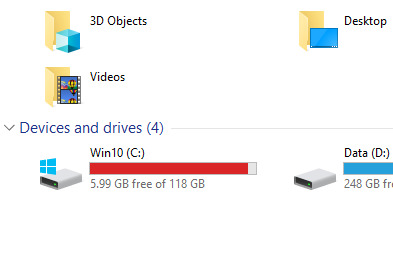
Oh I'm sorry C: you've only got 6GB free? Only six fucking gig? We used to boot the OS off fucking floppy drives but I'm so so sorry that six entire gigabytes of free space isn't enough for you you poor starving thing. You've been experiencing worse and worse memory issues for months and now you're freezing and crashing every few minutes because why, you just can't make 6 gig work? Grow the fuck up.
#it's not rocket-science to install and get working (provided you're willing to look up things like ''usb-booting'')#and if all you want to do is browse the internet and write some stuff in a word-processor? i cannot recommend it enough#HOWEVER. if you want to play videogames? be careful. it's come a long way but it's definitely not flawless.#like. i genuinely BOUGHT a windows-license just to get away from how badly modded-skyrim was working for me.#(couldn't get the console to open. couldn't run SKSE. had to rely on fucking vortex instead of mod-organizer. etc)#basically? look before you leap. bcs spending a day reinstalling an OS isn't something you want to do TWICE.#microsoft#linux
6K notes
·
View notes
Text
is it me or microsoft teams has insane performance issues on intel macbook now
#m#i might request an upgrade. its crazy how new processor showed up and shit just degraded for intel mac os
0 notes
Text
Processor & Process ?
Processor and process are two essential concepts in computing, but they represent different things: Processor (CPU): Hardware: The processor, also called the Central Processing Unit, is a physical chip within your computer. It’s the brain of the computer, responsible for executing instructions and performing calculations. Functionality: The processor fetches instructions from memory, decodes…
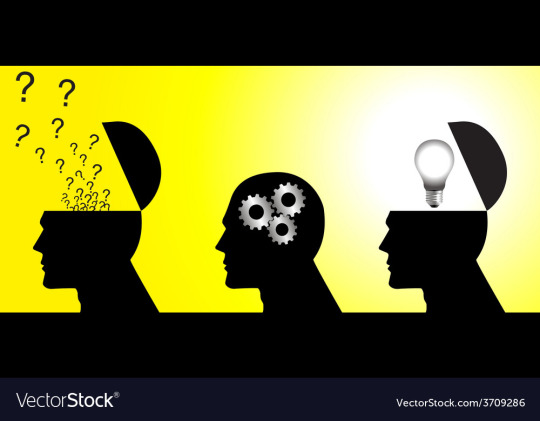
View On WordPress
0 notes
Text
Vivo Pad Air: मेटल बॉडी 11.5 इंच डिस्प्ले के साथ एंट्री, जाने इसके धांसू
Vivo Pad Air: मेटल बॉडी 11.5 इंच डिस्प्ले के साथ एंट्री, जाने इसके धांसू फिचर्स Vivo Pad Air अब 11.5 इंच की मेटल बॉडी और प्रीमियम डिस्प्ले के साथ बाजार में! इस नए टैबलेट की धांसू फिचर्स और स्पेसिफिकेशन्स को जानने के लिए पढ़ें। वि���ो पैड एयर की बात की जाए तो यह एक ऐसा टैबलेट है जिसने टेक्नोलॉजी और डिज़ाइन की सीमाको एक नई ऊँचाई पर पहुँचाया है। इसकी सबसे बड़ी खासियत तो इसकी अद्भुत डिस्प्ले है,…

View On WordPress
#11.5 इंच डिस्प्ले#2.8K रेज़ॉल्यूशन#44W फास्ट चार्जिंग#8500mAh बैटरी#Android 13#Origin OS 3.0#Vivo Pad Air battery#Vivo Pad Air camera#Vivo Pad Air details#Vivo Pad Air display#Vivo Pad Air launched#Vivo Pad Air price#Vivo Pad Air processor#Vivo Pad Air Specifications#अधुनिक डिज़ाइन#क्वालकॉम स्नैपड्रैगन 870#चार स्टीरियो स्पीकर्स#टैबलेट#पिंक#पैड एयर#ब्लू#मेटल बॉडी#वीवो#वीवो नवीनतम टैब#सिल्वर वेरियंट्स
0 notes
Text
The Nokia T20 Tablet: Work, Learn, and Play with the Power-Packed Companion!
The Nokia T20 Tablet- A tablet designed to last The world of tablets just got a powerful addition with the Nokia T20 Tablet. Designed to last, this exceptional device brings together everything you need for work, learning, and entertainment. From its immersive 10.4″ 2K screen to its trusty 8200 mAh battery, the Nokia T20 is built to impress. Let’s dive into the features that make this tablet…

View On WordPress
#2 years of OS upgrades#2K screen#3 years of security updates#4GB Ram#64GB storage#8200 mAh battery#Android TM11#Bluetooth 5.0#face unlock#family entertainment#gaming tablet#long-lasting battery#low blue light certification#Nokia T20 Tablet#Octa-Core Processor#OZO Audio#OZO Playback Panorama#portable tablet#quick charging#sharp cameras#student tablet#WIFI#work tablet
0 notes
Text

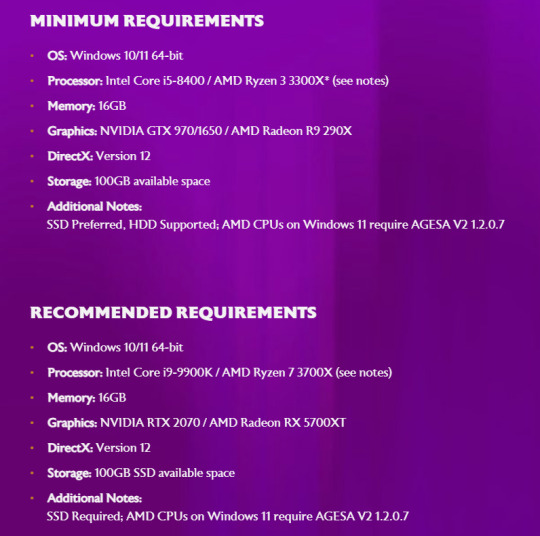
Dragon Age: The Veilguard PC requirements -
"Minimum Requirements - OS: Windows 10/11 64-bit - Processor: Intel Core i5-8400 / AMD Ryzen 3 3300X* (see notes) - Memory: 16GB - Graphics: NVIDIA GTX 970/1650 / AMD Radeon R9 290X - DirectX: Version 12 - Storage: 100GB available space - Additional Notes: SSD Preferred, HDD Supported; AMD CPUs on Windows 11 require AGESA V2 1.2.0.7 --- Recommended Requirements - OS: Windows 10/11 64-bit - Processor: Intel Core i9-9900K / AMD Ryzen 7 3700X (see notes) - Memory: 16GB - Graphics: NVIDIA RTX 2070 / AMD Radeon RX 5700XT - DirectX: Version 12 - Storage: 100GB SSD available space - Additional Notes: SSD Required; AMD CPUs on Windows 11 require AGESA V2 1.2.0.7"
[source]
#dragon age: the veilguard#dragon age: dreadwolf#dragon age 4#the dread wolf rises#da4#dragon age#bioware#video games#long post#longpost#1k+
1K notes
·
View notes
Text
in wake of yet another wave of people being turned off by windows, here's a guide on how to dual boot windows and 🐧 linux 🐧 (useful for when you're not sure if you wanna make the switch and just wanna experiment with the OS for a bit!)
if you look up followup guides online you're gonna see that people are telling you to use ubuntu but i am gonna show you how to do this using kubuntu instead because fuck GNOME. all my homies hate GNOME.
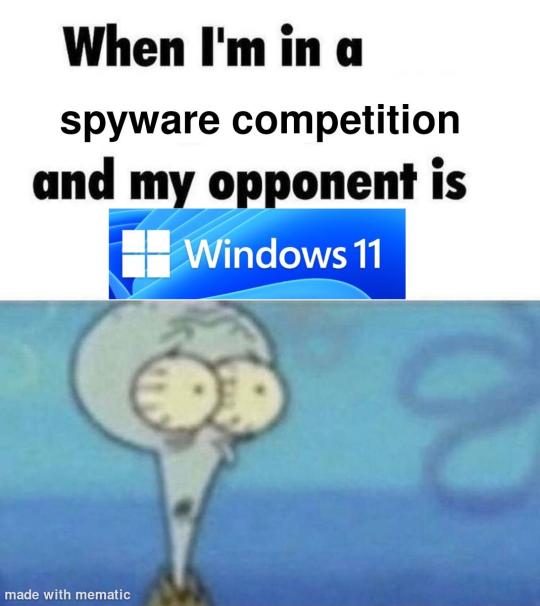
i'm just kidding, use whatever distro you like. my favorite's kubuntu (for a beginner home environment). read up on the others if you're curious. and don't let some rando on reddit tell you that you need pop! OS for gaming. gaming on linux is possible without it.
why kubuntu?
- it's very user friendly
- it comes with applications people might already be familiar with (VLC player and firefox for example)
- libreoffice already preinstalled
- no GNOME (sorry GNOME enthusiasts, let me old man yell at the clouds) (also i'm playing this up for the laughs. wholesome kde/gnome meme at the bottom of this post.)
for people who are interested in this beyond my tl;dr: read this
(if you're a linux user, don't expect any tech wizardry here. i know there's a billion other and arguably better ways to do x y and/or z. what i'm trying to do here is to keep these instructions previous windows user friendly. point and click. no CLI bro, it'll scare the less tech savvy hoes. no vim supremacy talk (although hell yeah vim supremacy). if they like the OS they'll figure out bash all by themselves in no time.)
first of all, there'll be a GUI. you don't need to type lines of code to get this all running. we're not going for the ✨hackerman aesthetics✨ today. grab a mouse and a keyboard and you're good to go.
what you need is a computer/laptop/etc with enough disk space to install both windows and linux on it. i'm recommending to reserve at least a 100gb for the both of them. in the process of this you'll learn how to re-allocate disk space either way and you'll learn how to give and take some, we'll do a bit of disk partitioning to fit them both on a single disk.
and that's enough babbling for now, let's get to the actual tutorial:
🚨IMPORTANT. DO NOT ATTEMPT THIS ON A 32BIT SYSTEM. ONLY DO THIS IF YOU'RE WORKING WITH A 64BIT SYSTEM. 🚨 (win10 and win11: settings -> system -> about -> device specifications -> system type ) it should say 64bit operating system, x64-based processor.
step 1: install windows on your computer FIRST. my favorite way of doing this is by creating an installation media with rufus. you can either grab and prepare two usb sticks for each OS, or you can prepare them one after the other. (pro tip: get two usb sticks, that way you can label them and store them away in case you need to reinstall windows/linux or want to install it somewhere else)
in order to do this, you need to download three things:
rufus
win10 (listen. i know switching to win11 is difficult. not much of a fan of it either. but support's gonna end for good. you will run into hiccups. it'll be frustrating for everyone involved. hate to say it, but in this case i'd opt for installing its dreadful successor over there ->) or win11
kubuntu (the download at the top is always the latest, most up-to-date one)
when grabbing your windows installation of choice pick this option here, not the media creation tool option at the top of the page:

side note: there's also very legit key sellers out there who can hook you up with cheap keys. you're allowed to do that if you use those keys privately. don't do this in an enterprise environment though. and don't waste money on it if your ultimate goal is to switch to linux entirely at one point.
from here it's very easy sailing. plug your usb drive into your computer and fire up rufus (just double click it).

🚨two very important things though!!!!!!:🚨
triple check your usb device. whatever one you selected will get wiped entirely in order to make space for your installation media. if you want to be on the safe side only plug in the ONE usb stick you want to use. and back up any music, pictures or whatever else you had on there before or it'll be gone forever.
you can only install ONE OS on ONE usb drive. so you need to do this twice, once with your kubuntu iso and once with your windows iso, on a different drive each.
done. now you can dispense windows and linux left and right, whenever and wherever you feel like it. you could, for example, start with your designated dual boot device. installing windows is now as simple as plugging the usb device into your computer and booting it up. from there, click your way through the installation process and come back to this tutorial when you're ready.
step 2: preparing the disks for a dual boot setup
on your fresh install, find your disk partitions. in your search bar enter either "diskmgr" and hit enter or just type "partitions". the former opens your disk manager right away, the latter serves you up with this "create and format hard disk partitions" search result and that's what you're gonna be clicking.

you'll end up on a screen that looks more or less like in the screenshot below. depending on how many disks you've installed this might look different, but the basic gist is the same. we're going to snip a little bit off Disk 0 and make space for kubuntu on it. my screenshot isn't the best example because i'm using the whole disk and in order to practice what i preach i'd have to go against my own advice. that piece of advice is: if this screen intimidates you and you're not sure what you're doing here, hands off your (C:) drive, EFI system, and recovery partition. however, if you're feeling particularly fearless, go check out the amount of "free space" to the right. is there more than 30gb left available? if so, you're free to right click your (C:) drive and click "shrink volume"

this screen will pop up:

the minimum disk space required for kubuntu is 25gb. the recommended one is 50gb. for an installation like this, about 30gb are enough. in order to do that, simply change the value at
Enter the amount of space to shrink in MB: to 30000
and hit Shrink.
once that's done your partitions will have changed and unallocated space at about the size of 30gb should be visible under Disk 0 at the bottom like in the bottom left of this screenshot (courtesy of microsoft.com):

this is gonna be kubuntu's new home on your disk.
step 3: boot order, BIOS/UEFI changes
all you need to do now is plug the kubuntu-usb drive you prepared earlier with rufus into your computer again and reboot that bad boy.
the next step has no screenshots. we're heading into your UEFI/BIOS (by hitting a specific key (like ESC, F10, Enter) while your computer boots up) and that'll look different for everyone reading this. if this section has you completely lost, google how to do these steps for your machine.
a good search term would be: "[YOUR DEVICE (i.e Lenovo, your mainboard's name, etc.)] change boot order"
what you need to do is to tell your computer to boot your USB before it tries to boot up windows. otherwise you won't be able to install kubuntu.
this can be done by entering your BIOS/UEFI and navigating to a point called something along the lines of "boot". from "boot order" to "booting devices" to "startup configuration", it could be called anything.
what'll be a common point though is that it'll list all your bootable devices. the topmost one is usually the one that boots up first, so if your usb is anywhere below that, make sure to drag and drop or otherwise move it to the top.
when you're done navigate to Save & Exit. your computer will then boot up kubuntu's install wizard. you'll be greeted with this:

shocker, i know, but click "Install Kubuntu" on the right.
step 4: kubuntu installation
this is a guided installation. just like when you're installing windows you'll be prompted when you need to make changes. if i remember correctly it's going to ask you for your preferred keyboard layout, a network connection, additional software you might want to install, and all of that is up to you.
but once you reach the point where it asks you where you want to install kubuntu we'll have to make a couple of important choices.

🚨 another important note 🚨
do NOT pick any of the top three options. they will overwrite your already existing windows installation.
click manual instead. we're going to point it to our unallocated disk space. hit continue. you will be shown another disk partition screen.
what you're looking for are your 30gb of free space. just like with the USB drive when we were working with rufus, make sure you're picking the right one. triple check at the very least. the chosen disk will get wiped.

click it until the screen "create a new partition" pops up.
change the following settings to:
New partition size in megabytes: 512
Use as: EFI System Partition
hit OK.
click your free space again. same procedure.
change the following settings to:
New partition size in megabytes: 8000 (*this might be different in your case, read on.)
Use As: Swap Area
hit OK
click your free space a third time. we need one more partition.
change the following settings to:
don't change anything about the partition size this time. we're letting it use up the rest of the resources.
Use as: Ext4 journaling system
Mount Point: /
you're done here as well.
*about the 8000 megabytes in the second step: this is about your RAM size. if you have 4gb instead type 4000, and so on.
once you're sure your configuration is good and ready to go, hit "Install Now". up until here you can go back and make changes to your settings. once you've clicked the button, there's no going back.
finally, select your timezone and create a user account. then hit continue. the installation should finish up... and you'll be good to go.
you'll be told to remove the USB drive from your computer and reboot your machine.
now when your computer boots up, you should end up on a black screen with a little bit of text in the top left corner. ubuntu and windows boot manager should be mentioned there. naturally, when you click ubuntu you will boot into your kubuntu. likewise if you hit windows boot manager your windows login screen will come up.
and that's that folks. go ham on messing around with your linux distro. customize it to your liking. make yourself familiar with the shell (on kubuntu, when you're on your desktop, hit CTRL+ALT+T).
for starters, you could feed it the first commands i always punch into fresh Linux installs:
sudo apt-get update
sudo apt-get upgrade
sudo apt-get install vim
(you'll thank me for the vim one later)
turn your back on windows. taste freedom. nothing sexier than open source, baby.
sources (mainly for the pictures): 1, 2
further reading for the curious: 1, 2
linux basics (includes CLI commands)
kubuntu documentation (this is your new best friend. it'll tell you everything about kubuntu that you need to know.
and finally the promised kde/gnome meme:

#windows#linuxposting#had a long day at work and i had to type this twice and i'm struggling to keep my eyes open#not guaranteeing that i didn't skip a step or something in there#so if someone linux savvy spots them feel free to point them out so i can make fixes to this post accordingly#opensource posting
122 notes
·
View notes
Text
Having ports would be so so much easier than my current genital setup. I think the idea of having both female and male connectors that i can do whatever with is really comforting actually.
I really like the idea of someone plugging a low-range radio transmitter into my female port, which makes my male connector hum but doesnt initially do anything to me other than generate slightly more heat and give my sensory processors something to focus on. It's such an intimate spot, it feels...good. Its comforting.
Then they hold my male connector, and the fans in my head all kick on. My processors have so much more data to intake, but I dont know what to do with it, the source is so atypical. I can feel their body acting like my amplifier, the way the waves scatter and emanate through them. The way I have to hold my legs open for them to do this, their eyes searching my body and my screen, my fans getting louder, I can't help moving. Im squirming, nodding that im okay, flashing "Good!" on my screen for them. They keep hold of my connector, even as the fans in my thighs kick on and my status lights start flashing.
This must be pleasure, right? It's certainly intimate, and suddenly I can't help vocal emissions, my core OS is going to hit my active memory cap, I just-
I gently (but quickly) lift their hand away from me, and unplug the radio. I go limp as my fans overclock to prevent internal component damage, momentarily unable to to run new processes. They're kissing my head, telling me how wonderful that was to experience, how wonderful I looked for them. I'm...content. I wouldn't know how else to put it, but I feel safe and tired. I retract the male connector and replace the cover for my female port. I like to be held by them. I want to do this again.
ᵗʰᵉ ᵃᵘᵈᶦᵒ ᶦˢ ᵐᶦⁿᵉ
¹⁸⁺ | ᴬᵈᵘˡᵗˢ ᴼⁿˡʸ
#bearbot scribes#alterhuman nsft#robotkin#robot boy#minors dni#machinekin#ftm nsft#ftm robot#trans nsft#alterhuman
74 notes
·
View notes
Text
im gonna start telling liberals that they have to download slackware if they dont wanna go to ultrajail
lmao usamerican democrats are starting to move to linux now cause they think trump will make microsoft spy on "dissidents" (ie liberal democrats)? 😭 baby's first resistance for real, i guess you people were right that at least under trump liberals would care
#im trying to think of the funniest os to force random people to use. idk. people are already legitimately recommending tailsos so the bar is#so high#i want to tell them that every x86-64 processor has hardcoded backdoors in the cpu to allow the us government to spy. i want to see them cry
14 notes
·
View notes
Text
I want to write an OS that uses a GPGPU as the primary processor and the CPU for graphics acceleration/framebuffer management. This would solve no problems, run up against numerous architectural constraints, and run horribly; but the willful inversion of technical norms tickles me.
246 notes
·
View notes
Text
tuesday again 6/10/2025
banger tuesdaysong about recreational chloroform. also, science fiction, my favorite genre full of so much dreck
listening
Lança Perfume, by Rita Lee and Roberto De Carvalho. i think spotify suggested this to me bc she was part of Os Mutantes, previously featured as a tuesdaysong artist. incredibly fun portugese-language song about recreational chloroform and fucking that sounds like an eighties anime closing song. sound of the summer 2025
-
reading
a brief review of books that left my house last week. many terrible lesbian novels. if you’re wondering why i ditched a particular title u can flick back through hr past six months of tuesdayposts bc tuesdayposts are quite frankly miserable to write on a phone.


The Wastelanders by KS Merbeth (duology). did not do anything interesting with its cannibal premise. just kind of a rolling series of lackluster action scenes that didn’t go anywhere.
Sing The Four Quarters by Tanya Huff. makes me feel like a bad feminist bc it’s so much more pregnancy focused than i will ever be interested in reading. canonically bisexual protagonist!
JEM by Frederik Pohl. im sure this is a really cool look at how utopias degenerate into dystopias but an astronomer gets pity sex from a hot woman who then gets him a pity grant of several billion dollars by fucking the leadership of a senate committee, and that is so far outside my experience of how astronomers get grants i had to slam dunk this one into the donation bag.
Nocturne for a Dangerous Man by Marc Matz. protagonist too important and good at everything it was no longer fun to read.
The Cloud Warriors by Patrick Tilley. im furious about this one bc it’s book one of The Amtrak Wars and has one of the cooler post-apocalyptic premises ive come across. however. however. one of the young man protagonists juuuuust misses being valedictorian of the knockoff air force academy and the actual valedictorian (hot girl) has pity sex with him while saying “you’re number one in my book” while his DAD, dying from CANCER, is out cold in the bedroom corner bc he had to be sedated at the graduation ceremony!!! WHAT THE FUCK
The Nemesis of Evil by Lin Carter. breathtakingly racist.

had a really good time with this thirteen hour audiobook about a Ghananian trust fund con unfolding over decades! the author does a great job explaining the background of the various political regimes and juntas that influenced the con, you get thoroughly backgrounded re: British imperialism, a real heavily sourced passion project. the narrator Jude Owusu has a really great voice, i wish he performed more nonfiction.
-
watching
three episodes left of The Apothecary Diaries 😭😭😭 really hope this one gets renewed. will have more thoughts next week after i finish it bc it very effectively tricks you into thinking it’s just an episodic mystery of the week show

-
playing
apparently i have three free months of Apple Arcade from some sort of promo. now taking recs/let me know if there’s anything specific you want me to take a look at
-
making

cross stitch update. please ignore the state of my kitchen table.
banger thrifting weekend: spent more money than i was planning to but checked off a lot of things on my little mental list ive had an eye out for multiple years
beach towels
food processor
stainless steel cat water fountain
cocktail jigger with measurements marked inside
30 notes
·
View notes
Text
On Keeping Time
To run a simple program, a computer needs some kind of storage, and some kind of input/output device. To run a simple operating system, a computer will also need some random-access memory for holding onto information temporarily. To run a sophisticated operating system that supports many users and programs reliably, a computer will also need some way to make sure one user doesn't hog resources and prevent other users' programs from running.
My Wrap030 homebrew computer currently has a flash ROM which holds a bootloader program from starting other programs from disk. It has 16MB of RAM. It has 9 total serial ports for I/O. It just needs that last thing to be able to run a sophisticated operating system.
I've written before about how computers can share a single processor between multiple users or programs. The simplest option is to have each program periodically yield control back to the system so that the next program can run for a little while. The problem with this approach is if a program malfunctions and never yields control back to the system, then no other program can run.
The solution is to have an external interrupt that can tell the CPU it's time to switch programs. Each program can be guaranteed to have its chance to run because if a program tries to run too long, that interrupt will come to force a switch to the next program.
The way this is typically accomplished is with a periodic timer — ticking clock that interrupts the CPU regardless of what it's doing.
And that's what my Wrap030 project is missing. I need a timer interrupt.
The catch is, my system has always been a little fragile. I have it running well right now with three expansion boards, but there's always a risk of it being very unhappy if I try to add another expansion board. If I could somehow pull a timer interrupt out of what I already have, that would be ideal.
Nearly all of the glue logic pulling this system together is programmable logic in the form of CPLDs. This gives me the flexibility to add new features without having to rework physical circuitry. As it happens, the logic running my DRAM card currently consumes under half of the resources available in the card's CPLD. It also has several spare I/O pins, and is wired to more of the CPU bus than any other chip in the system.
So I added a timer interrupt to my DRAM controller.
It is very minimal — just a 16-bit register that starts counting down every clock cycle as soon as it's loaded. When the timer gets to 1, it asserts one of those spare I/O pins to interrupt the CPU.
And all it took was a couple bodge wires and a little extra logic.

I put together a quick test program to check if the timer was running. The program would spin in a loop waiting to see if a specific address in memory changed. When it changed, it would print out that it had, and then go right back into the loop. Meanwhile, the interrupt service routine would change the same address in memory every time the timer expired.

This is great! It was the last significant piece of hardware I was missing to be able to run a proper operating system like Unix or Linux — which has always been a goal of the project. While I still have much to learn before I can attempt to get a proper OS running, I can still put this new timer to use.
I had previously built my Multibasic kernel to run cooperatively. Each user instance of BASIC would yield control whenever it needed to read or write to its terminal (which it does at every line while running a BASIC program, checking for the Ctrl-C stop sequence). This worked well enough, but a particularly complex BASIC program could still slow down other users' programs.
Converting my Multibasic kernel from Cooperative multitasking to Preemptive multitasking was actually fairly easy. I just needed to initialize the timer at startup, and add an interrupt service routine to switch to the next user.
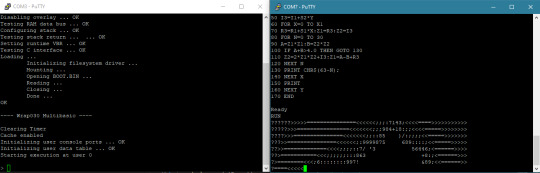
(It's not really something that can be seen in a screenshot, but it's doing the thing, I promise.)
Now that I have all of the requisite hardware, I guess I need to dive into learning how to customize and build an operating system for a new machine. It's something I have always wanted to do.
35 notes
·
View notes