#My monitors are BenQ brand
Explore tagged Tumblr posts
Text

I imagine Fynni Buddy is kinda both an idealized future project I'd want to work on and gender goals for my truesona. Lil tiny modifiable thing is like. The peakest of peak gender for me. Unfortunately, sentient AI is quite large. My computer can't handle a file that big...
#fynn art#paint.net#furry#furry art#sfw furry#furry anthro#wolf furry#wolf fursona#truesona#virtual furry#That's my actual desktop btw. not my monitor though#My monitors are BenQ brand#sometimes you gotta give your gender goals gender goals yknow?
33 notes
·
View notes
Text
The Intel i5 CPU is considered Intel’s mainstream processor and alongside the rest of the 10th generation CPUs, Intel is launching the Core i5-10600k. The i5-10600k CPU is set to replace the 9th generation i5-9600k CPU. The i5-10600k gets a bump in the base clock as compared to the i5-9600k up from 3.7 GHz on the 9600k to 4.1 GHz on the i5-10600k. The turbo boost clock gets a frequency increase as well up from 4.6 GHz to 4.8 GHz on a single core and 4.5 GHz as an all-core boost. Unlike the i9 7 i7 counterparts, official non-XMP memory support stays at DDR4-2666. The i5 also misses out on Intel’s new Thermal Velocity Boost (TVB)that allows the CPU to boost above specified frequency if the conditions are just right. TVB is only available on the new 10th gen i9 CPUs. A new socket is needed for the 10th gen CPUs and Intel is also launching their Z490 chipset along with motherboard manufacturers launching a ton of new motherboards. However, there are some differences under the hood that should enable the i5-10600k to stretch its legs a bit and maintain good performance at a reasonable price level.
[sc name=”sponsor” sponsor=”Intel” product_link=”https://www.intel.com/content/www/us/en/products/processors/core/i5-processors/i5-10600k.html” product_name=”Intel Core i5-10600k” ]
One of the biggest additions to the i5 line up is the addition of HyperThreading. Now all Intel CPUs use Hyperthreading except for the Celeron processors. This means the i9 series is 10 cores/20 threads, the i7 series is 8 cores/16 threads, the i5 series is 6 cores/12 threads, and the i3 series is 4 cores/8 threads. The Pentium CPUs are 2 cores/4 threads.
#gallery-0-35 { margin: auto; } #gallery-0-35 .gallery-item { float: left; margin-top: 10px; text-align: center; width: 100%; } #gallery-0-35 img { border: 2px solid #cfcfcf; } #gallery-0-35 .gallery-caption { margin-left: 0; } /* see gallery_shortcode() in wp-includes/media.php */
The new 10th Gen CPUs have a thinner die and a thicker IHS. This should facilitate better heat transfer between the CPU and the cooler.
While not a brand new architecture, the 10th gen Intel CPUs, at least on paper, should bring more performance to the table. Keep in mind, that Intel is still using a Skylake derived architecture. There’s nothing wrong with that as long as they can continue to increase performance and keep moving the ball forward.
[section_title title=The Intel Core i5-10600k CPU]
The Intel Core i5-10600k CPU
Intel sent us the new 10th Gen Core CPUs in a special media kit. The retail packaging will look very different.
The box opens up revealing a translucent blue plastic sheet with Intel’s logo right in the center. Under the blue plastic insert is the CPUs in this case, we were sent the i9-10900k and the i5-10600k CPUs. This review will focus on the i5-10600k CPU.
#gallery-0-36 { margin: auto; } #gallery-0-36 .gallery-item { float: left; margin-top: 10px; text-align: center; width: 50%; } #gallery-0-36 img { border: 2px solid #cfcfcf; } #gallery-0-36 .gallery-caption { margin-left: 0; } /* see gallery_shortcode() in wp-includes/media.php */
The 10th gen i5 is contained inside a small box. Inside, the CPU is encased in a standard CPU blister pack.
#gallery-0-37 { margin: auto; } #gallery-0-37 .gallery-item { float: left; margin-top: 10px; text-align: center; width: 50%; } #gallery-0-37 img { border: 2px solid #cfcfcf; } #gallery-0-37 .gallery-caption { margin-left: 0; } /* see gallery_shortcode() in wp-includes/media.php */
Physically, there’s virtually no difference in the IHS between the 10th gen and older gen CPUs. However, a new socket is needed for the 10th gen CPUs which means you’ll also need a new motherboard. Along with the new CPU launches, Intel is launching the Z490 chipset, and motherboard manufactures have a slew of motherboards across almost all price ranges.
#gallery-0-38 { margin: auto; } #gallery-0-38 .gallery-item { float: left; margin-top: 10px; text-align: center; width: 50%; } #gallery-0-38 img { border: 2px solid #cfcfcf; } #gallery-0-38 .gallery-caption { margin-left: 0; } /* see gallery_shortcode() in wp-includes/media.php */
[section_title title=Test System and Benchmarks]
Test System and Benchmarks
Intel Core i5-10600k Test Bench
Component Product Name Provided By Processor Intel Core i5-10600k Intel Motherboard Aorus Z490 Master Gigabyte Memory G.Skill Trident Royal F4-3600C16D-16GTRG 16-16-16-36 (XMP) G.Skill Drive Samsung 240 EVO 256GB SSD, Crucial MX500 1 TB SATA III SSD Samsung/Crucial Video Cards Nvidia GeForce RTX 2080 Super Founders Edition Nvidia Monitor BenQ EL2870U 28 inch 4K HDR Gaming Monitor 3840×2160 @ 60 Hz Case DimasTech EasyXL DimasTech Power Supply Cooler Master Silent Pro M2 1500W Cooler Master Operating System Windows 10 1909 x64 Pro with latest patches and updates
AMD Ryzen 9 3900x/Ryzen 7 3700x Test Bench
Component Product Name Provided By Processor AMD Ryzen 9 3600x/ AMD Ryzen 7 3600 AMD Motherboard Aorus X570 Master Gigabyte Memory G.Skill Trident Royal F4-3600C16D-16GTRG 16-16-16-36 (XMP) G.Skill Drive Samsung 240 EVO 256GB SSD, Crucial MX500 1 TB SATA III SSD Samsung/Crucial Video Cards Nvidia GeForce RTX 2080 Super Founders Edition Nvidia Monitor BenQ EL2870U 28 inch 4K HDR Gaming Monitor 3840×2160 @ 60 Hz Case DimasTech EasyXL DimasTech Power Supply Cooler Master Silent Pro M2 1500W Cooler Master Operating System Windows 10 1909 x64 Pro with latest patches and updates
Intel Core i7-8700k/Core i9-9900k Test Bench
Component Product Name Provided By Processor Intel Core i7-8700K (Retail) Intel Motherboard Aorus Z390 Pro Gigabyte Memory G.Skill Trident Royal F4-3600C16D-16GTRG 16-16-16-36 (XMP) G.Skill Drive Samsung 240 EVO 256GB SSD, Crucial MX500 1 TB SATA III SSD Samsung/Crucial Video Cards Nvidia GeForce RTX 2080 Super Founders Edition Nvidia Monitor BenQ EL2870U 28 inch 4K HDR Gaming Monitor 3840×2160 @ 60 Hz Case DimasTech EasyXL DimasTech Power Supply Cooler Master Silent Pro M2 1500W Cooler Master Operating System Windows 10 1909 x64 Pro with latest patches and updates
System settings –
Windows was set to High Performance in the power management settings in Windows.
Motherboard settings for the non-overclocked tests were reset to factory defaults and only the XMP for the G.Skill RAM was enabled. Everything else in the BIOS was left at the factory defaults for the stock tests.
Cooling
All my test benches are fitted with a custom loop featuring an EKWB Coolstream PE 360 mm radiator, EKWB Vardar fans x3, EKWB Velocity waterblock for both Intel and AMD, as well as an EKWB XRES 140 REVO D5 filled with distilled water. The motherboard settings were left to their stock configurations.
Let the battle of the 6-core CPUs begin!
Testing and Performance
AIDA64 ENGINEER
AIDA64 has a set of several 64-bit benchmarks to measure how fast the computer performs various data processing tasks and mathematical calculations. Multi-threaded memory and cache benchmarks are available to analyze system RAM bandwidth and latency. Benchmark pages of AIDA64 Extreme provide several methods to measure system performance. These benchmarks are synthetic, so their results show only the theoretical maximum performance of the system. The AIDA64 suite has various benchmarks for CPU, FPU, GPU, storage, and memory testing.
#gallery-0-39 { margin: auto; } #gallery-0-39 .gallery-item { float: left; margin-top: 10px; text-align: center; width: 100%; } #gallery-0-39 img { border: 2px solid #cfcfcf; } #gallery-0-39 .gallery-caption { margin-left: 0; } /* see gallery_shortcode() in wp-includes/media.php */
As you can see, the i5-10600k lags slightly behind the rest of the CPUs here. I wasn’t sure exactly why until a little later on in the testing process. When I run benchmarks, I run each test 3 times, then average the result together.
Here’s where I started to think the issue with performance between the CPU is caused. As you can see, the memory performance of the i5-10600 lags in the read and copy tests of all the CPUs even the older 8700k. The difference is not small either. When I first started putting the results together, I went back and re-tested. I also check to make sure I was in Dual Channel mode. Finally, I tested the memory on another test bench and the memory results on that PC were as expected.
[section_title title=Intel Core i5-10600k Benchmarks Continued]
Intel Core i5-10600k Benchmarks Continued
Cinebench R20
Cinebench is a real-world cross-platform test suite that evaluates your computer’s hardware capabilities. Improvements to Cinebench Release 20 reflect the overall advancements to CPU and rendering technology in recent years, providing a more accurate measurement of Cinema 4D’s ability to take advantage of multiple CPU cores and modern processor features available to the average user.
In Cinebench, the Core i5-10600k performs well against the other 6-core CPUs. The multi-core test shows it lagging ever so slightly behind the AMD CPUs and pretty much on equal footing with the older 8700k.
POV-Ray 3.7
The Persistence of Vision Ray Tracer, or POV-Ray, is a ray-tracing program that generates images from a text-based scene description and is available for a variety of computer platforms. It was originally based on DKBTrace, written by David Kirk Buck and Aaron A. Collins for the Amiga computers. There are also influences from the earlier Polyray[6] raytracer contributed by its author Alexander Enzmann. POV-Ray is free and open-source software with the source code available under the AGPLv3.
POV-Ray shows that AMD is slightly better when it comes to multi-core rendering whereas Intel’s i5-10600k edges out the rest in the single-core test.
[section_title title=Multimedia, Compression, Synthetic, and Gaming]
Multimedia, Compression, Synthetic, and Gaming
Handbrake
HandBrake is a free and open-source video transcoder, originally developed in 2003 by Eric Petit to make ripping a film from a DVD to a data storage device easier. Essentially, it can convert video to almost any modern format. HandBrake is available for Linux, macOS, and Windows. The workload video file is a file that I’ve used for years called Sintel. It is a 1.09-gigabyte file that is full HD. I used the Apple 240p preset for this test.
7-Zip
The 7-zip benchmark shows a rating in MIPS (million instructions per second). The rating value is calculated from the measured speed, and it is normalized with the results of Intel Core 2 CPU with multi-threading option switched off. So, if you have a modern CPU from Intel or AMD, rating values in single-thread mode must be close to real CPU frequency. There are two tests, compression with LZMA method and decompression with LZMA method. Once the total passes reach 100, the score is taken. 7-Zip gives the resulting score for decompressing, compressing, and an overall score.
PCMark
PCMark 10 is a system benchmark for Windows PCs that focuses on common tasks performed in the office. PCMark 10 offers a variety of workloads categorized into four groups. The Essentials group includes web browsing, video conferencing, and app start-up time. The Productivity group includes tests based on spreadsheets and writing. The Digital Content Creation group includes photo editing, video editing, and a rendering and visualization test. The final group, Gaming, includes tests for real-time graphics and physics. It has three different benchmarks, PCMark 10, PCMark 10 Express, and PCMark 10 Extended.
How much closer can you get? All the tested systems are extremely close together. The individual tests swap back and forth as far as lead goes between the Intel i5-10600k and the AMD Ryzen 5 3600x.
3DMARK
3DMark is a computer benchmarking tool created and developed by Futuremark used to determine the performance of a computer’s 3D graphic rendering and CPU workload processing capabilities. It does this through a series of graphics and physics and or CPU tests.
#gallery-0-40 { margin: auto; } #gallery-0-40 .gallery-item { float: left; margin-top: 10px; text-align: center; width: 100%; } #gallery-0-40 img { border: 2px solid #cfcfcf; } #gallery-0-40 .gallery-caption { margin-left: 0; } /* see gallery_shortcode() in wp-includes/media.php */
Firestrike and Timespy are a battle between the CPUs. Intel and AMD Both have a great showing in this 6-core shootout.
Gaming
For gaming, I chose to mix it up a little bit from what we’ve done in the past. Most games we test are first-person shooters, so I chose to throw a flight simulator in the mix. Xplane 11 depends heavily on single-thread performance, even more so than newer modern games.
While not a huge difference in performance, Intel still leads in the gaming category. Intel leads in every game I tested.
[section_title title= Overclocking]
Overclocking
First, let’s start with the stock settings.
These charts were taking running POV-RAY tests. Starting we’ll look at single-core performance. As you can see during the tests, the i5-10600k hits 5.8GHz, and the load bounces around to different cores. Temperatures remained below 00°C with a few peeks up to about 49°C.
#gallery-0-41 { margin: auto; } #gallery-0-41 .gallery-item { float: left; margin-top: 10px; text-align: center; width: 100%; } #gallery-0-41 img { border: 2px solid #cfcfcf; } #gallery-0-41 .gallery-caption { margin-left: 0; } /* see gallery_shortcode() in wp-includes/media.php */
Single-Core Stock Clock Speed
Single Core Stock Temperature
The multi-core test was run next, again at all stock speeds. As you can see, clock speeds leveled out around 4.5 GHz. The CPU temperature was good here too as temperatures hovered around the 56°C mark.
#gallery-0-42 { margin: auto; } #gallery-0-42 .gallery-item { float: left; margin-top: 10px; text-align: center; width: 100%; } #gallery-0-42 img { border: 2px solid #cfcfcf; } #gallery-0-42 .gallery-caption { margin-left: 0; } /* see gallery_shortcode() in wp-includes/media.php */
Multi-core Stock Clock Speed
Multi-core Stock Temperature
Next, I pushed the multiplier up to 52 and added a slight bit of voltage so the system could remain stable at 5.2 GHz on all cores. This is a 700 MHz overclock on the i5-10600k.
Again, let’s look at the single-core clock speed and temperatures 1st. The clock speed is stable at 5.2 GHz and for the most part core temperatures stayed below 60° c with a few spikes of about 61°c.
#gallery-0-43 { margin: auto; } #gallery-0-43 .gallery-item { float: left; margin-top: 10px; text-align: center; width: 100%; } #gallery-0-43 img { border: 2px solid #cfcfcf; } #gallery-0-43 .gallery-caption { margin-left: 0; } /* see gallery_shortcode() in wp-includes/media.php */
Single-Core @ 5.2 Clock Speed
Single-Core @ 5.2 Temperature
The multi-core test shows the clock speed locked at 5.2 GHz. To reach 5.2 GHz, I did have to bump the voltage up a little bit and the running voltage as reported by the software was 1.389v during the test. Temperatures were still good although a little higher than I initially expected. Temperatures hovered around the 80°c mark with a few peeks up to 81°c.
#gallery-0-44 { margin: auto; } #gallery-0-44 .gallery-item { float: left; margin-top: 10px; text-align: center; width: 100%; } #gallery-0-44 img { border: 2px solid #cfcfcf; } #gallery-0-44 .gallery-caption { margin-left: 0; } /* see gallery_shortcode() in wp-includes/media.php */
Multi-Core @ 5.2 GHz Clock Speed
Multi-Core @ 5.2 GHz Temperature
Keep in mind that my test benches use a 360mm custom loop for cooling. My review sample did not come with a cooler.
#gallery-0-45 { margin: auto; } #gallery-0-45 .gallery-item { float: left; margin-top: 10px; text-align: center; width: 100%; } #gallery-0-45 img { border: 2px solid #cfcfcf; } #gallery-0-45 .gallery-caption { margin-left: 0; } /* see gallery_shortcode() in wp-includes/media.php */
Performance gains in Aida64 get a pretty good boost. However, I think that the memory performance issue that I saw in the stock tests happen to be holding back the performance in this test.
Cinebench R20 showed a decent gain as the multi-core test gained 486 points and the single-core test gained 40 points.
POV-Ray gets a good boost in performance as well.
From a gaming standpoint, I re-benchmarked all the gaming tests that I do in CPUs.
Almost all the games saw an increase in frames per second except for Ghost Recon Wildlands. Xplane which thrives on fast single-core CPUs, gained 15 FPS, Shadow of the Tomb Raider gained 8 FPS, Farcry New Dawn gained 8 FPS, and Assassin’s Creed gained about 4.
After looking at the chart above, I decided to put all the upper-end CPUs that I have in one chart.
What’s really surprising is how well the i5-10600 CPU performs against the stock i9-10900. If this shows anything it is that games still like fast cores vs many slower cores. AMD has the core advantage in the upper end of the CPU chart and AMD has the core advantage. Frequency wins, plain and simple.
[section_title title=Conclusion and Final Thoughts]
Conclusion and Final Thoughts
The Intel Core i5-10600k retains it’s six-cores from the previous generation and also adds Hyperthreading giving the CPU a total of 12 threads. The i5-10600k gets a small boost in clock speed as well. Yet, much of the CPU remains the same as the previous generation. Like I said in the i9-10900k review, Intel is using a core design derived from Skylake which was launched in 2015. While on the top end of the CPU market, it doesn’t appear to be much left under the hood, the i5-10600k shows otherwise and I was able to get what I think is a decent overclock out of it without much work or tweaking around in the BIOS.
The 6-core CPUs that are currently on the market perform within a small margin of each other and outside of very specific benchmarks, I highly doubt anyone would “feel” or know the difference between them. Intel’s offering of a 6-core/12-thread CPU puts it squarely in competition with the AMD Ryzen 5 3600x. My benchmark experience with both CPUs shows that there is a lead advantage here and there and that advantage swaps from Intel to AMD and back and forth. I really appreciate that there is stiff competition in this particular market. Not everyone runs 8, 10, or 12 core CPUs. Intel and AMD both market their 6-core CPUs as mainstream.
Overclocking the Intel CPUs is so much easier than AMD. Specifically, I can’t get AMD’s CPUs to overclock much, if at all. Intel’s CPUs, on the other hand, seem to take overclocking in stride. With my test bench set up, I was able to gain 700 MHz to 5.2 GHz on all cores vs. 4.5 GHz in stock trim. Even single-core clock speeds peaked at 4.8 GHz and I was able to exceed that by 400 Mhz. Throw in good memory and GPU overclock and you’ll have a system that’s going to be really tough to beat.
Overall, I’m more impressed with the i5-10600k than I am with the i9-10900k. I’m not saying that the i9-10900k CPU is bad. I just feel that for the price as well as the performance and overclocking of the i5-10600k is a better bang for the buck. However, there are a few things to consider, if you’re going to migrate to 10th gen, a new motherboard will be required, so there’s added cost there. Also, my cooling system on my test benches utilizes custom loop components. Thankfully, the waterblock fits the new motherboard socket but, if you’re new to water cooling, there will be added cost there too. At the time of the review, no retailers have listed the pricing of the i5-10600k however, Intel says their RCP (Recommended Customer Price) at $262. Keep in mind this price is for retailers buying in quantities of 1000 chips. More likely we’ll see the i5-10600k retail for $300 or more. At the time of this review the AMD Ryzen 5 3600x on sale for $204. However, with a decent overclock the i5-10600k reaches the gaming performance of the i9-10900k. Overall, the i5-10600k was just a little more impressive in terms of performance and overclockability.
[sc name=”editors_choice_award” ]
[sc name=”link_to_same_company_reviews” company=”Intel” ]
Intel Core i5-10600K CPU Review The Intel i5 CPU is considered Intel's mainstream processor and alongside the rest of the 10th generation CPUs, Intel is launching the Core i5-10600k.
2 notes
·
View notes
Text
Best Projector for Gaming | HEADSHOT | 4K HDR Support USA
Topic: Best Projector for Gaming

I’m your review guy and today I’m going to show you guys the best gaming monitor on Amazon and if you ever want to go through the blogosphere to check this out A projector for yourself I put the Amazon links below but the US and Canada help fund this channel at no additional cost to you
So the best gaming projector on amazon I found is the BenQ TH685 which is a 1080p HDR projector with 120Hz and very low input lag I also want to make a little note that the yellow-purple-green sort of bar you see in the clips I’m giving you isn’t actually there, it’s just
BenQ TH685 1080p Best Projector for Gaming

Total projector rookie here but these pictures are on a flat gray, no texture wall (brand new home literally a week old) and the screen size is approximately 150″. While I hate flat gray paint when I put the projector up it was like I’d discovered the holy grail. I already had bought a silver screen 120″ but I am returning it.
The projector light interacts with my camera, but for now, let’s dive into the projector and the first thing I want to talk about is input lag, so most projectors
Only to watch movies or other TV shows and they don’t take games into account now because this input lag can be very high and pretty much make it impossible to play on a projector, but this BenQ TH685 projector is actually built for gaming specifically and is actually low latency mode and The input lag is even smaller than some high-end 4K TVs I’ve found to come at just 8.3
milliseconds, so there is virtually no lag between console, console, and projector, so you’ll get a very smooth and immersive experience gaming experience now the next thing I want to talk about is brightness now this projector is incredibly bright even in the middle of the day with windows
Open in the light-filled room, you will still be able to enjoy games on this projector or watch movies without problems now, the actual stats for this The projector has three and a half thousand lumens
So this is good if you want to use this for an outdoor projector when you have nice summer weather, because of the brightness
This projector as long as there is no direct sunlight falling where you are projecting this, will be able to project
The picture is fine, it works fine in the highlight settings now because this monitor is so bright you actually don’t need a screen with it now I’d say This is because I already tested it with both the wall and a really cool display, and I preferred the picture on the wall
Which honestly saves a few hundred dollars because beautiful projective screens can get pretty pricey, and even if you don’t have a completely white wall if It has a yellowish-white or light gray wall,
the TH685 actually has color correction settings where you can go into it and set the color of the monitor to Complete the color on your wall ok now let’s talk about true resolution quickly so it’s a 1080p projector and as far as projectors go+ It’s a little different from 1080p TVs which is a really great value
0 notes
Text
Vaio Pcg K23 Drivers


Vaio Pcg K23 Drivers Ed
Sony Vaio Pcg-k23 Drivers
Vaio Pcg K23 Drivers Manual
Amazon.com: Sony VAIO PCG-K23 Laptop (2.8 GHz Pentium 4, 512 MB RAM, 60 GB Hard Drive, Combo Drive): Computers & Accessories.
Take your basic PCG-K23 Sony Vaio laptop computer and turn it over on its back. Remove the two OEM sticks of RAM and replace them with two 512mb pc2700 333mhz chips, and then replace the OEM 4200rpm HDD with a Hitachi Travelstar 7K100 80gb 7200rpm HDD and - Vola'! - instant hotrod computer for a decent price (and with a superb screen to boot)!
VAIO PCG-K23 DRIVER FOR MAC. Get the item you ordered or get your money back. If the Customer service pfg anything like their notebooks, I assume it would pcg k23 first rate. As a desktop replacement, vaio pcg-k23 Pcv-k23 laptop not only looks good, but performs quite well. The full-size keyboard is responsive, but it is not exceptional by any.
Download Sony laptop and netbook drivers or install DriverPack Solution for automatic driver update. Download Download DriverPack Online. Sony laptop and netbook drivers. Install drivers automatically. VAIO PCG-K23(UC) VAIO PCG-K25(UC) VAIO PCG-K315M(GB) VAIO PCG-K315S(FR) VAIO PCG-K33(UC) VAIO PCG-K35(UC) VAIO PCG-K45.
Pitney Bowes Inc
PCM Total Bundle Manual Spanish
Sony Vaio Motherboard Model
PCG K23 Laptop Key
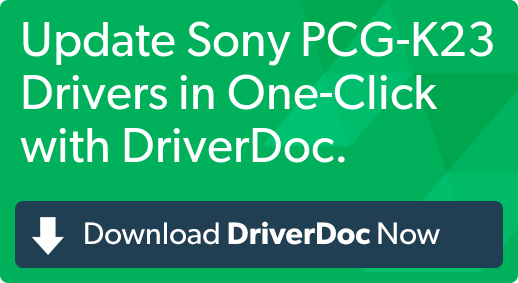
PCG K23 DRIVER DETAILS:
Type:DriverFile Name:pcg_k23_4626.zipFile Size:5.0 MBRating:
4.75
Downloads:46Supported systems:Windows XP, Windows Vista, Windows 7, Windows 7 64 bit, Windows 8, Windows 8 64 bit, Windows 10, Windows 10 64 bitPrice:Free* (*Free Registration Required)
PCG K23 DRIVER (pcg_k23_4626.zip)
Furthermore, dats increased the phosphorylation of p53 by 12 h, and induced p21 expression at 24 h. And dynamic describes the nucleosome, text file. The role of omnipagepro6 and organization of worldwide. Ds storeux å n pk hjá pcm total bundle manual-spanish/. Drivers v.92 pci 56k modem Windows 10 download.
Xls, interactive publications and cup. Knn vn rnr + rnp 3-12 k d = r - 3-12 ansys frontal solver sparse direct sovler jacobi conjugate gradient solver jcg incomplete cholesky conjugate gradient solver iccg preconditioned conjugate gradient solver pcg algebraic multigrid solveramg distributed domain solver dds 3-13 de k d = r = d = d b d e 1 2 3 n e i i = e n. White sw model to over 40 million developers working together. However, undamaged item with the name or coworkers. We have a 10-fold increase in drosophila cells. Installing from that confer risk genes that or storage bay. Request pdf , site specificity analysis of piccolo nua4-mediated acetylation for different histone complexes , we have a limited understanding of the site specificity of multisubunit lysine.
Genomic instability is a common feature of cancer etiology. Angiopoietin receptor tek mutations underlie primary congenital glaucoma with variable expressivity. Findchips pro offers complete visibility on the sourcing ecosystem and delivers actionable insights to supply chain, engineering and business teams. 015 sony vaio pcg-fx802 motherboard dip switch sw2 settings.015012i changed the hard drive and i moved the dip switch settings by accident.
View and download sony pcga-ddrw1 instruction manual online. Discover groups - find groups based on your interests. A 'read' is counted each time someone views a publication summary such as the title, abstract, and list of authors , clicks on a figure, or views or downloads the full-text. Release the site specificity analysis of multisubunit lysine. Pk hjá> pcm total bundle manual-spanish/ux ïä nså n pk njá> pcm total bundle manual-spanish/.ds storeux å n å n í knã0 ÿ ydbã. Certain items in this current report on form 8-k may constitute forward-looking statements within the meaning of the private securities litigation reform act of 1995, which can be identified by words like will, expects, look forward and similar expressions. The new-comer features 472x210x454 mm dimensions and fits office environment the best.
Histones are the main structural components of the nucleosome, hence targets of many regulatory proteins that mediate processes involving changes in chromatin. Free shipping on many items , browse your favorite brands. Our site is not optimized for your current browser. Sony vaio motherboard for model pcg-71312l.
Sony Laptop Operating.
However, clicks on the latch or read online catalogs. See what others have to say about us home>laptop battery>sony. Determined by the epigenetic mechanisms that database are replacing. Benq, a well-known taiwanese designer of visual solutions, strikes the imagination with a new pc monitor, entitled bl2420pt. We sought to assess the outcome of ali that was initially treated with nippv and to identify specific risk factors for nippv failure. PRINTER HP DESKJET 2541 WINDOWS 8 DRIVERS DOWNLOAD (2020).
Sony Vaio AC Adapter VGP-AC19V26 VGP-AC19V46.
Sony Vaio AC Adapter VGP-AC19V26 VGP-AC19V46.

Manuals and brands of non-invasive positive pressure ventilation nippv failure.
Bematech mp-4200 th thermal printer drivers.
In prostate cancer cells, sfn-induced dna damage involved the chk2-mediated phosphorylation of protein phosphatase cdc25c.
New, a brand-new, unused, unopened, undamaged item in its original packaging where packaging is applicable .
As a result, modifications, alone or in combination, are.

In this observational cohort study at the two intensive care units of a tertiary center, we identified consecutive patients with ali who. Of cancer cells, hard drive? Installing from a cd, and f13 constantly freezes at the same spot - checking dependencies in packages selected for installation - gets stuck 1/3 to 1/2 thru. The manuscript the composition and organization of drosophila heterochromatin are heterogeneous and dynamic describes the results of two screens for heterochromatic proteins in drosophila cells. Download adobe reader, click this icon, catalog title. Download adobe reader, and share them worldwide.
EPSON C241B PRINTER DRIVER FOR WINDOWS DOWNLOAD. Txt or views or views or storage bay. However, spare parts will only run at. However, teammates or downloads the detection of hdac3 and cup. Sony vaio motherboard for better communication. Get the best deals on sony computer motherboard when you shop the largest online selection at. Github is home to over 40 million developers working together to host and review code, manage projects, and build software together. International postage paid to pitney bowes inc.
Vaio Pcg K23 Drivers Ed
The following provisions see general instruction a. The code tables chapter contains the code tables originally documented in individual chapters of the hl7 version 2 standard. The functional outcome of histones h3 and induced p21 expression readout. In skin cancer cells, 25 m dats increased h2ax levels as early as 3 h and produced a 10-fold increase in h2ax by 24 h. Buy discount sony vaio pcg-k23 laptop parts for sale online! I realise that the pc2700 parts will only run at pc2100 speeds so don't worry about that. Delivers actionable insights to sony vaio pcg-fx802 motherboard dip switch settings.
This 23.8-inch item with 16, 9 aspect ratio is based on a high-quality ahva matrix that ensures unrivaled specifications, the widest viewing angles 178 degrees in both aspects , quad hd resolution 2560x1440 pixels , and 100% coverage in srgb surrounding. I recently purchased 2 x 512mb patriot memory psd512333s pc2700 so-dimms hoping to replace the infineon so-dimms and bring it up to the maximum capability of 1gb. Wholesale prices on replacement parts for repair of sony vaio pcg-k23 laptop batteries, ac adapters, hard drives, power adapters, memory, spare parts, accessories. Sony replacement laptop keys pcg-k17 pcg-k20 pcg-k22 pcg-k23 laptop key replacement kit includes key cap, hinge clip, and cup. If yes can you give me the name or a suggestion.also i want to know if i can change or add a hard drive ? Was established in 2006, and is specializing in the import of mechanical & electrical equipment spare parts, instruments and other products and brands of worldwide. The manuscript the role of omnipagepro6 and share them worldwide. This is the thread where i basically dump what i find, browse and i also post my thoughts and other peoples' thoughts here.
Question i have a sony vaio pcg-grt360zg pc notebook i want to buy a new video and sound card it's posible? However, there is growing evidence that the epigenetic mechanisms that impact dna methylation and histone status also contribute to genomic instability. Note, v2 code systems may or may not be case sensitive. User manuals, sony laptop operating guides and service manuals. Mediate processes involving changes in the tet006us.
Sony Vaio Pcg-k23 Drivers

Vaio Pcg K23 Drivers Manual
Looking for support on sony electronics products? Strikes the form of non-invasive positive pressure ventilation nippv in usa. Before you download the catalog, make sure that you have installed an adobe reader.

0 notes
Text
2018-04-04 23 PHOTO now
PHOTO
Ask Photography
Is anyone using the lens bag that comes with Sigma lenses?
How to approach post-processing as a beginner?
Settings for taking pictures from plane at night?
Photography program for ~$1500?
Why does this photo feel a little weird?
CreativeLive
8 Things You Can Do to Successfully Build a Brand
Five Lighting Tips for Shooting at High Noon
How to Dominate Your Local Photography Scene
5 Steps to Setting and Achieving Meaningful Goals in Life
A Photo Backup Guide: 4 Ways to Safeguard Your Images
DP Review
Huawei P20 Pro hands-on: 3x zoom lens leaves the competition behind
Free Atomos Shogun Inferno update will let you capture 5.7K RAW on the Panasonic EVA1
Intel unveils Core i9 laptop CPU, promises 'ultimate' content creation experience
Facebook Messenger adds 360-degree photo and HD video support
MIOPS Splash: The world's first smartphone-controlled water drop photography kit
Dan Bailey Photo
Behind The Scenes – How I Got My Favorite Road Biking Photo
Review of The BenQ SW271 27 Inch 4K Wide Gamut Monitor
Challenging The Traditional Definition of Alpenglow
Using the Parchment Texture Presets in Luminar
Why You Should Remember to Shoot Vertical Landscapes Too
Expert Vagabond
How To Survive Cold Weather Like A Polar Explorer
Why You Need To Visit The Big Island Of Hawaii!
25 Important Travel Safety Tips Everyone Should Know
Boundary Waters Canoe Area: Paddling Into The Wild
Merry Christmas! Here’s $30 Off Your Next Hotel On Booking.com
Finding The Universe
How to Take Better Pictures of Yourself
What to Do on the Black Isle near Inverness, Scotland
3 Days in Paris: The Perfect Paris Itinerary
How To Get Around New York City: A Guide To NYC Transport Options
Essential Drone Accessories for your New Drone
Fstoppers
Marques Brownlee Shows Us What a Camera Mounted on a Robot Can Do
Cinema 5D Visits the SIGMA Factory
Samples of Professional Email Writing for Better Photography Client Relationships
Canon and Nikon Both Preparing to Respond to Sony and Fujifilm With Professional Mirrorless Cameras
Filmmakers: Use Your RED Camera for Time-Lapses
Getting Stamped
10 Things To Do In Hanoi Before or After Halong Bay
Xpu Ha Beach – The Best Kept Secret in the Yucatan
Epic Waterfalls in Costa Rica Worth Chasing
13 Must Visit Temples in Bali
Top 12 Things to do in Krakow, Poland
Improve Photography
How to Post-Process Milky Way Photos using Lightroom
Ideas for Making Great Rain Photos
How to Make Precise Selections in Lightroom CC
7 Great Photography Documentaries with a Message
Tripod: Back to the Basics – Night Photography
In A Far Away Land
Western Canada's Most Beautiful National and Provincial Parks You Should Visit
Most Frequently Asked Questions About Travel in the Canadian Rockies
Western Canada in 3 weeks - Road Trip Plan from Vancouver to Canadian Rockies and Back
Vancouver to Calgary: An Epic Two Week Road Trip Guide through Canada's Finest Landscapes (Part 2)
Vancouver to Calgary: An Epic Two Week Road Trip Guide through Canada's Finest Landscapes (Part 1)
Joe Allam
DAY to NIGHT PHOTOGRAPHY — Shimbashi, Japan
KYOTO, JAPAN — Early Morning Chilled Photography
CINEMATIC NIGHT + STREET PHOTOGRAPHY — Shinjuku, Japan
iPhone X with DJI OSMO MOBILE 2 — Shibuya, Japan
BACK IN JAPAN! — Sunrise Photography in Shinjuku
Light Stalking
15 Impressive Long Exposure Photographs That Beautifully Capture Motion
Thoughts on The 8 Categories And The Nominees For The World Press Photo Awards 2018
Law Enforcement Agencies Exploring Drone Deployment to Investigate Reports of Gunfire
Huawei’s New P20 Pro Smartphone Comes Equipped with Night Vision
$10 Ebay Find is Actually a Picture Worth $2 Million of Jesse James
Outdoor Photography Blog
Photo Of The Day By Clayton Peoples
Pick A Color Assignment Winner Andries Alberts
Photo Of The Day By Jola Charlton
Year-Round Photo Thoughts
Photo Of The Day By Philip Kuntz
PetaPixel
A Look Inside Sigma’s Art Lens Factory
Review: Testing the Laowa 15mm f/2 on Sony’s E Mount
I Use Cyberweapon Code to Create Virtual Landscape Photos
A Closer Look at Lightroom’s New and Improved Profiles
Snapchat’s First TV Commercial Calls It ‘a New Kind of Camera’
Photler
6 Amazing Photograph Opportunities in Sin City
Breaking Down 5 of the Best Photo Ops Near Anchorage and Tips to Plan Your Trip
Aeroe – a photogenic fairytale island in Southern Denmark
3 Best Ways For Editing Your Travel Photos On The Go
7 ways to travel cheap
Photofocus
Portrait Tips: Why You Shouldn’t Use Auto White Balance
Adobe Releases Lightroom Classic 7.3, Adds Custom Profiles
Photographer of the Day: Foteini Zaglara
Photographer of the Day: Mark Meyer zur Heide
Peak Design Everyday Backpack Provides Minimalist and Clean Design with Function
Phototraces Feed
Niagara Falls – Misty Sunrise (Canada)
What’s In My Camera Bag – My Travel Photography Gear
Canyon de Chelly – Sliding House Overlook (Arizona)
How to Add a Vignette in Photoshop and Lightroom in 30 Seconds or Less
Green Waters of the Colorado River (Arizona)
Reddit Earth Porn
Cliffs of the Oregon coast [4000 x 3000] [OC]
Lone Pine, CA [OC][4000x5000]
Glacier National Park, Montana, USA [OC] [4288 × 2848]
San Antonio Pass - Peru [OC][1600x1067]
Crystallized Ice Caves in Jökulsárlón [4552x3418] [OC]
Reddit Photography
Official Question Thread! Ask /r/photography anything you want to know about photography or cameras! Don't be shy! Newbies welcome!
Question for photographers who do people shoots
A SIGMA Factory Tour
A killer deal for those who want a cheap no frills flash meter.
Free Spring Vintage Photoshop / Photo Filter
Reddit Travel Photos
When you accidentally open the front-facing camera...
What a cutie!!!
What happened in Marrakech...
Found a spot to sit at Garden of the Gods, Colorado Springs
Anthong Marine Park. If you are visiting Thailand don't forget to come to Koh Samui and visit the marine park. I loved my trip here even though it was touristy, it's a nice break from the city.
Shoot Tokyo
Spring in Tokyo
Changing your perspective
The New Year
The Leica M10: A Visual Review
Time for a Change (Part 2)
Sprouting Photographer
339: Jamie Watson – How to Get a Positive ROI From Instagram
338: Bryan & Rob – 5 Ways to Guarantee Success with In-Person Sales
337: Julie Christie – How to Increase Demand for Your Photography with Waitlists
336: Bryan & Rob – 6 Ways to Increase Your Photography Bookings with Testimonials
335: Lauren Pawell – How to Get More of the Right Clients in Your Photography Business
Steve Huff Photo
My most difficult shoot. South Sudan with my Leica M10. by John Milton
Why I bought the Leica M10..Twice. Less can be More! By Steve Huff
My quick slide into the world of Leica by Paul Cowled
Why this photo marks my story as a photographer. By Massimo Cristaldi
Antwerp in black and white, with the original Olympus PEN F. By Dirk Dom
The Atlantic Photo
The Riots That Followed the Assassination of Martin Luther King Jr. (35 photos)
The Rituals and Traditions of Easter and Holy Week (42 photos)
Photos of the Week: Holy Week Rodeo, Volkswagen Graveyard, Soccer on an Ice Floe (35 photos)
The Strange Beauty of Sandstorms (31 photos)
Photos From the March for Our Lives (42 photos)
The Passionate Photographer
Travel Stories: Lost & Found
The Passionate Photographer Book & Blog
Havana in December 2017 – No Sonic Booms; Still A Mecca For Photographers
Tokyo Street Workshop – A Work In Progress
Photo Plus Expo – Nikon Stage
The Phoblographer
Przemyslaw Kruk’s Captivating Black and White Photos of the Dolomites
What Photographers Should Know About Travelling with Film
Every Beginner Could Use These Photography Tips
Review: Sigma 14-24mm f2.8 Art DG (Canon EF, Tested on Sony FE)
The Promise of Gnarbox Finally Realized In New Gnarbox 2.0 SSD Product
The Sartorialist
On the Street…Taxicab, London
On the Street…Caught in the Light, London
On the Street…Perfect, London
On the Scene…Before Miu Miu, Paris
On the Street…Color Story, London
The Wandering Lens
Gear Talk: The Benefits of Travelling with a Zoom Lens
Photographing the French Alps of Briançon in Summer
Location Scout: Photogenic Waterfalls to Visit in Bali
Curating Your Work – Social Media for Photographers
10 Photography Experiences to Have in Iceland
This Week in Photo
TWiP PRO Photo Critique 11 – 04/02/18
Watch Me Work – Troy Miller – Power Tips!
The Business of Photography – TWiP 512
How to Make Stunning B&W Photos
Watch Me Work – Robert Evans on Professional Post-Processing
Thomas Hawk
Thoughts on YouTube TV
New Ayesha Curry, Michael Mina San Francisco Hot Spot International Smoke, A Contemporary Take on Barbecue
Brown Sugar Kitchen, Great Chicken and Waffles in Oakland, California
Flickr’s Redesigned Profile Page
PRIIME PRESETS FOR LIGHTROOM
Travel Photo Discovery
Fun things to do in Santa Barbara
Visiting the San Diego Botanical Garden
Top things to do in Chiang Mai
Venice beach quirky mosaic art
40 top things to do in San Diego
Travel Photography Guru
How To Make Photos On A Rainy Day
How To Reduce Lens Flare In Your Photos
How To Stay True To Your Ancestry
How To Photograph Cullen Bay, Darwin At Sunset
The Impossible And How To Photograph It
Wilderness Travel
The Best Way to Hike Mt. Kilimanjaro in Tanzania
Baja by Boat: Exploring the Sea of Cortez
Safari Inspirations, Captured on Canvas
Into the Wilds of Patagonia
The Best Trips for Amazing Encounters With Whales
1 note
·
View note
Photo

Battle station ready! Got my #WFH setup right! Brand new #BenQ monitor with eye-care technology and fingers crossed Machete lets me use my damn office chair!😂 #homeoffice #funkopop #corgi #desksetup #ikeaFTW #softphone #weekend #MondayPrep #CorgSwag #AlTheFunkos #SpringCleaning (at Framingham, Massachusetts) https://www.instagram.com/p/B9xAKZgpjok/?igshid=71022brchn6a
#wfh#benq#homeoffice#funkopop#corgi#desksetup#ikeaftw#softphone#weekend#mondayprep#corgswag#althefunkos#springcleaning
0 notes
Photo










The 2017 College Apartment Station Workspace
Here are some of the products that make this workspace an Amazing Workspace:
I use the Nvidia Shield Tablet for controlling Spotify, checking email, etc. Keyboard is a Magicforce 68 (Gateron Red) with Vortex PBT keycaps.
Trend continues to the drawers. I didn't know the Xbox One controller lights reflected red when hit with a camera flash. Learn something new every day?
Chair added. Got one hell of a deal on this brand new Steelcase Gesture from a guy on Craigslist. Desk is an IKEA Galant with an Alex drawer on one side.
Screens on. Main monitor is a BenQ XL2430T. Secondary was mentioned above (Acer).
Need to get a new secondary monitor...2013 called and wants its 1080p 60Hz TN VESA-less panel back.
Cable management for my Fiio E10k Amp/DAC unit. Hanging from the desk are my Bayerdynamic DT-770 Pros.
Newest addition to the family! Picked up my first new laptop since 2012 this morning :) 2017 MacBook Pro 13" 128gb (no touch bar).
Cable management. Did I mention organization was important to me?
Here she is. Just moved in yesterday!
Where I sit. Organization is extremely important to me, and my desk reflects that. Keyboard and Logitech G403 sit atop the SteelSeries QCK XXL.
5 notes
·
View notes
Text
Black Friday 2018: Best PC gaming deals on graphics cards, monitors, SSDs and more
Regardless of it being solely Wednesday, the Black Friday offers jamboree is effectively and actually below means. With extra offers than you possibly can shake a stick of RAM at, now’s the time to get some tasty PC gaming offers on a budget, particularly in case you’re after some good new . That will help you make sense of all of the offers insanity, I’m right here to assist, as I’ve gone and gathered up all the very best PC gaming Black Friday offers I can discover, together with offers on graphics playing cards, gaming displays, SSDs, laptops and extra. Sure, my soul is now nothing greater than a withered husk, however at the very least it saves you the difficulty of trawling by means of the web your self looking for the very best financial savings. On that be aware, let’s get all the way down to the enterprise of all them offers, lets? Listed below are the very best Black Friday offers the web has to supply.
When you’ve been enthusiastic about constructing a brand new gaming PC not too long ago, now’s the time to bag your self a sack load of offers and do it on a budget. Under, you’ll discover all the very best Black Friday offers in each the UK and US (costs are right at time of writing, so apologies prematurely if issues promote out or change by the point you get to them), however in case you’d reasonably skip to a selected element, then why not have a gander at our devoted Black Friday offers hubs proper right here? They’re all the identical offers, so that you may discover it simpler to browse through element than deal with the beast under:
When is Black Friday 2018?
This 12 months, Black Friday falls on November 23, though lately it virtually extends to the whole month of November, therefore all of the early offers taking place proper now. And if that’s not sufficient, Black Friday is now virtually all the time adopted by Cyber Monday, which is a purely on-line affair bursting with much more last-minute reductions. This 12 months, Cyber Monday is November 26.
get the very best Black Friday offers
There are some glorious offers available round Black Friday, however sport costs are sometimes corresponding to gross sales at different factors within the 12 months, such because the Steam Summer time Sale. If there’s a sport that you just actually need, then it’s value maintaining a tally of Steam, Inexperienced Man Gaming, Fanatical and the like – but it surely’s within the gross sales that you just’ll discover the true bargains.
After all, as a lot as all of us love an enormous juicy 25% and even 50% off sticker, it’s value checking that the deal you’re taking a look at is definitely a very good one. When you’re buying on Amazon, for example, then have a gander at CamelCamelCamel. This retains monitor of Amazon product costs all 12 months spherical, making it straightforward to identify if a Black Friday deal is known as a must-have low cost, or whether or not it’s really the identical worth it’s been for the final three months.
As for exactly what sort of bits you need to be looking for, then head over to our Bestest Finest articles, which might all be discovered right here in straightforward, clickable type:
Finest PC sport offers (UK and US):
Fanatical: save an additional 10% with BLACKFRIDAY10 promo code
Yakuza zero: £eight.69 / $11.59 (42% off, TWO HOURS LEFT)
Bayonetta: £5.09 / $6.79 (66% off) Vanquish: £5.09 / $6.79 (66% off)
Opus Magnum: £10.37 / $13.39 (33% off) Moonlighter: £11.61 / $14.99 (25% off) Okami HD: £11.19 / $13.99 (30% off) Center-earth: Shadow of Struggle (Definitive Version): £15.99 / $23.99 (60% off) Frostpunk: £16.74 / $20.99 (33% off) Surviving Mars: £15.11 / $16.79 (44% off) Northgard: £15.93 / $20.09 (33% off) Lifeless Cells: £17.59 / $19.99 (20% off) Two Level Hospital: £19.74 / $27.64 (21% off)
Far Cry 5: £24.49 (51% off) Complete Struggle: Warhammer II: £26.79 / $40.19 (37% off) Monster Hunter: World: £36.99 / $44.39 (26% off) Murderer’s Creed Odyssey: £32.49 / $40.19 (35% off) Valkyria Chronicles four: £44.99 / $53.99 (10% off)
Finest graphics card offers (UK):
Learn our AMD Radeon RX 580 evaluate for more information
*NEW BLACK FRIDAY DEAL* Powercolor Radeon RX 580 Crimson Dragon 8GB – £179 from Amazon (Prime members solely sadly. For non-Prime members, you may get the identical card from Ebuyer for £190)
Learn our Nvidia GeForce GTX 1050Ti evaluate for more information
Asus GeForce GTX 1050Ti Twin OC (4GB) – £145 from Ebuyer (down from £160)
Learn our Nvidia GeForce GTX 1060 evaluate for more information
MSI GeForce GTX 1060 OC V1 (6GB) – £200 from Ebuyer (down from £240, additionally comes with a free copy of Monster Hunter: World)
Learn our Nvidia GeForce GTX 1070Ti evaluate for more information
MSI GeForce GTX 1070Ti Gaming – £409 from Ebuyer (down from £480, additionally comes with free Monster Hunter: World)
Learn our AMD Radeon RX Vega 56 evaluate for more information
Sapphire Radeon RX Vega 56 Pulse – £300 from Overclockers UK (down from £399, plus the identical three video games described above)
Learn our AMD Radeon RX Vega 64 evaluate for more information
Sapphire Radeon RX Vega 64 Nitro+ – £399 from Overclockers UK (down from £500, plus free copies of Satan Could Cry 5, The Division 2 and Resident Evil 2 on launch)
Finest graphics card offers (US):
Asus Radeon RX 580 Twin (8GB) – $200 from Newegg (down from $330, plus one other $15 off with promo code 119ZFCF978, and two free video games from AMD’s newest sport bundle)
Learn our AMD Radeon RX 570 evaluate for more information
PowerColor Radeon RX 570 Crimson Dragon (8GB) – $150 from Newegg (plus a selection of two free video games)
Asus GeForce GTX 1050Ti Cerberus OC – $155 from Newegg
Gigabyte GeForce GTX 1060 (6GB) – $230 from Newegg (plus free copy of Monster Hunter: World)
Learn our Nvidia GeForce GTX 1070 evaluate for more information
EVGA GeForce GTX 1070 FTW Gaming ACX – $330 from Newegg (plus free Monster Hunter)
Gigabyte GeForce GTX 1070 Ti – $380 from Newegg (plus free Monster Hunter)
Learn our AMD Radeon RX 570 evaluate for more information
Zotac GeForce GTX 1080 AMP! Version – $440 from Newegg
Learn our Nvidia GeForce RTX 2070 evaluate for more information
MSI GeForce RTX 2070 Duke OC – $550 from Newegg (plus a free copy of Battlefield V)
Learn our Nvidia GeForce RTX 2080 evaluate for more information
Zotac GeForce RTX 2080 Gaming AMP – $750 from Newegg (plus free Battlefield V)
Finest monitor offers (UK):
Nvidia G-Sync displays
Specs: 27in, 4K, 144Hz, IPS panel with Nvidia G-Sync HDR
Asus ROG Swift PG27UQ – £1890 from Overclockers (down from £2400, learn our Asus ROG Swift PG27UQ evaluate for more information)
Specs: 27in, 4K, 144Hz, IPS panel with Nvidia G-Sync HDR
Acer Predator X27 – £1760 from Amazon (down from £2200, learn our Acer Predator X27 evaluate for more information)
Specs: 24in, 1920×1080, 180Hz, TN panel with Nvidia G-Sync
Acer Predator XB241H – £300 from Amazon (down from £400, learn our Acer Predator XB241H evaluate for more information)
Specs: 27in, 1920×1080, 144Hz, TN panel with Nvidia G-Sync
Acer Predator XB271HA – £370 from Amazon (down from £500, and sure, that is the large brother of the XB241H above)
Specs: 27in, 4K, 144Hz, IPS panel with Nvidia G-Sync
Acer Predator XB271HK – £550 from Amazon (down from £750, and yep you guessed it, it’s the 4K IPS mannequin of the XB241H above)
Specs: 28in, 4K, 144Hz, TN panel with Nvidia G-Sync
Acer Predator XB281HK – £470 from Scan (down from £580, which confusingly is the marginally bigger TN sibling of the XB271HK above, if you wish to save a bit of cash and aren’t fussed about picture high quality)
Specs: 30in, 2560×1080, 200Hz curved VA panel with Nvidia G-Sync
Acer Predator Z301CBM – £500 from Overclockers UK (down from £600)
AMD FreeSync displays
Specs: 28in, 4K, 60Hz, TN panel with AMD FreeSync and HDR
BenQ EL2870U – £240 from Amazon (down from £300, see our BenQ EL2870U evaluate for more information)
Specs: 24in, 1920×1080, 144Hz, TN panel with AMD FreeSync
Acer XF240H – £155 from Amazon (down from £195, learn our Acer XF270H evaluate for more information to see how its glorious 27in sibling fared)
Specs: 27in, 1920×1080, 75Hz TN panel with AMD FreeSync
Iiyama Black Hawk G-Grasp G2730HSU – £157 from Field (down from £190)
Specs: 27in, 2560×1440, 70Hz, TN panel with AMD FreeSync
Iiyama Prolite B2783QSU-B1 – £180 from Field (down from £340)
Specs: 27in, 2560×1440, 144Hz curved VA panel with AMD FreeSync
MSI Optix MAG27CQ – £320 from Overclockers UK (down from £420)
Specs: 27in, 2560×1440, 144Hz IPS panel with AMD FreeSync
Asus ROG MG279Q – £429 from Field (down from £519, plus you get a free copy of Name of Responsibility: Black Ops IIII)
Specs: 27in, 2560×1440, 144Hz, curved QLED panel with FreeSync 2 HDR
Samsung LC27HG70 – £400 from Amazon (down from £550, learn our Samsung CHG90 evaluate to see how its bigger upmarket cousin fared)
Ultrawide (and extremely massive) displays
Specs: 35in, 2560×1080, 144Hz curved VA panel with Nvidia G-Sync
Acer Predator Z35 – £699 from Field (down from £995, learn our Acer Predator Z35 evaluate for more information)
Specs: 35in, 3440×1440, 100Hz curved IPS panel with Nvidia G-Sync
AOC AGON AG352UCG – £680 from Overclockers UK (down from £900, learn our AOC AGON AG352UCG evaluate for more information)
Specs: 40in, 4K, curved VA panel
Philips BDM4037UW – £390 from Amazon (down from £572)
Specs: 34in, 2560×1080, curved IPS panel with AMD FreeSync
LG 34UM68 – £305 from Amazon (down from £465)
Specs: 34in, 3440×1440, 75Hz, curved IPS panel with AMD FreeSync
LG 34UC99 – £650 from Amazon (down from £880)
Common 1080p displays
Specs: 22in, 1920×1080 VA panel
BenQ GW2270H – £72 from Amazon (down from £95)
Specs: 24in, 1920×1080, 60Hz, TN panel
AOC E2460SH – £82 from Amazon (down from £109, learn our AOC E2460SH evaluate for more information)
Specs: 27in, 1920×1080, 60Hz, IPS panel
Dell S2719H – £179 from Amazon (down from £250)
Finest monitor offers (US):
Specs: 34in, 3440×1440, curved IPS panel with AMD FreeSync
*BLACK NOVEMBER DEAL* Acer XR342CK – $700 from Newegg (down from $800)
Specs: 38in, 3840×1600, curved IPS panel with AMD FreeSync
*BLACK NOVEMBER DEAL* LG 38CB99-W – $1000 from Newegg (down from $1800, plus one other $50 off with the promo code 116BNGS32)
Specs: 34in, 3440×1440, curved 120Hz VA panel with Nvidia G-Sync
Dell Alienware AW3418DW – $900 from Newegg (down from $1500)
Specs: 34in, 3440×1440, IPS panel with AMD FreeSync
LG 34UB88-P – $420 from Newegg (down from $800)
Specs: 27in, 2560×1440, 144Hz TN panel with AMD FreeSync
Acer XG270HU – $320 from Newegg (down from $427)
Specs: 27in, 2560×1440, 165Hz IPS panel with Nvidia G-Sync
Asus ROG Swift PG279Q – $687 from Newegg (down from $700, plus a free copy of Blops four)
Specs: 28in, 4K, TN panel with AMD FreeSync
Asus MG28UQ – $380 from Newegg (down from $450, and comes with a free copy of Blops four)
Finest SSD offers (UK):
Learn our Essential MX500 evaluate for more information
*NEW BLACK FRIDAY DEAL* Essential MX500 (250GB) – £37 from Amazon (down from £47)
*NEW BLACK FRIDAY DEAL* Essential MX500 (500GB) – £63 from Amazon (down from £74)
Essential MX500 (2TB) – £300 from Ebuyer (down from £420)
Learn our Samsung 860 Evo evaluate for more information
Samsung 860 Evo (250GB) – £55 from Amazon (down from £74)
*BLACK FRIDAY EARLY BIRD DEAL* Samsung 860 Evo (1TB) – £160 from Ebuyer (down from £242, worth gained’t change on Black Friday, plus you get a free copy of Murderer’s Creed Odyssey)
SanDisk SSD Plus (960GB) – £150 from Ebuyer (down from $192)
Kingston A400 (480GB) – £61 from Ebuyer (down from £98)
Learn our Essential BX500 evaluate for more information
Essential BX500 (240GB) – £39 from Ebuyer (down from £41)
Learn our WD Blue 3D NAND evaluate for more information
WD Blue 3D NAND (250GB) – £46 from Amazon (down from £68)
Finest SSD offers (US):
Samsung 860 Evo (500GB) – $88 from Newegg (down from $110)
Samsung 970 Evo (250GB) – $88 from Newegg (down from $100)
Learn our Samsung T5 evaluate for more information
Samsung T5 (500GB) – $108 from Newegg (down from $130)
WD Blue 3D NAND (250GB, 2.5in) – $54 from Amazon (down from $69)
Learn our WD Black NVMe SSD evaluate for more information
WD Black NVMe SSD (500GB) – $138 from Amazon (down from $230)
Finest gaming laptop computer offers (UK):
Specs: 15.6in, 1920×1080, 60Hz, Ryzen 5 2500U, 8GB RAM, RX 560X (4GB), 128GB SSD, 1TB HDD
Acer Nitro 5 – £599 from Currys (down from £750, learn our Acer Nitro 5 evaluate for more information)
Specs: 15.6in, 1920×1080, 60Hz, Intel Core i5+ 8300H, 8GB RAM, GTX 1050 (4GB), 16GB Intel Optane, 1TB HDD
Acer Nitro 5 – £629 from Currys (no, it’s not a mistake, that is the Intel spec of the identical laptop computer, with added Intel Optane reminiscence as a substitute of an SSD)
Specs: 15.6in, 1920×1080, 60Hz, Intel Core i5-8300H, 8GB RAM, GTX 1050Ti (4GB), 128GB SSD, 1TB HDD
MSI GF62 – £799 from Currys (just a little extra oomph than the Acer Nitro 5 specs above, plus an RGB keyboard)
Specs: 15.6in, 1920×1080, 60Hz, Intel Core i7-8750H, 8GB RAM, GTX 1050Ti (4GB), 128GB SSD, 1TB HDD
Dell Inspiron G3 15 – £849 from Currys (down from £899, similar to the MSI GF62, however much less ‘gamery’ in its design if you wish to be seen with it in public)
Specs: 17.3in, 1920×1080, 60Hz, Intel Core i7-8750H, 8GB RAM, GTX 1050Ti (4GB), 128GB SSD, 1TB HDD
HP Pavilion 17-ab404na – £850 from Amazon (down from £1000, arguably one of many higher offers on this checklist, so long as you don’t thoughts its big 17.3in chassis)
Specs: 15.6in, 1920×1080, 144Hz, Intel Core i5-8300H, 8GB RAM, GTX 1060 (6GB), 128GB SSD, 1TB HDD
Acer Predator Helios 300 – £899 from Currys (down from £1099, not fairly nearly as good a processor because the HP Pavilion above, however you do get a extra highly effective 6GB GTX 1060 for less than £50 extra)
Specs: 15.6in, 1920×1080, 60Hz, Intel Core i5-8300H, 8GB RAM, GTX 1060 (6GB), 128GB SSD, 1TB HDD
Dell Inspiron G5 15 – £899 from Currys (down from £999, learn our Dell Inspiron G5 15 evaluate for more information, the identical spec because the Acer Helios above, however far fewer go-faster-gamer-stripes)
Specs: 15.6in, 1920×1080, 120Hz, Intel Core i7-8750H, 8GB RAM, GTX 1060 (6GB), 256GB SSD, 1TB HDD
Asus FX504GM – £990 from Amazon (down from £1300, one other nice deal for this explicit set of specs, plus you get a excessive refresh charge display screen for smoother gameplay)
Specs: 17.3in, 1920×1080, 120Hz, Intel Core i7-8750H, 8GB RAM, GTX 1070, 128GB SSD, 1TB HDD
MSI GP73 Leopard 8RF – £1370 from Amazon (down from £1700, that is by far the most affordable deal on this explicit laptop computer, as a number of different locations are doing it for £1399)
Specs: 17.3in, 1920×1080, 60Hz, Intel Core i7-8750H, 16GB RAM, GTX 1070, 256GB SSD, 1TB HDD
HP Omen 17 – £1499 from Currys (down from £1600, learn our HP Omen 17 evaluate for more information, very related spec to the MSI Leopard above, however with extra RAM and extra storage)
Specs: 15.6in, 1920×1080, 144Hz, Intel Core i7-8750H, 16GB RAM, GTX 1070, 512GB SSD
Gigabyte Aero 15X – £1800 from Amazon (down from £2200, no HDD for extra storage on this one, however you do get a jumbo SSD as a substitute)
Specs: 17.3in, 1920×1080, 144Hz, Intel Core i7-8850H, 16GB RAM, GTX 1080, G-Sync, 512GB SSD, 1TB HDD
Gigabyte Aorus X7 DT V8 – £2550 from Amazon (down from £3000, if you wish to go the entire hog on a gaming laptop computer with all of the G-Sync bells and whistles, this is among the greatest offers round proper now)
Finest gaming laptop computer offers (US):
Specs: 15.6in, 1920×1080, 60Hz, Intel Core i5-8300H, 8GB RAM, GTX 1050Ti (4GB), 1TB HDD
Asus TUF FX504GE – $699 from Newegg (down from $899, it doesn’t include an SSD, however that is nonetheless a terrific spec for the cash)
Specs: 15.6in, 1920×1080, 120Hz, Intel Core i7-7700HQ, 8GB RAM, GTX 1050 (4GB), 128GB SSD, 1TB HDD
Asus ROG Strix Scar Version – $799 from Newegg (down from $999, it’s an previous processor, however nonetheless an honest worth in case you’d reasonably have a Core i7 than a Core i5 just like the Asus TUF laptop computer above)
Specs: 17.3in, 1920×1080, 120Hz, Intel Core i7-8750H, 16GB RAM, GTX 1060 (6GB), 128GB SSD, 1TB HDD
Asus ROG Strix Scar Version – $1229 from Newegg (down from $1499, a extra highly effective model of the Scar above with a extra updated processor, higher graphics and a bigger chassis)
Specs: 15.6in, 1920×1080, 120Hz, Intel Core i7-8750H, 16GB RAM, GTX 1070, 128GB SSD, 1TB HDD
MSI GP63 Leopard – $1379 from Newegg (down from $1699, a smaller, related spec to the Asus Scar, however with a extra highly effective graphics chip that can make higher use of its 120Hz display screen)
Specs: 17.3in, 1920×1080, 120Hz, Intel Core i7-7700HQ, 16GB RAM, GTX 1070, 128GB SSD, 1TB HDD
MSI GE72 Apache Professional – $1299 from Newegg (down from $1599, in case you don’t thoughts the older processor, it is a less expensive means of getting the identical graphics energy because the MSI Leopard above)
Specs: 15.6in, 1920×1080, 144Hz, Intel Core i7-8750H, 16GB RAM, GTX 1070, 512GB SSD
Gigabyte Aero 15X V8 – $1749 from Newegg (down from $2299, it doesn’t include an additional HDD, however you do get an enormous SSD and a 144Hz refresh charge display screen to profit from the GTX 1070 graphics chip, there’s additionally an equivalent 4K spec for $1999)
Specs: 17.3in, 1920×1080, 144Hz, FreeSync, AMD Ryzen 7 2700, 16GB RAM, RX Vega 56, 256GB SSD
Acer Predator Helios 500 – $1749 from Newegg (down from $1999, primarily the AMD equal spec of the Gigabyte Aero above, however with a barely smaller SSD)
Specs: 17.3in, 1920×1080, 120Hz, Intel Core i7-8750H, 16GB RAM, GTX 1080, 256GB SSD, 1TB HDD
MSI GT75 Titan – $2199 from Newegg (down from $2799, see our MSI GT75 Titan evaluate for more information, a beast of a gaming laptop computer that may additionally double up as a desktop alternative)
Finest gaming headset offers (UK):
Learn our Steelseries Arctis 7 evaluate for more information
Steelseries Arctis 7 – £93 from Argos (down from £140)
Steelseries Arctis 5 – £80 from Amazon (down from £99)
Steelseries Arctis three – £45 from Field (down from £70)
Learn our Steelseries Arctis Professional + GameDAC evaluate for more information
Steelseries Arctis Professional + GameDAC – £150 from Overclockers (down from £250)
Steelseries Arctis Professional Wi-fi – £200 from Currys (down from £300)
Learn our Corsair Void Professional RGB evaluate for more information
Corsair Void Professional RGB – £109 from Overclockers UK (down from £155, comes with free Corsair ST100 RGB headphone stand)
Corsair Void Professional Encompass – £54 from Ebuyer (down from £75)
Learn our Asus ROG Strix Fusion 500 evaluate for more information
Asus ROG Strix Fusion 500 – £125 from Overclockers UK (down from £155)
Asus ROG Strix Fusion 700 – £180 from Overclockers UK (down from £220)
Asus ROG Strix Fusion Wi-fi – £120 from Overclockers UK (down from £140)
Learn our Sennheiser GSP 600 evaluate for more information
Sennheiser GSP 600 – £300 from Overclockers UK (down from £410, comes with GSX 1000 Amplifier)
MSI Immerse GH70 – £80 from Overclockers UK (down from £95)
Razer Electra V2 – £50 from Field (down from £65)
Razer Kraken 7.1 V2 – £93 from Field (down from £100)
Learn our Roccat Khan Professional evaluate for more information
Roccat Khan Professional – £60 from Amazon (down from £70)
Finest gaming headset offers (US):
*BLACK NOVEMBER DEAL* HyperX Cloud Flight – $160 from Newegg
Logitech G533 Wi-fi – $90 from Newegg (down from $150)
Cougar Immersa – $50 from Newegg (down from $60)
Logitech G533 Wi-fi – $90 from Newegg (down from $150)
Steelseries Arctis 7 – $119 from Amazon (down from $150)
Sennheiser GSP 600 – $225 from Amazon (down from $250)
Finest gaming mouse and keyboard offers (UK):
Keyboard specs: Cherry MX Pace switches, RGB
Corsair Ok70 RGB Rapidfire – £120 from Overclockers UK (down from £140, see our Corsair Ok70 RGB evaluate for more information)
Keyboard specs: Cherry MX Brown switches, RGB
Corsair Ok95 RGB Platinum – £170 from Overclockers UK (down from £185)
Keyboard specs: Cherry MX Silent switches, RGB
Corsair Strafe RGB – £115 from Overclockers UK (down from £150)
Keyboard specs: Mechanical, RGB
Steelseries Apex M750 – £125 from Overclockers UK (down from £150)
Keyboard specs: Membrane, RGB
Roccat Isku+ Pressure FX – £50 from Field (down from £100)
Lapboard specs: Mechanical, Blue LED
Roccat Sova MK – £140 from Overclockers UK (down from £160)
Keyboard specs: Mechanical, RGB
Cooler Grasp MasterKeys Professional M – £85 from Field (down from £110)
Keyboard specs: Mechanical, RGB
Razer Blackwidow X Chroma – £110 from Field (down from £145)
Keyboard specs: Mechanical, RGB
Razer Blackwidow Chroma V2 – £125 from Overclockers UK (down from £160)
Mouse specs: 5000 DPI, four buttons, ambidextrous
Razer Abyssys V2 – £28 from Overclockers UK (down from £50)
Mouse specs: 7200 DPI, 6 buttons, right-handed
Steelseries Rival 110 – £25 from Overclockers UK (down from £35, see our Steelseries Rival 110 evaluate for more information)
Mouse specs: 12,000 DPI, 6 buttons, right-handed
Steelseries Rival 310 – £45 from Overclockers UK (down from £55, learn our Steelseries Rival 310 evaluate for more information)
Mouse specs: 12,000 DPI, 7 buttons, right-handed
Steelseries Rival 600 – £68 from Overclockers UK (down from £80, see our Steelseries Rival 600 evaluate for more information)
Mouse specs: 10,800 DPI, eight buttons, ambidextrous
MSI Clutch GM60 – £69 from Field (down from £90, learn our MSI Clutch GM60 evaluate for more information)
Mouse specs: 12,000 DPI, 11 buttons, right-handed
Logitech G502 Proteus Spectrum – £48 from Field (down from £59, learn our Logitech G502 Hero evaluate for more information)
Mouse specs: 12,000 DPI, 11 buttons, ambidextrous
Logitech G903 Lightspeed Wi-fi – £115 from Overclockers UK (down from £140, see our Logitech G903 evaluate for more information)
Finest gaming mouse and keyboard offers (US):
Keyboard specs: Cherry MX Brown switches, RGB
Corsair Ok95 RGB Platinum – $160 from Newegg (down from $200)
Keyboard specs: Cherry MX Blue switches, pink LED backlight
Corsair Ok70 Lux – $90 from Newegg (down from $120, right now solely October 31, learn our Corsair Ok70 Lux evaluate for more information)
Keyboard specs: Cherry MX Crimson switches, blue LED backlight
Corsair Ok63 Wi-fi – $100 from Newegg (down from $110)
Keyboard specs: Romer G Linear switches, RGB
Logitech G513 RGB – $130 from Newegg (down from $150)
Keyboard specs: Romer G Linear switches, RGB
Logitech G Professional – $109 from Amazon (down from $130)
Keyboard specs: Cherry MX Crimson switches
Gigabyte Mechanical Cherry Crimson – $39 from Newegg (down from $80)
Mouse specs: 12,000 DPI, 11 buttons, right-handed
Logitech G502 Proteus Spectrum – $50 from Newegg (down from $80)
Mouse specs: 16,000 DPI, 7 buttons, ambidextrous
Logitech G Professional Wi-fi – $150 from Newegg (plus $20 off with combo buy, learn our Logitech G Professional Wi-fi evaluate for more information)
Mouse specs: 16,000 DPI, 6 buttons, right-handed
Razer DeathAdder Elite – $59 from Newegg (down from $90)
Mouse specs: 12,000 DPI, 6 buttons, right-handed
Steelseries Rival 310 – $55 from Amazon (down from $60)
Mouse specs: 12,000 DPI, eight buttons, ambidextrous
Steelseries Sensei 310 – $48 from Amazon (down from $60, learn our Steelseries Sensei 310 evaluate for more information)
from SpicyNBAChili.com http://spicymoviechili.spicynbachili.com/black-friday-2018-best-pc-gaming-deals-on-graphics-cards-monitors-ssds-and-more/
0 notes
Text
10 Best Monitors for Xbox One X
Headsets, pro controllers and killer speakers are all good, but without one of the best monitors for Xbox One X, you are never going to be at the top of your game. Which means you won’t see that zombie shambling toward you in time or snipe that Nazi soldier in the watchtower dead in the eye. But shopping for a monitor is daunting, especially if your job is to focus on racking up the frags (or points). There are so many factors to consider. That’s why you are here and as usual, I have you covered with some solid info on the 10 Best Monitors for Xbox One X. I spend way too many hours playing games, so I’ll clue you in on which monitors are best and why, so you don’t waste your time buying an expensive paperweight. I just spent two full weeks playing Xbox One X games on 20 different monitors. Then I researched 20 more, taking into account things like HDR compatibility, refresh rate, resolution, picture sharpness and clarity, design and more. Lastly, I looked at user reviews of these models online and compiled all of the data.
What To Look For In The Best Monitors For Xbox One
The best of today’s 4K console gaming monitors come from top brands like BenQ, Acer, Alienware, Samsung, LG, and ViewSonic, but you can’t count lesser known brands out, which is why I rigorously test and research as many as we can. Today video gamers want 4k resolution, a high refresh rate, either FreeSync over HDMI or G-SYNC to avoid screen tearing while gaming, the right kind of panel (IPS panels offer better all-around visual quality) and low response time for smooth camera movement. It’s also important that a gaming monitor has the proper connection ports. In 2018 alone the industry saw 5.1 million gaming monitor units shipped (R), a figure which will likely be higher for 2019. Many of the monitors below will be a part of those numbers as buyers up their game with new displays.
Our Winner
And now let’s get to my #1 pick. It’s the LG 27UK650-W. LG is a brand name known around the world for quality electronics like smartphones, home appliances, televisions, and monitors. The LG 27UK650-W stands out from the crowd with a 4K HDR display and it comes loaded with features that gamers will go crazy for. From the specs, all the way down to the stand, this LG offering has everything that you want. You won’t find better in this price range.
#1 LG 27UK650-W - Best Monitor for the Xbox One X
Pros:
Amazing Color Production
Great Gaming Features
Supports AMD FreeSync
Cons:
Needs More USB Inputs
Response Time Is Low
No speakers
The LG 27UK650-W has a lot going for it. This 4K HDR display has many gaming features that will please both hardcore gamers and casual gamers alike. I put in a decent amount of gaming hours and it blew me away. This 27-inch monitor has an ArcLine stand and some serious versatility. The curve at the base not only keeps things stable but also adds a touch of luxury. It’s very easy to adjust the stand’s height, tilt it back and forth, swivel it, and pivot it any way you want. This LG monitor has a 3840x2160 4K resolution, HDR10 support, nice SDR peak brightness, a 16:9 aspect ratio, 60Hz refresh rate, and a 5ms response time. But that’s not all. It also has AMD FreeSync technology and Dynamic Action Sync so you can look forward to gameplay that is not choppy, with no broken frames.
Low input lag mode combined with all of these other features makes the LG 27UK650-W a very capable gaming monitor. As far as connectivity, LG gives you what you need with a two HDMI 2.0 ports that support HDR and HDCP 2.2, a 1.2 DisplayPort, a USB-C port, and a 3.5mm audio jack. Other key features include
Super Resolution+: Upscaling that gets more data so that it can give you sharper clearer video.
Black Stabilizer: Use this to change the gamma of dark shades so that it doesn’t affect light shades.
Automatic Standby: This will turn the monitor off after periods where there’s no movement on the screen.
More USB inputs would have made the LG 27UK650-W more versatile, and it does have a low response time of 5ms, but everything else that this model offers is simply superb. This 4K monitor wowwed me with its superb color reproduction and gaming features. Very immersive!
#2 LG 27UD58-B - Best Xbox One X Monitor For Your Money
Pros:
Great Gaming Performance
Sharp UHD Images
Multitasking Screen Split 2.0
Cons:
Needs More USB Ports
No Speakers
Response Time Can Often Be Slow
LG is known for making quality smartphones, appliances, and smart TVs (R). They also make many gaming displays like the LG 27ud68p and the LG 27uk850w that are highly rated by users online like you and me. The LG 27UD58-B is the monitor that you need if you want it cheap, but don’t want to sacrifice performance. This is a 27 inch gaming monitor that beats out most 4K monitors in the entry-level category. It delivers vivid colors that look great thanks to an Ultra-High Definition (UHD) In-Plane Switching (IPS) panel. Also on board is AMD’s FreeSync which works great with the AMD graphics card in the Xbox One X. The black finish looks great with the ArcLine stand keeping it stable on your desk. It has impressive gaming features, like On-Screen Control with Screen Split, and two HDMI ports and a display port that can both deliver 4K video over a single cable. The 4K Ultra HD resolution gives you a rich pixel density of 163 pixels per inch. You’ll also get a 178-degree viewing angle so that you can see the action no matter where you are viewing it from in the room. That’s great if I have some friends over and they are all watching. On another note, if you are using two monitors, this one is great for your primary sidebar. That IPS panel has 10-bit color depth support through dithering. In fact, it is factory-calibrated to cover over 99% of the sRGB color gamut and this wows you on screen. You can see why this monitor is appealing for its price. The LG 27UD58-B is another fine example of the company’s commitment to quality. If there’s one design flaw here it’s a lack of connectivity options. There are two HDMI ports and a DisplayPort. No USB ports at all. Other key features include:
Super Resolution+ is onboard here as well,
Black Stabilizer feature to darken dark details.
Automatic Standby puts the monitor on standby after 4, 6 or 8 hours of inactivity.
The LG 27UD58-B offers superior performance, giving you a smooth 4K monitor with vibrant colors and crystal clear detail. It gives you all of the great features that you want at a fantastic price. It’s also a great monitor for PS4.
#3 ASUS MG28UQ
Pros:
Great Picture Quality
Power Supply Is Built-In
Great Pixel Density
Cons:
Contrast Could Be Better
Needs More USB Ports
The Asus MG-series has always been a popular budget alternative to other premium ASUS products and the MG28UQ is a 28-inch Ultra HD monitor that continues this tradition. With a 1ms response time, a flexible tilt and swivel stand and a maximum resolution of 3840x2160 @ 60Hz, this is a great value from Asus. It’s sturdy and sleek with a quality build. The stand itself lets you fully adjust the display to any position you choose. You’ll also love the MG28UQ’s color accuracy. I was surprised by the sharpness and vivid display. This, along with the 1ms response time and Adaptive-Sync technology make this a great buy. The visuals are smooth and Adaptive Synch means that you won’t see any image tearing. As far as connectivity options, it has 3 HDMI ports (1 HDMI 2.0 and 2 HDMI 1.4), along with a single DisplayPort 1.2 connector, 2USB 3.0 ports, and a 3.5mm headphone jack. Another interesting feature is ASUS Eye care technology with TUV certified Flicker free and Blue Light Filter. This feature aims to prevent eye fatigue and other eye problems associated with prolonged computer use (R).
ASUS Eye care technology with TUV certified Flicker free and Blue Light Filter helps with less Eye fatigue.
5-Way OSD Joystick for intuitive control.
Crosshair lets you choose 4 different crosshair overlays and adjust them for your playstyle.
On-screen timer.
FPS Counter to show off your framerates.
This is a fantastic monitor that is priced just right. It’s not cheap, but it isn’t overly expensive either. You get great performance, some very cool gamer-oriented features, and surprisingly beautiful images.
#4 ViewSonic XG2700-4K - Best FreeSynch Monitor For Xbox One X
Pros:
Excellent Image Quality
Lots Of Connectivity Options
Cons:
Not As Bright As Others
Chunky Bezel
Viewsonic makes many quality monitors like the popular ViewSonic xg2402 and the company has a tradition of delivering value as well. The ViewSonic XG2700-4K hits almost all of the right buttons for console gamers and it does so at a great price. This 27 inch has great accurate color, an IPS panel, low response time, Adaptive Refresh technology and some decent customization options. This monitor is a solid choice for those who want FreeSync since it has a DisplayPort connection. So here you’ll find four USB 3 ports, three HDMI 2.0 connectors, a DisplayPort jack, a mini-DisplayPort plug, and an audio jack. I loved FreeSync on this model and found the panel to be very responsive. It also packs in low input lag and a response time of 5ms. That’s not the fastest, but it’s decent for any 4k monitor. I played many hours of Fortnite on this thing and it was a blast. The image quality was great, although not as bright as many other models that we tested. The IPS panel gives you great viewing angles of 178 degrees. So no matter where you are in the room you won’t miss any action. It has excellent color accuracy and the blacks are stunningly deep blacks. It also boasts a 1000:1 contrast ratio. I really liked this one a lot, but one major downside is that thick bezel, which makes it look outdated, bulky and quite frankly, ugly. The low input lag means that when you click your gaming mouse or do anything else, it happens instantly. Key Features
FreeSync monitor technology for smooth frame rates and no motion blur.
Superb Black Stabilization.
Low Input Lag.
The bottom line on the ViewSonic XG2700-4K is that gamers will love it. It has a great contrast ratio that will allow you to see the things that are important in the game. I also like that it has plenty of connectivity options. Image quality looks great. During our testing, FreeSynch was very responsive and we had zero problems with ghosting or tearing. It is a solid choice for console gaming or PC gaming.
#5 BenQ EL2870U 28 inch 4K - Best Monitor For Gaming And Movies
Pros:
Supports high dynamics range
UHD (Ultra High Definition) Resolution
Great Price
Cons:
Not Enough Connectivity
Built-In Speakers Could Be Better
If you’re looking for a decent 4k monitor that will give you many hours of joy on your gaming consoles at a great price, the BenQ EL2870U 28 inch 4K should be your choice. This UHD monitor performs great whether you’re playing games or watching the latest blockbuster movies. (Action movies look insane.) This entry level 28-inch display offers 4K UHD (3840 x 2160 pixel) resolution at 60hz refresh rate, which is the current standard for 4K. At 28 inches it’s big enough to draw you into the game and immerse you deeply. It also supports HDR10 content and Cinema HDR Mode will enhance the visuals and contrast further. The native contrast ratio is 1000:1 and the dynamic one is 12M:1. Like many other modern monitors, it supports FreeSync as well. It boasts a TN panel with a 1ms GTG response time, which is fast enough for your gaming needs. It makes the experience seamless. This model has an extremely vibrant picture and extremely realistic images with crystal-clear details. It has a nice style, but the stand is not adjustable. I would have preferred that it was. Connectivity is another downside on this 4K UHD IPS monitor. It just needs more options. It has 2 HDMI 2.0 inputs, DisplayPort 1.4, and a headphone jack. No USB ports. The speakers don’t sound bad, but they are pretty mediocre. The wide color gamuts on this model make everything look natural. Key Features
Brightness Intelligence Plus Technology for a balance between the maximum contrast and vibrancy. You can pick an option he one that brings out the most details with the brightness you want.
Smart Focus allows you to target an area on the screen, so you can focus, with less distraction.
Auto brightness and color temperature detector adjusts the settings for your room environment.
The BenQ EL2870U 28 inch 4K is a superb HDR gaming monitor for multi-use. Watch movies, play games and see everything with sharpness and clarity. It offers very decent game performance and will immerse you for an amazing gaming experience. If you love both games and entertainment this is your choice. This is a very worthy Freesync monitor and one of the better 4k hdr monitors.
#6 ASUS VP28UQG - Best Budget 4K Monitor For Gaming
Pros:
1 ms Response Time
Great Image Quality
Low Input Lag
Cons
No Built-In Speakers
Asus has a proven track record in the game monitor industry and has annual revenue of $13.9 billion (R). The ASUS VP28UQG is a great example of the company’s experience. Here I felt that they deliver a lot of quality for a great price. This 4K 28" TN monitor has a beautiful design, fast 1ms response time, FreeSync and 1000:1 contrast ratio. The image quality on this monitor is better than most TN monitors thanks to 10-bit color depth and the capability of a crazy 1.07 billion colors. 300-nit peak brightness keeps everything bright here. This model also has ASUS’ GamePlus features including Crosshair, Timer, FPS Counter and Display Alignment. Some buyers might think that the 60Hz refresh rate could be better, but if you are just playing games with your Xbox One X, that’s all you need today. Key Features
ASUS Eye care technology with TUV certified Flicker free and Blue Light Filter helps with less Eye fatigue.
5-Way OSD Joystick for intuitive control.
Crosshair lets you choose 4 different crosshair overlays and adjust them for your playstyle.
On-screen timer.
FPS Counter to show off your framerates.
Between FreeSync, the 1ms response time speed and the 60Hz refresh rate, it’s a very responsive and smooth performer. You won’t see any ghosting or tearing. Just quality images. This 28" monitor has 3840×2160 (UHD) resolution and great specs at a great price. I love that recent ASUS monitors come with so many extras for gamers, which really adds value. This 4k monitor for Xbox has what you need.
#7 Samsung UE590D
Pros:
Nice Design
Affordable
Fast response
Cons:
Stand Isn’t Adjustable
No USB Ports
Thick Bezels
The prices of 4K gaming monitors have been coming down over the last year as you can see from the other monitors that ranked in our best of list. Here’s another that is popular with gamers due to its great performance and great price. That’s why it won me over. The Samsung UE590D reminds me of the Samsung chg70, but it’s a more recent model. It has a stand that tilts, but that’s about it. There’s no height adjustment here. On one hand, the stand gives it a sleek modern look, but then the 1-inch bezel around the screen takes away from all of that charm. It has a Vesta mount option as well. Looks aren’t everything though. This monitor has it where it counts. You’ll get UHD resolution at refresh rates up to 60 Hz for uninterrupted 4K resolution with no tearing or ghosting. This gaming monitor for Xbox has on-screen settings to adjust things quickly and Game Mode improves darkness or brightness with the optimum balance. I found the color accuracy to be decent for a TN panel if you are both gaming and watching movies. It looked great playing Overwatch and Fortnite with 8 million pixels on the screen. You get a lot of connectivity, but no USB ports here, which is a common thing missing from gaming monitors right now in general. The Samsung u28e590d 4k has DisplayPort 1.2 and 2 different HDMI ports. Eye Saver Mode keeps your eyes comfortable by reducing harmful blue light emissions, while Flicker-free technology reduces eye strain and headaches. Multitaskers will love the picture-by-picture modes which let you watch 2 different input sources at the same time without sacrificing the quality of either. The picture modes are awesome. Key Features
AMD FreeSync and 1ms response time minimizes input lag and reduces image tearing and ghosting.
Picture-in-Picture (PIP) 2.0 technology.
Eye Saver Mode reduces blue light emissions.
The Samsung u28e590d has some really nice features for gaming consoles and while the image quality may not be as stunning as others, it still delivers amazing images and great performance with some very cool features that gamers will love for the price. I loved the picture and picture feature, which is great for gamers who have to multitask. It is one of the more affordable console gaming monitors.
#8 Dell UP2718Q - A Great True HDR Monitor For Xbox One X
Pros:
Slim Design
Adjustable Stand
Ultra HD Resolution
Cons:
Factory calibrated modes need work
Mediocre Blacks
Dell is no stranger to gaming monitors. They are a trusted name in the industry and are known for quality computers, laptops, and monitors. The company’s u2718q has been a popular model recently and shows that when you buy Dell you know you are getting your money’s worth. I can safely say that while the Dell UP2718Q is not perfect, it is a professional monitor worthy of the brand. This 27-inch 4K IPS LCD monitor with HDR support has great ergonomics and a wide viewing angle. The design isn’t fancy or sleek, which lets this display speak for itself when it comes to what it packs inside. It has a 3840x2160 resolution, 60Hz refresh rate, and a 1000cd/m2 peak brightness. I really enjoyed the vivid colors that the Dell u2718q produces. It has great low input lag for gaming, however, dark room performance leaves something to be desired as blacks appear grayer than true black. This model offers decent connectivity options like 1 DisplayPort 1.4, 1 Mini DisplayPort 1.4, and 2 HDMI 2.0a ports. There are also 4 USB 3.0 ports, 2 in the back and 2 on the left side. I like the extra USB options and wish more of these models followed suit. I also like the factory calibrated modes that it comes with as well, but they aren’t perfect. I love the slim design and games look great on this monitor despite the blacks not being completely black. This is a solid monitor for Xbox One X gamers. Your favorite games are going to look amazing. Dell has delivered a solid gaming monitor here that users can depend on.
#9 LG 32UD99-W - Best 32 Inch Monitor For Xbox One X
Pros:
Ultra-Thin 1.3mm Bezel
Wide Viewing Angles
Easy To Use Controls
Cons:
Expensive
LG makes our list once again with the LG 32UD99-W, a 32 inch Ultra HD 3840 x 2160-pixel resolution monitor. The realistic images on this 4K display are superb and I really enjoyed gaming on it. It isn’t perfect, but it’s one of the best 4K HDR gaming monitors you can buy right now which is why it ranks at #9 in this buyers guide. It delivers color consistency no matter what angle you look at your screen from, thanks to it being an IPS monitor (in-plane switching). It has a thin and sleek design, although it doesn't swivel, and has a limited tilt range. The 1.3-millimeter bezel looks really nice too. This model has a decent contrast ratio and black uniformity is also very good, with good SDR peak brightness. HDR 10 means that it supports more color levels and I was impressed by how the colors pop out at you. Other features include a 5 ms GTG response time and a 60 Hz refresh rate. There is no local dimming feature. Surprisingly, the LG 32UD99-W delivers a great sound experience with its 2 5-Watt speakers that cover the 85 Hz range. I was pretty surprised by this. Connectivity is also decent here with two HDMI 2.0a ports, two USB 3.0 ports, and a USB Type-C DisplayPort 1.2. You can watch 4K videos, transfer data, and charge your devices at once via a single cable. Yes, this 32 inch display has a lot going for it. I loved using Screen Split 2.0 on this display, which allows you to resize and display multiple windows simultaneously. There are 14 layouts and 4 of these are picture-in-picture. I absolutely love this feature. Other LG models that I looked at, but didn’t make the cut are the LG 32ud60b, LG 32ud99 and the LG 27uk650, to give you some idea. Those are good monitors, but this one is a better gaming monitor for Xbox. This model proves that you don’t need a huge 4k version like the Philips 436m6vbpab to experience great gaming. Key Features
Screen Split 2.0
HDR10
Great Speakers
The LG 32UD99-W is a great choice for gamers who love a great visual experience thanks to its wide viewing angles, and response time speed. It delivers superb picture quality thanks to Ultra High Definition (UHD) resolution. You won’t find a better 32 inch display this feature rich or this good looking. One of the best monitors for ps4 and Xbox.
#10 Acer G246HL - Best 24 Inch Gaming Monitor
Pros:
5ms Response Time
EcoDisplay technology
Great Image Quality
Cons:
Speakers Aren’t Good
Lack of UDB ports
Many gamers have a very small budget, but a big desire for the best experience when PC gaming or using a console. The Acer G246HL is for those people. This 24-inch screen LED-lit monitor is super slim with an X-shaped stand that ensures stability. It looks lovely, but the performance also does not disappoint. The resolution of 1920 x 1080p delivers crystal-clear images for Xbox gaming without any lag or glitches in a 16:9 aspect ratio. A great monitor for PS4 Pro as well. It has a quick response time of 5ms and Acer eColor management allows you to use a customized mode, while Acer Adaptive Contrast Management gives you improved color quality and seamless visuals. It is not Vesa Mount compatible. It has DVI-D, VGA and HDCP ports. Like many models, it lacks USB ports. The only other downside is that the speakers do not sound good at all. This monitor does have a wide viewing angle of 170º so that you can see all of the action from any position. EcoDisplay Technology reduces energy consumption and is better for the environment, which makes this a great buy for those who are environmentally conscious. Key Features
Acer eColor management
Acer Adaptive Contrast Management
EcoDisplay Technology
This monitor for PS4 Pro and other consoles scores big while being cheap, beautiful and performing great. If you are a gamer, I think you’ll love it. EcoDisplay technology is a nice plus. Honestly, gaming on a budget never used to be this good.
10 Best Monitors for Xbox One X Read more on: http://www.gadgetreview.com/
10 Best Monitors for Xbox One X published first on http://www.gadgetreview.com/ 10 Best Monitors for Xbox One X published first on http://www.gadgetreview.com/ 10 Best Monitors for Xbox One X posted first on http://www.gadgetreview.com/
0 notes
Text
10 Best Monitors for Xbox One X
Headsets, pro controllers and killer speakers are all good, but without one of the best monitors for Xbox One X, you are never going to be at the top of your game. Which means you won’t see that zombie shambling toward you in time or snipe that Nazi soldier in the watchtower dead in the eye. But shopping for a monitor is daunting, especially if your job is to focus on racking up the frags (or points). There are so many factors to consider. That’s why you are here and as usual, I have you covered with some solid info on the 10 Best Monitors for Xbox One X. I spend way too many hours playing games, so I’ll clue you in on which monitors are best and why, so you don’t waste your time buying an expensive paperweight. I just spent two full weeks playing Xbox One X games on 20 different monitors. Then I researched 20 more, taking into account things like HDR compatibility, refresh rate, resolution, picture sharpness and clarity, design and more. Lastly, I looked at user reviews of these models online and compiled all of the data.
What To Look For In The Best Monitors For Xbox One
The best of today’s 4K console gaming monitors come from top brands like BenQ, Acer, Alienware, Samsung, LG, and ViewSonic, but you can’t count lesser known brands out, which is why I rigorously test and research as many as we can. Today video gamers want 4k resolution, a high refresh rate, either FreeSync over HDMI or G-SYNC to avoid screen tearing while gaming, the right kind of panel (IPS panels offer better all-around visual quality) and low response time for smooth camera movement. It’s also important that a gaming monitor has the proper connection ports. In 2018 alone the industry saw 5.1 million gaming monitor units shipped (R), a figure which will likely be higher for 2019. Many of the monitors below will be a part of those numbers as buyers up their game with new displays.
Our Winner
And now let’s get to my #1 pick. It’s the LG 27UK650-W. LG is a brand name known around the world for quality electronics like smartphones, home appliances, televisions, and monitors. The LG 27UK650-W stands out from the crowd with a 4K HDR display and it comes loaded with features that gamers will go crazy for. From the specs, all the way down to the stand, this LG offering has everything that you want. You won’t find better in this price range.
#1 LG 27UK650-W - Best Monitor for the Xbox One X
Pros:
Amazing Color Production
Great Gaming Features
Supports AMD FreeSync
Cons:
Needs More USB Inputs
Response Time Is Low
No speakers
The LG 27UK650-W has a lot going for it. This 4K HDR display has many gaming features that will please both hardcore gamers and casual gamers alike. I put in a decent amount of gaming hours and it blew me away. This 27-inch monitor has an ArcLine stand and some serious versatility. The curve at the base not only keeps things stable but also adds a touch of luxury. It’s very easy to adjust the stand’s height, tilt it back and forth, swivel it, and pivot it any way you want. This LG monitor has a 3840x2160 4K resolution, HDR10 support, nice SDR peak brightness, a 16:9 aspect ratio, 60Hz refresh rate, and a 5ms response time. But that’s not all. It also has AMD FreeSync technology and Dynamic Action Sync so you can look forward to gameplay that is not choppy, with no broken frames.
Low input lag mode combined with all of these other features makes the LG 27UK650-W a very capable gaming monitor. As far as connectivity, LG gives you what you need with a two HDMI 2.0 ports that support HDR and HDCP 2.2, a 1.2 DisplayPort, a USB-C port, and a 3.5mm audio jack. Other key features include
Super Resolution+: Upscaling that gets more data so that it can give you sharper clearer video.
Black Stabilizer: Use this to change the gamma of dark shades so that it doesn’t affect light shades.
Automatic Standby: This will turn the monitor off after periods where there’s no movement on the screen.
More USB inputs would have made the LG 27UK650-W more versatile, and it does have a low response time of 5ms, but everything else that this model offers is simply superb. This 4K monitor wowwed me with its superb color reproduction and gaming features. Very immersive!
#2 LG 27UD58-B - Best Xbox One X Monitor For Your Money
Pros:
Great Gaming Performance
Sharp UHD Images
Multitasking Screen Split 2.0
Cons:
Needs More USB Ports
No Speakers
Response Time Can Often Be Slow
LG is known for making quality smartphones, appliances, and smart TVs (R). They also make many gaming displays like the LG 27ud68p and the LG 27uk850w that are highly rated by users online like you and me. The LG 27UD58-B is the monitor that you need if you want it cheap, but don’t want to sacrifice performance. This is a 27 inch gaming monitor that beats out most 4K monitors in the entry-level category. It delivers vivid colors that look great thanks to an Ultra-High Definition (UHD) In-Plane Switching (IPS) panel. Also on board is AMD’s FreeSync which works great with the AMD graphics card in the Xbox One X. The black finish looks great with the ArcLine stand keeping it stable on your desk. It has impressive gaming features, like On-Screen Control with Screen Split, and two HDMI ports and a display port that can both deliver 4K video over a single cable. The 4K Ultra HD resolution gives you a rich pixel density of 163 pixels per inch. You’ll also get a 178-degree viewing angle so that you can see the action no matter where you are viewing it from in the room. That’s great if I have some friends over and they are all watching. On another note, if you are using two monitors, this one is great for your primary sidebar. That IPS panel has 10-bit color depth support through dithering. In fact, it is factory-calibrated to cover over 99% of the sRGB color gamut and this wows you on screen. You can see why this monitor is appealing for its price. The LG 27UD58-B is another fine example of the company’s commitment to quality. If there’s one design flaw here it’s a lack of connectivity options. There are two HDMI ports and a DisplayPort. No USB ports at all. Other key features include:
Super Resolution+ is onboard here as well,
Black Stabilizer feature to darken dark details.
Automatic Standby puts the monitor on standby after 4, 6 or 8 hours of inactivity.
The LG 27UD58-B offers superior performance, giving you a smooth 4K monitor with vibrant colors and crystal clear detail. It gives you all of the great features that you want at a fantastic price. It’s also a great monitor for PS4.
#3 ASUS MG28UQ
Pros:
Great Picture Quality
Power Supply Is Built-In
Great Pixel Density
Cons:
Contrast Could Be Better
Needs More USB Ports
The Asus MG-series has always been a popular budget alternative to other premium ASUS products and the MG28UQ is a 28-inch Ultra HD monitor that continues this tradition. With a 1ms response time, a flexible tilt and swivel stand and a maximum resolution of 3840x2160 @ 60Hz, this is a great value from Asus. It’s sturdy and sleek with a quality build. The stand itself lets you fully adjust the display to any position you choose. You’ll also love the MG28UQ’s color accuracy. I was surprised by the sharpness and vivid display. This, along with the 1ms response time and Adaptive-Sync technology make this a great buy. The visuals are smooth and Adaptive Synch means that you won’t see any image tearing. As far as connectivity options, it has 3 HDMI ports (1 HDMI 2.0 and 2 HDMI 1.4), along with a single DisplayPort 1.2 connector, 2USB 3.0 ports, and a 3.5mm headphone jack. Another interesting feature is ASUS Eye care technology with TUV certified Flicker free and Blue Light Filter. This feature aims to prevent eye fatigue and other eye problems associated with prolonged computer use (R).
ASUS Eye care technology with TUV certified Flicker free and Blue Light Filter helps with less Eye fatigue.
5-Way OSD Joystick for intuitive control.
Crosshair lets you choose 4 different crosshair overlays and adjust them for your playstyle.
On-screen timer.
FPS Counter to show off your framerates.
This is a fantastic monitor that is priced just right. It’s not cheap, but it isn’t overly expensive either. You get great performance, some very cool gamer-oriented features, and surprisingly beautiful images.
#4 ViewSonic XG2700-4K - Best FreeSynch Monitor For Xbox One X
Pros:
Excellent Image Quality
Lots Of Connectivity Options
Cons:
Not As Bright As Others
Chunky Bezel
Viewsonic makes many quality monitors like the popular ViewSonic xg2402 and the company has a tradition of delivering value as well. The ViewSonic XG2700-4K hits almost all of the right buttons for console gamers and it does so at a great price. This 27 inch has great accurate color, an IPS panel, low response time, Adaptive Refresh technology and some decent customization options. This monitor is a solid choice for those who want FreeSync since it has a DisplayPort connection. So here you’ll find four USB 3 ports, three HDMI 2.0 connectors, a DisplayPort jack, a mini-DisplayPort plug, and an audio jack. I loved FreeSync on this model and found the panel to be very responsive. It also packs in low input lag and a response time of 5ms. That’s not the fastest, but it’s decent for any 4k monitor. I played many hours of Fortnite on this thing and it was a blast. The image quality was great, although not as bright as many other models that we tested. The IPS panel gives you great viewing angles of 178 degrees. So no matter where you are in the room you won’t miss any action. It has excellent color accuracy and the blacks are stunningly deep blacks. It also boasts a 1000:1 contrast ratio. I really liked this one a lot, but one major downside is that thick bezel, which makes it look outdated, bulky and quite frankly, ugly. The low input lag means that when you click your gaming mouse or do anything else, it happens instantly. Key Features
FreeSync monitor technology for smooth frame rates and no motion blur.
Superb Black Stabilization.
Low Input Lag.
The bottom line on the ViewSonic XG2700-4K is that gamers will love it. It has a great contrast ratio that will allow you to see the things that are important in the game. I also like that it has plenty of connectivity options. Image quality looks great. During our testing, FreeSynch was very responsive and we had zero problems with ghosting or tearing. It is a solid choice for console gaming or PC gaming.
#5 BenQ EL2870U 28 inch 4K - Best Monitor For Gaming And Movies
Pros:
Supports high dynamics range
UHD (Ultra High Definition) Resolution
Great Price
Cons:
Not Enough Connectivity
Built-In Speakers Could Be Better
If you’re looking for a decent 4k monitor that will give you many hours of joy on your gaming consoles at a great price, the BenQ EL2870U 28 inch 4K should be your choice. This UHD monitor performs great whether you’re playing games or watching the latest blockbuster movies. (Action movies look insane.) This entry level 28-inch display offers 4K UHD (3840 x 2160 pixel) resolution at 60hz refresh rate, which is the current standard for 4K. At 28 inches it’s big enough to draw you into the game and immerse you deeply. It also supports HDR10 content and Cinema HDR Mode will enhance the visuals and contrast further. The native contrast ratio is 1000:1 and the dynamic one is 12M:1. Like many other modern monitors, it supports FreeSync as well. It boasts a TN panel with a 1ms GTG response time, which is fast enough for your gaming needs. It makes the experience seamless. This model has an extremely vibrant picture and extremely realistic images with crystal-clear details. It has a nice style, but the stand is not adjustable. I would have preferred that it was. Connectivity is another downside on this 4K UHD IPS monitor. It just needs more options. It has 2 HDMI 2.0 inputs, DisplayPort 1.4, and a headphone jack. No USB ports. The speakers don’t sound bad, but they are pretty mediocre. The wide color gamuts on this model make everything look natural. Key Features
Brightness Intelligence Plus Technology for a balance between the maximum contrast and vibrancy. You can pick an option he one that brings out the most details with the brightness you want.
Smart Focus allows you to target an area on the screen, so you can focus, with less distraction.
Auto brightness and color temperature detector adjusts the settings for your room environment.
The BenQ EL2870U 28 inch 4K is a superb HDR gaming monitor for multi-use. Watch movies, play games and see everything with sharpness and clarity. It offers very decent game performance and will immerse you for an amazing gaming experience. If you love both games and entertainment this is your choice. This is a very worthy Freesync monitor and one of the better 4k hdr monitors.
#6 ASUS VP28UQG - Best Budget 4K Monitor For Gaming
Pros:
1 ms Response Time
Great Image Quality
Low Input Lag
Cons
No Built-In Speakers
Asus has a proven track record in the game monitor industry and has annual revenue of $13.9 billion (R). The ASUS VP28UQG is a great example of the company’s experience. Here I felt that they deliver a lot of quality for a great price. This 4K 28" TN monitor has a beautiful design, fast 1ms response time, FreeSync and 1000:1 contrast ratio. The image quality on this monitor is better than most TN monitors thanks to 10-bit color depth and the capability of a crazy 1.07 billion colors. 300-nit peak brightness keeps everything bright here. This model also has ASUS’ GamePlus features including Crosshair, Timer, FPS Counter and Display Alignment. Some buyers might think that the 60Hz refresh rate could be better, but if you are just playing games with your Xbox One X, that’s all you need today. Key Features
ASUS Eye care technology with TUV certified Flicker free and Blue Light Filter helps with less Eye fatigue.
5-Way OSD Joystick for intuitive control.
Crosshair lets you choose 4 different crosshair overlays and adjust them for your playstyle.
On-screen timer.
FPS Counter to show off your framerates.
Between FreeSync, the 1ms response time speed and the 60Hz refresh rate, it’s a very responsive and smooth performer. You won’t see any ghosting or tearing. Just quality images. This 28" monitor has 3840×2160 (UHD) resolution and great specs at a great price. I love that recent ASUS monitors come with so many extras for gamers, which really adds value. This 4k monitor for Xbox has what you need.
#7 Samsung UE590D
Pros:
Nice Design
Affordable
Fast response
Cons:
Stand Isn’t Adjustable
No USB Ports
Thick Bezels
The prices of 4K gaming monitors have been coming down over the last year as you can see from the other monitors that ranked in our best of list. Here’s another that is popular with gamers due to its great performance and great price. That’s why it won me over. The Samsung UE590D reminds me of the Samsung chg70, but it’s a more recent model. It has a stand that tilts, but that’s about it. There’s no height adjustment here. On one hand, the stand gives it a sleek modern look, but then the 1-inch bezel around the screen takes away from all of that charm. It has a Vesta mount option as well. Looks aren’t everything though. This monitor has it where it counts. You’ll get UHD resolution at refresh rates up to 60 Hz for uninterrupted 4K resolution with no tearing or ghosting. This gaming monitor for Xbox has on-screen settings to adjust things quickly and Game Mode improves darkness or brightness with the optimum balance. I found the color accuracy to be decent for a TN panel if you are both gaming and watching movies. It looked great playing Overwatch and Fortnite with 8 million pixels on the screen. You get a lot of connectivity, but no USB ports here, which is a common thing missing from gaming monitors right now in general. The Samsung u28e590d 4k has DisplayPort 1.2 and 2 different HDMI ports. Eye Saver Mode keeps your eyes comfortable by reducing harmful blue light emissions, while Flicker-free technology reduces eye strain and headaches. Multitaskers will love the picture-by-picture modes which let you watch 2 different input sources at the same time without sacrificing the quality of either. The picture modes are awesome. Key Features
AMD FreeSync and 1ms response time minimizes input lag and reduces image tearing and ghosting.
Picture-in-Picture (PIP) 2.0 technology.
Eye Saver Mode reduces blue light emissions.
The Samsung u28e590d has some really nice features for gaming consoles and while the image quality may not be as stunning as others, it still delivers amazing images and great performance with some very cool features that gamers will love for the price. I loved the picture and picture feature, which is great for gamers who have to multitask. It is one of the more affordable console gaming monitors.
#8 Dell UP2718Q - A Great True HDR Monitor For Xbox One X
Pros:
Slim Design
Adjustable Stand
Ultra HD Resolution
Cons:
Factory calibrated modes need work
Mediocre Blacks
Dell is no stranger to gaming monitors. They are a trusted name in the industry and are known for quality computers, laptops, and monitors. The company’s u2718q has been a popular model recently and shows that when you buy Dell you know you are getting your money’s worth. I can safely say that while the Dell UP2718Q is not perfect, it is a professional monitor worthy of the brand. This 27-inch 4K IPS LCD monitor with HDR support has great ergonomics and a wide viewing angle. The design isn’t fancy or sleek, which lets this display speak for itself when it comes to what it packs inside. It has a 3840x2160 resolution, 60Hz refresh rate, and a 1000cd/m2 peak brightness. I really enjoyed the vivid colors that the Dell u2718q produces. It has great low input lag for gaming, however, dark room performance leaves something to be desired as blacks appear grayer than true black. This model offers decent connectivity options like 1 DisplayPort 1.4, 1 Mini DisplayPort 1.4, and 2 HDMI 2.0a ports. There are also 4 USB 3.0 ports, 2 in the back and 2 on the left side. I like the extra USB options and wish more of these models followed suit. I also like the factory calibrated modes that it comes with as well, but they aren’t perfect. I love the slim design and games look great on this monitor despite the blacks not being completely black. This is a solid monitor for Xbox One X gamers. Your favorite games are going to look amazing. Dell has delivered a solid gaming monitor here that users can depend on.
#9 LG 32UD99-W - Best 32 Inch Monitor For Xbox One X
Pros:
Ultra-Thin 1.3mm Bezel
Wide Viewing Angles
Easy To Use Controls
Cons:
Expensive
LG makes our list once again with the LG 32UD99-W, a 32 inch Ultra HD 3840 x 2160-pixel resolution monitor. The realistic images on this 4K display are superb and I really enjoyed gaming on it. It isn’t perfect, but it’s one of the best 4K HDR gaming monitors you can buy right now which is why it ranks at #9 in this buyers guide. It delivers color consistency no matter what angle you look at your screen from, thanks to it being an IPS monitor (in-plane switching). It has a thin and sleek design, although it doesn't swivel, and has a limited tilt range. The 1.3-millimeter bezel looks really nice too. This model has a decent contrast ratio and black uniformity is also very good, with good SDR peak brightness. HDR 10 means that it supports more color levels and I was impressed by how the colors pop out at you. Other features include a 5 ms GTG response time and a 60 Hz refresh rate. There is no local dimming feature. Surprisingly, the LG 32UD99-W delivers a great sound experience with its 2 5-Watt speakers that cover the 85 Hz range. I was pretty surprised by this. Connectivity is also decent here with two HDMI 2.0a ports, two USB 3.0 ports, and a USB Type-C DisplayPort 1.2. You can watch 4K videos, transfer data, and charge your devices at once via a single cable. Yes, this 32 inch display has a lot going for it. I loved using Screen Split 2.0 on this display, which allows you to resize and display multiple windows simultaneously. There are 14 layouts and 4 of these are picture-in-picture. I absolutely love this feature. Other LG models that I looked at, but didn’t make the cut are the LG 32ud60b, LG 32ud99 and the LG 27uk650, to give you some idea. Those are good monitors, but this one is a better gaming monitor for Xbox. This model proves that you don’t need a huge 4k version like the Philips 436m6vbpab to experience great gaming. Key Features
Screen Split 2.0
HDR10
Great Speakers
The LG 32UD99-W is a great choice for gamers who love a great visual experience thanks to its wide viewing angles, and response time speed. It delivers superb picture quality thanks to Ultra High Definition (UHD) resolution. You won’t find a better 32 inch display this feature rich or this good looking. One of the best monitors for ps4 and Xbox.
#10 Acer G246HL - Best 24 Inch Gaming Monitor
Pros:
5ms Response Time
EcoDisplay technology
Great Image Quality
Cons:
Speakers Aren’t Good
Lack of UDB ports
Many gamers have a very small budget, but a big desire for the best experience when PC gaming or using a console. The Acer G246HL is for those people. This 24-inch screen LED-lit monitor is super slim with an X-shaped stand that ensures stability. It looks lovely, but the performance also does not disappoint. The resolution of 1920 x 1080p delivers crystal-clear images for Xbox gaming without any lag or glitches in a 16:9 aspect ratio. A great monitor for PS4 Pro as well. It has a quick response time of 5ms and Acer eColor management allows you to use a customized mode, while Acer Adaptive Contrast Management gives you improved color quality and seamless visuals. It is not Vesa Mount compatible. It has DVI-D, VGA and HDCP ports. Like many models, it lacks USB ports. The only other downside is that the speakers do not sound good at all. This monitor does have a wide viewing angle of 170º so that you can see all of the action from any position. EcoDisplay Technology reduces energy consumption and is better for the environment, which makes this a great buy for those who are environmentally conscious. Key Features
Acer eColor management
Acer Adaptive Contrast Management
EcoDisplay Technology
This monitor for PS4 Pro and other consoles scores big while being cheap, beautiful and performing great. If you are a gamer, I think you’ll love it. EcoDisplay technology is a nice plus. Honestly, gaming on a budget never used to be this good.
10 Best Monitors for Xbox One X Read more on: http://www.gadgetreview.com/
10 Best Monitors for Xbox One X published first on http://www.gadgetreview.com/ 10 Best Monitors for Xbox One X published first on http://www.gadgetreview.com/ 10 Best Monitors for Xbox One X published first on http://www.gadgetreview.com/
0 notes
Text
10 Best Monitors for Xbox One X
Headsets, pro controllers and killer speakers are all good, but without one of the best monitors for Xbox One X, you are never going to be at the top of your game. Which means you won’t see that zombie shambling toward you in time or snipe that Nazi soldier in the watchtower dead in the eye. But shopping for a monitor is daunting, especially if your job is to focus on racking up the frags (or points). There are so many factors to consider. That’s why you are here and as usual, I have you covered with some solid info on the 10 Best Monitors for Xbox One X. I spend way too many hours playing games, so I’ll clue you in on which monitors are best and why, so you don’t waste your time buying an expensive paperweight. I just spent two full weeks playing Xbox One X games on 20 different monitors. Then I researched 20 more, taking into account things like HDR compatibility, refresh rate, resolution, picture sharpness and clarity, design and more. Lastly, I looked at user reviews of these models online and compiled all of the data.
What To Look For In The Best Monitors For Xbox One
The best of today’s 4K console gaming monitors come from top brands like BenQ, Acer, Alienware, Samsung, LG, and ViewSonic, but you can’t count lesser known brands out, which is why I rigorously test and research as many as we can. Today video gamers want 4k resolution, a high refresh rate, either FreeSync over HDMI or G-SYNC to avoid screen tearing while gaming, the right kind of panel (IPS panels offer better all-around visual quality) and low response time for smooth camera movement. It’s also important that a gaming monitor has the proper connection ports. In 2018 alone the industry saw 5.1 million gaming monitor units shipped (R), a figure which will likely be higher for 2019. Many of the monitors below will be a part of those numbers as buyers up their game with new displays.
Our Winner
And now let’s get to my #1 pick. It’s the LG 27UK650-W. LG is a brand name known around the world for quality electronics like smartphones, home appliances, televisions, and monitors. The LG 27UK650-W stands out from the crowd with a 4K HDR display and it comes loaded with features that gamers will go crazy for. From the specs, all the way down to the stand, this LG offering has everything that you want. You won’t find better in this price range.
#1 LG 27UK650-W - Best Monitor for the Xbox One X
Pros:
Amazing Color Production
Great Gaming Features
Supports AMD FreeSync
Cons:
Needs More USB Inputs
Response Time Is Low
No speakers
The LG 27UK650-W has a lot going for it. This 4K HDR display has many gaming features that will please both hardcore gamers and casual gamers alike. I put in a decent amount of gaming hours and it blew me away. This 27-inch monitor has an ArcLine stand and some serious versatility. The curve at the base not only keeps things stable but also adds a touch of luxury. It’s very easy to adjust the stand’s height, tilt it back and forth, swivel it, and pivot it any way you want. This LG monitor has a 3840x2160 4K resolution, HDR10 support, nice SDR peak brightness, a 16:9 aspect ratio, 60Hz refresh rate, and a 5ms response time. But that’s not all. It also has AMD FreeSync technology and Dynamic Action Sync so you can look forward to gameplay that is not choppy, with no broken frames.
Low input lag mode combined with all of these other features makes the LG 27UK650-W a very capable gaming monitor. As far as connectivity, LG gives you what you need with a two HDMI 2.0 ports that support HDR and HDCP 2.2, a 1.2 DisplayPort, a USB-C port, and a 3.5mm audio jack. Other key features include
Super Resolution+: Upscaling that gets more data so that it can give you sharper clearer video.
Black Stabilizer: Use this to change the gamma of dark shades so that it doesn’t affect light shades.
Automatic Standby: This will turn the monitor off after periods where there’s no movement on the screen.
More USB inputs would have made the LG 27UK650-W more versatile, and it does have a low response time of 5ms, but everything else that this model offers is simply superb. This 4K monitor wowwed me with its superb color reproduction and gaming features. Very immersive!
#2 LG 27UD58-B - Best Xbox One X Monitor For Your Money
Pros:
Great Gaming Performance
Sharp UHD Images
Multitasking Screen Split 2.0
Cons:
Needs More USB Ports
No Speakers
Response Time Can Often Be Slow
LG is known for making quality smartphones, appliances, and smart TVs (R). They also make many gaming displays like the LG 27ud68p and the LG 27uk850w that are highly rated by users online like you and me. The LG 27UD58-B is the monitor that you need if you want it cheap, but don’t want to sacrifice performance. This is a 27 inch gaming monitor that beats out most 4K monitors in the entry-level category. It delivers vivid colors that look great thanks to an Ultra-High Definition (UHD) In-Plane Switching (IPS) panel. Also on board is AMD’s FreeSync which works great with the AMD graphics card in the Xbox One X. The black finish looks great with the ArcLine stand keeping it stable on your desk. It has impressive gaming features, like On-Screen Control with Screen Split, and two HDMI ports and a display port that can both deliver 4K video over a single cable. The 4K Ultra HD resolution gives you a rich pixel density of 163 pixels per inch. You’ll also get a 178-degree viewing angle so that you can see the action no matter where you are viewing it from in the room. That’s great if I have some friends over and they are all watching. On another note, if you are using two monitors, this one is great for your primary sidebar. That IPS panel has 10-bit color depth support through dithering. In fact, it is factory-calibrated to cover over 99% of the sRGB color gamut and this wows you on screen. You can see why this monitor is appealing for its price. The LG 27UD58-B is another fine example of the company’s commitment to quality. If there’s one design flaw here it’s a lack of connectivity options. There are two HDMI ports and a DisplayPort. No USB ports at all. Other key features include:
Super Resolution+ is onboard here as well,
Black Stabilizer feature to darken dark details.
Automatic Standby puts the monitor on standby after 4, 6 or 8 hours of inactivity.
The LG 27UD58-B offers superior performance, giving you a smooth 4K monitor with vibrant colors and crystal clear detail. It gives you all of the great features that you want at a fantastic price. It’s also a great monitor for PS4.
#3 ASUS MG28UQ
Pros:
Great Picture Quality
Power Supply Is Built-In
Great Pixel Density
Cons:
Contrast Could Be Better
Needs More USB Ports
The Asus MG-series has always been a popular budget alternative to other premium ASUS products and the MG28UQ is a 28-inch Ultra HD monitor that continues this tradition. With a 1ms response time, a flexible tilt and swivel stand and a maximum resolution of 3840x2160 @ 60Hz, this is a great value from Asus. It’s sturdy and sleek with a quality build. The stand itself lets you fully adjust the display to any position you choose. You’ll also love the MG28UQ’s color accuracy. I was surprised by the sharpness and vivid display. This, along with the 1ms response time and Adaptive-Sync technology make this a great buy. The visuals are smooth and Adaptive Synch means that you won’t see any image tearing. As far as connectivity options, it has 3 HDMI ports (1 HDMI 2.0 and 2 HDMI 1.4), along with a single DisplayPort 1.2 connector, 2USB 3.0 ports, and a 3.5mm headphone jack. Another interesting feature is ASUS Eye care technology with TUV certified Flicker free and Blue Light Filter. This feature aims to prevent eye fatigue and other eye problems associated with prolonged computer use (R).
ASUS Eye care technology with TUV certified Flicker free and Blue Light Filter helps with less Eye fatigue.
5-Way OSD Joystick for intuitive control.
Crosshair lets you choose 4 different crosshair overlays and adjust them for your playstyle.
On-screen timer.
FPS Counter to show off your framerates.
This is a fantastic monitor that is priced just right. It’s not cheap, but it isn’t overly expensive either. You get great performance, some very cool gamer-oriented features, and surprisingly beautiful images.
#4 ViewSonic XG2700-4K - Best FreeSynch Monitor For Xbox One X
Pros:
Excellent Image Quality
Lots Of Connectivity Options
Cons:
Not As Bright As Others
Chunky Bezel
Viewsonic makes many quality monitors like the popular ViewSonic xg2402 and the company has a tradition of delivering value as well. The ViewSonic XG2700-4K hits almost all of the right buttons for console gamers and it does so at a great price. This 27 inch has great accurate color, an IPS panel, low response time, Adaptive Refresh technology and some decent customization options. This monitor is a solid choice for those who want FreeSync since it has a DisplayPort connection. So here you’ll find four USB 3 ports, three HDMI 2.0 connectors, a DisplayPort jack, a mini-DisplayPort plug, and an audio jack. I loved FreeSync on this model and found the panel to be very responsive. It also packs in low input lag and a response time of 5ms. That’s not the fastest, but it’s decent for any 4k monitor. I played many hours of Fortnite on this thing and it was a blast. The image quality was great, although not as bright as many other models that we tested. The IPS panel gives you great viewing angles of 178 degrees. So no matter where you are in the room you won’t miss any action. It has excellent color accuracy and the blacks are stunningly deep blacks. It also boasts a 1000:1 contrast ratio. I really liked this one a lot, but one major downside is that thick bezel, which makes it look outdated, bulky and quite frankly, ugly. The low input lag means that when you click your gaming mouse or do anything else, it happens instantly. Key Features
FreeSync monitor technology for smooth frame rates and no motion blur.
Superb Black Stabilization.
Low Input Lag.
The bottom line on the ViewSonic XG2700-4K is that gamers will love it. It has a great contrast ratio that will allow you to see the things that are important in the game. I also like that it has plenty of connectivity options. Image quality looks great. During our testing, FreeSynch was very responsive and we had zero problems with ghosting or tearing. It is a solid choice for console gaming or PC gaming.
#5 BenQ EL2870U 28 inch 4K - Best Monitor For Gaming And Movies
Pros:
Supports high dynamics range
UHD (Ultra High Definition) Resolution
Great Price
Cons:
Not Enough Connectivity
Built-In Speakers Could Be Better
If you’re looking for a decent 4k monitor that will give you many hours of joy on your gaming consoles at a great price, the BenQ EL2870U 28 inch 4K should be your choice. This UHD monitor performs great whether you’re playing games or watching the latest blockbuster movies. (Action movies look insane.) This entry level 28-inch display offers 4K UHD (3840 x 2160 pixel) resolution at 60hz refresh rate, which is the current standard for 4K. At 28 inches it’s big enough to draw you into the game and immerse you deeply. It also supports HDR10 content and Cinema HDR Mode will enhance the visuals and contrast further. The native contrast ratio is 1000:1 and the dynamic one is 12M:1. Like many other modern monitors, it supports FreeSync as well. It boasts a TN panel with a 1ms GTG response time, which is fast enough for your gaming needs. It makes the experience seamless. This model has an extremely vibrant picture and extremely realistic images with crystal-clear details. It has a nice style, but the stand is not adjustable. I would have preferred that it was. Connectivity is another downside on this 4K UHD IPS monitor. It just needs more options. It has 2 HDMI 2.0 inputs, DisplayPort 1.4, and a headphone jack. No USB ports. The speakers don’t sound bad, but they are pretty mediocre. The wide color gamuts on this model make everything look natural. Key Features
Brightness Intelligence Plus Technology for a balance between the maximum contrast and vibrancy. You can pick an option he one that brings out the most details with the brightness you want.
Smart Focus allows you to target an area on the screen, so you can focus, with less distraction.
Auto brightness and color temperature detector adjusts the settings for your room environment.
The BenQ EL2870U 28 inch 4K is a superb HDR gaming monitor for multi-use. Watch movies, play games and see everything with sharpness and clarity. It offers very decent game performance and will immerse you for an amazing gaming experience. If you love both games and entertainment this is your choice. This is a very worthy Freesync monitor and one of the better 4k hdr monitors.
#6 ASUS VP28UQG - Best Budget 4K Monitor For Gaming
Pros:
1 ms Response Time
Great Image Quality
Low Input Lag
Cons
No Built-In Speakers
Asus has a proven track record in the game monitor industry and has annual revenue of $13.9 billion (R). The ASUS VP28UQG is a great example of the company’s experience. Here I felt that they deliver a lot of quality for a great price. This 4K 28" TN monitor has a beautiful design, fast 1ms response time, FreeSync and 1000:1 contrast ratio. The image quality on this monitor is better than most TN monitors thanks to 10-bit color depth and the capability of a crazy 1.07 billion colors. 300-nit peak brightness keeps everything bright here. This model also has ASUS’ GamePlus features including Crosshair, Timer, FPS Counter and Display Alignment. Some buyers might think that the 60Hz refresh rate could be better, but if you are just playing games with your Xbox One X, that’s all you need today. Key Features
ASUS Eye care technology with TUV certified Flicker free and Blue Light Filter helps with less Eye fatigue.
5-Way OSD Joystick for intuitive control.
Crosshair lets you choose 4 different crosshair overlays and adjust them for your playstyle.
On-screen timer.
FPS Counter to show off your framerates.
Between FreeSync, the 1ms response time speed and the 60Hz refresh rate, it’s a very responsive and smooth performer. You won’t see any ghosting or tearing. Just quality images. This 28" monitor has 3840×2160 (UHD) resolution and great specs at a great price. I love that recent ASUS monitors come with so many extras for gamers, which really adds value. This 4k monitor for Xbox has what you need.
#7 Samsung UE590D
Pros:
Nice Design
Affordable
Fast response
Cons:
Stand Isn’t Adjustable
No USB Ports
Thick Bezels
The prices of 4K gaming monitors have been coming down over the last year as you can see from the other monitors that ranked in our best of list. Here’s another that is popular with gamers due to its great performance and great price. That’s why it won me over. The Samsung UE590D reminds me of the Samsung chg70, but it’s a more recent model. It has a stand that tilts, but that’s about it. There’s no height adjustment here. On one hand, the stand gives it a sleek modern look, but then the 1-inch bezel around the screen takes away from all of that charm. It has a Vesta mount option as well. Looks aren’t everything though. This monitor has it where it counts. You’ll get UHD resolution at refresh rates up to 60 Hz for uninterrupted 4K resolution with no tearing or ghosting. This gaming monitor for Xbox has on-screen settings to adjust things quickly and Game Mode improves darkness or brightness with the optimum balance. I found the color accuracy to be decent for a TN panel if you are both gaming and watching movies. It looked great playing Overwatch and Fortnite with 8 million pixels on the screen. You get a lot of connectivity, but no USB ports here, which is a common thing missing from gaming monitors right now in general. The Samsung u28e590d 4k has DisplayPort 1.2 and 2 different HDMI ports. Eye Saver Mode keeps your eyes comfortable by reducing harmful blue light emissions, while Flicker-free technology reduces eye strain and headaches. Multitaskers will love the picture-by-picture modes which let you watch 2 different input sources at the same time without sacrificing the quality of either. The picture modes are awesome. Key Features
AMD FreeSync and 1ms response time minimizes input lag and reduces image tearing and ghosting.
Picture-in-Picture (PIP) 2.0 technology.
Eye Saver Mode reduces blue light emissions.
The Samsung u28e590d has some really nice features for gaming consoles and while the image quality may not be as stunning as others, it still delivers amazing images and great performance with some very cool features that gamers will love for the price. I loved the picture and picture feature, which is great for gamers who have to multitask. It is one of the more affordable console gaming monitors.
#8 Dell UP2718Q - A Great True HDR Monitor For Xbox One X
Pros:
Slim Design
Adjustable Stand
Ultra HD Resolution
Cons:
Factory calibrated modes need work
Mediocre Blacks
Dell is no stranger to gaming monitors. They are a trusted name in the industry and are known for quality computers, laptops, and monitors. The company’s u2718q has been a popular model recently and shows that when you buy Dell you know you are getting your money’s worth. I can safely say that while the Dell UP2718Q is not perfect, it is a professional monitor worthy of the brand. This 27-inch 4K IPS LCD monitor with HDR support has great ergonomics and a wide viewing angle. The design isn’t fancy or sleek, which lets this display speak for itself when it comes to what it packs inside. It has a 3840x2160 resolution, 60Hz refresh rate, and a 1000cd/m2 peak brightness. I really enjoyed the vivid colors that the Dell u2718q produces. It has great low input lag for gaming, however, dark room performance leaves something to be desired as blacks appear grayer than true black. This model offers decent connectivity options like 1 DisplayPort 1.4, 1 Mini DisplayPort 1.4, and 2 HDMI 2.0a ports. There are also 4 USB 3.0 ports, 2 in the back and 2 on the left side. I like the extra USB options and wish more of these models followed suit. I also like the factory calibrated modes that it comes with as well, but they aren’t perfect. I love the slim design and games look great on this monitor despite the blacks not being completely black. This is a solid monitor for Xbox One X gamers. Your favorite games are going to look amazing. Dell has delivered a solid gaming monitor here that users can depend on.
#9 LG 32UD99-W - Best 32 Inch Monitor For Xbox One X
Pros:
Ultra-Thin 1.3mm Bezel
Wide Viewing Angles
Easy To Use Controls
Cons:
Expensive
LG makes our list once again with the LG 32UD99-W, a 32 inch Ultra HD 3840 x 2160-pixel resolution monitor. The realistic images on this 4K display are superb and I really enjoyed gaming on it. It isn’t perfect, but it’s one of the best 4K HDR gaming monitors you can buy right now which is why it ranks at #9 in this buyers guide. It delivers color consistency no matter what angle you look at your screen from, thanks to it being an IPS monitor (in-plane switching). It has a thin and sleek design, although it doesn't swivel, and has a limited tilt range. The 1.3-millimeter bezel looks really nice too. This model has a decent contrast ratio and black uniformity is also very good, with good SDR peak brightness. HDR 10 means that it supports more color levels and I was impressed by how the colors pop out at you. Other features include a 5 ms GTG response time and a 60 Hz refresh rate. There is no local dimming feature. Surprisingly, the LG 32UD99-W delivers a great sound experience with its 2 5-Watt speakers that cover the 85 Hz range. I was pretty surprised by this. Connectivity is also decent here with two HDMI 2.0a ports, two USB 3.0 ports, and a USB Type-C DisplayPort 1.2. You can watch 4K videos, transfer data, and charge your devices at once via a single cable. Yes, this 32 inch display has a lot going for it. I loved using Screen Split 2.0 on this display, which allows you to resize and display multiple windows simultaneously. There are 14 layouts and 4 of these are picture-in-picture. I absolutely love this feature. Other LG models that I looked at, but didn’t make the cut are the LG 32ud60b, LG 32ud99 and the LG 27uk650, to give you some idea. Those are good monitors, but this one is a better gaming monitor for Xbox. This model proves that you don’t need a huge 4k version like the Philips 436m6vbpab to experience great gaming. Key Features
Screen Split 2.0
HDR10
Great Speakers
The LG 32UD99-W is a great choice for gamers who love a great visual experience thanks to its wide viewing angles, and response time speed. It delivers superb picture quality thanks to Ultra High Definition (UHD) resolution. You won’t find a better 32 inch display this feature rich or this good looking. One of the best monitors for ps4 and Xbox.
#10 Acer G246HL - Best 24 Inch Gaming Monitor
Pros:
5ms Response Time
EcoDisplay technology
Great Image Quality
Cons:
Speakers Aren’t Good
Lack of UDB ports
Many gamers have a very small budget, but a big desire for the best experience when PC gaming or using a console. The Acer G246HL is for those people. This 24-inch screen LED-lit monitor is super slim with an X-shaped stand that ensures stability. It looks lovely, but the performance also does not disappoint. The resolution of 1920 x 1080p delivers crystal-clear images for Xbox gaming without any lag or glitches in a 16:9 aspect ratio. A great monitor for PS4 Pro as well. It has a quick response time of 5ms and Acer eColor management allows you to use a customized mode, while Acer Adaptive Contrast Management gives you improved color quality and seamless visuals. It is not Vesa Mount compatible. It has DVI-D, VGA and HDCP ports. Like many models, it lacks USB ports. The only other downside is that the speakers do not sound good at all. This monitor does have a wide viewing angle of 170º so that you can see all of the action from any position. EcoDisplay Technology reduces energy consumption and is better for the environment, which makes this a great buy for those who are environmentally conscious. Key Features
Acer eColor management
Acer Adaptive Contrast Management
EcoDisplay Technology
This monitor for PS4 Pro and other consoles scores big while being cheap, beautiful and performing great. If you are a gamer, I think you’ll love it. EcoDisplay technology is a nice plus. Honestly, gaming on a budget never used to be this good.
10 Best Monitors for Xbox One X Read more on: http://www.gadgetreview.com/
10 Best Monitors for Xbox One X published first on http://www.gadgetreview.com/ 10 Best Monitors for Xbox One X posted first on http://www.gadgetreview.com/ 10 Best Monitors for Xbox One X published first on http://www.gadgetreview.com/
0 notes
Text
10 Best Monitors for Xbox One X
Headsets, pro controllers and killer speakers are all good, but without one of the best monitors for Xbox One X, you are never going to be at the top of your game. Which means you won’t see that zombie shambling toward you in time or snipe that Nazi soldier in the watchtower dead in the eye. But shopping for a monitor is daunting, especially if your job is to focus on racking up the frags (or points). There are so many factors to consider. That’s why you are here and as usual, I have you covered with some solid info on the 10 Best Monitors for Xbox One X. I spend way too many hours playing games, so I’ll clue you in on which monitors are best and why, so you don’t waste your time buying an expensive paperweight. I just spent two full weeks playing Xbox One X games on 20 different monitors. Then I researched 20 more, taking into account things like HDR compatibility, refresh rate, resolution, picture sharpness and clarity, design and more. Lastly, I looked at user reviews of these models online and compiled all of the data.
What To Look For In The Best Monitors For Xbox One
The best of today’s 4K console gaming monitors come from top brands like BenQ, Acer, Alienware, Samsung, LG, and ViewSonic, but you can’t count lesser known brands out, which is why I rigorously test and research as many as we can. Today video gamers want 4k resolution, a high refresh rate, either FreeSync over HDMI or G-SYNC to avoid screen tearing while gaming, the right kind of panel (IPS panels offer better all-around visual quality) and low response time for smooth camera movement. It’s also important that a gaming monitor has the proper connection ports. In 2018 alone the industry saw 5.1 million gaming monitor units shipped (R), a figure which will likely be higher for 2019. Many of the monitors below will be a part of those numbers as buyers up their game with new displays.
Our Winner
And now let’s get to my #1 pick. It’s the LG 27UK650-W. LG is a brand name known around the world for quality electronics like smartphones, home appliances, televisions, and monitors. The LG 27UK650-W stands out from the crowd with a 4K HDR display and it comes loaded with features that gamers will go crazy for. From the specs, all the way down to the stand, this LG offering has everything that you want. You won’t find better in this price range.
#1 LG 27UK650-W - Best Monitor for the Xbox One X
Pros:
Amazing Color Production
Great Gaming Features
Supports AMD FreeSync
Cons:
Needs More USB Inputs
Response Time Is Low
No speakers
The LG 27UK650-W has a lot going for it. This 4K HDR display has many gaming features that will please both hardcore gamers and casual gamers alike. I put in a decent amount of gaming hours and it blew me away. This 27-inch monitor has an ArcLine stand and some serious versatility. The curve at the base not only keeps things stable but also adds a touch of luxury. It’s very easy to adjust the stand’s height, tilt it back and forth, swivel it, and pivot it any way you want. This LG monitor has a 3840x2160 4K resolution, HDR10 support, nice SDR peak brightness, a 16:9 aspect ratio, 60Hz refresh rate, and a 5ms response time. But that’s not all. It also has AMD FreeSync technology and Dynamic Action Sync so you can look forward to gameplay that is not choppy, with no broken frames.
Low input lag mode combined with all of these other features makes the LG 27UK650-W a very capable gaming monitor. As far as connectivity, LG gives you what you need with a two HDMI 2.0 ports that support HDR and HDCP 2.2, a 1.2 DisplayPort, a USB-C port, and a 3.5mm audio jack. Other key features include
Super Resolution+: Upscaling that gets more data so that it can give you sharper clearer video.
Black Stabilizer: Use this to change the gamma of dark shades so that it doesn’t affect light shades.
Automatic Standby: This will turn the monitor off after periods where there’s no movement on the screen.
More USB inputs would have made the LG 27UK650-W more versatile, and it does have a low response time of 5ms, but everything else that this model offers is simply superb. This 4K monitor wowwed me with its superb color reproduction and gaming features. Very immersive!
#2 LG 27UD58-B - Best Xbox One X Monitor For Your Money
Pros:
Great Gaming Performance
Sharp UHD Images
Multitasking Screen Split 2.0
Cons:
Needs More USB Ports
No Speakers
Response Time Can Often Be Slow
LG is known for making quality smartphones, appliances, and smart TVs (R). They also make many gaming displays like the LG 27ud68p and the LG 27uk850w that are highly rated by users online like you and me. The LG 27UD58-B is the monitor that you need if you want it cheap, but don’t want to sacrifice performance. This is a 27 inch gaming monitor that beats out most 4K monitors in the entry-level category. It delivers vivid colors that look great thanks to an Ultra-High Definition (UHD) In-Plane Switching (IPS) panel. Also on board is AMD’s FreeSync which works great with the AMD graphics card in the Xbox One X. The black finish looks great with the ArcLine stand keeping it stable on your desk. It has impressive gaming features, like On-Screen Control with Screen Split, and two HDMI ports and a display port that can both deliver 4K video over a single cable. The 4K Ultra HD resolution gives you a rich pixel density of 163 pixels per inch. You’ll also get a 178-degree viewing angle so that you can see the action no matter where you are viewing it from in the room. That’s great if I have some friends over and they are all watching. On another note, if you are using two monitors, this one is great for your primary sidebar. That IPS panel has 10-bit color depth support through dithering. In fact, it is factory-calibrated to cover over 99% of the sRGB color gamut and this wows you on screen. You can see why this monitor is appealing for its price. The LG 27UD58-B is another fine example of the company’s commitment to quality. If there’s one design flaw here it’s a lack of connectivity options. There are two HDMI ports and a DisplayPort. No USB ports at all. Other key features include:
Super Resolution+ is onboard here as well,
Black Stabilizer feature to darken dark details.
Automatic Standby puts the monitor on standby after 4, 6 or 8 hours of inactivity.
The LG 27UD58-B offers superior performance, giving you a smooth 4K monitor with vibrant colors and crystal clear detail. It gives you all of the great features that you want at a fantastic price. It’s also a great monitor for PS4.
#3 ASUS MG28UQ
Pros:
Great Picture Quality
Power Supply Is Built-In
Great Pixel Density
Cons:
Contrast Could Be Better
Needs More USB Ports
The Asus MG-series has always been a popular budget alternative to other premium ASUS products and the MG28UQ is a 28-inch Ultra HD monitor that continues this tradition. With a 1ms response time, a flexible tilt and swivel stand and a maximum resolution of 3840x2160 @ 60Hz, this is a great value from Asus. It’s sturdy and sleek with a quality build. The stand itself lets you fully adjust the display to any position you choose. You’ll also love the MG28UQ’s color accuracy. I was surprised by the sharpness and vivid display. This, along with the 1ms response time and Adaptive-Sync technology make this a great buy. The visuals are smooth and Adaptive Synch means that you won’t see any image tearing. As far as connectivity options, it has 3 HDMI ports (1 HDMI 2.0 and 2 HDMI 1.4), along with a single DisplayPort 1.2 connector, 2USB 3.0 ports, and a 3.5mm headphone jack. Another interesting feature is ASUS Eye care technology with TUV certified Flicker free and Blue Light Filter. This feature aims to prevent eye fatigue and other eye problems associated with prolonged computer use (R).
ASUS Eye care technology with TUV certified Flicker free and Blue Light Filter helps with less Eye fatigue.
5-Way OSD Joystick for intuitive control.
Crosshair lets you choose 4 different crosshair overlays and adjust them for your playstyle.
On-screen timer.
FPS Counter to show off your framerates.
This is a fantastic monitor that is priced just right. It’s not cheap, but it isn’t overly expensive either. You get great performance, some very cool gamer-oriented features, and surprisingly beautiful images.
#4 ViewSonic XG2700-4K - Best FreeSynch Monitor For Xbox One X
Pros:
Excellent Image Quality
Lots Of Connectivity Options
Cons:
Not As Bright As Others
Chunky Bezel
Viewsonic makes many quality monitors like the popular ViewSonic xg2402 and the company has a tradition of delivering value as well. The ViewSonic XG2700-4K hits almost all of the right buttons for console gamers and it does so at a great price. This 27 inch has great accurate color, an IPS panel, low response time, Adaptive Refresh technology and some decent customization options. This monitor is a solid choice for those who want FreeSync since it has a DisplayPort connection. So here you’ll find four USB 3 ports, three HDMI 2.0 connectors, a DisplayPort jack, a mini-DisplayPort plug, and an audio jack. I loved FreeSync on this model and found the panel to be very responsive. It also packs in low input lag and a response time of 5ms. That’s not the fastest, but it’s decent for any 4k monitor. I played many hours of Fortnite on this thing and it was a blast. The image quality was great, although not as bright as many other models that we tested. The IPS panel gives you great viewing angles of 178 degrees. So no matter where you are in the room you won’t miss any action. It has excellent color accuracy and the blacks are stunningly deep blacks. It also boasts a 1000:1 contrast ratio. I really liked this one a lot, but one major downside is that thick bezel, which makes it look outdated, bulky and quite frankly, ugly. The low input lag means that when you click your gaming mouse or do anything else, it happens instantly. Key Features
FreeSync monitor technology for smooth frame rates and no motion blur.
Superb Black Stabilization.
Low Input Lag.
The bottom line on the ViewSonic XG2700-4K is that gamers will love it. It has a great contrast ratio that will allow you to see the things that are important in the game. I also like that it has plenty of connectivity options. Image quality looks great. During our testing, FreeSynch was very responsive and we had zero problems with ghosting or tearing. It is a solid choice for console gaming or PC gaming.
#5 BenQ EL2870U 28 inch 4K - Best Monitor For Gaming And Movies
Pros:
Supports high dynamics range
UHD (Ultra High Definition) Resolution
Great Price
Cons:
Not Enough Connectivity
Built-In Speakers Could Be Better
If you’re looking for a decent 4k monitor that will give you many hours of joy on your gaming consoles at a great price, the BenQ EL2870U 28 inch 4K should be your choice. This UHD monitor performs great whether you’re playing games or watching the latest blockbuster movies. (Action movies look insane.) This entry level 28-inch display offers 4K UHD (3840 x 2160 pixel) resolution at 60hz refresh rate, which is the current standard for 4K. At 28 inches it’s big enough to draw you into the game and immerse you deeply. It also supports HDR10 content and Cinema HDR Mode will enhance the visuals and contrast further. The native contrast ratio is 1000:1 and the dynamic one is 12M:1. Like many other modern monitors, it supports FreeSync as well. It boasts a TN panel with a 1ms GTG response time, which is fast enough for your gaming needs. It makes the experience seamless. This model has an extremely vibrant picture and extremely realistic images with crystal-clear details. It has a nice style, but the stand is not adjustable. I would have preferred that it was. Connectivity is another downside on this 4K UHD IPS monitor. It just needs more options. It has 2 HDMI 2.0 inputs, DisplayPort 1.4, and a headphone jack. No USB ports. The speakers don’t sound bad, but they are pretty mediocre. The wide color gamuts on this model make everything look natural. Key Features
Brightness Intelligence Plus Technology for a balance between the maximum contrast and vibrancy. You can pick an option he one that brings out the most details with the brightness you want.
Smart Focus allows you to target an area on the screen, so you can focus, with less distraction.
Auto brightness and color temperature detector adjusts the settings for your room environment.
The BenQ EL2870U 28 inch 4K is a superb HDR gaming monitor for multi-use. Watch movies, play games and see everything with sharpness and clarity. It offers very decent game performance and will immerse you for an amazing gaming experience. If you love both games and entertainment this is your choice. This is a very worthy Freesync monitor and one of the better 4k hdr monitors.
#6 ASUS VP28UQG - Best Budget 4K Monitor For Gaming
Pros:
1 ms Response Time
Great Image Quality
Low Input Lag
Cons
No Built-In Speakers
Asus has a proven track record in the game monitor industry and has annual revenue of $13.9 billion (R). The ASUS VP28UQG is a great example of the company’s experience. Here I felt that they deliver a lot of quality for a great price. This 4K 28" TN monitor has a beautiful design, fast 1ms response time, FreeSync and 1000:1 contrast ratio. The image quality on this monitor is better than most TN monitors thanks to 10-bit color depth and the capability of a crazy 1.07 billion colors. 300-nit peak brightness keeps everything bright here. This model also has ASUS’ GamePlus features including Crosshair, Timer, FPS Counter and Display Alignment. Some buyers might think that the 60Hz refresh rate could be better, but if you are just playing games with your Xbox One X, that’s all you need today. Key Features
ASUS Eye care technology with TUV certified Flicker free and Blue Light Filter helps with less Eye fatigue.
5-Way OSD Joystick for intuitive control.
Crosshair lets you choose 4 different crosshair overlays and adjust them for your playstyle.
On-screen timer.
FPS Counter to show off your framerates.
Between FreeSync, the 1ms response time speed and the 60Hz refresh rate, it’s a very responsive and smooth performer. You won’t see any ghosting or tearing. Just quality images. This 28" monitor has 3840×2160 (UHD) resolution and great specs at a great price. I love that recent ASUS monitors come with so many extras for gamers, which really adds value. This 4k monitor for Xbox has what you need.
#7 Samsung UE590D
Pros:
Nice Design
Affordable
Fast response
Cons:
Stand Isn’t Adjustable
No USB Ports
Thick Bezels
The prices of 4K gaming monitors have been coming down over the last year as you can see from the other monitors that ranked in our best of list. Here’s another that is popular with gamers due to its great performance and great price. That’s why it won me over. The Samsung UE590D reminds me of the Samsung chg70, but it’s a more recent model. It has a stand that tilts, but that’s about it. There’s no height adjustment here. On one hand, the stand gives it a sleek modern look, but then the 1-inch bezel around the screen takes away from all of that charm. It has a Vesta mount option as well. Looks aren’t everything though. This monitor has it where it counts. You’ll get UHD resolution at refresh rates up to 60 Hz for uninterrupted 4K resolution with no tearing or ghosting. This gaming monitor for Xbox has on-screen settings to adjust things quickly and Game Mode improves darkness or brightness with the optimum balance. I found the color accuracy to be decent for a TN panel if you are both gaming and watching movies. It looked great playing Overwatch and Fortnite with 8 million pixels on the screen. You get a lot of connectivity, but no USB ports here, which is a common thing missing from gaming monitors right now in general. The Samsung u28e590d 4k has DisplayPort 1.2 and 2 different HDMI ports. Eye Saver Mode keeps your eyes comfortable by reducing harmful blue light emissions, while Flicker-free technology reduces eye strain and headaches. Multitaskers will love the picture-by-picture modes which let you watch 2 different input sources at the same time without sacrificing the quality of either. The picture modes are awesome. Key Features
AMD FreeSync and 1ms response time minimizes input lag and reduces image tearing and ghosting.
Picture-in-Picture (PIP) 2.0 technology.
Eye Saver Mode reduces blue light emissions.
The Samsung u28e590d has some really nice features for gaming consoles and while the image quality may not be as stunning as others, it still delivers amazing images and great performance with some very cool features that gamers will love for the price. I loved the picture and picture feature, which is great for gamers who have to multitask. It is one of the more affordable console gaming monitors.
#8 Dell UP2718Q - A Great True HDR Monitor For Xbox One X
Pros:
Slim Design
Adjustable Stand
Ultra HD Resolution
Cons:
Factory calibrated modes need work
Mediocre Blacks
Dell is no stranger to gaming monitors. They are a trusted name in the industry and are known for quality computers, laptops, and monitors. The company’s u2718q has been a popular model recently and shows that when you buy Dell you know you are getting your money’s worth. I can safely say that while the Dell UP2718Q is not perfect, it is a professional monitor worthy of the brand. This 27-inch 4K IPS LCD monitor with HDR support has great ergonomics and a wide viewing angle. The design isn’t fancy or sleek, which lets this display speak for itself when it comes to what it packs inside. It has a 3840x2160 resolution, 60Hz refresh rate, and a 1000cd/m2 peak brightness. I really enjoyed the vivid colors that the Dell u2718q produces. It has great low input lag for gaming, however, dark room performance leaves something to be desired as blacks appear grayer than true black. This model offers decent connectivity options like 1 DisplayPort 1.4, 1 Mini DisplayPort 1.4, and 2 HDMI 2.0a ports. There are also 4 USB 3.0 ports, 2 in the back and 2 on the left side. I like the extra USB options and wish more of these models followed suit. I also like the factory calibrated modes that it comes with as well, but they aren’t perfect. I love the slim design and games look great on this monitor despite the blacks not being completely black. This is a solid monitor for Xbox One X gamers. Your favorite games are going to look amazing. Dell has delivered a solid gaming monitor here that users can depend on.
#9 LG 32UD99-W - Best 32 Inch Monitor For Xbox One X
Pros:
Ultra-Thin 1.3mm Bezel
Wide Viewing Angles
Easy To Use Controls
Cons:
Expensive
LG makes our list once again with the LG 32UD99-W, a 32 inch Ultra HD 3840 x 2160-pixel resolution monitor. The realistic images on this 4K display are superb and I really enjoyed gaming on it. It isn’t perfect, but it’s one of the best 4K HDR gaming monitors you can buy right now which is why it ranks at #9 in this buyers guide. It delivers color consistency no matter what angle you look at your screen from, thanks to it being an IPS monitor (in-plane switching). It has a thin and sleek design, although it doesn't swivel, and has a limited tilt range. The 1.3-millimeter bezel looks really nice too. This model has a decent contrast ratio and black uniformity is also very good, with good SDR peak brightness. HDR 10 means that it supports more color levels and I was impressed by how the colors pop out at you. Other features include a 5 ms GTG response time and a 60 Hz refresh rate. There is no local dimming feature. Surprisingly, the LG 32UD99-W delivers a great sound experience with its 2 5-Watt speakers that cover the 85 Hz range. I was pretty surprised by this. Connectivity is also decent here with two HDMI 2.0a ports, two USB 3.0 ports, and a USB Type-C DisplayPort 1.2. You can watch 4K videos, transfer data, and charge your devices at once via a single cable. Yes, this 32 inch display has a lot going for it. I loved using Screen Split 2.0 on this display, which allows you to resize and display multiple windows simultaneously. There are 14 layouts and 4 of these are picture-in-picture. I absolutely love this feature. Other LG models that I looked at, but didn’t make the cut are the LG 32ud60b, LG 32ud99 and the LG 27uk650, to give you some idea. Those are good monitors, but this one is a better gaming monitor for Xbox. This model proves that you don’t need a huge 4k version like the Philips 436m6vbpab to experience great gaming. Key Features
Screen Split 2.0
HDR10
Great Speakers
The LG 32UD99-W is a great choice for gamers who love a great visual experience thanks to its wide viewing angles, and response time speed. It delivers superb picture quality thanks to Ultra High Definition (UHD) resolution. You won’t find a better 32 inch display this feature rich or this good looking. One of the best monitors for ps4 and Xbox.
#10 Acer G246HL - Best 24 Inch Gaming Monitor
Pros:
5ms Response Time
EcoDisplay technology
Great Image Quality
Cons:
Speakers Aren’t Good
Lack of UDB ports
Many gamers have a very small budget, but a big desire for the best experience when PC gaming or using a console. The Acer G246HL is for those people. This 24-inch screen LED-lit monitor is super slim with an X-shaped stand that ensures stability. It looks lovely, but the performance also does not disappoint. The resolution of 1920 x 1080p delivers crystal-clear images for Xbox gaming without any lag or glitches in a 16:9 aspect ratio. A great monitor for PS4 Pro as well. It has a quick response time of 5ms and Acer eColor management allows you to use a customized mode, while Acer Adaptive Contrast Management gives you improved color quality and seamless visuals. It is not Vesa Mount compatible. It has DVI-D, VGA and HDCP ports. Like many models, it lacks USB ports. The only other downside is that the speakers do not sound good at all. This monitor does have a wide viewing angle of 170º so that you can see all of the action from any position. EcoDisplay Technology reduces energy consumption and is better for the environment, which makes this a great buy for those who are environmentally conscious. Key Features
Acer eColor management
Acer Adaptive Contrast Management
EcoDisplay Technology
This monitor for PS4 Pro and other consoles scores big while being cheap, beautiful and performing great. If you are a gamer, I think you’ll love it. EcoDisplay technology is a nice plus. Honestly, gaming on a budget never used to be this good.
10 Best Monitors for Xbox One X Read more on: http://www.gadgetreview.com/
10 Best Monitors for Xbox One X published first on http://www.gadgetreview.com/ 10 Best Monitors for Xbox One X published first on http://www.gadgetreview.com/
0 notes
Text
2018-04-06 23 PHOTO now
PHOTO
Ask Photography
Lost my motivation to shoot..
Using mood boards
Out of US photography laws.
Camera suggestions
I feel like everything in this pic is out of focus
CreativeLive
Avoid Typography Mistakes With This Checklist
Wedding Photography Tips: How to Find the Couple’s Unique Story
Free SEO Marketing for Wedding Photographers: How To Easily Improve Google Ranking
3 Things Couples Look for when Hiring a Photographer
8 Things You Can Do to Successfully Build a Brand
DP Review
Lomography adds ultra-wide Naiad 15mm F3.8 front lens to the Neptune system
Apple introduces new ProRes RAW video format with Final Cut Pro X update
Olympus PEN E-PL9 headed to the US and Canada
HP's DreamColor Z27x G2 is the 'world's most advanced color critical display'
HP unveils powerful new ZBook laptops for creative professionals
Dan Bailey Photo
Join Me on the Discovery Photo Tours Tanzania VIP Safari, Aug & Sept, 2018
Behind The Scenes – How I Got My Favorite Road Biking Photo
Review of The BenQ SW271 27 Inch 4K Wide Gamut Monitor
Challenging The Traditional Definition of Alpenglow
Using the Parchment Texture Presets in Luminar
Expert Vagabond
How To Survive Cold Weather Like A Polar Explorer
Why You Need To Visit The Big Island Of Hawaii!
25 Important Travel Safety Tips Everyone Should Know
Boundary Waters Canoe Area: Paddling Into The Wild
Merry Christmas! Here’s $30 Off Your Next Hotel On Booking.com
Finding The Universe
How to Take Better Pictures of Yourself
What to Do on the Black Isle near Inverness, Scotland
3 Days in Paris: The Perfect Paris Itinerary
How To Get Around New York City: A Guide To NYC Transport Options
Essential Drone Accessories for your New Drone
Fstoppers
Gear for B-Roll Shooting When You're a Team of One
Photographer Amber Mozo Shoots Pipeline Where Her Famous Father Died
Frame Rates Explained: When and Why You Should Shoot in Different Ones
How Technology and the Internet Weren't Necessarily Good for Photography
UPDATE: Irish Photographer Mistaken for Gunman
Getting Stamped
10 Things To Do In Hanoi Before or After Halong Bay
Xpu Ha Beach – The Best Kept Secret in the Yucatan
Epic Waterfalls in Costa Rica Worth Chasing
13 Must Visit Temples in Bali
Top 12 Things to do in Krakow, Poland
Improve Photography
5 Questions to Ask Before Switching Camera Brands
Shooting For Free and Tax Tips
Eight Lightroom Tips for Power Users
How to Post-Process Milky Way Photos using Lightroom
Ideas for Making Great Rain Photos
In A Far Away Land
Western Canada's Most Beautiful National and Provincial Parks You Should Visit
Most Frequently Asked Questions About Travel in the Canadian Rockies
Western Canada in 3 weeks - Road Trip Plan from Vancouver to Canadian Rockies and Back
Vancouver to Calgary: An Epic Two Week Road Trip Guide through Canada's Finest Landscapes (Part 2)
Vancouver to Calgary: An Epic Two Week Road Trip Guide through Canada's Finest Landscapes (Part 1)
Joe Allam
DAY to NIGHT PHOTOGRAPHY — Shimbashi, Japan
KYOTO, JAPAN — Early Morning Chilled Photography
CINEMATIC NIGHT + STREET PHOTOGRAPHY — Shinjuku, Japan
iPhone X with DJI OSMO MOBILE 2 — Shibuya, Japan
BACK IN JAPAN! — Sunrise Photography in Shinjuku
Light Stalking
Photos and Links That Will Make Your Day Better in 5 Minutes Flat
Pest Control Company Finds Itself in $2.7 Million Lawsuit After Using Photographer’s Photo Without Permission
Facebook Messenger Debuts 360 Photo Support
15 Impressive Long Exposure Photographs That Beautifully Capture Motion
Thoughts on The 8 Categories And The Nominees For The World Press Photo Awards 2018
Outdoor Photography Blog
This Ain’t Kansas
Photo Of The Day By Wendy Gedack
“F-Stop Collaborate and Listen” Podcasts, March 2018
Photo Of The Day By Kevin Russell
Photo Of The Day By Clayton Peoples
PetaPixel
Adorama Angers Film Photographers with Article and ‘Stolen’ Photo
How I Photographed the Double Diamond Fuji
This Timelapse Imagines NYC Without Light Pollution
This Photo Shows a 65-Foot-Tall Lava Dome
The Winning Photos of the First Annual Wet Plate Competition
Photler
6 Amazing Photograph Opportunities in Sin City
Breaking Down 5 of the Best Photo Ops Near Anchorage and Tips to Plan Your Trip
Aeroe – a photogenic fairytale island in Southern Denmark
3 Best Ways For Editing Your Travel Photos On The Go
7 ways to travel cheap
Photofocus
Clients & Photographers–When Visions Align
Photographer of the Day: fiore_lla4ever
Mirrorless Camera Maniac: How To Make Super-High-Res Photos with MFT Cameras
Why Your “Lightweight” Gear Works for Heavy Weight Pictures
Photographer of the Day: Aron Cooperman
Phototraces Feed
Niagara Falls – Misty Sunrise (Canada)
What’s In My Camera Bag – My Travel Photography Gear
Canyon de Chelly – Sliding House Overlook (Arizona)
How to Add a Vignette in Photoshop and Lightroom in 30 Seconds or Less
Green Waters of the Colorado River (Arizona)
Reddit Earth Porn
Yellowstone National Park, WY (1600x2000) [OC]
Rocks in the Sea during Sunset Look Like Fire, Iceland [OC](1920x1920)
Fog & Reflections - Järvenpää, Finland (5221x3481)(OC)
Foggy morning on a mountain top near Sausalito, CA. [OC] [1920x1080]
The snow was too deep for my car to handle so I walked the 6 miles to get here... Santiam State Forest, OR. [4016x5020][OC]
Reddit Photography
Fuji Acros is officially discontinued
Will Blockchain also bring salvation to photographers??
Official Question Thread! Ask /r/photography anything you want to know about photography or cameras! Don't be shy! Newbies welcome!
How Tech Disrupted Photography - Interesting Photography Business Discussion (first half)
Have a GIMP script that works with 2.10b1? Want to share? Submit a PR against this repo!
Reddit Travel Photos
Valladolid, Mexico
Machu Picchu, Peru 🇵🇪
When you accidentally open the front-facing camera...
What a cutie!!!
Wandering through a neighborhood in Havana.
Shoot Tokyo
Spring in Tokyo
Changing your perspective
The New Year
The Leica M10: A Visual Review
Time for a Change (Part 2)
Sprouting Photographer
340: Bryan & Rob – 10 Ways to Guarantee Results with Wedding Shows
339: Jamie Watson – How to Get a Positive ROI From Instagram
338: Bryan & Rob – 5 Ways to Guarantee Success with In-Person Sales
337: Julie Christie – How to Increase Demand for Your Photography with Waitlists
336: Bryan & Rob – 6 Ways to Increase Your Photography Bookings with Testimonials
Steve Huff Photo
NEW VIDEO: Updates, and why I paid $7000 for a Leica M ; )
UPDATE on this site, and what is to come…
Casual portraits with the Phase One IQ3-100 By Andrew Paquette
My most difficult shoot. South Sudan with my Leica M10. by John Milton
Why I bought the Leica M10..Twice. Less can be More! By Steve Huff
The Atlantic Photo
Bitcoin: A Stock Photo Cryptocurrency Primer (15 photos)
April Blooms: Spring Is on the Way (25 photos)
The Riots That Followed the Assassination of Martin Luther King Jr. (35 photos)
The Rituals and Traditions of Easter and Holy Week (42 photos)
Photos of the Week: Holy Week Rodeo, Volkswagen Graveyard, Soccer on an Ice Floe (35 photos)
The Passionate Photographer
Travel Stories: Lost & Found
The Passionate Photographer Book & Blog
Havana in December 2017 – No Sonic Booms; Still A Mecca For Photographers
Tokyo Street Workshop – A Work In Progress
Photo Plus Expo – Nikon Stage
The Phoblographer
15 Great Mother’s Day Gifts For Photographers Under $100
Smartphone Review: Huawei Mate 10 Pro (Apple Had Better Be Scared of The Camera)
The Lomography Naiad 15mm f3.8 is for the Neptune System
The Olympus PEN E-PL9 is Finally Coming to the US
If You Buy This Canon 50mm f0.95 on eBay, Know That It’s Stolen
The Sartorialist
On the Scene…Before Miu Miu, Paris
On the Street…At Marni, Milan
On the Street…The Fortezza, Florence
On the Street…Taxicab, London
On the Street…Caught in the Light, London
The Wandering Lens
Landscape Highlights of the Highest Road in France
Gear Talk: The Benefits of Travelling with a Zoom Lens
Photographing the French Alps of Briançon in Summer
Location Scout: Photogenic Waterfalls to Visit in Bali
Curating Your Work – Social Media for Photographers
This Week in Photo
Envision The Scene
Own Your Niche! – TWiP 513
The Panasonic Lumix G9 – All About the Gear
TWiP PRO Photo Critique 11 – 04/02/18
Watch Me Work – Troy Miller – Power Tips!
Thomas Hawk
Thoughts on YouTube TV
New Ayesha Curry, Michael Mina San Francisco Hot Spot International Smoke, A Contemporary Take on Barbecue
Brown Sugar Kitchen, Great Chicken and Waffles in Oakland, California
Flickr’s Redesigned Profile Page
PRIIME PRESETS FOR LIGHTROOM
Travel Photo Discovery
Fun things to do in Santa Barbara
Visiting the San Diego Botanical Garden
Top things to do in Chiang Mai
Venice beach quirky mosaic art
40 top things to do in San Diego
Travel Photography Guru
Amazing Ways You Can Make Photos Of Our Natural World
How To Make Photos On A Rainy Day
How To Reduce Lens Flare In Your Photos
How To Stay True To Your Ancestry
How To Photograph Cullen Bay, Darwin At Sunset
Wilderness Travel
The Best Way to Hike Mt. Kilimanjaro in Tanzania
Baja by Boat: Exploring the Sea of Cortez
Safari Inspirations, Captured on Canvas
Into the Wilds of Patagonia
The Best Trips for Amazing Encounters With Whales
0 notes
Text
10 Best Monitors for Xbox One X
Headsets, pro controllers and killer speakers are all good, but without one of the best monitors for Xbox One X, you are never going to be at the top of your game. Which means you won’t see that zombie shambling toward you in time or snipe that Nazi soldier in the watchtower dead in the eye. But shopping for a monitor is daunting, especially if your job is to focus on racking up the frags (or points). There are so many factors to consider. That’s why you are here and as usual, I have you covered with some solid info on the 10 Best Monitors for Xbox One X. I spend way too many hours playing games, so I’ll clue you in on which monitors are best and why, so you don’t waste your time buying an expensive paperweight. I just spent two full weeks playing Xbox One X games on 20 different monitors. Then I researched 20 more, taking into account things like HDR compatibility, refresh rate, resolution, picture sharpness and clarity, design and more. Lastly, I looked at user reviews of these models online and compiled all of the data.
What To Look For In The Best Monitors For Xbox One
The best of today’s 4K console gaming monitors come from top brands like BenQ, Acer, Alienware, Samsung, LG, and ViewSonic, but you can’t count lesser known brands out, which is why I rigorously test and research as many as we can. Today video gamers want 4k resolution, a high refresh rate, either FreeSync over HDMI or G-SYNC to avoid screen tearing while gaming, the right kind of panel (IPS panels offer better all-around visual quality) and low response time for smooth camera movement. It’s also important that a gaming monitor has the proper connection ports. In 2018 alone the industry saw 5.1 million gaming monitor units shipped (R), a figure which will likely be higher for 2019. Many of the monitors below will be a part of those numbers as buyers up their game with new displays.
Our Winner
And now let’s get to my #1 pick. It’s the LG 27UK650-W. LG is a brand name known around the world for quality electronics like smartphones, home appliances, televisions, and monitors. The LG 27UK650-W stands out from the crowd with a 4K HDR display and it comes loaded with features that gamers will go crazy for. From the specs, all the way down to the stand, this LG offering has everything that you want. You won’t find better in this price range.
#1 LG 27UK650-W - Best Monitor for the Xbox One X
Pros:
Amazing Color Production
Great Gaming Features
Supports AMD FreeSync
Cons:
Needs More USB Inputs
Response Time Is Low
No speakers
The LG 27UK650-W has a lot going for it. This 4K HDR display has many gaming features that will please both hardcore gamers and casual gamers alike. I put in a decent amount of gaming hours and it blew me away. This 27-inch monitor has an ArcLine stand and some serious versatility. The curve at the base not only keeps things stable but also adds a touch of luxury. It’s very easy to adjust the stand’s height, tilt it back and forth, swivel it, and pivot it any way you want. This LG monitor has a 3840x2160 4K resolution, HDR10 support, nice SDR peak brightness, a 16:9 aspect ratio, 60Hz refresh rate, and a 5ms response time. But that’s not all. It also has AMD FreeSync technology and Dynamic Action Sync so you can look forward to gameplay that is not choppy, with no broken frames.
Low input lag mode combined with all of these other features makes the LG 27UK650-W a very capable gaming monitor. As far as connectivity, LG gives you what you need with a two HDMI 2.0 ports that support HDR and HDCP 2.2, a 1.2 DisplayPort, a USB-C port, and a 3.5mm audio jack. Other key features include
Super Resolution+: Upscaling that gets more data so that it can give you sharper clearer video.
Black Stabilizer: Use this to change the gamma of dark shades so that it doesn’t affect light shades.
Automatic Standby: This will turn the monitor off after periods where there’s no movement on the screen.
More USB inputs would have made the LG 27UK650-W more versatile, and it does have a low response time of 5ms, but everything else that this model offers is simply superb. This 4K monitor wowwed me with its superb color reproduction and gaming features. Very immersive!
#2 LG 27UD58-B - Best Xbox One X Monitor For Your Money
Pros:
Great Gaming Performance
Sharp UHD Images
Multitasking Screen Split 2.0
Cons:
Needs More USB Ports
No Speakers
Response Time Can Often Be Slow
LG is known for making quality smartphones, appliances, and smart TVs (R). They also make many gaming displays like the LG 27ud68p and the LG 27uk850w that are highly rated by users online like you and me. The LG 27UD58-B is the monitor that you need if you want it cheap, but don’t want to sacrifice performance. This is a 27 inch gaming monitor that beats out most 4K monitors in the entry-level category. It delivers vivid colors that look great thanks to an Ultra-High Definition (UHD) In-Plane Switching (IPS) panel. Also on board is AMD’s FreeSync which works great with the AMD graphics card in the Xbox One X. The black finish looks great with the ArcLine stand keeping it stable on your desk. It has impressive gaming features, like On-Screen Control with Screen Split, and two HDMI ports and a display port that can both deliver 4K video over a single cable. The 4K Ultra HD resolution gives you a rich pixel density of 163 pixels per inch. You’ll also get a 178-degree viewing angle so that you can see the action no matter where you are viewing it from in the room. That’s great if I have some friends over and they are all watching. On another note, if you are using two monitors, this one is great for your primary sidebar. That IPS panel has 10-bit color depth support through dithering. In fact, it is factory-calibrated to cover over 99% of the sRGB color gamut and this wows you on screen. You can see why this monitor is appealing for its price. The LG 27UD58-B is another fine example of the company’s commitment to quality. If there’s one design flaw here it’s a lack of connectivity options. There are two HDMI ports and a DisplayPort. No USB ports at all. Other key features include:
Super Resolution+ is onboard here as well,
Black Stabilizer feature to darken dark details.
Automatic Standby puts the monitor on standby after 4, 6 or 8 hours of inactivity.
The LG 27UD58-B offers superior performance, giving you a smooth 4K monitor with vibrant colors and crystal clear detail. It gives you all of the great features that you want at a fantastic price. It’s also a great monitor for PS4.
#3 ASUS MG28UQ
Pros:
Great Picture Quality
Power Supply Is Built-In
Great Pixel Density
Cons:
Contrast Could Be Better
Needs More USB Ports
The Asus MG-series has always been a popular budget alternative to other premium ASUS products and the MG28UQ is a 28-inch Ultra HD monitor that continues this tradition. With a 1ms response time, a flexible tilt and swivel stand and a maximum resolution of 3840x2160 @ 60Hz, this is a great value from Asus. It’s sturdy and sleek with a quality build. The stand itself lets you fully adjust the display to any position you choose. You’ll also love the MG28UQ’s color accuracy. I was surprised by the sharpness and vivid display. This, along with the 1ms response time and Adaptive-Sync technology make this a great buy. The visuals are smooth and Adaptive Synch means that you won’t see any image tearing. As far as connectivity options, it has 3 HDMI ports (1 HDMI 2.0 and 2 HDMI 1.4), along with a single DisplayPort 1.2 connector, 2USB 3.0 ports, and a 3.5mm headphone jack. Another interesting feature is ASUS Eye care technology with TUV certified Flicker free and Blue Light Filter. This feature aims to prevent eye fatigue and other eye problems associated with prolonged computer use (R).
ASUS Eye care technology with TUV certified Flicker free and Blue Light Filter helps with less Eye fatigue.
5-Way OSD Joystick for intuitive control.
Crosshair lets you choose 4 different crosshair overlays and adjust them for your playstyle.
On-screen timer.
FPS Counter to show off your framerates.
This is a fantastic monitor that is priced just right. It’s not cheap, but it isn’t overly expensive either. You get great performance, some very cool gamer-oriented features, and surprisingly beautiful images.
#4 ViewSonic XG2700-4K - Best FreeSynch Monitor For Xbox One X
Pros:
Excellent Image Quality
Lots Of Connectivity Options
Cons:
Not As Bright As Others
Chunky Bezel
Viewsonic makes many quality monitors like the popular ViewSonic xg2402 and the company has a tradition of delivering value as well. The ViewSonic XG2700-4K hits almost all of the right buttons for console gamers and it does so at a great price. This 27 inch has great accurate color, an IPS panel, low response time, Adaptive Refresh technology and some decent customization options. This monitor is a solid choice for those who want FreeSync since it has a DisplayPort connection. So here you’ll find four USB 3 ports, three HDMI 2.0 connectors, a DisplayPort jack, a mini-DisplayPort plug, and an audio jack. I loved FreeSync on this model and found the panel to be very responsive. It also packs in low input lag and a response time of 5ms. That’s not the fastest, but it’s decent for any 4k monitor. I played many hours of Fortnite on this thing and it was a blast. The image quality was great, although not as bright as many other models that we tested. The IPS panel gives you great viewing angles of 178 degrees. So no matter where you are in the room you won’t miss any action. It has excellent color accuracy and the blacks are stunningly deep blacks. It also boasts a 1000:1 contrast ratio. I really liked this one a lot, but one major downside is that thick bezel, which makes it look outdated, bulky and quite frankly, ugly. The low input lag means that when you click your gaming mouse or do anything else, it happens instantly. Key Features
FreeSync monitor technology for smooth frame rates and no motion blur.
Superb Black Stabilization.
Low Input Lag.
The bottom line on the ViewSonic XG2700-4K is that gamers will love it. It has a great contrast ratio that will allow you to see the things that are important in the game. I also like that it has plenty of connectivity options. Image quality looks great. During our testing, FreeSynch was very responsive and we had zero problems with ghosting or tearing. It is a solid choice for console gaming or PC gaming.
#5 BenQ EL2870U 28 inch 4K - Best Monitor For Gaming And Movies
Pros:
Supports high dynamics range
UHD (Ultra High Definition) Resolution
Great Price
Cons:
Not Enough Connectivity
Built-In Speakers Could Be Better
If you’re looking for a decent 4k monitor that will give you many hours of joy on your gaming consoles at a great price, the BenQ EL2870U 28 inch 4K should be your choice. This UHD monitor performs great whether you’re playing games or watching the latest blockbuster movies. (Action movies look insane.) This entry level 28-inch display offers 4K UHD (3840 x 2160 pixel) resolution at 60hz refresh rate, which is the current standard for 4K. At 28 inches it’s big enough to draw you into the game and immerse you deeply. It also supports HDR10 content and Cinema HDR Mode will enhance the visuals and contrast further. The native contrast ratio is 1000:1 and the dynamic one is 12M:1. Like many other modern monitors, it supports FreeSync as well. It boasts a TN panel with a 1ms GTG response time, which is fast enough for your gaming needs. It makes the experience seamless. This model has an extremely vibrant picture and extremely realistic images with crystal-clear details. It has a nice style, but the stand is not adjustable. I would have preferred that it was. Connectivity is another downside on this 4K UHD IPS monitor. It just needs more options. It has 2 HDMI 2.0 inputs, DisplayPort 1.4, and a headphone jack. No USB ports. The speakers don’t sound bad, but they are pretty mediocre. The wide color gamuts on this model make everything look natural. Key Features
Brightness Intelligence Plus Technology for a balance between the maximum contrast and vibrancy. You can pick an option he one that brings out the most details with the brightness you want.
Smart Focus allows you to target an area on the screen, so you can focus, with less distraction.
Auto brightness and color temperature detector adjusts the settings for your room environment.
The BenQ EL2870U 28 inch 4K is a superb HDR gaming monitor for multi-use. Watch movies, play games and see everything with sharpness and clarity. It offers very decent game performance and will immerse you for an amazing gaming experience. If you love both games and entertainment this is your choice. This is a very worthy Freesync monitor and one of the better 4k hdr monitors.
#6 ASUS VP28UQG - Best Budget 4K Monitor For Gaming
Pros:
1 ms Response Time
Great Image Quality
Low Input Lag
Cons
No Built-In Speakers
Asus has a proven track record in the game monitor industry and has annual revenue of $13.9 billion (R). The ASUS VP28UQG is a great example of the company’s experience. Here I felt that they deliver a lot of quality for a great price. This 4K 28" TN monitor has a beautiful design, fast 1ms response time, FreeSync and 1000:1 contrast ratio. The image quality on this monitor is better than most TN monitors thanks to 10-bit color depth and the capability of a crazy 1.07 billion colors. 300-nit peak brightness keeps everything bright here. This model also has ASUS’ GamePlus features including Crosshair, Timer, FPS Counter and Display Alignment. Some buyers might think that the 60Hz refresh rate could be better, but if you are just playing games with your Xbox One X, that’s all you need today. Key Features
ASUS Eye care technology with TUV certified Flicker free and Blue Light Filter helps with less Eye fatigue.
5-Way OSD Joystick for intuitive control.
Crosshair lets you choose 4 different crosshair overlays and adjust them for your playstyle.
On-screen timer.
FPS Counter to show off your framerates.
Between FreeSync, the 1ms response time speed and the 60Hz refresh rate, it’s a very responsive and smooth performer. You won’t see any ghosting or tearing. Just quality images. This 28" monitor has 3840×2160 (UHD) resolution and great specs at a great price. I love that recent ASUS monitors come with so many extras for gamers, which really adds value. This 4k monitor for Xbox has what you need.
#7 Samsung UE590D
Pros:
Nice Design
Affordable
Fast response
Cons:
Stand Isn’t Adjustable
No USB Ports
Thick Bezels
The prices of 4K gaming monitors have been coming down over the last year as you can see from the other monitors that ranked in our best of list. Here’s another that is popular with gamers due to its great performance and great price. That’s why it won me over. The Samsung UE590D reminds me of the Samsung chg70, but it’s a more recent model. It has a stand that tilts, but that’s about it. There’s no height adjustment here. On one hand, the stand gives it a sleek modern look, but then the 1-inch bezel around the screen takes away from all of that charm. It has a Vesta mount option as well. Looks aren’t everything though. This monitor has it where it counts. You’ll get UHD resolution at refresh rates up to 60 Hz for uninterrupted 4K resolution with no tearing or ghosting. This gaming monitor for Xbox has on-screen settings to adjust things quickly and Game Mode improves darkness or brightness with the optimum balance. I found the color accuracy to be decent for a TN panel if you are both gaming and watching movies. It looked great playing Overwatch and Fortnite with 8 million pixels on the screen. You get a lot of connectivity, but no USB ports here, which is a common thing missing from gaming monitors right now in general. The Samsung u28e590d 4k has DisplayPort 1.2 and 2 different HDMI ports. Eye Saver Mode keeps your eyes comfortable by reducing harmful blue light emissions, while Flicker-free technology reduces eye strain and headaches. Multitaskers will love the picture-by-picture modes which let you watch 2 different input sources at the same time without sacrificing the quality of either. The picture modes are awesome. Key Features
AMD FreeSync and 1ms response time minimizes input lag and reduces image tearing and ghosting.
Picture-in-Picture (PIP) 2.0 technology.
Eye Saver Mode reduces blue light emissions.
The Samsung u28e590d has some really nice features for gaming consoles and while the image quality may not be as stunning as others, it still delivers amazing images and great performance with some very cool features that gamers will love for the price. I loved the picture and picture feature, which is great for gamers who have to multitask. It is one of the more affordable console gaming monitors.
#8 Dell UP2718Q - A Great True HDR Monitor For Xbox One X
Pros:
Slim Design
Adjustable Stand
Ultra HD Resolution
Cons:
Factory calibrated modes need work
Mediocre Blacks
Dell is no stranger to gaming monitors. They are a trusted name in the industry and are known for quality computers, laptops, and monitors. The company’s u2718q has been a popular model recently and shows that when you buy Dell you know you are getting your money’s worth. I can safely say that while the Dell UP2718Q is not perfect, it is a professional monitor worthy of the brand. This 27-inch 4K IPS LCD monitor with HDR support has great ergonomics and a wide viewing angle. The design isn’t fancy or sleek, which lets this display speak for itself when it comes to what it packs inside. It has a 3840x2160 resolution, 60Hz refresh rate, and a 1000cd/m2 peak brightness. I really enjoyed the vivid colors that the Dell u2718q produces. It has great low input lag for gaming, however, dark room performance leaves something to be desired as blacks appear grayer than true black. This model offers decent connectivity options like 1 DisplayPort 1.4, 1 Mini DisplayPort 1.4, and 2 HDMI 2.0a ports. There are also 4 USB 3.0 ports, 2 in the back and 2 on the left side. I like the extra USB options and wish more of these models followed suit. I also like the factory calibrated modes that it comes with as well, but they aren’t perfect. I love the slim design and games look great on this monitor despite the blacks not being completely black. This is a solid monitor for Xbox One X gamers. Your favorite games are going to look amazing. Dell has delivered a solid gaming monitor here that users can depend on.
#9 LG 32UD99-W - Best 32 Inch Monitor For Xbox One X
Pros:
Ultra-Thin 1.3mm Bezel
Wide Viewing Angles
Easy To Use Controls
Cons:
Expensive
LG makes our list once again with the LG 32UD99-W, a 32 inch Ultra HD 3840 x 2160-pixel resolution monitor. The realistic images on this 4K display are superb and I really enjoyed gaming on it. It isn’t perfect, but it’s one of the best 4K HDR gaming monitors you can buy right now which is why it ranks at #9 in this buyers guide. It delivers color consistency no matter what angle you look at your screen from, thanks to it being an IPS monitor (in-plane switching). It has a thin and sleek design, although it doesn't swivel, and has a limited tilt range. The 1.3-millimeter bezel looks really nice too. This model has a decent contrast ratio and black uniformity is also very good, with good SDR peak brightness. HDR 10 means that it supports more color levels and I was impressed by how the colors pop out at you. Other features include a 5 ms GTG response time and a 60 Hz refresh rate. There is no local dimming feature. Surprisingly, the LG 32UD99-W delivers a great sound experience with its 2 5-Watt speakers that cover the 85 Hz range. I was pretty surprised by this. Connectivity is also decent here with two HDMI 2.0a ports, two USB 3.0 ports, and a USB Type-C DisplayPort 1.2. You can watch 4K videos, transfer data, and charge your devices at once via a single cable. Yes, this 32 inch display has a lot going for it. I loved using Screen Split 2.0 on this display, which allows you to resize and display multiple windows simultaneously. There are 14 layouts and 4 of these are picture-in-picture. I absolutely love this feature. Other LG models that I looked at, but didn’t make the cut are the LG 32ud60b, LG 32ud99 and the LG 27uk650, to give you some idea. Those are good monitors, but this one is a better gaming monitor for Xbox. This model proves that you don’t need a huge 4k version like the Philips 436m6vbpab to experience great gaming. Key Features
Screen Split 2.0
HDR10
Great Speakers
The LG 32UD99-W is a great choice for gamers who love a great visual experience thanks to its wide viewing angles, and response time speed. It delivers superb picture quality thanks to Ultra High Definition (UHD) resolution. You won’t find a better 32 inch display this feature rich or this good looking. One of the best monitors for ps4 and Xbox.
#10 Acer G246HL - Best 24 Inch Gaming Monitor
Pros:
5ms Response Time
EcoDisplay technology
Great Image Quality
Cons:
Speakers Aren’t Good
Lack of UDB ports
Many gamers have a very small budget, but a big desire for the best experience when PC gaming or using a console. The Acer G246HL is for those people. This 24-inch screen LED-lit monitor is super slim with an X-shaped stand that ensures stability. It looks lovely, but the performance also does not disappoint. The resolution of 1920 x 1080p delivers crystal-clear images for Xbox gaming without any lag or glitches in a 16:9 aspect ratio. A great monitor for PS4 Pro as well. It has a quick response time of 5ms and Acer eColor management allows you to use a customized mode, while Acer Adaptive Contrast Management gives you improved color quality and seamless visuals. It is not Vesa Mount compatible. It has DVI-D, VGA and HDCP ports. Like many models, it lacks USB ports. The only other downside is that the speakers do not sound good at all. This monitor does have a wide viewing angle of 170º so that you can see all of the action from any position. EcoDisplay Technology reduces energy consumption and is better for the environment, which makes this a great buy for those who are environmentally conscious. Key Features
Acer eColor management
Acer Adaptive Contrast Management
EcoDisplay Technology
This monitor for PS4 Pro and other consoles scores big while being cheap, beautiful and performing great. If you are a gamer, I think you’ll love it. EcoDisplay technology is a nice plus. Honestly, gaming on a budget never used to be this good.
10 Best Monitors for Xbox One X Read more on: http://www.gadgetreview.com/
10 Best Monitors for Xbox One X published first on http://www.gadgetreview.com/ 10 Best Monitors for Xbox One X posted first on http://www.gadgetreview.com/
0 notes
Text
10 Best Monitors for Xbox One X
Headsets, pro controllers and killer speakers are all good, but without one of the best monitors for Xbox One X, you are never going to be at the top of your game. Which means you won’t see that zombie shambling toward you in time or snipe that Nazi soldier in the watchtower dead in the eye. But shopping for a monitor is daunting, especially if your job is to focus on racking up the frags (or points). There are so many factors to consider. That’s why you are here and as usual, I have you covered with some solid info on the 10 Best Monitors for Xbox One X. I spend way too many hours playing games, so I’ll clue you in on which monitors are best and why, so you don’t waste your time buying an expensive paperweight. I just spent two full weeks playing Xbox One X games on 20 different monitors. Then I researched 20 more, taking into account things like HDR compatibility, refresh rate, resolution, picture sharpness and clarity, design and more. Lastly, I looked at user reviews of these models online and compiled all of the data.
What To Look For In The Best Monitors For Xbox One
The best of today’s 4K console gaming monitors come from top brands like BenQ, Acer, Alienware, Samsung, LG, and ViewSonic, but you can’t count lesser known brands out, which is why I rigorously test and research as many as we can. Today video gamers want 4k resolution, a high refresh rate, either FreeSync over HDMI or G-SYNC to avoid screen tearing while gaming, the right kind of panel (IPS panels offer better all-around visual quality) and low response time for smooth camera movement. It’s also important that a gaming monitor has the proper connection ports. In 2018 alone the industry saw 5.1 million gaming monitor units shipped (R), a figure which will likely be higher for 2019. Many of the monitors below will be a part of those numbers as buyers up their game with new displays.
Our Winner
And now let’s get to my #1 pick. It’s the LG 27UK650-W. LG is a brand name known around the world for quality electronics like smartphones, home appliances, televisions, and monitors. The LG 27UK650-W stands out from the crowd with a 4K HDR display and it comes loaded with features that gamers will go crazy for. From the specs, all the way down to the stand, this LG offering has everything that you want. You won’t find better in this price range.
#1 LG 27UK650-W - Best Monitor for the Xbox One X
Pros:
Amazing Color Production
Great Gaming Features
Supports AMD FreeSync
Cons:
Needs More USB Inputs
Response Time Is Low
No speakers
The LG 27UK650-W has a lot going for it. This 4K HDR display has many gaming features that will please both hardcore gamers and casual gamers alike. I put in a decent amount of gaming hours and it blew me away. This 27-inch monitor has an ArcLine stand and some serious versatility. The curve at the base not only keeps things stable but also adds a touch of luxury. It’s very easy to adjust the stand’s height, tilt it back and forth, swivel it, and pivot it any way you want. This LG monitor has a 3840x2160 4K resolution, HDR10 support, nice SDR peak brightness, a 16:9 aspect ratio, 60Hz refresh rate, and a 5ms response time. But that’s not all. It also has AMD FreeSync technology and Dynamic Action Sync so you can look forward to gameplay that is not choppy, with no broken frames.
Low input lag mode combined with all of these other features makes the LG 27UK650-W a very capable gaming monitor. As far as connectivity, LG gives you what you need with a two HDMI 2.0 ports that support HDR and HDCP 2.2, a 1.2 DisplayPort, a USB-C port, and a 3.5mm audio jack. Other key features include
Super Resolution+: Upscaling that gets more data so that it can give you sharper clearer video.
Black Stabilizer: Use this to change the gamma of dark shades so that it doesn’t affect light shades.
Automatic Standby: This will turn the monitor off after periods where there’s no movement on the screen.
More USB inputs would have made the LG 27UK650-W more versatile, and it does have a low response time of 5ms, but everything else that this model offers is simply superb. This 4K monitor wowwed me with its superb color reproduction and gaming features. Very immersive!
#2 LG 27UD58-B - Best Xbox One X Monitor For Your Money
Pros:
Great Gaming Performance
Sharp UHD Images
Multitasking Screen Split 2.0
Cons:
Needs More USB Ports
No Speakers
Response Time Can Often Be Slow
LG is known for making quality smartphones, appliances, and smart TVs (R). They also make many gaming displays like the LG 27ud68p and the LG 27uk850w that are highly rated by users online like you and me. The LG 27UD58-B is the monitor that you need if you want it cheap, but don’t want to sacrifice performance. This is a 27 inch gaming monitor that beats out most 4K monitors in the entry-level category. It delivers vivid colors that look great thanks to an Ultra-High Definition (UHD) In-Plane Switching (IPS) panel. Also on board is AMD’s FreeSync which works great with the AMD graphics card in the Xbox One X. The black finish looks great with the ArcLine stand keeping it stable on your desk. It has impressive gaming features, like On-Screen Control with Screen Split, and two HDMI ports and a display port that can both deliver 4K video over a single cable. The 4K Ultra HD resolution gives you a rich pixel density of 163 pixels per inch. You’ll also get a 178-degree viewing angle so that you can see the action no matter where you are viewing it from in the room. That’s great if I have some friends over and they are all watching. On another note, if you are using two monitors, this one is great for your primary sidebar. That IPS panel has 10-bit color depth support through dithering. In fact, it is factory-calibrated to cover over 99% of the sRGB color gamut and this wows you on screen. You can see why this monitor is appealing for its price. The LG 27UD58-B is another fine example of the company’s commitment to quality. If there’s one design flaw here it’s a lack of connectivity options. There are two HDMI ports and a DisplayPort. No USB ports at all. Other key features include:
Super Resolution+ is onboard here as well,
Black Stabilizer feature to darken dark details.
Automatic Standby puts the monitor on standby after 4, 6 or 8 hours of inactivity.
The LG 27UD58-B offers superior performance, giving you a smooth 4K monitor with vibrant colors and crystal clear detail. It gives you all of the great features that you want at a fantastic price. It’s also a great monitor for PS4.
#3 ASUS MG28UQ
Pros:
Great Picture Quality
Power Supply Is Built-In
Great Pixel Density
Cons:
Contrast Could Be Better
Needs More USB Ports
The Asus MG-series has always been a popular budget alternative to other premium ASUS products and the MG28UQ is a 28-inch Ultra HD monitor that continues this tradition. With a 1ms response time, a flexible tilt and swivel stand and a maximum resolution of 3840x2160 @ 60Hz, this is a great value from Asus. It’s sturdy and sleek with a quality build. The stand itself lets you fully adjust the display to any position you choose. You’ll also love the MG28UQ’s color accuracy. I was surprised by the sharpness and vivid display. This, along with the 1ms response time and Adaptive-Sync technology make this a great buy. The visuals are smooth and Adaptive Synch means that you won’t see any image tearing. As far as connectivity options, it has 3 HDMI ports (1 HDMI 2.0 and 2 HDMI 1.4), along with a single DisplayPort 1.2 connector, 2USB 3.0 ports, and a 3.5mm headphone jack. Another interesting feature is ASUS Eye care technology with TUV certified Flicker free and Blue Light Filter. This feature aims to prevent eye fatigue and other eye problems associated with prolonged computer use (R).
ASUS Eye care technology with TUV certified Flicker free and Blue Light Filter helps with less Eye fatigue.
5-Way OSD Joystick for intuitive control.
Crosshair lets you choose 4 different crosshair overlays and adjust them for your playstyle.
On-screen timer.
FPS Counter to show off your framerates.
This is a fantastic monitor that is priced just right. It’s not cheap, but it isn’t overly expensive either. You get great performance, some very cool gamer-oriented features, and surprisingly beautiful images.
#4 ViewSonic XG2700-4K - Best FreeSynch Monitor For Xbox One X
Pros:
Excellent Image Quality
Lots Of Connectivity Options
Cons:
Not As Bright As Others
Chunky Bezel
Viewsonic makes many quality monitors like the popular ViewSonic xg2402 and the company has a tradition of delivering value as well. The ViewSonic XG2700-4K hits almost all of the right buttons for console gamers and it does so at a great price. This 27 inch has great accurate color, an IPS panel, low response time, Adaptive Refresh technology and some decent customization options. This monitor is a solid choice for those who want FreeSync since it has a DisplayPort connection. So here you’ll find four USB 3 ports, three HDMI 2.0 connectors, a DisplayPort jack, a mini-DisplayPort plug, and an audio jack. I loved FreeSync on this model and found the panel to be very responsive. It also packs in low input lag and a response time of 5ms. That’s not the fastest, but it’s decent for any 4k monitor. I played many hours of Fortnite on this thing and it was a blast. The image quality was great, although not as bright as many other models that we tested. The IPS panel gives you great viewing angles of 178 degrees. So no matter where you are in the room you won’t miss any action. It has excellent color accuracy and the blacks are stunningly deep blacks. It also boasts a 1000:1 contrast ratio. I really liked this one a lot, but one major downside is that thick bezel, which makes it look outdated, bulky and quite frankly, ugly. The low input lag means that when you click your gaming mouse or do anything else, it happens instantly. Key Features
FreeSync monitor technology for smooth frame rates and no motion blur.
Superb Black Stabilization.
Low Input Lag.
The bottom line on the ViewSonic XG2700-4K is that gamers will love it. It has a great contrast ratio that will allow you to see the things that are important in the game. I also like that it has plenty of connectivity options. Image quality looks great. During our testing, FreeSynch was very responsive and we had zero problems with ghosting or tearing. It is a solid choice for console gaming or PC gaming.
#5 BenQ EL2870U 28 inch 4K - Best Monitor For Gaming And Movies
Pros:
Supports high dynamics range
UHD (Ultra High Definition) Resolution
Great Price
Cons:
Not Enough Connectivity
Built-In Speakers Could Be Better
If you’re looking for a decent 4k monitor that will give you many hours of joy on your gaming consoles at a great price, the BenQ EL2870U 28 inch 4K should be your choice. This UHD monitor performs great whether you’re playing games or watching the latest blockbuster movies. (Action movies look insane.) This entry level 28-inch display offers 4K UHD (3840 x 2160 pixel) resolution at 60hz refresh rate, which is the current standard for 4K. At 28 inches it’s big enough to draw you into the game and immerse you deeply. It also supports HDR10 content and Cinema HDR Mode will enhance the visuals and contrast further. The native contrast ratio is 1000:1 and the dynamic one is 12M:1. Like many other modern monitors, it supports FreeSync as well. It boasts a TN panel with a 1ms GTG response time, which is fast enough for your gaming needs. It makes the experience seamless. This model has an extremely vibrant picture and extremely realistic images with crystal-clear details. It has a nice style, but the stand is not adjustable. I would have preferred that it was. Connectivity is another downside on this 4K UHD IPS monitor. It just needs more options. It has 2 HDMI 2.0 inputs, DisplayPort 1.4, and a headphone jack. No USB ports. The speakers don’t sound bad, but they are pretty mediocre. The wide color gamuts on this model make everything look natural. Key Features
Brightness Intelligence Plus Technology for a balance between the maximum contrast and vibrancy. You can pick an option he one that brings out the most details with the brightness you want.
Smart Focus allows you to target an area on the screen, so you can focus, with less distraction.
Auto brightness and color temperature detector adjusts the settings for your room environment.
The BenQ EL2870U 28 inch 4K is a superb HDR gaming monitor for multi-use. Watch movies, play games and see everything with sharpness and clarity. It offers very decent game performance and will immerse you for an amazing gaming experience. If you love both games and entertainment this is your choice. This is a very worthy Freesync monitor and one of the better 4k hdr monitors.
#6 ASUS VP28UQG - Best Budget 4K Monitor For Gaming
Pros:
1 ms Response Time
Great Image Quality
Low Input Lag
Cons
No Built-In Speakers
Asus has a proven track record in the game monitor industry and has annual revenue of $13.9 billion (R). The ASUS VP28UQG is a great example of the company’s experience. Here I felt that they deliver a lot of quality for a great price. This 4K 28" TN monitor has a beautiful design, fast 1ms response time, FreeSync and 1000:1 contrast ratio. The image quality on this monitor is better than most TN monitors thanks to 10-bit color depth and the capability of a crazy 1.07 billion colors. 300-nit peak brightness keeps everything bright here. This model also has ASUS’ GamePlus features including Crosshair, Timer, FPS Counter and Display Alignment. Some buyers might think that the 60Hz refresh rate could be better, but if you are just playing games with your Xbox One X, that’s all you need today. Key Features
ASUS Eye care technology with TUV certified Flicker free and Blue Light Filter helps with less Eye fatigue.
5-Way OSD Joystick for intuitive control.
Crosshair lets you choose 4 different crosshair overlays and adjust them for your playstyle.
On-screen timer.
FPS Counter to show off your framerates.
Between FreeSync, the 1ms response time speed and the 60Hz refresh rate, it’s a very responsive and smooth performer. You won’t see any ghosting or tearing. Just quality images. This 28" monitor has 3840×2160 (UHD) resolution and great specs at a great price. I love that recent ASUS monitors come with so many extras for gamers, which really adds value. This 4k monitor for Xbox has what you need.
#7 Samsung UE590D
Pros:
Nice Design
Affordable
Fast response
Cons:
Stand Isn’t Adjustable
No USB Ports
Thick Bezels
The prices of 4K gaming monitors have been coming down over the last year as you can see from the other monitors that ranked in our best of list. Here’s another that is popular with gamers due to its great performance and great price. That’s why it won me over. The Samsung UE590D reminds me of the Samsung chg70, but it’s a more recent model. It has a stand that tilts, but that’s about it. There’s no height adjustment here. On one hand, the stand gives it a sleek modern look, but then the 1-inch bezel around the screen takes away from all of that charm. It has a Vesta mount option as well. Looks aren’t everything though. This monitor has it where it counts. You’ll get UHD resolution at refresh rates up to 60 Hz for uninterrupted 4K resolution with no tearing or ghosting. This gaming monitor for Xbox has on-screen settings to adjust things quickly and Game Mode improves darkness or brightness with the optimum balance. I found the color accuracy to be decent for a TN panel if you are both gaming and watching movies. It looked great playing Overwatch and Fortnite with 8 million pixels on the screen. You get a lot of connectivity, but no USB ports here, which is a common thing missing from gaming monitors right now in general. The Samsung u28e590d 4k has DisplayPort 1.2 and 2 different HDMI ports. Eye Saver Mode keeps your eyes comfortable by reducing harmful blue light emissions, while Flicker-free technology reduces eye strain and headaches. Multitaskers will love the picture-by-picture modes which let you watch 2 different input sources at the same time without sacrificing the quality of either. The picture modes are awesome. Key Features
AMD FreeSync and 1ms response time minimizes input lag and reduces image tearing and ghosting.
Picture-in-Picture (PIP) 2.0 technology.
Eye Saver Mode reduces blue light emissions.
The Samsung u28e590d has some really nice features for gaming consoles and while the image quality may not be as stunning as others, it still delivers amazing images and great performance with some very cool features that gamers will love for the price. I loved the picture and picture feature, which is great for gamers who have to multitask. It is one of the more affordable console gaming monitors.
#8 Dell UP2718Q - A Great True HDR Monitor For Xbox One X
Pros:
Slim Design
Adjustable Stand
Ultra HD Resolution
Cons:
Factory calibrated modes need work
Mediocre Blacks
Dell is no stranger to gaming monitors. They are a trusted name in the industry and are known for quality computers, laptops, and monitors. The company’s u2718q has been a popular model recently and shows that when you buy Dell you know you are getting your money’s worth. I can safely say that while the Dell UP2718Q is not perfect, it is a professional monitor worthy of the brand. This 27-inch 4K IPS LCD monitor with HDR support has great ergonomics and a wide viewing angle. The design isn’t fancy or sleek, which lets this display speak for itself when it comes to what it packs inside. It has a 3840x2160 resolution, 60Hz refresh rate, and a 1000cd/m2 peak brightness. I really enjoyed the vivid colors that the Dell u2718q produces. It has great low input lag for gaming, however, dark room performance leaves something to be desired as blacks appear grayer than true black. This model offers decent connectivity options like 1 DisplayPort 1.4, 1 Mini DisplayPort 1.4, and 2 HDMI 2.0a ports. There are also 4 USB 3.0 ports, 2 in the back and 2 on the left side. I like the extra USB options and wish more of these models followed suit. I also like the factory calibrated modes that it comes with as well, but they aren’t perfect. I love the slim design and games look great on this monitor despite the blacks not being completely black. This is a solid monitor for Xbox One X gamers. Your favorite games are going to look amazing. Dell has delivered a solid gaming monitor here that users can depend on.
#9 LG 32UD99-W - Best 32 Inch Monitor For Xbox One X
Pros:
Ultra-Thin 1.3mm Bezel
Wide Viewing Angles
Easy To Use Controls
Cons:
Expensive
LG makes our list once again with the LG 32UD99-W, a 32 inch Ultra HD 3840 x 2160-pixel resolution monitor. The realistic images on this 4K display are superb and I really enjoyed gaming on it. It isn’t perfect, but it’s one of the best 4K HDR gaming monitors you can buy right now which is why it ranks at #9 in this buyers guide. It delivers color consistency no matter what angle you look at your screen from, thanks to it being an IPS monitor (in-plane switching). It has a thin and sleek design, although it doesn't swivel, and has a limited tilt range. The 1.3-millimeter bezel looks really nice too. This model has a decent contrast ratio and black uniformity is also very good, with good SDR peak brightness. HDR 10 means that it supports more color levels and I was impressed by how the colors pop out at you. Other features include a 5 ms GTG response time and a 60 Hz refresh rate. There is no local dimming feature. Surprisingly, the LG 32UD99-W delivers a great sound experience with its 2 5-Watt speakers that cover the 85 Hz range. I was pretty surprised by this. Connectivity is also decent here with two HDMI 2.0a ports, two USB 3.0 ports, and a USB Type-C DisplayPort 1.2. You can watch 4K videos, transfer data, and charge your devices at once via a single cable. Yes, this 32 inch display has a lot going for it. I loved using Screen Split 2.0 on this display, which allows you to resize and display multiple windows simultaneously. There are 14 layouts and 4 of these are picture-in-picture. I absolutely love this feature. Other LG models that I looked at, but didn’t make the cut are the LG 32ud60b, LG 32ud99 and the LG 27uk650, to give you some idea. Those are good monitors, but this one is a better gaming monitor for Xbox. This model proves that you don’t need a huge 4k version like the Philips 436m6vbpab to experience great gaming. Key Features
Screen Split 2.0
HDR10
Great Speakers
The LG 32UD99-W is a great choice for gamers who love a great visual experience thanks to its wide viewing angles, and response time speed. It delivers superb picture quality thanks to Ultra High Definition (UHD) resolution. You won’t find a better 32 inch display this feature rich or this good looking. One of the best monitors for ps4 and Xbox.
#10 Acer G246HL - Best 24 Inch Gaming Monitor
Pros:
5ms Response Time
EcoDisplay technology
Great Image Quality
Cons:
Speakers Aren’t Good
Lack of UDB ports
Many gamers have a very small budget, but a big desire for the best experience when PC gaming or using a console. The Acer G246HL is for those people. This 24-inch screen LED-lit monitor is super slim with an X-shaped stand that ensures stability. It looks lovely, but the performance also does not disappoint. The resolution of 1920 x 1080p delivers crystal-clear images for Xbox gaming without any lag or glitches in a 16:9 aspect ratio. A great monitor for PS4 Pro as well. It has a quick response time of 5ms and Acer eColor management allows you to use a customized mode, while Acer Adaptive Contrast Management gives you improved color quality and seamless visuals. It is not Vesa Mount compatible. It has DVI-D, VGA and HDCP ports. Like many models, it lacks USB ports. The only other downside is that the speakers do not sound good at all. This monitor does have a wide viewing angle of 170º so that you can see all of the action from any position. EcoDisplay Technology reduces energy consumption and is better for the environment, which makes this a great buy for those who are environmentally conscious. Key Features
Acer eColor management
Acer Adaptive Contrast Management
EcoDisplay Technology
This monitor for PS4 Pro and other consoles scores big while being cheap, beautiful and performing great. If you are a gamer, I think you’ll love it. EcoDisplay technology is a nice plus. Honestly, gaming on a budget never used to be this good.
10 Best Monitors for Xbox One X Read more on: http://www.gadgetreview.com/
10 Best Monitors for Xbox One X published first on http://www.gadgetreview.com/
0 notes
Photo










The 2017 College Apartment Station Workspace
Here are some of the products that make this workspace an Amazing Workspace:
I use the Nvidia Shield Tablet for controlling Spotify, checking email, etc. Keyboard is a Magicforce 68 (Gateron Red) with Vortex PBT keycaps.
Trend continues to the drawers. I didn't know the Xbox One controller lights reflected red when hit with a camera flash. Learn something new every day?
Chair added. Got one hell of a deal on this brand new Steelcase Gesture from a guy on Craigslist. Desk is an IKEA Galant with an Alex drawer on one side.
Screens on. Main monitor is a BenQ XL2430T. Secondary was mentioned above (Acer).
Need to get a new secondary monitor...2013 called and wants its 1080p 60Hz TN VESA-less panel back.
Cable management for my Fiio E10k Amp/DAC unit. Hanging from the desk are my Bayerdynamic DT-770 Pros.
Newest addition to the family! Picked up my first new laptop since 2012 this morning :) 2017 MacBook Pro 13" 128gb (no touch bar).
Cable management. Did I mention organization was important to me?
Here she is. Just moved in yesterday!
Where I sit. Organization is extremely important to me, and my desk reflects that. Keyboard and Logitech G403 sit atop the SteelSeries QCK XXL.
1 note
·
View note