#Multi Band Antenna
Explore tagged Tumblr posts
Text

A Wi-Fi extender, also known as a Wi-Fi repeater or range extender, is a device that helps increase the coverage area of a Wi-Fi network by amplifying the existing Wi-Fi signal from a router or access point and rebroadcasting it.
#Ceramic Thru Hole#Flexible PCB Antenna#Surface Mount Antenna#Dual Band L1/L2 Antenna#rf antenna solutions#Dual Band L1/L5 Antenna#Outdoor GPS Antenna#WiFi WLAN Bluetooth Antenna#Wi-Fi Internal Antenna#Wi-Fi External Antenna#Wi-Fi Outdoor Antenna#Combination Antenna#Multi Band Antenna
1 note
·
View note
Text
#Embedded GNSS Antenna#GPS GLONASS Galileo Antenna#L1 L2 L5 Band Antenna#Ceramic GNSS Antenna#IRNSS S-Band Antenna#Multi-band GPS Antenna
0 notes
Text
Cancelled Missions: Testing Shuttle Manipulator Arms During Earth-Orbital Apollo Missions (1971-1972)
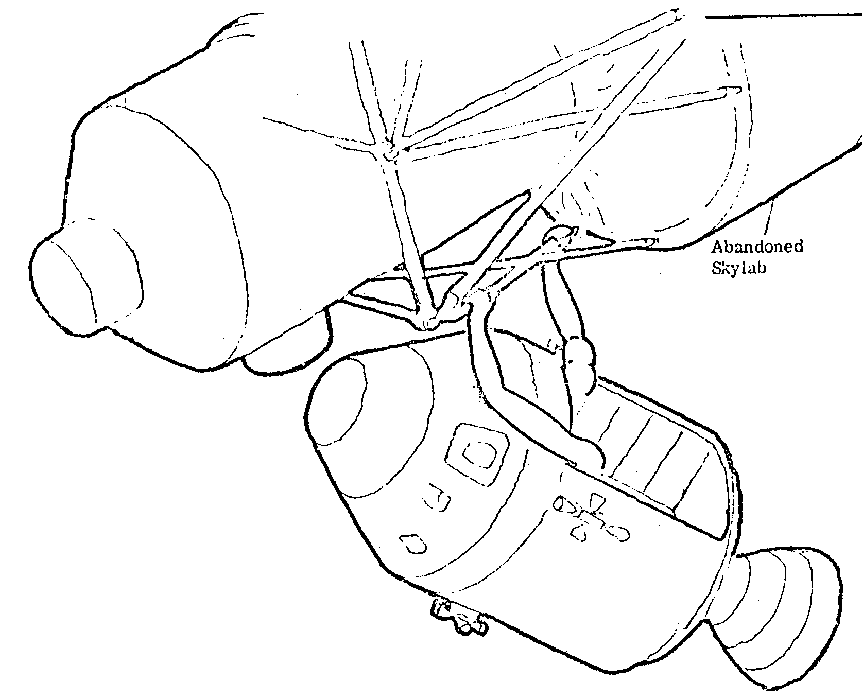
In this drawing by NASA engineer Caldwell Johnson, twin human-like Space Shuttle robot arms with human-like hands deploy from the Apollo Command and Service Module (CSM) Scientific Instrument Module (SIM) Bay to grip the derelict Skylab space station.
"Caldwell Johnson, co-holder with Maxime Faget of the Mercury space capsule patent, was chief of the Spacecraft Design Division at the NASA Manned Spacecraft Center (MSC) in Houston, Texas, when he proposed that astronauts test prototype Space Shuttle manipulator arms and end effectors during Apollo Command and Service Module (CSM) missions in Earth orbit. In a February 1971 memorandum to Faget, NASA MSC's director of Engineering and Development, Johnson described the manipulator test mission as a worthwhile alternative to the Earth survey, space rescue, and joint U.S./Soviet CSM missions then under study.
At the time Johnson proposed the Shuttle manipulator arm test, three of the original 10 planned Apollo lunar landing missions had been cancelled, the second Skylab space station (Skylab B) appeared increasingly unlikely to reach orbit, and the Space Shuttle had not yet been formally approved. NASA managers foresaw that the Apollo and Skylab mission cancellations would leave them with surplus Apollo spacecraft and Saturn rockets after the last mission to Skylab A. They sought low-cost Earth-orbital missions that would put the surplus hardware to good use and fill the multi-year gap in U.S. piloted missions expected to occur in the mid-to-late 1970s.
Johnson envisioned Shuttle manipulators capable of bending and gripping much as do human arms and hands, thus enabling them to hold onto virtually anything. He suggested that a pair of prototype arms be mounted in a CSM Scientific Instrument Module (SIM) Bay, and that the CSM "pretend to be a Shuttle" during rendezvous operations with the derelict Skylab space station.
The CSM's three-man crew could, he told Faget, use the manipulators to grip and move Skylab. They might also use them to demonstrate a space rescue, capture an 'errant satellite,' or remove film from SIM Bay cameras and pass it to the astronauts through a special airlock installed in place of the docking unit in the CSM's nose.

Faget enthusiastically received Johnson's proposal (he penned 'Yes! This is great' on his copy of the February 1971 memo). The proposal generated less enthusiasm elsewhere, however.
Undaunted, Johnson proposed in May 1972 that Shuttle manipulator hardware replace Earth resources instruments that had been dropped for lack of funds from the planned U.S.-Soviet Apollo-Soyuz Test Project (ASTP) mission. President Richard Nixon had called on NASA to develop the Space Shuttle just four months before (January 1972). Johnson asked Faget for permission to perform 'a brief technical and programmatic feasibility study' of the concept, and Faget gave him permission to prepare a presentation for Aaron Cohen, manager of the newly created Space Shuttle Program Office at MSC.
In his June 1972 presentation to Cohen, Johnson declared that '[c]argo handling by manipulators is a key element of the Shuttle concept.' He noted that CSM-111, the spacecraft tagged for the ASTP mission, would have no SIM Bay in its drum-shaped Service Module (SM), and suggested that a single 28-foot-long Shuttle manipulator arm could be mounted near the Service Propulsion System (SPS) main engine in place of the lunar Apollo S-band high-gain antenna, which would not be required during Earth-orbital missions.
During ascent to orbit, the manipulator would ride folded beneath the CSM near the ASTP Docking Module (DM) within the streamlined Spacecraft Launch Adapter. During SPS burns, the astronauts would stabilize the manipulator so that acceleration would not damage it by commanding it to grip a handle installed on the SM near the base of the CSM's conical Command Module (CM).
Johnson had by this time mostly dropped the concept of an all-purpose human hand-like 'end effector' for the manipulator; he informed Cohen that the end effector design was 'undetermined.' The Shuttle manipulator demonstration would take place after CSM-111 had undocked from the Soviet Soyuz spacecraft and moved away to perform independent maneuvers and experiments.
The astronauts in the CSM would first use a TV camera mounted on the arm's wrist to inspect the CSM and DM, then would use the end effector to manipulate 'some device' on the DM. They would then command the end effector to grip a handle on the DM, undock the DM from the CSM, and use the manipulator to redock the DM to the CSM. Finally, they would undock the DM and repeatedly capture it with the manipulator.
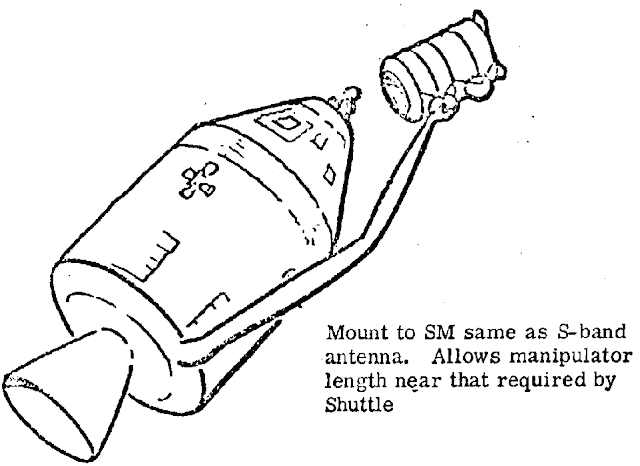
Caldwell Johnson's depiction of a prototype Shuttle manipulator arm with a hand-like end effector. The manipulator grasps the Docking Module meant to link U.S. Apollo and Soviet Soyuz spacecraft in Earth orbit during the Apollo-Soyuz Test Project (ASTP) mission.
Johnson estimated that new hardware for the ASTP Shuttle manipulator demonstration would add 168 pounds (76.2 kilograms) to the CM and 553 pounds (250.8 kilograms) to the SM. He expected that concept studies and pre-design would be completed in January 1973. Detail design would commence in October 1972 and be completed by 1 July 1973, at which time CSM-111 would undergo modification for the manipulator demonstration.
Johnson envisioned that MSC would build two manipulators in house. The first, for testing and training, would be completed in January 1974. The flight unit would be completed in May 1974, tested and checked out by August 1974, and launched into orbit attached to CSM-111 in July 1975. Johnson optimistically placed the cost of the manipulator arm demonstration at just $25 million.
CSM-111, the last Apollo spacecraft to fly, reached Earth orbit on schedule on 15 July 1975. By then, Caldwell Johnson had retired from NASA. CSM-111 carried no manipulator arm; the tests Johnson had proposed had been judged to be unnecessary.
That same month, the U.S. space agency, short on funds, invited Canada to develop and build the Shuttle manipulator arm. The Remote Manipulator System — also called the Canadarm — first reached orbit on board the Space Shuttle Columbia during STS-2, the second flight of the Shuttle program, on 12 November 1981."
source
#Apollo–Soyuz#Apollo Soyuz Test Project#ASTP#Apollo CSM Block II#CSM-111#Rocket#NASA#Apollo Program#Apollo Applications Program#Canadarm#Shuttle Manipulator Arms#Skylab Orbital Workshop#Skylab OWS#Skylab#Skylab I#Skylab 1#SL-1#Space Station#Apollo Telescope Mount#ATM#Cancelled#Cancelled Mission#my post
42 notes
·
View notes
Text
Antenna — S-T (Urge)

Royal Headache had a close to decade-long run, but it was never easy. They went from dive bar shows to opening for the Black Keys within only a few years and flamed out finally in 2017, as substance abuse and interpersonal disputes took their toll. And yet, if you like your punk rock spiked with romantic tunefulness, if you harbor affection for the Buzzcocks, the Jam or, further back, the Small Faces, there just weren’t any other bands like Royal Headache. A lot of that was due to one Tim “Shogun” Wall, vocally a dead ringer for a young Rod Stewart, but scrawny, amped to the gills, grappling with the mic and stalking the stage floor, making an anthemic, super-charged racket.
Interviews suggest that Royal Headache’s rapid rise and fall left Shogun in a pretty nasty place, but now, half a decade later with Antenna, he’s back at it, making music again. We covered Finnogun’s Wake, his duo with Finn Berzin in the first Dust of 2024. Andrew Forell placed it, “somewhere between the concise attack of Shogun’s former band Royal Headache and the anthemic end of Britpop.” This five-song EP from Antenna runs faster and more punk than the last Royal Headache album, and it’s, thankfully, not as indebted to Blur/Oasis and their ilk. It’s better than Finnoguns Wake then, and as good or maybe even better than the two Royal Headache records.
“Cube,” for instance, rages headlong, double-time, in a fury of drum-bass-guitar flailing. It’s fast but precise—Shogun has put together a very capable band here—and it feels like it might fly apart at any moment but doesn’t. But where most bands operating at this pace and volume might content themselves with shouted lyrics, Shogun puts frill and ornament into the singing, nailing the tune and ending phrases in lavish, multi-toned flourishes. It’s like Tom Jones finding himself in front of Bad Brains, and it’s fun.
“English Three” bangs just as hard, slamming the one-two beat with a jackhammer intensity. Musically, it’s got an antsy, carnival glee vibe, which contrasts with the lyrics, which deal with mid-life alienation and isolation. “Don’t own me, touch me, I don’t need anybody, until the ending of the day,” declares Shogun. By the sound, you’d think it’s a stirring manifesto, but the words are more like a suicide note.
The EP ends in glory, with the seething, soaring, blue-eyed soul anthem “Antenna State,” hemmed in by with flaring guitars and Motown-style backing “oohs and ohs.” “Don’t smoke god, don’t smoke god, love should be all that you need,” wails the singer, in fluid, florid dramatics that would carry to the back rows of even the largest venues Royal Headache used to play. Maybe we don’t need religion or drugs to feel this good, but we sure do require quality rock and roll.
Jennifer Kelly
#antenna#urge#jennifer kelly#albumreview#dusted magazine#royal headache#shogun#australia#punk#rock#soul
7 notes
·
View notes
Text
K-Pop Debuts and Comebacks for the Last Week of November 2024 (Nov 25 - Dec 1 2024)
Nov 25
IZNA - IZNA
I-LAND 2's winners IZNA debut in this 2017 style K-Pop track!
youtube
TWS - Last Festival
Monster rookies TWS appear to say goodbye to their high school concepts in MV which closes the chapter to first loves and features a graduation performance!
youtube
Nov 26
IRENE - Like A Flower
RED VELVET's IRENE shows she is an all-rounded artist in this catchy solo debut!
youtube
Nov 27
JAY B - CRASH
GOT7's leader JAY B drops another fire solo RnB performance!
youtube
Kyuhyun - Unending Day
SUPER JUNIOR's Kyuhyun releases his first full album since joining Antenna Music!
youtube
Nov 28
No release.
Nov 29
DEAN - NASA ft. FKJ
Top Korean RnB artist DEAN teams up with French multi-instrumentalist FKJ in this dark and dreamy track!
youtube
Park Je-up - Reset
Former Imfact member Jeup is back with a heartwrenching ballad!
youtube
V - Winter Ahead ft. Park Hyo Shin
BTS' V is ready for Christmas with vocal king Park Hyo Shin!
youtube
Nov 30
MYTRO - Bomb Bomb Bomb
SM's trot boy band is back with another strong outing!
youtube
Dec 1
Im Chang-jung - A rustic ballad
Legendary balladist Im Chang-jung returns with a dramatic performance!
youtube
What is your favourite song of the week?
#izna#tws#tws last festival#irene#irene like a flower#jay b#jay b crash#kyuhyun#kyuhyun unending day#dean#dean nasa#fkj#park je-up#park je-up reset#v#v winter#park hyoshin#mytro#mytro bomb bomb bomb#im chang jung#im chang jung a rustic ballad#kpop#k-pop#kpop comeback#k-pop comeback#kpop 2024#k-pop 2024
6 notes
·
View notes
Text
Where to Get Intercom Systems on Rental in UAE

In the fast-paced, dynamic environment of Dubai, UAE, seamless communication is vital for events, productions, and business operations. Whether you're managing a film shoot, organizing a corporate event, or overseeing a large-scale construction project, a reliable wireless intercom system can make all the difference. AWPRO Care, a trusted name in professional audio-visual solutions, offers top-tier wireless intercom system rental services in Dubai, ensuring crystal-clear communication and operational efficiency. This blog explores the benefits of renting wireless intercom systems from AWPRO Care and why they are the go-to choice for businesses and event organizers in the UAE.
AWPRO Care Trusted Partner for Intercom Rentals in Dubai
AWPRO Care stands out as a leading provider of wireless intercom system rentals in Dubai, UAE. With a commitment to quality and customer satisfaction, they offer a comprehensive inventory of cutting-edge equipment backed by professional support. Here’s what makes AWPRO Care the preferred choice:
1. Extensive Range of Intercom Systems
AWPRO Care offers a variety of wireless intercom systems to suit different applications. Some of their standout offerings include:
Hollyland Solidcom C1-HUB8S: This system includes eight wireless remote headsets and a hub with a wired headset, supporting up to nine users. It uses DECT 6.0 encryption and dual-antenna technology for secure, reliable transmission up to 1000 feet.
Hollyland Solidcom C1 Pro-8S: A full-duplex wireless DECT intercom system with eight headsets, featuring dual-mic Environmental Noise Cancellation (ENC) for use in loud environments. It operates on the 1.9 GHz spectrum with a line-of-sight range of up to 1100 feet, perfect for film production, concerts, and live events.
Yapalong 4000 (3-User) Complete Set: A compact, lightweight intercom system designed for three users, operating on the 400 MHz band with a range of up to 300 meters.
Hollyland Solidcom M1: A robust full-duplex wireless intercom system supporting up to eight beltpacks, with a 1300-foot front-facing range and 160-foot rear range via its integrated panel antenna.
Saramonic WiTalk-WT5S: A five-person full-duplex wireless intercom system with single-ear headsets, operating in the 1.9 GHz spectrum with a 1312-foot line-of-sight range..
2. Tailored Solutions for Every Industry
AWPRO Care caters to a wide range of industries, including:
Film and Television: Ensure smooth coordination between directors, camera operators, and crew members during shoots.
Event Management: Facilitate clear communication for staff at concerts, conferences, or exhibitions.
Construction and Industrial Sites: Enable real-time communication across large areas to enhance safety and productivity.
Corporate Settings: Streamline internal communication during meetings or large-scale corporate events.
3. Professional Support and Maintenance
AWPRO Care goes beyond just rentals. Their services include:
On-Site Technical Support: Experienced technicians are available to set up and troubleshoot systems, ensuring uninterrupted communication.
Regular Maintenance: All equipment undergoes rigorous testing and maintenance to guarantee optimal performance.
Custom Configurations: AWPRO Care can customize systems to accommodate unique setups, such as multi-channel configurations for complex productions.
4. Competitive Pricing and Flexible Rental Plans
Renting a wireless intercom system from AWPRO Care is cost-effective, especially for short-term projects. They offer flexible rental plans to suit different budgets and durations, whether you need equipment for a day, a week, or longer.
5. Convenient Location and Accessibility
Located at Showroom No. 3, Opposite Nissan Motors, Al Ittihad Rd, Port Saeed, Dubai, AWPRO Care is easily accessible for businesses across the UAE. Their online platform also allows you to browse inventory, place orders, and request quotes with ease.
Benefits of Renting vs. Buying
Renting a wireless intercom system from AWPRO Care offers several advantages over purchasing:
Cost Savings: Avoid the high upfront costs of buying equipment, especially for one-off or occasional use.
Access to Latest Technology: Rentals give you access to state-of-the-art systems without the need for frequent upgrades.
No Maintenance Hassle: AWPRO Care handles all maintenance and repairs, saving you time and resources.
Scalability: Easily scale up or down based on your project’s needs without long-term commitments.
Why Dubai is the Perfect Market for Wireless Intercom Rentals
Dubai’s thriving economy and status as a global hub for events, media, and construction make wireless intercom systems a necessity. The city hosts numerous high-profile events, such as Dubai Expo, film festivals, and international conferences, all of which require robust communication systems. Additionally, Dubai’s rapid urban development and large-scale construction projects demand reliable communication tools to ensure safety and coordination. AWPRO Care’s rental services are perfectly aligned with these needs, offering tailored solutions for the UAE’s diverse industries.
How to Rent from AWPRO Care
Renting a wireless intercom system from AWPRO Care is straightforward:
Visit Their Website or Showroom: Browse their inventory at awpro.tv or visit their Dubai showroom.
Select Your System: Choose the intercom system that best fits your needs, guided by their expert team if required.
Request a Quote: Contact AWPRO Care via email ([email protected]) or phone to get a customized quote.
Schedule Delivery and Setup: Arrange for delivery and optional on-site setup by their technicians.
Enjoy Seamless Communication: Use the system for your project and return it once your rental period ends.
AWPRO Care’s user-friendly process ensures you get the equipment you need, when you need it.
Conclusion
In a city as vibrant and fast-moving as Dubai, effective communication is the backbone of successful projects. AWPRO Care’s wireless intercom system rental services provide businesses, event organizers, and production crews with the tools they need to stay connected and productive. With a wide range of high-quality systems, professional support, and competitive pricing, AWPRO Care is the ideal partner for your communication needs in the UAE. Whether you’re managing a small event or a large-scale production, trust AWPRO Care to deliver reliable, cutting-edge solutions that keep your team in sync.
0 notes
Text
Is the Orbi 970 Tri-Band WiFi 7 Mesh Still Worth Buying in 2025?
As technology continues its relentless advance, our homes are becoming more connected than ever. From 8K streaming and seamless gaming to managing a growing array of smart devices, a fast and reliable home network has shifted from a luxury to a necessity. Enter the Orbi 970 Series WiFi 7 Mesh system—a powerhouse designed to deliver lightning-fast speeds and expansive coverage. But with its premium price tag, the question in 2025 is clear: is the Orbi 970 WiFi 7 worth the investment? Let’s dive in and explore what this next-gen mesh system really brings to the table.
What is Orbi 970 WiFi 7?
Primarily because to its use of the newest WiFi 7 standard, the Orbi 970 at its heart is a major advance in home networking technology. This is not only an incremental upgrade; WiFi 7 brings several important developments that can transform your online experience. Imagine the capacity to manage many devices without sweating, lower latency, and far faster data transfer rates. Orbi 970 WiFi 7 is an impressive option for homes with high bandwidth requirements—think many concurrent 4K/8K streaming, high online gaming sessions, and a multitude of smart home devices.

Although the name says "Tri-Band," it's crucial to note that certain setups of this series, usually known as Orbi 970 Quad-Band, really have four separate frequency bands. The communication path between the router and satellite units is this extra band acting as a specialized backhaul. Consistent speeds throughout the whole house depend on a specific backhaul, which helps to avoid the performance decline that can affect more basic mesh systems. The Orbi 970 series WiFi 7 is designed for best performance and coverage whether it is tri-band or quad-band. What distinguishes Orbi 970 WiFi 7 in the congested mesh WiFi market of 2025? - Ultrafast Speed and Capacity: WiFi 7 brings innovations including Multi-Link Operation (MLO), which lets devices connect to several frequency bands at once. Particularly in crowded areas, this leads to more quicker speeds and more consistent connections. The orbi 970 uses this to provide multi-gigabit speeds all across your house, hence guaranteeing seamless streaming, quick downloads, and lag-free online gaming. Wide Coverage Area: Mesh systems are meant to remove dead areas and give consistent coverage throughout your whole property. With every satellite device smartly increasing the network's coverage, the Orbi 970 shines in this respect. Even in big or multi-story houses, the strong antennas and best design guarantee a consistent and robust signal. Network Device of the Future: Investing in the Orbi 970 in 2025 means you're arming your home network with the newest technology. With more WiFi 7-capable gadgets coming on board, you will be prepared to fully exploit their features. This future-proofing feature could prevent you from having to upgrade your network once more in the near future. Smart AI Monitoring: Netgear's Orbi app offers a simple interface for configuring and controlling your network. Easily accessible are features such traffic monitoring, guest network creation, and parental controls. The system usually includes artificial intelligence-driven optimization as well to guarantee top performance. Strong Security Features: In the connected world of today, security is first. Usually featuring sophisticated security measures like WPA3 encryption, the Orbi 970 sometimes provides subscription-based services for further online threat defense. The Orbi 970, though, has its issues. Learn the dark side of Orbi 970: Premium Price Point: The modern technologies and high-end performance of the Orbi 970 come at a considerable expense. Undoubtedly, it's an investment; for those on a tight budget, it could be too much. Device Compatibility Issues: Although the ecosystem is still developing, more WiFi 7 devices will be on the market by 2025. You might not have many gadgets right now that can fully exploit WiFi 7's capabilities. The orbi 970, on the other hand, guarantees compatibility with your current devices as it is backward compatible with earlier WiFi protocols. Performs More than Your Requirement: The sophisticated features of the Orbi 970 could be overkill if your internet use mostly consists of simple browsing and light streaming on a few devices. Your requirements might be met by a more reasonably priced WiFi 6 or 6E mesh setup. The 2025 Verdict of Orbi 970: Is the Orbi 970 Tri-Band WiFi 7 Mesh worth purchasing in 2025? As with other tech purchases, the response relies on your personal requirements and situation. It's a good option if: You own a big house with notable coverage issues. You have several devices and high bandwidth needs (4K/8K streaming, online gaming, smart home ecosystem). The newest WiFi 7 technology will help you to future-proof your network. You are ready to spend on high quality features and performance.
You might wish to think about alternate choices if: Your home is smaller and your internet use less demanding. A major issue is budget. You don't expect to require WiFi 7's sophisticated features in the foreseeable future. Conclusion:
All things considered, home networking has advanced significantly with the Orbi 970 Tri-Band WiFi 7 Mesh ((and its Orbi 970 Quad-Band sibling). Although the cost could be high, the prospect of unmatched speed, broad coverage, and future-proof technology makes it an interesting choice for consumers who want the absolute best and are ready to pay for it in 2025. To decide whether this powerhouse mesh system is the appropriate investment for your connected home, carefully evaluate your needs and future goals.
1 note
·
View note
Text
Automotive Smart Antenna Market: Key Drivers Fueling Growth in Vehicle Connectivity and Innovation
The automotive smart antenna market has witnessed rapid growth and development in recent years due to technological advancements, evolving consumer preferences, and the increasing need for enhanced vehicle connectivity. Smart antennas are crucial components in modern vehicles, supporting various connectivity functions such as GPS, Bluetooth, Wi-Fi, and cellular communication. They are designed to improve signal quality, enhance data transfer speeds, and enable seamless communication between vehicles, infrastructure, and other connected devices. The following key drivers are fueling the growth of the automotive smart antenna market.

1. Increasing Demand for Vehicle Connectivity
As the automotive industry becomes more connected, the demand for reliable and high-performance communication systems within vehicles is escalating. Smart antennas play a vital role in ensuring uninterrupted and high-quality communication between a vehicle's electronic systems and external networks. These antennas support technologies like 5G, V2X (Vehicle-to-Everything) communication, GPS, and infotainment systems, all of which are essential for providing a seamless driving experience. As automotive manufacturers continue to integrate advanced connectivity features in their vehicles, the demand for smart antennas is expected to rise.
2. Technological Advancements in Automotive Electronics
The automotive sector is undergoing a significant transformation with the integration of advanced electronic systems that enhance vehicle safety, efficiency, and user experience. Smart antennas are designed to meet the growing need for improved communication systems that support these new technologies. The development of high-frequency antennas, multi-band antennas, and advanced antenna systems has enabled automotive manufacturers to offer vehicles with enhanced connectivity capabilities. As the automotive industry continues to innovate with technologies such as autonomous driving, electric vehicles (EVs), and advanced driver assistance systems (ADAS), the role of smart antennas in facilitating seamless communication becomes even more critical.
3. Growth of Autonomous Vehicles
The rise of autonomous vehicles (AVs) is one of the most significant drivers of the automotive smart antenna market. Autonomous vehicles rely heavily on constant communication with other vehicles, infrastructure, and cloud-based systems to navigate and make real-time decisions. Smart antennas are essential for enabling these vehicles to communicate with their surroundings through V2X networks. V2X communication includes vehicle-to-vehicle (V2V), vehicle-to-infrastructure (V2I), and vehicle-to-pedestrian (V2P) communication, which helps prevent accidents, improve traffic flow, and ensure the safe operation of autonomous vehicles. As autonomous driving technology continues to evolve, the need for reliable and efficient smart antenna systems will only increase.
4. Rising Consumer Preference for In-Vehicle Infotainment Systems
Consumers are increasingly seeking advanced in-vehicle infotainment systems that offer a wide range of connectivity options, including internet browsing, streaming, navigation, and voice-activated services. To support these features, automotive manufacturers are integrating multiple communication systems, including smart antennas, into their vehicles. The need for high-quality and stable signal reception to ensure uninterrupted performance of these infotainment systems is driving the adoption of smart antennas in vehicles. With the growing trend of connected and entertainment-focused vehicles, the demand for smart antennas that provide enhanced connectivity is expected to grow.
5. Government Regulations and Safety Standards
Government regulations and safety standards are playing a pivotal role in driving the adoption of advanced communication technologies in vehicles. Many countries are mandating the implementation of certain safety features, such as collision avoidance systems, real-time traffic updates, and emergency communication systems, which require robust communication networks. Smart antennas are integral to the functioning of these systems by enabling reliable data exchange and ensuring compliance with safety regulations. As governments around the world continue to implement stricter safety standards and regulations, the demand for smart antennas in automotive applications will likely grow.
6. Integration of 5G Technology
The rollout of 5G networks is a game-changer for the automotive industry, enabling faster data transfer speeds, lower latency, and improved network reliability. 5G technology will enhance vehicle-to-vehicle (V2V) communication, real-time data exchange, and autonomous driving capabilities, all of which rely on high-performance smart antennas. The ability to support 5G communication is becoming a critical requirement for modern vehicles, particularly for those equipped with autonomous driving features and advanced driver assistance systems (ADAS). The need for smart antennas that can support 5G connectivity is, therefore, a major driver of the market's growth.
7. Focus on Fuel Efficiency and Space Optimization
Automotive manufacturers are increasingly focusing on optimizing the design and performance of vehicles, including antenna systems. Traditional antenna systems, such as external whip antennas, are bulky and can negatively impact a vehicle's aesthetics and aerodynamics. Smart antennas, on the other hand, are compact, integrated, and can be embedded into various parts of the vehicle, such as the roof, windshield, or side mirrors, offering a sleek and space-efficient solution. The growing demand for fuel-efficient and aesthetically pleasing vehicles has led manufacturers to adopt smart antennas, which offer both space optimization and improved performance.
8. Growing Adoption of Electric Vehicles (EVs)
The transition to electric vehicles (EVs) is another factor contributing to the growth of the automotive smart antenna market. EVs typically require more advanced communication systems to manage various functions such as charging, navigation, and remote diagnostics. Smart antennas are vital in supporting the connectivity needs of electric vehicles, particularly as EVs become more integrated into smart city infrastructure. As the global market for EVs continues to expand, the demand for smart antennas capable of supporting these advanced systems will continue to rise.
Conclusion
The automotive smart antenna market is poised for significant growth, driven by advancements in connectivity, government regulations, consumer demand for advanced infotainment systems, and the development of autonomous and electric vehicles. As automotive technologies continue to evolve, smart antennas will play an essential role in ensuring seamless communication and enhancing the overall driving experience. With the increasing demand for connected and intelligent vehicles, the automotive smart antenna market is expected to continue expanding, offering significant opportunities for manufacturers and suppliers in the coming years.
0 notes
Text
From Data to Strategy: Mapping the 5G Technology Market Potential
Introduction
The 5G revolution is no longer on the horizon — it’s here, and it’s reshaping industries, economies, and daily life across the globe. As the successor to 4G LTE, 5G (Fifth-Generation) wireless technology promises dramatically improved data speeds, ultra-low latency, massive device connectivity, and unparalleled network reliability. Beyond faster smartphones, 5G is the cornerstone for enabling advanced technologies like autonomous vehicles, smart factories, telemedicine, augmented reality (AR), and the broader Internet of Things (IoT) ecosystem.
The global 5G technology market has entered an accelerated growth phase, driven by soaring demand for high-speed data connectivity and the growing adoption of cloud-based applications and AI-powered services. From telecom providers and network hardware manufacturers to cloud service vendors and chipmakers, the 5G era is shaping new business models and competitive landscapes.
Market Overview
The 5G market encompasses a broad range of products and services — including network infrastructure (base stations, small cells, antennas), mobile devices (smartphones, tablets, routers), software (network slicing, SDN), and service providers offering 5G network access.
As of 2024, commercial 5G networks have been deployed across 80+ countries, with billions of connected devices expected to rely on 5G by 2032. The technology is being integrated into industries beyond telecom, including healthcare, automotive, smart cities, manufacturing, and media.
Download a Free Sample Report:-https://tinyurl.com/y6vrtts4
Key Market Drivers
Exploding Data Consumption
The proliferation of video streaming, cloud gaming, real-time collaboration tools, and immersive media has overwhelmed 4G LTE networks. 5G’s ability to deliver multi-gigabit per second speeds addresses this gap, making it indispensable for modern digital consumption.
Growth in IoT Devices
From smart homes and wearable health monitors to industrial automation, the number of IoT devices worldwide is projected to surpass 30 billion by 2032. 5G networks are uniquely designed to handle this surge, enabling seamless connectivity across millions of devices per square kilometer.
Industry 4.0 and Automation
In manufacturing and logistics, 5G enables real-time machine-to-machine (M2M) communication, predictive maintenance, remote operations, and digital twins — cornerstones of Industry 4.0. Private 5G networks are increasingly being adopted for operational control in factories, warehouses, and even oil rigs.
Support for Emerging Technologies
Augmented Reality (AR), Virtual Reality (VR), autonomous vehicles, and advanced telemedicine require low latency (often below 1 millisecond) and high bandwidth, both of which 5G provides. The growth of these cutting-edge technologies is tightly linked to the global rollout of 5G.
Market Challenges
While 5G adoption is accelerating, the market faces several challenges:
High Infrastructure Costs
Deploying 5G requires a dense network of small cells, fiber optic backhaul, and advanced antennas, representing substantial capital expenditure for telecom providers. The business case for 5G is still under pressure in low-ARPU (Average Revenue Per User) regions.
Spectrum Availability and Regulation
5G performance depends heavily on spectrum allocation — particularly in the millimeter-wave (mmWave) and mid-band frequencies. Regulatory delays in spectrum auctions and inconsistent allocation policies across countries can slow down market growth.
Security Concerns
The complex, software-defined nature of 5G networks introduces new vulnerabilities. Network slicing, virtualization, and multi-vendor environments create a broader attack surface, making cybersecurity a critical priority.
Industry Trends
Rise of Private 5G Networks
Large enterprises, particularly in the manufacturing, logistics, and healthcare sectors, are deploying private 5G networks to ensure high security, dedicated performance, and total control over network architecture. This trend is expected to become mainstream by 2027.
Network Slicing
5G enables network slicing — the ability to partition a single physical network into multiple virtual networks optimized for different use cases (e.g., autonomous vehicles, telehealth, streaming). This dynamic allocation of network resources will play a significant role in service delivery over the next decade.
Open RAN (Radio Access Network)
Traditional telecom networks have long been locked into proprietary hardware ecosystems. Open RAN is reshaping the 5G landscape by promoting hardware-agnostic, interoperable solutions that reduce costs and foster vendor diversity.
Edge Computing Integration
As 5G’s low-latency potential becomes fully realized, edge computing is evolving in parallel. By moving data processing closer to the user or device, edge computing enhances response times and reduces data load on core networks — a critical enabler for autonomous systems and immersive applications.
Regional Insights
North America
The U.S. and Canada are global leaders in 5G commercialization, backed by heavy investments from operators like Verizon, AT&T, T-Mobile, and Rogers. 5G is driving adoption in connected cars, remote surgeries, smart cities, and military communications.
Europe
European Union countries are focusing on pan-European 5G corridors for cross-border autonomous vehicle operations and industrial IoT applications. Operators like Vodafone, Deutsche Telekom, and Orange are at the forefront of 5G rollout, supported by government-backed initiatives.
Asia-Pacific
China, South Korea, and Japan are trailblazers in the 5G race. China, with over 3 million base stations as of 2024, leads in scale, while South Korea boasts some of the world’s fastest average 5G speeds. The Asia-Pacific region is also witnessing strong 5G growth in India, Singapore, and Australia.
Competitive Landscape
The 5G market is intensely competitive, involving global telecom giants, semiconductor companies, network equipment vendors, and cloud providers.
Key players include:
Telecom Operators: Verizon, AT&T, China Mobile, Vodafone, SK Telecom
Equipment Providers: Huawei, Ericsson, Nokia, Samsung Networks
Chip Manufacturers: Qualcomm, Intel, MediaTek
Cloud Providers: Amazon Web Services (AWS), Microsoft Azure, Google Cloud
Strategic partnerships, spectrum acquisitions, and R&D investments are driving differentiation in an increasingly commoditized market.
Market Forecast to 2032
According to industry forecasts, the global 5G technology market is expected to grow at a compound annual growth rate (CAGR) of approximately 28% from 2024 to 2032, reaching a market valuation of over USD 1.8 trillion by the end of the forecast period.
Key growth segments include:
Consumer Applications: Smartphones, smart homes, immersive media
Enterprise Applications: Private 5G networks, industrial IoT, remote collaboration
Public Infrastructure: Smart cities, autonomous transportation, telehealth
With each successive year, network capabilities, device compatibility, and use-case diversity will expand, unlocking new economic opportunities and technological breakthroughs.
Conclusion
5G technology represents a seismic shift in how the world connects, communicates, and computes. Far more than a simple speed upgrade, 5G enables a new digital ecosystem — one that fuels real-time, intelligent, and immersive experiences across every sector.
As the global rollout continues, industries will need to address challenges related to infrastructure, regulation, and security. However, the long-term impact of 5G is clear: it will be a foundation for future innovations ranging from self-driving cars and AI-powered robotics to remote surgery and fully connected smart cities.
Stakeholders that invest early in 5G ecosystem development — from chip design and network planning to application-layer solutions — will be best positioned to lead in the data-driven economy of 2032 and beyond.
Read Full Report:-https://www.uniprismmarketresearch.com/verticals/information-communication-technology/5g-technology
0 notes
Text
CHIP Ceramic Patch Antenna vs. Bluetooth Patch Antenna: Which Is More Suitable for Your Device?
In wireless communication device design, antenna selection directly impacts signal transmission quality, device size, and user experience. With the rapid development of fields like the Internet of Things (IoT) and smart wearables, CHIP ceramic patch antennas and Bluetooth patch antennas have become mainstream choices due to their distinct characteristics.

I. Antenna Basics: CHIP Ceramic Patch Antenna vs. Bluetooth Patch Antenna
1. CHIP Ceramic Patch Antenna
Principle and Structure:Utilizes ceramic materials (such as dielectric ceramics) as the substrate, achieving signal transmission and reception through microstrip or radiation patch designs. The high dielectric constant of ceramics allows the antenna to operate at smaller sizes, suitable for high-frequency applications (e.g., 2.4GHz, 5GHz).
Core Advantages:
Multi-Band Compatibility: Supports Wi-Fi, Bluetooth, Zigbee, and other protocols, reducing the number of antennas within a device.
Strong Environmental Resistance: Ceramic material is resistant to high temperatures and corrosion, making it suitable for industrial or outdoor scenarios.
High Signal Purity: Low-loss characteristics reduce signal interference, enhancing transmission stability.
2. Bluetooth Patch Antenna
Principle and Structure:Specifically designed for the Bluetooth frequency band (2.4GHz-2.485GHz), typically using PCB substrates or flexible materials. The structure is simple, and the cost is relatively low.
Core Advantages:
Extreme Miniaturization: Sizes can be as small as 3×1.5mm, suitable for miniature devices (e.g., TWS earbuds).
Low Power Consumption Optimization: Designed for Bluetooth Low Energy (BLE) protocols, extending battery life.
Rapid Integration: No complex matching circuits required, simplifying the development process.
II. Key Comparisons: Which Is More Suitable for Your Device?
Comparison DimensionCHIP Ceramic Patch AntennaBluetooth Patch AntennaApplicable Frequency BandsMulti-band (Wi-Fi/Bluetooth/Zigbee, etc.)Single Bluetooth bandSizeRelatively larger (considering ceramic substrate thickness)Extremely small (suitable for space-constrained devices)CostHigher (due to material and process complexity)Lower (standardized design)Environmental AdaptabilityExcellent (resistant to high temperatures, vibrations)General (depends on PCB protection)Typical ApplicationsSmart home gateways, industrial sensors, smartwatchesBluetooth earbuds, smart tags, medical wearables
Scenario-Based Selection Recommendations
Need Multi-Protocol Support? Choose CHIP Ceramic Patch AntennaFor example, smart home central control devices need to connect to both Wi-Fi and Bluetooth. The multi-band characteristics of ceramic antennas can reduce the number of antennas, optimizing layout.
Kinghelm Case: Their KH-CPA series ceramic antennas support dual-band (2.4GHz/5GHz), applied in smart speakers, enhancing signal coverage by 20%.
Pursuing Extreme Miniaturization? Choose Bluetooth Patch AntennaFor instance, TWS earbuds have limited internal space, making the miniature design of Bluetooth patch antennas an ideal choice.
Kinghelm Case: The KH-BTA series patch antennas measure only 3.2×1.6mm, enabling a brand's earbuds to achieve stable transmission over 10 meters.
Operating in Harsh Environments? Choose Ceramic AntennaIndustrial equipment operating in high-temperature or vibration environments benefits from the high reliability of ceramic materials.
Kinghelm Technical Highlight: Achieved AEC-Q200 automotive-grade certification, withstanding temperatures ranging from -40℃ to 125℃.
III. Kinghelm Solutions: Technology and Services
As a leading domestic supplier of microwave RF antennas, Kinghelm Electronics offers customized antenna solutions for various scenarios:
1. CHIP Ceramic Patch Antenna
KH-CPA Series:
Supports multiple frequency bands, compatible with major global communication protocols.
Uses environmentally friendly ceramic materials, compliant with RoHS standards.
Application Areas: Smartwatches, industrial IoT terminals.
2. Bluetooth Patch Antenna
KH-BTA Series:
Transmission power up to +4dBm, reception sensitivity -96dBm.
Supports Bluetooth 5.2/5.3, with a transmission rate of 2Mbps.
Application Areas: Medical monitoring devices, asset tracking tags.
3. Value-Added Services
Free Simulation Design: Optimize antenna radiation direction based on device structure.
Rapid Prototyping: Provide samples within 5 working days, accelerating product launch.
Global Certification Support: Assist in obtaining FCC, CE certifications, reducing compliance risks.
IV. How to Scientifically Choose an Antenna? 3 Steps
Clarify Requirements: Which frequency bands does the device support? Is multi-protocol compatibility needed?
Assess Environment: What are the operating temperature, humidity, and electromagnetic interference levels?
Balance Costs: With limited budget, prioritize standardized Bluetooth antennas; for high-performance needs, investing in ceramic antennas is worthwhile.
V. Conclusion
Both CHIP ceramic patch antennas and Bluetooth patch antennas have their merits. The key to selection lies in matching the specific needs of the device. Whether pursuing multi-band compatibility or focusing on Bluetooth performance, Kinghelm Electronics offers cost-effective solutions. Their products not only lead in technology but also earn global customer trust.
About Kinghelm
Kinghelm��is a leading provider of high-quality electronic components, including RoHS-compliant antennas, wires, plug-ins, switches, and connectors. With over 17 years of experience, the company serves industries including automotive, telecommunications, industrial automation, medical devices, and consumer electronics. Kinghelm is known for its durable, reliable components that meet international standards and are used in applications ranging from renewable energy to IoT devices.
0 notes
Text

The Galileo L1/L2 Band Antenna refers to an antenna designed specifically to receive signals from the Galileo Global Navigation Satellite System (GNSS) operating on the L1 and L2 frequency bands. These frequency bands are used by Galileo, which is Europe's satellite navigation system, similar to the U.S. GPS system.
#GPS Navigation Antenna#Satellite navigation antenna#High-precision GPS antenna#Compact GNSS antenna#Multi-band ceramic antenna#GPS GLONASS Galileo antenna#Passive ceramic GPS antenna#GPS L1 L5 ceramic antenna#GLONASS L1 L5 antenna#Galileo L1 L5 passive antenna#×#L1 L5 GNSS antenna#GNSS ceramic antenna
0 notes
Text

The GPS+Wi-Fi+4G Combo Screwable Puck Antenna features a compact design, offering multi-band support for GPS, Wi-Fi, and 4G. It includes a 3-meter RG-174 cable and an SMA male connector for easy installation. The antenna’s 46mm size makes it ideal for a variety of devices requiring reliable connectivity.
0 notes
Text
Satellites Bicones: Advancements in Space Communication and Exploration
Satellites have become a key breakthrough in the large field of space technology, transforming scientific research, communication, and navigation. These specialised satellite constructions improve data transmission, minimise interference, and maximise aerodynamics in space. They are distinguished by their distinctive biconical form. However, what are Satellites Bicones precisely and why are they becoming more and more popular in contemporary aerospace engineering?

Satellite Bicones
A bicone is a symmetrical geometric construction made up of two cones connected at their bases. This design has a number of benefits when used in satellites, especially in terms of structural efficiency and antenna technology. High-frequency communication systems frequently employ the biconical arrangement because it enables:
Improved Signal Propagation - The symmetrical shape improves electromagnetic wave distribution, making it suitable for wideband applications.
Reduced Interference - Bicones from Satellites Bicones Supplier aid to reduce signal distortion, resulting in clearer transmission for telecommunications, defence, and scientific data collecting.
Aerodynamic Stability - In certain satellite designs, bicone shapes help to reduce drag and improve orbital manoeuvrability.
Satellite applications include space communication and broadband networks.
With the growing need for high-speed worldwide internet service, bicone satellite antennas are being fitted into Low Earth Orbit (LEO) and Geostationary Orbit (GEO) satellites. The biconical design improves radio frequency (RF) performance, enabling continuous data transfer.
Earth Observation and Weather Monitoring
Satellites outfitted with bicone antennas serve an important role in remote sensing, allowing scientists to monitor climate patterns, predict natural disasters, and analyse environmental changes through high-resolution photography and real-time data transfer.
Military and Defence Applications
Bicone-based satellite antennas are commonly employed for military surveillance, secure communication, and missile tracking. Their capacity to operate in numerous frequency bands benefits intelligence collection and national security missions.
Deep Space Exploration and Scientific Missions
NASA and ESA use bicone satellite technology in interplanetary probes to send signals across vast cosmic distances. Bicone antennas' enhanced radiation pattern improves communication between Earth-based stations and spacecraft travelling to the outer reaches of the solar system.
Benefits of Satellites Bicones
Wider Frequency Coverage - Ideal for multi-band broadcasting.
Low Signal Distortion - Enables high-quality communication in tough circumstances.

Compact and lightweight - minimises cargo weight while increasing efficiency.
Global Connectivity - Enables international satellite communication networks.
Follow our Facebook and Twitter for more information about our product.
#Satellites Bicones#Satellites Bicones Manufacturer#Satellites Bicones Supplier#Satellites Bicones China
1 note
·
View note
Text
Quectel Introduces LG580P GNSS Module for High-Precision Positioning
Key Takeaways Quectel launches the LG580P, a multi-band GNSS module designed for high-precision positioning applications. Supports L1, L2, L5, and L6 bands, enabling real-time kinematic (RTK) positioning with a dual antenna heading algorithm. Built-in interference detection and anti-jamming capabilities enhance signal reliability in complex electromagnetic environments. Compatible with multiple…
0 notes