#Monthly Blank Calendar
Explore tagged Tumblr posts
Text
Free Printable Calendar for 2025: Stay Organized
Pinterest Facebook Mail Twitter Threads Reddit Start the year off right with a free printable monthly or weekly calendar that helps you keep track of important dates, appointments, and milestones. Feel free to download, print, email, or edit to suit your personal and professional needs, ensuring that you stay organized throughout the year. This versatile calendar is designed to promote…
#at home printing#basic calendar#basic planner#black and white calendar#blank calendar#c;anedar sheets#calendar#calendar printing#calendar sheets#fill in calendar#free calendar#free pint#free planner#free print at home#free printable#free printable calendars#free stuff#Free weekly planner#free weekly schedule#monthly planner#print your own calendar#printable sheets#simple weekly planner#weekly calendar#weekly planner
0 notes
Text
all of it (all of you)
Pairing: Melissa Schemmenti x fem!Reader
Prompt by anon + Idea for reader's nationality by anon
Synopsis: After more than 10 years with the same hairdresser, Melissa Schemmenti must change salons.

Tag list: (Since this is my first time writing for this character, I thought it best not to tag anyone. So if you want to be tagged just let me know.)
Warning: MELISSA AND Y/N ARE MAaaaD *in Ava's voice*
Words: 4k
Synopsis of the story + Chapter 1, Chapter 2, Chapter 3, Chapter 4, Chapter 5, Chapter 6, Chapter 7, Chapter 8, Chapter 9, Chapter 10
Enjoy!
Link on AO3
Chapter 1 - Changes
Barbara Howard's friendship had a transformative impact on Melissa Schemmenti's personal life from the beginning.
The religious woman's friendship at the beginning of the redhead's career made the Italian woman rethink many things about herself. Regardless of their moral differences, how their individual relationships with religion are almost opposite, or even their small disagreements, one thing right at the beginning turned Melissa's world upside down.
The once chaotic and disorganized woman discovered the calming practicality of being hostage to well-established standards with a Christmas gift from her black coworker in her second year working at Abbott Elementary.
A schedule with a small calendar.
The year she received that gift, the redhead was furious with what was left written between the lines.
Disorganization.
After all, Melissa had absolutely everything under control.
She always had.
In her own way.
And Melissa also thought it was stupid to waste precious time that could be spent working by just planning to work, but after a terribly inconsistent semester (with more art, music and physical education teachers being fired than she can count on one hand), the redhead decided to give it a try.
So, 22 years ago Melissa started to use a schedule and a calendar every year faithfully and never looked back.
As she got older, the certainty of her upcoming appointments and how easy was to change what was needed on that sheet of paper to make better use of her time kept Melissa calm even during all the chaos that continued to live in her head and in her classroom every day. But everything changed when the spaces on pages that were reserved especially for her monthly visits to her family's hairdresser were now blank.
Rationally, the redhead knew that the hairdresser who had taken care of her grandmother's hair for the last twenty years of her life, two of her aunts out of town, washed and cared for her mother's hair every week, and three of her sisters periodically couldn't last long. But Melissa couldn't help but feel fooled and betrayed when Andrea Rossi announced her retirement.
The redhead hadn't been Andrea's client for her entire life, after all, the older hairdresser's regular clients had always been her priority. However, Melissa began to be part of the select group of Schemmenti women helped by Andrea when her former hairdresser (the one who had a Greek accent and many opinions that she hated but didn't discuss because he was her brother-in-law's friend), decided to call her Melinda, even after having her as a client for over three years.
Melinda.
Even though it was seventeen years ago, Barb still remembers the angry redheaded hurricane that entered the teachers’ lounge that week and still manages to make jokes about it whenever she gets the chance.
Monthly visits to the older woman had started with a simple hair color, but unlike her old hairdresser, Andrea had become much more than that for Melissa.
It was a ritual, a moment of care that for a long time brought her joy and confidence. It was talking animatedly with an Italian woman who showed her affection and care, something neither of them would admit out loud but was lacking in the Schemmenti family when it came to recognizing Melissa’s efforts and personal victories.
And now it was over.
��Ragazza (girl), don’t be like that… I’m old now, my hands hurt more than I can handle after a busy weekend,” Andrea tried to justify, stroking Melissa’s head with a tender smile as she finished coloring her hair that day, but which did not hide the weight of the decision.
“And what am I going to do now? Let the gray hair give me another 30 years in less than 6 months?”
“Don’t be silly! I’ve already transferred all my clients to hairdressers that I trust. You included! So stop it now!”
“I don’t want someone new.” Turning uncertainty into resistance is like armor for the redhead, even though she knows she has no choice, her brain still tries to break the meaning of Andrea’s retirement, “It’s going to mess up my entire schedule, Andrea! Two classes and now with you gone? I almost went crazy with the first semester of the year alone, now I know I’ll as soon as classes start after winter break!”
“I know that, Melissa. That’s why I talked to the hairdressers I know, and the best choice for you is Y/N, my last trainee. She’s great, hard-working, very talented and was willing to easily change her own clients’ schedule to see you at the same time I see you every month, she also works just five minutes away from here. You’ll like her.”
“But I don’t know her.” Even though she didn’t admit it, the idea of a stranger touching her hair disturbed Melissa deeply, and the murmur that left her mouth made a point of emphasizing this.
The change came too quickly, and with it, a wave of anxiety took over Melissa's heart. This feeling was temporarily drowned out by her more than exhausting end-of-year routine. She was the hostess of the Schemmenti family's Thanksgiving dinner, and this, along with the end of the year, drained her ability to think about her other problems. But when the following month arrived, and along with the return to school after winter break, her colorless hair also started to show again, so Melissa swallowed her pride and went to the salon that Andrea had recommended to her.
Riverfront Roots.
The name was silly, a clear reference to the Delaware River that Melissa preferred not to think about too much as she looked at the large letters printed on the facade of the place. As soon as she entered the new salon, the smell of hair products and the sound of blow dryers buzzing caught her attention. The place was modern and well-decorated, but Melissa couldn't feel completely at ease. The smell was different, the decor was different, the voices were different, and the redhead hated each of these things.
She wasn't so reluctant to little changes in her daily life, but that week was so exhausting. The two classes together made a point of actively getting on her nerves, Gary also changed some of the lemonade brands in the vending machine and none of the new ones lived up to the taste of the old ones. The man made a point of telling the redhead that it wasn't done on purpose, thanks to the end of their relationship, and she genuinely believed him, but even so, such a change in such a tiring week only made the teacher's discomfort that Saturday morning turn into a gratuitous and deep antipathy towards the new place.
The woman of Italian descent approached the counter, where a receptionist graced her with a friendly smile.
"Hello, how can I help you today?", was the question that greeted Melissa, with a kindness that, in the redhead's mind, was completely unnecessary.
The teacher hesitated for a moment before answering sharply, ignoring the hello offered to her.
"Schemmenti. Melissa Schemmenti, please. I have a coloring booked here. A recommendation from Andrea Rossi." While the receptionist checked her information, Melissa looked around, trying to get used to the new habitat, but she barely had time to do so because, in less than thirty seconds, the receptionist escorted Melissa to a chair in front of one of the largest mirrors in the salon.
The chair that was chosen for the redhead was a little isolated from the other people present, who were laughing and talking without worrying about the noise, but if the redhead was being honest with herself, she actually preferred it that way.
“Hello, Melissa. My name is Y/N and it’s wonderful to meet you. I hope you fell welcome and comfortable here with me. Andrea has told me wonderful things about you and I have her notes in my hand to make sure you leave here satisfied.”, a younger woman with a thick accent appeared out of nowhere, vomiting the words at Melissa with a smile and a sweet voice that were already starting to give the redhead a headache.
The speech seemed rehearsed, still genuine, but her voice seemed too practiced to instill comfort in the redhead. And if that wasn't enough, the younger woman was enthusiastically waving a note in her hand like a triumph, making Melissa even more insecure about Y/N's talent than she already was.
The teacher knows she's not an idiot but… This hairdresser wasn't even thirty years old. This Y/N was clearly in her early twenties, with rich hair and a quick smile that probably lit up the room more than those stupid ringlights that surrounded the chairs in that place.
Not to mention that she was beautiful. Very beautiful.
A part of Melissa, hyper-aware of her own age, felt the bitter taste of envy take over her tongue as she looked at the younger woman's reflection in the mirror in front of her, but another part, even more recklessly, awakened a dormant desire in her mind.
However, even with that spark hidden behind Melissa's eyes, their initial interaction couldn't have been worse.
Y/N seemed excited, first asking Melissa for permission to touch her hair – something the redhead almost said no to, just to see if that smile would die on her lips – but quickly the hairdresser started discussing ideas for Melissa's hair, something that forced the redhead's voice to sound cutting:
"I just dyed my hair red for years.", Melissa made sure her voice sounded as sharp as she intended, "Get those ideas out of ya head and just do what Andrea used to."
The lack of niceness caused Y/N to feel strange, but the hairdresser tried to remain calm despite the discomfort.
New clients were always a little insecure, so the Brazilian woman would just prove to the one in front of her that she had talent.
Y/N always had magical hands. When she was still a girl, on the hot afternoons in her hometown, she would have fun braiding the hair of her school friends. Long locks of hair shiny thanks to the summer sun and strands yellowed by the chemicals of several women in the city often passed through Y/N's hands as if she were an artist molding a sculpture.
Her friends loved the hairstyles she did. At first, they were not at all sophisticated due to her young age, but they were done with so much love and dedication that they always seemed to transform any hair into something unique. For Y/N, it was more than just fun.
It was a passion.
When she reached her teen years, that passion became something more serious. Y/N was not satisfied with just doing the hair of her friends and family. The Brazilian woman wanted to learn, she wanted to master the art of transforming people's hair into something even more special.
That's why when she graduated from high school, Y/N started studying, and within a few months, she was already working professionally at a salon in her city. It didn't take long for her to be recognized for the quality of her work. Her skill with scissors and dye made her quickly stand out among other professionals. She knew what she was doing, she knew how to transform people into more beautiful versions of themselves, she knew what her clients wanted and, most importantly, she knew how to make them feel good.
Little by little, Y/N began to stand out even more and her life began to change.
She knew that her talent could not be limited, and so, when some close friends who had already moved to the United States began to encourage her to try her luck in Philadelphia, Y/N was scared at first. But if the chance to start over in another country meant more opportunities, she couldn't let this pass, even if the exciting idea had the power to scare her. But even though she was frightened, she was soon embarking on a new chapter in her life in a plane.
It was hard to save money for the travel, it was hard to get all the necessary documents to enter the USA legally, it was hard to leave loyal clients behind, and it was even harder to leave her country and its traditions. But the youthfulness of her soul and the hope of a new life embraced her heart and the hairdresser decided to give herself this chance.
Wen she arrived in Philadelphia, Y/N felt, at the same time, small and full of possibilities. The city was big, the competition was powerful, and she was seen as just another foolish immigrant.
But she was determined.
The Brazilian woman knew that her skill could be the key to a promising future. She just didn’t expect that her future would be shaped by Andrea Rossi, an older and more experienced Italian hairdresser who worked at a well-known salon nearby.
The story happened by chance. One of Andrea’s regular clients mentioned that her son had gotten a haircut from a really new Brazilian hairdresser.
“It was something very different… Like those stupid things we see on TikTok, but it was exactly what James wanted, and we had never found anyone willing to do it. What this young woman did perfectly and without thinking twice, and my son loved it!”, the woman commented in admiration before giving the older woman an idea, “You should meet her!”
Andrea was curious and, figuring she had nothing to lose, asked for more information about the Brazilian woman. The client was enthusiastic and told the Italian one everything she knew and, even though she was skeptical, Andrea let her curiosity get the best of her and decided to see it for herself.
The next day, she went to the salon where Y/N was working and, observing closely, immediately noticed the young woman’s skill. The Brazilian woman had the touch of someone who knew what she was doing, an eye for beauty trends, and the needs of her clients, but she also had more than that.
Y/N had a natural connection with people, a charisma that, combined with her smile and strong accent, made any client feel at ease, and Andrea saw that.
So the Italian woman wasted no time. She called Y/N for a chat at the end of her shift and, soon, took her on as her last pupil before announcing her retirement.
Normally, hearing Andrea Rissi's name made Y/N happy. All the advice, recommendations, affection, and wisdom shared by the older woman were a pleasant memory for the Brazilian woman.
But there, while she tried in vain to be nice to what was Andrea's transfer, having her work compared to the older woman's began to annoy her.
First, the owner of those pretty green eyes began to verbalize her dissatisfaction with the work tools Y/N used, telling her how much she preferred Andrea's work tools, which were always on display for her clients to see. Then the redhead started rolling her eyes at Y/N's coworkers, who, since they had no clients, were chatting spiritedly while planning to get their nails done at the end of the day, muttering how much she would appreciate some peace and quiet.
But the first sign Y/N gave that she was definitely not the type of person who would just ignore or shrink from Melissa's bad mood was when the redhead made a point of directly comparing her work to Andrea's before Y/N even started dyeing her hair.
"Andrea, don't part my hair like that. You'll leave my hair full of spots!"
Trying to preserve the good mood she had woken up in that morning, the hairdresser chose to be sneaky and ironic. Y/N looked around theatrically and curiously, as if she was searching for something important, and Melissa, unable to contain her fear and confusion, made her voice present.
“What?”
“Nothing. Just looking for Andrea Rossi since you want to talk about her so badly.”
Receiving only silence as an answer, and thinking that the unhappy attitude of that client was over, the hairdresser continues her journey. Y/N measures the dye with all the care in the world, making sure to double-check on the scale in front of her that the weight is correct when compared to what Andrea gave her over the phone before applying the dye accurately, fearing giving Melissa another reason to complain. The Brazilian woman divides Melissa’s hair locks with the focus of a professional with much more experience, doing everything she can to not lose a single gray hair, and when she goes to wash it, she does so with a gentleness that surprises Melissa.
But the teacher doesn’t want to admit it, so she continues to stare sullenly at the mirror, even while Y/N gently untangles her wet hair.
When the redhead’s hair is nice and completely ready to be dried, Y/N looks at her hair curiously before turning once more to Melissa’s reflection in the mirror.
“I usually do this before dyeing, but what do you think about maybe cutting a few inches? The ends are starting to lose their shape.”
“I don’t want to cut anything.”, the words are said low enough for no one but the hairdresser to hear but Y/N, but with a hint of anger that surprised the young woman, “And stop talking, your voice is too annoying for the kind of mediocre work ya deliver, kid.”
It was insensitive. Even to Melissa.
The redhead knows that Andrea would never send her to a bad hairdresser. She knows she is being harsh and critical to someone who gave her no reason to do so, but before she realizes it the words have already escaped her mouth.
But the teacher simply has no idea what was coming.
The hairdresser’s eyes widened, large pupils full of rage meeting the teacher’s gaze through the mirror, shocked by the words said by Melissa. And, before Melissa's mind can even work on instigating any remorseful reflexes, Y/N grabs a large chunk of hair from the redhead's bangs and takes a pair of scissors out of her pocket with her free hand, quickly placing them right on Melissa's forehead, exactly where her hair grows, like a more than concrete threat.
“Listen to me Philadelphia's beauty, I don't know what kind of hairdresser you expected when Andrea transferred you to me but as long as you sit in my chair you will respect my work and listen to my fucking suggestions.”, it is said as a whisper, but the hairdresser's anger and her thick accent along with the slight pull she gives the redhead's hair make the whole interaction sound indescribably scary, even to Melissa, “I've been nothing but polite and respectful to you, but I'm starting to regret accepting someone so unfortunate in my char that they think they can criticize my work without even knowing me.”
There, locking eyes with Y/N in the salon mirror, Melissa understood how much she had crossed the line.
Melissa took a deep breath, filled with adrenaline at the thought of losing the top part of her hair, before nodding her head, causing Y/N to put down the scissors and let go of her bangs as she returned to work normally.
And then silence.
Dead silence.
The silence between the two women was so thick that it seemed to fill every corner of the room, making the sound of the dryer and the conversations around them sound muffled and filling the air with a corrosive feeling.
The scene from minutes ago was still boiling in Melissa's mind, repeating itself like a scratched record. Now, as if Melissa had finally come to her senses, the redhead wanted to disappear. She wanted to jump out of the chair and run away from the mirror which reflected her own guilt and shame. But she couldn't. Her anxiety combined with the idea of leaving now, before the end of her service (something that could be even more disrespectful than her words), did a magnificent job holding her body in place, like an invisible chain that kept her feet on the floor and her mouth gagged.
With her fingers drumming on her apron-covered leg as the Brazilian woman prepared to style her hair, the teacher wanted to believe that it hadn't been so bad, that maybe Y/N had already forgotten what was said. But she knew that wasn't true. The weight of the moment still hung between them, thick and uncomfortable.
Y/N doesn't cut her hair or even mention the idea once again. The hairdresser just dries her red hair perfectly, but now with a serious gaze and a hurt look on her face. The Brazilian woman vehemently ignores Melissa's green eyes throughout the entire process, and the teacher stupidly decides too late that she prefers the incessant smile that remained on the hairdresser's lips minutes ago.
Melissa thought about apologizing, but the idea of speaking made her breathing quick and shallow, along with the fear of seeming too desperate.
It was then that her eyes fell on the small ceramic jar in the corner of the counter next to her chair. It was decorated with hand-painted flowers and had, in crooked but legible letters, the words: "Tips for Y/N" next to a QR code. Even with the virtual possibility of compensation, the jar was open and with a significant amount of dollars, coins, and two lollipops, which Melissa just knew had been left there by a child.
And so, an idea formed, hesitant but clear in the teacher's mind.
A good tip seemed perfect, silent, indirect, but still meaningful. As the minutes passed, anxiety whispered again in Melissa's mind, wondering if Y/N would believe that she was doing this because of the guilt she felt at that very moment and not because of the regret that was now eating her mind. But the alternative of doing nothing was simply unbearable for Melissa.
The redhead knew she couldn't leave without at least trying, even if in her own way, to make amends.
When Y/N finished applying a light-smelling oil to the teacher's hair and walked away, silently letting her know that her work was done, Melissa tried to meet the hairdresser's eyes and give her a small smile, which she knew would be nervous, but which could give her an idea of what was going on in Y/N's head.
But Y/N didn't look at Melissa.
When Melissa got up from the salon chair, her racing heart didn't stop her from taking two generous bills from her wallet — much more than she would usually give for just an appointment to dye her hair— and walking over to the pot. Her fingers were shaking slightly, but before anything could be done, she was interrupted:
“I don’t want your tip.” Before the two hundred dollars could enter the ceramic pot with the Brazilian’s name written on it, Y/N placed her own hand over the top to the object, successfully blocking Melissa from doing what she intended.
“M'kay. Now you’re being ridiculous!”
With those words, the hairdresser's eyes finally focus on the green ones again, still filled with an anger that Melissa rarely sees in people who have a disagreement with her (too used to the regretful and submissive ones) and the redhead was shocked by this when Y/N actively chooses to ignore her accusation by saying:
"I'm willing to give you the exact coloring mixture that Andrea developed for your hair so you can find a hairdresser who is like the silent imitation of Andrea that you are looking for.", and before the redhead even has a chance to answer her with an apology that would apparently be necessary, the hairdresser quickly collects everything that was used in the teacher's service and directs Melissa a few more words before walking away without looking back, "Call the salon when you want the measurements and the receptionist will share them with you with pleasure. Have a good rest of your day."
#melissa schemmenti x reader#melissa schemmenti#melissa schemmenti imagine#abbott elementary#abbott elementary fanfics#lisa ann walter#lisa ann walter x reader#lisa ann walter imagine
168 notes
·
View notes
Text

Here's my art challenges for the year! My overarching goal is just to crochet a different Pokemon every day, but these monthly challenges will help narrow down my choices.
Jan-New-Ary for Pokemon from Paldea, Fae-bruary for fairy types, Maw-rch for Pokemon with big jaws or teeth, Ape-ril for ape-like Pokemon, Mer-may for water types, Junebug for bug types, Jewel-ly for rock types, Smaugust for dragon types, September for fire types, Ectober for ghost types, Dinovember for fossil and dinosaur-like Pokemon, and Decem-brr for ice types. Blank calendar pages under the cut:












#dailypokemoncrochet art challenges 2025#monthly art challenge#2025 art challenges#jan-new-ary#fae-bruary#maw-rch#ape-ril#mer-may#junebug#jewel-ly#smaugust#sept-ember#ectober#dinovember#decem-brr
62 notes
·
View notes
Text
An endorsement of Dropout's Dimension 20 calendars, for less obvious reasons:
1) Wirebound for easier flipping to the new month, and printed on something like card stock you can actually write on. No thin and glossy paper sheets to be found here.
2) Do you forget to flip the calendar when a new months starts in the middle of a week? NOT ANYMORE. Each "month" is allotted 5 weeks of space. What would be BLANK spaces in an 'average' calendar is marked with the dates of the surrounding months, so you have the full week at a glance even before flipping.
For example, January 2025 starts on a Wednesday, so the first Sunday through Tuesday indicate December 29-31. January itself ends on Friday the 31st, so the last Saturday on the January page is February 1.
3) Inclusive Holidays! These vary from religious and cultural observances (including but not limited to Jewish, Hindu, and Muslim) to commemmorating notable figures. Solstices and equinoxes are marked, as well as monthly celebrations for heritage and cultural awareness. They even took the time to mark when a date is "tentative" for a particular celebration, rather than leave it out entirely from the printing.
4) Deep Cuts: Only a couple of them, but there are some dates based on Dropout content (like when Kingston Brown made pancakes)
5) You get an EXTRA month (with extra art)! Just in case you didn't grab a new calendar before the new year: the 2024 calendar includes the month of January 2025, and same for 2025's with January 2026.
21 notes
·
View notes
Text

did i ever talk about the a4 planner notebooks i designed and had made on here? 👀 (they all have blank covers which i decorate with stickers each month)
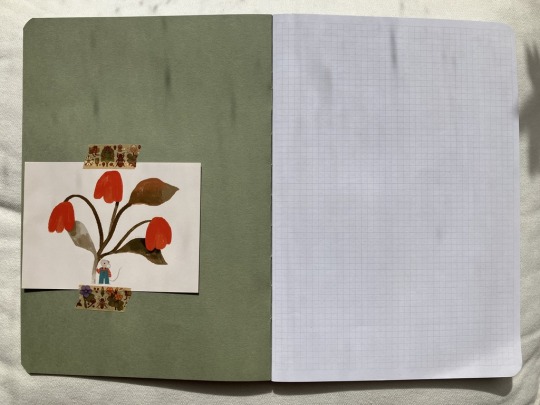

blank inside cover (this is my may/june planner which i started decorating yesterday, so there's a thank you note from my raahatillustration order in there), all the printed pages are printed on square paper! next page is a 2024 and 2025 calendar (minimum print quantity was 10 books, so i designed each book to cover 2 months and had 12 printed, for 2 years supply!), followed by a blank grid for future log of the 2 months that come after the ones in the current notebook).

page for trackers! i use the left hand page to write the things i'm tracking (sideways in the top box, so a column of boxes is assigned to each activity/task), then colour in the boxes corresponding to the date and each activity/thing each day. also doubles as a migraine log (colour in the box containing the date when i have a migraine), and the blank column is so i can colour in a mood tracker. the right hand page is for making a record of what i'm reading and watching (genre, start date, end date, title and author if applicable). lots of extra space for decorating or notes if i want to.

monthly page! (2 per book). the left is for a monthly overview that is heavily decorated/all the things i'm doing are written in (no completed version to show bc i have too much personal info in my completed ones to redact. sad bc they turn out very cute!!!). the space underneath that is where i stick in a copy of the playlist i'm listening to that month/any decorations i want to add. the boxes at the bottom have 31 spaces, so on the left of that i write down 4 physical therapy things i track to fill in each day. on the right hand page is where i write a little brief list of things that will be nice the following day, then the grids at the bottom are for me to shade in 'the degree to which i went outside', and a 'big picture' idea of the weather.
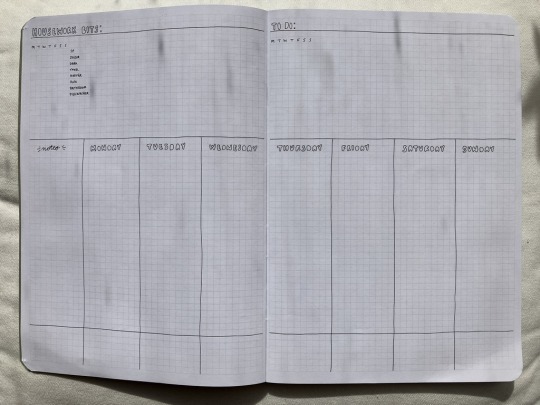
weekly spread! (10 per book). how i keep on top of the day! for vertical planning, with a running list-ish style chores log on the top left corner, and a blank setup on the top left corner of the right page for things i want to achieve across the week but that i can't assign to a specific day yet (or take place over multiple days). lots of room for me to stick in photos, a column for notes, and a gap at the base of the page for me to track other things. i colour code each month so it's easier for me to keep track of where i am in time, so a strip of washi tape goes along the bottom 3 rows of squares, and then above that i'm left with 3 more rows of squares - in the 'notes' column i pick 3 things to track, and then draw a line across the column for each day of the week when i do that activity/task in the corresponding row. for example:


weekly horizontal spread (10 per book). this is for my daily reflections, i write down things like my step count for keeping track of health stuff/energy expenditure, when i got up/any time i had to lay down, a bullet point summary of all the activities i did that day, times i made a decision that was, like, good for me, things like that!


blank squared pages (7 per book) and inside back cover for miscellaneous uses. i've used them for far for garden planning diagrams and collages, sticking in notes and ephemera, and collecting odds and ends of stationery. i usually stick an envelope that i've made inside the back cover so i can stuff a bunch of papers in there as i accumulate them (receipts, tags from clothes, order delivery notes, etc), for example:
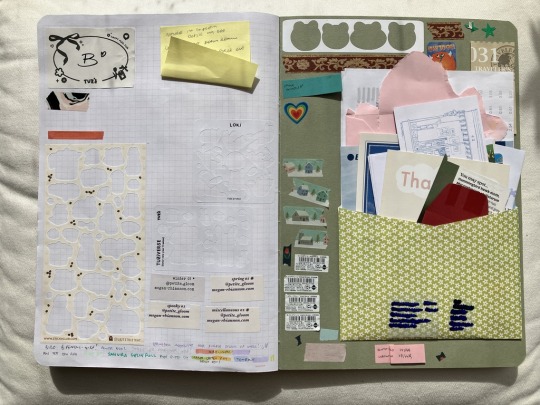
tada! really happy with how these turned out, very good investment of the money i would have put into buying a hobonichi each year for example, which is simply too small for my needs!
#how do i tag this :P#planner#planner notebook#journal#uhhhhh#scrapbook#stationery#<- will i be able to find it later to reference via any of those tags.... who knows........
33 notes
·
View notes
Text
Journal Done! Finally!


Not fully satisfied with cover, but I'm proud that it turned out as well as it did! It was fun (and surprisingly easy) to make book cloth and having hardbound covers is pretty sweet. I think it'll go better next time, now that I know what I'm doing.

Inside the front cover we have some marbled-pattern scrapbook pages for end paper and a page for blank sticky notes.
The end paper was one of the things I was looking forward to the most, because it seemed like it'd be a cool place for decoration and stickers.

And I was right! I'll eventually get more on here, but I didn't want to rush the process. I love how this looks though.
The DQB2 stickers are from @vidramon's store. Excellent as always! Thank you, Vi!

After that, we have the usual several pages of colored card stock for grouping sticky notes onto and the 60 pages of pen & ink sketchbook paper.

Then we hit the actual planner pages! Like usual, they're tiered with navigation dates in the lower and upper margins. Every page has a piece of art and prompts for art, self care/de-stressing, and personal growth.
A new thing I trying in this planner is that all the planner pages are removable and re-insertable (kind of like an arc binder)


The reason is to be able to put the current day in the sketchbook section. That way I can have expanded space for journaling and I'll have a dated system for sketches and notes. I'm aiming for a journal/commonplace book type of deal, but with a planner that actually allows me to plan.

The back of the planner pages has a page for journaling
I was going through some of my old planner formats and came across the "Today I Am" mood tracker which I like better than the RPG Status type mood tracker that I've been using lately. So that's back in.
Also a BGM space to write whatever I'm listening to that day. I think it's cool to look back on that.

After the daily planner, we've got monthly calendars with fields for goals, things I'm looking forward to, and upcoming things with unclear dates.
Anyway! It's done. I'm glad. I swear for my own sanity that I won't wait until last minute next time. Yay.
13 notes
·
View notes
Text






Cottagecore Undated Weekly Planner available HERE
Features:
🌸12 Monthly Overview Pages (2 pages per month)
🌿53 Weekly Pages (2 pages per week): space for scheduling, notes and habit tracker.
🌸2025 & 2026 Calendar Pages (2 pages each)
🌿Reading List Pages (2 pages)
🌸Goal Setting & Bucket List Pages (2 pages)
🌿Free Pages (Dotted, Lined & Blank)
#cottagecore#scrapbooking#scrapbook#vintage#planner#agenda#2025#dark academia#light academia#fantasy#fairy#magic#writing#mine#journal#journaling#christmas gift#fairycore#goblincore#ephemera
3 notes
·
View notes
Text

🏐 Get your own 'FLY HIGH' 2024 Haikyuu Planner for a new year and a fresh start. This planner features illustrations from the manga/anime Haikyuu and lettering by me, Umii.
🏐 The planner has 12 monthly themes based on the volleyball teams in Haikyuu. Spreads include vision boards, monthly calendars, monthly & weekly spreads, mood & habit trackers, and reflection spreads, as well as blank dotted pages throughout for further customization. 🥰
You can pledge as little as $1 for moral support. Please help me by sharing this post so I can reach out to more people. I would forever be grateful. I am trying to move out of the toxic household I currently live in. You helping my dream come true would mean the world to me. 🙏🏼🌷
Link to PreOrder your own Haikyuu Planner ⬇️
#haikyuu#akaashi keiji#haikyuu akaashi#haikyuu oikawa#kuroo tetsurou#kurotsukki#bullet journal#haikyuu planner#planner#digital aritst#digital planner#art#artists on tumblr#sakuatsu#sakusa kiyoomi#miya atsumu#miya osumu#kuroken#tsukkiyama#iwaoi#ushioi#bokuaka#bokuroo#asanoya#daisuga#kenhina#my art#tsukishima kei#kickstarter#haikyuu bokuto
51 notes
·
View notes
Text

Language Learning Journals
Available in 3-months, 6-months, and 1 year. Journaling about your language learning can make the process more personal and motivate you to accomplish your new language goals. The language learning journal is a great way to plan and track your learning.
Each journal includes:
Yearly Goals page
Undated calendar pages for monthly planning and goals
Fillable Vocabulary Tables
Fillable Useful Phrases
Fillable Grammar Rules Tables
Lined, graph, and blank pages to write and draw notes
Weekly tracker for Reading, Writing, Speaking, Listening, Grammar, and Vocabulary Skills
Monthly habit tracker log
Fillable resource logs for movies, music, literature, websites, apps, classes, media, and literature for your target language.
Monthly review and reflection pages to self-assess your progress
100 days challenge page
Checklist page
6 Month Link 8x11: https://a.co/d/7sXR1Ok 6 Month Link 6x9: https://a.co/d/4SHdPrz 1 Year Link 8x11: https://a.co/d/5rEjMwi
#notebooks#planners#languages#language learning#learning languages#language study#studyblr#studying#school#back to school#languageblr#journals#journaling#language#language journal#language notebook#learning#language learning journal#language learning notebook
25 notes
·
View notes
Text
2 notes
·
View notes
Text

[Supporters only] February calendar!
February's monthly wallpaper, featuring cute seasonal illustrations, is now available ☆
It's the perfect size to make it your phone wallpaper ♪
There's two other wallpapers, too-- two blank ones, with no calendar!
Please feel free to save it and use it.
※ Please note that it only comes in one size; 1080×1920px.
※ Notice ※
Please refrain from reposting the contents of FANBOX somewhere, or showing it as-is to friends who are not included in your plan. It's OK to tweet your thoughts! Have fun and respect your manners!
Repost is prohibited.

● This month's messages from the children are here ♪




mod aki note: i'm sorry if the messages from the kids aren't super accurate, i tried my best but i feel like i'm missing context...? idk. please let me know if you spot any errors!
7 notes
·
View notes
Text
im gonna reuse my 2023 monthly calendar and draw in the boxes and dates for 2024 on the back sides of it bc the paper material is thick and blank so im happy i get to reuse it
8 notes
·
View notes
Note
Hello! I already use this app and love it, but recommending it in case it could help someone else! It's called Daylio, it's for journaling and mood tracking. It's free to download and use, but there is a premium option, but I've only used the free version and never felt it was lacking. It has a daily streak incentive, mine is 1841, I've been using it since 2019, as well as some other accomplishments for various things. I find it easy to use and you can customize activities to be anything, like it comes with pre-set ones like "relax" and "friends", but you can add and change and delete them, so I also have ones like "Baking" and "excited...?". It's a nice way to look back at memories and a quick and easy place to record them. I write a lot in the notes section of the entry, but you don't have to, you can leave it blank, or add images or voice recordings (but I've never used those so I don't know how they work). And if I miss a day and break my streak, it's very easy to go and put one in for that day so my streak remains because I like it when the number goes up. As someone with memory issues, I find it a comforting habit to make a record of something everyday and these are my thoughts!! Have a great day :) !
Daylio: Mood Logging
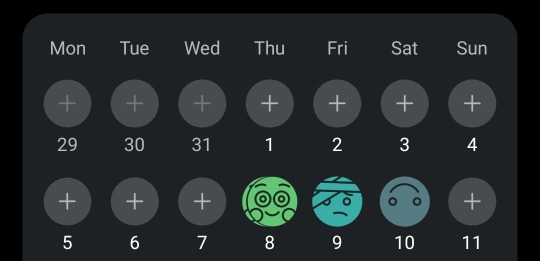
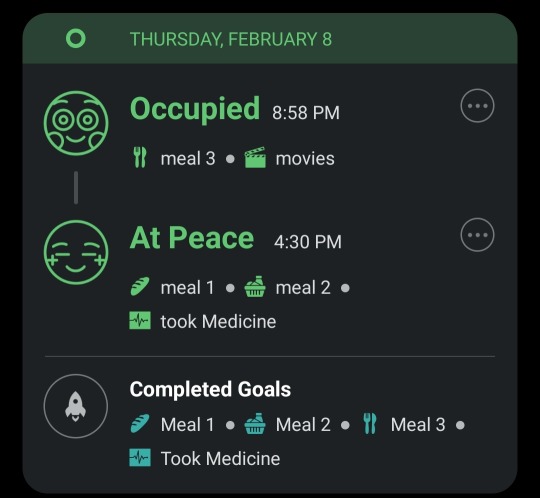
This is actually another app I already have the premium version for, lol. I bought it before it became monthly (Really unfortunate that it became monthly)
Rating: Certified, If what you're looking for is a mood tracker and/or diary app
does feature a to-do list daily tasks options, but it's very much a secondary feature
cute, very customizable (especially with premium), easy to use
Celebrates milestones and gives you a lovely visual overview of things.
HOWEVER: While the achievements and the streak counter and the visuals are cute (especially because you can retroactively add things to keep your streak) this app works best if you're inclined to micromanagement and willing to update it at least once a day, and personally that's not something I can keep up too long
Red flags: none, no data shared with third parties, data safety all seems good, and the app itself comes with a pin-lock if you want to be extra cautious with your entries.
Dopamine hits: So the visuals of the emoji calendar are cute and fun and a nice layout, particularly if you've got the premium and have the extra emojis, and the ridiculously high streak counter and achievements are also nice, but personally this app doesn't give me enough from day to day to keep me going. You have to really enjoy the logging process or making the streak number go up to make this work. If you're the kind of person with a really long snapchat streak, this one's for you? otherwise, eh, it can be a bit touchy.
Features + Price
Major Events: Basically pretty milestones for you to record as big letters in your diary
Mood tracking: obviously the main focus, your moods are color coded so you can view sort of how you're doing mental health wise on a pie chart, which can be really handy if you struggle with a mood disorder or want to see how certain activities are correlating with other things in your mental health. Do you always feel like ass when you talk to your boyfriend? this app might be able to help you clock that trend
Visual calendar overview: pictured above
goals: the goals checkoff is actually a must faster process than logging your moods, which is a few screens of selecting one of your preset moods and then the activity you're doing and then maybe adjusting the time. It can be a little finicky.
so this is Freemium.
Premium: 4.99 a month or 35.99 a year (USD)
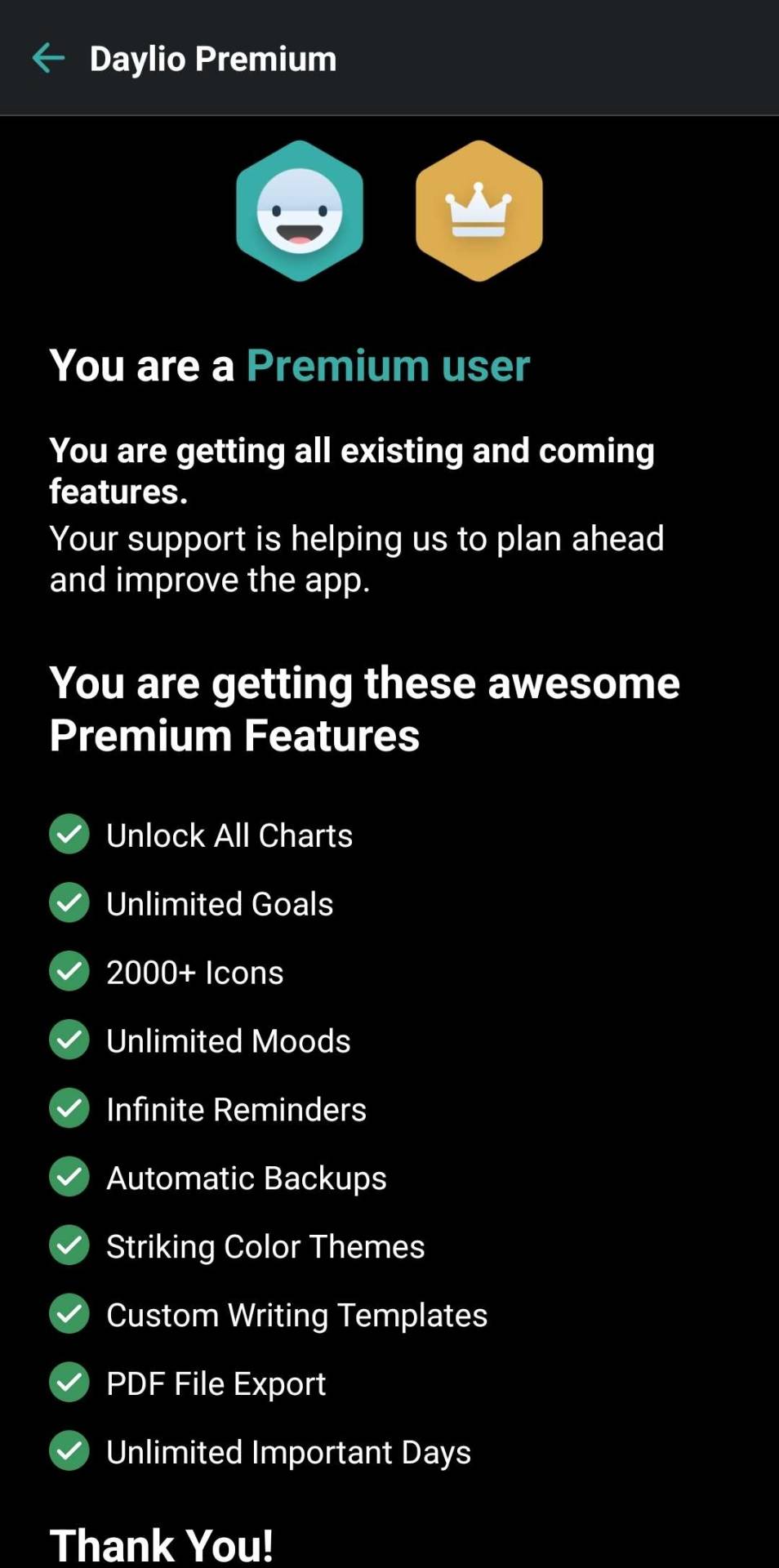
So i'll admit, I downloaded this app back before they Had important days and goals so I suppose there must be a limit on them for free users? I bought it so that I could add custom moods and track my migraines.
This app is fundamentally not really For to-do stuff. You can use it that way! But where I think i'd find this app has the most usefulness is if you're struggling with short-term mental health trends and you need something to keep track of how you're feeling and where your moods are coming from. As far as ADHD goes this is sometimes useful if you're struggling with RSD, or with sensory issues, or just not clocking which parts of your life are making you overstressed. That said, I could definitely see this working for someone who wants to keep a diary in a short simple easy way. However if you're just looking for text entries, this is also not necessarily the easiest way to do it, since it's focus is mood logging. which it is very good for! it does that job effectively! it's the other stuff it's a little eh about.
Roadmap: This app was updated at the start of this month to add easier searches, and has added a lot in the years since I opened it last, so I definitely believe they're committed to following through and keeping posted. I'm not so sure about the pricetag for premium, but if you're looking for a mood logger and the format works for you, by all means, keep on keepin on.
#adhd#diary app#mood logging#app review#review request#Ik you weren't really asking for a full review but it was on my list to do so I was like I can say words about this one
5 notes
·
View notes
Text
Digital Planner Preview


EDIT: jfc! click on the images to see the full picture, tumblr is being dumb and cropping them however it wants (or i'm being dumb and i don't know how to use tumblr anymore)
last year i made some templates for myself because i was very into digital planning.
what i wanted was a digital planner that resembled the hobonichi cousin with a minimal design so that i could customize it from week to week like a bullet journal and that i could reuse year after year.
what i came up with is what you can see in the first image, an undated planner with four different templates for different uses. the grid on all the sections is a 5mm grid and the templates are a4 size. it was important to me to have be able to see the month and the week in one page so that's why i chose a horizontal layout and it served me pretty well.
now let me explain a bit more what's in each of the templates.
calendar: this one is self-explanatory, it's a calendar with room for six weeks. it also has a sidebar for whatever you want to use it and a space on the top to add the month.
weekly: also self-explanatory, this template has a full vertical week on one page, plus the sidebar. the blank space on top of the sidebar is where i used to add a monthly calendar and highlight the current week but it can be used for other things. each day also has a divider at the top, for events or important tasks or meals.
daily/notes: these two i used interchangeably depending on my mood. the first one has three columns with a space to write the date at the top left corner and thew second one has a sidebar and a top bar with a wider section that's not divided.
in the second image you can see an example of how i used these pages. it's more in line with how i plan currently on a physical book, only using a couple of colors and my handwriting. but i used to go nuts with different colored pens and highlighters, digital stickers, and even photos.
now, would you be interested in me making this available to you guys? because i can definitely do that. i can also modify this to make it more printable friendly (like maybe splitting the pages so that you guys can have a big calendar on two a5 pages instead).
17 notes
·
View notes
Text



Filled my blank monthly calendar pages in my techo with tamagotchi characters. (^。^)❤️
✨COMMISSIONS PAGE | Support Me on Ko-Fi ✨
#hobonochi#hobotecho#i miss tamagotchis. Used to be 20 usd back in my day now it’s like almost 100 usd haha#planner#illustration#artwork#my art#fanart
11 notes
·
View notes
Text



A new undated planner now up on the site! 60 weekly spreads, blank monthly calendars at the front, empty graph pages at the back. All with plenty of room to schedule things your way.
7 notes
·
View notes