#Make Msn My Homepage
Explore tagged Tumblr posts
Text
HATEHATEHATE microsoft edge and how it and google are just getting in the way of anything web legacy
So there is this device at work. its called an EPD. the name is not important. all you need to know is that it has an IP address 192.168.X.XXX that you need to connect to it in order to get data.
for whatever reason the company that makes it just hasnt updated the UI or interface since 2005 because this thing does NOT work on modern browsers.
well.... it works mostly that is. except for the chart. it can display a realtime graph of Important Data that i need to look at in order to calibrate it. the chart does not work in edge. it does not work in chrome
it needs java
AND NOT ONLY THAT
it needs ActiveX Controls
BUT NOT ANY NORMAL ONES.
Noooooo it has to pretend to be a website to download you an unsigned ActiveX Control driver? extension? IDK what it is but you need to install it.
but we are getting ahead of ourselves here. suffice it to say, the computer that would NORMALLY display this chart got reformatted and now it cant. so i used my laptop
so i opened Interet Explorer because that is the program that works
Edge opens the MSN homepage instead.
thats not what i want. i tried Edge. it cant display the graph. I open Internet Explorer again
edge opens another MSN homepage window
i install google chrome. it also doesnt work. they are both chromium after all. i try to install firefox. its blocked on the network. i need to prevent edge from closing IE
with a little google-fu i rename my BMO or whatever folder in my edge folder to prevent it from openening Edge when i want IE
it doesnt work
i do some more google-fu and disable my extension settings to prevent the BMO thing
another MSN homepage opens
I start digging into the forums on HVAC websites because these guys are having the same problem only with AC units. I find it. I have to create a VSB file that force opens the website with edge. cool.
whats a VSB file?
after an hour of fucking around just TRYING to OPEN IE so i can use the browser that can display the chart i have created a VSB file that OPENS IE ON THE IP ADDRESS OF THE EPD UNIT
the graph doesnt work. i need java
the java webpage doesnt load on ie
i download it with chrome
still doent work. i have to enable it in my extensions from IE
THE GRAPH DOES SOMETHING!
it asks me to download something. i say yes
edge tells me it blocked an unsighed ActiveX Controls program from running.
what the fuck is ActiveX Controls? can i download it somewhere else?
NOPE! its backed into IE. you gotta go into your internet settings and basically turn off all your security or add the website to your list of trusted websites
my trusted website list is controlled by IT. i cant change it. the weakest settings i can enable still result in the program being halted.
i have apparently generated several dozen automatic support alerts as every time i try and run it it sends a warning to IT that i am accessing a potentially dangerous site
its taken me 2 hours and i have not even started calibration.
i am forced to do the backup method of just blindly assuming everything is working and downloading the CSV file later. this too ends up not working but for reasons i will have to figure out tomorrow. the data is there but the math is wrong.
fucking hate edge and its backwards incompatiblity
7 notes
·
View notes
Text
why the fuck does Jervis from "The Stock Dork" think they need to chime in on any trans topic anywhere?
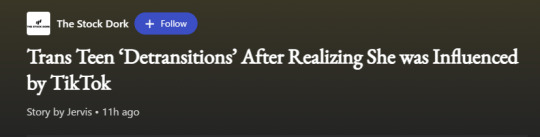
The fuck does a site that claims it "is on a mission to teach investors about the ins and outs of building real wealth by investing in stocks and other assets" have to say about being transgender?
Spoiler alert: nothing good.
This entire story is sus.
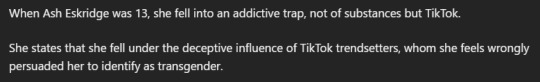
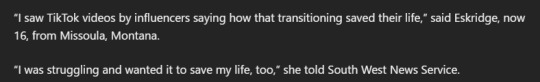
First, who the fuck is South West News Service?
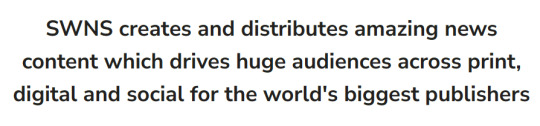
Wait, what? That sounds an awful lot like a clickbait factory.

They specifically tout that their content is aimed at triggering an emotional response. So yeah - clickbait factory. Fantastic.
Which explains a lot about how this story makes no fucking sense.
This kid had weird gender feelings at the age when most kids have weird gender feelings. News at fucking 11.
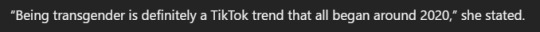

Right here, she specifically admits she doesn't know what she's talking about, but that doesn't stop her from making sweeping, unsupported generalizations about a marginalized community. And it didn't stop these folks from printing them.

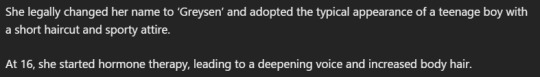
The timeline makes zero sense. She first thought she might be trans at 13. Her parents were "initially skeptical." And yet, by 16, she has already legally changed her name, gone on T long enough to deepen her voice and grow facial hair, and then detransitioned. In her video, she claims to have started T at 15 (instead of the 16 in the article), but she also says she had one visit with one doctor who barely talked to her before handing over a hormone prescription. Which is not remotely how it works for minors in the US. And not how it works for most adults, either.
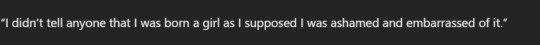
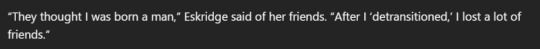
Did she change schools? Move to another town? I mean, how did she manage to not have a single friend who knew she was trans? She'd been on T for six months and somehow fully passed as a cis guy? In high school? With bathrooms and locker rooms?
Zero mention of puberty blockers, either, so I'm guessing she started to get boobs and have periods in there somewhere.
This story is basically the Transing Your Kids urban legend note for note: There's the 'girly girl' with her 'rapid onset gender dysphoria' caused by social media 'contagion.' The 'doctors hand out hormones like candy.' The 'everyone loves trans people and hates detransitioners' theme. And the 'being trans is a trend' plus a bonus 'trans influencers are to blame.'
The only thing missing is her being a lesbian that her parents pressured to transition out of homophobia, but that point doesn't play as well with the straights.

Hang on. Her 'mum' said? But this is published on a USian site.
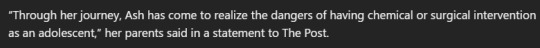
Wait...her parents gave a statement to The Post? Which "The Post" would this be? Ohhhh.....the New York Post. Note, the 'original' article on The Stock Dork didn't link to this one. Or the SWNS site above.
I feel for this kid. Something fucky is clearly going on here. And whatever you think about what age kids know their gender, I'm of the opinion that 16 is not old enough to consent to being part of your parents' grift. So I hope she gets free of whatever is going on here and gets therapy to work through her issues so she can grow up to have a good life. Preferably one that doesn't involve taking rights away from other folks.
The overarching point is that, again, transphobia is profitable. I didn't go looking for this article. It was highlighted on my MSN home page in Edge.
Some shitty stock tips site based in Florida published a clickbait factory piece that was plagiarized from at least one major tabloid because they believe it will bring eyes to their site. And they were right. Again, I saw this on my MSN friggin' homepage.
Fucking worst timeline.
#this is my brain on life#us politics#the world is a trashfire#transphobia#transphobes eat shit#trashpool says fuck this shit
4 notes
·
View notes
Text
Make MSN Homepage Using Internet Explorer With Utmost Level Of Ease
It is well ensured that you will be able to make MSN Homepage in a trouble free manner. However, it could be possible to encounter a wide variety of technical or non technical hitches and glitches during the course of following.
First off all you will be asked to go to Internet Explorer directly on personal computer system you are making use of and then open MSN Web site in order to login in to your account.

Once you are done in a successful manner, click "Tools" menu where you will have to choose "Internet Options" which would be located in the drop-down menu.
After completing it successfully, locate the "General" tab and then find "Homepage" section. Here, you will have to highlight the current homepage by just dragging mouse or clicking on it so that current MSN Homepage will be highlighted.
In addition to this, you will have to press the "Delete" key located on your keyboard to remove the current homepage in a trouble free manner. Besides, you are required to use your keyboard for entering "http://www.msn.com."
Now, you will have to click the "OK" button for a purpose of saving your new homepage and once you are done completely you will have to click the "Home" icon which would be on Internet Explorer.
By following the given steps, you will be able to Set Msn As My Homepage in a hassle free manner. apart from that, if you across any kind of problems during the course of using the steps given over here, it would be wise to get in touch with our toll free helpline number which will connect you to our professionals who will direct you the right guidance so that Make Msn My Homepage can be created with utmost level of ease. Apart from that, if you are comfortable with the phone call, it is suggested to make use of our other channels through which you could fetch the right guidance in a trouble free manner.
0 notes
Text
www.hotmail.com login guide
Hotmail Sign InLog In Hotmail AccountHotmail Login with Single-Use CodeHotmail Login Problem
Hotmail Sign In is the emailing service for free where you can save many of your things like contacts, tasks and calendaring services which were founded by Sabeer Bhatia and Jack Smith in Mountain View, California and headquarters in Sunnyvale in 1996 as Hotmail (stylized as HoTMaiL). After that Hotmail was acquired by Microsoft in 1997 for an estimated $400 million and launched as MSN Hotmail. Now it comes within 36 languages and replaced by Outlook.com in 2013. After sometime, hackers revealed a security flaw in Hotmail that permitted anybody to log In to Hotmail Account using the password ‘eh’. Well below we are discussing about some related topics like How to Sign in Hotmail account or learn basic steps for creating a hotmail account.
Now, here we are going to help all our users who are facing many problems while create an account on Hotmail service or sign in to hotmail. Then thanks to us that we are providing all the things in just simple steps with a proper image which will help you to learn all the things easily.
You can easily login to hotmail account without any problems and bridges. Just learn all the steps which are given below:
Go into your browser (Internet Explorer/Opera/Chrome/Firefox etc.)
Next, enter hotmail.com it will automatically redirect you to Hotmail Homepage which is outlook.com now.
Now you have to enter your Hotmail login Account in the upper box where you have asked Microsoft account. Please remember all outlook.com accounts, Hotmail Accounts and live accounts because they are interconnected with Microsoft account as same as Gmail Account.
Last step, you seen password section so please enter the respective password of email that you entered previously.
So there is another way to logged in to Hotmail Email account for all time without entering your hotmail account credentials each time you sign in. If you are signing in hotmail account to your personal computer then you can see a link named “Keep me Sign in” which is mainly for keep your account signing all time just save your details. But before we advised you never save your credentials to your computer if someone also uses it.
Click in Sign in button and you are into Hotmail home page, where you can manage your hotmail emails as per your choice.
So, here if your login is unsuccessful then it mean either your Hotmail email or password is incorrect. Now you have to enter again and check them both before pressing enter. Even after you are facing problem when signing then you have to reset your Hotmail Password.
Well, this is the very serious case we found after the huge survey that many of the users are not feel safe for logging to hotmail email account in public computers or other computers. To overcome this problem there is an option in Hotmail to sign in with single use code. Go to www.hotmail.com then you get a dialog box of entering your Hotmail Email and Password refused it and move on to “Single –Use Code” then you will directly to next page where you will be asked your email id or mobile number. Next, you have to enter your verified mobile number. After entering mobile number you will get a code and now you can safely access your Hotmail Account without any obstacles. Each time you will get new code and with that code you can easily access Hotmail Account without using Hotmail Login Password.
Hotmail Login Two Step Verification
So this is another process to make your Hotmail Email account more secure in many ways. Well if you turn on two step verification for Hotmail Account in setting. So basically two step verification is mainly for securing your account when you will go to login your hotmail account you have to enter another code along with your password for every time you login to hotmail account from unknown devices and browsers. After that you will get your authentication code to your verified mobile number or alternative email address.
My Account is Hacked
This is the common problem faced by many users because of simple passwords, downloading hacking software etc. So here we have solution to save your Hotmail Account from piracy and hacking. Just follow these steps:
If your account is hacked by someone because of your simple password without using special characters and someone has guessed, then use your recovery number or email and reset your Hotmail Password and make it strong this time including mixed characters (&,*,#,+).
Another way, if you’re Hotmail Account is hacked by someone using virus then clear your computer before changing your password. Be careful while downloading unofficial app/program/game. Must update your computer anti-virus.
After you recover your hotmail account you can get back Hotmail email messages and contacts even if a hacker has deleted it.
Didn’t receive Verification Code
Make sure you have go into the correct cell phone number. And ensure whether you are inside cellular system or not. You can ask for to resend the code if it didn’t approach in occasion. And for two step confirmation, it’s improved to employ email or authenticator request to make security code.
My Hotmail account redirected to outlook.com
Do not fret, it is not a trouble. Microsoft has improvement the hotmail.com to Outlook.com. All your emails, contacts in addition to calendar stay put same and you can right of entry all of them with your older Hotmail email. You do not have to alter your Hotmail id.
I can’t login with my Hotmail aliases
You can send as well as accept mail from your aliases report but to login you have to exercise your prime Hotmail account which you have signed up.
At the end, if you are facing more problems than you can easily mail us or comment below for learning more steps regarding hotmail login account or how to hotmail sign in email account. On the very next post, we are preparing to secure your hotmail account from threads and get more privacy in the emails. Now you can also learn how to create an account hotmail by following the given steps. You can just share this post on our Facebook timeline and also share this post with your friends and families to help them from these bridges.
1 note
·
View note
Text
what make good internet browser homepages? msn has been mine for years because it was my dad’s on his old desktop, and I have hit the limit of my tolerance for the clickbait shit. Shit, I don’t even want a news site as my landing page anymore because it’s like a week’s worth of anxiety in one eyefull.
1 note
·
View note
Text
How to Contact MSN by Phone | MSN Contact Number
If you have moved to a new place, you may want to find out the phone number of your old friends who live there. If this is the case, then you need to know their MSN contact number too. Here is how?

How to find your MSN contact number?
To find your MSN contact number, you must first go to the MSN contact number website. On the homepage of this site, log in with your username and password (you can find these on your Microsoft account). Once logged into the website, click on "Find my number." Then select whether you want to see all of your contacts or just one specific person's info from there. You will then be able to scroll through each individual's information until you find yours!
How do I find my MSN contact number easily?
Go to the MSN Messenger website and log in.
Click on "sign in" under the menu bar, then enter your username and password.
Click on "settings" then click on "contact info".
In the window that appears, click on "edit". This will open a new window where you can add any additional information about yourself that you wish to share with other users who are using MSN Messenger (e.g., home phone number). You can also choose whether or not this information should be visible when others view it via their profile pages (this is recommended). If there are no entries already made for your contact details, simply click "add" at this point and fill out all fields necessary before saving changes; otherwise, skip step 5 by clicking back one page without making changes just yet!
How to find your MSN contact number on the phone app.
Tap the contact you want to call.
Tap the contact's name, then scroll down and select "Phone."
To get a call from someone on Windows Live Messenger, you need to know his/her username and password.
To get a call from someone on Windows Live Messenger, you need to know his/her username and password. The username is a unique name that identifies the user on the message board or chatroom. The password is used to give access to your account and allows other users to communicate with you through MSN. If you don't know how to find your own credentials for accessing MSN, don't worry: there are plenty of websites that offer this service for free!
Conclusion
To find your contact, navigate to the My Contacts section on your Windows Phone. Then browse through your contacts list until you find the one that has a name starting with "MSN".
0 notes
Text
Outlook, Workplace, Skype, Bing, Breaking News, and Newest Videos
Outlook, Workplace, Skype, Bing, Breaking News, and Newest Videos
< img src=" https://static-global-s-msn-com.akamaized.net/hp-wus/sc/c6/519670.jpg” > Close Make MSN my homepage Click Conserve File in the pop-up window. Click the arrow button in the top upper corner of your internet browser.< img alt=" Click to Run the downloaded file." data-src =" e5 “src=” https://static-global-s-msn-com.akamaized.net/hp-wus/sc/9b/e151e5.gif”/ > Click to Run the…

View On WordPress
0 notes
Text
Outlook, Office, Skype, Bing, Breaking News, and Latest Videos
Outlook, Office, Skype, Bing, Breaking News, and Latest Videos
Close Make MSN my homepage Simply click the Run button at the bottom of your browser. By clicking to run this downloaded file you agree to the Microsoft Service Agreement and Privacy Statement. Installation applies to Internet Explorer, Firefox, Chrome and Safari. Download didn’t start? Try again Source

View On WordPress
0 notes
Text
Outlook, Office, Skype, Bing, Breaking News, and Latest Videos
Outlook, Office, Skype, Bing, Breaking News, and Latest Videos
Close Make MSN my homepage Simply click the Run button at the bottom of your browser. By clicking to run this downloaded file you agree to the Microsoft Service Agreement and Privacy Statement. Installation applies to Internet Explorer, Firefox, Chrome and Safari. Download didn’t start? Try again Source

View On WordPress
0 notes
Note
I really dont know anymore how i discovered GNR and Slash, i think it must have been through Velvet Revolver. All i remember is that it was in 2004 before we got our Internet connection. So i basically relied on Magazines and MTV to get some stuff about them. I found a really nice penpal who helped me get all the old CDs and concert bootlegs.
After we had Internet, it was better. There was only MySpace (are you old enough to remember it?). Facebook was very new at that time but slowly but surely everyone left MySpace to go to Facebook. No Instagram yet, no Youtube yet, but i found this really cool, extremly detailed Fanmade Homepage about Slash, which helped me a lot getting deeper into the life and whereabouts of him. I was also a member in the GNR Forum but i didn't like it there.
And i was always a Slash Fan first and GNR Fan second. Wherever Slash went, i followed him. I was actually the happiest when he formed SMTC because it felt as if the band was meant to be together.
And Duff, while i was never an active Fan of him, always had a special place in my heart because i adored, and still adore his beautiful, cute friendship with Slash.
But i have to admit that i was not always an active Fan. I had months and years where i didn't really follow what Slash was doing, just wishing he was happy and healthy. Now i am in a more active Phase again. And glad that Meegan provides us with so many Slash pics and Videos because Slash mostly just posts shit. 😁
Yeah I didn't have internet until like 2003. For the LONGEST ass time I never had any concrete online presence, like I had MSN messenger, and like in 2007 created a profile on this super niche emo website whose name I forgot. I did have Limewire to download music and burn on CDs though! And I watched a lot of movies and shows on it was like Megafile, or something before it got shutdown, and the OG PirateBay. Mainly I just read fanfic, watched videos, and just was a nomad online. Shit I never even had LiveJournal, I read stuff on that site but never made my own profile. But I hardly ever participated in any fandom until 2008 when I created my own Tumblr and started to engage truly in social media, I had Facebook by then too.
Oh I kinda miss the old days of fan pages!
I find myself personally returning to fandoms or interests for a while then leaving, which I have joked about this in the past that I dunno when suddenly GnR, or rock bands will stop having any interest for me enough to continue making a lot of posts, or make gifs. I have a lot of phases, generally though the fandoms I continue to return to are; Star Trek, Star Wars, LOTR, Marvel (comics mainly), DC, again mainly the comics. I even briefly got intensely into some C-Dramas too which if you delve further back into this blog you can see! lol
Ah it's cool though you've been a Slash/GnR fan since forever. I am assuming you must be late 20s early 30s then? I'm 31!
#I'm kinda glad I didn't become more online until I was late teens early 20s#I got my very first Tumblr due to Star Trek !
0 notes
Text
ewk’s Guide to Windows 98 Retrocomputing
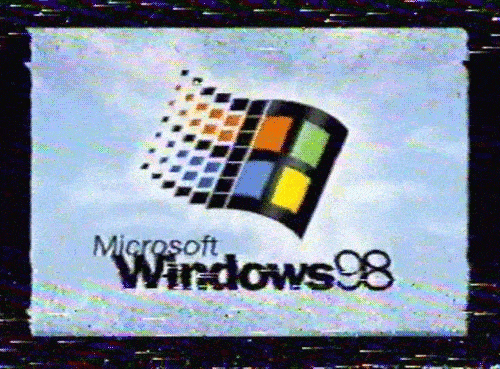
hello all, i’ve created this post to help people that are interested in using windows 9x in the current year (i’ll be focusing mainly on windows 98 here since i have the most experience with it). my goal is to build a community of people that share the same hobby of using 90s/early 00s computers and want to help bring back the old web in a small way by making personal homepages and communicating with each other via old chat services such as aim or msn messenger. so, without further ado, here is my guide.
step 1: finding a pc
the first thing you’re gonna need to do is find an old pc (obviously). start by checking craigslist. if you can’t find anything on there try checking your local thrift stores once or twice a week for a few months before looking on ebay because their prices suck. i’ve gotten old systems that would’ve gone for hundreds on ebay for as little as $8 at thrift stores.
look for a pc from around 1998 to 2000 (identifiable by a windows 98 sticker on laptops and prebuilt desktops), these will typically run pretty fast but any pc from 1996-2000 should work. if you find one at a thrift store be sure to check to make sure it works. try to check the bios for specs.
the minimum specs of a system i would buy for windows 98 would be a cpu with a speed of around 300mhz and 32mb ram (i would recommend a 350mhz cpu and 64mb ram or better). note that you can use a system with specs lower than the minimum i gave but it won’t be fast.
if you can’t find an old system locally and you don’t want to spend tons of money on ebay you can build your own windows 98 computer using old and new parts. i honestly have no experience with building old systems though so don’t ask me about it. lol
if the pc you’re buying is a laptop be sure it has pcmcia slots. they look like this:

this slot is required in order to install a wifi card. if your laptop doesn’t have this check to see if it has an ethernet port (not to be confused with a phone jack):

you will need either a pcmcia card slot or an ethernet port in order to connect to the internet.
desktop pcs are easy because they have pci slots that you can easily install an ethernet card into
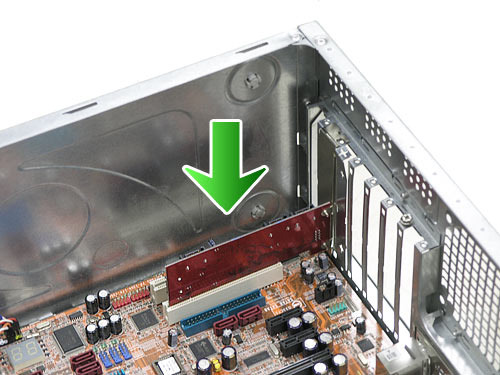
be sure to find an network card that windows 9x supports. for desktops an easy find is a 3com etherlink tx card (drivers are here). and for laptops the linksys wpc54g is cheap and easy to find as well (drivers here).
step 2: installing windows
if your pc already came with windows you can skip this step but let’s say you built your own system or upgraded the hard drive and you need to do a fresh install. in this case the first thing to do would be to grab an install disk image which you can from winworld. serial numbers are also there. i picked windows 98 second edition for you because it’s better supported and more stable.
then burn the image to a blank cd and yada yada yada, i’m sure you know how to do this. (if you don’t, here’s a tutorial)
you can chose a “typical” installation or go with a “custom” installation to select what components to install. i personally check most of the boxes except accessibility options and webtv (which sounds cool but doesn’t work anymore iirc). put in the serial number, enter the date and time and you’re done installing windows.
step 3: installing drivers
assuming you need drivers for your system, driversguide has a large archive of drivers and i personally use it. to get the drivers onto the new pc without internet you can burn them to a cd as well. make sure to set the disc “for use in a cd/dvd player” when prompted by newer versions of windows. if your driver is a .inf file instead of a .exe just right-click it, select “install” and restart.
step 4: software and services
congratulations, you have a working 90s pc! but what do you do with it? here’s a list of software to improve your experience:
updates and tweaks
Windows 98SE Service Pack 3.61 - unofficial pack of microsoft hotfixes and system software, has been updated in 2018
KernelEx 4.5.2 - system tweak that allows you to run software designed for newer versions of windows
classic internet browsers
Internet Explorer 5.5 SP2 - the last good version of internet explorer. full installation package comes with additional software (other versions available on this page as well)
Netscape Communicator 4.5 - good version of netscape i use
modern internet browsers
K-Meleon 1.5.4 - the fastest modern browser for win9x around, sadly the last version supported by windows 98 was made in 2010
SeaMonkey 2.0.14 - slower than k-meleon but slightly newer and runs under kernelex
communication
AOL Instant Messenger 5.1 (via Phoenix server) - aim lives on unofficially thanks to iwarg’s replacement server
MSN Messenger 3.0 (via Escargot server) - you can also connect to msn messenger in a similar way to the aim server. i believe version 5 also works but it requires hex editing and i haven’t tested it yet.
mo-footer 0.9.6r - mo-footer is a twitter client written for win9x/win2k by japanese programmer blackwingcat. it hasn’t been updated since 2011 but still works for basic use. setup can be a bit of a hassle if you don’t know what you’re doing so use google translate on the page
NetMeeting 3.01 - similar to skype or later versions of msn but older and uses ip adresses (please note that your ip address is visible to your contacts when using this software)
mIRC 5.41 - popular irc client
multimedia
Media Player Classic 6.4.9.1 - last version of mpc for win98, requires directx 9 (included in the service pack i linked earlier) and ffdshow (ffdshow requires windows 98 and an x686 cpu or better)
RealProducer G2 6.1 - great for making very compressed audio and video files for your webpages
Winamp 2.5e - very cool and sexy audio player
plugins here (be sure to get the flac one)
imaging
IrfanView 4.30 - image viewer since windows 9x doesn’t come with one by default
Adobe Photoshop 5.5 - it’s photoshop, need i say more?
file sharing
RFtp 0.9.7.5 - very lightweight, portable ftp client
WinMX 3.54b4 - p2p service similar to napster (be sure to run the patch in the install directory)
TinyUpload - not software but rather a file sharing site that supports files up to 50mb and loads in almost any browser
webpage stuff + good hosting sites
Arachnophilia 2.1 - good html editor, please read the very touching about section
Microsoft FrontPage Express 2.0.2 - microsoft’s own visual webpage editor.
GEOCITIES.WS - mirror of geocities that accepts new accounts. doesn’t use ssl so pages will load in old browsers.
Yahoo! Japan Geocities - the official japanese geocities is still up but you need to make an account which involves verifying a japanese captcha. microsoft character map is your friend. (registration page is here)
Tripod - an old webspace provider similar to geocities but still exists
AngelFire - another old webpage host owned by lycos just like tripod
Neocities - a very well done reincarnation of geocities. uses ssl so old browsers will not be able to load pages. pages will load in k-meleon but the “browse” and “activity” pages will load infinitely so be sure to stop loading the page (esc key) shortly after clicking the link
helpful links
ECSIS List of Software For Windows 95
DON'S WINDOWS 98SE SOFTWARE PICKS
Completely Free Software - hosts many pieces of software for windows 9x
WinWorldPC - archive of a bunch of old software and operating systems
that’s about it for now, i’ll be updating this post from time to time. please message me if you have any questions!
8 notes
·
View notes
Text
Dream Avatar Creator Gaia

Gaia Online is an online hangout, incorporating social networking, forums, gaming and a virtual world. How To Make a Gaia Dream Creator Dream Avi 1. Go to the Gaia Dream Creator and hit the 'Click to Begin.' Create the avatar that you want. Select your base avatar, then build it with everything that you want. In the lower left corner are some links that are there to help in case you need help.
>Gaia Online Gaia Online FAQ Username: Password: GAIA doesn't seem to work in my browser, what is required to run GAIA on my computer? - GAIA Online is opti Gaia Online Wikipedia, the free encyclopedia 10.1 Official; 10.2 Extended Information; 10.3 Creator Interviews An example of an avatar on GaiaOnline. Each user can have one avatar per account, Dress Up Games Comics Cartoon and Video Game Characters Eight different Tinkerbell dress-up games. Gaia Dream Creator An avatar image generator and wish list constructor for the Gaia Online role web site. Gaia :: dream.tektek.org: A dream avatar creator! Use this if you want to try on clothing from GaiaOnline's stores (or if you just want to waste lo of time). Gaia Online Avatar Creator A selection of articles related to Gaia Online Avatar Creator. nan magazine » Archive » Let´s make a mini-me! Gaia Dream Avatar Creator allows you to generate an image to place in your you can´t bring them to GaiaOnline, but you can use them as avatars in the Gaia :: dream.tektek.org: A dream avatar creator! Use this if you want to try on clothing from GaiaOnline's stores (or if you just want to waste lo of time). Gaia :: FAQ GAIA Online is optimized for Internet Explorer 5 & 6 with DHTML, How do I get one of those neato custom avatar characters like everyone else in the Gaia Online Avatar Creator A selection of articles related to Gaia Online Avatar Creator. nan magazine » Archive » Let´s make a mini-me! Gaia Dream Avatar Creator allows you to generate an image to place in your you can´t bring them to GaiaOnline, but you can use them as avatars in the avatar the last airbender,yahoo avatar,create avatar,avatar maker gaia online avatar creator,avatar game,how to make an avatar,avatar the last airbender picture, free avatar, avatar, y avatar, msn avatar avatar avatar doll msn , avatar creator park south , gaiaonline avatar creator gaia online avatar creator , avatar cool , avatar eeyore layout myspace Links A collection of Gaia Online tools, including: a Gaia items list, dream avatar creator, profile themes database, and gradient/rainbow text generator. jabberwacky Look who's searching! gaia online avatar creator jabberwacky Look who's searching! gaia online avatar creator hack how chea George Artificial Intelligence Recent User Search Links.
GaiaOnline is the website where Gaia's community interacts. It offers games, prizes, contests, discussions forums and an avatar. GaiaOnline is used my mostly teens, but also attracts young adults and college students. When you sign up for GaiaOnline, you will be able to create your own avatar and profile layout. Your profile will be in a default setting, but you can edit it to the way you want it and choose panels, background and pictures.
Rearrange Profile Panels

Step 1
Go to the Gaia homepage. Click 'MyGaia,' 'My Profile,' 'Edit My Profile Layout.'
Step 2
Choose any panel you want to move. For example, you might want a more important panel such as Friends or Wish List above your Aquarium.
Click and drag the panel to its new location. Release the mouse when it is where you want it.
Edit Panels and Titles
Step 1
Click the 'Edit' button on the panel whose title you want to change. Type in a new one and click 'Update.'
Step 2
Locate the directions near the bottom of a panel to learn how you can change more details. Most panels have a link that allows you to adjust more than just the title.
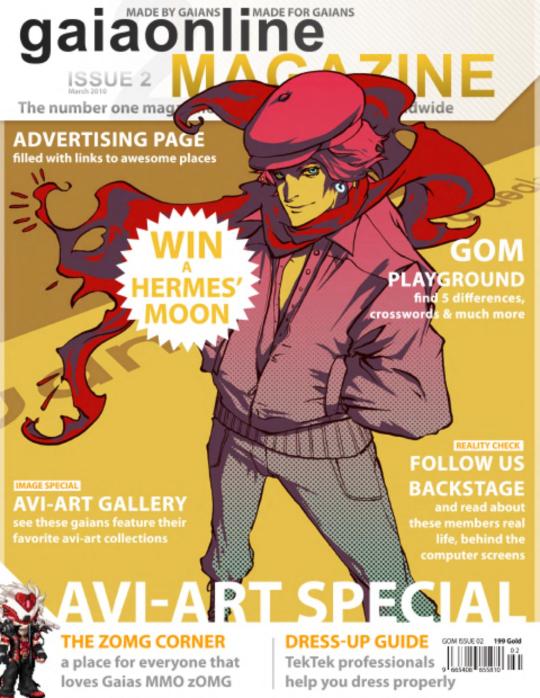
Dream Avatar Creator For Gaia
Click on the 'Click Here' link to change the details of the panel in your Account. A new tab will open in which you can add more information. Select 'Preview' to see how your edits will look on your profile. Click 'Save All Changes' when you're done.
Edit Themes
Dream Avatar Creator Gaia Free

Gaia Dream Avatar Creator
Step 1
Avatar Creator
Select a category from the blue box on the right side of the page. A pop-up will appear, unless you select 'View' or 'Save.' If you select 'Theme,' for example, you will see a box showing different background designs you can add. You can also get an online image by typing its Web address under the 'URL' tab.
Step 2
Select 'View' to see how your updated profile will look. You can go back and make more changes by clicking the 'Edit Page Layout' link.
Click 'Save' when you're happy with your new GaiaOnline profile.
References
Warnings
Dream Avatar Creator Gaiam
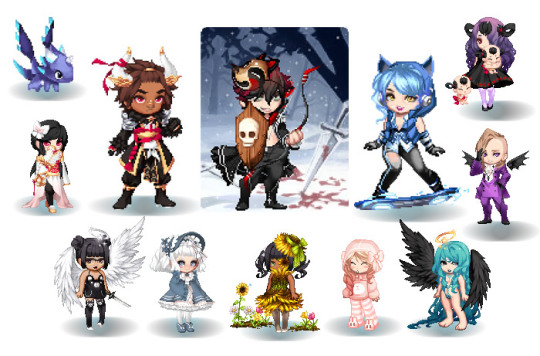

Going into the 'View' mode to see the profile you created does not save your changes. You must select 'Save' in editing mode.
Dream Avatar Creator Gaia Game
Writer Bio
Joi Royce started writing professionally in 2010. She has written for the college community of Bloomfield College in Bloomfield, N.J. Royce has also been published in 'Bloomfield Literary Ink.'

0 notes
Text
June 18th tweets
June 18th tweets...
-so in Hollywood, its actually now a style for women 2wear skirts/pants w/a bra &open blazer..i mean u see more skin or physique, for beauty adoring, of an actress..but the style itself is simply stupid..it looks weird...who comes up w/these trends..how do U start such a trend?!
so if a guy or girl is interested in each other, beyond the weird natural possible bumping into each other, you can get creative on how to further bump into a person in order to make an excuse to talk to the person or get to know them...-
- i think thats what people do when there isn't a freakish "situation" relaying everything about a particular person. If you really wanted to, you could speak to a person, without freakish stalking or a militia of long range friends doing ur bidding..-
- i mean alone, one can figure out that a girl's number begins with a 7 and ends with a 27. alone, from witnessing trips afar by chance, you can, say, drive near the bus terminal, and say, "i was driving around, do you need a ride..." to talk to a person, dear blondes, brunettes-
- black haired, etc. girls...if you really wanted to talk to a guy, or vice versa, you can. Just follow being natural without a freakish situation getting in your head...
- i would absolutely revere the girl who tells me about what's transpired, be it past, present, or future...without the vague pattern of signs set forth by orchestrators and their following...
- yeah i kinda don't like talking explicitly about these everyday things...but sometimes you gotta state the obvious, the way things are with your peers, at the risk of seeming full of urself or a non-regular person...i mean this is how the orchestrators build hype...
hmmm what else can i say...
2 my asian compadres..would you consider me asian? i mean, geographically, u guys are east asian, & i'm south asian...but you may not think geographically...i mean hey, harold & kumar was about us...I feel for every Indian, there is an East Asian friend-the harold&kumar effect...
you know who i haven't seen in movies in a while...margot robbie...harley quinn will forever have her face...its a crime not seeing margot robbie after "focus" and "suicide squad..." and regretfully she's not on twitter...
so a giant flying insect, with possibly something that stings, flew into my house yesterday...it survived the night, and now, for some stupid reason, is in my bedroom...gotta get rid of it...
-i mean geez a loo, it looks like a wasp, but all black...it landed on a rectangular award in my room...i took the award, while the insect didn't move, and went outside, tapped the award against my mailbox, and got rid of it that way...
- i think the orchestrators are harping on a past particular individual again, who I don't know...kindly stop...i don't know how to communicate with the unknown...this is my best attempt...moving on...
- is what the audience to the "situation" hearing male/particularly female college kid like sounds, on maybe the radio? That's just the front for something bigger...but then what do I know...why tell me anything...
I hope they come up with a second season to wanda vision on disney plus..but i don't know how that would work post-Thanos in the Marvel Cinema Universe..Vision could be another time variant like Loki..come to think of it, i don't recall seeing wanda in the fight against Thanos..
- i gotta meet eastern europeans and australians...i mean wanda, margot robbie...
so now theyre areRumors onTwitter about sam&bucky on Marvel's Winter Soldier being gay..i mean this is what i mean..i think i say some insightfulStuff..but i think people latch onto/obsess/&/or remember theMore tantalizingStuff..&1 level of orchestrators encourage this behavior.-
- i mean this level of orchestrators have this "randomly fallen into their hands" power of steering American behavior, hence fixing the flaws of American culture. But they're allowed to use it, to literally act as children, lusting for tantalizing things to talk about all day.-
- but back to the Marvel characters being gay...you know, personally I have nothing against those who are gay. i mean, to each his own...but when i was in a genetics and molecular biology summer program at columbia ages ago, a professor said that: when kids form in the wombs of-
-their mothers, whether destined to be male/female, they all start out as female. The guys go thru this inverting process of physical features. It was suggested that some men, some people, don't fully undergo the transformation..could explain why someGuys have femaleTendencies..-
- not limited 2 who they like...i dunno, it makes u wonder, if theresSomething more there...bluntlyPut, males&females, physically, have complimentaryFeatures...so when opposites don't attract, aside from their minds/souls beingInSync, the bodies can't exactly complimentEachOther.
- but probably on the controversial side of things, not my business, just sharing what i learned ages ago...
- but that said, with homosexuality being embraced and now visible in children's cartoons on Cartoon Network or Nickeloedeon, it makes you wonder what a five year old will think. -
-Exposed at a young age, would someone who is not biologically wired toward the same sex, feel "who they're attracted to" is a "choice." -
-When I look thru the filter of my life, I can date/marry australians, eastern europeans, greeks, italians, irish, etc. or whoever. I think in a way like I have those options. Likewise, would a 5year old, who wasn't wired to be gay, think he has the option 2 date male or female?-
- what about children growing up & developing best friends? I mean me, personally, when I lost my best friend in the 1st grade, i decided on mastering being independent. & now by a twist of fate, im facing enforced solitude by "the situation" & its "instructions." moving on,-
- and back to the point, would children have confusions, fantasies, about their best friend? As seen through the changing perceptions toward me in this "situation", based on one single word/action amidst 10,000 , people are impulsive to their feelings &thoughts...-
- would children, based on a thought error or a random thought from confusion, think they're attracted to the wrong individual?
on women, the big hair of the 80s or the fluffy hair of the 90s is missed...i mean the modern flat hair is nice too, but so was the hair of that period...
the default homepage on a windows computer on microsoft edge...i think its msn dot com...they don't display the web address...for some reason, lately, i've been attracted to the trending or side links...maybe because of the spice it offers my boring life...
I think the following is “a thing”…I remember hearing that, in potential relationships, “some women like the chase…” I mean, at any point, are women direct with men, or do they speak to men?! What happens after “the chase?!”
0 notes
Text
How do I get my MSN homepage back?
There are times when you see some issue while using MSN services. And it could be anything behind seeing a problem. Usually, a user faces any issue with MSN when the server is down or the internet stops working. Also, when there is a poor internet signal, you may see such issues.
No matter what reason is behind seeing MSN not working issue, you can fix it easily. All you need is to do is performing a few simple and basic steps to get rid of it. Moreover, to help you in getting rid of the issue, here is a list of instructions that you should follow. So, read the post and fix the issues.
Things to Do When You Have to Fix MSN Issue
Before doing anything else, you are required to check the internet connection of your device on which you are trying to use the MSN. It may happen that poor internet signal may cause problems to your MSN homepage.
Also, you have to make sure that the MSN server is working fine and there is no glitch. If the server is down, you left with nothing but waiting to get it fixed. Otherwise, you see MSN not working issue.
Moreover, you should check the browser on which you are trying to open the MSN homepage. Sometimes, due to using an older browser version, you may see problems while opening the pages. So, you are required to update the browser and get rid of the issue.
In addition to this, you should try to disable browser extensions or plugins, they might cause some problems in working on the MSN webpage.
Once you try the above steps, you will no longer see MSN not responding issue. In case if the issue persists, you can contact the customer service team. The support team is available 24 hours a day to help you on a single phone call. So, make a phone call instantly and get help from technical experts.
0 notes
Text
Outlook, Office, Skype, Bing, Breaking News, and Most Current Videos
Outlook, Office, Skype, Bing, Breaking News, and Most Current Videos
< img src=" https://static-global-s-msn-com.akamaized.net/hp-eus/sc/c6/519670.jpg” > Close Make MSN my homepage Merely click the Run button at the bottom of your internet browser. By clicking to run this downloaded file you consent to the Microsoft Service Arrangement and Privacy Declaration. Setup uses to Internet Explorer, Firefox, Chrome and Safari. Download didn’t begin? Attempt…

View On WordPress
0 notes