#MacBookPro13inch
Explore tagged Tumblr posts
Text
Sửa chữa MacBook Pro 13 inch A2338 M1 bị reset ngay tại Anh Vương
🔧🖥️ #QueenMobile #SửaChữaMacbookPro #MacbookPro13inch #A2338M1 Chào anh Vương! Queen Mobile tự hào là địa chỉ uy tín và chuyên nghiệp trong việc sửa chữa MacBook Pro. Chúng tôi nhận sửa chữa MacBook Pro 13 inch A2338 M1 bị reset một cách nhanh chóng và hiệu quả. Đội ngũ kỹ thuật viên tại Queen Mobile đã được đào tạo chuyên sâu về các dòng MacBook Pro, đảm bảo sẽ giúp anh khắc phục tình trạng này…
0 notes
Photo

New battery for 💻 MacBook Pro 13-inch A1278 Years 2009 2010 2011 2012 . ✅ Battery Model: A1322 ✅ Condition: New Original ✅ 1 Year Warranty ✅ Reasonable Price . . 👍Best quality product to make your Mac happy! 👍We do 🚛 shipping to anywhere in Malaysia 🇲🇾 👍Buy With Confidence | Shop Now #macbookpro #macbookpro13inch #macbookprobattery #macbookprobatteryreplacement #macbookprorepair #A1322battery #macspareparts #malaysiatopqualitymacparts #happimacshop #happimac https://www.instagram.com/p/B15wQBRhIJy/?igshid=17yn8kazmvdbq
#macbookpro#macbookpro13inch#macbookprobattery#macbookprobatteryreplacement#macbookprorepair#a1322battery#macspareparts#malaysiatopqualitymacparts#happimacshop#happimac
1 note
·
View note
Photo

Sales (sale) #macbookpro13inch Hello (Hello) this is MacBook Pro Secondhand 2016. See at details MacBook Pro 13inch 2016 potThunderbolt3 macOS Catalina version 10.15.5 หน่วยประมวลผล 2 GHz Dual-Core Intel Core i5 หน่วยความจำ 8 GB 1867 MHz LPDDR3 Macintosh HD 256GB ส่งต่อที่ราคา19,900฿บาท มีหัวชาร์จแทีกับสายชาร์จแท้ และกระเป๋าผ้าครับ. #macbookpro16 #nekstorerama9 #tnjmobile #amataphonerama9 (ที่ TNJ.Mobile by Amata.Phone ฟอร์จูน BKK) https://www.instagram.com/p/CJsd6VBgu_C/?igshid=1srasfgtfsn2t
0 notes
Photo

MacBookPro 13" 2020 Thunderbolt3×4入りました〜 #MacBookPro13inch #5台目のMac #macOS Catalina #いじりまくり7日目 #iOS寄り #薄くて軽いけど外付け周辺機器が必要 #うぇーん https://www.instagram.com/p/CGqenV8AmjQ/?igshid=19r8w53xjdeig
0 notes
Text
Apple MacBook Air 13-Inch

Designed for those who defy limits and change the world, the new Apple MacBook Air 13-Inch is by far the most powerful notebook we’ve ever made. With an immersive 13-inch Retina display, superfast processors, next-generation graphics, the largest battery capacity ever in a Apple MacBook Air 13-Inch, a new Magic Keyboard, and massive storage, it’s the ultimate pro notebook for the ultimate user. For more detailed information, please read our Blog Post on the Macbook Pro. or follow us on YouTube for the Review!
Display
13.3-inch (diagonal) LED-backlit glossy widescreen display,1440-by-900 resolution with support for millions of colors, 16:10 aspect ratio
Processor and Memory
1.8GHz dual-core Intel Core i5, Turbo Boost up to 2.9GHz, with 3MB shared L3 cache. 8GB of 2133MHz LPDDR3 onboard memory. Configurable to 16GB of memory
Graphics
Intel HD Graphics 6000
Keyboard
The Apple MacBook Air takes workflow efficiency to a new level. The new Magic Keyboard features a refined scissor mechanism with 1 mm travel for a responsive, comfortable, and quiet typing experience. The Touch Bar puts powerful shortcuts front and center, and Touch ID provides fast authentication. A dedicated Escape key allows quick switching between modes and views. And the inverted-T arrow keys enable fluid navigation whether you’re flying through lines of code, navigating spreadsheets, or gaming.
Audio
Apple MacBook Air has a big voice. The six-speaker sound system produces room-filling wide stereo sound like you’ve never heard from a notebook before. Dual force-cancelling woofers dramatically reduce system vibration for a clearer, more natural sound and a half-octave lower range to the bass. And the studio-quality three-mic array rivals professional third-party microphones, for creating superclean podcasts or music recordings on the go.
Storage
The Apple MacBook Air has up to 128GB of SSD storage — the most available in any notebook. So you can take your photo or video libraries with you no matter where you’re headed. And with superfast speeds, massive files load in an instant and pro apps launch in a blink.
Battery
Up to 12 hours wireless web battery life Read the full article
#2020#BestMacBookPro#bestmacbookproaccessories2020#BestMacBookProfor2020#macbookpro#macbookpro13inch#macbookpro16inch#macbookpro2019#macbookprobatteryreplacement#macbookprocase#macbookprocharger#macbookprodeals#macbookpronew#macbookproprice#macbookprotouchbar#Techno-Hound
0 notes
Link
Apple has already launched MacBook Pro 16-inch and MacBook Pro 15-inch. Now, the company is looking to present the same screen stretching for its smaller model by introducing the MacBook Pro 14.1-inch.
#mini-led displays#miniLEDdisplays#MacBookPro16inch#MacBookPro15inch#MacBookPro14.1inch#MacBookPro13inch#IntelIceLakeprocessors#Apple#10thGeneneration
0 notes
Text
youtube
🔥🔥 Macbook pro 2019 13 inch average guy review. Check out the review on design, performance, trackpad, keyboard, audio, touchbar, and overall review of this pro level laptop
0 notes
Photo

Baseus Clear Film Screen Guard Macbook Pro 13 inch (2016) Ultra-high resolution, low reflective, anti-glare High previous to light material manufacturing, professional color protection the screen display further sharpening, liquid crystal surface visual effect clear and comfortable, color is rich, picture is a plus Prevent bubbles, scratches, super static adhesion, stick to tear easily without leaving any traces High temperature resistant, wear resistant, durable Sensitive, the use of fluent, smooth unimpeded Aseus prefential, two clear film, solve all problems for you ===================================== For info and Price, Contact Us on: PIN BB: UNIVRSAL / 2BBA47F9 SMS / WA / iMsg: 0818 0722 5511 SMS / WA / iMsg: 0812 8333 5552 IG: @yuniversalstore Shopee: yuniversal FB: @yuniversalstore ===================================== #yuniversal #yuniversalmacbook #macbookpro #macbookprotouchbar #macbookprocase #casemacbookpro #screenprotectormacbookpro #screenguardmacbookpro #transparentcasemacbookpro #macbook #macbookpro2016 #macbook2016 #baseus #baseusaircasemacbookpro13 #macbookpro13inch #screenprotectormacbookpro13 #screenguardmacbookpro13 #applemacbookpro #apple #macbooktouchbar #baseusoriginal
#macbookpro13inch#apple#baseus#yuniversal#macbooktouchbar#baseusoriginal#macbook2016#baseusaircasemacbookpro13#macbookprotouchbar#macbook#screenprotectormacbookpro#macbookpro2016#casemacbookpro#screenprotectormacbookpro13#yuniversalmacbook#applemacbookpro#screenguardmacbookpro#screenguardmacbookpro13#transparentcasemacbookpro#macbookpro#macbookprocase
0 notes
Link
ども。 最近は書けなくてすいません。 丁度Appleのイベント発表にかこつけようとは思いませんがお勧めMac構成を書いていこうと思います。 但し今回はデベロッパースペックで書きますので必ずこれを買わなくてはいけないわけではないです。 高いものを買って損をしないためには少し低いスペックでも問題はないですのでその辺りは気をつけてください。 チャレンジャーでもないのにAppleシリコンに飛びつくのはやめましょうね。 これどハマりパターンになるので注意しましょう。 自分は使い慣れてるのでAppleシリコンに来年の2月に飛び乗ろうと思っています。 MacMiniなんですけど最初っからeGPUは買っておきましょう。 CPUはCore i5の6Core以上 メモリは16GB以上 SSDは1TB オプションは キーボード・マウスはMagic KeyboardとMagic MouseとMagic Trackpadをセット eGPUをBlackMagic eGPUをセット にしておきます。 ディスプレイは別買いになっていますので気をつけてください。 MacBookAirですが 最小構成では足が出てしまうので CPUはCore i5 4Core以上 メモリは16GB SSDは1TB以上 オプションはキーボードマウスを持っていない人ならMagic Mouse・Magic Keyboard・Magic Trackpad お好みでeGPUを追加するのもありです。 と思っています。 MacBookPro13inchですが これに関してですが思い切って上位構成を選んでしまいましょう。 下位構成だとFireWireが2ポートになってしまうのであまり意味はないです。 CPUはCore i5 4Core以上 メモリは16GB以上 SSDは1TB以上 オプションはキーボードマウスを持っていない人ならMagic Mouse・Magic Keyboard・Magic Trackpad お好みでeGPUを追加するのもありです。 と思っています。 MacBookPro 16inchですが ぶっちゃけ言うと最小構成でもことが足りてしまうのでGPUとメモリにお金をかけましょう。 CPUはCore i7 6Core以上 メモリは32GB以上 SSDは1TB以上 GPUはRadeon 5600M オプションはキーボードマウスを持っていない人ならMagic Mouse・Magic Keyboard・Magic Trackpad と思っています。 使ってみてからでも遅くはないのでeGPUは後買いしましょう。 eGPUのお勧めはケースはRazer Core X chromaでGPUはRadeon RX5700がお勧めです。 このeGPU構成を外すとどうなるかと言うとスペックダウン確実にします。 iMacですが。 21.5inchはカスタマイズ出来ないのでパスです。27inchの上位モデルで書きます。 VESAマウントモデルは別個選べるので気をつけてください。 ディスプレイは各自自由 CPUはCore i7 8Core以上 メモリは16GB以上(後付け可能なのでその部分は考慮に入れておくこと) SSDは1TB以上 マウスはMagic MouseとMagic Trackpad キーボードはMagic Keyboard GPUはRadeon 5700XT(これだったらeGPUを買う必要もない) です。 Mac ProとiMacProはプロ用途なので省きます。 本来ならこのスペック以下でも充分開発はできます。 ですがいざやってみると意外と苦しい部分があります。 MacBookAirの場合熱対策が追いついていない状況もあり実は冷却台を購入して対応しています。 あとCPUのパワー不足も出てくるので開発するときはCPUとメモリにお金をかけると言うこと忘れずに行いましょう。 中には内臓GPUモデルもあるのでeGPUが必要になることもあります。 後買いする場合はケース:Razer Core X chromaでGPU:Radeon RX5700の構成がお勧めです。 以上になります。 Hiro_Matsunoでした。 では。
0 notes
Text
Khắc phục lỗi: Macbook pro 13 inch Touchbar 2016 2017 không đọc ổ cứng! Đến ngay trung tâm sửa chữa uy tín.
Chuyên sửa chữa Macbook pro 13 inch Touchbar 2016 2017 không nhận ổ cứng tại Queen Mobile! #SửaChữaMacbook #QueenMobile #MacbookPro13inch #Touchbar2016 #Touchbar2017 #SửaChữaMacbook #SửaChữaMacbookPro #SửaMacbookPro Liên hệ ngay hotline 0906849968 để được tư vấn và hỗ trợ sửa chữa nhanh chóng, chính xác. Chúng tôi cam kết mang lại dịch vụ tốt nhất, uy tín nhất cho khách hàng. Hãy đến với chúng…
0 notes
Photo

✔️ A1425 LCD Display replacement ✔️ New Original LCD Display Assembly for 💻 MacBook Pro Retina 13-inch Late 2012 | Early 2013 ✅ Original Quality ✅ Affordable Price ✅ Best Solution For Your Damaged LCD ✅ Recommended Professional Installation 👨🔧 If you prefer installation done professionally, we have our technicians to help you! ℹ️ If you have any questions or clarifications regarding this item, don’t hesitate to ask before purchase. Please reach us on WhatsApp 📱017-7783293. 👍 We do 🚛 shipping to anywhere in Malaysia 🇲🇾 👍 Buy With Confidence | Shop Now 🛒 Click Link On The Profile Header 👆🏻 #lcd #lcdscreen #display #displayassembly #lcddisplayassembly #lcdscreenrepalcement #lcddisplayassemblyreplacement #crackedlcd #damagedlcd #macbookpro #macbookpro13inch #macbookproretina13inch #macbookprorepair #macbookproretinarepair #macspareparts #malaysiatopqualitymacparts #happimacshop #happimac https://www.instagram.com/p/ChMHaxYhm4r/?igshid=NGJjMDIxMWI=
#lcd#lcdscreen#display#displayassembly#lcddisplayassembly#lcdscreenrepalcement#lcddisplayassemblyreplacement#crackedlcd#damagedlcd#macbookpro#macbookpro13inch#macbookproretina13inch#macbookprorepair#macbookproretinarepair#macspareparts#malaysiatopqualitymacparts#happimacshop#happimac
0 notes
Photo

Also listed in the Indian site apple.in but price yet to be revealed. I think it'll cost more than 1 lakh for sure! What do you think? . . Follow ���� @saiabhijat.tech for latest Updates, Tips & Tricks, Facts, How-tos and Reviews in Tech! . . . #saiabhijattech #satech #tech #technews #techno #technology #latest #news #instatech #instanews #picoftheday #apple #applemacbook #applemacbookpro #macbook #macbookpro #macbookpro13 #macos #magickeyboard #macbookair #macbookpro13inch #satech_apple — view on Instagram https://ift.tt/3c5xjM6
0 notes
Photo
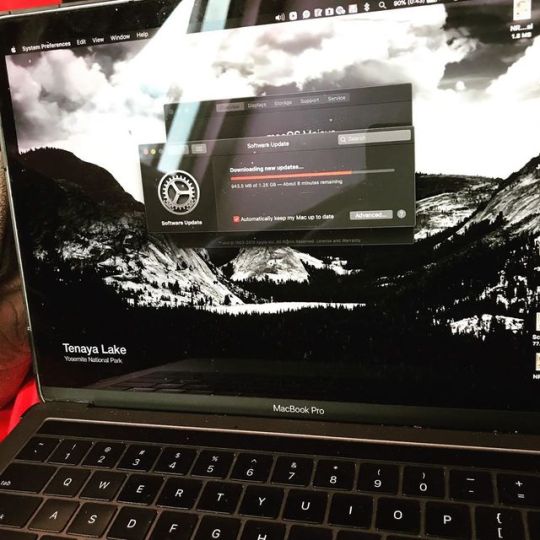
Update in progress. MacOS Mojave 10.14.6 Edited on @carbonblackandwhite _ #carbonblackandwhite #electronics #technology #tech #electronic #device #gadget #gadgets #instatech #instagood #geek #techie #nerd #techy #photography #photo #instagram #comment #insta #macosmojave #photooftheday #computers #laptops #macbookpro13inch (at Jurong West, Singapore) https://www.instagram.com/p/B25-0eKnpzM/?igshid=1k7scoj2lsqpc
#carbonblackandwhite#electronics#technology#tech#electronic#device#gadget#gadgets#instatech#instagood#geek#techie#nerd#techy#photography#photo#instagram#comment#insta#macosmojave#photooftheday#computers#laptops#macbookpro13inch
0 notes
Link
http://macstn.com/index.php/tools/60-macbookpro13inch-2010-upgrade-ssd
0 notes
Text
Best MacBook Pro for 2020

Best MacBook Pro for 2020
Start Here

New Apple MacBook Pro
Designed for those who defy limits and change the world, the new Best MacBook Pro for 2020 is by far the most powerful notebook we’ve ever made. With an immersive 16-inch Retina display, superfast processors, next-generation graphics, the largest battery capacity ever in a Best MacBook Pro for 2020, a new Magic Keyboard, and massive storage, it’s the ultimate pro notebook for the ultimate user. Read More Here
Checkout Our Review on YouTube
https://youtu.be/421YM5VqiBM
Features From The Best On The Block
16-inch Retina display for an immersive viewing experience. Up to 8-core processor to power through intensive workloads. Up to 8TB SSD storage — the highest capacity in any notebook. Up to 64GB of memory for editing large files and smooth multitasking. AMD Radeon Pro 5000M series graphics for fast rendering and seamless playback. Six-speaker sound system and studio-quality mics for dramatic sound and superclean recordings. View More
Retina Display
The new MacBook Pro features a stunning 16-inch Retina display — the largest Retina display ever in a Mac notebook. It produces 500 nits of brightness for spectacular highlights and bright whites, while delivering deep blacks thanks to the precise photo alignment of liquid crystal molecules. And the P3 wide color gamut enables brilliant, true-to-life images and video. So no matter where you are, you’ll see your work in the best possible light. Read More

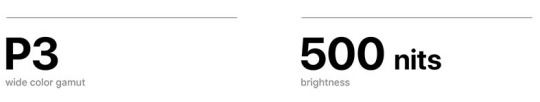
Processor and Memory
The 16-inch MacBook Pro brings a whole new class of performance to the notebook. Thanks to a more advanced thermal design, the Intel Core i9 processor with up to 8 cores and 16 threads of processing power sustains higher performance for longer periods of time — and delivers up to 2.1 times the performance of a quad-core MacBook Pro. So whether you’re layering dozens of tracks and effects, rendering 3D models, or compiling and testing code, you’ll be doing it in no time flat. More advanced thermal architecture More advanced thermal architecture enables faster processing. The thermal architecture in MacBook Pro has been completely redesigned, featuring larger impellers with improved fan blades for optimal airflow and more heat-dispersing fins for more effective cooling. The resulting gain in cooling capacity allows MacBook Pro to deliver up to 12 watts more maximum sustained power.


View More
Memory
Up to 64GB of DDR4 memory means more efficient multitasking. The 16-inch MacBook Pro uses fast 2666MHz DDR4 memory — up to 64GB — for smooth performance whether you’re loading hundreds of audio samples, editing billion-pixel images, or running multiple virtual machines. Read More

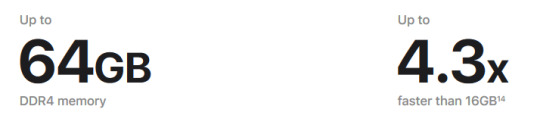
Graphics
The AMD Radeon Pro 5000M series delivers the most graphics horsepower ever in a MacBook Pro. The 16-inch MacBook Pro base model is over two times faster than the previous-generation base model, for seamless playback and faster rendering of ultra-high-definition video. And with the optional 8GB of GDDR6 VRAM, you’ll get up to 80 percent faster performance when executing tasks like color grading in DaVinci Resolve compared with the Radeon Pro Vega 20.


View More
Keyboard
The 16-inch MacBook Pro takes workflow efficiency to a new level. The new Magic Keyboard features a refined scissor mechanism with 1 mm travel for a responsive, comfortable, and quiet typing experience. The Touch Bar puts powerful shortcuts front and center, and Touch ID provides fast authentication. A dedicated Escape key allows quick switching between modes and views. And the inverted-T arrow keys enable fluid navigation whether you’re flying through lines of code, navigating spreadsheets, or gaming. Read More




Previous Next
Audio
MacBook Pro has a big voice. The six-speaker sound system produces room-filling wide stereo sound like you’ve never heard from a notebook before. Dual force-cancelling woofers dramatically reduce system vibration for a clearer, more natural sound and a half-octave lower range to the bass. And the studio-quality three-mic array rivals professional third-party microphones, for creating superclean podcasts or music recordings on the go.


Six-speaker sound system with dual force-cancelling woofers. Studio-quality three-mic array with high signal-to-noise ratio. View More
Storage
The 16-inch MacBook Pro has up to 8TB of SSD storage — the most available in any notebook. So you can take your photo or video libraries with you no matter where you’re headed. And with superfast speeds, massive files load in an instant and pro apps launch in a blink. Read More

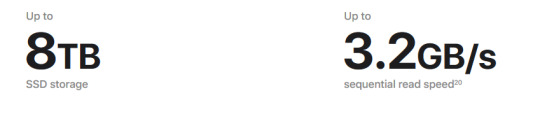
Battery
The 16-inch MacBook Pro has the highest-capacity battery we’ve ever put in a notebook. The 100-Wh lithium-polymer battery not only powers the larger display and delivers higher maximum sustained power, it also provides longer battery life — up to 11 hours of wireless web browsing and video playback. So you’ll have more time to work between charges — whether you’re on or off the grid.


View More
Pro's
You want the most powerful MacBook ever Apple has done an amazing job of improving most aspects of the MacBook Pro with the new 16-inch model, and while it’s not a generational leap in terms of power compared to the 15-inch model, if you’re after the most powerful MacBook ever made, this is it. You want a workstation laptop that lasts a whole workday The battery life on the MacBook Pro 16-inch is very impressive, considering the powerful components and larger screen. Depending on the workload, this will keep you going throughout the work day on a single charge – though any heavy video rendering and the like will obviously drain the battery faster. You loved everything about the MacBook Pro – but want more Apple set out to give its customers “more of what they love” with the MacBook Pro 16-inch, and it succeeded. You get that classic MacBook Pro form factor, with not much extra size or weight added, along with a bigger screen, more powerful components, a better keyboard, better speakers and much more. Read More
Con's
You’re on a tight budget The MacBook Pro 16-inch costs the same for the base model as the previous 15-inch model. That’s to be commended, but make no mistake – this is still a very expensive laptop. If you’re on a budget, there are more affordable options out there. You don’t need the power Part of the reason that the MacBook Pro 16-inch is so expensive is because of the powerful cutting edge components included. That means if you don’t need that amount of raw power (and unless you’re using it for professional video editing, music producing, 3D modelling and the like, then you won’t), you’re better off buying the cheaper MacBook Pro 13-inch, or the MacBook Air. You prefer Windows If you’re a Windows die-hard and hate all things Apple, then this is not the laptop for you. However, you may want to reconsider – macOS Catalina is not that difficult to get the hang of, after all. Otherwise, there are some good Windows-based alternatives out there. Read More Facebook Twitter Youtube Instagram Pinterest Read the full article
#2020#BestMacBookPro#bestmacbookproaccessories2020#BestMacBookProfor2020#macbookpro#macbookpro13inch#macbookpro16inch#macbookpro2019#macbookprobatteryreplacement#macbookprocase#macbookprocharger#macbookprodeals#macbookpronew#macbookproprice#macbookprotouchbar#Techno-Hound
0 notes
Link
https://farm5.staticflickr.com/4514/37755398416_9db8a4d108_z.jpg
パソコンを長らく買っていませんでしたが。
最新のMacbook Pro 13inchを買いました。
BTOの仕様で以下のように設定しました。 ・Core i5 ・16GB RAM ・512GB SSD ・Touch Bar無し
特にCPUを求めていないので、消費電力の低そうなものを選びました。コストも少し控えめなので。 RAMはアプリやブラウザタブを多く開いていると消費しますし、macOSはRAMを消費するのでなるべく多くのRAMを積みました。 最も迷ったのはディスク容量で、256GBか512GBで迷いました。これは256GBでは少し物足りないと思ったので増やしました。でも本当は微妙なところだと思います。今後のクラウド化も考えると、判断はなかなか難しいところです。
一部のキーボード不良のニュースが気になりますが、ひとまずは自分仕様に仕立て上げなければ。まだ使い込んでいないので取り立てて感想はありませんが、最新の機器が家にあるというのはわくわくするものです。
0 notes