#MATLAB-PROGRAMMING
Text

Start your programming journey with this "Hello, World!" MATLAB-inspired T-shirt. Made for engineers, scientists, and tech enthusiasts, this creative design celebrates MATLAB’s powerful capabilities in numerical computing, data analysis, and visualization. Whether you’re writing your first MATLAB script or developing complex algorithms, this T-shirt captures the excitement of mastering a language designed for technical computing. Search "Hello, World! - MATLAB Edition T-Shirt TeePublic" on Google to get yours today!

#coding#developer#programming#artwork#software development#techart#code art#design#graphic design#engineering#technicalcomputing#numericalcomputing#data analysis#MATLAB
2 notes
·
View notes
Text
I love you open source software I love you 1998-looking install wizard I love you websites with one purpose and no css
#am I sad I have to learn yet another statistical modelling programming language? yes.#however I KNOW the runks of the world are on my side#university-hosted website from 2003 you would never hurt me.#look at all this plaintext. I am healed#looks inside my brain at the various statistical programming languages I barely still remember. one of you boys has got to go.#matlab put your head in the hole#you never belonged here.
8 notes
·
View notes
Text
#mit#opencourseware#ocw#lesson#education#free#computational#methods#scientific#programming#fortran#c#c++#matlab#Mathematica
2 notes
·
View notes
Text
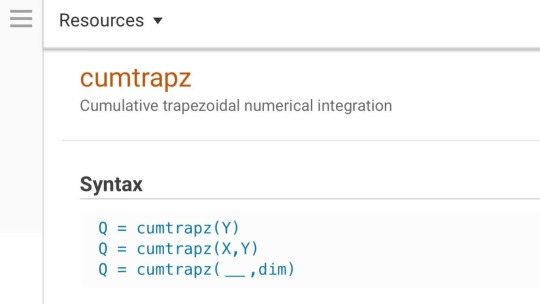
*squints at MATLAB*
#dank memes#fresh memes#funny memes#memes#lol#funny but true#so true#me irl lol#funny but not funny haha#oh no lol#matlab#engineering#coding#programmer humor#programmer#programming#coderlife#code#integration#integral#math#mathematics#calculus#derivative#derivatives
28 notes
·
View notes
Text
How to Generate A 3D Plot In MATLAB?

Read more at: https://topminisite.com/blog/how-to-generate-a-3d-plot-in-matlab
3 notes
·
View notes
Text
Whoever designed the Matlab array indexing system should be banned from being able to read or write coding comments ever
1 note
·
View note
Text
Match 1A[3]
A lot of people wouldn't call either of these a programming language, but I said software that's turing complete and I stand by it. Now for the ultimate battle between design nerds and math nerds... FIGHT! 🍿
HTML + CSS
Neither of these would count as a programming language on their own, but somehow, when you put them together, it works. It really shouldn't though.
MATLAB
I hope you have a spare couple thousand dollars lying around, you're gonna need it.
7 notes
·
View notes
Text
i want to hit my computer with a hammer
#matlab evil program#praying the TA lets us make the tables for this in excel im sick of fighting w matlab#and if not it’s 4% of the assignment grade so I may just take a bath on it bc.#it is harming my brain and my computer#took me 4 hours to make 2 graphs im so glad I’m not a compsci major god bless
6 notes
·
View notes
Text
What Is MATLAB?
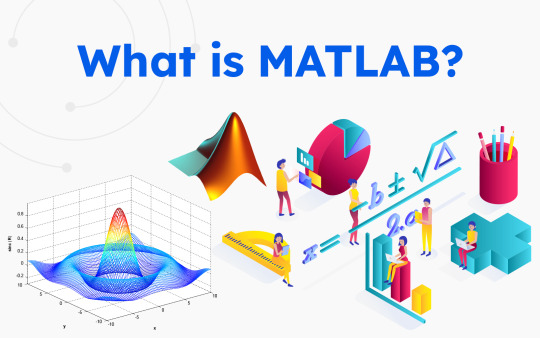
MATLAB® is a programming platform designed specifically for engineers and scientists to analyze and design systems and products that transform our world. The heart of MATLAB is the MATLAB language, a matrix-based language allowing the most natural expression of computational mathematics.
MATLAB (matrix laboratory) is a fourth-generation high-level programming language and interactive environment for numerical computation, visualization, and programming.
MATLAB is developed by MathWorks
7 Reasons MATLAB Is the Easiest and Most Productive Environment for Engineers and Scientists
Designed for the way you think and the work you do.
MATLAB® combines a desktop environment tuned for iterative analysis and design processes with a programming language that expresses matrix and array mathematics directly. It includes the Live Editor for creating scripts that combine code, output, and formatted text in an executable notebook.
App Development Tips From Our Experienced Developer.
Professionally Built
MATLAB toolboxes are professionally developed, rigorously tested, and fully documented.
With Interactive Apps
MATLAB apps let you see how different algorithms work with your data. Iterate until you’ve got the results you want, then automatically generate a MATLAB program to reproduce or automate your work.
And the Ability to Scale
Scale your analyses to run on clusters, GPUs, and clouds with only minor code changes. There’s no need to rewrite your code or learn big data programming and out-of-memory techniques.
MATLAB Capabilities

Data Analysis
Explore, model, and analyze data
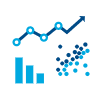
Graphics
Visualize and explore data

Programming
Create scripts, functions, and classes

App Building
Create desktop and web apps

External Language Interfaces
Use MATLAB with Python (Hire Python Developers), C/C++, Fortran, Java, and other languages
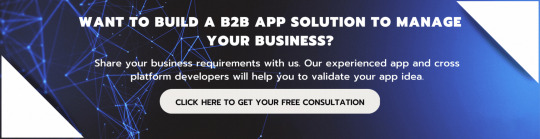

Hardware
Connect MATLAB to hardware

Parallel Computing
Perform large-scale computations and parallelize simulations using multicore desktops, GPUs, clusters, and clouds
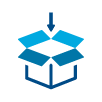
Web and Desktop Deployment
Share your MATLAB programs

MATLAB in the Cloud
Run in cloud environments from MathWorks Cloud to public clouds including AWS and Azure
Let’s conclude
MathWorks
Accelerating the pace of engineering and science MathWorks is the leading developer of mathematical computing software for engineers and scientists. Discover…
Thank you for reading, give it a clap or buy me a coffee!
Feel free to get in touch with us.
SB - 9series
#MathWorks#MATLAB#MATLAB in the Cloud#cloud services#Docker#Big Data#Blockchain#programming#coder#server#app develop#mobile app development
1 note
·
View note
Text
How to Get Started with MATLAB Programming Language
If you're looking to dive into the world of programming, MATLAB is an excellent choice. MATLAB, short for Matrix Laboratory, is a high-level programming language and interactive environment that is widely used in various fields, including engineering, science, and mathematics.
This blog will provide you with a comprehensive guide on how to get started with MATLAB programming. Whether you're a student, researcher, or professional, MATLAB offers a powerful set of tools for data analysis, simulation, and more.
Let's embark on this journey into MATLAB together.
Read: How Robotic Simulation Software Can Revolutionize Automation
Install MATLAB
The first step in getting started with MATLAB is to install the software on your computer. MATLAB is a proprietary software, and you can obtain it through MathWorks, the company behind MATLAB.
There are different versions available, so choose the one that best suits your needs. After obtaining the software, follow the installation instructions provided.
Familiarize Yourself with the MATLAB Environment
Once MATLAB is installed, launch the program. You will be greeted by the MATLAB environment, which consists of several components:
Command Window: This is where you can enter MATLAB commands and get immediate feedback.
Editor: You can write and save your MATLAB scripts and functions in the editor.
Workspace: The workspace displays the variables and data you are currently working with.
Current Folder: This is where you can access and manage your files.
Familiarizing yourself with these components is crucial as they will be your main tools for programming in MATLAB.
Read More: MATLAB Programming Language
0 notes
Text
What Is Matlab Programming
Matlab Programming
Matlab Programming Is A High-Level Programming Language For Program Development. Which Is Frequently Utilized In The Creation Of Scientific, Technical, And Mathematical Applications. You May Use Matlab As An Effective Tool For Programming Data Analysis, Visualization, And Numerical Computing.

There Is A Specific Development Environment For Matlab Programming. It Features A Graphical User Interface, A Command-Line Interface, And A Matlab Program Debugger. It Enables Programmers Who Use Matlab To Create And Execute Custom Matlab Programs. Enables The Use Of Several Built-In Functions And Libraries In Matlab For Computational Math And Science.
Matlab Programs’ Syntax Is Comparable To That Of Other Programming Languages Like Python And C++. But Using Matlab For Programming Has Several Special Advantages Of Its Own. This Makes It A Good Programming Language For Use In Engineering And Science Applications.
The Main Components Of Matlab Programming Are Listed Below.
A Large Number Of Built-In Matlab Functions, Including Those For Linear Algebra, Signal Processing, And Image Analysis, Is Provided By Default.
Matlab Gives You Support For Numerical Optimization, Curve Fitting, And Other Sophisticated Mathematical Techniques. • Matlab Gives You A Comprehensive Graphics System Capability To Visualize Data And Produce Graphs And Charts.
C, C++, And Java Are Just A Few Of The Various Programming Languages And Tools With Which Matlab Programs Are Compatible.
Continue Reading On - https://vcanhelpsu.com
#MATLAB#MatlabProgramming#matlablanguage#matlabla#matlabcoding#matlabilog#matlabpro#matlabprogra#matlabprogramm#technology#internet#webdesign#gadget#computer#developer#webdeveloper#programmer#webdevelepment#programming#coding#tech#language#programinglanguage#tutorial#code
0 notes
Text
shout out to my lecturers for not explaining wtf is going on with machine learning andor matlab !!
i dont know why im shouting it just did that
#its nothing that difficult really its just image segmentation w deep learning but man#why it take like a whole day to figure out how to parse only certain files#maybe im just bad at matlab (i am) but god the fact that you pretty much never see what types anything is kinda hurts#ig its a diff programming paradigm but it fucks me up#also going from jetbrains to the matlab IDE hurts in terms of QoL features#anyway#rant over#fir talk
0 notes
Text
Writing Data to text file gives error,unknown parameter
hi All
I am trying to write some parameter to a py file as follows
Let’s say I have the m-file 1 that contains the parameters like p=2,,,, q=3*p ,,,,,, and tf=1
m-file 2 is a function like : mvar(m) , I always assign m=1,
file 1 runs m-file 2 that contains these lines:
fid = fopen(‘myparams.py’, ‘w’);
fprintf(fid,’p1 = %d\n’,p1);
fprintf(fid,’q = %0.12f\n’,q); fprintf(fid,’tf= %0.12f\n’,tf);
to write them on the third file myparams , it writes the first 2 but for the last one, tf , it gives error , while it is introduced in the same way also I dont know the difference of %d\n with %12f\n
the error is
Function is not defined for ‘tf’ inputs
NOTE:-
Matlabsolutions.com provide latest MatLab Homework Help,MatLab Assignment Help , Finance Assignment Help for students, engineers and researchers in Multiple Branches like ECE, EEE, CSE, Mechanical, Civil with 100% output.Matlab Code for B.E, B.Tech,M.E,M.Tech, Ph.D. Scholars with 100% privacy guaranteed. Get MATLAB projects with source code for your learning and research.
%d is used when you want to write an integer (1,2,3,…)
%f and all derivative (%12f,…) are used to write float numbers (specify the precision, add spaces,..)
see the help of fprintf.
and I just try the code bellow, it works.p = 2;
q = 3*p;
tf = 1 ;fid = fopen('myparams.py', 'wt');
fprintf(fid,'p1 = %d\n',p);
fprintf(fid,'q = %d\n',q);
SEE COMPLETE ANSWER CLICK THE LINK
#matlab#education#promo code#matlab assignment help#assignment#programming#coding#matlabsolutions#assignment help#programming help
0 notes
Text
Made my first functional python program
1 note
·
View note