#MACSOFT
Text
USA 1997

97 notes
·
View notes
Text
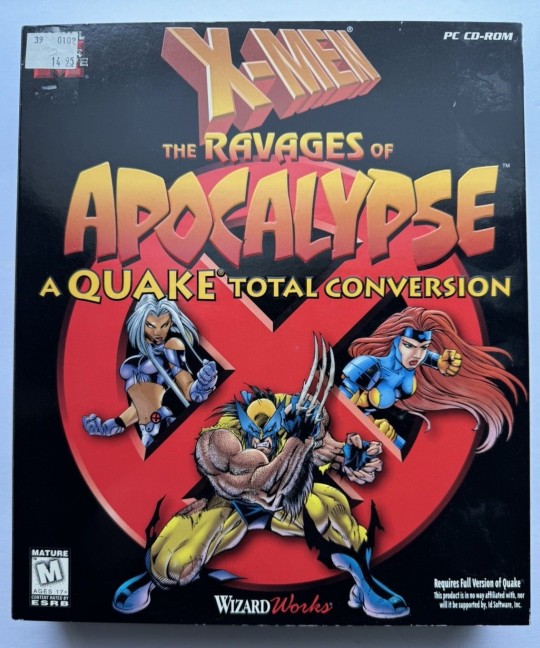
#X Men The Ravages Of Apocalypse#1997#PC game#Zero Gravity Entertainment#WizardWorks#MacSoft#PC gaming#PC big box#first person shooter#FPS#art#design#character design#character art#video games#90s#1990s#90s X-Men#X-Men#Quake engine#Quake expansion
48 notes
·
View notes
Photo

A weekend with lots of Mac software and awesome stuff for pc. Decent loot! #retrogaming #retrogaminglife #macsoft #mac #pc #micromachines https://www.instagram.com/p/CjgwYs6OQiB/?igshid=NGJjMDIxMWI=
7 notes
·
View notes
Text
Mississippi choo choo
youtube
#fearepixeuhv#railroad tycoon series#railroad tycoon 3#railroad tycoon#poptop#poptop software#beenox#gathering of developers#macsoft#2k games#Youtube
0 notes
Text











741.) Quake
Release: June 22nd, 1996 | GGF: Action, Arena Shooter, FPS, Horror, Atmospheric | Developer(s): id Software, Inc. | Publisher(s): id Software, Inc., MacSoft, Tec Toy Indústria de Brinquedos S.A., SEGA Corporation, PXL Computers, Midway Home Entertainment, Inc., GT Interactive Software Europe Ltd., R-Comp Interactive, Pulse Interactive, Inc. | Platform(s): DOS (1996), Linux (1996), Windows (1996), Macintosh (1997), SEGA Saturn (1997), Amiga (1998), Nintendo 64 (1998), Acorn 32-bit (1999), Windows Mobile (2005), Zeebo (2009), Nintendo Switch (2021), PlayStation 4 (2021), PlayStation 5 (2021), Xbox One (2021), Xbox Series (2021)
0 notes
Text

Hey, fellow train enthusiasts! If you're looking for a fun and challenging game that lets you build your own railroad empire, you should check out Railroad Tycoon 3 for Macintosh This game is a port of the popular PC game by PopTop Software, and it was released by MacSoft in 2003 (EU). It features 25 scenarios that recreate historical events, over 40 locomotives from different eras, and a realistic stock market system. You can also create your own maps with the included editor, and enjoy the stunning graphics and sound effects. Railroad Tycoon 3 is a must-have for any fan of simulation and strategy games. You can find it on my eBay store at Gaming Tradepost.
#gaming#games#ebay#ebayseller#ebayshop#vintage#selling on ebay#railroad tycoon#pc game#pc games#pc gaming#mac games
0 notes
Text
ZOO TYCOON 2 PEUT-IL FONCTIONNER SUR MAC ?

Zoo Tycoon 2 est disponible sur Mac . Il est temps de faire le singe, car MacSoft a annoncé la sortie de Zoo Tycoon 2 pour Macintosh, un jeu de stratégie qui vous met en charge d'un zoo . Classé "E" pour tout le monde par l'ESRB, Zoo Tycoon 2 pour Mac nécessite un G4/800MHz ou plus rapide, Mac OS X v10.
Alors, puis-je jouer à Zoo Tycoon sur Mac ?
1. Aucun logiciel ne peut faire fonctionner un jeu PC sur un Mac , sauf en utilisant Windows dans BootCamp ou l'un des autres systèmes comme Parrallels. Sauf si Zoo Tycoon est mis à jour dans le premier lien.
De plus, pouvez-vous télécharger Zoo Tycoon sur un Mac ? Zoo Tycoon Complete Collection pour Mac Dernière version 1.0. Votre travail dans Zoo Tycoon consiste à construire le zoo le plus sûr et le plus sain possible. Le jeu vous demande de créer un zoo actif .
De même, il est demandé, pouvez-vous jouer à Zoo Tycoon Ultimate Animal Collection Mac ?
5 jeux comme Zoo Tycoon : Ultimate Animal Collection pour Mac OS. Wildlife Park – Wild Creatures, Wildlife Park Gold Reloaded et Township sont nos meilleures sélections pour jouer aujourd'hui. Jouez intelligemment car les animaux et les invités réagiront à vos choix créatifs et décideront finalement de vos chances de devenir un Zoo Tycoon .
Comment exécuter Windows sur un Mac ?
Exécutez des programmes Windows ou Windows sur votre Mac
- Pour effectuer un double démarrage entre macOS et Windows, utilisez le Boot Camp d'Apple.
- Pour exécuter Windows sur une machine virtuelle sous macOS, utilisez Parallels Desktop , VMware Fusion ou VirtualBox .
- Pour exécuter des programmes Windows sans avoir à installer Windows lui-même, utilisez une couche de compatibilité Windows, telle que CrossOver Mac .
29 réponses aux questions connexes trouvées
Comment Puis-Je Exécuter Des Jeux Windows Sur Mac ?
Boot Camp est le meilleur moyen d' exécuter un jeu PC uniquement Windows sur votre Mac . Les Mac ne sont pas livrés avec Windows , mais vous pouvez installer Windows sur votre Mac via Boot Camp et redémarrer Windows chaque fois que vous voulez jouer à ces jeux .
Existe-T-Il Une Application Zoo Tycoon ?
Prix et disponibilité : Idle Zoo – Animal Park Tycoon est disponible en tant qu'application gratuite dans la catégorie Jeux pour iOS sur l'App Store en tant qu'application universelle et pour Android sur Google Play.
Pouvez-Vous Jouer À Zoo Tycoon Online ?
Laissez libre cours à votre imagination avec « Zoo Tycoon : Ultimate Animal Collection » ! Construisez, gérez et entretenez le zoo de vos rêves seul ou avec jusqu'à quatre joueurs sur Xbox LIVE. Cette simulation de zoo ravira les amoureux des animaux de tous âges. Le multijoueur en ligne sur Xbox nécessite Xbox Live Gold (abonnement vendu séparément).
Steam A-T-Il Zoo Tycoon ?
Zoo Tycoon : Ultimate Animal Collection sur Steam . La très populaire série Zoo Tycoon est prête à augmenter l'excitation, le défi et le plaisir de construire le zoo ultime . Construisez, gérez et entretenez le zoo de vos rêves seul ou avec jusqu'à quatre joueurs.
Comment Obtenir Steam ?
Comment télécharger et installer Steam sur PC et Mac
- Ouvrez un navigateur Web et accédez à https://store.steampowered.com.
- Dans le coin supérieur droit de l'écran, cliquez sur le bouton vert indiquant "Installer Steam".
- Après avoir cliqué sur "Installer Steam", vous serez redirigé vers une nouvelle page, où vous pourrez télécharger Steam.
Quel Type De Jeu Est Zoo Tycoon ?
Zoo Tycoon est un jeu vidéo de simulation d'entreprise développé par Frontier Developments et édité par Microsoft Studios. Le jeu est sorti le 22 novembre 2013 sur Xbox One et Xbox 360.
Est-Ce Que Zoo Tycoon Est En Écran Partagé ?
L'expérience coopérative
Jusqu'à quatre de vos amis peuvent se joindre à l'amusement via Xbox Live pour créer et gérer vos zoos ensemble. Les joueurs peuvent travailler ensemble ou travailler sur le zoo lorsque les autres joueurs ne sont pas là. Le défi, la campagne et le mode libre sont tous disponibles en coopération.
Quel Est Le Nouveau Zoo Tycoon ?
Zoo Tycoon
Editeur(s)
Studios Microsoft
Plateforme(s)
Microsoft Windows, OS X, Xbox One, Xbox 360, Windows Phone
Première sortie
Zoo Tycoon 17 octobre 2001
Dernière version
Zoo Tycoon : Collection ultime d'animaux 31 octobre 2017
Quelle Est La Différence Entre Zoo Tycoon Et Zoo Tycoon Ultimate Animal Collection ?
Zoo Tycoon : Ultimate Animal Collection est une réédition décente de Zoo Tycoon de 2013 qui, tout en résolvant certains problèmes, laisse encore beaucoup à désirer. Dans l' ensemble, cependant, Zoo Tycoon : Ultimate Animal Collection est une merveilleuse amélioration par rapport à la version originale.
Puis-Je Exécuter Zoo Tycoon ?
Zoo Tycoon a besoin d'un processeur Pentium III 733 MHz ou Athlon 5350 couplé à une GeForce FX 5200 pour exécuter la configuration système requise avec les paramètres graphiques élevés recommandés. Zoo Tycoon a besoin d'un GPU capable d' exécuter DirectX 9. Pour résumer, Zoo Tycoon a besoin d'un PC de 17 ans environ pour jouer avec les paramètres recommandés.
Zoo Tycoon Fonctionne-T-Il Sur Windows 10 ?
Oui, c'est le cas . Honnêtement, cela dépend plus du matériel de votre ordinateur qu'autre chose. Le matériel doit être capable d'exécuter DirectX 9. N'importe quelle version de Windows peut être utilisée pour exécuter ce jeu.
Y Aura-T-Il Un Nouveau Zoo Tycoon ?
Le prochain Zoo Tycoon : Ultimate Animal Collection est sur le point de sortir, et il promet un choix de plus de 200 animaux, des mondes enchanteurs et détaillés et permet jusqu'à quatre joueurs, ce qui signifie que vous et vos amis pouvez construire vos zoos idéaux ensemble ! « Cette simulation de zoo ravira les amoureux des animaux de tous âges.
Combien Coûte Zoo Tycoon Xbox One ?
J'ai hâte de mettre cette version réinventée de la franchise Zoo Tycoon entre les mains des fans de " Tycoon " ainsi que de nouveaux fans. Vous pouvez précommander maintenant pour 29,99 $ US et il sera lancé le 31 octobre chez n'importe quel grand détaillant, sur Xbox .com, ou dans le Xbox Store ou le Windows Store.
Planet Zoo Sera-T-Il Sur Xbox One ?
À propos de la frontière
Planet Zoo sera lancé sur PC le 5 novembre 2019. Elite Dangerous est maintenant disponible sur PC, PlayStation 4 et Xbox One . Planet Coaster est maintenant disponible pour PC. Jurassic World Evolution est désormais disponible sur PC, PlayStation 4 et Xbox One .
Comment Installer Zoo Tycoon 2 Sur Windows 10 ?
Installer Zoo Tycoon 2 sur Windows 10
- Cliquez avec le bouton droit sur le fichier exe, puis sélectionnez Propriétés.
- Cliquez sur l'onglet "Compatibilité".
- Cochez la case "Exécuter ce programme en mode de compatibilité pour", puis sélectionnez le système d'exploitation pour lequel il a été conçu, probablement Windows XP ou Vista.
- Exécutez à nouveau l'installation en mode administrateur.
Zoo Tycoon Peut-Il Jouer Sans Disque ?
oui effectivement c'est possible. vous pouvez trouver un logiciel pour télécharger le jeu sur des "lecteurs virtuels", disons par exemple que vous avez vos C: et D : ceux-ci agissent comme des lecteurs de CD , vous insérez votre jeu, film, DVD, tout ce que vous voulez et il y enregistre tout comme une . Fichier ISO.
Comment Faire Un Bon Zoo Dans Zoo Tycoon 2 ?
Conseils
- Les clients aiment les expositions avec plusieurs espèces.
- Gardez les animaux heureux parce que les clients aiment voir des animaux heureux.
- Vérifiez vos magasins et vos stands pour vous assurer qu'ils gagnent réellement de l'argent.
- Ayez suffisamment d'espèces pour augmenter votre notoriété.
- Essayez d'utiliser une grande carte du zoo afin d'avoir suffisamment d'espace.
Read the full article
0 notes
Text
Age of empires ii wiki

AGE OF EMPIRES II WIKI PC
In 2007, Age of Empires III was the seventh best-selling computer game, with over 313,000 copies sold that year. As well as receiving favorable reviews, it has garnered awards, including GameSpy's "Best RTS game of 2005", and was one of the best-selling games of 2005. Two expansion packs have been released: the first, Age of Empires III: The WarChiefs, was released on October 17, 2006, and introduced three Native American civilizations the second, Age of Empires III: The Asian Dynasties, was released on October 23, 2007, and included three Asian civilizations.Īge of Empires III has sold over 2 million copies as of May 2008. Age of Empires III has made several innovations in the series, in particular with the addition of the "Home City", which combines real-time strategy and role-playing features. There are fourteen civilizations to play within the game. The game portrays the European colonization of the Americas, between approximately 14 AD. Its successor, Age of Empires IV was released October 28, 2021, for Windows. A remaster titled Age of Empires III: Definitive Edition was released on October 15, 2020. It is the third game of the Age of Empires series and the sequel to Age of Empires II: The Age of Kings. An N-Gage version of the game developed by Glu Mobile was released on April 28, 2009.
AGE OF EMPIRES II WIKI PC
The PC version was released on October 18, 2005, in North America and November 4, 2005, in Europe, while the Mac version was released on November 21, 2006, in North America and September 29, 2006, in Europe. The Mac version was ported over and developed and published by Destineer's MacSoft. Age of Empires III is a real-time strategy video game developed by Microsoft Corporation's Ensemble Studios and published by Microsoft Game Studios.

0 notes
Photo

112 notes
·
View notes
Photo

‘Duke Nukem 3D: Atomic Edition’
[MAC] [USA] [MAGAZINE] [1997]
“Duke Nukem's highly interactive environment is one of the best features a game could have. The staff at Lion Entertainment have done a great job, as usual, porting Duke to the Mac, and I consider this game a leader in its class. Although Duke Nukem is fun, full of action, and sometimes amusing, parents should be aware of its contents and decide whether or not to utilize the parental controls in Duke Nukem. Some of the animations at the end of certain episodes are very controversial to some, but overall, Duke Nukem for Mac is currently the brightest of lights in the dark world of Mac gaming.” ~Erik Hicks, MacGamer
Source: MacUser, August 1997 (Vol. 13, #08) || The Internet Archive; scanned by gui_dos
#gaming#advertising#duke nukem#duke nukem 3d#atomic edition#1997#mac#compilations#first-person#shooters#sci-fi#macsoft#3d realms#lion entertainment#computer games#united states
95 notes
·
View notes
Text
Free Halo Mac Demo

Civilization 4 1.0. Build your own civilization. Demo English 451 MB Mac. PS2 emulator for Mac computers. Free English 11.4 MB Mac.
Before Microsoft bought Bungie, Apple showed off Halo first at Macworld in 1999 and would be available for both Mac and PC. Since Microsoft bought Bungie, making Halo a Xbox/PC only game, there was a port for the Mac computers from MacSoft.
More than a year and a half following the game’s initial release on the Macintosh, MacSoft has finally released a demo version of Halo, the first person action game developed by Bungie Studios. The 122MB demo download is available from Macgamefiles.com.
Software for Mac; Business Software. Halo Wars 2 Demo. Free Halo Wars 2: Awakening the Nightmare Demo.
Halo originally debuted as a first person shooter for Macs and PCs developed by then-independent game developer Bungie Software, creators of the legendary Myth and Marathon game series. Shortly after publicly introducing the title, Bungie Studios was acquired by Microsoft Corp. as a first-party developer of software for Microsoft’s then-fledgling Xbox video game console.



Long after Halo first debuted as an Xbox-exclusive game title, Gearbox Software set to work on a PC game conversion, and Macsoft licensed the Macintosh rights to the game, releasing it only a couple of months after the PC version was released in late 2003. Bungie Studios has since released Halo 2, thus far an Xbox-exclusive.
Microsoft chairman Bill Gates told Time magazine earlier this year that Bungie is working on Halo 3 for the company’s next-generation Xbox 360 video game console, which will make its debut later this year. Gates said that Halo 3 is expected to be released for Xbox 360 sometime in 2006, roughly at the same time as Sony is expected to release its PlayStation 3 video game console. Neither Microsoft nor Bungie has confirmed that news, however.
The demo version gives players a taste of both single and multiplayer gameplay, with some limited vehicle combat. The single player campaign level included is called “The Silent Cartographer,” while the multiplayer map is called “Blood Gulch” and supports up to 16 human opponents. The demo version is Mac to Mac only and you can’t save your progress.

Halo: Combat Evolved - Master Chief Mod V.
System requirements call for a G4/1GHz or faster, Mac OS X v10.2.8 or later, 256MB RAM, and a 3D graphics card with 32MB VRAM or more.
1 note
·
View note
Text

USA 1997
134 notes
·
View notes
Text
Meet the Mac
PowerMac G5 2.0 DP Early 2005 M9747ll/A A1047

The Specs
The early 2005 PowerMac G5 2.0 DP introduced in April 2005 with dual PowerPC 970 fx G5 processors running at 2 GHz. The base model came with 512 MB of PC3200 DDR memory, clocked at 400 MHz. I’ve upgraded my machine to the maximum supported amount of 4 GB. This model was discontinued in October of 2005.
This PowerMac shipped with Mac OS X 10.4 Tiger and supports up to version 10.5.8 Leopard. Applications designed for Mac OS 9 may be run in Classic mode, as this computer will only boot into OS X. I have set up my Mac to dual boot both Tiger and Leopard.
Storage was originally provided by an 160 GB 7200 RPM SATA hard disk, with a second bay available for an additional hard drive. I’ve installed two 1 TB hard drives to my system, allowing the two supported versions of OS X to each have their own drive. A 4X DL SuperDrive also came standard, enabling reading and writing to DVDs and CDs.
The G5’s graphics are powered by an ATI Radeon 9600 with 128 MB of VRAM, installed into an 8X AGP slot. This card provides two DVI ports, permitting either dual or mirrored displays at a maximum resolution of 1900x1200.
For networking, you get 10/100/.1000Base-T ethernet standard. AirPort Extreme wifi, Bluetooth, and modem were all optional and not originally installed on my machine. I have since added these.
Connectivity is fairly generous for a machine of the period, with 3 USB (2.0) ports, 2 Firewire 400 ports and a single Firewire 800 port.
For expansion, you get the aforementioned AGP 8X slot, occupied by the aforementioned ATI Radeon 9600. There are also 3 open PCI slots.
OK, that pretty much covers the specs, Let’s take a look at what you can actually do with this thing in the modern era.
The Internet
I’ll get this out of the way first: you’re not going to want to use this Mac as your daily driver on the internet. Safari, Firefox and Chrome all left the G5 behind along time ago. Internet Explorer? Even Microsoft has moved on from Internet Explorer. Sort of. But...There is a web browser actively supported for these machine. Built on an older version of Mozilla, TenFourFox is intended for PowerPC Macs running OS X Tiger or Leopard. It’s objective is to bring the modern web to these old Macs and, considering the limitations of the hardware, it doesn’t do a terrible job. Those hardware limitations are a pretty severe bottleneck, though. It’s just too slow to keep up with today’s internet. Social networking sites like Facebook and Tumblr don’t seem to function correctly. YouTube does technically work if you can accept watching videos at 144p. Higher resolutions bog the computer down to much, leading to buffering or choppy video. Basic, text heavy sites work tolerably well, though, and I have done quick research on the web while working on other projects on this machine. Still...Verdict: No.
Video Editing.
Ha ha ha ha ha ha ha ha . No.
Audio Processing
My needs in this area are very simple., and, I’ve been able to do very basic audio recording and editing on this Mac using a Blue Snowball USB microphone and Audacity. A quick note, though: if you’re Audio files absolutely need to be in MP3 format, Audacity requires the LAME library for MP3 encoding, which I have not been able to get to work with the old version of the software compatible with this old machine. I’m not saying it can’t be done. I’m saying I haven’t been able to figure out how to do it. Verdict: meh.
Retro Gaming
From a hardware perspective, this Mac should be a pretty capable retro gaming rig. The chief problem here is simply the availability of games for the platform. Game studios tend to focus resources on where the customers are, and in the computer gaming world, that’s going to be Windows and gaming consoles. Back in 2005, the Mac community mainly got ports of games that had already been out for other platforms for some time already, sold for full “new game price”, of course. If retro or any other type of gaming is your primary interest, the Mac probably isn’t be your first choice. Still, it’s not a total wasteland out there. MacSoft put out some decent ports - Civilization IV? OK, I’m in for that. Verdict: meh.
Office
I spend most of my time on this Mac in OS X Tiger. The two office suites I’ve found available for this operating system are Office 2004 and an equally ancient (4.0.6.2) version of Open/LibreOffice. Whether this PowerMac can meet your needs in this area depends on, well, what you need. I use Office 2004, which includes Word, PowerPoint and Excel, and for me, that does pretty much everything I need it to. This old version of Office can’t open anything saved in Microsoft’s XML format, though. Those can be identified by an x at the end of their filename extensions, such as .docx for a Word document. OpenOffice can deal with these files, so if you find yourself frequently exchanging files with other people, that’s probably the way to go. Verdict: Qualified yes.
Desktop Publishing
Ah, now we’re getting to what I consider the Mac’s strong suit - desktop publishing. With the right software installed, this old Mac is still pretty capable. I got lucky and was gifted a G5 with Adobe Photoshop CS2. That’s CS2 as in “Creative Suite 2”, so, it’s the bundle - Photoshop, Illustrator, Acrobat Pro, and InDesign. I once read something to the effect that “your Mac will always do the things it did on the day you bought it just as well years later.” That’s not absolutely true - see Internet and Video Editing - but here I think that statement holds up. I’ve used this Mac to create newsletters. My typical workflow looks like this: rough drafts of articles are written in Word. I’ll also handle the proofing in Word (if InDesign has proofing features, I haven’t found or seen a peep about them anywhere.) I’ll copy and paste these into InDesign, and begin to design the layout. I’ll use Aperture for quick touch-ups to photos (color or contrast adjustment, brightness, etc.) while actual photo editing (cropping, compositing, etc.) is done in PhotoShop. I’ll then import these into InDesign and finalize the layout. Although very old, these are professional grade tools. Could a professional use them in 2020? That might be a bit of a stretch, but a hobbyist can absolutely use them. Verdict: Yes
Conclusion
Hardware and software limitations make this Mac poorly suited for the modern web. Limited availability of software hobbles it’s capabilities as a retro gaming rig. But, for basic office duty and desktop publishing tasks, this old Mac can still be a productive member of the family.
2 notes
·
View notes
Text
More trains please
youtube
#fearepixeuhv#2kgames#2k games#gathering of developers#macsoft#railroad tycoon series#railroad tycoon 3#railroad tycoon#Youtube
0 notes
Text








765.) Age of Empires
Release: October 13th, 1997 | GGF: Story Rich, Real-Time Strategy, Real-Time Tactics, City Builder | Developer(s): Ensemble Studios Corporation | Publisher(s): Microsoft Corporation, Mattel Interactive Deutschland GmbH, MacSoft, The Learning Company Northern Europe B.V. | Platform(s): Windows (1997), Macintosh (1999)
0 notes
Text
Age Of Empires Mac Buy Download

Age of Empires - Get it on GamesNostalgia - Age of Empires is a historical real-time strategy game created by Ensemble Studios and published by Microsoft in 1997 for Windows. Retro games, abandonware, freeware and classic games download for PC and Mac. Age of empires 3 mac free download - Age of Empires Update, Age of Empires III Update, Age of Empires 3, and many more programs. Age Of Empires 3 is absolutely off the charts, there has never been a game released like this with perfect precisproton. The game is finally progressing towards the new age, where European colonizatproton. Age of Empires, a really nice strategy game sold in 1997 for Windows, is available and ready to be played again! Also available on Mac, time to play a historical battle (specific/exact), real-time, egypt, rts and classical antiquity video game title.
5
2.94 GB
Developer: Ensemble Studios
Release date: 2007
Version: 1.0.4 + Full Game
Interface language: English


Tablet: Is present
Platform: PPC/Intel universal

To bookmarks
Age of Empires III: The Asian Dynasties is the second expansion pack for the real-time strategy video game Age of Empires III developed through a collaboration between Ensemble Studios and Big Huge Games, and published by Microsoft Game Studios. The Mac version was ported over, developed and published by Destineer's MacSoft. The game is the second expansion pack following The WarChiefs. The game introduces three new civilizations; China, Japan, and India. It also introduced minor people, campaigns, maps, and game modes.
Age of Empires III: The Asian Dynasties for PC was released in North America on October 23, 2007. The Mac version was released on August 5, 2008. The game was generally received well by critics, mostly praising graphics, and sometimes criticizing predictable aspects of the game. It earned a 79% score on GameRankings and an 81% on Metacritic.
Gameplay
Age Of Empires Mac Download
The gameplay of Age of Empires III: The Asian Dynasties followed a similar format to the original game, Age of Empires III. Rather than introduce new methods of gameplay, most changes were focused on introducing new content to the game.

Export is a special resource, only available to the three Asian civilizations, and is used to hire foreign troops and research technologies from the consulate, where the player can choose a foreign ally or, for the Japanese, isolationism. Export is generated automatically when the villagers are gathering, but its gather rate is much slower than other resources, making it challenging to afford a large foreign army. Export Rate / Experience points are also generated by other means (like sacred cows for Indians) and are specific to each civilization.
Development
In developing Age of Empires III: The Asian Dynasties, Ensemble Studios worked with Big Huge Games for the first time. This partnership came about as a result of Ensemble Studios being busy with other projects including Halo Wars, and Big Huge Games' real-time strategy team with spare time on their hands. Several Big Huge Games employees, including Brian Reynolds, had declared they were fans of the Age of Empires series, and thus they asked Ensemble Studios if the two could work together on the upcoming expansion. The two studios did large amounts of communication through the internet, and Reynolds says the entire process worked well. Ensemble Studios took the role of the 'customer' in their relationship with Big Huge Games, and thus the game was designed to satisfy Ensemble's needs. Ensemble designers Greg Street and Sandy Petersen were also heavily involved in brainstorming and developing the game.
A demo version of Age of Empires III: The Asian Dynasties was released on October 4, 2007. The demo featured the Japanese civilization, the Honshū random map, and the Supremacy game mode.
Age Of Empire Download
Screenshots from the game Age of Empires 3: The Asian Dynasties
Age Of Empires Mac Download Steam
Age Of Empires put the game in application
We put the Asian Dynasties update and after that patch
Play
Age Of Empires For Mac
Download more games for Mac OS:

1 note
·
View note