#Loop Structures and Booleans
Explore tagged Tumblr posts
Text
A structured way to learn JavaScript.
I came across a post on Twitter that I thought would be helpful to share with those who are struggling to find a structured way to learn Javascript on their own. Personally, I wish I had access to this information when I first started learning in January. However, I am grateful for my learning journey so far, as I have covered most topics, albeit in a less structured manner.
N/B: Not everyone learns in the same way; it's important to find what works for you. This is a guide, not a rulebook.
EASY
What is JavaScript and its role in web development?
Brief history and evolution of JavaScript.
Basic syntax and structure of JavaScript code.
Understanding variables, constants, and their declaration.
Data types: numbers, strings, boolean, and null/undefined.
Arithmetic, assignment, comparison, and logical operators.
Combining operators to create expressions.
Conditional statements (if, else if, else) for decision making.
Loops (for, while) for repetitive tasks. - Switch statements for multiple conditional cases.
MEDIUM
Defining functions, including parameters and return values.
Function scope, closures, and their practical applications.
Creating and manipulating arrays.
Working with objects, properties, and methods.
Iterating through arrays and objects.Understanding the Document Object Model (DOM).
Selecting and modifying HTML elements with JavaScript.Handling events (click, submit, etc.) with event listeners.
Using try-catch blocks to handle exceptions.
Common error types and debugging techniques.
HARD
Callback functions and their limitations.
Dealing with asynchronous operations, such as AJAX requests.
Promises for handling asynchronous operations.
Async/await for cleaner asynchronous code.
Arrow functions for concise function syntax.
Template literals for flexible string interpolation.
Destructuring for unpacking values from arrays and objects.
Spread/rest operators.
Design Patterns.
Writing unit tests with testing frameworks.
Code optimization techniques.
That's it I guess!
872 notes
·
View notes
Text
Python Programming Language: A Comprehensive Guide
Python is one of the maximum widely used and hastily growing programming languages within the world. Known for its simplicity, versatility, and great ecosystem, Python has become the cross-to desire for beginners, professionals, and organizations across industries.
What is Python used for

🐍 What is Python?
Python is a excessive-stage, interpreted, fashionable-purpose programming language. The language emphasizes clarity, concise syntax, and code simplicity, making it an excellent device for the whole lot from web development to synthetic intelligence.
Its syntax is designed to be readable and easy, regularly described as being near the English language. This ease of information has led Python to be adopted no longer simplest through programmers but also by way of scientists, mathematicians, and analysts who may not have a formal heritage in software engineering.
📜 Brief History of Python
Late Nineteen Eighties: Guido van Rossum starts work on Python as a hobby task.
1991: Python zero.9.0 is released, presenting classes, functions, and exception managing.
2000: Python 2.Zero is launched, introducing capabilities like list comprehensions and rubbish collection.
2008: Python 3.Zero is launched with considerable upgrades but breaks backward compatibility.
2024: Python three.12 is the modern day strong model, enhancing performance and typing support.
⭐ Key Features of Python
Easy to Learn and Use:
Python's syntax is simple and similar to English, making it a high-quality first programming language.
Interpreted Language:
Python isn't always compiled into device code; it's far done line by using line the usage of an interpreter, which makes debugging less complicated.
Cross-Platform:
Python code runs on Windows, macOS, Linux, and even cell devices and embedded structures.
Dynamic Typing:
Variables don’t require explicit type declarations; types are decided at runtime.
Object-Oriented and Functional:
Python helps each item-orientated programming (OOP) and practical programming paradigms.
Extensive Standard Library:
Python includes a rich set of built-in modules for string operations, report I/O, databases, networking, and more.
Huge Ecosystem of Libraries:
From data technological know-how to net development, Python's atmosphere consists of thousands of programs like NumPy, pandas, TensorFlow, Flask, Django, and many greater.
📌 Basic Python Syntax
Here's an instance of a easy Python program:
python
Copy
Edit
def greet(call):
print(f"Hello, call!")
greet("Alice")
Output:
Copy
Edit
Hello, Alice!
Key Syntax Elements:
Indentation is used to define blocks (no curly braces like in different languages).
Variables are declared via task: x = 5
Comments use #:
# This is a remark
Print Function:
print("Hello")
📊 Python Data Types
Python has several built-in data kinds:
Numeric: int, go with the flow, complicated
Text: str
Boolean: bool (True, False)
Sequence: listing, tuple, range
Mapping: dict
Set Types: set, frozenset
Example:
python
Copy
Edit
age = 25 # int
name = "John" # str
top = 5.Nine # drift
is_student = True # bool
colors = ["red", "green", "blue"] # listing
🔁 Control Structures
Conditional Statements:
python
Copy
Edit
if age > 18:
print("Adult")
elif age == 18:
print("Just became an person")
else:
print("Minor")
Loops:
python
Copy
Edit
for color in hues:
print(coloration)
while age < 30:
age += 1
🔧 Functions and Modules
Defining a Function:
python
Copy
Edit
def upload(a, b):
return a + b
Importing a Module:
python
Copy
Edit
import math
print(math.Sqrt(sixteen)) # Output: four.0
🗂️ Object-Oriented Programming (OOP)
Python supports OOP functions such as lessons, inheritance, and encapsulation.
Python
Copy
Edit
elegance Animal:
def __init__(self, call):
self.Call = name
def communicate(self):
print(f"self.Call makes a valid")
dog = Animal("Dog")
dog.Speak() # Output: Dog makes a legitimate
🧠 Applications of Python
Python is used in nearly each area of era:
1. Web Development
Frameworks like Django, Flask, and FastAPI make Python fantastic for building scalable web programs.
2. Data Science & Analytics
Libraries like pandas, NumPy, and Matplotlib permit for data manipulation, evaluation, and visualization.
Three. Machine Learning & AI
Python is the dominant language for AI, way to TensorFlow, PyTorch, scikit-research, and Keras.
4. Automation & Scripting
Python is extensively used for automating tasks like file managing, device tracking, and data scraping.
Five. Game Development
Frameworks like Pygame allow builders to build simple 2D games.
6. Desktop Applications
With libraries like Tkinter and PyQt, Python may be used to create cross-platform computing device apps.
7. Cybersecurity
Python is often used to write security equipment, penetration trying out scripts, and make the most development.
📚 Popular Python Libraries
NumPy: Numerical computing
pandas: Data analysis
Matplotlib / Seaborn: Visualization
scikit-study: Machine mastering
BeautifulSoup / Scrapy: Web scraping
Flask / Django: Web frameworks
OpenCV: Image processing
PyTorch / TensorFlow: Deep mastering
SQLAlchemy: Database ORM
💻 Python Tools and IDEs
Popular environments and tools for writing Python code encompass:
PyCharm: Full-featured Python IDE.
VS Code: Lightweight and extensible editor.
Jupyter Notebook: Interactive environment for statistics technological know-how and studies.
IDLE: Python’s default editor.
🔐 Strengths of Python
Easy to study and write
Large community and wealthy documentation
Extensive 0.33-birthday celebration libraries
Strong support for clinical computing and AI
Cross-platform compatibility
⚠️ Limitations of Python
Slower than compiled languages like C/C++
Not perfect for mobile app improvement
High memory usage in massive-scale packages
GIL (Global Interpreter Lock) restricts genuine multithreading in CPython
🧭 Learning Path for Python Beginners
Learn variables, facts types, and control glide.
Practice features and loops.
Understand modules and report coping with.
Explore OOP concepts.
Work on small initiatives (e.G., calculator, to-do app).
Dive into unique areas like statistics technological know-how, automation, or web development.
#What is Python used for#college students learn python#online course python#offline python course institute#python jobs in information technology
2 notes
·
View notes
Text
🌟 Understanding Arrays: A Beginner’s Deep Dive! 🌟
Hey Tumblr friends 👋
Today I want to break down something super important if you're getting into coding: Arrays. (Yes, those weird-looking brackets you've probably seen in code snippets? Let’s talk about them.)
So... What Exactly Is an Array? 🤔
Imagine you have a bunch of favorite songs you want to save. Instead of creating a new playlist for each song (chaotic!), you put them all into one single playlist.
That playlist? That’s what an Array is in programming! 🎶✨
An array is basically a container where you can store multiple values together under a single name.
Instead of doing this:

You can just do:

Why Are Arrays Useful? 🌈
✅ You can group related data together. ✅ You can loop through them easily. ✅ You can dynamically access or update data. ✅ You keep your code clean and organized. (No messy variables 👀)
How Do You Create an Array? ✨
Here's a simple array:
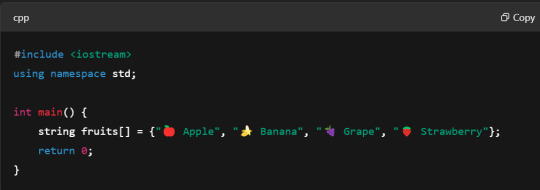
Or create an empty array first (you must specify size in C++):

Note: C++ arrays have a fixed size once declared!
How Do You Access Items in an Array? 🔎
Arrays are zero-indexed. That means the first element is at position 0.
Example:

Changing Stuff in an Array 🛠️
You can update an item like this:

Looping Through an Array 🔄
Instead of writing:
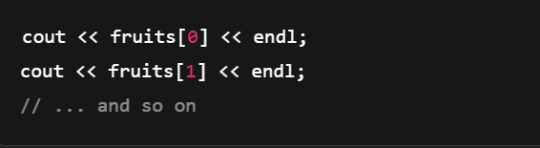
Use a loop:

Or a range-based for loop (cleaner!):

Some Cool Things You Can Do With Arrays 🚀
In C++ you don't have built-in methods like push, pop, etc. for raw arrays, but you can use vectors (dynamic arrays)! Example with vector:

Quick Tip: Arrays Can Store Anything 🤯
You can store numbers, booleans, objects (structures/classes), and even arrays inside arrays (multidimensional arrays).
Example:

Real-World Example 🌍
A To-Do list:

Output:
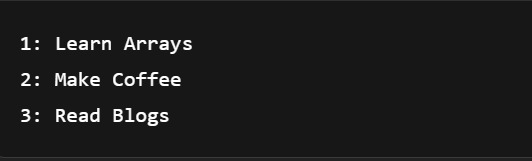
👏 See how clean and readable that is compared to hardcoding every single task?
🌟 Final Thoughts
Arrays are the foundation of so much you'll do in coding — from simple projects to complex apps. Master them early, and you'll thank yourself later!
🌱 Start practicing:
Make a list of your favorite movies
Your favorite foods
Songs you love
...all in an array!
If you liked this C++ explainer, let’s connect! 💬✨ Happy coding, coder fam! 💻🌈
2 notes
·
View notes
Text
Consistency and Reducibility: Which is the theorem and which is the lemma?
Here's an example from programming language theory which I think is an interesting case study about how "stories" work in mathematics. Even if a given theorem is unambiguously defined and certainly true, the ways people contextualize it can still differ.
To set the scene, there is an idea that typed programming languages correspond to logics, so that a proof of an implication A→B corresponds to a function of type A→B. For example, the typing rules for simply-typed lambda calculus are exactly the same as the proof rules for minimal propositional logic, adding an empty type Void makes it intuitionistic propositional logic, by adding "dependent" types you get a kind of predicate logic, and really a lot of different programming language features also make sense as logic rules. The question is: if we propose a new programming language feature, what theorem should we prove in order to show that it also makes sense logically?
The story I first heard goes like this. In order to prove that a type system is a good logic we should prove that it is consistent, i.e. that not every type is inhabited, or equivalently that there is no program of type Void. (This approach is classical in both senses of the word: it goes back to Hilbert's program, and it is justified by Gödel's completeness theorem/model existence theorem, which basically says that every consistent theory describes something.)
Usually it is obvious that no values can be given type Void, the only issue is with non-value expressions. So it suffices to prove that the language is normalizing, that is to say every program eventually computes to a value, as opposed to going into an infinite loop. So we want to prove:
If e is an expression with some type A, then e evaluates to some value v.
Naively, you may try to prove this by structural induction on e. (That is, you assume as an induction hypothesis that all subexpressions of e normalize, and prove that e does.) However, this proof attempt gets stuck in the case of a function call like (λx.e₁) e₂. Here we have some function (λx.e₁) : A→B and a function argument e₂ : A. The induction hypothesis just says that (λx.e₁) normalizes, which is trivially true since it's already a value, but what we actually need is an induction hypothesis that says what will happen when we call the function.
In 1967 William Tait had a good idea. We should instead prove:
If e is an expression with some type A, then e is reducible at type A.
"Reducible at type A" is a predicate defined on the structure of A. For base types, it just means normalizable, while for function types we define
e is reducable at type A→B ⇔ for all expressions e₁, if e₁ is reducible at A then (e e₁) is reducible at B.
For example, an function is reducible at type Bool→Bool→Bool if whenever you call it with two normalizing boolean arguments, it returns a boolean value (rather than looping forever).
This really is a very good idea, and it can be generalized to prove lots of useful theorems about programming languages beyond just termination. But the way I (and I think most other people, e.g. Benjamin Pierce in Types and Programming Languages) have told the story, it is strictly a technical device: we prove consistency via normalization via reducibility.
❧
The story works less well when you consider programs that aren't normalizing, which is certainly not an uncommon situation: nothing in Java or Haskell forbids you from writing infinite loops. So there has been some interest in how dependent types work if you make termination-checking optional, with some famous projects along these lines being Idris and Dependent Haskell. The idea here is that if you write a program that does terminate it should be possible to interpret it as a proof, but even if a program is not obviously terminating you can still run it.
At this point, with the "consistency through normalization" story in mind, you may have a bad idea: "we can just let the typechecker try to evaluate a given expression at typechecking-time, and if it computes a value, then we can use it as as a proof!" Indeed, if you do so then the typechecker will reject all attempts to "prove" Void, so you actually create a consistent logic.
If you think about it a little longer, you notice that it's a useless logic. For example, an implication like ∀n.(n² = 3) is provable, it's inhabited by the value (λn. infinite_loop()). That function is a perfectly fine value, even though it will diverge as soon as you call it. In fact, all ∀-statements and implications are inhabited by function values, and proving universally quantified statements is the entire point of using logical proof at all.
❧
So what theorem should you prove, to ensure that the logic makes sense? You want to say both that Void is unprovable, and also that if a type A→B is inhabited, then A really implies B, and so on recursively for any arrow types inside A or B. If you think a bit about this, you want to prove that if e:A, then e is reducible at type A... And in fact, Kleene had already proposed basically this (under the name realizability) as a semantics for Intuitionistic Logic, back in the 1940s.
So in the end, you end up proving the same thing anyway—and none of this discussion really becomes visible in the formal sequence of theorems and lemmas. The false starts need to passed along in the asides in the text, or in tumblr posts.
8 notes
·
View notes
Text
JavaScript
Introduction to JavaScript Basics
JavaScript (JS) is one of the core technologies of the web, alongside HTML and CSS. It is a powerful, lightweight, and versatile scripting language that allows developers to create interactive and dynamic content on web pages. Whether you're a beginner or someone brushing up on their knowledge, understanding the basics of JavaScript is essential for modern web development.
What is JavaScript?
JavaScript is a client-side scripting language, meaning it is primarily executed in the user's web browser without needing a server. It's also used as a server-side language through platforms like Node.js. JavaScript enables developers to implement complex features such as real-time updates, interactive forms, and animations.
Key Features of JavaScript
Interactivity: JavaScript adds life to web pages by enabling interactivity, such as buttons, forms, and animations.
Versatility: It works on almost every platform and is compatible with most modern browsers.
Asynchronous Programming: JavaScript handles tasks like fetching data from servers without reloading a web page.
Extensive Libraries and Frameworks: Frameworks like React, Angular, and Vue make it even more powerful.
JavaScript Basics You Should Know
1. Variables
Variables store data that can be used and manipulated later. In JavaScript, there are three ways to declare variables:
var (old way, avoid using in modern JS)
let (block-scoped variable)
const (constant variable that cannot be reassigned)
Example:
javascript
Copy code
let name = "John"; // can be reassigned const age = 25; // cannot be reassigned
2. Data Types
JavaScript supports several data types:
String: Text data (e.g., "Hello, World!")
Number: Numeric values (e.g., 123, 3.14)
Boolean: True or false values (true, false)
Object: Complex data (e.g., { key: "value" })
Array: List of items (e.g., [1, 2, 3])
Undefined: A variable declared but not assigned a value
Null: Intentional absence of value
Example:
javascript
Copy code
let isLoggedIn = true; // Boolean let items = ["Apple", "Banana", "Cherry"]; // Array
3. Functions
Functions are reusable blocks of code that perform a task.
Example:
javascript
Copy code
function greet(name) { return `Hello, ${name}!`; } console.log(greet("Alice")); // Output: Hello, Alice!
4. Control Structures
JavaScript supports conditions and loops to control program flow:
If-Else Statements:
javascript
Copy code
if (age > 18) { console.log("You are an adult."); } else { console.log("You are a minor."); }
Loops:
javascript
Copy code
for (let i = 0; i < 5; i++) { console.log(i); }
5. DOM Manipulation
JavaScript can interact with and modify the Document Object Model (DOM), which represents the structure of a web page.
Example:
javascript
Copy code
document.getElementById("btn").addEventListener("click", () => { alert("Button clicked!"); });
Visit 1
mysite
Conclusion
JavaScript is an essential skill for web developers. By mastering its basics, you can create dynamic and interactive websites that provide an excellent user experience. As you progress, you can explore advanced concepts like asynchronous programming, object-oriented design, and popular JavaScript frameworks. Keep practicing, and you'll unlock the true power of JavaScript!
2 notes
·
View notes
Text
Complete PHP Tutorial: Learn PHP from Scratch in 7 Days
Are you looking to learn backend web development and build dynamic websites with real functionality? You’re in the right place. Welcome to the Complete PHP Tutorial: Learn PHP from Scratch in 7 Days — a practical, beginner-friendly guide designed to help you master the fundamentals of PHP in just one week.
PHP, or Hypertext Preprocessor, is one of the most widely used server-side scripting languages on the web. It powers everything from small blogs to large-scale websites like Facebook and WordPress. Learning PHP opens up the door to back-end development, content management systems, and full-stack programming. Whether you're a complete beginner or have some experience with HTML/CSS, this tutorial is structured to help you learn PHP step by step with real-world examples.
Why Learn PHP?
Before diving into the tutorial, let’s understand why PHP is still relevant and worth learning in 2025:
Beginner-friendly: Easy syntax and wide support.
Open-source: Free to use with strong community support.
Cross-platform: Runs on Windows, macOS, Linux, and integrates with most servers.
Database integration: Works seamlessly with MySQL and other databases.
In-demand: Still heavily used in CMS platforms like WordPress, Joomla, and Drupal.
If you want to build contact forms, login systems, e-commerce platforms, or data-driven applications, PHP is a great place to start.
Day-by-Day Breakdown: Learn PHP from Scratch in 7 Days
Day 1: Introduction to PHP & Setup
Start by setting up your environment:
Install XAMPP or MAMP to create a local server.
Create your first .php file.
Learn how to embed PHP inside HTML.
Example:
<?php echo "Hello, PHP!"; ?>
What you’ll learn:
How PHP works on the server
Running PHP in your browser
Basic syntax and echo statement
Day 2: Variables, Data Types & Constants
Dive into PHP variables and data types:
$name = "John"; $age = 25; $is_student = true;
Key concepts:
Variable declaration and naming
Data types: String, Integer, Float, Boolean, Array
Constants and predefined variables ($_SERVER, $_GET, $_POST)
Day 3: Operators, Conditions & Control Flow
Learn how to make decisions in PHP:
if ($age > 18) { echo "You are an adult."; } else { echo "You are underage."; }
Topics covered:
Arithmetic, comparison, and logical operators
If-else, switch-case
Nesting conditions and best practices
Day 4: Loops and Arrays
Understand loops to perform repetitive tasks:
$fruits = ["Apple", "Banana", "Cherry"]; foreach ($fruits as $fruit) { echo $fruit. "<br>"; }
Learn about:
for, while, do...while, and foreach loops
Arrays: indexed, associative, and multidimensional
Array functions (count(), array_push(), etc.)
Day 5: Functions & Form Handling
Start writing reusable code and learn how to process user input from forms:
function greet($name) { return "Hello, $name!"; }
Skills you gain:
Defining and calling functions
Passing parameters and returning values
Handling HTML form data with $_POST and $_GET
Form validation and basic security tips
Day 6: Working with Files & Sessions
Build applications that remember users and work with files:
session_start(); $_SESSION["username"] = "admin";
Topics included:
File handling (fopen, fwrite, fread, etc.)
Reading and writing text files
Sessions and cookies
Login system basics using session variables
Day 7: PHP & MySQL – Database Connectivity
On the final day, you’ll connect PHP to a database and build a mini CRUD app:
$conn = new mysqli("localhost", "root", "", "mydatabase");
Learn how to:
Connect PHP to a MySQL database
Create and execute SQL queries
Insert, read, update, and delete (CRUD operations)
Display database data in HTML tables
Bonus Tips for Mastering PHP
Practice by building mini-projects (login form, guest book, blog)
Read official documentation at php.net
Use tools like phpMyAdmin to manage databases visually
Try MVC frameworks like Laravel or CodeIgniter once you're confident with core PHP
What You’ll Be Able to Build After This PHP Tutorial
After following this 7-day PHP tutorial, you’ll be able to:
Create dynamic web pages
Handle form submissions
Work with databases
Manage sessions and users
Understand the logic behind content management systems (CMS)
This gives you the foundation to become a full-stack developer, or even specialize in backend development using PHP and MySQL.
Final Thoughts
Learning PHP doesn’t have to be difficult or time-consuming. With the Complete PHP Tutorial: Learn PHP from Scratch in 7 Days, you’re taking a focused, structured path toward web development success. You’ll learn all the core concepts through clear explanations and hands-on examples that prepare you for real-world projects.
Whether you’re a student, freelancer, or aspiring developer, PHP remains a powerful and valuable skill to add to your web development toolkit.
So open up your code editor, start typing your first <?php ... ?> block, and begin your journey to building dynamic, powerful web applications — one day at a time.

0 notes
Text
Master JavaScript: Step-by-Step Tutorial for Building Interactive Websites
JavaScript Tutorial

Master JavaScript: Step-by-Step Tutorial for Building Interactive Websites
In the evolving world of web development, JavaScript remains one of the most powerful and essential programming languages. Whether you're building simple webpages or full-fledged web applications, JavaScript gives life to your content by making it interactive and dynamic. This JavaScript Tutorial offers a beginner-friendly, step-by-step guide to help you understand core concepts and begin creating responsive and engaging websites.
What is JavaScript?
JavaScript is a lightweight, high-level scripting language primarily used to create dynamic and interactive content on the web. While HTML structures the webpage and CSS styles it, JavaScript adds interactivity—like handling clicks, updating content without refreshing, validating forms, or creating animations.
Initially developed for client-side scripting, JavaScript has evolved significantly. With the rise of environments like Node.js, it is now also used for server-side programming, making JavaScript a full-stack development language.
Why Learn JavaScript?
If you're looking to become a front-end developer or build web-based applications, JavaScript is a must-have skill. Here’s why:
It runs on all modern browsers without the need for plugins.
It’s easy to learn but incredibly powerful.
It works seamlessly with HTML and CSS.
It powers popular frameworks like React, Angular, and Vue.js.
It’s in high demand across the tech industry.
This JavaScript Tutorial is your gateway to understanding this versatile language and using it effectively in your web projects.
Getting Started: What You Need
To start coding in JavaScript, all you need is:
A modern browser (like Chrome or Firefox)
A text editor (such as Visual Studio Code or Sublime Text)
Basic knowledge of HTML and CSS
No complex setups—just open your browser and you're ready to go!
Step 1: Your First JavaScript Code
JavaScript code can be embedded directly into HTML using the <script> tag.
Example:<!DOCTYPE html> <html> <head> <title>JavaScript Demo</title> </head> <body> <h1 id="demo">Hello, World!</h1> <button onclick="changeText()">Click Me</button> <script> function changeText() { document.getElementById("demo").innerHTML = "You clicked the button!"; } </script> </body> </html>
Explanation:
The onclick event triggers the changeText() function.
document.getElementById() accesses the element with the ID demo.
.innerHTML changes the content of that element.
This simple example showcases how JavaScript can make a static HTML page interactive.
Step 2: Variables and Data Types
JavaScript uses let, const, and var to declare variables.
Example:let name = "Alice"; const age = 25; var isStudent = true;
Common data types include:
Strings
Numbers
Booleans
Arrays
Objects
Null and Undefined
Step 3: Conditional Statements
JavaScript allows decision-making using if, else, and switch.let age = 20; if (age >= 18) { console.log("You are an adult."); } else { console.log("You are a minor."); }
Step 4: Loops
Use loops to execute code repeatedly.for (let i = 0; i < 5; i++) { console.log("Iteration:", i); }
Other types include while and do...while.
Step 5: Functions
Functions are reusable blocks of code.function greet(name) { return "Hello, " + name + "!"; } console.log(greet("Alice")); // Output: Hello, Alice!
Functions can also be anonymous or arrow functions:const greet = (name) => "Hello, " + name;
Step 6: Working with the DOM
The Document Object Model (DOM) allows you to access and manipulate HTML elements using JavaScript.
Example: Change element style:document.getElementById("demo").style.color = "red";
You can add, remove, or change elements dynamically, enhancing user interaction.
Step 7: Event Handling
JavaScript can respond to user actions like clicks, keyboard input, or mouse movements.
Example:document.getElementById("myBtn").addEventListener("click", function() { alert("Button clicked!"); });
Step 8: Arrays and Objects
Arrays store multiple values:let fruits = ["Apple", "Banana", "Mango"];
Objects store key-value pairs:let person = { name: "Alice", age: 25, isStudent: true };
Real-World Applications of JavaScript
Now that you have a basic grasp, let’s explore how JavaScript is used in real-life projects. The applications of JavaScript are vast:
Interactive Websites: Menus, image sliders, form validation, and dynamic content updates.
Single-Page Applications (SPAs): Tools like React and Vue enable dynamic user experiences without page reloads.
Web Servers and APIs: Node.js allows JavaScript to run on servers and build backend services.
Game Development: Simple 2D/3D browser games using HTML5 Canvas and libraries like Phaser.js.
Mobile and Desktop Apps: Frameworks like React Native and Electron use JavaScript for cross-platform app development.
Conclusion
Through this JavaScript Tutorial, you’ve taken the first steps in learning a foundational web development language. From understanding what is javascript is now better.
As you continue, consider exploring advanced topics such as asynchronous programming (promises, async/await), APIs (AJAX, Fetch), and popular frameworks like React or Vue.
0 notes
Text
25 Hilarious Coding Puns That Will Make Programmers LOL | Dev Humor
https://freshpuns.com/?p=1467 25 Hilarious Coding Puns That Will Make Programmers LOL | Dev Humor Looking for a laugh while diving into the industry of programming? We’ve compiled the most hilarious coding puns that’ll have both beginners and seasoned developers chuckling at their keyboards. From Java jokes to Python punchlines, these witty wordplays celebrate the unique humor that exists in the coding community. We understand that coding can sometimes be frustrating and challenging. That’s why injecting some humor into your programming sessions can help keep spirits high while tackling complex problems. These puns aren’t just funny—they’re also relatable moments that perfectly capture the everyday experiences of developers around the industry. Table of Contents Toggle What Makes Coding Puns So Byte-sized and Hilarious10 Programming Puns That Will Make You LOL (Laugh Out Loud)Java Jokes That Will Give You a RushPython Puns That Slither Into Your Funny BoneDebugging Humor: When Coding Goes Wrong but Jokes Go RightStack Overflow of LaughsError 404: Seriousness Not FoundBoolean Logic Jokes: They’re Either Funny or They’re NotThe True Nature of Boolean HumorLogical Operators in Everyday Coding LifeDark Mode DevelopersWhen Logic Goes WrongRecursive HumorLoop-Based LaughterQuestionable LogicOR Operation JokesFunction-al Humor: Coding Puns for Every Programming LanguageC++ Jokes That Add to the HumorRuby Gems of ComedyRecursive Puns: Jokes That Reference ThemselvesAlgorithm Amusement: Step-by-Step Guide to Coding HumorSyntax for Successful JokesDebugging Your DeliveryConditional Humor for Different AudiencesRecursive Joke PatternsFunction-al ApplicationsBinary Choices: The Best 0 and 1 Jokes in CodingWhy Did the Programmer…Coding and Technical PunsHTML, CSS, and JavaScript JokesGeneral Coding HumorLanguages and Logic JokesEmotional ProcessingNERDy Networking Puns That Connect PeopleConclusion: Compiling All These Coding Puns TogetherFrequently Asked QuestionsWhy are coding puns important for programmers?What makes programming puns effective?Do different programming languages have their own humor?How do debugging jokes connect programmers?What are Boolean logic jokes?How do recursive puns work in programming humor?Can programming humor be effective in workplace settings?Are there network-specific programming jokes? What Makes Coding Puns So Byte-sized and Hilarious Coding puns work brilliantly because they leverage the unique terminology and experiences shared by programmers worldwide. Their effectiveness stems from the clever wordplay between technical terms and everyday language, creating moments of unexpected humor that resonate with anyone who’s spent time debugging at 2 AM. Technical jargon naturally lends itself to wordplay, with terms like “byte,” “loop,” “function,” and “bug” offering perfect opportunities for double meanings. The coding community has developed its own subculture where these puns serve as inside jokes that strengthen the sense of belonging among developers. Shared struggles make these jokes particularly relatable, as every programmer understands the frustration of hunting for a missing semicolon or dealing with unexpected errors. When someone jokes, “Why did the programmer quit his job? Because he didn’t get arrays,” fellow coders immediately connect with both the wordplay and the underlying experience. Self-deprecating humor plays a important role in coding puns, as programmers often joke about their own quirks and challenges. This type of humor helps reduce the stress associated with complex problem-solving and creates a more enjoyable work environment. Contrast between logical programming and absurd humor creates a perfect tension that makes these jokes work. Programming requires precise, logical thinking, so the unexpected twist in a good coding pun provides a welcome mental break from rigid structures. Cultural references frequently appear in coding jokes, blending pop culture with technical concepts for a wider appeal. Puns like “I’d tell you a UDP joke, but you might not get it” combine networking protocols with everyday communication challenges. Language ambiguity powers many coding puns, as programming terminology often has different meanings in regular conversation. This linguistic flexibility allows for creative interpretations that surprise and delight both novice and experienced programmers. 10 Programming Puns That Will Make You LOL (Laugh Out Loud) Why do programmers prefer dark mode? Because light attracts bugs! This universal truth resonates with coders who’ve spent hours hunting elusive errors. How do you comfort a JavaScript bug? You console it! Developers know that a little console.log can make debugging much more bearable. Why did the developer go broke? Because he lost his cache! Financial struggles hit differently when you’re also dealing with memory management issues. What did the HTML tag say to the CSS file? I’m not styled for this! Even markup languages have their fashion emergencies. Why did the coder get kicked off the plane? He kept trying to debug the flight! Some debugging habits are hard to break, even at 30,000 feet. What’s a programmer’s favorite hangout place? The Foo Bar! Where variable names become actual destinations. Why did the computer keep freezing? It left its Windows open! A classic that makes both PC users and developers chuckle. How do you know a programmer is lying? Their statements don’t compile! Truthfulness and syntax errors often go hand in hand. Why did the web developer go broke? He couldn’t find his style! CSS problems can definitely affect your bottom line. Why did the programmer bring a ladder to work? To reach new heights in coding! Sometimes you need physical tools to tackle abstract problems. Java Jokes That Will Give You a Rush Java developers have their own unique brand of humor that perfectly captures the quirks of this popular language. Why do Java developers wear glasses? Because they can’t C#! This clever wordplay highlights the friendly rivalry between different programming languages. Java got any good ones? Let’s C. The similarity between Java and C creates perfect opportunities for puns that programmers instantly recognize and appreciate. Python Puns That Slither Into Your Funny Bone Python programmers embrace their reptilian namesake with jokes that celebrate this powerful language. Why do Python programmers prefer snakes? Because they’re slithery and efficient – much like the clean syntax that makes Python so beloved. Python developers share the universal programmer experience of preferring dark mode, not just for style but because light attracts bugs! These puns reflect the practical, straightforward nature that makes Python popular among beginners and experts alike. Debugging Humor: When Coding Goes Wrong but Jokes Go Right Stack Overflow of Laughs Stack Overflow isn’t just a lifesaving resource for desperate developers—it’s also inspired countless jokes in the coding community. We often find ourselves laughing at puns that revolve around common coding issues and technical jargon. “Why did the web developer go broke? He couldn’t find his style!” resonates with anyone who’s struggled with CSS. Developers frequently chuckle at relatable jokes like “What did the CSS say to the HTML? Stop looking so inline!” Understanding these references creates an instant bond among programmers. Many coders have shared the sentiment behind “Why do programmers hate nature? Because it has too many bugs!”—connecting universal debugging frustrations with wordplay that only those in the field truly appreciate. Error 404: Seriousness Not Found Taking breaks from coding intensity is essential, and humor serves as the perfect mental refresh button. We’ve collected some puns that help break the monotony and stress associated with long coding sessions. “I named my dog ‘Java’ because he’s always fetching!” represents the clever connections developers make between programming concepts and everyday life. Database administrators particularly enjoy the joke “The database administrator lost his job because he couldn’t handle the pressure of his queries!” The admission “My code has a bug, but I’m too attached to debug it!” captures the love-hate relationship many programmers have with their creations. These lighthearted quips contribute to building a more inclusive and supportive coding community where shared struggles become opportunities for connection rather than isolation. Boolean Logic Jokes: They’re Either Funny or They’re Not Boolean logic provides the perfect foundation for programming humor – after all, jokes are either funny or they’re not! We’ve compiled some of the best boolean and logic-based coding jokes that will have developers nodding in agreement while chuckling at their screens. The True Nature of Boolean Humor Boolean humor operates on the same principles as the logical operators themselves – straightforward, binary, and surprisingly effective. “If you’re not part of the solution, you’re part of the binary problem” captures this duality perfectly, reminding us that in coding, as in jokes, there’s often no middle ground. Logical Operators in Everyday Coding Life Programmers face logical decisions daily, which makes these jokes particularly relatable. “How do you know a programmer is lying? Their statements don’t compile!” This clever pun plays on both the programming concept of statements and the logical idea of truth values, creating a perfect intersection of technical jargon and everyday humor. Dark Mode Developers “Why do programmers prefer dark mode? Because light attracts bugs!” This joke brilliantly connects the practical preference for dark interfaces with the logical implication that follows. Many developers will appreciate this logical connection between their interface choices and debugging efforts. When Logic Goes Wrong Boolean logic doesn’t always behave as expected – much like jokes that fall flat. Developers often find humor in these logical contradictions and edge cases. When code misbehaves even though perfectly logical structure, it creates those frustrating yet eventually amusing moments that define the programming experience. Recursive Humor “Let’s get recursive, the more the loopier!” This pun cleverly plays on both the concept of recursion in programming and the colloquial meaning of “loopy.” We particularly enjoy how this joke demonstrates a key programming concept while making a self-referential humor statement. Loop-Based Laughter Boolean conditions control our loops, leading to another category of programming humor. “I’m stuck in a loop; send help or more RAM” speaks to every developer who has accidentally created an infinite loop and watched their computer resources drain away. This frustrating experience becomes universally funny when shared among fellow coders. Questionable Logic Boolean logic often appears in question-and-answer format, providing fertile ground for humor. “Why was the developer unhappy at their job? They wanted arrays but got objects!” This joke plays on expectations and reality – a core concept in both boolean logic and humor itself. OR Operation Jokes In the industry of boolean OR operations, one true value makes the whole expression true. Similarly, one good punchline can make an entire joke work. “What do you call a busy wait? A procrastino-loop.” This cleverly named concept illustrates how programming terminology can be twisted into unexpected humorous forms. Function-al Humor: Coding Puns for Every Programming Language C++ Jokes That Add to the Humor C++ programmers have their own brand of humor that’s as robust as the language itself. Many developers find themselves chuckling at the classic: “Why was the C++ programmer unhappy at their job? They wanted arrays but got objects!” This joke perfectly captures the object-oriented frustrations that come with the territory. C++ developers also enjoy poking fun at the compilation process with gems like “How do you know a programmer is lying? Their statements don’t compile!” While this applies to many compiled languages, C++ developers feel it particularly deeply given the language’s notorious error messages. The complexity of memory management in C++ creates fertile ground for humor that resonates with anyone who’s ever wrestled with pointers and references. Ruby Gems of Comedy Ruby developers sparkle with wit that’s as elegant as their code syntax. The Ruby community embraces humor with lines like “Why did the Ruby developer go broke? He couldn’t find his style”—playing on both the financial meaning and the styling aspects of web development. Ruby programmers often joke about their gems, creating puns that reference both the language’s package system and actual precious stones. National stereotypes aren’t off-limits either, with jokes such as “What do you call a programmer from Finland who uses Ruby? Nerdic.” The playful nature of these puns reflects Ruby’s philosophy of developer happiness, making the coding experience more enjoyable. Ruby’s elegant syntax and readable code structure provide ample material for wordplay that’s appreciated by both newcomers and seasoned Rubyists alike. Recursive Puns: Jokes That Reference Themselves Recursive jokes in programming create a special layer of meta-humor that programmers find particularly clever. These self-referential puns demonstrate the recursive thinking patterns that coders use daily in their work. Programmers appreciate these jokes because they mirror the recursive functions they write—where something refers back to itself in an infinite loop of humor. The “Procrastino-loop” stands as a perfect example of recursive humor, referring to a busy wait or infinite loop in coding that procrastinates—essentially creating a joke that references itself. This pun resonates with developers who’ve experienced the frustration of writing code that calls itself without a proper exit condition. Debugging jokes often contain recursive elements too. Consider the coder who tries “debugging the flight” when their plane is delayed—applying a programming concept to a real-industry situation creates a meta-level humor that highlights the programmer mindset. This self-referential approach shows how deeply coding concepts become ingrained in a developer’s thinking. JavaScript developers particularly enjoy recursive humor with jokes like “How do you comfort a JavaScript bug? You console it.” The pun works on multiple levels, referencing both the console.log debugging function and the act of consoling someone who’s upset. Coders immediately recognize this dual meaning, making the joke both self-aware and technically accurate. Financial puns with recursive elements are common in programming circles. “Why did the developer go broke? Because he lost his cache” plays on both the technical meaning of a cache in computing and the homophone “cash” in everyday language. The joke loops back to programming knowledge while extending into the real industry. Web developers aren’t immune to recursive humor either. “Why did the web developer go broke? He couldn’t find his style” makes a clever reference to CSS stylesheets while commenting on personal style—creating a self-referential loop between code and life. This type of humor builds community among programmers who appreciate the layers of meaning. Algorithm Amusement: Step-by-Step Guide to Coding Humor Syntax for Successful Jokes Programming humor follows its own algorithm, much like code itself. First, identify a technical concept familiar to your audience, such as cache, console, or debugging. Next, create a connection between the technical term and an everyday situation to form the foundation of your joke. Many successful coding puns rely on this formula, like “Why did the developer go broke? Because he lost his cache!” This pun works because it plays on the dual meaning of “cache” as both computer memory and money. Debugging Your Delivery Timing matters just as much in humor as it does in code execution. Start with setup phrases that establish context for fellow programmers before delivering the punchline. Professional coders appreciate jokes that reflect common frustrations, such as “How do you comfort a JavaScript bug? You console it!” This pun resonates because all JavaScript developers have spent countless hours using console commands to track down elusive bugs. Conditional Humor for Different Audiences Consider your audience when selecting coding jokes, just as you’d use conditional statements in programming. Junior developers might enjoy straightforward puns like “Why do programmers prefer dark mode? Because light attracts bugs!” Senior developers typically appreciate more complex humor that involves deeper programming concepts. Tailoring your jokes based on technical expertise creates more effective humor that connects with exact segments of the coding community. Recursive Joke Patterns Building jokes that reference themselves creates a special kind of programming humor. The best recursive jokes mirror the logical structure used in coding, creating an inside joke that only programmers fully understand. For instance, “How do you know a programmer is lying? Their statements don’t compile!” works because it uses programming terminology (compiling statements) to describe human communication, creating a clever parallel that programmers instantly recognize. Function-al Applications Carry out your coding jokes in appropriate environments to maximize their impact. Team meetings, code comments, or commit messages can all benefit from strategically placed humor. Adding a comment like “What did the CSS say to the HTML? Stop looking so inline!” in styling code creates a moment of levity during code reviews. These small touches help build team camaraderie while maintaining a professional coding environment. Binary Choices: The Best 0 and 1 Jokes in Coding Binary humor forms the foundation of programming jokes, playing on the fundamental 0s and 1s that power our digital industry. We’ve collected some of the most amusing binary-related puns that perfectly capture the essence of coding life. Why Did the Programmer… Programmers face unique challenges daily, often reflected in these hilarious quips. Why did the programmer quit his job? He didn’t get arrays! This classic joke plays on the double meaning of “raises” versus “arrays” in programming, highlighting both career frustrations and syntax struggles. Many developers can relate to financial jokes in the coding industry. Why did the web developer go broke? Because he lost his domain in a bet! Alternatively, some versions joke that he couldn’t find his style, cleverly referencing both CSS styling and personal flair. These puns connect real-industry problems with technical concepts in an instantly relatable way. Coding and Technical Puns Technical humor often revolves around everyday computing experiences. Why did the computer keep freezing? It left its Windows open! This pun works on multiple levels, playing with the literal concept of windows while referencing the popular operating system. Debugging frustrations provide fertile ground for humor. How do you comfort a JavaScript bug? You console it! This brilliant wordplay references the console.log function used to troubleshoot JavaScript while anthropomorphizing the bugs we all encounter. Programmer preferences also inspire great jokes. Why do programmers prefer dark mode? Because light attracts bugs! This clever pun connects the popular dark mode interface choice with the literal concept of insects being drawn to light sources. HTML, CSS, and JavaScript Jokes Web development languages generate their own specialized humor. What did the HTML tag say to the CSS file? I’m not styled for this! This personifies coding languages while highlighting their interdependent relationship. CSS jokes often focus on positioning and styling challenges. What did the CSS say to the HTML? Stop looking so inline! This witty remark plays on the inline styling concept while mimicking human relationship advice. General Coding Humor Everyday situations provide opportunities for coding-related humor. Why did the coder get kicked off the plane? He kept trying to debug the flight! This absurd scenario combines real-industry travel with programming activities in an unexpected way. Social settings also inspire programming jokes. What’s a programmer’s favorite hangout place? The Foo Bar! This pun combines the programming metasyntactic variables “foo” and “bar” with the concept of visiting a bar for drinks. Career ambitions get the pun treatment too. Why did the programmer bring a ladder to work? To reach new heights in coding! This joke connects physical tools with abstract career advancement in a delightfully surprising way. Languages and Logic Jokes Programming language preferences often spark friendly rivalry and humor. Why do Java developers wear glasses? Because they don’t C#! This multilayered joke plays on both the programming language names and the visual pun of “see sharp.” Job satisfaction becomes a source of wordplay. Why was the developer unhappy at their job? They wanted arrays but got objects! This clever pun highlights both programming concepts and workplace expectations. Truth and logic form the basis of many coding jokes. How do you know a programmer is lying? Their statements don’t compile! This pun connects human honesty with code functionality in a uniquely programmer-focused way. Emotional Processing Programming challenges often trigger emotional responses worthy of humor. My code is like an onion; if you peel it, you’ll probably cry. This comparison captures the often frustrating experience of diving deep into complex code structures. Tool dependencies create relatable humor for all developers. Coding with auto-completion feels like being a pro, while coding without it transforms you into a detective. This observation humorously contrasts the experience of working with and without helpful coding tools that many developers take for granted. NERDy Networking Puns That Connect People Network engineers deserve their own special brand of humor, and these networking puns will surely make any IT professional smile while troubleshooting connection issues. Why don’t network engineers go to the beach? They’re afraid of the firewall! What did the router say to the doctor? “I keep dropping packets and I don’t know why!” How many network engineers does it take to change a light bulb? None, it’s a hardware problem! What’s a network administrator’s favorite game? IP hide and seek. Why was the network cable feeling sad? It was going through a disconnection. What did one server say to the other server? “Do you want to connect sometime? I think we could really interface well.” Why did the packet cross the network? To get to the other LAN! What’s a hacker’s favorite season? Phishing season. Why did the network engineer go broke? He lost all his cache! What did the DNS server say to its client? “Let me resolve that for you.” Why don’t programmers like nature? Too many bugs without a proper protocol. How does a network administrator greet people? “Hello industry, what’s your IP address?” What’s a network technician’s favorite place to eat? Subnet sandwich shop. Why was the TCP packet feeling lonely? It just wanted some ACKnowledgement. What did one switch say to the other? “I’m feeling a bit disconnected today.” Conclusion: Compiling All These Coding Puns Together We’ve compiled quite an array of coding puns that showcase the lighter side of programming. From boolean logic jokes to recursive humor these witty wordplays offer more than just laughs – they create connections within our developer community. Next time you’re debugging at 2 AM or facing that dreaded infinite loop remember that humor can be the perfect exit condition for stress. Whether you’re a Python enthusiast a Java developer or a network engineer there’s a pun waiting to brighten your code-filled day. So keep these jokes in your cache share them with fellow programmers and remember – even when coding gets tough a good pun is always worth the tag! Frequently Asked Questions Why are coding puns important for programmers? Coding puns provide comic relief in a high-stress profession. They help alleviate frustration, create a sense of community among developers, and offer a mental break from rigid logical thinking. Humor in programming transforms shared struggles into moments of connection, reducing stress and improving the work environment while fostering camaraderie within the coding community. What makes programming puns effective? Programming puns work because they leverage unique terminology and shared experiences. They create unexpected humor through wordplay with terms like “byte,” “loop,” and “bug,” serving as inside jokes that resonate with developers. The contrast between programming’s logical nature and the absurdity of humor creates a delightful tension that programmers appreciate. Do different programming languages have their own humor? Yes! Each programming language inspires unique jokes based on its characteristics. Java developers joke they can’t “C#,” Python programmers make snake-related puns, and Ruby developers have style-themed humor. These language-specific jokes often playfully highlight the quirks, strengths, and weaknesses of each language, as well as friendly rivalries between them. How do debugging jokes connect programmers? Debugging jokes create bonds by turning universal frustrations into humor. Puns like “Why did the web developer go broke? He couldn’t find his style!” resonate with all programmers who’ve struggled with elusive bugs. These jokes acknowledge shared challenges and create a sense of community among developers facing similar coding battles. What are Boolean logic jokes? Boolean logic jokes operate on binary principles and play with programming concepts like TRUE/FALSE conditions. Examples include “If you’re not part of the solution, you’re part of the binary problem” and jokes about statements that don’t compile. These puns cleverly translate logical operators and truth values into everyday situations that programmers can relate to. How do recursive puns work in programming humor? Recursive puns reference themselves, mirroring recursive thinking in programming. They often play on the concept of functions calling themselves, like the “Procrastino-loop” that humorously depicts coding without an exit condition. These self-referential jokes appeal to programmers who appreciate the layered meaning and technical accuracy behind the humor. Can programming humor be effective in workplace settings? Absolutely! Programming humor can enhance workplace culture by reducing stress, building team connections, and providing mental breaks. Strategic placement of jokes in team meetings, code comments, or documentation can boost morale and create an environment where developers feel understood. Well-timed humor can make difficult coding challenges more approachable. Are there network-specific programming jokes? Yes, network engineers enjoy their own brand of humor with puns like “Why don’t network engineers go to the beach? They’re afraid of the firewall!” and “What did one server say to the other? ‘Do you want to connect sometime?'” These jokes highlight the unique challenges of networking professionals while creating lighthearted moments around technical difficulties. https://freshpuns.com/?p=1467 Fresh Puns
0 notes
Text
Python Basics for Students and Career Switchers in Tech

In today’s fast-paced digital world, learning to code is no longer limited to computer science graduates or seasoned developers. Whether you're a student aiming to future-proof your career or someone considering a career switch into the tech industry, starting with Python is one of the smartest choices you can make. The fundamental of python are simple enough for beginners yet powerful enough for professional development across various industries.
Python is widely known for its readability, flexibility, and widespread usage in everything from web development to artificial intelligence. Its simplicity makes it an ideal first programming language for absolute beginners and a great refresher for those coming from non-technical backgrounds.
Why Choose Python as a First Language?
Python’s design philosophy emphasizes code readability and simplicity. Unlike many programming languages, Python uses plain English syntax that makes it easier to learn and understand. You won’t need to memorize complex syntax or confusing characters to write functional code.
Additionally, Python has a vast and supportive community. That means if you ever get stuck, you’ll likely find a solution online quickly. Whether it's a bug in your code or help with understanding a concept, forums like Stack Overflow and GitHub are full of solutions.
What Are the Fundamentals of Python?
Before diving into advanced topics like machine learning or web development, you need to build a strong base. Here are the essential fundamental of python concepts every beginner should master:
1. Variables and Data Types
Understanding how to store and manipulate data is the first step in programming. In Python, you can work with:
Integers (int)
Floating-point numbers (float)
Strings (str)
Booleans (bool)
Lists, tuples, and dictionaries
Python doesn’t require you to declare the data type; it detects the type automatically, making your first coding steps easier.
2. Operators and Expressions
Python includes basic arithmetic operators (+, -, *, /), as well as comparison operators (==, !=, >, <) and logical operators (and, or, not).
These operators help you perform calculations and build logic into your programs.
3. Control Structures
To make decisions and repeat actions, you’ll need:
if, elif, and else statements
for and while loops
Mastering control structures allows you to write dynamic programs that can handle a variety of tasks.
4. Functions
Functions are blocks of code designed to perform a specific task. They make your code more modular and reusable.
def greet(name):
print(f"Hello, {name}!")
5. File Handling
Python makes it easy to read from and write to files—an essential skill if you're working with data or saving information.
with open("data.txt", "r") as file:
content = file.read()
6. Error Handling
Learning to handle errors gracefully using try, except, and finally blocks is important for building reliable software.
Who Should Learn Python?
✅ Students
If you’re a student—especially in high school or college—Python can open doors to future careers in data science, software development, and automation. Many universities now include Python in their curriculum because of its real-world applications.
✅ Career Switchers
If you’re moving from a non-tech field like teaching, marketing, or finance, Python is a beginner-friendly language that helps you get up to speed quickly. It’s commonly used in industries like fintech, health tech, and e-commerce.
✅ Freelancers and Creatives
Python isn’t just for techies. Artists and writers use it to create tools, automate tasks, and even work with AI to generate content.
Practical Applications of Python
Learning Python basics can help you move on to a wide range of specialized areas:
Web Development: Using frameworks like Flask or Django
Data Analysis: With libraries like Pandas and NumPy
Machine Learning: With TensorFlow, scikit-learn, and Keras
Automation: For automating repetitive tasks using simple scripts
Cybersecurity: For scripting and automating security tools
With just the basics, you can already build simple calculators, to-do lists, and automation tools that help in daily tasks.
Tools You Need to Start Learning
You don’t need a fancy setup to get started with Python. All you need is:
A computer with internet access
Python (available for free from the official site)
A code editor like VS Code or PyCharm
Access to online tutorials, YouTube videos, or Python programming courses
You can also practice directly in your browser using platforms like Replit, Jupyter Notebooks, or Google Colab.
Tips to Learn Python Effectively
Practice Daily – Coding is a skill; the more you practice, the better you get.
Build Small Projects – Apply what you learn to real-life mini projects.
Join Communities – Engage in forums or join coding groups to stay motivated.
Follow a Curriculum – Choose a structured learning path or course.
Track Your Progress – Keep a journal or use GitHub to track your code over time.
Final Thoughts
Python is an incredibly versatile language that offers endless possibilities for students and career changers alike. Whether you're trying to land a job in tech or looking to automate tasks in your current role, learning the fundamental of python is the first step toward building your confidence and capabilities in coding.
Start today. All you need is curiosity, consistency, and a willingness to learn. Python is ready to take you wherever you want to go in the world of tech.
#LearnToCode#TechCareers#CodingForBeginners#ProgrammingLife#PythonBasics#PythonProgramming#PythonForBeginners#PythonLearning#FundamentalOfPython#StudentsWhoCode#CareerSwitch#Upskill#TechForEveryone
0 notes
Text
How to Structure a 3D Modeling Games Workflow for Indie Game Projects

In today's competitive world of 3D modeling games, indie developers must not only craft stunning visuals but also manage efficient workflows. Without a clear process, even small indie projects can face costly delays and quality issues. Whether you’re building detailed 3D game assets, expansive 3D game environments, or lifelike props 3D models, having a solid workflow is essential.
In this guide, we’ll break down how to structure an efficient 3D modeling workflow for indie game projects, helping you create professional results without the big studio budget.
1. Pre-Production: Plan Before You Model
Before diving into any 3D environment modeling or asset creation, it's crucial to lay a strong foundation.
Key Steps:
Concept Art: Sketch or source concept art for every 3D game asset you need.
Asset List: Make a detailed inventory. Identify if you need a car 3D model, characters, weapons, or environment props.
Style Guide: Define a visual style.
Scope Management: Prioritize assets based on gameplay importance to avoid overwhelming your small team.
Without a clear plan, you risk wasting time reworking assets that don't fit the game’s style or functionality.
2. Blockout Stage: The First 3D Pass
Why Blockouts Matter:
Quickly visualize the 3D game environment layout.
Test gameplay mechanics in the actual environment.
For example, before building a detailed props 3D model, create simple geometric shapes representing items like barrels, crates, or vehicles.
3. High-Poly and Low-Poly Modeling: Balancing Detail and Performance
High-Poly Creation
Begin by sculpting or modeling a detailed high-poly version of your asset. Use techniques like:
Subdivision modeling for smooth surfaces.
Boolean operations for intricate mechanical designs.
Crease settings to define sharp edges in Hard Surface Modeling.
Whether it’s a futuristic weapon or realistic 3D vehicle modeling, high-poly versions capture the fine details that will later be baked into textures.
Low-Poly Optimization
After the high-poly is complete, create a low-poly model optimized for game engines. Indie games often must balance visual quality with performance, especially when targeting platforms like mobile or VR.
Low-poly modeling is particularly important for 3D game environments, where hundreds of models may be visible at once.
4. UV Unwrapping and Baking: Preparing for Textures
Once your low-poly models are done, it’s time to unwrap UVs properly.
Tips for UV Unwrapping:
Minimize seams where possible.
Optimize space usage in the UV layout.
Maintain consistent texel density across assets.
This is where all your detailed 3D hard surface modeling or organic sculpting really shines, giving the illusion of high detail on low-poly geometry.
5. Texturing: Bringing Models to Life
Texturing is where the magic happens in 3D modeling games. With a good texture, even a simple props 3D model can feel rich and detailed.
Best Practices:
Use PBR (Physically Based Rendering) workflows for realism.
Consistent material values are important across 3D game assets.
Create smart material templates if you have lots of similar assets, like urban props or 3D vehicle models.
Tools like Substance Painter allow you to create layered, detailed textures quickly, making them indispensable for indie teams.
6. Integration and Testing in the Game Engine
Once the models are textured and polished, it's time to bring them into the game engine. Integration Steps:
Set up materials correctly in the engine.
Test lighting and shader settings.
Verify collision meshes for gameplay interaction.
Testing your 3D game environment at this stage is crucial. It's where you’ll catch issues like lightmap errors, wrong scale, or incorrect physics setups.
For instance, a detailed car 3D model might look great in Blender but could behave strangely if the collision mesh isn’t set correctly when driven in the engine.
7. Feedback Loop: Review and Improve
No 3D modeling games project is perfect on the first try.
Look out for:
Scale inconsistencies between props and environment pieces.
Texture resolution mismatches.
Performance drops due to poorly optimized assets.
Iterate based on feedback to polish the visuals without sacrificing performance.
8. Asset Organization and Version Control
As you build more 3D game assets, asset management becomes critical.
Asset Management Tips:
Name files clearly and consistently.
Group assets into folders by type (Characters, Vehicles, Environment Props).
Use version control software like Git or Perforce to track changes.
A clear organizational system saves countless hours and avoids losing valuable work.
9. Specialization Tips: Hard Surface, Vehicles, and Props
Depending on your game, you might need to focus more heavily on specific asset types:
Hard Surface Modeling
Essential for sci-fi, military, or tech-heavy games.
Car and Vehicle Modeling
Good vehicles add instant appeal and immersion, especially in racing or open-world games.
Props Modeling
Even small props 3D models like lanterns, crates, and barrels, add to world-building.
Use storytelling elements in props to add depth to your 3D game environments.
Conclusion
Structuring an efficient 3D modeling workflow is essential for indie developers aiming to create competitive 3D modeling games.
Whether you’re crafting immersive 3D game environments, creating stunning 3D game assets, or designing hyper-realistic car 3D models, following a structured workflow ensures you stay productive and maintain high quality.
With the right planning, tools, and feedback loops, even a small indie team can deliver visual experiences that rival larger studios. Happy modeling!
#3d game assets#3d game environments#3d modeling services#hard surface modeling#props 3d model#3d vehicle modeling#3d modeling games
0 notes
Text
BLOG 15| Pre Production | Modular Design Planning | Why modularity matters| Tutorials
Summary
“Making Modular kits For 3d Building assets” is a comprehensive Blender tutorial by Hubert Knoblauch that walks through the creation of reusable building modules—from initial block-out to Boolean detailing, UV layout, and asset management via Blender collections (Making Modular kits For 3d Building assets - YouTube). By adopting its precise grid-snapping, pivot alignment, and non-destructive workflow, I was able to transform my Varanasi Ghat environment pipeline, achieving faster iteration, consistent assembly of steps and pillars, and streamlined material usage (Making Modular kits For 3d Building assets - blender - Reddit).
Tutorial Overview
Hubert Knoblauch’s video begins with a clean block-out of a generic building form, emphasising a grid-based approach where every edge, face, and pivot aligns to fixed increments for flawless snapping in Blender. He then demonstrates how to:
Break the structure into tileable modules (walls, floors, roofs, trim pieces)
Apply Boolean modifiers non-destructively to carve doorways, arches, and decorative grooves
Organise modules into named collections and datablocks for easy scene management
Lay out UVS on shared, tileable textures to minimise material count and maximise texel efficiency
Knoblauch notes that while this workflow is tailored for cinematic and VFX uses (not a strict game asset pipeline), its principles readily translate to game engines and real-time environments.
Key Techniques Learned
1. Rigorous Grid Snapping & Pivot Alignment
Aligning every module to a uniform grid prevents gaps and floating geometry when assembling large scenes. By placing object pivots at logical snapping points (corners, midpoints), rotations and instancing become seamless.
2. Non-Destructive Boolean Detailing
Instead of manually stitching edge loops, Knoblauch uses Boolean modifiers to cut clean, adjustable details (arches, window recesses, trim lines), preserving the base mesh for easy edits.
3. Collection-Based Asset Organization
Modules are grouped in Blender collections prefixed with clear identifiers (e.g., KIT_Wall_01, KIT_Floor_02), and datablocks carry matching names. This hierarchy speeds up scene assembly and future updates.
4. Shared Tileable UV Layouts
All wall and floor modules share a single UDIM or 2048² texture, with colour and wear variation driven by vertex colour or object-ID masks rather than unique materials, ensuring a small material set covers an entire kit.
5. Early Block-Out & Engine Validation
While Knoblauch focuses on Blender, Clara Tan’s “Abandoned Bar” breakdown highlights the importance of importing early block-outs into Unreal Engine or similar to test scale, lighting, and module fit before final detailing (The Workflow Behind an Abandoned Bar Modular Environment).
6. Balancing Modularity & Uniqueness
Lea Kronenberger’s article on “Balancing Modularity and Uniqueness” reminds us that well-planned kit variations—corner pieces, offsets, trim elements—prevent visible repetition, a concept I baked into my own kit.
Applying the Tutorial to My Varanasi Ghat Environment
Step & Pillar Modules I created ghat-step segments snapped to a 0.5 m grid, ensuring uniform riser heights. Pillar bases and capitals share a pivot origin, allowing effortless placement along terraces.
Archway & Niche Details Using Boolean modifiers, I carved each arch’s shape parametrically—adjusting arch height or depth with a single modifier value, mirroring Knoblauch’s non-destructive approach.
Library Naming & Collections Following the tutorial’s naming convention, all Ghat modules carry prefixes like GHAT_Step_01 or GHAT_Pillar_Arch, housed in dedicated Blender collections. This organisation slashes scene load times and simplifies version control.
Unified UV & Material Strategy I packed all stone and brick modules into a shared UV space with tileable textures, then introduced subtle colour variation via object-ID masks, avoiding material sprawl while preserving visual richness.
Engine Assembly & Lighting Tests Inspired by Clara Tan’s pipeline, I imported the kit into Unreal Engine 5, replaced grey-box proxies with final modules, and ran quick lighting and camera tests. This revealed scale tweaking needs before committing to high-res textures or sculpted details.
Conclusion
Hubert Knoblauch’s “Making Modular kits For 3d Building assets” tutorial provided the discipline and tools to elevate my ghat environment from ad-hoc modeling to a robust, scalable modular system. By embracing precise snapping, Boolean workflows, organized collections, and efficient UV practices—reinforced by industry insights on modular variation and early engine validation—I now iterate faster, maintain consistency across dozens of modules, and focus more on storytelling through composition rather than technical hurdles.
Additional Resources
Clara Tan’s Abandoned Bar Breakdown (The Workflow Behind an Abandoned Bar Modular Environment)
Lea Kronenberger on Modularity and Uniqueness (Beyond Extent Balancing modularity and uniqueness in …)
Gnomon Workshop: Creating Assets & Architecture (Creating Assets & Architecture for Game Environments)
ArtStation: Modular Kit Pipeline Walk-Through (Modular Kit Pipeline - ArtStation)
Polycount Discussion on Modular Workflow (Which workflow is most efficient in terms of optimization … - Polycount)


0 notes
Text
Binary networks aren't random — they hum with structure 🎼. Invariant dual subspaces, born from finite field logic and orthogonal harmony 📐, control how systems loop, lock, or shift. These core constructs reveal the hidden architecture 🏛️ of Boolean behavior through the lens of discrete algebra and dynamical precision. ✨
Visit our page : https://mathscientists.com/ Nominations page : https://mathscientists.com/award-nominatio...
Get Connects Here ====================
Blogger : https://mathsgroot03.blogspot.com/ Twitter : https://x.com/mathsgroot03 Tumblr: https://www.tumblr.com/mathscientists Linked In : https://www.linkedin.com/in/maths-groot-4b... Instagram : https://www.instagram.com/ What's App: https://whatsapp.com/channel/0029Vaz6Eic6rsQz7uKHSf02
#Sciencefather#researcher#booleanlogic#mathenthusiasts#MathGeek#graphtheory#Mathematics#MathLogic#MathResearch#WomenInMath#Topology#AbstractAlgebra#NumberTheory#GraphTheory#MathEducation#MathAchievements#YoungMathematicians#MathInspiration#MathNerd#Problemsolving#Professor#Lecturer#Scientist#Scholar#research#Analyst#Engineer#Technician#Coordinator#Specialist
0 notes
Text
Learning Python Basics: A Step-by-Step Approach
Python is one of the easiest and most powerful programming languages for beginners to start with. Its clean syntax and readability make it a favorite among new learners, while its flexibility and vast community support make it useful across different fields like web development, data analysis, automation, and artificial intelligence. Considering the kind support of Python Course in Chennai Whatever your level of experience or reason for switching from another programming language, learning Python gets much more fun.

If you're new to Python, here's a step-by-step approach to help you get started with the basics.
Start with Understanding What Python Is Before diving into coding, it's helpful to know what Python is and why it's so popular. Python is a high-level, interpreted programming language known for its ease of use and versatility. It's used by companies, hobbyists, and professionals alike. Knowing its applications can give you extra motivation to learn.
Set Up Your Environment To start writing Python code, you need to set up your environment. Install Python on your computer and choose a simple text editor or an Integrated Development Environment (IDE) like IDLE or VS Code. Once you're set up, you can begin writing and running your Python scripts.
Learn the Fundamentals The core basics of Python include understanding variables, data types (strings, integers, floats, booleans), and how to perform simple operations like addition or string manipulation. Learn how to print messages, take user input, and understand basic syntax.
Explore Control Structures Control structures like conditional statements (if, else, elif) and loops (for, while) help control the flow of your program. Practice using them in simple examples like guessing games, calculators, or even creating basic menus.
With the aid of Best Online Training & Placement Programs, which offer comprehensive training and job placement support to anyone looking to develop their talents, it’s easier to learn this tool and advance your career.

Functions and Reusability Functions allow you to write reusable blocks of code. Learn how to define and call functions, pass parameters, and return results. This step is important in making your code more organized and scalable.
Lists, Tuples, and Dictionaries Data structures are essential in storing and manipulating data. Learn how to work with lists, tuples, and dictionaries, which are used frequently in Python programs. Practice accessing, updating, and looping through them to get comfortable.
Practice with Simple Projects Once you have the basics, start building small projects. These could be as simple as a to-do list, a temperature converter, or a number guessing game. These projects reinforce what you’ve learned and help you see how everything fits together.
Debug and Learn from Mistakes Errors are part of programming. Learn how to read error messages and understand what went wrong. Debugging your own code builds confidence and teaches you how to think like a developer.
Keep Practicing and Building The more you code, the more fluent you’ll become. Continue experimenting with new ideas and challenges. As you grow, explore more Python topics like file handling, classes and objects, and external libraries.
Learning Python step by step gives you a solid foundation not just in the language itself but in the broader world of programming. With patience and regular practice, you'll find yourself mastering the basics and ready to move on to more advanced projects.
#python course#python training#python#technology#python programming#python online training#python online course#python online classes#python certification#tech
0 notes
Text
Python for Beginners: Learn the Basics Step by Step.

Python for Beginners: Learn the Basics Step by Step
In today’s fast-paced digital world, programming has become an essential skill, not just for software developers but for anyone looking to boost their problem-solving skills or career potential. Among all the programming languages available, Python has emerged as one of the most beginner-friendly and versatile languages. This guide, "Python for Beginners: Learn the Basics Step by Step," is designed to help complete novices ease into the world of programming with confidence and clarity.
Why Choose Python?
Python is often the first language recommended for beginners, and for good reason. Its simple and readable syntax mirrors natural human language, making it more accessible than many other programming languages. Unlike languages that require complex syntax and steep learning curves, Python allows new learners to focus on the fundamental logic behind coding rather than worrying about intricate technical details.
With Python, beginners can quickly create functional programs while gaining a solid foundation in programming concepts that can be applied across many languages and domains.
What You Will Learn in This Guide
"Python for Beginners: Learn the Basics Step by Step" is a comprehensive introduction to Python programming. It walks you through each concept in a logical sequence, ensuring that you understand both the how and the why behind what you're learning.
Here’s a breakdown of what this guide covers:
1. Setting Up Python
Before diving into code, you’ll learn how to set up your development environment. Whether you’re using Windows, macOS, or Linux, this section guides you through installing Python, choosing a code editor (such as VS Code or PyCharm), and running your first Python program with the built-in interpreter or IDE.
You’ll also be introduced to online platforms like Replit and Jupyter Notebooks, where you can practice Python without needing to install anything.
2. Understanding Basic Syntax
Next, we delve into Python’s fundamental building blocks. You’ll learn about:
Keywords and identifiers
Comments and docstrings
Indentation (critical in Python for defining blocks of code)
How to write and execute your first "Hello, World!" program
This section ensures you are comfortable reading and writing simple Python scripts.
3. Variables and Data Types
You’ll explore how to declare and use variables, along with Python’s key data types:
Integers and floating-point numbers
Strings and string manipulation
Booleans and logical operators
Type conversion and input/output functions
By the end of this chapter, you’ll know how to take user input, store it in variables, and use it in basic operations.
4. Control Flow: If, Elif, Else
Controlling the flow of your program is essential. This section introduces conditional statements:
if, elif, and else blocks
Comparison and logical operators
Nested conditionals
Common real-world examples like grading systems or decision trees
You’ll build small programs that make decisions based on user input or internal logic.
5. Loops: For and While
Loops are used to repeat tasks efficiently. You'll learn:
The for loop and its use with lists and ranges
The while loop and conditions
Breaking and continuing in loops
Loop nesting and basic patterns
Hands-on exercises include countdown timers, number guessers, and basic text analyzers.
6. Functions and Modules
Understanding how to write reusable code is key to scaling your projects. This chapter covers:
Defining and calling functions
Parameters and return values
The def keyword
Importing and using built-in modules like math and random
You’ll write simple, modular programs that follow clean coding practices.
7. Lists, Tuples, and Dictionaries
These are Python’s core data structures. You'll learn:
How to store multiple items in a list
List operations, slicing, and comprehensions
Tuple immutability
Dictionary key-value pairs
How to iterate over these structures using loops
Practical examples include building a contact book, creating shopping lists, or handling simple databases.
8. Error Handling and Debugging
All coders make mistakes—this section teaches you how to fix them. You’ll learn about:
Syntax vs. runtime errors
Try-except blocks
Catching and handling common exceptions
Debugging tips and using print statements for tracing code logic
This knowledge helps you become a more confident and self-sufficient programmer.
9. File Handling
Learning how to read from and write to files is an important skill. You’ll discover:
Opening, reading, writing, and closing files
Using with statements for file management
Creating log files, reading user data, or storing app settings
You’ll complete a mini-project that processes text files and saves user-generated data.
10. Final Projects and Next Steps
To reinforce everything you've learned, the guide concludes with a few beginner-friendly projects:
A simple calculator
A to-do list manager
A number guessing game
A basic text-based adventure game
These projects integrate all the core concepts and provide a platform for experimentation and creativity.
You’ll also receive guidance on what to explore next, such as object-oriented programming (OOP), web development with Flask or Django, or data analysis with pandas and matplotlib.
Who Is This Guide For?
This guide is perfect for:
Absolute beginners with zero programming experience
Students and hobbyists who want to learn coding as a side interest
Professionals from non-technical backgrounds looking to upskill
Anyone who prefers a step-by-step, hands-on learning approach
There’s no need for a technical background—just a willingness to learn and a curious mindset.
Benefits of Learning Python
Learning Python doesn’t just teach you how to write code—it opens doors to a world of opportunities. Python is widely used in:
Web development
Data science and machine learning
Game development
Automation and scripting
Artificial Intelligence
Finance, education, healthcare, and more
With Python in your skillset, you’ll gain a competitive edge in the job market, or even just make your daily tasks more efficient through automation.
Conclusion
"Python for Beginners: Learn the Basics Step by Step" is more than just a programming guide—it’s your first step into the world of computational thinking and digital creation. By starting with the basics and building up your skills through small, manageable lessons and projects, you’ll not only learn Python—you’ll learn how to think like a programmer.
0 notes
Text
Code with Confidence: Programming Course in Pitampura for Everyone
What is Programming?
Programming, coding, or software development refers to the activity of typing out instructions (code) that will tell a computer to perform something in order for it to perform some task. These tasks may be as simple as doing arithmetic or may be complex tasks like the functioning of an operating system or even the creation of an AI system. Programming is essentially problem-solving by providing a computer with a specified set of instructions to perform.
In a standard programming process, a programmer codes in a programming language. The computer converts the code into machine language (binary), which the computer understands and executes. Through this, computers are able to perform anything from straightforward computations to executing humongous, distributed systems.

The Process of Programming
1. Writing Code
The initial step in coding is to code. Programmers utilize programming languages to code their commands. The languages differ in their complexity and composition but all work to translate human reasoning to machines.Programming Course in Pitampura
programming languages are Python, JavaScript, Java, C++, and numerous others.
A programmer begins by determining what problem they have to fix and then dissecting it into steps that they can do. For instance, if they have to create a program that will find the area of a rectangle, they may first have to create instructions that will accept the input values (width and length) and then carry out the multiplication to obtain the area.
2. Conversion of Code to Machine Language
After the code is written, the second step is to convert it into something that the computer can read. There are two main methods of doing that:
Compilation: In languages such as C and C++, the source code is compiled in its entirety to machine code by a compiler. This gives an executable file, which will execute independently without the source code.
Interpretation: In interpreted languages like Python, the code is executed line by line by an interpreter. The interpreter translates the code to machine language while executing the program, so the initial source code is always required.
3. Execution
Once the code has been translated into machine language, the computer can execute it. That is, the program does what the programmer instructed it to do, whether it is displaying information on a web page, calculating a result, or talking to a database.
Key Concepts in Programming
1. Variables and Data Types
A variable is a storage container where data is put that may vary while the program is running. Data put in variables may be of various types, and those types are referred to as data types. Data types include:
Integers: Whole numbers (e.g., 5, -10)
Floating-point numbers: Decimal numbers (e.g., 3.14, -0.001)
Strings: Sequences of characters (e.g., "Hello World!")
Booleans: True or false values (e.g., True or False)
2. Control Structures
Control structures help direct the course of a program. They enable a program to make decisions (conditionals) or perform actions in cycles (loops). The two fundamental control structures are:
Conditionals: Applied when programming choices are being made. For instance: if age >= 18:
print("You are an adult.")
else:
print("You are a minor.")
Loops: Loops allow a program to repeat a set of instructions. For example, a for loop might be used to print numbers from 1 to 5: for i in range(1, 6):
print(i)
3. Functions
A function is a section of code that can be repeatedly called to perform a task. Functions avoid duplicated code and make programs modular. Functions will typically have arguments (input), perform something, and return a result. For example:
def add(a, b):
return a + b
result = add(3, 5)
print(result) # Output: 8
4. Object-Oriented Programming (OOP)
OOP is a programming paradigm in which the program is structured around objects—data and the operations that take data as input. An object is an instance of a class, which is like a blueprint for creating objects. The main ideas of OOP are:
Encapsulation: Putting data and functions into one container (class).
Inheritance: Providing a class to inherit properties from another class.
Polymorphism: Enabling the use of several classes as objects of a shared base class.
Example of a class in Python:
class Car:
def __init__(self, brand, model):
self.brand = brand
self.model = model
def start_engine(self):
print(f"Starting the engine of the {self.brand} {self.model}.")
my_car = Car("Toyota", "Corolla")
my_car.start_engine()
Common Programming Paradigms
Procedural Programming:- This is the most basic programming paradigm, where instructions are written as a series of instructions that are carried out one after the other. Similar instructions are bundled with the assistance of functions. It is suitable for straightforward problems.
Object-Oriented Programming (OOP):- As mentioned, OOP deals with objects and classes. It is especially beneficial in large programs where maintainability and reusability of code are major issues. OOP is supported by programming languages such as Java, Python, and C++. It.
Functional Programming:- This paradigm considers computation as the calculation of mathematical functions and does not change state or mutable data. Haskell and Scala are both popular for their focus on functional programming.
Declarative Programming:- In declarative programming, you define what you wish to accomplish rather than how you wish to accomplish it. SQL (Structured Query Language) is a case in point, where you tell the database what information you want to pull rather than how to pull it.
Common Programming Languages
Python: Known for simplicity and readability, Python is used extensively in web development, data science, AI, etc. It is an interpreted language, meaning you can begin coding without the hassles of compilation.
JavaScript: The most significant programming language for web development. JavaScript is run in the browser and used to create interactive and dynamic web pages. JavaScript can also be used on the server side in environments like Node.js.
Java: A compiled language with wide application to enterprise software, Android apps, and large systems. It is renowned for being solid and cross-platform (via the Java Virtual Machine).
C/C++: C is a very mature and robust programming language, used in systems programming and embedded systems. C++ adds object-oriented programming features to C and is generally used for high-performance applications, such as video games.
Ruby: Ruby, with its beautiful syntax, is widely utilized for web development using the Ruby on Rails framework.
Debugging and Testing
Programming has many different aspects, and coding is just one of them. Debugging is finding and fixing bugs in your code, and testing is verifying your code to run the way you want it to. There are unit tests, integration tests, and debuggers among some of the tools that assist you in getting your programs' quality and correctness.
Real-World Applications of Programming
Programming powers an enormous range of programs in daily life:
Web Development: Creating a web site and web applications using technologies like HTML, CSS, JavaScript, and frameworks like React or Angular.
Mobile Application Development: Developing apps for iOS (Swift) or Android (Java/Kotlin).
Data Science: Examining data using programs such as Python, R, and SQL, generally to discover trends and insights.
Game Development: Creating video games with programming languages like C++ and game engines like Unity or Unreal Engine.
Artificial Intelligence: Developing intelligent systems with learning and decision-making capabilities, using Python and libraries like TensorFlow or PyTorch.
Conclusion
Programming is a multi-purpose and valuable skill in the modern world. It allows us to code and break down complex issues, perform tasks automatically, and design anything from a simple calculator to a sophisticated artificial intelligence system. Whether you want to design websites, inspect data, or design mobile applications, programming is the core of contemporary technology. The more you learn and experiment, the more you will realize the incredible possibilities of what you can construct and accomplish.
1 note
·
View note
Text
Java Programming for Beginners

Java is a powerful, object-oriented programming language used to build everything from web apps and mobile apps to desktop software and enterprise systems. If you're just starting your programming journey, Java is a great language to learn. This guide introduces you to the basics and helps you take your first steps with confidence.
Why Learn Java?
Platform Independent: Java code runs on any device with a Java Virtual Machine (JVM).
Object-Oriented: Encourages clean, modular, and scalable code.
Wide Usage: Used in Android development, enterprise software, games, and more.
Strong Community: Huge ecosystem with thousands of libraries and tools.
Setting Up Java
Download and install the Java Development Kit (JDK).
Install an IDE (like IntelliJ IDEA, Eclipse, or VS Code).
Write your first Java program!
Your First Java Program
public class HelloWorld { public static void main(String[] args) { System.out.println("Hello, world!"); } }
This simple program prints "Hello, world!" to the console — the classic first step for all programmers!
Key Java Concepts
Variables: Used to store data (e.g., int age = 25;)
Data Types: int, float, double, boolean, String, etc.
Control Structures: if, else, switch, for loop, while loop
Methods: Functions that define behavior
Classes & Objects: The foundation of object-oriented programming
Example: A Simple Java Class
public class Car { String brand; int year; public void drive() { System.out.println(brand + " is driving."); } }
Practice Ideas for Beginners
Create a calculator using basic math operations
Build a simple to-do list console app
Write a program that checks if a number is prime
Make a guessing game with loops and conditions
Helpful Resources to Learn Java
W3Schools Java Tutorial
Codecademy Java Course
GeeksforGeeks Java Section
Official Java Tutorials
Conclusion
Java is a reliable and versatile language that will serve you well throughout your software development journey. Start with the basics, practice consistently, and don’t be afraid to experiment and break things — that’s how real learning happens!
0 notes