#Learning To Code
Explore tagged Tumblr posts
Text
learning to code!
When I was 9 years old, I learned enough html to code neopets pages, my own geocities websites, and I even made forums on my own sites so my friends could all roleplay together or rant together lol. And then? I forgot so much. I no longer no how to make a forum, or even a 'next page' button - so even the dream of just making a simple blog or webnovel site feels like a huge hurdle now. (9 year old me could probably figure it out in 2 hours).
So I'm relearning! I figured this would be a fun post to place resources I find for coding, since there's coding languages, and I figure maybe if you like running you're blog then you also might be interested in tools for making blogs!
First, for those of you who miss the old geocities and angelfire type of sites to make your own free site on: neocities.org
You can make free sites you can code yourself, the way 9 year old me did. A lot of people have made SUCH amazing sites, it's baffling my mind trying to figure out how they did, I definitely wish I could make an art portfolio site even a fourth as cool as some of the sites people have made on here.
And for those pressed for time, who aren't about to learn coding right now: wix.com is the place I recommend for building a site, it requires no coding skill and is fairly straightforward about adding pages or features by clicking buttons. I used it to make my art portfolio site, I am testing out using it for my webnovel - the alternative is Wordpress, but wix.com is letting me basically make a wordpress blog Inside my own site. It's very beginner friendly in terms of "how the fuck do I set up a 'sign up for updates' message and have my site actually email these people my novel updates?" and "I need a 4x20 grid of my art down the page, that lets people click the art to see it's information and make it bigger."
I did neocities.org's little html tutorial today, it's the part of html I DID remember (links, paragraphs, headers).
My next step is to go through htmldog.com's tutorials. They go from beginner, to intermediate, to CSS. Unlike many a coding tutorial I've seen, they explain what program on your computer you need to WRITE the code in and then how to save it and how to open it. (You'd think this isn't a big deal but I've been looking into how to learn Python for months and I can't find a tutorial explaining what fucking program to write my python in... notepad? do I need something else? I don't fucking know!! My dad finally gave me a printed textbook which supposedly tells you what to download to start... I learned C++ in college and for that you needed Visual Basic to code C++, so I figured I needed Something to Write the fucking python IN.)
#coding#rant#wooh my new CODING TAG#learning to code#i feel very. odd if im honest?#i genuinely knew how to build full fucking forum websites as a child including user sign ups#and i studied Computer Science Engineering in college so i did everything with C++ we were asked to and got As#and then i promptly BLOCKED IT OUT because i#HATED studying c++ SO fucking much. i hated my whole major. i did not like Engineering. i hated it. i was so mentally destroyed#by my college major that when i graduated i got a DIFFERENT job#and do NOTHING related to my major#i want to get into a more tech focused career eventually...since that is what my fucking degree is in#but i've been looking into something with less coding OR trying to teach myself#to like coding as long as its not fucking c++ again... i cant do it. too many bad memories#i think cybersecurity sounds like a fun job.#but u know me. im a person who likes knowing the BASICS#so i feel like i need to Relearn to code and learn python decently#before i try to study cybersecurity specific shit
28 notes
·
View notes
Text
Wix Learn's Free Web Accessibility Certification | Resources ✨

Hiya! 💗 Today, I stumbled upon an absolute gem that I wanted to share with all of you. If you're learning about web design and inclusivity as I am, this is something you might want to look into~!
Introducing the Web Accessibility Course by Wix Learn - a game-changer for anyone striving to create websites that cater to all users, regardless of impairments. This comprehensive course covers everything you need to know to build an inclusive online space that leaves no one behind. AND IT COMES WITH AN EXAM AND CERTIFICATE (all free too hehe).
In this course, you'll gain mastery over essential skills, including:
🌐 Creating Inclusive Sites: Learn the best practices to make your websites accessible to people with various impairments, ensuring equal access for everyone.
📚 Accessible Title Tags and Headings: Dive into the world of proper title tags and heading structures, making navigation a breeze for every visitor.
👁️🗨️ Crafting Alt Text and Alternative Media: Discover the art of writing meaningful alt text and incorporating alternative media, providing a seamless experience for those with visual challenges.
⚙️ Optimizing Navigation for Assisted Technology Users: Enhance site navigation for individuals relying on assisted technologies, making their browsing experience smooth and efficient.
💬 The Power of an Accessibility Statement: Learn to create a compelling accessibility statement, showcasing your dedication to inclusivity and informing visitors about your website's accessibility features.
They even have prep courses for the exam! 🤗✨
Here's the link to the course: LINK
Hope this helps someone out there, I will be trying it out and seeing how it goes! 👍🏾
#resources#web accessibility#coding#codeblr#programming#progblr#studyblr#studying#tech#software developer#comp sci#programmer#learning to code#webdesign#web design#web development
287 notes
·
View notes
Text



Something on top of all webpage template files for our system members who might not have the same html knowledge as those of us who know. Also guidelines to keep things consistent.
#programming#html#htmlcoding#coding#studying#webdevelopment#learning to code#system#plural system#system stuff#actually a system#pluralpunk#systempunkend#endo safe#accomodations#<- I believe it is#pluralgang#actually plural
13 notes
·
View notes
Text
Augmented assignment operators in python
Augmented assignment operators in Python combine addition and assignment in one statement. Instead of writing a = a + 1, you can write a += 1. This can make your code more concise and readable.
There are many augmented assignment operators in Python, including:
+= (addition)
-= (subtraction)
*= (multiplication)
/= (division)
//= (floor division)
%= (modulus)
**= (exponentiation)
&= (bitwise AND)
|= (bitwise OR)
^= (bitwise XOR)
<<= (bitwise left shift)
>>= (bitwise right shift)
Augmented assignment operators can be used with any Python variable, including numbers, strings, lists, and dictionaries.
Here are some examples of how to use augmented assignment operators in Python:
Python
# Add 1 to the variable a a = 1 a += 1 # Subtract 2 from the variable b b = 10 b -= 2 # Multiply 3 by the variable c c = 5 c *= 3 # Divide 4 by the variable d d = 10 d /= 4 # Floor divide 5 by the variable e e = 10 e //= 5 # Take the modulus of 6 by the variable f f = 10 f %= 6 # Raise 7 to the power of 2 g = 7 g **= 2 # Perform a bitwise AND operation on the variables h and i h = 10 i = 5 h &= i # Perform a bitwise OR operation on the variables j and k j = 10 k = 5 j |= k # Perform a bitwise XOR operation on the variables l and m l = 10 m = 5 l ^= m # Perform a bitwise left shift on the variable n by 1 bit n = 10 n <<= 1 # Perform a bitwise right shift on the variable o by 1 bit o = 10 o >>= 1
Augmented assignment operators can be a powerful tool for writing concise and readable Python code. They can be used with any Python variable, and they can be used to perform a variety of arithmetic and bitwise operations.
#programmer#studyblr#learning to code#codetober#python#kumar's python study notes#progblr#coding#programming#codeblr
75 notes
·
View notes
Text
As part of my Python class I’ve had to program a grade calculator that logs user grades, calculated letter grades/averages and then tells users if they’ll graduate or not which for the most part I’ve successfully done, however I thought it would be a little funny if instead of just saying damn you’re not graduating, I would add onto that and write a function to directly take someone to a random job application for a civil service job that doesn’t require a degree.
Well, it worked great until I discovered a bug in my code that would infinitely loop through the last function called when I tried to exit the program. This happens a lot since I started coding in September and I’m not that good at it, but this time it was infinitely fucking funnier because it kept on force opening a new tab on my browser for the application page for either Border Services, The RCMP, Corrections Canada or for Canadian Armed forces to a point where nuking my terminal on my aging dell laptop I borrowed from my school wasn’t even enough and it forced a fucking reboot. As if that’s not bad enough I’m now being fucking jump scared by the RCMP application any time I test (the still dysfunctional) program that was due Literally Last Night.
Anyway TL;DR my funny joke literally almost acted as a Windows XP virus because I’m kind of shit at coding
9 notes
·
View notes
Text
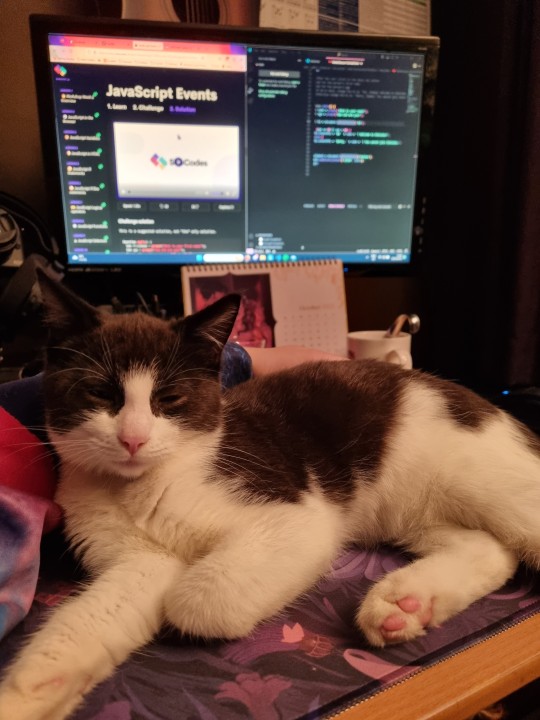


Kindred is 100% providing me with both distraction and motivation to get through the last hurdle of SheCodes basics.
Wish me luck!! I'm going to try and get as much done as possible tonight 🥰
#codeblr#coding#learning to code#programming#web development#learning#programming love#shecodes#cats#kitten#cuddles#motivated
57 notes
·
View notes
Text
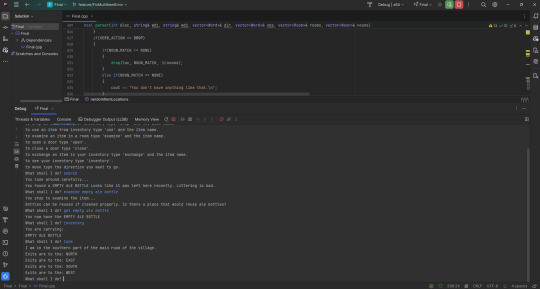

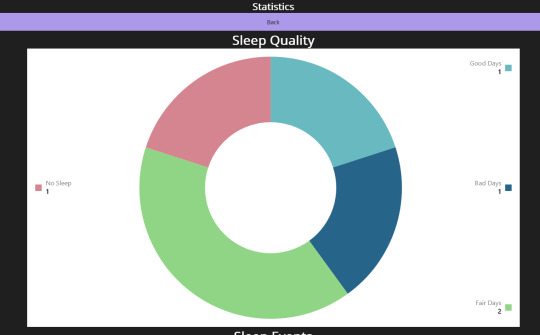

Days 110 to 118 of coding everyday for a year and I've gotten so much done!
I finish both of my finals the C++ and the C#. The C++ final is an adventure game and it wasn't too challenging to make honestly I had fun with it. The C# project was also fun because I got to play with microcharts when creating the statistics page to display collected data! I plan to make the C++ game more fun honestly because I can't just let it die from here. I am going to make the Android and iOS build better on the C# project. I'm really proud of myself today :)
My next adventures will be brushing up on JavaScript since I'm severely out of practice and using what I know to make my portfolio website using Blazor!
#self improvement#cosmickittytalk#codeblr#csharp programming#csharp#csharp is superior#girls who code#programming#coding challenge#coding for a year#coding exercises#coding#learning new syntax#learning programming#learning to code#college homework#college life#college finals#computer science major#programmer#work in progress#maui app#.net developers#.net framework#.net development#.net core#.net maui#.net#c++ course#c++ programming
17 notes
·
View notes
Text
Working on the palindrome checker project for fCC. Got the JavaScript done no problem, but the CSS is kicking my ass. This is the story of my life :')
9 notes
·
View notes
Text
Self-paced learning
I've finally taken the first steps into Javascript, and I've been looking around at other courses that may help me with future employment. I'm not sure if a bootcamp is worth it, as a lot of it will teach me things I have already been learning by myself. Also, so many seem to focus on Python, whereas I would rather focus on C# and asp.net. I've seen a lot of job applications ask for C# but not Python...I'm sure it wouldn't hurt to learn both, but ultimately I would rather learn one that I would use more.
46 notes
·
View notes
Text
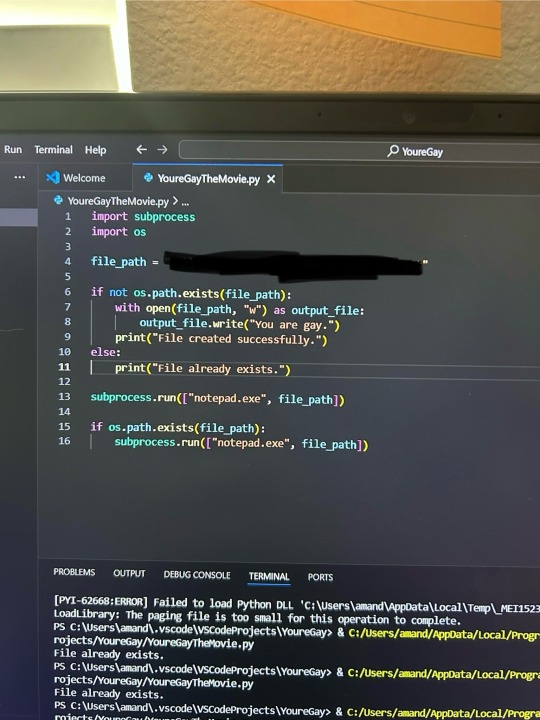
I love learning to code because now every time I close the notepad file that says “You are gay”
It reopens
IVE UNINTENTIONALLY CREATED A FILE THAT WONT STAY CLOSED HAHAHAHAHA
This is unimaginably funny and I almost don’t want to change it….
2 notes
·
View notes
Note
hi! i wanna make my own code from scratch, for my PT, and I was wondering what would you suggest i start with
Hi!
I'm glad you asked! I also started coding because I wanted to make my own PT, and I did not know anything about coding at that time. I somehow got myself into where I am now, which I'm not complaining at all hehe.
I didn't take classes or officially learn anything about HTML and CSS at first, but I edited a lot of other coder's works, just observing how the codes work and playing around with changing some styling. Sometimes learning the basics before starting is great, but in this case, I got myself into coding by jumping right into the middle.
After kinda understanding how to make codes work, I used two apps Enki and Mimo to actually 'learn' something, which turned out were things I already knew how to do from editing and playing with other coders' works, the apps helped me understand coding more in an organized way though, even if it didn't improve my skill.
I do recommend going through some websites or learning apps so you can get familiar with the general rules, how certain tags work, what's their default setting and styling, and how to change them etc. HTML and CSS are pretty easy because most of the time it's just English.
Don't be discouraged if your first creation was bad. My first code did not work at all and I didn't even know what went wrong at the time. It takes time and practice to work out a good code. Make something easy in the beginning, and even if it doesn't work you can always delete it and start again on a fresh tab.
When you have some basic skills, you can start to learn fancier stuff. Even now there are many things I can't do with my current skill, and I am still learning as I go.
Ooh that was longer than expected hahaha. Hope that helps, and have fun!
- Nick
7 notes
·
View notes
Text
Code Blog, Project 001 Understanding Unicode
Day 02
Mostly I was setting up my environment today.
I got a very simple c program running on one of my servers when I realized I would need a better way to step through my code.
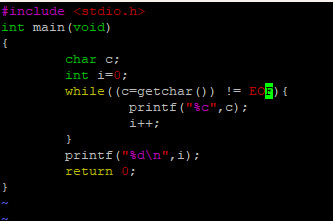
The code compiles and runs but more advanced debugging it could be a challenge.
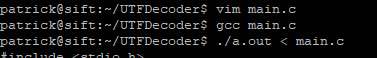
Brainstorming:
I could get better at using tmux and find a command line debugger.
I could develop my C code in Visual Studio as a C++ project, upload the final files to my server and then figure out any incompatibilities.
I could Google for a C language IDE that can run on Windows.
Today's Path Forward:
I’m going to explore the third option today and see how things go.
I’m trying out a program called CLion

I got CLion installed, activated the free trial and got it to SSH into my server.
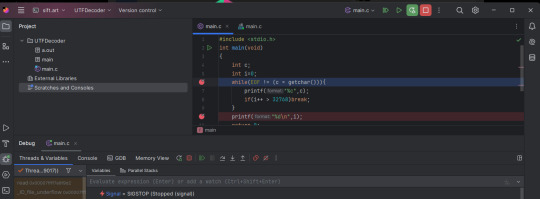
The current problem I'm stuck on is that I can't get it to read from standard in. I don't know if this feature exists in CLion.
I tried dumping the source file as a text sample into stdin. I did it as a Program argument. This probably isn't the way CLion expects things. When I ran the debugger the code doesn't seem to be reading anything.
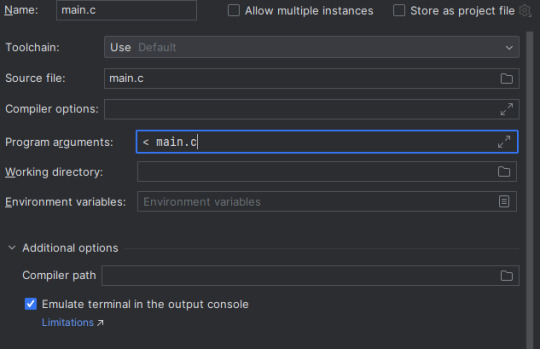
Another issue I'm thinking of is that the debugging features seem to be just a GUI for GDB.
I will probably have to get good with GDB anyway. I may be better off just using a tmux terminal with GDB in one of the panes. I'm not sure which solution (tmux or CLion) to explore.
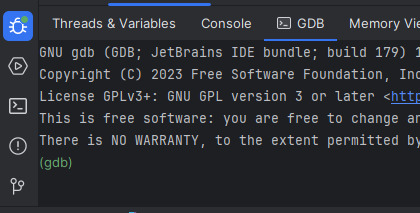
I may work on this some more today. I'll see where I'm at tomorrow.
11 notes
·
View notes
Text


Thursday 16th March 2023
I am proud to say that I have officially completed my apprenticeship with a Pass grade! I am done done done done!!! I told my manager Tracey and she said "Well, now you're an actual Junior Software Developer! No longer in training!" and I am so happy! 💻💗
I told my Dad, Mum, my fiancé, my sisters and my uncle and they're all super happy! Do you know what that means? Gifts!!! Hehe!
And what a coincidence my 21st birthday is in 4 days so extra gifts AND work are taking me out for my birthday so extra happy day!! ✨
However, even though I finished the apprenticeship, I'm obviously not an expert so I will be continuing studying on my own. I still feel like "Oh I know some stuff but I'm not 100% confident in the rest" so will continue trying new things, building random projects and just go from there!
Thanks to everyone who helped me here and externally! 💗💗
#xc: side note post#codeblr#coding#studyblr#studying#progblr#programming#learning to code#achievements#course#apprenticeship#software development
116 notes
·
View notes
Text
My Coding Certification Half-Sprint: Day 1/7...It Begins!
I have been seduced by learning once again!
I have one month access to an entire collection of video courses (a huge library). They come with CERTIFICATES!!!! This is both a dream and a nightmare for me. So many options is too many options! 😂😅
I want to learn it all...and I keep trying to do it! HELP!
I started out just casually looking for game design courses. Then I found UX, then UI...then a BUNCH of other things...
And now I have found coding. Something I didn't know I wanted, nay...needed!
I am going to try and record my goals for courses and understanding what I want and need next here... I am getting way too overwhelmed with all the options available. (help, I'm a baby in a candy shop!)
My goals for today:
Finish the "Career Essentials in Soft Dev" and take the test...it makes sense
At least 1 HTML course (2+ hours long each)
Finish the Accessibility course for UX (another 2hrs)
Stare down the CSS course so it gets intimidated and doesn't know that its beefy 5hrs is scary...(at least 5 mins, reapply as needed)
Finish the Figma video that I keep starting and get distracted in...poor video
Recheck job listings to make sure that the things I'm learning together make sense... "Can I sell the employee/freelancer that I'm building?" 😅😂🤣
I think that's plenty for today... If I do more I do more... I'm just finishing up the UX training and only starting the Dev stuff. 👀 wish me luck and uh...focus lol
#coding#software developers#ux design#product design#learning to code#dev diary#diary entry#journal#codeblr#count down#day 1#learning tech#tech journey#tech jobs#neurospicy#neurodivergencies#neurodiverse stuff#webdevelopment#curse that pretty picture!
29 notes
·
View notes
Text
Lists in python
Lists in Python are a type of sequence data type. They are mutable, meaning that they can be changed after they are created. Lists can store elements of any type, including strings, integers, floats, and even other lists.
Lists are represented by square brackets ([]) and contain elements separated by commas. For example, the following code creates a list of strings:
Python
my_list = ["apple", "banana", "cherry"]
Lists can be accessed using indices, which start at 0. For example, the following code prints the first element of the list my_list:
Python
print(my_list[0])
Output:
apple
Lists can also be sliced, which allows you to extract a subset of the list. For example, the following code prints a slice of the list my_list that contains the first two elements:
Python
print(my_list[0:2])
Output:
['apple', 'banana']
Lists can be modified by adding, removing, or changing elements. For example, the following code adds an element to the end of the list my_list:
Python
my_list.append("orange")
The following code removes the first element of the list my_list:
Python
my_list.pop(0)
The following code changes the second element of the list my_list:
Python
my_list[1] = "pear"
Lists can be used to perform a variety of tasks, such as storing data, iterating over data, and performing data analysis.
Here are some examples of how to use lists in Python:
Python
# Create a list of numbers numbers = [1, 2, 3, 4, 5] # Print the list print(numbers) # Add an element to the list numbers.append(6) # Remove an element from the list numbers.pop(0) # Sort the list numbers.sort() # Reverse the list numbers.reverse() # Iterate over the list for number in numbers: print(numbers)
Output:
[1, 2, 3, 4, 5] [2, 3, 4, 5, 6] [3, 4, 5, 6] [6, 5, 4, 3] 3 4 5 6
Lists are a powerful tool for working with collections of data in Python. They can be used to perform a variety of tasks, such as storing data, iterating over data, and performing data analysis.
#progblr#studyblr#learning to code#codetober#programmer#kumar's python study notes#python#coding#programming#codeblr
50 notes
·
View notes
Text
Hi I am Suki. I am 21 y/o and from India. I just graduated with a computer science degree and am preparing for higher studies. Making this studyblr so I can become more consistent.
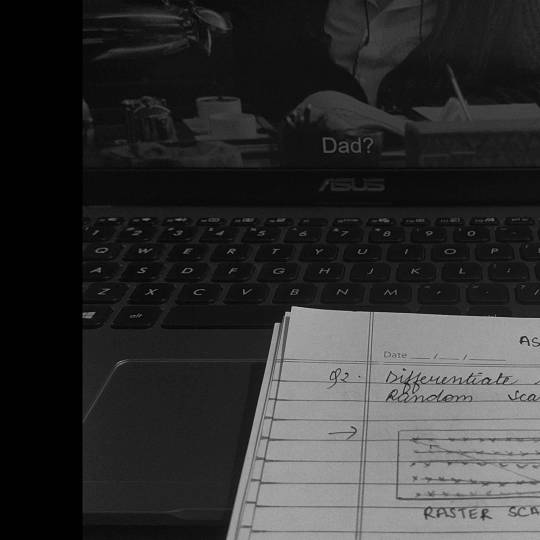

22 notes
·
View notes