#Laptop mainboard repair
Explore tagged Tumblr posts
Text
Motherboard Or Mainboard Repair Services
We understand how difficult it can be when your laptop, computer, or phone stops working, and that’s why we’re here to help fix faulty motherboards in Atascocita, Humble, Texas. We have skilled technicians to handle a wide range of motherboard or mainboard repairs, including component replacement, soldering, and troubleshooting.
We repair or replace the motherboard for many electronic devices, including phones, laptops, pc desktops, tablets, gaming consoles, car essential fobs, etc. We work on all major brands and models.
#Motherboard#Mainboard#Motherboard repair#Mainboard repair#Motherboard repair near me#Mainboard repair near me#Motherboard repair in Humble#Mainboard repair in Humble#Laptop mainboard repair#PC mainboard reapir#Cell phone mainboard repair#Gaming Console board reapir#Samsung mainboard repair#iPhone board repair#iPad mainboard repair#Tablets mainboard repair
0 notes
Text
Fucking. Continuing on the tags about the Framework and the display panels and the Fairphone. What the fuck is up with the fact that just because I don't live in the US. I can't get this specific kind of DIY-focused panels? The company gets the panels from Shenzhen China.
Why is DIY electronics so incredibly niche? Having to get spare parts for proprietary laptops, if they even have the display available in the first place. And then most diy displays that do sell enough to have dedicated companies are tiny ass 480p or 360p, for tiny ass diy projects that are gimmicky and mostly pointless in the grand scheme of things beyond "hey look i built something with tiny parts".
I just want to have a device that is repairable, upgradable, and relatively modular yeah?
Framework is cool because I could buy the mainboard, some additional components, and then otherwise just. Build my own chassis, apply my own screen, build a fucking cyberdeck if I wanted to, for the novelty.
And Jesus fuck, the fucking bullshit excuse of "oh it's more eco-friendly, its better for the environment to remove the fucking headphone jack, never mind the disposable wireless earbuds or other wireless technology necessary now. Buy our fucking wireless headphones or an even more unnecessarily wasteful USB-C to 3.5mm jack, if you're so desperate for it. So much better than just building it in"
#I just wanna build and design#Learn how to build and design#And also not throw out phones and laptops after not even a year because I fucked it up
2 notes
·
View notes
Text



I got a Framework laptop so I could do work stuff without access to my home computer, and it was a nice process to put together. The design is aiming to be extremely repairable, all the components are held in with screws rather than glue for example. It uses an m.2 hard disk and sodimm ram modules. I got the diy edition cos I could find ram and hdd and os cheaper myself.
So far it has been pretty good to use, although it has really highlighted to me just how much better MacOS touchpad input drivers are than Windows ones, and especially Linux ones, and just how much more fatiguing it is to use slightly bad touch drivers.
The 13th gen Intel mainboard in mine has some driver issues as well that don’t properly sleep some parts of the CPU when the laptop is asleep. After much research I have discovered this is a widespread problem with newer intel cpus in laptops of many brands, and has to do with ‘modern sleep’ which is aiming to be cleverer than old sleep but ends up being more complex in this transition period. The end result is that the laptop chews through battery while it’s asleep until it’s used above the 5% threshold where it automatically hibernates, which takes an hour or two. This is pretty poor performance, especially if you’re opening and closing it a few times a day, but the wake from hibernation is pretty fast so you can set it to hibernate as soon as you close it for more longevity. Hopefully they fix their drivers soon?
2 notes
·
View notes
Text
Service Flexgate di Layar LCD MacBook Pro Keluaran Tahun 2016, 2017, dan 2018





Flexgate Issue adalah masalah yang terjadi pada layar LCD MacBook Pro, MacBook Pro yang rentan terdampak kasus ini adalah MacBook Pro Keluaran Tahun 206, 2017, dan 2018. Masalah ini disebabkan oleh keausan atau kerusakan kabel fleksibel yang menghubungkan motherboard dengan layar. Hal ini dipicu akibat kualitas dan durabilitas kabel flexible layar LCD yang buruk.
Kerusakan Flexgate pada layar LCD MacBook Pro keluaran tahun 2016, 2017, dan 2018 biasanya dimulai dengan gejala kecil yang perlahan-lahan memburuk seiring waktu. Pada awalnya, pengguna mungkin hanya mengalami sedikit flickering pada layar saat mengubah sudut pandang atau menyesuaikan posisi layar.
Gejala ini sering kali diabaikan atau dianggap remeh. Dan, seiring berjalannya waktu, gejala tersebut cenderung memperburuk kualitas tampilan layar, menjadi lebih sering dan lebih terlihat. Efek "Stage Lighting" yang menyebabkan bagian bawah layar terlihat lebih terang dari bagian atasnya, atau bahkan backlight flickering yang membuat layar berkedip-kedip, menjadi lebih nyata. Pada titik ini, pengguna mungkin mulai menyadari adanya masalah yang lebih serius.
Kerusakan Flexgate bisa semakin parah dan menyebabkan bagian bawah layar menjadi gelap atau bahkan tidak menampilkan gambar sama sekali. Ini mengganggu pengguna dalam menggunakan MacBook Pro dan mengganggu produktivitas. Pada tahap ini, solusi perbaikan menjadi lebih mendesak, karena masalah tersebut menghambat penggunaan normal laptop.
Jika tidak ditangani dengan cepat, kerusakan Flexgate dapat merusak keseluruhan layar LCD dan membutuhkan penggantian komponen yang lebih mahal. Oleh karena itu, penting bagi pengguna MacBook Pro untuk mengidentifikasi gejala awal dan segera mengambil tindakan perbaikan, baik dengan solusi mandiri atau mempercayakan perbaikan kepada layanan profesional.
Gejala Flexgate Issue pada MacBook Pro
1. Stage Lighting effect Ketika layar diperbaiki di siku tertentu, ada efek pencahayaan panggung yang terlihat pada bagian bawah layar.
2. Backlight flickering Lampu latar belakang (backlight) bisa berkedip-kedip atau mati sepenuhnya saat layar dibuka pada sudut tertentu.
3. Kondisi buruk pada LCD panel Pada kondisi yang parah, masalah ini dapat menyebabkan bagian bawah layar terlihat gelap atau bahkan tidak bisa menampilkan gambar sama sekali.
Solusi Perbaikan Mandiri
1. Memeriksa Kabel Fleksibel Buka casing MacBook dengan hati-hati dan periksa kabel fleksibel yang menghubungkan layar dengan motherboard. Pastikan tidak ada kabel yang longgar atau rusak.
2. Menyesuaikan Posisi Layar Cobalah untuk memperbaiki masalah sementara dengan menyesuaikan sudut layar. Kadang-kadang, memiringkan layar ke sudut tertentu dapat menghilangkan flickering atau efek pencahayaan panggung.
Solusi Perbaikan Teknis
1. Mengganti Kabel Fleksibel Layar LCD Kabel fleksibel yang rusak perlu diganti. Proses ini memerlukan keterampilan dan pengetahuan teknis yang cukup, karena melibatkan pembongkaran MacBook dan penggantian komponen yang rumit.
2. Mengganti Panel Layar LCD Jika masalah tidak dapat diperbaiki dengan mengganti kabel fleksibel saja, mungkin perlu mengganti seluruh panel LCD. Ini juga merupakan pekerjaan yang rumit dan memerlukan penggantian komponen oleh profesional yang terlatih.
Disclaimer: Melakukan perbaikan mandiri pada MacBook dapat membatalkan garansi, jadi jika MacBook anda masih dalam garansi, lebih baik membawa perangkat tersebut ke pusat layanan resmi Apple atau penyedia layanan yang terpercaya.
Penutup
Electro Mobile Apple Repair Service Store Surabaya menawarkan solusi perbaikan yang efisien dan ekonomis untuk masalah Flexgate issue pada layar LCD MacBook. Kami mengadopsi pendekatan yang inovatif dengan fokus pada reparasi jalur pita penghubung antara mainboard dan layar LCD, yang memungkinkan perbaikan tanpa perlu mengganti seluruh layar LCD. Dengan biaya perbaikan sebesar Rp 1.350.000 per kasus, kami menjamin bahwa prosedur ini akan diselesaikan dalam waktu 2 jam saja, memastikan kenyamanan dan kepuasan pelanggan kami.
Kami mengerti betapa pentingnya kualitas dan keandalan dalam layanan perbaikan. Oleh karena itu, kami memberikan garansi perbaikan yang bervariasi antara 3 hingga 6 bulan, menegaskan komitmen kami untuk memberikan solusi yang langgeng dan terpercaya bagi pelanggan kami. Anda dapat menghubungi kami melalui nomor telepon atau WhatsApp di 0822–1695–6789 untuk konsultasi lebih lanjut atau langsung mengunjungi toko offline kami di WTC e-Mall Lantai 2 №808, Kota Surabaya. Percayakan masalah perbaikan MacBook anda kepada kami dan rasakan perbedaan yang nyata. See you!
0 notes
Text
Best Mobile Phone Repair Services

An excellent answer for the phone-locked issue is offered. We might help to find the unlock codes to unlock your phone and switch to a different provider. Your smartphone is in good palms with our technicians. You also receive our few month's workmanship warranty on all repairs. We use authentic Apple and Samsung components as well as different major manufacturers. We also provide high-quality aftermarket parts out there to swimsuit a big selection of budgets. Our expert technicians' goal is to supply a spread of good telephone, pill, and laptop restore services to the Kaufman region at a reasonably priced value. They are dedicated to offering knowledgeable service to their customers. They satisfy themselves with effectivity at a cheap value - iPhone repair in Kaufman.
Our skilled employees are one of the best mobile phone repairs in Kaufman. The high quality of our merchandise comes first and is manufactured from environmentally pleasant materials, which makes them sturdy, long-lasting, and high for the environment. With our range of cases and protectors for all fashions, you probably can have the shields you should safeguard your device. All of these protective gadgets have been designed particularly for your mannequin and can save your display from bumps, knocks, and different mishaps - Used Phones in Kaufman.
We use genuine parts for all mobile phone repairs as we want our customers to feel comfortable knowing their system is being repaired with official parts solely. Not only does it assist in ensuring a high-quality restore, but it also means you'll find a way to rest assured that your smartphone or tablet will perform at optimum ranges as soon as it leaves our retailer. We also provide high-quality aftermarket components that meet your price range.
Easy service is offered for every type of physical damage, battery problem, water damage, mainboard points, knowledge retrieval, restoration necessities, and so on. Our technicians are licensed and licensed as well as possess excessive expertise and deep data in all kinds of service. We do not make our customers wait and hence present a fast, efficient, and dependable service. Give us a name or email, and one of our specialists will reply to any questions you might have. All their parts and repairs include three months of warranty. For more information, please visit our site https://repairspotus.com/
1 note
·
View note
Text
Redefining Laptop Motherboards: A Journey from Past to Future
The laptop motherboard, often referred to as the mainboard, is the critical circuit board in a laptop that integrates the core components and peripherals. This article explores the evolution of laptop motherboards, highlighting key trends and speculating on future prospects.
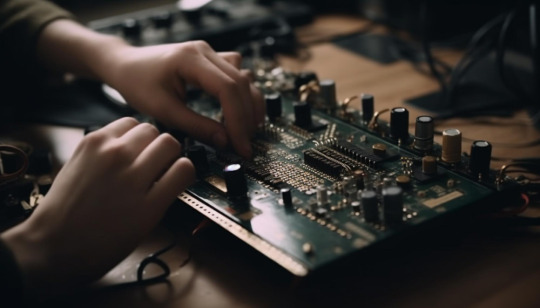
Foundations of Laptop Motherboards
In the initial stages, laptop motherboards were bulky and inflexible, primarily designed for basic computing tasks. These boards used single-core processors and had limited expansion capabilities. The focus was on functionality over form, often leading to heavier and thicker laptops. As technology advanced, so did motherboard design, paving the way for multi-core processors and integrated circuits.
Toward Smaller and Smarter Systems
A significant trend in the evolution of motherboards is the drive towards integration and miniaturization. Modern motherboards are marvels of integration, incorporating CPUs, GPUs, RAM, and other essential components into increasingly compact spaces. This trend is partly driven by the demand for thinner, lighter, and more energy-efficient laptops. As a result, we've seen a significant reduction in the size and weight of laptops, making them more portable and convenient.
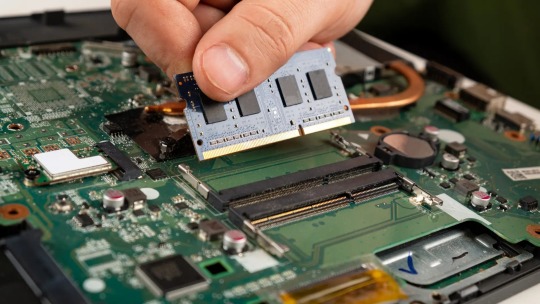
Enhanced Efficiency and Power
Another critical trend is the continuous improvement in power efficiency and performance. Modern motherboards support advanced power management technologies that optimize battery life without compromising performance. This efficiency is crucial in today's mobile-first world, where users expect long battery life alongside robust performance. The incorporation of solid-state drives (SSDs) and faster RAM technologies directly onto the motherboard has also dramatically improved data access speeds and overall system responsiveness.
Connectivity Revolution
The evolution of connectivity options on laptop motherboards has been remarkable. From the early days of limited USB ports and no wireless connectivity, we now have motherboards with multiple USB-C and Thunderbolt ports, offering high-speed data transfer and charging capabilities. Wireless technologies like Wi-Fi 6 and Bluetooth 5.0 are now standard, providing faster and more reliable wireless connections. This evolution has greatly enhanced the usability and versatility of laptops.

Looking Ahead: Modular Systems and Sustainability
Looking to the future, one potential trend is the move towards modular laptop designs. This concept involves user-replaceable components, allowing for easier upgrades and repairs. While this idea challenges the current trend of integration, it holds promise for sustainability and longevity of devices. Additionally, with the advent of technologies like 5G and AI, future motherboards may incorporate specialized chips to handle these advanced capabilities, enhancing connectivity and computational power.
Emerging Technologies and Future Challenges
Despite these advancements, there are challenges. The high level of integration makes repairs and upgrades difficult, often leading to shorter device lifespans. There is also a growing concern about electronic waste and the environmental impact of rapidly evolving technology. Addressing these issues will be crucial for sustainable development in this field. Check out here to know more.

The Role of Emerging Technologies
Emerging technologies like graphene and quantum computing hold the potential to revolutionize motherboard design further. Graphene, with its superior electrical and thermal properties, could lead to even more efficient and smaller motherboards. Quantum computing, though still in its infancy, could drastically change the processing capabilities of laptops, offering unprecedented computational power.
Wrapping Up: The Continuous Evolution
The evolution of laptop motherboards is a testament to the rapid advancements in technology and engineering. From bulky and basic circuits to highly integrated, efficient, and powerful systems, motherboards have come a long way. As we look towards the future, the focus will likely be on sustainability, modularity, and incorporating emerging technologies, ensuring that laptop motherboards continue to evolve in exciting and innovative ways.
1 note
·
View note
Note
The main draw with the Framework, at least for me, is the fact that once the hardware is too weak to keep up, I can just replace the mainboard and I'm good. I don't have to go out and buy a whole nother new laptop which by this point may or may not have some essential feature I desperately want or even need, I don't have to deal with idiotic Apple imitating tech trends, I don't have to do research to make sure there's no major gotchas about repairability, it's the same everything just with nicer guts. I think that's worth a lot, at least to me personally.
Hopefully not a repeat question: in your professional opinion, is it worth getting modular tech like a fairphone or framework PC, over a normal device that has available parts and doesn't glue everything down or do the apple software locking thing? I just want to buy a device and then ship of Theseus it into eternity
My opinion is that a lot of these types of things hit a sweet spot where they have an extremely small functional audience. I think that for phones, there's probably a bigger market and going with a phone that will let you replace more stuff longer is going to be a worthwhile investment.
For the framework - I just sort of feel like I'm not the target audience but it probably IS really useful for a lot of people. If you're any good at repairing or replacing hardware, get a regular lenovo thinkpad and just work on that, it's not much harder but it is a LOT cheaper.
If you're not familiar with working with hardware, the framework might be a good place to start but looking at their specs and attempting to stay realistic, I don't think they're going to have a lifespan that's out of bounds for just your average laptop maintained by someone who knows what they're doing.
I feel like the framework is a great fix for people who need top of the line hardware every two years but who aren't good at dealing with hardware. Those people exist, but I don't know how many of them there are or if you're one of them.
But yeah if you throw in the "competent with tech" modifier I don't feel like it's unreasonable to expect to get seven good years out of a laptop and a further seven to ten years of minimal use out of that same laptop. I expect that a framework would probably fit in that same neighborhood of functional time and minimal time, but I suspect that it will cost more on a year-to-year basis.
82 notes
·
View notes
Text
How to clean the keyboard on the Inspiron 1525
How to clean the keyboard on the Inspiron 1525 Press the Windows symbol and go to the "Settings" item, which is shown as a gear. If the keyboard is connected to a PC, the Windows 10 keyboard may be locked due to an incorrect setting. Fix this with the following instructions. Make sure that no cleaning agent runs under the keyboard or in other openings of the notebook. With Acer, Lenovo or Fujitsu notebooks, the service flap on the back of the notebook usually only has to be removed to access the heat sink. For devices from Toshiba, Medion or HP, the fans / coolers are mostly built up and therefore very difficult to access. The entire notebook may have to be disassembled before you can access the fan. A big advantage of the 7900 GTX graphics card is that it is equipped with two heat pipes.
What to do if the laptop keyboard stops working?
On most laptops there is a function for this with a key combination. Find the "Fn key" on the keyboard and a "keyboard symbol" (often crossed out) on the F1-F12 keys. Press both keys at the same time and then check whether the keyboard works again.
Andi, a Dell Inspiron E1705 (9400) user, showed us how he exchanges the graphics card of his Dell notebook and provided us with a description of his procedure. Thanks Andi! The following is his description. should be suitable, only you should be very careful when removing it, mostly the keys on the notebook keyboards are locked by very thin, very easily broken plastic bars, so be careful. Yesterday there are no more nasty surprises, it can be easily removed. To remove the CPU, you have to turn the screw on socket 479 clockwise. Similarly, after replacing the CPU with a new one, turn the screw to the left until you hear a click.
Reattach the button to the bracket. li>
Do not touch with a dirty or pointed object.
Also restart the device if the laptop keyboard is not working and check whether this corrects the problem.
Let them dry for at least 30 minutes or as directed on the adhesive.
Some of them fix mainboard components to the motherboard.
It is not so easy to remove. At least not if the buttons are not removed. All got away with a black eye. Often the reason for this is a dirty fan / heat exchanger. It is dirty with dust, dirt, hair, cat hair, crumbs or cigarette ashes. If the fan is not cleaned regularly, it can lead to heat damage on the mainboard, the graphics card or the graphics chip (GPU), which can be very expensive (up to 400 euros for a mainboard repair). This error manifests itself in unstable operation and crashes with longer runtimes. Still works until now (8 years). Nobody wants it. But it happens faster than you dust cleaning mud review thinks that a drink tips over the notebook and the keyboard is under water.
1 note
·
View note
Text
I've been looking at getting one of these to replace my current phone. It'll break my habit of always passing my old phone to a relative, but I can live with that if it means I can fix the damned thing myself. Comparable price to a mid-range/lower high-end phone. It is, as far as I can see, the only smartphone that has ever achieved a 10/10 score for repairability in iFixit. Most don't get more than a 4 or 5, and only Nokias consistently get more than a 7. You can replace the cameras, the screen, the battery, the motherboard, the USB port, the speakers, the microphone, the case. All of it. If you want to upgrade, or if any one of those parts breaks? You don't have to buy a whole new phone. You just buy a replacement part, grab your little screwdriver, and swap the bits out. All without soldering skills, all without specialist technical knowledge.
They also make over-ear headphones that are similarly modular. Any one piece in it breaks, you can just fix it yourself. They used to do earbuds, but due to the size they're not self-repairable. But they still sell single earbuds for the folks who bought them, so they don't have to buy a whole new set to replace one lost or broken bud. They support the outdated hardware for quite a while. They're still selling replacement cables for the wired earbuds they stopped making years ago.
The operating system it uses for the US is /e/OS - it's a fork of Android, it just has all the Google stuff removed by default. Meaning you can download those apps if you want, or stay out of the Google ecosystem. (If you want a totally open-source free app library, look into F-Droid).
And if you need a laptop, there's the Framework. Same philosophy as the Fairphone. 10/10 repairability score on iFixit. You want to upgrade the CPU? Just replace one part of the modular mainboard unit. WiFi busted? Replace the card. RAM too low? Buy a new stick. Hinge busted? Grab a new one. Just about every individual component you might want to replace, whether for repair or upgrade, is replaceable using standard, easily available T5 and PH0 screwdrivers.
There are two configurations available: one with 6GB of RAM and 128GB of storage for $599 and another with 8GB of RAM and 256GB of storage for $679. The storage of both models can be expanded via microSD, and the phone features a modular design that can be easily disassembled using a standard Phillips #00 screwdriver to replace broken components. It also has an IP54 rating, meaning the device is protected against dust and water sprays.
The Murena Fairphone 4 will ship to US customers with 5G and dual SIM support, a removable 3905mAh battery, a 48-megapixel main camera, a 48-megapixel ultrawide, and a 25-megapixel selfie camera. The phones will be available to order exclusively from Murena’s webstore starting today.
26K notes
·
View notes
Text
sticky computer keyboard
Save sticky computer keyboard Techfacts shows you how to get your keyboard back clean so you don't have to buy a new one every few months. have you cleaned the keyboard, put it aside and now take the exposed interior of the notebook. Here, too, you can clean properly with the compressed air. However, pay attention here to the proper distance from the air nozzle. Despite the weaknesses mentioned, the XMG A522 should definitely be given a chance. Take two small slotted screwdrivers and slide one under the button on the left and the other on the right. Do you want to clean your keyboard thoroughly or replace a defective key? But what you shouldn't do is edit the screen with window cleaner and Zewa or something. If the display cover is made of magnesium, powder-coated and has nevertheless suffered optical damage over the years, I have already successfully solved the problem with a wire brush !! The use of tools that scratch the surface under the keys should also be avoided. You may also be able to remove the dirt a little with a vacuum cleaner, but care must be taken to ensure that the vacuum cleaner does not lie directly on the computer, as otherwise any particles underneath on the circuit board may become detached. Acids, salts and other substances in the liquids eat up conductor tracks and connections of the electronic components on the system board even after drying. The distilled water conducts when contaminated, but since the keyboard is not connected anyway, there is nothing that can conduct. In my opinion, the wrist rest is not a rubber coating like the outside. But I can not say exactly. a few uses slight signs of wear on the edges. Now I have a big problem. It worked well with the latest letter tiles. I was able to push it back in afterwards. Unfortunately I can no longer press the left arrow key and the arrow key to remove characters.
like to read.
And not only with Logitech, but also with keyboards from Microsoft, Trust and other brands.
If the fan is not cleaned regularly, it can lead to heat damage on the mainboard, the graphics card or the graphics chip (GPU), which can be very expensive (up to 400 euros for a mainboard repair).
A highlight of the GeForce GTX 660M is the so-called GPU Boost.
What it got out of it before polishing was incredible.
how to solve cracker barrel puzzle. so stop uploading. Purely financially, cleaning a keyboard may only be worthwhile to a limited extent. However, think primarily of the environment.
How can you clean headphones?
Clean in-ear headphones - Work dry on the earphones themselves. With a fine brush, you can easily remove dirt from the protective grille of the in-ear headphones. When cleaning in-ear headphones, the most important rule is: no water should get to the earphones themselves.
Tap water contains salts that make water electrically conductive and can also attack the metal surfaces. Ethanol (methylated spirit) is denatured, which shows up as a light lubricating film after the spirit has evaporated on the surface. Therefore, do not use tap water or methylated spirits. Finally rinse with isopropanol.
How can you deactivate the FN key?
Deactivate the Fn key on the laptop Press the [Ctrl] + [keys at the same time Shift] + [Num]. Alternatively, the command can also be hidden behind the key combination [Fn] + [Num]. If there is no numeric keypad, try it with [Fn] + [F11].
div> div> You can also tilt the screwdriver slightly to achieve leverage. Again, you should take a photo of the keyboard before removing multiple keys. The laptop keyboard is not as robust and parts break off quickly.
1 note
·
View note
Text
Keys from a Dell Laptop - wikiHow
to Repair Keys from a Dell Laptop - wikiHow With Acer, Lenovo or Fujitsu notebooks, the service flap on the back of the notebook usually only has to be removed to access the heat sink. For devices from Toshiba, Medion or HP, the fans / coolers are mostly built up and therefore very difficult to access. The entire notebook may have to be disassembled before you can access the fan. A big advantage of the 7900 GTX graphics card is that it is equipped with two heat pipes. Could you please help me somehow with how I can push it back in? I could email you two photos of it. Once the notebook has dried, it is best to clean it to avoid late effects. Deposits can lead to corrosion, which will only lead to system failure in a few weeks or even months. If you do not dare to open the device for this, it is best to get help from someone who has experience in it.
Where is the Shift key on the laptop?
As a rule, the Shift key, called the Shift key in German, is located twice on a keyboard , As can be seen in the picture, the key is located at the bottom left above the CTRL key (circle 1) and in the middle of the keyboard below the ENTER key (circle 2).
div> Look at the exposed bracket while you repair the button. This makes it much easier to find out how the parts fit in. Alternatively, gently remove a clip from a button you don't use as often and attach it to the broken button. I think it was the same with me. All got away with a black eye. Often the reason for this is a dirty fan / heat exchanger. It is dirty with dust, dirt, hair, cat hair, crumbs or cigarette ashes. If the fan is not cleaned regularly, it can lead to heat damage on the mainboard, the graphics card or the graphics chip (GPU), which can be very expensive (up to 400 euros for a mainboard repair). This error manifests itself in unstable operation and crashes with longer runtimes.
Remove the screws that connect the display to the hinge area.
It may be that the entire notebook has to be dismantled before you can get to the fan.
The fan cannot be completely cleaned without removing it.
In 3D mode, the 7900 GTX reached 85 ° C.
Is your laptop still not working despite all the tips and tricks? Then maybe it is time to invest in a new notebook! Find out here about the best laptops the market currently has to offer. It is also recommended to switch off the laptop and remove the battery before cleaning the surfaces. In order to protect the hardware and save energy when cooling, the device should be cleaned thoroughly every now and then. Not least because of hygienic reasons with regard to the keyboard. For safety reasons, the power pack must first be unplugged and the battery removed. Depending on the model and manufacturer, access to the fan is easy or complicated. And my keyboard needs to be cleaned because the keys stick after a little mishap happened to me today. But I'm going to hire a friend who knows about it. "Turn the notebook over when it is open or leave it upside down so that the liquid can drain off." It ruined the display for me. Everything went inside the case towards the notebook flap. After 5 days I tried the first try.
1 note
·
View note
Text
keyboard does not work
keyboard does not work Andi, a Dell Inspiron E1705 (9400) user, showed us how he exchanges the graphics card of his Dell notebook and provided us with a description of his procedure. Thanks Andi! The following is his description. should be suitable, only you should be very careful when removing it, mostly the keys on the notebook keyboards are locked by very thin, very easily broken plastic bars, so be careful. Press it down until you hear a click twice and the button remains firm. Do this before you fasten the two parts together. Once you've attached them to the keyboard, you should be able to lift the part up a bit.
Where is the Shift key on the laptop?
As a rule, the Shift key, called the Shift key in German, is located twice on a keyboard , As can be seen in the picture, the key is located at the bottom left above the CTRL key (circle 1) and in the middle of the keyboard below the ENTER key (circle 2).
div> The storage drive can be attached with screws - if there are screws, remove them and remember where they belong. Then put the button back in its place and press it back into the anchor with slight pressure until it clicks into place. In this way, individual (defective) keys can be easily removed and replaced with replacement keys. Clean the underside of the affected button and the area around it with a brush or microfiber cloth. If individual keys suddenly stop working on your laptop keyboard, this can have various causes. Look for the two pins on the side of the smaller bracket. Gently push them into the sides of the larger bracket until the two parts are attached. Only one side of the part can be attached to the keyboard.
It took me almost two hours to clean an entire keyboard in this way, but it was worth it because the keyboard was already very dusty.
If this is the case, you could also try reinstalling the keyboard or simply briefly disconnect the locked Windows 10 keyboard from the PC.
It is important that no separate batteries are installed in the keyboard or that the keyboard is connected to the PC via Bluetooth.
It is usually a good idea to alternately tighten the screws on a component to avoid damaging it.
What to do if the laptop keyboard stops working?
div >
On most laptops there is a function for this with a key combination. Find the "Fn key" on the keyboard and a "keyboard symbol" (often crossed out) on the F1-F12 keys. Press both keys at the same time and then check whether the keyboard works again.
Then put them back in the right place on the keyboard. New keyboards are already available for small dust cleaning mud review a > Money. But who wants to buy a new keyboard at regular intervals when the old one still works. Right-click on the entry and select "Uninstall device" from the context menu. Uninstall the keyboard driver software using the Control Panel and then reinstall it. Press "Windows + R" to open the Run dialog and enter the command "msc" there. In this tip, we show what you can do if individual keys on your laptop keyboard no longer work properly. At DELL, they may give you a price for the keyboard that will make you fall over if you are unlucky. Over time, dust, dirt, hair and other particles collect on the surface of your notebook, which can also get into the keyboard from there. There you then hinder the movement of the button or disrupt the switching paths to the mainboard. A dusty or greasy display not only looks ugly and worsens the view, depending on the type of dirt, it even gets damaged. You should definitely use a special TFT cleaner and a microfiber cloth for cleaning. When you disassemble and reassemble a laptop, you can replace components, clean your system, or dispose of the laptop's internal components. If none of the tips above have actually led to success, it may well be that your keyboard has a hardware defect that in the worst case can no longer be repaired. You make an entry, but the laptop keyboard does not work.
1 note
·
View note
Text
Acer Aspire V5-471G Notebook Review
Acer Aspire V5-471G Notebook Review A lower value is shown under full load because the CPU is throttled to 1.3 GHz. The Series 5 (38.1 watts and 41.8 watts) and the IdeaPad (26.9 watts and 25.7 watts, respectively) work significantly less under load. The stereo speakers of the V5-471G are located on the underside of the device. The imprints "Dolby Advanced Audio" and "Virtual Surround Sound" promise a sound experience that does not occur.
Where is the Shift key on Mac?
Mac shift key: Shift, ⇧ or capital letter The shift key on the computer keyboard causes, just like a typewriter, that the second key assignment is activated.
The speakers sound a bit thin with a slope into the sheet metal. Language is easy to understand. If you take a closer look at the pre-installed Dolby Advanced Audio Software, you can improve the sound a bit. Alternatively, you can simply connect external speakers or headphones. The computer or laptop must be switched off. It is important that you push all the buttons in deeply and so that the gaps are cleaned of dirt with a rag. First of all, no matter how well the device is encapsulated, dust and dirt always e.g.
Otherwise, try the instructions under point 2.
After a little mulled wine accident, I made some use of the Internet to find out how to remove individual keys from my keyboard 5940G can take out. Experience has shown that most of the dust settles between the heat sink and the fan.
|}
To do this, remove the battery and pull the power plug.
Repeat your search again later. The software also needs a spring cleaning - so you noticeably increase the performance of your laptop. Then clean the surfaces with a microfiber cloth. For heavy soiling, it is recommended to use a plastic cleaner. Often the reason for this is a dirty fan / heat exchanger. It is dirty with dust, dirt, hair, cat hair, crumbs or cigarette ashes. If the fan is not cleaned regularly, it can lead to heat damage on the mainboard, the graphics card or the graphics chip (GPU), which can be very expensive (up to 400 euros for a mainboard repair). Better maintenance options. dust cleaning mud a> A better display.
Can you put a keyboard in the dishwasher?
Set the gentle cycle and low temperature, let the washing process run and then the keyboard to dry, keys against downstairs, put out somewhere. Please make sure that the gentle cycle of your dishwasher is not above 30 ° C (otherwise you can throw away both the keyboard and the dishwasher!).
1 note
·
View note
Text
So far everything’s working just fine. Realisation of the day: I should’ve gotten an SSD years ago! It’s so fast! It’s so smooth! On the other hand, Win 10 takes some time to get used to, even though I’ve been using it on my laptop for years (but that’s just a glorified textbook, so I’ve never bothered). Three hours in and I had to restart explorer because it briefly stopped working...
All in all, the workshop switched out my graphic card for a NVidia GTX 1050 (I think it was @simlishnoir who recommended it to me ages ago!), put the new operating system on an SSD and connected my old hard drive to it (I only lost a few unimportant files I stored on my desktop), and threw in a new mainboard for free (because the repair guy got frustrated that only some graphic cards worked with my old one). Still cost me an arm and a leg, but everything seems to be in good working order and I’m happy.
8 notes
·
View notes
Text
O No Lenovo doesnt like Frameworks circular power button
O No, Lenovo doesn’t like Framework’s circular power button O No, Lenovo doesn’t like Framework’s circular power button The offending power button on one of Framework’s designs. | Image: Framework Framework, the startup that produces modular laptops that are designed to be repairable and upgradable, says it’s in a spot of legal trouble over the design of one of its power buttons. In a tweet, the startup claims to have been contacted by Lenovo’s legal team, who say the circular design of the power button on one of Framework’s designs is too similar to the stylized “O” Lenovo uses in the wordmark for its “Legion” brand of gaming laptops. “Consumers could believe that Framework’s Broken O Case or the motherboards they cover are produced by, sponsored, endorsed, licensed, or otherwise affiliated with Lenovo, when that is not the case,” a screenshot of the legal letter from Lenovo posted by Framework reads. The offending power button design doesn’t appear on any of Framework’s laptops. Instead, the circle can be found in the 3D printer case schematics that Framework released back in April, which allow customers to build their own Raspberry Pi-style miniature PCs using just the laptop’s motherboard (these can be bought separately, as well as harvested from a Framework laptop). This YouTube video gives a nice overview of how the 3D-printed enclosure is supposed to work (the power button gets pressed at the 9:35 minute mark). “It has recently come to our attention that Framework Computer Inc. (“Framework”) has released a GitHub repository of 3D printable reference designs for consumers to print motherboard cases for use with Framework’s motherboards,” Lenovo’s legal team writes. “These 3D printer guides feature a broken O design which is confusingly similar to Lenovo’s Legion Trademarks.” The @Lenovo legal team says we have to change the power button on our 3D printed case, so we’re opening up a Community contest! Whoever can come up with the best new power button design gets a free i5-1135G7 Mainboard. pic.twitter.com/aBM3xRIzTF — Framework (@FrameworkPuter) August 18, 2022 I’m no lawyer, but I guess I can see where Lenovo’s legal team is coming from? The power button design found on Framework’s schematics technically has the same three lines breaking up its circular design as the O in Lenovo’s Legion branding, which can be found on its website, as well as being printed directly on some of its laptops. But, on the other hand, it’s… a circle, one used only in a wordmark, apparently, and the other as a functional piece of hardware. But, whatever, lawyers are gunna lawyer. Framework doesn’t physically sell anything with the offending power button design on it, so fixing the problem is theoretically as simple as uploading a replacement set of CAD files to GitHub. So, rather than fighting Lenovo, Framework is holding a competition for its users to submit new designs for its power button. Entries are open until August 25th, and the winner gets a free i5-1135G7 Mainboard. https://ift.tt/gb0qZBJ https://ift.tt/sGOvWTl
0 notes
Text
Framework Laptop (2022) review: the repairability dream
Framework Laptop (2022) review: the repairability dream
Tech companies are notorious for promising modular, upgradable devices and failing to follow through. So, when Framework announced its completely upgradable thin and light laptop last year, including replaceable ports, bezels, and even (gasp) mainboards, everyone was understandably a bit skeptical. As I said in my review of that original device, you just never know with these things. Regardless…

View On WordPress
0 notes