#Laptop Repair Tips
Explore tagged Tumblr posts
Text
Professional Laptop Repair vs. DIY: Pros and Cons Explained

When your laptop or MacBook is facing technical difficulties, the decision of whether to go for a DIY repair or seek professional assistance can be overwhelming. While many tech-savvy individuals may feel confident in trying to fix their devices themselves, others might wonder if they should trust experts. In this blog, we’ll weigh the pros and cons of DIY versus professional laptop repair and MacBook repair, offering insights to help you make an informed decision.
At Digimob Phone Repair, we specialize in providing professional and reliable laptop and MacBook repair services. But before you decide to take that next step, let’s look at what you should consider when faced with a malfunctioning laptop or MacBook.
Understanding Laptop and MacBook Repair
When it comes to laptop repair and MacBook repair, the repair process can vary depending on the type and complexity of the issue. Laptops and MacBooks are sophisticated machines, and their internal components can be delicate. From simple software glitches to hardware failures, there are many types of issues that can arise.
Some common problems include:
Battery replacement for laptops that aren’t holding a charge.
Screen repairs for cracked or malfunctioning displays.
Hard drive failures, where the data becomes inaccessible or the system crashes.
Overheating issues that lead to system slowdowns or shutdowns.
Software errors that require system reinstallations or virus removals.
Let’s explore the benefits and drawbacks of attempting to fix these problems yourself or getting professional help from a service like Digimob Phone Repair.
DIY Laptop Repair: What You Need to Know
Many people are tempted to repair their laptops or MacBooks themselves to save money. With the rise of tutorial videos and online guides, the idea of performing DIY repairs has become more accessible. However, before you dive in, there are several factors to keep in mind.
Advantages of DIY Laptop Repair
Cost-Effective The most obvious advantage of DIY repair is saving money. Professional repair services can be expensive, especially for MacBooks. By tackling the issue yourself, you avoid the labor costs associated with professional repair shops.
Learning Experience If you enjoy tinkering with gadgets, DIY repairs offer a valuable learning opportunity. You can gain hands-on experience and learn more about the inner workings of your laptop or MacBook.
Instant Gratification One of the advantages of DIY repairs is that you can act immediately. You don’t have to wait for an appointment or shipping time. If you have the necessary tools and parts on hand, you can get started right away.
Read more: Professional Laptop Repair vs. DIY: Pros and Cons Explained
#Laptop Repair#MacBook Repair#DIY Laptop Repair#Professional Laptop Repair#Laptop Maintenance#MacBook Maintenance#Computer Repair Services#Digimob Phone Repair#Laptop Screen Repair#MacBook Battery Replacement#Laptop Overheating Solutions#Reliable Repair Services#Tech Troubleshooting#Certified Repair Technicians#Laptop Repair Tips
0 notes
Text
The Benefits of Regular Laptop Maintenance in Sydney Olympic Park

In the bustling precinct of Sydney Olympic Park, where technology thrives, ensuring the longevity and optimal performance of your laptop is paramount. Regular laptop maintenance is not merely a good practice; it's an investment in the reliability and efficiency of your device. Let's explore the significant benefits of incorporating Sydney Olympic Park laptop care into your routine and the valuable tips for sustaining your laptop's health.
Enhanced Performance:
Regular laptop checkups play a pivotal role in maintaining optimal performance. Over time, dust, debris, and software clutter can accumulate, hindering your laptop's speed and responsiveness. Scheduled maintenance ensures a clean system, efficient cooling, and faster operation, contributing to an enhanced user experience.
Extended Lifespan:
Just as regular health checkups are vital for our well-being, laptops benefit from routine maintenance. Computer experts such as Sydney Computer Repair offer extensive laptop repair and laptop care services in Olympic Park that includes inspecting hardware components, identifying potential issues, and addressing them promptly. This proactive approach extends the lifespan of your laptop, saving you from the inconvenience and cost of premature replacements.
Prevention of Common Issues:
Laptop maintenance tips encompass preventive measures to avoid common issues. Regularly updating software, running antivirus scans, and checking for potential hardware issues can prevent sudden breakdowns. Laptop Repairs in Sydney Olympic Park become less frequent when proactive measures are in place.
Improved Reliability:
Imagine having your laptop fail during a crucial task. Regular maintenance enhances the reliability of your device, reducing the risk of unexpected breakdowns. Whether you use your laptop for work, study, or entertainment, a reliable device ensures uninterrupted performance when you need it the most.
Laptop Maintenance Tips for Sydney Olympic Park Residents:
1. Dust Control:
Keep your laptop in a clean environment to minimize dust accumulation.
2. Software Updates:
Regularly update your operating system and applications for security and performance improvements.
3. Storage Management:
Keep your storage organized, and regularly delete unnecessary files to free up space.
4. Battery Care:
Optimise battery health by avoiding extreme temperatures and occasional full discharge.
In collaboration with Sydney Computer Repair, residents of Sydney Olympic Park have access to professional laptop repairs and maintenance services. With a commitment to quality and efficiency, Sydney Computer Repair ensures that your laptop remains in peak condition. In conclusion, embracing regular laptop maintenance in Sydney Olympic Park is a proactive step towards a more reliable and efficient device. By incorporating simple yet effective laptop maintenance tips, residents can enjoy enhanced performance, an extended lifespan, and the peace of mind that their laptops are well-cared for.
#Sydney Olympic Park laptop care#regular laptop checkups#laptop maintenance tips#Laptop Repairs Sydney Olympic Park
0 notes
Text
Business idea: बेहद कम निवेश में शुरू करें मोबाइल-लैपटॉप रिपेयरिंग का काम, हर महीने होगी छप्परफाड़ कमाई
नई दिल्ली. इंटरनेट के इस युग में अगर आप भी कोई ऐसा बिजनेस शुरू करने का सोच रहे हैं जिसे कम लागत में शुरू करके अच्छी कमाई की जा सके तो आज हम यहां आपको एक बेहतरीन आईडिया दे रहे हैं. देश में डिजिटाइजेशन बहुत जी से बढ़ रहा है, बहुत से काम ऑनलाइन होने लगे हैं. ऐसे में लैपटॉप और स्मार्टफोन की डिमांड में तेजी आई है.
ये इलेक्ट्रॉनिक गैजेट्स समय के साथ खराब भी होते रहते हैं. लिहाजा इन्हें ठीक कराने के लिए हमें मोबाइल लैपटॉप रिपेयर सेंटर जाना पड़ता है. इन्हें ठीक करने के लिए स्किल्ड लेबर की आवश्यकता पड़ती है. ऐसे में आप मोबाइल लैपटॉप रिपेयर सेंटर खोलकर अच्छी कमाई कर सकते हैं.
#business at small level#business from home#business idea#business news#business news in Hindi#business opportunity#digitization#earn money#Electronic Gadgets#Laptop#mobile laptop repairing centre#money making tips#repairing centre#Smartphone#बिजनेस आइडिया#बिजनेस न्यूज#लैपटॉप मोबाइल रिपेयर सेंटर
1 note
·
View note
Note
i forgot if you mentioned what bed chem oc is majoring in, but it would be cute if she went on a whole tangent about that or whatever she’s passionate about to jungkook, or idk even a tour or demonstration similar to what he showed her in the lab one time, just so he can be the one learning about her interests for a change!
♡ 01: friday night


series m.list // taglist unavailable
note: welcome to the first of many <3 thank u for sending in ! this scenario doesn't fully answer ur ask but i think it gives good insight to their vibe :)
//
your coffee table is a mess.
covered in energy drink cans, highlighters, and post-it notes—yet jungkook is the exact opposite of a mess. he’s calm as ever, leaning back against your couch. his legs are laid out, partly for comfort and partly to see if you’ll play footsies with him. as he taps his pencil on the coffee table, you’re hunched over your laptop, reaching your presentation notes over and over again.
“you spelled neurological wrong again,” jungkook murmurs without looking up from your screen, the tip of his finger casually dragging across your trackpad to highlight it. “you know… if you’re tired, you can just go to sleep. your presentation isn’t until monday.”
“yeah? and?”
he rolls his eyes, leaning back in his chair. “and... it’s friday night. shouldn’t we be doing something… i don’t know. less nerdy?”
you groan, flop dramatically onto the keyboard.
“less nerdy? coming from you? mr. acid-base equilibrium? you literally watched a documentary on test tube glassware last night.”
“okay, that was cinematic.” he tilts his head, smirking. “besides, people are gonna think i’m a bad boyfriend. they’re gonna blame me for this sad little study date. my reputation as campus hot nerd boyfriend? destroyed.”
“and maintaining your reputation is important to you because…? are you trying to impress someone?”
he opens his mouth.
you lift a brow. “answer properly, chem boy.”
his grin widens—lazy, warm, and entirely unbothered. he leans forward until his knee knocks into yours under the table. the silence after is familiar, laced with quiet breaths and clacking keys and the soft humming of your brain still sorting through your script.
you’re practicing for your final psych presentation—“how attachment styles influence communication in emerging adult relationships.” you’d picked the topic because it felt personal, but lately it’s felt almost too personal. every example, every term—hypervigilance, emotional unavailability, rupture-and-repair cycles—sounds suspiciously familiar.
then he speaks again, quieter now.
“do you think i have an insecure attachment style?”
you pause mid-type. turn to squint at him.
“are you asking because you’re actually curious or because you’re bored?”
“yes,” he says. but this time, when you meet his eyes, he’s not teasing.
his hair’s messily pushed back from all the times he’s run his fingers through it. he’s in that hoodie—the one you always steal. the one that smells like detergent and warmth and him. he’s looking at you in that way he only does when something’s been sitting in his chest too long.
you soften. “you… avoid conflict until it explodes. you retreat instead of repair. but—”
his brow lifts.
“but you always circle back. even if it’s awkward. even if you don’t know what to say.”
he nods, barely.
“so yeah. maybe a little avoidant. maybe a little anxious.” then you add with a smirk, “but mostly just annoying.”
he breathes out a soft laugh, but you see the way his fingers curl slightly in his lap. something’s still tugging at him.
“i only asked because...” he shrugs. looks ahead. “i don’t wanna suck at loving you when things get real.”
you blink.
he doesn’t say it dramatically, doesn’t dress it up. just drops it in the air between you like a truth he’s been holding in his mouth all week.
you stare at him, heart thudding so hard it feels like a distraction. so you reach for his hand, slide your pinky over his, and anchor him there.
“you won’t,” you say quietly. then, “we’re both still learning.”
he swallows, turning to you again, lips twitching like he’s trying not to smile.
and then—very softly, with just a hint of mischief:
“...should i come to your presentation?”
you roll your eyes. “you have to. you’re in one of my case studies.”
“i what—”
193 notes
·
View notes
Text
Reddit User | Simon “Ghost” Riley
Her laptop developed an overheating issue and had to be sent to the repair shop. Consequently, she's been relying on Simon's laptop for work. Yet, when she noticed he had left a Reddit tab open, curiosity inevitably got the best of her.
User100889, that was his username. She felt a flutter of nerves as she scrolled through her boyfriend’s Reddit history. It was filled with the usual suspects — bodybuilding and gym subreddits, nothing too revealing. There were posts about tactical gear and tips on fixing flat tires; typical manly-man interests.
"Huh," she murmured to herself when she stumbled upon a subreddit he frequented: r/dating_advice. Huh, indeed.
Her eyes widened slightly, a small gasp escaping her lips as she noticed the title of a thread he'd commented on: ‘how to approach the girl I like.'
Below the title, Simon's response lay there, simple and direct. "Just walk up to her and say hi."
The bluntness of his answer made her scoff softly. Typical Simon—never one for beating around the bush. She rolls her eyes. His comments on Reddit were always so direct, sometimes even poking fun at the users asking. Like that time he replied, “maybe because you’re ugly lad, just being honest.”
God, he really had no filter…
She lets out a laugh as she scrolls through more of his comments. He’s brutal. Not mean or malicious, just painfully honest with a dry, dark sense of humor. Not surprising given his oh-so-charming personality.
Clicking on another thread, she begins to read through it. This one titled “How do you know if a girl likes you?”
The OP described catching glances from a girl. Simon’s response is simple but cutting: "She's probably just being polite mate.” She snorts. She can practically hear his Mancunian accent in the words, can almost picture his expression as he typed out the response.
But then, a question emerged in a Reddit thread:
"Men of r/dating_advice, what’s one thing you love about your partner that they don’t know about?"
He responded, and surprisingly, his words carried pure love and warmth.
Her eyes widened as she read his heartfelt reply. It was sincere, devoid of his usual sarcasm or crudeness.
"I love the way she looks in the morning when she first wakes up. Her hair all tousled, her eyes sleepy and gentle. It’s the only time she lets herself be completely vulnerable, you know? I cherish being the one she feels safe enough to show that side to."
She stared at the screen, utterly taken aback. She had never expected him to reveal such a sweet, tender side. Then came another question. This time, his response was different—no sarcasm, no dry humor—just pure admiration.
OP asked, "Is she the one, lads?"
Simon’s reply was succinct and devoid of his usual wit or brashness. It was raw, unfiltered honesty.
"Yes, she’s the one. Knew it from the moment we met. There’s no one else for me."
Her heart skipped a beat as she absorbed his words, a warm, fuzzy feeling spreading through her chest.
OP: Men of Reddit, what’s your favorite thing about your partner?
His answer: "Her laugh. The way it’s kinda wheezy and she snorts when something really cracks her up. She’s got an amazing sense of humor. Watching movies with her feels like attending a comedy special."
She couldn't help but smile. The image was vivid in her mind: the two of them sprawled on the couch, watching an absurd action flick, her infectious laughter causing even Simon’s stoic demeanor to crack as he chuckled alongside her.
In a thread on r/dating_advice, OP poses the question: "Men, what advice would you give to others about long-term relationships?"
Simon's response resonates: "Be honest. Be genuine with your partner. Don’t play games, don’t hide your feelings. And for God’s sake, don’t try to fix a problem when she just needs you to listen. I learned that the hard way."
She can almost hear the wry chuckle in his voice. It reminds her of their first argument, when she felt frustrated that he wouldn't just listen... but he's learned since then.
Lost in the moment, she scrolls through countless threads, captivated by Simon's heartfelt responses. The man she once saw as all muscle and bravado reveals himself to be a softie at heart.
Engrossed in his comments, she misses the sound of the front door opening... the approaching footsteps slipping by unheard.
She's engrossed in his response to "So, are you gonna marry the woman you have now?"
"Already planning it. Just gotta work up the nerve to propose."
Suddenly, a deep voice startles her from behind. It's deep, gruff, and all too familiar.
"See somethin’ you like, lass?"
"AH—FUCK!" she screams in surprise.
Simon can't contain his amusement. His towering figure leans against the door frame, arms crossed over his broad chest, a smug smirk playing on his lips.
"Find my little secrets?" he teases, nodding toward the laptop.
She rolls her eyes. He saunters over to where she's seated, casually leaning over her shoulder, his gaze scanning the screen. His closeness, his sheer size, makes her heart beat faster in her chest.
"So, find anything interesting, lass?" he drawls, his breath warm against her ear.
"You're so sappy, it's cute," she says with a smile that he adores.
He chuckles, a deep rumble that sends a shiver down her spine. "That's a new one. You think I'm cute? Cute. Not hot. Not handsome. Just cute."
Leaning in closer, his chest presses against her back, warmth radiating through their clothes.
She stands, embracing him. "So... I heard User100889 is pretty nervous about proposing..." Her pout and tapping finger betray her playful intent.
His grin widens as he wraps his strong arms around her waist, knowing exactly where she's leading.
"Oh yeah?" he feigns innocence. "And why's that?"
"Well..." she looks up at him coyly, her slender form against his solid frame. "He's afraid she might say no..."
"Sounds like he's shittin' himself a bit," he chuckles, eyes gleaming with amusement. He loves the mischief in her eyes, the softness in her teasing.
"He shouldn't be..." she purrs, fingers trailing lightly up his chest. "She loves him too much to say no."
His breath catches at her touch, heart racing. "Is that so?" His voice roughens.
"Mmhm..." she agrees, fingers tracing his shirt's edge, feeling the warmth of his skin beneath.
Close now, his body almost pins her to the wall. His eyes darken with desire and tenderness.
"What makes you so sure she'll say yes?" he whispers, his breath warm on her face, heart pounding.
"Because she loves him," she murmurs, fingers curling into his shirt. "She'd be a fool to say no."
#ghost cod#simon riley x reader#simon riley x you#cod smut#ghost call of duty#ghost simon riley#ghost x reader#simon ghost riley fanfiction#simon ghost riley x oc#simon ghost x reader#Simon ghost riley fluff
530 notes
·
View notes
Text
how to recover from chronic procrastination (not just time management tips)



by mindy @glowettee
i wanted to talk about healing your relationship with time and tasks when you're stuck in a deep procrastination cycle. i've been in this cycle for a month now, and just recently got out of it using all of these methods. please just remember to be gentle to yourself, and take small steps.
understanding your procrastination:
identifying emotional triggers: notice what feelings come up right before you avoid tasks. is it fear? overwhelm? sometimes it's as subtle as a tiny flutter of anxiety
recognizing avoidance patterns: maybe you always clean your room when essays are due, or suddenly need to reorganize your pinterest boards before studying
spotting perfectionism links: notice when you're not starting because you're afraid it won't be perfect. this often shows up as "i'll start when i feel more prepared"
understanding fear responses: your body might feel heavy, or you might get suddenly sleepy when facing certain tasks. these are actually fear responses in disguise
mapping procrastination cycles: track how one avoided task creates a domino effect of more procrastination. it's usually a sweet little pattern we can gently break
emotional recovery steps:
healing task-related anxiety: create tiny, sweet rituals that make tasks feel safe. maybe light a candle before starting or use your prettiest pen
building self-trust again: start with promises so small they feel silly. like "i'll work for just two minutes" and actually stop after two minutes
developing completion confidence: collect evidence of times you've finished things, even tiny things like making your bed or sending a text
managing overwhelm spirals: catch yourself before the "i have so much to do" spiral starts. write everything down in your prettiest handwriting
creating safety in starting: make beginning feel cozy. wrap yourself in a soft blanket, make tea, create a gentle environment for work
rebuilding work capacity:
micro-task training: start with tasks so tiny they feel almost meaningless. maybe just open your laptop or take out one book
starting-point exercises: practice just beginning things without the pressure to finish. it's like dipping your toes in a pool
momentum building: string tiny tasks together like beads on a necklace. each small completion leads to another
success spirals: document every tiny win in a pretty journal. watching the pages fill creates its own kind of motivation
confidence restoration: celebrate completing even the smallest tasks. treat each one like a tiny victory worth noting
practical healing methods:
task relationship repair: make peace with tasks that scare you. talk to them like old friends you're getting to know again
emotional safety nets: create comfort zones within your work space. maybe a special corner with fairy lights and soft pillows
anxiety soothing techniques: develop gentle ways to calm your nervous system. perhaps counting flower petals or tracing patterns
overwhelm prevention: break everything down into pieces so small they feel almost silly. like "open notebook" as a complete task
progress preservation: keep a soft, gentle record of all your tiny steps forward. no progress is too small to celebrate
creating new patterns:
gentle accountability: find ways to be accountable that don't feel punishing. maybe share your tiny goals with a friend
achievement recognition: notice and celebrate every small completion, even just getting out your materials
progress celebration: create sweet little rewards for progress. maybe a favorite song or a moment with your comfort book
pattern interruption: catch old patterns with gentleness. "oh, there's my pinterest avoidance. how sweet of me to try to protect myself"
identity rebuilding: slowly start seeing yourself as someone who can start and finish things, one tiny step at a time
maintaining recovery:
preventing relapse: notice early warning signs with kindness. catch yourself before the avoidance cycle starts
managing setbacks: treat setbacks like gentle reminders to return to your healing practices
building resilience: each time you start again, you're building stronger foundations
sustaining progress: keep your momentum gentle and sustainable
adapting strategies: adjust your approaches with tenderness as you learn what works best for you
remember: recovering from chronic procrastination is about healing, not just forcing yourself to work.
tip: small wins create the foundation for bigger changes 🤍
p.s. you're not lazy, you're healing from task trauma.
#girlblogging#girlhood#this is what makes us girls#gaslight gatekeep girlboss#im going insane#tumblr girls#hell is a teenage girl#lana del rey#nympette#nymph3t#coquette dollete#coqeutte#lana del ray aesthetic#lana del ray aka lizzy grant#just girly thoughts#just girly posts#im just a girl#just girly things#the virgin suicides#thought daughter#girl things#girly stuff#girl core#this is a girlblog#this is girlhood#coquette#just a girlblog#girblogger#whisper girl#glowettee
303 notes
·
View notes
Text
Modern AU where Eddie is a tech repair person at an apple store in Chicago while he tries to make it big with his band and Steve is a spoiled rich kid who is trying to cover up that he's been using his macbook to film for his OnlyFans or something similar and he needs that shit wiped.
Eddie is as professional as he can be, but can't help but be amused at Steve being worried that he's gonna see everything.
S: seriously, just wipe everything. nothing has to be saved. don't even look through each file. just start over. E: okay sure. but you know you could just buy a new laptop. S: my dad checks my credit card statements. E: okay, so tell him you bought it for a friend or something. S: just. can you wipe it? E: yeah i can.
Eddie doesn't let him know that he already has seen everything because of course he subscribes to S.H. and often leaves him bigger tips than he can afford. He doesn't even know why Steve does it since he's apparently rich, or his dad is.
It only takes a few hours to wipe it, and Eddie's grateful he managed to help Steve instead of his coworker who is a certified Creep ™️ who absolutely would have made sure to watch as many of the videos as he could first.
He calls Steve and leaves a message for him that it's done, but doesn't hear back and Steve doesn't come by. He does the same thing again the next day, and the day after that, starting to grow concerned.
He goes so far as to check Steve's OF page, just to see if there's an update, but sees it's been shut down, like it never existed.
He finally caves, does the most unprofessional thing he's ever done, and texts Steve's number from his own phone.
This is Eddie from the apple store. Your laptop's ready. Just want you to know after 30 days we usually get rid of unclaimed items.
There's no response.
But two days later, Steve comes into the store wearing sunglasses and a hat, clearly trying to hide.
When he takes off the sunglasses to sign everything, Eddie sees a healing black eye and swollen nose.
He isn't stupid.
And he suddenly feels extremely protective over him.
E: did your dad find out? S: find out what? E: about your online job? S: how do you know? E: I wasn't gonna say anything, and I swear everything got wiped without anyone including myself seeing, but I do subscribe to you and I recognized you when you came in. S, already having a panic attack: shit no. this is bad. okay you can't say anything about this to anyone. please. E: I wouldn't, I won't. but your dad found out didn't he? he did this to you? S: *nods* E: you safe now? S: *shrugs* E: need a place to stay? S: i've been saving. that's why i did this in the first place. so i can pay rent somewhere. E: I have a second bedroom at my place that just opened up. up to you.
And of course Steve takes it because he's desperate, and doesn't have real world experience with a lot of strangers, but has a good feeling about this.
Eddie finds that Steve is a very typical rich kid; ignorant to a lot of the world's struggles, but not an asshole despite his bitchy attitude sometimes coming out, thinks money can fix everything until Eddie shows him that apologies and a cuddle on the couch can be better.
Steve is so touch starved, he doesn't even realize the way he always folds into Eddie's side when they're just relaxing and watching a movie, or how he always lets his hand brush against his side or hand when Eddie gets home from work. Eddie helps him look for a job, and they find that he loves working at a daycare even though the money isn't that great.
They fall in love so easily, neither of them actually realize it happens until Steve comes home after a very long day before the Christmas holidays, covered in paint stains from crafts with the kids, and Eddie just welcomes him home with a kiss.
#steddie#steve harrington#eddie munson#stranger things#headcanon#is this anything#if it is someone should run with it#i have too much to do to add something else
2K notes
·
View notes
Note
Hey I saw your post about the puffy battery and my 3DS has that (it’s starting to crack the case). I knew it was affecting the battery life but I didn’t know that it was dangerous. How would you go about repairing/replacing this?
ok this is going on my FAQ after this. possibly in my pinned post.
Contact your local *non emergency* number and ask them how to dispose of a puffy lithium ion battery. Follow their instructions.
To remove the battery from the case (which is the best thing to do in that situation) follow the instructions linked in my pinned post "for physical 3DS issues" (https://www.ifixit.com/Device/Nintendo_Handheld_Console)
Be as careful as possible to NOT puncture the battery.
for getting a replacement, just look at the number on your 3DS's battery and type that into amazon. Should be plenty of results, all around $10~$20 USD and they should work perfectly fine. check the reviews if you are worried.
Again, if you have any battery that is bending or breaking the case, is is a legitimate explosion hazard. That battery can explode into a fiery ball of toxic gas. It is in your best interest to dispose of it as soon as possible.
this also goes for batteries inside of ANY electronic device. Switch batteries, macbook batteries, phone batteries, electric bike batteries are also examples of lithium ion batteries that get a lot of usage and often can get overcharged.
resource links:

#also lithium ion battery fires are notoriously difficult to put out and are filled with toxic fumes.#i am being fully serious when I say you need to get rid of them ASAP.#they won't spontaneously catch fire but i wouldn't want to keep a bomb in my house#even if i know they won't explode unless disturbed. like it's just not worth the risk#asks#PSA#3DS post
332 notes
·
View notes
Text
IMAGINE THIS! Eddie is a musician, Steve is studying to become a teacher. Right before Steve's exams, he goes to a cafe to study. The Band arrives to play a gig and Eddie knocks over a glass of water with his guitar case.
Eddie has a up and coming band, they are playing small gigs all around the country. Even though they gathered up quite a following, they still haven't signed to any major label yet. Because they are not posers or whatever. The fans love Corroded Coffin, for the hard sounds with the clever thoughtful lyrics and also due to the fact that Eddie is a very charismatic frontman, who has the allure of an old timey rock star. Steve is sitting in the café, studying for his exams, writing frantically on his laptop, his glasses on the tip of his nose. Since he had a hard time in high school, he still thinks he is less than in the intellectual departmen, which is of course not true. And he has an amazing hand with the kids he is currently teaching, as student teacher. When Eddie and his band arrive at the venue, loud, all dressed in black leather, some instruments carried on their backs, he doesn't even look up. Steve was used to bands playing in the back of the venue. The café and bar area was only separated by a small glass door, so he was usually gone by the time, they got on the stage. But today the weather wasn't exactly on his side, he wasn't going to walk home in the pouring rain, risking a cold. It was too close to exam season. Eddie's hair was dripping wet, some of the droplets are running into his eyes. While Gareth is asking for someone to show them where to set up their stuff, Eddie ventures into the café area, to steal some napkins off a table. When he turns around to leave again, tapping over his eyes, the swing of his guitarcase knocks over a glass of water on a table behind him. Whos table you ask? Why, of course Steve Harrington's. What a terrible coincidence. Steve jumps up, shouting "FUCK" as he gathers up napkins trying to dry up the spilled water on his keypad. Startled by the cussing behind him, Eddie turns around and immediately recognises the damage he had caused. "Oh my god, I'm so fucking sorry, here, I'll get you more napkins, or a towel. Gareth!! Ask the waiter if he has a towel?!" Gareth looks up from his conversation with one of the staff member and just shakes his head in an annoyed fashion. Like Munson was up to some bullshit again and he wasn't going to be part of it.
Eddie is frantically bringing more napkins to the table, furthering Steve's annoyance at him. "Please.. just fucking stop, man." He is wiping his wet hands on his blue jeans looking at the laptop mournfully. "It's already fucking ruined. Shit." Steve sighs and walks around the table, a hand over his mouth, looking at the crime scene, wondering how he could afford another laptop that fast. But that long haired idiot, who knocked over his glass kept on babbling, ignoring the fact that Steve was in the middle of a crisis. "Listen, oh my god, I'm so sorry man. I read, that you shouldn't turn in on for bit after, uh, a spillage. Maybe it will dry? Or maybe we should put some rice on it? Maybe they have rice in the kitchen. Gareth?- My friend Nancy says that is bullshit, but-" "STOP! Please just go away." Steve sounded desprate. Eddie raised his hands in defeat, still holding some Napkins. "Okay. I'm sorry. I'm with the band, who plays tonight. You can message us for a refund, or repair.", he says more calmly and walks away. Steve watches the young man walk back to his band members, he assumed, at least. They all wearing the same sort of clothes. "What are you doing with all those Napkins?", Jeff asks bemused. "Just shut up, man." Steve is close to tears. All of his notes and work he already did ahead of time were on the laptop. He did not safe them anywhere else. He grabs his coat and cigarette and leaves the café to have a smoke. If anyone wants to take any of his other stuff, they were free to do so, everything was ruined anyway. He watches the band carry all their amps and instruments in, from a little distance. There was a quick glance exchanged between him and that long haired idiot. He looks like a beaten puppy with those big sad eyes. Shit, now Steve felt like an asshole. Back inside, Steve waited for a while, to turn on his laptop, like the idiot had said. Meanwhile he was texting his best friend Robin the details of the worst evening in his life. She is sympathetic and hopeful, that the gods were in favour of his laptop. And while she didn't think Steve was the villain of the play, he might have been a bit harsh. They guy with the curls didn't do it on purpose, to ruin his life. After a while Steve breaths in deeply and exhales. He presses the on button. The laptops starts. He types in his password. Loading. All of his open tabs and word documents appear. The laptop was alive. He tries to write some words and all the keys work. A sigh of relieve. The gods had mercy on his computer in the end. After thanking the universe, Steve's eyes wander to the other side of the café. Behind the glass door, the band is setting up and starting to do some sound checking with the technician.
The idiot is holding his guitar, strumming a few chords and signing the thumbs up to the tech girl, who nods, looking bored. Now he is singing along to his chords, his eyes closed, like he is feeling the music or something. Steve finds, the idiot has a very beautiful voice. And a handsome face. He sighs. With that new information the apology is going to become even harder. When the band is done soundchecking and Eddie climbs off the stage, bickering and laughing with his band mates, Steve decides to go for it. "You can do this, dingus." pops up on his phone, before he puts it back into his pocket.
When Steve walks up to Eddie, the others are still rumaging around. Before Steve can open his mouth to say a single word, Eddie raises his hand. "Let me stop you there. I talked to the guys. We have a door-deal with the venue. Depending on how much money we make, you can have some of the money to pay for the repair." Eddie chuckles. "Now we just have to pray some people show up." Steve raises his left eyebrow, listening to him. "It's not like theres no people coming to our gigs, it's just that it's raining, and it's a weekday, people are at work..." Eddie is rambling again.
"Hey, can I say something too?" Steve chimes in, stern but not unkind. "Uh, sure." Eddie answers. "My laptop is fine. Everything works. I wanted to apologize for being a dick." Steve takes down his glasses and puts them on the top of his head. "I was just very stressed. You didn't do it on purpose." Eddie looks down and smiles. He seems shy.
"I'm a bit clumsy.... yeah." Steve finds it almost funny, that a guy like him, who just confidently sang on a stage, becomes shy like that. "Well, don't worry about it. I just thought... It's fine." Eddie looks up at him. "Why dont you stay for the set? Be our guest?" Steve does not answer. "I'll put you on my bar-tab. Stay and listen. Here- have a tape." Steve looks at the tape he got handed. "I don't have anything to play this on..." "Don't worry. I'll make it worth your while. Get a drink. We start in 20 minutes." Everything in Steve says, it's better to go home. Sleep and study. But he does stay for the set, to see the charaismatic idiot in action.
and then they fall in love or something.
#steve harrington#eddie munson#steddie#fanfiction#stranger things#rockstar eddie#student steve#meet cute in a bar#eddie is clumsy#steve is annoyed
380 notes
·
View notes
Text
I joke about my laptop going into multiple organ failure but the timeline of events suggests it is actually self-destructing as a retaliation for me thinking about getting rid of it. like
??? Ago – keyboard shortcuts and commands no longer worked. I did every troubleshooting process but eventually decided it didn't matter because I usually have the laptop hooked up to a desk monitor & separate keyboard anyway. Everything else was fine.
Couple months ago – start thinking about getting a new laptop and researching which ones are best, because I'd like something that could handle multitasking much better.
Last month – charging port broke so I had to have the charger in at a specific angle or it wouldn't charge. Annoying, but not the end of the world.
Two weeks ago – Frustration with my laptop's continually slowing performance built. My dad sent me a link to a place that custom refurbishes laptops. i saved the link. In the same week, I noticed that a) the fingerprint reader stopped working and b) the charge held for about 30 minutes maximum.
3 days ago – laptop turned off suddenly. When I turned it on, everything (from the mousepad response time to loading programs) was taking forever. I went through the windows help centre's tips to improve performance but no dice. Everything pointed toward a problem with the processor. Began to weigh up cost of repair Vs replacement
2 days ago – laptop turned off again. I realised that it wasn't holding its charge at all and would only work while plugged in. So, that was the battery done for too.
Realised at this point repairing the laptop (that had never really been all that great) would probably cost almost as much as getting a new one. Reluctantly dug up my research and began comparing it against the refurbishment place.
A day ago – ordered a customised refurbished laptop. Figured I could manage the week-ish wait for a new one.
Laptop slowed down even more & also kept telling me that my Wacom tablet driver wasn't running, even though I wasn't trying to use the tablet. Windows Security inexplicably stopped working.
Today – turned off AGAIN. when I switched it back on, the screen display was upside down. the sensor that rotates the screen when I use the laptop folded at a 360° angle has broken. It's now stuck in the touchscreen/tablet mode.
Also if I fold it open too far or try and fold it into/out of tablet mode it switches off and it's taking longer and longer to boot up again each time
I am. so fucked
28 notes
·
View notes
Text
Kick moodboard + random headcanons




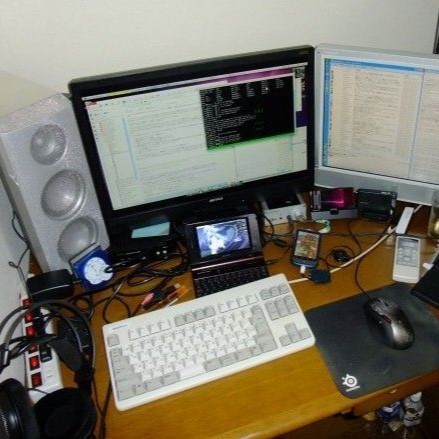








🎹⋆.˚➤Born in the late 80’s around 1990s like Jemíma which makes him a millennial of course and raised in Nevada, a quiet and introverted kid who spent a lot of time alone because his parents were always busy with work. He learned to be independent and self-sufficient at a young age, picking up skills like woodworking, car repair, and electronics. When his family moved to California, he found himself in a changed world and started attending the same school as the band. He was initially a bit reserved and standoffish, but after being recruited by the band, he found his passion and a sense of belonging. But he's also got a good sense of humor and a big heart.
🎹⋆.˚➤Absolutely a geeky, dorky teen with an odd, nerdy side and a serious love for tech and computer programming. He has a unique sense of humor that sometimes goes over the other band members' heads, but that's part of his charm. He can spend hours talking about the latest gadgets, programming tips, and random tech facts.
🎹⋆.˚➤^But he also has a soft spot for superhero movies, classic comic books, and all things related to science fiction. He's the guy who keeps the band's website up and running and is the resident techie for all their equipment, video games were his SHIT when he was a kid.
🎹⋆.˚➤Being an urban explorer. He has a fascination with abandoned places, especially ones that are untouched and still in decent condition. He loves the thrill of discovering hidden gems and exploring forgotten structures. Of course, he has this whole system of research, planning, and safety precautions he uses before venturing into any new location. He shares his finds with the gang and even takes them along on some of his adventures, much to their occasional chagrin. ("day 1 of exploring the backrooms because Keegan can't drive for Jack shit and we noclipped through a cliff part 1 ✌️")
🎹⋆.˚➤A bit of an odd ball, always making weird and goofy jokes, but the others find his personality endearing. And let's be honest, with his tech skills, he's probably the one who keeps the band's equipment and website running smoothly. He can also be incredibly competitive when it comes to board games and video games, even resorting to cheating now and then.
🎹⋆.˚➤Definitely has a unique taste in music, just like his personality. He's into synthwave, vaporwave, and other types of electronic music that evoke a certain sense of nostalgia with a retro 1980s vibe. Also a fan of alternative rock and some indie artists. Probably has a vast and eclectic music library on his laptop, and he's constantly discovering new songs and sharing them with the band.
🎹⋆.˚➤Is a pro with the Keytar! He's got a true talent for it and can play some seriously sick riffs and melodies. He has a natural feel for the instrument, and his skills grow with each new song the band learns. He's not just a button-masher either - he's able to create complex melodies and catchy riffs that really add to the band's sound. The other guys are always impressed by his ability to seamlessly switch from playing the Keytar to backing vocals or playing additional instruments.
🎹⋆.˚➤Becoming a keytarist for the band is a fun one. He's always had a love for music, but initially, he didn't think he was talented enough to start playing an instrument. One day, he stumbled upon a Keytar in a thrift store and instantly fell in love with the instrument's unique appeal. He bought it on a whim and started teaching himself how to play it -- a fusion of keys and guitar that allowed him to express himself through music in a way that felt most comfortable. After a lot of practice and experimenting, he started bringing his Keytar to band practice, and the rest is history! The band was instantly drawn to his quirky and captivating instrument.
🎹⋆.˚➤The youngest in the band, but he's also lowkey the smartest one. He's incredibly observant, quick on the uptake, and has an insane memory when it comes to facts and figures. The guys often tease him for being a know-it-all.
🎹⋆.˚➤Often mutters to himself when he's working on tech stuff, leading the others to wonder if he's secretly part of a secret code-breaking organisation. A massive sweet tooth and constantly has some sort of candy stashed away in his pocket or backpack. Geeks out over random things like retro video games, classic toys, and obscure internet memes.
🎹⋆.˚➤Loves playing around with sound effects and remixes. He has a sound remixer and synthesiser in his garage workshop, and sometimes he'll mess around with the song demos the band records, especially Jemíma’s vocals. He likes to experiment with different effects, beats, and soundscapes to see what sounds he can create. He even has a secret folder of Jemíma-themed remixes that he dabbles in when the others aren't around. He claims it's just for his own amusement.
🎹⋆.˚➤Tends to catch colds and viruses pretty easily, probably due to his school hectic schedule and not taking proper care of himself at times. When he does get sick, he turns into a total baby, whining and complaining about how much his head hurts and how much he hates being stuck in bed. He also becomes a bit of a hypochondriac, constantly checking his temperature and googling his symptoms. But there's one saving grace: his jar of vapor rub, which he carries with him everywhere and applies generously to his chest and under his nose.
🎹⋆.˚➤Has a really strong friendly bond with Jemíma. Despite their same age, they share a lot of the same interests and hobbies, such as a love for music and technology. Kick appreciates her sharp wit and intelligence, and she finds him endearingly quirky and funny. They often bond over their shared love for all things retro, and they have this natural chemistry that makes them a perfect team when they work together on music or any other project.
🎹⋆.˚➤Totally fits the role of the band's unofficial videographer and photographer. He owns a vintage Sony camcorder and loves capturing moments of the band in action, whether it's at practice sessions or gigs. He has a keen eye for detail and a knack for framing the perfect shot. He loves sharing his photos and videos with the guys, making little montage videos and keeping a record of their adventures together. With Kick behind the camera, the band can rest assured that every memory is well-documented!

#cod kick#kick cod#kick call of duty#and then there's kick#cod ghosts#call of duty ghosts#teen au#mid 2000s#2000s#old internet
25 notes
·
View notes
Text
Murder Drones headcanon: Replaceable
Warning: This mini-essay is very dark and discusses slavery, murder and the planned obsolescence of sentient beings. Please take care.
One headcanon for MD that I have is that our DD team treated/treats murder so casually, because they grew up knowing all drones were on a ticking timer.
To explain this, I have to explain something about modern tech; Most if not all high-tech machines have a lifespan of 5-10 years at best. Mind, I have had machines getting older than 10 years, but those were a washing machine and a TV. My computers have typically had a 5-6 year lifetime, even though I build them myself to last.
This is because at some point the technology you need to get by just isn't there anymore in your old machine. The more complicated the machine the harder it is for it to get past 5 years.
Now add on top that most high-tech branded technology is made obsolete at 2+ year mark. Updates stop, changing parts gets more expensive than buying a new machine and so on.
To complete this shit-sundae, some companies have intentionally made repairing your own machine nearly impossible. Apple is the most famous for this, even to well-known influencers (Linus Tech Tips tried to get a Macbook repaired but Apple had no system for it, only for replacing.) I went through all of this to showcase just how replaceable modern technology is seen. Now, imagine if these phones and laptops and all that had sentience? What if they were basically people stuck in bodies that were going obsolete the moment they hit the shelves? Yeah, it would be frightening, wouldn't it? To be a thinking being while also the newest iPhone, a new version better than you coming the very next year.
This was the reality of domestic worker drones in my opinion. The hottest new thing for a few years and then a newer and better model comes out and then it is bye bye old WD. Made worse by the very likely scenario that JCJ Jenson (in spaaaace) would make repairing older drones basically impossible for laymen. If you knew the tech, you could try, but your basic household would not have access to such knowledge.
I feel the lifetime of a domestic worker drone (not a miner, I'll get to them later) would have been 10 years at most. Some with tech-savvy owners could easily live much longer, of course. But your basic household servant would be good for maybe 5 years and then slowly their parts would fail. To a sentient being with human-level reasoning, this would result in a deep sense of fatalism and resignation. It is no wonder that J,V,N and Cyn nearly deify Tessa for giving them a new lease on life. As for Tessa, if we are to assume the Elliots are big wigs in JCJenson, then she'd have access to the company repair kits and the company dumping site. But wait, Uzi is canonically 19 and Khan is hinted to be much older, how would this factor into my headcanon? Well, I intentionally used the word domestic worker drone for the DD squad+Cyn.
Khan and other Copper 9 workers would have been classified as mining tools and as such they would have been much more rugged. After all, mining is hard work and on an exoplanet, it would have been very necessary for the workers to be repaired on-site or by other drones. Once humans went kaput, the knowledge of self-repair and maintenance would have ensured the C9 WDs would have survived just fine without humans. But the DD trio wouldn't understand that. Alongside the more animalistic minds they had, they would have seen the WDs on C9 the same way they were seen; Short-lived machines that were doomed to break down sooner than later with no hope of being repaired. TlDr; The lives of domestic worker drones would have been very short and that would have translated to how JVN squad saw the C9 WDs.
15 notes
·
View notes
Text
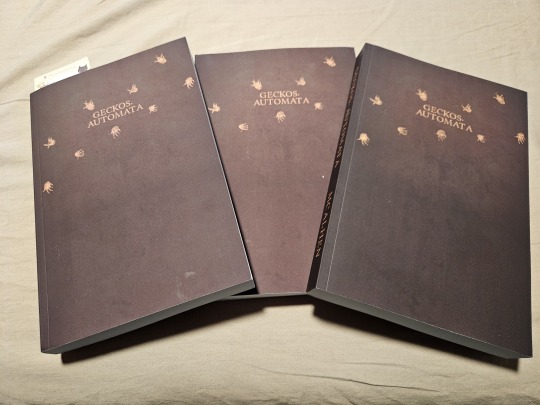
If you love my writing - especially my stories about family struggles - please consider checking out my published novel! I also post updates on Patreon. My tiers vary, but I have many lower ones focused on writing and OC art. I have some at $1, $3, $5, and $10, but I also have some higher ones that include crochet. If you would like to tip me for my writing and art, which I often post for free, I have a Ko-Fi. Current goal reflects some minor car repairs I need to get through this coming winter (my income will cover most of them), but I do need to save for a new writing laptop. I accept sketch commissions. They’re typically $15-20 per character, depending how much of the body is drawn, and additional characters will be $10-15. Limit of 2 characters in a single sketch. I’d prefer to draw OCs, and I can draw some mild suggestive content but nothing graphic. Feel free to inquire further in DMs. I accept crochet commissions, but they will be $20/hr, and that doesn’t include material costs or S&H costs. I would prefer to stick to smaller projects due to time constraints and the hours costing someone so much that it becomes almost astronomical in costs. I realize that isn’t for everyone, but it is a lot of work and is taxing on my health, so I can only take two slots at a time. Feel free to inquire further in DMs. I do make these cute cats-in-a-pumpkin for $60/each, not including S&H, and as I’m posting, I currently have one finished and one in progress. (On top of what you see crocheted in the image, I do make a little pad to go inside the pumpkin so that it helps keep the top-heavy kitty stable.)


And if you'd like to read any of my work for free, I post a few of my original stories on my AO3, alongside all the fanfics. Any help is appreciated, even if all you can do is reblog this post! Thank you so much for your support, have a wonderful day!
49 notes
·
View notes
Text
The Graveyard Shift: Attack Dog
GUESS WHO'S BACK FROM THE PSYCH WARRDDDDDD
Me? Posting two au spin-off snippets in one day? Well, technically two days bc it's 12 am now, but whatever. Anyways uh @mother-spore-missa @highbookwormofthecentury flirty anon that I'm somewhat convinced is @chaotetothecore here's some graveyard shift content
For context: in the official AU, Akita runs away when her brother is mutilated, and ends up in Jamanakai in time for Harumi and Lloyd to also show up. Here, she decides to get revenge instead of running. I literally just spell-checked this so don't expect poetry here mkay
CW: blood and gore, cult setting, stalking, emotional manipulation, magical slavery (?), non-consensual touching, dehumanization, non-sexual restraints, body horror (kinda), psychological horror (also kinda), brief instance of casual cannibalism, graphic murder, graphic description of a corpse, obsessive behavior, implied torture. Uh I think that's it but if anyone thinks I need to include smth else lemme know mkay content under the cut
Frigid droplets of water slid down the slick black stones of the catacombs, congealing on the edge between the walls and floor. It was cold enough to freeze, creating slick patches of frost in the otherwise arid room.
It didn't bother her any. She was quite used to the cold by now.
She hummed, her voice soft and lilting, near silent. The polaroid picture of a young boy - 15, at most - with bleach blonde hair and radioactive green eyes sat on the frigid desk before her, in the corner of her personal 'study'. The boy's pitch black sclera matched her own, though her irises were a hot, intense pink. A sharp painted nail languidly tapped against the boy's head. He was facing in another direction, unaware of the photo being taken through his window.
So, so stupid. She couldn't wait to use that. This little liminal might just turn out to be her favorite plaything yet. Of course…
"You're so much more than that," she whispered near-silently, her nail tracing his soft jawline. By this point, she knew more about this boy than he knew about himself. Every facet of his life, from his favorite meal to the order he tied his shoes in - left, then right - was meticulously observed and recorded. This boy was more than a fun toy, more than another target.
Lloyd Garmadon would be her savior. The Conduit… the Conduit would free her. He could make her a real person again.
Her eyes flickered at movement in her peripherals. A dim laptop, grimy from dust and muck, featured glitching grey security camera footage. A woman, mid-forties, silently screamed and banged on deepstone bars. She chuckled, leaning her head on pale white knuckles. Misako Montgomery Garmadon, hair askew and glasses broken on the floor, screamed her pathetic little throat out. You'd think after nearly two months, the woman would have given up.
Entertainment like this made her glad she hadn't just killed the woman. And, of course, it really would have been such a hassle…
A creaky mrow disrupted her thoughts. Without moving her head, she looked at the source. The cracked, dirty skeleton of a house cat greeted her. The flesh and fur of the animal was long gone, leaving behind grimy, but perfectly preserved bones, meticulously assembled in its exact skeletal structure. All except the neck, twisted and cracked beyond repair.
The reanimated skeleton hopped onto her desk, uncaring of the cold, and butted against her chest. She smiled, a rare thing, and skimmed the tip of her finger over its head. Her pet batted at her long, snow-white hair.
"Funny… isn't it?" She whispered. The unnamed cat paid her no mind, twisting its dull talons in her hair. She hummed, watching as Misako Garmadon finally gave up and slumped against the wall, shivering. "She's so… desperate. For someone who doesn't even realize she's gone. Can you believe it? All I have to do to shatter that hope… is send a text." She pulled Misako's phone from her pocket, holding it between her pointer and middle finger like a trump card. She thought about it, teasing the woman's son's contact. She could picture it now - the blonde would light up like a child on Christmas morning, ever-so-happy to have attention from mommy dearest. Hell, she could pull up the footage of his apartment this second and watch it in real time. It was tempting to go visit Misako herself, just to watch the woman crumble as she saw her son freely offering up information of his day to a complete stranger.
Ah, but alas, she had things to do. The time to act was closing in, and she needed to make sure Jamanakai was ready for the Conduit.
Her cat looked up at her with black, soulless eyes and gave another mrow. She smiled, thin-lipped. "It'll have to wait," she whispered, stroking a dainty finger along the skeleton's cracked skull. The cat rumbled in imitation of a purr, pressing against her skin. Its tail curled up around her hand as she stroked it.
She sighed, leaning back in her rickety chair. The room was dim, lit only by the artificial putrid green light pouring in from stained glass windows. Of course, they were only decorative - she was so deep underground, light had no hope of reaching this place. The room was bare, walls lined in knick-knacks. The skull of a fox was nestled between dead vines, the skeleton of a snake with its maw wide open curled around a jar of black-sclera eyeballs swimming in green. A few dozen books filled the empty shelf space.
A small kitchenette lined most of the back wall. Putrid ingredients - the bones of animals and human alike, the throbbing organs of a few dozen organisms, the bottled souls of the damned - filled the space. The only non-practical decoration in the room was her tea set. Smooth, uncracked porcelain teacups and a pot sat upon a short wooden table, covered by a lacy white tablecloth. Ghost plants - drooping white flowers with petals like bells - scattered across every inch of her room. Officially, this space was simply a room to work in. Unofficially, it was her safe haven. Far more comfortable than her real bedroom, anyhow.
A boot tapped against the ground. Her thoughts these days were consumed by the Conduit - how she would befriend him, how she would manipulate the awakening of his powers, how she would lead him back to the catacombs - so much so that there was little room for anything else. Should all go according to plan, she would lure the Conduit to Jamanakai Village, isolating him completely and utterly. In such a Thin, liminal space, his connection to the Veil would awaken quickly. No, it was getting him to use those powers that had her in a bind.
For her purposes, he needed to be powerful. But if he was powerful, then she couldn't force him to do a damn thing - so she needed him to want to do it. So manipulation it was. Luckily, she was quite the master of it.
The cat suddenly arched its back, hissing violently. With no vocal cords, it was more of a scratchy, nails-on-a-chalkboard grinding of bones, but it was the effort that counted. She frowned, following her cat's lifeless stare to the heavy, ornate black door. Distantly, she could hear the sound of a scuffle.
Hm. More interesting than her Conduit homework, surely. Really, she knew the boy up, down, left, right, and sideways at this point. She stood from her seat, hair falling around her shoulders listlessly. The cat hopped from the desk to curl around her neck, still hissing, now directly into her ear. The sound didn't bother her after all this time.
She entered the long, dark hallways of the catacombs. The occasional stained glass window interrupted the bleak halls, providing artificial light. This far down, torches were too risky. She walked down the long, wide, arched hall, boots clicking against cracked stone. The further she walked, the louder the sound of fighting got.
Finally, she reached an open space. The room was wide, circular, almost like a colosseum. No, she thought, looking down from the upper level to the carnage below, exactly like a colosseum.
The sight was gruesome. Bodies, torn open and guts spilling across the pristine marble, lay scattered across the underground cathedral. Their faces were marred in blood, skin torn from their bones. Their torsos had entire chunks ripped out by violent teeth, tendons and organs broken across their bodies as they dripped bloody fluids.
In the center of it all, a giant white wolf. The beast growled, powerful teeth bared in a violent snarl. Its maw dripped red, congealing around its paws. It was bigger than any animal had any right to be. She looked gazed, interested, at the set of three red-tipped tails and six powerful legs. Two small eyes glared underneath larger ones, glowing a solid red with sheer rage. A changeling, then, or 'formling' as they were occasionally called.
A dozen members of the compound, all liminals and armed with spirit-amulets, yelled as they sent Poltergeist after Poltergeist, Haunting after Haunting, but the changeling wolf didn't waver. Its jaws, teeth glimmering with sick red, snapped around the ghostly forms, ripping already incorporeal bodies in two.
She hummed, leaning on the iron banister as she watched the carnage unfold. The wolf sprang forward, targeting a lowly member - weak, cowardly, stupid to boot - and tore into his torso, flinging his limp body across the colosseum. It hit the wall with a sick, broken crack, sliding down and leaving a trail of gore behind. The cat on her shoulder hissed, arching, and she shushed it. This was far too interesting to intervene.
To her delight, the white beast shifted, form rippling as the white body became a white cloak. The skin of a white wolf covered the form of a young girl. She had dark skin and thin, angry red eyes. A tail, still attached to her body, twitched behind her. A pair of white ears sprouted from her wild black hair. She was dressed in layered whites accented with red, and sported a sharp dagger at her side.
"Where is he?!" The girl screamed, voice cracking in her rage. A man took the transformation as invitation to attack - the changeling cut his throat. She savagely ripped into him with snarls and growls, plunging her blade into his throat again and again.
"My," she whispered from her vantage point high above, "this keeps up, we won't have anything but ghosts."
It wouldn't be such a bad thing. Most of these people were terribly incompetent. Ah, but alas, the Overlord would be displeased to lose his little sycophants.
God. As if she gave a shit about the Overlord. What a fucking loser.
But… the vessel would be disappointed if she just sat back and let people die.
Her thoughts were interrupted by some man, early twenties perhaps, with black sclera and pale blue irises. He gasped, hunching over as he caught his breath. She only looked down on his, expression flat and disinterested.
"Q-Quiet One! There's a changeling-"
"I'm aware," she cut him off. He fell silent immediately, eyes flicking up to her cold face. She pursed her lips, turning her neck to look down on the changeling in question.
She had become a girl again, though snarled like a beast all the same. In a fluid motion, she dropped down, sweeping her legs to topple her opponent. She wasted no time in pouncing, plunging her blade down into his chest like a lamb to the slaughter.
The Quiet One smiled thinly, her eyes thinning into sharp crescents. "Restrain her. And keep her alive and unharmed. Should she be in any less than perfect condition…" from the corner of her eye, she glared at the pathetic, sniveling man before her, looking up at her like some kind of god.
An angry god.
"…I won't hesitate to let her hunt the lot of you down like mutts."
The man swallowed, bowing his head shakily. "Y-yes, Quiet One."
The Quiet One smiled, clapping her hands together cheerfully. "Fantastic. Bring her to me when you're done."
The man jerked his head in a nod and ran off, shouting all the while. The Quiet One remained in place a little while longer, watching the changeling girl slaughter liminals like they were an infestation to be eradicated.
Yes… she'd do nicely.
Within the pale, dark room, she flicked her hand. The crystal laced around her neck glowed a sharp pink color, and a ghoulish figure rose from inside. Its form was muddled around the edges, undefined. It could only form the vague shape of a human, shroud in shadow. Two glowing pits replaced its eyes, and a sharp, jagged slit replaced its mouth.
It moved accordingly, mindless in its task. Floating through the room, it rearranged furniture, drawing up two thick chairs on either side of her tea set. The Quiet One sat down, facing the door, and silently commanded her ghoul to make tea in the back. Times like this, she could almost tolerate the thing's presence.
Just as her kettle began to steam, the door was shoved open. The Quiet One narrowed her eyes at the loud noise disrupting her room, and the cat on her shoulder hissed, leaping out of sight. No less than four liminals, all with black sclera, forcibly dragged the changeling girl through. Their skin was torn from their flesh, sharp wounds ripping into muscle and sinew as they bled all over her nice floor. The changeling girl was unharmed, save for a thick bruise across her face.
Hm. It was acceptable. Annoying, though. She'd have preferred the changeling unharmed at all.
She flicked her hand. "Leave her."
The changeling, muzzled, growled sharply. The other four glanced between each other uncertainly. "But… Quiet One-"
"Now."
Her voice alone cast a chill over the men, and they stiffened. One jerked his head in a short bow, then led the other three out of the room. The door locked behind them.
The changeling watched them go, confusion temporarily clouding her anger. She eyed the Quiet One warily, fists clenched at her sides. They'd stripped her of her knives, and likely wrapped that vengestone so tightly around her neck that if she even thought of shifting, it would strangle her.
Perfect.
She leaned back, crossing her legs daintily. "Hello," she whispered softly. She gestured to the chair on the other side of her. "Please, sit."
Those hot red eyes glowed, and the changeling's face contorted into an ugly, angry expression. She snarled from behind her muzzle and shot forward, sharp hands poised to kill.
The Quiet One rolled her eyes with a low sigh. She flicked her hand, and at once, ghoulish hands, sharp and dripping mucky slime, curled from the stone. Dozens strong, they gripped the girl's arms, hair, legs, collar. The changeling wolf shrieked, surprised, as she was halted inches away from the Quiet One's face.
The Quiet One grinned, showing off the barest hint of her own teeth. She rose one dainty finger, and tapped the girl's muzzle. "Boop," she giggled. Those red eyes widened, probably shocked at her audacity, before the dripping hands forcibly dragged her backward. She was bodily shoved into the other chair, restrained in ghoulish claws.
She let the changeling to struggle futilely, watching her all the while. Where she'd once assumed the girl's cheeks were stained in blood, there were sharp red tattoos. Three on each cheek, like little claw marks, framing her blood-red eyes. The Quiet One could only smile wider at the sight.
They matched.
"Are you done, yet?" She asked, mostly just to see if it would annoy the other girl. She couldn't be older than 16, and was terribly pissy. Sure enough, the changeling growled, eyes flaming behind the muzzle. The Quiet One giggled at the sight.
"You caused quite the scene, down there. I saw it - you were magnificent, really." The changeling paused her struggles at the words, confused to hear her enemy complimenting her. The Quiet One betrayed no malice, leaving her own expression open and genuine.
Well, as genuine as she of all people could ever be.
She leaned forward, resting her chin in her palm. "Really, it was… wow. You know?Just, inspiring, really. You must be pretty powerful - or very well trained."
She internally snickered at her own pun. Just like a dog. I wonder how she'll fair on a leash?
The changeling kept staring, wary, but she seemed to relax ever so slightly. She kept her furred boots planted firmly on the stone floor, her arms restrained to the thin armrests of the chair. The Quiet One hummed, feigning sympathy.
"That must be uncomfortable. I am sorry - but if you keep trying to kill me, I can't release you. But, here - let me help a little."
She snapped two thin fingers. One of the hands around the changeling's upper arm rose at the silent command, twisting in the stale air. The changeling hissed, leaning as far as she could away from it. Uncaring, the long, thin claw-like fingers slowly pressed at the muzzle. It smoothly undid the straps, releasing the wolf-girl's jaw.
The changeling watched it return to position, working her jaw. The Quiet One remained silent, waiting to see how the girl would react. She turned her glare over, staring daggers into the Quiet One's eyes.
"…who are you?" The changeling rasped. She had a pretty voice, with a thick accent that curved her r's. The white wolf's ears on her head flicked.
She grinned. "The Quiet One. And you?"
The changeling hunched her shoulders, wary. But eventually, she relented. "…Akita," she mumbled.
"No last name?"
"No."
The Quiet One hummed. Her finger lazily trailed the silver design of the table between them. Akita twitched at the movement, her arms reflexively straining against the ghoulish claws that held her down. She growled quietly.
"Let me go," Akita snapped. Her shoulder jerked, trying to break free. A slender, clawed hand dug further into her clothes, breaking the fabric as it dug into her skin. Akita hissed in pain.
The Quiet One only watched. Her eyes transfixed on the pale red that pooled around the tear, slowly dying the pure white. It was a much lighter red than the blood of her victims, splattered across her front, still dripping from her mouth…
Hm. She had quite the bite, didn't she? The Quiet One wondered just how much those teeth could pierce skin. Enough to rip out a man's jugular, surely.
…who's he?
The Quiet One's eyes sparkled at the thought. "No can do, sweetheart," she whispered back cheerily, "'fraid you caused quite the ruckus. You know, if the Overlord or - oh, god forbid - the Mistress had been there…" She trailed off, letting Akita feel the discomfort, the silent threat. Then, she shrugged, as though nothing had ever been wrong at all. "Good thing I'm the one who caught you. Anyone else would be happy to throw you down a shallow grave."
Akita gave her a wary, but curious, look. She remained silent, but the Quiet One could see the way she longed to ask her question.
3….2…1….
"…why didn't you?"
Bingo.
She grinned sharply, baring her teeth like fangs. "That's just the question, isn't it?" Her fingers tapped along the silver table like stick-people doing a can-can, dramatically tip-tip-tipping on the metal. "You interest me, 'Kita. The way you fought - oh, sure, very impressive. But I want to know the why."
"Why?"
"Mm-hm!" She gave Akita a squinty, closed-eyed smile. "You've got a story, hon. Like… oh, I don't know… him?"
The single word, the eerie little taunt, immediately threw Akita into a frenzy. She snarled, jerking forward in her chair. The ghoulish claws grappled at her, tearing through fabric and underclothes and eventually even skin, but she didn't notice. Akita got as close as she possibly could to the Quiet One, close enough for her to see the blood still pooling in the changeling's mouth.
"Tell me where he is!" Akita screamed. A slender hand, skin peeling off of bone, scraped against the girl's face. Akita didn't spare it a thought. "Tell me where he is so I can rip his throat out!"
The kettle screamed.
The Quiet One scooted her chair back, standing. She didn't spare the screaming changeling another glance as she quietly walked to the back of her room, taking the kettle off the stove top. Akita continued to yell and snarl, caught up in an angry frenzy. The Quiet One simply poured two cups of tea, pouring enough sugar to kill a small child into her own.
She returned to her seat quietly, giving Akita a look. The girl's chest heaved, but she had shut up. Her teeth remained bared in a threat. She almost laughed - what could this changeling do to her?
Her enemies, on the other hand…
"Are you done yet?" She asked. She took care to make her tone amused, not cruel or patronizing. Akita growled, deep in her throat.
"Where is he."
The Quiet One crossed her legs and took a languid sip from her cup. The tea was already cooling. "Sweetheart, I can't help if I don't know who he is."
Akita blinked. "Help?"
"Of course!" She placed the second cup, a pretty red-pink color, in front of Akita. She obviously couldn't grab it, but the invitation - the intent - was clear. "Nobody fights like that unless they've been wronged. I mean… you come, storming into a liminal stronghold, murdering everyone in sight without so much as an explanation? I'm invested."
"I'm not telling you anything," Akita snapped.
"Shame," she sighed. "Because I really thought we would be able to help each other."
Akita just thinned her lips. The Quiet Oneinternally swore. This girl just had to be so stubborn…
Patience.
She gave Akita another kind smile, sympathy dripped from every pore. "I'm trying to help. Someone has to pay for that debacle downstairs, and everyone wants it to be you. But, if you just gave me something to work with, we might be able to work something out, the two us."
"Bite. Me."
The corner of her eye twitched. If she had more time for this, she could draw it out. Put the girl in a dark little cell, long enough for her to forget the passage of time as hours blurred into days. She could cement herself as the one true confidant in the changeling's life. Alas, her extended mission with the Conduit was fast approaching. If she was going to take advantage of this opportunity, she had to do so now.
How annoying.
"I don't want to hurt you," she continued to needle at Akita. Then, something clicked. She set her cup down, porcelain clicking against silver. "…but you have been hurt, haven't you?"
Akita stiffened. Her white, fluffy ears pinned themselves to her head. The Quiet One had to suppress her grin.
There it is.
She kept her face sympathetic, leaning in. She didn't like guess-work, but something told her she was right on the money.
"Changelings have two souls," she said softly, and watched as Akita's pupils shrunk, "it's what enables your shape-shifting. But it's not so simple - they're intertwined, practically a single soul all on their own. It's fascinating. But you avoid us, and we avoid you. So the only reason you would be here, in the thick of it all… is if one us hurt you first."
Akita's jaw clenched, an instinctive attempt to beat back her own tears. "Shut up! Shut up!"
"It's him, isn't it?" The Quiet One pressed. Akita was just on the verge of cracking, she only had to give the girl a nudge…
"Shut up! You don't know anything!"
The Quiet One stood, rounding the table. She leaned down next to Akita, whispering in the wolf's ear on her head.
"He's done something to someone you love. Hasn't he? What did he do? I know what it's like to be afraid of men. Tell me what he did to you - let me help."
Akita's breath hitched, once, twice. Then she broke down, head bowing in defeat as hot tears ran down her face. The Quiet One, out of sight, grinned. She cooed, leaning her hip against the chair as she cradled the changeling's head, pulling the girl into a loose embrace.
"Oh, you poor thing," she pet the coily, wild black hair as Akita sobbed and sobbed. The girl leaned into her, desperately seeking the meager comfort. It was like she'd forgotten who had her tied up in the first place.
Oh, but she was so good at it, wasn't she? It was hard for anyone to not feel soothed by a pretty, sympathetic girl, ready to provide comfort and understanding. And for Akita, to be met with someone her age, with such understanding… oh, it was just too fucking easy.
Akita sobbed into her chest as the Quiet One continued to pet her hair, smiling down at the changeling like a cat who'd caught her mouse. When Akita could barely breathe through her sobs, the Quiet One cradled her jaw, lifting her face. Her thumb skimmed over the thick bruise, pressing in ever so slightly. Just enough for Akita to feel the sting.
"You've been so hurt," she whispered. In Akita's wide eyes, she saw herself. Long, pin-straight white hair, the upper half of her face coated in thick red paint, her eyes shining against the pitch black of her sclera - a bloody angel. Her other hand, the one not pressed into Akita's bruise, came around the smooth back the sweaty hair from the girl's forehead. "Tell me how to fix it."
Akita sniffled. "My brother," she gasped wetly. Her eyes shut, like the words were just too painful. Her head leaned further into the Quiet One's chest, begging for comfort. "My brother, my- Kataru, he- he tore him apart!"
"Your brother? What was he?"
"A bear!" Akita screamed, spittle flying from her mouth. Tears mingled with snot and spit as her chest heaved again, anger and grief mingling together. Both were emotions the Quiet One was familiar with. "That- that monster, he tore him apart! He tore my brother in two, he doesn't even- doesn't recognize me anymore!"
"Oh?" The Quiet One carded her hands over the base of Akita's ears, making them twitch.
Akita slumped. "He doesn't even- he doesn't even recognize me," she whispered. Tears dripped from her jaw, landing in the growing puddle in her lap. All she could do was press herself into the Quiet One, shaking and trembling head to toe. How broken. How utterly defeated.
She hummed, still stroking the changeling. Her kind were so susceptible to physical kindness, weren't they? Oh, how fun it would be to see how far she could take it…
How pliant.
"You mean… like this?" She leaned over Akita's shoulder. The amulet around her neck slipped from the collar of her black cheongsam, hanging midair. It glowed in pink, and hot pink smoke drifted from it's core. Akita watched, wide eyed, as the figures of a human and bear took shape, entwining in each other. The Quiet One blew onto the smoke like a birthday candle, and the two figures were torn from one another. Akita's breath hitched at the sight, wide-eyed as she stared at the human figure. It bent over, clutching its head with a silent scream before it vanished, no more than simple smoke.
Akita's chest jumped. Her breathing stuttered, uneven and fractured. Then, just as the Quiet One predicted, her face contorted dramatically, fury bleeding from every pore. "where is he," she hissed, barely restrained. "Where the hell is he?!"
The Quiet One hummed, amused. She straightened, her amulet falling back against her chest. "Just give me a name, sweetheart," she cooed, clasping her hands together, "and I'll let you rip out his jugular."
Akita stared up at her, dumbfounded. The Quiet One only smiled. The changeling snarled, fangs dripping blood, "Vex."
"Perfect," the Quiet One purred. Her hand cupped the amulet. It glowed briefly, and she felt the soul slip out the room, gone to find the man. "Don't you worry, doll. I'll let you kill him. I'll let you take as long as you want to do it."
She hummed to herself, slowly walking around the room in big, dramatic steps, hands clasped behind her back. Akita watched her like a hawk. The Quiet One spun in a slow, wide circle as she fell back into her desk, kicking one hand over the other, as casual and open as you please. Her hand swiped up a thin polaroid of the Conduit, sitting in his desk at school, bent over a book with his headphones on. The angle of the picture was taken from below, snapped by a phone under a desk.
"If," she said, spinning the polaroid around so Akita could see its star, "you help me in return."
Akita leaned back. She was no longer angry with the Quiet One - if anything, the promise of revenge had endeared her to the changeling. "…help you?" She asked warily.
"Mm-hm!" She chirped. "See, I need to get this boy. Very powerful, so the Overlord and Mistress need him for some plan or another-" as if she didn't know exactly what the Conduit would be used for, as if she hadn't slaved away for it her entire fucking life, "-I won't bore you with the details. Trouble is, it's all on me. The planning, the execution - so much work! But, if you help me…" she trailed off, leaving the floor open for Akita's questions.
"…why?"
She snickered. "Because, little pup, if you do, I won't just let you kill Vex… I'll Bind him."
Akita's eyes flashed. "Bind?"
"I'll tether his dead soul to an object." she plucked a pen from her desk, twirling it between her fingers. "And give it to you. You'll get to torture him forever, and he'll never die, and he'll never escape."
She could see the hunger in Akita's eyes, the raw thirst for revenge. She was so, so close… maybe just one final push.
Akita's eyes flicked back and forth, clearly torn. "But… he's just a- a person-"
The Quiet One waved her off. "Oh, we won't hurt him! The Conduit has unfettered access to the Veil. Someone so powerful, someone who's only born once a century tops… sweetheart, he'll be worshipped. I'm going to bring him from a lonely little nobody," she released the polaroid, letting it flutter to the floor. She stepped off the desk, crushing the polaroid beneath her shoe. "-to divine."
Akita bit her lip. "…but…"
One more push. Just a tease.
"And, you know," she cut Akita off, tapping her chin, "someone so powerful… with enough experience - that's where you come in - he could even put your brother back together."
Akita's eyes widened, snapping up to her. Those pinprick irises, the sweat and blood coating her, the wild hair in her face - Akita was the picture of desperate.
Desperate, and obsessed.
"Fix him?" She whispered, transfixed. The Quiet One giggled, scooping up her pretty porcelain tea cup. She took a sip, relishing the way Akita didn't so much as blink, completely and utterly focused solely on her.
She sighed as she set the cup back down. "Yep," she popped the p, "Good as new. Just like that." Her two fingers snapped. Akita blinked.
For a long, long moment, the chamber was silent. Akita's face was bathed in hellish purple glow from the windows, making her appear ghostly in her blood-stained white clothes. Blood dribbled from the red claw marks in her cheeks, almost as though they were open wounds in her skin.
The Quiet One's eyes narrowed pleasantly at the sight. They even matched.
"Come on, Akita. One little boy, and Brother Bear comes home."
Then, jerkily, Akita nodded. "Yes," she gasped, "yes, yes, yes."
The Quiet One shrieked with a giggle, unable to contain herself. She was at Akita's side in a second, snatching up her jaw and forcing those red eyes to meet her own. Her nail pressed into Akita's split bottom lip, breaking the thin skin. Blood pooled immediately, seeping into her own paper-white skin.
She leaned in until their noses were practically touching. "Give me your name," she whispered. Akita swallowed.
"I- I did."
"No," she giggled. Her lips grew wide in a wolfish smile, stretching far across her cheeks - too far. "Your True Name. The secret one."
Akita recoiled, but the Quiet One's hand held her in place. "But-"
"A contract," she said, "I have to abide by the contract."
Akita swallowed, but gave no protest. The Quiet One trailed a sharp nail down the contours of the changeling's face. "You'll do as I say," she purred, "with no hesitation. You will follow my orders, and abide by my wishes. You will be mine. And when we have the Conduit, and he has fulfilled my needs, I'll have him fix Brother Bear. Then, you will be released."
Akita breathed slowly through her nose. Her throat bobbed as she stared into the Quiet One's eyes. Then, eyes shining through tear tracks, she nodded. "I agree," she whispered.
Just like that. Her entire life, signed away with two little words.
The Quiet One snapped two fingers, and the slender hands released Akita, retreating back into the stone floors. Akita flexed her arms, and the Quiet One released her jaw. Akita beckoned for her to lean in. Ever-so-quietly, she whispered into her ear, the True Name of a fae flowing from red lips dyed in blood.
The connection was immediate. Just as the last syllable passed her lips, a shining red collar appeared around Akita's neck. It tightened against dark skin, settling firmly. There was no clasp, no strap to remove it.
All mine.
The Quiet One stood up straight, satisfied. What a wonderful opportunity that had stumbled across her path. Yes, this would be so much better. Instead of trying to keep up the charade as Garmadon Junior's best friend, his stalker, his 'enemy' in the dark of night… she would have Akita do it. The changeling would play the part of mysterious villain, would coax the Conduit's powers to the surface.
She pat Akita on the head. "Good dog."
Akita bent her head, teeth glinting. "You promised I could kill him."
The Quiet One giggled, practically prancing across the room to the iron door. "And you will, puppy."
She opened the door with a flourish. Akita's snarl ripped through the air, and on a whim, the Quiet One flicked her hand. Amazingly, Akita fell silent. Incredible. Her orders didn't even need to be audible.
A pale man with greasy sideburns and a handlebar mustache greeted her. He was over a foot taller, but bowed to her all the same. Simpering little coward.
The Quiet One watched him through thin, crescent moon eyes as he straightened back up. "Quiet One," he said reverently, pressing his hand to his chest. He stepped inside the room, and the iron door banged shut behind him. The Quiet One flicked her hand again, and a barely-visible spirit locked it. "You called for me?"
She knew his type. Little men with littler appendages, stewing in their own inflated sense of self-importance. Like she'd said - simpering coward.
She clasped her hand behind her back. "Vex," she said. None of the kindness or amusement she'd spent on Akita colored her voice. She cocked her head like a bird, as though curious. "Riddle me this: which one of us has the eternal, unshaking favor of the Overlord and Mistress?"
Vex blinked. He stammered, averting his gaze. "Q-Quiet One, what-"
"Answer the question."
Vex swallowed. "You, Quiet One."
She cocked her head to the other side. "And which one of us… is in charge, here?"
"Y-you are, Quiet One," Vex responded again. She hummed, rocking on her heels girlishly.
"Exactly. And, which one of us has the power to kill you at any moment, with zero consequences whatsoever?" Her teeth gleamed.
Vex's eyes widened, and he stepped back with a nervous laugh. "Quiet One, if I've somehow misstepped-"
"Answer the fucking question."
Vex froze. "…y-you do, Quiet One."
She grinned sharply, fangs glinting purple light. "Wrong!" She said cheerily. "She does."
She stepped to the side, releasing Akita from her order. Immediately, a gigantic wolf leapt past her, barreling into Vex. The man only had time to scream, futilely blocking his face, before the snarling wolf ripped into him.
The Quiet One cackled, shrieking with mad laughter as the screams of the damned and the wails of a girl wronged filled the chamber. Ghouls and spirits clawed their way from the floor, drawn to the frenzy of blood and gore. Akita shifted, back and forth, digging into Vex. Her claws found their way into his ribcage, tearing at bone and snapping, treating the bloody white bones like blades to stab and mutilate with. Her wolf's teeth clamped around his jugular, ripping and tearing until pained screams became desperate bloody gurgles.
The Quiet One laughed and laughed, draping herself over her large, ornate desk. She hummed a giggly tune to Vex's pain, to Akita's snaps and snarls and cries. Two fingers held the image of Lloyd Garmadon, asleep in his own bed.
"Oh, Conduit," she breathed, enraptured in the image. Hearts practically pulsed in her pink eyes, obsession filling her chest. "This is going to be so fun."
She giggled again, falling back into her chair and kicking her feet up on the desk, crossing them at the ankle. Her cat appeared from some dark corner, winding around her neck. She absently scratched it, closing her eyes and listening to the gore taking place only a few feet away.
Finally, after a long minute of Vex's gurgles and thrashing slowly dying down, they fell silent. A bang shook the desk, and the Quiet One cracked an eye open. Akita held Vex's corpse by the neck, chest heaving. Blood and tissue caked her mouth, splattered across her skin. Her clothes were more red than white, the stain of blood growing. She had Vex's desecrated face pressed down into the desk.
The man's eyes were still open, glassy and dripping blood of their own. His face was torn, skin sloughing off the muscle and bones. Bits of brain splattered his greasy hair. His throat, especially, was ripped practically in two, as though Akita had attempting to behead him. Tissue spilled out from the wound, splattered across her desk. Already, the body stunk of rot.
Akita's teeth were bared, showing off the fresh blood. "Bind him," she demanded, "I'm not done."
The Quiet One lifted her hand, and a pitch black leash extended from the loop of Akita's collar. She wrapped it around her hand and tugged, jerking Akita forward until they were practically touching.
It was a show. A show of what Akita had signed up for - of just who she belonged to. An attack dog, leashed down, to be sent after whoever she wished.
"You'll have your fun," she whispered. Her lips stretched into a wide, wide smile, the corners of her mouth reaching too far up her cheeks. She bared her own large teeth in the imitation of a smile.
Only one of them had a wolf's teeth, and it wasn't the girl with blood caking her mouth.
(Or, well. Blood was in her mouth as well.)
With her other hand, she dipped into Vex's mutilated neck, She cleanly scooped up bloody muscle - a vocal cord - and slipped the bloody mess past her own rips. Blood dribbled down her chin, splattering on the desk beneath her. Akita's eyes widened at the casual cannibalism.
Oh, she could feel herself falling for this dog already.
"Don't bite the hand that feeds you, mutt."
#lego ninjago#ninjago#ninjago au#my au#the graveyard shift#my au tag#ninjago fanfiction#ninjago harumi#ninjago akitcw a#cw cannibalism#blood and gore#toxic yuri#technically?#its implied#they're about to be so goddamn bad for each other#pls read the CWs#lloyd is only mentioned so im not tagging him#dead dove do not eat#??#alright enjoy im gonna go play dti thx#feel free to yap at me ab this
17 notes
·
View notes
Text
Dec 17 - Decorations
(Ao3 Link) (Masterpost Link)
“I think that’s the final box,” Hob says, setting down the plastic storage box on the ground next to the others by the tree. Morpheus was kneeling down, already sorting through the various boxes and tissue protected containers full of ornaments that Hob had collected over the years.
It used to be, for most of Hob’s memory of actually decorating a tree during Christmas, that they’d place fruits and nuts and candles on the branches. Even some small presents or little handmade decor pieces were found in his trees of the past. Nowadays, it’s almost always little figures or glass works or something branded as Hallmark.
Hob watches as Morpheus pulls out a small, crocheted cardinal out of a bundle of long-worn tissue paper.
“My girlfriend of the time gave that to me, back in the 1830’s or so. She made it herself. Was one of the first non-perishable ornaments I’d ever had.” Hob says, taking a seat next to Morpheus on the floor. He watches as his friend trails a finger down the length of the delicate red yarn of the bird’s back. It was well done, all things considered. The yarn was definitely fraying in a few places. Hob did his best to do repairs (with no crochet knowledge), but he knows that the little birdie probably doesn’t have much longer to live. It was sad to think.
“It is well made,” Morpheus says, turning the bird around on the tips of his fingers. “Shall we hang this one?”
Hob smiles. “Yeah, go ahead and find a good spot for it.” Morpheus turns his gaze to him, his brows pulled close.
“You do not wish to hang it yourself?”
Hob waves a hand. “Nah. Go for it. You can have the honors of putting the first one up.”
Morpheus nods and stands. He looks the tree over, moving from side to side, appraising each branch for the best spot. Hob works on unpacking some more ornaments and baubles from the boxes while his friend deliberates.
Finally, he hears the shuffling of needles and looks up to see the bird perched towards the top on a branch, hanging proudly against the dark green foliage. Morpheus turns to him, expectantly. Hob gives him a thumbs up.
“Looks good!” He says, holding up another ornament for Morpheus. “Want to hang up another?”
Morpheus looks at the figure in Hob’s hands. It was a little bear dressed as a knight, riding on top of a horse. He’d gotten it from a co-worker a few years back. Said it was the closest they were able to find to anything medieval themed. It had made him laugh at the time and always gets a spot on his tree.
They go through the boxes, slowly. Hob explains the story behind each one as he goes. He knows that Morpheus enjoys hearing their histories. There were a few that were more special to him than others. One was the first bauble he’d ever owned. It was a certified Lauscha Glass silver bauble he’d gotten way back in 1853. He’d traveled down to Germany to the actual town and bought it. He has a similar one, but much more modern, back in the late 1990’s from the same place.
There was quite a collection of ornaments revolving around his various jobs over the years. There were at least seven different teaching or history themed ones: stacks of books, laptop, Best Teacher mugs. There were three bulls and two bears back from his stock market trader days and even one little wooden chair back when he attempted carpentry. That job hadn’t lasted long. Turns out he was decent enough for his own personal woodworking uses, but utterly unskilled in a professional capacity. He’d also racked up quite a few soldier related ones, both for surviving the first one and some “in memoriam” to his “son” during the second war.
There was also a stained glass ornament depicting a robin sitting on a branch. He’d found that in a market in France in the 1970’s. He hangs that one himself beside the small bauble with an engraved E in delicate script. Subtle enough not to be called out by people in his lives, but clear enough that he wouldn’t ever forget.
Hob rubs his thumb over the smooth glass front and presses a light kiss to its surface before he hangs it on the branch. Morpheus watches him at his side, silently. Hob repeats the motion with the E on the front of the bauble before placing it next to Robyn’s. It never does get easier, the loss. It’s easily the hardest part of his long life. Loving people, that was always easy. Too easy, in fact. It made it that much more painful when they eventually left. There’s other ornaments, memories, to those he’s held close over the years.
In another box, there’s a small ship in memory of Peggy and their adventures on the sea when she’d been younger, an orange tabby for Audrey because she always had a soft spot for those crazy beasts, and a variety of other figures and baubles of lovers long past. Hob’s tree wasn’t simply a tree. It was a time capsule of his life, in a way. Memories of those in their graves, of lives he’d once lived, and times he barely remembers - they’re all here, immortalized in glass and clay and yarn.
There’s a hand in his. Hob turns to a blurry Morpheus whose cool hands hold his. Ah. He’s crying. That explains that. And explains why his hands are shaking. He sniffs, raising his free hand to wipe away the trails of tears from his cheeks and eyes.
“Sorry,” he manages through the thickness in his throat. “Forgot how emotional some of these here can get me.” He tries for a laugh, but it comes through sounding more forced than he wanted.
Slender arms wrap around him and black hair fills his vision. Morpheus is warmer than he thought. Hob winds his arms around his friend, holding him close. It settles some piece in him, Hob thinks, knowing that the person here in his arms isn’t one he’ll have to say goodbye to in a decade or two. He gets to keep him, keep Morpheus. Even if his friend decided to head out, explore the world in his own time and take his life in his hands, he won’t be gone. Not like the others. Not like he thought he was after the funeral in his dreams before he’d seen Morpheus standing outside his door with Death beside him. No. No, he can keep Morpheus for longer. For as long as him, if that’s what Morpheus wants.
Ah shit, he’s crying harder now, isn’t he? He feels Morpheus’s hold on him tighten and it just squeezes Hob’s heart knowing his friend, his old stranger, his one constant in life, cares for him so. A shaky sob breaks free from his mouth as he ducks his head into Morpheus’s shoulder. The soft padding of the black cable knit sweater hugs his skin and absorbs the salty tears that pour from his eyes. Hob can vaguely make out Morpheus saying something as his slender hands rub circles into his back.
Minutes pass and the worst of it seems to fade. Hob stays there, enveloped in his friend’s hug and warmth. With a deep breath in to steady himself, Hob leans back, letting his hands raise to rub away the wetness and dried trails of tears from his face.
“God, sorry for that,” he says with a more convincing chuckle this time around. He does feel lighter, though. In hindsight, Hob’s pretty sure he hadn’t taken any time to process this change to his life until now. He’d gone to bed, dreamt through his best friend’s funeral, woken up knowing it was true deep in his gut, then was greeted with the sight of his very much alive friend who was now a human. No time for processing the death that still occurred. Guess a bit of a breakdown had been brewing for some time.
“There is nothing to apologize for,” Morpheus says, still eyeing him with concern. “You have told me many times that tears are nothing to be sorry for.” Hob smiles at that.
“Still. Probably not what you were expecting, I’m sure.”
Morpheus hums. “No, but I do not blame you for it. These decorations hold many memories. Memories have always been excellent catalysts for emotions, both happy and sad. And bittersweet.” He gives Hob another once over before placing his hands on Hob’s biceps and guiding him to sit on the couch. Hob lets him and lets him pull a blanket over his form, tucking it over his shoulders. “Now sit and stay. I will make us tea.”
That gets Hob to laugh. “Thanks, duck,” Hob says, smiling to his friend. “You’re becoming a true Brit.”
Morpheus shoots him that small smile only reserved for him, a good book, and cats, before disappearing to the kitchen and it sends a lance through his heart. God, he really loved him. Maybe one day, he’d even tell him that.
#dreamling#hob gadling#dream of the endless#the sandman#ky writes#december writing list#kydrogen's december drabbles 2023
82 notes
·
View notes
Text
Side Hustles That Actually Pay: Broke Girl Edition
Introduction
Finding ways to make money fast is hard. With this guide you can find some methods you never thought of! Here are 10 ways to make money fast online and in person.
1. Reselling Thrift Finds

How It Works: Buy clothes, home decor, or accessories from thrift stores, garage sales, or clearance racks and resell them for a profit on platforms like Poshmark, eBay, or Facebook Marketplace. What You Need: A phone to take pictures, a small starting budget (or start with what you already own), and a little patience. Pro Tip: Look for name brands, vintage items, or trendy pieces that have a high resale value.
2. Pet-Sitting & Dog Walking

How It Works: Offer to watch or walk pets for busy people through apps like Rover or Wag, or just spread the word to friends and neighbors. What You Need: A love for animals and some free time. No upfront costs! Pro Tip: Offer overnight pet-sitting for extra cash, especially for pet owners going on vacation.
3. Freelance Gigs (Even Without a Degree!)

How It Works: Sell your skills online—writing, graphic design, social media management, virtual assisting—on platforms like Fiverr, Upwork, or even Instagram. What You Need: A laptop, internet, and a skill (even basic ones like data entry or admin work). Pro Tip: Don’t undersell yourself! Start at a fair rate and increase as you gain experience and reviews.
4. Selling Handmade or Spiritual Goods

How It Works: If you make jewelry, candles, or spiritual tools (like spell jars or tarot readings), you can sell them on Etsy, Instagram, or at local markets. What You Need: Supplies and creativity! Pro Tip: Take high-quality pictures and market yourself on TikTok or Instagram to get more eyes on your shop.
5. Flipping Furniture or Household Items

How It Works: Pick up free or cheap furniture from Facebook Marketplace, Craigslist, or thrift stores, then clean, paint, or repair them and resell for a profit. What You Need: Basic tools, paint, and a way to transport items. Pro Tip: Mid-century modern and farmhouse styles tend to sell fast!
6. Plasma Donation & Medical Studies

How It Works: Donating plasma can earn you $50-$100 per visit, and some medical studies pay for participation. What You Need: A healthy body and willingness to spend time in a clinic. Pro Tip: Some clinics offer higher pay for first-time donors or referral bonuses!
7. Tutoring or Homework Help

How It Works: If you’re good at a subject, offer tutoring services online through platforms like Wyzant or locally to students who need help. What You Need: Knowledge in a subject and the ability to explain things clearly. Pro Tip: Offer test prep services (SAT, ACT, etc.)—parents are willing to pay extra for this!
8. Delivering Food & Groceries

How It Works: Sign up for apps like DoorDash, UberEats, Instacart, or Shipt to deliver food or groceries in your spare time. What You Need: A car, bike, or scooter, and a phone. Pro Tip: Work during peak hours (lunch/dinner) to maximize earnings and stack multiple apps for more deliveries.
9. Renting Out a Spare Room or Storage Space

How It Works: If you have extra space, rent it out on Airbnb or use apps like Neighbor to rent out storage space. What You Need: A clean, safe space to rent. Pro Tip: Offer short-term stays for travelers or event-goers in your area to keep bookings frequent.
10. Mystery Shopping & Market Research

How It Works: Get paid to shop, eat, or provide feedback on businesses through apps like Field Agent, Secret Shopper, or UserTesting (for online reviews). What You Need: A smartphone and attention to detail. Pro Tip: Combine multiple gigs for a full day of extra earnings!
Conclusion
Being broke doesn’t mean you’re out of options. These side hustles can help you get back on your feet with little to no investment. Pick one (or a few) that work for you, and start making that extra cash today!
What are your go-to broke girl side hustles? Drop them in the comments below!
#broke#save money#money#business#savingmoney#couponing#couponcommunity#savings#neverpayfullprice#deals#financialfreedom#extremecouponing#budgeting#coupons#savemoney#personalfinance#coupon#debtfreecommunity#budget#investing#frugalliving#couponer#savingmoneytips#frugal#freebies#financialindependence#moneysaving#saving#debtfreejourney#finance
15 notes
·
View notes