#LInux Mint Cinnamon
Explore tagged Tumblr posts
Text
Linux Mint Cinnamon 22.1 doesn't come with a GUI font manager. If installing from Software Manager, you probably want the one labeled "gnome-font-viewer" (aka "Gnome Fonts", currently v46.0). The one labeled "Font Manager" / "Font Viewer" (v0.8.8), which appears higher up in search results, has lag/crash issues + no means of displaying OpenType features.
7 notes
·
View notes
Text
Running Script Auto Customize Cinnamon Desktop with Catppuccin on Linux Mint 21.3 Cinnamon
youtube
Dive into the magic of desktop customization with our latest video demo! 🖥️✨ We're about to take you on a journey through the process of effortlessly sprucing up your Linux Mint 21.3 Cinnamon Edition desktop environment. 🐧💻
In this demo, we'll be showcasing the sheer brilliance of automation with a script designed to give your desktop a whole new personality! 😍 Say hello to the Catppucin color scheme – a delightful fusion of elegance and modernity that's bound to steal your heart. 💖✨
Picture this: a desktop that's not just functional but also a reflection of your unique style. With Catppucin, your Linux Mint experience is about to get a serious upgrade! 🚀 Whether you're a seasoned Linux user or just dipping your toes into the world of open-source, this customization script is a game-changer.
So, if you're ready to add a splash of personality to your digital workspace, look no further! 💫 Click the link below to download the script and embark on a journey to desktop perfection. 🌈✨
DOWNLOAD SCRIPT AUTO CUSTOMIZATION 📥👇 https://ko-fi.com/s/5fd2134de1 https://www.patreon.com/linuxscoop/shop/script-auto-custom-cinnamon-catppuccin-124227 https://linuxscoop.gumroad.com/l/cinnamon-catppuccin-linux-mint-cinnamon
Let's make your desktop dreams a reality!
💻✨ #LinuxMint #DesktopCustomization #CatppucinColorScheme
#linux#LInux Mint Cinnamon#Linux MInt 21.3 Cinnamon#Linux Mint#Cinnamon Desktop#Ubuntu#Fedora Cinnamon#Arch Linux Cinnamon#OPen Source#Linux Desktop Ricing#Youtube
21 notes
·
View notes
Text
finding an operating system to replace windows 10 (since it’s losing support) has been a fucking nightmare. i’m not using windows 11 cause they’re doing that bullshit “we own your computer actually” thing. i tried mint cinnamon but my computer would start freezing (often to the point of needing a restart) after only like an hour of use. i tried zorinOS but it somehow made my computer even slower?? i was tempted to try reactOS because i heard it can run windows stuff but then i learned it’s been in beta for 30 years despite apparently being actively worked on? and when i looked into people who have it they were all talking about constant blue screens.
im honestly at a fucking loss man. i think what im especially frustrated about is that linux mint cinnamon improved the performance for both my and my partners’ laptops, but the second it goes on my actual desktop computer it makes everything freeze for some reason? make it make sense.
#computers#computer#operating system#windows#windows 10#windows 11#linux#linux mint#linux mint cinnamon#mint cinnamon#zorin os#zorinos#reactos#react os
7 notes
·
View notes
Text
I'm officially a linux user now ~
#faon.own#this was a while coming and i was rather intimidated by the whole thing but like.#it's surprisingly easy to switch actually#linux mint cinnamon
1 note
·
View note
Text

reinstalled linux mint
34 notes
·
View notes
Note
I have awoken from a dream where I was in my childhood bedroom still running windows 7 and now I want to replicate the look of windows xp or even like 98 on my arch install
Can KDE do this
the "Expose" theme is a pretty okay-ish recreation of the XP Luna theme and there are SVG icons that mimic XP.
If you want to go for 95/98, there's the Chicago95 GTK theme, and plain Windows 9x for Qt.
That said, if you want a really good recreation, try this theme on @mint-offical's Cinnamon or Chicago95 on @xfce-official as they are the desktops where these themes really shine
Hope this helps! ^^
15 notes
·
View notes
Text
I've been messing around with Linux Mint and I'm tempted to make a Gruvbox version of the standard Mint-Y theme. Not sure which accent color I wanna go with first, so I'm leaving it up to a poll. Also tagging @linuxmint-official and @cinnamon-official since y'all might be interested
4 notes
·
View notes
Text
I got tired of not having good icons for my custom launchers/shortcuts on Mint so I made templates to make my own
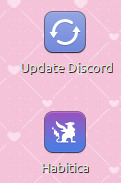
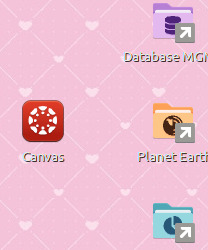
#dont mind the update discord launcher#its a script i made#since u have to do it manually on linux#Linux#linux mint#cinnamon
7 notes
·
View notes
Text
WOOOO, GOT THE TUMBLR BACKUP PYTHON SCRIPT WORKING (ノ◕ヮ◕)ノ*.✧
#it's funny bc at least on mint cinnamon there's uh. some extra steps needed to get the thing off the ground#that are... not explained in the big instructional gdoc (or in the github documentation for that matter)#perhaps because they're like... standard features of How To Python Linux that someone Doing That is assumed to already know? idk#and well. I cannot express how much I am not that user#BUT WE LEARN AS WE GO VIA PROFUSE GOOGLING AND TRIAL & ERROR!#.....this script's probably going to be running all night isn't it >_>#content is for other people
6 notes
·
View notes
Text
Switching to Linux 🐧
Over the past couple years Windows 10 has been giving me progressively more asinine problems to deal with, from desktop issues and bloatware, to automatically installing out of date drivers to replace the ones I've manually installed.
Before you ask, I attempted using Windows 11 when it came out and I refuse to acknowledge its existence after the hell it put me through.
Most recently Windows 10 has seemingly made a point of making ASIO and all audio devices and software I use functionally useless, causing ridiculous amounts of crackling audio. No rollbacks fixed it, no re-installs fixed it, not even Reloading Windows fixed it. The reason for using ASIO is that Windows default audio protocol, WDM, has too much latency for live real-time use. This issue not only makes things like live-streaming basically impossible but it also outright made my Digital Audio Workstation and Video Editing Software incapable of processing audio for longer than a second without hanging. Both Mixcraft and DaVinci Resolve became useless on Windows 10, and OBS was barely holding it together. When I tell you I did everything to resolve this, I mean I spent an entire Month troubleshooting this. The only solution I could find was to abandon Windows all together.
I've been meaning to switch my Setup to Mint Cinnamon for a while as I've been testing it out in Virtual box for a year or so, and after this nonsense I got a new NMVe basically immediately to run Mint on, and after switching properly I have to say I'm likely to never use Windows as my Host OS again. And yes I tested Windows on the NMVe. The issue persisted there aswell. And testing Mint via Virtual Box on Windows with Hardware Exposed via PAE and AMD-V showed the issue was entirely on Windows.
For reference this is my current rig: Everything is the same as when using Windows 10
GPU: Nvidia RTX a4500 20gb
CPU: AMD Ryzen 5 5600g
Ram: 16GB 3200mhz
DAC: PreSonus Audiobox iTwo
Capture Card: AverMedia HD Mini GC311
The Results:
Not only does Mint Cinnamon not have any of the issues I've had with Windows over the past Decade, which still persist to this day, but literally every single device I have just works.
Basically everything is Plug-n-Play with <20ms of latency on the Capture Card, which on Windows had a minimum of 600ms delay using drivers required for the card to even be detected. My Audio interface also works even better than before, with neither my DAC or Capture Card requiring manual driver installs, as their protocols are Native to the Linux Kernel.
Proton lets you play any Windows game on Steam that doesn't have explicit Linux Support, with Wine available for desktop applications. Both run better than a Native Windows install due to Mints lack of Bloatware.
Windows 10 has so much built-in Overhead that Mint can Emulate it through Virtual Box faster than if Win10 were the Host OS.
In Short: Fuck Windows. :) Also this is how my desktop looks currently:


You can make custom start menus. :)
#Windows 10#Linux#Mint#Mint Cinnamon#Linux Debian#Steam#Proton#Windows 10 fail#Windows 10 pro#Debian#Audio Issues#Stream issues#Chahleybros#OBS#ASIO#Switching to Linux
8 notes
·
View notes
Text
the thing with linux is that it's great for most things (even gaming at this point!) but once you start getting into slightly obscure software you end up going "you need me to install HOW MANY additional dependencies and CREATE A NEW SOCKPUPPET USER ACCOUNT to run this fucking thing?"
#even on mint if you try to install obscure shit you are going to end up in the terminal. sorry#if you use normal person software linux is great#if you have a lot of computer knowledge linux is also great#but if you have Moderate expertise so you're installing odd shit but you aren't that skilled at using the command line you will have fun#this is not a hypothetical scenario by the way. this is how you install topspin on linux mint cinnamon
16 notes
·
View notes
Text
Installing drivers on Linux Ubuntu Cinnamon Mint (2024)
Download your .deb file
Right click your .deb file and click “extract here” or “extract…” and select a location
Open your terminal and type: “ sudo apt-get install “ Do NOT press enter
Drag your .deb file to your terminal, it should paste the location of the file (typically /home/(documents/download)/YourName)
Press enter, if prompted enter password
Restart device
Done!!
I couldn’t find any tutorials with up to date commands, so here’s what I did to install my driver!
3 notes
·
View notes
Text
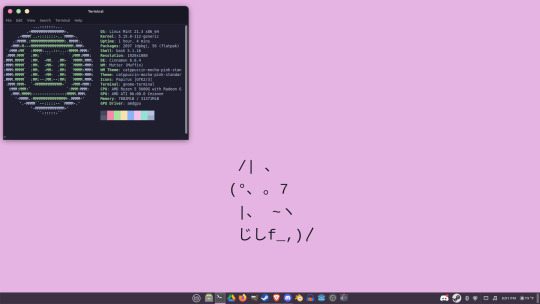
uh
10 notes
·
View notes
Text
Building a Dock in Linux Mint Cinnamon
One of the cool things about Linux Mint is that the Cinnamon desktop environment is built from CSS, and with a little custom code you can do some interesting things, like turn a panel — in Windows parlance, a taskbar — into a dock. Like here! That dock at left? It’s CSS, and not very much CSS at that. I’m using Orchis Teal as my base — this will work with any Cinnamon theme — and I added this…

View On WordPress
3 notes
·
View notes
Text
oh i remember why i switched desktop environments. its because the way cinnamon relies on nautilus and nemo is fucking annoying <3
#if i swap back to KDE there's a chaaaance system shock would run better#and i think i could potentially run xfce or MATE if i want a linux mint approved DE#idk i like my cinnamon themes but im not happy that i can't customize my desktop as much as i can my file manager
4 notes
·
View notes
Text

heheheheheheh (would be nice if cinnamon had more usage, maybe I'll have to learn to make themes for it)
0 notes