#LDAP connectivity
Explore tagged Tumblr posts
Text
How to troubleshoot Active Directory Replication issues
#Active Directory#Active Directory Replication#Active Directory Replication Issues#ADREPLSTATUS#DCDiag#Download ADREPLSTATUS tool#LDAP connectivity#Microsoft Windows#RepAdmin.exe command-line tool#Windows#Windows Server#Windows Server 2012#Windows Server 2019#Windows Server 2022#Windows Server 2025
1 note
·
View note
Text
Security in Project (3/9+)
3\\ HARDEING GUIDE
Ganti password default
Hapus akun yang ngga kepake
Ganti default certificates / encryption keys
Hapus vulnerable settings (contohnya SSLv2/v3,snmp v1/v2, telnet etc.)
Gunakan secara specific product security settings
Hapus unused settings alias setting-setting yang ngga kepake
Sesuaikan subcomponents hardeningnya coba Security benchmark
Tambahkan Logs & sesuaikan NTP configuration
Perhatikan pula Connection ke external user directory (AD, ldap). Kalau disini, pakai AD jadi komputer yang diluar Domain harus dapt ijin khusus.
Terakhir, perhatikan Administration flows encryption. Bagian ini susah susah gampang. Misal nih, pake encrytion external. Harus nyesuaikan ama server juga. Apalagi kalau literaturnya dikit.

3 notes
·
View notes
Text
TYPO3 Intranet: A Brief Overview
A TYPO3 intranet is a private, secure digital space designed to enhance collaboration, communication, and content management within organizations. Built on the TYPO3 Content Management System (CMS), it offers flexibility, scalability, and customization to meet various organizational needs.
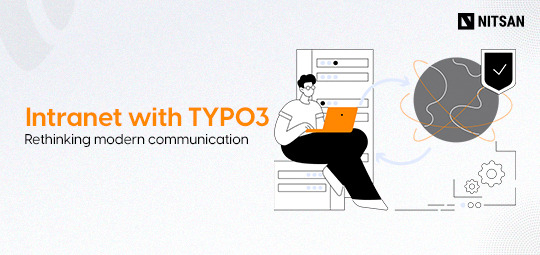
Key Features of a TYPO3 Intranet:
Real-Time Communication and Brand Strengthening: A central employee portal provides instant access to company information from anywhere. TYPO3-based intranets serve as digital gateways, enabling real-time communication and quick sharing of updates across teams, regardless of location. By empowering employees to share authentic company content, TYPO3 intranets build trust and strengthen connections within the organization.
Improved Workflow and Efficiency: A TYPO3 intranet creates a secure, closed network for managing internal tasks efficiently. It simplifies processes like vacation requests, inventory tracking, and time management while providing quick access to shared databases and documents.
Attractive Designs for High Adoption: With TYPO3, you can design your intranet to match your corporate branding. Its responsive layout ensures the content looks perfect on any device, encouraging employees to use the platform often and increasing adoption.
Easy Integration with Existing Tools: Connect TYPO3 with tools your company already uses. Employees can log in easily with Single Sign-On (SSO) through LDAP or Active Directory. Integrate your CRM and other tools like HubSpot, Zoho, and more to create a combined workflow with ease.
Effortless Security and Performance: Set up your intranet without costly licensing fees, using TYPO3's wide range of free templates and extensions. TYPO3 delivers robust security, exceptional performance, and regular updates from its vibrant developer community.
In summary, a TYPO3 intranet offers a customizable, secure, and efficient platform for organizations to enhance internal communication and collaboration.
0 notes
Text
Best SailPoint Online Training for Career Growth - Visualpath
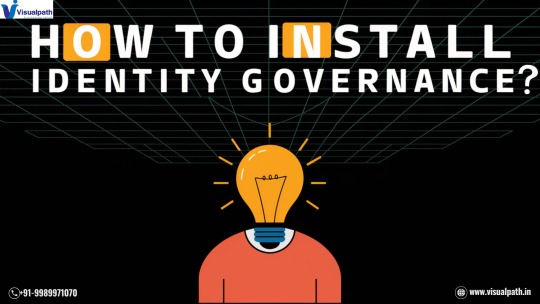
How to Install IdentityIQ for Identity Governance?
SailPoint Online Training IdentityIQ (IIQ) is a leading identity governance and administration (IGA) solution that helps organizations efficiently manage user identities, roles, and access rights. The installation of IdentityIQ forms the foundation for enabling organizations to leverage its robust features such as identity lifecycle management, access governance, and compliance controls. This guide provides a detailed overview of the IdentityIQ installation process, offering key insights into prerequisites, installation steps, and best practices SailPoint Online Training.
Prerequisites for Installation
Check that the following conditions are met before proceeding with the installation
Hardware Requirements:
Processor: Minimum 4-core CPU, recommended 8-core or higher for production environments.
Memory: At least 8 GB of RAM for testing environments and 16 GB or more for production.
Disk Space: A minimum of 100 GB of free disk space is required to store logs, configurations, and application data.
Software Requirements:
Operating System:
Supported OS includes Linux (preferred) and Windows Server.
Ensure all relevant OS patches and updates are installed.
Java Development Kit (JDK):
Install the supported JDK version for IdentityIQ (usually JDK 11 or 17 based on the release).
Set the JAVA_HOME environment variable appropriately.
Application Server:
Apache Tomcat (recommended) or other supported application servers such as JBoss or WebLogic.
Database:
Supported databases include Oracle, Microsoft SQL Server, MySQL, or PostgreSQL.
Configure the database with appropriate schemas and user permissions.
Additional Requirements:
Internet access for downloading dependencies and updates.
Administrative privileges for performing installations.
IdentityIQ installation files and license keys provided by SailPoint.
Steps to Install IdentityIQ
Follow these steps to successfully install IdentityIQ:
Step 1: Prepare the Environment
Ensure the server meets the hardware and software prerequisites.
Create a dedicated user account for running the IdentityIQ application to enhance security.
Verify that the database server is up and running, and create a database schema specific to IdentityIQ SailPoint Online Training.
Step 2: Install the Application Server
Download and install Apache Tomcat (or your chosen application server) on the server.
Configure the server.xml file within Tomcat to include specific ports and context paths for IdentityIQ.
Allocate sufficient JVM memory in the Tomcat startup scripts (catalina.sh or catalina.bat).
Step 3: Deploy the IdentityIQ Application
Obtain the IdentityIQ WAR file from SailPoint.
Place the WAR file into the webapps directory of your application server.
Start the application server to extract the WAR file and deploy IdentityIQ.
Verify the deployment by navigating to http://:/identityiq in a web browser.
Step 4: Configure the Database
Navigate to the IdentityIQ WEB-INF directory.
Locate and edit the iiq.properties file to configure database connection parameters:
database.url=jdbc:<database_type>://<host>:<port>/<database_name>
database.username=<db_username>
database.password=<db_password>
Test the database connection using the IdentityIQ database utilities.
Execute the database scripts provided in the IdentityIQ installation package to initialize the schema.
Step 5: Initialize IdentityIQ
Launch the IdentityIQ setup wizard by accessing the application URL.
Provide the necessary configurations, such as:
Administrator account details.
Email server configuration for notification alerts.
.LDAP/Active Directory integration if applicable.
Complete the wizard to initialize the IdentityIQ instance.
Best Practices for Installation
Plan for Scalability: Configure the hardware and software to handle future growth in user accounts and access policies.
Use a Dedicated Server: Deploy IdentityIQ on a separate server to prevent conflicts with other applications.
Secure Connections: Use SSL/TLS for all communication between clients, servers, and databases.
Backup Configuration Files: Maintain regular backups of critical files like iiq.properties, database schemas, and logs.
Follow Documentation: Refer to the official SailPoint documentation for version-specific details.
Post-Installation Checklist
Verify that IdentityIQ is accessible via the configured URL.
Test basic functionalities such as user login, access requests, and reporting.
Enable monitoring tools to track application performance and usage.
Apply patches or updates provided by SailPoint to address known issues SailPoint Online Training.
Document the installation process for future reference and audits.
Troubleshooting Tips
Deployment Issues:
Check the Tomcat logs for errors during WAR file deployment.
Ensure the JAVA_HOME and database configurations are correct.
Database Connectivity:
Validate the database credentials and network connectivity.
Ensure the JDBC driver is compatible with your database.
Application Performance:
Monitor JVM heap usage and adjust memory allocation if necessary.
Disable unnecessary services or features to improve responsiveness.
Installing IdentityIQ is a critical first step toward implementing effective identity governance. This guide provides a clear roadmap for organizations to complete the installation process smoothly and efficiently. With a properly configured IdentityIQ instance, businesses can enhance their security posture, streamline compliance, and optimize identity management processes.
Visualpath is the Leading and Best Institute for learning in Hyderabad. We provide Sailpoint Identity IQ Online Training. You will get the best course at an affordable cost.
Attend Free Demo
Call on – +91-9989971070
Blog: https://topsailpointcourse.blogspot.com/
What’s App: https://www.whatsapp.com/catalog/919989971070/
Visit: https://www.visualpath.in/sailpoint-online-training.html
#SailPoint Online Training#Sailpoint Course#Sailpoint Training in Hyderabad#Sailpoint Online Course#Sailpoint Training Institutes in Hyderabad#Sailpoint Identity IQ Course Online#Sailpoint Identity IQ Online Training
0 notes
Text
SAP HANA
SAP HANA includes robust security measures to ensure data protection, system integrity, and compliance with industry standards. Here’s a breakdown of the key security features built into SAP HANA:
1. User and Role Management
Authentication: Supports multiple authentication methods, including:Username and passwordKerberosSecurity Assertion Markup Language (SAML)X.509 client certificates
Authorization: Granular role-based access control (RBAC) allows defining permissions at the object and system levels.
User Groups: Logical grouping of users simplifies the management of permissions and roles.
2. Data Encryption
In-Memory Data Encryption: Sensitive data stored in memory is encrypted to prevent unauthorized access.
Data-at-Rest Encryption: SAP HANA encrypts database volumes and backups using AES-256 encryption.
Data-in-Transit Encryption: Uses TLS/SSL to secure communication channels between clients, applications, and the SAP HANA server.
3. Secure Network Communication
Encryption Protocols: TLS/SSL ensures secure communication between SAP HANA and external systems.
Firewall Integration: Network security policies can restrict unauthorized connections.
4. Auditing and Logging
Audit Logging: Tracks user activities, system access, and configuration changes for monitoring and compliance.
Change Logs: Records all changes made to database objects and configurations.
Alert System: Real-time alerts for suspicious activities or anomalies.
5. System and Application Security
Secure Configuration: SAP HANA includes a built-in Security Administration Console to manage system settings and ensure a secure configuration.
Patch Management: Regular updates and patches address vulnerabilities promptly.
Application Privileges: Applications running on SAP HANA are restricted by specific privileges to prevent unauthorized access to system resources.
6. Data Masking and Anonymization
Dynamic Data Masking: Masks sensitive data in queries based on user roles.
Data Anonymization: Ensures compliance with data privacy regulations by anonymizing data for non-authorized users.
7. Multi-Tenant Database Security
Isolation: Each tenant database in a multi-tenant SAP HANA system is securely isolated from others.
Separate Roles and Permissions: Unique administrative and user roles for each tenant.
8. Advanced Security Features
Native Integration with Identity Providers: Integrates with third-party identity management systems like Active Directory or LDAP.
Secure Backup and Recovery: Ensures encrypted backups and controlled recovery processes to maintain data integrity.
Anti-SQL Injection: Built-in query validation to prevent injection attacks.
9. Compliance and Standards
Certifications: SAP HANA complies with industry standards like ISO/IEC 27001, SOC 2, and GDPR.
Data Privacy: Supports features like data anonymization, data masking, and data retention to comply with privacy laws.
Audit Readiness: Provides comprehensive logging and reporting tools to meet audit requirements.
10. Threat Detection and Mitigation
Intrusion Detection: Monitors for unusual activities and potential security breaches.
SAP Enterprise Threat Detection: Works with SAP HANA to provide real-time insights into potential threats.
Sandboxing: Restricts the execution of untrusted code within secure environments.
Summary:
SAP HANA’s security framework is built around comprehensive user access controls, robust encryption mechanisms, and proactive monitoring to safeguard data and systems. These features ensure compliance with global standards and provide a secure environment for enterprise operations.
Anubhav Trainings is an SAP training provider that offers various SAP courses, including SAP UI5 training. Their SAP Ui5 training program covers various topics, including warehouse structure and organization, goods receipt and issue, internal warehouse movements, inventory management, physical inventory, and much more.
Call us on +91-84484 54549
Mail us on [email protected]
Website: Anubhav Online Trainings | UI5, Fiori, S/4HANA Trainings

0 notes
Text
Unlocking the Power of Keycloak for Identity and Access Management (IAM)
In the ever-evolving digital landscape, managing identity and access securely is paramount. Businesses need a robust, scalable, and flexible solution to safeguard their applications and services. Enter Keycloak, an open-source Identity and Access Management (IAM) tool that has emerged as a game-changer for organizations worldwide.
What is Keycloak?
Keycloak is an open-source IAM solution developed by Red Hat, designed to provide secure authentication and authorization for applications. It simplifies user management while supporting modern security protocols such as OAuth2, OpenID Connect, and SAML. With its rich feature set and community support, Keycloak is a preferred choice for developers and administrators alike.
Key Features of Keycloak
1. Single Sign-On (SSO)
Keycloak enables users to log in once and gain access to multiple applications without re-authenticating. This enhances user experience and reduces friction.
2. Social Login Integration
With out-of-the-box support for social login providers like Google, Facebook, and Twitter, Keycloak makes it easy to offer social authentication for applications.
3. Fine-Grained Access Control
Keycloak allows administrators to define roles, permissions, and policies to control access to resources. This ensures that users only access what they’re authorized to.
4. User Federation
Keycloak supports integrating with existing user directories like LDAP and Active Directory. This simplifies the adoption process by leveraging existing user bases.
5. Extensibility
Its plugin-based architecture allows customization to fit unique business requirements. From custom themes to additional authentication mechanisms, the possibilities are vast.
6. Multi-Factor Authentication (MFA)
For enhanced security, Keycloak supports MFA, adding an extra layer of protection to user accounts.
Why Choose Keycloak for IAM?
Open Source Advantage: Being open source, Keycloak eliminates vendor lock-in and offers complete transparency.
Scalability: It handles millions of users and adapts to growing business needs.
Developer-Friendly: Its RESTful APIs and SDKs streamline integration into existing applications.
Active Community: Keycloak’s active community ensures continuous updates, bug fixes, and feature enhancements.
Real-World Use Cases
E-Commerce Platforms: Managing customer accounts, providing social logins, and enabling secure payments.
Enterprise Applications: Centralized authentication for internal tools and systems.
Educational Portals: Facilitating SSO for students and staff across multiple applications.
Cloud and DevOps: Securing APIs and managing developer access in CI/CD pipelines.
Getting Started with Keycloak
Installation: Keycloak can be deployed on-premises or in the cloud. It supports Docker and Kubernetes for easy containerized deployment.
Configuration: After installation, configure realms, clients, roles, and users to set up your IAM environment.
Integration: Use Keycloak’s adapters or APIs to integrate it with your applications.
A Glimpse into the Future
As organizations embrace digital transformation, IAM solutions like Keycloak are becoming indispensable. With its commitment to security, scalability, and community-driven innovation, Keycloak is set to remain at the forefront of IAM solutions.
Final Thoughts
Keycloak is not just an IAM tool; it’s a strategic asset that empowers businesses to secure their digital ecosystem. By simplifying user authentication and access management, it helps organizations focus on what truly matters: delivering value to their customers.
So, whether you’re a developer building a new application or an administrator managing enterprise security, Keycloak is a tool worth exploring. Its features, flexibility, and community support make it a standout choice in the crowded IAM space.
For more information visit : https://www.hawkstack.com/
0 notes
Text
DIGITAL INTERNET WORLD
DIGITAL MARKETING

INTERNET
KEYWORDS DESIGN, DEVELOPMENT ,INTERNET.
If you are looking for a hands on tutorial for transforming your web site from just a standard static document site to a database driven one , then do not look here.if you take the authors more liberal approach of dynamic( e.g.a site that is update constantly by a variety of means) and can look elsewhere for supplemental hands on materials ,then this book might be for you.The authors are the operators of a design shop and they provide a kind of global look at the overall design process.they cover operating systems ,web ,servers ,development tools ,site analysis,site design ,site hosting, etc.they do touch on a varity of ways /means to make it easier to update with techniques ranging from easier to update with techniques document creation to database backends.There are not any code samples but there are plenty of URLs and screen shots.the authours do a good job of covering the scope and breadth of what it takes to scope and to run a web site ,small , large or something in between.what i found remarkable (and a bit disappointing)was that ther was no discussion of XML or LDAP.while XML was not anywhere near being ready for realese when the book waswritten .it is the basis for microsoft channel definition format ,which is discussed .while LDAP is not trully related to the web the athors do discuss groupware /workflow applications for site creation is a common request by users which is what LDAP provides.ther is not a CD-ROM included . while there is a web site related to the book .i find that is CD-ROMs are helpful because you do not have to wait for downloding software discussed in the book ,an important consideraion when many people only have a 28.8 modem .i feel that this book is targeted more to corporate /education developers who have relatively fast connections (an ISDN or better).if you have been actively developing your own site ,you probably will not find any surprises here ,or if you like to see code sample in yours reading matetial you will do better to look elesewhere.if you are new to the web or realise that yours site has turned into a ghost town then this book might be able to give you the kick in the pants to get it update .while i would have liked to seen a cd -rom ,the stickers -price for a computer -related book,so that makes it a relatively safe buy .it is not likely to be a classic , but it definitely can help build a foundation for your own understanding .
0 notes
Text
securing LDAP in response to Sha-512 rainbow hashtable resolution interchange in Windows Server
To secure LDAP (Lightweight Directory Access Protocol) against SHA-512 rainbow table attacks on a Windows Server, you can implement several strategies, including enforcing strong password policies, using secure connections (LDAPS), and ensuring that passwords are hashed securely. Below is a simplified example of how to configure LDAP security settings and enforce strong password policies using…
0 notes
Text
what type of vpn is pulse secure
🔒🌍✨ Get 3 Months FREE VPN - Secure & Private Internet Access Worldwide! Click Here ✨🌍🔒
what type of vpn is pulse secure
Pulse Secure VPN encryption protocols
Pulse Secure VPN is renowned for its robust encryption protocols, ensuring secure and private data transmission for users. The VPN employs a variety of encryption algorithms to safeguard sensitive information against unauthorized access and interception.
One of the primary encryption protocols utilized by Pulse Secure VPN is the Advanced Encryption Standard (AES). AES is a symmetric encryption algorithm that has been adopted by governments and organizations worldwide due to its exceptional security and efficiency. Pulse Secure VPN typically implements AES with 256-bit keys, which provides a high level of protection against brute-force attacks and cryptographic vulnerabilities.
In addition to AES, Pulse Secure VPN also supports other encryption protocols such as Secure Socket Layer (SSL) and Transport Layer Security (TLS). SSL and TLS are cryptographic protocols that establish a secure connection between the user's device and the VPN server, preventing eavesdropping and data tampering during transit. These protocols employ asymmetric encryption techniques, utilizing public and private keys to authenticate and encrypt data exchanges.
Furthermore, Pulse Secure VPN incorporates Perfect Forward Secrecy (PFS) into its encryption mechanisms. PFS ensures that each session key is unique and independent, preventing the compromise of past sessions even if current keys are compromised. This enhances the overall security of communications and mitigates the risk of data breaches.
Overall, Pulse Secure VPN's encryption protocols provide users with peace of mind knowing that their online activities are shielded from prying eyes and malicious actors. By leveraging cutting-edge encryption technologies like AES, SSL/TLS, and PFS, Pulse Secure VPN maintains a secure and private environment for users to browse the internet, access sensitive information, and communicate confidentially.
Pulse Secure VPN authentication methods
Pulse Secure VPN offers various authentication methods to ensure secure access to network resources for users. These authentication methods are designed to provide flexibility and robust security, catering to the diverse needs of organizations and their users.
One of the primary authentication methods offered by Pulse Secure VPN is username/password authentication. This traditional method requires users to input their unique username and password combination to authenticate themselves before gaining access to the VPN. While simple and familiar, it may not provide the highest level of security on its own.
For enhanced security, Pulse Secure VPN supports multi-factor authentication (MFA). MFA combines two or more independent authentication factors to verify the identity of a user. These factors typically include something the user knows (like a password), something the user has (like a mobile device or security token), and something the user is (like a fingerprint or other biometric data). By requiring multiple forms of authentication, MFA significantly strengthens the security of VPN access and reduces the risk of unauthorized access.
Furthermore, Pulse Secure VPN also integrates with various third-party authentication systems, such as RADIUS (Remote Authentication Dial-In User Service) and LDAP (Lightweight Directory Access Protocol). This integration enables organizations to leverage their existing authentication infrastructure seamlessly within the VPN environment, streamlining user management and ensuring consistency across systems.
In addition to these authentication methods, Pulse Secure VPN offers advanced features like single sign-on (SSO), which allows users to access multiple applications with a single set of credentials, further enhancing user convenience without compromising security.
Overall, Pulse Secure VPN provides a comprehensive range of authentication methods to meet the security and usability needs of modern organizations, enabling secure remote access to network resources from anywhere, at any time.
Pulse Secure VPN deployment options
Pulse Secure VPN offers a versatile array of deployment options to meet the diverse needs of businesses and organizations. Whether it's ensuring secure remote access for employees or facilitating seamless connectivity across multiple locations, Pulse Secure VPN provides flexible solutions tailored to specific requirements.
One of the primary deployment options offered by Pulse Secure VPN is the on-premises deployment model. With this approach, organizations can deploy the VPN solution within their own data centers or private cloud environments. This provides complete control over the infrastructure and allows for customization to align with security policies and compliance requirements. On-premises deployment is particularly suitable for organizations that prioritize data sovereignty and have stringent regulatory obligations.
Alternatively, Pulse Secure VPN offers a cloud-based deployment model, which leverages the scalability and convenience of the cloud. With this option, organizations can quickly deploy and scale their VPN infrastructure without the need for extensive hardware investments or maintenance. Cloud-based deployment is ideal for businesses looking to rapidly adapt to changing demands, as it offers flexibility, agility, and reduced operational overhead.
Furthermore, Pulse Secure VPN supports hybrid deployment scenarios, allowing organizations to seamlessly integrate on-premises and cloud-based components. This hybrid approach enables businesses to leverage the benefits of both deployment models, optimizing performance, scalability, and cost-efficiency.
In summary, Pulse Secure VPN offers a range of deployment options, including on-premises, cloud-based, and hybrid models, to accommodate the diverse needs of modern enterprises. Whether it's ensuring secure access for remote workers or facilitating seamless connectivity across distributed environments, Pulse Secure VPN delivers reliable solutions tailored to meet the evolving demands of today's digital landscape.
Pulse Secure VPN compatibility
Pulse Secure VPN is renowned for its compatibility across various devices and platforms, making it a top choice for individuals and businesses seeking reliable and secure virtual private network solutions. Whether you're using Windows, macOS, Linux, iOS, or Android, Pulse Secure VPN ensures seamless integration and consistent performance.
For Windows users, Pulse Secure VPN offers robust compatibility with all recent versions of the operating system, including Windows 10, ensuring that users can enjoy secure and encrypted connections without any compatibility issues.
Mac users also benefit from Pulse Secure VPN's compatibility, with support for macOS versions such as Catalina and Big Sur. This means that whether you're working on a MacBook, iMac, or Mac mini, you can easily install and configure Pulse Secure VPN to safeguard your online activities.
Linux enthusiasts will appreciate Pulse Secure VPN's compatibility with popular distributions like Ubuntu, Fedora, and CentOS. With Pulse Secure VPN, Linux users can enjoy the same level of security and privacy as users on other platforms.
Mobile users are not left out either, as Pulse Secure VPN offers dedicated apps for both iOS and Android devices. Whether you're using an iPhone, iPad, Android smartphone, or tablet, you can download the Pulse Secure VPN app from the respective app stores and connect to the VPN with just a few taps.
Moreover, Pulse Secure VPN is also compatible with various routers, allowing users to protect all devices connected to their home or office network. This ensures that every device, from laptops to smart TVs and gaming consoles, can benefit from the security and privacy features of Pulse Secure VPN.
In conclusion, Pulse Secure VPN's wide compatibility across different devices and platforms makes it a versatile and reliable choice for users seeking enhanced online security and privacy.
Pulse Secure VPN performance benchmarks
Title: Evaluating Pulse Secure VPN Performance: A Comprehensive Benchmark Analysis
As businesses increasingly rely on virtual private networks (VPNs) for secure remote access, evaluating the performance of different VPN solutions becomes crucial. Pulse Secure VPN stands out as a prominent player in the market, offering robust security features and ease of use. However, to make an informed decision about adopting Pulse Secure VPN, it's essential to assess its performance through comprehensive benchmarks.
One of the key metrics in VPN performance evaluation is throughput, which measures the amount of data transferred over the network within a given time frame. Benchmarks reveal that Pulse Secure VPN consistently delivers impressive throughput rates, ensuring smooth and uninterrupted data transmission for users across various applications.
Latency is another critical factor affecting user experience, especially in real-time communication and latency-sensitive applications. Pulse Secure VPN excels in minimizing latency, providing responsive and seamless connectivity even for latency-sensitive tasks such as VoIP calls and video conferencing.
Moreover, Pulse Secure VPN demonstrates remarkable stability and reliability in stress tests, maintaining consistent performance levels even under heavy network traffic loads. This reliability is essential for ensuring uninterrupted access to resources and applications, particularly in dynamic work environments.
In addition to performance metrics, security is paramount when evaluating VPN solutions. Pulse Secure VPN offers advanced encryption protocols and multi-factor authentication options, ensuring data confidentiality and integrity while mitigating the risk of unauthorized access.
Overall, benchmark analysis confirms that Pulse Secure VPN delivers exceptional performance, reliability, and security, making it a compelling choice for organizations seeking a robust remote access solution. By prioritizing performance benchmarks in the evaluation process, businesses can make informed decisions to meet their specific connectivity needs while maintaining high standards of security and performance.
0 notes
Text
what is ssl vpn client
🔒🌍✨ Get 3 Months FREE VPN - Secure & Private Internet Access Worldwide! Click Here ✨🌍🔒
what is ssl vpn client
SSL VPN client definition
An SSL VPN client, short for Secure Socket Layer Virtual Private Network client, is a software application that enables users to establish secure, encrypted connections to a remote network over the internet using the SSL/TLS protocol. This technology provides a secure gateway for remote users to access resources, applications, and services on a corporate network from any location with internet connectivity.
Unlike traditional VPNs that typically require specialized hardware or software, SSL VPN clients utilize standard web browsers and HTTPS protocol to establish connections, making them more accessible and easier to deploy across various devices and platforms.
The primary function of an SSL VPN client is to authenticate users and encrypt their communication, ensuring confidentiality, integrity, and authenticity of data transmitted between the user's device and the remote network. This is achieved through the use of digital certificates, username/password authentication, and other authentication mechanisms supported by the SSL VPN server.
SSL VPN clients offer several benefits, including enhanced security, flexibility, and scalability. They enable organizations to extend their network infrastructure securely to remote users, telecommuters, and mobile employees without compromising data security. Additionally, SSL VPN clients provide granular access control, allowing administrators to define and enforce policies based on user roles, devices, and locations.
Furthermore, SSL VPN clients support various authentication methods, including two-factor authentication and integration with existing identity management systems, to strengthen security posture and mitigate the risk of unauthorized access.
In summary, an SSL VPN client is a crucial component of remote access solutions, providing a secure and seamless way for users to connect to corporate networks while safeguarding sensitive information from unauthorized access and interception.
SSL VPN client features
SSL VPN client software offers numerous features that enhance the security and functionality of remote access to networks. One of the primary features of SSL VPN clients is the ability to establish a secure connection over the internet using the SSL (Secure Sockets Layer) protocol. This ensures that data transmitted between the client and the VPN gateway is encrypted, protecting it from unauthorized access.
Another important feature of SSL VPN clients is their compatibility with a wide range of devices and operating systems. This allows users to connect to the VPN from various platforms, including desktop computers, laptops, smartphones, and tablets. The flexibility provided by SSL VPN clients makes it easier for users to access the network from anywhere, using their preferred device.
SSL VPN client software also often includes advanced authentication mechanisms to verify the identity of users before granting access to the network. This can include two-factor authentication, client certificates, and integration with identity providers such as Active Directory or LDAP. By ensuring that only authorized users can connect to the VPN, organizations can enhance the security of their network infrastructure.
Additionally, SSL VPN clients may offer features such as split tunneling, which allows users to direct only specific traffic through the VPN connection while accessing other resources directly. This can optimize network performance and reduce the load on the VPN gateway.
Overall, SSL VPN client software plays a crucial role in enabling secure remote access to corporate networks, providing essential features to enhance security, flexibility, and user experience.
SSL VPN client setup
Title: A Comprehensive Guide to SSL VPN Client Setup
In today's digital landscape, ensuring secure remote access to corporate networks is paramount. One of the most reliable methods for achieving this is through SSL VPN (Secure Sockets Layer Virtual Private Network) technology. SSL VPN allows users to securely connect to a private network from any location via the internet, using a web browser or a dedicated client application. Setting up an SSL VPN client is a crucial step in enabling seamless and secure remote access for employees and authorized users.
Here's a step-by-step guide to setting up an SSL VPN client:
Choose the Right SSL VPN Solution: Begin by selecting an SSL VPN solution that aligns with your organization's security requirements and infrastructure. Popular options include OpenVPN, Cisco AnyConnect, and Palo Alto Networks GlobalProtect.
Obtain SSL VPN Client Software: Depending on the chosen SSL VPN solution, download the appropriate client software for the operating system of the device you intend to use for remote access. Most SSL VPN providers offer client applications for Windows, macOS, Linux, iOS, and Android platforms.
Install the SSL VPN Client: Once the client software is downloaded, follow the installation instructions provided by the SSL VPN provider. This typically involves running the installer and accepting the terms of service.
Configure VPN Connection Settings: Launch the SSL VPN client application and configure the connection settings as per the guidelines provided by your organization's IT department. This includes entering the VPN server address, authentication credentials, and any additional parameters required for connection establishment.
Test the Connection: After configuring the VPN client, initiate a connection to the VPN server to ensure proper functionality. Verify that you can access resources on the corporate network securely and without any connectivity issues.
By following these steps, you can set up an SSL VPN client efficiently, enabling secure and encrypted remote access to your organization's network resources from anywhere in the world. Remember to adhere to best practices for network security and regularly update your SSL VPN client software to mitigate potential vulnerabilities.
SSL VPN client security
SSL VPN client security is paramount in ensuring the confidentiality, integrity, and authenticity of data transmitted between remote users and the corporate network. SSL (Secure Sockets Layer) VPNs provide a secure tunnel for remote users to access resources over the internet. However, without proper security measures in place, SSL VPN clients can become vulnerable to various threats.
One of the primary concerns in SSL VPN client security is endpoint protection. Remote devices accessing the corporate network via SSL VPN clients must be equipped with up-to-date antivirus software, firewalls, and intrusion detection/prevention systems. Regular security updates and patches should be applied to mitigate known vulnerabilities.
Authentication mechanisms play a crucial role in SSL VPN client security. Strong authentication methods, such as multi-factor authentication (MFA), help verify the identity of remote users before granting access to sensitive resources. This prevents unauthorized access and strengthens overall security posture.
Encryption is another fundamental aspect of SSL VPN client security. All data transmitted between the remote device and the corporate network should be encrypted using strong cryptographic algorithms. This ensures that even if intercepted, the data remains unreadable to unauthorized entities.
Additionally, SSL VPN clients should be configured with secure connection settings to prevent man-in-the-middle attacks and other forms of interception. Certificate validation, secure handshake protocols, and session timeouts are some measures that can enhance the security of SSL VPN connections.
Regular security audits and monitoring are essential to identify and address potential security weaknesses in SSL VPN client deployments. By staying vigilant and implementing best practices, organizations can mitigate security risks and safeguard their network infrastructure against threats targeting SSL VPN clients.
SSL VPN client comparison
Title: A Comparative Analysis of SSL VPN Clients: Choosing the Right Fit for Your Needs
In today's digital landscape, where remote work and secure access to corporate networks are paramount, selecting the appropriate SSL VPN client is crucial. With a myriad of options available, each boasting unique features and functionalities, making an informed decision requires a thorough understanding of the offerings. Let's delve into a comparative analysis of SSL VPN clients to help you choose the right fit for your requirements.
Cisco AnyConnect: Renowned for its robust security features, Cisco AnyConnect offers seamless integration with a wide range of devices and operating systems. Its extensive support for multi-factor authentication and endpoint security makes it an ideal choice for enterprises with stringent security protocols.
Pulse Secure: Recognized for its user-friendly interface and scalability, Pulse Secure provides comprehensive SSL VPN solutions tailored to diverse organizational needs. With features like dynamic access control and granular policy enforcement, it ensures secure connectivity while maintaining productivity.
OpenVPN: As an open-source solution, OpenVPN offers flexibility and customization options, making it popular among tech-savvy users and small businesses. Its strong encryption protocols and decentralized architecture prioritize user privacy and data integrity.
FortiClient: Integrated with Fortinet's security fabric, FortiClient delivers advanced threat protection alongside SSL VPN capabilities. With features like real-time threat intelligence and endpoint management, it provides a holistic security solution for modern enterprises.
Check Point Endpoint Connect: Known for its robust security architecture and centralized management capabilities, Check Point Endpoint Connect offers secure access to corporate resources from any location. Its comprehensive endpoint compliance checks and threat prevention mechanisms ensure a secure VPN experience.
In conclusion, selecting the right SSL VPN client depends on factors such as security requirements, user experience, and scalability. By evaluating the features and capabilities of each option, organizations can make an informed decision that aligns with their specific needs and objectives.
0 notes
Text
what is authentication information for vpn
what is authentication information for vpn
VPN authentication methods
VPN authentication methods are crucial components in securing online connections and safeguarding sensitive data from unauthorized access. These methods serve as the first line of defense against cyber threats and ensure that only legitimate users can access the VPN network. Here are some common VPN authentication methods:
Username and Password: This is the most basic form of authentication where users are required to provide a unique username and password combination. While simple, it may not be the most secure method, as passwords can be vulnerable to brute-force attacks or phishing attempts.
Two-Factor Authentication (2FA): 2FA adds an extra layer of security by requiring users to provide two forms of identification before granting access. This could involve entering a one-time code sent to their mobile device or using biometric data such as fingerprint or facial recognition in addition to a password.
Public Key Infrastructure (PKI): PKI utilizes digital certificates to authenticate users and devices. Each user is issued a unique digital certificate that is validated by a trusted Certificate Authority (CA). This method offers strong security, especially in enterprise environments.
Token-Based Authentication: Tokens are physical or virtual devices that generate one-time passwords (OTPs) or cryptographic keys for authentication. These tokens can be hardware-based (like USB tokens) or software-based (like mobile authenticator apps).
RADIUS Authentication: Remote Authentication Dial-In User Service (RADIUS) is a networking protocol that provides centralized authentication, authorization, and accounting (AAA) management for users. It's commonly used in larger organizations or service providers.
LDAP Authentication: Lightweight Directory Access Protocol (LDAP) is a directory service protocol that allows for centralized authentication and authorization of users. It's often integrated with VPNs to authenticate users against a central directory server.
By implementing these authentication methods, VPNs can ensure secure and reliable access to network resources while mitigating the risk of unauthorized access and data breaches. Organizations should carefully consider their security requirements and choose the appropriate authentication method(s) to meet their needs.
User authentication VPN
User authentication VPN refers to the process of confirming the identity of an individual seeking access to a Virtual Private Network (VPN). VPNs are crucial tools for ensuring privacy, security, and anonymity while browsing the internet. By requiring user authentication, VPN services can ensure that only authorized users gain access to their network.
There are various methods used for user authentication in VPNs, such as passwords, biometrics, security tokens, and two-factor authentication. Passwords are the most common form of authentication, where users must enter a unique combination of characters to prove their identity. Biometric authentication, on the other hand, uses physical traits like fingerprints or facial recognition to grant access.
Security tokens are physical devices that generate one-time passcodes, adding an extra layer of security to the authentication process. Two-factor authentication combines two different types of authentication methods, making it harder for unauthorized users to gain access even if one method is compromised.
User authentication VPN plays a critical role in safeguarding sensitive data and information from potential cyber threats. It ensures that only legitimate users can connect to the VPN network, reducing the risk of unauthorized access or data breaches.
In conclusion, user authentication VPN is essential for maintaining the security and integrity of VPN connections. By implementing robust authentication measures, VPN services can enhance user privacy and protect valuable information from malicious actors.
VPN credentials protection
VPN credentials protection is essential in maintaining online privacy and security. VPNs, or Virtual Private Networks, encrypt your internet connection, making it more difficult for hackers or third parties to intercept your data. However, even with the protection offered by a VPN, it is crucial to safeguard your VPN credentials to ensure maximum security.
To protect your VPN credentials, start by choosing a strong and unique password. Avoid using easily guessable information such as birthdates or common words. Instead, opt for a combination of upper and lower case letters, numbers, and special characters. Regularly update your password to minimize the risk of unauthorized access.
Furthermore, be cautious when sharing your VPN credentials. Avoid sharing them with anyone, including friends and family members. If you must share your VPN connection, consider using a separate set of credentials specifically for that purpose.
Additionally, enable two-factor authentication if your VPN provider offers this feature. Two-factor authentication adds an extra layer of security by requiring a second form of verification, such as a code sent to your mobile device, in addition to your password.
Lastly, be mindful of phishing attempts aimed at stealing your VPN credentials. Always verify the source of any emails or messages requesting your login information and avoid clicking on suspicious links.
By following these tips and best practices, you can enhance the protection of your VPN credentials and enjoy a safer and more secure online experience.
VPN access control
Title: Understanding VPN Access Control: Enhancing Security and Privacy Online
In today's interconnected digital landscape, ensuring the security and privacy of online communications is paramount. Virtual Private Networks (VPNs) have emerged as a vital tool in safeguarding sensitive data and protecting user anonymity. However, merely using a VPN does not guarantee complete security. Implementing effective access control measures within VPN networks is crucial for maximizing their efficacy.
VPN access control refers to the management of user permissions and restrictions within a VPN network. By regulating who can access the network and what resources they can utilize, access control plays a pivotal role in fortifying cybersecurity defenses.
One of the primary components of VPN access control is authentication. This involves verifying the identity of users before granting them access to the VPN. Multi-factor authentication (MFA), which requires users to provide multiple forms of identification such as passwords, biometrics, or security tokens, adds an extra layer of security against unauthorized access attempts.
Authorization is another critical aspect of VPN access control. Once a user's identity is authenticated, authorization determines the level of access they are granted within the network. By assigning permissions based on roles and responsibilities, organizations can ensure that users only have access to the resources necessary for their tasks, minimizing the risk of data breaches or misuse of sensitive information.
Additionally, VPN access control encompasses monitoring and auditing user activities within the network. By maintaining logs of user sessions and tracking data transfers, administrators can detect suspicious behavior and promptly respond to potential security threats.
In conclusion, VPN access control is essential for enhancing the security and privacy of online communications. By implementing robust authentication, authorization, and monitoring mechanisms, organizations can mitigate risks and safeguard their digital assets in an increasingly interconnected world.
Multi-factor authentication VPN
Title: Enhancing Security with Multi-Factor Authentication for VPNs
In today's digital landscape, safeguarding sensitive information is paramount. With the rise of remote work and the increasing reliance on virtual private networks (VPNs) for secure connections, ensuring robust authentication measures is imperative. One effective strategy gaining prominence is Multi-Factor Authentication (MFA) for VPNs.
MFA adds an extra layer of security by requiring users to provide two or more authentication factors before granting access. These factors typically include something the user knows (like a password), something they have (such as a smartphone or token), and something they are (like biometric data). By combining these factors, MFA significantly reduces the risk of unauthorized access, even if one factor is compromised.
Implementing MFA for VPNs offers several key benefits. Firstly, it mitigates the risk of credential theft and brute force attacks. Even if an attacker obtains a user's password, they would still need access to the additional authentication factor, making unauthorized access much more challenging. Secondly, MFA enhances compliance with regulatory requirements, particularly in industries handling sensitive data such as finance or healthcare.
Moreover, MFA bolsters overall cybersecurity posture by providing an additional barrier against unauthorized access attempts. This is especially crucial for remote workers accessing corporate networks from various locations and devices. By requiring multiple authentication factors, MFA ensures that only authorized individuals can gain entry, reducing the likelihood of data breaches and cyber-attacks.
However, while MFA significantly enhances security, it's essential to choose the right implementation method and consider user experience. Employing user-friendly authentication methods and providing adequate support and training can streamline the adoption of MFA and minimize potential friction.
In conclusion, integrating Multi-Factor Authentication into VPN systems is a proactive step towards fortifying cybersecurity defenses in an increasingly interconnected world. By requiring multiple authentication factors, organizations can better protect sensitive data and maintain the integrity of their networks.
0 notes
Text
does palo alto support policy based vpn
🔒🌍✨ Get 3 Months FREE VPN - Secure & Private Internet Access Worldwide! Click Here ✨🌍🔒
does palo alto support policy based vpn
Palo Alto VPN configurations
Palo Alto Networks is a leading provider of cybersecurity solutions, offering a range of products and services to help organizations protect their networks from cyber threats. One of the key offerings from Palo Alto Networks is its Virtual Private Network (VPN) technology, which allows users to securely connect to their organization's network from anywhere in the world.
Configuring a Palo Alto VPN is a critical step in ensuring that the connection is secure and reliable. One of the first steps in configuring a Palo Alto VPN is setting up the necessary policies and rules to govern the traffic flow between the VPN users and the organization's network. This includes defining which users are allowed to connect to the VPN, what resources they can access, and what level of encryption is required for the connection.
Another important aspect of configuring a Palo Alto VPN is setting up authentication mechanisms to verify the identity of users before allowing them to connect to the network. This can include using usernames and passwords, two-factor authentication, or integrating with existing authentication systems such as Active Directory or LDAP.
In addition to policies and authentication, configuring the encryption settings of the VPN is crucial to ensuring that data transmitted over the connection is securely encrypted and protected from eavesdropping or tampering. Palo Alto Networks offers a range of encryption options, including different algorithms and key lengths, to meet the security requirements of different organizations.
Overall, configuring a Palo Alto VPN involves a combination of setting up policies, authentication mechanisms, and encryption settings to ensure a secure and reliable connection between users and the organization's network. By following best practices and guidelines provided by Palo Alto Networks, organizations can create a robust VPN configuration that meets their security needs.
Policy-based VPN setup Palo Alto
In a policy-based VPN setup using Palo Alto Networks' firewall, administrators can create granular policies to control access between different networks securely. This type of VPN setup allows for more flexibility and control over traffic flow based on specific criteria defined in the policies.
To configure a policy-based VPN on Palo Alto firewall, administrators need to define security policies that determine which traffic will be encrypted and sent over the VPN tunnel. These policies can be based on various parameters such as source and destination IP addresses, applications, services, and users.
One of the key advantages of using policy-based VPNs is the ability to apply different security policies to different types of traffic. This allows organizations to enforce stricter security measures for sensitive data while allowing less critical traffic to flow through a less secure path.
Additionally, policy-based VPNs are scalable and can accommodate the increasing demands of a growing network. By creating specific policies for different types of traffic, administrators can ensure optimal performance and security for all network communication.
Overall, setting up a policy-based VPN on Palo Alto Networks' firewall provides organizations with a powerful tool to protect their network resources and secure communication between different network segments. By implementing granular security policies, administrators can effectively manage and control traffic flow while maintaining a high level of security across their network infrastructure.
Palo Alto VPN tunnel policies
Title: Understanding Palo Alto VPN Tunnel Policies: Ensuring Secure Connectivity
In the realm of network security, Palo Alto Networks stands out as a leading provider of robust solutions, including VPN (Virtual Private Network) technology. VPNs are essential for establishing secure connections over the internet, especially for remote workers accessing corporate resources. Within Palo Alto's VPN framework, tunnel policies play a crucial role in governing how traffic is encrypted and transmitted between network endpoints.
Tunnel policies in Palo Alto VPNs define the parameters for establishing and maintaining secure communication channels between network devices. These policies outline the encryption algorithms, authentication methods, and other security measures used to safeguard data in transit. By configuring tunnel policies, organizations can ensure that sensitive information remains protected from unauthorized access and interception.
One key aspect of Palo Alto VPN tunnel policies is the ability to create granular rules based on specific criteria. Administrators can define policies based on source and destination addresses, application types, user identities, and other factors, allowing for fine-tuned control over network traffic. This granularity enables organizations to enforce security policies tailored to their unique requirements and compliance standards.
Furthermore, Palo Alto VPN tunnel policies support the implementation of advanced security features such as threat prevention and intrusion detection. By integrating these capabilities into VPN traffic flows, organizations can detect and mitigate potential threats in real-time, enhancing overall network security posture.
In summary, Palo Alto VPN tunnel policies are instrumental in establishing secure and reliable communication channels for remote access and site-to-site connectivity. By configuring and enforcing these policies effectively, organizations can mitigate security risks and ensure the confidentiality, integrity, and availability of their data across the network.
Implementing VPN policies on Palo Alto
Implementing VPN policies on Palo Alto firewalls is a crucial step towards securing network communications and ensuring data privacy. A Virtual Private Network (VPN) establishes an encrypted connection between a device and a network, providing a secure tunnel for transferring sensitive information over the internet. Palo Alto Networks offers advanced firewall solutions with robust VPN capabilities, allowing organizations to enforce strict access controls and encryption standards for remote connections.
To implement VPN policies on Palo Alto firewalls, administrators can utilize the user-friendly interface of the PAN-OS operating system. By creating security rules and profiles, administrators can define parameters such as allowed applications, IP addresses, and encryption protocols for VPN traffic. Palo Alto firewalls support a wide range of VPN technologies, including SSL VPN, IPSec VPN, and GlobalProtect, catering to diverse connectivity requirements.
Furthermore, Palo Alto firewalls provide granular visibility and threat prevention features for VPN traffic. Through integrated threat intelligence and behavior-based analytics, organizations can detect and block malicious activities within the VPN tunnel. By implementing VPN policies on Palo Alto firewalls, businesses can enhance network security, mitigate risks of data breaches, and ensure compliance with privacy regulations.
In conclusion, Palo Alto Networks offers a comprehensive set of features for implementing VPN policies on its firewalls, enabling organizations to establish secure remote connections with ease. By leveraging Palo Alto's advanced security capabilities, businesses can safeguard their sensitive data and maintain a secure communication environment in today's digital landscape.
Palo Alto firewall VPN rules
Palo Alto Networks is a renowned name in the cybersecurity industry, known for its cutting-edge firewall solutions. One of the key features that Palo Alto firewalls offer is VPN functionality, allowing organizations to securely connect remote users and branch offices to their network.
VPN rules on Palo Alto firewalls are essential for establishing secure and controlled communication channels over the internet. These rules define how inbound and outbound traffic is permitted or denied within the VPN tunnels, ensuring that data is encrypted and safe from prying eyes.
Setting up VPN rules on a Palo Alto firewall involves configuring policies that determine which traffic is allowed to flow through the VPN tunnel. Administrators can create rules based on specific criteria such as source and destination IP addresses, ports, protocols, and users. By carefully defining these rules, organizations can enforce strict security measures and protect their network infrastructure from unauthorized access.
Moreover, Palo Alto firewalls support advanced features like GlobalProtect, which provides secure remote access to users located anywhere in the world. With GlobalProtect, employees can connect to the corporate network securely, regardless of their physical location, ensuring productivity and data protection.
In conclusion, Palo Alto firewall VPN rules play a crucial role in establishing secure communication channels and safeguarding sensitive data. By implementing robust VPN policies and leveraging advanced features like GlobalProtect, organizations can enhance their cybersecurity posture and mitigate the risks associated with remote connectivity.
0 notes
Text
AP HANA services offer a robust set of security features to protect data, manage user access, and ensure compliance in cloud and on-premises environments. These features cover key aspects like authentication, authorization, encryption, auditing, and compliance.
Security Features of SAP HANA Services
1. Authentication
User Authentication: Validates user identities using various methods:Username and password.X.509 certificates for secure communications.SAML 2.0 for Single Sign-On (SSO).SAP Identity Authentication Service (IAS).
Integration with Identity Providers (IdP): Supports integration with enterprise IdPs for federated authentication.
2. Authorization
Role-Based Access Control (RBAC):Permissions are assigned based on roles.Supports fine-grained privileges for database objects, such as tables, views, or schemas.
Attribute-Based Access Control (ABAC):Controls access based on dynamic user attributes, such as location, job title, or department.
Dynamic Data Masking:Hides sensitive data from unauthorized users by dynamically masking content.
3. Data Encryption
Data-at-Rest Encryption:Encrypts stored data using AES-256 encryption.Ensures compliance with GDPR and other regulations.
Data-in-Transit Encryption:Encrypts communication between SAP HANA components using TLS/SSL.
Application Layer Encryption:Supports column-level encryption for sensitive data fields.
4. Auditing and Logging
Audit Logging:Tracks critical activities such as logins, schema modifications, and data changes.Provides detailed logs for compliance and forensic investigations.
Change Logs:Monitors data changes in tables for better traceability.
Secure Log Management:Logs are encrypted and protected against tampering.
5. Network Security
Secure Network Zones:Segregates networks to isolate critical components.
Firewall Rules:Controls incoming and outgoing traffic to SAP HANA instances.
IP Whitelisting:Allows access only from approved IP addresses.
Virtual Private Network (VPN) Integration:Ensures secure remote connections.
6. User and Role Management
Centralized tools for managing users and roles across multiple SAP HANA instances.
Integration with LDAP/Active Directory for streamlined user management.
Temporary roles and privileges for time-limited access.
7. Compliance and Standards
Certified for international standards such as:ISO 27001 (Information Security).GDPR (Data Protection and Privacy).SOC 1/2/3 (Service Organization Controls).
Regular updates to meet global security standards.
8. Backup and Recovery Security
Encrypted backups for data protection.
Role-based access to backup and restore functionalities.
Secure storage integration for backups in cloud environments.
9. Advanced Threat Detection
Integration with SAP Enterprise Threat Detection (ETD) for monitoring anomalies.
Built-in alerts for unauthorized activities or potential breaches.
Security advisories and patches provided by SAP to mitigate vulnerabilities.
10. Multi-Tenancy and Isolation
For SAP HANA Cloud:Logical data isolation between tenants.Separate encryption keys for each tenant.
Ensures secure coexistence of multiple workloads on the same infrastructure.
Key Benefits
Protects sensitive business data.
Ensures regulatory compliance.
Reduces the risk of unauthorized access or breaches.
Provides tools for secure cloud and hybrid deployments.
Would you like detailed examples of any specific feature, such as configuring encryption or setting up RBAC in SAP HANA?
Anubhav Trainings is an SAP training provider that offers various SAP courses, including SAP UI5 training. Their SAP Ui5 training program covers various topics, including warehouse structure and organization, goods receipt and issue, internal warehouse movements, inventory management, physical inventory, and much more.
Call us on +91-84484 54549
Mail us on [email protected]
Website: Anubhav Online Trainings | UI5, Fiori, S/4HANA Trainings

0 notes
Text
do vpn work on corporate computers
🔒🌍✨ Get 3 Months FREE VPN - Secure & Private Internet Access Worldwide! Click Here ✨🌍🔒
do vpn work on corporate computers
VPN security on corporate computers
Virtual Private Networks (VPNs) play a crucial role in ensuring security and privacy on corporate computers. With the increasing threat of cyber attacks and data breaches, implementing robust VPN security measures is essential for safeguarding sensitive information within the corporate environment.
One of the primary benefits of using a VPN on corporate computers is encryption. VPNs encrypt data transmitted between the user's device and the corporate network, making it extremely difficult for hackers to intercept and decipher the information. This encryption helps prevent unauthorized access to confidential data, such as financial records, client information, and internal communications.
Another important aspect of VPN security is tunneling. VPNs create a secure tunnel through which data is transmitted, ensuring that it remains protected from potential threats lurking on public networks. By routing internet traffic through this encrypted tunnel, VPNs shield corporate computers from cyber threats like malware, phishing attacks, and man-in-the-middle attacks.
Moreover, VPNs can provide employees with secure remote access to the corporate network. Whether employees are working from home, traveling, or accessing company resources on the go, VPNs enable them to connect to the corporate network securely from any location. This secure access not only enhances productivity but also minimizes the risk of data exposure on unsecured public Wi-Fi networks.
In conclusion, VPN security is vital for maintaining confidentiality, integrity, and availability of data on corporate computers. By encrypting data, establishing secure tunnels, and facilitating remote access, VPNs serve as an indispensable tool for protecting sensitive information in today's increasingly digital and interconnected business landscape. Corporate entities must prioritize VPN security as part of their overall cybersecurity strategy to mitigate risks and safeguard their digital assets.
VPN compatibility with corporate networks
Title: Ensuring VPN Compatibility with Corporate Networks: A Crucial Consideration for Remote Workers
In today's digital landscape, where remote work has become the norm, Virtual Private Networks (VPNs) play a vital role in ensuring secure access to corporate networks. However, one critical aspect that remote workers must consider is the compatibility of their chosen VPN with their corporate network infrastructure.
Corporate networks often employ specific protocols, security measures, and configurations to safeguard sensitive data and maintain network integrity. Therefore, it's essential for employees to select a VPN solution that seamlessly integrates with these requirements.
One key consideration is protocol compatibility. Many corporate networks utilize protocols such as IPsec (Internet Protocol Security) or SSL/TLS (Secure Sockets Layer/Transport Layer Security) for secure communication. When choosing a VPN, employees should ensure that it supports these protocols to establish a secure connection with their corporate network.
Additionally, compatibility with network authentication methods is crucial. Corporate networks commonly implement authentication mechanisms like Active Directory, LDAP (Lightweight Directory Access Protocol), or RADIUS (Remote Authentication Dial-In User Service). Remote workers must verify that their VPN solution supports these authentication methods to access network resources securely.
Furthermore, firewall and port configurations can impact VPN connectivity. Some corporate firewalls may restrict certain VPN protocols or ports, leading to connection issues. Employees should coordinate with their IT departments to configure firewalls and network settings appropriately for VPN usage.
Moreover, VPN compatibility extends beyond technical aspects to include policy adherence. Employees must comply with corporate VPN usage policies and guidelines to ensure network security and regulatory compliance.
In conclusion, selecting a VPN compatible with corporate networks is essential for remote workers to maintain secure access to company resources. By considering protocol compatibility, authentication methods, firewall configurations, and policy adherence, employees can ensure seamless VPN integration with their corporate network infrastructure. This proactive approach not only enhances data security but also facilitates productive remote work environments.
VPN limitations in corporate environments
In corporate environments, VPNs (Virtual Private Networks) are commonly used to provide secure remote access to employees and protect sensitive data. However, despite their benefits, VPNs come with certain limitations that can affect their effectiveness within corporate settings.
One major limitation is bandwidth constraints. VPNs can sometimes cause network congestion due to the encryption and decryption processes involved in transmitting data securely. This can lead to slower internet speeds for employees accessing corporate resources remotely, impacting productivity and user experience.
Another challenge is scalability. As the number of remote employees increases, the VPN infrastructure may struggle to handle the growing demand, resulting in performance issues and potential downtime. Additionally, maintaining and upgrading VPN servers and software can be costly and time-consuming for IT departments.
Security risks also pose a concern in corporate VPN deployments. While VPNs encrypt data in transit, they do not necessarily protect against all forms of cyber threats. Malicious actors may still exploit vulnerabilities in the VPN software or target remote employees with phishing attacks, compromising sensitive corporate information.
Furthermore, VPNs may not fully address compliance requirements in highly regulated industries. Some regulations mandate specific security measures or data protection standards that traditional VPNs alone may not meet, necessitating additional security measures or alternative solutions.
Lastly, VPNs may not be suitable for certain types of applications or services that require low latency or high bandwidth, such as real-time video conferencing or large file transfers.
Despite these limitations, VPNs remain a valuable tool for ensuring secure remote access in corporate environments. However, it's essential for organizations to evaluate their specific needs and consider supplementary security measures to mitigate potential risks and maximize the effectiveness of their VPN deployments.
VPN effectiveness for corporate data protection
VPN (Virtual Private Network) technology has become an essential tool for ensuring data protection and security in the corporate world. By creating a secure and encrypted connection over the internet, VPNs allow businesses to transmit and access data without the fear of cyber threats and breaches.
One of the key reasons why VPNs are effective for corporate data protection is their ability to encrypt data during transmission. This encryption makes it extremely difficult for hackers and unauthorized third parties to intercept sensitive information, such as confidential documents, financial records, or personal details of clients and employees. As a result, VPNs provide businesses with a secure means of communicating and sharing data remotely, particularly when employees are working outside the office or using public Wi-Fi networks.
Moreover, VPNs offer additional layers of security by masking the user's IP address and location. This feature not only safeguards against potential cyber attacks but also helps maintain anonymity and privacy online. It is particularly crucial for companies handling sensitive information to prevent data leaks and maintain compliance with data protection regulations.
In conclusion, VPNs play a vital role in enhancing corporate data protection by encrypting data transmissions, securing communications over public networks, and safeguarding sensitive information from potential threats. Investing in a reliable VPN solution can significantly reduce the risk of data breaches and ensure that confidential business data remains safe and secure.
VPN integration in corporate IT infrastructure
In the modern business landscape, the integration of Virtual Private Network (VPN) technology into corporate IT infrastructure is becoming increasingly essential. VPNs serve as a secure and encrypted connection between remote users and the company's internal network, allowing for safe data transmission and communication regardless of location.
One of the primary benefits of VPN integration in corporate IT infrastructure is enhanced security. By using encryption protocols, VPNs ensure that sensitive data shared between employees, clients, and partners remains confidential and protected from external threats. This is especially crucial in industries where privacy and data security are top priorities, such as finance, healthcare, and legal services.
Moreover, VPNs provide employees with secure access to company resources from any location, facilitating remote work and enabling seamless collaboration across different teams and departments. This flexibility not only improves productivity but also boosts employee satisfaction by offering a better work-life balance.
Additionally, VPN integration helps businesses adhere to regulatory compliance standards by safeguarding data and ensuring that information is transmitted in a secure manner. This is particularly important for organizations that deal with customer data or sensitive proprietary information.
Overall, by integrating VPN technology into their IT infrastructure, businesses can enhance security, improve remote access capabilities, and ensure compliance with industry regulations. As the digital landscape continues to evolve, leveraging VPNs will be crucial for maintaining a competitive edge and safeguarding critical assets in today's interconnected world.
0 notes
Text
do you need license for vpn on palo alto
🔒🌍✨ Get 3 Months FREE VPN - Secure & Private Internet Access Worldwide! Click Here ✨🌍🔒
do you need license for vpn on palo alto
VPN licensing Palo Alto
A Virtual Private Network (VPN) is essential for businesses looking to securely connect their remote employees to the company's network. Palo Alto Networks is a renowned provider of security solutions, including VPN services. When it comes to VPN licensing options offered by Palo Alto, there are several factors to consider.
Palo Alto Networks offers VPN licensing based on the number of concurrent users or devices connecting to the VPN. This means that businesses can choose a licensing model that best fits their operational needs. Whether you have a small business with a limited number of remote employees or a large enterprise requiring a scalable VPN solution, Palo Alto Networks has licensing options to accommodate your requirements.
Palo Alto's VPN licensing also includes additional features such as advanced security functionalities, user authentication mechanisms, and integration capabilities with other security tools. This ensures that your VPN connection is not only secure but also optimized for performance and user experience.
By investing in Palo Alto's VPN licensing, businesses can benefit from top-tier security protocols, centralized management, and robust support services. This translates to a reliable and secure VPN infrastructure that protects your sensitive data and network resources from cyber threats.
In conclusion, Palo Alto Networks' VPN licensing offers businesses the flexibility, scalability, and security needed to establish a reliable and secure VPN connection for their remote workforce. Whether you are a small business or a large enterprise, Palo Alto's VPN licensing options can cater to your specific requirements and enhance your network security posture.
Palo Alto VPN requirements
Title: Understanding Palo Alto VPN Requirements
In the digital age, ensuring secure connectivity for remote workers and branch offices is paramount. Palo Alto Networks, a leading cybersecurity company, offers robust VPN (Virtual Private Network) solutions designed to meet the evolving needs of modern enterprises. However, before implementing a Palo Alto VPN, it's crucial to understand the requirements involved to ensure seamless integration and maximum security.
Compatible Hardware: Palo Alto VPN solutions require compatible hardware, such as Palo Alto Network firewalls or VPN gateways. These devices play a pivotal role in establishing secure connections and enforcing access policies.
License and Software Version: A valid license for the Palo Alto VPN feature is essential. Additionally, it's imperative to ensure that the firewall or gateway is running a supported software version compatible with the VPN functionality.
Network Infrastructure: The effectiveness of a VPN relies heavily on the underlying network infrastructure. Organizations must have a stable internet connection with sufficient bandwidth to accommodate VPN traffic without compromising performance.
Authentication Mechanisms: Palo Alto VPNs support various authentication mechanisms, including pre-shared keys, digital certificates, and integration with external authentication services like LDAP or RADIUS. Administrators need to configure authentication methods based on security policies and user requirements.
Encryption and Tunneling Protocols: Palo Alto VPNs support industry-standard encryption and tunneling protocols such as IPsec (Internet Protocol Security) and SSL/TLS (Secure Socket Layer/Transport Layer Security). Selecting appropriate encryption algorithms and key strengths is crucial to maintaining data confidentiality and integrity.
Access Control Policies: Granular access control policies should be defined to regulate VPN usage and restrict unauthorized access to sensitive resources. This involves configuring firewall rules, VPN profiles, and user/group-based access policies according to organizational security guidelines.
By adhering to these requirements, organizations can deploy Palo Alto VPNs effectively to safeguard their networks and ensure secure remote access for employees and partners. With robust encryption, centralized management, and advanced threat prevention capabilities, Palo Alto VPN solutions offer a comprehensive approach to network security in today's dynamic business landscape.
Licensing for Palo Alto VPN
When utilizing Palo Alto VPN services, having a clear understanding of licensing is crucial. Palo Alto Networks offers various licensing options tailored to meet different business needs.
The Palo Alto VPN licensing model typically includes subscriptions for different features and services. These subscriptions may encompass functionalities such as next-generation firewall security, threat prevention, URL filtering, GlobalProtect VPN, WildFire malware analysis, and more.
One of the commonly used licensing models for Palo Alto VPN is based on the number of concurrent users or devices. This model allows organizations to scale their VPN connectivity based on their requirements, paying for the number of simultaneous VPN connections needed.
Moreover, Palo Alto Networks may offer licensing options based on the duration of the subscription, such as annual or multi-year plans. These plans often come with additional support services, software updates, and access to threat intelligence to ensure the VPN infrastructure remains secure and up to date.
Understanding the licensing for Palo Alto VPN is essential for businesses to ensure they have the appropriate features and support needed to maintain secure remote access for their users. By choosing the right licensing model and subscription plan, organizations can effectively leverage Palo Alto VPN services to enhance their network security posture.
Palo Alto VPN license necessity
In today's increasingly interconnected digital landscape, ensuring the security and privacy of online communications is paramount. For individuals and businesses alike, utilizing Virtual Private Network (VPN) technology has become a common practice to safeguard sensitive data from prying eyes and malicious actors. One prominent player in the VPN market is Palo Alto Networks, renowned for its robust security solutions. However, the question arises: Is a Palo Alto VPN license a necessity?
The answer largely depends on the specific requirements and security objectives of the user. Palo Alto VPN licenses offer a range of features and functionalities tailored to meet diverse needs, including advanced encryption protocols, secure remote access capabilities, and comprehensive threat prevention mechanisms. For organizations handling sensitive information or operating in regulated industries, such as finance or healthcare, investing in a Palo Alto VPN license can be crucial for maintaining compliance with data protection regulations and safeguarding against potential cyber threats.
Moreover, Palo Alto VPN licenses often come bundled with additional security services and support options, providing users with peace of mind and ongoing assistance in managing their network security infrastructure. From real-time threat intelligence updates to proactive security monitoring and incident response, these added benefits can significantly enhance the overall effectiveness and resilience of an organization's cybersecurity posture.
Furthermore, in today's remote work environment where employees frequently access corporate networks from various locations and devices, deploying a Palo Alto VPN solution ensures secure connectivity and seamless access to critical resources without compromising data integrity or confidentiality. By encrypting all communication channels and enforcing strict access controls, Palo Alto VPNs help mitigate the risk of unauthorized access and data breaches, thereby bolstering the overall resilience of the organization's IT infrastructure.
In conclusion, while the necessity of a Palo Alto VPN license may vary depending on individual circumstances, its value in enhancing cybersecurity and safeguarding sensitive data cannot be overstated. For organizations prioritizing security and compliance, investing in a Palo Alto VPN license is a prudent decision that pays dividends in terms of risk mitigation, regulatory adherence, and peace of mind.
VPN license on Palo Alto firewall
A VPN license on a Palo Alto firewall is essential for ensuring secure and encrypted communications over virtual private networks. Palo Alto Networks offers different types of VPN licenses to cater to various business needs and requirements. These licenses enable organizations to establish secure connections between remote locations, cloud infrastructures, and mobile users.
By obtaining a VPN license on a Palo Alto firewall, businesses can enhance their network security and protect sensitive data from unauthorized access or cyber threats. These licenses provide advanced features such as strong encryption, secure tunneling protocols, and multi-factor authentication to ensure the confidentiality, integrity, and availability of data transmitted over VPN connections.
One of the key benefits of a VPN license on a Palo Alto firewall is the ability to establish site-to-site VPN connections, allowing different branch offices or remote locations to securely communicate with each other over the internet. This facilitates seamless collaboration and data sharing between geographically dispersed teams without compromising security.
Furthermore, VPN licenses on Palo Alto firewalls offer scalability and flexibility, enabling businesses to easily expand their VPN infrastructure as their network requirements evolve. With robust security capabilities and centralized management, Palo Alto firewalls with VPN licenses provide a comprehensive solution for organizations looking to establish secure and reliable connectivity across their network.
In conclusion, investing in a VPN license on a Palo Alto firewall is a prudent decision for organizations seeking to bolster their network security and establish encrypted communication channels. By leveraging the advanced features and capabilities of Palo Alto firewalls, businesses can mitigate cybersecurity risks and safeguard their critical assets from potential threats in today's digital landscape.
0 notes
Text
does advanced ipsec vpn utilize software updates
🔒🌍✨ Get 3 Months FREE VPN - Secure & Private Internet Access Worldwide! Click Here ✨🌍🔒
does advanced ipsec vpn utilize software updates
Advanced IPsec VPN
Title: Enhancing Network Security with Advanced IPsec VPN
In the realm of cybersecurity, safeguarding sensitive data and ensuring secure communication channels are paramount. As businesses expand their operations and adopt remote work models, the need for robust Virtual Private Networks (VPNs) becomes increasingly crucial. Among the array of VPN protocols available, IPsec (Internet Protocol Security) stands out as a stalwart choice for organizations seeking advanced security measures.
IPsec VPN, an extension of the IP protocol suite, offers a comprehensive framework for secure communication over IP networks. It employs a combination of cryptographic protocols to authenticate and encrypt data packets, ensuring confidentiality, integrity, and authenticity in data transmission.
One of the distinguishing features of advanced IPsec VPN is its ability to support various encryption algorithms and authentication methods, providing flexibility to tailor security configurations based on specific organizational requirements. From DES and 3DES to AES and RSA, organizations can choose encryption algorithms that align with their security policies and performance needs.
Furthermore, advanced IPsec VPN implementations incorporate features such as Perfect Forward Secrecy (PFS), which ensures that even if a session key is compromised, past communications remain protected. This feature adds an extra layer of security, particularly in environments where continuous communication takes place.
Moreover, advanced IPsec VPNs often support advanced authentication mechanisms like multi-factor authentication (MFA) and integration with centralized authentication systems such as LDAP or RADIUS. This strengthens access controls and mitigates the risk of unauthorized access to the network.
In addition to bolstering security, advanced IPsec VPN solutions offer scalability and interoperability across heterogeneous network environments, making them suitable for enterprise-level deployments. Whether it's site-to-site connectivity, remote access VPNs for mobile workforce, or secure connections between cloud environments, advanced IPsec VPNs provide a robust foundation for secure data transmission.
In conclusion, as cyber threats evolve and security challenges grow more complex, advanced IPsec VPN emerges as a reliable solution for organizations seeking to fortify their network infrastructure. By leveraging its advanced encryption capabilities, authentication mechanisms, and scalability features, businesses can uphold the highest standards of data security and confidentiality in an increasingly interconnected digital landscape.
Software Updates in IPsec VPN
Software updates play a crucial role in maintaining the security and functionality of IPsec VPN (Internet Protocol Security Virtual Private Network) connections. As technology evolves, so do the threats faced by VPN users, making it essential to regularly update the software to address vulnerabilities and enhance performance.
One of the key reasons to keep software updated is to patch known security flaws. Hackers are continuously developing new methods to exploit weaknesses in software, including IPsec VPNs. By staying current with software updates, users can ensure that their VPN connections are protected against the latest threats, reducing the risk of unauthorized access to sensitive data.
Additionally, software updates often introduce new features and improvements that can enhance the overall performance of an IPsec VPN. These updates may include bug fixes, stability enhancements, and optimizations that help optimize connection speeds and reliability.
Regularly updating software also helps organizations comply with industry regulations and best practices related to data security. By ensuring that their IPsec VPN software is up to date, businesses can demonstrate a commitment to protecting customer information and maintaining the confidentiality of communications.
In conclusion, keeping software updated is essential for maintaining the security, performance, and compliance of IPsec VPN connections. By staying current with software updates, users can benefit from enhanced protection against cyber threats and improved overall usability of their VPN services.
Impact of Software Updates on IPsec VPN
Software updates play a crucial role in maintaining the security and efficiency of IPsec VPNs (Internet Protocol Security Virtual Private Networks). These updates are essential for addressing known vulnerabilities, enhancing performance, and keeping up with the latest technological advancements.
When it comes to IPsec VPNs, software updates can have a significant impact on the overall security posture of the network. By regularly updating the IPsec VPN software, users can ensure that any identified security flaws are patched, reducing the risk of potential cyber threats and unauthorized access to sensitive information. Updating the software also helps in maintaining compliance with industry standards and regulations regarding data protection.
Moreover, software updates can improve the performance of IPsec VPNs by introducing new features, enhancing stability, and resolving compatibility issues with other network devices and protocols. This can lead to a smoother and more reliable VPN connection, ensuring seamless communication between remote users and the corporate network.
However, it is essential to carefully plan and implement software updates for IPsec VPNs to avoid any disruptions to the network. Prior testing and validation of updates in a controlled environment are recommended to mitigate the risk of compatibility issues or downtime during the update process.
In conclusion, software updates play a vital role in ensuring the security, performance, and reliability of IPsec VPNs. By staying up-to-date with the latest software releases and best practices, organizations can maintain a secure and efficient VPN infrastructure for their remote workforce.
Enhancing IPsec VPN Security with Software Updates
IPsec VPNs are a popular choice for securing network connections, providing confidentiality, integrity, and authenticity for data transmitted over the internet. However, like any technology, they are not immune to vulnerabilities and security threats. To enhance the security of IPsec VPNs, software updates play a crucial role.
Software updates are essential for maintaining the security and integrity of any system, including IPsec VPNs. Vendors regularly release updates to address newly discovered vulnerabilities, improve performance, and strengthen the overall security of their VPN solutions. By keeping your IPsec VPN software up to date, you ensure that your network is protected against the latest threats and exploits.
One of the main benefits of software updates for IPsec VPNs is the patching of known security vulnerabilities. Hackers are constantly looking for ways to exploit weaknesses in VPN protocols, and software updates help to close these vulnerabilities before they can be used against your network. By installing updates promptly, you can prevent potential security breaches and data leaks.
In addition to patching vulnerabilities, software updates for IPsec VPNs often include new security features and enhanced encryption algorithms. These updates help to future-proof your network against evolving cyber threats and ensure that your data remains secure during transit. By staying current with software updates, you can make the most of the latest security advancements in the world of VPN technology.
In conclusion, enhancing the security of your IPsec VPN with software updates is a critical aspect of maintaining a secure and reliable network. By staying proactive and keeping your VPN software up to date, you can protect your data and communications from potential security risks and ensure the confidentiality and integrity of your network connections.
Importance of Software Updates for Advanced IPsec VPN
Software updates play a crucial role in ensuring the security and efficiency of Advanced IPsec VPN connections. IPsec (Internet Protocol Security) is a widely used protocol suite for securing Internet Protocol (IP) communications. VPNs (Virtual Private Networks) utilize IPsec to create secure connections over the Internet, enabling users to access private networks remotely.
Regular software updates are essential for Advanced IPsec VPNs to address vulnerabilities and enhance security measures. Hackers are constantly evolving their tactics to exploit weaknesses in network security, making it crucial for businesses to stay ahead by keeping their software up to date. By installing the latest updates, organizations can patch known security flaws and protect their data from potential cyber threats.
Moreover, software updates not only enhance security but also improve performance and stability. New updates often include bug fixes and optimizations that can enhance the speed and reliability of VPN connections. This is especially important for businesses relying on secure and uninterrupted communication through VPNs for their daily operations.
In conclusion, the importance of software updates for Advanced IPsec VPNs cannot be overstated. By staying vigilant and regularly updating their software, businesses can maintain a strong security posture, protect sensitive data, and ensure optimal performance of their VPN connections. Embracing a proactive approach to software updates is key to safeguarding digital assets and maintaining a secure network environment in today's increasingly digitized world.
0 notes