#Kubernetes Command Line Tool
Explore tagged Tumblr posts
Text
How to Install Kubectl on Windows 11
Kubernetes is an open-source system for automating containerized application deployment, scaling, and management. You can run commands against Kubernetes clusters using the kubectl command-line tool. kubectl can be used to deploy applications, inspect and manage cluster resources, and inspect logs. You can install Kubectl on various Linux platforms, macOS, and Windows. The choice of your…

View On WordPress
#Command Line Tool#Install Kubectl#K8#Kubectl#Kubernetes#Kubernetes Command Line Tool#Windows#Windows 11
1 note
·
View note
Text
Best Kubernetes Management Tools in 2023
Best Kubernetes Management Tools in 2023 #homelab #vmwarecommunities #Kubernetesmanagementtools2023 #bestKubernetescommandlinetools #managingKubernetesclusters #Kubernetesdashboardinterfaces #kubernetesmanagementtools #Kubernetesdashboard
Kubernetes is everywhere these days. It is used in the enterprise and even in many home labs. It’s a skill that’s sought after, especially with today’s push for app modernization. Many tools help you manage things in Kubernetes, like clusters, pods, services, and apps. Here’s my list of the best Kubernetes management tools in 2023. Table of contentsWhat is Kubernetes?Understanding Kubernetes and…

View On WordPress
#best Kubernetes command line tools#containerized applications management#Kubernetes cluster management tools#Kubernetes cost monitoring#Kubernetes dashboard interfaces#Kubernetes deployment solutions#Kubernetes management tools 2023#large Kubernetes deployments#managing Kubernetes clusters#open-source Kubernetes tools
0 notes
Text
Create project in openshift webconsole and command line tool
To create a project in OpenShift, you can use either the web console or the command-line interface (CLI). Create Project using Web Console: Login to the OpenShift web console. In the top navigation menu, click on the “Projects” dropdown menu and select “Create Project”. Enter a name for your project and an optional display name and description. Select an optional project template and click…
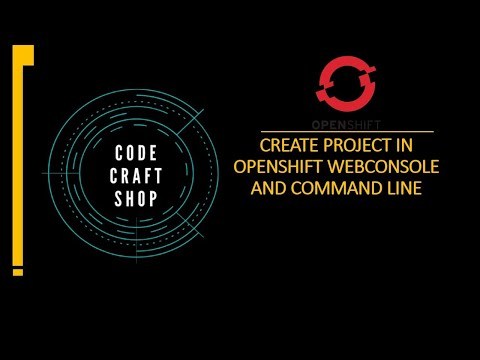
View On WordPress
#openshift openshift4 redhatopenshift openshiftonline openshiftcluster openshiftproject openshift login web console command line tool#command line tool#container platform#creating#kubernetes#online learning#online tutorial#openshift#openshift 4#openshift cli#openshift connector#OpenShift development#openshift docker#openshift login#openshift tutorial#openshift webconsole command line tool openshift4 red hat openshift#openshift4#project#red hat openshift#redhat openshift online#web application openshift online#webonsole
0 notes
Text
Ansible Collections: Extending Ansible’s Capabilities
Ansible is a powerful automation tool used for configuration management, application deployment, and task automation. One of the key features that enhances its flexibility and extensibility is the concept of Ansible Collections. In this blog post, we'll explore what Ansible Collections are, how to create and use them, and look at some popular collections and their use cases.
Introduction to Ansible Collections
Ansible Collections are a way to package and distribute Ansible content. This content can include playbooks, roles, modules, plugins, and more. Collections allow users to organize their Ansible content and share it more easily, making it simpler to maintain and reuse.
Key Features of Ansible Collections:
Modularity: Collections break down Ansible content into modular components that can be independently developed, tested, and maintained.
Distribution: Collections can be distributed via Ansible Galaxy or private repositories, enabling easy sharing within teams or the wider Ansible community.
Versioning: Collections support versioning, allowing users to specify and depend on specific versions of a collection. How to Create and Use Collections in Your Projects
Creating and using Ansible Collections involves a few key steps. Here’s a guide to get you started:
1. Setting Up Your Collection
To create a new collection, you can use the ansible-galaxy command-line tool:
ansible-galaxy collection init my_namespace.my_collection
This command sets up a basic directory structure for your collection:
my_namespace/
└── my_collection/
├── docs/
├── plugins/
│ ├── modules/
│ ├── inventory/
│ └── ...
├── roles/
├── playbooks/
├── README.md
└── galaxy.yml
2. Adding Content to Your Collection
Populate your collection with the necessary content. For example, you can add roles, modules, and plugins under the respective directories. Update the galaxy.yml file with metadata about your collection.
3. Building and Publishing Your Collection
Once your collection is ready, you can build it using the following command:
ansible-galaxy collection build
This command creates a tarball of your collection, which you can then publish to Ansible Galaxy or a private repository:
ansible-galaxy collection publish my_namespace-my_collection-1.0.0.tar.gz
4. Using Collections in Your Projects
To use a collection in your Ansible project, specify it in your requirements.yml file:
collections:
- name: my_namespace.my_collection
version: 1.0.0
Then, install the collection using:
ansible-galaxy collection install -r requirements.yml
You can now use the content from the collection in your playbooks:--- - name: Example Playbook hosts: localhost tasks: - name: Use a module from the collection my_namespace.my_collection.my_module: param: value
Popular Collections and Their Use Cases
Here are some popular Ansible Collections and how they can be used:
1. community.general
Description: A collection of modules, plugins, and roles that are not tied to any specific provider or technology.
Use Cases: General-purpose tasks like file manipulation, network configuration, and user management.
2. amazon.aws
Description: Provides modules and plugins for managing AWS resources.
Use Cases: Automating AWS infrastructure, such as EC2 instances, S3 buckets, and RDS databases.
3. ansible.posix
Description: A collection of modules for managing POSIX systems.
Use Cases: Tasks specific to Unix-like systems, such as managing users, groups, and file systems.
4. cisco.ios
Description: Contains modules and plugins for automating Cisco IOS devices.
Use Cases: Network automation for Cisco routers and switches, including configuration management and backup.
5. kubernetes.core
Description: Provides modules for managing Kubernetes resources.
Use Cases: Deploying and managing Kubernetes applications, services, and configurations.
Conclusion
Ansible Collections significantly enhance the modularity, distribution, and reusability of Ansible content. By understanding how to create and use collections, you can streamline your automation workflows and share your work with others more effectively. Explore popular collections to leverage existing solutions and extend Ansible’s capabilities in your projects.
For more details click www.qcsdclabs.com
#redhatcourses#information technology#linux#containerorchestration#container#kubernetes#containersecurity#docker#dockerswarm#aws
2 notes
·
View notes
Text
OpenShift vs Kubernetes: Key Differences Explained
Kubernetes has become the de facto standard for container orchestration, enabling organizations to manage and scale containerized applications efficiently. However, OpenShift, built on top of Kubernetes, offers additional features that streamline development and deployment. While they share core functionalities, they have distinct differences that impact their usability. In this blog, we explore the key differences between OpenShift and Kubernetes.
1. Core Overview
Kubernetes:
Kubernetes is an open-source container orchestration platform that automates the deployment, scaling, and operation of application containers. It provides the building blocks for containerized workloads but requires additional tools for complete enterprise-level functionality.
OpenShift:
OpenShift is a Kubernetes-based container platform developed by Red Hat. It provides additional features such as a built-in CI/CD pipeline, enhanced security, and developer-friendly tools to simplify Kubernetes management.
2. Installation & Setup
Kubernetes:
Requires manual installation and configuration.
Cluster setup involves configuring multiple components such as kube-apiserver, kube-controller-manager, kube-scheduler, and networking.
Offers flexibility but requires expertise to manage.
OpenShift:
Provides an easier installation process with automated scripts.
Includes a fully integrated web console for management.
Requires Red Hat OpenShift subscriptions for enterprise-grade support.
3. Security & Authentication
Kubernetes:
Security policies and authentication need to be manually configured.
Role-Based Access Control (RBAC) is available but requires additional setup.
OpenShift:
Comes with built-in security features.
Uses Security Context Constraints (SCCs) for enhanced security.
Integrated authentication mechanisms, including OAuth and LDAP support.
4. Networking
Kubernetes:
Uses third-party plugins (e.g., Calico, Flannel, Cilium) for networking.
Network policies must be configured separately.
OpenShift:
Uses Open vSwitch-based SDN by default.
Provides automatic service discovery and routing.
Built-in router and HAProxy-based load balancing.
5. Development & CI/CD Integration
Kubernetes:
Requires third-party tools for CI/CD (e.g., Jenkins, ArgoCD, Tekton).
Developers must integrate CI/CD pipelines manually.
OpenShift:
Comes with built-in CI/CD capabilities via OpenShift Pipelines.
Source-to-Image (S2I) feature allows developers to build images directly from source code.
Supports GitOps methodologies out of the box.
6. User Interface & Management
Kubernetes:
Managed through the command line (kubectl) or third-party UI tools (e.g., Lens, Rancher).
No built-in dashboard; requires separate installation.
OpenShift:
Includes a built-in web console for easier management.
Provides graphical interfaces for monitoring applications, logs, and metrics.
7. Enterprise Support & Cost
Kubernetes:
Open-source and free to use.
Requires skilled teams to manage and maintain infrastructure.
Support is available from third-party providers.
OpenShift:
Requires a Red Hat subscription for enterprise support.
Offers enterprise-grade stability, support, and compliance features.
Managed OpenShift offerings are available via cloud providers (AWS, Azure, GCP).
Conclusion
Both OpenShift and Kubernetes serve as powerful container orchestration platforms. Kubernetes is highly flexible and widely adopted, but it demands expertise for setup and management. OpenShift, on the other hand, simplifies the experience with built-in security, networking, and developer tools, making it a strong choice for enterprises looking for a robust, supported Kubernetes distribution.
Choosing between them depends on your organization's needs: if you seek flexibility and open-source freedom, Kubernetes is ideal; if you prefer an enterprise-ready solution with out-of-the-box tools, OpenShift is the way to go.
For more details click www.hawkstack.com
0 notes
Text
Why Linode Accounts Are the Best Choice and Where to Buy Them
Linode has become a trusted name in the cloud hosting industry, offering high-quality services tailored for developers, businesses, and enterprises seeking reliable, scalable, and secure infrastructure. With its competitive pricing, exceptional customer support, and a wide range of features, Linode accounts are increasingly popular among IT professionals. If you're wondering why Linode is the best choice and where you can buy Linode account safely, this article will provide comprehensive insights.

Why Linode Accounts Are the Best Choice
1. Reliable Infrastructure
Linode is renowned for its robust and reliable infrastructure. With data centers located worldwide, it ensures high uptime and optimal performance. Businesses that rely on Linode accounts benefit from a stable environment for hosting applications, websites, and services.
Global Data Centers: Linode operates in 11 data centers worldwide, offering low-latency connections and redundancy.
99.99% Uptime SLA: Linode guarantees near-perfect uptime, making it an excellent choice for mission-critical applications.
2. Cost-Effective Pricing
Linode provides affordable pricing options compared to many other cloud providers. Its simple and transparent pricing structure allows users to plan their budgets effectively.
No Hidden Costs: Users pay only for what they use, with no unexpected charges.
Flexible Plans: From shared CPU instances to dedicated servers, Linode offers plans starting as low as $5 per month, making it suitable for businesses of all sizes.
3. Ease of Use
One of the standout features of Linode accounts is their user-friendly interface. The platform is designed to cater to beginners and seasoned developers alike.
Intuitive Dashboard: Manage your servers, monitor performance, and deploy applications easily.
One-Click Apps: Deploy popular applications like WordPress, Drupal, or databases with just one click.
4. High Performance
Linode ensures high performance through cutting-edge technology. Its SSD storage, fast processors, and optimized network infrastructure ensure lightning-fast speeds.
SSD Storage: All Linode plans come with SSDs for faster data access and improved performance.
Next-Generation Hardware: Regular updates to hardware ensure users benefit from the latest innovations.
5. Customizability and Scalability
Linode offers unparalleled flexibility, allowing users to customize their servers based on specific needs.
Custom Configurations: Tailor your server environment, operating system, and software stack.
Scalable Solutions: Scale up or down depending on your resource requirements, ensuring cost efficiency.
6. Developer-Friendly Tools
Linode is a developer-focused platform with robust tools and APIs that simplify deployment and management.
CLI and API Access: Automate server management tasks with Linode’s command-line interface and powerful APIs.
DevOps Ready: Supports tools like Kubernetes, Docker, and Terraform for seamless integration into CI/CD pipelines.
7. Exceptional Customer Support
Linode’s customer support is often highlighted as one of its strongest assets. Available 24/7, the support team assists users with technical and account-related issues.
Quick Response Times: Get answers within minutes through live chat or ticketing systems.
Extensive Documentation: Access tutorials, guides, and forums to resolve issues independently.
8. Security and Compliance
Linode prioritizes user security by providing features like DDoS protection, firewalls, and two-factor authentication.
DDoS Protection: Prevent downtime caused by malicious attacks.
Compliance: Linode complies with industry standards, ensuring data safety and privacy.
Conclusion
Linode accounts are an excellent choice for developers and businesses looking for high-performance, cost-effective, and reliable cloud hosting solutions. With its robust infrastructure, transparent pricing, and user-friendly tools, Linode stands out as a top-tier provider in the competitive cloud hosting market.
When buying Linode accounts, prioritize safety and authenticity by purchasing from the official website or verified sources. This ensures you benefit from Linode’s exceptional features and customer support. Avoid unverified sellers to minimize risks and guarantee a smooth experience.
Whether you’re a developer seeking scalable hosting or a business looking to streamline operations, Linode accounts are undoubtedly one of the best choices. Start exploring Linode today and take your cloud hosting experience to the next level!
0 notes
Text
Golang developer,
Golang developer,
In the evolving world of software development, Go (or Golang) has emerged as a powerful programming language known for its simplicity, efficiency, and scalability. Developed by Google, Golang is designed to make developers’ lives easier by offering a clean syntax, robust standard libraries, and excellent concurrency support. Whether you're starting as a new developer or transitioning from another language, this guide will help you navigate the journey of becoming a proficient Golang developer.
Why Choose Golang?
Golang’s popularity has grown exponentially, and for good reasons:
Simplicity: Go's syntax is straightforward, making it accessible for beginners and efficient for experienced developers.
Concurrency Support: With goroutines and channels, Go simplifies writing concurrent programs, making it ideal for systems requiring parallel processing.
Performance: Go is compiled to machine code, which means it executes programs efficiently without requiring a virtual machine.
Scalability: The language’s design promotes building scalable and maintainable systems.
Community and Ecosystem: With a thriving developer community, extensive documentation, and numerous open-source libraries, Go offers robust support for its users.
Key Skills for a Golang Developer
To excel as a Golang developer, consider mastering the following:
1. Understanding Go Basics
Variables and constants
Functions and methods
Control structures (if, for, switch)
Arrays, slices, and maps
2. Deep Dive into Concurrency
Working with goroutines for lightweight threading
Understanding channels for communication
Managing synchronization with sync package
3. Mastering Go’s Standard Library
net/http for building web servers
database/sql for database interactions
os and io for system-level operations
4. Writing Clean and Idiomatic Code
Using Go’s formatting tools like gofmt
Following Go idioms and conventions
Writing efficient error handling code
5. Version Control and Collaboration
Proficiency with Git
Knowledge of tools like GitHub, GitLab, or Bitbucket
6. Testing and Debugging
Writing unit tests using Go’s testing package
Utilizing debuggers like dlv (Delve)
7. Familiarity with Cloud and DevOps
Deploying applications using Docker and Kubernetes
Working with cloud platforms like AWS, GCP, or Azure
Monitoring and logging tools like Prometheus and Grafana
8. Knowledge of Frameworks and Tools
Popular web frameworks like Gin or Echo
ORM tools like GORM
API development with gRPC or REST
Building a Portfolio as a Golang Developer
To showcase your skills and stand out in the job market, work on real-world projects. Here are some ideas:
Web Applications: Build scalable web applications using frameworks like Gin or Fiber.
Microservices: Develop microservices architecture to demonstrate your understanding of distributed systems.
Command-Line Tools: Create tools or utilities to simplify repetitive tasks.
Open Source Contributions: Contribute to Golang open-source projects on platforms like GitHub.
Career Opportunities
Golang developers are in high demand across various industries, including fintech, cloud computing, and IoT. Popular roles include:
Backend Developer
Cloud Engineer
DevOps Engineer
Full Stack Developer
Conclusion
Becoming a proficient Golang developer requires dedication, continuous learning, and practical experience. By mastering the language’s features, leveraging its ecosystem, and building real-world projects, you can establish a successful career in this growing field. Start today and join the vibrant Go community to accelerate your journey.
0 notes
Video
youtube
Introduction to Linux for DevOps: Why It’s Essential
Linux serves as the backbone of most DevOps workflows and cloud infrastructures. Its open-source nature, robust performance, and extensive compatibility make it the go-to operating system for modern IT environments. Whether you're deploying applications, managing containers, or orchestrating large-scale systems, mastering Linux is non-negotiable for every DevOps professional.
Why Linux is Critical in DevOps
1. Ubiquity in Cloud Environments - Most cloud platforms, such as AWS, Azure, and Google Cloud, use Linux-based environments for their services. - Tools like Kubernetes and Docker are designed to run seamlessly on Linux systems.
2. Command-Line Mastery - Linux empowers DevOps professionals with powerful command-line tools to manage servers, automate processes, and troubleshoot issues efficiently.
3. Flexibility and Automation - The ability to script and automate tasks in Linux reduces manual effort, enabling faster and more reliable deployments.
4. Open-Source Ecosystem - Linux integrates with numerous open-source DevOps tools like Jenkins, Ansible, and Terraform, making it an essential skill for streamlined workflows.
Key Topics for Beginners
- Linux Basics - What is Linux? - Understanding Linux file structures and permissions. - Common Linux distributions (Ubuntu, CentOS, Red Hat Enterprise Linux).
- Core Linux Commands - File and directory management: `ls`, `cd`, `cp`, `mv`. - System monitoring: `top`, `df`, `free`. - Networking basics: `ping`, `ifconfig`, `netstat`.
- Scripting and Automation - Writing basic shell scripts. - Automating tasks with `cron` and `at`.
- Linux Security - Managing user permissions and roles. - Introduction to firewalls and secure file transfers.
Why You Should Learn Linux for DevOps
- Cost-Efficiency: Linux is free and open-source, making it a cost-effective solution for both enterprises and individual learners. - Career Opportunities: Proficiency in Linux is a must-have skill for DevOps roles, enhancing your employability. - Scalability: Whether managing a single server or a complex cluster, Linux provides the tools and stability to scale effortlessly.
Hands-On Learning - Set up a Linux virtual machine or cloud instance. - Practice essential commands and file operations. - Write and execute your first shell script.
Who Should Learn Linux for DevOps? - Aspiring DevOps engineers starting their career journey. - System administrators transitioning into cloud and DevOps roles. - Developers aiming to improve their understanding of server environments.
***************************** *Follow Me* https://www.facebook.com/cloudolus/ | https://www.facebook.com/groups/cloudolus | https://www.linkedin.com/groups/14347089/ | https://www.instagram.com/cloudolus/ | https://twitter.com/cloudolus | https://www.pinterest.com/cloudolus/ | https://www.youtube.com/@cloudolus | https://www.youtube.com/@ClouDolusPro | https://discord.gg/GBMt4PDK | https://www.tumblr.com/cloudolus | https://cloudolus.blogspot.com/ | https://t.me/cloudolus | https://www.whatsapp.com/channel/0029VadSJdv9hXFAu3acAu0r | https://chat.whatsapp.com/D6I4JafCUVhGihV7wpryP2 *****************************
*🔔Subscribe & Stay Updated:* Don't forget to subscribe and hit the bell icon to receive notifications and stay updated on our latest videos, tutorials & playlists! *ClouDolus:* https://www.youtube.com/@cloudolus *ClouDolus AWS DevOps:* https://www.youtube.com/@ClouDolusPro *THANKS FOR BEING A PART OF ClouDolus! 🙌✨*
#youtube#Linux Linux for DevOps Linux basics Linux commands DevOps basics DevOps skills cloud computing Linux for beginners Linux tutorial Linux for#LinuxLinux for DevOpsLinux basicslinux commandsDevOps basicsDevOps skillscloud computingLinux for beginnersLinux tutorialLinux scriptingLinu#aws course#aws devops#aws#devpos#linux
1 note
·
View note
Text
What Is Golang Used For? Common Uses and Applications
Go is also known as Golang is an open-source programming language created by Google in 2007 and was released in 2009. It was developed by Robert Griesemer, Rob Pike and Ken Thompson with the aim to simplify the development process while also providing robust performance, scalability and easy handling of concurrency. Nowadays, Golang is widely used across a range of applications and industries. This article examines the typical use cases and the applications for Golang by highlighting its strengths and the reasons it is an increasingly popular choice for developers.

What Makes Golang Special?
Before diving into the uses of Golang it's important to comprehend the reason Golang is gaining popularity with developers. The language is well-known for its easy learning and its powerful capabilities, such as:
Consistency: The goroutines as well as channels are ideal for programming concurrently, which allows efficient parallelism and multitasking. Performance: Golang is a compiled language that can directly translate into machine code, which makes it more powerful than interpreted languages such as Python and JavaScript. Statically Typing Golang makes use of static typing to reduce the risk of running into errors and increasing the reliability of the applications. A strong standard library has an extensive standard library that comes with built-in support of web servers, handling files as well as networking.
Building Web Servers and APIs One of the more popular applications of Golang is for web development. Golang's light syntax, coupled with the powerful standard library makes it the ideal choice for creating web servers, REST APIs as well as full-blown web applications.
Why Golang for Web Servers?
The web servers typically must handle a variety of clients' requests at once. Go's goroutines enable developers to handle multiple requests at once with little impact on the system.
Speed: Golang is compiled, which means that it runs faster than other interpreted languages. This makes it perfect to build powerful web servers.
Scalability: As traffic rises the server that runs on Golang can expand horizontally without difficulty. The simple concurrency model of Golang ensures that developers are able to efficiently handle more requests without requiring complex programming.
Popular web frameworks such as Gin or Echo are extensively used within the Go ecosystem to ease the creation of microservices and APIs for web development. Numerous major corporations including Google, Dropbox, and Uber utilize Golang to provide the web-based infrastructure of their companies.
2. Cloud Computing and Distributed Systems
The high performance of Golang and its effective memory management make it the ideal option in cloud computing as well as distributed systems. The ability of the language to manage large amounts of concurrent users with a minimum amount of resources makes it a perfect choice for developing cloud-based applications.
Key Benefits of Cloud Computing:
Microservices Architecture Golang can be used in many cases to create microservices, which allows the application to break into smaller, independent deployable parts. Its ability to support concurrency and parallelism aids in creating robust and scalable systems that are fault-tolerant.
Containerization Go is the primary language used to create Docker which is a well-known containerization platform. Docker's capability to pack applications in containers is essential in cloud computing. Golang is a key component in the cloud computing ecosystem.
Kubernetes: The most popular cloud orchestration and container management platform Kubernetes can also be written using Golang. Its capability to automate the scale, deployment and management of containerized apps is what has made it a popular choice in the world of cloud computing.
3. Command-Line Tools and Utilities Golang is frequently utilized to develop utility tools and command line programs due to its ease of use and speed. The tools are a range of utility programs for the system, network monitoring tools, as well as more complicated applications such as backup software for data.
Why Golang for CLI Tools?
Cross-Platforms: Golang supports cross-compilation, meaning that programmers can write their own tool and then deploy it across multiple operating systems like Linux, macOS, and Windows. Single Binary Golang is compiled to one and statically linked binary making it simple for you to share and distribute command line tools without having to worry about dependencies or libraries from outside. Efficiency: Since Golang is fast, it's ideal for performance-sensitive tools that need to process large datasets or perform complex operations quickly.
4. Networking and Cloud Services Due to its speedy nature, Golang course is frequently used to build cloud services and network services. Its integrated support for networking libraries, like TCP/IP and HTTP It is the ideal choice for projects such as the creation of load balancers, proxies as well as VPNs.
Network-Related Applications:
Proxy Servers: Go's effectiveness and ease of use make it a great option for creating reverse proxies or web proxy servers which allow developers to direct network traffic effectively. Concurrency in Load Balancing: Go's capabilities permit developers to write fast as well as efficient load balancers that spread the network's traffic equally across several servers. VPN Services Golang's strong network capabilities make it the perfect choice to create high-performance, secure Virtual Private Network (VPN) solutions.
5. Data Processing and Analysis Another important application for Golang can be found in the area of data processing as well as analysis. With the growth of real-time analytics and big data Golang's efficiency as well as its scalability, concurrency, and performance makes it a good choice for jobs such as pipelines for data, ETL processes, and streaming analytics.
Use Cases for Data Processing:
Real-Time Analytics: Golang's capability to process huge amounts of data fast and concurrently is particularly beneficial for applications that require real-time analytics. ETL Pipelines: The Go's speed and its ease of integration with other services make it a top option for the construction of ETL (Extract Transform and Load) pipelines for the field of data engineering. Machine Learning: Although Golang isn't as extensively utilized in machine learning as Python its speed and simplicity make it the ideal choice for specific kinds of tasks in data processing that are related to machine-learning workflows.
6. Game Development Although Go isn't as extensively utilized in game development as languages such as C++ or Unity's C#, it has begun to gain traction in some areas, particularly for the development of server-side components in multiplayer games. Go's concurrency capabilities are particularly useful when dealing with large amounts of users in real time.
Conclusion
In the end, Golang is a versatile swift, quick, and efficient programming language that can be used for many applications. It can be used for creating high-performance web servers, creating cloud-native apps, writing command line tools, or performing complicated data processing tasks. Golang's efficiency and simplicity make it a preferred option for developers. The capability to effectively handle concurrency as well as the ability to support cloud computing, network in addition to data processing, position it as a language for the future.
In the future, as Golang continues to increase in popularity, its applications will surely expand and will continue to be an option for developers seeking to build quick reliable, scalable, and stable systems. No matter if you're just beginning to learn programming or a seasoned developer, Golang offers a wide variety of software to suit all kinds of projects.
0 notes
Text
Google Cloud (GCP) Platform: GCP Essentials, Cloud Computing, GCP Associate Cloud Engineer, and Professional Cloud Architect
Introduction
Google Cloud Platform (GCP) is one of the leading cloud computing platforms, offering a range of services and tools for businesses and individuals to build, deploy, and manage applications on Google’s infrastructure. In this guide, we’ll dive into the essentials of GCP, explore cloud computing basics, and examine two major GCP certifications: the Associate Cloud Engineer and Professional Cloud Architect. Whether you’re a beginner or aiming to level up in your cloud journey, understanding these aspects of GCP is essential for success.
1. Understanding Google Cloud Platform (GCP) Essentials
Google Cloud Platform offers over 90 products covering compute, storage, networking, and machine learning. Here are the essentials:
Compute Engine: Virtual machines on demand
App Engine: Platform as a Service (PaaS) for app development
Kubernetes Engine: Managed Kubernetes for container orchestration
Cloud Functions: Serverless execution for event-driven functions
BigQuery: Data warehouse for analytics
Cloud Storage: Scalable object storage for any amount of data
With these foundational services, GCP allows businesses to scale, innovate, and adapt to changing needs without the limitations of traditional on-premises infrastructure.
2. Introduction to Cloud Computing
Cloud computing is the delivery of on-demand computing resources over the internet. These resources include:
Infrastructure as a Service (IaaS): Basic computing, storage, and networking resources
Platform as a Service (PaaS): Development tools and environment for building apps
Software as a Service (SaaS): Fully managed applications accessible via the internet
In a cloud environment, users pay for only the resources they use, allowing them to optimize cost, increase scalability, and ensure high availability.
3. GCP Services and Tools Overview
GCP provides a suite of tools for development, storage, machine learning, and data analysis:
AI and Machine Learning Tools: Google Cloud ML, AutoML, and TensorFlow
Data Management: Datastore, Firestore, and Cloud SQL
Identity and Security: Identity and Access Management (IAM), Key Management
Networking: VPC, Cloud CDN, and Cloud Load Balancing
4. Getting Started with GCP Essentials
To start with GCP, you need a basic understanding of cloud infrastructure:
Create a GCP Account: You’ll gain access to a free tier with $300 in credits.
Explore the GCP Console: The console provides a web-based interface for managing resources.
Google Cloud Shell: A command-line interface that runs in the cloud, giving you quick access to GCP tools and resources.
5. GCP Associate Cloud Engineer Certification
The Associate Cloud Engineer certification is designed for beginners in the field of cloud engineering. This certification covers:
Managing GCP Services: Setting up projects and configuring compute resources
Storage and Databases: Working with storage solutions like Cloud Storage, Bigtable, and SQL
Networking: Configuring network settings and VPCs
IAM and Security: Configuring access management and security protocols
This certification is ideal for entry-level roles in cloud administration and engineering.
6. Key Topics for GCP Associate Cloud Engineer Certification
The main topics covered in the exam include:
Setting up a Cloud Environment: Creating and managing GCP projects and billing accounts
Planning and Configuring a Cloud Solution: Configuring VM instances and deploying storage solutions
Ensuring Successful Operation: Managing resources and monitoring solutions
Configuring Access and Security: Setting up IAM and implementing security best practices
7. GCP Professional Cloud Architect Certification
The Professional Cloud Architect certification is an advanced-level certification. It prepares professionals to:
Design and Architect GCP Solutions: Creating scalable and efficient solutions that meet business needs
Optimize for Security and Compliance: Ensuring GCP solutions meet security standards
Manage and Provision GCP Infrastructure: Deploying and managing resources to maintain high availability and performance
This certification is ideal for individuals in roles involving solution design, architecture, and complex cloud deployments.
8. Key Topics for GCP Professional Cloud Architect Certification
Key areas covered in the Professional Cloud Architect exam include:
Designing Solutions for High Availability: Ensuring solutions remain available even during failures
Analyzing and Optimizing Processes: Ensuring that processes align with business objectives
Managing and Provisioning Infrastructure: Creating automated deployments using tools like Terraform and Deployment Manager
Compliance and Security: Developing secure applications that comply with industry standards
9. Preparing for GCP Certifications
Preparation for GCP certifications involves hands-on practice and understanding key concepts:
Use GCP’s Free Tier: GCP offers a free trial with $300 in credits for testing services.
Enroll in Training Courses: Platforms like Coursera and Google’s Qwiklabs offer courses for each certification.
Practice Labs: Qwiklabs provides guided labs to help reinforce learning with real-world scenarios.
Practice Exams: Test your knowledge with practice exams to familiarize yourself with the exam format.
10. Best Practices for Cloud Engineers and Architects
Follow GCP’s Best Practices: Use Google’s architecture framework to design resilient solutions.
Automate Deployments: Use IaC tools like Terraform for consistent deployments.
Monitor and Optimize: Use Cloud Monitoring and Cloud Logging to track performance.
Cost Management: Utilize GCP’s Billing and Cost Management tools to control expenses.
Conclusion
Whether you aim to become a GCP Associate Cloud Engineer or a Professional Cloud Architect, GCP certifications provide a valuable pathway to expertise. GCP’s comprehensive services and tools make it a powerful choice for anyone looking to expand their cloud computing skills.
0 notes
Text

The cloud computing arena is a battleground where titans clash, and none are mightier than Amazon Web Services (AWS) and Google Cloud Platform (GCP). While AWS has long held the crown, GCP is rapidly gaining ground, challenging the status quo with its own unique strengths. But which platform reigns supreme? Let's delve into this epic clash of the titans, exploring their strengths, weaknesses, and the factors that will determine the future of the cloud. A Tale of Two Giants: Origins and Evolution AWS, the veteran, pioneered the cloud revolution. From humble beginnings offering basic compute and storage, it has evolved into a sprawling ecosystem of services, catering to every imaginable need. Its long history and first-mover advantage have allowed it to build a massive and loyal customer base. GCP, the contender, entered the arena later but with a bang. Backed by Google's technological prowess and innovative spirit, GCP has rapidly gained traction, attracting businesses with its cutting-edge technologies, data analytics capabilities, and developer-friendly tools. Services: Breadth vs. Depth AWS boasts an unparalleled breadth of services, covering everything from basic compute and storage to AI/ML, IoT, and quantum computing. This vast selection allows businesses to find solutions for virtually any need within the AWS ecosystem. GCP, while offering a smaller range of services, focuses on depth and innovation. It excels in areas like big data analytics, machine learning, and containerization, offering powerful tools like BigQuery, TensorFlow, and Kubernetes (which originated at Google). The Data Advantage: GCP's Forte GCP has a distinct advantage when it comes to data analytics and machine learning. Google's deep expertise in these fields is evident in GCP's offerings. BigQuery, a serverless, highly scalable, and cost-effective multicloud data warehouse, is a prime example. Combined with tools like TensorFlow and Vertex AI, GCP provides a powerful platform for data-driven businesses. AWS, while offering its own suite of data analytics and machine learning services, hasn't quite matched GCP's prowess in this domain. While services like Amazon Redshift and SageMaker are robust, GCP's offerings often provide a more seamless and integrated experience for data scientists and analysts. Kubernetes: GCP's Home Turf Kubernetes, the open-source container orchestration platform, was born at Google. GCP's Google Kubernetes Engine (GKE) is widely considered the most mature and feature-rich Kubernetes offering in the market. For businesses embracing containerization and microservices, GKE provides a compelling advantage. AWS offers its own managed Kubernetes service, Amazon Elastic Kubernetes Service (EKS). While EKS is a solid offering, it lags behind GKE in terms of features and maturity. Pricing: A Complex Battleground Pricing in the cloud is a complex and ever-evolving landscape. Both AWS and GCP offer competitive pricing models, with various discounts, sustained use discounts, and reserved instances. GCP has a reputation for aggressive pricing, often undercutting AWS on certain services. However, comparing costs requires careful analysis. AWS's vast array of services and pricing options can make it challenging to compare apples to apples. Understanding your specific needs and usage patterns is crucial for making informed cost comparisons. The Developer Experience: GCP's Developer-Centric Approach GCP has gained a reputation for being developer-friendly. Its focus on open source technologies, its command-line interface, and its well-documented APIs appeal to developers. GCP's commitment to Kubernetes and its strong support for containerization further enhance its appeal to the developer community. AWS, while offering a comprehensive set of tools and SDKs, can sometimes feel less developer-centric. Its console can be complex to navigate, and its vast array of services can be overwhelming for new users. Global Reach: AWS's Extensive Footprint AWS boasts a global infrastructure with a presence in more regions than any other cloud provider. This allows businesses to deploy applications closer to their customers, reducing latency and improving performance. AWS also offers a wider range of edge locations, enabling low-latency access to content and services. GCP, while expanding its global reach, still has some catching up to do. This can be a disadvantage for businesses with a global presence or those operating in regions with limited GCP availability. The Verdict: A Close Contest The battle between AWS and GCP is a close contest. AWS, with its vast ecosystem, mature services, and global reach, remains a dominant force. However, GCP, with its strengths in data analytics, machine learning, Kubernetes, and developer experience, is a powerful contender. The best choice for your business will depend on your specific needs and priorities. If you prioritize breadth of services, global reach, and a mature ecosystem, AWS might be the better choice. If your focus is on data analytics, machine learning, containerization, and a developer-friendly environment, GCP could be the ideal platform. Ultimately, the cloud wars will continue to rage, driving innovation and pushing the boundaries of what's possible. As both AWS and GCP continue to evolve, the future of the cloud promises to be exciting, dynamic, and full of possibilities. Read the full article
0 notes
Text

The cloud computing arena is a battleground where titans clash, and none are mightier than Amazon Web Services (AWS) and Google Cloud Platform (GCP). While AWS has long held the crown, GCP is rapidly gaining ground, challenging the status quo with its own unique strengths. But which platform reigns supreme? Let's delve into this epic clash of the titans, exploring their strengths, weaknesses, and the factors that will determine the future of the cloud. A Tale of Two Giants: Origins and Evolution AWS, the veteran, pioneered the cloud revolution. From humble beginnings offering basic compute and storage, it has evolved into a sprawling ecosystem of services, catering to every imaginable need. Its long history and first-mover advantage have allowed it to build a massive and loyal customer base. GCP, the contender, entered the arena later but with a bang. Backed by Google's technological prowess and innovative spirit, GCP has rapidly gained traction, attracting businesses with its cutting-edge technologies, data analytics capabilities, and developer-friendly tools. Services: Breadth vs. Depth AWS boasts an unparalleled breadth of services, covering everything from basic compute and storage to AI/ML, IoT, and quantum computing. This vast selection allows businesses to find solutions for virtually any need within the AWS ecosystem. GCP, while offering a smaller range of services, focuses on depth and innovation. It excels in areas like big data analytics, machine learning, and containerization, offering powerful tools like BigQuery, TensorFlow, and Kubernetes (which originated at Google). The Data Advantage: GCP's Forte GCP has a distinct advantage when it comes to data analytics and machine learning. Google's deep expertise in these fields is evident in GCP's offerings. BigQuery, a serverless, highly scalable, and cost-effective multicloud data warehouse, is a prime example. Combined with tools like TensorFlow and Vertex AI, GCP provides a powerful platform for data-driven businesses. AWS, while offering its own suite of data analytics and machine learning services, hasn't quite matched GCP's prowess in this domain. While services like Amazon Redshift and SageMaker are robust, GCP's offerings often provide a more seamless and integrated experience for data scientists and analysts. Kubernetes: GCP's Home Turf Kubernetes, the open-source container orchestration platform, was born at Google. GCP's Google Kubernetes Engine (GKE) is widely considered the most mature and feature-rich Kubernetes offering in the market. For businesses embracing containerization and microservices, GKE provides a compelling advantage. AWS offers its own managed Kubernetes service, Amazon Elastic Kubernetes Service (EKS). While EKS is a solid offering, it lags behind GKE in terms of features and maturity. Pricing: A Complex Battleground Pricing in the cloud is a complex and ever-evolving landscape. Both AWS and GCP offer competitive pricing models, with various discounts, sustained use discounts, and reserved instances. GCP has a reputation for aggressive pricing, often undercutting AWS on certain services. However, comparing costs requires careful analysis. AWS's vast array of services and pricing options can make it challenging to compare apples to apples. Understanding your specific needs and usage patterns is crucial for making informed cost comparisons. The Developer Experience: GCP's Developer-Centric Approach GCP has gained a reputation for being developer-friendly. Its focus on open source technologies, its command-line interface, and its well-documented APIs appeal to developers. GCP's commitment to Kubernetes and its strong support for containerization further enhance its appeal to the developer community. AWS, while offering a comprehensive set of tools and SDKs, can sometimes feel less developer-centric. Its console can be complex to navigate, and its vast array of services can be overwhelming for new users. Global Reach: AWS's Extensive Footprint AWS boasts a global infrastructure with a presence in more regions than any other cloud provider. This allows businesses to deploy applications closer to their customers, reducing latency and improving performance. AWS also offers a wider range of edge locations, enabling low-latency access to content and services. GCP, while expanding its global reach, still has some catching up to do. This can be a disadvantage for businesses with a global presence or those operating in regions with limited GCP availability. The Verdict: A Close Contest The battle between AWS and GCP is a close contest. AWS, with its vast ecosystem, mature services, and global reach, remains a dominant force. However, GCP, with its strengths in data analytics, machine learning, Kubernetes, and developer experience, is a powerful contender. The best choice for your business will depend on your specific needs and priorities. If you prioritize breadth of services, global reach, and a mature ecosystem, AWS might be the better choice. If your focus is on data analytics, machine learning, containerization, and a developer-friendly environment, GCP could be the ideal platform. Ultimately, the cloud wars will continue to rage, driving innovation and pushing the boundaries of what's possible. As both AWS and GCP continue to evolve, the future of the cloud promises to be exciting, dynamic, and full of possibilities. Read the full article
0 notes
Text
K9s Tool Alternative for Managing Kubernetes
K9s Tool Alternative for Managing #Kubernetes #homelab #learningkubernetes #devops
When managing Kubernetes, having the right tool for the job is key and there are many great tools out there. One tool that many use for managing Kubernetes from the command line is K9s. However, if you are looking for a K9s tool alternative, let’s look at some possible options for managing your Kubernetes cluster. Table of contentsWhat is K9s?K9s tool alternative1. Aptakube2. Lens3. Headlamp4.…
0 notes
Text
Linux for Developers: Essential Tools and Environments for Coding
For developers, Linux is not just an operating system—it's a versatile platform that offers a powerful array of tools and environments tailored to coding and development tasks. With its open-source nature and robust performance, Linux is a preferred choice for many developers. If you're looking to get the most out of your Linux development environment, leveraging resources like Linux Commands Practice Online, Linux Practice Labs, and Linux Online Practice can significantly enhance your skills and productivity.
The Linux Advantage for Developers
Linux provides a rich environment for development, featuring a wide range of tools that cater to various programming needs. From command-line utilities to integrated development environments (IDEs), Linux supports an extensive ecosystem that can streamline coding tasks, improve efficiency, and foster a deeper understanding of system operations.
Essential Linux Tools for Developers
Text Editors and IDEs: A good text editor is crucial for any developer. Linux offers a variety of text editors, from lightweight options like Vim and Nano to more feature-rich IDEs like Visual Studio Code and Eclipse. These tools enhance productivity by providing syntax highlighting, code completion, and debugging features.
Version Control Systems: Git is an indispensable tool for version control, and its integration with Linux is seamless. Using Git on Linux allows for efficient version management, collaboration, and code tracking. Tools like GitHub and GitLab further streamline the development process by offering platforms for code sharing and project management.
Package Managers: Linux distributions come with powerful package managers such as apt (Debian/Ubuntu), yum (CentOS/RHEL), and dnf (Fedora). These tools facilitate the installation and management of software packages, enabling developers to quickly set up their development environment and access a wide range of libraries and dependencies.
Command-Line Tools: Mastery of Linux commands is vital for efficient development. Commands like grep, awk, and sed can manipulate text and data effectively, while find and locate assist in file management. Practicing these commands through Linux Commands Practice Online resources helps sharpen your command-line skills.
Containers and Virtualization: Docker and Kubernetes are pivotal in modern development workflows. They allow developers to create, deploy, and manage applications in isolated environments, which simplifies testing and scaling. Linux supports these technologies natively, making it an ideal platform for container-based development.
Enhancing Skills with Practice Resources
To get the most out of Linux, practical experience is essential. Here’s how you can use Linux Practice Labs and Linux Online Practice to enhance your skills:
Linux Practice Labs: These labs offer hands-on experience with real Linux environments, providing a safe space to experiment with commands, configurations, and development tools. Engaging in Linux Practice Labs helps reinforce learning by applying concepts in a controlled setting.
Linux Commands Practice Online: Interactive platforms for practicing Linux commands online are invaluable. They offer scenarios and exercises that simulate real-world tasks, allowing you to practice commands and workflows without the need for a local Linux setup. These exercises are beneficial for mastering command-line utilities and scripting.
Linux Online Practice Platforms: Labex provide structured learning paths and practice environments tailored for developers. These platforms offer a variety of exercises and projects that cover different aspects of Linux, from basic commands to advanced system administration tasks.
Conclusion
Linux offers a powerful and flexible environment for developers, equipped with a wealth of tools and resources that cater to various programming needs. By leveraging Linux Commands Practice Online, engaging in Linux Practice Labs, and utilizing Linux Online Practice platforms, you can enhance your development skills, streamline your workflow, and gain a deeper understanding of the Linux operating system. Embrace these resources to make the most of your Linux development environment and stay ahead in the ever-evolving tech landscape.
0 notes
Text
Getting Started with Kubernetes: A Hands-on Guide
Getting Started with Kubernetes: A Hands-on Guide
Kubernetes: A Brief Overview
Kubernetes, often abbreviated as K8s, is a powerful open-source platform designed to automate the deployment, scaling, and management of containerized applications. It1 simplifies the complexities of container orchestration, allowing developers to focus on building and deploying applications without worrying about the underlying infrastructure.2
Key Kubernetes Concepts
Cluster: A group of machines (nodes) working together to run containerized applications.
Node: A physical or virtual machine that runs containerized applications.
Pod: The smallest deployable3 unit of computing, consisting of one or more containers.
Container: A standardized unit of software that packages code and its dependencies.
Setting Up a Kubernetes Environment
To start your Kubernetes journey, you can set up a local development environment using minikube. Minikube creates a single-node Kubernetes cluster on your local machine.
Install minikube: Follow the instructions for your operating system on the minikube website.
Start the minikube cluster: Bashminikube start
Configure kubectl: Bashminikube config --default-context
Interacting with Kubernetes: Using kubectl
kubectl is the command-line tool used to interact with Kubernetes clusters. Here are some basic commands:
Get information about nodes: Bashkubectl get nodes
Get information about pods: Bashkubectl get pods
Create a deployment: Bashkubectl create deployment my-deployment --image=nginx
Expose a service: Bashkubectl expose deployment my-deployment --type=NodePort
Your First Kubernetes Application
Create a simple Dockerfile: DockerfileFROM nginx:alpine COPY index.html /usr/share/nginx/html/
Build the Docker image: Bashdocker build -t my-nginx .
Push the image to a registry (e.g., Docker Hub): Bashdocker push your-username/my-nginx
Create a Kubernetes Deployment: Bashkubectl create deployment my-nginx --image=your-username/my-nginx
Expose the deployment as a service: Bashkubectl expose deployment my-nginx --type=NodePort
Access the application: Use the NodePort exposed by the service to access the application in your browser.
Conclusion
Kubernetes offers a powerful and flexible platform for managing containerized applications. By understanding the core concepts and mastering the kubectl tool, you can efficiently deploy, scale, and manage your applications.
Keywords: Kubernetes, container orchestration, minikube, kubectl, deployment, scaling, pods, services, Docker, Dockerfile
#redhatcourses#information technology#containerorchestration#kubernetes#docker#container#linux#containersecurity#dockerswarm
1 note
·
View note
Text
A Practical Guide to CKA/CKAD Preparation in 2025
The Certified Kubernetes Administrator (CKA) and Certified Kubernetes Application Developer (CKAD) certifications are highly sought-after credentials in the cloud-native ecosystem. These certifications validate your skills and knowledge in managing and developing applications on Kubernetes. This guide provides a practical roadmap for preparing for these exams in 2025.
1. Understand the Exam Objectives
CKA: Focuses on the skills required to administer a Kubernetes cluster. Key areas include cluster architecture, installation, configuration, networking, storage, security, and troubleshooting.
CKAD: Focuses on the skills required to design, build, and deploy cloud-native applications on Kubernetes. Key areas include application design, deployment, configuration, monitoring, and troubleshooting.
Refer to the official CNCF (Cloud Native Computing Foundation) websites for the latest exam curriculum and updates.
2. Build a Strong Foundation
Linux Fundamentals: A solid understanding of Linux command-line tools and concepts is essential for both exams.
Containerization Concepts: Learn about containerization technologies like Docker, including images, containers, and registries.
Kubernetes Fundamentals: Understand core Kubernetes concepts like pods, deployments, services, namespaces, and controllers.
3. Hands-on Practice is Key
Set up a Kubernetes Cluster: Use Minikube, Kind, or a cloud-based Kubernetes service to create a local or remote cluster for practice.
Practice with kubectl: Master the kubectl command-line tool, which is essential for interacting with Kubernetes clusters.
Solve Practice Exercises: Use online resources, practice exams, and mock tests to reinforce your learning and identify areas for improvement.
4. Utilize Effective Learning Resources
Official CNCF Documentation: The official Kubernetes documentation is a comprehensive resource for learning about Kubernetes concepts and features.
Online Courses: Platforms like Udemy, Coursera, and edX offer CKA/CKAD preparation courses with video lectures, hands-on labs, and practice exams.
Books and Study Guides: Several books and study guides are available to help you prepare for the exams.
Community Resources: Engage with the Kubernetes community through forums, Slack channels, and meetups to learn from others and get your questions answered.
5. Exam-Specific Tips
CKA:
Focus on cluster administration tasks like installation, upgrades, and troubleshooting.
Practice managing cluster resources, security, and networking.
Be comfortable with etcd and control plane components.
CKAD:
Focus on application development and deployment tasks.
Practice writing YAML manifests for Kubernetes resources.
Understand application lifecycle management and troubleshooting.
6. Time Management and Exam Strategy
Allocate Sufficient Time: Dedicate enough time for preparation, considering your current knowledge and experience.
Create a Study Plan: Develop a structured study plan with clear goals and timelines.
Practice Time Management: During practice exams, simulate the exam environment and practice managing your time effectively.
Familiarize Yourself with the Exam Environment: The CKA/CKAD exams are online, proctored exams with a command-line interface. Familiarize yourself with the exam environment and tools beforehand.
7. Stay Updated
Kubernetes is constantly evolving. Stay updated with the latest releases, features, and best practices.
Follow the CNCF and Kubernetes community for announcements and updates.
For more information www.hawkstack.com
0 notes