#KidProgrammers
Text
Funny Computer Science Quotes for Kids
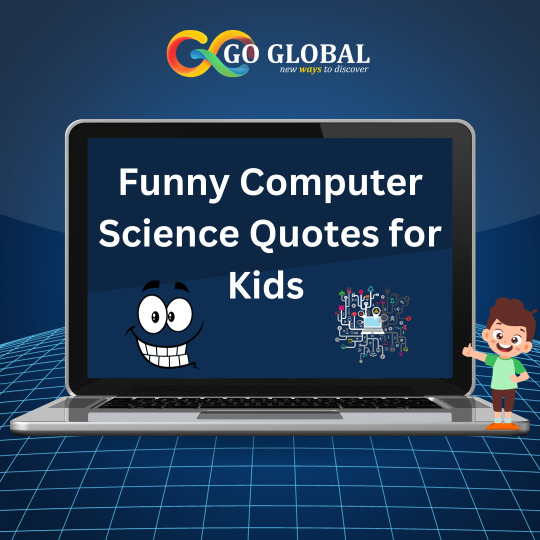
Here are some funny computer science quotes suitable for kids:
Why did the computer keep freezing? It left its Windows open!
Computers are like air conditioners - they work great until you open Windows!
Programmers don't byte. They nibble a bit.
Why do programmers always mix up Christmas and Halloween? Because Oct 31 == Dec 25!
Computers are like magic boxes, but don't try putting a rabbit in there!
Debugging: being the detective in a crime movie where you're also the murderer.
Why don't programmers like nature? It has too many bugs!
I'd tell you a joke about UDP, but you might not get it.
In coding, the only bugs are the ones you can't find.
Programming is like a recipe. If you miss just one ingredient, it can turn into a disaster... or a robot uprising!
#KidsWhoCode#FunnyQuotes#ProgrammingForKids#ComputerScienceFun#CodeJokes#KidProgrammers#GeekyHumor#TechyKids#CodeForLaughs
0 notes
Photo

Belajar coding sejak dini terbukti dapat melatih logika dan meningkatkan kemampuan problem solving anak. Kini hadir seri buku coding untuk anak-anak Coding For Kids. Buku ini terdiri dari 3 seri yaitu Beginner, Internediate dan Advance. Buku ini mengupas pemrograman menggunakan Scratch, didesain khusus untuk anak usia Sekolah Dasar dan sangat cocok dipakai oleh siapa saja yang ingin belajar pemrograman. Buku ini mengajarkan pemrograman kepada anak-anak secara interaktif dan menyenangkan. Semua materi dibahas dengan cara yang menyenangkan, mudah untuk dipahami dan mudah dipraktekan. Dilengkapi dengan Project yang sesuai dengan topik yang dibahas serta dapat menunjang keberhasilan anak dalam belajar coding. Anak-anak akan belajar tentang pemrograman dengan belajar membuat aplikasi dan game sederhana seperti bermain puzzle, sehingga proses belajar lebih menyenangkan. Apa materi yang dibahas? ▫️Pengenalan Editor Scratch ▫️Pengenalan Object pada Scratch ▫️Pengenalan Event Block ▫️Pengenalan Motion Block ▫️Memahami Event Block Script ▫️Memahami Control Block Script ▫️Memahami Sensing Block Script ▫️Mengenal Fitur Sound Recording ▫️Mengenal Fitur Paint Sprite dan Paint Backdrop ▫️Mengenal Operator Block Script ▫️Mengenal Variable Block Script ▫️Membuat Block kode menggunakan My Block Script ▫️Pengenalan Text To Speech Block Script Project apa saja yang dibuat? ▫️Project Object Movement ▫️Project Race game ▫️Project Car Race ▫️Project Running Ball ▫️Project Alphabet and Number ▫️Project Cerita Animasi ▫️Project Rain Drop ▫️Project Cloudy ▫️Project Maze Runner ▫️Project Pong ▫️Project Catch The Ball ▫️Project Ball Bounce( ▫️Project Hide and Click ▫️Project Brick Breaker ▫️Project Beetle Invader ▫️Project Butterfly Attack ▫️Project Flying Cat ▫️Project Shooter Game Promo Pre Order Dapatkan Promo Pre Order Paket Seri Buku Coding For Kids dengan harga spesial. Segera pesan sebelum waktu habis. Bonus Bonus video penjelasan materi pada buku ini. Pembelian Pembelian dapat dilakukan melalui nomor WA berikut: https://wa.me/628561552200 #codingforkids #kidprogrammer #scratchbookguide #programmercilik #sikecilngoding #gamedeveloper #belajarscratch (at Jakarta, Indonesia) https://www.instagram.com/p/CDQK4CfhBlL/?igshid=93udcc1j60lf
#codingforkids#kidprogrammer#scratchbookguide#programmercilik#sikecilngoding#gamedeveloper#belajarscratch
0 notes
Photo

#🦖 #🚀 h3y Guys, TODAY @ 1 pm I will show you how to create a FIRE 🔥 SHARK 🦈 using Adobe Photoshop. #h3yMik3y #photoshop #tutorial #photoshophelp #photoshopkids #kidart #artforkids #kidsmoma #howto #kidshowto #youtubekids #familyfun #adobe #adobehelp #premierpro #premierprohelp #editvideos #photograhyedits #edits #youtuber #adobe2018 #photoshop2018 #premierpro2018 #kidprogrammer #creativecloud #🔥🦈 #learnwithme #childlearning
#premierprohelp#premierpro#familyfun#photograhyedits#kidart#youtuber#photoshophelp#kidsmoma#premierpro2018#kidshowto#adobehelp#🚀#learnwithme#edits#🦖#youtubekids#🔥🦈#editvideos#childlearning#creativecloud#photoshop#h3ymik3y#photoshop2018#artforkids#photoshopkids#kidprogrammer#adobe2018#howto#tutorial#adobe
0 notes
Text
Important Computer Shortcut Keys For kids

Teaching kids computer shortcut keys can be a fun and educational way to help them become more proficient with computers. Here are some important computer shortcut keys that are kid-friendly:
Ctrl + C: Copy - This shortcut allows kids to copy selected text or objects.
Ctrl + X: Cut - Kids can use this shortcut to cut selected text or objects.
Ctrl + V: Paste - This is used to paste the copied or cut content.
Ctrl + Z: Undo - If they make a mistake, this will help them undo their last action.
Ctrl + S: Save - Teach kids to save their work regularly.
Ctrl + P: Print - Useful for printing documents or images.
Ctrl + F: Find - This shortcut helps them search for specific words or phrases in a document.
Ctrl + A: Select All - It selects all the text or objects in the current document or window.
Ctrl + N: New - Opens a new document or window in many applications.
Alt + Tab: Switch Windows - Kids can use this to switch between open programs or windows.
#ComputerSkillsForKids#KeyboardShortcuts#KidsLearning#ComputerEducation#KidFriendlyShortcuts#DigitalLearning#KidProgrammers#computer
0 notes