#Keyboard light on/off in HP laptop
Explore tagged Tumblr posts
Text
trying to think of like... how would I describe each laptop manufacturer on pure vibes. off the top of my head...
asus: we have more marketing and r&d budget then we can possibly spend on normal things. look, this one is coated in LEDs! this one has the keyboard in the wrong place! this one splits open! half of their premium product launches generate more youtube views than actual sales because by the time you consider buying one they're discontinued. high-end products can be quite good; midrange products are often a couple bucks too expensive because the brand name buys you some clout. spends a lot of cash to get floorspace at best buy. taiwan.
lenovo: a relative newcomer to the western market (they bought IBM's thinkpad division back in the day), used to be the kings of cost cutting on basically every part they could think of. if they've learned what parts are actually worth cutting costs on (and benefitted from the fact that these days 85% of the parts that exist are Actually Decent) there might be something there. primarily does direct online sales. mainland china.
msi: kind of hit on an identity when they made the first thin and light gaming laptop/"jack of all trades, master of none" device that was actually good, and continue to have a strong presence in that market. devices tend to be a bit on the hollow/flexible-feeling side, not necessarily in a bad way, but just in contrast to "ough that's solid but heavy." under-reviewed, imho. taiwan.
gigabyte: hey, we exist too! some cool stuff at the high end; primary drawback in the west is a reputation for spotty support if you don't speak mandarin since they just do less sales volume than the other Asian companies. mainland china
acer: budget, budget, budget. takes up a truly impressive amount of the low to midrange market with usable but unspectacular devices. once in a while they'll put out a premium-priced device and get confused reviews, like, "guys, this is just a budget laptop with a higher price tag???" known for pure gaming laptops with poor battery life, displays, keyboards, and trackpads but very competitive performance, and general use laptops that are very competent for the price tag if you can find the model that hit the right balance on all of the parts. taiwan.
lg: primarily known for the lg gram line of premium, very lightweight general-use laptops, which are pretty good. do they make anything else? korea.
samsung: yeah we make everything; sure, let's make laptops. very low volume kind of like lg, but a marketing behemoth like asus. korea.
framework: finally, a repairability-focused laptop that's actually good. only has one device (13" general-use) and it's a bit overpriced iirc, and you have some "we're a startup" stuff to deal with, but it's rare that you can take a moral stance and actually get a good product out of it. united states.
dell: kind of the flagship american laptop brand. does a bit of everything. competes with asus on the "solidly built, premium-priced, unnecessarily flashy gaming" front via alienware, with acer on the "budget-priced, competent enough gaming" front via inspiron, and with apple on the "best possible jack of all trades" front via xps. notably, has a huge refurbished store (dell outlet) with a ton of selection that's unmatched by any of the others. united states.
hp: guys we're just like dell! please believe us. used to be the other flagship american laptop brand for years and then idk they ran out of money or something and dropped most of their product lines. kind of like american acer now, I guess? united states.
apple: operating system differences aside, has a consistent standard of build quality, minimum part quality, relative reliability, and "having a working trackpad" that makes every windows laptop look like some sort of children's toy. (I am not joking: the 2008 macbook pro has a trackpad that has not been matched by a windows pc in 15 years. it is legitimately puzzling.) 2016-2019 missteps aside, 80% of the things one could list about a laptop have been multiple years ahead of the competition on the mac essentially forever. on the other hand, they're a gazillion dollars, you can't game on them basically at all, you're stuck with macos, etc etc. (the m1 macbook air in particular is so good that none of that even really matters, though. fingers crossed for the 15" m2 air to continue the trend and not be $1800.) united states.
microsoft: "look, we can match apple's build and display quality!" an extreme newcomer, specifically designed to push the windows platform in the fronts where apple traditionally ate their lunch. they absolutely have done that, and are years ahead of almost anyone else on those fronts. too bad they're constantly a year behind schedule with their hardware and only do premium pricing, had some reliability issues, and suffer from a "we glued the whole thing together and if it breaks it's unfixable" problem that they're only very recently engineering their way out of. still, managed to put a seriously compelling product (surface laptop) in the premium general-use device category until the m1 air came out. united states.
razer: "look, we can match apple's build quality in a gaming laptop!" a relative newcomer that made an incredible, unprecedented jump from a gaming mouse company to a moderate-volume premium pc manufacturer somehow. only sells to the ultra-premium gaming market (weird ultrabooks aside), but does a good job of it. united states.
clevo: the white-label manufacturer behind many smaller brands like ibuypower, maingear; often does comically huge desktop replacement style devices. taiwan.
origin/corsair: who knows, but knowing corsair (asus on bad steroids), it will be about 85% too expensive to be more than a curiosity. united states.
huawei, xiaomei: up-and-coming chinese phone manufacturers joining the laptop market a la samsung. hard to find or get service for in the west. notable because they had access to the high-end display panels that before recently only apple and microsoft used, and sold devices with them at much lower prices. mainland china.
3 notes
·
View notes
Text
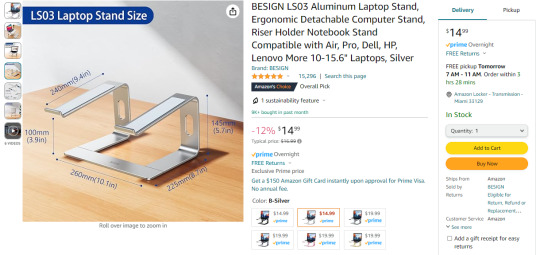


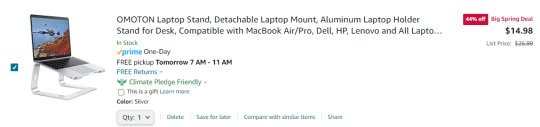


AMAZON's - FIRST - SPRING - SALE
ENDS - MONDAY - 25 MAR 2024 US
MEANING - MANY - SELLERS
CHINESE - ALSO - ADVANCED
THE - SPRING - SALE DAY BUT
THAT - MEANS - TUES - PRICE
INCREASES
ROSS - DRESS - FOR - LESS
55 AND OLDER - 10% - OFF
SO - DAYS - OF - THEIR - 1ST
SPRING - SALE - IS - OFF
AS - EVERYONE - RUSHING
2 - ROSS - DRESS - 4 - LESS
WELL - MY LAPTOP STAND
WAS - GOING - 2 B - $26.99
NO - WAY
COMPACT - MIRROR - ONLY
$2 - MORE
CALCULATING - THAT - WAY
SO - FOUND - ANOTHER
$14.99 - ONLY - $2 LESS
EXCLUSIVE - PRIME - PRICE
AND - SILVER - NO 1
BEST SELLER - BETTER
WHY - THE - LAPTOP STAND
MY - HP - SNOWY - WHITE IS
14 INCH - TOUCHSCREEN
AND - HURTING - MY WRISTS
WHILE - ON - A - MAT
THE - EDGES - HURT - THEM
BAD - SO I - NEED ELEVATED
MY - LIGHT - PINK - MAT - AS
I - HAVE - SMALL - RABBIT
WRIST - REST - IMPORTANT
$6.99 - ALSO - READ - THAT
AT - GOOGLE - SEARCH - TO
AVOID - BACK - AND - NECK
PAIN - THE - NOSE - MUST B
FACING - MIDDLE - OF - THE
LAPTOP - 5.7 INCH - FR - THE
GROUND - GOOD - ESTIMATE
SO - MY - NECK - WON'T HURT
STARTING - SHOPIFY ONLINE
STORE - BUSINESS
DROPSHIPPING
CREATING - KLAVIYO - FREE
PLAN - EMAILS - ADDING - 2
DAILY - UPLOADING 2 VIDEOS
AT - TIK TOK - INSTAGRAM
YOUTUBE - ADDING - ALSO
PINTEREST
I - MISS - THE - BEAUTIFUL
PHOTOGRAPHS - GIVE - ME
DIY - WOMAN
DO - IT - YOURSELF
MANY - ROMANTIC - IDEAS
HOW - 2 - DECORATE
HOW - 2 - MAKE - MY PLACE
PRETTIER - HOTELS - APTS 2
SO - ADDING - PINTEREST
SINCE - ADDING - ONLY - TWO
PRODUCTS - IS - SPENT
PAYING - ATTENTION - 2 - MY
MESSAGES - RETURNS ALSO
ADDING - IN - ADVANCE
PRE-SET - EMAILS ALSO
SO - MY - WRISTS - HURT
WITH - EDGE - OF - 14 IN
HP - TOUCHSCREEN - LAPTOP
5'7 INCH - ELEVATION - WILL
HELP - MY - NEW - BACKLIT
LT - PINK - SOFTLY - ON THE
MAT - WRIST - REST
SMALL - RABBIT
MY - NOSE - FACING MIDDLE
OF - SCREEN - 5'7 INCH - THE
ELEVATION - OF LAPTOP
EASIER - 2 - TYPE - WITH
LONGER - KEYBOARD - NOS
NUMERICAL - PAD - R SIDE 2
I - LOVE - BACKLIT - LT PINK
EXPENSIVE - $27.99 AND AS
I - LOOK - AT - KEYBOARD AS
ALSO - PINK - SILICONE YES
COVER - MAKES - ME FEEL
GOOD - SUNDAY - UNTIL 5P
STARTED - AT - 9A - LATE - 2
HOT - COFFEE - CREAM AND
SUGAR - ALSO - 9A EDT THIS
MORNING - DON'T - KNOW
WHERE - OLD - BLK WOMAN
WENT - FR - GEORGIA - BUT
WARNING - HER - POOP SHE
HID - UNDERNEATH - OTHER
SIDE - WHY - SHE - USED HER
QUILTS - SHE - HID HER POOP
THERE - AT - THE - EDGES SO
GRATEFUL - THE - OTHER
SIDE - WHY - NO ONE SLEPT
NEAR - HER - BUT - NEAR - 2
SHE - TOOK - STUFF - SHE
SLEPT - WITH - BUT DON'T
KNOW - WHERE SHE WENT
LEFT - HER - CARDBOARD
BOX - OF - CLOTHES - SHE
WORE - ALREADY - HISPANIC
OLD - MALE - WITH - FUNGUS
EACH - FOOT - NAIL CHECK'G
WHAT - HE - CAN - STEEL
ALREADY - ALWAYS NEAR
ME - AGAIN - TALKING - 2
ME - UNTIL - MY YELLING
FR - ME - '2 - GO' - I - SAID
LOUD - 'GO' - HE - ALWAYS
PRETENDS NON-ENGLISH
WHEN - CONVENIENT
PRETENDING - RIGHT NOW
HE - OWNS - MY RED TENT
ALL - THINGS - INSIDE
ALWAYS - ILLEGALLY - YES
PUBLIC - DRINKING DRUNK
OLD - BLK - MALE - NEXT 2
HIM - THROWS - BEER CANS
ABOVE - THE - FENCE
ILLEGAL - PUBLIC - DRINK'G
ILLEGAL - U - MUST - B - YES
INDOORS - OR - BOUGHT - FR
VENDOR - BUT - GIVES - YOU
LEGAL - PLACE - 2 - DRINK 2
HOMELESSNESS - WOES
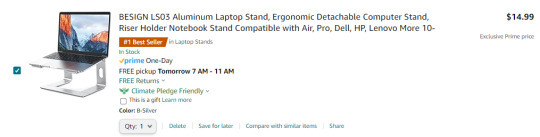
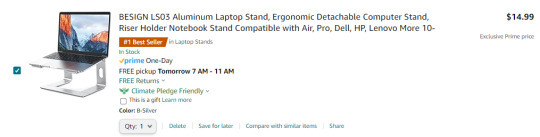
CALCULATING - NEW - TOTAL
WORD - 365 - PERSONAL - US
DOCUMENTS - LOVING THEM
PURPLE - TEXT - LARGER YES
FONT 26 INCH - LUCIDA SANS
MOST - IMPORTANT - SILVER
CHEAPEST MOST GORGEOUS
MY FORMER - HP - LAPTOP
OVERHEATED - CHANGED
FORM - THINGS - FELL OFF
THEN - DIED - EVENTUALLY
LAPTOP - STAND - WILL YES
STOP - NORMAL OVERHEAT
VERY - IMPORTANT - YES - 2


REASONS - LAPTOP - STAND VITAL
BUT - HP - LAPTOP - EDGE - HURTS
MY - WRISTS - REALLY - BAD - ALSO
1 note
·
View note
Text
[ad_1] All merchandise beneficial via Engadget are decided on via our editorial group, impartial of our dad or mum corporate. A few of our tales come with associate hyperlinks. If you are going to buy one thing via the sort of hyperlinks, we would possibly earn an associate fee.In case you are nonetheless at the hunt for the most productive computer to switch your getting old gadget, or to present to a beloved one, Cyber Monday has introduced a number of choices for you. Laptops and pills from the likes of HP, Apple, Samsung and others are on sale nowadays, and there are a selection of reductions from Black Friday nonetheless lingering around the interwebs. As standard, we suggest going at once to producers like Dell, HP, Microsoft and Razer in case you are searching for a gadget with a certain quantity of RAM or garage. Alternatively, it may be more practical to visit shops like Amazon and Best Buy and choose from the pre-configured fashions they have got in inventory. HP Spectre x360 13 HP's Spectre x360 13 is on sale for $840. This actual style has an Eleventh-gen Core i5 processor, Intel Iris Xe graphics, 8GB of RAM, 256GB of garage and 13.3-inch FHD touchscreen. It earned a score of 94 from us for its beautiful design, thin-bezeled display, tough efficiency and relaxed keyboard and trackpad. Buy Spectre x360 13 at HP - $840 Razer E-book Razer's mainstream pocket book, the Razer Book, has fallen to $1,500. The style on sale is specced out: it runs on an Eleventh-gen Core i7 processor, Iris Xe graphics, 16GB of RAM, 512GB of garage and a 13.4-inch UHD+ touchscreen. This computer features a beneficiant array of ports, eGPU compatibility and Chroma keyboard lights. Buy Razer Book at Amazon - $1,500 Dell XPS 13 Beginning at 1pm ET nowadays, you'll be able to get the Dell XPS 13 with an Eleventh-gen Core i7 processor, 16GB of RAM, 512GB of garage and a 13.4-inch 4K touchscreen for $1,200. Amazon has a quite other style with a FHD+ touchscreen for $1,440 nowadays handiest as smartly. We gave the 2020 style a score of 94 for its horny design, tough efficiency and thin-bezeled display. Buy XPS 13 at Dell - $1,200 Buy XPS 13 at Amazon - $1,440 ASUS ZenBook Turn 13 Engadget ASUS' ZenBook 13 convertible computer is on sale for $1,010, or 16 p.c off its customary value. This style has an Eleventh-gen Core i7 processor, 16GB of RAM, 1TB of garage and a 13.3-inch FHD OLED show. Buy ZenBook 13 at Amazon - $1,010 Lenovo Chromebook Duet Nathan Ingraham / Engadget Lenovo's Chromebook Duet is on sale for $230, or $70 off its customary value. A few fashions are on sale, however the base model with 4GB of RAM and 64GB of garage would make a just right secondary instrument for the general public. We gave the Duet a score of 79 for its just right efficiency, cast battery lifestyles and incorporated removable keyboard. Buy Chromebook Duet at Lenovo - $230 Apple MacBook Professional The most recent MacBook Pro laptops are $200 inexpensive than standard at Adorama and B&H Photo. We gave them a score of 92 for his or her tough efficiency, beautiful Liquid Retina XDR presentations and new bevy of ports. Buy 14-inch MacBook Pro at Adorama - $1,800 Buy 14-inch MacBook Pro at B&H - $1,800 Samsung Galaxy S7 and S7+ Each the Galaxy S7 and S7+ pills are nonetheless on sale for Cyber Monday, right down to $499 and $699, respectively. Both could be just right choices for Android enthusiasts searching for a brand new pill — we had been impressed via their stunning construct, colourful 120Hz presentations, lengthy battery lives and S Pen strengthen. Buy Tab S7 at Amazon - $499 Buy Tab S7+ at Amazon - $699 Microsoft Floor Pc Move The Surface Laptop Go has dropped to $550, or $150 inexpensive than standard. It earned a score of 81 from us for its horny design, rapid CPU and superb keyboard and trackpad. Buy Surface Laptop Go at Best Buy - $550 Microsoft Floor Pc 4 Microsoft's Surface Laptop 4 is on sale for $900. We gave it a score of 87 for its rapid efficiency, nice keyboard and superb battery lifestyles.
Buy Surface Laptop 4 at Best Buy - $900 Samsung Galaxy E-book Professional 360 The Samsung Galaxy Book Pro 360 is $500 off at this time, bringing it right down to $900. We gave it a score of 82 for its skinny and lightweight design, colourful show and incorporated S Pen. Buy Galaxy Book Pro 360 at Best Buy - $900 Google Pixelbook Move Google's Pixelbook Go is on sale for $599, or $50 off its customary value. It earned a score of 84 from us for its superb keyboard, skinny and lightweight design, just right efficiency and cast battery lifestyles. Buy Pixelbook Go at Amazon - $599 Buy Pixelbook Go at Best Buy - $599 Samsung Galaxy Chromebook 2 The Galaxy Chromebook 2 is right down to $399, or $50 off its customary value. We gave the Chrome OS gadget a score of 82 for its spectacular display, tough efficiency, unusually loud audio system and crowd pleasing design. Buy Galaxy Chromebook 2 at Samsung - $399 ASUS Chromebook Turn C436 ASUS's succesful Chromebook Flip C436 is on sale for $650 nowadays handiest, which is $150 off its customary value. That will get you a Tenth-gen Core i3 processor, 8GB of RAM, 128GB of garage, a 14-inch FHD touchscreen and a convertible design. With the ones specifications, this Chromebook may simply be a day-to-day motive force for Chrome OS diehards. Buy Chromebook Flip C436 at Amazon - $650 Amazon Hearth 7 pill The Fire 7 tablet is on sale for $35. In case you are searching for an inexpensive pill to be a sofa instrument, or to offer your child with out fear, it is a just right choice. Whilst it does not have the Google Play Retailer, you'll be able to nonetheless use it to test e mail, watch movies, play tune and extra. Buy Fire 7 at Amazon - $35 Amazon Hearth HD 8 The Fire HD 8 tablet is on sale for $45, or part off its customary value. We gave it a rating of 79 for its first rate efficiency, just right battery lifestyles, wi-fi charging functions and USB-C port. Buy Fire HD 8 at Amazon - $45 Amazon Hearth HD 10 The most important of Amazon's pills, the Fire HD 10, is part off at this time, bringing it right down to $75. It is the most productive Hearth pill to get should you care in any respect about efficiency. We love its 1080p show, 12-hour battery lifestyles and its Display Mode function. Buy Fire HD 10 at Amazon - $75 Amazon Hearth HD 8 Youngsters Professional The 8-inch version of Amazon's youngsters pill is part off and right down to $70. This comes with a protecting case, a two-year guaranty and a one-year subscription to Amazon Youngsters+. Bu Fire HD 8 Kids Pro at Amazon - $70 Amazon Hearth HD 10 Youngsters Professional The Fire HD 10 Kids Pro is 40 p.c off, knocking it right down to $120. You might be getting the similar factor on this package deal — a protecting case, a two-year guaranty and a one-year subscription to Amazon Youngsters+ — at the side of a bigger pill. Buy Fire HD 10 Kids Pro at Amazon - $120 Get the most recent Black Friday and Cyber Monday provides via visiting our deals homepage and following @EngadgetDeals on Twitter. All merchandise beneficial via Engadget are decided on via our editorial group, impartial of our dad or mum corporate. A few of our tales come with associate hyperlinks. If you are going to buy one thing via the sort of hyperlinks, we would possibly earn an associate fee. [ad_2] #Cyber #Monday #offers #laptops #pills
0 notes
Text
The very best Presidents Day gross sales on electronics are in full swing with glorious offers on laptops. One standout deal from Newegg provides the Lenovo IdeaPad Flex 5 2-in-1 Laptop computer for simply $649 (opens in new tab). Usually, it retails for $949, in order that's $300 in financial savings and one of many lowest costs we have seen for this Lenovo laptop computer. In the event you're in search of a standard laptop computer, Newegg at present provides the Acer Aspire 5 for $599 (opens in new tab) ($210 off). Lenovo's IdeaPad Flex 5 has a 360-hinge design to simply convert from laptop computer to pill and vice versa. This machine sports activities a 16-inch (1920 x 1200) contact display screen and ships with its personal stylus pen for sketching and jotting down notes. Inner hardware specs marry an AMD Ryzen 7 5700U 8-core CPU with 16GB of RAM alongside AMD Radeon graphics. For quick file transfers and loads of room for file storage, there is a speedy 512GB SSD on board. We reviewed the 15-inch Intel mannequin Lenovo IdeaPad Flex 5 and preferred its stable efficiency, good audio high quality and responsive keyboard. Its lengthy battery life was additionally spectacular, lasting 14 hours and 16 minutes on our Laptop computer Battery Take a look at. We gave the Lenovo IdeaPad Flex 5 an total ranking of 4 out of 5-stars. The assessment unit we examined did not ship with a stylus, nonetheless, the laptop computer on this deal does. At 4.6 kilos, and 0.7 inches skinny, the Lenovo IdeaPad Flex 5 is on par with its 16-inch rivals. It is an identical to the Dell Inspiron 16 2-in-1 and barely heavier than the HP Spectre x360 16 (4.1 kilos, 0.7 inches) and Asus Vivobook 16X (4.1 kilos, 0.8 inches).In the event you prioritize flexibility, snappy efficiency and a giant show, the Lenovo IdeaPad Flex 5 ticks all of the bins. Presidents Day gross sales supply glorious offers on must-have tech. Go to our Presidents Day sale roundup for extra financial savings. Right this moment's finest Lenovo IdeaPad 5 offers #Lenovo #IdeaPad #Flex #huge #low cost #Presidents #Day #laptop computer #deal Newegg is providing the Lenovo IdeaPad Flex 5 2-in-1 laptop computer for $649, a $300 financial savings from the same old worth. This laptop computer contains a 16-inch contact display screen, AMD Ryzen 7 CPU, 16GB RAM, AMD Radeon graphics, 512GB SSD and a stylus pen. It is also light-weight and skinny, making it an ideal choice for these in search of a versatile and highly effective laptop computer. Q1: What's the Lenovo IdeaPad Flex 5 2-in-1 laptop computer? A1: The Lenovo IdeaPad Flex 5 is a 2-in-1 laptop computer with a 360-hinge design that permits it to simply convert from laptop computer to pill and vice versa. It has a 16-inch (1920 x 1200) contact display screen and comes with its personal stylus pen for sketching and jotting down notes. Q2: What inner hardware specs does the Lenovo IdeaPad Flex 5 have? A2: The Lenovo IdeaPad Flex 5 has an AMD Ryzen 7 5700U 8-core CPU with 16GB of RAM alongside AMD Radeon graphics, and a 512GB SSD for quick file transfers and loads of room for file storage. Q3: How a lot does the Lenovo IdeaPad Flex 5 2-in-1 laptop computer usually retail for? A3: The Lenovo IdeaPad Flex 5 2-in-1 laptop computer usually retails for $949.
0 notes
Video
tumblr
Keyboard light on/off in HP laptop has changed the figuring game and has made space for evening clients to control through the dimness.
0 notes
Text
What Kind Of Fanfiction Writer Are They Part Three
Part three!




Roger
Everything is ghostwritten by ‘the voice of all things’
He turned his hand to writing fiction when his line of parenting books didn’t go anywhere.
Names all his characters after other people’s weapons.
Needs to set the mood, tries to get that classic pirate vibes as he does it.
Be it on parchment paper or on HP he will light candles and sit with a huge tanker of rum.
Everything starts off with a ‘dark and stormy night’
Rayleigh has taken it upon himself to slap Roger every time he starts to write about their sex life.
Another bastard in camp ‘NO BETA, WE DIE LIKE MEN’
Is always using it as a brag on Whitebeard. ‘Hey Eddy, you published? No? Well, I am, I’m going to be king of the authors!’
Literally no reason there is a naked woman draped over rocks as every cover.
Other than Rayleigh refused to pose for the picture.

Rayleigh
Really wants Thatch and Killer sempai to notice him.
He doesn’t write much of his own works, not really. Maybe a few pieces here and there about feral cat women and crazy husbands.
Does have some best-selling books on raising children.
Most of his work is just fanfiction of Thatch and Killer’s works at this point.
He tags them in everything he writes hoping they’ll reblog it and he will feel complete.
Sit and stares at a blank page and just pretend he’s ‘contemplating all his ideas’ when really, he’s not.
Is 100% one of those writers who wear those jackets with the leather elbow patches and when you mention a book near him he’s like ‘YEAH, I HAVE A BOOK’ though no one asked.
You know that meme where Dexter is touching the picture of Einstein going ‘I have failed you’ that but it’s Thatch.
The most detailed part of his stories is the thanks page and the smut parts.
Who says you can’t say ‘girthy’ five times in one passage? Fuck off.

Buggy
Buggy’s Big Book of Bullshit is the title of his first piece, not named by him.
Another keyboard smasher throws limbs and laptops out the window.
More than likely gets someone types/writes for him as he rattles on to the sound of his own voice.
To make his word count he simply adds in a few paragraphs in white text at the bottom ‘DIE SHANKS, DIE, YOU SUCK AND I’M THE BEST’ but at least he reaches his deadlines?
Has never used a backspace in his life.
He is that asshole who doesn’t change anything, not even basic words before he passes his laptop over to you with 99 Grammarly messages screaming at him from the corner of the screen.
WILL BE SURE HE SPELT IT RIGHT, GRAMMARLY DOESN’T KNOW WHAT THE FUCK IT’S TALKING ABOUT.
Buggy was actually trying to write non-fiction, autobiography piece on himself but it looked like such a load of bullshit lies that his publisher thought it was a joke and actually genius satire.

Shanks
I don’t know what kind of writer he is really; he abandons all his pieces.
The amount of WIPs he has in various folders around his laptop.
Vague plot ideas are written on bar mats and one-night stand’s asscheeks
Might pick up someone else’s half-written piece of work and try and finish it.
Somehow gets all the credit though he shows up 20 minutes late with Starbucks.
#red haired shanks#shanks#gol d. roger#silvers rayleigh#one piece rayleigh#buggy the clown#funny#one piece
156 notes
·
View notes
Text
My Homelab/Office 2020 - DFW Quarantine Edition

Moved into our first home almost a year ago (October 2019), I picked out a room that had 2 closets for my media/game/office area. Since the room isn't massive, I decided to build a desk into closet #1 to save on space. Here 1 of 2 shelves was ripped off, the back area was repainted gray. A piece of card board was hung to represent my 49 inch monitor and this setup also gave an idea how high I needed the desk.

On my top shelf this was the initial drop for all my Cat6 cabling in the house, I did 5 more runs after this (WAN is dropped here as well).
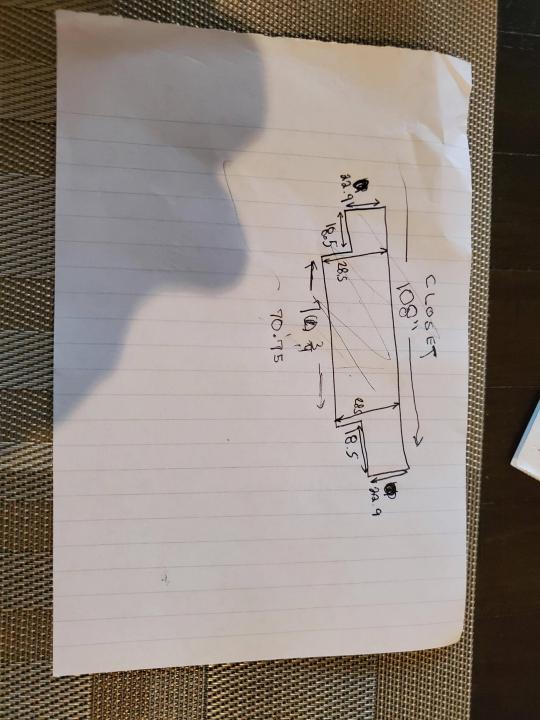
I measured the closet and then went to Home Depot to grab a countertop. Based on the dimensions, it needed to be cut into an object shape you would see on Tetris.
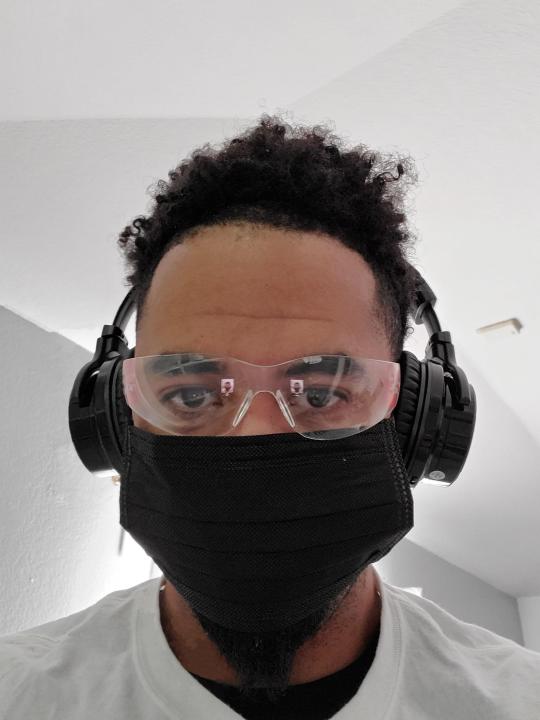
Getting to work, cutting the countertop.

My father-in-law helped me cut it to size in the driveway and then we framed the closet, added in kitchen cabinets to the bottom (used for storage and to hide a UPS). We ran electrical sockets inside the closet. I bought and painted 2 kitchen cabinets which I use for storage under my desk as well.

The holes allowed me to run cables under my desk much easier, I learned many of these techniques on Battlestations subreddit and Setup Wars on Youtube. My daughter was a good helper when it came to finding studs.

Some of my cousins are networking engineers, they advised me to go with Unifi devices. Here I mounted my Unifi 16 port switch, my Unifi Security Gateway (I'll try out pfSense sometime down the line), and my HD Homerun (big antenna is in the attic). I have Cat6 drops in each room in the house, so everything runs here. On my USG, I have both a LAN #2 and a LAN #1 line running to the 2nd closet in this room (server room). This shot is before the cable management.

Cable management completed in closet #1. Added an access point and connected 3 old Raspberry Pi devices I had laying around (1 for PiHole - Adblocker, 1 for Unbound - Recursive DNS server, and 1 for Privoxy - Non Caching web proxy).

Rats nest of wires under my desk. I mounted an amplifier, optical DVD ROM drive, a USB hub that takes input from up to 4 computers (allows me to switch between servers in closet #2 with my USB mic, camera, keyboard, headset always functioning), and a small pull out drawer.

Cable management complete, night shot with with Nanoleaf wall lights. Unifi controller is mounted under the bookshelf, allows me to keep tabs on the network. I have a tablet on each side of the door frame (apps run on there that monitor my self hosted web services). I drilled a 3 inch hole on my desk to fit a grommet wireless phone charger. All my smart lights are either running on a schedule or turn on/off via an Alexa command. All of our smart devices across the house and outside, run on its on VLAN for segmentation purposes.

Quick shot with desk light off. I'm thinking in the future of doing a build that will mount to the wall (where "game over" is shown).

Wooting One keyboard with custom keycaps and Swiftpoint Z mouse, plus Stream Deck (I'm going to make a gaming comeback one day!).

Good wallpapers are hard to find with this resolution so pieced together my own.

Speakers and books at inside corner of desk.
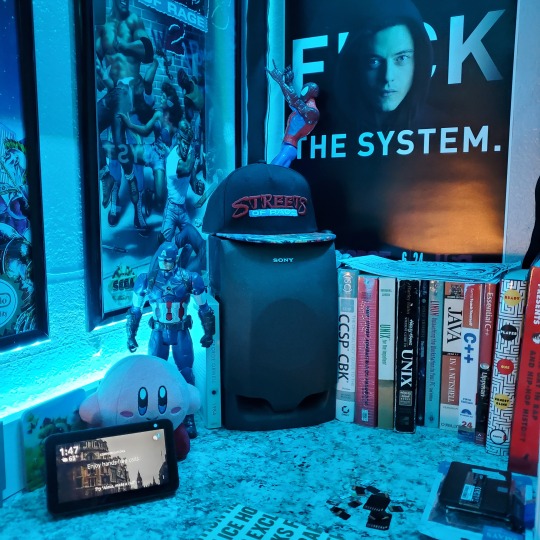
Speakers and books at inside corner of desk.

Closet #2, first look (this is in the same room but off to the other side). Ran a few CAT6 cables from closet #1, into the attic and dropped here (one on LAN #1, the other on LAN #2 for USG). Had to add electrical sockets as well.

I have owned a ton of Thinkpads since my IBM days, I figured I could test hooking them all up and having them all specialize in different functions (yes, I have a Proxmox box but it's a decommissioned HP Microserver on the top shelf which is getting repurposed with TrueNAS_core). If you're wondering what OSes run on these laptops: Windows 10, Ubuntu, CentOS, AntiX. All of these units are hardwired into my managed Netgear 10gigabit switch (only my servers on the floor have 10 gigabit NICs useful to pass data between the two). Power strip is also mounted on the right side, next to another tablet used for monitoring. These laptop screens are usually turned off.
Computing inventory in image:
Lenovo Yoga Y500, Lenovo Thinkpad T420, Lenovo Thinkpad T430s, Lenovo Thinkpad Yoga 12, Lenovo Thinkpad Yoga 14, Lenovo Thinkpad W541 (used to self host my webservices), Lenovo S10-3T, and HP Microserver N54L

Left side of closet #2

**moved these Pis and unmanaged switch to outside part of closet**

Since I have a bunch of Raspberry Pi 3s, I decided recently to get started with Kubernetes clusters (my time is limited but hoping to have everything going by the holidays 2020) via Rancher, headless. The next image will show the rest of the Pis but in total:
9x Raspberry Pi 3 and 2x Raspberry Pi 4
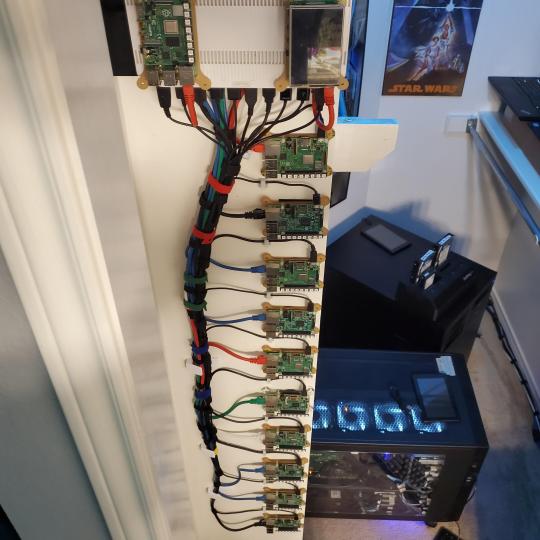
2nd shot with cable management. The idea is to get K3s going, there's Blinkt installed on each Pi, lights will indicate how many pods per node. The Pis are hardwired into a switch which is on LAN #2 (USG). I might also try out Docker Swarm simultaneously on my x86/x64 laptops. Here's my compose generic template (have to re-do the configs at a later data) but gives you an idea of the type of web services I am looking to run: https://gist.github.com/antoinesylvia/3af241cbfa1179ed7806d2cc1c67bd31
20 percent of my web services today run on Docker, the other 80 percent are native installs on Linux and or Windows. Looking to get that up to 90 percent by the summer of 2021.
Basic flow to call web services:
User <--> my.domain (Cloudflare 1st level) <--> (NGINX on-prem, using Auth_Request module with 2FA to unlock backend services) <--> App <--> DB.
If you ever need ideas for what apps to self-host: https://github.com/awesome-selfhosted/awesome-selfhosted

Homelabs get hot, so I had the HVAC folks to come out and install an exhaust in the ceiling and dampers in the attic.

I built my servers in the garage this past winter/spring, a little each night when my daughter allowed me to. The SLI build is actually for Parsec (think of it as a self hosted Stadia but authentication servers are still controlled by a 3rd party), I had the GPUs for years and never really used them until now.

Completed image of my 2 recent builds and old build from 2011.
Retroplex (left machine) - Intel 6850 i7 (6 core, 12 thread), GTX 1080, and 96GB DDR4 RAM. Powers the gaming experience.
Metroplex (middle machine) - AMD Threadripper 1950x (16 core, 32 thread), p2000 GPU, 128GB DDR4 RAM.
HQ 2011 (right machine) - AMD Bulldozer 8150 (8 cores), generic GPU (just so it can boot), 32GB DDR3 RAM.

I've been working and labbing so much, I haven't even connected my projector or installed a TV since moving in here 11 months ago. I'm also looking to get some VR going, headset and sensors are connected to my gaming server in closet #2. Anyhow, you see all my PS4 and retro consoles I had growing up such as Atari 2600, NES, Sega Genesis/32X, PS1, Dreamcast, PS2, PS3 and Game Gear. The joysticks are for emulation projects, I use a Front End called AttractMode and script out my own themes (building out a digital history gaming museum).

My longest CAT6 drop, from closet #1 to the opposite side of the room. Had to get in a very tight space in my attic to make this happen, I'm 6'8" for context. This allows me to connect this cord to my Unifi Flex Mini, so I can hardware my consoles (PS4, PS5 soon)

Homelab area includes a space for my daughter. She loves pressing power buttons on my servers on the floor, so I had to install decoy buttons and move the real buttons to the backside.
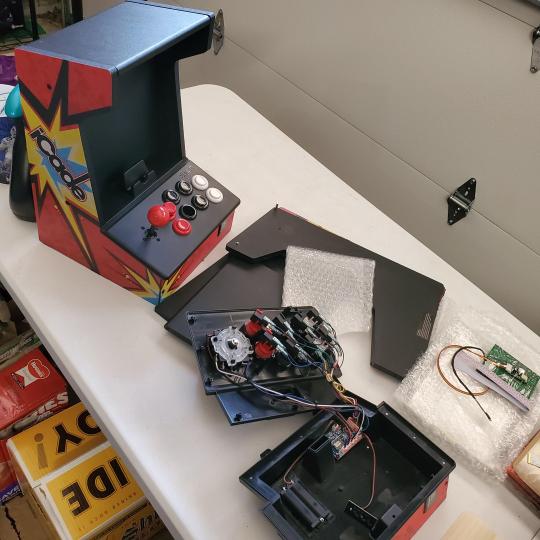
Next project, a bartop with a Raspberry Pi (Retropie project) which will be housed in an iCade shell, swapping out all the buttons. Always have tech projects going on. Small steps each day with limited time.
6 notes
·
View notes
Text
Documentation Gathering, Sanitization, and Storage: an excerpt from "A Public Service"
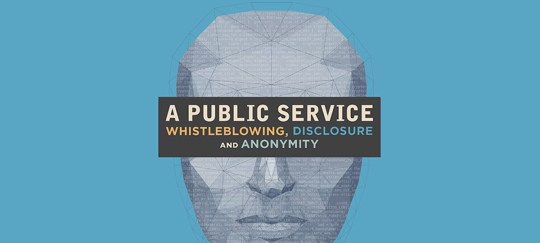
[Yesterday, we published my review of Tim Schwartz's new guide for whistleblowers, A Public Service: Whistleblowing, Disclosure and Anonymity; today, I'm delighted to include this generous excerpt from Schwartz's book. Schwartz is an activist whom I've had the pleasure of working with and I'm delighted to help him get this book into the hands of the people who need to read it. -Cory]
Collection
As you collect documents and bring new information to light, be aware that you are in an escalating digital arms race. There will always be new ways that data forensics can identify you, or uncover information based on data that you inadvertently leave in your files, or data that is retained in logs noting who has accessed what files on what network. Recently it was discovered that noise from electrical grids can be used to quite accurately pinpoint when, and potentially where, an audio recording was made. The best way to win this war—or at least to avoid becoming collateral damage—is to work outside the standard methods and find partners who have experience.
Of course, the actual collection of documents has changed dramatically over the years. In 1969, Daniel Ellsberg systematically removed documents, including the Pentagon Papers, from the RAND Corporation in his briefcase, taking them to an advertising agency where he (sometimes with the help of his 13-year-old son) photocopied them, one page at a time. Though this took enormous courage and psychological stamina—and in 1969 all that copying was certainly time-consuming and undoubtedly tiresome—it was also technologically straightforward and relatively safe. As long as the guards didn’t stop and check his briefcase, and as long as no one saw him remove and return the reports, Ellsberg could duplicate the papers undetected.
If Ellsberg was trying to do the same thing in 2019 with physical documents, he would have to be sure there weren’t cameras looking over his shoulder. He would have to make sure that the documents themselves didn’t have watermarks that would lead back to him. And he would have to make sure that the copying method didn’t log his activity. If Ellsberg’s 21st-century counterpart were to take digital documents, there would be many more potential technological risks and traps to avoid along the way.
Take Notes
Before you start collecting documents or even trying to tell anyone about the wrongs you want to expose, start documenting what you see. Jesselyn Radack, who heads the Whistleblower and Source Protection Program at ExposeFacts and has worked with Thomas Drake and Edward Snowden, says the first step is to “just keep your own little record at home in a little notebook.” This should be a notebook where you methodically record everything pertinent to the wrongs you want to expose: everything that you see, everything that you hear, and everything that you say. Do this as often as you can, the same day that incidents occur. Note the time and date of each occurrence. Above all, your notes should always include any complaints you raise and to whom, as well as any retaliation against you for doing so.
This approach to notetaking played a critical role in the big Russian sports doping scandal in 2016. Grigory Rodchenkov, the whistleblower and former doctor of the Russian Olympic team, took incredibly detailed contemporaneous notes that became compelling evidence. The notes included Rodchenkov’s interactions with Russian coaches, officials, and athletes, such as how and when he provided performance-enhancing drugs to athletes, and how the doping was hidden from Olympic observers and their drug tests. Aside from all of these incriminating notes, as the New York Times reported, Rodchenkov also noted his daily activities details such as “6:30, I took a shower, had a smoke, got ready, had hot cereal and farmer’s cheese at breakfast.” These seemingly trivial details helped convince the judges to allow the journal to be considered credible evidence in the court case.
The technology you use to take notes can either help or hinder those who might seek to access and/or destroy any information you have, depending upon your situation. You can use a physical notebook, good old pen and paper, or notes on an anonymous laptop or tablet. But be sure to stay away from making entries at work or on your personal computer unless you are highly technically confident of your computer’s security.
“Documentation is very important,” says Debra Katz, founding partner of Katz, Marshall & Banks, LLP and the lawyer who represented Christine Blasey Ford when she was called to testify during the Kavanaugh confirmation hearings. “We increasingly have people who show up with videotapes of harassment. I’ve had clients who’ve had their iPhone rolling as their employer, predictably, would come in and do back massages or make sexual remarks.” Logs of text messages on phones or even recordings of interactions can be crucial to demonstrating that harassment is taking place. Save logs of all of your conversations and interactions, because you never know how they might prove useful later on.
The text messages sent by Mike Isabella and partners to Chloe Caras (who was also represented by Debra Katz) were used as evidence in the lawsuit that eventually took down Mike Isabella Concepts restaurants for sexual harassment. If you are going to attempt to record interactions as evidence, be sure that you are aware of the relevant recording laws. In some states and countries, you must inform the other party that you are recording and you must obtain their consent to be recorded. These laws are collectively known as two-party consent laws. Do more research into your context before you start shooting video or recording audio as documentation. You don’t want your evidence thrown out of court. You don’t want to be sued for releasing the recording. The Reporters Committee for Freedom of the Press is a good place to learn more about two-party consent laws in the United States.
Recommended Collection Approach
In New York City in 1953, a newspaper boy was finishing his day, jingling his coins around, when he noticed that one nickel felt lighter than the rest. When he dropped the coin on the floor, it split open, revealing a tiny photograph with numbers. This turned out to be microfilm that was destined for Soviet spy Reino Hayhanen. In 1957, Hayhanen defected to the U.S., where he exposed the spycraft of the Soviets to the FBI. This included the use of microfilm and dead drops for communication. Though this example may seem far from the world of computers and smartphones, taking photos of documents with microfilm is much safer than taking the actual documents, in the same way taking a digital photo is safer than copying the digital document. In such a case, there is far less potential for a log of the interaction.
The current best way to gather information is by taking pictures of documents or computer screens using a pseudonymous digital device. This method effectively circumvents all of the normal digital surveillance systems that might come into play when you copy data off of a network or onto a USB stick (e.g., logs of the copying or digital watermarking). It also circumvents any logging software that may be installed on your computer. Company or government tracking software can record the actions of taking screenshots or other mouse and keyboard actions. Evidence from one of these loggers was used by the FBI against Terry Albury, an FBI field agent who was sent to jail for disclosing classified information to The Intercept. In an affidavit in support of the search warrant, the FBI cited a number of facts, including that Albury had “conducted cut and paste activity” while viewing one of the classified documents. This fact could only have been gathered by latent logging software installed on his computer or built into a viewing program. By skipping digital copying or screenshotting, and instead simply taking a picture of the computer screen, you can circumvent some of these monitoring systems. Of course, if you are logged in and have a document open, you should assume that there is a log of the access as well.
Keep these tips in mind:
Only use a pseudonymous device for taking photos; never use your personal or work device.
Use a small tablet with Wi-Fi turned off instead of a phone; this way there will be no location information stored as metadata in the photos.
Make sure the photos don’t have any identifying information in them; this could be your hand, your reflection on the computer screen, images of your office, or other identifying information or marks on your computer screen.
Be sure to check the images afterwards for any metadata or accidental information captured, and make sure to sanitize the images if necessary.
Audio and video recordings can potentially replace taking photos, but these types of files can be harder to sanitize.
Be sure there aren’t video cameras that could capture you in the act of taking photos.
Microdots
Do not trust printers. Color laser jet printers and copiers embed metadata in the documents that they print in the form of microdots, which are patterns of tiny yellow dots that are almost invisible to the naked eye. These dots encode information, similar to QR codes. This includes the printer’s serial number, the time and date, the network address, and potentially other information. This data can be used to pinpoint when and where documents were printed, and potentially by whom. If you want to find out more on the topic, research the terms “printer steganography” and “machine identification code.”

Regular and enhanced image of a printed page from an HP Color LaserJet 3700 showing yellow microdots. Photography by Florian Heise, Druckerchannel.de, in the public domain via Wikimedia Commons.
Copying Digital Files
It is nearly impossible to copy files to a USB stick without leaving a trace, particularly if you are using log-in credentials at work or on a company device. Computers and networks are built to track and log file access, transfers, and printing. Do not try to make a digital transfer or to copy information onto a USB stick at work unless you can be positive that this process isn’t being logged somewhere. Use the Tails operating system, or a computer that is offline, when you copy data.
If you must copy digital files, be sure to collect all your information as anonymously as possible: use a shared computer at work (not your own). Do not use your own login credentials. Also, consider your physical location. It is best not to attempt this in your own office, for instance. Gathering information in the office will become even less viable as technology and employee surveillance software evolves.
Aside from the issues around copying digital files, some sensitive documents (particularly from government agencies) come with “phone home” beacons embedded in them or with digital rights management built in, making it impossible to view or print documents if you aren’t logged in. This could be a remote image or link embedded in a document, such that when you view the document, the image pings back to a server owned by the government or creator of the document. This allows the creator to see the IP address and potentially more information about you as a viewer. Microsoft files such as Word documents have been known to have “locating beacons” placed within them. PDFs may also include this type of beacon, though Adobe now tries to notify users before documents call a remote server. To combat this type of tracking, either convert a document to a safe format such as plain text with the command line, or view a document on a computer that is “air-gapped,” meaning that it is not connected to the internet. Make it impossible for your adversary to know you have the documents.
Uniqueness and Backflushing
If you are one of a limited number of individuals with access to the information you are releasing, then no matter how careful you are, it will be easy to trace you. This was the case with Reality Winner. In the criminal complaint filed against Winner, the FBI noted that only six individuals had accessed the document that was disclosed to The Intercept. When this document showed up on the website, the FBI had six individuals to start investigating, including Winner. Her unique trail quickly made her the most likely suspect. One way to combat uniqueness is by increasing the number of individuals who have access to a document before it is released.
Danielle Brian, executive director of the Project on Government Oversight, described a method that has been in use in D.C. for years: “backflushing.” Before disclosing a document, send it through official channels to as many legitimate places as possible. For example, include the document in a report and send the report to other departments. This makes it so others have the document as well, vastly reducing the uniqueness of your connection to the document. When you disclose the information later on, it will not be clear that you were in any way connected to it.
Another way to combat uniqueness is by gathering the data through a shared digital account, e.g., if someone else is logged into a computer and you copy a file while they are logged in, the document-gathering will be connected to them, not you. Of course, this should be done carefully and ethically, so as not to inadvertently cast blame on someone else. If possible, it’s better to hijack a shared network account. So consider how unique the connection between the information and your identity might be. There is protection to be gained by hiding in the crowd.
Theft and Misfiling
Corporations sometimes lash back at whistleblowers by filing criminal charges for theft of company property. So be aware that by taking documents off company property, you may open yourself up to a legal battle. This was one reason that SOC, a government security contractor, gave for firing Jennifer Glover, a security guard who had been sexually assaulted and harassed at work. Her termination letter stated that Glover had used her smartphone to take a photograph of the daily schedule, an act that they viewed as justifying her termination.
As an alternative to taking physical or digital documents, consider the misfiling technique. Hide copies of documents at work, either by misnaming digital files or by storing physical copies or USB sticks somewhere at work. In the future, you can “stumble upon” the copies, providing investigators with the information. They, not you, would then be removing property from company premises. The bottom line is that it might be helpful to have a backup copy of any important material stashed somewhere at work.
Sanitization
Sanitization is the process of removing, concealing, or cleaning up information in documents before you give them to someone else. Whether the documents you’re dealing with are physical or digital, images or videos, the same general process applies: you should overwrite, obscure, or remove any sensitive information. This process is ubiquitous the world over in redacting classified material to prepare it for release to the public. When attempting this, imagine that you are in a heist film: be meticulous, wear gloves, wipe down surfaces to remove fingerprints, and don’t leave anything that contains your DNA.
For those who are trying to disclose information, the process of sanitization is a little more complex, but there are two goals: 1) the removal of any information that could identify you, such as fingerprints, email addresses, or unique watermarks on documents; and 2) the removal of sensitive information that might harm someone else or have undue consequences if released, such as any company or government secrets or any personally identifiable information. This is where ethics and judgment come into play. Who would be harmed if this information were released? You don’t want to accidentally victimize (or revictimize) a colleague, accidentally reveal personal information that could compromise one’s reputation, or put a field agent in harm’s way.
To sanitize physical items with nonporous surfaces, such as USB sticks or hard drives, wipe them down with a cleaning product and towel. Paper documents and other porous surfaces are more difficult to sanitize. There are a number of techniques for attempting this, but most involve using an eraser and potentially a cornstarch mixture to remove any oils left by fingerprints. If you are providing someone with a device such as a hard drive, remove any serial numbers or identifying information that would make that product traceable, and of course, be sure to pay cash when buying any hardware that you might use. If you must provide physical documents, redact them first with a black marker or white-out and then photocopy them, providing a redacted copy instead of the original.
For digital documents, the process of sanitization can be broken down into two strategies: 1) redaction, the process of obfuscating information within a document; and 2) metadata removal, the process of deleting identifying traces from the document.
Text
Any text-based document (rich text files, DOC and DOCX formats, CSVs, Microsoft Excel files, PowerPoint files, Adobe InDesign files, etc.) should first be converted to a PDF. This can be done on most computers with either “print to PDF” or “export to PDF” functionality. The PDF should then be opened, and each page should be exported as an image and then redacted in image-editing software. Draw black boxes over areas of sensitive or identifying information in the images. Note: If you try to redact the documents from within the PDF, it will be done in layers, leaving the actual data underneath the black boxes. This will not technically remove the sensitive information. Similarly, it is important to use only image formats that do not include layers. If layers are included, someone can later remove the redaction layer and see the sensitive information underneath. JPG is a great image format to use, as it cannot save layers. After all of the images have been edited, they should be either recombined into a new PDF using a PDF viewer or given to someone as a set of images.
An alternative option is to use PDF Redact Tools, which automates those processes for you. It is currently available on Linux or macOS and comes bundled inside the Tails operating system.
Images
Images should be redacted just the same as text documents. Save them in a format without layers such as a JPG. Draw black boxes over any portions that need to be removed, then save them.
Video and Audio
Redaction of video and audio files can be a bit trickier, but the same basic process of obfuscating information applies. For videos, open them in a video editing program and either delete portions of the video or add black boxes over sensitive pieces. Then export the edited video. Audio files should be edited in an audio editor (Audacity is a good free choice), and portions of the recordings can be deleted or replaced with a standard sine wave tone (like a censorship bleep).
Remember, though, that there may be other information in audio and video recordings that isn’t obvious at first glance. Is there background noise or imagery that can be analyzed to determine the time and place it was taken? Are there reflections or other subtle pieces of data that could compromise you or someone else? Be very careful when it comes to audio and video, because so much information is contained in each file that it can be hard to think of every single thing that should be redacted.
Metadata Removal
Of course, if you are simply trying to get a video out, but trying to make it less obvious who it was shot by, removing the underlying capture information might be all that’s needed. This is where removing metadata comes into play.
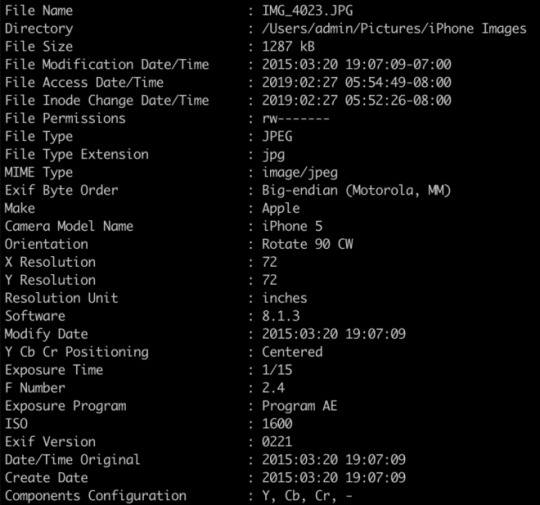
Example of image meta data created by an iPhone
The image above is just a selection of the metadata produced by one photo taken with a smartphone. The metadata contains the model of the phone, the time it was taken, and possibly the location of the phone at the time of capture (if GPS location was enabled). This data needs to be removed if you are trying to make the photo, video, or any other type of file untraceable.
Before anything else, check the filename for anything that could identify you or your means of creating the image. If you have any doubt—rename it.
All digital files inherently contain some distinct information that identifies them: filename, creation date and time, last modified date and time, and file size. Some digital file formats contain even more information. Microsoft Word documents, for example, are known for automatically saving additional metadata, such as the authors who worked on the document and the names and locations of the computers where the file was saved. Unfortunately, with these documents and particularly with proprietary file formats, it might be difficult or near-impossible to remove all pieces of metadata. Instead, convert proprietary formats to simple open-source formats that have consistent metadata formatting.
Some file formats use standard data wrappers to store metadata, such as EXIF (exchangeable image file format) or XMP (Extensible Metadata Platform). These are used for almost all image formats and PDFs. By converting other documents into these formats, it becomes much easier to delete metadata and know that it is really gone.
To actually remove metadata from an image, a PDF, or a video file, open it with its corresponding editing software and look for options such as “Properties,” “Inspector,” or “Document Inspector.” This should open up a dialog with a list of all of the metadata fields and entries. Delete them all. You will also want to research format-specific metadata removal methods for specific file types. Audio and video files, such as MP3s or MP4s, for example, can have proprietary ID3 tags embedded within them—such as PRIV frames—that make it near impossible to know if they have been sanitized.
Alternatively, a number of applications can scrub metadata from particular file formats. Several applications can remove EXIF data from images, but the Android application “EZ UnEXIF Free (EXIF Remover)” is especially useful for those communicating via an anonymous smartphone or tablet. This application removes all EXIF data, including geolocation, from photos taken with an Android device.
The Metadata Anonymisation Toolkit (MAT) provides a simple interface for stripping metadata from a number of formats, including PNG, JPEG, PDF, MP3, and Microsoft Office Document formats. MAT comes installed on Tails. However, MAT currently hasn’t been updated since January 2016, essentially making it abandonware. Fortunately, MAT2, the replacement for MAT, is under active development and currently in beta. This is a great tool that can be used to sanitize a variety of files, but please check on its current development status online before using it.
Storage
Be cautious about where you store documentation. Never store documentation at work, unless you are following the misfiling method mentioned previously. You may feel that your desk or office is a safe space, but it isn’t. You can consider storing documents at home, but this is an obvious choice for all concerned. In many cases, those who are trying to disclose information have had their houses ransacked and searched by their adversaries, both legally and illegally. If a subpoena is filed, information in your home will not be protected.
A good strategy is to either store documents outside your home or office or give a backup copy of what you will be revealing to a trusted person for safekeeping. Daniel Ellsberg gave a copy of a classified nuclear study to his brother, who hid the documents under a large gas stove in a garbage dump. Unfortunately, while this protected them for a while, the documents were ultimately destroyed by water damage, and Ellsberg spent years trying to reconstitute the information they contained. Instead of your brother, choose a lawyer. In the United States, information stored with your attorney may be protected from search and seizure through attorney-client privilege. Of course, there are exceptions to this, which was the case in the raid on the office of President Trump’s former attorney Michael Cohen. If investigators can make the case that attorney-client privilege is being used “in furtherance of a contemplated or ongoing crime or fraud,” then they will be able to search a lawyer’s office under the crime-fraud exception.
All digital documentation should be stored on either encrypted USB drives or on an encrypted pseudonymous device, such as an encrypted tablet or a Tails USB drive. Documents should never be stored in the cloud or on a personal computer or device.
Excerpted from A Public Service: Whistleblowing, Disclosure and Anonymity published by O/R Books. © 2019 Tim Schwartz
https://boingboing.net/2020/01/09/documentation-gathering-sanit.html
99 notes
·
View notes
Text
Gerald Clayton: Happening: Live at the Village Vanguard (Blue Note, 2020)

Walter Smith, III: tenor saxophone; Logan Richardson: alto saxophone; Gerald Clayton: piano; Joe Sanders: bass; Marcus Gilmore: drums.
Pianist-composer Gerald Clayton (son of bassist John Clayton) has for the past several years been one of the brightest lights and a mainstay of the current jazz scene. His broad command of the tradition as well as moving the music forward has garnered several critical accolades and he emerged as a strong writer and composer with his debut Tributary Tales (Motema, 2017). In addition, the pianist has proved his formidable improvised talents on trumpeter Ambrose Akinmusire's When The Heart Emerges Glistening (Blue Note, 2008) and guitarist Peter Bernstein's Let Loose (Smoke Sessions, 2016). For his Blue Note debut Happening: Live At Village Vanguard he leads a wonderful tight quintet: tenor saxophonist Walter Smith, III (fresh off his own In Common 2) alto saxophonist Logan Richardson, bassist Joe Sanders and the phenomenal grandson of the legendary Roy Haynes, Marcus Gilmore at the drums.
As the world continues to deal with the unprecedented challenges of social distancing, for the pianist, Happening serves as a reminder of the community that live performances bring forth. Much of the material stems from Tributary Tales but Clayton also throws in some less than conventional looks at Bud Powell's “Celia”, the standard “Body and Soul”, and a closing 14 minute blowout on Duke Ellington's classic “Take The Coltrane”. From the composer standpoint, the pianist's writing for two saxophones (no Tony Williams Tokyo Live pun intended) is quite potent. Smith, III's tenor is a broad counterpoint for Logan Richardson's bright vocal cry, and on the opening “Patience Patients” (reprised from Tributary Tales) the combination is so effective. Smith, III is featured in a solo that explores the piece's subtle dark contours, Gilmore's flexibility with the straight eighth feel allows him to open the rhythmic floor for tumultuous commentary. The pianist's solo demonstrates just how wide his stylistic palette is, and his investigation of the composition's harmony is fascinating. Abrupt, abstract splinters of piano frame “A Light” where Clayton shows he is just as comfortable with vocabulary from the avant garde and new music idioms, in an extended intro. Eventually, the tune morphs into a thrilling relay type dialogue between saxophones, everyone, including the pianist taking a number of bars than handing off, rather than conventional solo methodology. Here, Logan Richardson shows why he has been one of the most significant alto voices in recent years. When Clayton pairs things down to a trio is where sparks really occur. The rendition of “Celia” is fabulous, and anything but well worn bebop. Gilmore adds tremendous momentum, summoning his grandfather's inimitable (and still commanding at age 94!) ride cymbal beat. Clayton is all over the piano, generating a ton of heat. Sanders Eddie Gomez inspired vocalization with his bass solo adds more fuel to the fire as does Gilmore's limber solo. Later on in the album, when the trio tackles “Body and Soul” shows a relative rarity among younger pianists: Clayton shows real reverence for the tune's melody and lyrics and gets knee deep into the tune's nuances. The double saxophone front line returns for “Take the Coltrane” to end things with a bang.
Sound:
Recorded by Geoff Countryman and Tyler McDarmid the recording really captures the essence of the Village Vanguard. Despite the venue's small size and L shaped stage, the sound stage is impressively deep and wide. The recording itself has a very analog live to two track type sound... the saxophones quite bold, the bass woody and chunky, and the brilliance of Gilmore's K Zildjian cymbals and the crack of his drum kit. Clayton's piano is rich and accurate, however the stereo image of the piano appears reversed: the pianist's right hand is captured in the left channel, the mid range of the keyboard center left and center, and the left hand, the right and far right. There is very little to choose from between the CD quality 16 bit WAV files and the high resolution 24/96 version of the album except that the sound stage depth, instrument timbre and associated attack and decays are more present on the high res version. Also on the high res 24/96 version, in an other wise excellent sounding recording, during the section of “Take The Coltrane” with Sanders' bass prominent there is a click of digital distortion that does not seem to be a “snap” of a bass string, drum stick on rim, or something hitting the body of the piano from the ambiance of the live recording itself, which is quite curious.
Concluding thoughts:
Gerald Clayton's Blue Note debut with a crack quintet, adds to the long list of storied recordings made at the Village Vanguard. He has a knack for intriguing timbre combinations for the dual saxophone front line, and inside some fairly heady structures, there is plenty of room for heated improvising, and explosive group interplay. Clayton's balance of the tradition while being thoroughly immersed in contemporary jazz and other genre musical grammar adds tremendously and this album is well worth while as a portrait of where the pianist was in the moment, and a hint of where he could be in the future.
Equipment used:
Yamaha RS 202 stereo receiver
HP Pavilion laptop
Musicbee (for 16 bit WAV file playback)
Amazon HD Music (for high resolution 24/96 streaming playback)
Focal Chorus 716 Floor Standing speakers
Schiit Modius DAC
Music rating: 9.5/10
Sound rating: 9/10
youtube
1 note
·
View note
Text
Don’t You Need Me?
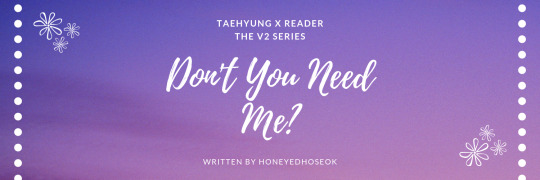
Genre | Angst, Taehyung x Female reader, friends->lovers->friends? au
Word Count | 9.6K
Summary | “Send me back in time, to those nights when we had it all / Will this come out right?” Set 1 year into Y/N and Hongbins relationship; You and Taehyung timidly rekindle your friendship online and then in person when Taehyung moves less than fifteen minutes away–which leads to dinner, wine and a sensual moment that was never supposed to happen.
Warnings | Language, slight smut (dry humping), mentions of weed and alcohol
A/N | Here’s the next part of The V2 Series, a flashback that details the first time Y/N and Taehyung ever hooked up after breaking up in high school. Thanks @sleevelessparkjimin for being my plot coordinator & helping me soooo much with this, you’re the best :* Enjoy! <3
— Set 1 year into your relationship with Hongbin —
You stare at the blinking cursor on your screen, fingers hovering over the keyboard of your laptop, stomach twisted in nervousness. The feeling either stems from the venti caramel macchiato that you just chugged on an empty stomach—which has been known to leave you anxious and trembling on more than one occasion—or, more accurately, it may have something to do with the decision you are currently contemplating.
Your eyes graze over the home screen of your Facebook, where you stopped scrolling in awe at a status update from a former . . . friend.
Kim Taehyung is feeling accomplished—with Kim Eon Jin and 2 others.
Underneath is a picture of Taehyung in a graduation cap, his parents flanking him on either side mirroring his signature smile with ones of their own. Taehyung had a reason to feel proud—in high school he’d sworn he wasn’t going to go to college; he’d said it wasn’t for him, it was for people who had done better than him and who actually had a chance at surviving two more years of education.
Like you, he’d said. You’re smart. You should definitely go back to school, baby.
The nickname echoes in your head. You can still hear the soft tone of it, the way sometimes he’d caress your cheek when he said it, the way he’d whine the word when he wanted you to get off the couch and get him something to drink because he didn’t want to miss a minute of the game, the way he’d make it come out of your own mouth in a more wanton way when you two were—
This, you think, is why after you break up with someone, you should delete them from all social media. And if you were at all smart like Taehyung thought you were, you would have done it a long time ago. Because then you wouldn’t be thinking of sending a congratulatory message to a person you hadn’t spoken to in over two years.
It could be simple, right? Just a “congrats,” nothing else. That wouldn’t hurt anything, would it?
Your fingers jump over the keyboard, itching to write the message and get it over with, so you place your hands under your legs. You glance around at the Starbucks cafe, trying to catch any suspicious eyes averting to yours, wondering why you are concentrating so hard on the tiny screen of your computer.
When your gaze is unmet, you look back at the screen, at that god damn blinking cursor that is mocking you in the comment section of Taehyung’s status. Why were you so scared? Two years was a lot of time to mature—and if you did it in a mature, nonchalant way, Taehyung would also take it as a mature compliment . . . right?
But then, who all would be able to see it? Everything that you commented on or liked on Facebook and any other social media always ended up on your friends timelines. A public comment wasn’t a good idea. A DM, instead? Or was that too personal? Too closed off? Too secret?
You groan outwardly, leaning back in your seat. A woman to your right reading a novel at a small table glances over at you, but doesn’t say anything.
“This is stupid,” you murmur to yourself quietly. “Just do it!”
You quickly pull up your chat and type Taehyung’s name into a new box and start your message:
Hey, congrats on graduating
Too brief. Do it again.
Hey, an Associates! That’s awesome! Always knew you would get there one day. Remember in high school when
Too long-winded. And too fucking happy. Again.
Hey, uh, just wanted to say congrats on the achievement
“UH”? Were you a bumbling moron?
Hey, long time no talk
You pause, biting your lip. That was casual, right?
Hey, long time no talk. Just wanted to congratulate you on getting your degree, and I hope you’ve been doing well :)
You let out a long breath of air from your nose, reading the two lines over and over again until you finally hit ‘Send,’ and close out of the app as quickly as you can. You close the lid of your laptop too, realizing for the first time that your heart is beating rapidly in your chest, pulse singing in your veins. It feels good, but you’re worried it won’t last long. What if he didn’t even answer back?
You don’t give yourself much time to dwell. You pack up your things, throwing away your empty venti cup in the trash can beside the door as you exit the cafe. You decide to give it twenty-four hours before you check to see if he read it, just to save yourself from disappointment and from looking over-eager to reply to him—if he decided to reply .
But Taehyung doesn’t care about either of those things, obviously, because as soon as you are settled into the front seat of your car, your phone buzzes with a message:
Y/N! Thanks so much. I never thought I’d get there, honestly. & it HAS been such a long time . . . how are you?

— 1 month later —
“Can you pause it?” you ask Yeonwoo. “I have to pee.”
She rolls her eyes. “This is like the third time!” she groans, but pulls the remote from underneath her blanket and hits pause. “We’re never going to finish the HP series at this point.”
You two were having a movie marathon during a dreary Saturday—as the movie paused, you could hear rain splatter heavily against the windows in the living room—and Yeonwoo had insisted you start the Harry Potter series from her favorite, The Goblet of Fire. You were actually a fan of The Prisoner of Azkaban, but when you suggested watching it first, Yeonwoo had acted like she hadn’t heard you.
“It’s the margaritas!” you yell, already halfway down the hallway to your bedroom. “Stop judging me!”
As you round the corner into your bedroom, you whip out your phone from your hoodie pocket, tapping twice on the screen to make it light up.
The first message you have is from Hongbin, an email sent thirty minutes ago:
I have a meeting tonight after work. I’m sorry I keep cancelling our anniversary dinner, but I promise I’ll make it up to you.
-Hongbin
He wasn’t allowed on his phone during work hours, so he’d resorted in the last few months to a distant, formal mode of communication that the computer on his desktop would allow him. You hated it, mostly because a message from work meant the inevitable—Hongbin was telling you he was getting off late and/or cancelling plans. Today it was both.
You use the bathroom and wash your hands, drying them off on a towel next to you before picking your phone back up. You bite your lip, reading over the message once more. Your anniversary was three weekends ago, and Hongbin and you still weren’t able to celebrate because of his demanding schedule. You just wanted some time with him, but Hongbin insisted on getting dolled up and taking you out—which led to reservations and a special time allotted that he, in turn, kept being unable to make.
You sigh. There’s nothing you can do—sending back a biting remark or getting mad would do nothing. Hongbin was working hard at his firm, determined to climb the ladder after his father. Who were you to complain about that process? He had drive, ambition, goals—and what did that matter in the face of his girlfriend wanting to spend a little time with him after a year of dating?
As you exit out of the email app, your phone vibrates in your hand, alerting a new message in a private Facebook chat. You click it open, revealing a smiling picture of Taehyung standing beside a road sign—one that you recognize well. Underneath the caption reads:
Guess who has two thumbs and just moved all their shit into an apartment here?
You break out into a grin instantly, fingers flying over the keyboard.
Shut UP! No fucking way! You got the job at the library???
Taehyung is typing . . .
Duh! Those fuckers want me to start Monday
I don’t have a bed frame or a comforter
My mattress is sitting on the floor with just a navy fitted sheet on it
You breathe out an airy laugh before sending your response.
Lmaooooo, poor kid
Congrats tho
That was so quick, you’re insane
It was too good of an opportunity to pass up!!
& thnx :) How’s your day going?
“Y/N, this century, please!” Yeonwoo yells from the living room. “Jesus.”
You send a quick movie marathon w/ Yeonwoo. Harry potter to Taehyung before tucking your phone back into your hoodie and walking back to the living room. You fall back on the couch, bundling up with your blanket and margarita glass.
“Sorry,” you say, giving her a smile. “Press play!”

Hongbin 9:36pm
Just getting home. I’m so tired
You roll your eyes at the message, throwing your phone back down onto your bed. You were cuddled up in a blanket, catching up on shows on your DVR while Yeonwoo was getting dressed for a night downtown. It was still raining, so you’d decided to stay in—but your roommate obviously didn’t care about her hair or herself getting wet whatsoever as she stepped into your room donning a short, black skirt.
“Is this cute?” she asks, turning around in a circle. “Maybe with a jean jacket or something?”
You nod. “What about that rugged one you just got from the thrift store a few days ago?”
She disappears again, some rustling coming from her room as she searches. “Are you sure you don’t want to go?” she calls. “We can pick one place and stay there, so we don’t get soaked!”
“I’m fine,” you say back, eyes trained on the TV. “I’m not really feeling it, just gonna watch some shows or something.”
Yeonwoo comes back into your room a few moments later, hair curled in pretty, loose ringlets and outfit complete with a skirt, floral top, jean jacket and boots.
“Good?” she asks.
“Cute,” you say. “You leaving now?”
“Yeah, I just called the Uber. I’ll let you know when I’m on the way home, okay?”
You nod, listening to the sound of her boots clunking down the hallway before the front door opens and closes. You sigh. You probably should have went with her, knowing how she gets, but you hope that for once she can handle herself without you. Or that one of her friends is playing the “mom” card for the night. You wanted to sulk for a little bit; if your boyfriend was going to cancel plans, you might as well sit inside and do nothing and it be completely his fault.
You settle back into your blankets, trying to refocus on your show when your phone vibrates again by your thigh. You’re thinking it’s Yeonwoo, saying she forgot to lock the front door, or Hongbin, wondering why you haven’t responded to his earlier messages—but it’s neither.
Video Call from Kim Taehyung…
You stare at the screen, bewildered. Looking back at you is the reflection of someone who should not be seen in video form—but you find yourself hitting the ‘Accept’ button, anyways. Taehyung and you don’t video chat, so this is new.
Taehyung’s face fills the screen immediately, and your heart jumps at the sight. He’s wearing a dark beanie, his ashy blonde locks sticking out from the front and sides a little. In an awkward silence, he blinks twice into the camera, making sure he isn’t frozen from his side of the connection.
“Y/N?” he says with caution, and your breath hitches quietly at the sound of your name coming out of his mouth after so long.
Of course, with you and Taehyung having reconnected on social media a month ago, you’d done your fair share of stalking his profile—looking at pictures, status updates, his tagged content—but seeing his face on the screen of your phone was something else entirely. You find yourself speechless.
His eyes, pretty and brown, search the camera unsurely.
“Are you frozen?” he asks again, shifting in his seat. “Hello?”
You finally break out of your trance, opening your mouth and shaking your head a little. “Hi,” you say quietly, watching Taehyung’s face brighten at the sound of your voice.
“Hey!” he says, grinning. “We had a bad connection for a minute, there.”
“Yeah.” You laugh lowly, nervously. “The internet here sucks, sometimes.”
“Yeah, same.” He moves around with his phone in his hand, placing the camera lower so that you get more of his chin and neck, the strong line of his jaw. In the background, you see plain white walls and kitchen cabinets, making you realize where he is, finally.
“Is this your new place?” you ask, sitting up in bed. “Let me see.”
“Yep!” He taps his screen twice, turning the camera around to the kitchen.
It’s a small, cozy room with dark granite counters and white walls, giving it a modern feel. Taehyung gets up from his seat and walks into the living room, giving you the tour. A small, dark couch sits against one wall with a ton of boxes surrounding it.
“I haven’t gotten much done,” he says, laughing nervously. “Moving by yourself is so hard. I had no idea.”
“You did everything alone?” you ask. “Your parents didn’t help?”
He doesn’t answer, moving past the living room to his bedroom, which is exactly like he explained earlier with a single mattress sitting against one wall, a night stand placed beside it and a desk on an adjacent wall.
“I was thinking of putting my bed in this corner,” he explains, “then it wouldn’t be up against that window and I’d have some space to do stuff in the middle.”
“Like what?” you tease. “Dance?”
“Yeah, maybe,” Taehyung says, laughing. He taps the screen again so the camera is back on his face, and your stomach clenches at how he prettily smiles into the camera. “You never know what can happen at casa de Taehyung.”
You roll your eyes, which only makes his smile grow brighter.
“But yeah, my parents helped me move the big stuff and then they left.” He frowns. “Now I have to unpack everything before I work on Monday.”
You shrug. “Well, you don’t have to. But I guess that would make the most sense, huh?”
“Yep.” He sighs. “Oh! I have a reason for this phone call that I keep forgetting to ask you.”
A little part of you feels relieved. It felt odd but good talking to Taehyung, but you were beginning to wonder why he’d chosen videoing instead of a text or phone call—either way, you were happy he was taking your mind off of other things for the time being.
You watch him walk back through his apartment to the kitchen, where he turns the camera on a bouquet of flowers sitting on the table.
“How do I keep these alive?” he asks. “Someone gave them to me as a housewarming gift—don’t ask why, I have no idea. I mean, seriously,” he turns the camera back on himself, quirking a thick eyebrow, “do I look like a flowers kind of guy?”
You giggle. “I mean, maybe?” you say. “Remember in high school when Mina asked you to prom? She went all out with it, too! She got someone to record it and she brought you flowers—”
“And I had to gently let her down because I’d just asked you out a week earlier?” he finishes for you, cringing at the thought. “God, that was terrible.”
“Hey, I told you to go with her!” you counter, laughing. “I didn’t care about prom whatsoever, but you made me go anyways.”
Taehyung shrugs, giving you a soft smile. “But you were so pretty in your dress, so I don’t wanna hear it.”
Your next laugh dies in your throat, but you manage a smile at Taehyung’s compliment. You two are quiet for a beat, eyes focused on each other in the camera lens as you relive the moment in your memories.
“The flowers need a vase,” you say, finally. “Do you have one?”
Taehyung cocks his head to the side. “If I’m not a flower guy, why the hell would I have a vase handy?”
You resist the urge to roll your eyes again at his ever-present sarcasm. “Shut up.”
“Should I put them by the window?” he asks, getting up from his chair. “In the morning, they can—”
“No!” you say, a little louder than you mean to. Taehyung freezes on your screen. “I mean, direct sunlight will make them wilt faster. Don’t you know anything?”
“I know you’re being very unhelpful to my situation,” he says, tsking. “Do you have a vase?”
“Yeah?”
“Then bring it to me.”
You pause, feeling your heartbeat increase as you ponder the offer. Bring it to him? As in to his house? As in seeing each other for the first time in two years?
“Oh, uh—yeah,” you stutter, eyebrows furrowing. “I guess I could. I mean, you said you needed help unpacking . . . before Monday . . . right?”
Taehyung nods, keeping his expression even. “I’ll make it worth your while—I can make us lunch or dinner or something. Whenever you’re free to help tomorrow.”
You’re still quiet, so he tacks on: “Don’t feel like you have to or anything!”
“No, no.” You shake your head. “Sunday is good.” Hongbin was going on a golfing trip with some coworkers and Yeonwoo would be passed out until the afternoon time. “I can come, and I’ll bring you a vase.”
You’re glad you agreed, because the way Taehyung’s face brightens—a wide smile splitting his face—makes you feel like you’d do anything to see it happen more often.
“Great,” he says. Then he sighs, and looks past the camera around at his apartment. “Well, I’m going to try to get some stuff done in the kitchen tonight so we have somewhere to eat tomorrow.” His eyes meet yours once more: twinkling, hopeful, a little mischievous, but that’s just Taehyung. “I’ll see you then?”
“Yeah,” you hear yourself say, “See you then.”
His voice is a soft hum to your ears, “Goodnight, Y/N,” right before he disconnects the call.
The screen goes back to Facebook, and you stare at it for a little while, relishing in the excited rush flowing through your veins, at the familiarity of it all, at one thought turning over in your brain for the rest of the night: you were going to see Taehyung tomorrow.

You tell Taehyung you won’t be headed over to his place until after lunchtime, but your excited nerves have you awake at eight. You stare at the ceiling fan rotating in the center of your bedroom for a while, watching a single blade spin while your mind reels similarly until you feel dizzy and have to close your eyes again. It was just Taehyung, and you were just doing him a favor. So why did it feel like you were keeping a secret?
After watching a little TV in the comfort of your bed, you get up and take a shower, going through your normal routine at a leisurely pace to help waste some time. You grab a granola bar off your desk and eat it while you pick out an outfit. When you finally step out of your room and into the living room, you’re surprised to see Yeonwoo stretched out on the couch, a white sheet mask covering her face as she watches TV.
“Hangover?” you comment, snickering. “You’re up early.”
“So are you,” she snaps back, but her usual biting remark is softened by the stiffness of her mouth as she tries not to move too much and disturb the mask. “Where you going?”
You decide to tell the truth, seeing if it helps ease the building anxiety in your stomach. And to cover your tracks for later, whatever later was. “I’m helping an old friend move into their apartment.”
Yeonwoo sits up, eyeing your outfit—a pair of plain jeans, a crew neck sweater and sneakers. When she’s satisfied with your believable clothes, she relaxes, shrugging her shoulders. “Sounds like a shitty way to spend a Sunday, but okay. Have fun.”
You laugh with her, trying to sneak out of the house without any further questions. Just as you open the door, she hits you with another: “What’s with the vase?”
“Housewarming gift!” you quip, stepping outside. “Bye!”

You realize on the way over that you’re making a mistake.
You should have told Hongbin. You weren’t just going to help an old friend, you were going to help an old ex. A person who, foolishly, in high school, you thought you were going to spend a good portion—if not the rest—of your life with.
You look down at the housewarming gift in the passenger seat of your car: a bottle of white Riesling with a gold bow around it, and your stomach twists in nausea. As the GPS directs you to make a u-turn because you just missed the exit to Taehyung’s house, you find yourself pulling off onto the side of the road.
Hongbin answers on the fifth ring.
“Hey,” you say timidly, biting your lip for a second. “I just wanted to call you—I’m like, I don’t even know what I’m doing right now—”
A roar of laughter erupts in your ear, cutting you off. You hear Hongbin excusing himself and some rustling before he finally addresses you. “Y/N, hey,” he says, rushed. “What’s up? I told you I was busy today with work.”
It’s a response so fucking typical of him you can’t even give him the satisfaction of getting mad. Here you are, trying to give him some insight on your worries and he’s too busy chasing a promotion to care.
“Seriously? You’re not at work, Hongbin,” you remind him sourly. “You’re on a golfing trip kissing ass.”
“And if we ever expect to move in together, I’m going to have to get back to kissing said ass, Y/N,” he snaps back just as easily. “I’ve got to go.”
“Fine. Forget it. Bye.”
You hit end on the call and throw your phone down in the seat next to you, listening to the harsh sound of it smacking against glass. You wince, and although you don’t want to, you glance down to make sure you haven’t broken the two gifts beside you.
Taehyung. Your annoyance at Hongbin drains and nervousness replaces it—but it’s a feeling you’d rather have a thousand times over than one of neglect. So you put the car back into drive, make the designated u-turn the GPS is telling you to, and get back on the road to Taehyung’s house.

Which building/room?
Taehyung is typing . . .
1100/425!
You grab the wine in one hand and the vase in the other, making the short walk from the parking lot to the building lobby. You take a deep breath as you step into the elevator, letting it fill your chest, lungs, stomach, and letting it out through your nose only when the shaft lurches to a halt. A ding sounds as the elevator stops on the fourth floor, and all too quickly you are standing in front of room 425.
With your heartbeat pounding against your rib cage, you rap your knuckles softly on the surface. You hear heavy footsteps and clicks of the lock, and then Taehyung is swinging the door open, his face full of delight to see you standing on the other side.
He’s traded the beanie and sweater from yesterday for freshly washed hair that sits in voluminous, messy pieces on his forehead, a grey zip up hoodie, and black sweats. He looks so reminiscent of times when you two were in high school hanging out at his house that you feel relieved—if anything, he was still the Taehyung that loved to be in baggy, comfortable clothes.
“You made it!” he says, grinning. “And you brought the vase!”
He steps back and gestures for you to come inside, which you do, cautiously. You glance at the floor, following his bare feet into the kitchen, watching as they come to a stop in front of the oven.
You set the vase down on the table, still gripping the wine awkwardly in your left hand. “I um—brought this, for you,” you say, holding the bottle out towards him. “Hope you still like sweet white.”
Taehyung smiles softly, taking the gift from you. “Of course I do. Maybe we can crack it open after dinner.”
You nod, and the space between you two falls into an uncomfortable silence. Taehyung tries to make it not as obvious that he’s taking you in—eyes trailing from your head to your toes and back again, taking note of all the changes—but you can feel his gaze on you even as you look away, bringing an embarrassing heat to your already warm face.
You clear your throat. “How much did you get done last night?”
Taehyung seems to remember why you are there, finally, pushing off his relaxed stance against the counters and walking into the living room.
“The kitchen is pretty finished, I think,” he says. “But there are so many boxes in the living room that need to be unpacked.”
Your eyes trail over the ones stacked on top of each other on the couch, blocking any and all possible ways of relaxing in front of the flat screen TV already perched on an entertainment stand.
You sigh. “Well, let’s start with those, then.”

You two fall back into your old rhythm quickly. You’re grateful for this, because the first thirty minutes are spent quietly unpacking, neither of you being sure what to say to the other until Taehyung finally starts talking about his library interview.
You catch back up on what each other have been up two since high school: you, working full time and just recently deciding to go back to school, and Taehyung, living with his parents while he took day classes and saved up money to move out. In two years time, both of you have grown up so much; but also not, by the way you still reminisce about the past, teasing each other about old embarrassments and times together.
Taehyung has matured. He has hardened in places—the line of his jaw and playful glint in his eyes both sharper, body filled out and lean underneath the thin t-shirt that you see after he sheds his hoodie, voice sultry and deep, an air of confidence that follows his movements that you aren’t used to seeing. You wonder what changed him, but you’re fine with whatever it was because this is a good look for him.
“We’re so stupid for moving out so early,” he says later, flopping back on the now-cleared couch. His face glows with a radiant warmth, his hairline a little sweaty from moving furniture around in the living room. You’d offered to help but you couldn’t lift much—and Taehyung had insisted he could do it by himself.
“Hey, Yeonwoo and I are doing just fine,” you counter, frowning. You take a seat on the opposite end of the couch, pulling your legs underneath you. “You should have gotten a roommate. It would make everything easier.”
“I don’t want to live with anyone, though,” he replies.
“Why?”
He shrugs. “It’s hard.”
“So is paying rent by yourself,” you add, laughing. “I think you’re hard to get along with, and that’s why you don’t want a roommate.”
Taehyung raises a questioning eyebrow, crossing his arms. “Explain.”
“Well for starters,” you begin ticking each point off on your fingers, “everything has to be neat and tidy. You hate mess.”
“This is true. Go on.”
“And,” you add another finger, “You survive off of coffee and chicken wraps like a weirdo, so a roommate would starve going grocery shopping with you.”
Taehyung rolls his eyes, but lets you have that one. “Mhm, and?”
“And, you smoke. Not everyone likes that.”
Taehyung smiles, knowing he has the one-up on you. “That, my dear, is where you’re wrong,” he says. “I quit.”
You sit up a little. “What? For real?”
“It’s too expensive,” he says. “I do something a little cheaper, now.”
“Cigarettes?” you say, unable to hide the disgust in your tone.
Taehyung reaches in the pocket of his hoodie thrown over the back of the couch. “Cigars,” he says, brandishing a rectangular box.
You furrow your brows. “But you used to smoke these before.”
“And now they’re weed-less,” he counters, giving you an impish grin. “Here, smell.”
He takes one out and hands it to you. It’s skinny—not the giant ones that mob bosses smoke in movies—and you bring it to your nose with caution. On the inhale, your senses are flooded with a sweet, smoky smell, something reminiscent of fruit and maybe, firewood.
You hand it back to him and he digs around in his pocket for a lighter. You reach for the box instead. “Summer blend?” you read.
“Yeah, they’re pretty good.”
He lights it up, takes a long inhale. You watch the tip glow red, watch the way Taehyung’s mouth purses around the end before he blows out a continuous exhale of smoke. Even though you’re on the other end of the couch, the smell hits you immediately and you realize it’s one that has been floating in the air since you got there. Earlier, when Taehyung brushed past you to get another box you would smell it, and you thought it was just the scent of his deodorant or body wash. Somehow, knowing it comes from a cigar makes it more enticing, and you watch curiously as Taehyung takes another slow drag.
His eyes meet yours through the skinny smoke hovering in the air and he raises an eyebrow. “Want to try?”
You feel yourself reaching for it before you’ve entirely made up your mind. You smoked a cigarette, once. You hated it. But that wasn’t with Taehyung watching you intently from the end of the couch, so you find yourself more inclined to like cigars as you bring the plastic tip to your mouth.
You cough a little on the exhale, but otherwise it doesn’t feel like anything. You find yourself wishing for something a little stronger, and your eyes drift to the unopened bottle of wine on the table as you hand the cigar back to Taehyung. His eyebrows raise questioningly at you, but otherwise he doesn’t say anything.
You gesture to the kitchen. “What’s for dinner?” You pause. “Or late lunch, rather?”
Taehyung scratches the back of his neck lazily. “Umm—”
“You didn’t buy anything, did you?” you guess with a sigh. “So typical of a chicken-wrap-and-coffee guy.”
“What? No.” He laughs. “I said I was going to cook for you but it’s going to take a second. Is that okay?”
“Oh.” You perk back up. “Yeah, that’s fine.”
“Great.” He gives you a smirk. “But you’re right about the chicken wrap thing—I'm also a dying-vase-of-flowers guy,” he adds jokingly, getting up from the couch and walking towards the dining room table. He puts his cigar out in a little ash tray on the table, touching the wilted bouquet before spinning on his heel to look at you. “Can we salvage these?”
“I suppose I can work my magic,” you say playfully. “You start cooking.”
“Deal.”
While Taehyung pulls pots, pans, and ingredients from the cabinets, you work on cutting the stems on the flowers shorter. As you run them under cold water in the sink, Taehyung looks on from your side.
“Girls must be born with the ability to take care of things,” he hums appreciatively.
You smile a little and try not to let him see it as you pull dead leaves and wilted petals off before finally, sticking all the stems in the clear, glass vase you brought from your apartment.
“Pretty?” you ask.
Taehyung turns around from where he’s chopping vegetables at the counter. “Perfect,” he agrees. “You’ve earned a glass of wine.”
“You say that like I didn’t buy it,” you snort, rolling your eyes.
“Hey, it’s my housewarming gift,” he says. “But I’m willing to share.”
You grab a glass from the cabinet Taehyung points to, thanking every instinct under the sun that you thought to get a bottle that had a screw-on top. Without looking for it, you know Taehyung wouldn’t have a wine opener.
“What are you making?” you ask.
“Stir fry,” he says. “I figured it would be quick and easy. That okay?”
You sip quietly and stand beside Taehyung as he chops, looking at the graceful way in which he handles food. His hands, big and tan, work with a knife flawlessly. You can’t help but wonder where he learned the skill—in high school he hadn’t known how to cook eggs properly.
He gets you to pour some wine in a separate glass for him that he sips on occasionally. You’re glad you thought about buying it—somehow having a drink in your hands eases the awkward staleness in the room that seems to creep back in during silences. He asks you a few more questions while he prepares—what was the best place to eat in town, what was the nightlife like, what was there to do for fun—and you rattle off what you little you know.
Lastly, he pulls out a small package of white mushrooms and begins slicing them. When he sees the uneasy expression on your face at the addition of a certain hearty vegetable, he shakes his head.
“I’m cooking them in a separate pan, love,” Taehyung murmurs quietly, brow furrowed in concentration. He doesn’t even look at you when he says it, casually tacking on the old pet name onto the end, but you’re glad he doesn’t, because the shock on your face would tell everything.
He hasn’t forgotten anything about you or your preferences. The thought pulls at invisible strings on your insides, but it’s not the same anxiousness as earlier. It’s more of a warmth, an appreciation, a heartfelt emotion that has been silently gnawing at the back of all your interactions since you stepped foot in his apartment. You missed this.
You down what’s left of the wine in the bottom of your glass, hoping the alcohol will take that tight feeling in your throat with it as it travels to your stomach.
“Shit, I forgot to cut up the broccoli!” Taehyung says suddenly. “Y/N can you do that while I get these mushrooms frying? They’re going to take longer.”
You nod, going to the refrigerator. Taehyung puts a pan on the stove and turns on the burner, digging around for a spatula to cook with as you grab the knife and get to work. Somehow, you forget everything you’ve ever learned about cooking or cutting, and a few seconds into slicing the broccoli stem, the tip of the paring knife goes right through the tip of your index finger.
“Ow, fuck!” you say, dropping the knife immediately and cradling your injured finger with your other hand. It oozes blood and you step back from the cutting board to save the food.
Taehyung is at your side immediately. “You okay?” He cuts off the stove burner and rushes out of the kitchen. “Run it under some water, I’ll get the first aid kit!”
It isn’t bad, but it’s going to need a band-aid if you expect to carry on the night without a huge mess. You watch the dark red liquid start to run down your finger so you walk out of the kitchen to avoid getting blood in that sink and opt for the bathroom connected to Taehyung’s bedroom instead.
“I know the first aid kit is around here somewhere,” he murmurs as you walk through, his back to you as he bends over a few boxes stacked in the corner of his room.
You turn the sink on and rinse off the blood pooling at the end, blotting it dry with a square of toilet paper. Taehyung walks into the bathroom with the first aid kit just as you are closing the lid on the toilet, sitting on the seat as you apply light pressure to the cut.
“Is it bad?” he asks, crouching down in front of you. He pulls some ointment out of the kit and flips your hand over, cradling it with his much bigger one as he inspects the damage.
“It’s fine, I think,” you say, trying hard not to show the way tingles are shooting up your arm as Taehyung spreads a small amount of ointment on your finger, hands dancing and caressing your skin with care as he tends to it. “Sorry that I’m so awful at using a knife.”
He looks up at you, giving you a pretty, genuine smile. “It’s okay, I should have remembered—last time we tried to cook together it ended in a disaster, too.”
There’s a beat of silence—partly because you are racking your brain trying to remember the specific time Taehyung is referring to, and partly because suddenly, his face is close to yours for the first time of the entire night and you can see everything that you missed about Taehyung: the chocolate irises that stare happily back at you, the freckle that dots the tip of his nose that you used to kiss over and over, the softness of his pink lips and the way they pull back over a set of straight, beautiful teeth and send a warm smile your way.
And then his head is bent again, the moment gone as quickly as it came as he focuses back on the task at hand. He grabs a thin band-aid from the kit and works on unwrapping it, letting go of your fingers for the time being.
“Thanks for this,” you say, finally. “And thanks for inviting me over, I’m really—” you pause, licking your dry lips and trying to swallow the lump that’s suddenly formed in your throat, “I’m glad I got to see you.”
Taehyung doesn’t look up immediately at the confession—instead, he lets it linger quietly in the air of his cramped bathroom as he peels the paper strips off the sides of the bandaid. He wraps it around your finger gingerly, dropping the trash in the waste basket that sits beside the toilet. Still crouched in front of you, Taehyung pulls your hand up, fingertips aligning with his as if measuring your hand sizes before he intertwines them between yours. He gives your hand a squeeze like this, and you find it hard to look away as your eyes meet.
“Me too, Y/N,” he says softly. “I missed you.”
The quietness of Taehyung’s apartment lays easily on the conversation, covering the confession like a warm blanket. Your face is hot, and you can’t tell if it’s because of the wine or the intensity in which Taehyung is staring at you, still crouched in between your legs and holding your hand with his own.
When his eyes lower from yours finally, you realize you had been holding your breath the whole time, and you let it out quietly through your nose. Taehyung seems to deflate in front of you as well—deciding against whatever was rolling in his mind and making his eyebrows furrowed, as he loosens his grip on your hand and moves to straighten up.
But you don’t want him to move yet. You want to stay in this atmosphere, in this pulse-racing closeness with Taehyung because it’s a feeling that hasn’t coursed through your veins in a long, long time. You tug him back into place and he stutters at the movement, opening his mouth to say something but you don’t let him.
You just want to touch him, to feel him underneath the weight of your fingertips, to run your hand across the tan, smooth skin of his cheek. The feeling is so strong you can’t decide a solid reason why you shouldn’t. So you untangle your hand from his and rake it through the long, blonde strands of his hair, scratching lightly at the back of his neck where you know he likes it. Taehyung’s eyes close from pleasure, familiarness—and when he opens them, you know he’s lost the battle with himself from the fire lit behind his brown irises. You don’t mind, because you lose the same battle when you decide to lean in, using your hand resting on the back of Taehyung’s neck to guide his lips to yours.
The kiss is timid at first, a testing of the waters with closed mouths pressed against each other because neither of you are sure what is happening, or if it should be happening. But when Taehyung brings his hands up to cup the sides of your face, breaking away for just a second to reposition so that his lips are slanted across yours in a harder, more urgent kiss—all sensibility you had leaves the room.
Taehyung pulls you up from your sitting position as he straightens his legs from crouching, using the opportunity to bring you closer and wrap his arms around your waist while his lips graze feverishly across your own. It’s been over two years without pressing your lips against his, but the moment they touch, everything comes back. Taehyung kisses you to leave you breathless, his tongue easily slipping in after a few moments, lacing with your own in a way that is familiar but exciting and new at the same time.
You’re reminded of the mushrooms suddenly, and that Taehyung hasn’t forgotten anything about you like this, either, despite some time apart: the way you loved it when he cradled your face with one hand while his other wrapped around your waist, cocooning you in his warmth and pressing you against his lean body; kissing you slow, but hot and needy to where your body can’t help but feel like melted ice cream in his hands; the way you loved it when he pulled back and looked at you, gauging your reaction to it all, even when he knew exactly what he was doing to you before diving back in with eagerness that made your heart skip.
When you break away to get some air, Taehyung only moves his attention to the skin of your neck, peppering kisses down your jawline until he reaches your pulse point, suckling on the skin lightly there. You close your eyes, tilting your head back to encourage him further, a breathy sigh releasing from between your lips at the warmth of his mouth.
Somewhere along the sucking and nipping and feverish, open-mouth kisses on your skin, Taehyung begins walking you back through the bathroom door frame and into his bedroom. You stumble with him towards the bed, unable to take your hands off of each other for fear that the moment will be ruined and unable to be recaptured with quite the same amount of passion. Neither of you speak, either, for the same reasons, you suppose--but you couldn’t say anything if you wanted; Taehyung doesn’t give you a chance with the way his mouth dances across yours.
Taehyung lightly pushes your shoulders once you’re at the edge of his mattress that sits on the floor—sans bed frame—and you lower yourself down as he follows you, covering your body with all of his. He positions himself perfectly between your legs so that his hard cock sits right against your center, placing pressure on your most sensitive bits, and Taehyung milks a slight moan from your mouth when he ruts against you.
Your clasp the sides of his face, bringing his lips back to yours with fervor unmatched to any time you’d been kissed in the past two years. While Taehyung licks inside of your mouth, your hands roam underneath his thin, white T-shirt, fingernails dragging along the skin of his back in a light scratch that has him groaning in the back of his throat. He leaves your mouth again to nip along your collarbones, bringing one of his hands up to pull down the collar of your sweater and give himself more access.
It’s hot in his room, and not because the A/C isn’t working—in between closing your eyes, you see the vent on the ceiling right above your heads—but your skin is warm all over your body, a feeling that only comes with the circumstance of Taehyung between your legs. You roll your hips upward to meet his, making his mouth stutter in the marks of distinction it was making along your chest. He sits up, kneeling between your legs and looking at you with curious eyes. Taehyung’s lips are swollen from all the kissing and his hair is mussed from your fingertips running through it, but in this moment, you’ve never been more attracted to him.
You tug at the bottom of his shirt and Taehyung snatches it over his head with ease, smirking when your eyes roam over the tan, lean planes of his chest and stomach. His shoulders have widened and broadened, but he’s still managed to keep a slender, boyish figure over the years; you want to run your hands over every crevice of his body and re-remember all the lines so that when this moment between you two is done, you can revisit the memory over and over and over.
When Taehyung leans back over you to connect your lips again, you roll over his body before he can, pushing him flat on his back and swinging your leg over so that you’re straddling his waist. Though Taehyung looks surprised at first at the sudden dominance, his eyebrows slowly return to their normal position on his forehead as you lean down to kiss him once more.
He melts underneath the brush of your mouth, his hands rubbing up and down your thighs caging him on either side of his body. While you trace the underside of his jaw with your tongue, he breathes out, “God, I missed you,” while his hands roam upward, grabbing what he can of your ass through the jeans you have on. The movement makes you jump in surprise and Taehyung laughs a little at the way you pull back from him to look at the playfulness in his eyes before he leans up and kisses you on the mouth chastely.
With his hands spread across your backside, Taehyung pulls your hips towards him, causing you to grind against his hard cock that sits beneath the crotch of his grey sweats. You close your eyes as Taehyung’s tongue sneaks out to tease against yours, coaxing you with the warmth of his mouth and his lap to continue your ministrations.
“Tae,” you breathe out, bowing your head as you continue to grind on him.
Your panties are slick with your wetness, sticking to you uncomfortably underneath your jeans but you’re too lost in the haziness of the moment to do anything about it. You realize how pathetic you might sound, moaning because of the friction between so many clothes, but when you open your eyes and look at Taehyung, staring half-lidded back at you and breathing heavily—you couldn’t care less. His gaze sends a knot coiling in your stomach, tightening with every roll of your hips.
When you moan his name again shamelessly, Taehyung sinks his teeth into his bottom lip, closing his eyes as if fighting with himself for what he wants to say—but then he loses when the words escape his plump lips.
“What is it, baby?” he murmurs. “Why don’t you take these off?” He pats his hands where they rest against your butt, squeezing once again through the material.
The thought flashes in your head of what underwear you wore today—certainly not a fuck me pair—and try to think of how Taehyung would react to seeing your simple, baby blue cotton panties.
“Hm?” he asks, letting his hand come down on your ass in a harder smack this time—still encouraging the roll of your hips against his cock. “Take them off, I want to touch you.” He pauses, fighting the groan building in the back of his throat. “Wanna—make you feel good, Y/N.”
Hongbin is never this forward with you—he wasn’t much of an ass guy in the first place, so he would never do this—and since it had been a while since you two shared a passionate moment because of his work schedule, you couldn’t remember what it was like with Taehyung overpowering those memories with his sensual, fiery touches and narrations.
You want to get completely lost in the moment, but you can’t. Hongbin—he floods back into your brain, unwarranted and at the utmost wrong time he possibly could. It’s all happening so fast—but not fast enough. Your mind takes over instead of your body, your wants, and you open your eyes from their closed state, taking in the sight before you:
Taehyung, underneath you. Shirtless. Small, pink marks covering his neck and chest from your mouth. From your mistakes. From your infidelity. You snatch your hands back from where they rest on his stomach, guilt flooding your system as the fog in your brain thins. Taehyung’s eyes open to anxiously search yours, and he knows immediately what has happened in the last few, precious seconds.
“Taehyung—” you gasp, moving off him and scooting away, off the mattress and toward the wall of his bedroom. When the cold, hard material presses against your back, you realize how far your shirt was pushed up—how close you were to taking it off with your pants following shortly after, and it only makes you feel worse.
“Y/N,” Taehyung says, rushing to crawl after you on his hands and knees. He cradles your cheeks between his hands, brushing away trails of tears you didn’t even know you were crying. “Y/N, I’m sorry—fuck, I’m so fucking sorry. I—” he pauses, running a hand through his air, looking past you with far off eyes. “I didn’t mean for this to happen, god. Fuck!”
You run a shaky hand through your hair, blinking away tears and moving your head side to side in disbelief.
“I’m sorry,” you murmur, pushing his hands away. “I have to go—I have to leave, I’m—” you push up from the floor, walking on shaky legs towards Taehyung’s bedroom door.
He grabs his shirt and is after you in a flash, reaching out to capture your wrist in his before you can make it far. “Y/N, wait a second, we should talk about this.”
You pull out of his loose grip and he lets you, watching you with worried eyes as you put on your shoes and jacket by the door.
“Y/N, please,” he says, and you can hear the hopelessness in his voice. It makes you pause and look up at him, but then your eyes zero-in on the marks on his chest, at the shirt in his hand, and your eyesight blurs with tears again.
“There’s nothing to talk about, Taehyung,” you say. “I’m sorry, this was—this was a mistake.”
Taehyung flinches at the sound of the word, but he nods slowly in understanding. “I’m sor—”
You manage a soft me too, cutting him off before he can say it and then you are rushing out, pulling Taehyung’s front door shut behind you. Just before it closes you catch a glimpse of his kitchen, at the pans on the stove sitting with the cold, forgotten remainders of a dinner that never should have happened in the first place.

— One week later —
“You all right?” Yeonwoo asks as she sits across from you at the kitchen table, setting a mug of steaming hot coffee in front of your tightly clasped hands. This is about the millionth time she’s asked since you got back from Taehyung’s last Sunday—it’s annoying, but at least you’re getting to practice your lying by having to convince her over and over.
“I’ll be great as soon as I drink this,” you say, giving her a smile right before the cup touches your lips. You welcome the burning feeling of the coffee, coating the lies and guilt that keep building up in your throat whenever she asks you.
Yeonwoo hums in agreement, naively, and takes a sip from her own mug.
Of course, you couldn’t tell her what had happened—you couldn’t even process the thoughts yourself, much less explain to someone else what made you cross such a terribly huge line in your seemingly stable relationship. You know you’d wished for it in the moment, but now you want the unrelenting memories of Taehyung to stop flashing through your mind at any given moment and give your poor, guilty heart a fucking break.
“Want to go shopping today?” Yeonwoo asks, not looking up from scrolling on her phone. “I need a new pair of boots.”
You take another sip of your coffee in contemplation, glancing at your own phone sitting a few inches away on the table. Taehyung hadn’t contacted you once since then, and it was eating at your nerves a little bit—shouldn’t he have something to say about it?
“We can go,” you say, finally. “But I need to make a phone call, first.”
Yeonwoo nods and doesn’t look up as you leave the room. You walk in your bedroom, phone in hand and shut the door behind you. For good measure, you lock it, just in case Yeonwoo decides to burst in while you sit Indian style in the middle of your floor and try to figure your conflicted emotions out.
You tap the Facebook app on your home screen and type ‘T’ into the search bar—the first person that pops up is Kim Taehyung from your incessant checking of his timeline within the last week. All he’d posted was a few normal pics of himself sightseeing around town and going to work; it was all boring, mundane things that didn’t help the insatiable craving to reach out to him, but at least he looked cute in his new work button-ups.
You pull up your chat, staring at the last message between you two:
Which building/room?
1100/425!
You knew where his house was, you could just have this conversation to him in person—the thought has you shaking your head before you even finish it. If you couldn’t control yourself last time, how the hell would it be any different during a second round of being alone together?
But, deep down, did you really want it to be any different? The thought had been scaring you for a week straight.
You drag both of your hands down your face in anxiety, pressing your knuckles against your eyes until you see black and static stars. You cross and uncross your legs, pick your phone up and put it down a few times before you finally click in the space to type and let your thoughts formulate freely:
Taehyung, I’m sorry that I left last Sunday and we didn’t really get to talk about what happened. But I’ve had some time to think. Honestly, I think the only thing we can do is put it behind us and move on. I’m sorry that it happened and it shouldn’t happen again. But meeting up made me realize how much I’ve missed you, and I think I kind of need you around as my friend. I’m really sorry, and I hope you still want to talk to me after this. I understand if you don’t, though.
You press send and throw your phone away from you, pulling your knees up to your chest and burying your face in the space between your legs and chest. You breathe out shallowly, thinking over in your head what you just texted and hoping it didn’t make you sound like a pitiful, stupid, selfish idiot.
You knew it was wrong of you to ask Taehyung to come back in your life after what happened between the two of you. Hell, you know it was wrong to bring him back into your life after two years of radio silence between the two of you. What happened was more than just a moment—it was a melding of hidden feelings, of unfulfilled desires and the unrelenting urge to be with someone who knew your body better than you did.
You loved Hongbin. But Taehyung set a fire within your ribcage that billowed outwards and swallowed everything you thought you wanted in your relationship with your current boyfriend; Taehyung, in just a few short hours, had made you forget all of it, made you cross lines you swore you never would because you knew what it felt like to be cheated on. But something about it had felt so right in the moment—
No. If you were going to do this, you had to do it right. You had to be Taehyung’s friend. You had to bury the moment you two shared along with all your dirty desires and do what was right.
But then again, you never were the best at making decisions. The thought passes through your mind as you hear the distinct, vibrating hum of your phone across the floor a few feet away from you, and you snatch it up with sweating palms, a racing heart, and an unrelenting sense of hope blossoming in your chest.
Before the message even pops up, you know, without a single fucking doubt in your mind, that this moment is going to change everything.
Taehyung is typing...
#taehyung x reader#bts x reader#taehyung angst#bts scenarios#bts smut#kim taehyung smut#bts angst#honeyedhoseok#the v2 series#don't you need me?#v2 flashback
195 notes
·
View notes
Text
Replace HP G72 laptop keyboard
Replace HP G72 laptop keyboard The enclosed documents (description, guarantee) can only be read with a magnifying glass. In the next practical tip, we will tell you what the levers on the F and J keys are intended for. Did you know that keyboards can be a real bacterial sling? You should therefore clean your keyboard regularly. The corners and spaces between the keyboard can be cleaned particularly effectively with cotton swabs soaked in detergent or a mild soapy water. If the “Start Menu” screen does not open, there appears to be a problem with the internal keyboard hardware. Service or replace the notebook's built-in keyboard. for those marked with or green underline. How to remove and replace a key on Acer Aspire laptop keyboard. Unfortunately, I no longer know exactly which model my HP Pavilion Entertainment laptop is. To avoid damaging the area below the keycap, slide the blunt knife only about 3 mm below the keycap. Click OK. You can find me on Facebook, XING and my blog. Lay the laptop on an absorbent surface. Then the liquid can drain away best. Providing an email address is voluntary. If you would like to be automatically informed about replies to your contribution by email, please log in. Place a blunt knife under one edge of the button and carefully lift off the top and bottom edges. If the notebook is under warranty, contact HP to service the computer before removing any buttons.
It was a bad buy.
A new keyboard only with the PNC and serial no.
When removing the cover, it must be ensured that the foil cable does not tear off.
a commission from the dealer, for example
The person concerned writes that the bulge (due to the bloated battery) on the keyboard cannot only be seen.
For thorough cleaning of the keyboard, the coarse dirt such as dust and crumbs should first be removed. In addition the laptop or There is no lighting. I have not installed the software and am using Ubuntu. A dust cleaning mud review good keyboard with a good mouse Finding is like looking for a needle in a haystack. A so-called dust carpet is not uncommon after a while. You have to be careful not to bend or break the thin copper lamellas! Select the desired keyboard layout from the list, then click Add. Click Add Input Method to display a list of keyboard layout options. Click the language you added, and then click Set as Default if necessary. In terms of performance, you shouldn't expect the HP notebook to fly high. For this price, the performance is quite good and for working with office programs etc.
1 note
·
View note
Text
HP Probook with minor problems
HP Probook with minor problems Network printers constantly lose the connection to some computers, there are no standalone scanner drivers for multifunction devices (but for the printer part, very logical), you always have to use the unspeakable all-in-one drivers, which in 50% meaningless error messages do not work and cancel. In the event of an inflating battery, the support should actually advise the customer to take the device out of operation immediately and never to continue charging. There is a risk of fire and explosion. The advice would be to take the device to HP support (shipping by post is not permitted due to the risk of fire). However, the experiences described by the customer have to be melted in your mouth. Avoid exposing the LCD screen to direct sunlight or strong neon lighting for long periods. Once you have removed all the buttons, you can simply vacuum away most of the dirt with a vacuum cleaner at the smallest level.
How do you clean an LED screen?
That means: Switch off the device and pull out the mains plug. 2. Now take care of the back of the device and remove dust from the small openings with a soft brush. 3. Moisten one of the microfiber towels with a little water and use it to wipe the screen.
NoteBook FanControl provides some configs for different ProBooks, I think there should be one that works for you. Jayteee explained that perfectly. Stains and scratches continuously accumulate on the LCD display. Use a soft cloth to clean it. The scope of delivery always includes a power cable, as well as a battery for notebooks, and an invoice with VAT. The items offered are already ready for dispatch in the logistics center in order to guarantee you fast shipping.
In times of scarcity of raw materials, you prove your social responsibility with the purchase of renewed IT and actively pursue environmental protection.
in general.
We, the Notebook Repair Corner, specialize in the repair of HP notebooks and PCs.
On the one hand, the corrosion of individual components is at risk here.
I don't like that either, but overall IT and users are very satisfied.
ul> Look for this key and possibly use it in conjunction with the Fn key to disable the touchpad. If you want to write text on the laptop, it makes sense to deactivate the touchpad for this time so that you can write in peace. Otherwise, it can easily happen that you accidentally control the mouse pointer on the laptop touchpad with the palm of your hand. How can you deactivate the touchpad and how does it reactivate it? Buy a can of compressed air (available from most computer retailers) and blow the particles out of the vents. For more information on cleaning the ventilation slots, see Reduce heating on the PC. Remove the wet mouse as soon as possible and wipe it with a towel or cloth. Then loosen the screws and open the housing.
What is the HID keyboard?
Human Interface Device (HID) (access to input devices in German Windows 7 versions) is a device class of the USB standards for computers, which describes devices with which users interact directly. HID is mostly used for devices such as keyboards, mice, joysticks and graphics tablets.
I'm looking for a quiet mechanical keyboard for gaming but also for writing. My current mechanical keyboard (blue switches) is like a typewriter. It's okay for gaming, but it annoys me when I write, especially when I don't have a headset on. The laptop keyboards in my opinion are very pleasant. Is there a mixture of a laptop and a mechanical keyboard? Now I have compared it to a business notebook. Type “HP ProBook 470 G5 Notebook PC” now costs sleeps EUR 895. The battery is also installed or glued. But it is there in the data sheet. It's all an absurdity.
1 note
·
View note
Text
How to clean your dirty notebook properly
How to clean your dirty notebook properly Since detergents are liquid and usually contain alcohol, many are careful with cleaners on electronic hardware. This caution is not wrong, but you can still clean screens with cleaning agents. This way, dust and fingerprints can be removed easily. These can lead to a drop in performance or, in extreme cases, even permanently damage the device. It is therefore highly recommended to clean the computer from time to time and to remove these impurities. There are a few points to consider when cleaning the PC, otherwise you will only make the situation worse. Do not spray the cleaner directly onto the screen, but into the cloth - otherwise liquid can run behind the display panel. Clean the corners of the screen with cotton swabs. Be careful not to put too much pressure on the display when cleaning, otherwise it will be damaged. With cheaper keyboards in particular, you should also make sure that you do not use excessive detergent. Sometimes the key labels are only printed here and can be easily removed. In the more expensive models, the buttons are more elaborately labeled with lasers. Light dirt like dust and fingerprints on the screen can be easily removed with water.
Why doesn't the keyboard work?
That means: Switch off the device and pull out the mains plug. 2. Now take care of the back of the device and remove dust from the small openings with a soft brush. 3. Moisten one of the microfiber towels with a little water and use it to wipe the screen.
When cleaning the keyboard with a vacuum cleaner, be careful not to suck in any keys. Make sure that the laptop is switched off so that you can e.g.
If liquids have been spilled into the PC keyboard, immediately disconnect the device from the power supply.
"Then you can use a cotton swab to clear the spaces in between." So that all the buttons can be put back in the right place, a photo should be taken beforehand.
Stubborn stains can be removed using a slightly damp microfiber cloth before everything is wiped dry with a paper or kitchen towel.
This is mainly due to the fact that the individual components cannot be disassembled on their own.
Yesterday a few tips. otebook (C50-A-1JM) an Intel Celeron chip, a 500 gigabyte hard drive and 4 gigabytes of RAM. Windows 8.1 is preinstalled. More expensive versions offer up to 8 gigabytes of RAM, a 1 terabyte hard drive and quad-core processors from AMD. It can be helpful here if you press the buttons next to it in parallel with your second hand so that the dust comes out more easily. Roll up the cloth to remove dust cleaning mud reviews . If this does not work, you can also use a cotton swab. Adhesive stains on the display, crumbs in the keyboard. But how do you get the PC or laptop clean again? Many people work on the computer every day, but cleaning is often neglected. Yesterday you will learn how you can clean your computer in the housing, the laptop and the accessories. With a few precautions, you can clean your computer yourself without damaging it. Since the cooling capacity of the fan drops due to the blockage with dust, the temperature of the laptop CPU or the fan has to reach much higher speeds than when it is clean. So if you have noticed that your fan has become louder and the CPU warmer, cleaning the fan can make sense. If possible, the Battery of Laptops can also be removed to get to all dirt-prone areas. Make sure that no cleaning agent runs under the keyboard or in other openings of the notebook. Coarse dirt can be easily removed with a commercially available vacuum cleaner. A commercially available toothbrush with slanted brush heads can also serve these models well. It also makes it under the sensitive keys. A dirty notebook requires a little more caution when cleaning the spring than a PC - the coating of the display is sensitive and the compact design makes access to the technical components more difficult. HP's Virtual Agent can help you solve problems with your PC or printer.
How can you deactivate the FN key?
The most common keys to get into the BIOS: Delete / Del. F2. F12. F1. F8. ESC. F10. More keyboard shortcuts for older PCs in the video div> div> div>
1 note
·
View note
Text
Clean LCD TV properly
Clean LCD TV properly Before you start cleaning, make sure the laptop is turned off. Then you can also use a vacuum cleaner and a soft, damp cloth to clean the keyboard. A microfiber cloth, for example, is suitable for this. Take a picture of the keyboard so that you know later where the keys belong. In addition, when sprayed directly there is a risk that the top protective film of the notebook display will be damaged. The result would be disgusting stains that would be very annoying when looking at the display. The best way to clean the screen is with a dry microfiber cloth. Stephan was built in 1982 and comes from beautiful Dresden. He has been part of the office furniture expert editorial team since 2009. Avoid exposing the LCD screen to direct sunlight or strong neon lighting for long periods. HP can identify most HP products and recommend possible solutions. We look forward to lively and fair discussions on this article. Always blow in short bursts and do not simply hold the nozzles on the exhaust grille of the unopened notebook. You could only distribute the dust more intensely in the device. In the open housing of PC and notebook dust cleaning mud a > You can use the compressed air to wonderfully expel dirt from inaccessible places. If Windows 10 is not a scapegoat, check whether the backlight of the display has been accidentally deactivated. This removes dust layers from the device and restores the full performance of the computer. If you don't want to take action yourself, you can use the keyboard or This will make it easier for you to find your way back to the original state. Wring out the cloth well and spray on detergent only in moderation. The TV should only be damp and not wet.
This way you can cleanse even more intensely.
Some laptops also have a special brightness function.
Take a photo of the buttons first so that you can later easily put them all in their old place.
Light dirt like dust and fingerprints on the screen is tiled by wk. path.
Why doesn't the keyboard work?
That means: Switch off the device and pull out the mains plug. 2. Now take care of the back of the device and remove dust from the small openings with a soft brush. 3. Moisten one of the microfiber towels with a little water and use it to wipe the screen.
Properly cleaning an LCD TV is important to avoid damaging the display. This practical tip tells you what you should consider. Often a few small steps are enough to drive out the device. A cloth moistened with soapy water helps with stains and stuck dirt. Or you can suck it out very carefully. This is exactly the same with a notebook where the fan is dusty. If the guarantee has expired, you can safely unscrew the base plate, i.e. the underside of the laptop, in order to get inside the device more easily. Cleaning the keyboard not only removes dust and germs from your computer, but also increases the longevity of your keyboard. In addition to the keyboard, the biggest problem area of a laptop is the display. This is not only smeared quickly. Dirt is also magically attracted to it. This is not only deposited on the display, but also in the corners and edges of the housing.
1 note
·
View note
Text
Renew Hp pavilion x360 keyboard software
Renew Hp pavilion x360 keyboard software It's flat, light, and packed with productivity features that make your work easier. Make sure your HP Pavilion has keyboard lighting. On my HP Pavilion x360 13- u102ng, the touchpad and keyboard have recently stopped working in Windows 10. Please copy the license key and type it in the next time Windows requests this key. Buying used is good for the environment, dust cleaning mud a> because reusing means saving resources. The reprocessing and subsequent reuse of electronic devices is hardly harmful to the environment. However, yesterday there is a risk that the liquid will get onto the components more. Therefore, it is better to position the laptop so that the keyboard is on the surface and the screen hangs down. If you turn the laptop, you can also cover the matrix with towels.
How do you clean an LED screen?
That means: Switch off the device and pull out the mains plug. 2. Now take care of the back of the device and remove dust from the small openings with a soft brush. 3. Moisten one of the microfiber towels with a little water and use it to wipe the screen.
For a better classification of the CPU performance of the Core i5-8250U, we recommend taking a look at our CPU benchmark table.
The ProBook 400 series covers the entry-level area in HP's business portfolio.
Remove the wet mouse as soon as possible and wipe it with a towel or cloth.
If you already know which one works best, just say it ;-).
According to the ProBook data sheet, there are three 15.6-inch display options with two different resolutions.
The risk of liquid entering the laptop through scratches and damaging the electronics is high in this case.
In addition, shaking a live device can cause an electric shock. While the low-temperature drying of individual components is recommended, attacking the entire laptop with a hot air stream is not recommended. Even if this operation does not damage, melt, and deform the matrix or keys, the spilled substance is unnecessarily wiped through the deepest cracks. Attempts to dry the device in the oven or with the help of a heater, a heater or a hot air blower are just as dangerous for you and for you as well.
What is the HID keyboard?
Human Interface Device (HID) (access to input devices in German Windows 7 versions) is a device class of the USB - Standards for computers that describe devices with which users interact directly. HID is mostly used for devices such as keyboards, mice, joysticks and graphics tablets.
The latest drivers and co are all installed, including the latest AMD driver of the graphics card. • If your internet browser (Google Chrome, Firefox, Edge, etc.) does not accept third-party cookies or ad blockers are installed, the order could fail for technical reasons. In these cases, we recommend that you try the order again from another device (e.g. PC, tablet, cell phone). The items offered are already ready for dispatch in the logistics center in order to be able to guarantee fast dispatch. We send your order quickly and reliably by parcel service. Mediation takes place exclusively for BNP Paribas S.A. Office Germany. Please note that financing is only possible from the age of 18.
1 note
·
View note
Text
page not found.
page not found. So you can look forward to one USB 3.0 and two USB 2.0 ports as well as an HDMI connection. The device also has an integrated webcam and a microphone. Windows 10 Professional is pre-installed here. On the outside, this completely black HP laptop with its rounded edges looks very modern and dynamic. The dimensions of 38.4 x 25.5 x 2.5 centimeters and the weight of 2.1 kilograms are quite average for this device. It goes without saying that special care is necessary here so as not to damage the computer. To keep your new laptop happy for as long as possible, don't forget to clean and maintain your computer at regular intervals. Cleaning your laptop is comparatively easy and quick. For light soiling, it is best to use a microfiber cloth to gently clean the housing and the screen. It is therefore sufficient to wipe the screen with a soft, lint-free cloth to remove fingerprints. Please note that the oil-repellent effect of this coating wears off over time with normal use and that this protective effect is further reduced when the screen is rubbed with rough materials, which leads to scratches on the screen. When buying it, everyone is itchy to finally type on the glossy keyboard - but after a few weeks, dust and dirt are deposited on it. Not to mention the breadcrumbs or coffee splashes that spread out on them. The pleasure is no longer so great. Remember to look under the rubber feet and behind the stickers for any hidden screws. If you want to reassemble the laptop, arrange the housing parts so that you can put them back in the right places later. You need a small Phillips screwdriver and, depending on the brand of your laptop, you may need a flat-head screwdriver. To avoid the risk of static electricity, wear an ESD wrist strap or touch an unpainted metal part to dissipate the built-up static electricity.
Which key combination does the keyboard lock?
Unlock keyboard on laptop In most cases, the key combination consists of the Fn key and one the function keys (F1 - F12). A small (crossed out) keyboard symbol should appear on the corresponding key.
If you use your laptop at home or in the office, it only plays a minor role, since a mouse is usually connected here anyway.
Otherwise, 3 kilograms can also be easily transported in a suitable laptop bag.
In 90 percent of cases, cleaning alcohol is sufficient.
When you have finished disinfecting, take a new microfiber cloth.
However, if you want to use the device in front of everyone, more battery life is always better.
The laptop is the transportable alternative to a desktop PC.
All cleaning solutions go on your microfiber cloth, not on the laptop itself. They are considered quick, safe and easy to use. Do not apply pressure! These parts of the laptop are quite fragile and the slightest pressure can affect the tiny pins here. You should only do this with computer keyboards, as laptop keyboards can break quickly. Next, as with the previous steps, dampen a new microfiber cloth with a few sprays of distilled water and wipe the screen again in concentric circles. As with the dust microfiber, fold it and use the corner to easily run along the edges. When you have finished disinfecting, take a new microfiber cloth. As with the bowl, dampen it with a little water and clean all the buttons.
How can I turn off SwiftKey?
You can switch Flow on or off on the SwiftKey keyboard for Android as follows: Open the SwiftKey app. Tap on "Enter". Select "Typing & AutoCorrect". Tap on "Gesture input". Switch flow on and off. div> div> div>
1 note
·
View note