#Indexing
Explore tagged Tumblr posts
Text


indexing a periodical and a book right now, will start coding later. ;;
i've been busy since the first week of september– juggling school, my small business, and personal stuff T^T mentally and physically tired, but it's alright! i'm happy that i'm still a functioning human working so hard in life lol <3
#i have so much to do#wow cramming again#study aesthetic#studyblr#studyspo#study blog#study motivation#university#college#productivity#library and information science#indexing and abstracting#indexing#codeblr#mikai studies
98 notes
·
View notes
Text

vote yes if you have finished the entire book.
vote no if you have not finished the entire book.
(faq · submit a book)
14 notes
·
View notes
Text
currently obsessed with marginalia, commonplace books/scrap books, piranesi (novel), and the act of indexing. if you have recommendations pls send them my way!
11 notes
·
View notes
Text
i absolutely love seanan mcguire‘s work. i already read the wayward children series, velveteen and the indexing series. she writes amazing transgender characters and amazing characters in general. what other books of hers would you recommend, while i wait for nadya‘s story?
6 notes
·
View notes
Text

finally got my grubby hands on the book of my dreams… the book to meet my needs
4 notes
·
View notes
Text
Unofficial duologies: Two works involving a police force investigating and regulating the unfolding of fairytales. But two works with... very different genres and audiences.
Fairy Tale Police Department...
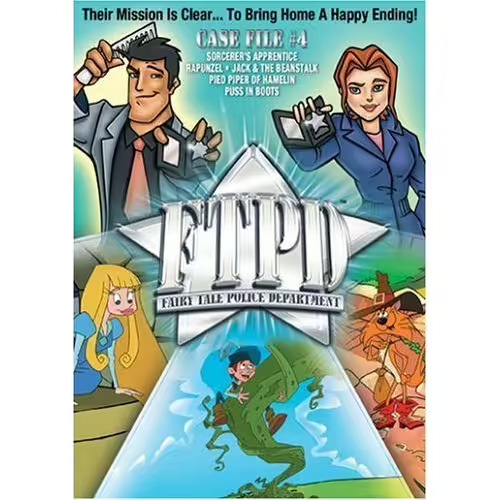
... and Indexing
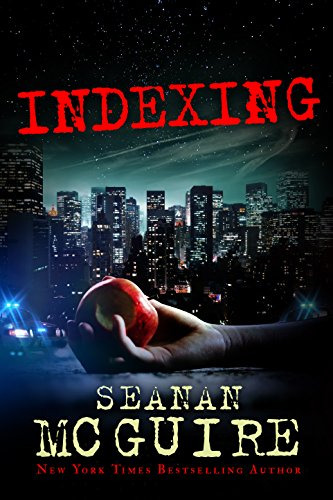
5 notes
·
View notes
Text
How to Add Google Search Console in WordPress For every website owner, it is important to be found on the internet. Thus, it is very important to submit your website to Google Search Console.
#digitalmarketing#itvanilla#webdevelopment#seo#smm#advertising#graphicsdesign#socialmedia#google search console#indexing#sitemap setup#indexing issue
2 notes
·
View notes
Text
My reaction to this as deeply, horribly sinister may be in significant part due to Seanan McGuire's Indexing. Capital-N Narrative is terrifying.
An adaptation of Sherlock Holmes set in a world in which the fictional character/literary juggernaut Sherlock Holmes, and all the subsequent adaptations thereof, still exist.
Sherlock Holmes (pronounced Holl-mess, as he is constantly reminding people) just had the misfortune of having parents who really liked the books, and his attitude towards his fictional counterpart is pretty much the same as that of Sir Arthur Conan Doyle.
Sherlock runs a Youtube Theory channel called Mysteries Unwrapped with Sherlock Holmes. He has received no less than seven cease and desist letters from the Conan Doyle estate, all of which he has so faded managed to rebuff by pointing out that that's literally his name.
(No he won't change his name. He's Sherlock Holmes the real live human person. Let Sherlock Holmes the non existent fictional character change his name.)
John is Sherlock's flatmate. Sherlock almost refused to live with him once he realised that it would mean staying with a medical student named John, and only gave in once John pointed out that: a) he's a biomedical student, which is completely different from an md, and b) his surname isn't Watson.
It's now been three years, which is long enough for them to have developed a genuine friendship, and for John to have a) started working towards his PhD in biotechnology, and b) for him to start dating somebody with the surname Watson.
Sherlock can feel the narrative closing in.
His Youtube channel is meant to be focused on lost media, fan theories and stuff like that, but he keeps accidentally stumbling upon and then solving genuine crimes.
His brother Mycroft may or may not have chosen that name after he transitions specifically to annoy him.
He doesn't even live in London, but somehow the only flat they could afford was on a street named fucking Baker Street.
Sherlock Holmes and the Unescapable Power of the Narrative.
38K notes
·
View notes
Text
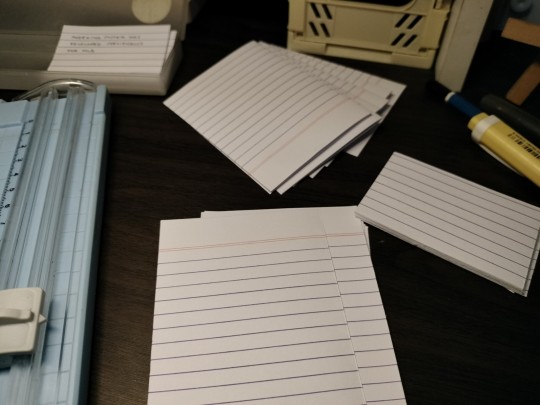
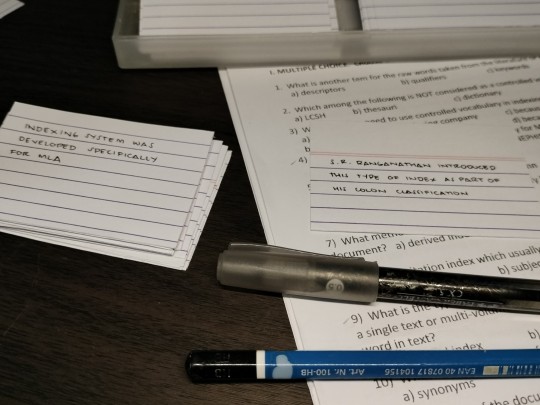
why do i have the urge to do other stuff– something that is not acad related, whenever i need to study or do school works ;;
watching a stardew valley farm tour while cutting index cards and making mini flashcards! i have very small handwriting (my instructor said it is microscopic lmao) so i decided to cut 4x6 index cards into four, but i found myself trying to make my handwriting bigger :']
ah really i wanna play sdv but i can't bc i need to study for the term exams ;;
#studyblr#study#studyspo#study motivation#study blog#study notes#study sesh#study aesthetic#note taking#flashcards#indexing and abstracting#indexing#library and information science#library#library science#university#college#productivity#mikai studies
23 notes
·
View notes
Text
#full stack training#online training#digital marketing#internet marketing#mobile marketing#seo#seo services#competitiveanalysis#indexing#ranking#web development#tally software#tallyprime#tally solutions#basic computer courses#computer courses#full stack course#full stack developer#full stack web development
0 notes
Text
Due to the previous ask I ended up thinking back to a fairytale themed book I really liked, but never got to talk about here: Indexing, by Seanan McGuire.
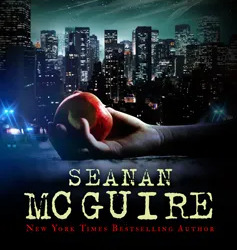
Now, this novel is not a typical novel in format - it is an ebook that was selled as a serial, so chapter after chapter released during a given period of time to finally make a full book. Hopefully I got to read the whole thing all at once, and while I know the “serial placed in one” book format doesn’t please everybody, I actually didn’t mind. Of course being French and into literature I am used to the “serial turned one book”, it was THE big format at a time, and it also worked like those old fantasy anthologies a la “Fafhrd and the Grey Mouser” where individual stories are collected together.
Anyway, what is “Indexing” about? We could say: SCP for fairytales. Or this cartoon for children, “Fairy Tale Police Department” turned into a dark adult urban fantasy.
In the world of “Indexing” fairytales are real, but not in the sense that they happened in the past or that they exist somewhere in another world. Fairytales happen everywhere, live among us, and if we do not see them it is all thanks to the good work of the ATI Management Bureau, who protects us from them. Because fairytales are actually live viruses or plagues, they are abstract sentient forces that seek out to be played, reality-warping scenarios that only care about happening one way or another, and are ready to ANYTHING to do so... (If you have read Pratchett’s works, such as “Witches Abroad”, you’ll recognize a similar take on the “fairy tale” here).
And the ATI Management Bureau is a special, secret organization of the USA whose task is to identify the stories that seek to happen, and prevent them from happening - or solving them with as little people hurt as possible. Because as it turns out, when fairytales try to happen in real-life, lives get damaged and bloody consequences ensues...
I do not want to talk more about it, because it is a short and simple concept that works really well in its simplicity. Discovering the life and identity of the characters is a key play of the pleasure here, and while the book starts with a “case by case anthology” format, clearly an over-arching story appears that blooms in the finale.
While it is a dark story, it is not a horror story. They do not shy away from the violent aspects of fairytales, and to feed into a dark urban fantasy style there are legitimate threats and darkness - it is a world where the wonders of fairytales make you shiver rather than smile. But it is not extremely harsh, and it doesn’t go into a really brutal form of horror. It is notably quite humoristic - but of course, it is dark humor. Morbid jokes, biting cynicism and creepy laughs are to be expected.
I however truly liked this book. I will not lie, I had a quite similar concept for a story of my own - and Seanan McGuire beat me to it X) But she did it in a very unique and personal style - a very clever style might I add - that truly made me enjoy this. For example one of the clever things I love about this world is how the ATI Management Bureau works - being “police officers” for fairytales they do refer to their potential cases by codes, as a policeman would use codes to refer to robberies, murders, assaults... But their codes are actually the ATU Index, which they use to try to identify which “case” they are in and what types of scenarios they are thrown into. It is a very fun element of worldbuilding, and it also allows to explore a story which is basically a guessing game.
It is another thing I really loved - it isn’t just “on-the-nose” about the world of fairytales. McGuire knows her stuff, and while the first cases are pretty straightforward “weird tales”, she then introduces us to an entire “guessing game” where the whole point is to understand which fairytale, or which type of fairytale, the characters find themselves in - with many misleading twists and turns, similar to a real-life investigation - and I just loved it. It plays so much with the codes and tropes of fairytales, and the study around them, I adored it.
(You also now probably understand why I called it “SCP for fairytales”)
The book got a sequel “Indexing: Reflections” which I read to and... didn’t like as much as the first one. Do not get me wrong, the first chapters and the first part of the sequel is really good - we explore more of the world of the first book, we have fascinating new additions, more twists... But the second part of the book becomes kind of “meh”. The great promises of the beginning are not fulfilled, the end is pretty formulaic, the explorations of the worldbuilding sometimes go nowhere, and also the “let’s explore more of this world” kind of turns against itself as the logic, rules and workings of the universe of the books gets stretched a lot sometimes, to the point I rolled my eyes a bit. A disappointing end to a good start - but the opening is still worth it I guess? But sequels are never better than the originals - we all know that.
So if you ever get a chance, don’t hesitate to take a peek at “Indexing”. If you are a fairytale fan, you won’t be disappointed (or I hope).
#book#book recommandation#indexing#seanan mcguire#fairytales with a twist#fractured fairytales#fairytale fiction#urban fantasy#dark fairytales
12 notes
·
View notes
Text

#QuizTime
What improves database query speed?
A) Indexing 📑
B) Firewall 🚧
C) API 🔗
D) AI 🤖
Comments your answer below👇
💻 Explore insights on the latest in #technology on our Blog Page 👉 https://simplelogic-it.com/blogs/
🚀 Ready for your next career move? Check out our #careers page for exciting opportunities 👉 https://simplelogic-it.com/careers/
#quiztime#testyourknowledge#brainteasers#triviachallenge#thinkfast#quizmaster#database#speed#query#indexing#firewall#api#ai#artificialintelligence#knowledgeIspower#mindgames#funfacts#simplelogicit#makingitsimple#makeitsimple#simplelogic
0 notes
Text

I just finished indexing my blank book reading journals, adding the references to my newer (started Jan 2024) binder system. It's taken a while, but it's finally done! Happy dance!!
0 notes
Text

Get your research published in a peer-reviewed journal ensuring quality, credibility, and global recognition. Submit your paper today! . Contact Us: 📧 Email: [email protected] 📞 WhatsApp: +91 9413339351 🌍 Website: www.ijmsrt.com . .
#PeerReviewed#ResearchPublication#AcademicJournal#PublishYourResearch#ScientificExcellence#DoubleBlindReview#Indexing#Collaboration#SubmitNow#QualityResearch
1 note
·
View note
