#INTEL 386
Explore tagged Tumblr posts
Photo

USA 1990
50 notes
·
View notes
Text

In September 1986, Compaq released the Deskpro 386. It was the first personal computer equipped with Intel’s 32-bit 80386 processor. The Deskpro 386 came in three models: Deskpro 386 40, 70, and 130. These models were differentiated by the amount of memory on their hard disk drives and the number of ISA expansion slots on their motherboards.
1 note
·
View note
Text
Tag 22: Wintel - Intel und Microsoft dominieren den PC Markt
Ist Wintel heute tot? Wir wissen es noch nicht. Aber Anfang der 90er Jahre dominierten Intel und Microsoft mit seinem Windows den Markt. Und mit Windows 95 ist Microsoft ein großer Wurf gelungen. Fast wäre Apple daran gescheitert.
Der zweiundzwanzigste Beitrag in meiner Reihe von Beiträgen zur Neugestaltung der Ausstellung in meinem Computermuseum. Heute und an weiteren 11 Tagen stelle ich die Zusammenstellung meiner Ausstellungsstücke vor. Heute präsentiere ich zwei Beispiele für das Wintel-Monopol von PCs . Es ist ein Highscreen Laptop von Vobis. Eine deutsche Erfolgsstory einer Aachener Firma, die durch PCs erfolgreich…
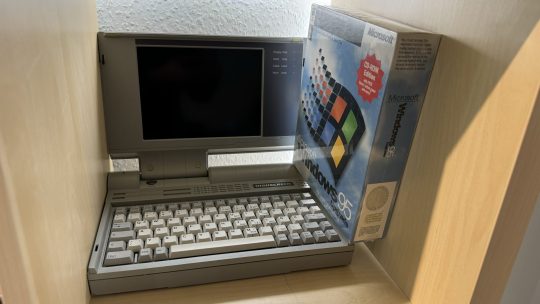
View On WordPress
0 notes
Text





🎄💾🗓️ Day 5: Retrocomputing Advent Calendar - Compaq DeskPro 1 🎄💾🗓️
The Compaq Deskpro Model 1, introduced in 1984, featured an 8 MHz Intel 8086 CPU, which had better performance than the IBM PC's 4.77 MHz 8088 processor. It combined Color Graphics Adapter (CGA) graphics with high-resolution Monochrome Display Adapter (MDA) text, delivering enhanced text display. This improved speed and better text clarity over IBM PCs equipped with standard graphics. The Deskpro's architecture allowed for various disk configurations and was an influence for many personal computers.
Check out The Centre for Computing History's Compaq DeskPro 1 page (and other resources there!)
And here's a somewhat "first computer" story from Adafruit team member Anne!
"In my first year of EE (junior) we were limited to larger computers. My senior year we could check out Compaq Portables (really luggables) which allowed us to run C compilers and compile cross assemblers onto a machine for ease of use.
When I graduated, I needed a computer and went to a PC store. They contrasted the IBM PC/XT 8088 with the newly released Compaq DeskPro 1. With an 8086 processor running at 7.16 MHz, it was faster. It came with monochrome graphics (green or yellow) with both CGA and text mode video. I bought the dual 5.25" floppy version to start, to have enough money for an IBM ProPrinter for output.
The machine was great and I spent many hours on programming, databases, word processing and more. It was upgraded eventually to a 30MB RLL hard disk and an added 720k 3.5" floppy."
It got through the '286 era and was supplanted by a '386 machine. I still have the DeskPro and I intend to resurrect it in the not too distant future.
Have first computer memories? Post’em up in the comments, or post yours on socialz’ and tag them #firstcomputer #retrocomputing – See you back here tomorrow!
#compaqdeskpro#retrocomputers#computinghistory#vintagepc#1980scomputing#intel8086#pcarchitecture#desktophistory#cgagraphics#oldcomputers#classictech#8086cpu#programminghistory#vintagetech#earlypcs#pcbuilding#nostalgiatech#technostalgia#pcstory#retroadvent
25 notes
·
View notes
Text

Fucking Gorgeous FM-Towns model 2F on craigslist near me. I don't have money or the knowledge to use this thing, but god it's amazing.




The FM Towns was a Fujitsu computer introduced in 1989 in Japan. It's built around an Intel 386, but it's not a fully PC compatible system. It ran Windows 3.x and Towns OS, which was built on top of MS-DOS and ran in 32-bit mode using an extender.
It didn't require a hard drive, booting the OS off the CD-ROM drive. It uses a custom graphics chip that's not VGA compatible, supporting sprites and overlays, with full kanji in ROM.
Audio-wise, it used a Yamaha OPN2, so it sounds much like a Sega Megadrive/Genesis.
Later systems added DOS/V (a version of MS-DOS designed for Japanese users) support, making it more like a MS-DOS computer.
There was also the FM Towns Marty, which made it into more of a console, looking less like a PC. This kept compatibility, however.

(This is, by the way, the only console to ship with a floppy drive standard)
Anyway these machines are neat and rare, but part of why they're rare is that they didn't sell very well. They're full computers so they're pretty expensive, and the FM Towns series was getting beaten by NEC's PC98 at first and then DOS/V clones later. They just didn't have the compatibility with DOS/V software to really justify them being a viable choice over the much cheaper DOS/V clones, and they had a smaller library than the much more popular PC98 series.
Still, they're very nifty machines.
Fun fact: They're called "FM Towns", right? FM is Fujitsu Micro, but "Towns" is the codename. They were named after the physicist Charles H. Townes, who did some of the fundamental work in the development of the maser, a predecessor to the laser, for which he shared a Nobel Prize in 1964.
You'll note his name is "Townes", but the system is "Towns". Futjitsu changed the spelling so that people would pronounce it correctly, rather than potentially pronounce it "tow-nes".
270 notes
·
View notes
Note
Hello. So what's the deal with computer chips? Let's say, for example, that I wanted to build a brand new Sega Genesis. Ignoring firmware and software, what's stopping me from dissecting their proprietary chips and reverse-engineering them to make new ones? It's just electric connections and such inside, isn't it? If I match the pin ins and outs, shouldn't it be easy? So why don't people do it?
The answer is that people totally used to do this, there's several examples of chips being cloned and used to build compatible third-party hardware, the most famous two examples being famiclones/NESclones and Intel 808X clones.
AMD is now a major processor manufacturer, but they took off in the 70's by reverse-engineering Intel's 8080 processor. Eventually they were called in to officially produce additional 8086 chips under license to meet burgeoning demand for IBM PC's, but that was almost a decade later if I remember correctly.
There were a ton of other 808X clones, like the Soviet-made pin-compatible K1810VM86. Almost anyone with a chip fab was cloning Intel chips back in the 80's, a lot of it was in the grey area of reverse engineering the chips.

Companies kept cloning Intel processors well into the 386 days, but eventually the processors got too complicated to easily clone, and so only companies who licensed designs could make them, slowly reducing the field down to Intel, AMD, and Via, who still exist! Via's CPU division currently works on the Zhaoxin x86_64 processors as part of the ongoing attempts to homebrew a Chinese-only x86 processor.
I wrote about NES clones a while ago, in less detail, so here's that if you want to read it:
Early famiclones worked by essentially reverse-engineering or otherwise cloning the individual chips inside an NES/famicom, and just reconstructing a compatible device from there. Those usually lacked any of the DRM lockout chips built into the original NES, and were often very deeply strange, with integrated clones of official peripherals like the keyboard and mouse simply hardwired directly into the system.

These were sold all over the world, but mostly in developing economies or behind the Iron Curtain where official Nintendo stuff was harder to find. I had a Golden China brand Famiclone growing up, which was a common famiclone brand around South Africa.
Eventually the cost of chip fabbing came down and all those individual chips from the NES were crammed onto one cheap piece of silicon and mass produced for pennies each, the NES-on-a-chip. With this you could turn anything into an NES, and now you could buy a handheld console that ran pirated NES game for twenty dollars in a corner store. In 2002. Lots of edutainment mini-PC's for children were powered by these, although now those are losing out to Linux (and now Android) powered tablets a la Leapfrog.
Nintendo's patents on their hardware designs expired throughout the early 2000's and so now the hardware design was legally above board, even if the pirated games weren't. You can still find companies making systems that rely on these NES chips, and there are still software houses specializing in novel NES games.
Why doesn't this really happen anymore? Well, mostly CPU's and their accoutrements are too complicated. Companies still regularly clone their competitors simpler chips all the time, and I actually don't know if Genesis clones exist, it's only a Motorola 68000k, but absolutely no one is cloning a modern Intel or AMD processor.

The die of a Motorola 68000 (1979)
A classic Intel 8080 is basically the kind of chip you learn about in entry level electrical engineering, a box with logic gates that may be complicated, but pretty straightforwardly fetches things from memory, decodes, executes, and stores. A modern processor is a magic pinball machine that does things backwards and out of order if it'll get you even a little speedup, as Mickens puts it in The Slow Winter:
I think that it used to be fun to be a hardware architect. Anything that you invented would be amazing, and the laws of physics were actively trying to help you succeed. Your friend would say, “I wish that we could predict branches more accurately,” and you’d think, “maybe we can leverage three bits of state per branch to implement a simple saturating counter,” and you’d laugh and declare that such a stupid scheme would never work, but then you’d test it and it would be 94% accurate, and the branches would wake up the next morning and read their newspapers and the headlines would say OUR WORLD HAS BEEN SET ON FIRE. You’d give your buddy a high-five and go celebrate at the bar, and then you’d think, “I wonder if we can make branch predictors even more accurate,” and the next day you’d start XOR’ing the branch’s PC address with a shift register containing the branch’s recent branching history, because in those days, you could XOR anything with anything and get something useful, and you test the new branch predictor, and now you’re up to 96% accuracy, and the branches call you on the phone and say OK, WE GET IT, YOU DO NOT LIKE BRANCHES, but the phone call goes to your voicemail because you’re too busy driving the speed boats and wearing the monocles that you purchased after your promotion at work. You go to work hung-over, and you realize that, during a drunken conference call, you told your boss that your processor has 32 registers when it only has 8, but then you realize THAT YOU CAN TOTALLY LIE ABOUT THE NUMBER OF PHYSICAL REGISTERS, and you invent a crazy hardware mapping scheme from virtual registers to physical ones, and at this point, you start seducing the spouses of the compiler team, because it’s pretty clear that compilers are a thing of the past, and the next generation of processors will run English-level pseudocode directly.

Die shot of a Ryzen 5 2600 core complex (2019)
Nowadays to meet performance parity you can't just be pin-compatible and run at the right frequency, you have to really do a ton of internal logical optimization that is extremely opaque to the reverse engineer. As mentioned, Via is making the Zhaoxin stuff, they are licensed, they have access to all the documentation needed to make an x86_64 processor, and their performance is still barely half of what Intel and AMD can do.
Companies still frequently clone each others simpler chips, charge controllers, sensor filters, etc. but the big stuff is just too complicated.
182 notes
·
View notes
Text
Other Sides of the Coin
That phrase is the guiding philosophy for my computer collection: lets unpack it.
First off, I've been around PC's all my life. While I don't remember it, the family's XT clone, then a 486 and onwards. I know PC's in and out. While they are fascinating machines in their own right, they aren't the only computers out there.
So what is out there? Many systems, all shapes and sizes, commercial and enterprise machines that never see the light of day until they are scrapped and the consumer machines meant for the home. For me the commerical and enterprise machines don't hold that much allure, they are curiosities for sure and one of two of them may find their way into my collection but that's for later. I focus on consumer machines currently.
But wait, there are many of those machines!? How do I keep myself from drowning in silicon and rocks we tricked to think?
Representatives.
You'll see this more in the earlier systems that had a vast array of systems that either competed with the example in my collection or preceded it. CP/M systems were many in a vibrant competitive ecosystem, I simply cannot own an example of every kind that is out there, so instead I settle on a well known unit and say it represents what the other units are.
Lastly, I sort the collection into bittiness and while my decisions are arbitrary and subjective, there is method behind them:
8 Bit Systems: Everyone will think of systems like the C64 but I also class systems like the PC/XT and the TI99/4a in the same category.
Limited color palettes and sounds
expectation to load software from 5.25" disks, cassette tape or cartridge ROM's.
BASIC in ROM.
Majority of the IO or internal operations done in 8 bits.
Limited RAM to 1MB or less.
Examples in my collection:
Commadore C64/C128
IBM PC/XT
Apple IIeP (Representative for the Apple II line)
Kaypro 4-84(Representative for the CP/M ecosystem.)
Texas Instruments TI99/4a
Timex Sinclare 1000
Missing:
Atari 8 bit. :(
16 Bit Systems: Here the lines start to blur and you'll see why.
Enhanced colors and sounds
Expected to load software from hard drives and 3.5" disks, gone are cassettes and cartridges for computers.
Faster CPU's
Majority of the system conducts itself in 16 bit operations.
RAM expanding above 1MB.
Expected to run GUI's
Examples:
Commadore Amiga 1000
Atari ST520
Apple IIgs (16 bit CPU but does everything in 8 bits)
Apple Mac Plus
IBM PC/AT (HA)
Clone PC/386 (full 32 bit CPU but all IO is 16 bits)
32 Bit Systems (Early)
Why do I say early? The 386 is a 32 bit CPU, but it's in the 16 bit category. And to that, I say the 386 didn't have a standard 32 bit expansion slot for it to use, a CPU like the 486 had two.
High color resolutions, and high fidelity sound capabilities.
Hard drives are standard equipment now.
CPU's pushing mid double digit speeds.
Multiple megabytes of RAM are expected
GUI's and multimedia.
CD-ROM is the new hotness
Examples:
Gateway 2000 4dx2/66V
Apple Performa 630CD
Missing:
Commadore Amiga 2000/3000
Atari Falcon
32 Bit Systems (Late)
At this point we are seeing the foundations of the modern computers as we know them today.
Unlimited Colors and Resolutions
Hard drives pushing dozens of gigabytes
RAM in the hundreds of Megabytes
Advanced CPU's with SIMD instructions running at several hundreds of Mhz.
Advanced OS's
Examples:
Compaq Deskpro EN866
Apple Imac G3(750)
Missing:
To be decided
The tail end:
Here the lines blur to the point it's difficult to call, so it's here where I plant the end of my collection, at least for now.
The modern computer as we know it has been invented and we start to shed the legacy of decades of computers that came before them. It is here that the coin has become flat. Apple is still doing their own thing with the Power PC's but will soon drop them in favor of x86. Intel is scratching it's head at the Pentium 4, AMD is ruling the roost with it's wildly successful Athlon processor.
There may be a home for systems in this era in the future as memories coalesces into nostalgia. There is already a root forming with two systems that blur the late 32 bit system lines, a Pentium 4 XP box and a Sawtooth G4.
Perhaps I'll get a G5. That would really blur the lines.
Thank you for reading.
Here is were I will put my wish list. Some of these systems are my biege whales, I would love an Amiga 4000T but at the costs of these machines, it is unlikely without shelling out as much as a decent used car.
Commadore Amiga 4000T
This machine doesn't have a direct comparison with either a PC or a Macintosh, but there are contemporary machines that would be added to the collection with it.
IMSAI or Altair 8800
Mostly for it's front panel toggling goodness. I'd reasonably be just as happy with something like a modern clone for me to twiddle the switches but still have something usable afterwards.
#retro computing#old computers#apple computers#cbm#pc#commodore amiga#atari#collection#philosophy#nostalgic#so nostalgic it hurts
16 notes
·
View notes
Text
If, at my most optimal functioning, my brain is a Windows 95 machine running on an Intel Pentium processor and 256mb of ram, then at my most burnt out state, my brain must've slowed down to the speed of a 386 with 32mb of ram in msdos mode or Windows 3.1. O_o
1 note
·
View note
Text
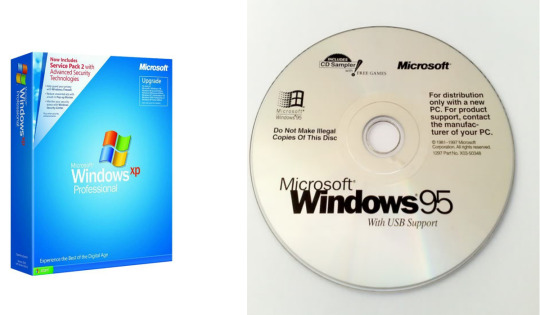
The Microsoft Windows operating system has defined and redefined the world of computing for nearly four decades. From its humble beginnings in the mid-1980s to its current, sleek Windows 11 iteration, Windows has grown alongside and helped shape the tech landscape. In this post, we'll explore the history, key milestones, and features of Windows over the years. 1. Windows 1.0 (1985) – A Graphical Breakthrough - Release Date: November 20, 1985 - Key Features: Basic graphical interface, applications like Paint, Calculator, and a rudimentary file management system Windows 1.0 introduced a graphical user interface (GUI) to what was previously a world of command-line computing with MS-DOS. This release was groundbreaking in that it allowed users to use a mouse to navigate on-screen icons and windows. Though it seems basic by today’s standards, Windows 1.0 offered multitasking capabilities and applications like MS Paint, Notepad, and Calculator, laying the foundation for graphical computing. 2. Windows 2.0 (1987) – Enhanced Graphics and User Interface - Release Date: December 9, 1987 - Key Features: Overlapping windows, expanded memory management, Excel and Word integration Windows 2.0 built on its predecessor with overlapping windows, faster processing, and improved graphics support, especially for Intel’s 286 and 386 processors. This version introduced keyboard shortcuts and familiar applications like Microsoft Excel and Word, setting the stage for a focus on productivity tools. 3. Windows 3.0 (1990) and Windows 3.1 (1992) – Mainstream Success - Release Dates: May 22, 1990 (Windows 3.0), April 6, 1992 (Windows 3.1) - Key Features: Enhanced graphics, program manager, file manager, popularization of GUI Windows 3.0 was a massive leap forward. With an improved interface, virtual memory support, and more advanced graphics, this version became highly popular. Windows 3.1 continued the trend with stability improvements and the inclusion of the TrueType font system, which solidified Windows as a platform for both professional and personal use. These versions cemented Windows’ position in the market. 4. Windows 95 (1995) – The Revolution Begins - Release Date: August 24, 1995 - Key Features: Start Menu, taskbar, plug-and-play support, 32-bit architecture Windows 95 was revolutionary, marking the beginning of the modern era of Windows. It introduced the iconic Start Menu, taskbar, and a new, user-friendly interface. With support for 32-bit applications, Windows 95 provided better performance and multitasking. It was also one of the first operating systems to emphasize "plug and play" hardware, making it easier to add peripherals without technical expertise. 5. Windows 98 and Windows ME (1998-2000) – The Rise of Internet Integration - Release Dates: June 25, 1998 (Windows 98), September 14, 2000 (Windows ME) - Key Features: Internet Explorer integration, improved USB support, System Restore in ME Windows 98 improved upon Windows 95 by incorporating Internet Explorer directly into the OS, reflecting the rapidly growing importance of the internet. Windows 98 SE (Second Edition) improved USB support and stability, while Windows ME, released in 2000, focused on multimedia and included System Restore. However, ME faced criticism for stability issues, setting the stage for the next major Windows release. 6. Windows 2000 and Windows XP (2001) – Stability and Usability - Release Dates: February 17, 2000 (Windows 2000), October 25, 2001 (Windows XP) - Key Features: Enhanced stability, NTFS support, user-friendly interface, improved security Windows 2000 introduced NTFS (New Technology File System) to the consumer market, significantly improving data management and security. Shortly after, Windows XP became a landmark release, offering a redesigned interface, stability, and user-friendliness that resonated with consumers and businesses alike. XP became one of the most popular and longest-supported operating systems in history, establishing Windows as the go-to choice for both home and enterprise users. 7. Windows Vista (2007) – A Bumpy Road - Release Date: January 30, 2007 - Key Features: Aero interface, enhanced security, new file management, User Account Control (UAC) Windows Vista brought a visual overhaul with the Aero interface, improved security, and several new features, but it was plagued by performance and compatibility issues at launch. Although Vista made important improvements in security and file management, its reputation was marred by its high hardware requirements and the intrusive User Account Control (UAC) feature. 8. Windows 7 (2009) – The Fan Favorite - Release Date: October 22, 2009 - Key Features: Improved Aero interface, faster boot times, enhanced touch support, libraries Windows 7 was widely praised for its performance, stability, and intuitive user interface. Building on Vista's foundation, it addressed its predecessor's issues and introduced improved touch support, faster boot times, and the ability to organize files with libraries. It became immensely popular, especially among consumers who had skipped Vista, and continued as a favored OS for years. 9. Windows 8 and Windows 8.1 (2012-2013) – Touch and Metro UI - Release Dates: October 26, 2012 (Windows 8), October 17, 2013 (Windows 8.1) - Key Features: Metro UI, Start screen, Microsoft Store, improved touch experience Windows 8 took a bold step with the introduction of the Metro UI, designed for touch-enabled devices. It removed the Start Menu, replacing it with a Start screen and a full-screen app experience that received mixed feedback. Windows 8.1, released as a free update, attempted to address user complaints by reintroducing a form of the Start button and improving usability. However, the radical design shift led to a mixed reception. 10. Windows 10 (2015) – A Unified Platform - Release Date: July 29, 2015 - Key Features: Cortana integration, virtual desktops, Start Menu return, Microsoft Edge, frequent updates Windows 10 aimed to unify the Windows experience across PCs, tablets, and even Xbox consoles. It reintroduced the Start Menu, integrated Cortana as a digital assistant, and offered frequent, cumulative updates rather than distinct versions. Windows 10 also introduced the Microsoft Edge browser and supported a seamless experience across devices. It quickly became one of Microsoft’s most popular releases, with a focus on both personal and professional environments. 11. Windows 11 (2021) – A New Era of Windows - Release Date: October 5, 2021 - Key Features: Centered Start Menu, rounded corners, Microsoft Teams integration, Android app support Windows 11 brings a refreshed design, with rounded corners, a centered Start Menu, and a more streamlined, minimalist approach. Microsoft Teams is now integrated directly into the taskbar, reflecting the remote-work era, and support for Android apps is now part of the ecosystem, which is a major step toward app compatibility. Windows 11 also introduces new gaming features, making it appealing for a wide audience, including gamers and content creators. Conclusion: The Legacy of Windows From Windows 1.0 to Windows 11, each version has brought unique innovations that shaped the tech landscape. Windows has made graphical computing accessible, prioritized internet connectivity, enhanced productivity, and adapted to the rise of mobile and touch devices. With Windows 11, Microsoft has embraced modern aesthetics and functionality, continuing its legacy of innovation. Windows’ journey from a basic graphical interface to a sophisticated and connected operating system reflects not only the evolution of technology but also Microsoft’s commitment to staying relevant in a constantly changing digital world. The future of Windows promises further advancements, continuing its role in shaping how we work, communicate, and live in an increasingly digital world. Read the full article
0 notes
Text
Cracking the Code: Intel's new naming scheme
Intel's new Arrow Lake desktop CPUs have been announced, including a(nother) redo of the goddamn naming scheme.
Ever since 2016, it had been relatively consistent:
i9-X900K (from 2019 onwards),
i7-X700K,
i5-X400/X500/600K,
i3-X100 (Sometimes also an X350K),
where X was the generation's number. Pretty stable stuff.
What's the new stuff, you ask?
Here you go:
Core Ultra 9 285K
Core Ultra 7 265K
Core Ultra 5 245K
What the fuck, right? Why's there a stray 5 in the end and why are we starting at 200 if this is the first time this naming scheme is being used? Are we keeping the 8, 6 and 4 as the middle digits?
I have no clue. But I know EXACTLY why they made this change now.
The next generation's numbering will start at 300, since we're at 200 now. That means the Core Ultra 9 of that generation will be called the 385K and probably release late next year.
2025 also happens to be the 40 year anniversary of Intel's now historic 386 processor.
I'm willing to bet actual money that there's going to be a special edition Core Ultra 9 386K, just like they did with the special edition i7-8086K back 2018, for the 40 year anniversary of the 8086.
Everything fits perfectly, it was one of the first things I noticed when I started thinking about it. Calling it now, that Core u9 386K is going to happen and it's the biggest reason why this is how they're doing their CPU naming now.
0 notes
Video
youtube
O COLAPSO DO VELHO SISTEMA - Vital Frosi (áudio)
É como DOS um computador Intel 386 de 1984, nem sonhando roda uma IA generativa.
0 notes
Photo

USA 1990
97 notes
·
View notes
Text
A Journey from Windows to Linux
The fully functional Graphical User Interface (GUI), OpenOffice suite, and multimedia applications led to an increase in Linux users. A decade ago, most PC users preferred Microsoft Windows. MS Windows History 1985 – The introduction of Windows as ‘MS-DOS Executive’, which could run DOS applications side-by-side with Windows. 1987 – With the release of Intel’s 386 CPU, most companies started…

View On WordPress
0 notes
Text
Reverse engineering the Intel 386 processor's register cell
https://www.righto.com/2023/11/reverse-engineering-intel-386.html
0 notes
Text
Word-wise-Czardom (mostly onto now evil & less evil deeds and overall tools from Microsoft & soon enough FAANG) "studies" [WIP]
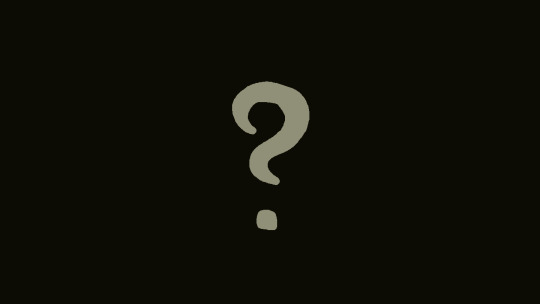
As much as it pains me to dedicate time to what is now mostly proprietary software corporations, I kinda have to admit such haven't fully came to their current status out of a vacuum. And as I felt like it could be a great gateway for folks out there to get a power-journey into their technological stacks with historical baggage and tinkering / practice exercises / suggestions. Also borrowed a "MS-DOS for dummies" and a computation history "Of Mice and Men" books on my side to scan, study and process from my hometown public library as to get some very rudimentary content to get people hooked from into the journey towards FLOSS content / computation stacks / "deques". Enjoy!
First, we start with the technical considerations derived from the SCP Gazelle... and IBM 5150 personal computer. (the SeattleComputerProducts Gazelle is mostly at the later end of the video but yk, I provide sources with additional informations as I see fit; Providing the hardware specifications of this specific series of that SCP computer soon enough...)
youtube
Essentially boils down to 86DOS / QDOS becoming PC-DOS & MS-DOS 1.25 / 2.0 . And as a result SCP Gazelle & IBM 5150 specifications being the baseline for such early editions of Microsoft operating system efforts alongside Xenix (abandonned later, competing with UnixSystemV) and XEDOS (abandonned sooner, mixture between Xenix and MS-DOS) .
Soon, I am gonna run a Gazelle+Perq+5150-inspired virtual machine and a couple of video demonstrations relatively soon and pipeline my way across that Micro-Soft pipeline from a 8086-powered 16-bit machine on my way from earliest decent release towards a Windows 11-style build. Also gonna tinker alot around the "Windows 8 but on 16-bit MS-DOS 8" pun and a couple of cool "Windows 2.11 for 386 quite packed" + "Windows ME with alternative NT inspired micro-kernel"... things. Definitely gonna dual-boot at least between official Microsoft releases on snapshots & FreeDOS for ease-of-use and overall stronger technical enjoyment.
First draft for my very own virtual-first hardware-faculative "Sascha Heike" computer build from 86-DOS 1.14 ( PC-DOS 1.0 / MS-DOS 1.25 ) to a "OpenSource+Libre+Transparent+Light" Win11 workflow
Initial specifications for the virtual machine model aka "Edition #1" +Intel 8086 CPU +2x 128KB SRAM cards +MonochromeDisplayAdapter(MDA)+OrchidGraphicsAdapter equivalence graphics card +some better sound card than the built-in PC speaker as of the 5150 from the get go +2x 8" floppy drives +1x 8'' Winchester disk +Either Amber or White monochrome CRT monitor +Keyboard (IBM Model F Keyboard?) +MS-DOS 1.25 / 2.0 & PC-DOS 1.0 & FreeDOS (always keep FreeDOS up-to-date regardless) multi-boot operating systems bootloader configuration and overall setup +MicrodotLinux & System III & System V & xv6
First upgrade aka "Edition #2" +Color CRT monitor +Pointing device (either a Touchpad or a Lightpen) +3x 128KB SRAM cards ~Either a Plantronics ColorPlus, a entry-level Hercules Graphics Card or a ColorGraphicsAdapter (CGA) ~From the Intel 8086 to a either AMD 386-tier CPU or Intel 80386 CPU +Intel 8087 Coprocessor ~Update MS-DOS to at least 5.0 but not after that major edition (so no 6.22, no 7.0 nor 8.0 yet) +install "Windows 2.11 for 386" +possibly a decent Xenix version ~2x 5.25" floppy drives +Xerox Rooms for Windows +hDC Windows Express?
Second upgrade aka "Edition #3" ~Touchscreen portrait CRT color monitor... +Windows 3.0 with MME (Multi-Media Extensions) +Windows 3.11 for Workgroups +Microsoft Bob shell & its GreatGreetings extension software +MagicCap for Windows ~Even better sound card (probably Adlib SoundBlaster) ~Video Graphics Array card? ~Update MS-DOS to 6.22 (not 7.0 or 8.0 yet) ~Decent Mouse ~New PS/2 Keyboard ~2x 3.5" floppy drives ~12-48MB of RAM
Third upgrade aka "Edition #4" +Windows 95 +4DOS +Netscape Navigator +16-bit VDM integration +Lynx browser +Latest GNU Hurd build for 32-bit x86 +3DNA 1.0 & 1.1 +OpenVMS? +OS/2 Warp 4? +3DNA 1.0/1.1?
Fourth upgrade aka "Edition #5" +Windows 98 SE +ArcaOS +BeOS +Haiku +Novell network Unixware +IBM Lotus Smartsuite? +Microsoft FrontPage ~CSS1 ~HTML3.5
Fifth upgrade aka "Edition #6" +Windows ME +Interix +16-bit MS-DOS flex tile grid program(s) out of the look in Windows 8 & 8.1 +Linux distro with TDE ~CDE ~XHTML ~CSS2 ~Batch scripting
Sixth upgrade aka "Edition #7" +Windows XP & early Windows Vista +OpenSolaris from SunMicrosystems last open source build +Linux Slackware distribution ~TDE/early KDE (before the Plasma revamp) +Microkernel NT as per Andrew Taunenmaum expectaions +Python interpreter +Powershell +Mozilla Firefox ~HTML4 ~XML+XSL
Seventh upgrade aka "Edition #8" +late Windows Vista and Windows 7 +illumos' OpenIndiana +Debian ~RegEdit ~Sys32 utilities ~Lightweight options -Privacy-violating services & other telemetry disabled / purged from the system ~DirectX9 / 10 / 11 ~OpenGL ~HTML5 ~CSS3 ~Vulnerability exploit of the embedded spyware processor (& microcode) that uses MINIX3 to minimize hardware telemetry
Eight upgrade aka "Edition #9" +Windows 8 & 8.1 +Windows 10 & 10X +Windows 11 onwards +Vulkan +Devuan +Artix? ~ Repurposing of the embedded spyware processor (& microcode) using MINIX3 & reverse-engineering my way towards such a outcome ~KDE Plasma 5.27 & release candidate of preview 6 ~nsCDE ~LinuxSubsystemForWindows ~WindowsSubsystemForLinux +Git & SubVersion ~Sandbox ~Other legacy functionalities & tweaks (like screensavers, fully custom themes, wallpapers, skins, sounds, mouse pointers, widgets, et cetera.)
Let me know if you want to see such learnblr lively studious dives and how to contribute to the documentation process, because while I have a abundance of ideas, I wouldn't mind to share the burden / delegate some to other people as they wish. Only if you so wish though no worries.
Here's a little wrapped gift for you all before I leave you for tonight (very D&D 5E oriented tomorrow due to the game session happening onto that day's evening / night)
+Asahi Linux? (closer to macOS and Darwin family) +xv6 & Plan9 & inferno (closer to Bell Labs' research Unix family) +FreeBSD & OpenBSD & NetBSD (closer to BSD family) +OpenGenera & Mezzano & ChrysaLisp (closer to the larger Lisp family) +ToaruOS +SerpaeOS +SerenityOS +KolibriOS +HelenOS +SyllableDesktop +Redox & PhantomOS +Ghost +ITS +TROPIX +CTSS +COS-310 +Harmony +ShareOS +WozMon +Concurrent MP/M +Apple SOS +UMES +IBSYS +IPL (Information Processing Language for the IBM 701) +GECOS +OS/360 & DOS/360 +TSS/8 with SeattleComputerMuseumPlus tweaks like Lisp 1.5 and 6 available users (Seattle Comptuer Museum PDP-8/E TSS/8 lively runtime timesharing shared exclusively on Mastodon until the project shutdown during the pandemic in ~2020-2021) +Hercules emulator & AIX +IBM i & Linux on IBM Z +BESYS +UNIVAC? +nyxt +QBASIC (Advanced Integer BASIC) +Applesoft BASIC +Swift +UCSD Pascal +TinyBASIC +AppleDOS +Steve Wozniak's Apple Disk II +Apple ProDOS +dBase & WordStar (CP/M software) +AROS (closer to later Commodore, around the Amiga) +ZealOS (TempleOS fork, closer to earlier Commodore, around the Commodore 64 and its KERNAL) +Parade (XXIIVV's Paradise operating system) +Armbian? +Libreboot +IBM Lotus Notes +RISC-V application-tier 64-bit data processor +Selectric / Timex Rotor Machine / RadioTeleType / TV-typewriter device
1 note
·
View note
Link
AMDではキャンペーンの効果を確かめるために、Focus Group(一般の人に何人か集まってもらい、目的を伝えずに答えてもらうマーケット・リサーチの手法)をやった。手順は以下の通りである。
無作為に選ばれた一般の人に集まってもらう(いくらかの謝礼を渡す)。リサーチの目的は���明しない。ただこれからCMを見せますのでその後の質問に答えてくださいとだけ言う。
インテルインサイドを採用した複数のPCメーカーのPCのテレビ広告を見せる。
簡単な質問をする A) 何の宣伝かわかりましたか? B) 宣伝を見た後覚えているブランドを挙げてください
このリサーチでは驚くべき結果が得られた。複数のPCメーカーが流すCMを流すのであるから、NEC,富士通、ソニー、IBMと言ったPCブランドが連呼されるCMを聞かされているにもかかわらず、被験者の大多数が。
パソコンの広告ですね
インテル…かな~
と答えたのだ。この結果は我々に大きな衝撃を与えた。広告主がパソコンメーカーであるにもかかわらず、各CMに最後に挿入される“インテル入ってる、タンタンタンタン"と言うエンディングが共通の認識になっていたという事である。インテルの目的は見事に達成されたという事だ。
0 notes