#I play on a snes mini and even with custom save states I was getting too stressed out. it was bad for my health.
Explore tagged Tumblr posts
Text
It’s been a rough couple of weeks. Anxiety run amok. Tried to distract myself by playing through Super Mario Bros, but I’ll be honest, that was stressing me out pretty bad trying to get through some of those levels. Unrelated but coincidentally (tangentially?), after an intense bit of playing, my anxiety flared up majorly. Heart racing, skin painfully prickled, lungs failing me. Oh well. That’s what drugs are for. So instead I started Death Stranding, which my little brother gifted me for Christmas a couple of years back but I just never got around to committing to. Much better choice. It feels like the perfect distraction for me right now. Frankly, I’m lonely. I feel cut off from the world. I’m scared and anxious and I have no idea what the future holds for me, but it feels bleak. So it’s nice to pop into this little world where you’re trying to make connections and explore the world, even if it is just a video game. It’s giving me something positive to focus on right now.
I just thought I’d make a text post. Mention a game I like. Just folded some laundry, I’m on my 3rd bowl of cereal right now, and I’ll do some dishes when I’m done. Trying to keep on moving forward. More bullshit in the tags.
#my anxiety has cleared up quite a bit these past few days#but now I’m trying to go without klonopin so we’ll see how that lasts#and I have an audiologist appointment tomorrow so that might be a big source of depression and anxiety#can’t wait to roll in there at 8:30 in the morning just to be told AGAIN that my hearing is just fucked and can’t be helped#which… is what I expect… I just wish there was more… empathy? sympathy? something soothing behind their words.#I also finally scheduled a therapy appointment but it’s not for a couple of weeks 😕#taking care of yourself sucks!#anyway things are okay right now right here in this moment. I’ll deal with the rest as it comes I suppose#I was getting way too serious with super mario#I play on a snes mini and even with custom save states I was getting too stressed out. it was bad for my health.#which sounds like an over exaggeration but it just wasn’t fun after awhile#but Death Stranding is awesome. even just the walking parts I love#I love seeing other players’ contributions to the world. all the random signs and structures they put up.#I don’t know what else to add to all of this#I really thought I’d have more exciting tags than this#this isn’t important#you can ignore this#text
2 notes
·
View notes
Text
not that anyone besides me cares, but here's a list of all the mini systems i have, some opinions on em, and whether or not they have an eyecatch / demo mode / screensaver that scrolls thru all the games:
NES CLASSIC - really cute eyecatch that shows big sprites from all the games, and has mario n luigi fight over a “? block”. afterwards it scrolls through all of the games and plays a little demo of each. it's amazing. just be aware that if you hack it, it won't play demos of anything besides the base games (same with snes). it'll do this weird thing where it tries to boot up a game demo for the extra games, but it just gets confused n pauses for a second before trying the next game. so if you're using hakchi, and u care about the eyecatch, i'd use the singular "more games" folder option so it only does the pause thing once per game cycle.
it’s cute af tho. would probably be my favorite all around mini system if i didn't happen to like snes games more. btw it (and snes mini) doesn't use usb for the controllers. it uses proprietary ports like wii u (or just wii? i forget) so you have a lot less controller options. and you can't just shove a usb thumbdrive in it for additional space.
SNES CLASSIC - this one is really elaborate. similar to the nes one, but no big sprites or "fighting" before getting to the game demos. instead, luigi sometimes runs out and switches the video modes. seems more basic than nes at first, but it's not. because you can actually CUSTOMIZE the eyecatch! whenever you make a savestate for one of the games, it'll actually play through the last minute of ur inputs on that save as a demo. you can enable or disable this addition to the eyecatch in the settings. it's by far the best eyecatch of any of the mini systems.
the ONLY downside is that the savestates take up a relatively large amount of disc space. so if you hack it (and you should), every new rom you put on there is talking up the space that was set aside for the savestates. and if you try and save states anyhow, it starts having weird errors like removing games and not letting you savestate etc. this kinda stuff can lead to disc corruption. so you have to balance how many extra roms you have on there if you want to use the savestates.
if you're like me and have a ton of extra roms, i'd just disable the custom demo mode (it'll still play through the developer eyecatches!). and rely on in-game saving bc sram takes up wayyy less space. tho you should still leave some space free in case you temporarily want to make a state, or accidentally save one etc (you can delete it later). but all around this is by far my favorite mini system in terms of emulation quality, game selection, hardware, and eyecatches.
PLAYSTATION CLASSIC - it doesn't even have an eyecatch. super disappointing. on the other hand, it's one of the cheapest mini systems to buy, and one of the most powerful? it's probably the BEST system to hack, but you'll want to at least use the usb stick methods. because you'll need the space for all the ps1 isos etc. hacking it also fixes the framerate issues that made these things review so poorly. and tbh, the physical system itself is pretty much just as quality as the other mini systems. it's one of those things that goes from lame to amazing if you hack it. but sadly there's NO eyecatch whatsoever. even the unmodded interface, while perfectly functional (and does a good job mimicking the original ps1 os), is totally boring and lacks the awesome music that other mini systems have.
NEOGEO ARCADE STICK PRO - i know this isn't REALLY a "mini system", but it's functionally the same. in a way, it's just a much better version of the "neogeo mini", so i'm including it. it's sadly very similar to the playstation classic in that it has NO eyecatch/demo/etc. considering it's trying to emulate the neogeo arcade experience (and home versions), you'd think it WOULD have some sort of switching eyecatch? but no. nothing. you can still obviously start each game individually and watch their original eyecatches, but... man. it's just such a missed opportunity.
the interface is even more basic than the ps classics. but when you compare the two (unmodded), the neogeo runs WAY better. the arcade stick itself is genuinely good! considering that it’s a standalone stick as well, the whole package seems worth it. tho much like the ps classic, it only REALLY shines when you mod it. i will warn you that the mod doesn’t have a lot of options (at least it didn’t back when i first modded years ago). but it does the job. gives you pretty much every neo geo game ever made and a buncha other arcade games (cps etc) on top of that. but i couldn’t individually select the games... but beggars can’t be choosers and i’m thankful somebody put all that work into a mod to begin with.
SEGA GENESIS MINI - i’ll be honest, this comes REALLY close to the quality of the nintendo systems. the physical unit itself might even be a bit better? it just has all these little touches to make it super cool. the base game selection is great, tho it’s easy to mod as well (uses hakchi just like nes and snes). the interface is definitely more simple than the nintendo systems, but it’s still cute. and the music is great. you can even change the system language for a different game selection and interface (usa is genesis, japan is megadrive etc etc). the only negative is it seems like the dpad is a touch too sensitive for the menu, but it’s not a big deal. and yes, it has an eyecatch! you have to wait a LONG time on the game selection menu, but it’s there. it doesn’t have the lil animations like the nintendo systems, instead it just switches to the next game after the eyecatch completes. but at the end of the day, it’s still a great eyecatch and i love it. the games play great btw, and the controllers feel good. would def recommend! SO there’s definitely a few mini systems i’m missing, but i did actually order the pc engine mini (turbografx16). i have a strong suspicion that it has an eyecatch as well since it was made by m2 (same ppl who did the genesis mini). from what i��ve seen, everything is even BETTER than the gen? but i guess i’ll have to see when it gets here. i’m also kinda excited for the mega drive mini 2, which seems like it’s pretty much just a mini sega cd. torn if i’ll actually get that one though, due to the fact that localization is up in the air and i have so many as it is? of course if they do it right and it has an eyecatch and usa snatcher etc... i’ll be so tempted. bc these mini systems are such a cute lil display piece.
#nes classic#snes classic#sega genesis mini#playstation classic#gaming#neogeo arcade stick pro#i think i have too many at this point as it is#long
3 notes
·
View notes
Text
Emulationstation Nvidia Shield

Retroarch on chromebook. And then I heard that it could be possible with RetroArch. The thing is idk anything about how to set it up fully or if it even is possible. Can I get any help here on how to set it up/use it? My goal is to be able to use RetroArch to play Pokemon DS games on my Chromebook. BTW I have a Samsung Chromebook.
Games Details: Short of an HTPC, the NVIDIA SHIELD TV is the most versatile box you can put in your entertainment console. It supports 4K HDR playback from Netflix and YouTube. You can play games from Google Play Store and stream games from your PC or NVIDIA’s servers. And you can even set up an emulator for retro gaming. 4K HDR Ready Dolby Vision HDR and HDR10. AI-enhanced upscaling for 720p/1080p to 4K up to 30 FPS Up to 4K HDR playback at 60 FPS (H.265/HEVC) Up to 4K playback at 60 FPS (VP8, VP9, H.264, MPEG1/2).
Nvidia Shield Tablet
Nvidia Shield Review
Emulationstation Nvidia Shield Tv
Nvidia Shield Tv
Emulationstation Nvidia Shield Pro
Emulation Station Nvidia Shield Tv
Emulation Station Nvidia Shield
2020-05-11 | RetroX 3 Collections
A new milestone for RetroX! Full announcement here: RetroX 3 Release
2020-01-21 | Groups + fixes v3
New: Added id=”logo” in themes to include Game logo images
New: Multi disk/disc games don’t need to be in individual folders anymore
Fix: Sega CD games crash when using Picodrive and Rewind
Fix: Amiga games are grouped as expected
Fix: Atari800 games controls initialization is working again
Fix: All ScummVM games are recognized again
Fix: Some themes were showing the MAME logo instead of the FBNeo one
Fix: Now the system selector shows the number of unique games (not duplicates)
2020-12-22 | Groups
Duplicated games are now grouped. You will see only one entry per game, and RetroX will display a list of available clones/duplicates to choose from just before starting the game.
2020-06-22 | The Next 64 Bezels
Now N64 is supported by the libretro based Mupen64Plus Next Emulator. This means better compatibility, less glitches and all the features available for RetroArch on RetroX like cheats, live backgrounds and… bezels.
Yes from this version your games can have bezels from the Bezel Project. You only need to select Borders -> Bezels and RetroX will automatically download and install the bezels for you.
Also in this release:
New: No need to restart the app to rescan games
New: Storage space validation on download/uncompressing of files
Fix: Live borders and compatibility with some shaders
Fix: Live borders when using high resolution emulators
Fix: Video transition issues on themes
Fix: No more freezes after saving states in some systems
2020-04-08 | Titan
Sega Saturn improvements:
New: Added Yabause emulator for older devices (GLES2)
New: Save states
Fix: Use HLE BIOS by default (fixes most games)
Fix: Original aspect ratio set to 4:3
Other improvemnts:
New: Separated 4:3 and square pixel (1:1) aspect ratio options
New: Better / seamless game start (no flashing)
New: Option to disable help screen on game start
New: Add Modern gamepad type for FBNeo
New: Game specific fixes for PSX
New: Frameskip setting for mGBA
Fix: PC Engine CD now works again

2020-04-01 | Sega Saturn
New Sega Saturn emulation through the Yaba Sanshiro emulator
New Rewind and Fast Forward feature for RetroArch based systems
Picodrive core for Sega Genesis has been updated
PCSX_rearmed core for Play Station has been updated
RetroArch emulator is now compatible with Android 10
Some notes:
Saturn requires OpenGL ES 3.x and has only been tested with the Nvidia Shield. RetroX will give you a warning if your device doesn’t support that version
Rewind and Fast Forward are disabled by default. You can enable them and select a button combo in Settings -> Emulator Setting
Not all emulators in RetroArch support Rewind and Fast Forward
2020-02-28 | Borders
Added new Static Borders option
Improved Live Borders
New Tonido support for adding games
FB Neo replaces FB Alpha. 12000+ games supported
CHD support for 3DO
Fix PSG audio volume for MSX
2019-12-20 | Automapped controllers
Now you can just pick your favorite controller and start playing, no mapping required!
New: CHD support for PC Engine CD
New: CHD support for Sega CD
New: Multi disc support for Sega CD
Fix: Search with remote controllers using the mobile user interface now waits for the full text
Note 1: If you are using a non-standard controller you can still map the buttons, but there is no need to assign controllers to players anymore.
Note 2: 8bitdo N64 controller is automapped by default for N64 games.
2019-11-15 | The New Deal
This update fixes the infamous “parsing error” on the Nvidia Shield! BOOM! This update also includes:
EmuMovies
New: Select platforms to be sync’d
Fix: Names with extra info (EU, JP, etc) are preserved
Fix: MAME and FBA are now compatible
New: Logs files created for missing artwork
DOS
New: Better display of launch options
New: GOG that use CD images are now supported
Fix: GOG sound card configs are used if available
Iss astronauts. A big thanks to:
Trigger TheHorizon for helping me improve DOS compatibility with standalone and GOG games.
Jay Rott and Fer Per for sending me the info that I needed to fix the “parsing error”
2019-11-07 | EmuMovies
Add EmuMovies sync integration
MAME 2003 with cheats support has been fixed
Added more keys to MSX: 1, 2, F5
A big thanks to: Allan MacDonald and Stuart Law for pushing me to do this EmuMovies integration!
2019-08-12 | Themes for Noobs
New Android TV users will get Themes by default
Video snaps for Themes
Old MAME 2003 has been brought back. No cheats, but it works
New alternative – EmuMovies friendly – artwork locations (see the Artwork Docs)
No more need to rescan for missing MAME/FBA files. Also you can ignore the warning if you have all the files merged.
Storage permissions now requested on startup
Removed obsolete Facebook and Google login
Source preferences (online, local) are now saved
Faster startup
Some users have reported having problems after the latest Nvidia Shield update, receiving a “parsing error” while installing APK files. If that is your case, try uninstalling all RetroX related packages – not only the app – you will find the emulators under System Apps in the Shield. If the problem persists, a factory reset will certainly fix it.
We also have created a special page to get Help for the Themes 4 Noobs release.
2019-07-25 | Online Themes
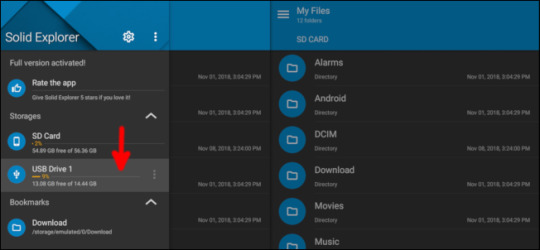
Now RetroX can download and install extra themes
Artwork is retrieved from the nearest available location (CDN)
More than 40.000 artwork files added
RetroX Collections now can be stored under the NVIDIA_SHIELD/retrox folder on external devices
2019-06-26 | DOS Boss
This update includes several improvements for DOS:
New Virtual Keyboard
New Graphical Button Mapper
Automatic support for games from G.O.G.
20 FPS limit removed
New Video Card selection (fixes Alien Carnage)
DOS UMB enabled by default (fixes Tyrian)
The Atari 800 emulator also receives the new Virtual Keyboard and Button Mapper
2019-03-01 | Mini

Theme engine improvements

NES Mini theme (retrox.tv/themes)
Zoom and fade animations
Vertical system selector
Variable number of items on system selector
Custom system images
CRT Support
Improved RetroX Vintage theme
Added screen test patterns
Added mGBA emulator for GameBoy and GameBoy Color
2019-02-18 | ScummVM for Oreo
ScummVM improvements:
Now it works in Android Oreo
Database updated to v2.0.0
Better audio options for ScummVM http://retrox.tv/scummvm-audio
RetroX Collection fixes:
Now “retrox” folder name can be used
Fixed scan of “3do” folder
2019-01-18 | Cheats
Automatic Cheats support. Details at http://retrox.tv/cheats
Internal MAME menu can be opened with L2+R2 or using the In Game Options menu
Now all MAME versions are available for Intel based devices
2018-12-22 | Soft boot
New option to start RetroX on boot
Better method for random background music
Order recently played list by date
2018-12-20 | Silent Oreo
Fixed Oreo permissions issue that blocked the app to install emulators
Added ENTER, SPACE and BUTTON_2 to default Amiga controls
Added more background music options
2018-12-15 CohoNES
Added NES options
Emulator selection: Nestopia, FCEUmm
Region selection: NTSC, PAL, others
Sprite limit removal
Two Amiga emulator options:
UAE2All emulator (default)
UAE4Droid emulator (required by some games)
Fixes in Themes:
Detection of L and R buttons with some controllers
Fullscreen display on devices with soft buttons
Stop button on downloads
2018-12-13 | Smooth
Enabled access to PlayStation Enhanced Resolution
Recently Played, Favorites and Recommended games in Themes
Now you can hide non used systems in Themes
RetroX Vintage (CRT) Theme
Random background music
Smoother music transitions
2018-12-07 | Themes
Support for themes is now released Details at retrox.tv/blog
2018-04-24 | Forum Requests Update
New: Two emulators available for GBA
New: Two emulators available for Genesis/MegaDrive, Sega Master System and Sega CD
New: Per game original / fullscreen aspect ratio option
New: Info about revision, region, etc now can be hidden from the game name
Fix: Display FPS on N64 only if enabled
More details in this forum post.
2018-03-27 | FBA Update
Updated FBA to v0.2.97.40
2017-02-12 | Independence
New: Defaults to unlimited storage for artwork (faster)
New: German translation (Thanks Alexander Wislogusow)
New: Dutch translation (Thanks Gaston Hayen)
New: SNES Multitap support (Thanks Tim Bushby)
Fix: Dropbox and Google drive are working again
Fix: Random sort option in TV mode
More details in this forum post.
A common task for python and pandas is to automate the process of aggregating data from multiple files and spreadsheets. This article will walk through the basic flow required to parse multiple Excel files, combine the data, clean it up and analyze it. https://hunterbold234.tumblr.com/post/653826375086637056/merge-excel-files-in-python. Example: Merging Cells. This program is an example of merging cells in a worksheet. See the mergerange method for more details. ##### # # A simple example of merging cells with the XlsxWriter Python module. #import numpy as npimport pandas as pdimport glob#### Combine, concatenate, join multiple excel files in a given folder into one dataframe, Each excel files. Pandas merge: Combining Data on Common Columns or Indices. The first technique you’ll learn is merge.You can use merge any time you want to do database-like join operations. It’s the most flexible of the three operations you’ll learn. When you want to combine data objects based on one or more keys in a similar way to a relational database, merge is the tool you need.
Nvidia Shield Tablet
2017-09-06 | 8Bitdo N64
New: Official support for the 8Bitdo N64 controller
Automatic mapping for N64 games by default
START+Z opens the in-game menu
Fix: DPAD on N64 now works
Fix: Green button on the NVIDIA Shield is working again
Fix: PBP games are detected as PlayStation Games
2017-07-08 | Frambu with Cream
This is a special release targeted to Frambu – Raspberry Pi3 – Users, but some new features/fixes apply to Android boxes as well.
2017-07-08 | Frambu with Cream
This is a special release targeted to Frambu – Raspberry Pi3 – Users, but some new features/fixes apply to any Android box as well.
Fix: Support for external USB drives on Frambu
Fix: Bluetooth support on Frambu
New: Now you can use the right mouse button as BACK on Frambu
New: Shutdown or Restart option in RetroX on Frambu
Fix: Bug on systems popups rendering badly on Frambu
Fix: Slow RetroX boot is fixed for slow devices like the RPi
Fix: Use only one instance of RetroX, avoiding restarting the app
New: Direct access to bluetooth settings from RetroX
Fix: Dropbox and Google Drive use the new mandatory auth method
Fix: Error on rating and favoriting games with long names
New: Added more details when reporting erros from NAS
New: Added Chrome as requested by Google Drive and Dropbox
2017-06-30 | Live Background
Live Background for Original 4:3 mode on RetroArch based emulators
Disabled by default
Enable it in Settings -> Display -> Emulators
Better defaults for PSP (auto frameskip up to 9 frames)
Added more info to diagnose NAS issues
2017-06-27 | MSDOS Memories
NAS improvements for password protected shares. This may fix a lot of common issues with NAS
Playstation artwork for 1000+ games is now available
Fixed memory settings for DOS games
Fix: Amiga and MSDOS didn’t local config files (keymaps and others)
Better default buttons for MSDOS
Fix: Crash when using Google Plus login method
Fix: N64 C-buttons not working when using touchscreen controls
Fix: PSP crashing in devices without vibrator
Fix: Pressing OK button to start a game didn’t work when using A/B Buttons for OK/Cancel
Added Nexus Player as a TV capable device
Additional details in the forum release announcement.
2017-06-17 | Obsessive Compulsive
Added option to hide systems without games in Settings -> Display
OK and CANCEL button mapping now is optional and disabled by default
2017-06-15 | Saves Manager
Now you can download or delete your savestates in http://login.retrox.tv
Added more descriptive error messages when necessary
When a gamepad is setup now you can control RetroX with A = OK and B = CANCEL
Added experimental OneDrive support
Fix “Full covers” mode not working
2017-05-29 | 3DO for Helmut Vinaccia
New 3DO support through libretro 4do core
Fixes on gamepad config not closing
2017-04-16 | Wider dreams
Improvements in Dreamcast emulation
Additional controllers are detected
Now you can turn widescreen on and off
Note that not all games are compatible with widescreen.
Also in Sega GT which was used for testing multiple controllers, there is a problem displaying a split screen, making the game unplayable with a second player.
2017-04-14 | Amiga nueva
Enabled compatibility with Hard Disk Files (HDF)
Added support for the Amiga 600 / ECS
2017-04-07 | Persistent dreams
Fixed: Saving progress in Dreamcast VMUs
Fixed: Clock settings on Dreamcast BIOS
2017-04-06 | A dream within a dream
Sega Dreamcast is now supported in RetroX!!!
See additional notes on this release.
2017-03-26 | Golden Eye
New N64 control settings: Original, Inverted and optimized for Golden Eye. See details in our blog entry.
Not available games are now removed / cleaned as expected
Games based on CUE files are now downloaded correctly from networked storages (NAS / Cloud). These are used by CD based systems like Playstation, PC Engine CD and Sega CD.
Final Burn Alpha addon now is compatible with games requiring samples. Provided samples may be not right with some games as I found with Donkey Kong, so if you have a games with samples but no sound please send me a message
Save states related options have been removed from MAME 2001, 2010 and 2014. Only 2003 supports saving states
Size measure of installed games coming from compressed files has been fixed.
2017-02-23 | Ants training
Fixed an error that made some NAS folders unreadable since A-MAME
Removed wrong tip: “FBA only supported in local files”
Added counter when re-scanning games on boot
2017-02-22 | Cover Me
Portuguese Translation thanks to DoRiAnN DaMoN!!
Better MAME and FBA artwork matching based on parent ROMS
Better artwork matching for ROM duplicates on other system
2017-02-20 | A-MAME
New Feature: MAME and FBA will now alert the user about missing ROM files
Fixed: MAME and FBA emulators crashed when additional ROM files were required but stored network/cloud storage
Fixed: Failed downloads/transfers ended in corrupted files, crashing the emulators
Fixed: Missing progress feedback in several network operations
Minor: ES Explorer warning now is shown only in the Manage Folders screen
2017-02-15 | SAN Valentin
NAS fixes / improvements:
Faster scanning
Re-scan now works
Longer timeout for devices that may be slow to awake
Added extra info in case of errors
Fixed keyboard popping up at boot
2017-02-09 | RetroX
From today, RetroBoxTV will be known as RetroX
And yes, this update includes the long awaited NAS support!
2017-01-27 | Wildfire
Support for Final Burn Alpha emulator has been added
Nvidia Shield Review
2016-12-04 | Project Frambu
RetroBoxTV is now compatible with the Raspberry Pi 3
http://retroboxtv.com/frambu
Multi Emulator (RetroArch) shut down has been modified.
It may fix the crash when closing on the NVidia Shield.
2016-11-23 | Intel inside
RetroBoxTV now officially supports most systems on Intel based devices.
Huge performance boost in MS-DOS emulation
More options to fine tune CPU speed in MS-DOS
2016-11-12 | La w** bacán
Added spanish translation
RetroBoxTV ha sido traducido completamente al español.
Hicimos “la prueba chilena”, y creemos que tiene el índice correcto para ser una traducción al español.
Se advierte que aun pueden quedar partes sin traducir.
Prefiero tener reclamos, a tener más esperas… ¡ESO ES!
2016-11-07 | Atari DJ
Atari 800/XL/XE:
Added support for multi disk games
Added primitive keyboard support
2016-10-29 | Heaven in the clouds
BIG UPDATE Openssl cookbook.
Now you can add games from DropBox and Google Drive
We recommend you to check our new Help section in Manage Content -> Help
There you will find some guides to make it easier for you to add games
Some people _may_ have problems with previously added games. If that is your case, try adding the game again. If you think that you need more help, please write to fcatrin at gmail dot com
2016-09-12 | Color me blind
Added an option to choose colors for Gameboy
Mad Catz M.O.J.O. added to the list of supported TV devices
2016-09-05 | Atari trails
Added support for Atari Jaguar
Added support for Atari Lynx
2016-09-02 | Highlights and shades
Emulationstation Nvidia Shield Tv
Fixed scanline shaders for Shield TV
Added a lot of more advanced shaders
Note that this feature is available only for RetroArch based systems
2016-08-31 | Beyond the fence
New 5 days trial mode!
TV user interface now only for trial and activated accounts
2016-08-20 | No, that’s not my hand
Fixed an error when trying to play N64 and DOS games
(the infamous “an application is required to run this game” error)
2016-08-10 | A la carte
MAME support improvements
New game config option to switch to a specific MAME version
New game config option to select button layouts
Fixed default button layout for MAME (3 buttons default)
Fixed server provided config processing for Amiga
This fixes Putty Squad
2016-07-08 | Covers
11000+ covers on our servers ready to be downloaded when needed
No limits for favorites category on front screen (Craig Garside)
Fixed detection of .a52 games as Atari 5200
Out of memory crashes have been reduced
Fixed a delay on fast user browsing
2016-06-27 | On the road to Google Play
New additional method to add single games or folders
Most systems supported
Complex systems like MS-DOS and ScummVM not yet supported
2016-05-20 | God save the states!!
Playstation Multi Disc support
Last played games list now is shared among devices
Added warning if ES Explorer is running
Complete retrobox folder creation and update from Local games folder option
The following is only available for Activated Accounts
Cloud based save states and memory cards. Now you can continue your games in any of your devices
Added new game lists for TV mode
Trending this week
Most popular
Most favorited
2016-04-29 | McDowell
New TV user interface!!
This mode is automatically enabled for Nvidia Shield TV and Amazon Fire TV devices. If you have a different device, go to Settings -> Display -> User Interface to enable it.
Note that this mode will not work right with touchscreen devices, neither with devices that don’t use a TV screen resolution.
2016-04-04 | Amazon
Huge improvement for local games scanning on slow devices
Text entry in the Amazon Fire TV won’t need a mouse anymore
Duplicated ROM NES detection has been fixed
Fixes crash when detecting games with sub folders
Local folders: better detection on complex setups.
Added support for esdfs (Moto G 2014)
2016-03-28 | Misipipi
Now using the standalone PPSSPP emulator for maximum compatibility
Added NTFS support for external drives. Doh!
2016-03-23 | MAME 4 OCD
Covers for unsupported MAME games are downloaded if available
Several small bugfixes
2016-03-20 | Triple Pack
Added support for Atari 2600, Atari 7800 and Game Gear

2016-03-18 | MAME4Stacy
MAME 2014 support
From now on, ALL known and valid MAME games are available to play
Changed the default order in Favorites to alphabetical
Special thanks to Stacy Marriot for his suggestions and enthusiasm that has driven this development to make ALL MAME games available
Nvidia Shield Tv
2016-03-13 | Fire… Exclamation mark
Scanning external drives in Amazon Fire TV devices has been fixed
MUCH faster performance when storing new content data
Faster scanning for local content
Now you can save to Memory Cards even if your device doesn’t allow to write in external drives
Proper support for multitrack Playstation games (1 cue + several bin files)
ScummVM
MT-32 audio is enabled by default
Added game specific options (MT-32/Adlib, FM Quality, Subtitles)
Added extra files needed for some games (Lure, Kyra and others)
MSX
MSX emulator now defaults to MSX 2+
Added game specific options (Machine version, region, FM-PAC)
2016-03-08 | It’s a boy!!
Now you can use the green button in the NVIDIA Controller to open the Options Menu
Massive fix in MAME 2001: All games now have the correct aspect ratio
Fixed some games that were not working in VIP accounts
2016-03-05 | Boom
Sample pack added for MAME games that require samples (Bosconian, Space Invaders, Donkey Kong and others)
2016-02-22 | Free account
More flexibility with user authentication methods
Added support for Atari 5200 Cartridges (.a52)
2016-02-20 | Subscription
Fixed START button handling in RetroArch based emulators. This fixes Mike Tyson’s Punch-Out for NES and some MAME games that didn’t start when used with a gamepad controller
2016-02-07 | Step up
Support up to 2 players in Commodore Amiga
Support up to 4 players in N64
Support for Left & Right triggers for PSX and Amiga (Left/Mouse button)
N64 can use the dpad as the analog stick
New option to re-scan a local folder
Fixed re-scan when a folder or drive doesn’t exists anymore
Fixed zipped SNES rom scanning
Faster loading of game details in directories with a lot of files
Fix for inverted analog control in Atari
Fixed crash of analog control in Atari / Archos Gamepad 2
2016-01-28 | The Poll
Added experimental support for PlayStation Portable (PSP)
2016-01-26 | A cup of tea
Added support for Sega Master System!!
Support for DualShock (Analog Gamepad) in the Playstation emulator
Moved leanback icon to the Games section in AndroidTV devices
Better handling of network connections problems
2016-01-20 | Night Shift
Experimental support for Commodore Amiga on Intel based devices
Fixes permission problem in MS-DOS when using read-only drives
2016-01-11 | The Big Shield
Android TV
Proper Android TV user interface (bigger fonts / dimensions)
Letter selector now can be used with dpad remotes
Leanback icon for direct access
NVidia Shield
SELECT + START is working on all emulators now
Trigger buttons are now visible in the gamepad config window (also Xbox 360 and others)
Automatic button mappings for new users
Local games
Redesigned “Diagnostics -> Local games folder” option
Automatic creation of retrobox file structure for local games
Fixed a problem when scanning Sega CD games
Local games now can be added to Favorites
GoodGen mark removal for cleaner game names (requires re-scan)
Emulators
6 button support for Sega Genesis / Sega 32X / Sega CD
Fixed “wide” aspect ratio in Slap Fight for MAME 2001
2016-01-10 | Don Pepe y los globos
Added multiplayer support in N64
Added multiplayer support in Atari XL/XE
Support up to 4 players where available
Added progress feedback when scanning local games
Fixed digital gamepad mode in N64 (WWF games)
ScummVM permissions problems with config files have gone
2016-01-08 | Retro-RetroBoxTV
Cover browser now supports the old full cover view mode. Go to Settings -> Display Options to activate it
State saving/loading for NES and PSX has been fixed!! The bug was in our version of RetroArch and it may have affected other emulators as well
Added info about the emulators used before downloading them
Fixed some crashes when scanning huge amounts of local games
2016-01-02 | The hangover
Local/SD/USB games caching. No more waiting if you have tons of games!!
Emulationstation Nvidia Shield Pro
This feature needs more testing, but there are many users waiting for it, so here it is.
2016-01-01 | Happy New Year
NES support has been fixed!
Emulation Station Nvidia Shield Tv
Load/Save State for NES and PSX is still broken, but it seems that they share the same problem that ‘should’ be ‘easily’ fixed
2015-12-28 | The newborn
Emulation Station Nvidia Shield
Added new “letter” selector at the bottom
Now you can also click on the bottom bar to jump at any point
Fixed support for Sega 32X local games
Added new extensions for PSX (.img and others)
Changed the way that local covers are processed. It may fix some issues with local covers
New Diagnostics tool -> Device information
Now close this window and start playing!!

0 notes
Text
When Emulation Becomes a Better Alternative Than Going Legit - The Downfall of Nintendo
We’ve all heard Nintendo’s tired insistence that emulation is piracy and they consider it a huge threat to their business, blah blah blah, we’ve probably seen it a million times over. There is a huge crowd against it and I used to actually prefer the legit hardware over emulators for a long time, but over the years I’ve come to learn that emulation actually in most cases (at least for pre-N64 games, but we’ll get to that) emulation is far more practical and better than owning the legit hardware. For those still in the boat of “but emulation is bad!” hear me out here and listen to my argument and perhaps you may change your mind.
1. Nintendo uses emulators and ROMs
It’s probably fairly well known now, but Nintendo has been using emulators and ROMs themselves for years now. Many Wii Virtual Console titles people have dug through the code and proved that Nintendo just downloaded off the net and sold back to you. This has been proven almost beyond any reasonable doubt. Nintendo is using them, despite not inventing said emulators, so why it is not okay for the original creators of said emulators to use them?
2. Emulators are perfectly legal.
Contrary to popular belief, emulators are legal. ROMs are where the grey area comes in. As far as the law is concerned if you own the original game and you use it to say... Dump the data onto your PC into a ROM, it’s technically 100% legal. The illegal part comes where you are downloading games you’ve never purchased. There is no law that states you are obligated to play a piece of software on a specific hardware and no court will uphold such a thing either. Sony attempted this back in the 90s and last miserably.
3. Most people only download games they already own.
It’s been proven most people just download ROMs for games they already own. This is because it’s more convenient than using the original hardware or the hardware is damaged and hard to replace, and many of said games have never been re-released on a modern platform. Backing up your games is perfectly legal and has been a practice on PC for decades. It’s the same principle.
4. Emulation gives you access to games that the original creators clearly were never trying to sell you in the first place.
If you lived in the US chances are you never got to play Mother 3 on your GBA. Nintendo never released it in the US and it’s been almost 15 years later and still no news on if it will ever come out. If it weren’t for fan translations and ROMs the game would have never been seen in the West at all. How is it harming the creators to download something they were never going to sell you in the first place?
5. Emulators are more convenient.
When I can customize my control scheme beyond what the original game allowed, put it on a portable device, an HDMI supporting device, back up my save games, it’s pretty obvious that emulation offers far more convenience. The NES Mini was a perfect example of how people tried to actually support the games legit, for Nintendo to purposefully understock them and then discontinue them after only a few months, fucking over everyone who actually WANTED to support them and forcing them to turn to emulation. The Wii U and the Switch are also examples of how Nintendo drip feeds games onto the virtual console instead of releasing the entire library they have already available. Gabe Newell said it best: “Piracy is a problem with service, the solution? Offer a better service.” When it’s more convenient to emulate a game, it’s a sign that you are doing something wrong.
6. Nintendo violates copyright all the time, why should they not be held to it, but hold you to copyright laws that don’t even exist?
Literally Nintendo has no actual right to take down Let’s play videos of their games or force creators to give them part of their ad revenue. They get away with it because they threaten to drown people in legal fees and a long legal process that would take far longer than it’s worth to combat. Nintendo violates the copyright laws, but expects you to not only follow them, but follow laws that are not even real. Nintendo can’t pick and choose which parts of the law apply. It either all applies, or none of it.
7. Buying physical copies of games in the after market doesn’t aid the original devs at all, and is technically the same as downloading it for free.
Devs don’t get any money when you buy a SNES game at a garage sale. You’re hurting them just as much by buying used games as you are by downloading for free. Actually you’re doing worse because you’re letting someone who is not the creator of the game make a profit off of it. At least with downloading you’re not lining the pockets of Gamestop to continue to rip devs off. So it’s actually morally better to download games than to buy them used.
8. Emulators have preserved games that would have otherwise been lost in time.
Nintendo doesn’t keep old copies of their entire game library around. They often dump and get rid of them. Many games would have been long forgotten had it not been the hard work of emulator makers and ROM dumpers to preserve them. Is it truly better to let those games be lost forever just to avoid making ROMs of them? Emulation has kept many games alive and even made some games popular that would have otherwise never been noticed.
9. Emulation is pretty damn close to looking like the original hardware nowadays.
Anything pre-N64 is basically perfect for most emulators nowadays. It’s a 99.9% accuracy to the point where you can’t even tell the difference.
Maybe this changed your mind. Maybe it didn’t. Whatever the case, it might be better to stop shaming people for using emulators and start really considering the real problem: why is Nintendo not doing anything to make their service better than emulators and downloading ROMs? Steam proved quite well that a superior service will make people pay for it. PC games have always been some of the easiest to pirate and yet Steam makes tons of money because it’s more convenient to buy the games legit than pirate them. Why get mad at people using a superior service when you could be mad at Nintendo for not trying to make their service worth the money? This shame tactic is just Nintendo getting into your head and telling you to think what they think. Think for yourself for a moment: is it really a good business move to shame people for using the alternative rather than making your product so much better that it’s worth the money?
0 notes
Text
How I rediscovered the golden era of 2D gaming with the Analogue Super NT
Visit Now - http://zeroviral.com/how-i-rediscovered-the-golden-era-of-2d-gaming-with-the-analogue-super-nt/
How I rediscovered the golden era of 2D gaming with the Analogue Super NT
Depending on who you ask, the Kindle is either the best or the worst thing to happen to books in the last century.
Its proponents point to its sheer convenience. “You can carry hundreds of books around!” they exclaim, “and you can download them at the push of a button!”
For others, however, the concept of the ereader represents the very worst way to engage with literature. Without the tactility of a real book, without the feeling of turning the page or the smell of the glue that binds its leaves together, they argue, you’re getting only the smallest sliver of the reading experience.
It’s a similar story with retro gaming. When the SNES and NES Mini were announced, there were those who simply could not get their heads around why anyone would spend that much money on such a limited piece of hardware, especially when you could pay just a couple of dollars to buy most of the games on one of Nintendo’s numerous Virtual Consoles or even (perish the thought) download an emulator and play them for free.
As far as we’re concerned, the Super Famicom color scheme is the only way to go
In the same way that reading a book on a Kindle isn’t the same as reading a real book (the argument goes) playing A Link to the Past on a laptop’s keyboard is completely different from playing it using a real SNES controller on a dedicated system.
Clearly there were a lot of people who agreed, and both of Nintendo’s mini retro systems have been selling out almost as quickly as more become available.
And now there’s a new kid on the block. Manufactured by Analogue, the Super NT doesn’t just want to emulate SNES games, it wants to run them exactly as an original Super Nintendo would.
If the Virtual Console is a Kindle and the SNES Mini is a paperback book, then the $190 (around £135 or AU$240) Analogue Super NT is a beautiful leather-bound tome – and it makes Nintendo’s first-party retro hardware look like a casual toy in comparison. (It’s available to pre-order now from the Analogue store.)
An analogue experience
This isn’t the first piece of Analogue’s hardware we’ve tried out at TechRadar (the Analogue NT did for the NES what the Super NT does for the SNES), but it’s the first one that I’ve personally gotten my hands on.
At first glance, the Super NT is very similar to Nintendo’s own SNES Mini. I got mine in a Super Famicom / PAL color configuration (three other, wrong, color options are also available), and while the dimensions are slightly different, squint and you could be looking at Nintendo’s own machine.
The real genius of the Super NT starts to emerge when you poke your finger into its cartridge slot, which unlike the SNES Mini’s aesthetic strip, actually opens to allow original SNES cartridges to be used with the system.
Well, I say it ‘allows’ you to use cartridges, but currently this is literally the only way to play games on the machine. While the original Analogue NT eventually had firmware released that allowed ROMs to be loaded from an SD card, it seems that, for the time being at least, the Super NT isn’t destined to get that same functionality.
The biggest indicator that the Super NT is a little different is that the cartridge slot is completely functional
While using flash-carts (cartridges that allow you to load your own ROMs) is a possibility with the console, I opted to go out retro game-shopping to find some titles for the console, and eventually settled on Super Mario World and Super Metroid to fulfill my retro needs (at £32 – around $45 or $AU55 – a Link to the Past was one cartridge too far).
With my two carts safety in hand, I plugged in the micro USB cable to provide power and an HDMI cable to provide a signal, pressed the refreshingly clicky power button, synced the included wireless controller (you can use the original console’s wired version if you have one available) and waited for the console to power on.
A purely retro experience
The Super NT allows itself just a couple of modern flourishes, and I was treated to both as the machine came to life.
The first is a series of absolutely beautiful pixel art animations co-designed by Fez-creator Phil Fish. No description of mine could possibly do these justice, so just watch them for yourselves… please?
The second flourish is more functional, and consists of a series of menus that you can use to customize everything (and I mean everything) about your console experience.
There are options for two different kinds of scan-lines at a variety of intensities, three different resolutions, six different scalers, and four different screen sizes.
You can change the console between an NTSC and a PAL mode, you can switch it between 50Hz and 60Hz display modes, and you can even customize the color of the LED on the front of the machine.
You can do all of this before you even enable the ‘advanced’ graphical options – and from there things just continue their descent into madness.
For my part I appreciated their inclusion, but unless you’re a hardcore retro gamer you’re unlikely to need to tweak them too much – and I was too excited to see if my cartridges would actually work to delve deeper than messing with the LED on the front of the machine.
I pressed my copy of Super Metroid into the cartridge slot until I felt it slide into place, and selected the ‘Run Cartridge’ option from the menu.
An original SNES, for better or for worse
Technically the Analogue Super NT isn’t an emulator. Technically it’s based around a field-programmable gate array (FPGA), which means it’s functionally more or less exactly the same as the original console.
Technically this means that the console runs games as a pixel-perfect reproduction of how they would run on the original console. Technically this means the Super NT can run them at up to 1080p without introducing any input lag.
Technically this is the culmination of almost six years of work, and technically… this is an incredible achievement.
But really, none of this mattered to me as I started to play through the opening level of Super Metroid. As I got re-acquainted with the controls – they never age quite as badly as I expect them to – and remembered sections of the level that I’d passed through dozens of times before, I wasn’t paying attention to the flawless graphics or noticing the lack of any audio glitches.
Instead I was playing the same great game that enchanted thousands of people when it was originally released.
You’ll need to either dust off or acquire some original cartridges to play on the machine
Content that everything was working as it should do, I finished the opening section and went to look for a ‘save state’ option. On the SNES Mini this was handled by pressing the console’s reset button, but here that would literally just reset the game. I Googled around, but with the hardware yet to be released there wasn’t anyone online who could help me.
Eventually it dawned on me. I would have to save my game as though I was playing on an original console.
I found a save point, and saved my game the old-fashioned way. Then, the next day, I booted up the console to find that my save had disappeared, presumably because the 20-year-old battery in the cartridge had died.
This is basically the same hardware as an original Super Nintendo, after all.
There are just two ports on the rear, an HDMI socket and a micro USB for power
It was a similar story when it came to Super Mario World. I played through its opening levels, but while I was doing so I wasn’t appreciating the minimal input lag or the pitch-perfect audio reproduction: I was appreciating the single greatest 2D platformer of all time in all its glory.
Well, I appreciated the game after I managed to get the cartridge seated properly in the slot. The first time it refused to load, presumably because one of the cartridge’s contacts wasn’t properly inserted.
I took the cartridge out and instinctively did what any child born in the ’90s would have done: I blew on it. Naturally, it worked flawlessly after that.
It’s these little details that really get the nostalgia going. The games are one thing, but putting a second-hand cartridge in the slot and finding the previous owner’s saved games still perfectly preserved on there is another thing entirely.
An included wireless controller is another convenience afforded by the machine
Authenticity over functionality
The Analogue Super NT mini is by no means the easiest way to play old SNES games. If you want to go cheap and cheerful then there are dozens of SNES games available across Nintendo’s various Virtual Consoles.
Meanwhile, if you want a slightly more authentic experience then the SNES Classic Mini is still your best bet. It’s still based around an emulator, but it’s running inside a great-looking machine, and comes with a pair of Nintendo-manufactured controllers that feel as authentic as you’re going to get without tracking down an original.
It does save states, and wraps everything up in a phenomenally well thought-out interface that even enables you to rewind your gameplay.
But if you don’t want those modern conveniences – if you want to plug a real plastic cartridge into a weighty piece of hardware, and force yourself to play games exactly as their creators originally intended you to – then nothing is going to beat the Analogue Super NT in 2018.
Just don’t say we didn’t warn you about the saves. Those old cartridge batteries can be brutal.
0 notes