#I don't have the app to access the event live stream
Explore tagged Tumblr posts
Text
What the fuck, Taylor's already attending an event
Apparently it's a brand event dinner? Which, what the fuck, it's almost 11 pm
Where the fuck does this man get his energy from and can he spare me some 🤣😭
#rwrb#red white and royal blue#rwrb movie#taylor zakhar perez#alex claremont diaz#I don't have the app to access the event live stream#I do have the app for the GQ event though#It's a brand event??? We're all really confused#But you go Taylor#I give up following this man for tonight#he's not tired but I am 🤣🤣🤣🤣🤣#have counselling today#and very unproductive biochem revision#Im sleepy#I'll catch up to his activities tmr morning#please please please people please be kind to him#also please Taylor be aware about timezone#We're supposed to go to sleep now it's fucking 11pm
23 notes
·
View notes
Text
I've been seeing a lot of AEW fans who aren't sure how to watch the upcoming Wrestle Dynasty show, so here's a brief explanation!
Wrestle Kingdom, Wrestle Dynasty, and NJPW's big "mystery card" show New Year Dash are all included with a NJPW World subscription at no additional charge! All you have to do to watch them is subscribe to NJPW World.
A 30-day NJPW World subscription is $9.99 USD. The subscription will allow you to watch shows as they're streaming live, and watch them in the archive after they've aired. It also gives you access to the rest of the videos in the archive.
You can subscribe whenever you want - you'll get 30 days of membership starting when you subscribe. Just be aware that the subscription renews on Japan-time, so if you only want a month, cancel a day early to make sure the time zone difference doesn't get you.
All three shows will have live English language commentary. To change the commentary language on any match, click the gear button on the bottom left corner of the video and select English audio.
The app should default to English. The website is also available in English - If it doesn't default to English for you, just click the button on the upper right corner to switch it to English.
You can subscribe in the app, but I don't know if the app stores add any additional fees, so I'd suggest subscribing on their website to be safe.
Shows taking place in Japan will of course happen on Japan-time, which tends to be late night or early morning in the US.
Wrestle Dynasty is scheduled early to accommodate American viewers - it starts at 1 PM Japan-time, which is 11 pm EST / 8 pm PST. If you want to watch the livestream, I suggest hitting play about 5 minutes before the show is actually scheduled to begin - sometimes the service gets overwhelmed right as big shows start and everyone starts watching all at once.
The other shows air at more standard times in Japan, which means later at night from the US, so if you want to watch them live from the US you'll have to wake up early or stay up late. But you can also just watch the archived shows later.
Wrestle Kingdom is New Japan's biggest show of the year, and absolutely worth watching. It will air on 1/4, the day before Wrestle Dynasty. Each year of NJPW is structured like a season of a TV show, and Wrestle Kingdom is the climax of the different stories from the previous year. You can think of it as the "season finale" for NJPW's 2024 season.
New Year Dash is New Japan's annual "surprise card" show. It will be on 1/6 this year. New Year Dash functions as the first episode of a "new season" of NJPW, by introducing new storylines for the new year. There are always some big surprising events, and it's likely that at least some wrestlers from AEW will show up for it this year.
#aew#wrestle dynasty#wrestle kingdom#Don't be too intimidated to give NJPW a try#It's an incredibly easy promotion for English language fans to follow
157 notes
·
View notes
Text
How to watch UCONN WOMEN'S BASKETBALL GAMES (streams added below)
NOTE: Watching via SNY or FOX, you will need to sign in through a tv provider/cable.
To watch SNY:


Source: https://sny.tv/info/live-faq
You must be in their broadcasting territory. you can't watch SNY outside of its regional territory, which includes New York, Connecticut, parts of New Jersey, and parts of Pennsylvania.
you must also be an SNY subscriber through a participating TV provider. List of providers: https://sny.tv/watch-now
If you meet these conditions, you're good to go!
To watch on FOX Sports (if you don't have SNY or live outside of tristate area):
Out-of-market fans (those who don't have SNY from tv providers and people who live outside broadcast region meaning other states) you will be able to stream UConn's SNY games at no additional cost to authenticated subscribers who have FOX as part of their television package. Users will need to sign in with their TV provider credentials at https://www.foxsports.com/ or in the FOX Sports app. The games can also be accessed at www.fox.com/sports or in the FOX Now app. Source:https://uconnhuskies.com/watch/search

Source:
About UCONN+ (website and app)

Unless noted UCONN+ (web and app) will ONLY have audio. This is because they do not have rights to broadcast games. And to my knowledge they also do not have rights to post replays either. They will live stream post game conferences though (not sure if for all games though.)
For everyone without access to SNY or FOX and international fans:
Theres no hope. lol just kidding. There is some hope. As of now (8am est) I've checked a few popular sports streaming sites(vipbox, methstreams, NBAstreams, sportsurge, crackstream, streameast and some iptv channels for sny) and unfortunately they don't have the game listed on their upcoming events but these sites do sometimes put up links under "basketball" and/or "NCAA" but those links only go up around game time (~30 min before tip off). unfortunately women's college isn't as popular as the men's 🙄 so it's hard to find. If I do find anything, I will post
Edit: stream links
This one has replay available:
Sidenote: please save and use the following uconnwbb's tv schedule to see which networks will air the games throughout the season

(thank you to the anons that shared the streams)
168 notes
·
View notes
Text
Wow, a couple of my posts have got popular recently. Hello, new people! I'm an autistic trans man with ADHD, a diverse array of other health issues and disabilities, and no money! 😘 This is a sideblog so you won't get any follows or comments from this url, but I appreciate you for being here. I figure I'd better make a pinned post since a lot of the same things come up frequently in replies and I might save some folks some time:
I'm not in the US. I am from there but I've lived in central Europe for over 15 years now. A lot of stuff is different here. I know a lot of folks reading this blog are in the US or UK and a lot of folks try to make suggestions for some of the troubles I have but 99% of the time it's something that's ubiquitous in the US or UK but straight-up not available here whatsoever. I appreciate the intent, but if you see a really simple, easy solution to a problem I post on here, odds are I've thought of it, I've investigated it, I've tried it, and it's either not available or it doesn't work for me for one reason or another.
Things that aren't available here include air conditioners, box fans, square hepa filters, most dating apps (in fact most apps in general), a lot of streaming services, many types/brands of medication and types of medical equipment that are super common in other countries, Amazon (seriously), Etsy, and a lot of other online shopping sites, a truly incredible number of food and drink items (especially processed or pre-made ones), and most social groups/clubs/events (at least ones accessible to an English speaker). (And much, much more!)
I have a lot of medical issues which I sometimes write about here. I don't necessarily explain everything in every post because that would mean writing a novel every time, but since people keep asking, yes, I know what EDS is, yes, I know what MCAS is, yes, I am investigating these possibilities along with many others with my doctors, but it is an obscenely slow process. This country has a serious lack of specialists in a lot of conditions that are lesser-known or which have only been properly understood in recent years. Overall the medical system here is quite good and I can go to almost any doctor and get almost any of the medications available in this country without paying anything, but that comes at the cost of a language barrier and a lot of outdated diagnostic standards for particular conditions like autism, ADHD, and the aforementioned EDS and MCAS. In short, I'm working on it, but my options are limited and the process is slow.
The disability system is also different here. I know the system in the US is horrific and my heart goes out to everyone struggling to survive in it. Fortunately it is better here. It's a very long, slow process to get approved (mainly because you have to get a pretty significant paper trail first, and the lack of specialists means it can take months to get appointments), but approval is based mostly on the recommendations of doctors, the amount you get is calculated based on your income and how much working capacity you have lost, and it does not carry restrictions on how much money you are allowed to earn or have at any time. I am currently in the process of trying to get some benefits but it is likely to take another year if not longer.
If other stuff starts coming up frequently in comments and replies, I'll add answers here. For now, thanks for reading what I have to share and for the kind words (and kind attempts to help) that many of you have left me. I hope that what I write is helpful to some of you. It's hard to find time and energy to write a lot at the moment, but I will try to post more, since it's clear that a lot of people relate and are looking for more of what I have to share.
Take care of yourselves.
13 notes
·
View notes
Text
prev asked for tips in the tags and i sure have them! none of these will "fix" a screen addiction (i have yet to fix mine) but they will reduce your screen time and give your brain a break.
incomplete and imperfect guide on how to reduce your screen time when tossing your smartphone in a river isn't an option (i am also addicted to my screens):
set up timers for particularly addicting apps to cap your daily usage. you can do this in your phone settings - on android, look for 'digital wellbeing'.
there are ten thousand apps that will do variations of this as well, such as making you wait for a set amount of time before the app actually opens. i use ascent to block instagram reels and youtube shorts specifically as these are particularly viscious traps for me. there's browser extensions for this stuff too. i use unhook to wipe my youtube homepage clear - i only have access to my actual subscriptions, and i can search for videos about particular topics, but i'm not getting an infinite stream of recommendations. and of course, shorts are hidden on desktop too.
i have bedtime mode enabled on my phone (also found in settings) so my phone switches to black and white mode in the evening which makes it a little less enticing to look at. it switches back to colour at a time of my choosing in the morning. try to set those times pretty generously (as much black and white time as possible, both before going to sleep and after waking up).
sometimes you DO just have to uninstall the apps that keep your trapped, even if only for a while. blacklist websites that suck up a ton of your time on desktop. i post on instagram pretty infrequently, so i uninstalled it, redownload when i really want to post something, check out what i've missed while i'm there, then uninstall it again. try and put as many hurdles between yourself and the addiction as possible.
forest app (and browser extension), remember her? blocks your phone or browser for a set amount of time, during which it grows you a cute little tree, and you can focus on other stuff.
get a physical alarm clock so you don't have to reach for and rely on your phone first thing in the morning. you generally want to prolong your first contact with a screen for as long as possible - it'll be harder to focus on anything else after.
on that note, you could get an ipod or mp3 player again so you can listen to music whilst also staying away from your phone. this way it's 1 device 1 function 0 distractions rather than EVERYTHING being on one thing. yes it's very cool that 1 device can cover so many functions for you but unfortunately that is also why it is so hard to put it down. same thing applies to taking pictures, if you have a camera lying around!
start banning screens from little daily rituals, one at a time. no phone while peeing. no phone while brushing teeth. create screenfree pockets of time where possible. boredom is the goal! you want to learn to tolerate boredom again! yes you will be bored but eventually you will be able to fucking THINK again!
on that note, if at all possible, ban screens from your bed altogether. even better, from your bedroom! if you have a living room, a spare room, extra space in a kitchen cabinet, keep your electronics there! if that's all impossible, at least store your electronics in a drawer or otherwise out of sight. chuck your phone in your sock drawer. put it in a sock. or five.
give your electronics to a trusted member of your household and have them keep your stuff in their room until x hours have passed, you've completed x task, or whatever else you've agreed on.
this one is difficult, I KNOW, and i too have yet to implement it. but if at all possible: set up regular hangout times with friends. find social events in your area to attend regularly, so seeing friends does not always require going on your phone to make plans. build a social life for yourself where you see people regularly without having to plan each individual hangout, where it's easy to run into people because you're part of the same dance class / activist group / community garden etc.
on that note - let people know you're trying to use your phone less, and that sometimes that means you'll take longer to text back or like an instagram post. hopefully they'll be understanding! you're already trying to beat an addiction, you don't need additional stress and guilt in your life!
closing thoughts: if discipline alone was enough to fix your screen addiction, you would have done it by now. it is an addiction! you cannot simply choose not to be addicted anymore! it's fucking difficult! the original post is about how every aspect of our lives including wage labour is increasingly setting us up for a screen addiction! this isn't your fault! a lot of what i do and what i've written about here is about putting barriers between yourself and your screens, so you can't just mindlessly reach for them anymore. i've personally found that helpful. that said: be prepared to fail and try again, MANY TIMES, find people who are also struggling and help each other out, cheer each other on. figure out what's particular addicting to you and then how to keep it away from you. be aware that your brain will try to find a replacement drug. (when i deleted tiktok because it was SO fucking addicting for me, i switched to instagram reels, and every time i uninstall instagram i go straight to youtube shorts. when that goes i start swiping for hours on tinder instead. constant vigilance!)
keep trying anyway, i promise it's worth it. the other day i went on a 24 hour trip to a different city for a concert. i brought a fully charged phone but no charger, and since i needed my phone for navigation and train tickets i had to really limit how much i used it. the only other entertainment i brought was my diary, which i've been really struggling to keep consistently. but i wrote so many pages during that trip! it felt so fucking good!
TL;DR - boredom is good for you i promise; make your screens more difficult to access; block and blacklist what you can; instagram reels is the mind killer that brings total oblivion
figuring out how to get rid of screen addiction is like trying to figure out how to stop a nicotine addiction while also having a job centered around smoking cigarettes and having half your social life be in smoke breaks
#screen addiction#basically not trying to imply that screen addiction is an entirely personal failure it's NOT! but so many people were asking for tips in th#tags. and there ARE things you can do!
63K notes
·
View notes
Note
there is going to be a press tour for we are, but their scheduling is horrible. there is going to be an insta live tomorrow, but they don’t have anything else lined up for the boys as of now despite the show being released in three days. i know it’s probably partly due to the whole win situation, because it initially was supposed to start airing from march 17th, but it’s still poor planning on gmmtv’s part
and tbh i did not expect them to pull it from youtube completely. if it is going to be behind a paywall there are definitely gonna be a lot less views than the show would’ve generated on youtube. i know 23.5 is also on netflix for some countries, but netflix is a different story because a lot of people already have a subscription for it while not a shitton of people will have an active iqiyi subscription
it kind of feels like they don’t want the show to be successful despite having at least two highly popular cps in their cast like what are you doing @ gmmtv
i truly hope this won’t become a trend with them putting shows on different platforms. i don’t care about them moving it afterwards like they did with simm or nomg, but i need my shows easily accessible on youtube while they’re airing, because i don’t want to spend a fortune on different streaming site subscriptions and a vpn
hi anon, sorry i only just saw this now!
so as you probably have read in the meantime it seems like the show will still air on yt for international fans but will be an iqiyi exclusive for thai audience, or at least that's what i've gathered. but the lack of promo schedules is truly astounding in this situation and i can't really understand what gmmtv is doing here
tbh even if they air it on yt as planned some things still feel strange here, such as the weekday slot and the apparent lack of intention of doing proper promotion. the vibe i'm getting so far is not good in general but i might be biased since in all honesty i am not much of a fan of gmmtv as a company for a few reasons, so i often have a hard time when it comes to giving them the benefit of the doubt
let's hope things just crossed with the lol event by accident and/or poor planning on their side and they have more in store for the future, otherwise it might mean you're right and this show could be getting some variant of the Cooking Crush treatment for unknown reasons. these pairings are pretty popular indeed and unless this is wrong information i have been told once by this thai girl i on tiktok that PondPhuwin are one of the biggest sellers when it comes to gmmtv pairings, and if that's the case i'd have a hard time believing the company would sabotage one of their shows willingly. but i gave up trying to understand the reasoning behind gmmtv's actions a long time ago.
agreed on the last part, whether it was just a misunderstaing this time or not i am starting to feel a bit worried about the amount of times platforms are being involved in new releases, it seems to have become a recurrent thing recently and apparently gmmtv is removing some of their successful shows from yt to move them to payed subscription apps, an information that i don't really know how i'm supposed to take. all i know is i'm not spending a penny over a subscription to watch live any show simply basing on a trailer and a few bts videos so i too hope these shows will remain easily accessible now as much as in the future
guess i got carried away too much with talking as usual ahjhsjaajd but this was fun, thanks dear anon for dropping by i always appreciate some good chit-chats! ♡♡
1 note
·
View note
Text

Xtreme HD IPTV Delivers Mega TV
Xtreme HD IPTV is an all-in-one streaming TV/VOD service that instantly turns your TV viewing into mega TV viewing. If you want a huge number of live channels (premium, local/regional, international) huge selection of VOD movies and VOD TV series at your fingertips, then this is the streaming TV/VOD service for you that comes at a very low cost.
VOD movies include all the popular genres and new movie releases.
VOD TV series include seasons and episodes.
Live Sports package includes local, national, international, and seasonal sports (NBA, MLB, NHL, NFL, College, etc.) including PPV events for boxing/special events, etc.
If it's TV binging you enjoy why not get the best of live and VOD movies, live or VOD TV shows/series, or just go all in on live sports where there's a huge sports package waiting for you to access.
If you are bilingual or multilingual, there are over 50 countries with streaming content waiting for you to watch online. Watch TV from your homeland.
You can even use the Bouquets feature when signing up. It lets you check the boxes for the country or countries with live channels you want including checking off the VOD movies and TV series you want.
In other words, you don't need to include 50 or more countries in the TV player/playlist. Here's something else...
If you speak and understand English, you can select the following countries to get access to even more streaming TV/VOD content:
US
CA
UK
AU
But I haven't told you about the other sources that bring you even movies TV shows, news, and other content from major TV networks. You will discover this later on.
It doesn't matter where you live or travel to in the world. You can take your TV and favorites to watch online wherever you go. Xtreme HD IPTV supports a very popular TV player app including other apps.
There many different compatible devices you can use such as a smart TV, computer, Firestick, smartphone, and the list goes on.
Some of the feature enhancements included:
PIP (4 picture screens at one time)
Add to Favorites (live channels & VOD)
Search Tool & Sort
Parental Control
Tracks what you watched previously
Record ***Have not been tested yet
EPG / TV Guide
Lets you choose a specific category of live channels to load the EPG / TV channels. If can for instance load only US channels or load only sports in the TV guide and watch any one of them from the TV guide.
The low subscription prices are something else or marvel at whereas there are BIG savings for the Mega TV streaming content you get with VOD included.
Here's a short review of Xtreme HD IPTV to read where you will be directed to the full review. This includes a video review and tutorials. Then you will find the right website where to go to sign up and subscribe. There's also a low-cost trial waiting for you that allows you to test everything for 36 hours. Make sure to follow along as there other similar websites that you don't want to confuse yourself.
0 notes
Text
What is your bigo diamond recharge opinion on Bigo Live?
How to bigo live diamond recharge?here's a comprehensive guide. Frequently Asked Questions about Bigo Live Recharge Here are some frequently asked questions about recharging Bigo Live Diamonds: Q1: What are Bigo Live Diamonds used for? ·Bigo Live Diamonds are used as a virtual currency within the app. They can be used to purchase gifts for streamers, access premium features, participate in exclusive events, and more. Q2: How can I check if my Diamonds have been added to my account? ·After recharging Bigo Diamonds, you can verify the addition by checking your balance within the app. Simply go to your profile, select the Wallet option, and you should see your new balance immediately. Q3: What should I do if my Diamonds aren't added after recharge? ·If you don't see your Diamonds after recharging, it is recommended to contact Bigo Live's customer service team for assistance. Provide them with details such as the amount recharged, time and date of recharge, and a screenshot of the payment receipt. Q4: What if I accidentally topped up someone else's account? ·Unfortunately, Bigo Live does not offer refunds for Diamonds sent to the wrong account. It is advisable to reach out directly to the owner of the account to discuss the situation and potentially recover your loss. Q5: Why do I only see Google Wallet as a payment method? ·Bigo Live offers a variety of payment methods for topping up Diamonds. If you only see Google Wallet, ensure that you have the latest version of the app installed. Different regions may have different top-up options, so updating or reinstalling the app may reveal additional methods. Q6: What should I do if I'm having trouble topping up? ·If you are experiencing issues with Google Wallet or any other payment method, first confirm that your region supports the chosen payment method. Check that your credit card is valid and not expired. If problems persist, try reinstalling Google Play or the Bigo Live app. If the issues persist, submit a feedback form within the app with details of the attempted top-up, including the method used and any failure notifications. Q7: Why is my Bigo Live account balance frozen? ·Your Bigo Live account balance may be frozen due to security reasons, such as suspicious activities or violations of Bigo Live's terms of service. This is a protective measure to prevent unauthorized transactions or misuse of the account. Q8: How can I unfreeze my Bigo Live balance? ·To unfreeze your Bigo Live balance, you should contact Bigo Live's customer support through the feedback section within the app. Provide them with detailed information about your account and any relevant circumstances that might have led to the freezing. The customer support team will review your case and guide you through the process of unfreezing your account. 8. Conclusion Recharging Bigo Live Diamonds is a simple and convenient way to enhance your experience on the platform. Whether you want to support your favorite streamers, unlock premium features, or participate in exclusive events, purchasing Bigo Diamonds allows you to actively engage with the Bigo Live community. In this comprehensive guide, we have explored two methods of recharging Bigo Live Diamonds: recharging within the app and purchasing on the vpayfast. We have also highlighted the benefits of recharging on vpayfast, including convenience, enhanced security, and dedicated customer support. We hope this guide has provided you with valuable insights and step-by-step instructions to recharge your Bigo Live Diamonds. Now, it's time to dive into the world of Bigo Live and enjoy the exciting live streaming experience!
#bigo diamond recharge#buy bigo diamonds#bigo live diamond#bigo live diamond recharge#bigo diamond recharge online#bigo recarga#recharge bigo diamonds
0 notes
Text
How do I log in and activate Disneyplus through Disneyplus.com Login/begin on Android TV?
There are over 7000 TV shows and 500 feature films, which includes original television programs and Disney classics. Not to mention the most fascinating tales coming from Pixar, Marvel, Star Wars, and National Geographic are available with your subscription! In this article we will start activating the disneyplus login in your phone.
Disney plus is one of the most popular streaming services. It has many new users joining the platform each and every day. There is a wide selection of movies and TV shows that this platform can offer, which is why it has remained a popular choice for users to stream online content. It is a content hub for brands like disneyplus.com login/begin, Pixar, National Geographic, Star, Marvel and Star Wars and users love to stream their preferred films and shows of these brands on this platform. Let's check the disneyplus.com login/begin URL.
Users can watch the contents of the platform on any device including TV, PC, apps or ps4. One of the things buzzling for users at the moment is the disneyplus.com login and begin. A large portion of them want to know about disney plus begin and how to do to access the code for beginning with disneyplus.com. This is happening when users attempt to access the Disney plus app on various devices like mobile phones, tv etc.
What is DisneyPlus.com/Begin?
Disney Plus is one of the most well-known streaming services in the world.
You can browse through a full collection of Disney classics, as well as the latest Disney films.
Disneyplus.com login/begin codes and is an element of Hotstar is an example of Hotstar.
Disney Hotstar offers a range of movies, TV shows and news and sports.
Also, it is well-known for its software for streaming video.
This service allows you to stream live TV shows, sporting events, and even videos. Disney Hotstar also will enable customers to purchase new movies.
Disney Hotstar is available both for free and as a subscription service.
Certain shows are available for free, whereas others require a subscription , or a fee to view.
Disney Hotstar offers live programming Live news, live entertainment, and live sporting events.
To support their channels and film productions, viewers from all over the world have also donated to disneyplus.com to help them login/begin with 8 digit codes.
Disney Hotstar also offers other local shows.
How do I sign up for Disney Plus?
Since a majority of you don't know about this Disney Plus subscription, you need to complete the registration process. For your convenience, we've provided the steps in detail within the next paragraphs.
First, visit the website disneyplus.com login/begin PS4 using your browser. Alternatively, you can also go to disneyplus.com/begin. Then you can clickon the Sign-Up link.
Then, they will show an application form on your screen. You will need to fill in this questionnaire by entering your personal details, such as the name of your email address and password.
After that complete filled out the form and click Next.
At the end of this procedure, you'll need to provide your payment information. It's the type of plan that you want to purchase. It will also require the details from your credit/debit card.
After that, click the "Finish" button.
Then, press the 'Start Watching' button and then enjoy streaming all disneyplus.com Login/begin with 8 digits content.
How do I sign in to Disney plus on Samsung TV?
To activate for the Disney Plus app on your Samsung TV using an in-built application screen is always intriguing. And it's only the steps of.
Log on to Disney Plus login begin website disneyplus.com login and then begin the sign-up process.
Make sure that your Samsung TV has a working internet connection.
Go to the home screen, then select the "apps" image. (do by scrolling left)
Go to the search box and type"Disney+" and "Disney+".
Choose to sign up for the Disney Plus profile and "add to home". On doing this it'll download and then install the Disney+ app.
Access the app and log in.
How can I turn on Disneyplus on Roku?
You can access Disney Plus on a Roku device. But before that you are able to use the service, you must first activate the service on your Roku device. Before you can begin the steps, you will need to download this Disney Plus application to your device.
To begin, login to first to your Disney Plus account from your Roku TV.
When you log in to the app you will be provided with the code to activate.
If you are using a web browser, navigate to the URL "disneyplus.com login/begin" and enter the code to activate.
Then, click on the "Activate" button and wait until the system has processed it and then match up with your code.
After processing is completed After processing is completed, you will have complete access to all Disney Plus content on your Roku device.
How to activate disneyplus on Fire Stick?
Amazon Firestick Amazon Firestick is a great device for use and the great thing is that it allows access to Disney Plus from your Firestick device as well. The steps are the same as Samsung's Smart TVs and Roku, but we've clarified it again to avoid confusion.
Below are the instructions you need to follow to activate Disney Plus on Amazon Firestick:
Before you do that, switch on your Firestick.
Find the left side from the main screen and you'll be able to find on the right side of your home screen, you'll find "Apps" section.
Search for the Disney Plus app and download it onto your device.
Open the app, and connect to your disney plus begin code account using the references you have provided.
After logging in, users will be able to see a unique code displayed on the screen.
To activate your Firestick to activate your Firestick, visit disneyplus.com begin.
Enter the activation code to proceed.
Next, click 'Continue'.
If the code is compatible it, you'll receive a message.
0 notes
Text
(ayo me mention 🫵)
seconding this, everything here 100% 👍👍👍 i'd also like to live up to my maniac clipper title and add some alternatives, tips on how to clip from mobile, and some totally unnecessary tools that i severely doubt anyone else but me would ever care to use :D
i haven't used clipr so i don't know how it compares, but for downloading clips i usually rely on save.tube! just looking at the sites i think they work pretty much the same way, i just use this one bc it's what i'm used to and it has easy access to a bunch of other video downloaders from different websites, like youtube, twitter, instagram, etc.

(i only tend to use it on twitch clips nowadays, but its youtube video cutter is also really useful for getting stuff off there. just put in the video link and start/end timestamp of the moment you want and 👌)
for saving clips on mobile, i mean you can't get much easier than just screen recording the stream/vod as you watch. it's super simple, just like 2-3 taps to start recording, and doesn't have the 1 minute time limit saving clips on twitch does. there are a couple things to look out for, like having a chat overlay on screen or volume sliders or notification bars popping up. but if you have no friends (like me :'D) and aren't touching the volume buttons then it's easy peasy 👍
those are the basic things for saving clips, but if you wanna be a maniac like me then here's some bonus stuff i use:
on mobile if you want to edit and add stuff to videos/clips or compile multiple together (like one of these), i use the app InShot. real simple, got a good amount of options and tools, and it's free 🙏 (some features like auto captions are locked behind quick ads but still fully accessible without paying for any premium)
there's a real handy page on twitch that i myself only found semi-recently where all the clips you create are saved. i used to think once you closed the clip tab it was just gone forever if you didn't copy the link, but i've still got all mine from like 5 years ago. you can find it at https://dashboard.twitch.tv/u/[YOUR USERNAME]/content/clips/created, or just look for it in your dashboard

sometimes i'm watching a stream and there's a funny moment between multiple people, but i feel like another person might've got a better POV of it that i'd rather save/post, but don't want to scrub through their whole vod to pick it out. for that very random and specific situation Twitch Multi Vod is really helpful, syncing up timestamps between as many vods as you want to put in (or that your computer can handle)

(though the vods have to be available on twitch, so finding a moment from an unarchived/not on twitch vod wouldn't really work)
(but if you still want to look for it manually the VOD spreadsheet really is a lifesaver, it's saved my ass hours of searching for what streams happened which days, who was at what events, etc etc.)
how to clip (redneck ash atthebell edition aka not the most efficient necessarily)
my best methods for clipping & posting to tumblr
tl;dr use clipr for downloading clips from twitch, other methods vary by mileage
Clip on Twitch & Download using Clipr
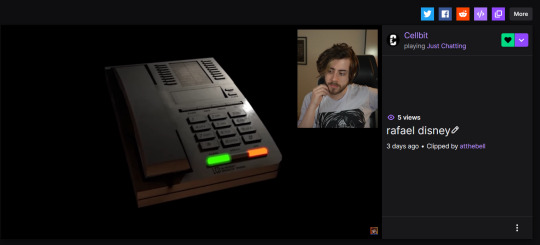

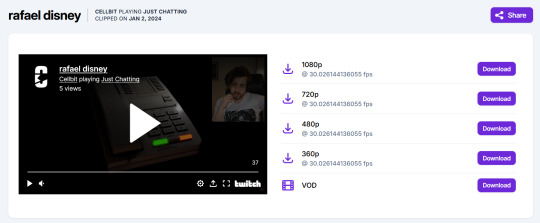
IMO, this is the best method for posting clips. Twitch clips don't always display properly on Firefox, and it also means that if the clip ceases to exist on Twitch for whatever reason, it's still uploaded to Tumblr. You can also guarantee the quality you're downloading in, which is usually 1080p unless the streamer has for some reason lowered their stream quality (happens by accident sometimes).
Downsides: 1) You have to be able to download the clip to your computer, and doesn't work on mobile. Well, it could, but it would be way more difficult and I don't know why you would do that to yourself. 2) If the moment you want to clip is longer than 60 seconds, you have to use another method. Twitch only lets you clip something that long. I bemoan this fact every day.
Screen capture on your computer

The pros of this method are that you aren't limited to 60 seconds, and if you're trying to clip something from a YouTube video, it's easier than trying to download a YouTube clip (have never been able to successfully do this myself) or downloading the entire video and then editing it down to the moment you want to clip.
The cons are that you have to make sure you're not screen capturing sensitive shit from your own computer, and you have to turn off all other audio and make sure your volume levels & video quality are at appropriate levels (aka don't have your volume super low, don't have the video on 480p if possible). If you're clipping off YouTube, you have to deal with having the channel's watermark in the corner, but otherwise it's great for when you want to just clip something from Twitch but it's longer than 60 seconds.
How to do this (on Windows):
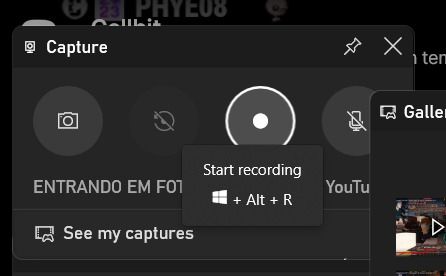
Remember to put your computer on DND (Discord as well) and put the video on highest quality and decent volume levels. Press Windows key + G (if that's your configuration) and select "Start Recording" on the capture window. Remember to give time for the scrub bar and shit from YouTube or Twitch (or whatever) to go away, so go back a little bit before where you want the clip to start. Record until you've got what you want, then open it in whatever video editing software pleases you. You can find the recording in Captures on your computer (usually in some folder chain in Users) or by just pressing Windows key + G again, it'll let you open the recording in file location. I use Microsoft Clipchamp to edit because Windows Media Player crashes my computer and I'm not going to pay for nice editing software rn. Anyway, edit out the bits with you moving your mouse around and the video player UI and get it to whatever length you like. Save or redownload to your computer, upload to Tumblr.
Downloading off Twitter

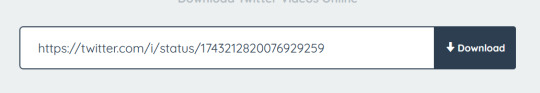
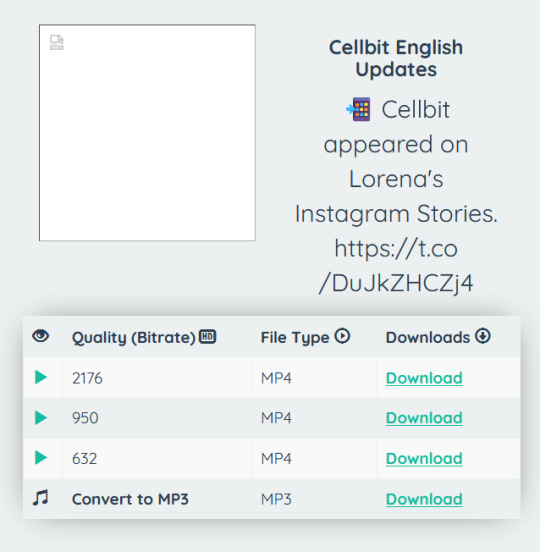
Use twittervideodownloader or twdown. Copy the video address from the video and paste it, then download in whatever quality you'd like. Please attribute said clips, particularly if they went through the trouble of adding subtitles or you're using their translation (or just to let people know where they came from-- i.e. is this from a cc's own IG story, or is it a random fan recording them; the latter means you maybe shouldn't be reposting this video). Translation itself is often a thankless project so it's very appreciated to acknowledge translators. Also if someone else went through the trouble of clipping something, it's just nice to acknowledge them for it. Preferably include a link to the original tweet. This method is best for just needing stuff off Twitter, for IG stories that someone else already screen captured, or if the only clip you can find is on Twitter and the original vod/video is gone for whatever reason.
Extra fun tips:
If you are a frequent clipper, get in the habit of naming your files! If you're keeping them all on your computer, for organization's sake, it will save you SO much time and energy if you just have names on your files. It doesn't have to be anything crazy formal; for example, my format is just "oct 12 cellbit scared by sign tts;" date followed by a very short description.
Similar to the above, it also helps to include some amount of context to clips when you're posting them, particularly if you're not liveblogging. Sometimes people rb clips onto my dash and start freaking out about some kind of lore going on and it's like dude this clip is from two months ago, calm down. Please turn on timestamps also for the love of fuck.
You can download videos straight off Tumblr! If someone else already posted a clip you like and want to have on your computer, you can download it off the dash or off their blog and just have it, no extension or screen capture or website needed. One of the very cool things about this website!
Related, if you really want to find a clip that you know was already posted to Tumblr by someone else, use people's archives. They're also one of the actually functional parts of this website. You can filter by post type, month, and tags, which can usually get you closer to finding what you're looking for than searching will.
RoyalArchivist tends to post and reblog a lot of clips, so they're a good resource alongside myself, pix pixiecaps, and jay cellgatinbo, all of whom clip like maniacs. I also just reblog a lot of things and have a pretty extensive tagging system. RA also has a timestamp archive for QSMP with notes about lore and things-- please check that out if you're interested in helping document events or looking to find a certain moment.
MCYT Archive Project has public vods spreadsheets for QSMP as well as other MCYT projects that are incredibly extensive, so if you're looking for a moment and you remember the date, you should be able to find the vod on the sheet. You can also use the vod archives in junction with wiki articles to figure out exactly or approximately when something happened (the QSMP Miraheze wiki includes citations in their articles, which is a massive help for this kind of thing).
Finally, I am a lunatic who figured this all out through trial and error. There are probably other, somewhat more efficient methods, like I said at the start. If you know of any, please (politely) add onto the post.
#wrote this at like 5am while severly sleep deprived and just forgot to press post#but anyways yeah 👍#(also first time my ass got tumblr username fullnamed >:D)
233 notes
·
View notes
Text
How can I sign in to BBC iPlayer on my computer, phone, or tablet?

BBC iPlayer is quite possibly of the best streaming webpage on the web. With endless long stretches of BBC-made and authorized content accessible totally free, it's a gold mine for anybody living in the UK.
In any case, for anybody outside the UK iPlayer is totally impeded. This is because of both the BBC's yearly permit charge, which English occupants should pay to lawfully get to BBC content and live TV, as well as copyright and dispersion impediments.
How would I sign in on my TV?
You really want to sign in on most TVs to utilize BBC iPlayer or BBC Sounds. This is to give you a customized insight, and to ensure we're making something for everybody. Find out more about why we're asking you to sign in.
To sign in, all you want is:
• A TV with the BBC iPlayer or BBC Sounds app installed
• Your telephone, tablet or computer.
• A BBC account. You can find out more about BBC accounts here.
Follow these moves toward sign in on your TV
• Open the BBC app on your TV.
• Select "Sign in". You can find this in Settings or by selecting the "Sign in" symbol in the menu.
• You'll see a page for certain instructions and a code. The code will be 6 numbers in length.
• Presently, on your telephone, tablet or computer, visit Bbc.com/account/tv .
• In the event that you're not currently signed in on your telephone, tablet or computer, you'll be approached to sign in to your BBC account. Try not to have a BBC account yet? Hit "Register" instead of "Sign in".
• Whenever you're signed in on your telephone, tablet or computer, you'll be approached to enter the code that is showing on your TV.
• Enter the code displayed on your TV, then hit "Affirm" and trust that your TV will revive. This will just require around 10 seconds.
• Your TV will let you know when it's undeniably finished. You can then set your telephone, tablet or computer to the side and get watching your TV.
What if I don't own a computer, tablet, or phone? Then what?
On the off chance that you are expected to sign in to BBC iPlayer on your TV and you don't have a subsequent gadget, utilizing BBC iPlayer on your TV is as yet conceivable. You'll have to approach a phone (this needn't bother with to be a smartphone - a normal phone will do). Minicom offices are likewise accessible in the event that you have a discourse or hearing disability.
Follow these means:
• Open the BBC iPlayer application on your TV.
• Press the Sign In button.
• You ought to see a screen asking you to utilize a second gadget to sign in. At the lower part of the screen it will say, Don't have a mobile, tablet or computer? Push down. Push down on your controller.
• Adhere to the on-screen instructions to gain admittance to BBC iPlayer.
I'm not a member of BBC. What shall I do?
You can enlist a BBC account now. It's without fast and simple and means you can sign in across the BBC, add programs for some other time, get customized proposals and get watching programs where you left off across your gadgets.
How would I get the bbc app on Apple TV?
Here are a simple tasks to get the bbc app on Apple TV.
• Above all else, you should need to install the bbc TV application on your Apple TV.
• Open the bbc TV application and you will get a 6 digits extraordinary activation code.
• Presently open any program on your computer.
• Visit Bbc.com/account/tv to enter the remarkable code.
• On the Activation landing page, you need to enter 6 numbers
• Click on the continue button.
• Presently sign into your bbc account.
• On the tv screen, your bbc will activate effectively.
• Presently you can appreciate voodoo tv on your Apple TV.
0 notes
Text
Available IPTV Services
IPTV is internet-based protocol television. Internet-based protocol used to provide live or subscriber or user demand television movies, Netflix and Amazon Prime Video and watching Apollo Group TV, Bing TV, Decoded Streams, Hoopla, Hotstar, HUTV, Iconic Streams, IMDb TV, IPTVGang, IPTV Trends, Kanopy, King TV, Kodi, The Matrix IPTV, Necro IPTV, nVision TV, Perfect Player, Players Klub IPTV, Popcornflix, RocketStreams, Snap.tv, Sportz TV,Tubi, Vudu, YeahIPTV. IPTV services the user via broadband or internet-connected IP(Internet protocol) technology.
IPTV services provide users to access multiple TV channels using an Internet connection. Some services will be free others will charge a monthly or yearly subscription fee. IPTV services will offer live TV channels, including live sports. The IPTV service will also types of movies and sports.
Now, you may be confused about whether it is possible to use one single subscription on multiple TV sets. By consulting with the best Premium IPTV, you can clear your confusion easily.
Are confusing how I get IPTV services or subscribers for watching entertainment? Don't worry I can explain you.
How does IPTV or watch?
You can use a PC, laptop, television, mobile, tab, or iPad. You can connect your devices to the Internet and use IPTV on those devices. Then you can access hundreds or thousands of channels, and enjoy live events and shows while eating popcorn.
Where how can I connect IPTV?
There are many IPTV providers that you can choose which is your need. Then you one and get premium services.
Location You can connect to any one place in the world. If problems are faced that you can use VPN.
How is IPTV so cheap or expensive? Conventionally IPTV all services are subscription-based or paid. But you get to offer illegal IPTV services that are cheap. But you can get better service must be authorized providers. Remember, when you subscribe or pay must be watching Video quality or free offer services.
IPTV Content type
Firstly, you need to know if the IPTV service provider provides the content type. If you like movies, web series, and sports take this item. Such as you like movies you can take Netflix, Sports for FuboTV, etc. Besides you can get IPTV Panel or Middleware Like Xtream UI and ZapX, Dedicated Server, Streams Source VOD, Website Services, Billing System for Xtream Codes Panel, Android App, Web TV Player, and iOS App services.
User-based experience
The user took IPTV services are key to a good user experience. We should choose Premium IPTV providers for users, as well as service reviews. If there are many problems facing users using IPTV streaming subscriptions. Such as problems with login, freezing, account suspension, or errors.
You can get a Free trial option
Many IPTV providers free trial option which is the best way to test this IPTV content quality. It's also offering 24/36/48/72 hours free trial.
User claiming Video quality and resolution
The user may have claimed video quality and resolution. It may be problems with network connections or service providers. But you can be testifying about your net connection or devices.
IPTV provides stream speed and stability
When you can get a free trial you must be special attention to the stream speed, buffering, resolution, and stability. IPTV services cloud streaming or stable flow.
Device compatibility
Most IPTV providers service use apps to deliver content, and many providers may only use a smart TV or PC with an Internet connection for streaming, so you can narrow down your choice of providers depending on the device you choose.
#iptv2023#bestiptv2023#bestiptvserviceprovider#bestiptvserviceprovider2023#iptv#bestiptvservices#bestiptvservice#availableiptv#smartiptv#ssiptv#iptvsmarters#iptvsmarterspro#netiptv#tivimate#m3u#flixiptv#smartstb#iptvsmartersplayer#setiptv#bdiptv#xtreamiptv#mxltv#iptvplayer#iptvm3u#freeiptv#cobraiptv#bestiptv#smartersiptv#gsesmartiptv#apollogrouptv
0 notes
Note
Hi Puts I'm the guy that asked recently about Wakana FC, I joined two days ago so now I'm freaking excited watching the videos and reading the blog. I have other questions, what is the difference between the three FC? Do any of them have more benefits? I want to join all the three FC this year (I'm a student with a part time job so it's difficult but I'm sure the content worth it), next will be Keiko FC. Thanks for answering my question, I hope don't be a bother if another question comes up
Welcome back!!
YAY! Congrats on joining! So happy for you!!

I do have summaries and translations most of Wakana's fan club content so be sure to check out my tags #wakana-blog, #botanical-land and #fan-club-exclusive-content. You may have to go through a few pages since there is a LOT but it's totally worth it I think ^_^ On a side note, now that you are a member, be sure to make use of the Fan Club Exclusive Online Store. When you log in with your Botanical Land ID/PW you have access to exclusive merch ^_^ For example, you can buy all the previous issues of Wakana's fan club magazine.
Wakana - Keiko - Hikaru FC Differences
TUTORIAL for Botanical Land
TUTORIAL for Meat & Chocolate
TUTORIAL for Helixes
Price: The annual fee is pretty similar. Typically you always pay a bit more when you first register and then your annual fee will be around 4,000 to 5,000 yen which is really not a lot if you think about it. Hikaru's fan club is currently the most expensive but you do have the option to sign up for a monthly subscription which is very beneficial if you do not want to comit to a fan club for an entire year.
Platform: Wakana's fan club is hosted on the same platform/website (SKIYAKI) as Kalafina's "Harmony" (discontinued) and Yuki Kajiura's "FictionJunction Station". The connection with Bitfan is very convenient to watch live streams. Overall, the site is very pretty and offers a lot of options. To sign up you do need a Japanese address and a credit card. Keiko's fan club is just a very basic website provided by her agency Tristone. I don't particularly like it because there is no "My Page" with all of your member info. Once again, you will need a Japanese address and a credit card to register. They are using Lawson Ticket for payments which is a bit confusing. Hikaru's fan club is only available as smartphone app (C-Rayon) so it takes some getting used to but in this day and age an app is actually the best tool to connect with your fans.
Content: Videos, posts, fan club magazines, exclusive merch, exclusive events, ticket lottery priority, etc. It's pretty much the same for all fan clubs. Please note that most of Hikaru's content is digital. In my opinion Wakana's fan club currently offers the best content as far as quality and variety is concerned but Hikaru and Keiko are slowly catching up.
Online Store: Wakana's Space Craft Store is available to everyone and you can buy stuff there pretty easily (using a proxy like TENSO and a credit card). As I mentioned earlier, you can purchase Wakana's fan club exclusive merch by using your Botanical Land ID to log into the Space Craft Store. Hikaru's Official Online Store is also available to everyone. While you will need a proxy, you do have the option to choose between credit card and PAYPAL which is a huge advantage. Keiko's online store shall not be discussed here. Suffice it to say, it sucks.
Don't worry, feel free to ask further questions! And also check out my #tutorial tag, it might be useful, especially when it comes to fan club events. Also, I wanted to let you know that your previous ask inspired me to submit some questions for Wakana’s upcoming event so thank you for that. Today I will also be posting a translation of a Q&A from Wakana’s most recent fan club magazine, it contains casual and idle questions so it might give you some ideas if you still wanna send in some questions of your own for Wakana’s upcoming Q&A Corner. The deadline is May 28.
#kalafina#reply#wakana#keiko#hikaru#fan club exclusive content#botanical land#helixes#niku to choclate#meat and chocolate
6 notes
·
View notes
Text
What do you think of CCTV5 overseas? What do you think of domestic sports live in the United States
CCTV Sports Channel has been officially opened since January 1, 1995, broadcasting all kinds of sports activities at home and abroad and surrounding hot programs 24 hours a day. Since then, with the rapid development of China's Internet industry, CCTV Sports Broadcast has also started its own sports programs and competitions. The most complete is CCTV network, CCTV network is one of them, CCTV sports APP is also a part of CCTV network, just click, you can watch CCTV5 live at any time.

In addition, CCTV sports events live content can also be carried out through other media. Sina Weibo officially entered into a partnership with CCTV Sports in 2016 and has become the main social media partner for CCTV's Olympic news.

Users can watch the multi-channel broadcast signal, and according to the important information points, the wonderful video playback, and then uploaded to Weibo, so that the audience can watch, chat, comment on the game. The cooperation between CCTV and streaming media not only provides a platform for users to share and communicate in terms of products, content and big data, but also provides a brand new way of interaction. At the same time, it also gives more new media users a better view of CCTV5 live broadcast.
Although there are many TV programs available now, they are only limited to China. How should foreign viewers watch CCTV5? Now I will introduce to you how to watch CCTV live, so that we don't have to find out how to watch live!
Why can't overseas watch CCTV sports CCTV5?(回国vpn)
When going abroad, many people will find that many networks and livestreaming platforms can't be seen abroad at all! The favorite CCTV sports broadcast, also did not have any place to broadcast. The 2023 World Boat Race is in full swing, but we won't be able to watch it; The outstanding performance of Chinese gymnasts at the 2023 National Gymnastics competition is only a few seconds in the short film; The World Cup qualifiers in 2023 can only be found on the news and wechat, my God, how can this happen!

This is mainly because most Chinese media and websites are inaccessible to foreign users due to copyright concerns. That is to say, if they are located outside of China's IP address, then these websites or media platforms will limit the content they can access, if their IP address is in China, then they can browse normally.
How to use GoLink Return Accelerator to unlock CCTV5 region limits(中国vpn)
GoLink Return Accelerator is a tool for overseas Chinese to unlock domestic video services, such as CCTV5, Tencent Video, Migu Video, etc.
How to use GoLink Return Accelerator to unlock CCTV5 region limits
First, you need to register an account on the GoLink official website and download the GoLink Accelerator client.
You will then need to log into the GoLink Homecoming Accelerator client and select the China line to unlock CCTV5's territorial limits.
Next, you need to visit the official website of CCTV5 in your browser and log in your account to watch CCTV5 programs.
summarize
GoLink Return Accelerator is a tool for overseas Chinese to unlock domestic video services, such as CCTV5. To unlock the geographical restrictions of CCTV5 using GoLink return accelerator, you need to register a GoLink account, then log in to the client of GoLink Return Accelerator, select a server, and finally visit the official website of CCTV5 in your browser and log in your account to watch CCTV5 programs.
More: www.golinkcn.com
1 note
·
View note
Text
How do I sign in on my TV using a code?
FuboTV is one of the few places that allows fans to watch Premier League matches in 4K. As it turns out, fuboTV and YouTube TV are the two streaming services that provide access to a higher resolution.
Premier League fans are in the right place this season thanks to more games being streamed in 4K ever before. At $10 over the base pricing, fubo.tv/connect will stream 15 Premier League matches in 4K in the coming month. It will begin with the match on 20 August against Spurs and Wolves. There are two to three games available each Saturday in 4K. The majority of the time, these are the "main games" on that particular week or day, depending on the time frame constructed.
As mentioned previously, the fuboTV 4K plan is $10 more expensive than the standard plan that the majority of subscribers opt for. Therefore, the total cost of a fuboTV membership will be $79.99 per month.
Fubo is available directly from your Samsung TV's App store. It can also be downloaded to your TV's built-in storage. If you'd like to watch one of the 100 channels on broadcast in 4K resolution, just start the application and begin browsing through the list famous networks. Watch the latest episodes of AMC's most exciting dramas to experience the world of Bravo and watch your most loved sitcom on TBS or take a journey in space experiences on Syfy. The choices are endless and are sure to fill the space on a lazy, rainy or chilly day.
Do not again face cable disconnection problems by cutting the cord by contacting your cable company and downloading the fuboTV software on the Samsung TV.
What's the latest on fuboTV?
Do you not know which live shows you can catch on fuboTV or want to quickly browse them? Take a look at this Flixed TV Guide for fuboTV today. With this user-friendly, simple-to-use software that's free of ads, you can watch the channels, shows and special events available on fuboTV now!
Does fuboTV have a free trial?
Yes. fuboTV offers a trial for free that lets you try the entire range of channels without having to subscribe every month.
In reality, you can try all three Pro, Elite, or Latino packages for free, depending of which one you'd prefer to try. You can also test some of the additional options for absolutely no cost.
Keep in mind, however, that you will be billed in the event that you don't end your subscription prior to the expiration of the trial period, be aware of that in selecting a trial subscription. If you'd like to end the cord, consider Fubo.tv/connect - a good place to start.
How much content can you get on demand from fuboTV?
fuboTV hosts thousands of hours on-demand content, sourced from every channel that is a part of the service. If you subscribe to E! in your fuboTV package, for example you'll be able view recently aired series on Keeping Up with the Kardashians.
However, this is an important distinction. fuboTV does not have the content on demand. It is offered by the channels and networks that the service broadcasts.
This means that most new shows are limited to the last three episodes that aired during the last few weeks. For instance, Keeping Up with the Kardashians only aired the latest few episodes. The rest are not available for viewing upon request.
Since fuboTV isn't in control of each channel or content it adds, the total number of movies and shows on offer can change quite frequently. There are however hundreds of movies plus thousands of TV series therefore it's not likely that you'll not have enough content to watch.
Can I watch Fubo via my Smart TV?
FuboTV is accessible as an application on many platforms like streaming devices phones, tablets, smart TVs, etc. Being able to stream FuboTV across any platform is also very simple. You can find the Fubo TV application available on Amazon Fire TV Edition, Android TV, Apple TV, Hisense Smart TV, Roku TV, and Samsung Smart TV.
Logging in to your FuboTV account using one of the TVs listed is quite simple. After you've downloaded and installed the app, Fubo allows you to manually input your account's information through the app if wish, or make use of the FuboTV activation feature to log in using a web browser. To do this, follow these steps:
Open the FuboTV application and then select "Login".
Pay attention to the activation code which appears after you click "Sign in using code".
Go to Fubo.tv/connect on your phone laptop, tablet or desktop computer and type in the activation code.
At this point, it is possible that you will be asked to sign in to FuboTV If you're not already signed in.
After successfully entering the code Once you've entered the code successfully, after entering the code, FuboTV application will be ready to be used on your preferred device.
Channels and Leagues FuboTV include in Canada
There's a huge amount of European football in Portugal, specifically Ligue 1 from France, the Italian Serie A, the Turkish Super League and all the matches that Benfica participates in on the Portuguese Premier League. The list also includes Coppa Italia, a yearly tournament for club teams from Italy, the Conmebol Liberators, an annual tournament for South American club teams, and the Conmebol Sudamericana, a similar tournament, although not nearly as prestigious and prestigious as the Libertadores. In recent times, it has added Canadian Premier League and Mexican League matches.
The majority of the football content is actually sourced in Bein Sports and Bein Sports Canada. You can also use this Bein Sports Connect app, however, as I'll discuss in the next section, the cost might not be as economical.
There are some live games on MLB Network, but you do not have control over which games are broadcast. Contrary to MLB.TV that broadcasts streaming of all games, MLB Network is more concentrated on highlights, shows as well as analysis.
Fubo Sports Network is similar in that it has Serie A and Coppa Italia but it's filled with variety of shows and highlights. In addition, the Fight Network has its fair portion of programming devoted to combat. GameTV and Paramount aren't sports-oriented and make for an interesting mix. As of November 2021, he has also added all content from Curiosity stream to the list of.
Fubo.tv/connect
You can sign up and view fuboTV on any device you wish to watch your favorite episodes on. There are two methods to activate fuboTV by using your email address and password, as well as the fubo activation code by using fubo.tv/connect.
On each device, you are able to sign in using your email and password. Simply select the fubo account login button when you launch the fubo app on the device. Enter your email address and password in order to log into the account of your fubo tv.
Steps to Activate Fubo Tv using www.fubo.tv/connect
This time Fubo has upgraded the login option. Now you can enable fubo TV on any device using the fubo activation code.
Start the fuboTV application and sign in.
A login screen will be displayed with a code.
From your smartphone, go to www.fubo.tv/connect and type in the activation code displayed on your TV. Finally, click "Submit"
If there isn't a fuboTV account, sign up for one using the to Create Account.
After authorization, you will be directed to Fubo.tv/connect.
The activation code will be displayed on the display of your device. the code will only be valid for five minutes. Therefore, you must quickly enter this code to initiate activation.
How do I download fuboTV to my TV
The fuboTV application transforms your TV into a complete TV-watching experience. Get the latest news on sports using one of three subscription levels available for the majority of TV models from 2015 through 2019.
To download the app fuboTV to your TV, please follow these steps to download the app:
Sign up on Fubo
Turn on your Samsung TV
On the main page, select "Search" on your main menu "Search" button.
Enter "fuboTV"
Select the application "fuboTV" and then click "Install".
After downloading the application you'll be required to sign in with the passcode:
Start the application fubotv.
Click "Sign with code"
If you are using a mobile phone, or PC/Mac, visit " Fubo.tv/connect ".
Login to your fuboTV account
Enter the code in the Samsung TV.
After the app has been linked into your fuboTV account you'll be able to enjoy unlimited access to the channels that matter to you.
How long is the trial period for fuboTV free trial?
It is worth noting that the fuboTV trial period lasts for the duration of a week. As long as you log into fuboTV and unsubscribe before the time the trial ends there is no chance of being billed. If you're unsure that fuboTV is the best choice for you then we suggest scheduling a reminder in your calendar to ensure that you have done.
How do I sign-up to receive the free trial of fuboTV?
Simply click here to visit the main fubo.tv connect website. After that, click"the orange "START FREE TRIAL" button located in the upper right hand corner of the screen.
You can then select your preferred plan from the list of options select any additional features you'd like trying before navigating to checkout. Input your personal and payment details. You'll need a valid credit or debit card to sign up for your trial for free, however you won't be charged until the close of your 7-day trial.
What do you receive as a subscriber?
FuboTV does not provide what it costs on the site. The $8.33/month amount is really just a fraction of the $100 annual subscription. Change from month-to-month and you'll pay $15.99. The switch to an annual subscription can be a big savings and it's evident why Fubo.tv/connect emphasizes it as a route however it's not apparent on the site.
One of the most interesting aspects of this service Cloud DVR. It gives you up to 250 hours on cloud storage that you can use to capture the content. Don't want to miss the game? Record ahead. There's no physical box, but If you've used PVRs before, you're familiar with the process. The entire platform is recorded, including football games. They also don't become obsolete.
Even though highlights are shown after the fact by game covers, they are not always readily available upon request. Certain football games are available in 90v30 format via Bein Sports, where you can view a condensed live stream of the game typically, they feature teams of a certain popularity. Three devices are able to be active broadcasting the service at the all times. This is ideal for friends and families sharing the cost. It's also worth taking the time to learn about the content available , as a lot material is concealed. Documentaries, nature programs and even talk and news are available. Some are not connected sporting events, but are present due to the presence of Paramount. Hollywood movies are also simple to locate.
0 notes