#I can build a website from scratch with server-side functionality
Explore tagged Tumblr posts
Text
I have a potential huge commission and Facebook has taken away the page's Messenger access since I've last done building commissions. I have no idea how to turn it back on!
#why don't I know how to navigate tech anymore?#I can build a website from scratch with server-side functionality#but i can't disable the bloatware on my computer or customize my phone correctly or make FB work#I WANT THIS COMMISSION#it'll make my winter miserable but it's potentially SO MUCH MONEY
4 notes
·
View notes
Text
Full Stack Developer Course: Your Gateway to a High-Demand Career
In today’s digital age, web development has become an essential skill, and companies are constantly on the lookout for professionals who can handle both front-end and back-end development. Full-stack developers are useful in this situation. A Full Stack Developer Course is designed to equip aspiring developers with the necessary skills to build dynamic, responsive, and fully functional web applications from scratch. Whether you are a beginner or an experienced professional looking to upgrade your skill set, a full-stack development course can open doors to numerous career opportunities.
What is Full Stack Development?
Full stack development refers to the practice of working on both the front-end (user interface) and back-end (server-side) of a web application. A full-stack developer is proficient in various technologies, allowing them to develop an entire web application independently or as part of a team.
A full-stack developer is well-versed in three main areas:
Front-End Development: The part of the website that users interact with directly, built using technologies like HTML, CSS, JavaScript, and frameworks such as React.js, Angular, or Vue.js.
Back-End Development: The server-side of the application, which involves databases, authentication, and business logic. Technologies include Node.js, Django, Flask, Ruby on Rails, and databases like MySQL, PostgreSQL, and MongoDB.
DevOps & Deployment: Handling servers, cloud platforms, and deploying applications using tools like Docker, Kubernetes, AWS, or Firebase.
Why Choose a Full Stack Developer Course?
With the rising demand for web developers, a full-stack development course offers numerous benefits:
Comprehensive Learning: Gain expertise in both front-end and back-end technologies.
High Employability: Full-stack developers are in high demand due to their ability to manage entire projects independently.
Better Salary Prospects: Full-stack developers earn higher salaries compared to specialized developers because of their diverse skill set.
Freelance and Entrepreneurial Opportunities: With full-stack skills, you can develop and launch your own web applications or work as a freelancer.
Adaptability: You can work with various industries, including e-commerce, finance, healthcare, and entertainment.
Course Curriculum
A well-structured full-stack developer course covers the following topics:
1. Front-End Development
HTML5, CSS3, and JavaScript (ES6+)
Responsive Web Design (Bootstrap, Tailwind CSS)
JavaScript Frameworks (React.js, Angular, Vue.js)
State Management (Redux, Context API)
2. Back-End Development
Server-side programming (Node.js, Express.js, Django, Flask)
API development (RESTful APIs, GraphQL)
Authentication and Security (JWT, OAuth)
Database Management (SQL, NoSQL, Firebase)
3. DevOps & Deployment
Version Control (Git, GitHub)
CI/CD Pipelines
Cloud Platforms (AWS, Google Cloud, Firebase)
Docker and Kubernetes
4. Additional Skills
Agile Methodology and Scrum
Debugging and Testing (Jest, Mocha, Chai)
Soft Skills for Developers (Problem-solving, Communication)
Career Opportunities for Full Stack Developers
After completing a full-stack development course, you can explore roles such as:
Full Stack Developer
Front-End Developer
Back-End Developer
Web Developer
Software Engineer
Freelancer or Entrepreneur
Industries like fintech, healthcare, e-commerce, and entertainment are actively hiring full-stack developers, making it one of the most promising career paths in technology today.
How Can I Pick the Best Course for Full Stack Developers?
When selecting a full-stack development course, consider the following factors:
Curriculum: Ensure the course covers both front-end and back-end technologies comprehensively.
Hands-on Projects: Practical experience is crucial; look for courses that include real-world projects.
Instructor Experience: Learn from experienced professionals with industry knowledge.
Job Placement Assistance: Some courses offer career support, including resume building and interview preparation.
Flexibility: Choose a course that fits your schedule, whether it’s online, offline, or hybrid.
Conclusion
A Full Stack Developer Course is an excellent investment for anyone looking to build a successful career in web development. With comprehensive training in front-end, back-end, and deployment technologies, you can become a highly sought-after professional in the tech industry.
Master front-end and back-end development in Infocampus with hands-on projects and expert guidance. Gain in-demand skills in HTML, CSS, JavaScript, React, Node.js, and databases to build dynamic web applications. . For more details Call: 8884166608 or 9740557058.
Visit: https://infocampus.co.in/full-stack-development-training-in-marathahalli.html
0 notes
Text
Nextjs vs Nodejs: Which Backend Framework to Choose in 2025
Today, businesses rely on interactive and dynamic web applications to improve their online presence. One of the most popularly used backend technologies is JavaScript which not only creates real-time web apps but also helps developers improve their coding experience.
As of 14 June 2024, nearly 98.8% of websites use JavaScript.
63.61% of developers use JavaScript for client-side and server-side app development.
Global brands (Google, YouTube, Facebook, LinkedIn, Twitter, etc.) use JavaScript to develop compelling websites.
JavaScript offers several frameworks for efficient developer experience.
Choosing the right JavaScript framework is a strategic decision for overall success. Two popular backend JavaScript frameworks are- Next.js vs. Node.js.
However, Node.js is a runtime environment that runs JavaScript code outside the browser. And Next.js is a React-based framework for building dynamic and hybrid applications. Both offer unique benefits and are suitable for different use cases.
To build modern-age applications, developers must understand where both technologies differ and which one to choose in 2025.
What is Node.js?
GitHub- 108k+ stars, 3500+ contributors
40.8% of backend developers prefer Node.js to build high-end, dynamic, and real-time applications. Since 2009, Node.js has evolved with a strong community improving it over the years.

Source
Here are a few things that you must know about Node.js.
A runtime environment that executes JavaScript on the server side.
Built on Chrome's V8 engine, which is the main reason behind Node.js’s high-speed and efficient applications.
Can handle many concurrent connections.
Has npm (Node Package Manager)- a set of libraries and tools for extended functionalities.
Works well for data-intensive applications that need quick responses.
Supports both vertical and horizontal scaling to meet growing demand.
Easily integrates with JSON for seamless data exchange.
Supported on most platforms, including Linux, Windows, Unix, macOS, and more.
Key Features
Here are some key features of Node.js

Source
Event-driven, asynchronous, non-blocking I/O Model- allows Node.js to handle many concurrent connections efficiently. It also manages resources and I/O operations asynchronously. It means the system will process other requests without waiting for the response from a slower I/O process. It improves the app’s performance and responsiveness. It makes Node.js apps highly scalable.
Modular design- Node.js modular design allows developers to share and reuse code, significantly reducing development time and improving the developer’s experience.
Compatibility across platforms- you can use Node.js across platforms like Mac OS X, Linux, and Windows. It helps developers create a single codebase and deploy it across platforms ensuring the same functionality and responsiveness.
Built-in debugging tools- one of the most prominent features is its built-in debugging tools, allowing developers to identify and fix issues instantly.
NPM (Node Package Manager)- it comes with Nodejs installation. It is a package manager that allows developers to access millions of packages to add more functionalities to a simple app. You can simply install a package for any functionality and use it within your app without developing it from scratch.
Built on Chrome’s V8 engine- it is the reason that Node.js is extremely powerful, efficient, and fast, allowing faster execution of JS code while handling heavy applications with great ease.
Benefits of Using Node.js for Your Business
High performance- Node.js can handle multiple concurrent requests without consuming many resources, making it suitable for developing applications that require high performance and scalability. The V8 engine improves performance and response time. PayPal reduced its response time by 35% using Node.js.
Improves developer's experience- with Node.js, developers can easily use the programming language (JavaScript) to create both backend and frontend. It means developers do not have to switch to another language and frameworks. Node.js has a large ecosystem that allows developers to create a wider range of applications, improving developer’s experience.
Cost-efficient development- Node.js can save up to 58% of development costs. As it can handle many requests at the same time, it requires less resources. It lets you reuse the code, reducing time-to-market and development expenses. This is why, Node.js has become the go-to option for businesses that need cost-efficient yet powerful modern-age solutions.
Growing community- since 2009, Node.js has grown with strong community support. This community has contributed towards Node.js improvements, making it a better technology to meet modern-age development needs. As a developer, you will find packages and libraries to stay ahead by incorporating the latest trends in web app development.
Easy deployment and hosting- Node.js makes it easy to deploy applications on cloud platforms like Heroku, AWS, and Azure. These services simplify the deployment process, allowing businesses to scale their apps as their user base grows. With hosting providers tailored for Node.js, companies can install and manage their apps with minimal setup and maintenance.
Disadvantages of Node.js
Performance bottleneck- Node.js is great at handling many requests at once. But the challenge is, that it uses a single thread to process tasks, impacting performance when dealing with complex calculations. These tasks can create a "bottleneck," slowing down the entire system.
Limited support for databases- Node.js was first created to work with web apps, which meant it didn't support many databases except for MongoDB. It might find it difficult to use Node.js with other types of databases or in different kinds of applications. It limits its flexibility in some cases.
Callback hell- Node.js uses asynchronous tasks and callbacks, but this can make the code messy and hard to follow, especially in complex apps. When callbacks are nested too many times, it creates a "callback hell," that is difficult to manage.
Memory leaks- Node.js relies on a garbage collector to manage memory, but sometimes has memory leaks. It means they don't release memory properly, resulting in performance issues and making the app unstable.
Despite its challenges, top brands like LinkedIn, eBay, Netflix, GoDaddy, Groupon, Uber, NASA, and Walmart, use Node.js for seamless experiences. Today. More than 1 million websites use Node.js.

Source
What is Next.js?
GitHub- 127k stars and 3500+ contributors.
As a new technology in the market, Next.js has gained much popularity since 2017. 17.9% of developers prefer it. Unlike Node.js, Next.js is a React-based server-side rendering framework.

Source
Here are a few things you must know about Next.js.
Developed by Vercel
Open-source framework
Used for creating server-side rendered (SSR) apps and static site generation (SSG) web apps
Based on the principle of “Build once, runs everywhere”
Offers unique features like route pre-fetching and automatic code splitting
built on top of React and runs on top of Node
Offers tools and features for building high-performance, scalable, and optimized web applications.
Improves developer's experience to build fast and efficient web applications
Features of Next.js
Here are some key features of Next.js.
App Directory (New File System Routing)- The new App directory introduces a new file-based routing system, which offers better flexibility and improved server-side rendering (SSR). It allows developers to organize components and pages more efficiently and to define layouts that are shared across different pages. This feature is part of the move towards a more modular and composable approach to building applications.
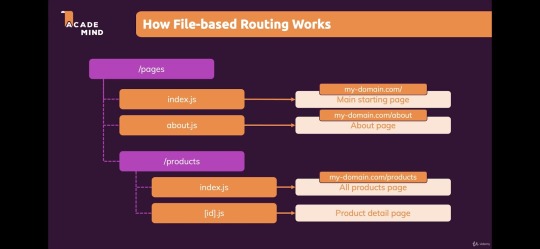
Source
React Server Components (RSC)- it allows developers to render some parts of the app on the server and send only the required HTML to the client. This results in faster page loads and better SEO, as the server can handle complex logic. Server components allow for a more optimized rendering process, minimizing the amount of JavaScript sent to the client.
Automatic code splitting- Next.js automatically splits your code into smaller parts, so only the necessary CSS and JavaScript files are loaded for each page. This makes the files smaller and helps the page load faster. As a result, developers can build fast and efficient web apps with Next.js.
Edge Functions & Middleware- Edge Functions are small, fast-running server-side functions deployed closer to the user on the edge network, improving performance, especially for globally distributed applications. Middleware runs on the edgel, allowing developers to handle tasks like authentication, redirects, and A/B testing with low latency.

Source
Image Optimization Enhancements- it automatically optimizes images based on the user's device and network conditions. The latest updates have improved performance and flexibility in how images are handled, with automatic WebP conversion and better support for blur-up effects.
Hybrid Rendering- With Next.js, developers can use different types of rendering approaches- SSR (server-side rendering), SSG (static site generation), and CSR (client-side rendering) within a single app for optimizing performance, SEO, and user experience.
API Routes- Next.js allows you to create backend API endpoints directly within the project, enabling full-stack development without needing a separate server. This makes building complex applications easier by simplifying data fetching, processing, and handling.
Better SEO and Head Management- Head Management improvements in Next.js allow developers to control meta tags, titles, and other important SEO elements more efficiently. This helps in improving SEO by making the meta tags dynamic and context-specific.
Webpack 5 Support- Next.js now fully integrates Webpack 5, offering better build performance, improved caching, and support for the latest JavaScript features, resulting in faster builds and smaller bundle sizes.
Turbopack (Alpha)- Turbopack is a new bundler from the creators of Next.js, designed to replace Webpack. It's faster and more efficient, especially for large projects. Currently, in alpha, it promises significantly faster build times and hot module reloading (HMR).
Incremental Static Regeneration (ISR)- This allows developers to update static pages without rebuilding the entire app, ensuring up-to-date content without impacting the speed of static generation.
Benefits of using Next.js

Source
Improved SEO- Next.js can generate fully rendered HTML on the server using Server-Side Rendering (SSR). This means pages load faster and search engines can easily read and rank them. With Static Site Generation (SSG), pages are pre-built as static HTML during the build, making them even faster and better for SEO.
Blazing fast speed and performance- Next.js has helped streaming app Twitch to reduce its initial load time by 50%. It uses many features like SSR, SGR, and automatic code splitting to load pages quickly and offer a smooth user experience.
Accessibility- due to SSR, web apps have more accessibility. Users can use a reader screen to access the web page content easily.
Improved developer’s experience- Next.js features like a flexible and powerful routing system, an optimized build system, and a large ecosystem of resources, tools, and libraries, lead to the developer’s productivity and experience to build more robust apps.
Enhanced security- as Next.js SSG pre-generates the content and serves the static HTML file. It reduces the risk of security vulnerabilities and attacks.
Disadvantages of Next.js
Complexity- Next.js has many powerful features, but setting it up can be tricky, especially for new developers. It might take longer to get started and configure everything, which can slow down development.
Browser Compatibility- Next.js uses modern JavaScript, which may not work well with older web browsers. Developers need to make sure their app works on the browsers their users are likely to use.
Dependency on React- Next.js is built on React, so you need to understand React well to use Next.js effectively. If you're new to React, this can be challenging.
Next.js can be used to build many different types of projects, such as:
Complex Web Applications
Web Platforms
Multi-Market Solutions
Advanced eCommerce and Retail Platforms
SaaS Products
Interactive User Interfaces
This is why brands like Nike, Hulu, Binance, Twitch, TikTok, and Vercel use Next.js for better performance.
Next.js vs. Node.js: Detailed Comparision
Here is a detailed Next.js vs Node.js comparison.
1. Next.js vs Node.js performance
Web Performance is necessary to keep users engaged. About 40% of online users tend to leave a website that takes longer than three seconds to load.
Node.js is a suitable option for building fast apps as it can handle many tasks at once. It uses an event-driven system, meaning it doesn’t get “stuck” waiting for things to happen. To make your code even faster, you can write asynchronous code that lets multiple tasks run at the same time. Node.js also helps you store and retrieve data efficiently and can avoid issues like memory leaks. Tools like caching and content delivery networks (CDNs) improve load times by serving files closer to users. For high-traffic apps, load balancing spreads the work across multiple servers.
Next.js is a framework built on top of React that makes websites even faster. It has built-in tools for improving performance, like lazy loading images and loading pages in the background for smoother transitions. It also lets you control SEO elements like page metadata, helping search engines understand your content better.
For large apps, Next.js provides monitoring tools to track performance and identify issues before they cause problems. It also includes a bundle analyzer to help you reduce the size of your app and send only the necessary data to the browser. By using CDNs to serve static files, Next.js helps further speed up your site.
2. Next.js vs Node.js scalability
Scalability in web apps means making sure your app can handle many users at once without slowing down or costing too much. It’s about increasing app performance as more people use it, without using too many resources. However, scalability differs from response time—your app can handle many requests but still take longer to respond, or it can respond quickly but struggle with heavy traffic.
In Node.js, scalability challenges include serving files, scheduling tasks, and using resources effectively. To solve these:
Use a CDN (Content Delivery Network) like CloudFront to serve files faster.
For repeating tasks, use a task scheduler like Agenda.js instead of basic timers.
Use Node.js clustering to divide the work between multiple processes, improving performance without overloading.
For Next.js, scalability is achieved by:
Caching: Use CDNs for static content, server-side caching for dynamic content, and client-side caching for API calls.
Load Balancing: Spread user traffic across multiple servers to avoid overloading.
Optimizing Databases: Use techniques like indexing, query optimization, and caching to reduce database load.
Auto-Scaling: Set up your app to automatically add or remove server instances based on traffic or usage.
3. Node.js vs Next.js: Development Speed
Node.js provides a basic platform to build server-side applications using JavaScript. You have to set up a lot of things manually, like routing, handling requests, and serving static files. This means you have more flexibility, but takes more time to set up and develop the app from scratch.
Next.js: It is a framework built on top of Node.js and React. It offers many built-in features like server-side rendering (SSR), static site generation (SSG), routing, and image optimization. These features make development faster because a lot of common tasks are already handled for you. You don’t have to set up everything from scratch, so you can focus more on building the app itself.
Next.js is faster for development because it provides ready-made tools and features, while Node.js gives you more flexibility but requires more setup.
4. Node.js or Next.js for frontend
Node.js: Node.js is mainly used for backend development, meaning it runs on the server to handle things like saving data to a database, managing user logins, and processing API requests. While it can be used to build parts of the front end (like rendering web pages on the server), it's not specifically designed for that purpose.
Next.js: Next.js is a framework built on top of React and is specifically designed for front-end development. It helps you build fast websites with features like server-side rendering (SSR) and static site generation (SSG). These features make websites faster and better for SEO (search engine optimization). Next.js also makes it easier to manage routing (pages) and other common frontend tasks.
If you're building a website's frontend (what users see and interact with), Next.js is the better choice because it’s made for that. Node.js is mostly for backend work, but it can help with some frontend tasks if needed.
5. Routing
Routing is like a map for your website. When a user asks for a specific page (like by typing a URL), routing decides where the request should go and what should be shown in response. It helps direct the user's request to the right place in your application.
There are two main ways to handle routing in Node.js: with a framework or without one.
With a Framework (like Express.js): Express is the most popular framework in Node.js for routing. It makes things easier by giving you a set of tools to handle routing quickly. You can use methods to define routes (like /home or /about), and each route can have a function that runs when someone visits that page. For example, if someone goes to /home, the app will show the homepage content.
Without a Framework: If you don't use a framework, you have to build your own server and routing system. You'll manually handle the URLs and decide what happens when a user visits different pages.
Next.js Routing: In Next.js, routing is simpler. It uses a file-based routing system. This means that every file you put in the pages folder automatically becomes a route. For example, if you create a file called about.js, Next.js will automatically link it to /about on your website. This system also handles dynamic pages, where parts of the URL can change based on data, like showing a user’s profile page based on their ID.
6. Developers experience
Developer experience (DX) is about how easy and enjoyable it is for developers to work with tools and technologies. If tools are good, developers can build things faster and with fewer problems.
Node.js and Next.js both focus on improving the developer experience in different ways:
Node.js: Node.js lets developers create anything they need, but it can be a bit complex at first. It has NPM, a huge library of tools and packages, making it easy to find solutions for problems. While it’s flexible, beginners might find it tricky until they get used to it.
Next.js: Next.js is simpler and more ready-to-use. It helps build fast websites with features like SEO-friendly pages and easy routing. It does a lot of the work for you, so you don’t have to set things up manually. It’s great for developers who want to build apps quickly without dealing with too many details.
When to Use: Next.js vs. Node.js
Use Next.js when:
E-commerce Websites: Real-time updates, fast performance, and SEO optimization.
Marketing Websites: Highly optimized for fast loading and SEO to attract visitors.
Portfolio Sites: Ideal for showcasing projects and personal portfolios with great performance.
Blogs: Use for content-heavy websites with SEO and fast page loads.
Entertainment & News Apps: Perfect for media-heavy applications with incremental static generation.
Community-driven Websites: Platforms with user-generated content (e.g., forums, social media).
Booking Apps: Websites that require fast interactions and real-time data updates.
Documentation Sites: Ideal for creating fast, SEO-friendly, and easy-to-update documentation.
Information Hubs: Centralized websites for information aggregation and display.
Auction Sites: Real-time data and quick updates, perfect for online auctions.
Minimum Viable Products (MVPs): Quickly build and deploy scalable MVPs with Next.js.
SaaS Platforms: Create fast, scalable, and SEO-friendly SaaS products.
Data Dashboards: Build real-time, data-driven dashboards with fast performance.
Web Portals: For user management, data access, and real-time updates.
Progressive Web Apps (PWAs): Build fast, offline-capable applications for mobile and desktop.
Use Node.js when:
Backend Services: Build and manage server-side applications, APIs, and databases.
Microservices: Create modular and scalable backend architectures for large applications.
APIs: Develop robust RESTful or GraphQL APIs for web and mobile apps.
Real-time Applications: Ideal for building collaborative platforms (e.g., Google Docs), message applications, streaming services, and online gaming apps.
Big Data Analytics: Handle large-scale data processing and analysis.
Wireless Connectivity: Power IoT devices and manage communication with wireless systems.
Web Scraping: Extract data from websites for analytics or aggregation.
Command Line Tools: Create custom CLI tools for automating tasks.
Single-Page Applications (SPA): Build fast and dynamic SPAs using Node.js for backend services.
Internet of Things (IoT): Use Node.js to connect and manage IoT devices and sensors efficiently.
Conclusion
As highlighted earlier, both Node.js and Next.js bring distinct advantages to web development. Next.js, built on React, stands out as a powerful alternative to Node.js for developing fast, dynamic applications. It offers a complete toolset with easy setup, routing, and an enhanced developer experience.
In contrast, Node.js serves as a runtime environment designed for building scalable, real-time applications using an event-driven, non-blocking model. When used together, Node.js and Next.js enable the creation of full-stack web applications, with JavaScript at the heart of the development process.
The choice is completely requirement-based. To build powerful Node.js web applications, connect with a leading app development company. OnGraph sets out to deliver advanced solutions by staying ahead of trends to meet modern-age requirements.
Connect with our experts to make highly performance web apps.
Content Source URL: Check Here
#Next.jsvsNode.js#Node.jsvsNext.jsperformance#Next.jscomparisonwithNode.js#Whichisbetter#Next.jsorNodeJS?#DoesNext.jsreplaceNodeJS?#Isnext.jsfrontendorbackend?#WillNodeJSbediscontinued?
0 notes
Text
AppsRhino: Your Partner for Success in Node.js Development
The once-compiled code at Node.js can be reused innumerable times as per the needs. To obtain this flexibility, Node.js takes the help of the npm or Node Package Manager. It provides Node.js an exclusive entry into a world of open-source libraries and modules.
The open-source library is a center of information database drivers for ways of simplifying the development process and reducing the amount of code that needs to be written from scratch.
A wide range of benefits and strategies are offered by AppsRhino for Node.js development. This range of services consists of tried and tested methods that can guarantee the formulation of build robust, scalable, and secure applications when applied.
The years of experience of AppsRhino in the field of Node.js development act as a contributing factor in the overall procedure of development.
This is mainly because AppsRhino is capable of providing a deep insight into the world of Node.js development. AppsRhino emphasizes continuous delivery, where they focus on delivering small, functional increments of the application at regular intervals. This approach enables clients to see tangible progress and provide feedback early in the development process.
Partnering with AppsRhino for Node.js development projects offers numerous benefits. With their expertise in Node.js development, they can deliver robust, scalable, and secure applications tailored to specific business requirements. AppsRhino's efficient project management methodologies, such as agile development practices, continuous delivery, and regular communication, ensure smooth execution and successful project outcomes. Node.js is an open-source, server-side runtime environment that allows developers to build fast and scalable network applications. It is particularly suitable for developing real-time applications, e-commerce platforms, and high-traffic websites. Node.js leverages its event-driven, non-blocking I/O model to handle multiple requests simultaneously, resulting in high scalability, efficient resource utilization, and improved performance. Security is a top priority for AppsRhino in Node.js development. They follow best practices and industry standards to implement robust security features in applications. This includes secure authentication and authorization mechanisms, data encryption, and secure coding practices. AppsRhino provides custom development services that allow businesses to tailor their Node.js solutions to meet specific requirements. They analyze clients' needs and deliver personalized solutions that align with their objectives and seamlessly integrate with existing systems.
0 notes
Link
What is Netlify CMS, why should i use this CMS? Pro and Cons of Netlify CMS
More about Netlify CMS:
Netlify is “all-in-one platform for automating modern web projects”, serving more advanced users, like website developers.
The Netlify CMS is predicated on JamStack technology, which was wont to build the foremost popular static site generator. JamStack is mentioned as “the way forward for development architecture”. It’s built on serverless, headless technology, supported client-side JavaScript , reusable application programming interfaces (APIs), and prebuilt Markup. This structure makes it safer than a server-side CMS like WordPress.
Netlify isn’t a static site generator; it’s a CMS to create static and headless web projects. Content is stored in your Git repository, alongside your code, for straightforward editing and updating.
Netlify CMS distributes static sites across its CDN (content delivery network). (Imagine what you’ll achieve in terms of page load speed when you’re serving pre-built pages from the CDNs nearest to visitors). Because files are lighter, you’ll host your site within the cloud and avoid web hosting fees. Most developers find Netlify platform’s free tier plan offers quite enough for private projects.
Don’t get confused, Netlify CMS is different from the Netlify platform , which may be wont to automatically build, deploy, serve, and manage your frontend sites and web apps. consistent with Netlify , the Netlify CMS has never been locked to their platform (despite both having an equivalent name).
What are static site generator?
Static site generators convert certain pages on your website into static site versions (simply HTML files). When a user requests a page on the static site, the request is shipped to the online server (HTML files directly served to users without any Database query), which then finds the corresponding file and returns it to the user. This process helps the location perform faster, and cache easier.
This process is additionally safer. The static site generator doesn’t believe databases or other data sources and it also avoids server-side processing when accessing the web site .
Several static site generators can convert existing pages on your WordPress site in order that you don’t need to start over from scratch.
However, static site generators do have a couple of downsides, including:
Incompatibility with page builders. If you don’t have the skills to code, you won’t be ready to build a site without the assistance of page builders.
Trouble managing large sites. Websites that have thousands of pages, multiple authors, and content published regularly can pose a drag for a static site development environment. The frequency and quantity of creating page edits can delay updates as sites must be rebuilt and tested.
Server site functionality. Everything comes in from the static HTML files, so you can’t ask your users for input (such as allowing users to make a login or post a comment).
Fortunately, many of those static website limitations are often addressed through Netlify.
Before we get into the pros and cons of Netlify, let’s talk about static site generators.
Let’s compare Netlify CMS with WordPress
WordPress and Netlify CMS are two of the foremost robust CMS (content management systems) on the market. Both are open-source and liberal to use, but that’s about where their similarities end.
WordPress is more popular — it powers almost 35% of all websites on the web . This is often likely thanks to the very fact that WordPress caters to users who don’t have prior programming experience and are trying to find an easy-to-use CMS.
On the opposite hand, Netlify appeals to developers concerned about website performance. WordPress’s heavy rear can impact a website’s speed and security.
If you ask a developer the way to speed up an internet site , they could recommend converting to a static site. This is often ideal for informational sites that change infrequently and need no user interaction.
For more complex sites, you would like a database-driven CMS, like WordPress. Where you want your users to create their account.
Let’s discuss about Pros and Cons of Netlify CMS
Pros:
Easy to setup website
Very easy and intuitive UI
Both CLI (Command Line Interface) and Web Based available.
Support custom domains and setup DNS for your domain automatically.
Supports HTTPS, and it’s very easy to set up.
Can pull updates from Git providers like Github, Gitlab etc.
Supports all static site generators
Cons:
Need understanding web programming (React, Javascript, TypeScript).
Need understanding for Markdown (few tools are available which can convert html or word to Markdown)
Need help?
If you want to make your first website then you can hire me on Fiverr and i can create Blog in Gatsby framework and Host on Netlify CMS.
via LearnPainLess’s RSS Feed
1 note
·
View note
Text
The Full Stack Development Process

When developing a website, there are a number of things you need to keep in mind. One of the most important is your full stack development process. It refers to how you build the site from beginning to end. This includes all the programming languages and tools you need to use in order to create the website.
CSS (Cascading Style Sheets)
Cascading Style Sheets (CSS) is a style sheet language that allows you to change the appearance of an HTML page without having to rewrite the code. This helps to reduce coding errors and makes the markup on your Web site easier to read.
CSS is also useful because it can be reused across multiple Web pages. It can be used to adjust content and to make it more decorative.
Using CSS will make your HTML page compatible with future browsers. You can also use CSS to adjust your site’s background and font colors. For example, you can have red italic headings on your webpage. However, if you prefer the red color to be green, you will have to override this style.
CSS has been around since the mid 1990s. When it was first introduced, browser compatibility was a much larger problem. In fact, it was deemed so important that the W3C took a major interest in its development.
JavaScript
JavaScript is a powerful technology which powers interactivity on major websites. It is a programming language for dynamic web pages and provides advantages in modular development.
Full stack development is the process of developing an application that includes the back end as well as the front end. In order to develop a full stack solution, developers will need to use efficient tools.
A full stack developer is a skilled software professional who has experience in both the front and back ends of the development process. Having a deep understanding of both sides of the development pipeline can help streamline the process. With this knowledge, developers can build more robust, scalable applications, and also cut down on overall development time.
In addition to JavaScript, a full stack developer is able to work in a number of other technologies. Some of these include Ruby, GoLang, C#, and others. These technologies help make a more robust, scalable, and functional web application.
HTML
The full stack development process is a method that builds applications by incorporating all the components that are needed to complete a project. It includes the front end, back end, and client software.
The front end is the part of the website that users can see. The front end developer is a person who builds the visible parts of a website.
Back end developers are responsible for the layout, interactivity, and structural underpinnings of the site. They also manage the load time of the site and its data transmission.
Full stack developers know enough code across the entire stack to do any job, including testing the product, analyzing issues, and troubleshooting code. They can even build new functionality for a site.
HTML is a markup language that defines the structure of web content. Text is formatted into paragraphs, and tags are used to provide additional information.
MEAN
Full stack development is a process of creating web applications that involve all aspects of web development. It includes the development of the client software, the server, and the interface that is responsible for the look and feel of the application.
A full stack developer has the skills and expertise to handle the entire software development cycle. In addition, he or she can develop a website or a web application from scratch and can also troubleshoot code and test applications.
The role of a full stack developer is critical to the success of any project. They can ensure that an application is stable, secure, and responsive. This allows them to make applications more robust and to minimize the time and expense of developing them.
Python
Full stack development is the process of developing software applications that include front-end, back-end, and everything in between. It is a great way to build high-quality web applications.
A full stack developer is someone who has a good knowledge of all the different programming languages and frameworks. They can write code, troubleshoot, and perform maintenance for the application. This can help speed up the overall development process.
Full stack developers are also able to work on both the front and back ends of an application, making it easier for them to troubleshoot and optimize the codes. In addition, they have the ability to switch between the two different tasks depending on the requirements of the project.
One of the more popular stacks is the LAMP (Linux, Apache, MySQL, and PHP) Stack. It is a common choice for many companies looking to build a website or mobile app.
0 notes
Text
Independent Together Building and Maintaining Values in a Distributed web Infrastructure
Trucker Dating is the fastest way to meet truckers near you. Dating apps are a bit of a necessary evil, for those of you who struggle to find the time to meet someone IRL. I paint mostly outdoor scenes, so I'm always on the go trying to find my next subject. There are far more female accounts than males ones, so hopeful men can find their share of potential partners. I need to be able to show that other people are also able to read it and understand what to do, and then build functional software” (Interview with Aaron Parecki). And it turns out that it is working and it has actually helped the way I thought it would help, which is that each side of this picture can iterate faster and make more progress because they don’t have to build both sides of this thing. Let’s try to get people to build stuff now and see if this is actually working before we go any further with it. The editor of the Microsub spec explained that writing the spec, and even implementing it himself was only “half the story because just because I can build something based on the spec doesn’t mean it’s actually a good spec.
I received comments from a few IndieWeb contributors encouraging me to consider adapting Yarns into a Microsub server. The first day began with a series of keynote talks, including several comments about readers. שירותי ליווי Around the same time as I had been working on Yarns, others in the IndieWeb community had been developing a different approach to readers called Microsub. A Microsub client connects to that API, making requests for specific pieces of content (such as a list of feeds, or an array of feed content). When user responds to a feed item, the response should be published to their website as a post. However, at the time I began working on yarns, WhisperFollow did not include features for replying to or liking posts, except for “reblogging,” which posts a copy of a post to one’s blog (equivalent to retweeting).12 Another IndieWeb reader software I looked into was Woodwind (Mahan 2017). This software includes several functions not available in WhisperFollow, such as the ability to reply to one’s feed with likes and replies, as well as a better interface for subscribing to feeds.
Because WhisperFollow is a WordPress plugin that includes many features I wanted to include in Yarns, it was possible to copy and adapt its code, rather than starting from scratch. I had experience building WordPress themes14 in the past, but Yarns required me to learn several features with which I was unfamiliar. Empathy and acceptance can go a long way toward building trust and intimacy. Mature dating doesn’t need to feel like a chore, it can be easy to give up on love but with our help you don’t need to alone. Doesn’t hurt to brush up on the difference between flu and COVID-19 before your next date. It doesn’t necessarily mean establishing a government-run National Dating Service or taking Tinder under state control. Despite the simplicity and clarity of the interface, the service has lots of great features to surprise you. Two readers that had previously been built by members of IndieWeb’s community offered some of the features I wanted. Some free features of this secured site are browsing profiles of other widowed singles in your area and sending free messages to those around you. Area 1 includes test units that fell inside Structure 1-S and its associated midden (Nonstructure 4-N); test units in Nonstructure 1-N, a large, flat, open area, part of which is likely associated with an unexcavated kiva to the north; and test units in Structure 9-S, which was discovered in the course of testing Nonstructure 1-N. The information presented in this chapter for Area 1 thus derives from our sampling of all three kiva suites in the west half of the canyon bottom.
You must be open to receiving reflective and constructive feedback. The uranium content of the sample must be known; this can be determined by placing a plastic film over the polished slice and bombarding it with slow neutrons - neutrons with low kinetic energy. In terms of what people expect, they expect a mobile client, they expect a client that they can interact with, that they can quickly favourite or like or retweet posts. I perceived that knowledge requirements as a barrier for people who are not professional or hobbyist developers. The last thing you want to do is start matching with people online, get to talking, and realize you have no idea what you're looking for out of a partner or a relationship. In 2020, Match launched Vibe Check, a social distancing-era video call feature that aims to give matches the closest thing to a first date. When a search engine sends out its spider to index the Web page content, it adds the new indexing date. I enjoy eating out as I am a real restaurant buff. No rush. Often when adults get acquainted in real life they hurry too much and end up disappointed by each other when it is too late to change anything.
1 note
·
View note
Text
JavaScript interview questions
As you know, JavaScript is a programming language commonly used in web development. It was originally developed by Netscape as a means to add dynamic and interactive elements to websites. Like server-side scripting languages, such as PHP and ASP, JavaScript code can be inserted anywhere within the HTML of a webpage.
ReactJS basically is an open-source JavaScript library which is used for building user interfaces specifically for single-page applications. It’s used for handling view layer for web and mobile apps. React also allows us to create reusable UI components. React was first created by Jordan Walke, a software engineer working for Facebook.
Moreover, react is much faster as compared to the JavaScript frameworks. It makes use of the virtual DOM which minimizes the memory consumption and the DOM manipulation expenses.
Advantages of ReactJS
1. Simplicity: ReactJS is just simpler to grasp right away. The component-based approach, well-defined lifecycle, and use of just plain JavaScript make React very simple to learn, build a professional web (and mobile applications), and support it. React uses a special syntax called JSX which allows you to mix HTML with JavaScript. This is not a requirement; Developer can still write in plain JavaScript but JSX is much easier to use.
2. Easy to learn: Anyone with basic previous knowledge in programming can easily understand React while Angular and Ember are referred to as ‘Domain-specific Language’, implying that it is difficult to learn them. For React, you just need basic knowledge of CSS and HTML.
3. Naive Approach: React can be used to create mobile applications (React Native). And React is a diehard fan of reusability, meaning extensive code reusability is supported. So at the same time, we can make IOS, Android and Web application.
4. Data Binding: React uses one-way data binding and an application architecture called Flux controls the flow of data to components through one control point – the dispatcher. It's easier to debug self-contained components of large ReactJS apps.
5. Performance: React does not offer any concept of a built-in container for dependency. You can use Browserify, Require JS, ECMAScript 6 modules which we can use via Babel, ReactJS-di to inject dependencies automatically.
6. Testability: ReactJS applications are super easy to test. React views can be treated as functions of the state, so we can manipulate with the state we pass to the ReactJS view and take a look at the output and triggered actions, events, functions, etc.
Features of ReactJS
1. JSX: In React, instead of using regular JavaScript for templating, it uses JSX. JSX is simple JavaScript which allows HTML quoting and uses these HTML tag syntaxes to render subcomponents. HTML syntax is processed into JavaScript calls of React Framework. We can also write in pure old JavaScript.
2. React Native: React has native libraries which were announced by Facebook in 2015, which provides the react architecture to native applications like IOS, Android and UPD.
3. Single-Way data flow: In React, a set of immutable values are passed to the components renderer as properties in its HTML tags. Component cannot directly modify any properties but can pass a call back function with the help of which we can do modifications. This complete process is known as “properties flow down; actions flow up”.
Some of the interview questions that we covered in JavaScript are:
1. How do JavaScript closures work?
2. Set a default parameter value for a JavaScript function?
3. What does “use strict” do in JavaScript, and what is the reasoning behind it?
4. Is it possible to compose generator functions like you would normal functions?
5. How can I obfuscate (protect) JavaScript?
6. How can I remove a style added with .css() function?
7. How to determine if variable is 'undefined' or 'null'?
8. How to execute a JavaScript function when I have its name as a string?
9. How to execute a JavaScript function when I have its name as a string?
10. How to check for “undefined” in JavaScript?
For more details on JavaScript interview questions visit our website.
SkillPractical has JavaScript learning path that helps the user to learn the Java from scratch. If user have any questions on JavaScript while attempting tests, he can post a question in SkillPractical community. They will get an answer from our expert consultants.
0 notes
Link
Introduction
Hello, freeCodeCamp readers. I hope I can bring you some great coding content for inspiration, education and of course, fun! In this tutorial, we will learn about keyword density and how to build a tool that can calculate keyword density with Laravel. The web tool will allow us to paste in a full page of HTML. Then, magic will be executed to give us a precise keyword density score. In a quick summary, here are some basic skills we will touch upon whilst building the tool.
Laravel routes, controllers, and views
Laravel layouts
HTML & forms
JQuery & Ajax
Some native PHP
A bit of SEO!
What is keyword density?
If you have your own website or blog, you possibly already know what keyword density is. For those who don't know what it means I will give a short and sweet explanation below. Keyword density is a calculation of word or keyword occurrences usually in a large piece of text. The density is reported in a percentage which is simply calculated with the following formula. KeywordDensity = (Keyword Count / Word Count) * 100
Why is this important?
Keyword density is a key factor in the Google search engine algorithm. It is widely thought that a good keyword density for optimising web pages for Google rankings is around 3.5%. If the percentage is higher, for example 20%, then this could be seen as 'keyword stuffing' and therefore could badly affect your Google search rankings. So, that is a minuscule lesson on SEO and to give you a bit of context of what we are trying to build.
Building a Keyword Density Tool with Laravel
This tutorial will presume we are all starting with a fresh Laravel build enabling anyone to follow on from any particular point. (Apologies if the beginning sections are telling you to suck eggs!) Also, just for further context, I'm building this on MacOS with XAMPP locally.
Prerequisites
A PHP environment installed and access to the root directory
Composer installed
Your favourite code editor that interprets PHP, HTML, CSS & JS.
With all of these prerequisites checked off, we can now get our hands dirty.
Creating Our Laravel App
First of all we need to download and install a fresh Laravel build. Follow the steps below to achieve this.
Open your command line interface at the root directory of your web server, for example XAMPP/xamppfiles/htdocs/
Run the following command and let composer do it's magic
composer create-project --prefer-dist laravel/laravel KeywordDensityApp
Top Tip: If you are working on MacOS, then check out the following steps to enable permissions on the Laravel storage folder.
Navigate to your CLI to the project folder ('KeywordDensityApp')
Run the following command
sudo chmod -R 777 storage/*
Adding a controller and view
Now that we have the basics out of the way, we can start to build our controller and web page that will allow a user to paste in and analyse some HTML. We can create a new controller in two ways: via the PHP artisan command line helper or simply by creating with your code editor. Feel free to use any of the below methods, just make sure the controller matches
Create controller with PHP artisan
php artisan make:controller ToolController
Create controller with code editor
Locate the following - ProjectFolder/App/Http/Controllers
Create a new .php file named ToolController
Make sure this newly created file has the following contents:
<?php namespace App\Http\Controllers; use Illuminate\Http\Request; class ToolController extends Controller { // }
Now let's create the view.
Create view with code editor
Locate view folder under ProjectFolder/resources/views
Create a new folder named tool
Create a new view PHP file named index.blade.php
Now let's create a layout file
With most Laravel applications, you will want to build a layouts file so that you don't have to repeat lots of HTML over and over to get the same design across the board. This layout is pretty basic, using a simple Bootstrap template and has a @yield call to the 'content' area which we will utilise in our views. In addition, there's a @yield call to 'scripts' which we will utilise later.
Locate view folder under ProjectFolder/resources/views
Create a new folder here named layouts
Create a new file named master.blade.php
Add the following code to the file
<!DOCTYPE html> <html lang=""> <head> <meta charset="utf-8"> <meta name="viewport" content="width=device-width, initial-scale=1"> <title>Keyword Density Tool</title> <link rel="stylesheet" href="https://stackpath.bootstrapcdn.com/bootstrap/4.4.1/css/bootstrap.min.css" integrity="sha384-Vkoo8x4CGsO3+Hhxv8T/Q5PaXtkKtu6ug5TOeNV6gBiFeWPGFN9MuhOf23Q9Ifjh" crossorigin="anonymous"> <!-- Fonts --> <link href="https://fonts.googleapis.com/css?family=Nunito:200,600" rel="stylesheet"> <meta name="csrf-token" content=""> <style> body {padding-top: 5em;} </style> </head> <body> <nav class="navbar navbar-expand-md navbar-dark bg-dark fixed-top"> <a class="navbar-brand" href="#">Keyword Density App</a> <button class="navbar-toggler" type="button" data-toggle="collapse" data-target="#navbarsExampleDefault" aria-controls="navbarsExampleDefault" aria-expanded="false" aria-label="Toggle navigation"> <span class="navbar-toggler-icon"></span> </button> <div class="collapse navbar-collapse" id="navbarsExampleDefault"> <ul class="navbar-nav mr-auto"> <li class="nav-item"> <a class="nav-link" href="/">Home <span class="sr-only">(current)</span></a> </li> <li class="nav-item active"> <a class="nav-link" href="">Tool</a> </li> </ul> </div> </nav> <main role="main" class="container mt-3"> @yield('content') </main><!-- /.container --> <script src="https://code.jquery.com/jquery-3.2.1.min.js"></script> <script src="https://cdn.jsdelivr.net/npm/[email protected]/dist/umd/popper.min.js"></script> <script src="https://stackpath.bootstrapcdn.com/bootstrap/4.4.1/js/bootstrap.min.js"></script> @yield('scripts') </body> </html>
Extend our views to use the layout file
Let us now use the newly created layouts file in both our welcome view and tool index view. Follow these steps to extend to the layout.
Add the following code to both ProjectFolder/resources/views/welcome.blade.php and ProjectFolder/resources/views/tool/index.blade.php
@extends('layouts.master') @section('content') @endsection
Try rendering the index page of the tool directory, for example localhost/tool. It should look something like below.

Basic view layout
Linking up the Controller, Route, & View
Now that we have a controller and view we need to first define a route and second add a return view method to the controller.
Define the route
Locate web routes file under ProjectFolder/routes/web.php
Add the following code to the bottom of the file:
Route::get('/tool', 'ToolController@index')->name('KDTool');
Create the new controller method
Now, go back to your ToolController and add the following function:
public function index() { return view('tool.index'); }
Feel free to change the view names, route URLs, or controller functions to your personal liking. Just make sure they all match up and the page renders.
Building up our tool view
Now, with our earlier set up of views and layout files, we can start to add the content in the form of HTML that we are going to need. It will consist of nothing more than some text, textarea input form, and a submit button. Add the following HTML to the content section of the ProjectFolder/resources/views/tool/index.blade.php file.
<form id="keywordDensityInputForm"> <div class="form-group"> <label for="keywordDensityInput">HTML or Text</label> <textarea class="form-control" id="keywordDensityInput" rows="12"></textarea> </div> <button type="submit" class="btn btn-primary mb-2">Get Keyword Densities</button> </form>
The view should now render like this:
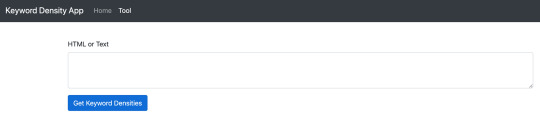
Keyword Density Tool View with Text Area input
Creating the bridge between the front end and the back end
Now, we pretty much have everything we need on the front end: a simple input text area where users can paste in their plain text or HTML. What's missing is the logic for when the button is pressed 'Get Keyword Densities'. This bridging logic will essentially do the following.
Listen for clicks on the Get Keyword Density Button
Grab the contents of the non-empty text area input
Use JQuery Ajax to send the data to the backend to be processed and await a response.
When the response is passed back, handle the data and create a HTML table with the human-readable statistics (keyword density).
Front end
To do this we will use an in-page script which we can inject using the @section tag. Add the following to the tool/index.blade.php view, after the content section.
@section ('scripts') <script> $('#keywordDensityInputForm').on('submit', function (e) { // Listen for submit button click and form submission. e.preventDefault(); // Prevent the form from submitting let kdInput = $('#keywordDensityInput').val(); // Get the input if (kdInput !== "") { // If input is not empty. // Set CSRF token up with ajax. $.ajaxSetup({ headers: { 'X-CSRF-TOKEN': $('meta[name="csrf-token"]').attr('content') } }); $.ajax({ // Pass data to backend type: "POST", url: "/tool/calculate-and-get-density", data: {'keywordInput': kdInput}, success: function (response) { // On Success, build a data table with keyword and densities if (response.length > 0) { let html = "<table class='table'><tbody><thead>"; html += "<th>Keyword</th>"; html += "<th>Count</th>"; html += "<th>Density</th>"; html += "</thead><tbody>"; for (let i = 0; i < response.length; i++) { html += "<tr><td>"+response[i].keyword+"</td>"; html += "<td>"+response[i].count+"</td>"; html += "<td>"+response[i].density+"%</td></tr>"; } html += "</tbody></table>"; $('#keywordDensityInputForm').after(html); // Append the html table after the form. } }, }); } }) </script> @endsection
This entire script that we inject will handle all of the numbered list items above. What is left to do is handle the data coming in on the back end side of things.
Back end
Firstly, before we go any further with coding, we need to handle the fact that both plain text and HTML can be submitted. For this we can use a nifty tool to help us out. html2text is the perfect PHP library for this use case, so it's time we install it. html2text does exactly what it says on the tin, converts HTML markup to plain text. Luckily, this package has a composer install command, so enter the following command into the CLI on the projects root directory.
composer require html2text/html2text
Now, our backend controller is going to receive either HTML or plain text in requests firing from the HTML form we created in our view. We now need to make the route to handle this call and to route the call to the specific controller that will work the magic. Add the following PHP to the web.php routes file:
Route::post('/tool/calculate-and-get-density', 'ToolController@CalculateAndGetDensity');
Secondly, add the following to ToolController.php file:
public function CalculateAndGetDensity(Request $request) { if ($request->isMethod('GET')) { } }
OK, so the stage is set. Let's code in the magic that will calculate the keyword density and return the data. Firstly, add use statement is required for the newly installed html2text package. Add the following to the top of the ToolController.php, just below other use statements:
use Html2Text\Html2Text;
Then we need to handle the get parameter that is to be passed in, making sure it's not set and then converting the parameter of content to plain text. Refactor the CalculateAndGetDensity function to look like below:
public function CalculateAndGetDensity(Request $request) { if ($request->isMethod('GET')) { if (isset($request->keywordInput)) { // Test the parameter is set. $html = new Html2Text($request->keywordInput); // Setup the html2text obj. $text = $html->getText(); // Execute the getText() function. } } }
Now that we have a variable to hold all of the text stripped for the keywordInput parameter, we can go ahead and start to calculate density. We need to handle the following:
Determine the total count of words
Analyse the textual string and convert it to a key value array (the key being the keyword, the value being the occurrence of the word)
Sort into order by descending with the biggest occurrence first in the array
Loop over the key and value array, pushing the values to a new array with an additional field of 'density' which utilises the keyword density formula we looked at earlier in the article. This formula will use the value (occurrence) and the total word count.
Finally, to return the data
Refactor the function to look like the following, taking note of the comments:
public function CalculateAndGetDensity(Request $request) { if ($request->isMethod('GET')) { if (isset($request->keywordInput)) { // Test the parameter is set. $html = new Html2Text($request->keywordInput); // Setup the html2text obj. $text = strtolower($html->getText()); // Execute the getText() function and convert all text to lower case to prevent work duplication $totalWordCount = str_word_count($text); // Get the total count of words in the text string $wordsAndOccurrence = array_count_values(str_word_count($text, 1)); // Get each word and the occurrence count as key value array arsort($wordsAndOccurrence); // Sort into descending order of the array value (occurrence) $keywordDensityArray = []; // Build the array foreach ($wordsAndOccurrence as $key => $value) { $keywordDensityArray[] = ["keyword" => $key, // keyword "count" => $value, // word occurrences "density" => round(($value / $totalWordCount) * 100,2)]; // Round density to two decimal places. } return $keywordDensityArray; } } }
Note: The beauty of html2text is that it doesn't really care if it's converting HTML or plain text in the first place, so we don't need to worry if a user submits either. It will still churn out plain text.
Putting it to the test
Finally, we are ready to test the tool, wahoo! Go ahead and render the tool index view (localhost/tool).
Now, you can go to any website of your choice on the web, load a page from that site, right click and click view source.
Copy the entire contents and come back to the tool.
Paste the contents into the text area and click the Get Keyword Densities button.
Await the response and check out the table of keyword densities!
Check out my example below which uses the HTML of this page.
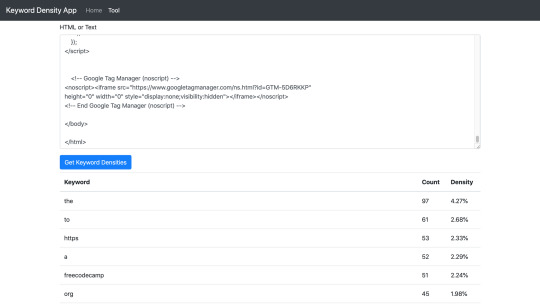
Keyword Density Tool & Table of keywords
And that is it!
Summary
In this article we learned how to build a Laravel application from scratch. It touched on some of the different parts of the full stack in development such as JQuery, PHP, HTML etc. Hopefully, with the understanding of this application, the same methodology can be used to build something else, perhaps bigger and better.
Possible further developments
The keyword density tool currently takes 'stop' words into account. Stop words are known to be ignored by Googles crawlers. Words such as it, the, as, and a. Looking at the tool screenshot above, you can see that they are used a lot! Further development could be carried out to filter the stop words and only calculate density on the non-stop words which is potentially a better view for SEO scoring.
0 notes
Text
SSR with Angular Universal And Ionic

So, Angular universal is a thing… And it seems it is something you all have been very excited about for some time. Since I tweeted about this some time ago, it’s been one of the top 3 most common questions asked of us (right behind “when’s Ionic Vue going to be ready”). Well I did promise that it would be happening soon and that there would indeed be a blog post, so let’s take care of that today!
Introducing the @ionic/angular-server module for Angular Universal!
Universal JavaScript
First off, what is Universal JavaScript anyway? Essentially it’s JavaScript that can run on the server and in the browser. By utilizing Universal JavaScript in our app, we can do an initial render of our app on the server and send over a precompiled version before any JavaScript has been run on the client. With this technique we can achieve
Faster load times 1
Better SEO ranking
Preview cards on social media
Faster load times can vary and can really fluctuate depending on your app & other circumstances. Your mileage may vary.
So if Universal JavaScript can help us, how can we add it to our app? Well up until recently, you couldn’t. A lot of Ionic’s components utilize window and other DOM specific APIs. Since we’re on a server and running in Node, we don’t have the DOM. This is where Angular Universal and @ionic/angular-server module comes in.
Angular Universal
Angular Universal is Angular’s library for running our apps on the server. In earlier releases of Angular (and AngularJS), setting up an app to run on the server was a bit of a pain. Thankfully, Angular Universal and it’s various runtimes make this really straight forward.
First let’s create an app and update it to the latest version of Angular
ionic start myApp blank --type angular cd myApp ng update @angular/core @angular/cli npm install @angular/animations
Once this has completed, let’s add the Express engine for Angular Universal
Express is a popular framework for Node. For more information, please checkout the Express website
ng add @nguniversal/express-engine
This will set up our project to be ready for Angular Universal. Before we continue any further, let’s install the @ionic/angular-server module.
npm install @ionic/angular-server@dev
@ionic/angular-server is currently part of a dev release and will be part of an upcoming release of Ionic. Be sure to keep an eye out.
Now, let’s open our editor and inspect our project.
Lay of the Land
After Angular Universal is added to our project, you’ll notice some *.server.* related files around the project. Specifically a main.server.ts and a app.server.module.ts. These two files in particular are responsible for bootstrapping our app once it is loaded on the server. We can see what this will be like by running:
npm run dev:ssr
This will start our live reload server for our universal app. Don’t be surprised if you see a lot of output from the terminal, we actually have a lot going on here. This script is performing a build of our client side app, as well as building out the server side portion as well. Once this has finished, we’ll get a message that our app is available to load on localhost:4200. Once loaded, our app looks like an normal Ionic App.


But if we disable JavaScript on our page, we’ll end up getting a blank screen.


What gives? Well this is where the @ionic/angular-server module comes in.
First, let’s stop our server for a bit and open our src/app/app.server.module.ts. Here is where our app will bootstrap when it is deployed to our server. Without diving into too many details, Angular Universal provides an entry hook so we can handle situations where our components will be rendered on the server. To take advantage of this, we’ll import IonicServerModule and add it to the imports array of our ngModule
import { NgModule } from '@angular/core'; import { ServerModule } from '@angular/platform-server'; import { AppModule } from './app.module'; import { AppComponent } from './app.component'; // Tell Ionic components how to render on the server import { IonicServerModule } from '@ionic/angular-server'; @NgModule({ imports: [ AppModule, ServerModule, IonicServerModule ], bootstrap: [AppComponent], }) export class AppServerModule {}
Once this has been added, we can run our dev-server again and see that our app will still work, even if JavaScript has been disabled.
Some technical details
Now if we wanted to we could deploy our app to different providers (Firebase Cloud Functions for example) and be off to the races, but that doesn’t cover everything. You should validate that any library being used can work in situations where there is no window object. Since Universal still isn’t too common of a practice, many DOM specific libraries either haven’t added support for Universal, or simply just can’t. If you’re using libraries built with Angular, you should be good. If you’re not sure if your project will have issues, the output from a full server build should point you to the problematic library.
Parting thoughts
Since this is only a pre-release of Angular Universal support, we’re looking to get feedback from users. We’ve tested things pretty extensively, but we’d love for you to try it out and let us know if you run into any issues.
We’ve really only scratched the surface of what can be done. There’s topic’s like prerender, state transfer, and even static site generation (via Scully) that are now available to us with Angular Universal.
This really is an exciting time to be working in Angular with Ionic. There’s a lot more information available out there and I’d encourage people to check out a few resources listed below. As for now, try out the Universal module, let us know if you run into any issues, and thank you for being so patient while we work on it! Cheers :beers:
via The Ionic Blog https://ift.tt/2PTt39c
0 notes
Text
Top Nodejs Frameworks You Should Know About – Checkout in Detail For Each
There are mainly two things to consider when choosing a node.js framework for any of your projects:
How robust and scalable is the platform?
How comfortable is the development process?
Developers prefer a platform that is both advanced and provides flexibility to a diverse range of web applications. This is why NodeJS frameworks have been consistently ranked at the top of solutions for developers. NodeJS is versatile enough to enable building smart, scalable network-based applications on the server-side. As an open-source platform, NodeJS framework is also a cross-platform for JavaScript runtime. Since it is an event-based, non-blocking I/O model, Node.js is extremely lightweight and efficient.
Let us look at some of the best NodeJS frameworks that undoubtedly make your work with JavaScript applications smoother.
HAPI.js
HAPI is one of the most robust and powerful frameworks in use today to build efficient APIs. It has a well-developed plugin system and includes key features such as input validation, configuration-based functionality, implement caching, error handling, logging, and more features. It is one of the big 3 Node.js frameworks as the framework is highly customisable. It is used to develop REST APIs, as well as other software applications.
Hapi.js can be used with MySQL, MongoDB, and Postgres to create potential and static websites. And since it comes with a JavaScript Templating Engine, rendering dynamic content is very easy.
Socket.io
Socket.io is a Javascript library to allow the bidirectional flow of data between the server and the web client in real-time applications. It is a full-stack framework and provides developers with a simple and straightforward API that works seamlessly with every service. Socket.io is chosen for its speed and reliability that is the hallmark of this framework. By providing similar APIs on the server-side section and the web-client section, it works on much higher speeds. It is highly versatile, as it even supports auto-correction, anomaly detection, rendering JSON serializable objects, multiplexing, etc. If you are looking to hire Node.js developer, this should definitely be a part of their skillset.
ADONIS.js
Adonis.js is a Model-View-Controller node.js framework helps developers in building an API Rest with JWT authentication and database access. CLI is bundled into the framework to make it possible to create bootstrap for applications. That is why it is highly recommended for writing scalable server-side applications. It runs on all major OS and developers can easily write different web applications with Adonis in a few lines of code. It offers a consistent ecosystem for developers to create what they need easily and smartly.
Keystone.js
Keystone.js is a full-stack and open-source framework. It is developed in expree.js and MongoDB and is one of the most powerful frameworks for developing database-driven applications, websites, and even APIs. It offers a great Admin UI to let developers manage all their tasks easily and efficiently. Since it can be integrated with online platforms such as Cloudinary, Mandrill, Embedly, and Google Places they can easily manage data handling. It is also compatible with all major OS and provides stable management for the development activities.
Meteor.js
This is one of the fundamentals of Node.js frameworks, as it is a full-stack framework for building real-time applications. It can help developers build both mobile and web-based Javascript applications. Since it shares the same APIs on both the server-side and client-side applications, it provides optimal performance of the applications. A Node.js development company would consider Meteor.js an important part of the technology they use since it gives users the liberty to use any other platform at an instance. If you are hiring a Node.js developer, it is important to gauge whether they have adequate experience with using the pre-written modules.
Koa.js
Most Node.js development companies use Koa.js since it is extremely powerful while being lightweight in terms of its requirements. Koa.js is a small, robust web framework that offers a powerful middleware framework. It can be used to develop potential web-based applications and APIs. If you want potential web-based applications and APIs, you should hire Node.js developers who can leverage Koa.js quality of web applications and error management. It allows developers to work with applications from scratch so they can customise it with features that they need only.
Sails.js
Sails.js is another great MVC micro-framework that offers a great solution for building browser-based applications. If you hire Node.js developer for real-time chat applications, social media applications, multiplayer games or dashboards, chances are they will use this framework to accomplish it. It also offers developers the ease to work with almost any database since it comes inbuilt with the ORM solution. It is highly compatible with quite a few front-end platforms and the developers will find this extremely useful.
Nest.js
A Node.js development company would use Nest.js to develop progressive server-side applications using cumulative Javascript. It offers great typing reliability (as it uses TypeScript) and includes components of FP, OOP, and FRP. When you hire Node.js developer, they will make use of the modular structure of the Nest.js so the code can be arranged systematically in different modules by using external libraries easily. It can be used to build highly scalable, loosely linked, testable, and easily manageable applications and can integrate a lot of unique features.
Loopback.js
This is one of the best enterprise-grade Node.js frameworks that is used by big businesses. It is an highly-extensible framework and is an ideal open-source framework that allows developers to create dynamic REST APIs with very little or no coding. If you want to hire Node.js developer for creating SDKs and API Documentations, it offers the API Explorer widget that comes by default with the framework. It comes with a CLI tool to scaffold the Node.js server. And as a full-stack configuration, developers can use direct filters to easily inquire their database.
Express.js
Any Node.js Development Company would count Express.js as one of the first selections for development. It is well-known for its speed, flexibility and minimalistic approach to delivering adjustable, fast and dynamic features for developing both web and mobile applications. It allows plotting single-page and multi-page and developers can render large HTML pages dynamically. Express.js also lets developers respond to HTTP requests by setting up middlewares. Mostly, it is extremely popular since it supports multiple template engines, easy HTTP methods, and asynchronicity to deliver unbeatable performance.
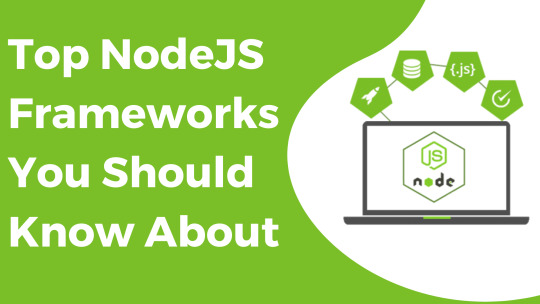
0 notes
Text
50 Essential Ecommerce Website Development Checklists to Launch your Online Store

Are you starting an ecommerce business? Read this article to make your effective online store.
Ecommerce is the most popular online transaction business which drives more organic traffic. Stats revealed that ecommerce increases most of US retail growth.
Due to the enormous growth of this online business, all the vendors want to upgrade from a physical store to an online store to achieve their business goals. Web design and website development are important parts of developing an online store.
The top ecommerce business sites like Amazon, Flipkart, are gaining success as they design the site according to their customer needs.
Advantages of Doing Ecommerce Business:
What kind of benefits do you attain in upgrading to online stores?
As stated, the Amazon, Flipkart are getting profit in this ecommerce field; you can also reach the peak of success because ecommerce helps you to:
Meet your targeted customers
Interact with your customers about their necessities
Global reach for your business
Improved business sales
Make your brand universal and popular
Achieving your business missions and visions.
But to meet the last benefit, you have to follow some smart marketing strategies with hard work.
Before you open your online store, there are some features to apply to the website to meet your customer requirements. That’s why I will mention the points of the checklist to make your task easier.
First of all, to create the latest ecommerce website, you have to choose the reputed ecommerce development company to develop the quality and proficient site. Let’s start with the basics.
Ecommerce Website Development:
Ecommerce website development is the process of developing professional websites using programming languages (like JavaScript, Python, PHP, HTML, CSS) and also including technical frameworks to enrich the features of the ecommerce application.
Ecommerce website development are carried out in three phases
Front-end development where user interface is created which is responsible for any interaction
Back-end development where server-side development t which is responsible for performing any action on websites.
Hosting responsible for making the website available for users.
The process will include creating the site from scratch, developing it, make proper customizations, and finally including the testing process to make the app site looking perfect and amazing.
How Will You Create Your Ecommerce Website?
It’s simple. You can hire an ecommerce development company to complete your website design and development. The prebuilt website builder is having limited features. Thus, to boost the functionalities, you have to end up hiring a developer. Investing a little bit amount will help you to get a greater business outcome.
Ecommerce Developer:
Ecommerce developers are the one who is responsible for developing your websites with both front-end and back-end development.
From creating the friendly user interface to the shipping page process, these developers are taking care to complete it on time. For a general website, it takes at least two months to finish along with the testing process. But the time changes depending on your requirements.
The role of the developers includes:
Developing the website with programs
Testing the functionalities of the website
Integrating marketing tools to promote your business
Implementing analytics tools to analyze your site performance
Successful launching of the websites.
Skills to look in the best ecommerce developer:
Afore selecting the programmers, you have to examine whether they retain the following five skills:
Programming Skills
Technical Skills
Decision Making Skills
Learning Skills
Communication Skills
1. Programming Skills
Ecommerce development needs PHP, Python, JavaScript, HTML and CSS to build the websites.
Your developers have to know the necessary programming languages that you opt for. Since the coders have to manage both the front-end and back end development, they have to update themselves with both end languages.
User interface and user experience are other areas you need to careful while developing it. Both UI UX design and development play an important role in developing your ecommerce web application. They are responsible for attracting more users and converting them into your customers.
Especially, PHP and MySQL are the two most vital languages that a web developer must know, as PHP is used to create interactive web pages and MySQL is used to manage the database.
2. Technical Skills
The ecommerce framework will help you to build an application quickly and with proper program flow. The page loading issues and loading speed are under the developer task. Hence the developers must know about the frameworks and technical aspects to meet the problems faced due to the servers.
In react times angular and react are the two most popular framework which is preferred most of the developers in developing the ecommerce web application. Look at our Angular vs React: Which is a better blog to choose between them for developing your application
Also, good web design includes layout, color, style, appearance, fonts, etc. So that your developer needs some creativity to make the website unique and attractive.
Moreover, knowing the ecommerce working process is highly appreciated to make a good ecommerce website.
3. Decision-Making Skills
If any issues appeared after launching the website, your developer should have the ability to think quickly to get rid of the issues.
Also, the developer needs patience and wants to understand your business needs carefully before handling the design tasks.
Adapting themselves to the situation and taking immediate decisions is one of the skills that your developer possesses.
4. Learning Skills
Don’t expect all things from your developers because you cannot find the perfect person in the world.
Technology is updated daily also in the ecommerce industry. Thereupon you have to choose the developers who know ins and outs of the ecommerce field. For that the developers have to be:
Willing to learn new technologies.
Updated with current trends by blogs or videos.
Extending their networks related to ecommerce.
Being active and interested.
5. Communication Skills
Communication is the medium to express your business ideas to the developers. If the conversation between you and the developers didn’t come up well, then the development process will not work neatly.
So, hire the developers who are good in communication, so that they can easily discuss technical details with you.
If you find a developer or development team with these above skills, then it will be a good start to make your project successful.
After hiring the potential developer, now it’s time to create a website with the following features.
As you see above there are lots of technologies and programming languages are involved in developing the ecommerce web application. And you can’t develop single handy you may need a group of developers or an ecommerce development complies help.
You can hire a niche ecommerce development company to build your ecommerce store in an efficient way.
50 Essential Ecommerce Website Development Checklists
Starting an ecommerce store from scratch is not an easy task, it needs a lot of work and time to invest. So, you need to check and cross-check certain things while developing an ecommerce website.
I am sure that these 50 ecommerce checklists will help you to make an amazing website without errors. Let’s begin.
For easy understanding, I have given the checklists in six different categories.
Information Collection Checklists:
Content:
Content is a great aspect for every business as it represents your business details.
Content will explain your business process to the customers. That’s why it is the first thing to consider.
Good content must enable the following features:
1. Easily readable sentence.
2. Slogans are highly appreciated to draw the attention of viewers.
3. No grammar issues found.
4. Spelling, punctuations, capitalization, lower case are properly placed.
5. Text is aligned perfectly either in sentences or paragraphs.
6. Head tags, body tags and ending tags are given correctly.
7. Plagiarized content (text copied from other sites) are not allowed.
8. Rhyming sentences can be used.
9. Write an efficient blog related to your business.
10. Collecting valued information for your blogs with copyright details.
11. Font style, font color, font size should be given attractively.
Files:
Other than content, you can upload the document files at the correct places.
12.Upload photo, audio or video with high resolution.
13. Proper usage of the name tag for image or video.
14. An aligned PDF document can be placed.
15. Links to the content and files are analyzed to know whether the backlinks are pointing to the correct link.
Contact Details:
Customer satisfaction is important to develop an ecommerce business. The customer will communicate with you easily via any one of the following media.
16. The information must be displayed accurately like your business residential address (optional), phone number, email-ids, social media links like skype, Facebook id, etc.
17. Giving all forms of contact details is a must so that the customer can keep in touch with you. The contact form’s navigation must be checked.
18. Call to action (CTA) buttons want to work duly.
If you are not have an enough time then hire an efficient content writer from Infinijith along with best-in-class content marketing solutions.
Performance Checklists:
Basic checklists are the front-end of the website used by the customers. Design the site with the best and interactive UI /UX features.
Technical checklists are the back-end of the website which should be examined properly to gain a better user experience from the customer. The lists are continued.
19. The page loading should be a minimum in time which should be checked in all browsers.
20. You can ‘add to cart’ option to encourage the customers to save the product to shop in the future.
21. The HTML and CSS codes are programmed perfectly to display the content in particular places.
22. All the arrow navigation should point the right items or links.
23. The product in the store should be in the category to look organized and also it will help customers to find the products quickly.
24. Check the search button functions.
Design Checklists:
25. The design layout should responsive.
26. Your website should support different browsers and also able to fit in different screen sizes like PC, Tab, Mobile (should work both in Android and iOS).
27. All favicons have to migrate to a suitable page.
URL:
28. The domain name must be the same as the business name.
29. Check two times before buying the domain name. No spelling issues should have occurred.
30. Customize the redirecting URL, so that it doesn’t make the customers navigate to the wrong sites.
31. Also, each page URL is assigned in corresponding to the pages in the content or it should be based on keyword for that page.
32. Try to reduce the 404 issues while your website is loading.
33. Also, the thank you message should be displayed at the right time after the customer finishes the forms.
Security Checklists:
34. Make the register and login form in simple and don’t try to ask more personal details from your customer.
35. Register and Login button must be functioned.
36. All the customer details should be given more security; you have to gain loyalty from your customers.
37. The SSL certificate and website license are maintained carefully.
Marketing Checklists:
Once the website is hosted, you have to make a promotion for your business to reach your customers. Marketing is a great way to attain targeted customers. To achieve your marketing goals, you must have to check the following lists.
SEO:
Search Engine Optimization (SEO) is the most important factor to rank your website higher in the search engines. You have to concentrate on both on-page and off-page activities. You want to check:
38. Title – It gives a solution to the searchers. A maximum of 60 characters is allowed in this title tag.
39. Meta Description-This description will describe the business or articles in brief. So, writing this at 160 characters is mandatory to improve the search results.
40. Keyword- Keyword is the key to SEO marketing. Use the Keyword planner and you want to pick the perfect search terms based on your targeted customers.
41. XML sitemap- To categorize all web pages in one place to make Google find the content easier.
42. Image alt texts should be there.
43. On off-page, all articles, classified, directory submissions should be done regularly based on keywords.
44. Other than SEO, you may also apply for SEM (Paid ads), SMO (Social Media Optimization) to retain your customer base.
Analytics Checklists:
Analyzing the result after publishing and marketing the website is necessary to improve the business to the next level. For that, you have to check:
45. Your website must be merged with Google Analytics, a free tool to analyze the website and audience performance.
46. Remove your IP address from Google Analytics to get only your customer performance report from different Ip addresses.
47. Also do connect your website with other analytics tools like Webmasters, Google Ads (formerly known as Google Adwords), etc.,
48. Analyzing the performance regularly by promoting websites in different social mediums.
49. Don’t forget to keep backup for all your data and customer data.
50. Passwords are maintained securely and cache is cleared regularly to save more space in the site.
That’s It...
**Hurrah! Now you are having a customized, well-performing, optimized website to drive more traffic.
To Wrap Up:
These six categories of checklists will result in having an amazing and customer friendly website. Apply these 50 checklists points to get the stunning site.
Also, to mention:
Infinijith Apps & Technologies is a leading ecommerce website development company providing you excellent ecommerce services at a minimal cost.
As a friendly environment, Infinijith developers will satisfy all the above-mentioned developer’s skills; thus, help you to build websites including these checklists features.
Don’t wait and pick up your favorite developers here by interviewing the coders.
Also, Infinijith provided an ecommerce product called Purchase Commerce, which is a next-gen ecommerce platform and also offers marketplace software to build your online store.
Originally Published at www.infinijith.com on 20 Dec, 2019
0 notes
Text
The Pros and Cons of Interactive Web Design
Web design improves at a rapid pace. More and more new ideas and solutions are available every year. Therefore, as a designer, you should truly take your time to learn the features each type of design offers. One of the more exciting ways of making websites is implementing interactive web design. It offers the user the full digital experience and engages him or her to connect on a more personal level. However, as with everything else, there are two sides to this story. So before you decide to apply this approach, make sure that you first understand the pros and cons of interactive web design.
Web Design Technologies and Strategies
Website development requires a lot of different technologies and strategies. When building websites or apps, there are two main approaches you can take - human-centered design and UX centered design. Nevertheless, whichever approach you decide to take, you can always make them static and interactive. The static environment represents a website that allows the user to browse its content in a well-known pattern whereas with an interactive environment, you are actually engaging the user with the website. There are plenty of beautifully-made interactive websites. Some examples of this include APPS, Webflow, and Cyclemon websites. Hence, if you ever need some inspiration on how to create an interactive website, be sure to check them out!
The Pros of Interactive Web Design
You will notice that many advantages of interactive web design can be implemented using the static approach. However, they create a completely different experience for the user. Interactive web design is more often used for educational, business, and entertainment purposes. As such, it can offer valuable data. 1) It engages the customer Interactive web design keeps your customers occupied and engaged with the website. It allows for a higher form of communication, where the customer must do more than just browse your website. On top of that, customers can leave comments to let you know how their experience was. By analyzing this data, you can use it as a means to work on necessary improvements.

2) The experience is more personal When a user is asked a few simple personal questions, that web experience reaches a whole other level. It creates a feeling of someone actually being there on the other side and communicating with you. That differs a lot from static websites, where you can just browse the content that is pretty much always the same. 3) It allows you to better target your audience When you are creating a website, think about your targeted audience. Even though you are shifting your focus towards a specific sector, not all clients will be interested in the same things. What’s great about an interactive approach is that it allows you to make that selection process even more specific and shows clients only a narrow field of their interest. 4) An improvement in the gaming industry Another benefit of interactive web design is that you can create games that can be played online. It allows your customers to not only connect with you but with their friends as well. 5) It allows for a fantastic learning experience Interactive websites are excellent for learning. They increase your concentration and focus, and as such, they make your learning experience better. This is especially important for young students. Essentially, interactive websites enable kids to learn how to communicate with digital technology. 6) Online shopping development Online shops are one of the major components of 90% of websites today. The interactive web design makes online shopping much easier as it provides more options to your customers. 7) Interactive websites are easy to update If you have a static website made from scratch, you must rely on your programmer to make the changes you want to see. However, with interactive technology, you can easily make updates yourself, even without any knowledge of IT. 8) It allows a multitude of options Having a website that operates on a server-client and client-server side creates opportunities. It allows a multitude of options that a static website generally lacks. By using databases, you can provide both a finer digital experience for your customers while also collecting data from these users.

Know When to Use Interactive Web Design
Although interactive web design may look nice, you should only use it when you really need it. Some of the examples where you can definitely implement interactive web design include: Polls Quizzes Surveys Assessments That's where it really shows its usability.
The Cons of interactive web design
I am sure that at this point, interactive web design may seem like such a fantastic idea to you. However, let's look at some of the reasons why you should have second thoughts when considering this approach. 1) It uses flash The majority of interactive websites uses flash technology. Even though the options you get with flash may sound convincing, the truth is that it is slowly becoming obsolete. A study has showed that flash technology had web usage of over 80%. About ten years ago you would likely find it on almost any website. However, nowadays its usage has dropped below 17%. As a result, Google decided to make it obsolete and remove flash completely from Google Chrome by the end of the year 2020. With that in mind, all interactive websites that are based on flash technology will no longer work in the years to come. Hence, you will have to find a different approach. 2) It is complicated, and it costs more Creating interactive websites is an exciting task, but it requires a lot more time and effort than people expect. Most of all, it is expensive. Today, you can have a nice-looking static website for just under $100. Thus, if you are on a short budget, interactive web designs may not be the optimal choice.

3) Users’ negative comments can harm your reputation Keep in mind that when you allow users to interact and communicate with you by leaving comments on your website, this can have both positive and negative impacts on your business. While you can surely use that feedback to improve your website’s features, it can also play a role in harming your online reputation since those comments will be visible for everyone to see. 4) Interactive websites can glitch Once you have a finalized product, everything will look good. However, the road until you reach that point can be quite rocky. An interactive website allows your users to make inputs, which can sometimes lead to errors if not done correctly. Since there is no fixed number of pages, this can cause unforeseen issues that will need be dealt with before your website can properly function again. 5) Interactive websites take more time to load A static website loads much faster. The benefit of having a fixed number of pages is that it always loads in the same timeframe. However, as an interactive website is full of animations, this will delay loading and your users might be frustrated with that. 6) Re-design becomes much more complicated If you decide to re-design or change your website, this will be harder on so many levels. Depending on what you wish to update or remove, the process might be exponentially harder. Also, keep in mind that in order to successfully update your website, you will need someone with a lot of skills and experience in reading and analyzing complicated codes. 7) Optimization for the mobile environment Today it is a standard that every website is optimized for a mobile environment. When it comes to static websites, that is a piece of cake. Responsive design makes everything easier, and the code is much simpler to work with. However, with interactive web design, you must think carefully about the usability. Not all options will look and be used the same way on PC and on mobile. With that in mind, some of the options that require more space will have to be removed or completely changed in order to adapt to the smaller size of mobile screens. 8) Security Static websites only have server-to-client communication, and they don't use database connectivity. On the other hand, interactive websites are the complete opposite. For this reason, security might be compromised.

Furthermore, they also use a lot of queries when communicating with databases. Server-side programming like PHP, JSP, Asp.NET, etc. allows for great versatility, but it also comes with its share of disadvantages as well.
Do you need an interactive web design?
Ask yourself if you really need an interactive web design. Bear in mind that you are essentially creating a digital experience for your users. Although it may look amazing and can provide many options, if you don't really need it, it can simply be a waste of time, money, and space. Your users might get frustrated when interacting with the website, especially if it doesn't really get them anything that they otherwise wouldn't have received from a static website.
The Pros and Cons of Interactive Web Design Made Easy
There are many ups and downs when it comes to the application of this approach. Personally, I like interactive web designs, but as a programmer, I know the level of skills and knowledge it requires to successfully implement it. So, to sum it all up: You can target the audience more easily Interactive websites provide valuable feedback, but can also be harmful for your online reputation Users are provided with more engaging options, however the creation process is complicated and costly User experience is enhanced, but the load time and browsing will require more time Server-side programming allows for more features, but this simultaneously creates security issues Flash technology is being removed from the online experience Hopefully, you now have achieved better understanding of the pros and cons of interactive web design. Read the full article
0 notes
Text
Top Nodejs Frameworks You Should Know About - Checkout in Detail For Each
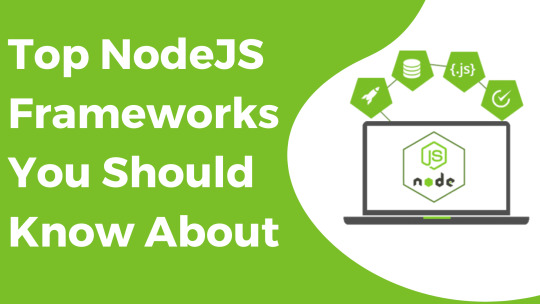
There are mainly two things to consider when choosing a node.js framework for any of your projects:
How robust and scalable is the platform?
How comfortable is the development process?
Developers prefer a platform that is both advanced and provides flexibility to a diverse range of web applications.
This is why NodeJS frameworks have been consistently ranked at the top of solutions for developers. NodeJS is versatile enough to enable building smart, scalable network-based applications on the server-side. As an open-source platform, NodeJS framework is also a cross-platform for JavaScript runtime. Since it is an event-based, non-blocking I/O model, Node.js is extremely lightweight and efficient.
Let us look at some of the best NodeJS frameworks that undoubtedly make your work with JavaScript applications smoother.
HAPI.js

HAPI is one of the most robust and powerful frameworks in use today to build efficient APIs. It has a well-developed plugin system and includes key features such as input validation, configuration-based functionality, implement caching, error handling, logging, and more features. It is one of the big 3 Node.js frameworks as the framework is highly customisable. It is used to develop REST APIs, as well as other software applications.
Hapi.js can be used with MySQL, MongoDB, and Postgres to create potential and static websites. And since it comes with a JavaScript Templating Engine, rendering dynamic content is very easy.
Socket.io

Socket.io is a Javascript library to allow the bidirectional flow of data between the server and the web client in real-time applications. It is a full-stack framework and provides developers with a simple and straightforward API that works seamlessly with every service. Socket.io is chosen for its speed and reliability that is the hallmark of this framework. By providing similar APIs on the server-side section and the web-client section, it works on much higher speeds. It is highly versatile, as it even supports auto-correction, anomaly detection, rendering JSON serializable objects, multiplexing, etc. If you are looking to hire Node.js developer, this should definitely be a part of their skillset.
ADONIS.js

Adonis.js is a Model-View-Controller node.js framework helps developers in building an API Rest with JWT authentication and database access. CLI is bundled into the framework to make it possible to create bootstrap for applications. That is why it is highly recommended for writing scalable server-side applications. It runs on all major OS and developers can easily write different web applications with Adonis in a few lines of code. It offers a consistent ecosystem for developers to create what they need easily and smartly.
Keystone.js

Keystone.js is a full-stack and open-source framework. It is developed in expree.js and MongoDB and is one of the most powerful frameworks for developing database-driven applications, websites, and even APIs. It offers a great Admin UI to let developers manage all their tasks easily and efficiently. Since it can be integrated with online platforms such as Cloudinary, Mandrill, Embedly, and Google Places they can easily manage data handling. It is also compatible with all major OS and provides stable management for the development activities.
Meteor.js
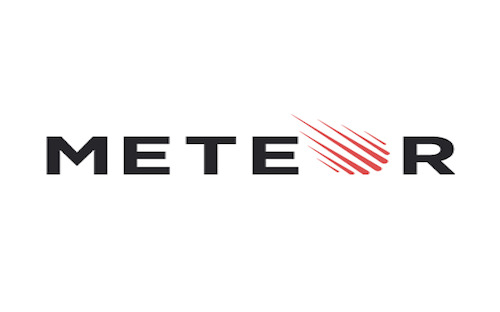
This is one of the fundamentals of Node.js frameworks, as it is a full-stack framework for building real-time applications. It can help developers build both mobile and web-based Javascript applications. Since it shares the same APIs on both the server-side and client-side applications, it provides optimal performance of the applications. A Node.js development company would consider Meteor.js an important part of the technology they use since it gives users the liberty to use any other platform at an instance. If you are hiring a Node.js developer, it is important to gauge whether they have adequate experience with using the pre-written modules.
Koa.js

Most Node.js development companies use Koa.js since it is extremely powerful while being lightweight in terms of its requirements. Koa.js is a small, robust web framework that offers a powerful middleware framework. It can be used to develop potential web-based applications and APIs. If you want potential web-based applications and APIs, you should hire Node.js developers who can leverage Koa.js quality of web applications and error management. It allows developers to work with applications from scratch so they can customise it with features that they need only.
Sails.js

Sails.js is another great MVC micro-framework that offers a great solution for building browser-based applications. If you hire Node.js developer for real-time chat applications, social media applications, multiplayer games or dashboards, chances are they will use this framework to accomplish it. It also offers developers the ease to work with almost any database since it comes inbuilt with the ORM solution. It is highly compatible with quite a few front-end platforms and the developers will find this extremely useful.
Nest.js

A Node.js development company would use Nest.js to develop progressive server-side applications using cumulative Javascript. It offers great typing reliability (as it uses TypeScript) and includes components of FP, OOP, and FRP. When you hire Node.js developer, they will make use of the modular structure of the Nest.js so the code can be arranged systematically in different modules by using external libraries easily. It can be used to build highly scalable, loosely linked, testable, and easily manageable applications and can integrate a lot of unique features.
Loopback.js

This is one of the best enterprise-grade Node.js frameworks that is used by big businesses. It is an highly-extensible framework and is an ideal open-source framework that allows developers to create dynamic REST APIs with very little or no coding. If you want to hire Node.js developer for creating SDKs and API Documentations, it offers the API Explorer widget that comes by default with the framework. It comes with a CLI tool to scaffold the Node.js server. And as a full-stack configuration, developers can use direct filters to easily inquire their database.
Express.js

Any Nodejs development company would count Express.js as one of the first selections for development. It is well-known for its speed, flexibility and minimalistic approach to delivering adjustable, fast and dynamic features for developing both web and mobile applications. It allows plotting single-page and multi-page and developers can render large HTML pages dynamically. Express.js also lets developers respond to HTTP requests by setting up middlewares. Mostly, it is extremely popular since it supports multiple template engines, easy HTTP methods, and asynchronicity to deliver unbeatable performance.
Source: https://www.thinktanker.io/blog/top-nodejs-frameworks-you-should-know-about.html
#NodeJSDevelopmentCompany#nodejsdevelopmentcompanyindia#NodeJSDevelopmentCompanyDubai#NodeJSDevelopmentCompanyUSA#NodeJSDevelopmentIndia
0 notes
Link
Just from being a simple client-side scripting language, JavaScript has evolved over the years to turn out to be a powerful programming language. Today you can use JavaScript for developing server-side applications apart from just working on client-side applications. Both Angular.js and Node.js are open source JavaScript-based technologies which are widely used today. Here Node.js is a cross-platform runtime environment while AngularJS is one of the top JavaScript framework. Angular helps the developers to build web applications which are dynamic in nature using HTML template language and following the MVC design pattern. On the other hand, programmers can make use of Node.js to build server-side applications that are scalable in nature by making use of JavaScript as the programming language for server-side coding. In short, by using Node.js platform and Angular framework, you can work towards building powerful server-side and client-side for applications. Such a cross-platform application will be feature-rich and interactive in nature and will be build using the JavaScript language. However, both technologies are different from each other in terms of many factors. So, here let’s see them in detail. What is Node.js? Node.js is a cross-platform runtime environment and library. It is used to run JavaScript applications outside the web browser. You can use it to build server-side applications and, it is free to use and open source in nature. The applications in Node.js are written in JavaScript. Here the Node.js applications can run in the Node.js runtime on Microsoft Windows and Linux. In order to simplify the web development process, this framework offers a rich library which contains a number of different JavaScript modules. What is Angular? If you want to develop dynamic web apps with a structural framework, you need to go for Angular. Angular lets the developers make use of HTML as the template language in the project and here the components of the application get expressed clearly and briefly using HTML syntax. Here the main goal is to achieve simplification and Node.js is a full-featured JavaScript framework. It supports the MVC structure and helps in the development of single page web apps that are dynamic in nature. Google Trends Let’s see how Angular and Node.js are performing out there. According to similartech survey here are the number of sites used both technologies Features of Node.js It is fast It is asynchronous and event driven No buffering Highly scalable single Threaded No buffering Open source Features of Angular The MVC framework HTML user interface Access to POJO model Filtering Unit testing facilities Behaviour with directives Templates Pros and Cons of Node.js Pros of Node.js Node.js offers Scalability One of the main reasons why developers go ahead with Node.js is that it helps them scale the application in any direction with ease. Just by adding nodes in the existing system, it is possible to scale the application horizontally. Moreover, during the vertical scaling of the application, it is possible with Node.js to add in extra resources to the single nodes. So compared to other JavaScript servers, Node.js is highly scalable. It is used as a single programming language Node.js can be called as the right solution to right JavaScript codes for server-side applications. This means using the runtime environment, Node.js developers can easily write codes for frontend and backend web applications. This means there is no need to have any other server-side programming language to use. It is easy to learn Most of the front-end developers have a good understanding of JavaScript as it is one of the most popular programming languages out there. This makes it easy for them to start using Node.js quickly in the backend. Node.js needs less to work on and it is easier to learn. The support of an active and large community Node.js enjoys amazing support of large and active developers through its community who keep on contributing to the JavaScript technology continuously for further development and improvement. The JavaScript programmers offer strong support to the groups of developers by offering them easy and ready-made solutions in GitHub along with codes. It is expected that the developers will find it encouraging and will contribute to the community in the coming years. Offers high performance Node.js makes use of the Google V8 JavaScript engine to interpret the JavaScript code. This way the JavaScript code gets directly compiled to the machine code. This way, it becomes possible to implement the code faster and easier in an effective manner. As the runtime environment enjoys the support of non-blocking I/O operations, the speed of code execution gets better too. Offers advantage of caching Node.js comes with an open source runtime environment which provides the facility of caching single modules. The moment a request comes for the first module, it gets cached in the memory of the application. With caching, it becomes possible to load the app quickly and get back to the user faster, thus saving the developers from re-executing the codes. Benefits of Fullstack JS With Node.js, you can easily serve the client and server side applications, which make it a full-stack JavaScript. This way, there is no need for you to hire separate developers for frontend and backend development, which saves you a lot of time and money. Freedom to develop apps For the developers, Node.js offers the freedom to develop software and apps. In the case of Ruby on Rails, you will not find this feature due to the presence of some guidelines. While with app development, you can start everything from scratch. Support for tools that are used commonly It is possible for developers to get support for a number of commonly used tools with Node.js. Cons of Node.js A strong library support system is absent Compared to other programming languages, JavaScript does not come with a robust and well-equipped library system. This way for executing different tasks like processing the images, ORM, XML parsing, handling database operations, etc. developers are forced to take the support of the common library. For developers working on Node.js, it becomes difficult even to implement common tasks. API is not stable One of the main issues that developers encounter is the instability of API. Sometimes, the new API comes with issues of being incompatible to changes backward. This way the developers have to work towards making necessary changes in the accessible code bases so that it achieves compatibility with the latest version API of Node.js. Asynchronous programming model Adopting the asynchronous programming, a model can be considered as the main requisite for adding scalability in the applications. Compared to the linear blocking I/O programming, a number of developers find Node.js to be more difficult. With asynchronous programming, chances are more than the codes become clumsier and this way, the developers are more inclined towards working on nested calls. Pros and cons of Angular Pros of Angular Two-way data binding With AngularJS, it is possible to have data binding in an easier and faster manner without the involvement of a developer. With the two-way data binding, it becomes possible to see any changes made in the view directly in the model at the same time and vice versa. DOM manipulation Compared to other JavaScript frameworks, the duty of the developer to manipulate DOM ends conveniently with Angular. This becomes possible because of the two-way data binding that it supports. This way the time and effort needed to code, translate and update the elements in the DOM gets saved. Faster application prototyping Rapid prototyping is actually a kind of a buzzword which is taking rounds around us. It is possible to build app prototypes with great functionality in no time with fewer amounts of codes. Once it is out, you can collect user feedback to make necessary changes without getting irritated. Use of directives In order to keep the HTMP pages and scripts clean and properly organized, AngularJS makes use of directives. This helps you bring together some specific functions and write independent codes and use them repeatedly. The framework also lets the developers build custom directives apart from offering a set of pre-defined directives. Responsive web It is possible to offer outstanding user experience with the use of AngularJS. It does by offering fast-loading, responsive and easily navigating apps and websites. Improved server performance The burden from the server CPUs gets reduced because of the support for caching and other processes. So because of the reduced traffic, the server is said to function well and it responds to the API calls and serves only the static files. The MVVM architecture AngularJS brings on table the MVC and MVVM design patterns so as to implement in projects, strong base for app performance. Such kind of design divisions keeps the design and visual presentation separate from data and so it becomes easy to carry out the development of complex projects with ease. The plain HTML templates Another good thing you can have from the framework is the use of plain HTMP templates. As DOM elements the templates are passed to the compiler and this itself offers some advantage in terms of better workflow. Moreover, with it, you can easily carry out extension, reusability, and manipulation of templates. Highly testable products One of the best things about choosing Angular is that you get to build applications and websites which are highly testable. By offering end-to-end testing and unit testing, Angular makes testing and debugging a simple process more than what you can imagine. It is possible to isolate and mock various components by using dependency injections. Fast development Getting familiar with AngularJS is not tough if you are a fast learner. Once you have learned to work on it, you will be able to experience that the development efforts and time has come down. Cons of Angular JavaScript support is mandatory Just think about a situation where your PC can access the server, but the support for JavaScript is not available. So the users who are associated will not be able to access your web apps or websites. If the number of such users increases significantly, then the web properties of your Angular-based solution become less useful. With plain HTML-based web, you will not face this issue. Less experience with MVC If the developer has no idea of the MVC design pattern and follows the traditional approach, then it can be time-consuming to use Angular. Again, if you have no time to experiment the choosing Angular will not be wise. Still, if you want to put it to work, then it would be wise you hire experts for the job. Other difficult features In the case of Angular, using directives can be difficult. In addition, Angular comes with features like factories and dependency injections, which can prove to be an issue for traditional developers. So you get to either learn them by putting efforts and time or plan to hire experts who can handle it gracefully. The Scopes Arranged hierarchically and quite layered, it can be challenging to handle scopes, if you are working with Angular for the first time. Debugging the scopes can be one of the main issues you will be facing. For More Detailed Analysis visit our article Pros and Cons of Angular Js When to use Node and Angular? Applications of Node.js are for: Single page applications I/O bound applications Data streaming applications JSON APIs based applications Data Intensive Real-time applications Applications of AngularJS are for: Single page applications Video streaming apps User-generated content portals eCommerce Portals User-review apps Conclusion If we talk in terms of JavaScript, AngularJS and Node.js are two of the best technologies which you can have used when building your project. However, you need to understand that both of them have different features to offer and so take care of different areas differently during development. So, based on what your project demands, choose the right technology wisely.
0 notes
Text
Getting Started with Phyton and Django - Hello World Web App

Have you ever heard anything about Phyton? If you're reading this, I bet you do! Python is an interpreted, high-level, general-purpose programming language with an object-oriented approach: it was created by Guido van Rossum in 1991 and constantly updated ever since. It's dynamically typed and supports multiple programming paradigms, including procedural, object-oriented, and functional programming. Phyton went through two major upgrades: the first in 2000, with the release of the 2.0 version, which introduced a garbage collection system capable of collecting reference cycles; the second in 2008 with the release of Python 3.0, which was a major revision - mostly backward-incompatible - of the language. Following the Phyton 3.0 release, most developers chose to stick to the 2.x version, which eventually led to extended support for Python 2.7 (the last release in the 2.x series) up to 2020. As of today, all the main resources for Phyton and CPython (an open-source implementation of Phyton) are maintained and managed by the Phyton Software Foundation, a non-profit organization.
Phyton 2 vs Phyton 3
Python 2 and Phyton 3 are the two major versions of Phyton that are still used nowadays. These two versions are quite different: although Phyton 3 arguably has a better syntax, is more semantically correct and supports newer features, most developers chose to stick with Phyton 2 until recent years thanks to a much wider database of libraries and resources available on the web. Although there still is a bit of a debate in the coding community about which Python version was the best one to learn nowadays (Python 2.7 vs 3.5), there is now a general consensus on considering Phyton 3 the most appropriate choice for newcomers and also for those who want to update their coding skills. For this very reason, in this quick tutorial, we're going to use the Phyton 3 syntax.
Console, Desktop, or Web?
Just like most programming languages, such as Java, C# and so on, Phyton can be used for a number of different purposes. The most common scenarios are: Console Applications: console applications are programs designed to be used via a text-only computer interface, such as a text terminal, the command line interface of some operating systems (Unix, DOS, etc.). Common examples include openssl, ping, telnet, defrag, chkdsk, and the likes. Desktop Applications: desktop applications are programs designed to be used via a Graphical User Interface (GUI): such GUI can either be designed by making use of the operating system native libraries or made from scratch using the language native elements (or specifically designed GUI frameworks). Typical examples of desktop applications include Photoshop, Thunderbird, Chrome, and so on. Desktop application development dominated the software world for many years and are still widely used, even if the broadband + Internet combo is making web-based applications more appealing year after year. Web Applications: web applications or web apps are client-server computer programs where the client - including the user interface (UI) and the client-side logic - runs in a web browser: common examples include webmail (such as GMail), e-banking websites, and so on. On a more general basis, we could say that most interactive websites can be defined as web applications, from the CMS who can help you to write an essay on time management to more complex, fully packaged products such as Wordpress and Joomla. In this tutorial, for the sake of simplicity, we'll talk about the latter: therefore, our Hello World sample will be a (minimal) Web Application.
Phyton Web Frameworks
The first thing you have to do before starting is to pick a decent Phyton Web Frameworks: although you can write Phyton using any text editor (including Notepad), you should definitely stick with a GUI framework to benefit from very useful features such as syntax highlighting, built-in compiler/debugger, folder tree lists, windows tiling, and so on. These are the most popular high-level web frameworks for Phyton available nowadays. Django The Web framework for perfectionists (with deadlines). Django makes it easier to build better Web apps more quickly and with less code. Django is a high-level Python Web framework that encourages rapid development and clean, pragmatic design. It lets you build high-performing, elegant Web applications quickly. Django focuses on automating as much as possible and adhering to the DRY (Don't Repeat Yourself) principle. TurboGears The rapid Web development web framework you've been looking for. Combines SQLAlchemy (Model) or Ming (MongoDB Model), Genshi (View), Repoze and Tosca Widgets. Create a database-driven, ready-to-extend application in minutes. All with designer-friendly templates, easy AJAX on the browser side and on the server side, with an incredibly powerful and flexible Object Relational Mapper (ORM), and with code that is as natural as writing a function. After reviewing the Documentation, check out the Tutorials web2py All in one package with no further dependencies. Development, deployment, debugging, testing, database administration and maintenance of applications can be done via the provided web interface, but not required. web2py has no configuration files, requires no installation, can be run off a USB drive: it uses Python for the Model, View and the Controller. It main features include: a built-in ticketing system to manage errors; internationalization engine and pluralization, caching system; flexible authentication system (LDAP, MySQL, janrain & more); Available for Linux, BSD, Windows, and Mac OSX; works with MySQL, PostgreSQL, SQLite , Firebird, Oracle, MSSQL and the Google App Engine via an ORM abstraction layer.
Hello World in Phyton
Before installing Django, let’s see how we can generate a sample "Hello World" web page using Python. From a Linux shell, open your favorite text editor (mine is nano, but you can also use vi or anything else) and type the following: #!/usr/bin/env python import textwrap from six.moves.BaseHTTPServer import BaseHTTPRequestHandler, HTTPServer class HelloRequestHandler(BaseHTTPRequestHandler): def do_GET(self): if self.path != '/': self.send_error(404, "Object not found") return self.send_response(200) self.send_header('Content-type', 'text/html; charset=utf-8') self.end_headers() response_text = textwrap.dedent('''\ Hello World
Hello, World!
... Here we are! ''') self.wfile.write(response_text.encode('utf-8')) server_address = ('', 8000) httpd = HTTPServer(server_address, HelloRequestHandler) httpd.serve_forever() ... And that's pretty much it! This simple program can be executed and then tested by visiting http://localhost:8000/ with any browser.
Hello World with Django
Writing a Hello World sample web page with Django is definitely more difficult than doing it using blue Phyton... But there's a tremendous advantage in doing that: the scaling factor. If you're dealing with a more complex web application, you won't be able to write it using pure Phyton without losing control over the code pretty soon. The good thing about Django is that, once you learn the basics, you'll be able to deal with your projects in a comfortable fashion and with a great learning curve. Installing Django The first thing to do is to make sure that you have Django installed. Assuming you are using virtualenv, the following command should suffice: > pip install django Right after that, we need to create a Django project and a Django app: > django-admin startproject hello_world_project > cd hello_world_project > python manage.py startapp hello We now have a project called hello_world_project and an app named hello. When we executed python manage.py startapp hello, Django created a folder called hello with several files inside it. In this sample tutorial we won't use most of these files, hence we can delete them: the file that can be deleted are the following: hello/admin.py hello/models.py the whole hello/migrations folder. Writing the code Once done, edit the hello/views.py file in the following way: import textwrap from django.http import HttpResponse from django.views.generic.base import View class HomePageView(View): def dispatch(request, *args, **kwargs): response_text = textwrap.dedent('''\ Hello World
Hello, World!
... Here we are! ''') return HttpResponse(response_text) As we can see, we have basically created a Phyton class, which in Django is called a view. More specifically, this will be the class that will output the same HTML snippet we previously wrote using pure Phyton. Right after that, create a new hello/urls.py file with the following contents: from django.conf.urls import patterns, url from hello.views import HomePageView urlpatterns = patterns( '', url(r'^$', HomePageView.as_view(), name='home'), ) Next, edit the hello_world_project/urls.py file to make it looks like this: from django.conf.urls import patterns, include, url urlpatterns = patterns( '', url(r'', include('hello.urls')), ) As we can see by looking at the code, these urls.py files are the routing system that will be used by Django to understand what view to load whenever a specific URL is requested by a user. In a nutshell, we just told to our main project routing file (hello_world_project/urls.py) to route all the requests pointing to the site root to the app routing file (hello/urls.py), which in turn will point to the HomePageView view, that will then be executed - eventually returning the HTML content. The last thing we need to do is to edit the hello_world_project/settings.py file and remove some unused stuff that could prevent our sample web application from running. Around line 30, find a variable called INSTALLED_APPS: remove the first four items of the sequence and add 'hello' to the end. INSTALLED_APPS = ( 'django.contrib.messages', 'django.contrib.staticfiles', 'hello', ) Immediately after these lines, find the MIDDLEWARE_CLASSES variable and remove the line containing SessionAuthenticationMiddleware. MIDDLEWARE_CLASSES = ( 'django.contrib.sessions.middleware.SessionMiddleware', 'django.middleware.common.CommonMiddleware', 'django.middleware.csrf.CsrfViewMiddleware', 'django.contrib.auth.middleware.AuthenticationMiddleware', 'django.contrib.messages.middleware.MessageMiddleware', 'django.middleware.clickjacking.XFrameOptionsMiddleware', ) That's it: our Django web application is ready. You can start it by typing the following: > python manage.py runserver And then visit http://localhost:8000/ in your browser to see it in action.
Conclusion
That's pretty much about it. If you are interested in Phyton and you would like to go further, we strongly suggest to visit one of the following resources: PhytonTips.com FullStackPhyton The Hitchhiker's Guide to Python ... and so on. See you next time, and... happy coding! Read the full article
0 notes