#I DO NOT RECOMMEND PUTTING THE VIDEO IN FULL SCREEN ON PC LMAO
Explore tagged Tumblr posts
Text


소년만화 (sonyeon manhwa ; 'BOY COMICS') is a pre-debut single released by DAM.NATION, serving as the opening theme for the online docuseries 'GOD SAVE THE DAMNED.' The track was released on YouTube as well as most streaming platforms on September 27th, 2024, days ahead of the premiere of the webseries' first episode. The anthemic pop-rock song takes clear inspiration from the opening title songs of shonen anime; maintaining an infectious burst of energy from the beginning, utilizing small touches of strings to give the song a cinematic quality, easy to imagine leading into an episode of adventure and intense battle scenes. These themes follow the song into it's lyrics, too, detailing a protagonist's refusal to back down, and drive to keep fighting until his last breath. Debuting in a boyband may not quite be the same as saving the world, but the parallels are easy to draw, especially as Hwihun takes to the second part of the chorus and promises; 'I’ll present to you huge emotions and tears / In order for the viewer to never be able to forget.' The single did not receive any promotion, nor a music video. It failed to enter any major charts. To the confusion of fans, only five voices can be counted on 소년만화; those belonging to the identified members of the group. As speculation that THE OTHER BOY may not be in the final lineup had been widespread since the announcement of their debut, his lack of presence on their first official track should have been solid confirmation of this fact. Curiously, however, his face can be seen in the top corner of the album art.
001. 소년만화. (Boy Comics) Inspo Track. © OHJANG ENTERTAINMENT.
#I DO NOT RECOMMEND PUTTING THE VIDEO IN FULL SCREEN ON PC LMAO#fictional idol community#fictional idol group#kpop oc#idol oc#𝖣𝖠𝖬.𝗡𝗔𝗧𝗜𝗢𝗡:ㅤㅤ( awake / arise or be forever fall'n ) ━━ㅤㅤ'predebut' era.#𝖣𝖠𝖬.𝗡𝗔𝗧𝗜𝗢𝗡:ㅤㅤ( awake / arise or be forever fall'n ) ━━ㅤㅤpromotions.#𝖣𝖠𝖬.𝗡𝗔𝗧𝗜𝗢𝗡:ㅤㅤ( awake / arise or be forever fall'n ) ━━ㅤㅤdiscography.
23 notes
·
View notes
Note
Ooo hi, can you write something with gamer/streamer Miles G? Maybe he and the reader just chill and play games talking about life or whatever.
streamer miles!
Ok this went in a sliiightly different direction but the general premise is the same i hope that's ok lmao (also lowkey trying a new writing style/approach)
A/N: comment which animal crossing villager you think miles would like if u want 🫶🏾
You only really see a fraction of a person online.
The messy, disagreeable thoughts that don’t fit into a neat little post, every time you’ve ever tripped over something and ate shit, all of your worst outfits - none of it exists if you don’t make it known. If you decide you’ve never stumbled over your own feet a day in your life, then it’s so. No one’s gonna claw their way through your screen and check.
For example, you had never seen Miles Morales smile with his teeth before until you clicked on his livestream, and none of his viewers would ever be able to guess.
He was laughing at some joke being made in the chat.
“Y’all are terrible,” he said, wiping a tear from his eye.
Miles’ stream had been recommended to you by the ever-mysterious, totally-not-creepy algorithm ‘based on your location’, and the thumbnail with his dimples on full display piqued your curiosity.
He’d been passing by once when you accidentally dropped your books and folders while rushing to class. He knelt down and picked them up without a word, dropping them into your hands in a much neater stack than they had originally been in, from largest to smallest.
Your eyes met for less than two seconds, but you could’ve sworn that there was a softness to them that couldn’t be caught from a distance.
“Thanks!” you called out as the late bell rang. He only nodded before turning away, not bothering to walk any faster.
You never spoke to him again, having no idea what you’d even say. He rarely spoke outside of class, but you had assumed that based on the way he skulked down the hallway and the permanent ‘I’m bored’ look on his face, that he’d be playing something a little more…serious? ‘God of War’ maybe, or ‘Last of Us’. Or some sports-related game that you couldn’t understand.
Certainly not ‘Animal Crossing’.
Tentatively, your fingers hovered over the keyboard as the stream of comments began to slow, and you wondered if he’d be more likely to see it if you commented this instant.
–Who’s ur favorite villager?
There, nice and simple. Inoffensive.
Miles squinted his eyes at what was presumably a second monitor.
“Who’s my favorite villager?” His brows furrowed in confusion for a moment before he put two and two together. “Oh! You mean the li’l animals and shit. Um, the blue penguin? Ace? I like him.”
You sat back and watched him play for another fifteen minutes, most of which were spent figuring out what direction a couch sitting inside his virtual home should face. His voice was low and almost raspy, but…muted. As if someone had turned the volume down on it like you would the radio. He was fortunate to own a decent microphone.
–You got your own PC?
It seems you got lucky a second time, and Miles paused to read your comment aloud once again.
“Yyup,” he answered proudly. “Put it together myself. I’ll do a tour one day. My setup is wavy, you’ll see!”
He continued going back and forth with the comments in chat, occasionally thanking some for making small donations. The fact of him making anything at all just from playing a video game was impressive.
Miles remarked on the ‘classical style’ of one of the buildings on his island, and you snorted. Nerd.
–bro thinks he’s an architect
This made him giggle. A light, breathy sound that you would hardly expect to come out of him.
“You’re a hater, man. Watch me get hired as soon as I’m outta college and build yo’ next apartment building.”
You looked down at your phone and realized it was nearly one in the morning. With a yawn, you said your goodbyes in the comments and left the stream.
-
The cafeteria was full by the time you got downstairs, leaving not a single space on the white benches save for two completely empty ones near the back.
Well, not completely empty.
As you weaved in between students carrying trays of slop with milk cartons, a familiar pair of cornrows came into view.
It’s now or never.
Timidly, you slid onto the bench right beside Miles. Focused on his meal and the tattered sketchbook he carried around, he looked up at you with just his eyes.
“Hey,” you tried to greet him casually with an awkward smile. “I saw you ye–I mean, I…I saw you. In general.”
His blinked slowly. “We all go to the same school.”
You cleared your throat.
“...Right. We-uh, met in the hallway.”
“You dropped all your books on the floor.”
“Yeah!” you replied a little too loudly. “I just, um, wanted to say hi.”
“...hi.”
There was a stretch of silence as you sifted through a list of topics to rescue the conversation, and a lightbulb went off.
“Do you have any hobbies? Other than drawing, I mean.”
Miles gave up on sketching and answered, “Video games.”
“Which ones you been playing recently?”
“Uh, Mortal Kombat, 2K,” he counted on his fingers, “and Animal Crossing, just to see what it was about–”
“Oh, you’re really good at that one!”
You both froze. Uh-oh.
“And how exactly do you know that?”
“I-I mean, you just…look…like the type?”
You started frantically chipping away at the remaining nail polish on your fingers. Not even you could believe that one.
A tiny grin played on his lips.
“Sure, let’s go with that.”
Soon the bell rang, saving you from making any further incriminating comments.
“See you in class?”
“Yeah, see you in class,” Miles replied, before tilting his head. “Or wherever I see you.”
#y'all like my lil gradient i like this color#miles morales fic#miles morales x reader#miles morales x black!reader#earth 42 miles x reader#earth 42 miles morales x reader#moralesanhour
456 notes
·
View notes
Photo
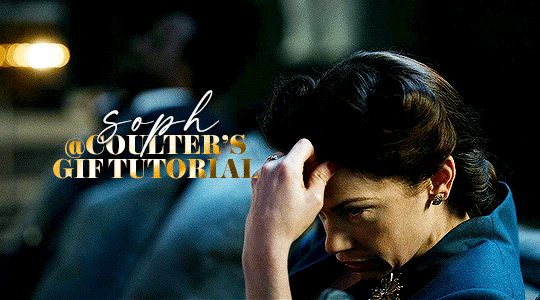
Hello! As requested, here is a tutorial on how I make my gifs. I would like to preface this by saying there are many ways to make gifs, and there’s no right or wrong answer imo. This is just how I personally go about doing so!
I will be using PS CC 2017, but as long as you have the video timeline option, it shouldn’t matter too much; on any version of PS, you should be able to adapt anything I mention here! You will also need some kind of screen recording software. I’ll talk a little more about that under the cut.
To start, you need the source material you will be making the gifs from! I get mine from snahp(.)it (avoiding links so tumblr hopefully doesn’t banish this from the tags lmao) and I always opt for either 1080p or 2160p. Not all laptops will support 2160p as it’s 4K, but either works great! You just want your gifs to be the best quality possible.
Next is where the screen recording comes in. I don’t use the screencapping method to make my gifs (where you use a program to cap a clip and then load those caps into a stack in PS). This isn’t for any particular reason… it’s just how my friends, (who very kindly taught me to gif), had always done it, so it’s now how I do it too. Personally, I find the quality to be just as good as the screencapping method, and have never noticed a difference between the two.
As I have a PC, I use the software built into it for screen-recording. If you go here: theverge(.)com/2020/4/21/21222533/record-screen-pc-windows-laptop-xbox-game-bar-how-to – you can see how to use the XBOX screenrecorder to record from files you have d*wnloaded. This also works on some streaming sites, but I think it depends on what browser you use. Personally, I recommend Firefox, as that seems to bypass a lot of the blocking and ads that occur when trying to do this sort of thing.
For MAC users, I have been told handbrake works well, as it converts MKV files to MP4, which can then be used to make gifs. You only need to convert part of the file to MP4 depending on how much you want to gif, and this also bypasses the screenrecording stage, as you can edit MP4 clips on Quicktime. I am told you can split them into smaller clips by going to edit > trim and it saves the new clip!
I have also used anyvideoconverter for small clips, but I can’t say what it does to the quality of your video, or how big of a file it lets you put in! With the XBOX screenrecorder, it doesn’t matter what type of video files you get, as the recording will save to MP4 anyway.
LOADING YOUR FRAMES
Now, go ahead and record whatever clips you want to gif. Make sure you have the video timeline open, by going to window > timeline. Then, go to file > import > video frames to layers.
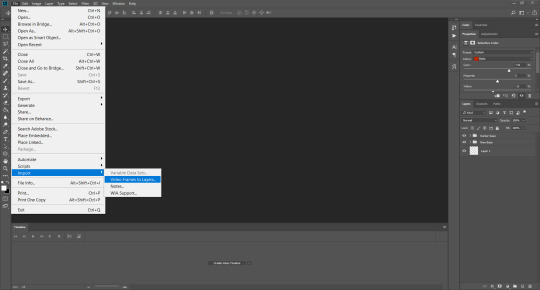
Next, select and open your clip from where it has saved (with the XBOX recorder, it saves in video > captures). You should see a little window pop up, where you can move the sliders back and forth to clip your recording to whichever part(s) you specifically want to gif. I recommend trying not to load a lot of frames into photoshop at once, but I would be a hypocrite to say that, since I do it a lot lmao. Just be patient if you do!
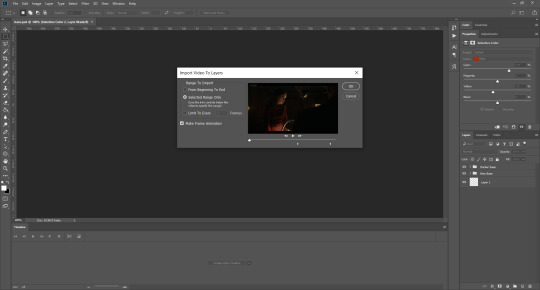
Once you have chosen the length, click okay. Never, EVER, I repeat NEVER click the button that says “limit to every __ frames”. This really ruins the flow and quality of your gif—it’s better to have shorter, but smoother gifs, I promise. And with tumblr’s new 10 MB limit, it shouldn’t be a problem anyway!
Then, your frames should open up. What we want to do is make them into a smart object, so we can edit all the layers at the same time. To do this, click the small button in the left-hand corner. ALWAYS click this first. If you don’t, it will only convert the first frame to a smart object and the gif won’t work.
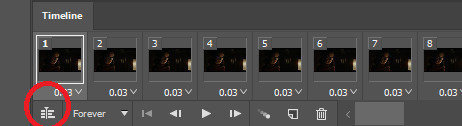
Give it a second to sort itself out, then, on the right-hand side, select all your frames at once using the shift key.
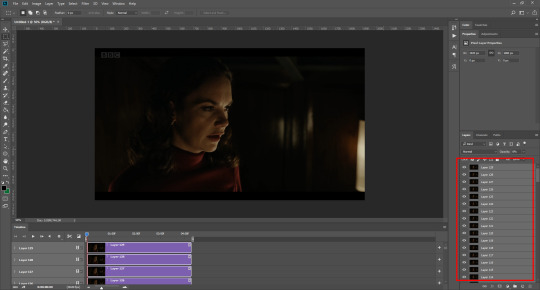
Then, go to filter > convert for smart filters. This might take a minute. Don’t click anything else in case PS gets angry lmao, just leave it for a second and it’ll do its thing. The more frames you have, the longer it takes! Now we have our gif, but it needs to be cropped, sharpened and coloured!
CROPPING
You want to start by selecting the rectangular marquee tool on the left-hand side, then drag it across by clicking and highlighting the area you would like to crop your gif to, like so:
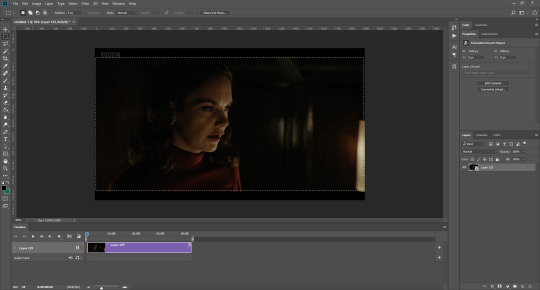
What I tend to do is select everything inside the black lines you sometimes get around your gif (this depends on what file you d*wnload), and also the tiniest bit inside the sides. This is because I’ve found if you crop it right up to the edge, you get a tiny bit of transparency on the sides of your gifs, which I’d rather avoid.
Once you have your desired selection, go to image > crop. Now, the dimensions for tumblr are 540px width, so all your gifs have to be that width. However, the length is up to you. I really like big gifs, so sometimes I even make a full square, or even longer. It’s entirely up to you, and what kind of set you want to make.
For the purposes of this gif, I will stick to what I usually go for, 540px by 350 px. This will mean you’ll have to crop some width off, but that’s okay, since Marisa isn’t central anyway. The cropping is always trial and error for me, as sometimes people move out of the frame within in the gif. The best thing to do is just try it, and then move the slider in the timeline window at the bottom to see if the person stays inside the gif, and if not, adjust accordingly.
Next, go to image > image size:
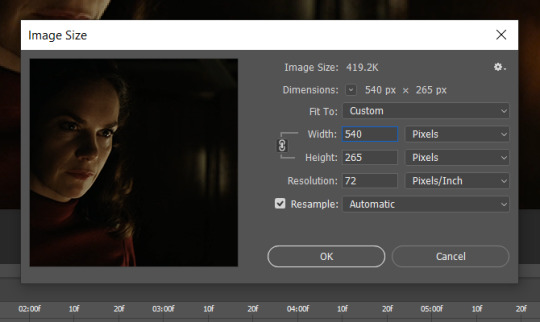
In this box, if I put the width as 540, the gif is a smaller height than I want, as it keeps to the dimensions of the gif when you load it into PS. That’s okay, just put the height you want instead, and we’ll crop off the excess.
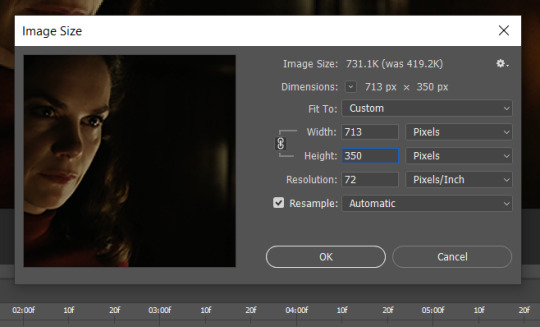
Then click OK. Using the rectangular marquee tool again, we need to remove the excess width. Part of the reason I like this version of PS is that it tells you the width of your selection as you do it, but you can always use the ruler as a guide, and check the size of your image by going to image > image size again.
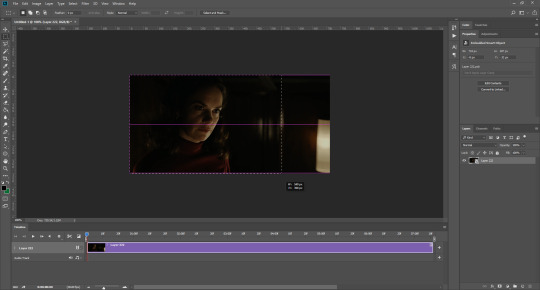
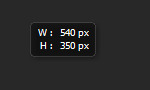
Again, use image > crop, and your gif should now be the correct size!
You can also use the crop tool in the timeline window to crop the length of your gif:
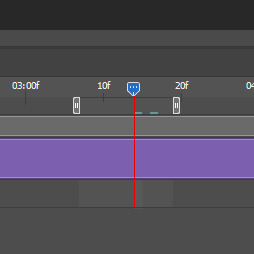
However, I tend to wait until later on to do this (which will be explained further down!)
SHARPENING
Next you want to go to filter > sharpen > smart sharpen.
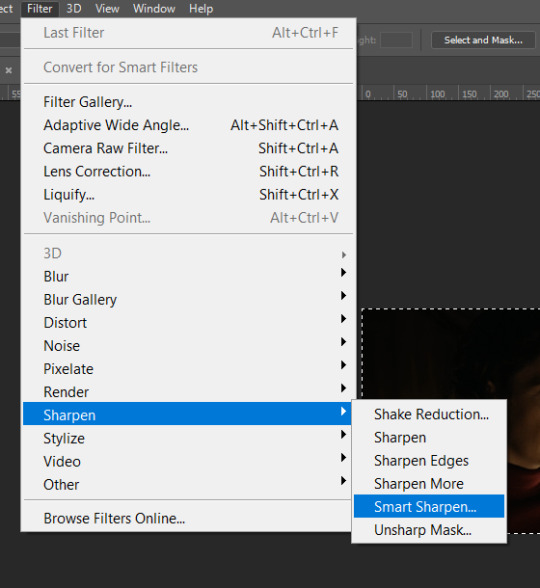
These are my settings. However, 0.4px is very sharp, too much so, but that’s easily fixed.
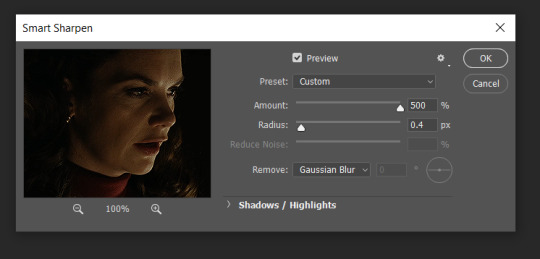
Go to filter > blur > Gaussian blur and then set it to 1.0.
Now on the right-hand side, we need to reduce the blur, so double click the little adjustment button, and change the opacity of the blur. I usually go for 20-30%!
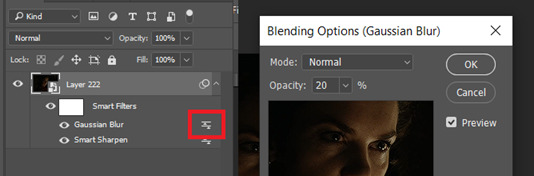
Then click OK, and that’s your sharpening done!
COLOURING
I picked this scene on purpose as it’s dark, so good for showing how to colour a gif. I have a base psd which consists of some very basic adjustments, but it mostly exists so I don’t forget what adjustment layers I like to use. I adjust them every time I make a gif, essentially colouring each gif from scratch.
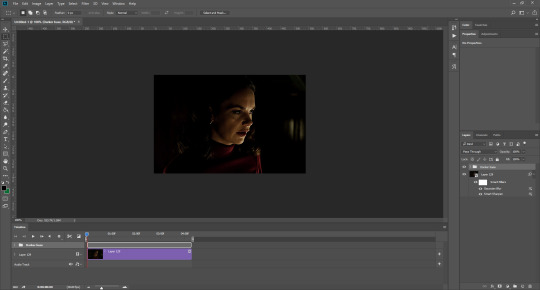
In this case, the psd actually makes it darker. So, what I will do is turn each layer off, and adjust as I go. A lot of people say using lots of adjustment layers ruins the quality of your gif… I have never found this to be true, as long as you are gentle with them. If you whack the brightness right up to the top, it’s going to ruin your gif no matter if you use 1 adjustment layer or 100. I would just say use your common sense, and adjust a little at a time!
I start with a simple black to white gradient map set to soft light, because I think it helps you see depth once you add some brightness to it. I usually do this on about 10%, or more if needed. It’s probably unnecessary, I just like how it looks!
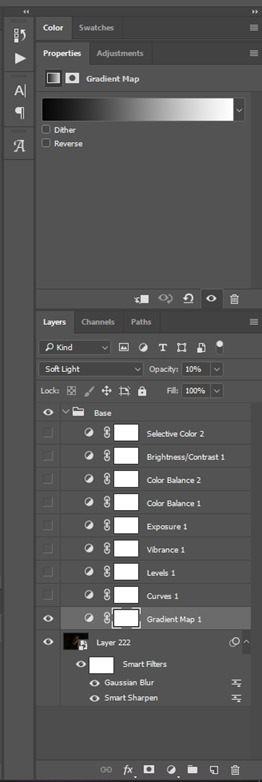
Then, I move onto using curves and levels. This is where things can diverge depending on who you’re colouring. If this person is white, it doesn’t matter too much. If they’re not white, you don’t want to white wash them. My best advice is to play around with it. By adding vibrance and other (usually the red) selective colour settings later, you can ensure you don’t change the person’s skin tone from what it originally was. You can also use layer masks at varying opacities (various shades of grey), on your curves and levels, to remove some brightening so that you’re not changing anyone’s skin colour. Just brighten slowly and check in with yourself honestly about how your gif looks.
Some people don’t like using levels, or curves. It’s completely up to you. I tend to use both because levels are good for bringing depth, even if not brightening (though I like to use them for that as well).
One thing you can do is use the white point of the gif to make PS adjust the curves itself, however I like to drag the sliders myself and see what it looks like. Just make sure it’s not too bright, as we will be using further layers to brighten more, after.
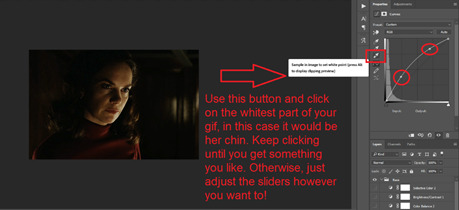
Next is levels. The slider on the left controls the black point, the one in the middle controls the midtones, and the one on the right controls the white points. The black brings depth, the midtones adjust the overall brightness, and the white points produce stronger highlights. Again, you’ll get a feel for how this works as you practice. Just don’t use the white point excessively, especially if your characters are not white.
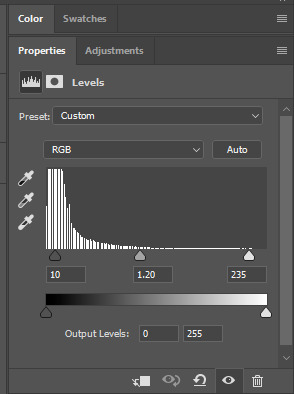
Then I add vibrance (+20!), because we’ve removed a lot of it when lightening the gif. Next is exposure, which I find brings out the highlight and shadow areas more effectively:

Then colour balance! This helps with scenes that might be a certain colour, i.e. too blue, too green, too red, etc. Moving the sliders in the opposite direction of the colour your gif is will counteract it. The best thing to do when accounting for different colours, is to make a new layer every time you change colour, so that you don’t get confused. I always add a new layer for colour balance and selective colour if I want to change more than one thing. So one for red, one for yellow, one for pink, etc.
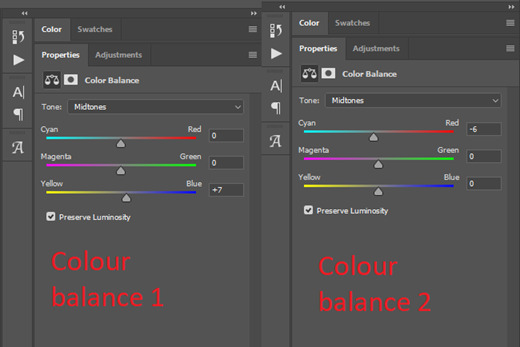
A layer of brightness just to make the gif pop, and because the scene is extra dark, I added a very gentle extra curves layer:
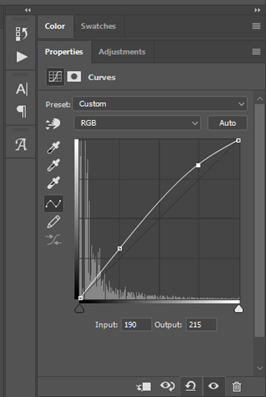
SAVING YOUR GIF
Time to save the gif. You can go ahead and file > export > save for web (legacy) now, but then you’ll have to reopen the gif to reset the frame rate from 0.07, to 0.05. Instead of doing that, I use a modified action. The original was made by the very talented @elenafisher! So I do not take credit for that at all. You can find the original here: elenafisher(.)tumblr(.)com/post/190817437374/gif-sharpening-action-2-preview-download and in my resources tag. Please reblog it if you’re going to use this!
To use an action, first make sure you have actions turned on in window > actions. To load in your action, go to the little lines circled, and then load the action from your downloads:
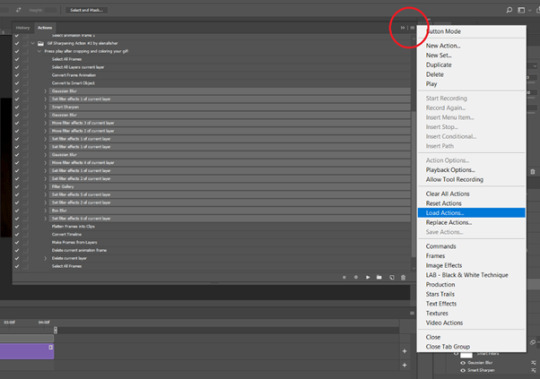
Obviously if you don’t want to sharpen your gifs yourself, you can use the action as it is, and it will give you a beautiful glowing effect. If you’d just like to use it to flatten your gif into frames like I do, make sure to take out all the items I have highlighted:
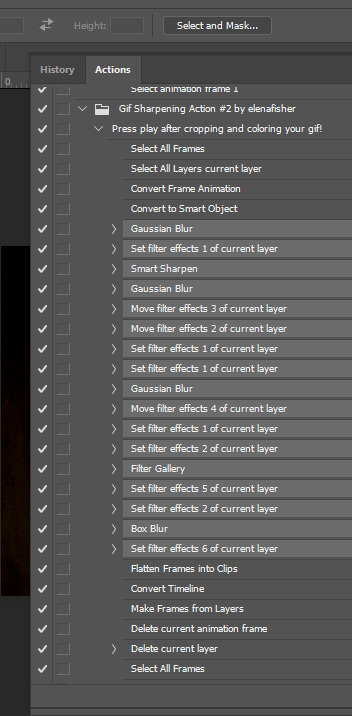
Until it looks like this!

Make sure you have the layer under the file name highlighted, and then click the play button at the bottom! (If you get a screen saying select all frames cannot be found, don’t worry, just click continue!) You can delete the layer that does that if you want, I just keep it in case I realise I’ve forgotten to do something, because you can click cancel and edit your gif before you flatten it. Of course you can undo the steps to get back to the smart object version of your gif, it just takes longer!
And now your gif is in frames and set to 0.05 already, so you don’t have to change the speed! All you need to do now before saving is change the gif cycle to “forever” in the bottom left-hand corner:
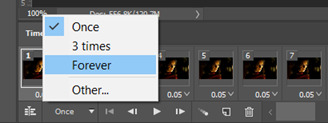
Then to save the gif go to file > export > save for web (legacy). Sometimes, the gif is bigger than the tumblr 10MB limit. You’ll be able to see this in the bottom left-hand corner of the gif save settings. If this is the case, I like to preview the gif, to see whether it would be best to cut frames off of the beginning or the end, or both. When you’ve decided, you can select the frames at the bottom, and in the right-hand side panel, and delete them both using the little bins/trash icons.
I keep checking and deleting frames until I get the gif under 10 MB! Just don’t delete frames from the middle, as then you’ll have the same issue as if you selected “every other frame” when making the gif: it won’t flow!
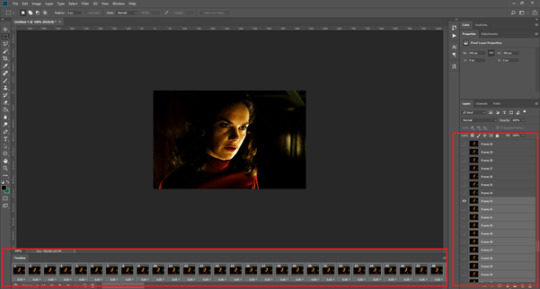
Lastly, these are my save settings:
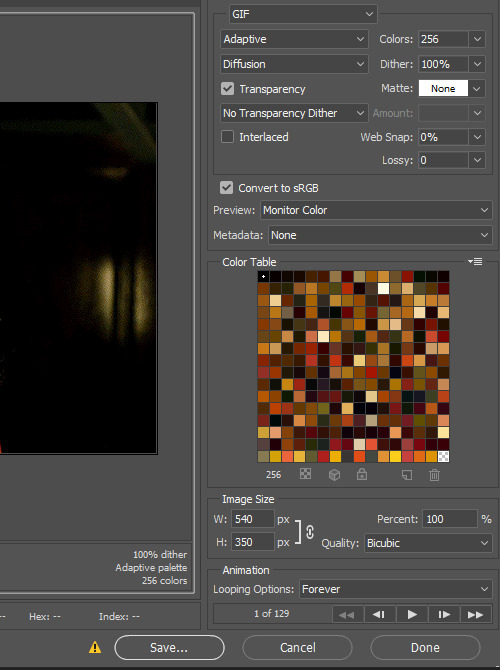

So that’s it! That’s how I make all my gifs. Blending I do when the gifs are in the grouped, smart filter stage, whereas text I add on during the framing section above! Really hope this is helpful, please feel free to ask any questions you may have! 💖
#gif tutorial#tutorial*#completeresources#yeahps#chaoticresources#allresources#mikesmom#usergeo#userava#usertix#usersmile#usertom#if you'd like me to cover anything more advanced just shout#i wanted to show how i add text too but tumblr wouldn't let me add any more pics#but people can let me know if that's something you'd want!
513 notes
·
View notes
Text
detailed giffing + basic coloring tutorial for beginners
so a lot of gif/coloring tutorials are pretty outdated or not that detailed & i wanted to put my own out there! in this:
how to get the screencaps for your gifs
how to make a general gif
basic coloring (no psds here, it just gives you a basic idea for making colors pop and look nice. you can look up how to use psds, but i prefer making my own for every gif as it’s much more personal, gratifying, and creative. there’s nothing wrong with using psds as long as you don’t claim them as your own, it’s just not my personal thing)
how to save a gif
we’ll be going from this:

to this

what you need:
photoshop (cc 2019 is what i’m using, but this works with any version of photoshop really as long as you download a version with the timeline feature) i won’t add download links here since i don’t want this deleted, but you can look some up on tumblr or use the pirate bay (current url is pirateproxy.blue as of 4/29/2020) & follow the instructions there.
for windows: potplayer/kmplayer (both use literally the exact same instructions) this tutorial uses potplayer but kmplayer uses like literally the same instructions, it just doesnt work right on my computer
for mac: mplayer. this tutorial does NOT cover this so find a tutorial on tumblr on how to take screencaps with mplayer & then skip to the “how to make a general gif” section. though, again, i’m on a pc so i have no idea if this is entirely accurate for mac.
if you’re downloading from youtube: clipconverter
if you’re Definitely Legaly torrenting: utorrent + the pirate bay (again, current url is pirateproxy.blue as of 4/29/2020) or another torrent site + you should really consider getting a VPN when torrenting (i use privateinternetaccess but you can find one that suits you)
note: download an adblock of some kind, disable automatic downloads on your computer, & download an antivirus program if you want because some sites are sketchier than others! this is ESPECIALLY crucial on sites like piratebay. keep your computer safe babes.
1. screencapping
there’s several ways to get screencaps on photoshop, but this is the easiest imo and i’ve never done the whole convert video frames to layers thing. like i said, you’ll need potplayer or kmplayer. i’m using potplayer. important note: don’t accidentally download viruses here! read each screen carefully & make sure you’re not hitting accept to download any secondary programs.
1. download your .mp4/.mkv. you can go to youtube & find a clip/scene/whatever and use clipconverter to download it. just make sure you download it at 720 (or higher) as anything lower than that will give you a poor quality gif. you can also download using somewhere like the pirate bay, but for this you need utorrent & i would HIGHLY recommend using a vpn if you live in a country where torrenting copyrighted content is illegal, as your internet provider may flag your ip address if you don’t & you torrent too often.
2. download potplayer/kmplayer & get it set up
3. create a screencaps folder. i always put mine on my desktop. in your screencaps folder, make a folder for however many gifs you want in your set. i just have one for mine so:
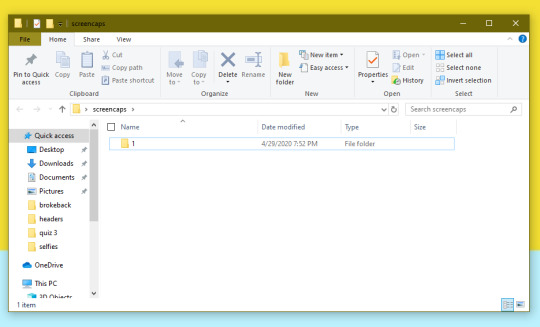
4. open up your .mp4/.mkv
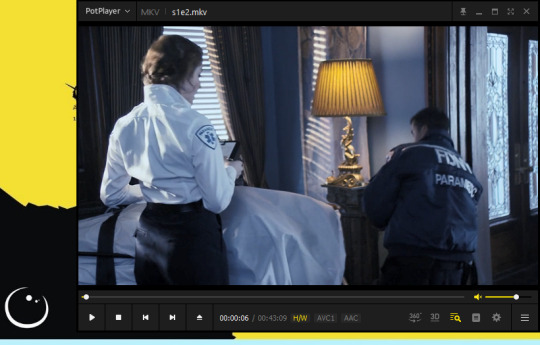
5. hit ctrl + g to bring up the screen capture pop-up & set your settings to these. click the button w/the three dots next to the storage option & select the folder you created for your first gif
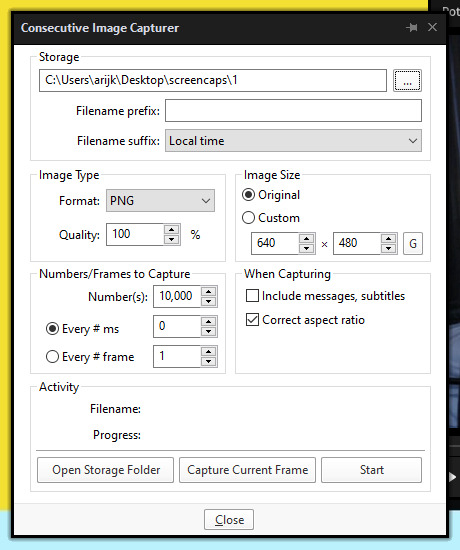
6. navigate to the scene you want to gif. when you’re there, pause it and hit the start button on the consecutive image capture screen, then play the video. how many screencaps you need depends on the size of your gif. for larger gifs (so like 540px wide gifs), you’re probably going to want to keep it below 30 frames. for smaller gifs (268px wide or less) you can maybe stretch it to 60, depending on how much coloring you add. you can always delete screencaps later though in photoshop, so don’t worry about it too much. for this gif, i only had 17 frames because the scene was really short lmao
7. go to your screencap folder you made & delete any unnecessary frames. it’ll look like this:
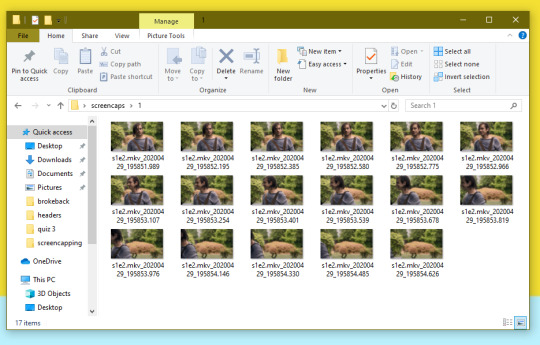
8. repeat the process for any other gifs, making new folders in your “screencaps” folder, numbered for however many gifs you’re making. make sure to change the folder you’re loading the images into on the image capture pop up though so they don’t all go into folder 1.
2. making a simple gif (+sharpening)
1. first, you need to load your screencaps. when you open up photoshop, go to file > scripts > load files into stack
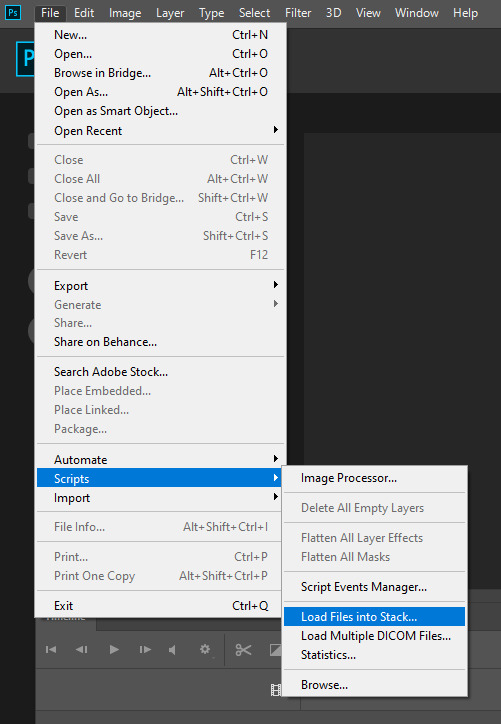
2. when the window pops up, switch the “file” option to “folder”
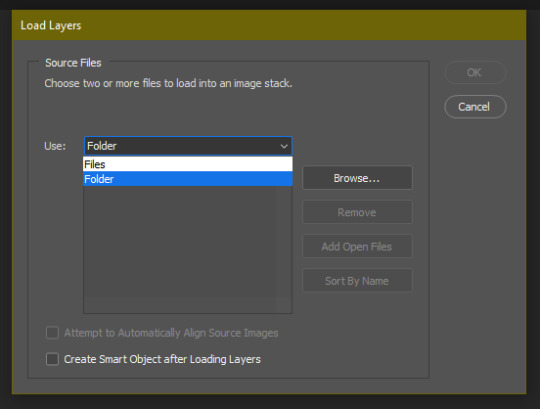
3. click browse and find your screencap folder for your first gif (in my case, desktop > screencaps > 1) once it’s all loaded, click “OK”
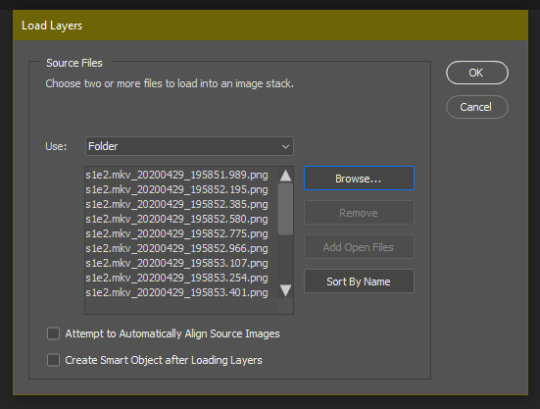
4. it’ll take a minute to load all your screencaps into photoshop. when they do, go to the upper bar on photoshop > windows > timeline
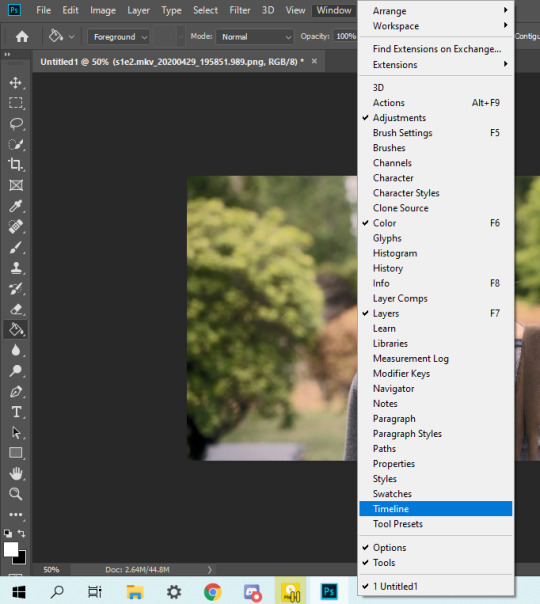
5. when the timeline bar shows up, click “create frame animation”

6. hit this button and click “make frames from layers”

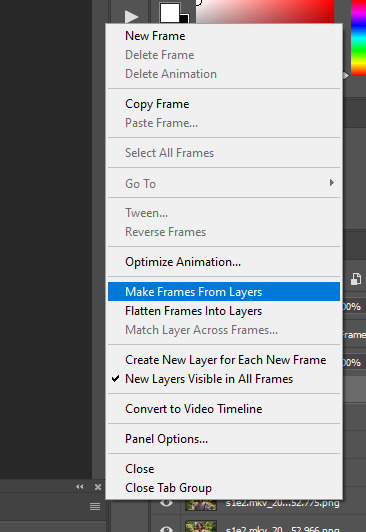
7. hit the button again and click “reverse frames”
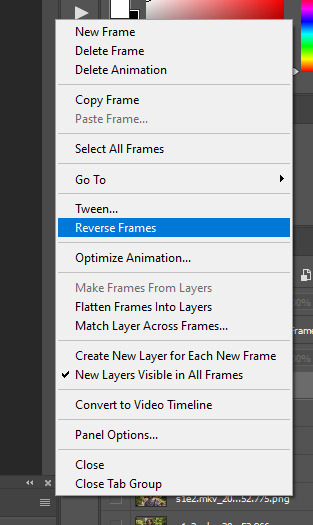
8. click back onto your first gif. then select the rectangular marquee tool and set it to whatever gif size you want. the width for 2 small gifs next to each other is 268px, the width for full size gifs is 540px. most people use 268x150 px for gifsets of 4+

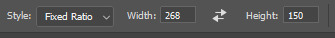
9. use the marquee tool to select what area you want for your gif, like this. it’s up to you how to crop it! get creative!

10. go to image > crop
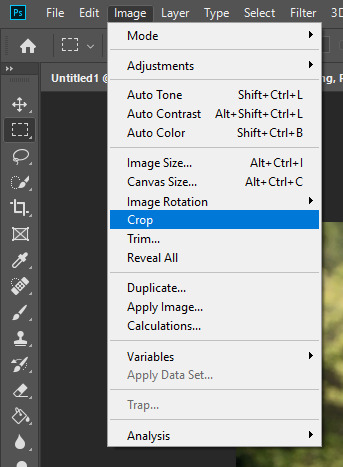
11. now that your image is cropped, go to image > image size. change the size to your desired gif size (in this case 268x150). hit “OK”. then make sure it’s zoomed in to 100%
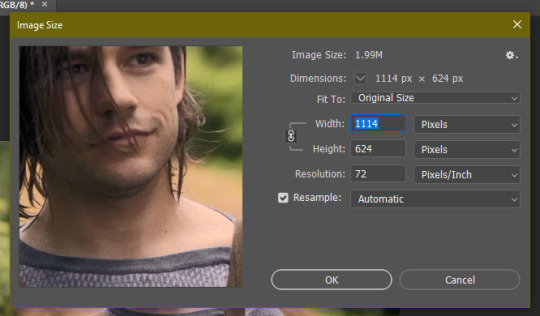
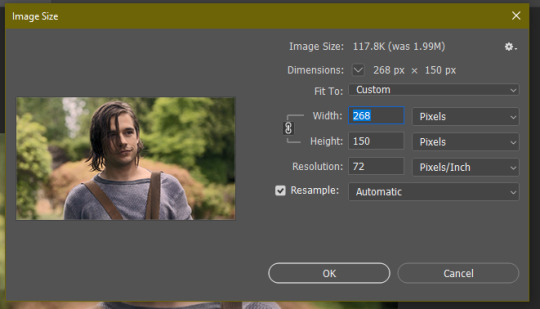

12. now, you COULD just save this gif, but they look way better sharpened. so you need to convert this to a smart object. to do so, first select all your layers in the righthand layer window. to select all the layers, click on your top layer, hold shift, and scroll down to your bottom layer & click on it as well while still holding shift
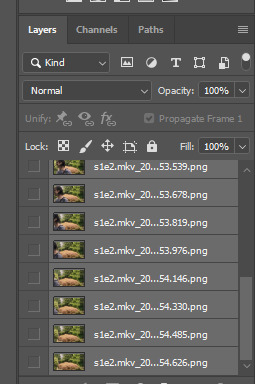
13. next, you need to select all your frames. go back to the options button from part 6 > select all frames
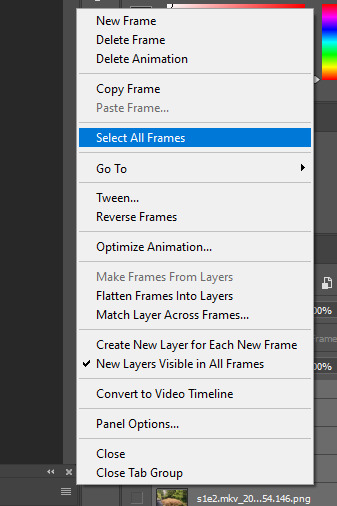
14. next, we’re going to create an action to make your life 100x easier when it comes to sharpening gifs in the future. to do so, go to the actions icon (may look different on different versions of photoshop, but basically just find the actions window)
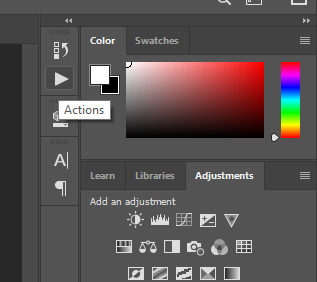
15. create a new action with this button. name it something. i named this one “sharpen tutorial” and hit “record”

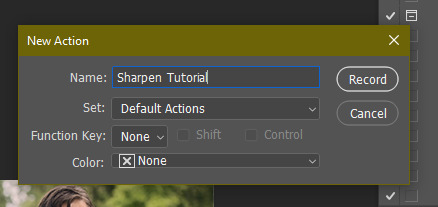
16. click this button to convert to video timeline

17. go to filter > convert for smart objects
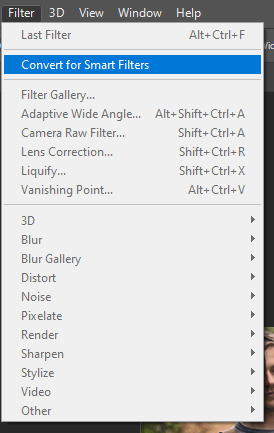
18. go to your single created layer and right click and click duplicate layer. this helps get rid of the transparent border around the gif.
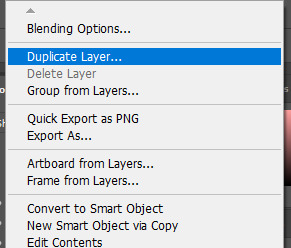
19. go to filter > sharpen > smart sharpen & use these settings
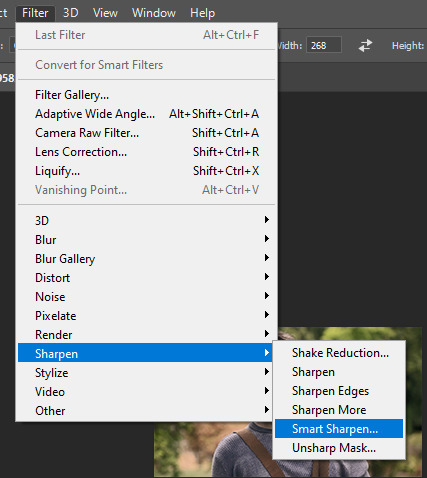
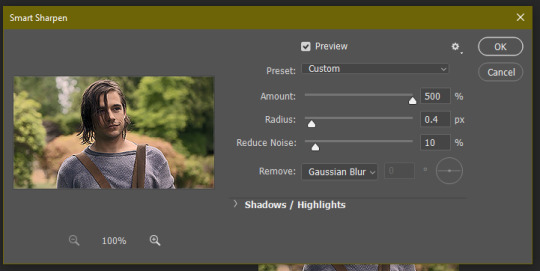
20. go to filter > blur > gaussian blur. set it to these settings.
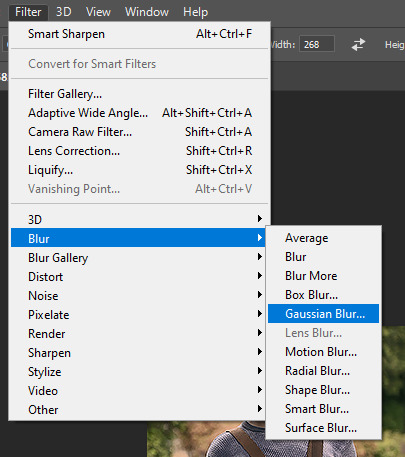
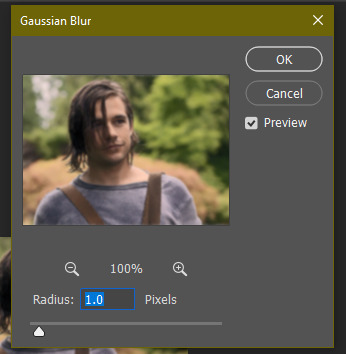
21. go to your second layer with the filters on it & right click on the gaussian blur filter to select “edit smart filter blending options” and set the opacity to 50%. you can mess around with this for different levels of sharpness. the closer to 0%, the sharper your gif will be.
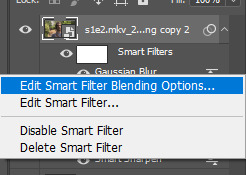
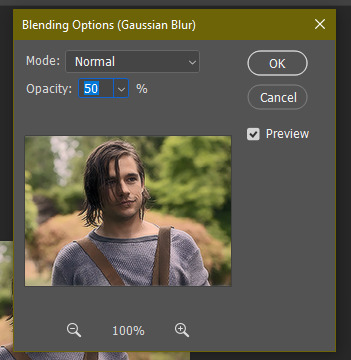
22. hit the stop recording button on your sharpen action. now you’ll have an action to use next time you make a gif! after you’ve followed all the steps 1-13 you simply go to actions, click on your saved sharpening action, and hit play instead & it’ll do steps 14-21 in a few seconds. here’s a pic of the stop button on the actions window
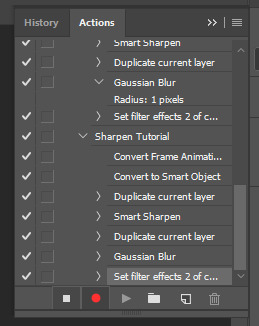
23. our gif is now sharpened! you can end with this & skip to the saving a gif section, or you can continue to coloring. here’s what we have so far.

3. coloring
now on to coloring. this is pretty basic coloring and it probably won’t work if you follow my numbers exactly, as every single scene is different color + lighting wise. but this is just an example of the kind of thing you could do. basically, if you’re making vibrant gifs, you want to up the brightness + contrast + vibrance and make the colors already present pop. if you want anything more complicated (pale gifs, changing the colors to make, say, quentin’s shirt in these gifs red instead of blue), you’ll have to find other tutorials or experiment on your own. learning how to color & finding your style takes time! you can download psds if you want, but imo those kinda take the fun out of making gifs? that’s just me though.
after each step, i’ll show you what the gif looks like.
1. i usually start with a curves layer. i usually don’t mess with the color curve options, just this one:
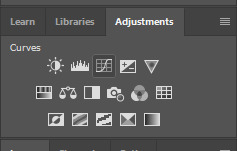
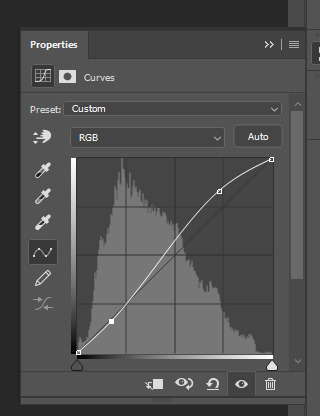

2. next, i do a brightness/contrast layer
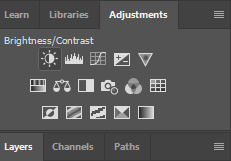
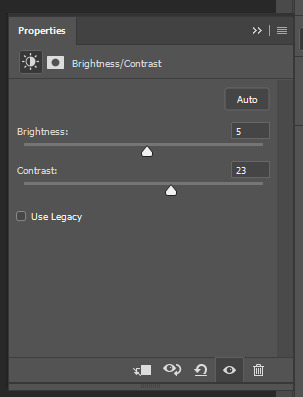

3. next, i do a vibrance layer. make sure not to make it TOO saturated or it’ll look bad.
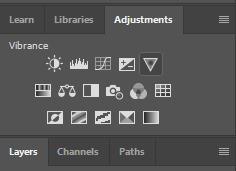
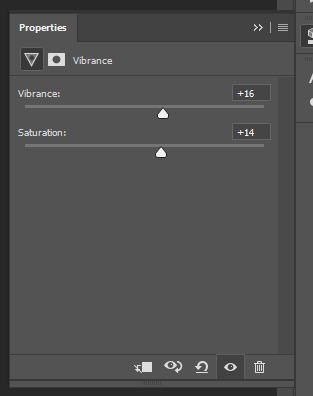

4. next i do a color balance layer. this is where it really starts differing depending on what color you want your gif to be.
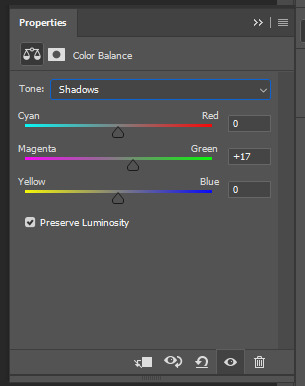
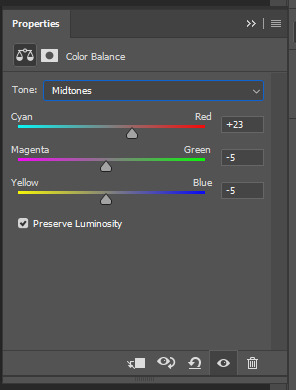
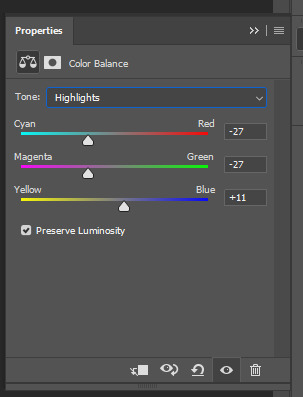

5. next we move to the selective color layers, which are arguably the most powerful. here you can make colors pop, change colors, etc. it’ll take lots of practice & messing around with, but here’s what i did with this gif. this one is making yellow + blue pop
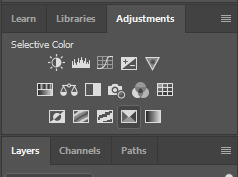
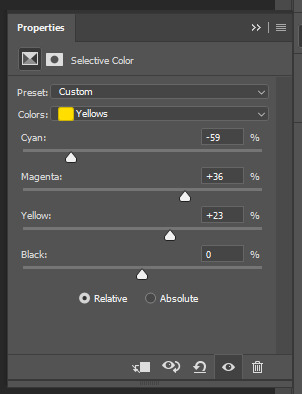
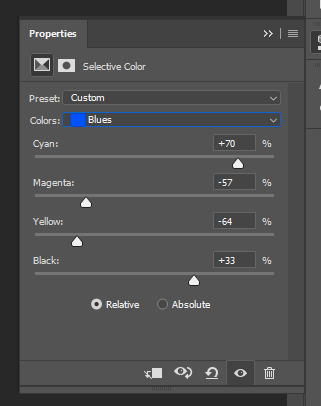

6. next, i did two more selective color layers editing the blue tab to make the blue pop even more
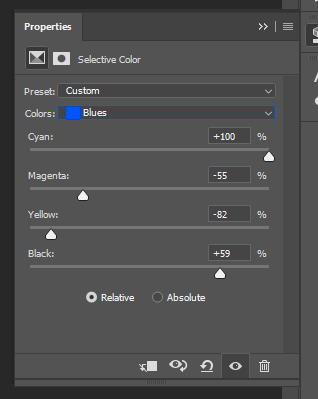

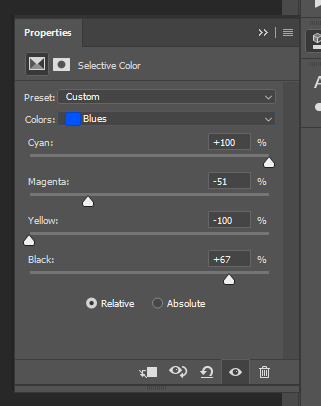

7. i still wasn’t quite happy with it, so i added another selective color layer to edit the blacks + neutrals + greens
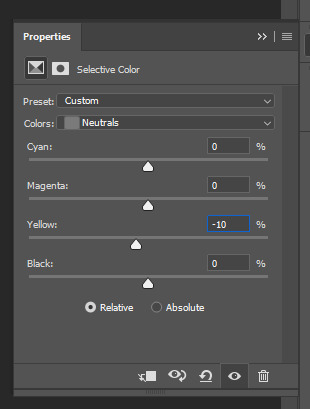
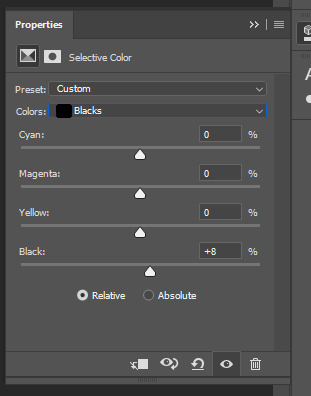
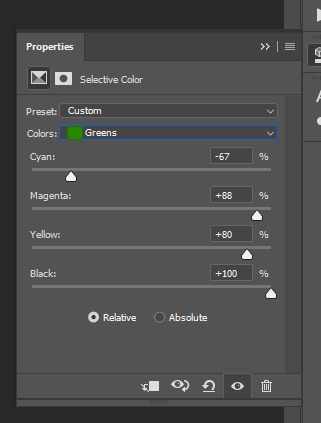

8. for good measure, i added one more brightness/contrast layer
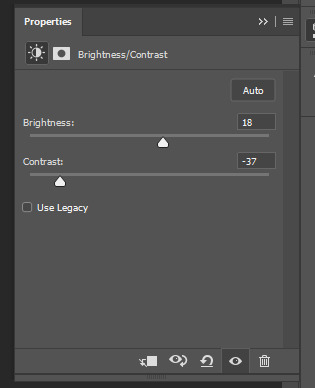

9. and the gif is done! however, you can play around with various adjustment layers until you’re happy. again, this is just an example of how to do basic coloring. it’s a skill like any other & takes practice. to keep consistent coloring in a gifset,
9b. you may want to make a psd of this coloring. to do so, you need to put all your adjustment layers in a folder, delete your frame layers, and click file > save as. save it as a .psd. then you can open it and drag it onto any other gifs you make, adjusting the coloring accordingly but still with the same vibes. you don’t have to do this, but it makes life easier. here’s how to use your saved psd, though obviously you’re using your own in this case and not a downloaded one.
4. saving your gif
1. on photoshop cc 2019, you go to file > export > save for web (legacy). for other versions, you can just go to file > save for web. use these settings. the gif size limit is 3mb per gif, so make sure your file size is under that. if it’s not, you’ll need to delete some frames or some adjustment layers.
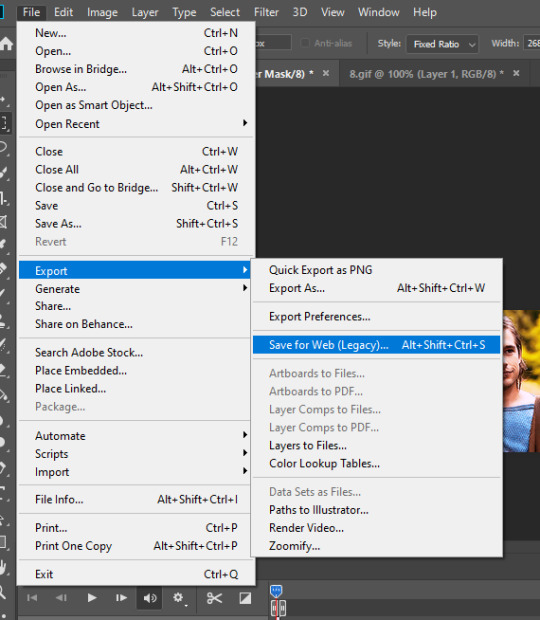
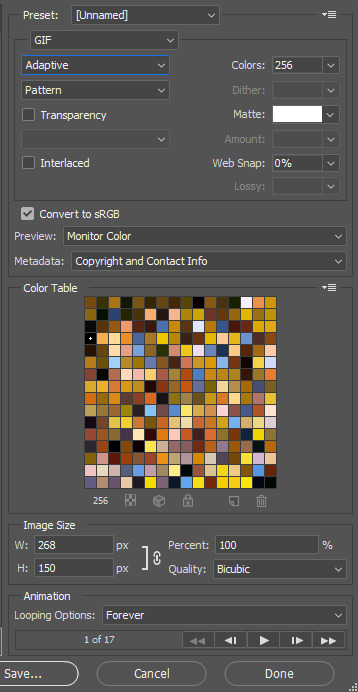
2. now, photoshop is a bit of a pain & this gif timing will not be right. so you need to open your newly saved gif. then you hit this button + select all frames

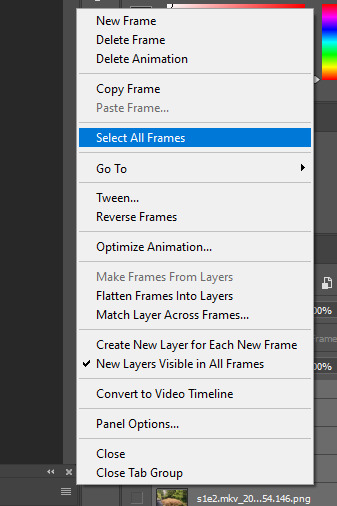
3. click this button & select “other”. tumblr gifs are typically .05-.08. my photoshop is glitchy and i have to set mine to .1-.15 or they’re WAY too fast. but usually, go with .05-.08 unless yours ends up glitching too.
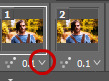
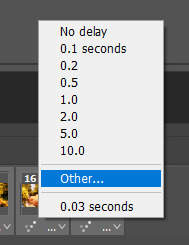
4. save it like you did the first time and ta-da! you’ve made a gif!
#gif tutorial#photoshop tutorial#edit tutorial#coloring tutorial#yes im using the magicians its my hyperfixation and i get to choose the gifs
164 notes
·
View notes
Note
Nikki my fallout queen please help me. I’m playing it on Xbox one and I have never dealt with mods before but I saw that the main screen now has like, add-ons and downloads and stuff. Anyways how do mods work? And do you have any that you recommend? Basically I don’t want to fuck up the game (or my console) and I’m worried about using them
Ahhh I just started playing with mods so take what I’m saying with a grain of salt. To get them you just click on “Mods.” And then when you find one you like you click on a mod and there’s an option to download them. They download themselves but the trouble comes when you have multiple ones. There’s apparently this thing called “load order” and basically you have to place some above the others or they’ll conflict with each other and it can fuck up your game (I’ve had to restart a couple times because my game just..broke lmao)
so if you have a lot of progress on a save I’d definitely back it up or avoid using mods on that one until you’re sure they work together (I have a “test character” I use for that purpose.
you can look up load order guides for consoles but honestly it confuses the heck out of me. On PC you can just download something that organizes your mod load order for you.. which dear god i wish consoles had it. They don’t though so you gotta do it manually.
basically ALWAYS read the entire description of a mod. sometimes certain mods won’t work with others and the creator will list them so you can avoid conflict. Sometimes they’ll tell you where the mod needs to be in the load order. Also it’s just important so you know what you’re getting into. I still haven’t figured out my load order. Rip. I just crash occasionally and deal with it but I want it fixed eventually.
I definitely recommend watching videos and reading guides on mods and load order for console because I’m new to this too.
as for recommendations. These aren’t all the mods I have and have tried but ones I think are the best Ones I have and I know for the most part don’t cause issues. I’ll list more in another post if you guys want? Or review them I guess heh
Fallout 4 unofficial patch (it’ll place itself where it needs to be which is at the top because it’s a Master File) it fixes 100’s of bugs Bethesda missed. It’s small and doesn’t conflict with anything really and doesn’t effect performance. You’ll probably forget you even have it installed.
Full Dialogue Interface: if you don’t like the original dialogue system this is wonderful. You know how in the vanilla (original) game the options are paraphrased? Like “sarcastic” and it doesn’t tell you what you’re going to say? This fixes that and tells you exactly what you’ll say. I love love it. One time I accidentally called Nick garbage because of the old system and I was deeply distraught lmao.
Everyone’s Best Friend. This lets you travel with a companion and Dogmeat at the same time. So apparently originally Bethesda meant to let Dogmeat travel with you AND a companion but it was scrapped last minute. The remnants of it are still presented in the game (dogmeat isn’t effected by live and love perks, lower health, the companions have dialogue and affinity reactions to you healing Dogmeat, etc) anyway I’ve never had any problems with this one and it’s just super fun. Also more carry weight (good for farming positive affinity too because healing him makes most companions happy. Excluding Strong and X6 who dislike it.)
SKK scrapper. If you do a lot of building this is a must have tbh lmao. I don’t think I could play without it now. Basically it automatically scraps your junk and there’s several options. It appears on a little holotape in your misc inventory and you can control it from there. It’s really easy and really useful. Sadly it doesn’t scrap weapons or armor though. You still gotta do that manually.
All Settlements Expanded: it makes your build area a lot bigger. There are alternate options for specific settlements if you don’t want to expand them all. I really like how the creator expanded a lot of them to water sources if possible cuz than I can make the big water purifiers lol.
Place Anywhere: it does just what it says. You can place objects just about anywhere. Inside things. In the air. Wherever. However I have noticed that since installing it some areas seem to have a glitch and I ironically can’t place things on them…like a bed because it goes right into the floor and doesn’t allow me to place things ON the floor. I can’t be positive this is Place Anywhere but I can’t think of anything else that would cause it. It’s not too big of a deal and so far I’ve only seen it happen in a couple of areas. I mostly ignore it and place stuff elsewhere but it might be a dealbreaker for some. Personally I think it’s worth a few glitches
Better Stores and Better Stores far harbor addition: gives you better options for stores. It also adds some really cool stuff for your settlements. You can buy Brahmin, guard mongrels, guard dogs, guard wolves, rad rabbits, rad chickens (I love these), radstags as livestock, mirelurk livestock…the Brahmin don’t seem to stick to their troughs like the vanilla game Brahmin though?
craftable ammo. I really like how balanced/lore friendly this is with the game. It doesn’t feel like cheating or “not immersive” because you need perks that make sense for different types of ammo (ex: nuclear physicist for nukes) and you need the materials to make it (and the materials make sense) It’s just really useful I think and should have been put in the original game.
Craftable Cats. It comes with a bunch of new cat colors and fur patterns. Calicos, orange tabbies, tuxedo, etc. you need one empty milk bottle to craft one. I’m just happy to see more variation.
k9 harness: tactical body armor and backpack for dogmeat: it’s super cute and can add a lot of carry weight for Dogmeat which is really useful.
Simple Settlers (mortal edition) I really love his one. It adds more varied settlers (so you don’t see the same faces over and over again) and also names them which I think is an awesome touch. You have the choice between a mortal and immortal addition depending on whether or not you want your settlers to be able to die.
Icebreaker Settlements: adds over 400 lines of new dialogue for settlers. Also has some other tweaks. Make sure to read the mod but its nothing too big.
Settlement Limits slashed: gets rid of your build limit!
there are more and I may have forgotten some since I’m not home at the moment x)
oh! Quick addition: enhanced blood textures: if you’re like me and want more gore to your game. (It just makes the blood better looking and adds some more)
2 notes
·
View notes
Note
even numbers for the gaming asks!
Okay, its been 1000 years since I posted this gaming ask. But here are the answers!!!! I put most under the read more…
2. First game you played?The first game I ever played ever, in thehistory of forever, was Super Mario Bros. at my babysitter’s house, if mymemory serves me correctly
4. Longest consecutive hours you’ve played agame?Ohkay, let’s see. Without eating or bathing,but I did get up briefly to bathroom and drink water, I finished uncharted 1,2, and 3 consecutively in 120 hrs. Needless to say, I never did that again, asthe blood vessels in my eyes popped, I ate two bigmacs after, and my parentsyelled at me. Otherwise, without moving or tending to most of my basic bodilyneeds, 10 hours max as of late.
6. An underrated game from within the last fewyears?I don’t know, I’m probably biased and neverreally look online to see how the game was rated/how it’s doing. Oh! But! Ireally liked Battleborn, which was basically a game that came out like a littlebefore Overwatch? Or near the same time, actually. You also fight in teamsagainst one another with unique character abilities to obtain certainobjectives. Honestly, it is extremely well done and detailed, but very muchfalls in Overwatch’s shadow possibly due to similarity and budget D: 8. The game with the best atmosphere/scenery?I’m biased. I love Bioshock. But I also am ahuge fan of those apocalyptic, dystopia aesthetics. So, essentially, anythingalong the lines of bioshock, Fallout, and Last of us.
10. Prefer PC or console?I’ve always played on console. And I’m so bad atPC. You would think it’s a bit easier to aim a cursor to shoot at something,but I’m particularly bad at that.
12. Most bizarre game you’ve ever played?Most games are pretty… bizarre. Most of theactual weird ones I’ve only seen online on those “top ten weirdest video games”but maybe Katamari? There are definitely weirder ones… The Nightmare Within wasalso… strange. I don’t actually know what counts as bizarre anymore in thegaming world. Shrek party…
14. Do you watch playthroughs online?Sometimes, yes! If I know I am never going toget the game. For example, an xbox exclusive (I do not have an xbox) or if Ialready played the game and want to see others suffer, lmao. Or if I like thestreamer.
16. The best year in gaming you’ve experienced?… I don’t remember. I’m going to say 2011.
18. Worst game you’ve played?There are probably worse games, but I’ll go withthe most recent one I’ve played, which was Bound by Flame. It was kind of thisunfortunate mix of—attempt at—Dark Souls, Dragon Age, and other medieval games.Some parts of the gameplay were unnecessarily hard for kicks, with no way toovercome the boss aside from chipping away at the health by throwing a rock atit, while your single dead companion lay sprawled in the middle of the fieldten seconds into the fight. And of the one and a half romance options pergender you were allowed, none of them were very enticing. Spoiler** I overcamethe end fight by purchasing 10,000 potions to fight the dragon. I made itthrough just fine, only after using 600 potions. Strategy was little help, butheyo I made it through. 20. Favorite publisher and/or developer?…Sony? I don’t know… I’m terrible at thesequestions.
22. If you could turn one game into movie, whichwould it be?You know I don’t know, since any game thatturns into a movie makes me want to cry bitter tears of hate. I’m looking atresident evil specifically. But if I could turn Bioshock into a really goodmovie with the proper actors/actresses, storyline, extras, atmosphere, then …yeah.
24. Ever cried because of a video game? Whichone(s)?…Too many. Nothing gets me more invested andemotional than a videogame. I guess the only one that has made me actually cryvisible tears is Journey. The ending overwhelmed me in an inexplicable way.
26. How often do you play online? Co-op?Relatively often now, especially withOverwatch, and the fact that a lot of my friends have Overwatch as well. So,like, every other day, if not daily. Otherwise, I love co-oping with a friend mostlybecause the AI that they give to work with you tends to … suck butts. Lookingat Resident Evil… again.
28. Who got YOU into gaming?My babysitter. Haahaa. I used to hang out ather house all the time and I’d watch her play all sorts of games. She’s alsothe one who gifted me my purple game boy color :’D30. On average, how long does it take you in thecharacter creation screen?Could be up to an hour. But at least 30minutes. It depends on if I know what I want.
32. Do you cosplay?I do! But I’ve actually only cosplayed animethings. Most of the video game stuff I would like to cosplay is too hard and/orI wouldn’t do it justice. Also I’ve been parts of group cosplays generally, sowe gotta find a good match.
34. Favorite male npc?For some unknown reason, the only personpopping into my head right now is erandur, the dark elf companion, from skyrim.Like… he’s not my favorite npc, but…my mind is drawing a complete blank. And isjust repeating that name over and over in my head. Oh boy
36. Best antagonist?Albert Wesker. …Spoiler??** Look… if you gottathrow him in a volcano to get rid of him after 200 tries of “just survive longenough” fights, he’s pretty good to me. Please let him die.
38. Have you tried a game, hated it, then triedagain, and loved it?N….no? There are some games where I getfrustrated, then invite a friend to play, who is extremely over-leveled, andthen they help me… live. Does that count?40. Favorite voice actor?Okay, I love Troy Baker. How can one person beso gosh darn versatile?? For anyone who doesn’t know (I doubt that) He voicesJoel from TLOU, Booker from Bioshock, Sam Drake from Uncharted, to name theones that pop into my head. And he does like a million other voices, and sings,and is just very excellent overall.
42. A game you will never forget (in a bad ORgood way)?Resident Evil 5 in the respect that I justplayed it during a very happy time in my life with one of my friends. And itwas also when I learned that I really love co-op, as well it was a supertreasured bonding time with that friend. We legit screamed so obnoxiouslythroughout the whole thing, apologized profusely, yelled for help. Like thatgame brought out our full range of emotion while playing.
44. Do graphics matter?Not necessarily. They add a nice kick, butthere are quite a few games I can think of where the gameplay and story aremore prominent. Storyline is generally always the main thing I look for first.Storyline and characters. 46. Always, sometimes, or never use subtitles?ALWAYS. Even for NPCs. Like the setting thatsays “ALL SUBTITLES” one of the reasons is because it alerts me to enemiessometimes too as they whisper in the distance. Which is the closest thing to awarning from jump scares that I’m going to get.
48. A game you’ve always wanted to play but havenever gotten to it?Um. I’ve actually been pretty aggressive ingetting my grubby hands on the games that I want. EXCEPT. Nearly everythingthat came out after Kingdom Hearts: Chain of memories?? Like 2.3, 2.4, 2.5, 5 ½,365/3 days idk there were too many?? AndI basically had almost every console except the PSP so I just kind of gave up??
50. How many games do you own?…uh… too many?? At least 200 if you total allof them from the dawn of my first game boy color.52. A game you will always stand behind, andsupport no matter what?..Fable. OKAY So, even though the game, alongwith the game company crashed and burned, I really loved that first game??Along with The Lost Chapters. I essentially based the experiences I had withFable 2, 3, Journey on how good the first game was. If I were to make someoneplay it now, they would probably think it’s pretty dumb, but I thought it was acleverly made game…54. A sequel you really want?… lmao Fable. AND/OR The Wolf Among us, becausethat’s been sitting there for far too long.56. Do you tell people irl that you play videogames?Yeah. If it comes up in the conversation. Or if…they have merchandise that I want.
58. Ever have someone walk in on a sex scenebetween you and you LI?N…o…60. The game you are best at?I know Bioshock inside and out… I don’t knowwhy I’ve played it so much, it’s a very linear game, but wuh. Also weirdly, I’mvery good at Sonic Adventure 2 Battle. And the only reason I’m obnoxiously goodat that game is because of the Chaos. I love those ridiculous little things andwould do anything to make sure they’re happy and healthy. And in order to dothat I had to play each stage multiple times to get the right power-ups andanimals to feed the Chaos…. There was a whole garden. And god.
62. Would you want to work with video games whenyou are older?I feel like if I start working with it I’llstart disliking it very much, unless I literally work as a tester… that getspaid a decent amount. Like seriously, walk in, sit down, play for… hours uponhours. Otherwise, I do not have the creativity or skill. lmao.
64. Describe your favorite video game using onlythree words?Underwater death city.
66. Game with the yummiest looking food?Final Fantasy XV. Okay, so I haven’t finishedthe game. I’m really not even that far into it, like… at all. I just saw thefood and got hungry. It’s so realistic and pretty.
68. An older game that you’ve just recentlygotten into?I guess… Fallout New Vegas was pretty old, butthen my friend bought it for me on sale, and I tried it out and it was supergood??? And now I’m really into the Fallout series.
70. Do you play any mobile games?I.. play Fire Emblem Heroes, and a variety ofother mobile games like.. Notice me Senpai, Zen Koi, Mystic Messenger, uhhh…whatever is recommended sometimes. .
72. Have any guilty pleasure games?Not really. I’m pretty prideful in every game Iplay, including my otome games.74. Which game has the best lore?…Once…. Again, BIOSHOCK. Idk there are just somany little things in the city that you can find that point to the history ofthe residents, and what happened to them. There are those audio messages and littlesecrets that everybody has in the city, leading to its fall. I just love it somuch. Skyrim is a close second, to be fair. It’s more immersive and I canroleplay more on there.
6 notes
·
View notes
Text
My Top 10 Videogames Ever
10. Uncharted 3
The Campaign. Fucking great and deserves some cred for being kinda original in the series. The Multiplayer. Some of the most fun I've ever had playing a multiplayer game in a while, like a long while. (@kaiborg101 would know why lmao)
Nothing else to describe, this game is just really fucking great to me and deserves more respect. Especially the home screen theme song.
9. Sly Cooper Thieves in Time
The reason this is up here is because of how dedicated I was to completely finishing this game. I loves the Sly Cooper story and personally see it as one of PlayStations greatest games ever, and to add more depth to it made for something amazing.
All the Clockwerk easter eggs, and how the story focuses on multiple people at once and yet still somehow focusing on Sly and the gang at the same time. I would've put the Trilogy edition on here bc it included new remastered versions of all prior games for the PS3, all we need now is Sly 5 and I'm settled.
Btw, Tennessee Kid Cooper is the best imo
8. Little Big Planet 3
I owned this for this for shit and gigs, guilty of charge. But out of the time I played this game I fucking love it. All the action adventure combined with an actual original and very thought out storyline made for a good chill game to play when stressed. Hell even dying in this game is fun, albeit a bit morbid to say but you hopefully catch my drift.
7. Call of Duty Black Ops
For 2010, I had just gotten a PS3 and gotten two games, all of which on on here. Call of Duty Black Ops was one of them, and to this day I still play it, albeit on a different account thanks to a hacker who stole my account and locked me out of it, leaving me to never play on my original account ever again.
Black Ops is a very special game to me, as it carries out what it was supposed to do, but better. The gameplay was for me a mix of slow and fast pace in certain situations bc of the gun balance, which admittedly in some places isn't the best **cough** snipers **cough**.
Either way, I spent way too much time on this game as a kid and it's personally my favourite in the series aside from BO3, which currently has my highest time ever played on a video game; 7 and a half full days. 170+ hours.
6. Rocket League.
I'm no pro, but I love this game. And I sincerely say to myself whenever I play it that I will eventually have the time to learn actual plays and freestyles and just get better.
Besides, whats more fun than jumping around a batmobile hitting a ball at this awkward yet surprising angle to score?
5. Uncharted 4
Oh another Uncharted game, fuckin loser.
I've been told this to people who haven't played Uncharted 4 like I have. I love this game to bits. The soundtrack is one of the bests I've ever heard, the character it presents is intimidating and the multiplayer and Survival is astounding. The Graphics in this game are on ANOTHER LEVEL also.
4. The Last of Us.
Holy shit. Naughty Dog you pulled a fucking MASSIVE HEART STRING with this game. This is some of the most compelling, gritty and emotional piece of storytelling I've ever sat five hours through completing. I didnt even care about the multiplayer bc the campaign was something straight out of a movie, if not better than one.
Me and a lot of other gamers like me cried during this game at a LOT, and boy do I mean a LOT of times during this game.

So much to take in, thank god for the sequel coming out!
3. Bionicle Heroes.
As a kid, I had only ever watched the trailer for this game a thousand times before actually buying the game back in 2008, and by god if I didn't I probably wouldn't be here today.
Not the best game in terms of gameplay, in fact it's very linear and simple by today's terms, but if it wasn't for this game being out, I wouldn't have been so into the Inika line than I Already was.
The boss battles in particular are some of my favourite examples of a fight in the game that I could literally Top 5 them. The story was non canon, obviously, but what it lacked in canon story it made up for in funny moments and great sequences.
It's by no means a perfect game, and sure as hell isn't. But it's surprisingly fun on the PS2 and I highly recommend checking out the PC version to anyone who wants a simple child game to play when bored or simply need to chill out.
2. Team Fortress 2
Pyro main, 141+ hours, and over 130+ achievements.
I played WAYYY too much of this game.
On its surface, it's basically Overwatch but free and dumbed down. On the inside, it's a madhouse of fun steaming of possibility and great hilarious over the top fun and action.
If you remember 2007, you have no need to know more. This game is beyond fun and even today, only a few months ago, the devs updated the game. 11 years on, and it's still being played.
1. Devil May Cry 4
In my opinion, this game and the rest of DMC is some of the best story driven games out there and possibly of all time.
This game was the first game I ever played on a PS3, all the way back in 2008. The story mixed so well with its source material that it almost felt like a different game but set in the same universe. Slashing demons and spewing one liners that would Make Chucky from Child's Play cry, this game was an absolute showstopper. Nero is my all time favourite protag ever, along with Dante, and their friendship is someone I wish I had today with my friends.
The nonstop action, heavy metal soundtrack (in some parts), and the EXCEPTIONAL graphics for the time make up this extremely great title. For anyone feeling murder-y, I recommend this game. Highly.
0 notes