#How to use jQuery in HTML
Explore tagged Tumblr posts
Note
how did you learn coding?
I am pretty much entirely self taught as far as front end goes!
I started messing around with HTML and CSS with tumblr themes back in 2016-ish.
For javascript I looked at https://developer.mozilla.org/en-US/ for a lot of documentation + examples. And also used codepen a lot to kinda reverse engineer existing snippets of code.
I also read a lot of https://css-tricks.com/
And for flexbox + css grid there's these:
After I got a good foundation of vanilla JS, I learned Vue for a little while and then moved on to React. The new react documentation is really good in my opinion so I definitely recommend reading that if you're interested in learning.
Most of my learning came from trial and error and working on projects that I was really excited about. I used to be so proud of findtags (the original version) which was in jquery...
The react version is miles ahead of it. And even then, the theme builder is also way ahead of findtags. I learned way more between those two projects than reading documentation alone!
191 notes
·
View notes
Text
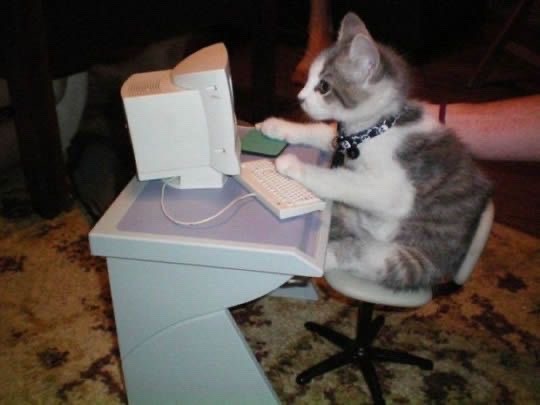
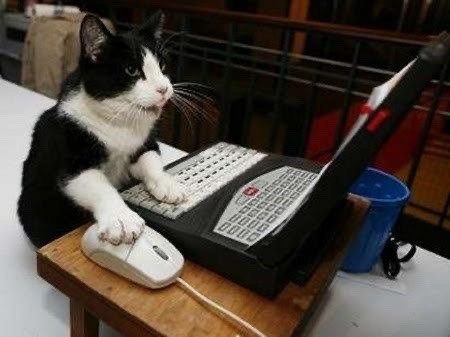
Here’s a project idea: create a project that can be easily translated using other languages.
E.g. you know those beginner projects like “Build a calculator”? Yeah but do it in as many languages/frameworks as you can.
E.g. (again) I would build a calculator in:
JavaScript
HTML, CSS, JavaScript
HTML, SCSS, jQuery
Python console app
C# console app
Lua console app
WPF
Django
C# ASP.NET
You get the idea, building a singular “project” in various languages. This would be for fun, best way I believe to see how you could mend your project’s logic in the other languages syntax and concepts.
Might do this in the future, I don’t know yet 👩🏽💻⚡️
#xc: side note post#xc: note to myself#codeblr#coding#progblr#programming#studyblr#studying#programmer#tech#comp sci#project ideas
164 notes
·
View notes
Text
I’ve been learning to use jQuery recently and I can tell why everyone is so eager to use it for everything in front-end development because compared to plain JavaScript it’s amazing. It really is one of those hammer–nail situations—when you have jQuery every problem just looks like some HTML to be traversed. Which is what JavaScript was designed to do so it’s really awful how bad it is for that purpose.
2 notes
·
View notes
Text
USEFUL TIPS FOR ANYONE USING NEOCITIES
So, I saw this super awesome post called BEGINNERS GUIDE TO BLUESKY and it more or less inspired me to make a post of my own pertaining to the the likes of Neocities.
What is Neocities?
Long story short, it is an open-source web hosting service that is both F2U (1 GB storage/200 GB bandwidth) and P2U (50 GB storage/3000 GB bandwidth). It's kinda sorta a spiritual successor to the now defunct GeoCities.
Why Use Neocities?
HELPFUL LINKS
Neocities has a full on Tutorials Page to help people wanting to learning how to code. Though I will say that I'm a bit surprised they don't have W3 Schools on there.
CREATIVE FREEDOM
If you Browse on Neocities, you will see how vastly different all of the websites look. That being said, you have an enormous amount of creative freedom when it comes to making your website. You can build it from scratch or look up some pre-made templates from websites such as templatemo, HTML5 Templates, TEMPLATED, template4all, and many more.
Now it is important to note that Neocities doesn't allow certain things such as jQuery, PHP, Python, SQL, etc. In fact, the only things allowed on Neocities are HTML, CSS, and JavaScript! Though I do think it is important to note that you can turn your website into a blog using Zonelets, have a Guestbook/Comments Section with Guestbooks, embed your Bluesky feed with Embed Bsky, embed your Twitter/X feed with Twitter Publish, and much more!
What Do People Use Neocities For?
Some people use it for blogging & portfolio & educational purposes. Some people use it to share their writings & artwork & music. Some people use it to help people with finding neat things. Some people use it for shits and giggles. There are legitimately a number of reasons people use it and you know what? That's 100% a-okay!
Are Any Programs Required To Use Neocities?
Technically, no. The reason I say this is because Neocities has a built-in HTML Editor. However, I don't like using it unless if I absolutely have to (which is next to never). Instead, I use Brackets. It's very user-friendly and it legit lets you know if there's a goof somewhere in your code. Legit 10 out of 10 recommend. Though I will say that some people use Notepad++.
#pvposeur's tutorial#pvposeur's tutorials#pvposeur's how tos#pvposeur's how to#pvposeur's psa#pvposeur's public service announcements#pvposeur's public service announcement#tutorial#tutorials#how to#how tos#psa#public service announcements#public service announcement#neocities#free to reblog
3 notes
·
View notes
Text
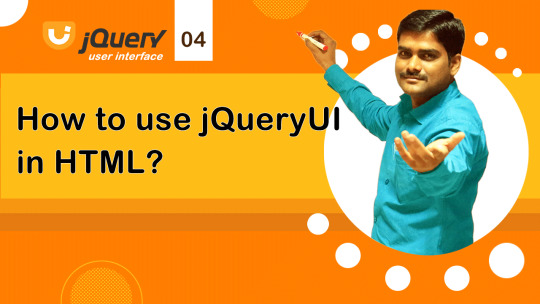
How to use jQuery UI in HTML - Tutorial 04 🚀
How to use jQuery UI in HTML - Tutorial 04 🚀 ► https://youtu.be/1WJ7lKwG2nU?si=v2l2O1Rzp4henv5F ► Discover how to integrate jQuery UI into your HTML projects. This guide covers the essentials, from linking the library to using widgets, effects, and themes to enhance your website’s interactivity.
jQuery UI Tutorials Playlist: ► https://www.youtube.com/playlist?list=PLdE8ESr9Th_uPD8DDjeRyN7-BxGGGK6bO
#jQueryUI#jQueryUITutorial#jQuery#HTML#CSS#JavaScript#WebDesign#WebDevelopment#UIDesign#UIDevelopment#Coding
2 notes
·
View notes
Text
Automatic Member Directory

I wrote a script to create an automatic member directory by scraping data from the jcink memberlist. A tutorial for it is here. And you can see how I've done it at my site here if you'd like to see a live preview. If it's aesthetically not to your taste or not compatible with your skin, worry not, the script etc is agnostic about how your site is coded and I don't actually provide any html/css structure. It's up to coders to adapt it for their own skin as they are all too variable for me to account for. As I say in the caution tutorial, this is definitely a piece of code for people who skin, and probably even people who have a decent understanding of javascript/jquery under their belts. It's not for beginners or a plug and play resource. But it is highly flexible and useful and once it's set up no one ever has to touch it again so! Tradeoffs lol.
32 notes
·
View notes
Text
Responsive Adaptive Slider/Carousel with Vanilla JS - No jQ Slider
No jQ Slider is a pure JavaScript slider library that allows you to create responsive, adaptive, auto-rotating, endless-looping sliders/carousels without jQuery dependencies. How to use it: 1. Include the necessary CSS and JavaScript files in your webpage. <link rel="stylesheet" href="/slider-styles.css" /> <script src="/slider.js"></script> 2. Create the HTML structure for your slider. You’ll…
2 notes
·
View notes
Text
Best Web Designing Institute in Khanna

The most in-demand skill globally is web design. In Anu InfoTech institute you'll master the fundamentals of design, including typography, color theory, and branding, all of which are crucial to the design of websites. You'll also learn how to create stunning websites. Additionally, you'll master HTML and CSS, which are the standard programming languages used to create all contemporary websites. These are helpful abilities to develop because almost every company in the world uses them to communicate with clients. By the time you complete this track, you'll be equipped with the knowledge and abilities needed to create your own websites, work for one of the millions of website-owning businesses, or even launch your own business.
Websites and pages are created through web designing to reflect a brand, provide information, and guarantee a user-friendly experience. Whether you're updating an existing website or running a blog, the look and feel of the site are essential elements. You can either learn web design to build your own website or work as a web designer building websites for other people. In this article, we define web design and discuss its common components and applications.
Web Designing Course Syllabus:-
Basics of Web Designing
HTML
CSS 3
JavaScript
jQuery
Responsive Designing
For more information visit - https://www.anuinfotech.com
2 notes
·
View notes
Text
JavaScript Frameworks
Step 1) Polyfill
Most JS frameworks started from a need to create polyfills. A Polyfill is a js script that add features to JavaScript that you expect to be standard across all web browsers. Before the modern era; browsers lacked standardization for many different features between HTML/JS/and CSS (and still do a bit if you're on the bleeding edge of the W3 standards)
Polyfill was how you ensured certain functions were available AND worked the same between browsers.
JQuery is an early Polyfill tool with a lot of extra features added that makes JS quicker and easier to type, and is still in use in most every website to date. This is the core standard of frameworks these days, but many are unhappy with it due to performance reasons AND because plain JS has incorporated many features that were once unique to JQuery.
JQuery still edges out, because of the very small amount of typing used to write a JQuery app vs plain JS; which saves on time and bandwidth for small-scale applications.
Many other frameworks even use JQuery as a base library.
Step 2) Encapsulated DOM
Storing data on an element Node starts becoming an issue when you're dealing with multiple elements simultaneously, and need to store data as close as possible to the DOMNode you just grabbed from your HTML, and probably don't want to have to search for it again.
Encapsulation allows you to store your data in an object right next to your element so they're not so far apart.
HTML added the "data-attributes" feature, but that's more of "loading off the hard drive instead of the Memory" situation, where it's convenient, but slow if you need to do it multiple times.
Encapsulation also allows for promise style coding, and functional coding. I forgot the exact terminology used,but it's where your scripting is designed around calling many different functions back-to-back instead of manipulating variables and doing loops manually.
Step 3) Optimization
Many frameworks do a lot of heavy lifting when it comes to caching frequently used DOM calls, among other data tools, DOM traversal, and provides standardization for commonly used programming patterns so that you don't have to learn a new one Everytime you join a new project. (you will still have to learn a new one if you join a new project.)
These optimizations are to reduce reflowing/redrawing the page, and to reduce the plain JS calls that are performance reductive. A lot of these optimatizations done, however, I would suspect should just be built into the core JS engine.
(Yes I know it's vanilla JS, I don't know why plain is synonymous with Vanilla, but it feels weird to use vanilla instead of plain.)
Step 4) Custom Element and component development
This was a tool to put XML tags or custom HTML tags on Page that used specific rules to create controls that weren't inherent to the HTML standard. It also helped linked multiple input and other data components together so that the data is centrally located and easy to send from page to page or page to server.
Step 5) Back-end development
This actually started with frameworks like PHP, ASP, JSP, and eventually resulted in Node.JS. these were ways to dynamically generate a webpage on the server in order to host it to the user. (I have not seen a truly dynamic webpage to this day, however, and I suspect a lot of the optimization work is actually being lost simply by programmers being over reliant on frameworks doing the work for them. I have made this mistake. That's how I know.)
The backend then becomes disjointed from front-end development because of the multitude of different languages, hence Node.JS. which creates a way to do server-side scripting in the same JavaScript that front-end developers were more familiar with.
React.JS and Angular 2.0 are more of back end frameworks used to generate dynamic web-page without relying on the User environment to perform secure transactions.
Step 6) use "Framework" as a catch-all while meaning none of these;
Polyfill isn't really needed as much anymore unless your target demographic is an impoverished nation using hack-ware and windows 95 PCs. (And even then, they could possible install Linux which can use modern lightweight browsers...)
Encapsulation is still needed, as well as libraries that perform commonly used calculations and tasks, I would argue that libraries aren't going anywhere. I would also argue that some frameworks are just bloat ware.
One Framework I was researching ( I won't name names here) was simply a remapping of commands from a Canvas Context to an encapsulated element, and nothing more. There was literally more comments than code. And by more comments, I mean several pages of documentation per 3 lines of code.
Custom Components go hand in hand with encapsulation, but I suspect that there's a bit more than is necessary with these pieces of frameworks, especially on the front end. Tho... If it saves a lot of repetition, who am I to complain?
Back-end development is where things get hairy, everything communicates through HTTP and on the front end the AJAX interface. On the back end? There's two ways data is given, either through a non-html returning web call, *or* through functions that do a lot of heavy lifting for you already.
Which obfuscates how the data is used.
But I haven't really found a bad use of either method. But again; I suspect many things about performance impacts that I can't prove. Specifically because the tools in use are already widely accepted and used.
But since I'm a lightweight reductionist when it comes to coding. (Except when I'm not because use-cases exist) I can't help but think most every framework work, both front-end and Back-end suffers from a lot of bloat.
And that bloat makes it hard to select which framework would be the match for the project you're working on. And because of that; you could find yourself at the tail end of a development cycle realizing; You're going to have to maintain this as is, in the exact wrong solution that does not fit the scope of the project in anyway.
Well. That's what junior developers are for anyway...
2 notes
·
View notes
Text
The Best Programming Languages For Beginners

When choosing the right programming language, it’s essential to consider your goals and career. You want to make sure that you choose a programming language that is both in demand and easy to learn. Python is an ideal choice for beginners because it reads like English and has a simplified syntax. It’s also versatile and can be used for anything from web development to software development.
Python
Python is a popular general-purpose programming language that’s easy to learn for beginners and widely used in web development, machine learning, art, automation, and more. It also has a vast community of resources that are available to new programmers.
Java is another widely used programming language, especially for mobile app development. It’s used at companies of all sizes (including HubSpot!) and is one of the easiest to learn if you want to develop for a variety of platforms.Better is to click here or visit our official website to know about Programming question answer.
C is an older programming language but still a good choice for beginners because it’s more “machine-level” and gives you the lowest-level control over computer hardware. It’s also the most common base for other languages, like C# and Ruby.
Java
Despite being not as beginner-friendly as Python, Java is a good programming language to start with. It's a general-purpose programming language with a versatile library and free online tutorials.
It's also a cross-platform language, which makes it suitable for mobile and desktop applications. It's the language of choice for Android development and used in a number of enterprise-level software applications.
C is one of the oldest languages and forms the basis for modern languages like Python, Java, and JavaScript. However, it has a low level of abstraction and requires that code is compiled (translated into machine-readable code) before it can be run. This can make it difficult for beginners to understand. Moreover, its syntax can be confusing. But, it's an excellent foundation for more advanced language learning.
Many people are interested in learning programming, but choosing the best language can be intimidating. Luckily, there are plenty of resources to help you get started. You can learn the basics of multiple languages with a coding boot camp, such as the Georgia Tech Coding Boot Camp, which offers a variety of courses including HTML, JavaScript, and jQuery.
Other popular languages include C, which is a general-purpose, compiled language that’s widely used in back-end software applications like web servers. Python is a versatile programming language that’s easy to learn for beginners and can be used in any application. Ruby is a dynamic, object-oriented language that’s commonly implemented using the Rails framework. Its concise syntax and convention-over-configuration approach makes it easier to build and deploy apps.
Perl
Perl is a high-level dynamic general-purpose scripting language. It is popular among system administrators for its text-processing capabilities, specifically its own in-built version of regular expressions. It is also used for web development and GUI programming.
Beginners can start learning the basics of the programming language by following the free online courses offered on Udemy. These courses begin with basic theory and then move on to specific aspects of the language. They include topics such as lists, arrays, and subroutines. They also cover how to handle errors in coding. Perl has a large community of developers, with over 230 local groups, mailing lists and support/discussion websites. It is also open source and supports more than 25,000 extension modules on CPAN. This flexibility makes it an ideal programming language for beginners.
HTML
Computer programming allows us to create the software and applications that make our lives easier, more entertaining, and more efficient. But deciding which language to learn can be a difficult choice for beginners, particularly when there are so many options available.
youtube
Programming languages may seem different on the surface, but they all have similar structures and features. This means that whichever language you choose to learn, you’ll be learning important coding concepts that will be applicable to any other languages you might decide to explore later on.
Before deciding which programming language to learn, it’s important to consider your goals and current skill level. Once you’ve identified your goals, it’s easy to narrow down your options and find the best programming language for beginners.
2 notes
·
View notes
Photo
Links to Help You Start Coding by azurethemes/salazhar In honor of opening my theme blog, I thought I’d make this post on learning how to code since many people ask where/how I started coding. This is not a tutorial on how to code a theme, but a list of resources on how to start learning HTML and CSS.
UNDERSTANDING HTML These websites are the one I used to learn and understand more about HTML and CSS.
Code Academy Code Academy teaches you HTML, CSS, Javascript, jQuery, and more interactively. Their tutorials are great for anyone of any age. This site is my favorite and I definitely recommend it.
w3Schools w3Schools is what I like to call my online glossary. It has literally everything you need to know.
MAKING TUMBLR THEMES There are many great tutorials here on tumblr on creating your own theme. Here are a few:
By lmthemes
By farahmir
By themesbyeris
By ettudis
By howtomakeasimpletheme
By buildthemes
Tumblr has also provided us with a document on creating custom themes and I suggest going through it.
USING BASE CODES If you wanna start coding themes, but you don’t know where to start, I suggest using a base code. I have a masterpost of base codes here, but you will want to use base codes that come with instructions like these two [ one | two ] so it’s easier for you to customize and understand the theme.
CONCLUSION Again, this is just a list of resources to help you begin coding your own tumblr themes. I will release another resources list with more external links that provides you with tutorials to make your themes even better. This one is just to help you start out.
Please like/reblog this if you found it useful. If you have anymore questions on coding, feel free to ask me!
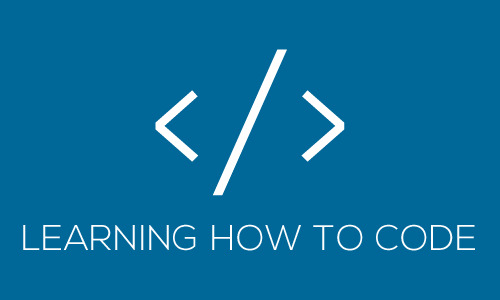
15K notes
·
View notes
Text
Introduction to the Web Designing Course
In today's digital world, a Web Designing Course is a gateway to creative and high-paying careers. The demand for user-friendly, visually stunning websites is soaring across industries. Whether you're a beginner or a tech enthusiast, enrolling in a web designing course equips you with industry-relevant skills. Moreover, it opens up opportunities in freelance, startup, and corporate sectors.
A web designing course teaches how to create responsive websites using HTML, CSS, JavaScript, and UI/UX design principles. Along with technical knowledge, you'll develop a creative mindset essential for building intuitive digital experiences.
Why Learn Web Designing in 2025?
With every business going online, web designing skills are in huge demand. From startups to MNCs, every organization needs skilled designers to craft engaging online experiences. In fact, web designing is not just about creating websites — it’s about creating digital experiences that users love.
Additionally, many companies now prioritize user-centric design. This shift has created a growing demand for professionals who understand both visual design and usability.
What You’ll Learn in a Web Designing Course
🌐 HTML5 & CSS3: Build the structure and design the layout of websites.
🎨 UI/UX Design: Understand how users interact with your site and improve their experience.
🧩 JavaScript & jQuery: Add interactivity and dynamic elements to websites.
📱 Responsive Design: Design for mobile, tablet, and desktop using Bootstrap and media queries.
🖼️ Graphics Tools: Use tools like Figma, Adobe XD, and Photoshop to design interfaces.
Each module helps you develop core web designing skills with hands-on projects and real-world examples.
Benefits of Joining a Web Designing Course
Taking a web designing course comes with numerous advantages:
✅ Career Flexibility: Work as a freelancer, join an agency, or start your own design studio.
✅ High Demand: Companies look for designers with knowledge of HTML, CSS, and UX principles.
✅ Creative Freedom: Combine technical skills with creativity to build unique websites.
✅ Lucrative Packages: Entry-level designers can earn well, and salaries grow with experience.
In short, web designing offers a stable and satisfying career path for creative minds.
Career Opportunities After a Web Designing Course
A comprehensive web designing course opens doors to multiple job roles:
👨💻 Web Designer
🧠 UI/UX Designer
🎯 Front-End Developer
🖥️ Visual Designer
🛠️ Interaction Designer
Each role requires a blend of coding, design, and communication skills. With experience, you can climb the ladder to roles like Design Lead or Creative Director.
Top Tools and Technologies Used in Web Designing
An expert-level web designing course includes training in tools like:
🔧 Figma / Adobe XD: Design interfaces and prototypes.
🧱 Bootstrap: Build responsive, mobile-first websites.
💻 VS Code: Popular code editor for HTML, CSS, and JS.
📐 Canva / Photoshop: For image editing and branding elements.
Learning these tools enhances your speed, accuracy, and creativity in delivering professional projects.
Who Should Join This Web Designing Course?
This course is ideal for:
Students exploring careers in design and tech.
Graphic designers shifting to digital platforms.
Working professionals looking to upskill in web design.
Entrepreneurs aiming to design their own websites.
No prior coding knowledge? No problem! The web designing course starts from basics and progresses to advanced concepts.
Course Duration, Certification, and Placement Support
Most web designing courses span 3 to 6 months, including live projects and portfolio creation. At the end of the course, you receive a web designing certification, which adds credibility to your resume.
In addition, many institutes offer internship and placement support. This helps you gain practical exposure and build a strong start to your career.
Tips to Excel in a Web Designing Course
Practice coding daily — HTML and CSS need repetition.
Explore design galleries like Behance and Dribbble for inspiration.
Stay updated with UI/UX trends and best practices.
Work on live projects and seek feedback.
With dedication and curiosity, you’ll soon be designing websites that leave a lasting impression.
Conclusion: Start Your Career with a Web Designing Course Today
To sum up, a web designing course is an excellent investment for a future-proof, creative, and rewarding career. You’ll gain practical skills in HTML, CSS, UI/UX, and more. Whether you’re starting out or upskilling, now is the perfect time to join a professional course in web designing.
Take your first step toward a thriving digital career — enroll in a web designing course today!
0 notes
Text
JavaScript Tutorial for Students and Freshers

In today’s digital era, web development is one of the most sought-after skills, and at the heart of every interactive website lies JavaScript. Whether you're a student pursuing computer science or a fresher looking to enter the tech industry, understanding JavaScript is a key step in becoming a competent web developer. This JavaScript tutorial for students and freshers will guide you through the basics, making it easy to get started and build your first interactive web page.
What is JavaScript?
JavaScript is a powerful, high-level scripting language used primarily to create dynamic and interactive features on websites. It runs in the browser and allows developers to manipulate content, respond to user inputs, and communicate with servers — all without needing to reload the page.
JavaScript is one of the core technologies of the web, alongside HTML and CSS. While HTML structures the content and CSS styles it, JavaScript brings it to life.
Why Students and Freshers Should Learn JavaScript
If you are just starting your journey into programming or web development, JavaScript is one of the best languages to learn. Here’s why:
Easy to learn: JavaScript has a beginner-friendly syntax.
Used everywhere: It works in all modern web browsers.
In-demand skill: Almost every company building web apps uses JavaScript.
Foundation for frameworks: React, Angular, and Vue are based on JavaScript.
Great for projects: Helps in creating interactive portfolios, calculators, games, and web apps.
Getting Started with JavaScript
To start writing JavaScript, you don’t need any fancy tools. All you need is a web browser (like Chrome or Firefox) and a text editor (like VS Code, Notepad++, or Sublime Text).
Add JavaScript to an HTML Page
<!DOCTYPE html> <html> <head> <title>My First JavaScript Page</title> </head> <body> <h1>Hello JavaScript!</h1> <script> alert("Welcome, Student!"); console.log("This is your first JavaScript script!"); </script> </body> </html>
This example shows how easy it is to insert JavaScript into a webpage using the <script> tag.
Basic JavaScript Concepts Every Beginner Should Know
1. Variables
Variables store data. You can use let, const, or var (though let and const are preferred in modern JS).let name = "Amit"; const age = 21;
2. Data Types
Common types:
String: "hello"
Number: 100
Boolean: true or false
Array: [1, 2, 3]
Object: {name: "Amit", age: 21}
3. Functions
Functions are reusable blocks of code.function greet() { alert("Hello, student!"); } greet();
4. Conditionals
let score = 85; if (score > 80) { console.log("Excellent!"); } else { console.log("Keep trying!"); }
5. Loops
for (let i = 1; i <= 5; i++) { console.log("Number: " + i); }
DOM Manipulation (Document Object Model)
JavaScript allows you to interact with HTML elements using the DOM.<button onclick="changeText()">Click Me</button> <p id="demo">Original text</p> <script> function changeText() { document.getElementById("demo").innerHTML = "Text changed!"; } </script>
This example changes the paragraph text when the button is clicked — a simple but powerful interaction.
Simple Project Ideas for Students
Practicing with real-world mini-projects helps reinforce your learning. Try building these:
To-Do List App – Add, delete, and mark tasks as complete.
Calculator – A basic calculator for addition, subtraction, etc.
Quiz App – Multiple-choice questions with score calculation.
Digital Clock – Displays current time updating every second.
Form Validation – Check user input like email and password fields.
These projects not only improve your JavaScript skills but also make great additions to your resume or portfolio.
Tools and Resources for Learning
Online Editors: JSFiddle, CodePen, Replit
Documentation: MDN Web Docs
YouTube Channels: Programming with Mosh, FreeCodeCamp, Traversy Media
Courses: Codecademy, Coursera, Udemy (look for beginner JavaScript courses)
Books: Eloquent JavaScript, JavaScript & JQuery by Jon Duckett
JavaScript in the Real World
JavaScript is not limited to client-side browser code. With technologies like Node.js, it’s also used for backend development. Other popular uses include:
Web Development (Frontend & Backend)
Mobile App Development (React Native)
Game Development
Automation and Scripting
APIs and Server Communication
As a fresher or student, learning JavaScript opens doors to multiple career paths in tech.
What’s Next After Learning JavaScript?
Once you’re confident with the basics of JavaScript, you can explore:
ES6 and Modern JavaScript
JavaScript Frameworks (React.js, Angular, Vue.js)
AJAX and APIs – For dynamic data fetching
Node.js – To build server-side applications
Full-Stack Development – Combine JavaScript with HTML/CSS, MongoDB, Express, and Node.js (MERN Stack)
Final Thoughts
This JavaScript tutorial for students and freshers is just the beginning of your journey into web development. JavaScript is not only essential for making websites interactive but also a gateway to understanding advanced programming concepts and full-stack development.
If you dedicate time each day to learning and practicing JavaScript, you'll build a strong foundation that can lead to internships, freelance gigs, and full-time developer roles. Remember: consistency beats complexity. Start small, build projects, and keep coding!
0 notes
Text
Backbone.js $ (jQuery) View

The $(jQuery) is a method in backbone.js view that is used to run queries scoped within the limits of the view element. when we use the jQuery method, we do not need to use model id’s within our query to fetch a specific element from a list. So we can totally rely on HTML class attributes which are equivalent to using view.$el.find(selector) Syntax: view.$(selector) Parameter description: View: It is a class that is part of the backbone.js library. it specifies how our data looks like and also handles input events from users and bind events, render, and provides user interaction. […]
0 notes
Text
Top Web Designing Classes in Ahmedabad | Learn with ICEI India
In the fast pace of today’s digital-driven age, it’s not a luxury to have a good website anymore, It’s a necessity. Business, portfolio, online shop, etc., all need a site to be the bridge between you and your targeted audience, and quickly become the first tool to use your product or service. This increase in net presence has created a much higher demand for professional web designers, particularly in places like Ahmedabad, where digital transformation has taken over in every industry.
If you are a creative-minded individual and have an interest in technology, then joining web designing classes in Ahmedabad will guide you to a successful career path. These courses give you more than just technical skills – they cultivate creativity and an ability to make beautiful, user-friendly websites.

Why Do Web Designing Courses?
The art of web design offers a lot of career prospects and forces training in it. Here is why you should be joining web design classes in Ahmedabad:
Skill Acquisition: Get the tools of the trade, including HTML, CSS, JavaScript, Adobe XD, and Figma.
Career Choices: Work as a UI/UX Designer, Front-end Developer, Freelance Web Designer.
Creativity at work: Show off your design skills as you complete tasks.
High demand: With the “move everything online” business in full swing, web designers are in higher demand than ever.
ICEI India: Best for Web Designing Classes in Ahmedabad
As fairness pageants are held from 12 months to year n extreme faculties, universities, and group amenities all in the position the region boys and ladies display up at accommodate up in gowns and carry out their knowledge the ambiance of leisure, ICEI India is the well identified for the greatest net style instruction in Ahmedabad. Focussed on enabling budding designers and developers, ICEI India supplies an in-depth skillset, hands-on experience, and certificates to match the growing needs of the IT and Fashion design industry.
What Makes ICEI India Unique?
Experienced Faculty: Get training from experienced professionals working in design and development.
Practical Learning: Gain exposure to the real world through live projects, case studies, and interactions.
Modern Facilities: Fully-stocked Labs, High-speed internet, and the Best Software.
Career Assistance: Help with drafting a resume and job placement.
ICEI India: The Institute of Computer Education and Training (ICEI) India offers courses and Workshops
The web designing course designed by ICEI India is tailor-made to fit both beginners as well as advanced learners. Some of the best offerings are as follows:
Certificate Course on Web Designing: Includes HTML5, CSS3, Bootstrap, JavaScript & jQuery.
UI/UX Design Program: Delve into user-centric design, wireframing, prototyping, and testing.
Responsive Web Design Workshop: Build mobile-friendly websites that scale to any screen.
GRAPHIC & WEB COMBO COURSE: Blend graphic design and front-end development.
Certification is available upon course completion so that you can include it on your resume and stand out in the job market.
Success Stories That Inspire
ICEI India is happy to have a network of successful alumni who are working with leading technology firms, running their design studios, and freelancing for global clients. Their journeys stand testimony to the training and guidance one receives at ICEI India.
Enrol now and shape your career in design
And if you’re ready to start learning how to use tools that can take you through the looking-glass and into a place where art has no limits, there’s no time like now to get involved with web designing classes in Ahmedabad at ICEI India. Student, professional, or entrepreneur–whatever your learning level, the experience is designed to work for you.
Contact ICEI India Today
0 notes
Text
Content Writer || Graphic Designer & Video Editor || Website Designer || Marketing Executive || Tele sales Executives || Private Limited Company || Siliguri || North East || Kolkata || West Bengal || India
Unlock Your Dream Job!
In this Job Post, we dive into the "Ideal Career Zone," revealing the secrets to finding your perfect profession!
Whether you’re hunting for a #job, searching #Naukri, or exploring new #Chakri options, we’ve got you covered with expert tips and career advice. From understanding your passions to mastering job searches and acing interviews, we empower you to navigate the competitive landscape with confidence!
Join us and discover how to elevate your career journey today!
Company introduction: A Cyber Help Company, is as one of the leading software development companies based in Siliguri. They have been catering to different businesses that meet their expectations in terms of web-designing, software-designing, digital marketing, etc. Now they are looking to hiring for the following position.
Location: Siliguri
Number 1 post: Content Writer.
Fresher or Experienced both are welcome. Key Requirements: A Content Creator must have a proven work experience as a Caption Writer catering businesses like Health, Travel, etc.
Looking for young and talented copy-writers who are experienced or passionate content writers for the purpose of advertising or other forms of marketing. Should create articles and blogs, time management skill is a must.
Key Skills:
Knowledge of Blogs and Articles written in English. Salary: 10k to 15k Location: Siliguri Number 2 post: Graphic Designer & Video Editor.
Fresher or Experienced both are welcome. Looking for young and talented Graphic Designers.
Well versed with Adobe Photoshop, Illustrator, Premiere Pro & After Effects.
Candidates who are looking for full-time on-site jobs may apply. No. of post: 02 Experienced: Minimum 2 years experience in Graphics designing & Video Editing.
Key Skills:
Making Social Media posts & Videos, Website Banners, Logo, Info graphics, etc. Salary: 10k to 20k Location: Siliguri Candidates who only know Graphic Designing (Photoshop & Illustrator) may apply also
Number 3 post: Marketing Executive
Experienced Male with 2 wheeler required. Looking for young age <35 years.
Smart and Dynamic Marketing Persons, well adept in handling Client meetings and generating Sales for the Company. Number of Post: 2 Key Skills:
Good Communication Skills.
Should have sound knowledge about Field Marketing in Siliguri Qualification: Graduate. Salary: 15k to 25k + Incentive. Experience: Minimum 2 years in Field Marketing
Experienced in IT Digital Marketing preferable. Location: Siliguri
Number 4 post. Tele sales Executives
Number of vacancies: 4 Job Description: Looking for a Tele-caller who is soft-spoken and has good negotiation skills.
She will be required to make calls & maintain a database and present it to the head on a daily/weekly basis.
She should also maintain courteous contact with the existing clients through emails/phone calls. Job Responsibilities Should be fluent and soft-spoken. Should be able to work with targets and deadlines. Should have basic computer knowledge. Should have the ability to secure new projects. Location: Siliguri Salary: 10k to 12k + INCENTIVE
Number 5 post: Website Designer.
Experienced Male person required.
Looking for young and talented Website Designers with good designing skills & well versed on Front-End Development.
Candidates who are looking for full-time on-site jobs may apply. Number of post: 2 Experience: Minimum 1 year experience in website designing (Hands-on experience in live projects). Required Skills: HTML, CSS (responsive), Bootstrap, jQuery, JavaScript & Photoshop. Candidates who are also experienced in backend technologies like PHP & MySQL are preferable.. Salary: 10k to 20k Location: Siliguri
If there are skilled and experienced candidates in these fields who are willing to relocate, in that case company will provide an increment on the given salary range, which will help them in accommodation. It is apply only for experienced.
Interested candidates are most welcome to apply with their updated resumes at – [email protected] and please you must mentioned post which you wish to apply or call HR: 9331205133
* Note:- You can find many more job details in various posts in various companies.
You may call us between 9 am to 8 pm
8 7 7 7 2 1 1 zero 1 6
9 3 3 1 2 zero 5 1 3 3
Or you can visit our office.
Ideal Career Zone
128/12A, BidhanSraniShyam Bazaar metro Gate No.1 Gandhi Market Behind Sajjaa Dhaam Bed Sheet Bed cover Show room Kolkata 7 lakh 4
Thank you for watching our channel Please subscribed and like our videos for more jobs opening. Thank You again.
#ContentWriter, #GraphicDesigner, #VideoEditor, #WebsiteDesigner, #MarketingExecutive, #TelesalesExecutives, #Siliguri, #PrivateLimitedCompany, #NorthEast #Kolkata, #WestBengal, #India
0 notes