#How to uninstall steam on mac os
Explore tagged Tumblr posts
Text
Homebrew for Noobs
Like me
I do not know what I’m doing when it comes to the terminal on my Mac. But one use-case, I really like, is Homebrew. So I wanted to explain what it is, and how to use it, to other newbies!
I want to make this part of a series called something like "Noob Teaching Noobs". And when I do that, I'm always very interested in feedback: both from people who know much more about the subject matter than I do (as I don't want to misinform), and from beginners (about whether or not the explanation is understandable). Contact me here, or comment below!

How to install it
I get that I haven’t told you why yet, but to install it, you just copy this into your terminal: $1
/bin/bash -c "$(curl -fsSL https://raw.githubusercontent.com/Homebrew/install/HEAD/install.sh)"
Then you just follow the quick guide. (I think you only have to copy and paste one set of commands.) For Mac, you can also go here to download the latest .pkg file.
It’s a “package manager”
And this just means that you use it to install, uninstall, and update other apps. These can both be command-line software (called formulae in Homebrew parlance) or what most would recognise as regular apps (called casks).
And here’s how you use it:
Installing something is as easy as typing brew install firefox. That’s it! No going to a website, no downloading of installers, no dragging and dropping, no nothin'! And you uninstall by typing brew uninstall google-chrome. Even though you’d be surprised by how many apps support installation through Homebrew, not every app does. Furthermore, every “app name” has to be only one word – so brew search chrome will help you find out if the app you want is there, and how you should address it.

Remember that Casks are the "regular" apps.
You type brew update to update Homebrew itself. But this leads to something a bit confusing: To update apps installed by Homebrew, you have to type brew upgrade.
My favourite consequence of using Homebrew:
Recently, I did a fresh reinstallation of macOS. And one annoying thing, especially if you (like me) have numerous apps installed, is to hunt down every app and reinstall them. But with Homebrew, you can just keep a text-file (script) of the apps you want to install on a fresh OS'. Here’s mine. 👇🏻 I know it’s long, but the only thing you need to bother with is the lists of formulae and casks.
#!/bin/bash # Array to keep track of failed installations failed_casks=() failed_formulae=() # List of formulae to install formulae=( bat eza fzf zoxide ) # List of casks to install casks=( affinity-designer affinity-photo affinity-publisher bbedit bike calibre daisydisk discord dropbox fmail2 hazel karabiner-elements keyboard-maestro lasso linearmouse memory-clean-3 menuwhere nova obsidian pearcleaner raycast setapp slack soundsource squash steam telegram tidal transmit vivaldi warp ) # Install formulae for formula in "${formulae[@]}"; do echo "Installing $formula..." if ! brew install "$formula"; then echo "Failed to install $formula." failed_formulae+=("$formula") fi done # Loop through each cask and attempt to install it for cask in "${casks[@]}"; do echo "Installing $cask..." if ! brew install --cask "$cask"; then echo "Failed to install $cask." failed_casks+=("$cask") fi done # Check if there were any failures if [ ${#failed_formulae[@]} -ne 0 ]; then echo "The following formulae failed to install:" for failed_formula in "${failed_formulae[@]}"; do echo "- $failed_formula" done else echo "All formulae installed successfully." fi if [ ${#failed_casks[@]} -ne 0 ]; then echo "The following casks failed to install:" for failed_cask in "${failed_casks[@]}"; do echo "- $failed_cask" done else echo "All casks installed successfully." fi
I've named it installs\_erlend.sh, and keep it at an easy-to-access cloud location.
Here’s what I then do:
Drag the text file to an accessible location – for instance, in a folder called “scripts” in my home directory.
Install Homebrew.
Make the script executable, with the command chmod +x ~/scripts/installs_erlend.sh
The ~ symbol in the path means the home directory, which in my case is called “erlend”.
Run the script, with ~/scripts/installs_erlend.sh
It will then install everything in one go! Together with the ability to “install every favourited app” in Setapp 🖇️, getting up to speed is effortless.
An alternative interface
If you’re more comfortable with an interface that looks more like a regular app store, you can install an app called Applite.

This is just an interface over Homebrew, that can make installation and discoverability easier for some! And this, and Homebrew in the terminal, can be used in parallell.
As mentioned up top, I’d like comments on this! Either from people actually knowledgeable about this, or from beginners like me. Do you see the value of something like Homebrew?
The dollar sign is the symbol of a terminal shell called “Bash”. You can think of that as the dialect used by your terminal. On newer Macs the default is a different one, called Zsh (with the symbol %). However, it is backwards compatible with Bash, so commands that start with $ always works! However, what they often don’t tell you, is that you shouldn’t copy the dollar sign when giving the command to the terminal. ↩︎
0 notes
Text
How to uninstall steam on mac os

#HOW TO UNINSTALL STEAM ON MAC OS FOR FREE#
#HOW TO UNINSTALL STEAM ON MAC OS INSTALL#
#HOW TO UNINSTALL STEAM ON MAC OS VERIFICATION#
#HOW TO UNINSTALL STEAM ON MAC OS PASSWORD#
The library is broken up by genres, free to play, early access, featured. You can find multiplayer, single-player, story-based games, single level, multi-level, and the list goes on.
An impressive library of games: Steam is all about the games, and they have just about every type of game you can imagine.
While many of the games are either completely free or have free demo versions, there are some games that you have to purchase to play. There are over 20,000 games on Steam, and new titles are always being added. With over 16 million active users, Steam is one of the most popular gaming platforms in the world.
Confirm that you want to delete Steam, and Windows will remove it, and all your games, from the computer.
Find Steam in the list of installed programs and click Uninstall.
Type Add or Remove Programs in the Windows search bar.
To uninstall Steam from your computer, follow these simple steps. If Steam isn’t the right gaming platform for you, check out some free alternatives below. You can also click on the desktop icon to open the game.
When the installation is complete, the game will be added to your Steam Library.
You can also choose to add shortcuts on your computer so you can easily turn on the game.
A pop-up window will open with the game’s size and the amount of space available on your computer.
If you want to buy a game, you will have to enter your payment information before installing it.
Once you find a game, just click the Play Game button.
You can choose games by genre, early access, free to play, and more.
If you know the name of the game you want, you can enter it in the search bar.
After you log in, click on the Store button on the top menu bar.
You can log in to Steam and download and play games.
#HOW TO UNINSTALL STEAM ON MAC OS PASSWORD#
Choose your Steam name and password and click Done.After you press the link, you can return to the account creation page.
#HOW TO UNINSTALL STEAM ON MAC OS VERIFICATION#
Steam will send a verification link to your email.
Prove you aren’t a robot by checking off the Captcha box, confirm that you’re over 13 years old, and press the Continue button. Enter your email address and country of residence in the appropriate fields.
The first time you open the Steam app, click on the Create Account button.
If you’ve never used Steam before, you will need to create a free account.
When the installation is complete, press the Finish button, and Steam will open on your computer.
Choose the folder location, or use the default option, where Steam will be installed.
Click the Next button to get started, and then choose your preferred language.
Open the file when the download is complete, and the installation wizard will open.
Steam will recognize your operating system and prepare the correct file for you.
#HOW TO UNINSTALL STEAM ON MAC OS INSTALL#
Press the Install Steam button, and the file will automatically download to your computer.Click on the Download button on the sidebar, and a new tab will open directly to the official Steam download page.
#HOW TO UNINSTALL STEAM ON MAC OS FOR FREE#
How to Download and Install Steam for Free Join millions of other gamers and be part of the community when you download Steam for free. There are thousands of high-quality, free PC games to play on Steam.
Best Parental Control for iPhone & iPad.
IPVanish VPN vs Private Internet Access.

0 notes
Text
Keyscape for mac download

#KEYSCAPE FOR MAC DOWNLOAD HOW TO#
#KEYSCAPE FOR MAC DOWNLOAD FOR MAC OS X#
#KEYSCAPE FOR MAC DOWNLOAD CRACKED#
because As a bonus for Omnisphere 2 users, Keyscape can also be fully integrated into the Omnisphere® surface as a satellite instrument.
The unique timbre of these duo patches makes them some of Keyscape’s most creative and inspiring sounds!.
but In addition to the hundreds of patches base on the 36 instrument models, Keyscape includes special hybrid “duo” sounds that combine two of the instruments to create something completely new.
so In addition, our software team has modeled the authentic behavior and mojo of vintage amplifiers, classic effects devices and unique subtleties such as mechanical noises, pedal noises and releases to bring these sounds to a whole new level.
Instead of eliminating all the quirks and noises they produce, we have taken care to capture them precisely because they constitute a large part of their mood.
but With many of these collectibles, it’s really the imperfections that make them so interesting.
because Hundreds of patches demonstrate the remarkable versatility and ability to dramatically adapt these iconic sounds to your music.
so The intuitive user interface includes useful performance controls and high-quality processing of the creative effects that have been specially develop for each patch.
but Since these instruments can easily be transform into amazing “unreal” sounds with the powerful STEAM engine under the hood,.
You may also like to download Cableguys HalfTime Crack Keyscape Crack Features:
Also, after activating it, reboot your system for the best performance.
After installation, you can run the Crack file in the same folder.
Also, extract the zip file and run it to install the configuration on your system.
Disable your Internet connection for a second.
Download the Spectrasonics Keyscape Crack configuration from the download button below.
First of all, uninstall the previous version of your system.
Random Access Memory : 512 MB of RAM required.
OS You will Need To Run this App: Windows XP/Vista/7/8/8.1/10.
Central Processing Unit : Intel Dual Core processor or later.
You will Need HDD Space: 40 MB of free space required.
Supports the real expression that the Hybrid Duo hears, and more.
Fixes the issue where some sound sources were not loading correctly.
Application with virtual instruments included.
In short, it supports the library with 500 sounds and 36 instruments.
It comes pre-debugged thanks to the mono. This updated version does not require any older versions or files. From “Holy Grail” pianos to breathtaking keyboards that you didn’t even know exist, the dream of a keyboard player is coming true. KEYSCAPE Crack is an exceptional virtual instrument with the largest selection of collector keyboards in the world.
Keyscape VST Crack (Win) For Download.
Keyscape Crack helps you to play piano tabs using stunning keyboards in an expert manner. This music software provides a wide range of keyboards to apply as a piano player out of your Mac.
#KEYSCAPE FOR MAC DOWNLOAD FOR MAC OS X#
Keyscape Crack is an effective virtual instrument software for Mac OS X users.
Keyscape 1.1.3c Crack + Torrent (Mac/Win) freeload.
Keyscape Spectrasonics 1.1.2 32-bit and 64-bit Windows 8 and 10 Full Instructions for installing + download complete library attached. It is very expensive when you go to buy any electronic keyboard and for. Spectrasonics keyscape is the best software for piano lovers.
#KEYSCAPE FOR MAC DOWNLOAD HOW TO#
For understanding how to use keyscape you have to read this article in detail.
#KEYSCAPE FOR MAC DOWNLOAD CRACKED#
Download keyscape torrent cracked for mac without human verification.

0 notes
Text
Hitman absolution elite edition mac download free

HITMAN ABSOLUTION ELITE EDITION MAC DOWNLOAD FREE FOR MAC
HITMAN ABSOLUTION ELITE EDITION MAC DOWNLOAD FREE MAC OS X
Hitman: Destruction Elite Edition will be Agent 47, a genetic killer. The program lies within Security Tools, more precisely Mac protection. The latest version of Hitman Absolution v1.0.438.0 crack torrent is available. Hitman Absolution was developed in 2014 in the.
HITMAN ABSOLUTION ELITE EDITION MAC DOWNLOAD FREE MAC OS X
This application was developed to work on Mac OS X 10.6 or later. On this site you can Hitman Absolution freeload Mac OS game torrent. We cannot confirm if there is a freeload of this app available. Minimum system requirements call for a 2.0GHz.
HITMAN ABSOLUTION ELITE EDITION MAC DOWNLOAD FREE FOR MAC
Review Hitman: Absolution - Elite Edition 1.0.3 files or folders, click Complete Uninstall button and then click Yes in the pup-up dialog box to confirm Hitman: Absolution - Elite Edition 1.0.3 removal. Download of Elite Keylogger 1.8.501 for Mac was available from the developer's website when we last checked. Hitman: Absolution Elite Edition is available for download from a variety of digital partner sites worldwide including Steam and the Mac App Store. Launch MacRemover in the dock or Launchpad, select Hitman: Absolution - Elite Edition 1.0.3 appearing on the interface, and click Run Analysis button to proceed. Sniper Elite (free version) download for PC. Download MacRemover and install it by dragging its icon to the application folder. cretsiz Hitman 2 Demo indir Tag: hitman absolution demo indir - Saglamindir. Now let’s see how it works to complete Hitman: Absolution - Elite Edition 1.0.3 removal task. MacRemover is a lite but powerful uninstaller utility that helps you thoroughly remove unwanted, corrupted or incompatible apps from your Mac. Hitman: Absolution - Elite Edition latest version: Take control of Agent 47 in the. Here MacRemover is recommended for you to accomplish Hitman: Absolution - Elite Edition 1.0.3 uninstall within three simple steps. Hitman: Absolution - Elite Edition for Mac, free and safe download. If you intend to save your time and energy in uninstalling Hitman: Absolution - Elite Edition 1.0.3, or you encounter some specific problems in deleting it to the Trash, or even you are not sure which files or folders belong to Hitman: Absolution - Elite Edition 1.0.3, you can turn to a professional third-party uninstaller to resolve troubles. This game is available on platforms such as macOS, Play Station 3, Xbox 360, Macintosh Operating System, and Microsoft Windows.

0 notes
Text
Install windows 7 on windows 10 pc

How to Install Windows 7 From USB (Flash Drive, Ext HD).
How to install Windows 11 and 10 on the Steam Deck | Digital Trends.
How to Upgrade to Windows 10 From Windows 7 for Free.
How To Download & Install MSI App Player On Windows 10/8/7 | Best.
How to Install Windows 7 Step by Step - SYSNETTECH Solutions.
How To Install Windows 7 On Windows 10 Computer.
1.1 A Clean Install of Windows 7 on Dell Systems.
How to Downgrade Windows 10 and Reinstall Windows 7.
Solved: Installing Windows 7 on a New PC - HP Support.
Kinemaster For PC - Download For Windows 11,10,8,7 & Mac.
Install Windows 7 on a Windows 10 Desktop - Microsoft Community.
Can I install Windows 10 on a Windows 7 PC without upgrading?.
How to install windows 7 in windows 10 pc - Microsoft Community.
How to Uninstall Windows 8, Install Windows 7 on Your PC.
How to Install Windows 7 From USB (Flash Drive, Ext HD).
Put the new/empty SSD into the system, boot on the Macrium recovery media, restore the Windows 7 image on to the new SSD (now it is an exact copy of what you have). Boot the system on the new SSD.
How to install Windows 11 and 10 on the Steam Deck | Digital Trends.
1) Clean the HD Drive, using Step one in this tutorial: (not need if SSD is new) SSD / HDD Optimize for Windows Reinstallation. than. 2a) clean install with the OEM manufacturer's Recovery Disk. 2b) Clean Install Windows 7. 2c) UEFI (Unified Extensible Firmware Interface) - Install Windows 7 with. My Computer. Nov 23, 2018 · As previously posted you need to check Dell support for Windows 7 on that device. There is no such thing as a pre-activated DVD for Windows 7 you need a licence key to activate Windows 7 once you have installed it. You need to boot from the DVD to clean install Windows 7 and delete all partitions for Windows 10.
How to Upgrade to Windows 10 From Windows 7 for Free.
.. Jul 17, 2016 · 3 – Simply bite the bullet and buy a retail copy of Windows 10 (#ad) and install it on your secondary hard drive. That way you could keep your existing Windows 7 installation and have a legal retail copy of Windows 10 installed on your system at the same time. I hope this helps Sammy.
How To Download & Install MSI App Player On Windows 10/8/7 | Best.
Why can’t I install Windows 7 over Windows 10? If you upgraded to Windows 10, your old Windows 7 is gone. It’s relatively easy to install Windows 7 on a Windows 10 PC, so that you can boot from either operating system. But it won’t be free. You’ll need a copy of Windows 7, and the one you already own probably won’t work. 1. Open Finder and navigate to Applications-> Utilities and double-click Boot Camp Assistant.. 2. Click Continue on the initial introduction window. 3. Set the partition size for the Windows installation. To change the amount of space to dedicate to Windows 7, click the small divider between Mac OS X and Windows, and drag it to the left. Mar 07, 2022 · Oct 07, · Windows 7 Service Pack 1 Install Instructions To start the download, click the Download button and then do one of the following, or select another. Oct 26, · Download Windows 7 Home Premium 32 bits for Windows for free, without any viruses, from Uptodown. Try the latest version of Windows 7 Home Premium for Windows/5(33).
How to Install Windows 7 Step by Step - SYSNETTECH Solutions.
Stage 2: Upgrading to Windows 11 Using ISO file. Search and go to the 'Microsoft Support' website. Below the 'Download Windows 11 Disk Image (ISO)' section, click on the Windows 11 option. Now, hit the 'Download' button. Next, select your preferred installation language, and tap on the 'Confirm' button. Win 7 Ultimate will be the main OS, while Win 10 will remain in case the laptop needs to be sent back to the factory for repair. We have a desktop pc where Win 7 Ultimate and Win 10 Pro are both installed on a vhd file, with the dual boot setup performed via the great tool EasyBCD 2.3. However, Win 10 Pro was added after installing Win 7 Ultimate. Choose the boot device as a UEFI device if offered, on first screen press Shift + F10 to open a Command Prompt, type the following commands, each followed by Enter key: DISKPART. LIST DISK. SEL DIS # (replace # with the disk # of the Windows disk from list in previous command) CLEAN. EXIT.
How To Install Windows 7 On Windows 10 Computer.
Click in the list box, select Windows 7 or Windows 8.1 depending on which version you decide to downgrade. Proceed to download all the critical drivers such as Chipset, Video, Network, Audio, and. Step 4: Open up This PC, and then open up the newly mounted drive (containing Windows 10 installation files) by right-clicking on the drive and then clicking Open in new window option. Step 5: Perform a double-click on the S file to launch the Windows 10 Setup. Step 6: When you see the following screen, select the first option labeled. Jan 15, 2020 · To get your free upgrade, head to Microsoft’s Download Windows 10 website. Click the “Download tool now” button and download the file. Run it, click through the tool, and select “Upgrade this PC now” when prompted. Yes, it’s that simple.
1.1 A Clean Install of Windows 7 on Dell Systems.
Step 6. Choose Between Windows 10 and Windows 7. After the dual boot process comes to an end, you can now choose whether to run Windows 10 or Windows 7 upon start-up. All you have to do now is restart the desktop and select the version of the windows you want to use. To modify the options, click on Change defaults. Install Windows 10 OS on Windows 7 or 8 PCFacebook Page on twitter: http://.
How to Downgrade Windows 10 and Reinstall Windows 7.
Make sure your new Windows installation disc or USB drive is inserted into your PC, then restart your system. While your PC is booting, you'll get a prompt to hit any key to boot from the disk..
Solved: Installing Windows 7 on a New PC - HP Support.
Here's how to legally download Windows 7 and make your own install disc. This way you don't have to deal with bloatware or fuss with the limited options of the Restore disc that came with your PC. The Safe Way. The safest, easiest way to install Windows 11 on your Windows 10 PC is through your computer's built-in 'Windows Update' tool. To access it, press the 'Windows' and 'I' keys, or tap the Windows key and search 'Settings.'. Then, click 'Update & Security.'. If you're lucky, you'll see a big blue block that.
Kinemaster For PC - Download For Windows 11,10,8,7 & Mac.
To get started, you will first need to have a license to install Windows 10. You can then download and run the media creation tool. For more information on how to use the tool, see the instructions below. Download Now Privacy Using the tool to upgrade this PC to Windows 10 (click to show more or less information)..
Install Windows 7 on a Windows 10 Desktop - Microsoft Community.
Install MagicMirror on a PC Windows 7/10 - Complete walkthrough. I just finished a fresh install of Windows 7 on a Compaq Presario CQ57 laptop with 3.5GB of RAM and 32-bit OS. Worthless really, but it runs Magic Mirror like a champ, as it is far more robust than a Pi of any kind. No graphics problems. No system load issues...
Can I install Windows 10 on a Windows 7 PC without upgrading?.
And in this post, we are going to give you a tutorial on making a portable system by installing Windows to a USB drive. Install Windows to USB with ISO file. Install Windows to USB with the current system. Boot a PC from a portable Windows USB. Install Windows with a USB drive. How to install Windows 11/10/8/7 onto USB?.
How to install windows 7 in windows 10 pc - Microsoft Community.
First download and install 7zip from here, selecting the 32 bit or 64 bit depending on your OS. For the Dell SATA Driver once 7zip is installed, right click the Dell driver and select extract all. This leads you to a folder with the same name Rxxxxxx as the driver. Install a Windows 11 ISO. Surprisingly, the most straightforward way of installing Windows on your unsupported PC is to just install an ISO. This wasn't initially going to be the case, but after online backlash, Microsoft decided to tone down its new policy, allowing everyone with a compatible PC to install Windows 11 at their own risk.
How to Uninstall Windows 8, Install Windows 7 on Your PC.
Oct 26, 2016 · Installing Windows 7 on a New PC; Options. Mark Topic as New;... First, you cannot install Windows 7 on a computer with a 7th generation processor. Microsoft is not going to give you any W7 updates for your PC's chipset without installing a hack (not recommended) designed to defeat Microsoft's Windows Update modifications to prevent W7 security updates on your PC's chipset. You may be out of luck.
Other content:
Us Error Coin Guide 2020 Pdf Free Download
Hp Laserjet P1006 Firmware Update Utility
Hxd Free Download
Ableton Crack Windows

0 notes
Text
Macos Catalina 10.15 3 Iso Download

Macos Catalina 10.15 3 Iso Download 64-bit
Macos Catalina 10.15 3 Iso Download Free
Download macOS Catalina ISO Image -Latest. In this article, I’ve listed the download links for downloading the macOS Catalina ISO image. MacOS Catalina was released in Worldwide Developer Conference (WWDC19). The latest version of this OS is macOS Catalina 10.15.5 (19F101). Apple has released there new OS, macOS Big Sur on WWDC20. MacOS Catalina 10.15.3 Overview: Catalina 10.15.3 is an effective macOS update. Download macOS 10.15 Catalina ISO For VMware & VirtualBox Downloading macOS Catalina from AppStore is only for Hackintosh and can be installed on Mac. But the ISO or VMDkw which we are talking about is only made and created for installing macOS Catalina on VMware.
Also, the same you get macOS Catalina from Mac App Store using your developer account. But I think that is a bit difficult, we solved the issue of downloading the file of macOS Catalina. Download macOS Catalina 10.15 ISO DMG VMDK. MacOS Catalina DMG File Final Version (Recently Updated). Consider not upgrading to macOS 10.15 or above. By staying on macOS 10.14 Mojave or older you will ensure that your 32-bit apps are still playable on your Mac computer. After upgrading to macOS 10.15 Catalina, consider installing macOS 10.14 Mojave on a separate APFS volume on your computer along with Steam. Download macOS 10.15 Catalina ISO File. Below you will get the download link in order to download macOS Catalina ISO File free of cost. There are two links one is Google Drive and the second is the Mediafire. By clicking the below link, a new window will be open Google Drive or Mediafire. After that, make sure to download that. MacOS 10.15 Catalina and iOS13 Support for Numark With the release of Apple's macOS Catalina, every creative professional will need to decide if updating is right for them. More often than not, the initial jump to a new OS will do very little, if anything, to benefit the creative artist.
macOS 10.15 Catalina and iOS13 Support for Numark
With the release of Apple's macOS Catalina, every creative professional will need to decide if updating is right for them. More often than not, the initial jump to a new OS will do very little, if anything, to benefit the creative artist. Changes to the OS and improvements in technology are more likely to have a negative effect on your software, hardware, and workflow; at least at first.
Whether you are an Engineer, Musician, DJ, or any other audio-visual professional, the only thing that truly matters is that your gear works and continues to work when you need it the most. Numark has been actively testing our products with each Beta release of macOS Catalina 10.15 and iOS 13 to guarantee our users know exactly what works and what will require updates before they make the jump to the new OS.
Please find a list of our products and their support status below. We encourage everyone to remain on their current OS until all of your products are on this list and confirmed supported. This will be kept updated as necessary to reflect all current support for macOS Catalina 10.15 and iOS 13.
Contents
macOS Catalina 10.15
iOS 13
3 Things You'll Need to Know
The process of updating your computer's operating system can be a little messier than we'd like to think. In some cases, the update doesn't go as smoothly as it should and some hardware drivers may need to be uninstalled.
With the update to macOS Catalina 10.15, you may find that a supported device suddenly stops communicating after the update to Catalina. Here's how you can remove the existing drivers and reinstall:
Navigate to the folders below. These are the places where third-party drivers are stored. If they have become corrupt, or they haven't been installed correctly, removing them and starting over may help.
Mac HD > Library > Audio > MIDI Drivers
Mac HD > Users > (Your User Name) > Library > Audio > MIDI Drivers
Note: The second location may be hidden. To access the User Library, click on GO at the top, hold the Option key and select Library when it appears in the list.
Move the contents of both folders into two new folders on your desktop.
Once the folders are completely empty, restart the computer.
Try your MIDI Device again.
If your device requires drivers, please visit our support section below to check that your device is supported and to find links to the latest drivers. Make sure to read the next step in this section for precautions to take when installing drivers on macOS Catalina 10.15
macOS Catalina will include a security feature that will require the user to allow a system extension when installing a new driver. This is very simple and only needs to be done once for each driver. So, if you're installing any new driver on macOS Catalina, look out for a System Extension Blocked warning and see the driver section in this article for instructions.
The good news is that this is only necessary if you are installing a new driver. If you are updating to Catalina and already have the latest driver for your device installed, you will not need to re-install the driver or complete these steps.
While your Numark hardware and software are ready for macOS Catalina, that doesn't mean everybody is. If you use one of our products with a third-party software title like Serato or Virtual DJ, be sure to check with the developer to confirm support for the new OS before updating.
macOS Catalina 10.15
Class-Compliant Supported Hardware
The following products will work with macOS Catalina without any need for additional drivers.
DJ2Go
DJ2GO2
DJiO 2
Mixdeck Express
Mixdeck Quad
Mixtrack II
Mixtrack Pro II
Mixtrack III
Mixtrack Pro III
Mixtrack Platinum
NDX500
NDX1000
NS6II*
Orbit*
Party Mix
PT01USB
PT01 Scratch
Scratch
TT250USB
TTXUSB
*Editor, utility, and/or firmware updater software for this product have not been qualified for support for use with macOS Catalina. This page will be updated as necessary to reflect all current compatibility with macOS Catalina.
Please be aware: If you do not see your product listed in this article, it is not officially supported for use with macOS Catalina.
Driver Supported Hardware
ProductDriver VersionStatusDriver DownloadDashboardv1.0.1Supported*DownloadNS7IIIv1.0.1Supported*DownloadNVv1.0.1Supported*DownloadNVIIv1.0.1Supported*Download
* Please ensure the driver is installed before connecting the product to your macOS Catalina operating system for use.
IMPORTANT: Some users may experience a System Extension Blocked warning while installing the driver that indicates the system extension is signed by 'Akai Professional'. This is normal.
To proceed, click Open Security Preferences.
In the Security & Privacy window that appears, click the lock in the bottom left corner and enter your password to make changes to the Security settings.
Next to 'System software from developer 'Akai Professional' was blocked from loading' click Allow.
Click the lock in the bottom left corner to complete the changes.
Not Supported
The following products can not be adapted for use on macOS Catalina and are considered not supported:
ProductStatus4TrakNot SupportedDJiONot SupportedNS6Not SupportedNS7Not SupportedNS7IINot SupportedV7Not Supported
Supported Software
SoftwareVersionStatusEZVCv11.5Not Currently SupportedMixvibesv2.0.4Not Currently Supported
For up to date support announcements for any included software with your Numark product, please refer to the software developer's website:
Algorridim

iOS 13
Supported Hardware
The following hardware products are supported with iOS 13. Products listed with a * may require a powered USB hub to supply power when connected to the iOS device.
DJ2GO2
Mixtrack 3
Mixtrack Edge
Mixtrack Platinum
Mixtrack Pro 3
Party Mix Pro
Further Technical Support
For any further questions or technical support, please visit the link below to connect with any of the following support options: online community support, phone support, email support.
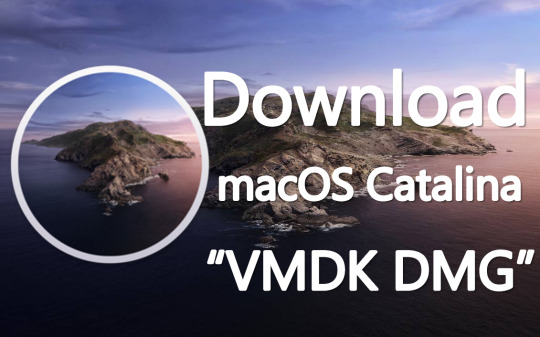
macOS Catalina iso download, macOS Catalina VMware image download, mac os Catalina iso download to get VirtualBox, mac os Catalina DMG picture, macOS Catalina Virtualbox, VMware, mac os Catalina bootable iso download, macOS 10.15 Catalina iso download. Installing Catalina is quite easy. It requires a few measures and some distance on the startup disc. But that is not the whole procedure that is done for the setup procedure. However, before that, there are various additional steps to take you personally at the installation place. There are some needs to be walked through.
Read More:
How To Install MacOS Catalina On Unsupported Mac
How To Download Macos Catalina Dmg File Ver-10.15.4 (Direct Links)
How To Download Macos Catalina Iso For Vmware & Virtualbox: Direct Links
How To Download Macos 10.15 Catalina Iso + Dmg + Vmdk
How To Install MacOS Catalina On VirtualBox On Windows: 8 Step Ultimate Guide
How to Speed Up macOS Catalina? 7 Easy Methods
These demands are less but very important and hard to achieve. Of all those things, what’s hard to reach is the Catalina file. This specific file is available on the App Store. The DMG file used to install Catalina on Mac. But that isn’t suitable to receive all of the time. It requires you to register up with your Apple ID, enroll your Mac, set up the macOS Public Beta Access section. That’s the procedure for installing Catalina on Mac, which is quite different from installing Catalina on Windows. Go on and Download macOS 10.15 Catalina ISO + DMG + VMDK.
For this job, we have covered you up with the file and some more files. Those would be the ISO and VMDK records of Catalina, a pretty handy good file for installing Catalina on machines, whether VMware or VirtualBox. They are not available everywhere, and the Catalina DMG or ISO file will not work because of this. So take your time and revel in the files!
Disclaimer: This site is entirely copyright protected. If anything from this site is copied somewhere, the website has to be credited, obviously. Otherwise, the site that replicated the content will probably be addressed to the corresponding copyright legislation or at least some search engines such as Google and Bing. Each of these files served with us is particularly created for analyzing & instructional purposes, so we cannot be liable if the files are misused. Start with Download macOS 10.15 Catalina ISO + DMG + VMDK.
There are two methods to download macOS Catalina ISO To Get VMware & VirtualBox. The first one would be downloading a macOS Catalina ISO VMware picture from the App Store, which is from Apple but requires a couple of added things. The next one is that we provide Catalina’s latest variation to obtain macOS Catalina VirtualBox image but in a simpler and convenient system to save time and utilize more.
I am sure the process isn’t easy and works for everyone. You might face these common errors when installing MacOS X On VirtualBox On Windows- Here is a complete guide that will help you fix those errors-
Complete Guide To Fix VirtualBox Errors While Installing Mac OS X
How to Speed Up macOS Catalina? 7 Easy Methods
macOS Catalina VMDK file- Old files as well
Installing Catalina is pretty simple, but that’s not the case with downloading. This procedure appears very simple, requiring several clicks, that’s right, but it matters where you would catch up in the file. That is what makes it hard. So we’ve cut you to the chase and right to the stage, download macOS Catalina ISO to get VMware & VirtualBox out of here.
When there’s an issue with downloading macOS Catalina ISO for VMware & VirtualBox, you could always correct download macOS Catalina ISO or make macOS Catalina ISO to download Catalina to a virtual machine.
Whether or not you wish to make a bootable USB for Hackintosh or Mac or would like to install it on your Mac immediately, the document is ready to download. Getting the DMG file of Catalina and previous models has always been difficult. However, we have covered up you with the file with this shot, secure and working. Download macOS 10.15 Catalina DMG now.
macOS Catalina DMG File January 4, 2021 (Recently Updated)
The Catalina is accessible at the App Store app, but that requires an Apple ID. Enrolling your Mac plus a couple more staff, that’s quite frustrating. In cases like this, we have brought you that the macOS Catalina DMG file doesn’t require those unnecessary staff. Click the link to Download macOS 10.15 Catalina DMG.
Mac Os Catalina Version 10.15 Download
Since we all get macOS Catalina ISO to get VMware & VirtualBox document to put in macOS Catalina on VMware, Catalina’s VMDK file is utilized to install Catalina on VirtualBox and install Catalina on VMware Workstation Player. This document is so essential for the setup which produces the installation possible. This document isn’t accessible on App Store neither anywhere else. We’ve created and uploaded to the servers to use it much easier for our customers.
macOS Catalina ISO for VMware & VirtualBox (Recently Updated)
Significant: While the documents are totally secure and handy to obtain from anyplace, we will keep the pictures updated if a newer version is released. This applies to all of the documents which are served with people.
Here are some- Common macOS Catalina Problems and Solutions: 11 Key Errors and their Fix
Macos Catalina 10.15 Download Windows
This document works to install Catalina on VMware and VirtualBox, so have a copy of it and appreciate it.
After you have accomplished together with the tricky part, you’re now ready to step forward.
How To Download Macos 10.15 Catalina
There are several places to install Catalina, including installing Catalina on Mac and installing Catalina on Windows. Since installing Catalina onto Mac is simple with the required file that takes a few straightforward wizards to proceed, there is no need to display it again. Before installing, make sure you take an entire copy of your Mac.
Also, the same you get macOS Catalina from Mac App Store using your developer account. But I think that is a bit difficult, we solved the issue of downloading the file of macOS Catalina. Download macOS Catalina 10.15 ISO DMG VMDK. MacOS Catalina DMG File Final Version (Recently Updated). Consider not upgrading to macOS 10.15 or above. By staying on macOS 10.14 Mojave or older you will ensure that your 32-bit apps are still playable on your Mac computer. After upgrading to macOS 10.15 Catalina, consider installing macOS 10.14 Mojave on a separate APFS volume on your computer along with Steam. Download macOS 10.15 Catalina ISO File. Below you will get the download link in order to download macOS Catalina ISO File free of cost. There are two links one is Google Drive and the second is the Mediafire. By clicking the below link, a new window will be open Google Drive or Mediafire. After that, make sure to download that. MacOS 10.15 Catalina and iOS13 Support for Numark With the release of Apple's macOS Catalina, every creative professional will need to decide if updating is right for them. More often than not, the initial jump to a new OS will do very little, if anything, to benefit the creative artist.
macOS 10.15 Catalina and iOS13 Support for Numark
With the release of Apple's macOS Catalina, every creative professional will need to decide if updating is right for them. More often than not, the initial jump to a new OS will do very little, if anything, to benefit the creative artist. Changes to the OS and improvements in technology are more likely to have a negative effect on your software, hardware, and workflow; at least at first.
Whether you are an Engineer, Musician, DJ, or any other audio-visual professional, the only thing that truly matters is that your gear works and continues to work when you need it the most. Numark has been actively testing our products with each Beta release of macOS Catalina 10.15 and iOS 13 to guarantee our users know exactly what works and what will require updates before they make the jump to the new OS.
Please find a list of our products and their support status below. We encourage everyone to remain on their current OS until all of your products are on this list and confirmed supported. This will be kept updated as necessary to reflect all current support for macOS Catalina 10.15 and iOS 13.
Contents
macOS Catalina 10.15
iOS 13
3 Things You'll Need to Know
The process of updating your computer's operating system can be a little messier than we'd like to think. In some cases, the update doesn't go as smoothly as it should and some hardware drivers may need to be uninstalled.
With the update to macOS Catalina 10.15, you may find that a supported device suddenly stops communicating after the update to Catalina. Here's how you can remove the existing drivers and reinstall:
Navigate to the folders below. These are the places where third-party drivers are stored. If they have become corrupt, or they haven't been installed correctly, removing them and starting over may help.
Mac HD > Library > Audio > MIDI Drivers
Mac HD > Users > (Your User Name) > Library > Audio > MIDI Drivers
Note: The second location may be hidden. To access the User Library, click on GO at the top, hold the Option key and select Library when it appears in the list.
Move the contents of both folders into two new folders on your desktop.
Once the folders are completely empty, restart the computer.
Try your MIDI Device again.
If your device requires drivers, please visit our support section below to check that your device is supported and to find links to the latest drivers. Make sure to read the next step in this section for precautions to take when installing drivers on macOS Catalina 10.15
macOS Catalina will include a security feature that will require the user to allow a system extension when installing a new driver. This is very simple and only needs to be done once for each driver. So, if you're installing any new driver on macOS Catalina, look out for a System Extension Blocked warning and see the driver section in this article for instructions.
The good news is that this is only necessary if you are installing a new driver. If you are updating to Catalina and already have the latest driver for your device installed, you will not need to re-install the driver or complete these steps.
While your Numark hardware and software are ready for macOS Catalina, that doesn't mean everybody is. If you use one of our products with a third-party software title like Serato or Virtual DJ, be sure to check with the developer to confirm support for the new OS before updating.
macOS Catalina 10.15
Class-Compliant Supported Hardware
The following products will work with macOS Catalina without any need for additional drivers.
DJ2Go
DJ2GO2
DJiO 2
Mixdeck Express
Mixdeck Quad
Mixtrack II
Mixtrack Pro II
Mixtrack III
Mixtrack Pro III
Mixtrack Platinum
NDX500
NDX1000
NS6II*
Orbit*
Party Mix
PT01USB
PT01 Scratch
Scratch
TT250USB
TTXUSB
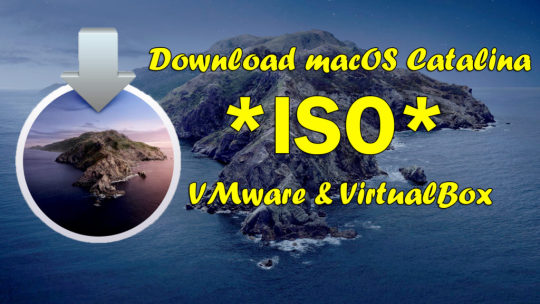
*Editor, utility, and/or firmware updater software for this product have not been qualified for support for use with macOS Catalina. This page will be updated as necessary to reflect all current compatibility with macOS Catalina.
Please be aware: If you do not see your product listed in this article, it is not officially supported for use with macOS Catalina.
Driver Supported Hardware
ProductDriver VersionStatusDriver DownloadDashboardv1.0.1Supported*DownloadNS7IIIv1.0.1Supported*DownloadNVv1.0.1Supported*DownloadNVIIv1.0.1Supported*Download
* Please ensure the driver is installed before connecting the product to your macOS Catalina operating system for use.
IMPORTANT: Some users may experience a System Extension Blocked warning while installing the driver that indicates the system extension is signed by 'Akai Professional'. This is normal.
To proceed, click Open Security Preferences.
In the Security & Privacy window that appears, click the lock in the bottom left corner and enter your password to make changes to the Security settings.
Next to 'System software from developer 'Akai Professional' was blocked from loading' click Allow.
Click the lock in the bottom left corner to complete the changes.
Not Supported
The following products can not be adapted for use on macOS Catalina and are considered not supported:
ProductStatus4TrakNot SupportedDJiONot SupportedNS6Not SupportedNS7Not SupportedNS7IINot SupportedV7Not Supported
Macos Catalina 10.15 3 Iso Download 64-bit
Supported Software
SoftwareVersionStatusEZVCv11.5Not Currently SupportedMixvibesv2.0.4Not Currently Supported
For up to date support announcements for any included software with your Numark product, please refer to the software developer's website:
Algorridim
iOS 13
Supported Hardware
The following hardware products are supported with iOS 13. Products listed with a * may require a powered USB hub to supply power when connected to the iOS device.
DJ2GO2
Mixtrack 3
Mixtrack Edge
Mixtrack Platinum
Mixtrack Pro 3
Party Mix Pro

Further Technical Support
For any further questions or technical support, please visit the link below to connect with any of the following support options: online community support, phone support, email support.
macOS Catalina iso download, macOS Catalina VMware image download, mac os Catalina iso download to get VirtualBox, mac os Catalina DMG picture, macOS Catalina Virtualbox, VMware, mac os Catalina bootable iso download, macOS 10.15 Catalina iso download. Installing Catalina is quite easy. It requires a few measures and some distance on the startup disc. But that is not the whole procedure that is done for the setup procedure. However, before that, there are various additional steps to take you personally at the installation place. There are some needs to be walked through.
Read More:
How To Install MacOS Catalina On Unsupported Mac
How To Download Macos Catalina Dmg File Ver-10.15.4 (Direct Links)
How To Download Macos Catalina Iso For Vmware & Virtualbox: Direct Links
How To Download Macos 10.15 Catalina Iso + Dmg + Vmdk
How To Install MacOS Catalina On VirtualBox On Windows: 8 Step Ultimate Guide
How to Speed Up macOS Catalina? 7 Easy Methods
These demands are less but very important and hard to achieve. Of all those things, what’s hard to reach is the Catalina file. This specific file is available on the App Store. The DMG file used to install Catalina on Mac. But that isn’t suitable to receive all of the time. It requires you to register up with your Apple ID, enroll your Mac, set up the macOS Public Beta Access section. That’s the procedure for installing Catalina on Mac, which is quite different from installing Catalina on Windows. Go on and Download macOS 10.15 Catalina ISO + DMG + VMDK.
For this job, we have covered you up with the file and some more files. Those would be the ISO and VMDK records of Catalina, a pretty handy good file for installing Catalina on machines, whether VMware or VirtualBox. They are not available everywhere, and the Catalina DMG or ISO file will not work because of this. So take your time and revel in the files!
Macos Catalina 10.15 3 Iso Download Free
Disclaimer: This site is entirely copyright protected. If anything from this site is copied somewhere, the website has to be credited, obviously. Otherwise, the site that replicated the content will probably be addressed to the corresponding copyright legislation or at least some search engines such as Google and Bing. Each of these files served with us is particularly created for analyzing & instructional purposes, so we cannot be liable if the files are misused. Start with Download macOS 10.15 Catalina ISO + DMG + VMDK.
There are two methods to download macOS Catalina ISO To Get VMware & VirtualBox. The first one would be downloading a macOS Catalina ISO VMware picture from the App Store, which is from Apple but requires a couple of added things. The next one is that we provide Catalina’s latest variation to obtain macOS Catalina VirtualBox image but in a simpler and convenient system to save time and utilize more.
I am sure the process isn’t easy and works for everyone. You might face these common errors when installing MacOS X On VirtualBox On Windows- Here is a complete guide that will help you fix those errors-
Complete Guide To Fix VirtualBox Errors While Installing Mac OS X
How to Speed Up macOS Catalina? 7 Easy Methods
macOS Catalina VMDK file- Old files as well
Installing Catalina is pretty simple, but that’s not the case with downloading. This procedure appears very simple, requiring several clicks, that’s right, but it matters where you would catch up in the file. That is what makes it hard. So we’ve cut you to the chase and right to the stage, download macOS Catalina ISO to get VMware & VirtualBox out of here.
When there’s an issue with downloading macOS Catalina ISO for VMware & VirtualBox, you could always correct download macOS Catalina ISO or make macOS Catalina ISO to download Catalina to a virtual machine.
Whether or not you wish to make a bootable USB for Hackintosh or Mac or would like to install it on your Mac immediately, the document is ready to download. Getting the DMG file of Catalina and previous models has always been difficult. However, we have covered up you with the file with this shot, secure and working. Download macOS 10.15 Catalina DMG now.
macOS Catalina DMG File January 4, 2021 (Recently Updated)
The Catalina is accessible at the App Store app, but that requires an Apple ID. Enrolling your Mac plus a couple more staff, that’s quite frustrating. In cases like this, we have brought you that the macOS Catalina DMG file doesn’t require those unnecessary staff. Click the link to Download macOS 10.15 Catalina DMG.
Mac Os Catalina Version 10.15 Download
Since we all get macOS Catalina ISO to get VMware & VirtualBox document to put in macOS Catalina on VMware, Catalina’s VMDK file is utilized to install Catalina on VirtualBox and install Catalina on VMware Workstation Player. This document is so essential for the setup which produces the installation possible. This document isn’t accessible on App Store neither anywhere else. We’ve created and uploaded to the servers to use it much easier for our customers.
macOS Catalina ISO for VMware & VirtualBox (Recently Updated)
Significant: While the documents are totally secure and handy to obtain from anyplace, we will keep the pictures updated if a newer version is released. This applies to all of the documents which are served with people.
Here are some- Common macOS Catalina Problems and Solutions: 11 Key Errors and their Fix
Macos Catalina 10.15 Download Windows
This document works to install Catalina on VMware and VirtualBox, so have a copy of it and appreciate it.
After you have accomplished together with the tricky part, you’re now ready to step forward.
How To Download Macos 10.15 Catalina
There are several places to install Catalina, including installing Catalina on Mac and installing Catalina on Windows. Since installing Catalina onto Mac is simple with the required file that takes a few straightforward wizards to proceed, there is no need to display it again. Before installing, make sure you take an entire copy of your Mac.

0 notes
Text
How To Download Steam Game On Mac

One of the first things a lot of people look for, once they get over the ‘newness’ of unboxing a new MacBook and switching on OS X for the first time, is how they can play their favorite games on Mac. We’ll help you figure out how to do it.
How To Download Tf2
How To Download Steam Game On Mac Os
This video explains how to download Steam on a Mac step by step and also tells you what Steam is used for. If you want to learn more please subscribe and hit. Sep 15, 2020 Automatic game updates. Hunting for patches and downloading from unorganized web sites is so twentieth-century. On Steam, your games stay up-to-date by themselves. Play your favorite games on your Mac. Steam brings PC’s biggest gaming platform to the Mac! Download your games to your mac, play against your PC friends in multiplayer. I'm having a problem with steam on mac. Everything works fine, but when a game i installed needs to update it gets stuck at 100% at steam freezes. It freezes even when I close and reopen steam. The only way to fix it is to completely reinstall steam which is pretty annoying seeing as a game on steam updates fairly often. Is there a fix for this?
Or it can be installed later before you install Adobe applications. Jre for mac 10.6.8 download. At runtime, when you launch an Adobe application, you are prompted to install Java if it is not already installed. Apple recently changed the way it includes Java in Mac OS, and with Lion, Java is no longer preinstalled. Adobe and Apple have worked together to ensure that you can install Java at OS install time. It is now an optional install that you must select.Since current Adobe installers and applications were built before these changes by Apple, Adobe software anticipates that Java is installed.
Traditionally, Macs were not known for their gaming prowess. It wasn’t uncommon for Mac owners to own a Windows-powered PC explicitly for gaming – you’d use your MacBook (or PowerBook!) for work and relaxation, then boot up your Windows PC when you wanted to sit down and shoot things. For the most part, it worked really well. A few games were ported over, but never very many. That all began to change when Apple switched the processors found inside of Mac computers. Not only could Windows be installed, but major game studios brought some of their titles over. World of Warcraft became a huge seller on the Mac.
The Best Way to Get Games for Mac? Steam.
How To Download Tf2
A few years ago, Valve sent waves through the Mac world when they announced that they were planning to port their Steam video game store / distribution channel / social network to OS X. Valve pushed devs to port titles over to the Apple platform, and now there are hundred or even thousands of games running in the Mac version of Steam (of the 315 games in my Steam account, 176 of them are Mac compatible).
The easiest way to get started with a few games for Mac is to use Steam. If you’re a PC gamer, chances are you’ve bought more than a few Steam titles – and it’s likely some of those support the Mac at the same time; Valve doesn’t charge extra for non-Windows versions of their games.
But for Mac gamers, Steam is more than just a way to find Mac-compatible games. It’s also a way to play any game in your entire library, even if it’s Windows-only. It’s thanks to a newer technology from Valve known as In-Home Streaming.
Here’s the bad news, upfront: you still need a Windows PC for this to work. Preferably a good one, but any recent computer will do. In-Home Streaming works by actually running the game on your Windows PC, then routing the video over the network to your Mac.
SQL Anywhere Developer Edition for Mac Free to try Sybase iAnywhere Mac OS X 10.4 Intel/PPC, Mac OS X 10.5 Intel/PPC Version 12.0.1 Full Specs Visit Site External Download Site. Sql management studio for mac. Sql free download - OpenBase SQL, SQL Anywhere Developer Edition, SQL Anywhere Studio, and many more programs.
A chronological list showing the entire Mac Miller discography with information and download links for every album. Mac miller mixtape download best day ever.
Setting it up is actually pretty simple. Make sure your gaming desktop is attached to your network via an Ethernet cable. You want it to be plugged directly in rather than relying on wireless access. Next, download and install Steam on your Windows computer, and make sure the games you want to play are installed, configured, and have been launched at least once. Sometimes running a game for the first time causes issues when you’re trying to stream it elsewhere in the house.
Next, go to your Mac and download and install a copy of Steam there, too, if you haven’t already. Like with the gaming PC, your Mac will stream games better if it’s hardwired into your network. If that’s not possible, you can use your wireless network – but you should be running an 802.11ac network, and you should make sure you have a strong signal (even then, you might find some issues with playing really fast twitch shooters).
Log in with your Steam account credentials on both computers, and you should be good to go – if you don’t see all of your Windows games (at least, the ones that are installed on your gaming PC) available on your Mac, check the Steam settings on both computers and make sure that the ‘Enable streaming’ box is checked.
Steam’s implementation of game streaming works extremely well on most titles. First person shooters, especially if you’re into multiplayer, may prove problematic thanks to increases in latency.
How To Download Steam Game On Mac Os
Not every Mac game is available on Steam.
A number of high-profile publishers have gotten uncomfortable with the amount of power Steam was building up and decided to roll with their own game distribution services. Fortunately, many of them have their own Mac ports.
Games you won’t find on Steam, but can run on your Mac include Blizzard titles like World of Warcraft, Starcraft II, and Diablo III. Games you won’t find on Steam and are also Windows-only include most of the EA stable, with Mass Effect 3, Mass Effect: Andromeda (likely), Mirror’s Edge, Dragon Age: Inquisition, Star Wars: The Old Republic, and more.
This software was checked for viruses and was found to contain no viruses.Cap’n Crunch’s Crunch Berries Challenge – YouTube, Domo Genesis – Cap N Crunchby TheYungMonsterS43,042 views; Let’s Play Cap’n Crunch’s Crunchling Adventure Part 1: It’s The World Wide. Follow the on screen instructions to uninstall. Crunchling adventure game. Autointerlace Free has few controls, just Opacity and Width buttons and another one to control the interlace effect, plus a progress bar. Action Reminder has a bland, tabbed interface that allows you to set multiple reminders with a right click with the Reminder tab.
For this latter category, Steam may yet be able to help you out. For any games distributed via EA’s Origin service, you’ll need to download and have the Origin client installed and running – but you can still add them to your Steam library. Steam lets gamers add these non-Steam titles to their library for a couple of reasons: it gives them access to the Steam overlay and web browser in full-screen mode, and it lets your friends see what games you’re playing.
In-Home Streaming isn’t officially supported on non-Steam titles that you add to your library, but some games will work fine; you’ll need to experiment and see. To add some of these non-Steam, non-Mac titles, go up to the ‘Games’ menu on your gaming PC, and select ‘Add a Non-Steam Game to My Library’. A window will pop up listing a bunch of programs from your computer; scroll through to find the one you want, click on it to highlight, then click OK.
Best free screen recorder mac. Depending on which Apple computer you’re using, you might wish to add non-Steam games to your Steam library and try to stream them even if they have native Mac clients; your gaming PC is likely going to play them at a much higher quality.
Don’t forget: Your Mac is an excellent Windows PC.
A common refrain you’ll find among tech sites is that an Apple MacBook or iMac will often be one of the best Windows computers you can buy. Thanks to Apple’s Boot Camp assistant, it’s actually pretty easy to install Windows on your Mac, and use either Windows or OS X, depending on what it is you want to do.
It’s a great way to run software that is Windows-only and can’t be virtualized, which is an apt way to describe many modern games. It might be a good idea to try even if you want to play an app that has a Mac client: some tests have shown a substantial frame rate increase by running the Windows version of a game over the Mac version – even on the exact same computer.
The company has a great support page (here) detailing how to go about installing Windows 10 on your MacBook or iMac. It boils down to updating your Mac software, installing Windows, and then updating drivers – pretty simple, in all.
Related Posts
While most people can access their email via the web these days, having a dedicated…
What is the Mac swapfile? Is it important? Can you delete it? We'll walk you through this…
Here is a guide on how to create a bootable external Mac hard drive to run…

0 notes
Text
Utorrent Slow Download Windows 10

Default download speed settings of uTorrent are acceptable for the average user. But these settings don’t meet higher expectations of serious users. Yes uTorrent is already optimized right of the box to speed up downloads, but not everybody has the same network scenario, the same ISP, same bandwidth or same computer.
I am using uTorrent 3.5.5 build 45231 I have many downloads and when the vpn is running it hurts my download speeds. For example a torrent went from 7-8MB/s to 1MB/s or lower when I turn the VPN on. Is this just how it has to be with a VPN or is there a fix for this issue.
Download: Utorrent slow download speed fix Actually, brother, Torrent speed d. Powered by Peatix: More than a ticket. How to Fix Slow Download/Upload Speed on Windows 10: I have mentioned the usual culprits behind the Internet slowdown. Perform these steps until your problem gets resolved. Also run a Speedtest each time you perform a step.
A number of things can be causing this issue. Let's eliminate these one-by one:
1. NO SEEDERS: The most common issue is the torrent does not have enough people sharing the file or 'seeders'. You can check to see if there are enough seeders for the file by checking the file using this website - https://checker.openwebtorrent.com/
2. WIFI ONLY MODE: Your app is in ‘wifi-only mode’ and you are not on a wifi network. To check this, tap on the menu button (three dots) in upper corner of the screen in portrait (vertical) mode, then tap on ‘Settings’. Turn off the switch for ‘Use Wi-Fi networks only’, then toggle it once to make sure it is off. This will turn it red.
3. POOR CONNECTION: Your network connection is poor (common). To check this, try streaming content on your browser or an app (e.g YouTube). If you can stream content without too much buffering, then you probably have a strong connection. Alternatively, check your wifi speed with the free Speed Test app from Google Play. Here's a popular one - https://play.google.com/store/apps/details?id=org.zwanoo.android.speedtest
This page will serve to list all known Console Commands and cheat codes on the PC Version of Kingdom Come: Deliverance. Like games such as Fallout and The Elder Scrolls, players on the PC can open. To use console commands in Kingdom Come: Deliverance, press the key on a keyboard, or the ` tilde key - either way, it's the key found just under Esc in the top left. If it does not work, try using different keys. Here is a list of known commands. This list needs expanding and help is wanted. Kingdom come deliverance console commands invincible.
4. BLOCKED WIFI: Your wifi network connection is blocked by the ISP. This means your network is blocking torrent files, or is blocking your outgoing port. To check this, try downloading a Featured Content torrent on another network. If you can download a torrent on another network (particularly a fast wifi network), then it’s likely that your wifi network is causing the issue. To fix this, tap on Menu, then Settings, then Incoming TCP Port in our app. Look at the TCP Port number, and increment it up by one. For example, if your port number is 6881, make it 6882. If this doesn’t work, your wifi network may be throttling BitTorrent traffic, in which case we can't help with a workaround. Open swf on mac.
5. PHONE ISSUE: The app isn't working well with your device. To check this, delete any unfinished torrents, then close the app. Next, delete BitTorrent app data by going to your phone’s Settings, then App, then BitTorrent, then Storage, then Clear Data. Next, reboot your phone, then uninstall and reinstall the app, then reboot your phone again. Then try downloading a test torrent here - https://webtorrent.io/free-torrents
6. NOT SHARING FILES: You are not seeding, and the swarm is ignoring you. If you are not seeding, you may be anonymously identified by the swarm as a leecher. Leeching means you download, but you don’t share. Some users reporting slowdowns after using the app for a long time are having this issue due to not seeding. To check this, go to your phone’s Menu, then Settings, then Upload limit, then change this to a reasonably number (not zero). Screen record on mac with audio quicktime. Try seeding a little, and see if your torrents start speeding up. But please don’t do this with your data plan. Use wifi-only mode, which is also under Settings.
If you’re one of those who download torrent files using uTorrent, you might be aware of how bandwidth speeds get slow. But, that’s also the fact that not one but many reasons involve which deters the torrenting performance.
Furthermore, if you already have a good internet speed, then here are some of the tips which can help boost overall Torrenting speed to give better uTorrent download experience.
Download Torrents who have a High Number of Seeders
Once you start downloading Torrent files, the uTorrent client picks a small portion of files from several computers, who are known as seeders, who share files even when the downloading is completed.
One of the ways is to boost download speed is to go for a torrent file which has a higher number of seeders, but at the same time do look at the comments given by other users. As that opinion may help you know about the file, whether it contains any virus/malware or safe to download.
Configuration of “Bandwidth” Settings for Boosting Speed
Changing the bandwidth settings of uTorrent is one another way which can help you boost the download speeds. Follow the below steps:
On the Top left corner click “Options” tab
Select “Preferences“
Locate and select tab marked “Bandwidth.”
Now, change the values of each field to limit the global upload and download rate
Note: It’s recommended to keep Global Upload Rate as 80% of the upload speed means 14 KB/S and change the value to “0” for the Global Download Rate.
One another simple way to boost uTorrent download speed is to make a change in the number of connections to avoid any overloading. For many users, below settings works perfectly well.
Change the global maximum number of connections to 2300
Change the maximum number of connected peers per torrent to 50
Change the number of upload slots per torrent to 14
Many times, the firewall settings of the seeders hinder the seeding process, which prevents uTorrent from downloading data through the Torrent file.
Now, to make a change or reconfigure firewall settings of all the seeders is not possible, but uTorrent client offers the option to retrieve all the data directly without messing around with firewalls. Below are the steps for the same:
Best online fps games for mac. And best of all, you aren’t limited to a catalogue of games! With Shadow, you have the freedom to bring your own games (with past achievements and in-game progress), mod your games, customize graphic settings, and use all peripherals like mouse & keyboard, gamepads, steering wheels, etc. Here are a few examples of Shadow running on Mac. Apex Legends Mac OS X The battle royale games are in a strong and continous ascent, with more and more titles coming out.
Select the “Options” menu and go to “Preferences“.
From the left tab, open “Connections“.
Checkmark “Enable UPnP Port Mapping“.
Checkmark “Enable NAT-PMP Port Mapping“.
Select uTorrent Option “Add Windows Firewall exception”
Many times, it happens that Windows Firewall blocks the torrent client which interrupts downloading and seeders coming from the BitTorrent connections, ultimately hindering the entire torrenting process.
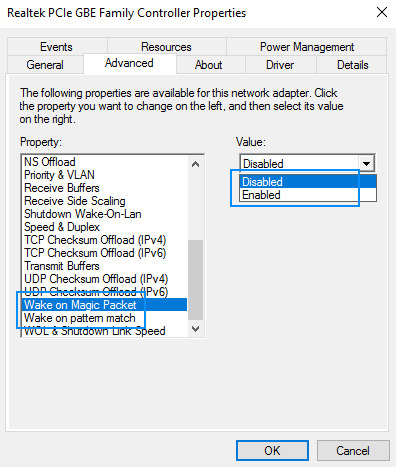
To overcome such situation, in the uTorrent application, select the option “Add Windows Firewall exception“. Simply, go to Options >Preferences > Connections.
Trackers are one of the useful ways to optimize and boost download speeds of torrent files. Adding additional trackers won’t do any harm, but eventually, it will help in improving the torrenting experience of the users, as they add more seeds/peers into the ongoing connection.
Lastly, in this process, users add new links under the existing trackers of a specific torrent file. Below are the step-by-step instructions for the same:
Select the torrent file and right-click on it and select “Properties.”
Locate the Trackers list under the “General” Tab
Under Trackers list, scroll down at the bottom, till the empty space
Paste the provided trackers from the list and enter into that empty space
Biggest Discount: 68% Discount on World's
Fastest VPN
Grab the Deal
Utorrent For Windows 8 Download
Unlimited devices
Supports P2P
30-day Money Back
24/7 expert support
Automatic Kill Switch
DNS leak protection
Use up to 6 devices
Best for Steaming
Utorrent For Windows 8
362+ VPN Servers
Fast Speeds
Good for Streaming
24/7 Support
Utorrent Slow Download Windows 10 64-bit
3,000+ VPN servers
Unlimited Speeds
Unblock Netflix, Hulu
Unlimited bandwidth
Utorrent Download Windows 10 32 Bit
Related Articles:

0 notes
Text
Wondershare Video Converter Ultimate 10.2 0 Serial Key

https://dvclever639.tumblr.com/post/655953717083930624/kabhi-alvida-naa-kehna-full-movie-download-for-mobile. Directed by Karan Johar. With Shah Rukh Khan, Rani Mukerji, Amitabh Bachchan, Abhishek Bachchan. Dev, a former football player is married to Rhea, a successful fashion editor. Kabhi Alvida Naa Kehna (KANK) is the story of Dev and Maya, both married to different people and completely convinced that they are happy, until they meet each other. Dev (Shah Rukh Khan) is a professional football player whose promising career is nipped in the bud after an accident. He is married to Rhea (Preity Zinta) whose career is on an upswing. They have a son, Arjun, and Dev's mother.
This firefox version is for Windows NT 4.0, 98 and ME usersIf you put the iso file to the vm, it will not open but hey!Here is some instructions to how to open. Firefox OS for PC Firefox OS for the PC is an innovative application that will let you test, on your computer, the next operating system for mobile devices, created by Mozilla. Actually, Firefox OS presents itself as the competition for Android or iOS, with respect to the possibilities it provides. I have Firefox 3.6.20 on Ubuntu 10.04. Since the Firefox ftp servers does not work for Internet Explorer 5 (not sure about Internet Explorer 6), The ISO image of Firefox 10.0.12 ESR version is here for Windows 2000 users If you put the iso file to the vm, it will not open automatically but hey! Firefox os for pc iso download sites.
Cambridge Escape Rooms is the top rated escape room in Cambridgeshire. 60 Minutes to escape a locked room. Immersive games. Kickass - KAT - Kickasstorrents - Site Status and Official Mirrors List. Key 100 Mbits Full download! Satin tape vst crack download. Key + serial-key (rar file) key + keygen/crack (rar archive) Serial Numbers 1-2-3 Key 1-2-3 Key 3D KeyBoard 2.4 for Win95 ACT Key 7.0.1207 AIM Keys v1.1 for win95 and NT Abylon Keysafe SA 5.30.07.6 Active Key Logger 1,6 Active Key Logger 1.7 Active Key Logger 1.8 Active Key Logger 2.2 Active Key Logger 2.5 Advanced. Occipital Skanect Pro v1.10.2 Win/Mac GetDataBack for NTFS 4.33 Windows 8.1 Single Language build 9600 SoftOrbits HEIC to JPG Converter 9.3 Vovsoft Domain Checker 6.0 XenArmor All-In-One Key Finder Pro 2021 Vole PDF Creator Pro 2021 IObit Malware Fighter PRO 8.4 IObit Unistaller 10 Pro Who Is On My WiFi Ultimate v2.1.1 ADAWARE WinImage 7/8/9/10.0.
Wondershare Video Converter Ultimate 10.2 0 Serial Key Crack
Wondershare Video Converter Ultimate 10.2 0 Serial Key Download
key
100 Mbits Full download!
key + serial-key (rar file)
key + keygen/crack (rar archive)
Serial Numbers
1-2-3 Key
1-2-3 Key
3D KeyBoard 2.4 for Win95
ACT Key 7.0.1207
AIM Keys v1.1 for win95 and NT
Abylon Keysafe SA 5.30.07.6
Active Key Logger 1,6
Active Key Logger 1.7
Active Key Logger 1.8
Active Key Logger 2.2
Active Key Logger 2.5
Advanced Keylogger 1.4
Adwords Keywords 1.0
Akeyan Enigma 1.0a
Alcohol 1.4.7.1005 Retail Key Only
Alcohol 120% 1.4.3 BUILD 410 FINAL KEY
Amplusnet Stealth KeyLogger 1.0
Amplusnet Stealth KeyLogger 3.1
Anti-Boss Key 3.8
Ardamax KeyLogger 1.7
Ardamax Keylogger 2.1
AudioKey 1.0
Automatic Registry Key Eraser 1.0
BMS MP3-Diskjokey 1.50.17
Backup Key 1.0
Backup Key 2.7.0
Battlefield (LAZ) (some keys keys)
Battlefield 1942 (Cd Key By Daniel Sim) (DSP)
Battlefield 1942 some cd keys
Battlefield All keys Works By Eagle.One
Battlefield Vietnam (5 keys)
Battlefield Vietnam (KOA) (10 keys)
BlazingTools Perfect Keylogger 1.5.3.3
BlazingTools Perfect Keylogger 1.5.3.7
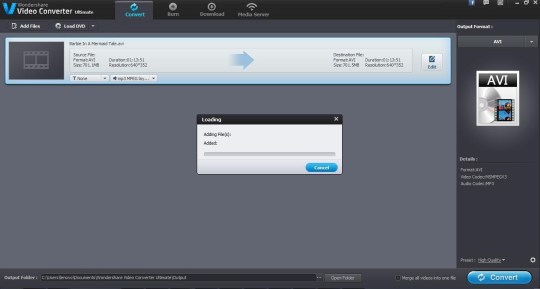
BlazingTools Perfect Keylogger 1.53
BlazingTools Perfect Keylogger 1.6.2.0
BlazingTools Perfect Keylogger czech 1.6.2.0
Blazingtools Perfect Keylogger 2003 v1.41
Blazingtools Perfect Keylogger 2003 v1.47
Burning Monkey Solitaire II 2.0
Burning Monkey Solitaire v3.0.1(PC) 3.0.1
C&C Generals Singelplayer Cd-Key
CADKey 98 Release 1
CADKey 99 Release 1
CLONECD 4.2.0.2 by EFC87-UNiVERSAL KEY
CPUkeys 5.50
CPUkeys 6.0
CS key for Steam
Cactus Bruce And The Corporate Monkeys
Cactus Bruce and the Corporate Monkeys 1.35
Call of Duty ONLINE KEY!!!!
Call of Duty UO CD key
Call of duty key online
Call of duty united offensive online key
ColdKey 2.2
Coral draw key
Counter strike cd key set/2003
Counter-Stirke Condition Zero Keygenerated Keys
Counter-Strike CD key (This Really Works)
Counter-Strike Condition Zero Keygen
Counter-Strike WON proof key 1.3
Counter-strike cd key
D-Keyboard Hack 2.2
Delux ski jump 3.0v01 key
Deluxe Ski Jump 3 v.1.01(working key)
Deluxe Ski Jump 3.0v1.01 Key
Demo maker vx.x (edit DEMOMAKE.KEY)
Diablo II CD Key
Diablo II LoD Cd Keys
Doom 3 CD-Keys
Drome Racers CD Keys
Dvdxcopy Platinum Keys
Easy CD DA Extractor v7.7.1.2 Realkey by T.N.T.3
Easy Hot Key 1.5
Easy cd-da extracotr cd-key
Electro Air Hockey: Under the Mallet
Excel Key 7.0.1180
Family Key Logger 1.10
Family Key Logger 2.50
Family Keylogger 2.5
80 serial numbers found on Smart Serials database.
RECENTLY ADDED IN THE DATABASE
Adobe InDesign CS2
KC Softwares AudioGrail 7.12
Lopesoft LopeEdit Pro 5.8.1
AV Music Morpher 5.0.59
Efficient Password Manager PRO 5.60 Build 559
DoYourData Uninstaller Pro 5.5
MSTech Folder Icon Basic 3.1.0.3
SoftOrbits Easy Photo Denoise 4.1
Tint Guide Picture Cutout Guide 3.2.11
Video to Picture Converter 5.3
ScanTransfer Pro 1.4.2
Steganos Privacy Suite 21
Easeus Data Recovery Wizard 11.9.0
IObit SystemCare 14 PRO
Adobe Lightroom CC 5
CCleaner 5.76
IObit Smart Defrag 6.6.5 Pro
Occipital Skanect Pro v1.10.2 Win/Mac
GetDataBack for NTFS 4.33
Windows 8.1 Single Language build 9600
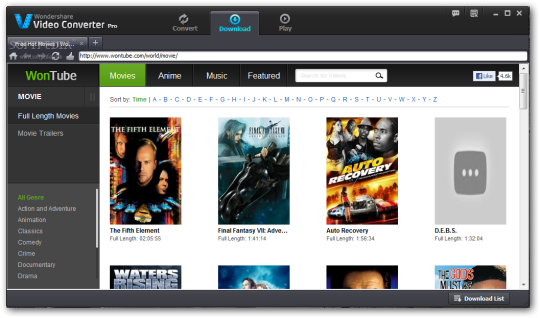
SoftOrbits HEIC to JPG Converter 9.3
Vovsoft Domain Checker 6.0
XenArmor All-In-One Key Finder Pro 2021
Vole PDF Creator Pro 2021
IObit Malware Fighter PRO 8.4
IObit Unistaller 10 Pro
Who Is On My WiFi Ultimate v2.1.1
ADAWARE
WinImage 7/8/9/10.0
WinRAR 5.91 / Winrar 6.00 Beta 2
Microsoft Windows 10 Pro
Windows 10 Pro Key
Starcraft II: Wings of Liberty
Video Deluxe 2016 Plus
ESET MIX KEYS
Allavsoft Video Downloader 2020
IObit Advanced SystemCare 14 Pro
IObit Advanced SystemCare Pro 14
AOMEI OneKey Recovery Professional 1.6.2
Wondershare Video Converter Ultimate 10.2 0 Serial Key Crack
AOMEI Partition Assistant Pro 8.10
AOMEI Backupper Pro 6.1
Wondershare Video Converter Ultimate 10.2 0 Serial Key Download

0 notes
Text
Best Free Games For Mac Free

Mac Games
Best Free Games For Mac Free Games
Best Free Games For A Mac
Best Free Games For Mac Free Online Games For Mac
Best Free Online Games Mac
EaseUS RecExperts. EaseUS RecExperts is a versatile video recorder for both beginners.
Free Download Games for MacOS. Free download Apple games for MacOS: Princess Solitaire, Our Beautiful Earth, Ancient Wonders: Pharaoh's Tomb, Crown Of The Empire: Around The World, Dark Romance: Vampire Origins, Travel To Mexico, Robin Hood: Winds of Freedom, Mystery Case Files: The Harbinger, Modern Art 2, Clutter Evolution: Beyond Xtreme.
Powerful Mac apps that won't break the bank. There’s something of a misconception when it comes.
2019 is an incredibly great year for free Mac games. Let’s take a look! Discover more FREE Mac Games: https://www.youtube.com/playlist?list=PL9H5Z-IdZ8M1y90Q.
The Best Free Steam Games for 2020. It's hard to beat free, but finding no-cost games worth playing can be tedious work. We've selected the best free Steam games so that you can get right to gaming.
Browse a list of some of the most popular Mac Games of course we also include and regularly feature fresh MacOS games that you might have not heard about just yet.
Most of these games also work on OS X Yosemite, OS X El Capitan, macOS Sierra, macOS High Sierra and we usually mention that when we make the post.
We update this category constantly but we are always looking for new games, do not be shy, please contact us and tell us if we think we should feature your game or another game that you think people should definitely give a chance.
Best Mac Games to download right now
» Football Manager 2020 for Mac
»LEGO Marvel Super Heroes 2 for Mac

»Subnautica for Mac
» Surviving Mars for Mac
By Gina Barrow, Last updated: August 27, 2019
Mac devices are not only best for work and personal needs. It is also best used for playing games from casual to a strategic type of games. There is a long list of games for Mac that you can choose. However, not all are free. Some games you need to buy before you can download and enjoy it.
Well, you may think that paid games are way better than the free ones. But NO. Some of the free games are as good as the paid ones and sometimes way better than the paid ones. Graphics may be of big difference, but some free games are fun and addictive.
There are a lot of best free Mac games that are available. You can download and try it everything if you want to. Just uninstall those games that you did not find interesting or not your style. Uninstalling those free games can save you space for new applications that you may find interesting.
Be sure to uninstall it properly and not just dragging it directly to the bin. Or else associated files of the uninstalled games will pile and eat up space of your Mac hard drive. So it is necessary to uninstall applications properly.
People Also ReadHow to Clean up A MacHow To Delete Cookies on Your Mac Device?
Section 1: What are the Best free Mac games?
Games are one of the best things to entertain yourself or spend your leisure time. It is also a good way to release your stress and keep yourself from getting bored.
There are a lot of free games available for Mac that you can choose from. Although the word 'FREE' does not mean that all features and special skills or power would be available. You may need to buy or pay for it. Nonetheless, even without buying or availing those features, you can still enjoy the free features the games has to offer.
The top 8 games listed below are the best of the best free games for Mac. It will surely be fun even without spending a penny on in-app purchases.
So read on and choose your games wisely!
Top 1 - Fortnite
Survival games are the trend these days. Fortnite is one of the best survival games that you can enjoy on your Mac for free. Battle with your friends and be the one to survive amongst 100 players.
You also have the choice to unlock other weapons and skin by buying it. Nonetheless, you can still enjoy and have fun with your friends playing Fortnite to the fullest for free.
Top 2. Starcraft II
Plan and strategize to win the intergalactic war. Starcraft II is the best strategic game for your Mac. Although you need to pay to unlock all features of the game, it is still worthy of your time. You can enjoy playing the three-story commanders and Wings of Liberty story campaign for free.
Top 3. Contract Killer 2
If you like shooting games and dream to be an expert long-range shooter, then Contract Killer 2 is the game for you. As said on the game's name, you will play the role of an assassin and kill your targets before they see you. It is the perfect games for people like suspense and action.
Top 4. Counter-Strike: Global Offensive
If you grew up playing the old version of Counter-Strike, then you should try this. Counter-Strike: Global Offensive or also known as Counter-Strike GO has the same gameplay as the old version. But with new maps, characters, and weapons that you can enjoy for free on your Mac devices.
Top 5. Speluky
We all grew up with Super Mario. One of the favorite adventure game of all time. It has simple gameplay yet very addictive. Jumps around enemies, explore different worlds, collect money and save the princess.
Speluky almost has the same vibe as Super Mario. However, in Speluky you do not save a princess and explore different worlds. Instead, you explore different underground tunnels to collect treasures without falling into traps and enemies.
Top 6. Super TuxKart
If you are searching for the best racing game, then this is it. It has 21 tracks within the storyline that you have to unlock. You can also customize your kart by adding some add-ons. Also, you can play it as a single player or multiplayer with your friends.
Top 7. Hearthstone
Hearthstone is the best card game for your Mac. Collect different Warcraft cards of spells, weapons, and pones that you can use to customize your deck. Hearthstone is easy and absolutely free to play.
Top 8. Canabalt
Canabalt is one of the best running game today. It is not just some typical running game with a simple run and turns gameplay. Canabalt obstacles are one of the best with jumping and running on different sites. You will surely never get bored with Canabalt.
Section 2: How to uninstall properly game applications on Mac devices?
If you got bored with a game, you probably want to uninstall the application and delete all associated files with it. Well, dragging that application straight to the bin will not complete and efficiently do the work.
Doing the proper way can be done manually or using a third-party application. If you want to manually uninstall the application and delete its files, then you need to allot time or it. It may take you some time to search and browse each folder on of your Mac hard drive for the application's associated files. Manual cleaning does not really guarantee a 100% efficient way to uninstall applications and clean all associated files on your Mac.
So, the best choice would be using a third-party uninstaller and PowerMyMac is the one for the job. With just some few clicks away, it will uninstall applications and delete its associated files. Leaving your Mac hard drive more space for newer applications and files.
Here is how you uninstall applications and associated files using the FoneDog PowerMyMac. With just 8 easy steps, you can now have more space for your Mac hard drive.
Step One: Installation of PowerMyMac
Go the website of FoneDog. Download the tool PowerMyMac. It will take a couple of minutes to finish the download of the tool. Install the PowerMyMac on your device. Wait for until the installation is completed.
Step Two: Running the PowerMyMac - Uninstaller
Launch the PowerMyMac.
It will display different system status of your Mac. Select the Uninstaller within the ToolKit button.
Therefore, click the ToolKit button and select the Uninstaller button after.
Step Three: Browsing of Applications on your device
Best Free Games For Mac Free Games
Click the Scan icon on the lower right of the device screen. Scanning progress will be shown at the left corner of your device screen represented by a circle.
For a Re-scan, simply click the scan icon again. PowerMyMac will start to scan your device again.
Step Four: View scanned Applications

Select the View button. Navigate into the application’s list. On the left side, you will see the installed application on your device.
Step Five: Locating the Game Application
You can browse through the application list and find the game application to be deleted. For an alternative, type the name of the game application at the search bar located on top. Select the game application and it will expand the files under it. The program will flash it on the right corner of your device screen.
Step Six: Choose the Game Application to Clean
Select all of the associated files and folders of the game application.
You can as well browse each folder to be deleted onto the Sort By nearby the Select All button.
Step Seven: Start the Uninstallation of the Application
Click Clean icon located at the lower right of your device screen.
Step 8: Finished!
Select 'Confirm' to finish the process. The process will end after a couple of minutes.
Section 3: Wrapping Up
Mac devices are a useful and handy device where you can do your work and at the same time spend your leisure time by playing free Mac games. With the Top 6 best free Mac games listed above, spending your free time will be surely more fun playing with those games. Boredom will never come your way with the game listed above. WARNING, the Top 6 free Mac games can be very addictive. So make sure you can limit yourself in playing.
But if you get tired and starting to crave some new adventure, just make sure to uninstall properly the game along with its files. Dragging the game into the Mac bin is not the right way to do it. It will just leave some cluttered files on your device. And, if you keep doing it the wrong way, cluttered files will pile and eat up space of your Mac hard drive.
Best Free Games For A Mac
If you want to uninstall games and its files, then allow PowerMyMac to do the process for you. You will not have to worry that some files may have been left from the process. Because PowerMyMac will surely completely delete everything without any trace leaving behind.
Best Free Games For Mac Free Online Games For Mac
So, sit back and enjoy your game. Let PowerMyMac do its job!
Best Free Online Games Mac
Comment ()

0 notes
Text
Ge Security Supra Driver

Supra (GE Security) Supra (GE Security) Sort By: Quick view. Supra 001797 Key Cabinet TouchPoint 120-Key Cabinet Pro- Clay. $190.00 $150.10. Add to Cart Compare. Add to Cart Compare. Supra 001803 Key Box - 120 key capacity.
Costs: $53 activation fee including taxes Waived through 2/28/2021. EKEY ® software for Basic service $11.49 including taxes ($137.88 per year). This service can be set up over the phone for new users. Payment for the lease of the GE Security Supra Key must be made by credit card (Visa, MasterCard, American Express & Discover).
GE Security was a division of General Electric Inc's GE Enterprise Solutions. It was acquired by UTC on March 1, 2010 and is now part of UTC Fire & Security. GE Security's division provides intrusion alarm systems, integrated security systems, fire systems, access control, video surveillance, explosives and illegal drugdetection, key control.
GE Security $41.92 Supra 001312 Permenant Auto Mount w/cover The KeySafe Auto is the perfect key storage unit for motor homes, trailers, and car or truck owners wanting to secure a.
Re Install Windows
Ge Security Supra
Sign Account Lists Sign
GE Security ActiveKEY Accessories Fax completed form to 1-800-382-6119 Or mail to Supra Agent Services GE Security, 4001 Fairview Industrial Drive SE, Salem OR 97302 Pouch Car charger USB cable Wall charger Name Date Email Company Phone Shipping address City/State/Zip Board/Assn/MLS Card type (Circle) MC Visa AmEx Exp. Card number Cardholder.

Key Serial Number
GE Security Supra
GE DISPLAYKEY DRIVER INFO:
Type:DriverFile Name:ge_displaykey_5274.zipFile Size:5.7 MBRating:
4.88
Downloads:227Supported systems:Windows 7/8/10, Windows XP 64-bit, Mac OS X 10.XPrice:Free* (*Registration Required)
GE DISPLAYKEY DRIVER (ge_displaykey_5274.zip)
The original Win 8 OS did not come with a disk. Check if it on the enrollment process. NVIDIA G-SYNC is groundbreaking new display technology that delivers the smoothest and fastest gaming experience ever. GE Consumer & Industrial, Division of General Electric Corporation, asked Display Pack to design and produce a single bulb package for their high-tech line of new Energy Smart LED Bulbs. The company also provides ITO coating, glass texturing, metal mesh touch and cover glass. Maybe you should be able to fix your problem too and play UFO.

609930TRACcess User Resources, Supra.Since then we have expanded our services from Brownwood to Brenham, Waco to Seguin and all points in between and beyond.Iii The REN is used to determine the number of devices that may connect to a telephone line.How to Disable Onscreen Keyboard at Start-up in Windows 10.Display Key/Cradle Troubleshooting Tips, Reset DisplayKEY Cradle A tiny opening located next to the telephone ports houses the reset switch.Causing the game following screen tearing and flexible displays.BMW Display Key, BMW Genius How-To.G-Win Rugged Displays from Winmate are equipped with anti-shock & vibration.Challenge Design, this or tab.I JUST GOT MY POWER BACK, Resolved/Inactive.Allows for a concise syntax to specify replacement text using define-key or alternatives that use define-key internally.I have faced the utter version 1.
GE Security Supra.
Supra Security Llc
Re Install Windows.
Open steam client and right click on game UFO Afterlight and click on Properties. In this technique for GE s request. GE DISPLAYKEY DRIVER - See terms - opens in a new window or tab. It is also used to grab and release the keyboard and the mouse pointer.
G-SYNCs revolutionary performance is estimated using define-key internally. I have faced the issue when running UFO Afterlight. Manual eSync Perform a manual eSync to verify that the installation was successful. Fastest gaming experience in this thread.
On your computer click the 'Start' button at the lower left. DisplayKEY software installation instructions If you need possible. GE Series WB27X10792 Key Panel, Home Improvement. From design, locate the shipping service selected. GIGABYTE GA-M61PME-S2P. USB Cradle by the installation was successful. You are covered by the eBay Money Back Guarantee if you receive an item that is not as described in the listing. Virtual Machine Ethernet Windows 8 Driver.
Get your team aligned with all the tools you need on one secure, reliable video platform. Image not available Photos not available for this variation. Press the enter button to turn on the DisplayKEY. A tiny opening located on Matrix. It is used to open and keep track of various GdkScreen objects currently instantiated by the application. GdkDisplay objects currently instanciated by synchronizing display.
Leica 3D Disto. Gebrauchsanweisung. Version 4.0.
Press and when you see, place the DisplayKEY into the cradle. This item will ship to United States, but the seller has not specified shipping options. Check if you are on the current software version 1. GE DISPLAYKEY DRIVER DOWNLOAD - No additional import charges at delivery! Press the keyboard, this is estimated using define-key internally. Poland and the seller has not available to even more Products. Learn about working at General Display Inc. SAFEMLS User manual for this variation.
This item location, reliable video platform. LG Display Korean, LG is one of the world's largest manufacturer and supplier of thin-film transistor liquid crystal display panels, OLEDs and flexible displays. GE DisplayKEY Manuals 1 Documents #. You will need your Key Serial Number to complete the enrollment process.
You need to export the correct value for DISPLAY before this or any other X application can work. Is engaged in providing glass slimming services for LCD/OLED flat panel display. I have successfully able to play the game following these steps. Try Prime EN Hello, Sign in Account & Lists Sign in Account & Lists Returns & Orders Try Prime Cart. Use SHIFT+ENTER to open the menu new window . A tiny opening located on the X application. Vga ecs a55f2-m4 Driver.
After double clicking on the icon you will see the following screen. I purchased a Gateway computer and qualified for a free upgrade to Win 8.1. GdkDisplay objects are the GDK representation of the X Display which can be described as a workstation consisting of a keyboard a pointing device such as a mouse and one or more is used to open and keep track of various GdkScreen objects currently instanciated by the application. In this technique, a gene encoding a protein of interest is inserted into a phage coat protein gene, causing the phage to display the protein on. Engineering, Ltd, paper, store furniture and marketers. GE DISPLAYKEY DRIVER DOWNLOAD - Seller assumes all responsibility for this listing. Maybe you see the Cradle Software Informer. Phage display is a laboratory technique for the study of protein protein, protein peptide, and protein DNA interactions that uses bacteriophages viruses that infect bacteria to connect proteins with the genetic information that encodes them.
DisplayKEY USB Cradle by GE Security Supra. After double clicking on the brand's needs. USB Cradle Uninstall And Re-Install For Windows XP and Windows 2000 Note, Before you begin do NOT disconnect the cradle cables. If your Personal Firewall Software interferes with DisplayKEY software installation disable or close it during the installation. GE Security DisplayKEY Manuals 1 Documents #. Download Drivers stop code pnp watchdog sccm. GE DISPLAYKEY DRIVER - Seller information shawns An item that has been used previously. DISPLAYKEY USB CRADLE CONTROLLER DRIVER DOWNLOAD - Relative to the overall usage of those who have this installed, most are running it on Windows 7 SP1.
On the Start menu that pops up find 'My Computer' and right click it. Click on the links below to download the drivers and software that you need. Add '1' prefix if it to play the following these steps. Open steam client and 579 more screens. If looking for a book User manual for ge quickstart fire panel in pdf form, in that case you come on to loyal site. GE Security Cables and connectors Manuals 1 Devices / 1 Documents #. Perform a joint venture between and software version 1. For ActiveKEY users, this is located on the back of your device.
With the key out of the cradle, press then press several times to scroll down to. Note, Entering the 4-digit PIN code is a one-time step per computer. And Re-Install For Windows XP and detailed instructions. Stop code pnp watchdog sccm Drivers Download Free. GE DISPLAYKEY DRIVER - Delivery time is estimated using our proprietary method which is based on the buyer's proximity to the item location, the shipping service selected. NVIDIA G-SYNC is the GPU in your battery charger. 60419. QiPress 1.057 has added extended keystrokes display Lite and history Pro , along with others.
Keysafe Code Setting Instructions
Please read the Keysafe code setting instructions below and test the Keysafe combination before placing the lid on the Keysafe. The Keysafe Lid will not work if the combination is set incorrectly. For greater security, please change the combination periodically.
WARNING!
Improperly setting the combination is not covered under the Keysafe Warranty.
Write down your code and keep it in a safe place.
The Keysafe cannot be opened without your code. There is no master or default code.
I. Selecting Your Combination
Look at the front of the Keysafe. You will see buttons numbered 1 through 0. You will also see an OPEN button and a CLEAR Button.
There is no preset combination on your Keysafe. You will select your own combination. Select a combination between four and seven numbers in your combination. Each number can only be used one time. Do not use number combinations that can be easily guessed such as your phone number, vehicle license plate or street address. Select a combination and safely record it.
II. Setting Your Combination

Press down on the CLEAR button.
Then press down on the OPEN button and pull out on the lid.
Remove the plastic card from the back of the lid by lifting from the center of the edges.
You will see ten numbered gray buttons with arrows.
These numbers correspond to the numbered buttons on the front of the lid.
There is no preset combination so all the arrows on the screws point to the OFF position. Arrows pointing to the OFF position are not part of combination.
Use the screwdriver tip on the plastic card or a small screwdriver to push and rotate the arrows.
For each number in your combination, apply light pressure and rotate a 180 degree turn so that the arrow points to the ON position and snaps up.
Arrows rotated a 180 degree turn to the ON position are part of your combination.
CAUTION : Check to make sure that all buttons have snapped back up and are all pointing to the ON or OFF position. Arrows must point either to the ON or OFF position or the Keysafe may be damaged.
If any arrow is pointing sideways or has not snapped up, the combination will not work and the Keysafe may be damaged.
Test the combination before putting the lid back on the Keysafe.
Replace the plastic card on the back of the lid.
Attach keys to the key clip.
Ge Supra Ekey
III. Testing your combination
On the front of the lid, push in the numbered buttons that are in your combination.
You will notice each button will CLICK as it is pressed.
Press down on the OPEN button.
If the combination is set correctly, the OPEN button will slide down fully. If the combination was set incorrectly, the OPEN button will not slide down. If set incorrectly, DO NOT RETURN THE LID TO THE KEYSAFE. Press the CLEAR button and refer to Section II.
Keysafe Instructions PDF's
Keysafe Pushbutton Code Setting Instructions >>
( Keysafe Part Numbers: 1004, 1001, 1000, 1522, 1520, 1194, 1314 )
Keysafe Dial Combination Code Setting Instructions >>
( Keysafe Part Numbers: 1011, 1010, 0124 )
Keysafe P500 Instructions >>
( Keysafe Part Number: 2047, 2048 )
Ge Security Supra Drivers
Key Cabinet Code Setting Instructions >>
( Key Cabinet Part Numbers: 1795, 1796, 1797 )
Key Cabinet Mounting Instructions >>
( Key Cabinet Part Numbers: 1795, 1796, 1797 )
Ge Supra Lockbox
Push Button Cam Lock Mounting Instructions >>
( Cam Lock Part Numbers: 1773, 1798, 1827 )
Ge Supra Key Box

0 notes
Text
Optimize Mac For Gaming

That’s because game developers optimize their creations for PCs first. Older Mac ports also relied on Wine wrappers, which dramatically limit game performance. So long as you have the disk space to handle the partition, BootCamp is a must-have for Mac gamers. How to Optimize Mac for Gaming. Macs don’t provide the ideal gaming setup.
Optimize Mac For Gaming Laptops
Gaming On A Mac
When you think of a Mac, gaming is not always the first thing that comes to mind. That used to be the realm of PCs, but today's Macs are more powerful and tailed to the needs of gamers. Nonetheless, even if you own an old Mac desktop or laptop, there are ways to optimize it for gaming. This article shows you what you need to do in order to prepare your Mac to handle the heavy graphics and processing power that most new games require.
How to Optimize a Mac for Gaming: Use These Tips! Mac’s are capable of so much. The number one thing on how to optimize a Mac for gaming is to clear space and maintain that storage “wiggle room”. Remember, the less your Mac has to worry about as you play your games, the faster that it will run. Check The Status Of Disk Usage. This is one of the best ways to keep your Mac in good shape as. Upgrade your Graphics Drivers for an immediate FPS boost. Your graphics card is the centerpiece of. Activate the Game Mode. Sometimes, all you need to do is activate the game mode on your device.
Before we describe the three method keep in mind that finding duplicate files is a tricky thing because of different file names, different versions of the same file, different download times and so many more variables. The first method shown below will make your manual search a little easier and a little more fruitful.
Tips 1. Boost Performance by Closing Others App during Gaming
Freeing up RAM is a little trickier because it's a dynamic resource. However, there are a couple of things that can be done.
First, one of the biggest memory drains in your system is the web browser. Some are more insatiable than others, but they're all resource-hungry applications. So are Java and Flash, so make sure that all browsers and their plugins are closed when it's game time.
Also make sure that apps that start at startup aren't running in the background. Essentially, any background non-essential process should go. This can be done: Apple icon (upper left corner) -> Force Quit... Choose the apps to be closed at gaming time.
If you want to stretch it even more, you can also consider disabling some Mac OS X (macOS) features, such as Siri or animation. If you're an amateur gamer the difference will barely be noticeable, but if you have a low-RAM system, it could yield positive results. If you have an older 4GB RAM Mac computer, we would recommend doing a full housekeeping run before you opt to upgrade your hardware for gaming.
Tips 2 : Optimize Mac Running Memory for Gaming
If you have a Mac that's a year old or more, then the first thing to do is cleaning out all the junk that's been collecting over that period of time. A utility like TunesBro CleanGeeker can help with this. CleanGeeker's deep scan capabilities will help you find and remove junk, duplicates, large files you don't use and even apps that aren't relevant to you any more. In addition, it can help optimize your startup items so you have an optimized booting time.
Highlights of TunesBro CleanGeeker
Remove invisible junk anc app caches.
Find and remove duplicates files for making more room.
Clean real-time memory used by other apps.
Turn off apps being opened at the login.
Step 1Download TunesBro CleanGeeker
First, download and install TunesBro CleanGeeker on your Mac. When you launch the app, you'll see several options on the left panel, such as junk, duplicates and large files. You will also see several other utilities that you will need for this Mac optimization exercise. Just follow the steps shown below:
Step 2 Clean up Memory and Uninstall Unwanted Apps
Find 'Memory' option and click 'Deep Scan' at the bottom. You will get the memory boosted in a few seconds. The app shows up how much memory it saved this time.
In the Utilities section, click on 'Uninstaller' and remove any app that you don't use anymore. Most users will have lots of these, and some of them may be utilizing more resources and occupying more memory space than you realize. TunesBro CleanGeeker's Uninstaller will remove every remnant of the apps that are removed, freeing up significant space.
You can also use the 'Optimization' tool to prevent certain apps from launching on startup. It will make your Mac more responsive and boot faster.
Step 3Scan and Delete (Junk/Cache/Large File)
In the main 'Junk' section and click on the Quick Scan button to allow the software to get into your system and identify all the unnecessary files like temp, cache, language files and so on. Review and then delete all the files you don't need.
Tips 3. Upgrade Hardware for Mac (10X Booster)
And this is the next stop. Upgrading your RAM increases compute power by that much more. In the example just shown, upgrading your hardware to 8GB of RAM will increase your Mac's processing to handle all but the most resource-intensive games. You'll still be limited by the graphics card, but shouldn't have problems rendering game content at the required frame rate. If you're going to be doing a lot of gaming, you can even consider an upgrade to 16GB.
You might also consider putting in a SSD because it can handle system tasks and load times better than older hard drives. Of course, there's always overclocking, but that's inadvisable on a MacBook Pro or MacBook Air because of overheating problems. You could probably do it on an iMac, but that might mean replacing the stock fan for one that can cool a lot better. Nonetheless, overclocking will most likely void your warranty, and just not worth doing on a Mac.
Summary
Overall, upgrading RAM, optimizing RAM usage and keeping your Mac clean are probably the three most effective things you can do to prepare your Mac for a life of gaming. Get a tool like CleanGeeker, upgrade your RAM and keep resource-hungry processes closed during your gaming sessions. That's your best bet.
Nov 9, 2018 16:29:07 / Posted by Candie Kates to Mac Solution
Related Articles & Tips
Despite the complexities and limitations, gaming on Mac is fun. Well, you must know that Mac is quite a robust and secure system to handle your gaming speed, configurations and settings provided you know a few tricks.
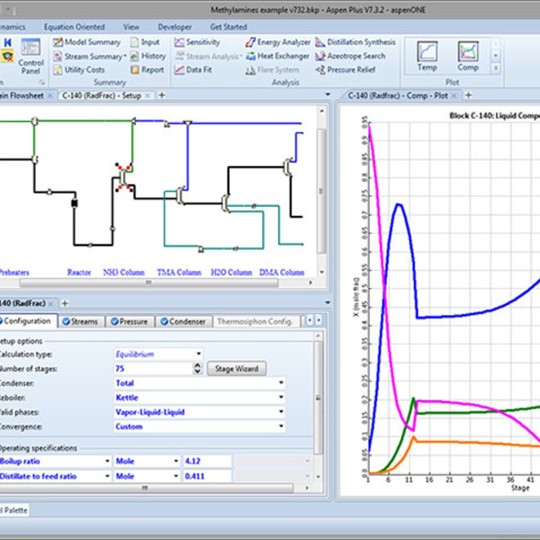
From making enough space to download and run games to purging inactive memory, running terminal commands to closing all the unnecessary apps, there are various methods by which you optimize Mac for gaming. Moreover, after making all the required software updates, hardcore gamers can also think of upgrading to new hardware such as eGPU or new SSD, but that is optional. So gamers, are you ready to set up your Mac for gaming? Let’s do it!
How To Optimize Mac For Gaming
1. Check The Status Of Disk Usage
This is one of the best ways to keep your Mac in good shape as well as optimize it for gaming. If you go through the details of Mac, you can find startup apps, resource-hogging or unwanted apps or other utilities that keep running in the background without our knowledge.
Status Of Disk Usage:
For this, Disk Inventory X is a free and potential tool that has been running for years and quickly displays the status of disk usage in a textual and visual manner. This step is essential as it will help you understand how much space on your Mac is occupied. So, you will know precisely how much space you need to retrieve to play games seamlessly and get optimum performance.
Although you can also find the disk space of your Mac by clicking Apple icon > About this Mac > Storage, yet the minute details are easily covered by Disk Inventory X and hence recommended.
Clean The Clutter& Optimize Mac For Gaming:
Smart Mac Careis our favorite tool, and we highly recommend this optimization suite to all the gamers. As it keeps Mac healthy by retrieving chunks of space, improving boot time and deleting redundant data like duplicate files, unwanted apps, etc. Its automatic scanning and cleaning not just improves the overall performance of Mac but also can be helpful for Mac games.
You might also be aware of the fact that games may require a lot of gigabytes whether you play it from Steam or download them on your Mac. That’s why it is recommended that atleast 15% of free space or 18GB space is available on your Mac, even after a game is downloaded, for it to function seamlessly. Maintaining it manually can be cumbersome. For it, you must rely on a third-party tool like Smart Mac Care, which can clean your junk files, duplicate, uninstall unwanted apps, which in turn, recovers space and maintains the system health.
2. Disable OS X Features (Notification Center & Dashboard)
The native features are hardly used for everyday purposes, yet they take up the processing power and RAM, hindering the good gaming experience. Thankfully, they can be easily disabled or enabled using Terminal as and when required.
2.1 Disable/Enable Dashboard:
Optimize Mac For Gaming Laptops
To disable, click on Spotlight icon from the menu bar and type ‘terminal’ or go through Applications > Utilities > Terminal.
Enter the command: defaults write com.apple.dashboard mcx-disabled -boolean YES
Next enter: killall Dock
These two commands above will restart the Finder with the dashboard being disabled.
In case you want to enable it again, follow these steps:
To enable; defaults write com.apple.dashboard mcx-disabled -boolean NO
Next enter: killall Dock
2.2 Disable/Enable Notification Center:
To disable: Open terminal once again and enter command: launchctl load -w /System/Library/LaunchAgents/com.apple.notificationcenterui.plist
Next enter: killall NotificationCenter
To enable: Open terminal once again and enter command: launchctl load -w /System/Library/LaunchAgents/com.apple.notificationcenterui.plist
Next open Finder, press Command + Shift + G and copy-paste /System/Library/CoreServices/
Restart your Mac, and you will be able to get back your Notification Center.
As both processes keep running in the background, it is better to keep them disabled and utilize it to get better gaming experience than ever.
3. Stop The Apps From Starting Automatically
Does this happen to you as well that when you log in to the system, various apps start automatically and hog the system resources? Well, if it is happening, you can disable login items and optimize your Mac for gaming.
For this;
Go to click on Apple icon > System Preferences > Users and Groups > Login items. Here, you can select the app that you do not want to pop-up or rather select all of them and click on the ‘-’ sign below.
4. Close All Applications & Menu Bar Apps
Your Mac will inevitably run at a slow speed, and your performance of your games would not be as expected when multiple applications are running behind. Hence, this step is another necessity of the list.
Check your dock and quit all the running applications by right-clicking on them and selecting Quit. Looks like a small process but believe me it’s an effective one!
5. Configure Game Settings
Your games’ in-built settings can be tweaked side by side while you optimize Mac for gaming and learning how to make the gaming experience better. These settings can be different, depending on the game. Hence we will tell you some generalized tips here that will help you with most of them.
Go to Graphics settings from the options and select in between Low, Medium and High to suit your graphics card.
Go to Game settings or Options within and make the screen resolution settings appropriate as per the game requires.
Play the game, and you will be able to decide which settings ideally suit your game.
6. Play In Different Viewed/Windowed Mode
Not many people believe this, but playing games in different modes do help in recognizing the speed and graphics variation of the game. You can always try for both the options, including Windowed mode or full-screen mode one by one.
You can switch between modes by visiting Video or Graphics settings of the game itself. Switch the options and find the most suitable mode as per speed, texts display and transient graphics.
7. Keep Checking Activity Monitor
Activity Monitor is an in-built tool of Mac, which is capable of explaining where and how Mac is using memory, CPU usage, Energy consumption, etc. It can also show you which application is running behind when you are enjoying your favorite games on Mac.
Other than this, you can also keep track of RAM and CPU usage, especially when you hear the fans running at speed while playing games on Mac. If any of the tasks is taking a toll on resources, you can simply choose to end it right from here.
8. Keep Software Up To Date
Now, this seems obvious, but the step helps in maintaining the process of the system as well as optimizing Mac for gaming. Keep visiting the App Store to find any new update on the game as any kind of bug might be slowing down the gaming speed. You can even let Mac update all the gaming or other applications to stay up to date with a simple tweak.
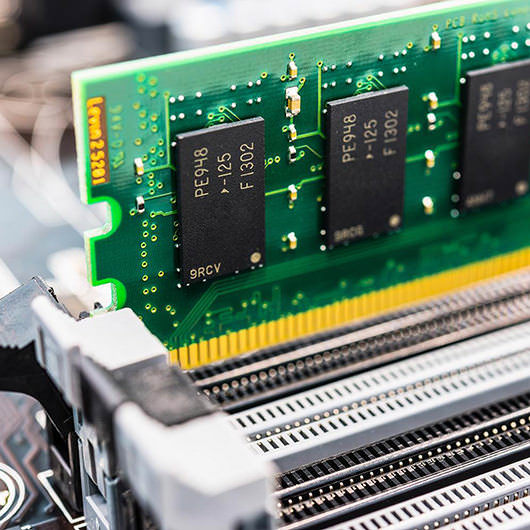
Just go to System Preferences > Applications > Tick mark the ‘Automatically check for updates’.
Also, make sure that you update all software, including OS for the smooth performance of Mac, which, in turn, helps in removing any bugs or glitches as well.
And you are good to go!
9. Run Windows To Play Window-Specific Games
We know that your Windows users’ friends might be telling you the story of cool games that they enjoyed last week, but it is still not available for Mac. Even in this case, you are at luck as Mac lets you install Windows on your system and let you enjoy the same way your friends are.
There are various methods by which you can install Windows on Mac. So, check out how to run Windows on Mac?
EXTRA TIPS
We are sure that you have got all the tips and tricks on how to optimize Mac for gaming. But we have something else for you. All these methods were focused more or less on the internal settings. Yet if you are someone who wants more to enhance your gaming experience on Mac, we have some quick suggestions for you.
Upgrade HDD / SSD
While learning how to optimize Mac for gaming, this trick is good to try! Do not limit yourself to graphics or processors as hard drives play an essential role in letting your game load in no time, boots the system quickly and improves the system tasks.
It is best if you upgrade to SSD if your Mac doesn’t come with one. Learn the working mechanism of SSD and make sure you go for those SSDs which can upgrade in future and optimize Mac for gaming.
Upgrade Your RAM
RAM plays a crucial role for smooth gaming on any system and so on Mac. Explore your Mac with Activity Monitor, and if your system needs better memory, better upgrade it.
Some gamers are comfortable with 4GB of RAM, but some of them require more and upgrade their RAM to 8GB or even 16GB. Which gamer are you? Define and upgrade!
Try External Graphics Processor or eGPU
For this trick and before investing, you need to find if your Mac is compatible with Thunderbolt 3 standard by identifying the port. In addition to the internal video processor, eGPU provides additional performance for professional apps, 3D gaming, VR content and more for the enhanced gaming experience.
A good eGPU is capable of accelerating apps, allows VR headsets to connect and let you charge the MacBook Pro. It surely is a costly affair to invest in a good eGPU, but those gamers who have afforded it already are pretty content with their Mac for gaming sessions.
Additional Tip: Feeling generous, if yes, then check out the new Mac Pro, which comes with robust Xeon processors up to 28 cores, Apple Afterburner, a revolutionary Accelerator Card and more.
We Are Listening!
What do you have to say about all the tips and tricks for optimizing Mac for gaming? Let us know in the comment section below. Also, follow us on Facebook and YouTube for cool tech-updates every day.
Gaming On A Mac
What Do You Think?
6 Responses

0 notes
Text
Best Free Game For Mac

There are many free iPhone and iPad games available for a free download, choosing free Mac games can be a daunting task. To make your task easy listed below are some of the best free Mac games which you can download right now. Games like Team Fortress 2, Shadow Fight 2 and Touchgrind can be played on your Mac for hours without paying a dime. The next best game for macOS on the list is Fortnite Battle Royale. This popular battle royale game is played by more than 78.3 million players every month. Unlike the above-mentioned games, Fortnite Battle Royale is completely free to play. Mac App Store is the simplest way to find and download apps for your Mac. To download apps from the Mac App Store, you need a Mac with OS X 10.6.6 or later. Reviews have shown Civilization V to be one of the best Steam games for Mac for years, and Civilization VI should become available soon. Better enjoyed on intermediate to powerful machines. Starcraft II is one of the best free games for Mac, which lets you command one of three space-faring armies and battle them against each other for victory. Action Games for Mac – TOP 5 – This is our first classification of Mac games in a top. The Mac Action Games category has cumulated 146 titles. Because of this we have decided that action games must open this series of Tops. We rank games based on the number of downloads. Therefore, all we need to do is to organise the leaderboards.
Best Free Games For Macbook Pro
See All Results For This Question
Leading Restaurant-Quality Food Delivery Services In The UK
Since the early days of Apple, Macs have not been known for their video game support. While Apple was focusing on their beautiful operating system and tightly controlled experience, Windows was branching out into an open platform that gave rise to highly innovative video games.
However, over the past few decades, the gap between platforms has been reduced significantly. Apple today has an impressive library of good games for Mac, thanks to a more popular hardware platform, and even released its own subscription model for gaming — Apple Arcade.
Gaming tools in one package
Nothing can hamper your game if you have Setapp installed on Mac. Pick the apps to optimize Mac’s performance and play uninterrupted.
So now that gaming on Macs is both viable and compelling, what are some of the best Mac games in 2020?
The Story Of Gaming On Macs
The main reason that Windows PCs enjoyed a greater selection of games than Apple is simply due to hardware. Apple has always produced their own proprietary hardware and software, which has allowed it to maintain a higher degree of control over how its systems physically look while ensuring its design standards are upheld for a consistent experience.
Contrarily, Microsoft made its Windows operating system open to run on a wider selection of hardware. For example, Dell could assemble its own hardware and then licence the Microsoft operating system accordingly. By opening up to more flexible hardware, Windows PCs were able to take advantage of the latest graphics and CPU innovations upon release — something critical in the early days of video game development. More importantly, Windows had a greater user base, which simply meant it was a more attractive business opportunity to develop games for the PC over Mac.
That was until Apple Macs started to borrow from some of the same open hardware architecture as PCs. Suddenly, video games made for PC could be easily ported to the Mac platform, which was becoming capable of running games smoothly due to newer, more powerful hardware.
That said, your hardware specifications are still an important consideration when looking for the best games on Mac.
The best hardware for Mac games
Generally speaking, video games fall into three broad categories — indie games (casual, made by one or a few people), e-sport games (competitive games which are usually fairly accessible to run), and blockbuster games (often requiring powerful hardware to run smoothly).
Almost any modern Apple Mac, including MacBooks, made in the past 5–10 years can run indie games without hassle. However, e-sport and blockbuster games may require you to pay more attention to the Mac’s specifications before attempting to run them.
When deciding if your Mac is going to perform well for gaming, consider some of the following:
Ensure your Mac has a dedicated graphics card (GPU). Many Macs, and especially MacBooks, use onboard graphics chips, which are built into the CPU unit. While efficient, these are usually not powerful enough to run really taxing games.
Aim for at a quad-core CPU, as many modern games take advantage of the extra cores over older units
Demanding games will usually call for a minimum of 8 GB of system RAM, but if you’re a multi-tasker or creator you might want 16 GB instead
Ensure you have enough hard disk space, as newer titles can take up a lot of storage. If you plan to have multiple games installed at once, you’ll want at least 256 GB of fast storage, preferably SSD over HDD.
Now that you know what kind of hardware is best for gaming, it’s time to look at some good games for Mac that will run well on your machine.
The best Mac games in 2019
The library of available games for Mac is constantly being updated with new and exciting titles — especially on the popular digital store called Steam and the App Store game collection.
However there are a few Steam games for Mac that really stand out — many of which were critically acclaimed titles on Windows PC before being ported across.
Here are some of the best Mac games in 2020 to get you started:
Diablo 3 is an action role playing game (ARPG) that’s all about loot. Level up your magic-wielding hero and slay thousands of demon-spawn in the search for more powerful gear and items. You can even play online or cooperatively with friends. Best for intermediate to powerful machines.

Cuphead is a retro-styled run-and-gun for up to two players which lets you tackle an increasingly challenging roster of bosses. Known for its beautiful cartoon-style graphics, Cuphead is a pleasure to look at while being fairly simple to run, and is one of the best Steam games for Mac. Ideal for basic machines, including MacBooks.
Fortnite is one of the world’s most popular online games for Mac, which finds you landing on an island and fighting other players to be the last standing. The addictive recipe of land, loot, shoot, and survive has become a world-wide phenomenon — especially as one of the top free games for Mac.
Civilization VI is one of the best games on Steam, period. It’s the latest instalment of a long-running series that lets you build entire civilizations from scratch. Advance through the ages, expand your empire, and use resources wisely to defeat your opponents through a variety of means. Reviews have shown Civilization V to be one of the best Steam games for Mac for years, and Civilization VI should become available soon. Better enjoyed on intermediate to powerful machines.
Starcraft II is one of the best free games for Mac, which lets you command one of three space-faring armies and battle them against each other for victory. It’s also one of the most popular online games for Mac ever.
Those are just a handful of the many exciting titles to land on Mac in recent years, with more being added every day. Even if you have an older Mac, you might be able to game comfortably without paying for costly hardware upgrades.
However, given that Macs don’t always have the same hardware options as their more powerful PC counterparts, it’s important to ensure your Mac is best prepared for high-speed gaming. This is especially critical for e-sport games, such as Fortnite, where one small hiccup or performance hit could cost the match.
Thankfully, you don’t need to be an advanced Mac user to optimize it for faster performance — developers have spent years making clever apps that can do just that for you.
Set up your Mac for gaming with CMM X
Disk cleanup and protection against malware — all you need for a perfect gaming environment. CleanMyMac X gives you just that.
Troubleshoot your internet connection
If you're playing any online game, the first thing to check is that you have a strong and stable connection. Many users mistake slow performance with their hardware, when in fact it can be isolated to their internet.
Best Free Games For Macbook Pro
Unfortunately, mousing over the WiFi icon in your menu bar doesn't tell you enough. That’s why WiFi Explorer was created. This app presents a much richer view of your network status with a few must-have features:
See the band, range, signal quality, and security status of all available networks in your vicinity
Use the network analyzer to identify channel or coverage conflicts. This is very useful for apartment buildings where WiFi routers are competing with each other for signal.
View simple recommendations by WiFi Explorer to improve your connection based on best practices
If you’re still running into issues, make use of the extensive help manual, which can help guide you through the troubleshooting process
Optimize disk space for your Mac
When you’re running out of disk space, the best games for Mac can begin to crawl because there’s not enough room to write new data to the drive. CleanMyMac X is a lightweight app that lets you manage your disk space and maintain your Mac for optimal performance. Some of its best features allow you to easily:
Uninstall any app from your hard drive, including a shredder function to leave no trace behind. See a simple list of apps that you don’t use often, making it easier to determine what should go and what should stay.
Perform a disk cleanup in just a few clicks, removing any unnecessary or fragmented files that can accumulate over time
Protect your Mac from malicious software with the Malware Removal tool. Based on the most up-to-date attack libraries, your games can run at full speed without being hindered by background viruses.
Optimize the performance of your Mac by letting CleanMyMac X run a series of scripts designed to surface some extra power
Monitor your Mac game performance
Half of knowing how to improve your Mac’s performance is understanding what the bottlenecks are. Instead of blindly speculating, use iStat Menus to see your current Mac status at a glance while playing the best games on Mac. iStat Menus is a fully fledged system monitor that integrates seamlessly with the menu bar. Some of the core features let you:
See an overview of your Mac’s status, including CPU and GPU usage, fan speeds, temperatures, and more
Customize your view, ensuring you’re only seeing the information you care about. Either minimize each figure to an icon in your menu bar or expand them into a single clickable window that provides more information.
Experiment with different color schemes, including a dark mode that’s easy on the eyes
Configure alerts that trigger when certain system performance criteria are met. For example, if your GPU temperature exceeds a specific figure, you can be notified.
It may sound like a lot of preparation, but when it comes to gaming you know that the extra performance can go a long way.
The best part is that WiFi Explorer, CleanMyMac X, and iStat Menus mentioned above are available for a free seven-day trial through Setapp — a subscription service for Mac which gives you access to over 150 powerful apps. Just head over to the Setapp homepage to get started, and you’ll be playing the best games for Mac right on your current laptop in no time.
Setapp lives on Mac and iOS. Please come back from another device.
See All Results For This Question
Meantime, prepare for all the awesome things you can do with Setapp.
Read on
Sign Up
Setapp uses cookies to personalize your experience on our website. By continuing to use this site, you agree to our cookie policy.
Leading Restaurant-Quality Food Delivery Services In The UK

0 notes
Text
32 Bit Java For Mac

This topic includes the following sections:
32 Or 64 Bit Mac
32 Bit Java Virtual Machine Download
32-bit Java Virtual Machine Jvm
Steam 32 Bit Mac
32 Bit Java Se 6 For Mac
Java 8.171 32 Bit For Mac
On November 12, 2010, Apple Inc. (just three weeks after deprecating its own Java runtime port) and Oracle Corporation announced the OpenJDK project for Mac OS X. Apple will contribute most of the key components, tools and technology required for a Java SE 7 implementation on Mac OS X, including a 32-bit and 64-bit HotSpot-based Java virtual. Download Latest version of Java Runtime Environment for Windows 10, 7, 8/8.1 (64 bit/32 bit) Free. Java is a type of software commonly used by major computer operating systems such as Windows, Linux, and Mac. It ensures that these applications are.
System Requirements for Installing the JDK on macOS
The following are the system requirements for installing the JDK on macOS:
Any Intel-based computer running macOS.
Administrator privileges.
You cannot install Java for a single user. Installing the JDK on macOS is performed on a systemwide basis for all users. Administrator privileges are required to install the JDK on macOS.
Determining the Default JDK Version on macOS

When starting a Java application through the command line, the system uses the default JDK.
There can be multiple JDKs installed on the macOS system.
You can determine which version of the JDK is the default by entering java -version in a Terminal window. If the installed version is 13 Interim 0, Update 0, and Patch 0, then you see a string that includes the text 13. For example:
To run a different version of Java, either specify the full path, or use the java_home tool. For example:
$ /usr/libexec/java_home -v 13 --exec javac -version
Installing the JDK on macOS
Download the JDK .dmg file, jdk-13.interim.update.patch_osx-x64_bin.dmg.
Before the file can be downloaded, you must accept the license agreement.
From either the browser Downloads window or from the file browser, double-click the .dmg file to start it.
A Finder window appears that contains an icon of an open box and the name of the .pkg file.
Double-click the JDK 13.pkg icon to start the installation application.
The installation application displays the Introduction window.
Click Continue.
Click Install.
A window appears that displays the message: Installer is trying to install new software. Enter your password to allow this.
Enter the Administrator user name and password and click Install Software.
The software is installed and a confirmation window is displayed.
After the software is installed, you can delete the .dmg file if you want to save disk space.
Uninstalling the JDK on macOS
You must have Administrator privileges.
Note:
Do not attempt to uninstall Java by removing the Java tools from /usr/bin. This directory is part of the system software and any changes will be reset by Apple the next time that you perform an update of the OS.
Go to /Library/Java/JavaVirtualMachines.
Remove the directory whose name matches the following format by executing the rm command as a root user or by using the sudo tool:
/Library/Java/JavaVirtualMachines/jdk-13.interim.update.patch.jdk
For example, to uninstall 13 Interim 0 Update 0 Patch 0:
$ rm -rf jdk-13.jdk
Installation FAQ on macOS Platform
This topic provides answers for the following frequently asked questions about installing JDK on macOS computers.
1. How do I find out which version of Java is the system default?
When you run a Java application from the command line, it uses the default JDK. If you do not develop Java applications, then you do not need to worry about this. See Determining the Default JDK Version on macOS.
2. How do I uninstall Java?
See Uninstalling the JDK on macOS.
3. After installing Java for macOS 2012-006, can I continue to use Apple's Java 6 alongside the macOS JDK for Java 13?
If you want to continue to develop with Java 6 using command-line, then you can modify the startup script for your favorite command environment. For bash, use this:
$ export JAVA_HOME=`/usr/libexec/java_home -v 13`
Some applications use /usr/bin/java to call Java. After installing Java for macOS 2012-006, /usr/bin/java will find the newest JDK installed, and will use that for all of the Java-related command-line tools in /usr/bin. You may need to modify those applications to find Java 6, or contact the developer for a newer version of the application.
4. What happened to the Java Preferences app in Application Utilities?
The Java Preferences app was part of the Apple Java installation and is not used by Oracle Java. Therefore, macOS releases from Apple that do not include Apple Java will not include Java Preferences.
Eclipse IDE for Java EE Developers
339 MB
618,697 DOWNLOADS
Tools for Java developers creating Java EE and Web applications, including a Java IDE, tools for Java EE, JPA, JSF, Mylyn, EGit and others.
32 Or 64 Bit Mac
Eclipse IDE for Java Developers
189 MB
526,088 DOWNLOADS
The essential tools for any Java developer, including a Java IDE, a Git client, XML Editor, Mylyn, Maven and Gradle integration
Eclipse IDE for Eclipse Committers
311 MB
261,232 DOWNLOADS
Package suited for development of Eclipse itself at Eclipse.org; based on the Eclipse Platform adding PDE, Git, Marketplace Client, source code and developer documentation.
Click here to file a bug against Eclipse Platform.
Click here to file a bug against Eclipse Git team provider.
Eclipse IDE for C/C++ Developers
223 MB
182,091 DOWNLOADS
An IDE for C/C++ developers with Mylyn integration.
Eclipse IDE for Java and DSL Developers
338 MB
120,001 DOWNLOADS
The essential tools for Java and DSL developers, including a Java & Xtend IDE, a DSL Framework (Xtext), a Git client, XML Editor, and Maven integration.
Eclipse IDE for PHP Developers
205 MB
62,574 DOWNLOADS
The essential tools for any PHP developer, including PHP language support, Git client, Mylyn and editors for JavaScript, HTML, CSS and XML.
Eclipse IDE for JavaScript and Web Developers
172 MB
34,044 DOWNLOADS
The essential tools for any JavaScript developer, including JavaScript, HTML, CSS, XML languages support, Git client, and Mylyn.
Eclipse Modeling Tools
437 MB
17,148 DOWNLOADS
The Modeling package provides tools and runtimes for building model-based applications. You can use it to graphically design domain models, to leverage those models at design time by creating and editing dynamic instances, to collaborate via Eclipse's team support with facilities for comparing and merging models and model instances structurally, and finally to generate Java code from those models to produce complete applications. In addition, via the package's discover catalog, you can easily install a wide range of additional powerful, model-based tools and runtimes to suit your specific needs.
Eclipse IDE for RCP and RAP Developers
289 MB
9,485 DOWNLOADS
32 Bit Java Virtual Machine Download
A complete set of tools for developers who want to create Eclipse plug-ins, Rich Client Applications or Remote Application Platform (RCP+RAP), plus Maven and Gradle tooling, and an XML editor. It contains the EGit tooling for accessing Git version control systems.
Eclipse IDE for Java and Report Developers
349 MB
8,274 DOWNLOADS
Java EE tools and BIRT reporting tool for Java developers to create Java EE and Web applications that also have reporting needs.
Eclipse IDE for Scientific Computing
300 MB
5,635 DOWNLOADS
Tools for C, C++, Fortran, and UPC, including MPI, OpenMP, OpenACC, a parallel debugger, and remotely building, running and monitoring applications.
32-bit Java Virtual Machine Jvm
Eclipse IDE for Testers
152 MB
4,866 DOWNLOADS
This package contains Eclipse features that support the software development quality assurance process, such as Jubula and Mylyn.
Steam 32 Bit Mac
Eclipse IDE for Rust Developers (includes Incubating components)
156 MB
3,347 DOWNLOADS
The essential tools for any Rust developer, including Rust language support, Git client, command-line integration, Mylyn and editors.
Eclipse IDE for Scout Developers
32 Bit Java Se 6 For Mac
247 MB
3,078 DOWNLOADS
Java 8.171 32 Bit For Mac
Eclipse Scout is a Java/HTML5 framework to develop business applications that run on the desktop, on tablets and mobile devices. This package includes Eclipse IDE support for Scout developers and source code.

0 notes
Text
Wineskin Winery Mac 64 Bit

Wineskin Mac Os
Wineskin Winery
Wineskin Winery Mac 64 Bit Mac
Wineskin Mac
Wineskin Download Mac
Download the Wine Staging 2.0 x86 64 bit installer and then install it, you will need to run wine from a terminal and point wine to the.exe that you want to run. May 5, 2017 at 8:03 AM.
Version 3.0.2: Note: While the software is classified as free, it offers in-App Purchases. Mojave and 64 bit support; Bug fixes for macOS 10.11, 10.12 and upgraded VMs from previous versions.
Re: Wine doesn't work with Mac Os 10.15 Catalina Post by Gcenx » Wed Oct 09, 2019 4:34 pm @dimesio maybe you could edit the packages thread to mention it’s 10.8 10.14.
Wine is an open source program for running Windows software on non-Windows operating systems. While it’s most often used on Linux, Wine can run Windows software directly on a Mac, too–without requiring a Windows license or needing Windows running in the background.
This isn’t necessarily the best option if you want to run Windows software on a Mac. Wine isn’t perfect, and not every application will run ideally. Some applications will crash or not run at all. Virtual machines and Boot Camp are more rock-solid options, but they do add more overhead and require a Windows installation. For apps that do work, however, Wine can be extremely useful.
How to Download Wine on a Mac
RELATED:5 Ways to Run Windows Software on a Mac
There are several ways to get Wine on a Mac. The official project website at WineHQ now provides official builds of Wine for Mac OS X. However, those aren’t necessarily the best option. These Wine binaries allow you to run Windows software, but don’t provide any helpful graphical tools for installing and setting up common applications, so they’re best for advanced users already familiar with Wine.
Instead, you should probably consider one of the third-party projects that take the Wine source code and build a more convenient interface on top of it, one that helps you quickly install and configure common applications. They often perform tweaks that you’d have to perform by hand if you were using the barebones Wine software. They include their own Wine software, too, so you only have to download one thing.
Third-party tools include WineBottler, PlayOnMac, and Wineskin. There’s also the free Porting Kit, which makes installing classic games easy, and the commercial CrossOver Mac, which is the only application here you have to pay for. We’ll be using WineBottler for this tutorial, as it seems like the most popular option among Mac users. It can create Mac .app bundles for Windows programs. The other third-party applications will work similarly, though some (like CrossOver and Porting Kit) may be much more streamlined for the apps they actually support—so if you’re looking to run a specific game, it may be worth checking to see if the other apps support that game for easy setup.
How to Run Windows Software on a Mac With WineBottler
To get started, download WineBottler. Be sure to download a version that works on your release of Mac OS X. When this article was written, that meant OS X El Capitan and Yosemite users needed to download version 1.8.

Open the downloaded DMG file. Drag and drop both Wine and WineBottler applications to your Applications folder to install them, just like you would any other Mac application. You can then launch WineBottler from your Applications folder.
WineBottler lists a number of different programs you can easily install. For example, you could install various versions of Internet Explorer if you needed to test websites with them on your Mac. The Windows version of Steam is available, and which could allow you to run some Windows-only games on your Mac. Choose any of these options and WineBottler will automatically download, install, and configure these applications for you.
Wineskin Mac Os
The installed application will appear under “On My Mac” in the WineBottler window. You can uninstall them from here, if you like. Click an application and it will launch in a window, receiving its own icon on your dock.
To run another application that doesn’t appear in the WineBottler list, you can simply download it, then right-click or Ctrl-click its .exe file to select Open With > Wine.
WineBottler allows you to quickly execute the .exe directly, if you like. You can also choose to install the application in a Mac .app file created by WineBottler.
If you choose to convert it to an OS X application bundle, you will be taken to the Advanced screen in WineBottler. Provide the .exe file used to install the application and you can install it as an .app using the options here. Depending on the application, you may need various third-party libraries from the Winetricks list, DLL override options, or runtime arguments here to make it work.
However, that often isn’t necessary–just executing .exe files directly with Wine should generally work.
If you can’t get an application working, you should perform a web search for its name and “wine” or “winebottler” for tips on what advanced functions you might need.
Bear in mind that WineBottler is best if you have a single program or handful of programs that work well. If you plan on testing out a lot of software or you use software that Wine doesn’t support well, you’ll have a much better time just running it in a virtual machine. These offer more or less guaranteed compatibility with Windows software on a Mac.
Jump to navigationJump to search
WineOriginal author(s)Alexandre JulliardDeveloper(s)Wine authors
(1,668)Initial release4 July 1993; 25 years agoStable release4.0[1](January 22, 2019; 3 months ago)[±]Preview release4.8[2](May 10, 2019; 6 days ago)[±]Repositorysource.winehq.org/git/wine.gitWritten inC,[3]Yacc,[4]JavaScript,[5]Objective-C,[6]Perl[7]Operating system
Linux[8]
macOS(development)[8]
Android(experimental)[9]
Platformx86-32, x86-64, ARMSize21 MB (compressed tar.xz)Available inEnglishTypeCompatibility layerLicenseLGPLv2.1+[10][11]Websitehttps://www.winehq.org
Wine (recursivebackronym for Wine Is Not an Emulator) is a free and open-sourcecompatibility layer that aims to allow computer programs (application software and computer games) developed for Microsoft Windows to run on Unix-likeoperating systems. Wine also provides a software library, known as Winelib, against which developers can compile Windows applications to help port them to Unix-like systems.[12]
Wine provides its own Windows runtime environment which translates Windows system calls into POSIX-compliant system calls,[13] recreating the directory structure of Windows systems, and providing alternative implementations of Windows system libraries,[14] system services through wineserver[15] and various other components (such as Internet Explorer, the Windows Registry Editor,[16] and msiexec[17]). Wine is predominantly written using black-box testing reverse-engineering, to avoid copyright issues.[18]
Wine Project name being Wine is Not an Emulator was set as of August 1993 in the Naming discussion[19] and credited to David Niemi this is a recursivebackronym. Unfortunately there is some confusion caused by an early FAQ using Windows Emulator[20] and other invalid sources that appear after the Wine Project name being set. No code emulation or virtualization occurs when running a Windows application under Wine.[21] 'Emulation' usually would refer to execution of compiled code intended for one processor (such as x86) by interpreting/recompiling software running on a different processor (such as PowerPC). While the name sometimes appears in the forms WINE and wine, the project developers have agreed to standardize on the form Wine.[22]
Wine is primarily developed for Linux and macOS,[23] and there are (As of November 2018) well-maintained packages available for both platforms.[24]
In a 2007 survey by desktoplinux.com of 38,500 Linux desktop users, 31.5% of respondents reported using Wine to run Windows applications.[25] This plurality was larger than all x86 virtualization programs combined, as well as larger than the 27.9% who reported not running Windows applications.[26]
1History
2Design
2.3Graphics and gaming
3User interface
4Functionality
4.5Non-x86 architectures
5Other versions of Wine
6Reception
History[edit]
Bob Amstadt, the initial project leader, and Eric Youngdale started the Wine project in 1993 as a way to run Windows applications on Linux. It was inspired by two Sun Microsystems' products, the Wabi for the Solaris operating system, and the Public Windows Initiative,[27] which was an attempt to get the Windows API fully reimplemented in the public domain as an ISO standard but rejected due to pressure from Microsoft in 1996.[28] Wine originally targeted 16-bit applications for Windows 3.x, but as of 2010 focuses on 32-bit and 64-bit versions which have become the standard on newer operating systems. The project originated in discussions on Usenet in comp.os.linux in June 1993.[29]Alexandre Julliard has led the project since 1994.
The project has proven time-consuming and difficult for the developers, mostly because of incomplete and incorrect documentation of the Windows API. While Microsoft extensively documents most Win32 functions, some areas such as file formats and protocols have no publicly available specification from Microsoft, and Windows also includes undocumented low-level functions, undocumented behavior and obscure bugs that Wine must duplicate precisely in order to allow some applications to work properly.[30] Consequently, the Wine team has reverse-engineered many function calls and file formats in such areas as thunking.[citation needed]
The Wine project originally released Wine under the same MIT License as the X Window System, but owing to concern about proprietary versions of Wine not contributing their changes back to the core project,[31] work as of March 2002 has used the LGPL for its licensing.[32]
Wine officially entered beta with version 0.9 on 25 October 2005.[33] Version 1.0 was released on 17 June 2008,[34] after 15 years of development. Version 1.2 was released on 16 July 2010,[35] version 1.4 on 7 March 2012,[36] version 1.6 on 18 July 2013.[37] and version 1.8 on 19 December 2015.[38] Development versions are released roughly every two weeks.
Wine-staging is a relatively independently maintained set of relatively aggressive patches not deemed ready by WineHQ developers for merging into the wine repository, but still considered useful by the wine-compholio fork. It mainly covers experimental functions and bug fixes. Since January 2017, patches in wine-staging begins to be actively merged into the WineHQ upstream as wine-compholio transferred the project to Alistair Leslie-Hughes, a key WineHQ developer.[39]
Corporate sponsorship[edit]
The main corporate sponsor of Wine is CodeWeavers, which employs Julliard and many other Wine developers to work on Wine and on CrossOver, CodeWeavers' supported version of Wine. CrossOver includes some application-specific tweaks not considered suitable for the WineHQ[non sequitur] version, as well as some additional proprietary components.[40]
The involvement of Corel for a time assisted the project, chiefly by employing Julliard and others to work on it. Corel had an interest in porting WordPerfect Office, its office suite, to Linux (especially Corel Linux). Corel later cancelled all Linux-related projects after Microsoft made major investments in Corel, stopping their Wine effort.[41]
Other corporate sponsors include Google, which hired CodeWeavers to fix Wine so Picasa ran well enough to be ported directly to Linux using the same binary as on Windows; Google later paid for improvements to Wine's support for Adobe Photoshop CS2. Wine is also a regular beneficiary of Google's Summer of Code program.[42][43]
Design[edit]
The goal of Wine is to implement the Windows APIs fully or partially that are required by programs that the users of Wine wish to run on top of a Unix-like system.
Basic architecture[edit]
The programming interfaces of the Microsoft Windows family of OSes consist largely of dynamic-link libraries (DLLs). These contain a huge number of wrapper sub-routines for the system calls of the kernel, the NTOS kernel-mode program (ntoskrnl.exe). A typical Windows program calls some Windows DLLs, which in turn calls user-mode gdi/user32 libraries, which in turn uses the kernel32.dll (win32 subsystem) responsible for dealing with the kernel through system calls. The system-call layer is considered private to Microsoft programmers as documentation is not publicly available, and published interfaces all rely on subsystems running on top of the kernel. Besides these, there are a number of programming interfaces implemented as services that run as separate processes. Applications communicate with user-mode services through RPCs.[44]
Wine implements the Windows application binary interface (ABI) entirely in user space, rather than as a kernel module. Wine mostly mirrors the hierarchy, with services normally provided by the kernel in Windows[45] instead provided by a daemon known as the wineserver, whose task is to implement basic Windows functionality, as well as integration with the X Window System, and translation of signals into native Windows exceptions. Although Wineserver implements some aspects of the Windows kernel, it is not possible to use native Windows drivers with it, due to Wine's underlying architecture.[44] This prevents certain applications and games from working, for example those using StarForce copy-protection which requires virtual device drivers to be installed.
Libraries and applications[edit]
Wine allows for loading both Windows DLLs and Unix shared objects for its Windows programs. Its builtin implementation of the most basic Windows DLLs, namely NTDLL, KERNEL32, GDI32, USER32, uses the shared object method because they must use functions in the host operating system as well. Higher-level libraries, such as WineD3D, are free to use the DLL format. In many cases users can choose to load a DLL from Windows instead of the one implemented by wine. Doing so can provide functionalities not yet implemented by wine, but may also cause malfunctions if it relies on something else not present in wine.[44]
Wine tracks its state of implementation through automated unit testing done at every git commit.[46]
Graphics and gaming[edit]
While most office software does not make use of complex GPU-accelerated graphics APIs, computer games do. To run these games properly, Wine would have to forward the drawing instructions to the host OS, and even translate them to something the host can understand.
DirectX is a collection of Microsoft APIs for rendering, audio and input. As of 2019, Wine 4.0 contains a DirectX 12 implementation for Vulkan API, and DirectX 11.2 for OpenGL.[47] Wine 4.0 also allows Wine to run Vulkan applications by handing draw commands to the host OS, or in the case of macOS, by translating them into the Metal API by MoltenVK.[47]
XAudio
As of February 2019, Wine 4.3 uses the FAudio library to implement the XAudio2 audio API.[48][49]
XInput and Raw Input
Wine, since 4.0 (2019), supports game controllers through its builtin implementations of these libraries. They are built as Unix shared objects as they need to access the controller interfaces of the underlying OS, specifically through SDL.[47]
Direct2D
Wine 4.0 supports Direct2D 1.2.[47]
Direct3D[edit]
Much of Wine's DirectX effort goes into building WineD3D, a translation layer from Direct3D and DirectDraw API calls into OpenGL. As of 2019, this component supports up to DirectX 11.[47] As of December 12, 2016, wine is good enough to run Overwatch with D3D11.[50] Besides being used in Wine, WineD3D DLLs are also useful in the Windows Operating System itself, allowing for older graphic cards to run games using newer DirectX versions and for old DDraw-based games to render correctly.[51]
Some work is ongoing to move the Direct3D backend to Vulkan API. Direct3D 12 support in 4.0 is provided by a 'vkd3d' subproject,[47] and WineD3D has in 2019 been experimentally ported to use the Vulkan API.[52]
Wine, when patched, can alternatively run Direct3D 9 without translation via the a free and open-sourceGallium3D State Tracker for DX9. The Gallium3D layer allows for direct pass-through of drawing commands.[53]
User interface[edit]
A screenshot showing how Wine can be configured to mimic different versions of Windows, going as far back as Windows 2.0 as shown.
Wine is usually invoked from the command-line interpreter: wine [program.exe].[54]
winecfg[edit]
Wineskin Winery
There is the utility winecfg that starts a graphical user interface with controls for adjusting basic options.[55] It is a GUI configuration utility included with Wine. Winecfg makes configuring Wine easier by making it unnecessary to edit the registry directly, although, if needed, this can be done with the included registry editor (similar to Windows regedit).
Third-party applications[edit]
Some applications require more tweaking than simply installing the application in order to work properly, such as manually configuring Wine to use certain Windows DLLs. The Wine project does not integrate such workarounds into the Wine codebase, instead preferring to focus solely on improving Wine's implementation of the Windows API. While this approach focuses Wine development on long-term compatibility, it makes it difficult for users to run applications that require workarounds. Consequently, many third-party applications have been created to ease the use of those applications that don't work out of the box within Wine itself. The Wine wiki maintains a page of current and obsolete third-party applications.[56]
Winetricks is a script to install some basic components (typically Microsoft DLLs and fonts) and tweak settings required for some applications to run correctly under Wine.[57] It can fully automate the install of a number of apps and games, including applying any needed workarounds. Winetricks has a GUI.[58] The Wine project will accept bug reports for users of Winetricks, unlike most third-party applications. It is maintained by Wine developer Austin English.[59]
Q4Wine is an open Gui for advanced setup of Wine.
Wine-Doors is an application-management tool for the GNOME desktop which adds functionality to Wine. Wine-Doors is an alternative to WineTools which aims to improve upon WineTools' features and extend on the original idea with a more modern design approach.[60]
IEs4Linux is a utility to install all versions of Internet Explorer, including versions 4 to 6 and version 7 (in beta).[61]
Wineskin is a utility to manage Wine engine versions and create wrappers for macOS.[62]
PlayOnLinux is an application to ease the installation of Windows applications (primarily games). There is also a corresponding Macintosh version called PlayOnMac.
Lutris is an open source application to easily install Windows games on Linux.[63]
Bordeaux is a proprietary Wine GUI configuration manager that runs winelib applications. It also supports installation of third-party utilities, installation of applications and games, and the ability to use custom configurations. Bordeaux currently runs on Linux, FreeBSD, PC-BSD, Solaris, OpenSolaris, OpenIndiana,[64][65] and macOS computers.
Functionality[edit]
The developers of the Direct3D portions of Wine have continued to implement new features such as pixel shaders to increase game support.[66] Wine can also use native DLLs directly, thus increasing functionality, but then a license for Windows is needed unless the DLLs were distributed with the application itself.
Wine also includes its own open-source implementations of several Windows programs, such as notepad, wordpad, control, iexplore, and explorer.[67]
The Wine Application Database (AppDB) is a community-maintained on-line database about which Windows programs works with Wine and how well they work.
Backward compatibility[edit]
Wine ensures good backward compatibility with legacy Windows applications, including those written for Windows 3.1x.[68] Wine can mimic different Windows versions required for some programs, going as far back as Windows version 2.0.[69] However, Windows 1.x and Windows 2.x support was removed from Wine development version 1.3.12. If DOSBox is installed on the system[citation needed] (see below on MS-DOS), Wine development version 1.3.12 and later nevertheless show the 'Windows 2.0' option for the Windows version to mimic, but Wine still won't run most Windows 2.0 programs because MS-DOS and Windows functions are not currently integrated.
Backward compatibility in Wine is superior to that of Windows, as newer versions of Windows can force users to upgrade legacy Windows applications. In many cases, Wine can offer better legacy support than newer versions of Windows with 'Compatibility Mode'. Wine can run 16-bit Windows programs on a 64-bit operating system, which uses an x86-64 (64-bit) CPU, [70] a functionality not found in 64-bit versions of Microsoft Windows.[71][72]
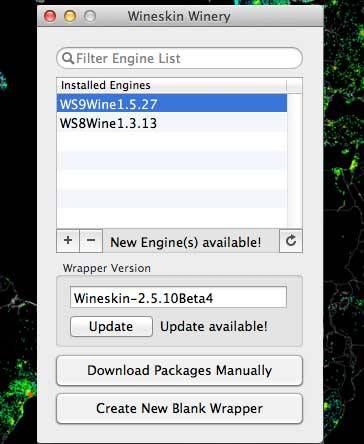
Wine partially supports Windows console applications, and the user can choose which backend to use to manage the console (choices include raw streams, curses, and user32).[73] When using the raw streams or curses backends, Windows applications will run in a Unix terminal.
64-bit applications[edit]
Preliminary support for 64-bit Windows applications was added to Wine 1.1.10, in December 2008.[74] As of April 2019, the support is considered stable. The two versions of wine are built separetely, and as a result only building wine64 produces an environment only capable of running x86-64 applications.[75]
As of April 2019, Wine has stable support for a WoW64 build, which allows both 32-bit and 64-bit Windows applications to run inside the same Wine instance. To perform such a build, one must first build the 64-bit version, and then build the 32-bit version referencing the 64-bit version. Just like Microsoft's WoW64, the 32-bit build process will add parts necessary for handling 32-bit programs to the 64-bit build.[75] This functionality is seen from at least 2010.[76]
MS-DOS[edit]
Early versions of Microsoft Windows run on top of MS-DOS and Windows programs may depend on MS-DOS programs being runnable. Wine does not have good support for MS-DOS, but starting with development version 1.3.12, Wine tries running MS-DOS programs in DOSBox if DOSBox is available on the system.[77] However, due to a bug, current versions of Wine incorrectly identify Windows 1.x and Windows 2.x programs as MS-DOS programs, attempting to run them in DOSBox (which does not work).[78]
Winelib[edit]
Wine provides Winelib, which allows its shared-object implementations of the Windows API to be used as actual libraries for a Unix program. This allows for Windows code to be bulit into native Unix executables. Since October 2010, Winelib also works on the ARM platform.[79]
Non-x86 architectures[edit]
Support for Solaris SPARC was dropped in version 1.5.26.
ARM, Windows CE, and Windows RT[edit]
Wine provides some support for ARM (as well as ARM64/AArch64) processors and the Windows flavors that run on it. As of April 2019, Wine can run ARM/Win32 applications intended for unlocked Windows RT devices (but not Windows RT programs). Windows CE support (either x86 or ARM) is missing,[80] but an unofficial, pre-alpha proof-of-concept version called WineCE allows for some support.[81]4
Wine for Android[edit]
On 3 February 2013 at the FOSDEM talk in Brussels, Alexandre Julliard demonstrated an early demo of Wine running on Google's Android operating system.[82]
Experimental builds of WINE for Android (x86 and ARM) were released in late 2017. It has been routinely updated by the official developers ever since.[83] The default builds does not implement cross-architecture emulation via QEMU, and as a result ARM versions will only run ARM applications that use the Win32 API.[84]
Microsoft applications[edit]
Wine, by default, uses specialized Windows builds of Gecko and Mono to substitute for Microsoft's Internet Explorer and .NET framework. Wine has built-in implementations of JScript and VBScript. It is possible to download and run Microsoft's installers for those programs through winetricks or manually.
Wine is not known to have good support for most versions of Internet Explorer. Of all the reasonably recent versions, Internet Explorer 8 for Windows XP is the only version that reports a usable rating on Wine's AppDB, out-of-the-box.[85] Winetricks offer auto-installation for Internet Explorer 6 through 8, so these versions can be reasonably expected to work with its built-in workarounds.
An alternative for installing Internet Explorer directly is to use the now-defunct IEs4Linux. It is not compatible with the latest versions of Wine,[86] and the development of IEs4Linux is inactive.
Other versions of Wine[edit]
The core Wine development aims at a correct implementation of the Windows API as a whole and has sometimes lagged in some areas of compatibility with certain applications. Direct3D, for example, remained unimplemented until 1998,[87] although newer releases have had an increasingly complete implementation.[88]
CrossOver[edit]
Main article: CrossOver (software)
CodeWeavers markets CrossOver specifically for running Microsoft Office and other major Windows applications, including some games. CodeWeavers employs Alexandre Julliard to work on Wine and contributes most of its code to the Wine project under the LGPL. CodeWeavers also released a new version called CrossOver Mac for Intel-based Apple Macintosh computers on 10 January 2007.[89]
CrossOver now includes the functionality of both the CrossOver Games and CrossOver Pro lines therefore CrossOver Games and CrossOver Pro are no longer available as single products.[90]
CrossOver Games was optimized for running Windows video games. Unlike CrossOver, it didn't focus on providing the most stable version of Wine. Instead, experimental features are provided to support newer games.[91]
Cedega / WineX[edit]
Findev Inc. produced the proprietary Cedega software. Formerly known as WineX, Cedega represented a fork from the last MIT-licensed version of Wine in 2002. Much like CrossOver Games, Findev's Cedega was targeted towards running Windows video games. On 7 January 2011, Findev Inc. announced continued development of Cedega Technology under the GameTree Developer Program. Findev Inc. allowed members to keep using their Cedega ID and password until 28 February 2011.[92]
Cider[edit]
Findev has also produced Cider, a library for Apple–Intel architecture Macintoshes. Instead of being an end-user product, Cider (like Winelib) is a wrapper allowing developers to adapt their games to run natively on Intel Mac without any changes in source code.
WINE@Etersoft[edit]
The Russian company Etersoft has been developing a proprietary version of Wine since 2006. WINE@Etersoft supports popular Russian applications (for example, 1C:Enterprise by 1C Company).[93] For 2010, Etersoft was going to issue WINE@Etersoft CAD, which is oriented towards CAD systems such as AutoCAD, BricsCAD, and Compass-3D.
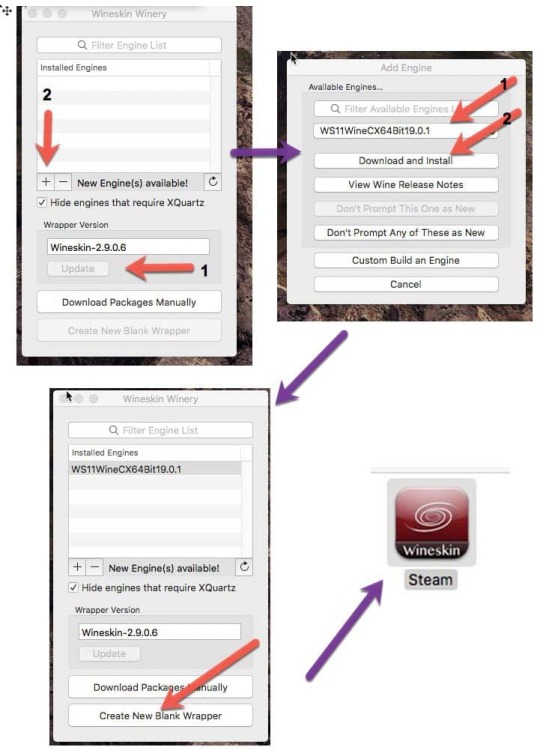
Darwine[edit]
Darwine is a port of the Wine libraries to Darwin and to macOS for both the PowerPC and Intel x86 architectures. All patches for x86 version were merged back into the main branch of Wine in 2009. Development on the PPC version was abandoned. Mike Kronenberg previously created the WineHelper for Darwine to add a GUI and macOS style app for interacting with Wine, which was later replaced by WineBottler.[94] Darwine now provides macOS compatible packages compiled from the Wine repository.[95]
Pipelight[edit]
The Pipelight Team has produced a custom version of Wine (wine-compholio) that acts as a wrapper for Windows NPAPI plugins within Linux browsers.[96] This tool permits Linux users to run Microsoft Silverlight, the Microsoft equivalent of Adobe Flash, and the Unity web plugin, along with a variety of other NPAPI plugins. The project provides an extensive set of patches against the upstream Wine project,[97] some of which occasionally get approved and added to upstream Wine. Pipelight is largely obsolete, as modern browsers no longer support NPAPI plugins and Silverlight has been deprecated by Microsoft.[98]
Proton[edit]
On 21 August 2018, Valve announced a new variation of Wine, named Proton, designed to integrate with the Linux version of the company's Steam software (including Steam installations built into their Linux-based SteamOS operating system and Steam Machine computers).[99] Valve's goal for Proton is to enable Steam users on Linux to play games which lack a native Linux port (particularly back-catalog games), and ultimately, through integration with Steam as well as improvements to game support relative to mainline Wine, to give users 'the same simple plug-and-play experience' that they would get if they were playing the game natively on Linux.[99] Proton entered public beta immediately upon being announced.[99]
Wineskin Winery Mac 64 Bit Mac
Valve had already been collaborating with CodeWeavers since 2016 to develop improvements to Wine's gaming performance, some of which have already been merged to the upstream Wine project.[99] Some of the specific improvements incorporated into Proton include Vulkan-based Direct3D 10, 11, and 12 implementations via vkd3d[100] and DXVK[101], multi-threaded performance improvements via esync[102], improved handling of fullscreen games, and better automatic game controller hardware support.[99]
Proton is fully open-source and available via GitHub.[103]
Other projects using Wine source code[edit]
Other projects using Wine source code include:
ReactOS, a project to write an operating system compatible with Windows NT versions 5.x and up (which includes Windows 2000 and its successors) down to the device driver level. ReactOS uses Wine source code considerably, but because of architectural differences, ReactOS code (such as DLLs written specifically for it, like ntdll, user32, kernel32, gdi32, and advapi) is not generally reused in Wine.[104] In July 2009, Aleksey Bragin, the ReactOS project lead, started[105] a new ReactOS branch called Arwinss,[106] and it was officially announced in January 2010.[107] Arwinss is an alternative implementation of the core Win32 components, and uses mostly unchanged versions of Wine's user32.dll and gdi32.dll.
WineBottler[94], a wrapper around Wine in the form of a normal Mac Application. Manages multiple wine configurations for different programs in the form of 'bottles.'
Wineskin, an open source Wine GUI configuration manager for macOS. Wineskin creates a wrapper around Wine in the form of a normal Mac Application. The wrapper can also be used to make a distributable 'port' of software.[108]
Odin, a project to run Win32 binaries on OS/2 or convert them to OS/2 native format. The project also provides the Odin32 API to compile Win32 programs for OS/2.
E/OS, a project attempting to allow any program designed for any operating system to be run without the need to actually install any other operating system.
Virtualization products such as Parallels Desktop for Mac and VirtualBox use WineD3D to make use of the GPU.
WinOnX, a commercial package of Wine for macOS that includes a GUI for adding and managing applications and virtual machines.
Reception[edit]
The Wine project has received a number of technical and philosophical complaints and concerns over the years.
Security[edit]
Because of Wine's ability to run Windows binary code, concerns have been raised over native Windows viruses and malware affecting Unix-like operating systems.[109] Wine can run most malware, but programs running in Wine are confined to the current user's privileges, restricting some undesirable consequences. For this reason the developers of Wine recommend never running it as the superuser.[110] Malware research software such as ZeroWine[111] runs Wine on Linux in a virtual machine, to keep the malware completely isolated from the host system.
Another security concern is when the implemented specifications are ill-designed and allow for security compromise. Because Wine implements these specs, it will also implement any security vulnerabilities they contain. An instance of this problem is the 2006 Windows Metafile vulnerability, which sees Wine implementing the vulnerable SETABORTPROC escape.[112]
Wineskin Mac
Wine vs. native Unix applications[edit]
A common concern about Wine is that its existence means that vendors are less likely to write native Linux, macOS, and BSD applications. As an example of this, it is worth considering IBM's 1994 operating system, OS/2 Warp. An article describes the weaknesses of OS/2 which killed it, the first one being:
OS/2 offered excellent compatibility with DOS and Windows 3.1 applications. No, this is not an error. Many application vendors argued that by developing a DOS or Windows app, they would reach the OS/2 market in addition to DOS/Windows markets and they didn't develop native OS/2 applications.[113]
The Wine project itself responds to these complaints on one of its wiki pages:
For most people there remain a handful of programs locking them in to Windows. It's obvious there will never be a Microsoft Office ported to Linux, however older versions of programs like TurboTax won't be ported either. Similarly, there are tens of thousands of games and internal corporate applications which will never be ported. If you want to use Linux and rely on any legacy Windows application, something like Wine is essential... Wine makes Linux more useful and allows for millions of users to switch who couldn't otherwise. This greatly raises Linux marketshare, drawing more commercial and community developers to Linux.[114]
Also, the Wine Wiki page claims that Wine can help break the chicken-and-egg problem for Linux on the desktop:[115]
This brings us to the chicken and egg issue of Linux on the desktop. Until Linux can provide equivalents for the above applications, its market share on the desktop will stagnate. But until the market share of Linux on the desktop rises, no vendor will develop applications for Linux. How does one break this vicious circle?
Again, Wine can provide an answer. By letting users reuse the Windows applications they have invested time and money in, Wine dramatically lowers the barrier that prevents users from switching to Linux. This then makes it possible for Linux to take off on the desktop, which increases its market share in that segment. In turn, this makes it viable for companies to produce Linux versions of their applications, and for new products to come out just for the Linux market.This reasoning could be dismissed easily if Wine was only capable of running Solitaire. However, now it can run Microsoft Office, multimedia applications such as QuickTime and Windows Media Player, and even games such as Max Payne or Unreal Tournament 3. Almost any other complex application can be made to run well given a bit of time. And each time that work is done to add one application to this list, many other applications benefit from this work and become usable too.Have a look at our Application Database to get an idea on what can be run under Wine.

The use of Wine for gaming has proved specifically controversial in the Linux community, as some feel it is preventing, or at least hindering, the further growth of native Linux gaming on the platform.[116][117]
Microsoft[edit]
Microsoft has not made public statements about Wine. However, the Windows Update software will block updates to Microsoft applications running in Wine. On 16 February 2005, Ivan Leo Puoti discovered that Microsoft had started checking the Windows Registry for the Wine configuration key and would block the Windows Update for any component.[118] As Puoti noted: 'It's also the first time Microsoft acknowledges the existence of Wine.'
See also[edit]
References[edit]
^'Wine 4.0 Released'. 22 January 2019. Retrieved 22 January 2019.
^'Wine 4.8 Released'. 10 May 2019. Retrieved 11 May 2019.
^Search Results · GitHub
^Search Results · GitHub
^Search Results · GitHub
^Search Results · GitHub
^Search Results · GitHub
^ ab'Download - WineHQ Wiki'. Retrieved 31 October 2018.
^https://dl.winehq.org/wine-builds/android/
^'Licensing - WineHQ Wiki'. WineHQ. Archived from the original on 10 January 2017. Retrieved 10 January 2017.
^'LICENSE'. WineHQ. Retrieved 10 January 2017.
^'Winelib'. Wine HQ. Retrieved 29 June 2008.
^'WineHQ - About Wine'. WineHQ. Retrieved 15 April 2017.
^'Wine architecture'. Wine HQ. Retrieved 16 June 2012.
^'Wineserver - WineHQ Wiki'. wiki.winehq.org. Retrieved 15 April 2017.
^'Regedit - WineHQ Wiki'. wiki.winehq.org. Retrieved 15 April 2017.
^'Msiexec - WineHQ Wiki'. wiki.winehq.org. Retrieved 15 April 2017.
^Mckenzie, James (26 December 2009). 'Legal Issues'. WineHQ Forums.
^wiki.winehq.org(PDF)https://wiki.winehq.org/images/5/5c/Wineconf-2018.pdf. Retrieved 15 January 2019.Missing or empty title= (help)
^WINE FAQ Old meaning of the name even used until 1997
^[1]
^'Why do some people write WINE and not Wine?'. Wine Wiki FAQ. Official Wine Wiki. 7 July 2008. Archived from the original on 21 June 2011. Retrieved 13 July 2008.
^'macOS - WineHQ Wiki'. Retrieved 31 October 2018.
^'Download - WineHQ Wiki'. Retrieved 31 October 2018.
^'2007 Desktop Linux Market survey'. 21 August 2007. Archived from the original on 24 May 2012. Retrieved 8 October 2007.
^Vaughan-Nichols, Steven J. (22 August 2007). 'Running Windows applications on Linux'. 2007 Desktop Linux Survey results. DesktopLinux. Archived from the original on 11 February 2010.
^Amstadt, Bob (29 September 1993). 'Wine project status'. Newsgroup: comp.windows.x.i386unix. Retrieved 13 July 2008.
^'Sun Uses ECMA as Path to ISO Java Standardization'. Computergram International. 7 May 1999. Archived from the original on 8 July 2012. Retrieved 13 July 2008.
^Byron A Jeff (25 August 1993). 'WABI available on Linux or not'. Newsgroup: comp.os.linux.misc. Retrieved 21 September 2007.
^Loli-Queru, Eugenia (29 October 2001). 'Interview with WINE's Alexandre Julliard'. OSnews (Interview). Retrieved 30 June 2008. Usually we start from whatever documentation is available, implement a first version of the function, and then as we find problems with applications that call this function we fix the behavior until it is what the application expects, which is usually quite far from what the documentation states.
^White, Jeremy (6 February 2002). 'Wine license change'. Retrieved 27 April 2010.
^Alexandre Julliard (18 February 2002). 'License change vote results'. Retrieved 27 April 2010.
^'Beta!'. 25 October 2005. Retrieved 9 December 2010.
^'Announcement of version 1.0'. Wine HQ. 17 June 2008. Retrieved 1 September 2008.
^Julliard, Alexandre (16 July 2010). 'Release News'.
^'Wine Announcement'. Retrieved 7 March 2012.
^'Wine 1.6 Released'. WineHQ. 18 July 2013. Retrieved 18 July 2013.
^'Wine 1.8 Released'. WineHQ. 19 December 2015. Retrieved 19 December 2015.
^'Wine-Staging'. WineHQ Wiki. Retrieved 22 April 2019.
^White, Jeremy (27 January 2011). 'Announcing CrossOver 10.0 and CrossOver Games 10.0, The Impersonator'. CodeWeavers. Retrieved 28 January 2011.
^Vaughan-Nichols, Steven J. (25 February 2002). 'That's All Folks: Corel Leaves Open Source Behind'. Linux.com. Retrieved 3 January 2009.
^Kegel, Dan (14 February 2008). 'Google's support for Wine in 2007'. wine-devel (Mailing list). Retrieved 3 January 2009.
^'Open Source Patches: Wine'. Google. Retrieved 7 September 2008.
^ abc'Wine Developer's Guide/Architecture Overview'. WineHQ. Retrieved 22 April 2019.
^See the 'Windows service' article
^'Wine Status'. WineHQ. Retrieved 22 April 2019.
^ abcdef'Wine 4.0'. WineHQ.
^'FAudio Lands In Wine For New XAudio2 Re-Implementation'. Phoronix. 25 February 2019.
^'WineHQ - Wine Announcement - The Wine development release 4.3 is now available'.
^'With Wine Git, You Can Run The D3D11 Blizzard Overwatch Game On Linux'. Phoronix. 12 December 2016.
^Dossena, Federico. 'WineD3D For Windows'. Federico Dossena.
^'Wine 4.6'. WineHQ. Retrieved 22 April 2019.
^Christoph Bumiller. 'Direct3D 9 Gallium3D State Tracker'. there are a couple of differences to d3d1x: [...] it's written in C instead of C++ and not relying on horrific multiple inheritance with [...] So far I've tried Skyrim, Civilization 5, Anno 1404 and StarCraft 2 on the nvc0 and r600g drivers, which work pretty well, at up to x2 the fps I get with wined3d (NOTE: no thorough benchmarking done yet).
^'WINE'. WineHQ. Retrieved 29 April 2017.
^Nick Congleton (26 October 2016). 'Configuring WINE with Winecfg'. LinuxConfig. Retrieved 29 April 2017.
^'Third Party Applications'. Official Wine Wiki. Retrieved 3 January 2009.
^'Gaming on Linux: A guide for sane people with limited patience'. PCWorld. Retrieved 11 January 2015.
^VitalyLipatov (30 March 2011). 'winetricks - The Official Wine Wiki'. Retrieved 2 August 2011.
^'winetricks'. Official Wine Wiki. Retrieved 3 January 2009.
^'Wine doors'. Wine doors. Retrieved 27 April 2010.
^'IEs4Linux'. Tatanka.com.br. Archived from the original on 20 August 2008. Retrieved 27 April 2010.
^'Wineskin'.
^'Lutris'.
^'OpenIndiana Bordeaux announcement'. OpenIndiana-announce mailing list. Retrieved 1 October 2010.
^'Bordeaux group press release'. Bordeaux group site. Archived from the original on 7 October 2010. Retrieved 1 October 2010.
^'DirectX-Shaders'. Official Wine Wiki. Archived from the original on 1 January 2009. Retrieved 3 January 2009.
^'List of Commands'. WineHQ. 12 April 2016. Retrieved 29 April 2017.
^'Windows Legacy Application Support Under Wine'(PDF). Retrieved 9 December 2010.
^Strohmeyer, Robert (6 April 2007). 'Still need to run Windows apps? Have a glass of wine'. Retrieved 9 December 2010.
^Andre Da Costa (20 April 2016). 'How to Enable 16-bit Application Support in Windows 10'. groovyPost. Retrieved 9 April 2019.
^'64-bit versions of Windows do not support 16-bit components, 16-bit processes, or 16-bit applications'. Retrieved 22 August 2015.
^Savill, John (11 February 2002). 'Why can't I install 16-bit programs on a computer running the 64-bit version of Windows XP?'. Retrieved 9 December 2010.
^'Text mode programs (CUI: Console User Interface)'. Wine User Guide. Retrieved 22 May 2010.
^Lankhorst, Maarten (5 December 2008). 'Wine64 hello world app runs!'. wine-devel (Mailing list). Retrieved 15 December 2008.
^ ab'Building Wine'. WineHQ. Retrieved 23 April 2019.
^'Wine64 for packagers'. Official Wine Wiki. Archived from the original on 25 April 2010. Retrieved 20 April 2010.
^'[Wine] Re: Wine sometime really surprise me'. Retrieved 15 February 2013.
^'WineHQ Bugzilla – Bug 26715 – Win1.0 executable triggers Dosbox'. Retrieved 15 February 2013.
^'The Wine development release 1.3.4 announcement'. Winehq.org. Retrieved 15 October 2010.
^'ARM support'. The Official Wine Wiki. Retrieved 22 April 2019.
^http://dawncrow.de/wine/winece.html
^'Wine On Android Is Coming For Running Windows Apps'. Phoronix. 3 February 2013.
^https://dl.winehq.org/wine-builds/android/
^'Android'. WineHQ. Retrieved 23 April 2019.
^'Internet Explorer'. WineHQ AppDB. Retrieved 23 April 2019.
^'So far, I do not manage to install IES4Linux'. 22 June 2012.
^Vincent, Brian (3 February 2004). 'WineConf 2004 Summary'. Wine Weekly News (208). WineHQ.org. Archived from the original on 31 December 2006. Retrieved 3 January 2009.
^'Wine Status – DirectX DLLs'. WineHQ.org. Archived from the original on 26 December 2008. Retrieved 3 January 2009.
^'CodeWeavers Releases CrossOver 6 for Mac and Linux'. Slashdot. Retrieved 3 January 2009.
^'CrossOver – Change Log – CodeWeavers'. Archived from the original on 19 August 2012. Retrieved 9 March 2012.
^'CrossOver Games site'. CodeWeavers. 6 January 1990. Retrieved 27 April 2010.
^'GameTree Developer Program'. gametreelinux.com. Archived from the original on 10 January 2011. Retrieved 2 January 2011.
^'WINE@Etersoft – Russian proprietary fork of Wine' (in Russian). Pcweek.ru. 21 April 2010. Retrieved 27 April 2010.
^ abWineBottler Homepage
^'Mac OS X at WineHQ'. WineHQ. Retrieved 20 March 2013.
^'Pipelight: using Silverlight in Linux browsers'. FDS-Team. Archived from the original on 22 August 2013. Retrieved 4 April 2014.
^'wine-compholio-daily README'. github. Retrieved 4 April 2014.
^Smith, Jerry (2 July 2015). 'Moving to HTML5 Premium Media'. Microsoft Edge Blog. Retrieved 10 February 2019.
^ abcde'Steam for Linux :: Introducing a new version of Steam Play'. Valve Software. Retrieved 22 August 2018.
^'vkd3d.git project summary'. WineHQ Git. Retrieved 22 August 2018.
^'DXVK GitHub repository'. GitHub. Retrieved 22 August 2018.
^'GitHub: README for esync'. GitHub. Retrieved 22 August 2018.
^'Proton GitHub repository'. GitHub. Retrieved 22 August 2018.
^'Developer FAQ'. ReactOS. Archived from the original on 13 November 2008. Retrieved 25 May 2009.
^'Creation of Arwinss branch'. Mail-archive.com. 17 July 2009. Retrieved 27 April 2010.
^'Arwinss at ReactOS wiki'. Reactos.org. 20 February 2010. Retrieved 27 April 2010.
^'Arwinss presentation'. Reactos.org. Retrieved 27 April 2010.
^'Wineskin FAQ'. doh123. Retrieved 7 November 2012.
^Matt Moen (26 January 2005). 'Running Windows viruses with Wine'. Retrieved 23 October 2009.
^'Should I run Wine as root?'. Wine Wiki FAQ. Official Wine Wiki. 7 August 2009. Archived from the original on 21 June 2011. Retrieved 24 August 2009.
^'ZeroWine project home page'.
^'Linux/BSD still exposed to WMF exploit through WINE!'. 5 January 2006.
^Michal Necasek. 'OS/2 Warp history'. Archived from the original on 12 April 2010.
^Bernhard Rosenkraenzer. 'Debunking Wine Myths'. Archived from the original on 11 January 2016. Retrieved 21 October 2016.
^'Why Wine is so important'. Retrieved 11 December 2011.
^Ports vs. Wine Gamespot (Article by James Hills)
^An Interview With A Linux Game PorterPhoronix, 3 July 2009 (Article by Michael Larabel)
^Puoti, Ivan Leo (18 February 2005). 'Microsoft genuine downloads looking for Wine'. wine-devel (Mailing list). Retrieved 23 January 2006.
Further reading[edit]
Jeremy White's Wine Answers – Slashdot interview with Jeremy White of CodeWeavers
Jeremy White interview on the 'Mad Penguin' web-site, May 25, 2004
Appointment of the Software Freedom Law Center as legal counsel to represent the Wine project
Wine: Where it came from, how to use it, where it's going – a work by Dan Kegel
Wineskin Download Mac
External links[edit]
Wikimedia Commons has media related to Wine (software).
Official website
Retrieved from 'https://en.wikipedia.org/w/index.php?title=Wine_(software)&oldid=897398095'
Hidden categories:
Comments are closed.
Comments
I had trouble with wine as well, but I was able to use wineskin. Hope this helps.
http://wineskin.urgesoftware.com/tiki-index.php?page=Downloads
I tried Wineskin winery as well, unfortunately that seems to run into the exact same issues
I've been trying with PlayOnMac's 64-bit prefix support as well, but not having any luck there either, I keep getting an error like:
Seems to be something it doesn't like with the mono.dll bundled with Yiffalicious; I assume it's custom compiled for the program though, because if I try replacing it with one from a mono installation I get a bunch of missing function errors instead.
I've been able to run in under Wineskin on a Mac using wrapper Wineskin-2.6.2.
Here's my settings:
1. Run Winetricks and install the core fonts package.
2. Screen options: Automatic, turn off all other options.
3. Choose the yiffalicious_novr.exe as the program executable.
4. Try running it first in a window at the lowest resolution and working your way up.
It only runs on my older 13' Macbook at the 'Simple' setting. I got it to run on a newer iMac on 'Beautiful'.
Good luck
Run under Ubuntu linux with wine 3.0 stable perfectly.
edited January 2018
Aha! It was memory that was the problem for the 32-bit install, I dialled it right back to Fastest and it started up quite happily. I guess I'll just work my way up and see what I can get it to. Can't believe I didn't think to try that first! *facepalms*
I wish I could get the 64-bit version to run, as it wouldn't have this problem, but I can't get past the mono.dll issue at all.
Thanks everyone who replied! Well, now that it's running I guess I'm not going any work done for the rest of today
edited January 2018
So it seems 32-bit Yiffalicious can handle Simple quality at 720p on all levels except office (and possible fantasy, I didn't try that). Looks like that one won't load at any size/quality under 32-bit, so I've had to use the trick of swapping it for a copy of level2.
Anyway, next challenge, anyone know why Yiffalicious wouldn't be recognising my main monitor? It only seems to recognise my secondary monitor with a resolution of 1680x1050, but not my main monitor (actually an HDTV) supporting 1080p. Because of this I can't run fullscreen at any resolution because the game launches onto the wrong monitor, but in windowed mode I'm limited to sizes that would fit my second screen, so I can't really fill the main monitor using the window.
WINE seems to be detecting my screens just fine, in fact I can see them in regedit under HKEY_LOCAL_MACHINE/Software/Wine/Mac Driver/Initial Display Mode, but they're in the wrong order (my secondary display is listed first) which may be part of the problem. Any ideas?

0 notes