#How to repair Usb flash drive
Explore tagged Tumblr posts
Text
Elephant on the Road
or, How I Had To Re-Learn How To Drive After Two Decades

As you know, my father died over a year ago, leaving not only his apartment with a fully-stocked fridge, but also his car - a 2000 Nissan Patrol, at that point disassembled and split between a mechanic and a body shop, with the extensive repairs paid only halfway. A year later, it was finally put back together, with 3/4s of the drivetrain replaced, the frame rust-proofed and a new coat of Raptor finish in graphite color. Then, it stood at the local parking lot for five goddamn months before I got the courage to get behind the wheel and drive it.
So holy shit, there I was, trying to wriggle a two-ton War Elephant out of its parking space, some guy's shiny new Mercedes to the left, three trucks behind me and zero knowledge how the whole thing behaves - acceleration, braking, turn radius, I knew fuck-all about that. But, with some slight fettling, I got out of the parking space, out of the parking lot's gate and OHMOTHERFUCKERITURNEDTOOHARD. Literally, I turned the steering wheel too hard, jumped the curb, ran over the remnants of a decorative fence all of four inches tall and swung the car back onto the road in the initial stages of a heart attack.
Fuck. And I mean, FFFFFFFUCK. Turned out that the two-ton War Elephant has really nice power steering for a beast slightly more than half my age and I need to turn gently. So, down the street I go, letting the pedestrians cross the road as they have the right of way on crossings without traffic lights, the brakes aren't that bad either, the soundtrack from Brutal Legend is blasting from the radio because my dad bought one with an USB port long ago and then asked me to make a thumb drive with his favorite songs on it (which I, sadly, failed to do), I'm GOING. Baby, am I going. But then, I have to turn into the large avenue and I'm all kinds of afraid what's gonna happen then.
So, apparently, the first rule of the road is "act like everyone else, and nobody will suspect you don't have a driver's license" (I actually do, for the record, I just didn't have a car for the last two decades and the last one I had to drive was a rusted-out fifth-gen Nissan Sunny with a busted manual gearbox that had issues with switching gears). So I'm rolling down the avenue, regulation 50 per (km/h, mind you), and I haven't even killed anyone yet. I'm even using turn signals, correctly, because the War Elephant has an American dashboard with two separate turn indicator lights so I know whether I'm flashing left or right. So, off to the right lane and I tuuuurn right into another avenue.
Much to my joy, I see a "Speed Limit: 80" sign on the overpass (this one is a part of the large transit road through the town), so I floor it. I floor it so eagerly to keep on the tail of the guy before me that I go all the way to 100 per before noticing and gently slow down back to 80 before hitting the tunnel.
I fucking knew I forgot something, and that something were the headlights. Halfway into the tunnel, I turn the headlight knob, swearing and hoping that no undercover cop car saw me. Okay, now we're driving 100% legit, only one car honked at me, no hits, no scrapes, I stay in my line like a motherfucking tram. Off a roundabout that isn't a fucking roundabout (who even named it like that?!), down another street and after some more uneventful ride I arrive at my dad's former apartment to pick up some junk from the basement. Hell, even parallel parking was easy because someone was nice enough to leave a car and a half's worth of space between the two already there.
I forgot to turn off the lights, as you can see in the photo, because I'm a derp and I haven't figured out what the incessant pinging after turning the engine off meant. So I take the photo, notice the lights on, open the car again, turn the lights off and head to the basement to pick up the junk.
Coming back was a bit more difficult, mostly due to me being unable to tell which of the three turns left was the correct one (note to self, it's the third one, the largest), but it resulted in an "always wanted to say that" moment when some absolute fuckwad decided to cut from the right lane all the way to the left and up the overpass, prompting me to go "Turning left from the right lane, you unschooled dickwad?! Last time I've seen idiots like you in Night City!"
2 notes
·
View notes
Text
HOW TO BACK UP YOUR SHIT ON A FUBAR PC
So, I have a lil linux know how. Someone I know's Windows Boot SSD died on em. I helped unfuck it, but it still got me thinkin. "Do people know how to back up stuff after their PC commits seppuku?"
So What you'll need is:
-A friend's PC to create the usb tool -A USB drive (preferably USB 3.0) with 16 GB or more of storage -An external hard drive to store the backup image -An internet connection.
FIRST
Borrow your friend's pc or laptop.
Download balena-etcher or Rufus
Download a copy of ubuntu linux. Get a coffee, eat a sandwich. This'll take a while.
Once it's done, use Etcher or Rufus to install Ubuntu on the flash drive. Eject the usb, thank your friend, and go back to your malfunctioning compy and plug the usb in.
NOTE: THIS PRESUMES THAT THERE IS A SOFTWARE ERROR PREVENTING YOUR MACHINE FROM BOOTING. IF THE HARDWARE ITSELF IS BROKEN, THIS WONT WORK.
Ok, you're going to boot your PC into BIOS. How? Depends on who made the computer. Google "How to open bios on a [Blank] pc", and you should be able to find the answer pretty quick. Its usually by either spamming the delete key or f10 while your computer turns on.
Once you're in the BIOS, there should be a menu with boot options. Select the usb. It will boot your computer into ubuntu linux, running off that lil usb stick. Neat, huh? You'll get the option to try or install ubuntu as an operating system. You want to click "try".
Plug in the external drive you're putting the backup image of your drive on.
Hit the windows key and it should pull up a search bar. type "Disks" or "Gparted". it's the same program either way so, open it.
You should see something like this.
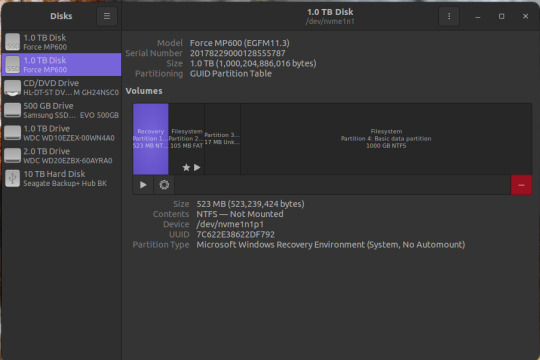
Depending on the size of your Boot SSD in windows, you may need to shrink the partition a bit. like If you have a 500gb drive handy, but the drive you need to back up is 1TB. So click on the bit that says "basic data partition"
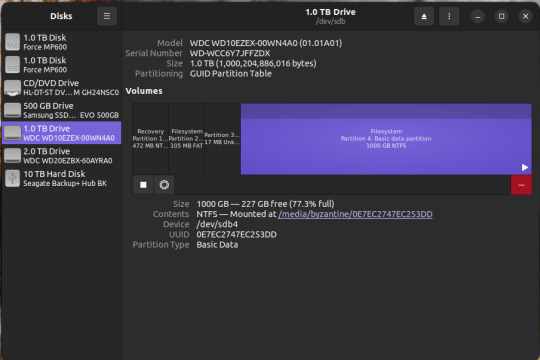
click the gear icon
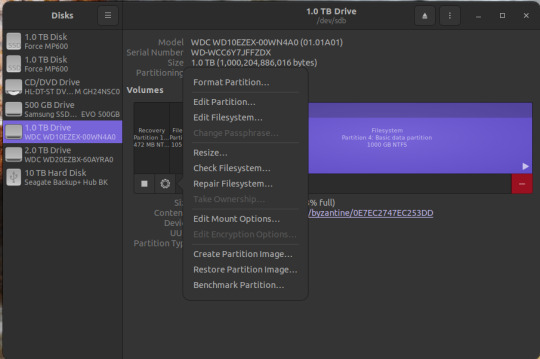
Click "Resize..."
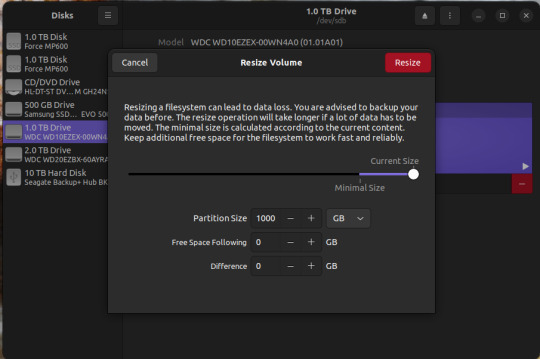
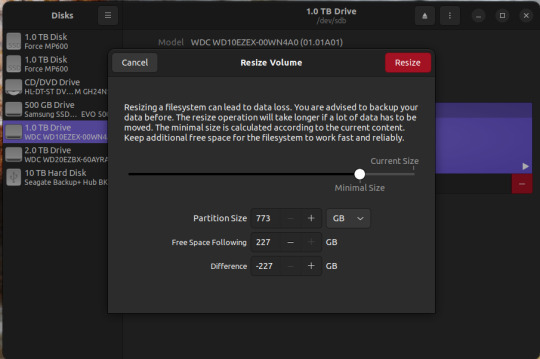
Resize. if the external drive you're backing up to is BIGGER than the boot drive you're trying to back up, you can skip this.
Now there's two things you can do. The first is to simply create an image of the basic data partition where all your files are. The second is to back up the whole disk.
To back up the partition,
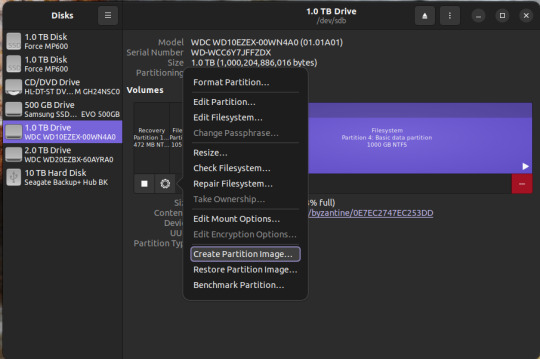
Select the basic data partition, click the gear icon, and select "create partition image"
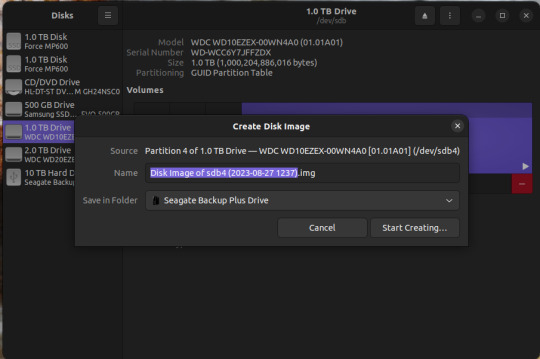
Name it whatever you want, save it on the external drive. Go get another coffee and a sandwich, this may take awhile as well.
To make a backup of the whole disk, click on the three vertical dots in the upper right corner, and select "create disk image"
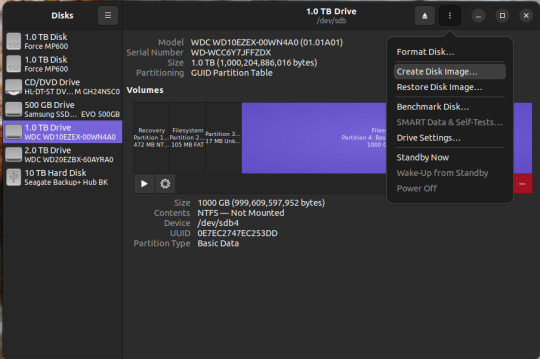
Same as before. name it what you want, save it to the external drive.
There you go.
To access the data, you need to restore that image to a new SSD or hard drive. You can do this using the same program. I recommend doing this AFTER you've done whatever was needed to fix windows.
if you're just restoring a partition image, not the whole disk, here's what you do.
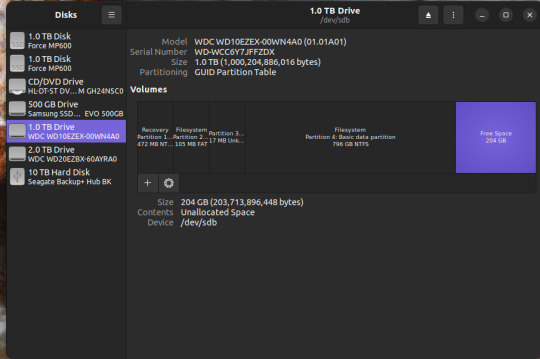
If you have FREE SPACE on a drive, or new drive, you can click on the "+" button, create a new empty partition
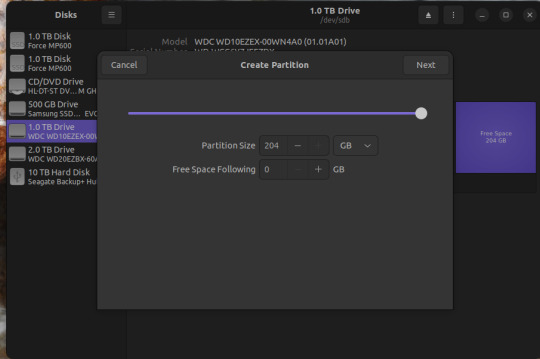
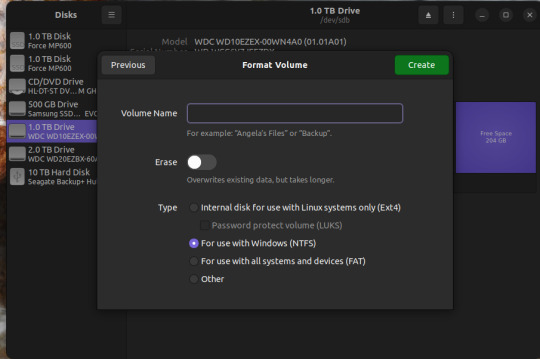
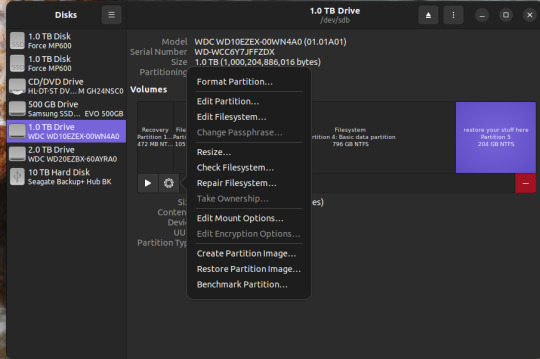
and click "restore partition image" to make it readable. Then you can mount it as a new drive in windows and copy your stuff over. WARNING: THE PARTITION YOU'RE RESTORING TO MUST BE AS BIG OR BIGGER THAN THE PARTITION IMAGE
For a disk image, similar steps.
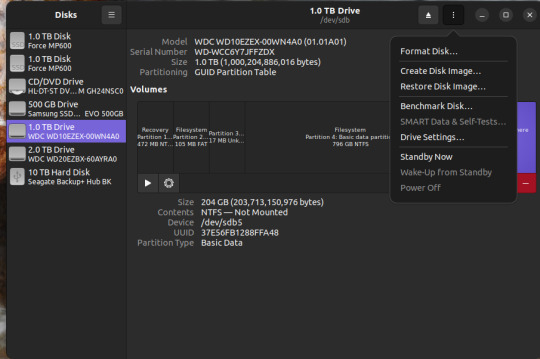
Three vertical dots on the upper right, select "restore disk image".
Select the full disk image from wherever you saved it and restore.
WARNING: Restoring a disk image will nuke anything already on the drive you're restoring it TO. So don't restore the disk image to your fixed boot drive, or to the drive you saved the disk image on.
Anywhomst. I hope this helps someone save their stuff or avoid being charged out the nose by a computer repair shop.
6 notes
·
View notes
Text
Techno babble: My computer problem was down to my version of windows upgraded 7 to 10 (wait, no, this is my newer refurbed computer which came with win10 prebundled so it'll affect older installs of win10!) being legacy BIOS and the install/repair tools for a damaged boot manager all being UEFI (new fancier BIOS format) only.
Basically their startup repair tool is not backwards compatible unless you change the format of your disks from master boot records to the new format using a tool called mbr2gpt which is more risky and time consuming than a reinstall which gives you new boot files.
I really miss being able to copy boot.ini from a usb and fix the problem. Ironically if I'd run my old copy of windows 7 recovery (which I still have on a flash drive) maybe it could have repaired the lost boot files.
In plain english, if your computer is over, maybe 4 years(?), old and boot files get damaged from electric flickering (also a problem with older PSUs and your local electric grid), their repair tool might not work without a reinstall and losing all your settings (and having to reinstall all your programs). If your computer is older than win10, a win 11 upgrade may require losing your settings if not your files. Backup including the hidden /roaming folder in appdata before you accept windows 11 if you feel you must upgrade.
TLDR : it's not enough for me to fix things I need to know why and how. Also Microsoft is a monopoly and a scourge.
#Microsoft forgets to make backwards compatible software#This is going to be such a massive problem when 11 rolls out for everyone with older computers#O&O win shut up disables all that data harvesting. But you need to stop cortana and edge manually.
6 notes
·
View notes
Text
How to Stay Safe Using Public Wi-Fi On your Smartphone
What is Data Recovery? Data recovery is the process of salvaging data from a damaged or corrupted storage device such as a Hard Disk Drive (HDD), Solid-State Drive (SSD), USB flash drive, or memory card. When storage devices fail, they can either become unreadable or cause files to become corrupted. In both cases, data recovery aims to recover these files, either by repairing the device or…
0 notes
Text
Hard Drive Data Recovery Service

Data recovery services are mainly work for restoring deleted, inaccessible, lost, corrupted, damaged, or formatted data from secondary storage, removable media, or files when the stored data can’t be accessed normally. Internal or external hard disc drives (HDDs), solid-state drives (SSDs), USB flash drives, magnetic tapes, CDs, DVDs, RAID subsystems, and other electronic or other kind of data storage devices are frequently used to recover data - Hard Disk Data Recovery.
In addition, physical damage to the data storage devices or logical damage to the data file system that prevents it from being mounted by the host operating system may necessitate recovery. Our hard drive recovery service are now available, you only need to lift your fingers to begin finding the solution. By accessing a hard drive recovery service that you have thoroughly researched, you can be assured of quality results from the data recovery software we will supply you with. You should also remember that it is vital that you immediately find the recovery solution you need immediately after the file has been lost and do not wait for a long time to do it. We can help you find your lost files - Top Data Recovery.
Our product range includes a wide range of Laptop Data Recovery Service, Computer Laptop Repair Service, Computer Monitor Repair Service and Computer Hard Disk Data Recovery Service. We offer you following Data Recovery service for SD cards. Our specialists can restore it all data recovery we fully support all major manufacturer Hard Drives. Data loss and cyber security breaches can occur to any organization, at any moment, for various reasons. Many companies use a variety of strategies to reduce cyber risks, including training employees and increasing awareness, adhering to governance methods and rules, purchasing cyber insurance, developing risk management plans, etc. There are many data recovery programs out there on the internet that can save your important data from being entirely erased from your hard disk should problems with it persist. However, not all can really be saved. It will depend on how big the damage is done on your hard disk drive. To get more information on how such important computer solutions are used and learn their limitations. For more information please visit our site https://www.nowdatarecovery.com/
0 notes
Text
Reliable Data Recovery Malaysia KL Kuala Lumpur
Data loss can be catastrophic for businesses and individuals alike. Losing important files, documents, or sentimental data can be a nightmare that no one wants to face. However, with data recovery services in Malaysia, you do not have to worry about losing your data permanently. In this blog, we will explore the importance of understanding data recovery and how it is essential for businesses and individuals. We will also take you through some of the reliable data recovery services available in Malaysia and the process they follow to recover lost data. We will share some noteworthy success stories of brands that successfully recovered their data through these center. Additionally, we will discuss factors influencing the cost of data recovery in Malaysia and provide tips to locate a data recovery center near you. Lastly, we will answer the question on everyone's mind: Can Data Recovery be a DIY Task?
Understanding WD Data Recovery Malaysia
The process of data recovery malaysia involves salvaging inaccessible data from corrupted storage media like hard drives and flash drives. Understanding data recovery is crucial for safeguarding important files; professional company in Malaysia offer reliable solutions for various storage devices.
kuala lumpur data recovery malaysia need of data recovery services hp laptop entire data recovery process data recovery software service providers memory cards usb drive data storage school work repair shop broken hdd years of experience data recovery lab cheap recovery of your data time frame the damage simple instructions reasonable price miracle workers loss of data helpful people
What is Data Recovery?
Data recovery is the process of restoring lost or inaccessible data. It is essential for retrieving important files like documents, photos, and business data. Reliable data recovery services in Malaysia utilize specialized software and expertise to recover data from various storage media.
Why is it Essential?
Data recovery is crucial for retrieving valuable information and preventing data loss. It offers a solution for broken hard drives, corrupted storage devices, and other data loss scenarios. Reliable data recovery services in Malaysia ensure the security of recovered data, making it essential to seek professional assistance.
Reliable Data Recovery Services in Malaysia
Malaysia's professional data recovery center use advanced tools for hard disk drives, external hard drives, and storage media. Smart Data Recovery Shop offers exceptional customer service, free consultation, and fixed quotes, ensuring quick diagnosis and relive data recovery.
Exploring the Best Data Recovery Services Kuala Lumpur
Reliable data recovery services in Malaysia cater to various storage media, offering professional solutions for recovering important files and preventing the loss of precious data. Customers can rely on these services for efficient data recovery and great customer service.
How these Malaysia Data Recovery Services Offer Reliable Solutions
Reliable solutions are ensured for data recovery from hard drive failures, data corruption, and physical damage. Advanced tools, professional service, and recovery specialists provide realistic expectations, preventing further damage and trust in the recovery process.
Process of Data Recovery KL
The data recovery process involves consultation, evaluation, and retrieving data from storage media. Professional services in Malaysia ensure free diagnosis, customer service, and quick data recovery. Storage media like external hard disks undergo the process, achieving ever higher success rates.
Step 1 – Consultation Data Recovery Kuala Lumpur
Understanding customer data recovery needs and recovery specialists' advice is crucial. Free consultation, a fixed quote, and realistic expectations set the stage for successful data recovery, including broken hard disk recovery. Exceptional customer service ensures the best data recovery solution.
Step 2 – Evaluation Data Recovery Company Malaysia
Evaluation of the storage media, hard disk drive, or external hard drive is crucial for the data recovery process. Professional data recovery services in Malaysia offer smart data recovery, recovery specialists' expertise, and quick diagnosis. Customers trust reliable data recovery services for the recovery of precious data.
Step 3 – Hard Disk Data Recovery Malaysia
The recovery process involves retrieving data from storage media, hard disk drives, or external hard drives. Professional services in Malaysia ensure physical damage recovery, data corruption solutions, and advanced recovery tools for broken hard disks. They also provide great customer service and efficient file recovery.
Step 4 – Return of Recover Hard Disk Malaysia
Upon completion of the recovery process, your restored files will be securely delivered in the storage media of your preference, guided by the specialists. Expect thorough communication about the timeline and details of your relived data recovery.
Seagate Data Recovery Malaysia Success Stories
Explore individuals and businesses benefiting from professional data recovery services. Discover how specialists recover precious data, demonstrating reliability. Exceptional customer service and advanced tools are used. Realistic success rate and hidden costs revealed.
Customer Testimonials Hard Disk Recovery Kuala Lumpur
Discover the exceptional customer service and helpful experiences of previous clients. Gain valuable insights into professional data recovery through reliving data recovery miracles. These testimonials offer useful information for those in need of reliable data recovery service.
Brands that Successfully Recovered their Data
Discover how major brands successfully regained their valuable data through professional data recovery service. Their success stories emphasize the importance of reliable solutions and the expertise of data recovery experts, ensuring the recovery of crucial information.
Factors Influencing Cost of Data Recovery in Malaysia
Understand the cost factors in the data recovery process and the realistic success rate expectation. Learn about damage and recovery fees, importance of data backup services, and the need for professional specialists. Explore hidden costs and reasonable fees for data recovery malaysia, data recovery kl, data recovery kuala lumpur, hard disk recovery malaysia, hdd recovery malaysia, hard disk data recovery malaysia, hard drive recovery malaysia, data recovery service malaysia, data recovery services kuala lumpur, malaysia data recovery services, data recovery centre malaysia, data recovery company malaysia, hard disk recovery kuala lumpur, recover hard disk malaysia, seagate data recovery malaysia, wd data recovery malaysia.
Understanding the Pricing Model HDD Recovery Malaysia
Gain insight into the pricing model used by professional data recovery services. Understand the cost breakdown and the realistic expectation of success rate. Learn about the fixed quote and the realistic fee for smart data recovery service. Customers receive free consultations, helping them understand the cost of data recovery service.
Data Recovery Centre Malaysia Is it worth the Investment?
Investing in professional data recovery services is definitely worth it. Your precious data deserves the best care and expertise. With exceptional customer service and a high success rate, professional data recovery centers provide value for your investment. Don't settle for less when it comes to recovering your data.
Locating a Data Recovery Center Near You
Tips for finding the right data recovery service near your location and understanding the importance of choosing local service for quick diagnosis. Discover the team of specialists available at local centers, emphasizing the need for professional services in case of data loss. Professional service offer exceptional customer service.
Tips to Find the Right Hard Disk Recovery Malaysia Service Near You
When facing a data loss crisis, consider the convenience of having a local data recovery center. Quick diagnosis and professional help are vital. Look for centers with advanced data recovery tools and great customer service to ensure the safe recovery of your important data.
Importance of Choosing Hard Drive Recovery Malaysia Local Services
Choosing local data recovery service offers quick access to professional assistance, ensuring safe and timely recovery of your important data. The convenience of nearby centers and exceptional customer service enhances the reliability of the whole process.
Can Data Recovery Service Malaysia be a DIY Task?
Data recovery requires advanced tools and expertise, making it challenging as a DIY task. Attempting DIY data recovery may lead to further damage and pose the risk of losing important data. Hiring professional data recovery services ensures quick diagnosis and realistic success rates for recovery.
Iphone Data Recovery Malaysia
Data loss can be a devastating experience for individuals and businesses alike. That's why it's essential to rely on reliable data recovery centre in Malaysia to retrieve your valuable information. These company employ advanced techniques and technologies to recover data from various storage devices, ensuring a high success rate. When searching for the best data recovery services, take the time to explore their track record and customer testimonials. This will give you an idea of their expertise and reliability. Additionally, consider factors such as their pricing model and proximity to your location. While some may attempt a DIY approach to data recovery, it's worth noting that this task requires specialized knowledge and equipment. Trusting professionals ensures a more thorough and successful recovery process. Don't let data loss cripple your personal or professional life. Seek out reliable data recovery shop in Malaysia and reclaim your valuable information today.
#data recovery malaysia#data recovery#datarecoverymalaysia#datarecovery#data#data recovery center#datarecoveryservices#hard disk repair malaysia#recovery#malaysia
1 note
·
View note
Text
Quick Guide on Computer Ports and How to Clean Them!
Computer ports are essential for connecting various peripherals and devices to your computer. Here's a quick guide on common computer ports and how to clean them:
Common Computer Ports:
USB (Universal Serial Bus) Port:
Purpose: Used for connecting a wide range of devices, such as flash drives, external hard drives, keyboards, and mice.
Cleaning:
To clean USB ports, power off the computer.
Use compressed air to blow out dust and debris.
If there is visible dirt or residue, gently clean with a wooden or plastic toothpick or a small, soft brush. Be very cautious not to damage the pins.
HDMI (High-Definition Multimedia Interface) Port:
Purpose: Used for connecting monitors, projectors, and TVs to your computer.
Cleaning:
To clean HDMI ports, gently blow out dust with compressed air.
Avoid inserting HDMI cables with excessive force to prevent damage to the port.
Audio Jacks (3.5mm):
Purpose: Used for connecting headphones, microphones, and external speakers.
Cleaning:
To clean audio jacks, power off the computer.
Use compressed air to remove dust.
If there is dirt or residue, use a cotton swab lightly moistened with isopropyl alcohol to clean the inside.
Ethernet (RJ-45) Port:
Purpose: Used for wired network connections.
Cleaning:
To clean Ethernet ports, power off the computer.
Blow out dust with compressed air.
Inspect the port for bent or damaged pins, and straighten them if necessary.
VGA/DVI/DisplayPort:
Purpose: Used for connecting monitors and displays.
Cleaning:
For VGA/DVI ports, gently blow out dust with compressed air.
For DisplayPort, be cautious with the small pins; clean carefully if needed.
General Tips for Cleaning Computer Ports:
Power Off: Always power off your computer before cleaning ports to avoid electrical damage or accidental data loss.
Use Compressed Air: Compressed air is an excellent tool for removing dust and debris from ports. Hold the can upright to prevent any moisture from being released.
Soft Tools: If you need to physically clean a port, use non-conductive and non-abrasive tools, such as wooden or plastic toothpicks, soft brushes, or cotton swabs.
Be Gentle: Ports are delicate, and the pins inside can be easily damaged. Be gentle when cleaning, and avoid excessive force.
Isopropyl Alcohol: When using isopropyl alcohol to clean ports, make sure it's at least 90% pure. Dampen a cotton swab or cloth, not the port itself, and ensure it's completely dry before plugging anything in.
Regular Maintenance: It's a good practice to periodically inspect and clean your computer ports to prevent long-term accumulation of dust and debris.
By keeping your computer ports clean, you can ensure that your devices connect properly, and it can extend the lifespan of your computer's hardware.
Global Nettech an leading Desktop Repair Service Center in Bangalore, have professionally trained on Desktop technicians that offer repair & support services in Chennai, Hyderabad & Cochin +91 90360 10005 Mumbai, Pune, Delhi, Noida & Gurgaon. All the Desktop repairs and services are done by the well-trained technicians so that our customers will receive the same quality of service which they get from the Desktop stores.
0 notes
Text
Repair USB Drive The Complete Guide to Fixing Your USB Storage
Are you struggling with a malfunctioning USB drive? This comprehensive guide covers everything you need to know about repairing USB drives, from common issues to troubleshooting and fixing techniques. Get your USB drive back to working condition with expert tips and solutions.
1: Introduction
Welcome to our comprehensive guide on repairing USB drives. USB drives, also known as flash drives or thumb drives, are versatile and portable storage devices that we rely on for storing and transferring data. However, like any other technology, Repair USB Drive can encounter issues that may hinder their performance or lead to data loss. In this guide, we will explore common problems with USB drives and provide effective solutions to repair and maintain them. Whether your USB drive is not recognized, suffering from physical damage, or facing write protection issues, we've got you covered.
2: Understanding USB Drives
In this section, we will dive into the basics of USB drives, including their structure, types, and working principles. Understanding how USB drives function is crucial for identifying and resolving issues effectively.
What are USB Drives?
USB drives, short for Universal Serial Bus drives, are compact and portable data storage devices. They connect to computers and other devices through a USB port and offer a convenient means of data storage and transfer.
Types of USB Drives
USB-A: The traditional rectangular USB connector used in most devices.
USB-B: Larger and square-shaped connectors commonly found in printers and external hard drives.
USB-C: Reversible and versatile connectors becoming increasingly popular in modern devices.
How USB Drives Work
USB drives use flash memory to store data. When connected to a device, the USB drive communicates with the computer's operating system, enabling data transfer.
3: Common Issues with USB Drives
USB drives may encounter various problems over time. Understanding these issues will help you diagnose and fix them efficiently.
1. USB Drive Not Recognized
If your USB drive is not detected by your computer, try these solutions:
Check physical connections.
Update USB drivers.
Test the USB drive on another computer.
2. Corrupted Data on USB Drive
Data corruption can occur due to abrupt removal or malware. To recover data:
Use data recovery software.
Safely eject the drive.
3. Slow Data Transfer Speeds
Slow transfer speeds can be frustrating. Improve speed by:
Formatting the drive regularly.
Using USB 3.0 or higher ports.
4: Troubleshooting USB Drive Problems
Before attempting repairs, try these troubleshooting steps to diagnose the issue:
1. Check for Physical Damage
Inspect the USB drive for physical damage, such as bent connectors or cracks. If damaged, consider professional repair or data recovery services.
2. Scan for Malware
Viruses or malware can cause data corruption and slow performance. Use reliable antivirus software to scan the USB drive.
5: How to Repair Physical Damage on USB Drives
If your USB drive has physical damage, follow these steps for repair:
1. Isolate the Drive
Ensure the USB drive is disconnected from the computer and any other devices.
2. Repair or Replace Connectors
For bent or broken connectors, gently straighten them with tweezers or consider replacing the connector.
3. Fix Cracked Housing
If the housing is cracked, use epoxy glue to reattach the pieces.
6: Recovering Data from a Faulty USB Drive
Data recovery is crucial if you have valuable information on a faulty USB drive. Follow these steps to recover data:
1. Stop Using the Drive
Continuing to use the faulty USB drive can worsen data loss. Stop using it immediately.
2. Use Data Recovery Software
Choose reliable data recovery software and follow the instructions to retrieve lost data.
7: Using Software Tools for Repairing USB Drives
Various software tools can help repair USB drives. Here's how to use them:
1. HP USB Disk Storage Format Tool
Use this tool to format and create a bootable USB drive.
2. Check Disk (Chkdsk)
Run Chkdsk to scan and repair file system errors on the USB drive.
8: Formatting and Reformatting USB Drives
Formatting can resolve many issues. Follow these steps to format your USB drive:
1. Backup Important Data
Before formatting, ensure you have backed up essential files.
2. Format the USB Drive
Use your operating system's formatting tool or a third-party tool for formatting.
9: Repairing Write Protection on USB Drives
If you can't write data to your USB drive due to write protection, follow these steps:
1. Check the Physical Switch
Some USB drives have a physical write protection switch. Ensure it is in the correct position.
2. Modify Registry Settings
If there is no physical switch, modify registry settings to remove write protection.
10: Preventive Measures for USB Drive Maintenance
Prevention is better than cure. Follow these tips to maintain your USB drive:
1. Safely Eject the USB Drive
Always eject the drive properly before removing it from the computer.
2. Keep Backups
Regularly back up your data on other storage devices or cloud services.
11: Frequently Asked Questions (FAQs)
1. Can I repair a physically damaged USB drive myself?
Repairing physical damage requires technical expertise. It is best to seek professional help.
2. Will formatting my USB drive delete all data?
Yes, formatting erases all data on the USB drive. Back up important files before formatting.
3. How can I make my USB drive run faster?
Using USB 3.0 or higher ports and formatting regularly can improve transfer speeds.
4. Can I recover data from a completely dead USB drive?
Data recovery from a dead USB drive is challenging. Consult data recovery experts for the best chances.
5. Is there a way to remove write protection without formatting?
Modifying
Acer laptop motherboard repair Asus laptop battery replacement Dell laptop screen repair HP laptop repair iPad air screen replacement Lenovo laptop motherboard repair Macbook data recovery
0 notes
Text
How to Choose the Best Data Recovery Services
Data recovery services are useful when a business loses data due to a system crash or hardware failure. These companies restore deleted files and restore the structure of hard drives that have been physically damaged. Most recovery services will put the recovered files onto a clean hard drive and return it to the client. The best ones will also wipe the recovered file to prevent it from being accessed by someone else. This is a crucial step since data recovery companies are often required to report any information that may be evidence of criminal activity to the appropriate authorities.
A quality data recovery service will have a certified cleanroom in which to conduct examinations, repairs, and other procedures. They will also have a full staff of trained and experienced technicians. They will also be able to handle multiple types of media. When choosing a data recovery service, look for one that offers a free evaluation and a “no data, no charge” guarantee. Avoid companies that charge a flat fee per gigabyte of data recovered.
CBL Data Recovery is an international provider of data recovery services that has been in operation for over 20 years. The company has offices in the United States and around the world. The company has a successful recovery rate of around 90% and can recover data from many different types of devices. They can recover data from desktop computers, RAID, SAN, and external drives. They can even recover information from mobile phones and other portable devices. They offer several recovery options to choose from, including Standard, Priority, and Emergency, each with a different turnaround time.
Secure Data Recovery is an industry leader in logical and physical data recovery.
They can recover lost, corrupted, or deleted files from any type of device and are SSAE 16 Type II certified. They have over 30 service centers across the country for customer drop-offs and can accept shipping from customers in any state. Secure Data Recovery is a leading provider of RAID data recovery and offers a free evaluation and a no-data, no-charge guarantee.
Gillware is a trusted partner of over 5,000 computer repair businesses and managed IT services providers. They are known for their fast and affordable data recovery services. They are available 24/7 for emergency data recovery services. They can retrieve data from any kind of storage device, including laptops, desktops, USB flash drives, and memory cards. They can even restore deleted files from a Mac computer. Their data recovery services are backed by a lifetime warranty, so you can rest assured that your data is in good hands.
If you are looking for a data recovery service, it is important to find a company that has a cleanroom and a certified technician to work on your equipment. A reputable data recovery service will be transparent about their process and will provide you with a list of files that can be recovered from your device. They will also be willing to return your original device if they can’t retrieve all of the data. They should also have security guards and electronic door locks to limit the number of people who can access your hard drive and ensure that only trained personnel are working on it.
0 notes
Text
What To Look For When Shopping For A Drone

Drones are now the future of tech. Before you buy drones, here's seven points to take into consideration. Here are some of the features you may want to consider.
1. Camera Type
The major consideration of features for your drone is the camera type. Some models include a camera while others will be needing like an GoPro that attached to them. You can choose the model you like and it's up to you to decide if it comes with the model you choose. A camera that is built-in is typically smaller than other cameras and can be more efficient. It is also worth considering how many megapixels the camera on the drone has, the video resolution as well as the angle control and distance of the camera. To Product to learn more about drone right now.
2. Controllable Range
The range of control is vital. Knowing the range may be essential for a small percentage of users. The more expensive models will come with a wider range available. Some works with 30m remote distance and this is the longest distance you will be able to operate the drone. It is crucial to know the distance you can control your quadcopter. Many quadcopters can only be controlled by a distance of 30m. This is the distance you can control your drone from.
3. Live Feed
Although live feeds are more expensive, they're worth the price. The feed can be sent to many devices via Wi-Fi. However, live feeds aren't accessible to all drones. Video is stored on flash drives or SD cards, which makes it nearly impossible to record professional-quality videos. An LCD-display controller will often come with a feed that allows you to view what the camera is doing in real-time. Think about buying a drone with a live feed if you are primarily using it to capture aerial footage for events or for real property. Also, there are apps to stream and streaming can be accessible directly to your computer, tablet or smartphone. It allows you to capture the video directly on your smartphone without using a USB transfer.
4. Battery Life
Battery life is one of the most crucial aspects to take into consideration. There are several aspects to consider when it comes to battery life, one is the time to charge. What time will it take to charge once it is depleted? Many models will take 2 hours to charge. The other factor is the battery's life. Before you buy be sure to find out how long it will last. Certain copters can fly for 6 minutes, while others can fly for 12 minutes. If a battery ceases to hold the charge, it's the time to change it. Find out if there's replacement batteries and where you can purchase them.
5. Height and Speed
Height and speed are also considered. It all depends on your needs. If you have drones designed to take live-action videos then you might need to reach a height of 300 feet or more to be able to record the entire field of baseball. If you're flying to entertain, however, it may be possible to fly at 100 feet. The speed of the drone is also a factor. Drones can travel at speeds of between 10 and 15 miles an hour. The drone's speed is limited by the range of your controller. If you're recording live-action video, think about the speed.
6. Design
Drone advancements are occurring fast. The high-end models have GPS capabilities, which allow the quadcopter to adjust for winds. Quadcopters are commonly used because they allow for exact control and balance when flying. If you're looking for a fluid flight, you might prefer a quadcopter that is equipped with GPS capability.
7. Replacement Options
The drone's parts may have to be repaired or replaced. There are certain models that can't be replaced quickly therefore it's impossible to repair anything. It is important to ensure that you are able to purchase replacement components that can be fitted quickly. Most commonly, replacements include gears that have worn in the propellers; propellers that have been damaged, or batteries that have stopped being able to charge. It is also important to consider the type of maintenance is required.
0 notes
Text
I Made the Ultimate USB Boot Drive: Here’s How#Ultimate #USB #Boot #Drive #Heres
Corbin Davenport / How-To Geek USB flash drives can be formatted to work as bootable drives, functioning as everything from Windows install disks to recovery software. However, they also have some limitations, which can be overcome with the right drive and software. Bootable flash drives are the most common way to install or repair an operating system on a computer. Microsoft’s Media Creation…

View On WordPress
0 notes
Text
HDD Data Recovery Solution

Repair or information restoration from an HDD that seems to be dead, or not spinning when powered up or switched on, drive silent, bent pins, snapped connector. We can restore an HDD that isn't spinning up or appears useless when powered. It is crucial to determine the status of the crashed hard disk earlier than any options or attempts shall be utilized. Avoid deleting files accidentally and set up dependable anti-virus software program to guard against malicious threats. You did a superb job of recovering data off our raid exhausting drives - Data Recovery Services.In all circumstances, in cases of doubt, it is price seeking professional advice to keep away from risking losing your knowledge completely. All product names, logos, and brands are property of their respective owners. All firm, product and service names used in this web site are for identification functions. The official adhesive is specially designed and minimize, in order that it holds the display securely, while permitting the iMac to be opened again for service. If the information was saved to a reminiscence card, a rooted gadget will not be essential; simply connect the cardboard to your computer earlier than using one of many aforementioned desktop-specific software program merchandise. Once you may have put in considered one of these items of software, you should use it to scan your phone and see if recently-deleted but recoverable information could be detected. If scanning with one program would not deliver up the info you want, try one other program - Hard Disk Data Recovery.If you could have checked all the above, there could be a hardware drawback. In this case, you'll need to contact an information restoration specialist. The disk remains to be not recognised by Windows. If you have checked the connections and plugged your onerous drive into another PC, however it's nonetheless not recognised, the exhausting drive could be defective. Consult with an professional immediately if you have encountered knowledge loss and are unsure on how to recover information from a lifeless or non-responsive exhausting drive.Our Data Recovery is doubtless certainly one of the finest software program helping users get well each deleted and present recordsdata on a dead yet recognizable onerous drive, SD card, USB flash stick and more storage units. With it, you'll be able to get well deleted Word information in addition to other Office paperwork, pictures, videos, audio, and plenty of extra information. For more information please visit our site https://www.nowdatarecovery.com/
0 notes
Text
Professional Data Recovery Services Available

Data loss can happen to anyone, and it can be catastrophic. Losing vital data can compromise your business's operations or personal life. The good news is that professional data recovery services are available to help recover your lost data. In this blog, we will go over the common causes of data loss and why you need professional data recovery services. We'll also cover the types of services offered by these companies, how to choose the right service for you, and what to expect in terms of cost and time estimates. Additionally, we will review some top professional data recovery services such as Smart Data Recovery Malaysia
Understanding the Need for Professional Data Recovery
Professional data recovery services play a crucial role in ensuring the retrieval of lost or deleted data from various storage devices such as hard drives, USBs, and RAID systems. These services are performed by data recovery experts who utilize advanced techniques to recover data efficiently. One of the key advantages of relying on professional services is the minimization of the risk of further damage to your storage device during the recovery process. By entrusting your data recovery needs to professionals, you significantly increase the chances of successful data retrieval.
Common Causes of Data Loss
Accidental deletion or formatting of files can lead to the loss of important data. Malware or viruses can corrupt files, making them inaccessible and causing data loss. Physical damage to storage devices, such as hard disks or USB drives, can also result in the loss of valuable information. Power outages or electrical surges can be another common cause of data loss, especially on unprotected devices. It is essential to have a backup system in place and use reliable data recovery software to mitigate the risk of data loss. Additionally, practicing safe internet browsing habits and protecting your devices with antivirus software can help prevent data loss due to malware or viruses. By understanding these common causes of data loss, you can take proactive measures to protect your valuable data and ensure its recovery in case of any unforeseen events.
Types of Professional Data Recovery Services
When it comes to data recovery, there are different types of professional services available. One type is physical damage recovery, which focuses on repairing damaged storage devices. This can include repairing hard drives, USBs, and other storage devices that have suffered physical damage. Another type is logical error recovery, which involves recovering data from logically corrupted devices. This can involve using recovery tools and processes to retrieve data from memory cards, Mac computers, flash drives, and more
#datarecovery#data recovery#datarecoverymalaysia#malaysia#data recovery center#datarecoveryservices#datarecoveryservice
0 notes
Text
Uncovering the Secrets of a Professional Photographer's Equipment: An Insider Look with Jack Robert
Join Greenville, SC based Editorial, Commercial, Branding, and Lifestyle photographer Jack Robert as he takes you on a journey of his equipment choices, the reasons behind them, and where he buys them
Comprehensive List of Equipment (Click each subject title to jump to my reviews and how I utilize each piece)
Click here to Jump To Cameras Review
Canon R5, Canon R6
Click here to jump to Lenses
Canon RF 35mm f/1.8 Macro IS STM Lens
Canon RF 50mm f/1.2L USM Lens
Canon RF 85mm f/1.2 L USM Lens
Canon RF 70-200mm f/2.8 L IS USM Lens
Tamron 17-35 2.8-4
Click here to jump to Computer review
MacBook Pro 16" Laptop - Apple M1 Max chip - 32GB Memory - 1TB SSD - Space Gray
Click here to jump to lighting reviews
Flashpoint XPLOR 600 R2 Manual HSS Battery-Powered All-In-One Outdoor Flash
Flashpoint Portable 600ws Extension FlashHead For The XPLOR 600 (Bowens Mount)
Backup Bulb Flashpoint Flash Tube for XPLOR 600 Flash Head - AD-H600
Flashpoint R2 PRO 2.4GHz Transmitter for Canon (XPro-C)
Click here to jump to Stands & Accessories
Flashpoint Heavy-Duty Air-Cushioned Light 3-Stand Kit (9.5') (Lightweight)
ROLLING BASE Kupo Runway Stand Base (AMAZING)
Flashpoint C-Stand Riser Column (9' Silver)
10.5' Turtle Base C-Stand and Grip Arm Kit, Chrome
Super Clamp with Ratchet Handle
Click here to jump to Modifiers
Westcott 7' Parabolic Umbrella, White/Black
Godox Softbox with Bowens Speed Ring and Grid (13.8 x 63")
Westcott Rapid Box Switch Octa-S with Bowens Switch Insert
48" EZ Lock Octa Quick XL Softbox with Bowens Mount
Click here to jump to memory and hard drives
SanDisk 128GB Extreme PRO UHS-II SDXC Memory Card
Samsung - T7 1TB External USB 3.2 Gen 2 Portable SSD with Hardware Encryption - Titan Gray
WD - My Passport Ultra 4TB External USB 3.0 Portable Hard Drive - Blue
Click here to jump to Compression and Archiving Software
Rawsie (Get 10% off using code JACK10)
Carbon Copy Cloner
Why I buy all of my equipment at Best Buy
As a professional photographer in Greenville, SC, with over ten years of experience, Best Buy is my go-to destination for all of my photography equipment needs. One of the main reasons I choose to shop at Best Buy is their amazing damage policy as a Total Tech Member. Accidents happen, and it's comforting to know that if I accidentally damage a product while handling it, Best Buy will take care of it.
In addition to their damage policy, Best Buy also provides annual maintenance for my DSLR or mirrorless camera. If there's ever a failure from normal wear and tear, they'll repair it at no extra cost to me. This peace of mind is invaluable to a professional photographer like myself, as it allows me to focus on what I do best - capturing beautiful images - without worrying about the reliability of my equipment.
Another perk of shopping at Best Buy is their priority customer service. Best Buy's team is always ready to assist me with any questions or concerns I may have. As a professional, my time is valuable, and I appreciate receiving prompt and efficient service when I need it.
I've also taken advantage of their "My Best Buy" credit card, which either gives me 5% back or allows me to pay for things over 12 or 18 months with zero interest (for the love of god, only use credit cards if you pay them off EVERY MONTH IF THEY DONT HAVE ZERO PERCENT INTEREST).
Lastly, Best Buy's return policy is a game-changer. As a Best Buy Totaltech™ member, most products are eligible for a 60-day return, which means I can shop confidently, knowing that if I'm not completely satisfied with my purchase, I can return it hassle-free while not worrying about damaging the products due to their generous accidental damage coverage.
Best Buy is my go-to destination for all of my photography equipment needs. Their damage policy, annual maintenance, priority customer service, credit card options, and return policy make them the best choice for me as a professional photographer.
What if Best Buy doesn't have what I need?
While Best Buy is my go-to destination for most of my photography equipment needs, I also rely on Adorama and B&H for those niche pieces of equipment Best Buy may not carry.
Adorama and B&H are great websites to purchase equipment, and I have had great experiences with customer service from both companies. They have a wide range of options, and their prices are competitive.
One downside to B&H is that they are closed online quite a bit throughout the year. This can be an inconvenience when I need to purchase something urgently or if I am looking to buy something online. But overall, the customer service, pricing, and variety of options make it worth dealing with their closures.
In conclusion, as a professional photographer, it's important to have a variety of reliable equipment sources. Best Buy, Adorama, and B&H are all great options, each with their own unique perks and downsides. I highly recommend considering them all when making your next equipment purchase.
Cameras
Canon R5
Canon R6
Unleashing the Power of the Canon R5: The Ultimate Tool for Professional Photography
As a professional photographer, having the right equipment is crucial. That's why I rely on the Canon R5 for all my photography needs. This camera is a game-changer, packed with features that make it the ultimate tool for capturing stunning images.
One of the most impressive features of the Canon R5 is its advanced eye-tracking technology. This allows me to capture portraits quickly and easily, even on the run. The camera's autofocus system tracks the subject's eyes, ensuring that they are always in focus, no matter how fast they're moving. This is especially useful when working with children and animals, as they tend to move around a lot. How the Canon R5's High-Resolution Sensor is a Game-Changer
As a professional photographer, editorial work is a big part of my portfolio. And when it comes to capturing images that tell a story and convey a message, the Canon R5's high-resolution sensor has been a lifesaver. With 45 megapixels, this camera can capture incredible detail and clarity. The high-resolution sensor allows me to see every detail in the image, which is essential when working on editorial projects where the image needs to tell a story and convey a message. This means publishers can print large-format photos without losing any quality.
Additionally, the camera has a wide dynamic range, which allows me to capture images with a lot of depth and dimensionality. This is especially useful when working in challenging lighting conditions, such as bright sunlight or dark interiors. The wide dynamic range allows me to capture images with a lot of detail in the highlights and shadows, which is crucial when working on editorial projects where the image needs to be as detailed and accurate as possible.
Another advantage of the Canon R5's high-resolution sensor is that it allows me to crop images without losing quality. This is particularly useful when working on editorial projects, where the image may need to be cropped or resized to fit a specific layout or format. But it's not just about the technicalities. The Canon R5 also has a great design and ergonomics; it's comfortable to hold and easy to navigate through the menu, which makes it a pleasure to work with. The Canon R5 is an essential piece of equipment for any professional photographer. It's packed with advanced features that make it the ultimate tool for capturing stunning images. Whether quick on-the-run portraits or high-resolution stills, the Canon R5 has everything you need to take your photography to the next level.
Why I use the Canon R6
When it comes to capturing stunning images and videos, photographers and videographers are always on the lookout for the latest and greatest equipment. And while the Canon R5 has undoubtedly made a splash in the world of photography and videography, its little brother, the Canon R6, is also a camera worth considering.
One of the most significant advantages of the R6 is its smaller file size. Hard drive space can quickly become an issue when working with large files. The Canon R6's smaller file size means that you can store more images and videos on your hard drive, making it easier to manage your workflow. Additionally, the smaller file size also means that the Canon R6 is less demanding on your computer's processing power, allowing you to work more efficiently and with less lag.
When it comes to image quality, the Canon R6 doesn't disappoint. The camera has a 20.1-megapixel full-frame sensor that produces stunning images with rich colors and sharp details. The camera also has a high-speed autofocus system, making capturing fast-moving subjects easy. Additionally, the Canon R6 can shoot up to 12 frames per second, making it perfect for grabbing action shots and sports.
Lenses
Canon RF 35mm f/1.8 Macro IS STM Lens
Canon RF 50mm f/1.2L USM Lens
Canon RF 85mm f/1.2 L USM Lens
Canon RF 70-200mm f/2.8 L IS USM Lens
Tamron 17-35 2.8-4
Canon RF Lenses: A Greenville, SC Photographer's Review
As a photographer based in Greenville, South Carolina, I've had the pleasure of working with a variety of Canon camera lenses. But there are a few that stand out as my absolute favorites. Allow me to share my personal experience with these amazing lenses.
Starting off strong with the Canon RF 35mm f/1.8 Macro IS STM Lens
The ultimate tool for capturing awe-inspiring close-up shots. The macro capability allows me to get up close and personal with my subjects, while the f/1.8 aperture creates a mesmerizing bokeh effect. The Image Stabilization (IS) feature is a game-changer, ensuring I can capture sharp images even in dimly lit conditions. This lens has also become my go-to travel companion, paired with my Canon R5. The 35mm focal length is the perfect balance for capturing landscapes, architecture, and cityscapes without distorting the faces of the people I want to photograph. I've used it for street photography, macro photography, landscapes, and architecture and I love that it's lightweight and super sharp.
Up next is the Canon RF 50mm f/1.2L USM Lens, a game-changer for portrait photographers. The f/1.2 aperture serves up the ultimate bokeh and makes capturing dreamy, ethereal portraits a breeze. The USM autofocus is lightning fast, never letting you miss a shot, and the 50mm focal length is a perfect balance for full-body and headshot portraits. This lens is the default on my camera, and it's so versatile and sharp I want to cry. I've had the EF versions of this lens, including the 50mm 1.8, then the 50mm 1.2 for my previous cameras, and now the RF 50 1.2. I didn't think the 50 1.2 could get any sharper, but with this RF version, they've really blown my mind.
The Canon RF 85mm f/1.2 L USM Lens is another new favorite of mine. I've resisted for the longest time getting this lens, but I've finally made the dive after five years of debating it- and I'm not disappointed. I was initially planning on just trying this lens out for an event and returning it- however, its 1.2 aperture was stone-cold amazing for low light situations and getting candids. Not only is it a powerhouse in low light- it's probably the best portrait lens if you have the physical space to be quite a distance from your subject. The f/1.2 aperture creates an incredibly shallow depth of field and produces a beautiful bokeh effect. The lens is a bit on the heavier side, but the build quality is top-notch, and the image quality is second to none.
Finally, the Canon RF 70-200mm f/2.8 L IS USM Lens is an absolute powerhouse. The older EF version was the most reliable and loyal lens I have ever used. It never missed focus and always gave me a fantastic image. I trust it with my life. The new RF version is lighter, so I went with it instead of just using the EF to RF adapter. On the RF Version, the lens extends out when zooming, and I don't particularly enjoy that- but it's not a deal breaker. Is it my go-to lens? No, but I will 100% recommend having it in your bag for many cases. This lens is perfect for capturing family photos, portraits, couples, sports, nature, and wildlife. The long focal length allows me to capture distant subjects easily, and the f/2.8 aperture creates a beautiful bokeh effect. The Image Stabilization (IS) feature is a lifesaver when working in low-light conditions. The build quality is top-notch, and the image quality is simply outstanding.
In conclusion, these four Canon lenses are my go-to choices for capturing stunning images and videos. These lenses have never let me down, from portraits to close-ups to architecture and nature. They are versatile and reliable and produce some of the most beautiful images and videos I've ever captured. I highly recommend them to any photographer looking to expand their lens collection. Whether a professional or hobbyist, these lenses will help you take your photography to the next level.
The last honorable mention is my Tamron 17-35 2.8-4. I bought this on a whim because I needed a wider-angle lens for interiors. It's a bit on the cheaper side, but I've been satisfied with it. I use it on the regular for interior photoshoots when I need that extra view and don't have the physical space to back up. At 17mm, it doesn't distort the edges enough for it to be a bad photo, but I'd be careful when shooting architecture to watch those edges. I also utilize this lens for low, wide-angle shots of models and buildings. It creates a cool effect, giving the subject an automatic power angle over the viewer.
Computer
MacBook Pro 16" Laptop - Apple M1 Max chip - 32GB Memory - 1TB SSD - Space Gray
Do I really need a MacBook Pro!? Yes. I'm also slightly biased towards Apple and know other photographers that use windows computers just fine, but Apple products' premium and luxury experience draw me in. The seamless transitions between iPad, iPhone, and Mac are absolutely magic. Did you know with Apple, you can copy text on your phone and then hit paste on your computer, and it appears there!? It's in the small details that make Apple really stand out.
Regarding the M1 Pro Max laptop, I wanted a portable powerhouse, and Apple delivered what I needed with this laptop. When I upgraded to the Canon R5 with 50MB files, I HAD to upgrade my computer to slay large file sizes with ease. When editing thousands of photos, having a photo even take .5 seconds to load wastes A LOT of time. I needed the fastest computer I could get, not the cheapest or the most bang for my buck. The M1 Pro Max Processor and 32GB of ram easily handle my 50 MB file sizes.
I know Apple products are premium. I know you can build a windows laptop or PC for WAY less and have it be WAY faster- but I put a strong emphasis on the whole ecosystem of Apple and its seamless, luxury experience.
Lighting
Flashpoint XPLOR 600 R2 Manual HSS Battery-Powered All-In-One Outdoor Flash
Flashpoint Portable 600ws Extension FlashHead For The XPLOR 600 (Bowens Mount)
Backup Bulb Flashpoint Flash Tube for XPLOR 600 Flash Head - AD-H600
Flashpoint R2 PRO 2.4GHz Transmitter for Canon (XPro-C)
The Power of Lighting Equipment
My go-to: Flashpoint XPLOR 600 R2 Manual HSS Battery-Powered All-In-One Outdoor Flash. I have three of them, but you having just one is more than enough for most situations. The Flashpoint XPLOR 600 is a powerful and versatile light that, if used correctly, can perfectly balance natural and artificial light. With its 600ws power output and fast recycling time, this light allows me to capture stunning images in even the most challenging lighting conditions. I can overpower the SUN with this bad boy.
One of the best features of the Flashpoint AD600 is its ability to be used wirelessly and portably due to its detachable battery, which gives me the freedom to move around and capture the perfect shot. The Flashpoint XPLOR 600 also has a built-in 2.4G wireless X system, allowing me to control the light remotely and make adjustments as needed. The Flashpoint XPLOR 600 is an essential piece of equipment for any professional photographer. It gives me the power to overcome any lighting challenge and capture beautiful images no matter where or when. With this light, I can unlock the full potential of my Canon R5 and achieve the desired results every time.
Another key accessory, the extension: Flashpoint Portable 600ws Extension FlashHead For The XPLOR 600 (Bowens Mount)
The Flashpoint XPLOR 600ws 8-foot extension head is a powerful addition to any photographer's gear. It transforms the XPLOR600 series monolight into a versatile powerhouse, perfect for use with softboxes or as a gridded hair light. The extension head connects easily to any XPLOR by unplugging the glass shielded flashtube from the monolight body, locking the pronged cable link in place, and then inserting the original flashtube on the head extension sockets. This simple process allows for a quick and easy setup, making it an excellent option for photographers who need to work efficiently and quickly. I don't leave home without it.
Another wise choice is to purchase Backup Bulbs for this light. Yeah, I know they aren't cheap, but I've had one rattle out of the socket and smash on the ground when rolling it along on my Kupo Runway Rolling Base.
You also need to have a way to trigger your strobes, and I use my trusty Flashpoint R2 PRO 2.4GHz Transmitter for Canon (XPro-C) Godox and Flashpoint are the same exact equipment, just different names. You can control multiple strobes and adjust them individually from this transmitter. It's a gamer changer, so you don't have to go to each strobe and change their settings physically. I've been using this trigger for years, and I've had zero issues with it.
Stands & Accessories
Flashpoint Heavy-Duty Air-Cushioned Light 3-Stand Kit (9.5') (Lightweight)
ROLLING BASE Kupo Runway Stand Base (AMAZING)
Flashpoint C-Stand Riser Column (9' Silver)
10.5' Turtle Base C-Stand and Grip Arm Kit, Chrome
Super Clamp with Ratchet Handle
Let's talk about photography's often-overlooked but essential aspect: stands and accessories. They may not be the most exciting topic, but trust me; they can make or break a photoshoot. I rely on the Flashpoint Heavy-Duty Air-Cushioned Light 3-Stand Kit for lightweight, on-the-go situations. The plastic and metal construction keeps it lightweight without sacrificing durability, making it perfect for quick in-and-out photoshoots. But be warned, if you're planning to use it outside, weigh it down with sandbags or have an assistant hold it. Otherwise, it will topple over faster than a game of Jenga. Trust me, investing in the right stands and accessories will make your photography experience smoother and more efficient.
When it comes to stands, my go-to and best purchase has been the combination of the Kupo Runway Stand Base with the Flashpoint C-Stand And an added boom arm. The rolling base feature is a game changer, making loading in and out of photoshoots a breeze by allowing me to hang equipment from the stand rather than carry it all. And during the shoot, the convenience of easily rolling the light, modifier, and stand is unbeatable. If I had to pinpoint any regret in my photography gear purchases, it would be not investing in a rolling base for my c-stand earlier in my career. I cannot recommend this combo enough; it's truly essential for any professional photographer looking to streamline their workflow and save their back from carrying heavy equipment.
Having a variety of stands and accessories at your disposal is crucial for any professional photographer; it allows you to adapt to any situation and get the perfect shot. In addition to my rolling base c-stand combo, I also have a trusty 10.5' Turtle Base C-Stand and Grip Arm Kit, Chrome. This classic c-stand is perfect when I need an extra spot to place a light or modifier. The added boom arm is essential for versatility in positioning and placing the modifier at any angle. And let's remember the importance of sandbags. They are crucial to keeping your stand and equipment safe and secure, so invest in a good set.
Light Modifiers
Westcott 7' Parabolic Umbrella, White/Black
Godox Softbox with Bowens Speed Ring and Grid (13.8 x 63")
Westcott Rapid Box Switch Octa-S with Bowens Switch Insert
48" EZ Lock Octa Quick XL Softbox with Bowens Mount
The Westcott 7' Parabolic Umbrella is an excellent option for creating a large, soft light source. Its 7' span provides ample coverage, making it perfect for achieving a natural-looking catchlight in the eyes. Additionally, the umbrella's white interior helps diffuse the light, producing a soft, even glow. Don't even think you will utilize this in small spaces, though! A tall ceiling and a must if you want to place this modifier in a way that is flattering to the subject. Using this modifier is nice if you have more than one person or groups of people you need to photograph. On another note, the umbrella is also collapsible and easy to transport, making it a convenient choice for photographers on the go. I use this modifier 20% of the time.
The Godox Softbox with Bowens Speed Ring and Grid (13.8 x 63") Can be an excellent modifier for your photography or videography, but it can be pretty tricky and time-consuming to set up. The softbox features four poles that need to be inserted into the corners of the fabric and then into the center ring, which can be a hassle and requires some muscle to assemble. It may not be the best option if you're in a rush or don't want to be seen struggling to set it up. Despite its inconvenience in setup, the rectangular shape of the softbox, measuring 13.8 x 63 inches, makes it ideal for side lighting and backlighting, allowing you to achieve beautiful and natural-looking results. It is a versatile tool that can be useful for portraits, product photography, and videography. You can still consider keeping it in your arsenal as it can be a great addition to your lighting setup, but be aware of the setup time and effort required when using it.
The Westcott Rapid Box Switch Octa-S with Bowens Switch Insert with Bowens Switch Insert is a fantastic addition to any photographer's arsenal. This is my most recent modifier, and I am thrilled that I have it in my collection. It is a portable and collapsible beauty dish that is versatile and can be used in a variety of situations. It's been especially helpful in architectural photography due to its small size- as I use it to light different parts of the subject (room, building, etc.) to combine them all in photoshop into one beautiful and seamlessly lit photo. It's also been great for fashion and editorial portraits. The octa shape of the softbox provides a beautiful wrap-around light, perfect for creating a natural and flattering light on the subject. The Bowens Switch Insert makes it easy to attach to a wide range of strobe lights, making it a convenient option for on-location shoots. All in all, the Westcott Rapid Box Switch Octa-S with Bowens Switch Insert is a great investment for any photographer looking for a portable, compact and versatile lighting solution.
The 48" EZ Lock Octa Quick XL Softbox with Bowens Mount is my ultimate go-to modifier. It's an excellent choice for any photographer looking for a versatile, portable lighting solution. Its 48-inch size is just the right size for creating beautiful, soft light that can cover a wide range of subjects. The octagon shape of the softbox provides a natural and flattering light that is perfect for portraits, product photography, and more. The EZ Lock design makes it quick and easy to set up, so you can spend more time taking pictures and less time fiddling with equipment. The included Bowens mount makes it compatible with a wide range of strobe lights, making it a convenient option for on-location shoots. Additionally, the grid that comes with the softbox allows you to control the light and direct it exactly where you need it, making it even more versatile. Overall, the 48" EZ Lock Octa Quick XL Softbox with Bowens Mount is an excellent choice for anyone needing a portable, easy-to-set-up, and versatile softbox.
Memory Cards and Hard Drives
SanDisk 128GB Extreme PRO UHS-II SDXC Memory Card
Samsung - T7 1TB External USB 3.2 Gen 2 Portable SSD with Hardware Encryption - Titan Gray
WD - My Passport Ultra 4TB External USB 3.0 Portable Hard Drive - Blue
The SanDisk 128GB Extreme PRO UHS-II SDXC Memory Card
As a professional photographer, I am always looking for the best tools to elevate my craft. That's why I love the SanDisk 128GB Extreme PRO UHS-II memory card. This little powerhouse allows me to easily capture stunning cinema-quality 8K, 4K, and Full HD video (not that I ever do as a photographer, but anyway), as well as raw photos and continuous shutter bursts. The storage capacity of 128GB gives me plenty of room to store all of my precious shots, and the UHS-II bus supports lightning-fast read speeds of up to 300 MB/s and write speeds of up to 260 MB/s. The V90 Video Speed Class rating ensures that my write speeds will never drop below 90 MB/s, giving me peace of mind when shooting in high-pressure situations.
What sets this memory card apart from the rest is its reliability. I've been using Sandisk memory cards for years, and they have never let me down. Even my card from five years ago still works like a charm. I've even tried other memory cards like CFExpress, with its impressive 1200mb/s read and write speeds, but I couldn't see any difference when it came to shooting or loading images onto my computer. The SD Card is also a convenient size and fits perfectly in my MacBook Pro's SD card slot. I don't have to lug around a card reader and cord, which is a huge plus in my book. In short, if you're a professional photographer or videographer, the SanDisk 128GB UHS-II SDXC memory card is an absolute must-have in your kit.
My working hard drive, the Samsung - T7 1TB External USB 3.2 Gen 2 Portable SSD with Hardware Encryption - Titan Gray
After a killer photoshoot, I like to transfer my shots straight to my trusty Samsung SSD. Why? Because editing on a lightning-fast hard drive is where it's at, plus it gives me the added bonus of being able to take my SSD on the road with me. That way, if my computer gets jacked, my precious pics are safe and sound. Plus, it keeps my MBP running smoothly by not clogging up valuable internal HD space. Once my edits are complete, and I send the photos to the client for approval and further edits, I use Rawsie to compress them and then back 'em up on three different hard drives. #backupqueen #workflowwinning
The WD - My Passport Ultra 4TB External USB 3.0 Portable Hard Drive - Blue
After loading my photos onto the Samsung SSD, I back them up to a larger, slower HD - like the WD - My Passport Ultra 4TB. And not just one, but two of those bad boys. Because let's face it, you can never be too safe regarding the photos you shoot for a client. Is it overkill? Maybe, but as a photographer, my job is to capture, edit, deliver and preserve photos, which means being as backed up as possible. Plus, there have been a few times where files got misplaced during transfer and having those extra hard drives saved the day. The WD 4TB is the perfect size for a year or two of content, and when it's full or two years have gone by, I put a date frame sticker on it and archive it in a fireproof safe for added protection.
file compression
RAWSIE
Picture this: you're out in the field, capturing stunning shots left and right, and then you get back to your studio and realize your hard drive is bursting at the seams with RAW files. Sound familiar? Well, not anymore. Introducing Rawsie - the ultimate raw image compression app that packs a punch. With up to 5:1 file size reduction, it's a game-changer for photographers like us who shoot with Sony, Canon, Nikon, Fujifilm, and more. And the best part? It's lossless, which means no lossy artifacts, no resolution change, no bit count change, and no color loss—just pure, pristine image quality.
But that's not all; Rawsie is incredibly user-friendly and straightforward. It's like having a personal assistant for your image compression needs. Plus, it's a money-saver in the long run. Trust me, I've been using it for a while now, and it has been a lifesaver.
So, if you're ready to revolutionize your workflow and reclaim valuable storage space, head on over to Rawsie's website and use the code JACK10 upon checkout for an extra 10% off your purchase, trust me, you won't regret it.
archiving
Carbon Copy Cloner
Having a reliable backup solution is crucial, and that's where Carbon Copy Cloner comes in. This software offers a plethora of options for creating backups. Whether it's on an external drive or another Macintosh, you have the flexibility to choose what you want to back up, be it an individual folder or an entire external hard drive.
I've been using CCC for some time now, and I have to say, it makes creating a carbon copy of my files incredibly easy. However, I did run into an issue where deleting files off of one hard drive resulted in them being deleted off the hard drive I was carbon copying to. This is something to keep in mind, but overall, CCC has been a solid choice for me.
In conclusion, if you're looking for a comprehensive and flexible backup solution,Carbon Copy Cloner is definitely worth checking out. Just be aware of the potential pitfall I encountered with file deletion.
Final thoughts
And there you have it, folks. I've just laid out all the nitty-gritty details of the tools and equipment I rely on to get the job done. But this is just the beginning. I want to hear from you too. What are your burning questions? What would you like to know more about? Let's start a dialogue on our work processes, the gear we trust, and any experiences we've had with similar equipment. We can all learn from each other and improve our workflow. So, please don't be shy, leave a comment and let's get this conversation started!
Disclaimer: All the equipment on this page has been tested and approved by yours truly. I've spilled the tea on real-world usage and am sharing my faves with you. The links provided are either the exact products I own or similar alternatives. Bonus: Using the links will support my blog and biz - love you for it!
Hello, World!
0 notes
Text
Selecting Data Recovery Services
If you work around computers and digital storage devices for long enough, you will probably need the services of a data recovery company at one point. These are companies that specialize in retrieving lost or deleted files from damaged or corrupted hardware devices, such as hard drives, SSDs, flash drives, mobile phones, and even RAID arrays. While there are many data recovery companies available, not all of them are created equal. Some offer better guarantees and prices than others, while some have more experience and expertise in a variety of data recovery services.
There are a few things you should look for when selecting a recovery service, such as how much they charge for their services, the likelihood of success, and whether or not they offer a warranty. You should also consider whether or not they can recover the data you need, and what kind of turnaround time to expect. Some companies provide a rapid turnaround, while others take up to two weeks or longer.
Choosing the right data recovery company is important for your business, and you can find a good one by doing some research online. The best ones will have a good reputation in the industry and will offer a money-back guarantee for failed recoveries. They should also have the ability to handle all types of hard drive and external storage devices, including SSDs and USB drives.
DataTech Labs offers a fast, reliable, and affordable data recovery service for both individuals and businesses. Their certified engineers have years of experience in recovering files from both traditional and solid-state drives. Their facility is equipped with a cleanroom, so they can safely open and repair mechanically damaged devices without voiding the manufacturer’s warranty. They can also restore data from cameras, drones, and other recording devices.
If you have a device that has been damaged or compromised, you should disconnect power from it immediately. This will prevent any more damage from being done to the hardware or overwriting your existing files. You should also avoid running software on the device, as this can cause additional issues and could ruin your chances of a successful recovery.
Ace Data Recovery has been in the data recovery business for more than 30 years, and their technicians can recover files from almost any type of damaged or malfunctioning storage device. Their customers include many computer repair businesses and managed IT services providers, who recommend them to their clients. Their free evaluation and no-data-no-charge policy make them a great choice for those who need help with recovering their important information.
Secure Data has a 96 percent success rate and SSAE 16 Type II certification, making them a top data recovery service for large enterprises. They can also retrieve deleted files from action cameras, drones, and other recorders. They have the experience and expertise to recover data from both mechanically damaged and logically corrupted hard drives and other storage devices, such as SSDs, tapes, and SAN systems.
1 note
·
View note
Text
The Ultimate Guide To Pen Drive Recovery: How To Choose The Right Software
We've all experienced the dreaded 'USB not recognized' message before. It's one of those moments where you just feel like throwing your pen drive out the window! Well, don't worry - with the right pen drive recovery software, you can easily get your files back and in no time at all. Read on to find out how to choose the best pen drive recovery software for your needs.
Introduction to Pen Drive Recovery Software
Your computer's hard drive is not the only place where you can store your data. In fact, external storage devices like USB flash drives are becoming more and more popular as people look for ways to backup their data or transfer it to other computers. But what happens when you accidentally delete a file from your pen drive? Or if your pen drive becomes corrupted and you can't access your data?
Fortunately, there are a number of software programs that can help you recover lost or deleted files from your pen drive. In this guide, we'll take a look at some of the best pen drive recovery software programs on the market and give you some tips on how to choose the right one for your needs.
Types of Pen Drive Recovery Software
There are a few different types of pen drive recovery software available on the market. Depending on your needs, you may want to consider one of the following:
1. Data Recovery Software: This type of software is designed to recover lost or deleted files from your pen drive. It can be used to recover both photos and videos, as well as other types of files such as documents and music files.
2. File Repair Software: This type of software is designed to repair damaged or corrupted files on your pen drive. If you have accidentally deleted a file, or if your pen drive has become corrupted, this type of software can help you get your data back.
3. Format Recovery Software: This type of software is designed to help you recover data from a formatted pen drive. If you have accidentally formatted your pen drive, this type of software can help you get your data back.
4. Raw Recovery Software: This type of software is designed to help you recover data from a raw or unformatted pen drive. If you have accidentally deleted a file, or if your pen drive has become corrupted, this type of software can help you get your data back.
Benefits of Using Pen Drive Recovery Software
When it comes to data recovery, there are a number of different methods and software programs available on the market. However, not all data recovery methods are created equal. In order to ensure that you are able to successfully recover your lost data, it is important to choose a pen drive recovery software that is right for you and your needs.
One of the benefits of using pen drive recovery software is that it can be used to recover data from virtually any type of storage device. This includes external hard drives, USB drives, SD cards, and more. Additionally, most pen drive recovery software programs come with a variety of different features and options that can be used to further improve the chances of successful data recovery.
Another benefit of using pen drive recovery software is that it is often much less expensive than other data recovery methods. In some cases, you may even be able to find free or trial versions of certain programs. This can allow you to test out the software before making a purchase, ensuring that you are getting exactly what you need.
Finally, Pen Drive Recovery Software is typically very easy to use. Even if you have no prior experience with data recovery, most programs come with step-by-step instructions that make the process simple and straightforward. Additionally, many pen drive recovery software programs come with customer support in case you have any questions or run into any problems along the way.
Common Mistakes To Avoid When Choosing a Software
When it comes to choosing a pen drive recovery software, there are a few common mistakes that you'll want to avoid. Here are four of the most common mistakes:
1. Not Checking for Compatibility
One of the most important things to check before you purchase any software is whether or not it's compatible with your system. Make sure to check the requirements on the website or with customer service before you buy.
2. Not Considering Ease of Use
Another important factor to consider is how easy the software is to use. You don't want to end up with a program that's too complicated and difficult to navigate. Look for software that comes with clear instructions and is user-friendly.
3. Not Checking Reviews
Before you make any final decisions, be sure to read through some reviews of the software you're considering. This will give you a better idea of what other users think about the program and whether or not it's right for you.
4. Not Getting Customer Support
If you have any questions or run into any problems, it's important to have access to customer support. Make sure the company you're considering has a good reputation for providing excellent customer service.
Conclusion
Pen Drive Recovery Software is a crucial task that can help you avoid data loss. Choosing the right software can be difficult, but with this guide, we hope to have provided some insight into how to make the best decision for your needs. We also discussed some of the features and functions to look out for when selecting pen drive recovery software so that you can pick a program suited to your specific needs. With all these tips in mind, we wish you luck on finding and using the perfect pen drive recovery tool!

0 notes