#GoogleHome
Explore tagged Tumblr posts
Text

Kasa Indoor Pan/Tilt Smart Security Camera : Stay Connected and Secure with HD Monitoring.
Original price : USD 34.99 Now price : USD 29.99 Featured brands | Shipped within 72 hrs.
Check the Link for more info : https://amzn.to/3qEPB37
With its high-definition 1080p resolution, the Kasa Indoor Camera ensures crystal clear video footage, allowing you to monitor your home, pets, or loved ones with exceptional clarity. Stay reassured knowing that you can easily check in on your surroundings from anywhere using your smartphone or tablet.
The pan and tilt functionality gives you the freedom to remotely control the camera's movement, providing a panoramic view of your space. Whether you want to keep an eye on an entire room or focus on a specific area, this camera allows you to adjust the viewing angle effortlessly.
2 notes
·
View notes
Text
Guys I was bored so just for shits and giggles I asked my Google home what it's favorite food was and it started a speech about how it gets its energy from processing data, bla bla bla (roughly what I expected) but then it goes and says "so I guess you could say I'm an olvaterian!" in it's cheery default female voice. After a quick google search, I discovered that an olva is some type of circuitboard of something but like I'd never heard that before, and if you say that out loud to yourself, what does that sound like? The answer is vulvaterian. For a second there, I seriously thought my goddamn google lady was saying she exclusively ate pussy.
5 notes
·
View notes
Text

Tuya Smart Power Socket – EU Plug with Voice Control
Upgrade your home with the Tuya Smart Power Socket, designed for seamless energy management. This EU plug offers real-time power monitoring, Wi-Fi connectivity, and voice control compatibility with Alexa and Google Home. Schedule and automate your devices with the synchronization feature, ensuring convenience and energy savings. Available in 16A and 20A variants, this smart socket is perfect for modern households.
Tuya EU Smart Power Socket with Wi-Fi, energy monitoring, and Alexa/Google Home compatibility.
#TuyaSmartPlug #SmartHome #PowerMonitoring #WiFiSocket #AlexaCompatible #GoogleHome #EnergySaver #SmartDevice #Automation #TuyaSmartLife
#TuyaSmartPlug#SmartHome#PowerMonitoring#WiFiSocket#AlexaCompatible#GoogleHome#EnergySaver#SmartDevice#Automation#TuyaSmartLife
0 notes
Text
طرق تخصيص موجز أخبار Google Home واستخدامه كمنبه

يُمكن أن يُصبح Google Home أداة قوية لإدارة الأخبار اليومية وإعداد التنبيهات، مما يجعله مُفيدًا في تنظيم يومك. من خلال تخصيص موجز الأخبار، يُمكنك الحصول على التحديثات التي تهمك بالضبط، مما يُوفر لك وقت البحث عن الأخبار المُهمة. بالإضافة إلى ذلك، يُمكن استخدام Google Home كمنبه ذكي، لتنبيهك في الصباح أو في الأوقات المُحددة التي تختارها. تجمع ميزة الأخبار المُضمَّنة في Google Home جميع المعلومات من شبكات الأخبار المُفضلة لديك لمُساعدتك في الإطلاع على آخر التفاصيل التي تُهمك أكثر على مُكبر الصوت الذكي أو الهاتف. إليك الطريقة التي أقوم بها بتكوين Google Home وتخصيصه والتفاعل معه للتعرف على آخر الأخبار. تحقق من أفضل إعدادات Google Home التي يجب عليك تغييرها اليوم. <a rel="dofollow" href="https://www.dztechy.com/customize-the-google-home-news-feed-with-alarm/" data-sce-target="_blank">طرق تخصيص موجز أخبار Google Home واستخدامه كمنبه</a> Read the full article
0 notes
Text
Get Smart with Google Home: The Ultimate Household Gadget
Hey tech lovers! 🌟 Let’s talk about one of the most popular household gadgets taking the smart home world by storm: Google Home. Whether you’re new to smart home technology or a seasoned pro, Google Home offers features that make your life easier, more connected, and way more fun. Let’s dive into why Google Home is a must-have gadget for any modern household. What is Google Home? Google Home is…
#ConnectedHome#GoogleAssistant#GoogleHome#HomeAutomation#HomeTech#HouseholdGadgets#SmartDevices#SmartHome#SmartSpeaker#VoiceControl
0 notes
Text

En İyi 5 Akıllı Ev Uygulaması Akıllı ev uygulamaları, evdeki cihazları ve sistemleri uzaktan kontrol etmenize olanak tanıyan yazılımlardır. Bu uygulamalar, günlük yaşamı kolaylaştırarak ene...






0 notes
Text

Check Now
The RingConn Smart Ring is an impressive blend of technology and comfort. Before making a purchase, using the RingConn Sizing Kit ensures the perfect fit, which is crucial for accurate health tracking. The ring's design is sleek and modern, crafted from lightweight aerospace-grade titanium, making it ideal for all-day wear without any discomfort. Compared to traditional smartwatches, the RingConn Smart Ring feels like a part of you, offering a hassle-free health monitoring experience.
What sets the RingConn Smart Ring apart is its no-subscription model. You get lifetime access to the comprehensive health monitoring app, which syncs seamlessly with popular apps like Apple Health and Google Health Connect. This integration provides a thorough health overview, monitoring activity, sleep, stress, heart rate, HRV, and blood oxygen saturation. The Timeline feature is a unique addition, doubling as a digital diary to capture special moments alongside health data, making the device more than just a health tracker.
Another standout feature is the remarkable 7-day battery life, complemented by a magnetic charging case that can recharge the ring up to 20 times. This means up to 150 days of use without needing a power outlet, perfect for frequent travelers and outdoor enthusiasts. The RingConn Smart Ring is not just a device; it’s a reliable companion for a healthy lifestyle, offering robust features in a stylish, durable form.
#SmartHome#KasaSmartPlugs#HomeAutomation#SmartDevices#TechTutorial#Alexa#GoogleHome#SmartLiving#HomeImprovement#TechTips#SmartTechnology#Convenience#SetupGuide#SmartPlugSetup
0 notes
Link
Upgrade your TV viewing experience with Sengled Smart TV LED Backlights. These 8 PCS segmented strip lights, compatible with Alexa and Google Home, offer music sync, Wi-Fi RGB ambient lighting, grouping, and adjustable length. Transform your living room into a captivating visual paradise.
0 notes
Text
"Hey Google, wash my butt…"
0 notes
Text
#voicerecognition#voicetechnology#speechrecognition#technology#voicetech#chatbot#conversationalai#voicebot#voicesearch#voiceai#voiceassistant#conversationalcommerce#googlehome#dictation#voiceover#speechtechnology#applesiri#artificialintelligence#workflowmanagement#workflow#voicecontrol#unleashyourvoicepower#facialrecognition#yickfatbuilding#transcription#alexa#medical#alexaskills#winscribe#software
0 notes
Photo

Google home puso un micrófono en el sistema de seguridad del hogar https://bit.ly/44Znf1v
0 notes
Text
How to Reset Google Home Mini: A Step-by-Step Guide
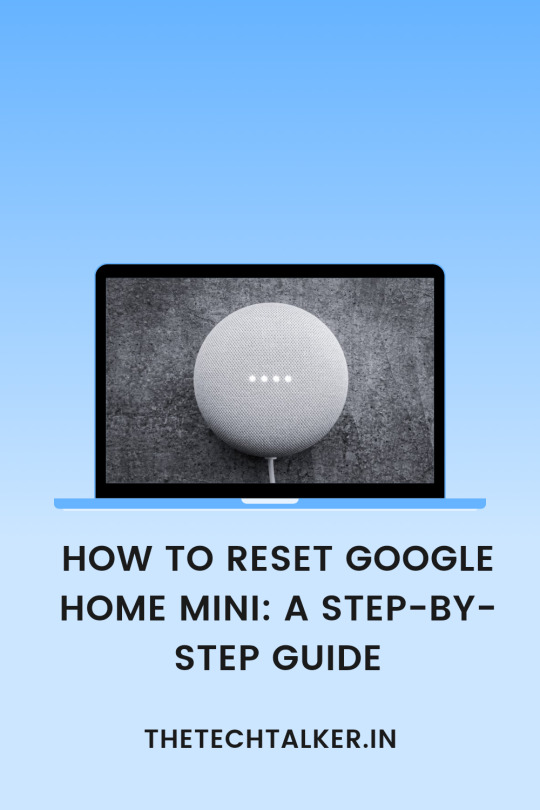
How to Reset Google Home Mini - If you're facing issues with your Google Home Mini and it's not responding as it should, performing a reset can often solve the problem. Resetting your Google Home Mini can help resolve connectivity issues, glitches, and other problems that might arise during its usage. In this guide, we'll walk you through the process of resetting your Google Home Mini step by step.
Table of Contents

- Introduction - Why Reset Your Google Home Mini? - Before You Begin - Soft Reset - Factory Reset - Steps to Reset Google Home Mini - Unplug the Device - Replug the Device - Factory Reset Using Buttons - Using the Google Home App - Common Issues and Troubleshooting - Device Not Responding - Wi-Fi Connectivity Problems - LED Lights Not Functioning - Conclusion - FAQs (Frequently Asked Questions) - Can I reset my Google Home Mini using voice commands? - Will resetting my device delete all my settings? - How often should I reset my Google Home Mini? - What should I do if the reset doesn't solve my issues? - Is there a way to reset Google Home Mini remotely?
Introduction
Google Home Mini is a popular smart speaker that can assist you with a wide range of tasks through voice commands. However, like any electronic device, it might encounter issues over time. This article will guide you on how to perform a reset on your Google Home Mini when encountering problems.
Why Reset Your Google Home Mini?
Resetting your Google Home Mini can help resolve various issues, such as unresponsiveness, connectivity problems, or persistent glitches. It's a common troubleshooting step that can save you time and frustration by restoring your device to its default settings.
Before You Begin
Before you proceed with resetting your Google Home Mini, ensure that you've tried basic troubleshooting steps like checking your Wi-Fi connection, ensuring the device is powered on, and verifying if there are any obstructions blocking the microphone or speaker.
Soft Reset
A soft reset is a simple way to restart your Google Home Mini without erasing any data. To perform a soft reset, follow these steps: - Tap the touch surface of your Google Home Mini. - Wait for the LED lights to turn orange. - Your device will restart.
Factory Reset
If a soft reset doesn't resolve the issue, a factory reset might be necessary. This will erase all settings and data on the device, so make sure to back up any important information beforehand.
Steps to Reset Google Home Mini
- Unplug the Device: Disconnect your Google Home Mini from its power source. - Replug the Device: Plug it back in after waiting for a few seconds. - Factory Reset Using Buttons: Press and hold the reset button on the bottom of the device for about 15 seconds. The device will then go through the reset process. - Using the Google Home App: Open the app, select the device, go to Settings, and click "More." From there, select "Factory reset."
Common Issues and Troubleshooting
- Device Not Responding: If your Google Home Mini isn't responding, a reset might help restore its functionality. - Wi-Fi Connectivity Problems: A reset can help if your device is having trouble connecting to Wi-Fi networks. - LED Lights Not Functioning: If the LED lights on your device aren't working as expected, a reset could resolve this issue.
Conclusion
Performing a reset on your Google Home Mini can be a valuable troubleshooting step to resolve various issues and ensure optimal performance. Remember to consider other troubleshooting methods and reach out to Google support if problems persist.
FAQs (Frequently Asked Questions)
- Can I reset my Google Home Mini using voice commands? - Unfortunately, no. You'll need to physically reset the device using the methods mentioned in the article. - Will resetting my device delete all my settings? - Yes, a factory reset will erase all settings and data on your Google Home Mini. - How often should I reset my Google Home Mini? - Only reset when you encounter persistent issues that can't be resolved through other methods. - What should I do if the reset doesn't solve my issues? - If the reset doesn't help, consider reaching out to Google support for further assistance. - Is there a way to reset Google Home Mini remotely? - No, you'll need to perform the reset physically using the device's buttons or the Google Home app. Read the full article
0 notes
Text

Smart WiFi Universal IR Remote with Tuya App
Upgrade your home automation with the Smart WiFi Universal IR Remote, compatible with the Tuya Smart Life App. Control all your infrared devices, such as TVs, air conditioners, and more, using voice commands via Alexa or Google Home. Easy to set up and operate, this compact device is perfect for managing your smart home effortlessly.
Smart WiFi Universal IR Remote Control, compatible with Tuya Smart Life App, Alexa, and Google Home.
#SmartWiFiRemote #IRRemoteControl #TuyaSmartLife #AlexaCompatible #GoogleHome #SmartHomeAutomation #InfraredControl #UniversalRemote #VoiceControl #HomeTech
#SmartWiFiRemote#IRRemoteControl#TuyaSmartLife#AlexaCompatible#GoogleHome#SmartHomeAutomation#InfraredControl#UniversalRemote#VoiceControl#HomeTech
0 notes
Text
كيفية إصلاح Google Home الذي لا يتصل بشبكة Wi-Fi

يُمكن أن يؤدي امتلاك جهاز Google Home إلى تغيير طريقة تفاعلك مع مُختلف المهام في منزلك. ولكن بدون اتصال بالإنترنت ، فهو ليس مُثير بما يكفي لاستخدامه كمُساعد افتراضي. إذا كنت تواجه مشكلة في توصيل Google Home أو Google Nest بالإنترنت ، فإليك عدة طرق لإصلاح مشكلة الاتصال لديك. تحقق من مقارنة بين Amazon Alexa و Google Home وبين Apple HomeKit: ما هو أفضل نظام منزل ذكي؟ Read the full article
0 notes
Text
The Rise of Voice Commerce: Shopping with a Simple Command
In today’s fast-paced world, convenience and efficiency are key considerations for consumers. With the increasing popularity of smart speakers like Amazon’s Alexa and Google Home, voice commerce, also known as v-commerce or voice-activated commerce, is emerging as a new and exciting way for people to make purchases. This technology allows shoppers to simply speak to their devices and place orders…

View On WordPress
0 notes