#Garmin lifetime maps
Explore tagged Tumblr posts
Note
could you do a hunting gear haul of all the stuff you use for the dogs, like the reflective vests that you use and collars and such. I don't know what reflective vest I should buy for my dog and am wondering what a hunter uses.
The vests are old Ruffwear Track Jackets, they are not made anymore but you can still find them in ruffwear resale groups on facebook and sites like ebay. The newer version Ruffwear has is more bulky. A lot of hunters use vests made by a guy called Larry Riel, he does stuff the old fashioned way, you gotta call him and send a check.
The collars I have are 1.5" reflective biothane with name plates riveted on. I do not use dangly tags when hunting, they just get ripped off. I buy most of my hunting dog collars from Outdoor Dog Supply and Double U Supply.
You can use whatever leash, always have one with you.
My dogs also wear Garmin Alpha GPS collars. I have the Alpha 100 and TT15Mini collars. I like being able to use the tone when my dogs are out of sight or hearing for recall. If you want a Garmin GPS but don't want ecollar functions (which are customizable) you could get an Astro instead. I have birdseye, property types, terrain, trails, and road maps installed on my handheld. Be very careful buying these used, don't get them from some random guy on facebook as most of the time that is a scam. Buy from a Garmin authorized reseller for used and refurbished units. Most of them run black friday deals on Alpha and Astro units and collars.
GPS is not necessary to hunt with, I just strongly prefer to have it because I hunt on small tracts of land and like to know exactly where my dogs are.
You can use a cheap blaze orange shirt, hoodie, hat, or vest from walmart and as long as you've got the minimum required amount of blaze for your state you'll be good. You can carry squirrels in any kind of bag or pack, you do not need specialized equipment for that but it does make it easier.
The first vest I used was a Browning Upland vest I got for cheap on sale somewhere online. It's got pockets for carrying shells and game, but did not have a waist belt, was kinda bulky, and got warm quickly. This is a very common style of vest and you can find them for much cheaper than this one is new.
The vest I use currently is an older Orvis Pro Upland vest. I got this on sale too, I almost never pay full price for hunting stuff. They have a couple other models, and lots of other companies make these too. The problem I have with mine (and a few others I've tried) is they are too big even in the small size, and getting a vest that actually fits me from a company that makes products for smaller people and women is ridiculously expensive, so I just deal with it.
Most of my smaller hunting gear fits in this vest. Binoculars, leash, spare battery for the GPS, a headlamp, water bottle, multi-tool, snacks, and ammunition.
Boots, boots are very important. Wear something comfortable that is built for the terrain you'll be hunting in. During the earlier season or if it's not too cold and there's not a lot of water or snow, I wear my Merrell Moab hiking boots. I occasionally wear a pair of gaiters if I'm hunting a really brushy area, but only with the hiking boots. Once it's cold, snowy, or really wet, I wear muck boots, usually my Arctic Pros.
My favorite brand of socks are Darn Tough, I wear those for everything. They are worth what you pay for them and have a lifetime guarantee.
If you have to wear gloves, be sure you get something with good grip. A warm pair of gloves is useless if you can't hold anything. Since my shotgun is a pump I really need good grippy gloves to cycle a new round. I often just wear my mountain biking gloves from HandUp.
Since I hunt brushy and thorny areas, I wear brush pants. I have a fancy-ass pair from First Lite that are *extremely* comfortable, but they do not go over my mucks and are not good for very cold temperatures without a base layer or two. They are great for warm season hunting though. I recently got a pair of Duluth briar pants and they are my new favorite, but I cant find them on the website at the moment.
Brush pants are another very common item that you can get cheaply from other makers and are frequently on sale. You can also just use a thick pair of work pants, I hunted in double front carhartts for a couple years. Chaps are another option.
I use a Remington 870 Wingmaster 12 gauge fixed modified pump action shotgun and steel #6 small game shot. (A lot of words, I know.) You can use many different firearms, and some states allow you to use air rifles too. A friend I hunt with is a big fan of his Benjamin Marauder. I've seen people use slingshots, archery, and even hawks. Check your regulations to see what is legal and pick something you are comfortable with.
I accumulated my gear over time and either inherited it, bought used, or on sale. I've been hunting for 10 years now, when I first started all I had was my hiking stuff, shotgun, and a blaze hat. Hunting is only complicated and expensive if you make it.
19 notes
·
View notes
Link
Check out this listing I just added to my Poshmark closet: Garmin dēzl™ 770 LM Truck GPS.
0 notes
Link
Check out this listing I just added to my Poshmark closet: Garmin Nuvi 1300 2009 GPS Factory Reset Accessories Car Charge Books USB Plug.
0 notes
Text
Garmin Map Updates
Garmin Map Updates are software updates that provide the latest maps and navigation information for Garmin GPS devices. Map updates ensure that your device has the most accurate and up-to-date information, such as new roads, points of interest, and other changes in the landscape.

To update your Garmin device with the latest maps, you can use Garmin Express, which is a free application that you can download from the Garmin website. Here are the steps to update your Garmin GPS device:
Connect your Garmin GPS device to your computer using a USB cable.
Open Garmin Express on your computer.
If prompted, add your Garmin device to Garmin Express by following the on-screen instructions.
Click the "Check for Updates" button to see if any updates are available for your device.
If an update is available, click "Install" to download and install the update.
Once the update is complete, disconnect your device from your computer and use it as normal.
It is recommended to update your Garmin GPS device with the latest maps at least once a year to ensure the best navigation experience. Additionally, some Garmin GPS devices offer lifetime map updates, so you can receive updates for the lifetime of your device for free.
0 notes
Link
Garmin Express garmin is an application designed to manage devices. It is used to sync fitness data and much more with device registration, map updates and software updates, Garmin Connect.
#Garmin GPS update#Garmin GPS map update#Garmin Uk#Online GPS pro#Garmin update software#Garmin maps download free#free Garmin map updates#Garmin lifetime maps#Garmin navigation#Garmin service
1 note
·
View note
Text
How to receive Garmin nuvi map updates
You first need to install the Garmin express software in your computer from a reliable Garmin express download source After the installation has successfully completed, open the application on your computer Start by adding a GPS device from garmin express home screen After the plug-in you’ll be guided through the setup process You may register your Garmin device using an email address Once your device is added to the app you will start receiving all the important updates
A Lifetime of updates If you have a subscription of nuMaps you can enjoy Garmin nuvi lifetime updates Which is a comprehensive updates plan which will provide you latest streets ,highways and points In this lifetime subscription, you can download map data up to 4 times a year To activate your Garmin nuvi lifetime updates First Sign-In to your myGarmin account and enter the details of nuMaps product key. Click on the ‘activate my subscription’ option You will receive a message to activate the lifetime map update. As soon as you sign in, you will be subscribed to the plan. You will recive timely notification about the map updates which you can download using the Garmin express app
#Garmin nuvi lifetime updates#Garmin nuvi GPS updates#Latest Garmin map updates#Garmin nuvi map updates
1 note
·
View note
Link
Garmin is an industry leader in delivering the finest quality navigation devices. It has an extensive range of products that are designed with an aim to make the most of the daily opportunities and create a memorable experience. Garmin is known for its superior quality, advanced technology, and best values of its products. It has covered almost all the crucial parts of a customer’s life such as aviation, marine, fitness, adventurous activities, automotive, and much more. All its products are fully-packed with ground-breaking features.Read More

#garmin express not working#garmin.com/express mac#garmin express for ipad#garmin express chromebook#garmin express outage#garmin express linux#garmin express install failed#garmin express not finding device#garmin express for iphone#garmin lifetime maps and traffic#garmin express iphone#aplikasi garmin#garmin express for android tablet#how do i download garmin express?#garmin explore#garmin basecamp#garmin vivoactive 3
0 notes
Photo
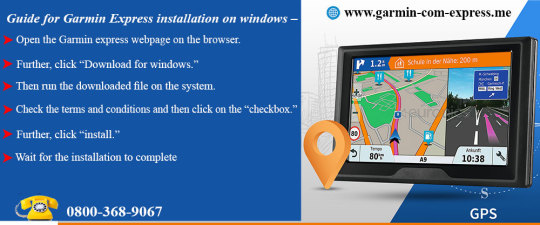
Take More Information:- Garmin.com/express
#garmin.com/express#garmin express#www.garmin.com/express#garmin.com#www.garmin.com#garmin download#garmin update#garmin express login#Garmin express not working#com express#com/express#how do i download garmin express#garmin.com/mapupdates#my garmin#Install Garmin Express#Garmin Support#Garmin Nuvi Free Lifetime GPS Map Updates#Garmin Express Update#express.garmin.com#com express com/express
0 notes
Text
New updates regarding the navgation devices by Garmin
Garmin has rolled out another update for its navigation devices.
To get a step by step guide about garmin nuvi lifetime map download check out here

0 notes
Text
Garmin Nuvi 50LM GPS | Garmin Drive Assist 50 | Garmin Map Update
Let me introduce you with some great features of Garmin Nuvi 50LM GPS. To get most out of Nuvi GPS one need to install Expert GPS and Easy GPS Software in their Pcs. Easy GPS helps in downloading LOC and GPX files easily in your Garmin GPS Device. As Garmin provides lifetime GPS update, all you need to know is how to update Garmin GPS?
Garmin Nuvi 50’s comes with a couple of excellent features and both are very easy to explore. Simply go to the maps and enter your destination to find the route or even just say your destination using voice command feature for turn by turn direction.
Garmin Nuvi Update has charts of 49 states in USA and Canada to provide an excellent offline performance. With the alert features like speed limit restriction and emergency locator Nuvi 50 makes your journey safe and smooth. Although it comes with 8 million points of interest (POI) inbuilt, there is an option to add your own POI. Keep your Garmin Nuvi 50 up to date to enjoy the latest maps and updated roads.
With Garmin GPS major the time and distance accurately. Easy GPS has an option of a field calculation you must try.
Garmin camera allows you to take the pictures and geotag to see where those been taken. You can access geotag images directly on flickr.co and google earth.
Use Lane assists to avoid wrong turns
Drive in the right lane to turn easily and in the right direction when it comes. Lane assist help you drive in the right lanes. It comes with junction view which is accessible only in metro cities. It will display the accurate junctions and sign along with arrow.
Keep your data secure with Easy GPS
Easy GPS and Expert GPS both allow you to backup your Garmin Nuvi 50LM GPS data including tracks, routes, and waypoints. This will keep you data secure in case something happens to the GPS device. After the backup is done, clear your GPS unit to keep it running faster and have more space to store upcoming waypoints and tracking details.
Easy GPS allows you to synchronize the data with Google Earth which is accesible while driving. With one click you can see your saved waypoints and tracks. Instagram
Thus Easy GPS and Expert GPS are useful mapping software for Garmin Nuvi 50LM GPS if you really want to get most of it.
SALIENT FEATURES OF GARMIN NUVI 50LM UPDATES
– Up-to-date roads and POIs through free lifetime maps
– Capability to view the routes on the touch screen of 12.7CM
– House search assistance for finding out the addresses
– One can hear verbal street names with accuracy
– 5″ touchscreen
– Essential Navigation series for Your vehicle
– Lane assist with junction view
– Preloaded maps with free lifetime updates
– Speaks street names
– Speed limit indicator
– With a 5″ (12.7 cm) big touchscreen and more than 5 million POIs, and spoken turn by turn directions, nüvi 50LM makes driving with ease and fun. Plus, with lifetime free map updates, you can always keep your POIs and Tracks up to date.

Proceed step-by-step as mentioned below:
Please follow the instructions below to update Garmin Nuvi 50LM with Garmin Express software–
Step1-First of all, you need to go to the official website of Garmin Express on your PC or Laptop and pick up an option –
For the installation on a windows PC, Click “download for windows”
For the installation on a Mac system, Click “Download for Mac” button
Step2- Go to the downloaded file. You need to follow on-screen steps to complete the installation process.
Step3- Now launch Garmin Express. You have to connect your GPS unit to your PC through a USB cable.
Step4- Now click “add a device”. Garmin express application should identify your device automatically. Click the update Garmin GPS button for 50LM.
Step5- Click on “Add device” from the drop down menu and follow on-screen steps for adding your device to Garmin Express.
Step6- After completing the installation setup, your software will search for the latest updates and maps for your device.
Step7- Finally, select an appropriate option given below-
For the installation of all available updates, click on “install all” button
For the installation of a single update, click on “view details” and select, “update” button
With the help of these above instructions, Garmin Express application will download and install Garmin GPS updates on your Garmin Nuvi 50LM device.
2 notes
·
View notes
Link
Check out this listing I just added to my Poshmark closet: Garmin dēzl™ 770 LM Truck GPS.
0 notes
Video
youtube
Free Download Lifetime GPS Map Updates 2021 - +1-866-946-4895 Check Eligibility for free lifetime map updates Garmin Map Updates - https://gpsmapsupdates.net/garmin-map-updates/ TomTom Map Updates - https://gpsmapsupdates.net/tomtom-map-updates/ Magellan Map Updates - https://gpsmapsupdates.net/magellan-map-updates/ Rand McNally Map Updates - https://gpsmapsupdates.net/rand-mcnally-map-updates/ Generic GPS Map Updates 2021 Navteq Map Updates - https://gpsmapsupdates.net/navteq-map-updates/ Motonav Updates - https://gpsmapsupdates.net/motonav-updates/ Toyota Map Updates - https://gpsmapsupdates.net/toyota-map-updates/ Honda Navigation Updates - https://gpsmapsupdates.net/honda-navigation-updates/ Lowrance map Updates - https://gpsmapsupdates.net/lowrance-map-updates/ Source : https://gpsmapsupdates.net/free-lifetime-map-updates/ Visit Https://gpsmapsupdates.net for more blogs.
1 note
·
View note
Photo
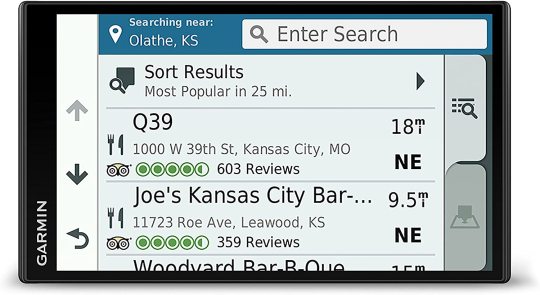
Garmin DriveSmart 61 NA LMT-S with Lifetime Maps/Traffic, Live Parking, Bluetooth,WiFi
Stay connected behind the wheel with Garmin DriveSmart 61 NA LMT-S, the navigator that features a collection of smart features in addition to helpful driver alerts and easy-to-follow directions. From hands-free calling and live traffic information to Built-in Wi-Fi and more -the future is on your Garmin. Just look ahead and drive. The display size is 6.0 x 3.5 inches (15.2 x 8.9 cm)
1 note
·
View note
Photo

Garmin Drive 50LM GPS Navigator w/ Lifetime Maps (US & Canada) 010-01532-07 https://t.co/L4sbvNERSX http://twitter.com/AmazonBay4u/status/1098621316863877122 February 21, 2019 at 04:31PM
Garmin Drive 50LM GPS Navigator w/ Lifetime Maps (US & Canada) 010-01532-07 pic.twitter.com/L4sbvNERSX
— AmazonBay4u (@AmazonBay4u) February 21, 2019
0 notes
Link
You first need to install the Garmin express software in your computer from a reliable Garmin express download source After the installation has successfully completed, open the application on your computer Start by adding a GPS device from garmin express home screen After the plug-in you’ll be guided through the setup process You may register your Garmin device using an email address Once your device is added to the app you will start receiving all the important updates
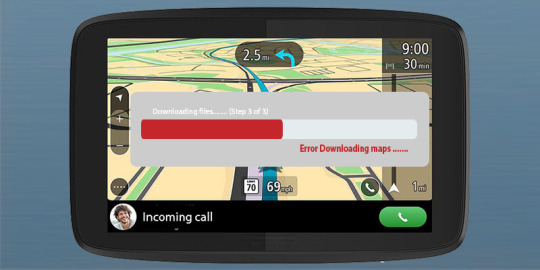
A Lifetime of updates If you have a subscription of nuMaps you can enjoy Garmin nuvi lifetime updates Which is a comprehensive updates plan which will provide you latest streets ,highways and points In this lifetime subscription, you can download map data up to 4 times a year To activate your Garmin nuvi lifetime updates First Sign-In to your myGarmin account and enter the details of nuMaps product key. Click on the ‘activate my subscription’ option You will receive a message to activate the lifetime map update. As soon as you sign in, you will be subscribed to the plan. You will recive timely notification about the map updates which you can download using the Garmin express app
#Garmin nuvi lifetime updates#Garmin nuvi GPS updates#Latest Garmin map updates#Garmin nuvi map updates
0 notes
Text
What is the procedure to conduct reset of Garmin scale?
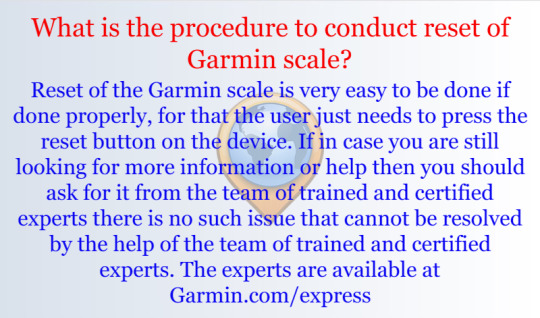
Take More Information:- Garmin.com/express
#Garmin express not working com express#garmin express login#com/express#how do i download garmin express#Garmin Express Update#Garmin Express#express.garmin.com#my garmin#Install Garmin Express#Garmin Support#Garmin Nuvi Free Lifetime GPS Map Updates 2020#www.garmin.com/express#garmin.com/express#garmin.com#garmin#london#united Kingdom
0 notes