#GamedevCommunity
Explore tagged Tumblr posts
Text
New Project
Here's a quick peek at something I've been working on. It's still in the early stages, and I'm not sure when it will be ready for testing, but I'm excited to share a bit of the progress with you.
#mobileGaming#minimalism#Godot#gameDevelopment#indieGame#gameDev#gamedevLife#2Dgames#mobileGameDev#minimalGameDesign#indieDev#GodotEngine#gameProgress#earlyAccess#gamedevCommunity#mobileDevelopment#gameDesign#indieGaming#devDiary#upcomingGame
2 notes
·
View notes
Text
Roadmap to Becoming a Game Developer Artist and Designer: Tips for Success
Are you interested in becoming a game developer artist and designer? It's a complex field that requires a diverse set of skills, including programming, design, and art. But don't worry, I've got you covered with this roadmap to help guide you through the process.

Step 1: Learn the Basics
Before you can become a game developer artist and designer, it's important to have a solid foundation in computer science and art. Here are some resources to help you learn the basics:
Online Courses: Take online courses in computer science and art. Websites like Coursera, edX, and Khan Academy offer free courses in computer science and art fundamentals.
Books: Read books on computer science and art. Some great resources include "Introduction to Computer Science" by David J. Eck and "Drawing on the Right Side of the Brain" by Betty Edwards.
Tutorials: Watch tutorials on YouTube or other online platforms to learn the basics of computer science and art. Some popular channels include The Coding Train and Proko.
Online Communities: Join online communities like Reddit's /r/learnprogramming and /r/learndesign to connect with other learners and ask for advice.
Practice: Practice your skills by completing exercises and projects. Websites like Codecademy and Skillshare offer interactive courses that help you practice your coding and design skills.
Remember, learning the basics is an important first step in becoming a game developer artist and designer. Take your time to build a strong foundation, and don't be afraid to ask for help and seek out additional resources.
Step 2: Choose a Game Engine
Choosing the right game engine is a crucial step in becoming a game developer artist and designer. Here are some resources to help you choose the right game engine:
Online Resources: Research different game engines and compare their features and capabilities. Websites like GameDev.net and Gamasutra offer articles and reviews of popular game engines.
Tutorials: Watch tutorials on YouTube or other online platforms to learn more about different game engines. Some popular channels include Brackeys and Gamefromscratch.
Online Communities: Join online communities like Reddit's /r/gamedev and /r/unity3d to connect with other game developers and ask for advice on choosing a game engine.
Game Engine Websites: Visit the official websites of different game engines to learn more about their features and capabilities. Unity, Unreal Engine, Godot, GameMaker Studio, and Construct all have official websites with documentation and tutorials.
Try Them Out: Download and try out different game engines to see which one you prefer. Many game engines offer free trials or community editions for beginners.
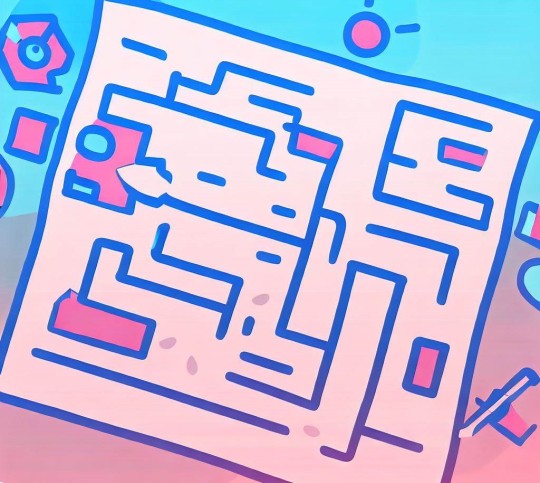
Step 3: Learn Game Development
Learning game development is a crucial step in becoming a game developer artist and designer. Here are some resources to help you learn game development:
Online Courses: Take online courses in game development. Websites like Udemy, Coursera, and edX offer courses in game development for beginners.
Books: Read books on game development. Some popular resources include "The Art of Game Design: A Book of Lenses" by Jesse Schell and "Game Programming Patterns" by Robert Nystrom.
Tutorials: Watch tutorials on YouTube or other online platforms to learn game development. Some popular channels include Blackthornprod and GameDevHQ.
Online Communities: Join online communities like Reddit's /r/gamedev and /r/learnprogramming to connect with other game developers and ask for advice on learning game development.
Game Development Websites: Visit game development websites like Gamasutra and GameDev.net to read articles and tutorials on game development.
Practice: Practice your game development skills by creating small games and projects. Participate in game jams or create personal projects to build your portfolio.
Step 4: Learn Game Design
Game design is a critical aspect of game development that involves creating engaging and fun gameplay experiences for players. Here are some resources to help you learn game design:
Online Courses: Take online courses in game design. Websites like FutureLearn, Pluralsight, and Skillshare offer courses in game design for beginners.
Books: Read books on game design. Some popular resources include "Rules of Play: Game Design Fundamentals" by Katie Salen and Eric Zimmerman and "Level Up! The Guide to Great Video Game Design" by Scott Rogers.
Study Game Design Documents: Analyze game design documents to understand how games are designed. Many game developers publish their design documents online, making it easy to study the design principles behind popular games.
Participate in Game Design Challenges: Participate in game design challenges like the Indie Game Making Contest or the Experimental Gameplay Project. These challenges offer opportunities to practice game design skills and learn from other designers.
Online Communities: Join online communities like the Game Design subreddit or the IGDA Game Design SIG to connect with other game designers and discuss game design topics.
Practice: Practice your game design skills by creating small games and prototypes. Experiment with different mechanics, challenges, and design elements to see what works best.
Step 5: Learn Game Art
Game art is a critical aspect of game development that involves creating visual assets that bring the game to life. Here are some resources to help you learn game art:
Online Courses: Take online courses in game art. Websites like Udemy, Pluralsight, and CG Spectrum offer courses in game art for beginners.
Books: Read books on game art. Some popular resources include "The Fundamentals of Drawing" by Barrington Barber and "Color and Light: A Guide for the Realist Painter" by James Gurney.
Tutorials: Watch tutorials on YouTube or other online platforms to learn game art. Some popular channels include 3DTotal Games and Blender Guru.
Online Communities: Join online communities like the Polycount forum or the Artstation community to connect with other game artists and get feedback on your work.
Practice: Practice your game art skills by creating small game assets and gradually working your way up to more complex projects. Experiment with different art styles, color palettes, and visual storytelling techniques.
Software Tools: Familiarize yourself with software tools commonly used in game art such as Photoshop, 3D Studio Max, Maya, or Blender.
Step 6: Practice, Practice, Practice
The key to becoming a proficient game developer artist and designer is to practice regularly. Here are some tips to help you practice effectively:
Create Small Games: Start by creating small games and gradually work your way up to more complex projects. This will help you build your skills and confidence.
Participate in Game Jams: Participate in game jams like Ludum Dare or Global Game Jam to challenge yourself and practice your skills under pressure.
Create Personal Projects: Create personal projects that interest you and allow you to experiment with different game mechanics and art styles.
Seek Feedback: Share your work with others and seek feedback to improve your skills. Join online communities like Reddit's /r/gamedev or /r/gamedesign to connect with other game developers and get feedback on your work.
Collaborate: Collaborate with other game developers, artists, and designers to learn from each other and create more complex projects.
Remember, practice is essential to becoming a successful game developer artist and designer. The more you practice, the better you will become.
Bonus Step: Network
Networking is important in any field, and game development is no exception. Join online communities like Reddit's /r/gamedev or Discord servers for game developers. Attend game development conferences and events, and connect with other game developers, artists, and designers.

Game development is a constantly evolving field, and it's important to stay up to date with the latest trends and technologies. Here are some additional tips to help you on your journey to becoming a game developer artist and designer:
Stay Current: Subscribe to game development websites and blogs to stay current with the latest news and trends. Some great websites to check out include Gamasutra, GameSpot, and Polygon.
Join Game Development Communities: Join online communities and forums to connect with other game developers, artists, and designers. You can also find valuable resources and get feedback on your work.
Attend Game Development Conferences: Attend game development conferences and events to network with other professionals in the industry and learn about the latest technologies and trends.
Create a Portfolio: Create a portfolio of your work to showcase your skills to potential employers. Include screenshots, videos, and descriptions of your projects.
Apply for Internships: Consider applying for internships or apprenticeships to gain hands-on experience in the industry. This can help you build your resume and make valuable connections.
Keep Learning: Game development is a lifelong learning process. Keep learning and improving your skills by taking courses, attending workshops, and practicing regularly.
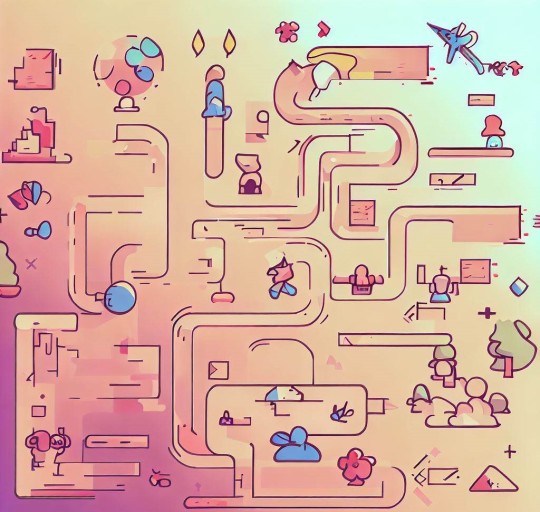
Remember, becoming a game developer artist and designer takes dedication, hard work, and a willingness to learn. Keep practicing and exploring, and you'll be on your way to creating amazing games in no time. Good luck on your journey!
#GameDeveloper#GameDesign#GameArt#GameEngine#GameDevelopment#GamedevCommunity#GameJams#GameDesignChallenges#GameDevelopmentConferences#GamePortfolio#GameInternships#GamingIndustry#GameDevelopmentTips#GameDevelopmentResources#LearningGameDevelopment#GameDevelopmentSkills
2 notes
·
View notes
Text

🚀 Unity Game Development Services 🎮
Bring your game ideas to life with Unity! We develop 2D, 3D, AR, and VR games with stunning graphics, smooth performance, and multiplayer features across PC, mobile, console, and web. Whether you're an indie developer or a AAA studio, our expert team ensures seamless gameplay, immersive experiences, and cross-platform compatibility.
🔥 Why Choose Us? ✅ Cross-Platform Game Development ✅ Advanced C# Scripting & AI Integration ✅ Multiplayer & AR/VR Support ✅ High-Performance & Optimized Gameplay
Let’s build something extraordinary! 🚀
#UnityGameDevelopment#GameDev#IndieGameDev#Unity3D#GameDevelopment#AR#VR#MobileGameDevelopment#CSharp#MultiplayerGames#GamingIndustry#GameDesign#GameStudio#GameDevCommunity
1 note
·
View note
Text
#GameDevelopment#artificial intelligence#AIGameAssets#GameDesign#GameTextures#GameArt#GameDevCommunity#GameAssetTools#DigitalArt
0 notes
Text
#InnovativeSoftware#ProductDevelopment#CuttingEdgeGames#GameDevelopment#ProgressiveMobileApps#MobileAppDevelopment#TechInnovation#SoftwareSolutions#GameDesign#MobileTech#AppDevelopment#FutureofGaming#SoftwareEngineering#GameDevCommunity#TechTrends#SmartTech#DigitalInnovation#MobileTechnology#CreativeDevelopment#AppRevolution
0 notes
Text
A Journey into PC Game Development 🎮

Are you ready to dive into the thrilling universe of PC game development? Buckle up, because this ride promises to be a rollercoaster of creativity and innovation. In this article, we'll explore the exciting world of game development, from ideation to the final product. So, grab your virtual toolkit and let's get started!
What is PC Game Development?
PC game development is the art of crafting interactive and engaging games specifically designed for personal computers. It involves a blend of coding, design, and storytelling to create an immersive gaming experience. Whether you're a seasoned developer or a curious newbie, the possibilities in this realm are as vast as the digital landscapes you can create. Read More… Read the full article
#CodeAndCreate#CodeArtistry#CodingAdventure#CreativeCoding#DigitalCraftsmanship#GameDesign#GameDevCommunity#GameDevelopmentLife#GameDevInsights#GameDevJourney#GameProgramming#IndieGameDev#PCGameDevelopment#PCGamerLife#PCGaming#PixelPerfection#ProgrammingChallenge#UnityDevelopment#UnrealEngine#VirtualWorldCreation
0 notes
Text
Game Development Company | Game Development Platforms | Verve Systems

Vervesys providing Mobile Game Development services in flex and flash, windows mobile and PC based 3D game integrated. Contact Us
Explore More - https://www.vervesys.com/services/game-development-testing/ Contact Us - +1 (732) 402-6854, +91 79 4000 7881 Enquire Now - [email protected]
#GameDev#IndieGameDev#GameDesign#VideoGameDev#MobileGameDev#Unity3D#GameDevelopmentTools#GameDevLife#GameArt#GameProgramming#GameDevCommunity#GameDevStudio#GameDevelopmentProcess#GameDevJobs#GameDevelopmentTips#GameDevSkills#GameDevWorld#GameEngine#GameDevWorkshop#GameDevCareer
0 notes
Text
#GameDevelopment#IndieGame#GameDev#IndieDev#GameDesign#GamedevCommunity#IndieGameDev#GameDeveloper#GameCreator#GameMaker#GameDevLife#GameDesigners#IndieGameDevelopment#GameDevelopmentJourney#GameCreation#GameProgramming#GameDevStory#GameDevelopmentBlog#GameDevCommunity#IndieGameMaker#GameDevProgress#GamedevInspiration#GameDevPassion#GameDevJourney#IndieGameDevLife#IndieGameDeveloper#GameDevUpdates#GameDevDiary#IndieGameStudio#IndieGameDesign
0 notes
Text
youtube
Are you ready to embark on an exciting adventure through the four levels of Glyph? Treasure Hunter is an immersive sandbox game that takes you on an adventure through four levels of Glyph. With platforming, puzzle-solving, decision-making, and exploration, this game offers a unique gameplay experience that will challenge and entertain players of all levels. Powered by Sandbox, GameChanger, and VoxEdit technologies, the game offers a dynamic and immersive experience! At Tilt Labs, we empower players and creators to build, play, and monetize digital gaming experiences using blockchain technology and NFTs.
#TreasureHunterGame#SandboxAdventure#GameChangerTech#VoxEditTechnology#BlockchainGaming#NFTGames#ImmersiveGaming#TiltLabs#SandboxGameDevelopment#DigitalGamingExperiences#CreatorsUnite#BuildPlayMonetize#GameDevelopers#IndieGames#GameDevCommunity#Youtube
0 notes