#GST invoices
Explore tagged Tumblr posts
Text
GST Invoice Types: When and How to Use Them
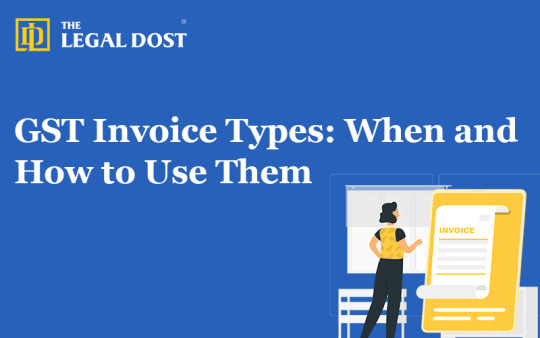
The management of the Goods and Services Tax (GST) in India comes with its share of complexities and compliance requirements. Enumerated among them is the necessity to prepare and apply certain kinds of GST invoices depending on the kind of transaction. These invoices are useful when it comes to proper payment of taxes, adherence to the stipulated tax regulations and documentation. In this blog, we will look at the various forms of GST invoices, when you should use them, and why they are invaluable to your enterprise.
1. Regular GST Invoice (Tax Invoice)
The most popular type of GST invoice is a standard or regular GST invoice which is often called a tax invoice. This invoice is issued for the supply of taxable goods or services by a registered GST taxpayer.
When to Use:
When supplying goods or services to another registered person – financiers, investors, etc.
For business to business (B2B) transactions.
To claim Input Tax Credit (ITC).
Key Information on a Regular GST Invoice:
The supplier���s name, address and their GST Identification Number(GSTIN)
The Recipient’s name, address, and GSTIN.
A unique invoice number.
Date of issue.
Description of goods or services supplied.
Quantity, value, and tax rate applied.
The amount of GST charged (CGST, SGST, IGST).
HSN code for goods or SAC code for services.
2. Bill of Supply
A Bill of Supply is also used when there is a supply of goods and services that are zero-rated or GST exempt or a Bill of Supply is issued when GST is not applicable, either due to the supply of exempt goods/services or when a supplier is registered under the Composition Scheme.
When to Use:
For exempted goods or services.
when the business is registered under GST but is not eligible to charge tax, such as those under the Composition Scheme or supplying exempt goods.
In case of supplies under reverse charge mechanism (RCM).
Key Features:
Does not mention the GST amount since there is no tax liability.
The format is simpler than a tax invoice.
3. Receipt Voucher
A Receipt Voucher is prepared by the supplier when the receives an amount as an advance of the price of the goods to be sold or the services to be rendered in future. This voucher enables management to have a clear view on the collection of advance payments and track the tax responsibilities.
When to Use:
When a customer pays before he has been supplied with goods or when he has been supplied with services.
Key Features:
Should record the receipt of advance payment in the business.
GST is charged on the amount of advance.
The receipt voucher is normally accompanied by a tax invoice when the goods or services are supplied.
4. Refund Voucher
The Refund Voucher is used when a business gives back cash to the buyer over an amount that he paid earlier, for instance, because of the return of goods or cancellation of a contract.
When to Use:
In the case of a refund because of a cancellation of goods or services.
If the original invoice prepared and the customer has paid the GST, then later the particular transaction has been deleted or reverse.
Key Features:
Indicates the refund to customer and the consequential change of GST.
Must be issued in order to effect correct adjustments in the tax records.
5. Delivery Challan
A Delivery Challan is made where goods are removed without sale such as for testing, job work or on consignment. It is a paper worked on when transporting goods prior to the sale or return process.
When to Use:
To hold goods for job, work or for testing.
When goods are transporting to another branch of the same company.
In those cases, where product is transported not for sale (like for repair, inspection or job work etc).
Key Features:
No tax is included because product is not delivered because good are not being sold yet.
For transactions where the recipient is in a country other than India, and Delivery Challan does not include GST as it is not a tax invoice but may include details like the reason for transport or job work.
6. Export Invoice
If an Indian importer wants to export goods or services, an Export Invoice is created. Exporting transactions under GST are zero-rated, which means no GST is charged on export supplies, but Input Tax Credit (ITC) on inputs used for exports can still be claimed and that is to mean that no GST is chargeable on the goods or any service which is exported.
When to Use:
When selling goods or services to foreign countries or exporting goods and services to other countries.
In cases where the recipient is outside India and no GST is levied on the transaction.
Key Features:
The invoice must clearly state that the transaction is an export and include the relevant Export Declaration Number (EDN).
Since export supplies are zero-rated, no GST is charged, but ITC on inputs can still be claimed.
7. Credit Note and Debit Note
A Credit Note is issued when a business reduces the value of an invoice, such as in cases of returned goods or discounts applied after issuing the invoice or when there were returned goods, either wholly or partly. A Debit Note is an end user’s notification that the original invoice value should be increased due to return of goods or other additional services given later.
When to Use:
Credit Note: The following are common situations, which require the recovery of all or part of all the original amount charged: Returns, Excess Billing, & Discounts after the Invoice Is issued.
Debit Note: In situations when the original amount has to be, for example, raised in the case of returns or for additional services.
Key Features:
Credit notes as well as the debit notes must contain reference to the original invoice Number.
It will also lead to the change in the GST amount of the original invoice number.
8. Self-Invoice (For Reverse Charge Mechanism)
Where the recipient is liable to pay tax under RCM. The recipient creates a self-invoice only in cases where the supplier is unregistered under GST and the reverse charge mechanism is applicable.
When to Use:
When the recipient is legally allowed to discharge GST to the supplier under a reverse charge mechanism for example in certain goods and services.
Key Features:
The actual consumer of the given goods or received services is required to create the invoice and directly pay the GST to the government.
This method is widely applied where the parties received services from individuals who are not registered legal entities.
Conclusion
Businesses must understand the different forms of SK invoices and when to use them and in doing so is legal compliance can be met without incurring penalties. It makes certain that the right amount of tax has to be computed, remitted and paid on the right amount of income whether big or small. Using the correct type of GST invoice can simplify tax planning, optimize Input Tax Credit (ITC) claims, and ensure accurate GST return filing and compliance with GST laws.
The details and compliance that are required for GST are still complex and one can contact The Legal Dost for a better legal help. Our company offers professional services which seek to assist companies in understanding the principles of GST with a view of facilitating them in adhering to the right procedures and time expected of them by the authorities when filing their taxes.
0 notes
Text
How to identify and report a fake GST Bill
Identifying a fake GST bill can be challenging, but there are a few steps you can take to spot one:
Verify the GSTIN: Check the GST identification number (GSTIN) mentioned on the bill against the official GST portal to ensure that it is valid.
Check the seller’s details: Look for the seller’s name, address, and GSTIN mentioned on the bill. Ensure that the details are correct and correspond with the information available on the official GST portal.
Validate the tax amount: Calculate the tax amount yourself to ensure that it matches the amount mentioned on the bill.
Examine the format: Check the formatting and design of the bill for any inconsistencies, such as spelling errors or incorrect logos.

If you suspect that a GST bill is fake, you should report it to the appropriate authorities. The following steps can help you report a fake GST bill:
Contact the seller: Inform the seller about your suspicion and request clarification.
File a complaint with GST authorities: Contact the GST authorities in your region and provide them with the details of the fake bill.
Provide evidence: Gather all evidence related to the fake bill, such as photographs, screenshots, and any other relevant documentation, and submit it to the authorities.
Follow up: Follow up with the authorities on the progress of your complaint and cooperate with any investigations that may be conducted.
To Read Our Detailed Blog On Fake GST Bill Click Here…
0 notes
Text
Common Mistakes to Avoid When Managing GST Ledgers in Tally
Goods and Services Tax (GST) is a comprehensive indirect tax levy on the manufacture, sale, and consumption of most goods and services in Bharat. It was introduced on July 1, 2017, to subsume multiple indirect taxes, such as excise duty, value-added tax (VAT), service tax, and central sales tax (CST). GST ledgers in Tally are used to record all GST transactions, such as sales, purchases, and expenses. It is important to avoid mistakes in GST ledgers, as this can lead to penalties from the GST authorities.
#accounting automation software#GST Ledgers#GST#tally on cloud#automated bank statement processing#e invoice in tally#tally solutions
2 notes
·
View notes
Text
I... MULTIPLE people filled out their expense reimbursement and put... A GST number... In the invoice number space. Guys. It says right there. Invoice #. And gives an example. HOW
#the invoice number contains a name too?? wtf?? a gst number has no names in it????#im so fucking baffled#me#speaks#work stuff
2 notes
·
View notes
Text
Best Busy & Tally Accounting Software Buy Now
Buy Busy software we give accounting software in Best offer Updated version for helpful to your accounting business Busy Software provide many Services For our Customer help like; Busy Software Data Exchange,E-Way Bill, GST reconciliation ,Bill Material ,Invoice, Busy On Cloud, etc.Tally Prime Software E-Invoicing 5cr turnover 1st jan 2023 upcoming Ds software & web solutions provide e -invoicing .Tally On Cloud Software are many benefits any device , any time, any location , any browser to use they software and grow your business and this software best any devices connect that software to use and improve your Invoice .Tally on Cloud it’s a solution for easy, economical, efficient and with securely to use Tally from anywhere, anytime and from any devices with the help on just an internet connection. Tally Prime is a rearranged arrangement that runs the unpredictable parts of your business, for example, bookkeeping, busy software team chat messaging apps accounting marg accounting software consistence and procedures out of sight. Count is anything but difficult to learn and can with least assets.
2 notes
·
View notes
Text
How to Integrate Invoice Maker Tools with Your Accounting Software

In today's fast-paced business world, efficiency and accuracy are paramount when managing financial data. One essential aspect of this is invoicing. As businesses grow, manually creating and managing invoices becomes more cumbersome. That's where invoice maker tools come into play, allowing you to quickly generate professional invoices. However, to truly streamline your financial workflow, it’s important to integrate these tools with your accounting software.
Integrating invoice maker tools with your accounting software can help automate the process, reduce human error, and improve overall productivity. This article will walk you through how to integrate your Invoice Maker Tools with accounting software effectively, ensuring smoother operations for your business.
1. Choose the Right Invoice Maker Tool
Before integration, ensure you have selected an invoice maker tool that suits your business needs. Most invoice maker tools offer basic features such as customizable templates, tax calculations, and payment tracking. However, the integration potential is an important factor to consider.
Look for an invoice maker tool that offers:
Cloud-based features for easy access and collaboration.
Customizable templates for branding.
Multi-currency support (if you do international business).
Integration capabilities with various accounting software.
Examples of popular invoice maker tools include Smaket, QuickBooks Invoice, FreshBooks, and Zoho Invoice.
2. Check Compatibility with Your Accounting Software
Not all invoice maker tools are compatible with every accounting software. Before proceeding with the integration, confirm that both your invoice maker tool and accounting software are capable of syncing with each other.
Common accounting software that integrate with invoice tools includes:
QuickBooks
Smaket
Xero
Sage
Wave Accounting
Zoho Books
Most software providers will indicate which tools can integrate with their platform. Check for available APIs, plugins, or built-in integration features.
3. Use Built-in Integrations or APIs
Many modern invoice maker tools and accounting software platforms come with built-in integrations. These are often the easiest to set up and manage.
If you choose a platform that does not offer a built-in integration, you can use APIs (Application Programming Interfaces) to link the two systems. APIs are a more technical option, but they provide greater flexibility and customization.
4. Set Up the Integration
Once you've confirmed that the invoice tool and accounting software are compatible, follow the setup process to connect both tools.
The typical steps include:
Access your accounting software: Log into your accounting software and navigate to the integration settings or marketplace.
Search for the invoice maker tool: In the marketplace or integration section, look for the invoice tool you are using.
Connect accounts: Usually, you’ll be asked to sign into your invoice maker tool from within the accounting software and authorize the integration.
Map your fields: You may need to map invoice fields (like customer names, amounts, or due dates) to corresponding fields in the accounting software to ensure the data flows seamlessly.
5. Test the Integration
After the integration is complete, it’s crucial to test whether the connection between the invoice maker and accounting software is working as expected. Generate a sample invoice and check if the details appear correctly in your accounting software. Confirm that invoices are synced, and ensure payment status updates automatically.
Test for:
Accurate syncing of client details: Ensure names, addresses, and payment history are transferred correctly.
Real-time updates: Check that any changes made to invoices in the invoice tool reflect in your accounting software.
Reporting features: Verify that your financial reports, such as profit and loss statements, include data from the invoices.
6. Automate Invoicing and Payments
Once the integration is up and running, set up automated workflows. With the right integration, you can automate recurring invoices, late payment reminders, and payment receipts. This reduces manual effort and ensures consistency in your accounting.
7. Monitor and Maintain the Integration
Just because the integration is set up doesn't mean it's a "set it and forget it" situation. Regularly monitor the syncing process to ensure everything is working smoothly.
Make sure:
Software updates: Regular updates from either your accounting software or invoice maker tool might affect the integration. Always check for compatibility after any software updates.
Backup and security: Ensure your data is securely backed up, and verify that integration tools comply with security standards.
8. Benefits of Integration
By integrating invoice maker tools with your accounting software, you’ll enjoy several key benefits:
Time Savings: Automating the invoicing process frees up time for you to focus on other important aspects of your business.
Improved Accuracy: With automatic syncing, you reduce the risk of errors that often come with manual data entry.
Better Financial Management: Real-time data syncing allows for accurate tracking of income, expenses, and cash flow, which helps with budgeting and financial forecasting.
Enhanced Customer Experience: Timely and accurate invoicing helps maintain a professional image and reduces confusion with clients.
Conclusion
Integrating invoice maker tools with Accounting Software is a smart move for businesses that want to streamline their financial operations. By selecting the right tools, following the integration steps, and ensuring regular maintenance, you can save time, improve accuracy, and focus on growing your business. Don’t let manual invoicing slow you down—leverage modern tools to automate your processes and boost efficiency.
#accounting#software#gst#smaket#billing#gst billing software#accounting software#invoice#invoice software#cloud accounting software#benefits of cloud accounting#financial software#business accounting tools#cloud-based accounting#real-time financial insights#scalable accounting solutions#cost-effective accounting software#cloud accounting security#automated accounting software#business accounting software#cloud accounting features
0 notes
Text
What is a GST Invoice Generator? A Complete Guide for Businesses
Goods and Services Tax (GST) has transformed taxation in India, making invoicing an essential part of business operations. A GST Invoice Generator is a tool that helps businesses create GST-compliant invoices quickly and accurately. Whether you are a small business owner, freelancer, or enterprise, using GST Invoice Software can simplify tax compliance, reduce errors, and save time.
In this guide, we will explain what a GST Invoice Generator is, how it works, and why businesses need it. We will also cover the benefits of using an Online GST Invoice Generator and how it compares to manual invoicing.
What is a GST Invoice Generator?
A GST Invoice Generator is a digital tool that helps businesses generate GST invoices with all necessary details, such as invoice number, GSTIN, buyer and seller details, tax breakup, and total amount. These tools ensure that invoices comply with GST regulations, reducing errors and avoiding penalties.
Key Features of a GST Invoice Generator:
Automated GST calculations – Ensures accurate tax computation.
Pre-designed templates – Offers ready-to-use GST invoice templates for professional invoicing.
Multi-tax support – Handles CGST, SGST, IGST, and UTGST calculations.
E-invoicing under GST – Supports real-time invoice generation for compliance with government regulations.
Integration with accounting software – Syncs with GST filing software for seamless tax return filing.

Why is a GST Invoice Generator Important for Businesses?
For businesses of all sizes, a GST Invoice Generator provides multiple benefits:
Saves Time and Effort: Manually creating invoices can be time-consuming. An Online GST Invoice Generator automates the process, allowing businesses to focus on growth rather than paperwork.
Reduces Errors: Errors in invoices can lead to penalties. A Tax Invoice Generator ensures accuracy by applying the correct tax rates and following GST guidelines.
Improves Compliance: Using a GST Invoice Software ensures that all invoices meet the legal requirements, reducing the risk of compliance issues.
Professional and Organized Billing: A Digital Invoice Creation tool allows businesses to issue well-structured, professional invoices that enhance credibility and trust.
How to Generate a GST Invoice?
Generating a GST invoice manually can be challenging, but using a Free GST Invoice Generator makes it simple. Here’s how:
Enter Business Details: Add your business name, GSTIN, and address.
Add Buyer Details: Enter the buyer’s name, GSTIN, and address.
Include Invoice Details: Mention the invoice number, date, and due date.
Add Product/Service Details: Include the description, quantity, unit price, and tax rate.
Calculate GST Automatically: The tool applies CGST, SGST, or IGST based on the buyer’s location.
Download or Print Invoice: Save the invoice as a PDF or email it directly to the client.
GST Billing Process: Step-by-Step
Create Invoice – Use an Online GST Invoice Generator to input transaction details.
Apply GST Rates – Automatically calculate CGST, SGST, or IGST.
Issue Invoice to Customer – Send via email or print for record-keeping.
File GST Returns – Sync with GST filing software for easy tax submission.
Maintain Records – Store invoices digitally for future reference and audits.
Market Data: Why Businesses are Shifting to Digital Invoicing
According to a 2023 survey, 70% of Indian businesses use GST Invoice Software for compliance.
The digital invoicing market in India is growing at 12% annually, driven by GST regulations.
Over 80% of SMEs prefer Free GST Invoice Generators before switching to paid solutions.
GimBook: The Smart GST Invoice Solution
GimBook is a powerful GST Invoice Generator designed for businesses of all sizes. It provides a user-friendly interface, automated GST calculations, and customizable invoice templates. With GimBook, you can:
Generate GST invoices in seconds
Access pre-designed GST invoice templates
Use cloud-based storage for invoices
Integrate with accounting software for GST filing
Whether you’re a freelancer, small business, or enterprise, GimBook ensures hassle-free invoicing and compliance.
Boost Your Business with GimBook – Create GST Invoices Hassle-Free! https://gimbooks.com/
A GST Invoice Generator is a must-have tool for businesses in India. It streamlines invoicing, reduces errors, and ensures compliance with GST regulations. Whether you choose a Free GST Invoice Generator or a paid Best GST Invoice Software, the key is to find a solution that meets your business needs. Start using a GST Invoice Generator today and simplify your billing process effortlessly!
0 notes
Text
EASY BILL - Basic Overview of SGST ✨ 2025
VISIT : https://sites.google.com/view/easy-billing-software/blog/basic-overview-of-sgst
EASY BILL - Basic Overview of SGST 2025 is a user-friendly platform designed to simplify the billing process for businesses in India. This tool integrates seamlessly with the Goods and Services Tax (GST) system, offering a clear understanding of SGST (State Goods and Services Tax) for the year 2025. EASY BILL helps businesses generate accurate invoices while automatically calculating SGST rates based on the state-specific tax structure. With its intuitive interface, users can efficiently manage tax compliance, ensure accurate reporting, and stay updated with the latest regulations. EASY BILL streamlines SGST management for enhanced efficiency and compliance.

#easy billing software#easy billing#gst easy bill#easy gst billing software#easy gst#invoice easy#free billing software for mobile#easy gst software#online billing software free#online software for billing#software for billing#easy accounting software#gst billing software online#simple billing#easy invoice#e billing software#quick bill software
1 note
·
View note
Text
Maximize Profits with India's Best Accounting Software – TRIRID Biz

In the high-speed business environment of today, maximization of profits can only be achieved with effective tools to automate processes that generate minimal manual work. TRIRID Biz Accounting and Billing Software promises to automate accounting processes in businesses of all sizes, thereby keeping them busy focusing on growth instead of managing financial works.
The most intelligent way to manage billing and invoicing, track expenses, and prepare real-time financial reports is through TRIRID Biz, and all this info can be got after just a few clicks. This powerful software helps you achieve compliance with GST by automatically calculating and applying the right rates of taxes so that your company is always on the right side of the law when it comes to tax matters, and this helps you avoid unnecessarily heavy penalties.
An efficient inventory management and bank reconciliation process helps properly keep track of stock levels at various levels while ensuring that your financial records are always up to date. From here, the business will be in a good position to save from unnecessary manual errors and simplify complicated tasks, thus allowing it to sustain cost control and improve cash flow to boost profits.
Better still, any and all of your financial data can be accessible, from any location, at any time, giving you total control of your business finances. Be it a tiny startup or an expanding enterprise; there is an emerging need that scales with you, making it India's best solution for accounting and billing software.
Use TRIRID Biz today and fast-track your business by maximizing the profits with ease and efficiency!
Call us @ +91 8980010210
Visit Our Website: https://tririd.com/tririd-biz-gst-billing-accounting-software
#TRIRID Accounting and Billing Software#Best Accounting & Billing Software In India#Best Billing Software in India for 2025#Accounting Software for Small Businesses in India#GST Invoice Software for Indian Business
0 notes
Text
Best GST Software to Learn Practically
In today’s competitive world, practical knowledge is the key to success, especially in the fields of taxation and accounting. Understanding the Goods and Services Tax (GST) system is essential for students, professionals, and business owners alike. But how can you move beyond theoretical knowledge to truly grasp the intricacies of GST?
There are multiple software solutions available that can simplify the process of learning GST practically. For educational institutions, these tools provide an excellent way to teach students GST in a hands-on manner. Additionally, institutions can also use these platforms to offer GST-related services, enhancing their offerings and value
Why Practical Learning is Crucial in GST
GST is not just about understanding laws and percentages. It’s about:
Filing accurate returns.
Managing TDS (Tax Deducted at Source).
Generating invoices that comply with legal standards.
Understanding input tax credits.
Practical learning allows users to:
Apply theoretical concepts to real-world scenarios.
Develop hands-on skills in GST filing and compliance.
Enhance confidence in handling business finances.
Features of the Best GST Software for Learning
Technotronixs has developed a robust GST Simulation Software that is perfect for practical learning. Here’s why it stands out:
eBay-Like Simulations:
Simulate real-world transactions in a controlled environment.
Understand GST implications on various goods and services.
TDS Management Tools:
Learn how to calculate and deduct TDS correctly.
Get practical experience in filing TDS returns.
Student Information System Integration:
Track learning progress.
Access detailed guides and tutorials.
Hands-On GST Filing Practice:
Create and upload GST returns.
Handle errors and corrections just like in real situations.
Institute Earnings Opportunity:
Educational institutions can use this software to generate additional income by offering specialized GST training courses.
Benefits for Students and Institutes
For Students:
Master GST compliance without the risk of penalties.
Gain a competitive edge in the job market.
Build a strong foundation in taxation and financial management.
For Institutes:
Provide value-added courses to attract more enrollments.
Monetize through specialized GST training programs.
Build a reputation as a center of excellence in taxation education.
Why Choose Technotronixs’ Tax Simulation Software
User-Friendly Interface: Designed with students and educators in mind, it’s easy to navigate even for beginners.
Customizable Modules: Tailor the software to suit specific training needs.
Affordable Pricing: High-quality learning at a budget-friendly cost.
Proven Results: Backed by positive feedback from users and institutions.

Conclusion
When it comes to learning GST practically, Technotronixs Tax Software is the ultimate tool. Its innovative features and real-world applications make it the best choice for students and institutions alike. Start your journey to mastering GST today and unlock new career opportunities!
Ready to take the next step? Explore the possibilities with Technotronixs’ Tax Simulation Software and transform how you learn and teach GST.
#Best Gst simulation software#gst software#best tax learning app#erp#software#billing software#gst software free#best gst billing software#best gst invoice softwar
0 notes
Text
GST: Updates On E-Way Bill And E-Invoice Systems You Must Know
GST: Updates On E-Way Bill And E-Invoice Systems You Must Know GST: The GSTN has issued an advisory on updates related to e-way bill and e-invoice systems. The advisory is produced as under: GSTN is pleased to announce that NIC will be rolling out updated versions of the E-Way Bill and E-Invoice Systems effective from 1st January 2025. These updates are aimed at enhancing the security of the…
0 notes
Text
Jewellery Billing Software: Streamlining Business Operations with Raseed

In the jewellery business, precision and efficiency are paramount. From managing intricate inventory to generating accurate invoices, the demands of running a jewellery store are unique. This is where Raseed Jewellery Billing Software comes into play, offering tailor-made solutions to simplify your operations and enhance business productivity.
What is Jewellery Billing Software?
Jewellery billing software is a specialized tool designed to cater to the specific needs of jewellery businesses. Unlike generic billing systems, it accommodates complex inventory tracking, varied pricing structures, GST compliance, and even customer relationship management, all in one streamlined solution.
Why Choose Raseed Jewellery Billing Software?
Raseed is a trusted name when it comes to efficient billing and accounting solutions for jewellery businesses. Here’s why:
Easy GST Billing: With built-in GST compliance, Raseed ensures that your invoices are accurate and meet regulatory standards.
Comprehensive Inventory Management: Manage detailed inventory, including karat-wise gold, diamond categories, and other precious metals, with ease.
Customizable Invoice Templates: Impress your customers with professional and personalized invoice designs tailored to your brand.
Real-Time Reporting: Gain insights into sales, profits, and stock levels through user-friendly dashboards and reports.
Seamless Customer Management: Keep track of your loyal customers with features like purchase history and preferences to enhance customer relationships.
Benefits of Using Jewellery Billing Software Like Raseed
Error-Free Transactions: Automate calculations to avoid errors in billing and pricing.
Time Efficiency: Save hours spent on manual billing and focus more on serving customers.
Improved Accuracy: Maintain precise records of inventory and sales, ensuring seamless audits.
Enhanced Customer Experience: Provide quick and efficient service with organized data and easy-to-understand invoices.
Features Tailored for Jewellers
Barcode integration for faster inventory management.
Detailed tracking of gold weight and other materials used.
Flexible pricing options to accommodate discounts or offers.
Backup and cloud storage for secure and reliable data management.
Why Your Business Needs Raseed Jewellery Billing Software
Whether you run a small jewellery shop or a large showroom, Raseed Jewellery Billing Software is designed to adapt to your business size and needs. It’s the ultimate tool to simplify operations, ensure compliance, and provide exceptional service to your customers.
Conclusion
In the competitive world of jewellery, leveraging the right tools can set your business apart. With Raseed Jewellery Billing Software, you can manage your operations seamlessly, leaving you more time to focus on crafting stunning pieces and serving your customers.
Ready to transform your jewellery business? Visit website Raseed and experience the change today!
#billing software#jewellery billing software#invoice software#invoicing software#gst billing software
0 notes
Text
Excel Mastery: Crafting The Perfect GST Tax Invoice Format For Your Business
Managing GST invoices effectively is a cornerstone of business success in today’s tax-compliant world. By creating a structured and professional Excel GST Invoice Format, you can streamline your invoicing process, reduce errors, and ensure compliance with GST regulations. Let’s explore how to create the perfect GST invoice in Excel that saves time and adds professionalism to your business operations.
What is a GST Invoice?
A GST invoice is a legal document that outlines the sale of goods or services, complete with GST details. It includes essential elements like the seller's and buyer's information, invoice number, product or service description, GST rates, and the total payable amount. The GST Invoice Format in Excel makes it easier to comply with regulations while presenting a professional image to clients.
This invoice acts as proof of the transaction, ensuring that businesses can claim input tax credits and maintain accurate financial records.
Why Choose Excel for GST Invoices?
Excel is an excellent tool for creating GST invoices due to its simplicity, flexibility, and automation capabilities. Here’s why the Excel GST Invoice Format stands out:
Automation: Use formulas to calculate GST amounts, subtotals, and totals automatically.
Customization: Tailor your invoice template with business-specific branding elements like logos and colors.
Ease of Use: Excel’s user-friendly interface ensures that anyone can create and manage invoices without hassle.
Cost-Effective: Excel is an accessible and affordable solution compared to dedicated invoicing software.
How to Create a GST Invoice Format in Excel
Follow these steps to design a professional and compliant GST Invoice Format in Excel:
Step 1: Set Up the Template
Open Excel and create a new spreadsheet. Divide the sheet into sections for:
Business name and logo
Invoice number and date
Buyer and seller details (including GSTIN)
Product or service description
Quantity, price, and total amount
GST details (CGST, SGST, or IGST)
Grand total
Step 2: Automate Calculations
Leverage Excel formulas to calculate GST automatically. For instance:
GST Amount = (Subtotal × GST Rate) ÷ 100
Grand Total = Subtotal + GST Amount
This automation minimizes errors and saves time.
Step 3: Apply Formatting
Enhance readability by applying professional formatting. Use bold fonts for headings, add borders to separate sections, and choose a clean font style.
Step 4: Specify GST Details
Clearly differentiate between CGST, SGST, and IGST based on the transaction type and location. This ensures compliance and transparency in tax reporting.
Step 5: Save and Share
Save the completed invoice in Excel format or export it as a PDF for secure sharing with clients.
Features of an Excel GST Invoice Format
Automated Calculations: Avoid manual errors with pre-built formulas.
Customizable Layout: Personalize the template to align with your business branding.
GST Compliance: Includes all required fields like GSTIN, tax breakdowns, and invoice numbers.
User-Friendly Interface: Intuitive design for easy navigation and data entry.
Secure and Reliable: Safeguard your financial data with password protection.
Benefits of Using a GST Invoice Format in Excel
Efficiency: Automate repetitive tasks and save time on invoicing.
Accuracy: Eliminate errors in tax and total calculations.
Professionalism: Present well-structured invoices to impress clients.
Cost Savings: Use Excel instead of investing in expensive invoicing tools.
Data Insights: Analyze trends and gain insights using Excel’s data tools.
Conclusion
Creating a professional and compliant GST Invoice Format in Excel is a simple yet effective way to streamline your invoicing process. Excel’s versatility allows you to design a template that meets your business’s unique needs while ensuring accuracy and compliance with GST regulations.
Switch to Excel for your GST invoices and experience the benefits of automation, customization, and professionalism. With a properly crafted Excel GST Invoice Format, you can focus on growing your business while Excel handles the heavy lifting of invoicing.
Now’s the time to upgrade your billing process. Start using the GST Invoice Format in Excel today and take the first step toward hassle-free financial management.

0 notes
Text
Make Business Accounting Stress-Free with Go GST Bill’s Modern, Easy-to-Use Software
Managing your business finances doesn’t have to be stressful or time-consuming. Go GST Bill is dedicated to making accounting easy and efficient for businesses of all sizes. With a focus on streamlining financial tasks, they offer a range of user-friendly tools to help manage invoicing, purchasing, and compliance with GST regulations. Their solutions are designed not only to save time but also to reduce the complexities of manual bookkeeping.
With Go GST Bill, businesses can enjoy the benefits of modern technology, which simplifies their daily accounting processes. Their platform caters to all types of businesses, from startups to well-established companies, ensuring that everyone can manage their financial operations hassle-free. What sets them apart is their offering of free online accounting software, which empowers users to track expenses, create invoices, and monitor financial health in real-time.
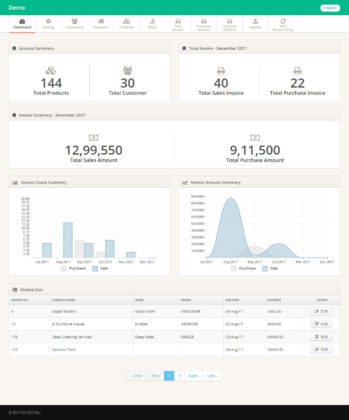
From Startups to Enterprises—Streamline Accounting with Free Tools by Go GST Bill
Additionally, their professionally designed purchase order template makes procurement processes seamless and error-free. This tool ensures you stay organized and maintain a clear record of transactions. For businesses looking to comply with GST regulations, Go GST Bill provides a versatile GST invoice template that helps create error-free invoices. The platform also offers a variety of configurations for GST invoice format, enabling businesses to customize invoices to fit their unique needs.
Go GST Bill is more than just software—it’s a partner in your financial success. Their commitment to simplifying accounting processes helps businesses focus on growth and customer satisfaction. Explore their advanced tools today and experience accounting like never before. Take control of your finances with the support of experts who truly understand your needs!
0 notes
Text
Streamlining Business Operations with Smart Invoicing Tools
As a small business owner, managing daily tasks efficiently has always been a top priority for me. One of the most time-consuming aspects of running my business used to be invoicing. It felt like a constant struggle to create professional invoices, keep track of payments, and stay organized. But recently, I came across a tool that has completely transformed the way I handle invoicing.
This tool is incredibly easy to use, and it has streamlined my entire billing process. Now, I can create professional invoices in just a few clicks, track payments effortlessly, and even automate recurring payments. What used to take hours is now completed in minutes, giving me more time to focus on what truly matters—growing my business and connecting with customers.
Having the right tools to simplify operations is a game-changer for any business, whether you’re just starting out or are already established. Tools like these not only save time but also reduce stress, helping you stay organised and productive.
If invoicing has ever been a challenge for you, I highly recommend exploring software that can make the process efficient and hassle-free. It’s made a huge difference for me, and I believe it can do the same for you!
#invoicing solution for small businesses#automate payments#Reliable Invoicing#GST Calculator#invoicing software
0 notes
Video
youtube
How to pass Expense Entry with GST Invoice in Books of Accounts| How to Book GST amount in Books
To pass the expense entry in your accounting system for an intra-state supply with GST, where CA Devesh Thakur has purchased goods from City Photocopy Centre, follow these steps:
#youtube#accounting entries#how to pass journal entry#gst journal entry#journal entry#how to pass expense entry with gst invoice in books of accounts#books of accounts#how to book gst amount in books#ca devesh thakur#cadeveshthakur#tumbler
0 notes