#free billing software for mobile
Explore tagged Tumblr posts
Text
EASY BILL - Basic Overview of SGST ✨ 2025
VISIT : https://sites.google.com/view/easy-billing-software/blog/basic-overview-of-sgst
EASY BILL - Basic Overview of SGST 2025 is a user-friendly platform designed to simplify the billing process for businesses in India. This tool integrates seamlessly with the Goods and Services Tax (GST) system, offering a clear understanding of SGST (State Goods and Services Tax) for the year 2025. EASY BILL helps businesses generate accurate invoices while automatically calculating SGST rates based on the state-specific tax structure. With its intuitive interface, users can efficiently manage tax compliance, ensure accurate reporting, and stay updated with the latest regulations. EASY BILL streamlines SGST management for enhanced efficiency and compliance.

#easy billing software#easy billing#gst easy bill#easy gst billing software#easy gst#invoice easy#free billing software for mobile#easy gst software#online billing software free#online software for billing#software for billing#easy accounting software#gst billing software online#simple billing#easy invoice#e billing software#quick bill software
1 note
·
View note
Text
#jewellery software#jewellery software demo#jewellery software free#jewelry software#jewellery invoice software#best jewellery software india#jewellery billing software#jewellery software demo in english#moneylending software#accounting software#girvi software#jewellery mobile app#jewellery#jewellery pos software#jewellery management software#jewellery software stock management#jewellery shop mobile app#inventory management software
0 notes
Text
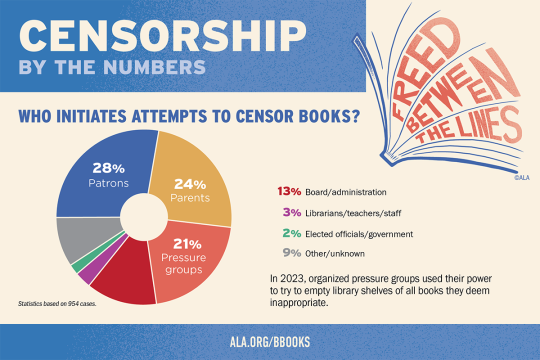


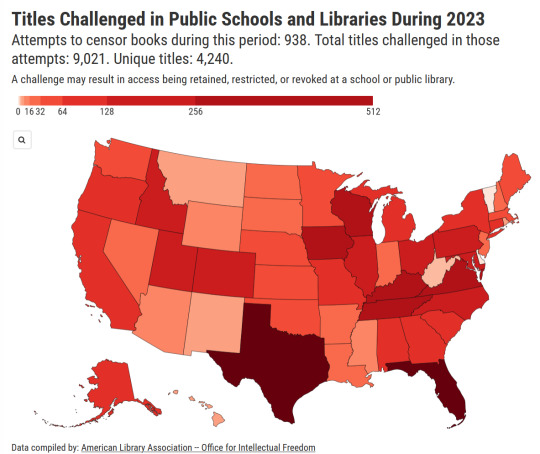

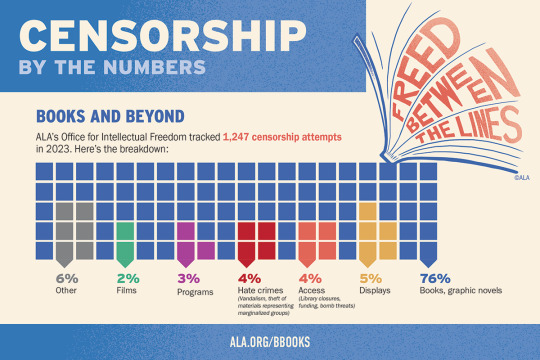
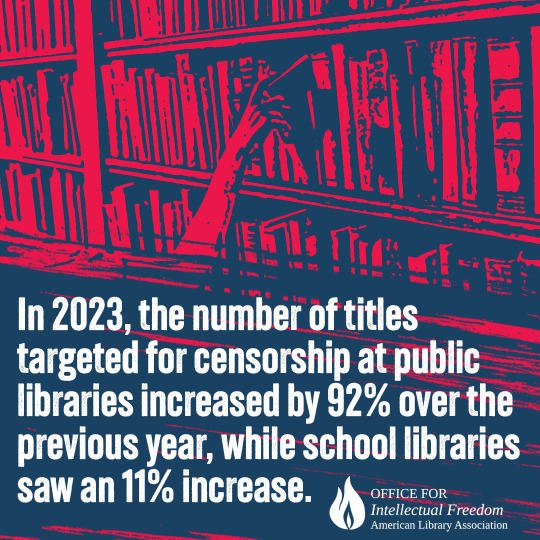
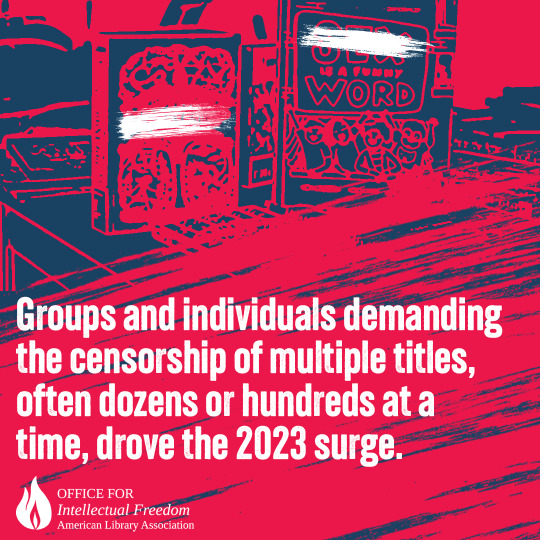
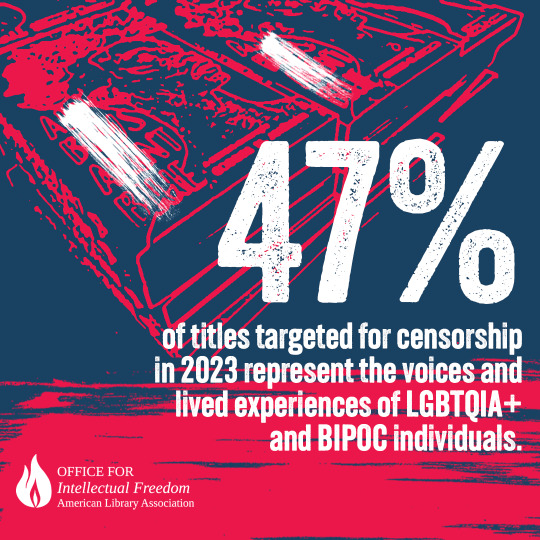
The ALA's State of America's Libraries Report for 2024 is out now.
2023 had the highest number of challenged book titles ever documented by the ALA.
You can view the full PDF of the report here. Book ban/challenge data broken down by state can be found here.
If you can, try to keep an eye on your local libraries, especially school and public libraries. If book/program challenges or attacks on library staff are happening in your area, make your voice heard -- show up at school board meetings, county commissioner meetings, town halls, etc. Counterprotest. Write messages of support on social media or in your local papers. Show support for staff in-person. Tell others about the value of libraries.
Get a library card if you haven't yet -- if you're not a regular user, chances are you might not know what all your library offers. I'm talking video games, makerspaces (3D printers, digital art software, recording equipment, VR, etc.), streaming services, meeting spaces, free demonstrations and programs (often with any necessary materials provided at no cost!), mobile WiFi hotspots, Library of Things collections, database subscriptions, genealogy resources, and so on. A lot of electronic resources like ebooks, databases, and streaming services you can access off-site as long as you have a (again: free!!!) library card. There may even be services like homebound delivery for people who can't physically come to the library.
Also try to stay up to date on pending legislation in your state -- right now there's a ton of proposed legislation that will harm libraries, but there are also bills that aim to protect libraries, librarians, teachers, and intellectual freedom. It's just as important to let your representatives know that you support pro-library/anti-censorship legislation as it is to let them know that you oppose anti-library/pro-censorship legislation.
Unfortunately, someone being a library user or seeing value in the work that libraries do does not guarantee that they will support libraries at the ballot. One of the biggest predictors for whether libraries stay funded is not the quantity or quality of the services, programs, and materials it offers, but voter support. Make sure your representatives and local politicians know your stance and that their actions toward libraries will affect your vote.
Here are some resources for staying updated:
If you're interested in library advocacy and staying up to date with the challenges libraries are facing in the U.S., check out EveryLibrary, which focuses on building voter support for libraries.
Book Riot has regular articles on censorship attempts taking place throughout the nation, which can be found here, as well as a Literary Activism Newsletter.
The American Library Association's Office for Intellectual Freedom focuses on the intellectual freedom component of the Library Bill of Rights, tracks censorship attempts throughout each year, and provides training, support, and education about intellectual freedom to library staff and the public.
The Electronic Frontier Foundation focuses on intellectual freedom in the digital world, including fighting online censorship and illegal surveillance.
I know this post is long, but please spread the word. Libraries need your support now more than ever.
161 notes
·
View notes
Text
Melio is a financial technology platform designed to streamline accounts payable and receivable processes for small and medium-sized businesses. It aims to simplify bill payments, improve cash flow management, and enhance overall financial operations. Here is a detailed review of its features and functionalities:
Key Features
Bill Payments:
Multiple Payment Methods: Melio allows businesses to pay vendors using ACH bank transfers, credit cards, or checks. This flexibility helps businesses manage cash flow and earn credit card rewards, even if the vendor only accepts checks. Schedule Payments: Users can schedule payments in advance, ensuring timely bill payments and avoiding late fees. Batch Payments: The platform supports batch payments, allowing users to pay multiple bills at once, saving time and reducing administrative burden.
Accounts Receivable:
Payment Requests: Businesses can send payment requests to customers via email, including a link for customers to pay directly through the platform.
Customer Management: Track customer payments, manage outstanding invoices, and automate reminders to improve collection rates.
Integration and Syncing:
Accounting Software Integration: Melio integrates with popular accounting software like QuickBooks, Xero, and FreshBooks, ensuring seamless data synchronization and reducing manual data entry.
Bank Integration: Direct integration with banks facilitates easy payment processing and reconciliation. User-Friendly Interface:
Dashboard: A clean and intuitive dashboard provides an overview of pending and completed payments, cash flow status, and upcoming bills.
Mobile Access: The platform is accessible via mobile devices, allowing users to manage payments and view financial data on the go.
Security and Compliance:
Secure Transactions: Melio employs robust security measures, including encryption and secure data storage, to protect user information and financial transactions.
Compliance: The platform adheres to financial regulations and industry standards, ensuring compliance with relevant laws.
Cash Flow Management:
Flexible Payment Options: By allowing credit card payments for bills, Melio helps businesses manage cash flow more effectively, providing the flexibility to defer payments while still meeting obligations.
Payment Scheduling: Advanced scheduling options enable better planning and control over outgoing cash flow.
Collaboration Tools:
Team Access: Multiple users can be granted access to the platform, allowing for collaborative financial management. Permission settings ensure that sensitive information is accessible only to authorized personnel.
Audit Trail: Detailed records of all transactions and activities help maintain transparency and accountability.
Pros Flexibility in Payments: The ability to pay bills via credit card, even when vendors don’t accept them, provides a unique advantage in managing cash flow and earning rewards. Ease of Use: The platform’s user-friendly interface and straightforward setup make it accessible for businesses of all sizes.
Integration with Accounting Software: Seamless integration with major accounting tools ensures accurate financial tracking and reduces manual workload.
Security: Strong security measures and compliance with industry standards provide peace of mind for users.
Batch Payments: Support for batch payments simplifies the process of paying multiple bills, saving time and reducing errors.
Cons Cost: While Melio offers a free version, certain advanced features and payment methods (like credit card payments) incur fees, which might be a consideration for cost-sensitive businesses. Limited Global Reach: Melio primarily serves businesses in the United States, which may limit its usefulness for companies with significant international operations or those based outside the U.S. Learning Curve for Advanced Features: Some users might find the advanced features complex initially, requiring time to fully utilize all functionalities.
Melio is a powerful and flexible tool for small and medium-sized businesses looking to streamline their accounts payable and receivable processes. Its ability to manage payments through various methods, integration with popular accounting software, and user-friendly design make it an attractive option for businesses aiming to enhance their financial operations. While there are costs associated with some features and a learning curve for advanced functionalities, the overall benefits, including improved cash flow management and operational efficiency, make Melio a valuable tool for modern businesses.
4 notes
·
View notes
Text
2024's Finest: The Top 6 eSignature Software for Seamless Online Document Signing

Introduction:
In the fast-paced digital landscape of 2024, the way we conduct business and handle official paperwork has evolved significantly. The days of traditional ink-on-paper signatures are dwindling, making way for the era of electronic signatures. From signing contracts to validating legal documents, the world of eSignature software has become a pivotal aspect of modern business operations. In this comprehensive guide, we will delve into the top 6 eSignature software that are reshaping the landscape of online document signing, offering seamless experiences and advanced features that set them apart in 2024. SimpliciSign: Streamlining eDocument Signing with Precision SimpliciSign joins the ranks of the top eSignature software by offering precision and efficiency in eDocument signing. Explore the features that make SimpliciSign stand out, including its seamless integration capabilities and user-friendly interface. With SimpliciSign, experience a streamlined approach to electronic signatures that enhances your overall document signing process. SimpliciSign offers cheapest rates in the market of eSignature softwares. Free Trial is also available. SimpliciSign has features like: -With the subscription of : $4.99 per user /month + $0.50/per invite, Unlimited once you are billed $35 in a month.
-Biometric Authentication-Optical Character Recognition(OCR) -Multi-signing Capability-Overlay Forms-Assign Sign Order-Fully Legal Binding Agreements DocuSign: Pioneering Excellence in eSignature Technology DocuSign, a pioneer in the eSignature industry, has maintained its prominent role as a key player for an extended period. Delve into the reasons behind DocuSign's leadership in the electronic signatures sector, exploring its intuitive interface and cutting-edge features that have firmly established its reputation. With a focus on robust security measures and seamless compatibility across diverse document types, businesses globally place their trust in DocuSign to fulfill their online document signing requirements. Key features of DocuSign: -Pricing Starts from $15 /month -Global Reach-Workflow Automation-Integration Adobe Sign: Unleashing the Power of Digital Signatures Adobe Sign harnesses the influence of the renowned Adobe brand in the realm of eSignatures. Immerse yourself in the realm of digital signatures and uncover how Adobe Sign seamlessly merges with widely-used document creation tools such as Adobe Acrobat. Discover the distinctive attributes that position Adobe Sign as a premier option for those seeking to enhance their online document signing journey, seamlessly combining convenience with the reliability associated with Adobe's trusted name in the industry of eSignatures. Key features of Adobe Sign: -Plans start from $22.99/month -Integration with Adobe Products-Mobile Accessibility-Compliance
Dropbox/HelloSign: Simplifying Signatures for Modern Businesses In the pursuit of a straightforward approach without sacrificing functionality, HelloSign stands out as a leading choice. This eSignature application prioritizes user-friendly interfaces and intuitive workflows, catering to businesses of varying sizes. Delve into how HelloSign simplifies the electronic signing process for contracts and legal documents, highlighting its commitment to efficiency and delivering a seamless and hassle-free signing experience. Key features of Dropbox/HelloSign: -Plans start from $19.99/month -User-Friendly API-Team Collaboration-Audit Trail
SignEasy: Redefining Convenience in Online Document Signing
SignEasy has established itself as a niche player by placing a premium on convenience. Explore the distinctive features that position SignEasy as a standout option for individuals and businesses in search of a direct solution for electronic signatures. With its design optimized for mobile use and seamless integrations with well-known cloud storage platforms, SignEasy is reshaping our approach to online document signing in the digital age. Key features of SignEasy: -Pricing Starts from $20 per user/month -Cross-Platform Availability:-Offline Signing-Intuitive Interface OneSpan Sign: Elevating Security in the eSignature Landscape
In the domain of electronic signatures, prioritizing security is of utmost importance, and OneSpan Sign excels in this regard. Investigate how this eSignature application incorporates advanced security measures to guarantee the integrity and authenticity of each digital signature. From robust encryption to multi-factor authentication, uncover the reasons why organizations opt for OneSpan Sign when emphasizing the highest standards of security in their processes for online document signing. Key features of SignEasy: -Professional Plan starts with $22 Per User/month -Advanced Security Features-Compliance-Mobile Capabilities
Conclusion:As we navigate the dynamic landscape of 2024, the demand for efficient, secure, and user-friendly eSignature software continues to rise. From the pioneering technology of SimpliciSign to the simplicity of HelloSign and the security-focused approach of OneSpan Sign, these top 6 eSignature software are leading the way in reshaping how we sign contracts and legal documents electronically. Embrace the future of online document signing with these innovative solutions, and stay ahead of the curve in 2024.
2 notes
·
View notes
Text
Free or Cheap to Use Writing Programs tested and reviewed part 1 - Papyrus Author
If you're new to this, I'm what George RR Martin has once referred to as a gardener writer. The type of writer that starts at the fun part rather than the beginning. This in turn leads me to have a bunch of google docs about the same bunch of assholes that are all around the timeline as well as some docs that can only be described as fanfiction of my own work. Last week, I started my quest to find the best possible free or cheap-to-use writing program to help my disorderly and, frankly, absurd writing workflow.
The first program I tested out was something called Papyrus Writer. It's a program that focuses on formatting your writing as well as giving you a bunch of tools to make things easier for people like me. Things like sticky notes and built-in character sheets aim to keep all your thoughts all in one place and slightly organized.
Immediately upon booting it, I could tell that the program had a lot more bells and whistles than my basset-hound-ass brain could handle. It's got all sorts of modes and stuff and requires tutorials in order to use it. I watched half of one before I moved on to more exciting escapades like watching that guy who scams phone scammers. Essentially, I was so overwhelmed with options that I kind of killed my own productivity.
Things I Like About Papyrus Writer
Sticky notes - This function makes it easy to get ideas down quickly while not needing to get over to your ideas doc or notes app. It will also scroll down with you so you can see it all the time. You can also use this function for a text snippet where you highlight text, add a text snippet, and then that text is there until you replace it in the doc. Think of this as Word Jail. The sticky notes go on your pinboard (the area behind the document) although you can only have one in the free version
Integrated Character Sheets - I like that I can quickly and easily add a character sheet or access existing ones to make changes when I write something new about them. It keeps me in check with my own lore so I'm not forgetting details or writing them OOC. You can hyperlink their names as well for quick acess


within these character sheets, you can also add images and avatars to have everything in one place. You're also able to click to a list of all the characters you have in the project so you can pull up their respective sheets
3. Thinkboards - While I'm renowned for never having a plan in my writing short of my daydreams, I do like this feature. They have tons of templates to pick from or you can build your own. I haven't played with this a ton, but I found it helpful to even just look through the template

4. Moving Chapters Around - This is arguably the most important aspect for me considering how I like to write. You can move your chapters around and reorder them any way you like. Along this same vein, there is a timeline function but I've so far found that less than intuitive. With that said, simply moving the chapters around is done by just clicking and dragging which I appreciate.
Things I Don't Like
The full version is a subscription service. I don't think I need to elaborate on why 14.99 USD billed monthly doesn't appeal to me. However, the program is very useable without paying the subscription. Everything that requires the subscription is clearly marked and only enhancements to the software are paywalled (ie: multiple pinboards, changing the picture on your pinboard)
I'm not fully sure how to describe it but typing on the software is just weird to me. Like it will hyphenate words instead of just going to the next line which is great for formatting for print and all but I'm just not used to it
No mobile option - rip to people who do their best work on their phone/tablet i guess. I mean I guess when I consider everything this program can do, I'm not mad at it. I personally prefer to have access to my work at any time in case I get the urge to write randomly.
Overall Thoughts
I think it's a good all-in-one program, honestly. It's definitely the most organized I've been with my work in a while. I like that it's got a lot of dodads and thingamabobs that are all in all pretty useful. I also like that id doesn't suck my laptop battery dry. On a scale of 1 (1 tab open on chrome) to 10 (Adobe products) I would put it at about a 4 especially considering I had my browser open and working all day too.
2 notes
·
View notes
Text
Industry-Specific ERP Systems in the UAE: Which One Fits You Best?

As the UAE continues to position itself as a global business hub, companies across various industries are seeking smarter ways to streamline their operations, enhance productivity, and maintain a competitive edge. One of the most powerful tools in this digital transformation journey is an Enterprise Resource Planning (ERP) system.
While there are countless ERP solutions available today, the real game-changer lies in industry-specific ERP systems—tailored platforms designed to meet the unique needs of particular sectors. But with so many options out there, how do you know which one fits your business best?
Let’s explore how different industries in the UAE can benefit from specialized ERP systems and help you find the perfect match.
1. Retail & E-commerce ERP
Challenges: Inventory control, multi-store management, customer engagement, and fast-moving sales data.
Best Fit ERP Features:
Point of Sale (POS) integration
Inventory and stock level tracking
Real-time sales reports and analytics
Loyalty program management
Recommended for: Fashion boutiques, supermarkets, electronics stores, and online retailers in Dubai, Abu Dhabi, and other Emirates.
2. Construction & Real Estate ERP
Challenges: Project tracking, cost estimation, procurement, and contract management.
Best Fit ERP Features:
Project budgeting and scheduling
Vendor and contractor management
Site progress tracking
Equipment and asset management
Recommended for: Construction firms, developers, and real estate agencies handling large-scale projects in cities like Sharjah, Al Ain, and Ajman.
3. Manufacturing ERP
Challenges: Production planning, quality control, raw material management, and order fulfillment.
Best Fit ERP Features:
Bill of Materials (BOM) and work orders
Production scheduling
Shop floor control
Quality checks and compliance tracking
Recommended for: Factories and industrial businesses across the UAE, especially in free zones like JAFZA or KIZAD.
4. Healthcare ERP
Challenges: Patient data management, compliance, inventory of medical supplies, and billing.
Best Fit ERP Features:
Patient records and appointment scheduling
Pharmacy inventory management
Integrated billing and insurance module
Regulatory compliance support (MOH, DHA)
Recommended for: Clinics, hospitals, dental centers, and specialty care units.
5. Hospitality ERP
Challenges: Guest management, room booking, inventory, and staff scheduling.
Best Fit ERP Features:
Reservation and front-desk management
Kitchen and food inventory tracking
Housekeeping and maintenance scheduling
POS integration for restaurants and cafes
Recommended for: Hotels, resorts, and F&B establishments in tourism-heavy areas like Dubai Marina and Palm Jumeirah.
6. Trading & Distribution ERP
Challenges: Order tracking, logistics coordination, stock visibility, and multi-location warehousing.
Best Fit ERP Features:
Sales and purchase management
Multi-warehouse stock tracking
Shipment and logistics management
Demand forecasting
Recommended for: Import/export businesses, wholesalers, and distribution agencies operating across UAE and GCC.
7. Education ERP
Challenges: Student management, academic scheduling, communication, and fee collection.
Best Fit ERP Features:
Admissions and student database
Timetable and exam module
HR and payroll for staff
Online fee payment and notifications
Recommended for: Schools, colleges, training centers, and universities.
Final Thoughts: Which ERP Is Right for You?
The key to choosing the Best ERP Software UAE lies in understanding your industry’s specific needs and aligning them with the right system. Whether you’re in retail, construction, manufacturing, or any other sector, an industry-specific ERP ensures:
Faster implementation
Better user adoption
Higher return on investment
Before you decide, consider factors like scalability, localization (VAT, bilingual support), mobile access, and customer support in the UAE.
Need help choosing the right ERP for your industry? Let our experts guide you toward a solution tailored to your business. Get in touch today for a free consultation.
0 notes
Text
Prior Authorization Services for Podiatry: Improving Patient Access and Care
In podiatry, timely access to diagnostic imaging, durable medical equipment (DME), physical therapy, and surgical procedures is critical to patient outcomes—especially for those suffering from chronic foot and ankle conditions, diabetic complications, or mobility-limiting injuries. However, prior authorization services for podiatry requirements imposed by insurance payers often cause delays, disrupt continuity of care, and lead to patient dissatisfaction.
For podiatry practices, implementing effective prior authorization services is not just an administrative necessity—it’s a strategic advantage that improves patient access, streamlines workflow, and supports better health outcomes.
The Prior Authorization Bottleneck in Podiatry
Podiatrists routinely treat patients with conditions that require services often subject to PA, including:
Custom orthotics or braces
Diabetic shoes and inserts
Corticosteroid injections
MRI and X-ray imaging
Foot and ankle surgeries (e.g., bunionectomy, hammertoe correction)
Wound care and offloading devices
Physical therapy and rehabilitation
Each of these services may be delayed by cumbersome payer requirements, medical necessity documentation, or coding inconsistencies. According to the American Podiatric Medical Association (APMA), prior authorization delays can postpone treatment by days or even weeks, leading to worsened symptoms, patient frustration, and avoidable complications like ulcers or infections in diabetic patients.
How Delays Hurt Patients and Practices
Delayed care isn’t just an inconvenience—it can have significant medical and financial consequences. When prior authorizations are not completed promptly or are denied due to insufficient documentation:
Chronic pain persists or worsens, affecting mobility and quality of life
Infections may progress, particularly in immunocompromised or diabetic patients
Compliance drops, as patients abandon care plans out of frustration
Revenue is lost, as denied services are often not reimbursed without proper authorization
Administrative burnout rises, affecting team morale and productivity
Clearly, the traditional model of manually managing prior authorizations no longer supports the high-quality, patient-centric care podiatrists strive to deliver.
Benefits of Specialized Prior Authorization Services for Podiatry
Outsourcing or automating prior authorization tasks through dedicated services can transform the way podiatry practices operate. These services streamline approval processes, reduce denials, and enable podiatrists to focus more on care and less on paperwork. Here’s how:
1. Faster Turnaround Times
Prior authorization services use dedicated software platforms and payer-specific workflows to secure approvals more quickly. Real-time status updates and automatic document uploads reduce back-and-forth with insurers. This leads to faster patient access to custom orthotics, MRIs, or injections—often within hours instead of days.
2. Fewer Denials and Appeals
Experienced PA teams understand payer guidelines and documentation nuances for podiatric procedures. They ensure all required medical necessity justifications, CPT/HCPCS codes, and chart notes are submitted correctly the first time. This significantly reduces initial denials and minimizes the need for appeals.
3. Improved Patient Satisfaction and Retention
When treatments aren't delayed by insurance red tape, patients feel supported and are more likely to follow through with recommended care. Timely access to pain relief or mobility aids improves trust in the practice and leads to higher retention rates and positive reviews.
4. Administrative Relief and Staff Productivity
Delegating prior authorization responsibilities to trained specialists or platforms frees up front-office and clinical staff to focus on scheduling, medical billing, and direct patient care. This helps reduce burnout and promotes operational efficiency.
5. Compliance and Revenue Optimization
Properly authorized services are more likely to be reimbursed, reducing claim denials and write-offs. In addition, accurate documentation and coding for podiatric services ensure compliance with CMS and commercial payer guidelines, protecting your revenue and reputation.
Real-World Example: Orthotics and Diabetic Footwear
One of the most commonly delayed services in podiatry is the provision of custom orthotics or diabetic shoes. These devices play a critical role in offloading pressure points, improving gait, and preventing foot ulcers in diabetic patients. However, payers often require:
Proof of medical necessity
Documentation of failed conservative treatments
Evidence of proper diagnosis and use of correct ICD-10 and HCPCS codes
When managed manually, the approval process can take weeks. Practices that utilize dedicated PA services report a 30-50% reduction in turnaround time, enabling patients to receive protective footwear sooner—and avoid serious complications like ulceration or amputation.
Best Practices for Integrating Prior Authorization Services
To get the most value from prior authorization services in podiatry, consider the following:
Choose a vendor or partner with podiatry-specific expertise
Ensure real-time EHR integration to streamline documentation and submission
Create standardized order templates with required documentation promptsTrain staff on recognizing services that require PA and initiating workflows early
Monitor KPIs like turnaround time, approval rates, and revenue recovery
Additionally, leveraging tools like electronic prior authorization (ePA) platforms can automate much of the process, offering faster decisions, fewer errors, and easier tracking.
Future Outlook: Automation, AI, and Policy Reform
With CMS and commercial payers increasingly supporting ePA solutions and automated decision-making tools, the future of prior authorization is headed toward greater transparency and speed. The American Medical Association (AMA) and specialty organizations like APMA continue to advocate for:
Standardized criteria across payers
Faster response timelines for urgent services
Increased use of automation to reduce provider burden
As these changes gain traction, podiatry practices that embrace technology and professional prior authorization services will be better positioned to thrive.
Conclusion: Prior Authorization as a Gateway to Better Care
In today’s value-based healthcare landscape, access to timely, appropriate care is critical—especially in podiatry, where untreated foot and ankle conditions can escalate quickly. Prior authorization services are no longer optional; they’re essential for improving patient access, reducing delays, and maximizing both clinical and financial outcomes.
By partnering with experienced PA professionals and leveraging modern tools, podiatrists can eliminate administrative obstacles and refocus on what matters most: helping patients walk, run, and live without pain.
#medical coding services#priorauthorization#medicalbilling#prior authorization services for podiatry#ehr#practolytics
0 notes
Text
Credit Card Swipe Machine vs POS System: Which Is Right for Your Business?
Choosing the right payment processing tool can make or break the efficiency of your retail operations. Whether you're running a small boutique or a multi-location business, understanding the difference between a credit card swipe machine and a full-fledged POS (Point of Sale) system is crucial. With customer expectations leaning toward speed, convenience, and digital flexibility, selecting the right solution isn’t just a backend decision—it’s a customer experience strategy.
Let’s break down both technologies and help you decide which is the smarter choice for your business in 2025.

What Is a Credit Card Swipe Machine?
A credit card swipe machine is a compact device used to process card payments. These machines typically support magnetic stripe (swipe), chip (EMV), and contactless (NFC) transactions. They’re ideal for:
Small businesses
Quick-service outlets
Pop-up shops
Freelancers or on-the-go vendors
Machines like NTT DATA Pay’s SwipeCard POS Machine have evolved beyond traditional swiping—offering UPI, QR, and digital wallet support too, making them smart and scalable for small to mid-sized retailers.
What Is a POS System?
A Point of Sale (POS) system is a more comprehensive solution. It goes beyond accepting payments to include:
Inventory management
Billing and invoicing
Customer relationship management (CRM)
Staff performance tracking
Sales analytics
Integration with accounting software
A POS system usually comes with a touchscreen terminal, barcode scanner, receipt printer, and often, a built-in swipe/tap machine.
POS systems are ideal for:
Medium to large businesses
Supermarkets and retail chains
Restaurants and cafés
Salons and spas
Key Differences at a Glance
FeatureCredit Card Swipe MachinePOS SystemPrimary UseAccept card/UPI paymentsFull transaction and business managementPortabilityHighly portable (can be handheld)Typically fixed or semi-portableSoftware FeaturesBasic transaction processingAdvanced billing, inventory, CRMIdeal ForSmall businesses, mobile vendorsMedium to large businessesUpfront CostLow to moderateHigher initial investmentSetup TimePlug-and-playRequires more configuration
When to Choose a Credit Card Swipe Machine
✅ You’re just starting out
If you’re launching a new retail business or testing the waters with a side hustle, a swipe machine gives you a professional way to accept payments without significant upfront investment.
✅ You need portability
Vendors at flea markets, food trucks, delivery-based businesses, and mobile service providers benefit from portable swipe machines that can operate via 4G/Wi-Fi.
✅ You want to keep operations simple
If you don’t need inventory tracking or deep analytics, a swipe machine keeps things streamlined and stress-free.
✅ You want a backup for your POS system
Even larger stores can use credit card swipe machines as backup devices in case of POS outages.
💡 Pro Tip: The SwipeCard POS Machine from NTT DATA Pay supports both UPI and card payments in one lightweight device—making it a dual-threat tool for modern business needs.
When to Choose a POS System
✅ You manage a large inventory
Clothing stores, electronics retailers, and supermarkets need to track stock levels in real time, manage barcodes, and automate reorders.
✅ You want detailed insights
POS systems generate reports on best-selling products, staff performance, customer preferences, and sales trends—great for strategic decisions.
✅ You’re running multi-location operations
POS systems let you monitor multiple stores from a central dashboard, unifying your business operations.
✅ You’re in the food business
Cafés and restaurants often need features like KOT (Kitchen Order Tickets), split billing, and tip management—features standard in POS systems.
Real Business Examples
🛍️ Small Boutique, Kolkata
A boutique selling handmade sarees opted for an NTT DATA Pay swipe machine. They saw a 40% increase in sales after enabling UPI and card payments.
☕ Café Chain, Pune
A coffee shop with 3 branches uses a POS system integrated with a loyalty program. They track customer preferences and issue digital coupons—driving repeat visits.
🧼 Home Cleaning Service, Delhi
Field agents carry portable swipe machines, enabling customers to pay securely on-the-spot without cash.
Hybrid Approach: Best of Both Worlds
Many businesses today adopt a hybrid model—using a credit card swipe machine for field or queue-busting payments, while managing inventory and customer engagement through a full POS system in-store.
NTT DATA Pay offers swipe machines that integrate with cloud-based POS dashboards, allowing retailers to scale their payment infrastructure with ease.
Cost Comparison
Swipe Machine (NTT DATA Pay):
Device Cost: Low
Transaction Fee: ~0.5% to 2%
Monthly Rental: Optional (based on plan)
Maintenance: Minimal
POS System:
Device Cost: Higher upfront investment
Software Subscription: ₹1000–₹5000/month (varies)
Training & Setup: Required
Maintenance: Moderate
While POS systems cost more initially, the value they bring to larger operations often outweighs the price.
Final Verdict: What’s Right for You?
If your priority is speed, mobility, and simplicity, go with a credit card swipe machine. If you’re aiming for deep analytics, inventory control, and centralized operations, a POS system is the way to go.
Still unsure?
💳 Explore the flexible, scalable SwipeCard POS Machine by NTT DATA Pay—the smart middle ground for any retail setup.
In Conclusion
Your payment solution should reflect your business goals. A swipe machine gets you paid faster, while a POS system helps you run your entire store better.
But here's the good news: With providers like NTT DATA Pay, you don’t have to choose one over the other. You can start simple and upgrade seamlessly as you grow. That's what modern retail flexibility looks like.
📲 Want to know which device suits you best? Visit NTT DATA Pay and find your perfect match today.
0 notes
Text
PaybyPlateMa
Have you ever heard of PaybyPlateMa? It is a new and innovative way to pay bills online. Instead of sending your invoice by mail, you can use your PaybyPlateMa account to pay immediately with a debit or credit card or even with your mobile phone.
PaybyPlateMa is a problem solver that allows all vehicle owners to pay all fees online without wasting time. Although it is easy to use Pay by Plate Ma to direct all electronic programs to pass toll booths at published highway speeds. EZDriveMA toll booths consist of road-mounted barriers with technological equipment that prepares the E-ZPass transponders and cameras to capture the license plates of a car. However, PaybyPlateMa works best when traveling through a portal.
EZDrive MA is an electronic toll software specially developed for users to use this device to pay their toll violations with E-ZPass. Pay by Plate ma is a toll program in which toll charges are identified using the vehicle registration number.
Registration Guide For First Time Users
The administration of this portal clearly indicates that online registration is mandatory for users before they can log in and initiate toll payments.
Start your application process by marking your presence at the URL www.paybyplatema.com.
The portal presents a series of general conditions. Check once, give your consent.
Your consent ensures that you do not want to use this login portal for unauthorized transactions. Accepting and not following the terms and conditions can also have serious consequences.
Click “Add Contact” to add your primary contact.
Submit your details and enter information such as your personal details, address, phone number, email address, login information (username and password), and PIN code (4 digits to secure your PaybyPlateMa account).
Now press the Next button.
Your registration confirmation will now be displayed on this portal.
This confirms the correct registration of a user in this portal.
Login Instructions For Registered People
Now it is very easy to log into your PaybyPlateMa login account. Just read the instructions below and easily access your account.
The Pay By Plate MA registration portal is available at the URL www.paybyplatema.com.
Click on the “Pay for Plate Ma” option.
Now press the login button to continue your login process.
Choose your “Connection Type” (account number or email address on file).
Now enter your account number or email address in the first text field.
Please enter your account password in the text box below.
Then press the connect button.
If your contact details in the text fields match the database of this portal, the system allows you to connect and thus use the services offered.
The PaybyPlateMa registration is available at www.paybyplatema.com. Registration and use of the entire Massachusetts Electronic Toll Program are free for everyone.
It is compatible with Microsoft Translator and requires Adobe Reader to access certain documents. We recommend that users use an up-to-date web browser to easily make payments through PaybyPlateMa.
Requirements For Using The Portal
Some basic requirements of this portal that every user must take into account are the following. Read them below:
Your license plate number is an immediate requirement to use this login portal.
The model number of the vehicle and the date of manufacture of this vehicle is required if the user wishes to use this login portal.
You also need a credit or debit card to use this login portal.
If you meet these conditions, you can use this login portal without any problem.
Please note that the login portal is compatible with all electronic devices. You can use it on any cell phone or laptop.
PaybyPlateMa is a problem solver that makes it easy for vehicle owners to pay their tolls without wasting a lot of time and energy. The electronic invoice is also made available to users so that they can provide proof of payment if necessary.
Users can use the services of this portal at www.paybyplatema.com. By using this login portal, you ensure that your driving life is now easy.
Login MA Pay By Plate is a solid replacement for toll stations that work with the video image capture system. In addition, the login portal also offers users a payment history verification service. The PaybyPlateMa connection portal offers users 4 different payment methods.
The portal guarantees that these four PaybyPlateMa online payment methods are completely simple and safe for users. You can check your discounts and benefits after logging into the Pay By Plate MA login portal.
Get Many Discounts Using This Portal Discounts
Once they log in, users receive many offers and discounts. Sometimes users find it difficult to understand why they should use this login portal in the first place, although they can pay the toll manually.
Annual Resident Programs – Users who qualify for this program receive attractive discounts at Tobin Memorial Bridge, Sumner Tunnels, and Ted Williams Tunnels. This program requires you to create an account each year. Therefore, you must register for this program every year.
Annual Driving Program – If you regularly drive with three or more people in your car, you may be eligible for reduced tolls. You can register for this program by registering on this login portal.
Local Tax Withholding – If you spend more than $ 150 per year on E-ZPass tolls, you are entitled to a transportation tax deduction. You can deduct up to $ 750 from your income statement.
In addition, you can easily pay your tolls by accessing the field of your account. PaybyPlateMa Payments makes toll stations largely unnecessary.
However, you can use this traditional method if you want. The payment method you use is entirely up to your convenience.
Various Payment Methods
The methods that this login portal offers to any user who logs in here are as follows.
Manual deposits: You can use the payment method by mail or by check manually at E-ZPass branches. You also have the option to deposit $ 20 into your account.
You will receive a notification of your payment as soon as you make a payment on this login portal. In addition, you will receive a notification of your balance when your balance is low.
Automatic Withdrawals: The portal also offers users an automatic withdrawal option to help them make payments before they are due. Your account is always linked to your credit or debit card, depending on your preferences.
However, this link is by no means a dangerous portal for users. The administration team makes sure that your confidential information is extremely secure on this portal.
Cash payment: You can also top up your E-ZPass account at a self-service kiosk. You can use the MassDOT payment center to find an authorized reseller near you.
Registration Charges Per Invoice
The PaybyPlateMa invoice is billed $ 0.60 per invoice. It just means that every time you send 10 invoices using PaybyPlate Ma, you will have to pay ($ 0.06 x $ 10.6).
However, if your vehicle registration number does not appear on the E-ZPass and on another valid toll account, your vehicle information will be retrieved in another way, for example by searching for vehicle information.
Users can easily use the PaybyPlateMa payment portal after logging in. Users must provide vehicle information and register to ensure that all services are available to users.
Invoice Payment
You may be wondering how to access your banking messages on the go. Just pay your bill with your laptop or smartphone. You don’t need to download anything to your computer or buy a monthly subscription. All you have to do is log into your PaybyPlateMa online banking with your email account. If your email provider allows it, you can also access your bank email.
You can also pay your www.paybyplatema.com bills online from anywhere with an internet connection, be it your laptop, phone, or tablet. This makes PaybyPlateMa a great option when traveling abroad or just living in a city. Even if you are stuck in traffic, you can pay your bills however you see fit.
Forgotten Your Password? Reset Here
If you have forgotten the password for your PaybyPlateMa online payment account, you can reset it and log in again. To do this, take a look at the following steps:
The password reset portal is available at the URL www.paybyplatema.com.
Press the option “Pay with MA card”.
Click on the login option you see at the top of this portal.
Are you trying “Username, password or account locked”?
You will proceed to the next page where you can reset your account password.
Enter your “Account Number”.
Please enter your email address in the text box below.
Then press the Submit button.
The administration team will send you a link to reset your password.
Then log into your account with your new password.
What Is PaybyPlateMa?
What is PaybyPlateMa? The first thing you should know is that this is not a bank account. It is a virtual account that you access from your PC. Your billing information will be sent to your email address. You can then choose whether to pay your invoice by bank transfer or by check in the mail.
The good thing is that you don’t have to go to PaybyPlateMa in person to pay your bills. You can also do it over the phone or even online! So you can get PaybyPlateMa without having to deal with a real person. You don’t even have to write down the phone number of the person you owe money to. If you don’t know your email address, use one of the search engines to find it at www.paybyplatema.com.
With a registered Pay by Plate MA account, you can easily pay your tolls with your vehicle’s license plate. In addition, users enjoy various discounts after registering on this portal. Users can only take advantage of these discounts after registering on this portal.
PayByPlateMa Registered offers two different payment options. When opening an account, the user has the option to choose between a prepaid account and a postpaid account at www.paybyplatema.com.
Prepaid accounts allow you to pay tolls by transferring a bank, credit, or debit card and making a small deposit. Fees are paid from your account balance. As soon as your balance is too low, your account will be replenished with the payment option you have assigned.
Log in to your account to see your monthly fees. Postpaid accounts also require a bank, credit, or debit card on your account. With a postpaid account, the toll is calculated every 30 days.
Customer Support
To contact the customer support team from this login portal, simply use the contact details below.
EZDriveMA Customer Service Center,
P.O. Box 8007, Brown, Massachusetts 01501-8007
General inquiries about the PaybyPlateMa service can be directed to the Customer Service Center at 27 Midstate Drive Auburn, MA 01501-1800 or by fax at (508) 786-5222.
To contact them by email, please use email: [email protected].
PaybyPlateMa Official Website: www.paybyplatema.com
PaybyPlateMa makes a toll station largely redundant. The driver’s goal is easy thanks to this login portal. PaybyPlateMa only aims to make life easier for drivers.
While many users find this portal difficult at first, customer service makes it easy for them.
Final Statement
If you receive a parking ticket in an orange envelope from the traffic police, pay within 21 days to avoid unnecessary fines. Unpaid parking fees can result in RMV fines, including the possibility of not renewing your permit or registration.
When you log into your PaybyPlateMa E-ZPass account, you can manage this balance automatically or manually and view past tolls, including updating your payment information whenever you want.
Some customer service centers have been reopened. If you want to make a transaction at a PaybyPlateMa service center, you must schedule an appointment online.
With a registered PaybyPlateMA account, you can pay your tolls with your license plate. There are four online payment methods that this portal offers to all users. Each payment method is safe and easy for users to use.
1 note
·
View note
Text
Simplify, Scale, and Succeed with Coworking Management Software
Coworking spaces are no longer niche—they're the future of work. As more entrepreneurs, remote teams, and freelancers ditch traditional offices in favor of flexible, community-driven environments, the demand for professionally managed coworking spaces is rising.
But behind every thriving coworking brand is a complex web of operations: desk bookings, member check-ins, payments, event coordination, and community engagement. Without a system to keep it all together, things can quickly spiral out of control.
That’s why forward-thinking operators are turning to coworking management software (CMS) to bring order to the chaos.
What is Coworking Management Software?
Coworking management software is a specialized platform designed to handle the unique needs of shared workspaces. It replaces spreadsheets, email chains, and siloed tools with one centralized solution that automates, tracks, and simplifies day-to-day operations.
At its core, CMS is about efficiency and experience—empowering operators to do more with less, and giving members a smoother, more professional journey.
How CMS Solves Common Challenges
Coworking spaces face a variety of recurring operational issues. Here's how CMS provides a solution:
🕒 1. Time-Consuming Bookings
Manual room or desk reservations are prone to errors, double-bookings, and inefficiencies. CMS offers real-time booking calendars where members can reserve what they need, when they need it.
💳 2. Inconsistent Billing
Recurring memberships, one-time users, late payments—it’s a lot to manage manually. CMS automates invoicing, applies late fees if needed, and integrates with payment processors for a seamless billing experience.
🔐 3. Access Control
Who can enter the meeting rooms after hours? Which members get access to premium amenities? CMS connects with smart locks and access systems to ensure secure, permission-based entry.
📈 4. Limited Data
Without proper analytics, it’s hard to tell which areas are underused or which plans are most profitable. CMS provides dashboards that highlight trends in usage, revenue, and occupancy.
🗣️ 5. Community Engagement
Community is the heartbeat of a great coworking space. CMS tools let you share announcements, promote events, and build connections—all from one platform.
Must-Have Features of a Great CMS
When evaluating coworking management software, look for the following essential features:
Automated bookings and scheduling
Integrated billing and payment gateways
Member CRM and activity tracking
Reporting and analytics dashboards
Access control integration
Branded portals and apps for members
Community engagement tools
The best systems are cloud-based, mobile-friendly, and flexible enough to scale with your space.
Benefits That Go Beyond Operations
Investing in CMS isn’t just about simplifying admin—it can change how your business runs.
✅ Enhanced Efficiency: Free up staff from repetitive tasks. ✅ Improved Member Satisfaction: Offer fast, intuitive service that meets modern expectations. ✅ Greater Visibility: Track performance in real time and make smarter decisions. ✅ Stronger Branding: Customize portals, automate touchpoints, and present a polished image. ✅ Scalability: Manage multiple locations from a single system as your brand grows.
From One Space to a Network: Why CMS Matters More as You Scale
Small spaces can often get by with basic tools—at first. But as you grow, every inefficiency gets magnified. A coworking brand with three or more locations can’t afford to rely on disconnected systems.
A centralized CMS ensures consistency across your network. Member data is synced, booking rules are standardized, and reports are unified—giving you better control and insight across all sites.
Whether you're expanding across the city or going global, CMS sets the foundation for scalable growth.
Real Impact: A Case for Digital Transformation
Let’s say you manage a two-floor coworking space with hot desks, private offices, and a few meeting rooms. On any given day, you're juggling 50+ members, multiple bookings, and a mix of billing cycles.
Before CMS, your team might spend hours on admin tasks—responding to booking emails, chasing invoices, updating spreadsheets, and managing access cards. After CMS? Bookings are automated, payments are tracked, check-ins are seamless, and your team is free to focus on community building and marketing.
This transformation isn’t hypothetical—it’s what operators experience every day after going digital.
Conclusion: Take the First Step Toward Smarter Space Management
Coworking is about flexibility, innovation, and connection. Your management tools should reflect that.
If you're still piecing together your operations with disconnected apps or manual systems, you're not just wasting time—you could be losing revenue, too. It's time to streamline your operations, empower your team, and deliver a world-class experience to your members.
👉 Discover a smart solution built for modern coworking spaces. Explore coworking management software and see how it can transform your space from the inside out.
0 notes
Text
Accept Payments Smarter: Why Foloosi Is the Go-To Payment Gateway for UAE Businesses

In the fast-evolving digital economy of the UAE, accepting payments should be simple, secure, and seamless. That’s exactly what Foloosi delivers — a powerful payment gateway solution tailored to modern businesses across retail, delivery, food services, and more.
Let’s explore how Foloosi is helping businesses of all sizes grow faster with friction-free payment experiences.
🌟 What is Foloosi?
Foloosi is an all-in-one payment platform built for UAE merchants. Whether you’re a startup, SME, or an enterprise, Foloosi helps you:
Accept online payments effortlessly
Go completely digital with your point-of-sale
Manage customer billing and subscriptions
Get paid faster through multiple smart channels
🔧 Foloosi Product Highlights
✅ Payment Gateway
Accept payments via card, Apple Pay, Samsung Pay, Google Pay, and even American Express. Foloosi ensures smooth transactions through a secure, PCI-DSS-compliant system.
✅ Payment Links
No website? No problem. Just create a link, share it via WhatsApp, SMS, or email, and get paid instantly.
✅ POS Software
Turn your physical store into a smart store. Foloosi POS helps you manage sales, inventory, and payments — all in one dashboard.
✅ Tap on Phone
Why invest in hardware when your phone can accept payments? Foloosi’s Tap on Phone lets you accept contactless payments directly from your mobile.
✅ Digital Menu App
Ideal for restaurants and cafeterias. Let your customers browse the menu, order, and pay — without touching a menu or waiting for a server.
✅ Subscriptions & Invoicing
Automate recurring billing and generate invoices in just a few clicks. Great for service-based businesses and freelancers.
✅ Developer-Friendly APIs
Foloosi APIs let you integrate payment solutions directly into your app, software, or website — customized to your needs.
Why Businesses in the UAE Trust Foloosi
Quick Setup — Start accepting payments in minutes
Secure — End-to-end encrypted and PCI-compliant
🇦🇪 Localized Support — Built for UAE, with Arabic language support
Transparent Pricing — No hidden charges
Trusted by Thousands — From startups to well-known brands
Final Thoughts
Whether you run a restaurant, retail outlet, delivery service, or online business, Foloosi is the smarter way to accept payments in the UAE. It’s fast, secure, user-friendly, and packed with features that make your business life easier.
Get started with Foloosi today and bring ease, innovation, and trust to your payment experience. 👉 Visit https://foloosi.com/payment-gateway-in-uae
#payment gateway#fintech solution#payment gateway in uae#uae business#business uae#abudhabipaymentsolutions#Best payment gateway in UAE#Sharjah#Abudhabi
0 notes
Text
Streamline Your Operations with a Smart Sports Academy Management Program
Running a sports academy involves more than just coaching—it's about seamless coordination, managing athletes' progress, and ensuring efficient operations across the board. That’s where a sports academy management program comes in. Designed to simplify day-to-day tasks, it empowers academy owners and coaches with the right tools to manage schedules, track performance, handle payments, and communicate with athletes—all in one place.
Why Your Sports Academy Needs a Dedicated Management Solution
Managing your academy manually or using outdated systems leads to unnecessary delays, human errors, and poor communication. With a sports academy management system, you gain full control over your operations and can focus on what really matters—coaching and development.
Here’s what a good sports academy management software should offer:
Athlete enrollment & profile management
Session scheduling & attendance tracking
Billing & payment processing
Performance tracking and reporting tools
Coach assignment and internal communications
Custom alerts & mobile notifications
These features not only reduce workload but also improve transparency, professionalism, and customer satisfaction.
All-in-One Sports Academy Management Platforms
Whether you run a football school, martial arts dojo, or equestrian facility, choosing the right sports academy management platforms makes all the difference. Look for solutions that are:
User-friendly for both staff and students
Cloud-based for easy remote access
Mobile-compatible through intuitive sports academy management apps
Customizable to suit your unique academy setup
If your academy includes specialized activities like horse riding, you might also benefit from integrated equestrian stable management software or horse stable management software, which adds functionalities like horse profiles, feeding schedules, and vet care reminders.
Tailored Programs for Every Sport
The market now offers sports management software built for specific needs, including:
Martial arts management programs – with belt progression tracking and dojo attendance
Equestrian management software – with full support for both horse and rider
Sports association management software – for multi-academy or team federation setups
Every program is tailored to help you stay organized, compliant, and connected.
How to Choose the Right Sports Academy Management Program
Before committing to a solution, consider:
Scalability – Can the software grow with your academy?
Customer support – Is help readily available when you need it?
Integration options – Does it work with your payment gateway or website?
Data security – Is athlete data securely stored and managed?
It’s always wise to start with a free trial to see how the platform fits into your workflow.
0 notes
Text
How to Get Cheaper Subscriptions for Adobe, Canva, ChatGPT, and More
Most people are overpaying for the exact same software subscriptions — simply because of where they live.
Adobe, Canva, Grammarly, Dropbox, ChatGPT Plus, Notion Pro, and even Zoom use regional pricing models. That means if you’re in the U.S., UK, Canada, or Australia — you’re likely paying 3 to 5 times more than users in India, Turkey, the Philippines, or Argentina.
The good news? With one small change, you can access those global discounts instantly.
💸 What Is Regional Pricing?
It’s simple. Software companies adjust prices to match the local economy. So while ChatGPT Plus might cost $20/month in the U.S., users in India or Nigeria might pay only $5 to $8/month.
Same plan. Same features. Different price.
Here are examples I’ve verified:
✅ Adobe Creative Cloud: $54.99 → $11 (India)
✅ Canva Pro: $12.99 → $2.50 (Philippines)
✅ Grammarly Premium: $30 → $6 (Pakistan)
✅ ChatGPT Plus: $20 → $6 (India)
✅ Zoom Pro: $14.99 → $3 (Turkey)
✅ Notion Pro: $8 → $1.99 (Vietnam)
🧠 How to Unlock Cheaper Subscription Rates
You don’t need a coupon or student ID. You just need a VPN.
A VPN (Virtual Private Network) lets you route your traffic through another country. That means websites and payment pages see you as a user from that region.
Here’s the step-by-step:
Open your VPN and connect to a lower-cost region (India, Turkey, Argentina, Philippines)
Open the app’s pricing page in incognito mode
Choose the discounted plan and go through checkout
Use gift cards, PayPal, or prepaid cards if needed
Boom — you’ve just saved 50–80% on software you’re already paying full price for.
⚠️ Things to Know
Some services require you to make a new account to get local pricing
Not all payment cards work — use PayPal, regional gift cards, or virtual cards like Wise
Don’t forget to clear cookies before switching VPN servers
If you’re billed annually, the savings are even bigger
🛠️ Best VPNs for Subscription Discounts
Not all VPNs work. Some leak DNS info or don’t offer stable low-cost region servers.
Look for one that:
Offers servers in Argentina, India, Turkey, etc.
Doesn’t log your data
Has apps for mobile + desktop
Bypasses pricing filters or regional redirects
Supports stable payment sessions
This is the one I use every time I want to pay less: https://vpnscouter.com/vpn-for-cheaper-subscriptions.php
Works on all major platforms — Adobe, ChatGPT, Canva, and more.
💡 Bonus Tip: Stack Multiple Deals
Pair the VPN trick with:
Free trials
Educational pricing (with .edu)
Referral coupons
Annual plan discounts
And your cost drops even further.
✅ Final Thoughts
If you’re using premium software for work, school, or creative projects, there’s no reason to keep paying full price.
With a VPN, you can unlock the lowest global price — even if you’re not in that country.
I’ve cut my monthly subscription spend by over 70% using this method.
Here’s the guide I used to do it: https://vpnscouter.com/vpn-for-cheaper-subscriptions.php
Use what the pros use. Save like a local.
0 notes
Video
tumblr
Childcare management moves fast—and by 2025, your software needs these top 10 features to keep up! One—Effortless attendance tracking with digital check-ins. Two—Real-time daily reports to parents, instantly sent. Three—Integrated billing: get paid faster, easier. Four—Smart scheduling, to simplify your day. Five—Secure photo sharing to celebrate your kids' milestones safely. Six—Paperless records—store and retrieve documents with ease. Seven—Seamless parent-teacher communication in one easy platform. Eight—Automated lesson planning tools that save you hours. Nine—User-friendly mobile app, easy from anywhere. And Ten—Reliable and safe data protection for peace of mind. At MyKidReports, we offer these essentials and so much more—designed specifically to simplify childcare management, freeing your time to do what matters most: nurturing children. Ready to upgrade? Visit MyKidReports.com today—schedule a demo and see for yourself why childcare providers choose MyKidReports!
0 notes
Text
Discover the Best Timekeeping Software to Boost Accuracy and Productivity
Unlocking Efficiency: A Deep Dive Into the Best Timekeeping Software for 2025
In today's fast-paced digital work environment, the ability to track time accurately is not just a convenience—it’s a necessity. Whether you're managing a remote workforce, running a small business, or overseeing a large enterprise, the need for precise, real-time time tracking has made the search for the best timekeeping software more critical than ever. But with so many options on the market, how do you know which tool truly stands out?
Why Timekeeping Software Matters
Timekeeping software has evolved significantly over the years. Gone are the days of manual punch cards and spreadsheets. Today’s solutions are cloud-based, AI-enabled, and packed with features that not only record time but also help analyze productivity, allocate resources, and integrate seamlessly with other essential business tools.
The best timekeeping software does more than just track hours worked. It ensures labor law compliance, supports invoicing, enhances payroll accuracy, and gives insights into how teams spend their time. For businesses striving to improve operational efficiency and cut down on unnecessary costs, adopting a reliable timekeeping system is a game-changer.
Key Features to Look for in the Best Timekeeping Software
When evaluating your options, here are some crucial features to look for:
1. User-Friendly Interface
The best timekeeping software is easy for everyone to use, from tech-savvy professionals to those with limited technical experience. A clean, intuitive interface reduces training time and ensures quick adoption across your team.
2. Real-Time Tracking
Real-time tracking lets users clock in and out from any device, monitor task progress, and adjust workflows on the fly. This feature is especially beneficial for remote teams or businesses with mobile workforces.
3. Project and Task Management
Top-rated timekeeping tools offer integrated project management features. This allows teams to assign tasks, set deadlines, and track how much time is spent on each project or client.
4. Integration with Payroll and Accounting Software
One of the most valuable features of the best timekeeping software is its ability to integrate with tools like QuickBooks, Xero, Gusto, and others. This streamlines payroll processing and eliminates manual data entry errors.
5. Automated Reporting and Analytics
The ability to generate detailed reports and visual analytics gives business owners and managers the insights they need to make informed decisions. Whether it’s identifying bottlenecks or improving resource allocation, reporting tools are indispensable.
6. Cloud Accessibility and Mobile Support
With remote work on the rise, having cloud-based timekeeping software with mobile app support is no longer optional. Users should be able to track time from anywhere, anytime.
7. Compliance and Security
The best timekeeping software includes built-in compliance tools that help businesses follow labor laws, manage overtime, and handle break requirements. Additionally, secure data encryption and user access controls ensure sensitive information is protected.
Who Can Benefit From Timekeeping Software?
Small Businesses: Get better visibility into employee performance and reduce time theft.
Freelancers & Contractors: Accurately bill clients and manage multiple projects efficiently.
Enterprises: Improve resource planning, budget forecasting, and employee accountability.
Remote Teams: Stay connected, aligned, and productive with real-time collaboration tools.
Top Picks for the Best Timekeeping Software in 2025
While preferences will vary based on company size and needs, here are a few standout platforms that consistently rank among the best:
Clockify: A free, cloud-based timekeeping tool ideal for freelancers and small teams.
Toggl Track: Known for its beautiful interface and strong reporting features.
TSheets by QuickBooks: Great for businesses that already use QuickBooks and need seamless integration.
Hubstaff: Combines time tracking with employee monitoring and productivity analysis.
Harvest: Offers powerful invoicing and project budgeting features.
Each of these platforms excels in different areas, so it’s worth testing a few to determine which best matches your workflow and goals.
0 notes