#For mobile users view!;
Explore tagged Tumblr posts
Text
I see a lot of users on here don't have the custom theme option enabled (if you check their blog, it's only '@[usernamehere]') and it makes me a bit sad everytime i see it :[
#a part of me does get it bc most people dont really check blogs anymore beyond that default view#another sad sign of mobile use becoming the default in online spaces. man ik i sound old but ough.....#or they dont know they can do that. or just come from websites that dont have that many options for customizations#it can due to many reasons i cant list them all here. but idk i remember when i was younger like;#checkin a new blog also meant to see what theme they picked. or maybe they made it themselves!! etc#some of them were simple others were beautiful some others absolutely killed your eyes etc#i remember i used to change my theme depending on the season!!! a new season meant browsing for a new theme and it was always cool to see#--all the cool options people made#anyway at the end of the day is up to user and what they find comfortable. so if their choice in that option is to not do it thats fine obv#yomiel speaks
5 notes
·
View notes
Text

I noticed people were clicking the "HootHoot" link in my blog bio when that link didn't exist and it was just a joke BUT NOW IT EXISTS! CLICK IT TO FIND OUT WHAT IM HIDING-
#I'm sorry mobile users you guys are stuck on dashbord view#only pc users can see it xD#there is hope#click the link!#ye nothing i can do about it :p#shai shitpost
19 notes
·
View notes
Text
tumblr is one of the only refuges artists have without fighting twitter’s worsening algorithm or instagram’s image crunching so i think on top of being vocal about bad changes, be vocal about the good ones too. like it or not, the Blaze feature is an awesome addition as it allows artists to boost their own work. the sponsored artist alley thing that shows as an ad spot is an excellent compromise between not having ads and helping the user base. the addition of top posts on a blog are good. if you send feedback complaining about the user-hostile updates, always mention previous versions that were better and why, and any new updates which are good and why.
#add customisable top three posts and support for both the mobile view AND custom blog themes because they don’t have to be mutually exclusiv#go ahead with features to simplify the experience for new users but leave options open for older users#or anyone who can dive right into a custom blog if they wish. people love options#the mobile overlay view is actually pretty good it just shouldn’t replace custom blogs.#the tumblr store could be used to sell artist work without it being weird brand marketing like]#nobody wanted tumblr merch. but a different design every month with a different theme may be better#i feel like this website is so close to being great for artists. they just keep making it harder by#making up for decent helpful changes with stupid corporate changes to be more profitable
38 notes
·
View notes
Text
Is anyone else experiencing mobile ads that are unmuted & start playing audio as soon as they come on your feed?
I keep hitting the mute button, but each ad I get still shows as unmuted & starts playing whatever music/audio it has in it. I'm almost positive I remember being able to mute one ad, then all other ads that pop up on my feed were muted, too. That no longer seems to be the case.
I wonder if this is a glitch or intentional. Somehow I have the feeling it's the latter, and if that's the case, that's scummy.
I'm less concerned about the minor inconvenience of having to lower/raise my volume whenever I want to watch a video then reminding myself to lower my volume again so I don't get jump scared by an ad later, & more concerned that it is an ad that is automatically unmuted & starts playing whenever it shows up on my feed.
I should have the option to keep my Tumblr browsing experience silent without having to lower my phone's volume all the way down. If I want to hear something play on my feed, I should have to unmute it myself vs. having it be unmuted for me unexpectedly.
Come to think of it, I feel like since I've started experiencing this issue, I've noticed more ads on my feed. Maybe I'm noticing them more bc now they have audio and catch my attention more often, or it could also be that they've just added more ads recently in addition to making all ads play sound whether you muted the previous ad or not.
#my text#tumblr ads#fingers crossed this is a glitch#and that they patch it in a new update#but somehow i have a feeling thats not the case#and if they dont fix this#ill either have to browse tumblr via my phone's mobile browser (which is so ass)#or on my desktop exclusively#bc i have ad block on both of those#either option would cut down my tumblr usage by like 99%#bc i only use tumblr on my pc whenever a post has info i want to take notes on or do research on#or if a post has a bunch of links in it that i feel would be better viewed on a pc#both those scenarios are rare#i sincerely hope they fix this or roll it back or whatever#intrusive ads suck sm#i shouldnt have to worry about being jumpscared by an ad on a playform that has mixed content#id be more prepared if it was YouTube or insta where most if not all the content on those sites are videos#but tumblr truly is a mixed bag of content#even so i think users should have a right to choose whether they want ads to play audio or not#i get that it's a marketing tactic but there has to be SOMEONE in the marketing dept of these places that says#''hey maybe playing an ad automatically would annoy our target audience and make them adverse to buying our products''#i cant see these types of ads having any other effect on tumblr users
2 notes
·
View notes
Text

September's Newsletter is here! Time for soup.
#newsletter#described in alt text#as always there is a little comic at the end :)#this is best viewed on desktop#but the page is responsive for mobile users
6 notes
·
View notes
Text
i finally updated my list of tags, yippee
2 notes
·
View notes
Text
i am SO IRRITATED with @support @staff right now
like this detaching a post from its link to each individual reblog in a chain is a NIGHTMARE
-> new hyperfixation, and i'm trying to backread some of the associated blogs that have been around a while, yeah?
and i'm on mobile, which is relevant because hey fuck app users is i guess the motto?
so used to, if you wanted to read a few months/years back on a blog you could: find a tag of theirs, click on a post that was around the time you were interested in, be ported to the blog's dash AS OF THAT TIME IN THE PAST, and just scroll along
but now, because tumblr, for whatever moronic reason, has isolated posts so that
clicking takes you to an individual pane for *only* that post, not where it is on the blog timeline
AND NOW you CANNOT reach a previous reblog from clicking on the username in the reblog (only the og post)
the ONLY way to get back to older posts is to SCROLL MANUALLY FOR LITERAL HOURS
if i want to see posts from 2017, finding an old post and clicking on it does NOTHING to help me - it has been snipped out of its native environment and shown to me, but the other posts available as links at the bottom pane are just whatever tumblr algorithm thinks are 'relevant', not access to the rest of the blog timeline
this is true EVEN ON MY OWN BLOG and
I HATE IT
either make the Archive function work on mobile or GIVE BACK THE FUNCTIONALITY THAT WE HAVE ALWAYS HAD
#tumblr#GODDAMMIT my hand is tired#i KNOW that on desktop you can hotkey around THAT IS WHY I AM COMPLAINING#the are always desktop workarounds for everything it's only mobile users that get treated like trash#give me back a way to click back to 'prev tags' or whatever and GIVE ME BACK A WAY TO 'GO BACK IN TIME' ON A BLOG#that is the entire FUNCTION of a blog or did you blackout everything you know about wordpress somehow?#the point of a blog as opposed to pure 'social media' say twitter is that it fuctions as a RECORD#posts are supposed to remain accessible not vanish never to be accessed after a few days except by direct link#and direct links don't even work anymore!!! bc now you're requiring people to sign in to see posts and comments#plus a native shared link now takes people to the crappy default 'mobile' view of a post not the ACTUAL BLOG POST#that someone made on their ACTUAL BLOG that has their custom theme and header sidelinks bio etc#nowdays if in my notifications someone says something to me referencing my own tags on a post#and i click on that - i CAN NOT navigate back to my own post to see what my tags even were if i don't remember my exact wording#i have to exit notifications go back to my blog and just ... scroll until i reach that old post just to have a reference#like what the fuck tumblr?#i will say it again: STOP FUCKING WITH THE SITE NAVIGATION we NEED that shit this is not tiktok we find posts on OUR OWN#there's a difference between making something accesdible for new people and flat out ruining original infrastructure
5 notes
·
View notes
Text
About
Sideblog for the Danny Phantom AU, Vitriol AU. Will be composed of mostly concept art, worldbuilding, character design, and a few shitposts here and there.
The AU's premise mostly revolve around the idea of a balance known as the Equilibrium that guides history from the result of two rivals, a hero and villain. The rivals do not know of the Equilibrium's existence, leaving it to be a repeating cycle for more rivals to come. That's the shortest summary I can give.
More information soon.
(Read the tags to this post for general ground rules)
Fic status: Work In Progress- Third arc in progress
INDEX
#pinned post#information#btw phantom planet and a glitch in time arent canon in this au#feel free to ask any questions#for mobile users you need to copy/paste the index link and view it on your browser#p*mpous p*p enjoyers are NOT welcomed on this blog#written arcs completed: freedom vs control ||| night vs day#current arc progress: peace vs war
10 notes
·
View notes
Text
Hi Tumblr Newbies,
The inevitable new influx of people means a roundup of folks talking about "we don't have an algorithm here," "you NEED to reblog things," etc. and I would just like to offer some actually helpful advice.
One of tumblr's best assets is that it offers you multiple algorithmic feeds, including not having one at all. If you are on mobile, you will notice a "following" tab, followed by a "for you" tab, which is algorithmically generated. "Following" only includes posts from people you follow, in reverse chronological order. That's it. The vast majority of tumblr users prefer it this way, as we predate algorithms.
If you are new and looking to expand what you're finding quickly, you can browse under the algorithmic feed and tweak it once you've followed a few blogs and liked a few things - under "settings," you can choose to have posts related to your likes, or the likes of people you follow.
However - again, most users on this website do not use the algorithm. It's for that reason that reblogging posts is of such importance here. Liking a post is an appreciated sign of goodwill, but for the majority of users, it will not boost the post. Many of use use likes just as a save folder.
So if you genuinely like something you see on here, I encourage you to reblog it, because that is the only way the post will continue to spread around. Almost everyone started their blog with a theme they were loathe to ruin with an unrelated reblog, but by now most of us are just streams of consciousness showing each other things we find funny or interesting, and if you view your blog the same way you will have a much more enjoyable experience.
6K notes
·
View notes
Text
New carrd! Please look at it (pls on desktop it is not utilized for mobile + there's an mp3 player that doesn't wanna work there but does on desktop). Blinkies warning.
#a wild lux appears#if the mp3 player doesn't work click on the lock in the bar and allow audio and video#if you got to use mobile to view it do it in desktop view and with user agent switcher addon enabled so the mp3 player works#'what abt ppl that don't use firefox on mobile and can't use that addon' then start using it now
0 notes
Text
how to find literally any post on a blog in seconds (on desktop)
there are so many posts about ~tumblr is so broken, you can’t find any post on your own blog, it’s impossible, bluhrblub~
I am here to tell you otherwise! it is in fact INCREDIBLY easy to find a post on a blog if you’re on desktop/browser and you know what you’re doing:
url.tumblr.com/tagged/croissant will bring up EVERY post on the blog tagged with the specific and exact phrase #croissant. every single post, every single time. in chronological order starting with the most recent post. note: it will not find #croissants or that time you made the typo #croidnssants. for a tag with multiple words, it’s just /tagged/my-croissant and it will show you everything with the exact phrase #my croissant
url.tumblr.com/tagged/croissant/chrono will bring up EVERY post on the blog tagged with the exact phrase #croissant, but it will show them in reverse order with the oldest first
url.tumblr.com/search/croissant isn’t as perfect at finding everything, but it’s generally loads better than the search on mobile. it will find a good array of posts that have the word croissant in them somewhere. could be in the body of the post (op captioned it “look at my croissant”) or in the tags (#man I want a croissant). it won’t necessarily find EVERYTHING like /tagged/ does, but I find it’s still more reliable than search on mobile. you can sometimes even find posts by a specific user by searching their url. also, unlike whatever random assortment tumblr mobile pulls up, it will still show them in a more logically chronological order
url.tumblr.com/day/2020/11/05 will show you every post on the blog from november 5th, 2020, in case you’re taking a break from croissants to look for destiel election memes
url.tumblr.com/archive/ is search paradise. easily go to a particular month and see all posts as thumbnails! search by post type! search by tags but as thumbnails now
url.tumblr.com/archive/filter-by/audio will show you every audio post on your blog (you can also filter by other post types). sometimes a little imperfect if you’re looking for a video when the op embedded the video in a text post instead of posting as a video post, etc
url.tumblr.com/archive/tagged/croissant will show you EVERY post on the blog tagged with the specific and exact phrase #croissant, but it will show you them in the archive thumbnail view divided by months. very useful if you’re looking for a specific picture of a croissant that was reblogged 6 months ago and want to be able to scan for it quickly
url.tumblr.com/archive/filter-by/audio/tagged/croissant will show you every audio post tagged with the specific phrase #croissant (you can also filter by photo or text instead, because I don’t know why you have audio posts tagged croissant)
the tag system on desktop tumblr is GENUINELY amazing for searching within a specific blog!
caveat: this assumes a person HAS a desktop theme (or “custom theme”) enabled. a “custom theme” is url.tumblr.com, as opposed to tumblr.com/url. I’ve heard you have to opt-into the former now, when it used to be the default, so not everyone HAS a custom theme where you can use all those neat url tricks.
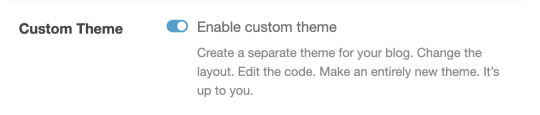
if the person doesn’t have a “custom theme” enabled, you’re beholden to the search bar. still, I’ve found the search bar on tumblr.com/url is WAY more reliable than search on mobile. for starters, it tends to bring posts up in a sensible order, instead of dredging up random posts from 2013 before anything else
if you’re on mobile, I’m sorry. godspeed and good luck finding anything. (my one tip is that if you’re able to click ON a tag rather than go through the search bar, you’ll have better luck. if your mutual has recently reblogged a post tagged #croissant, you can click #croissant and it’ll bring up everything tagged #croissant just like /tagged/croissant. but if there’s no readily available tag to click on, you have to rely on the mobile search bar and its weird bizarre whims)
#tumblr#tumblr tips#tumblr tags#tumblr search#tumblr how to#new to tumblr#why did I pick croissants as the example? who knows!#but I'm a pro at finding things on people's blogs especially my own#takes me like 4 seconds to find Exactly The Post I'm Looking For no matter how long ago I reblogged it
74K notes
·
View notes
Text
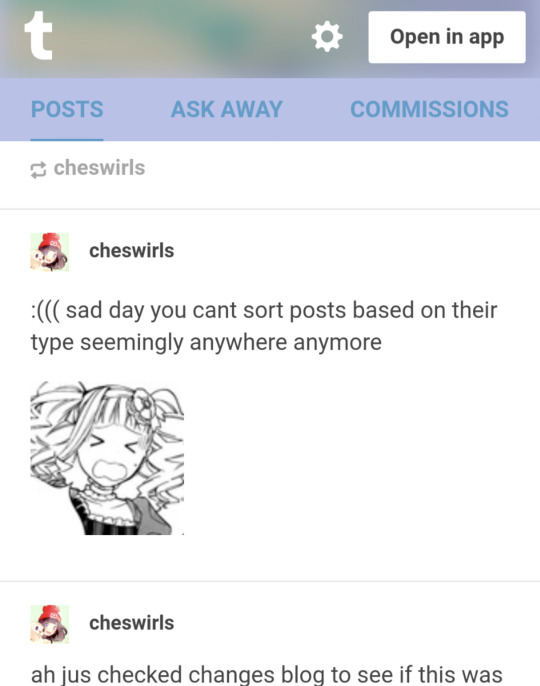

are you fucking kidding me lmfao
#posted this from desktop and (foolishly!) thought i got away w a small img#you can't even post react w icons anymore bc mobile STILL stretches them to oblivion 😔#rip mobile users (idk how the app behaves) for this bc i'm not changing it#it's fine on desktop dashboard so ill take the mobile L and walk#srsly tho WHEN is html gonna be across the board for dash vs quick blog view vs blog permalink#when the quick view used to be that sidebar it still has the same html functions as viewing the blog did#idk if this was a thing since the start but this quick view blog that fills up the screen is sooooo simplistic n limited#i hatehatehate that that's the norm now bc new accts don't even get custom blogs unless they activate it
1 note
·
View note
Text

#is digital marketing a good career?#Digital marketing is a great career choice. We are living in a digital world and marketing budgets are moving to digital advertising and aw#The employment forecast for digital marketing in 2023 appears to be fairly#Businesses of all sizes are understanding how critical it is to develop their digital literacy in order to compete to the fullest.#People prefer digital marketing because number of mobile users has grown significantly in the last few years.#In a world full of products and services waiting to be bought and sold#digital marketing plays a crucial role. Digital marketers need to promote their business on the internet. Digital marketing has evolved dra#and the Internet has also expanded significantly. All the ads you see online#the content you view#and the images you see online are related in some way to the work of digital marketers. This way you will discover a few more reasons why c#01.High Demand for Digital Marketers#Digital marketing skills will keep seeing an increase in demand in the near future. This is because there is a considerable gap between the#and companies are dying to hire digital marketers. They know how beneficial the internet and digital platforms are. Digital marketing lets#scale their business further#and generate more revenue. So#learning an in-demand skill never hurts. It only means that you can get better-paying jobs with more security since the demand for these sk#02. Digital marketing Offers Accelerated Career Growth#For all those who feel that digital marketing is a field with little upward mobility#we beg to differ. People were not using WhatsApp in 2011 one of the examples on how fast the internet changes and it changes every year. Di#they are always learning new stuff and mastering new techniques. So the possibilities for growth are really limitless. If you’re looking fo#then you should go for digital marketing.#03.Easy to Start a Career with No Specific Education Required#There is no specific educational degree as a requirement to pursue digital marketing as a career. The internet is a good source to understa#you will only need to practice the essential online marketing techniques#create a portfolio#and you’ll be good to go. These courses could help one boost their digital marketing career. Since there is no recognized educational degre#it allows people from other streams to pursue it.
1 note
·
View note
Text
Reasons Discord's New Mobile Layout Update is Bad
The reply function is redundant, as most people are used to just holding down and tapping the reply option at the top. If they're going to change it, they shouldn't have gotten rid of the member list for this functionally bad option. It also doesnt line up with any other platform in terms of swipe direction.
The member list is gone from easy viewing
It doesnt auto open your last group chat/DM making multiple simultaneous conversations far more difficult and longer
It's already broken my app once (Locked all channels including other servers' to one channel. I could not access anything except that and my DMs.)
You can not see images that have been pinned in the pins tab.
The search function was fine before. Where did your before, during and after date search go??
All of Discord's individuality is disappearing.
Getting used to a mobile format actually impedes usage of the desktop format and likely discourages people from multiplatforming discord because theyre so used to the "intuitiveness" of the new "tailored for mobile" experience
There is no way to CHANGE IT BACK. This is like Tumblr rolling out Tumblr Live without any Disable button At All.
Why are they marketing midnight mode as Something fucking ENTIRELY new??? It has always been a feature on Android as the AMOLED theme???????
DARK MODE IS NO LONGER LOW CONTRAST AND DISCORD IS DEVOLVING INTO AN ACCESSIBILITY NIGHTMARE
Disable swipe-to-reply by activating full-screen Launchpad in Advanced Settings
Discord’s new layout is apparently permanent. Keep sending feedback and rating it one star on all appstores; if you get redirected to the advice article, double tap gove feedback.
If you, too, dislike the theme, head to settings (you can double tap your account picture) and go to Appearance, scroll to New Layout and Send Feedback.
Overall, what they've done is disorientate every single current user on discord, and you cannot avoid it unless you've not updated to the latest discord because this is not an update. It is a feature that has already been on the latest update and is being slowly rolled out, like Tumblr Polls.
Good Luck, and may we send as much feedback as possible and have them make it optional or at the least, revert it. I've already sent in at least seven complaints to discord, commented on their instagram post about the layout and I'm about one star review it on google play and app store.
This isnt just the appearance and vibes being off like the new (ish) app icon, this is a matter of functionality.
11K notes
·
View notes
Text
It's funny how Tumblr is advertising the domain names as being SooOoOOooO cheap cuz i just bought 2 .space domain names for the price of one on tumblr. They don't even have the .gay domain, and, evidently, no one is buying the domains cuz when i looked at the options out of curiosity mygay.blog was still available. So was lesbian.art and queer.lol (??) lmao.
Maybe if staff actually fucking listened to its userbase and stopped fucking implementing features the vast majority of long time users never asked for, stopped implementing transphobic and queerphobic rules, actually banned the radfems and their ilk, then MAYBE the stuff that they are trying to use to make tumblr at least break even would work.
Like they are the only fucking company that consistently purchases adspace on this fucking app. I genuinely feel bad when new-ish users blaze their selfies cuz im like bruh you just wasted that money 90% of people are gonna scroll right past that and/or block you out of spite. Idk. It's just embarrassing to watch a website i have literally grown up on try to become like everyone else and try to monetize the memes and internet culture that the users staff refuses to respect created in the first place.
#rant#lmao i hate the way the internet is being fucking ruined#so many of my fav neocities sites have been abandoned#so many cool indie/alt websites haven't been updated in like 2 years#the Internet isfucking dying and we can't even do anything about it because the average user dgaf about any of it#all websites are optimized almost exclusively for mobile viewing#WE ARE IN HELL forreal
1 note
·
View note
Text
felt cute and did a slight retooling of my about page. feeling very Tumblr tonite it seems
#i wish they hadnt taken away the ability to add html to ur bio in dashboard view#would love to have my about page link back in there for mobile users#but so it goes
1 note
·
View note