#FlutterDevelopment
Explore tagged Tumblr posts
Text

✨ Welcome Aboard, Jignesh! ✨
We’re thrilled to have Jignesh Rathod join our team for Flutter App Development industrial training!
At MDIDM INFOWAY, we believe in empowering young talents with hands-on experience, live projects, and expert mentorship. With his dedication and passion for app development, Jignesh is all set to embark on an exciting professional journey!
Join us and take the first step toward a successful tech career!
DM us for training inquiries! www.mdidminfoway.com 📞 +91 83471 93531
MDIDMInfoway
#FlutterDevelopment#AppDevelopment#IndustrialTraining#TechCareers#CodingLife#InternshipOpportunity#WelcomeJignesh
2 notes
·
View notes
Text
Why Flutter? The Ultimate Framework for Cross-Platform Apps
Flutter simplifies cross-platform app development, reducing costs and time-to-market. At Dartitude, we specialize in Flutter app development services, delivering high-quality apps with a smooth user experience. Learn why businesses choose Flutter and how our expertise can help you succeed. Read our latest blog! https://dartitude.com/blog/why-use-flutter
#Flutter#FlutterAppDevelopment#CrossPlatform#MobileAppDevelopment#Dartitude#FlutterDevelopment#AppDevelopmentServices#TechInnovation#UIUXDesign#BusinessGrowth
1 note
·
View note
Text
Ready to build your dream app? Let’s create something amazing together!

Take your business to the next level with custom mobile app development! From startups to enterprises, a well-designed app can boost customer engagement, streamline operations, and drive growth. Discover how professional app development services can help you stay ahead in the digital age.
#mobile development company#custom mobile app development#android app developers#AppDevelopment#BusinessTech#MobileSolutions#iOSApps#AndroidDevelopment#TechInnovation#StartupGrowth#SoftwareSolutions#HybridApps#MobileAppDevelopment#CrossPlatformApps#FlutterDevelopment#DigitalInnovation#AppSolutions#BusinessGrowth#TechFuture#HybridAppDevelopment#HybridMobileApps#AppDevelopmentServices#HybridAppSolutions#ReactNativeDevelopment#FlutterAppDevelopment#BusinessMobileApps#CustomAppDevelopment#MobileAppDesign#AppDevelopmentExperts#CrossPlatformSolutions
0 notes
Text
Top Security Strategies for Flutter Mobile App Development
Looking for securing your Flutter mobile app? This guide covers the best security practices, including data encryption, API security, multi-factor authentication, and safe storage. Protect user data from cyber hazards and ensure compliance with safety standards. Whether you are a Flutter developer, a mobile app development company, or a business master, these essential safety strategies will help you create a safe and reliable mobile application with confidence.

#flutterdev#flutterdevelopment#flutter developer#secureflutter#appdevelopment#mobileappdevelopment#appdevelopmentcompany#techinnovation#digitalinnovation#mobile app development
0 notes
Text
Flutter Hiring Guide: Hire Dedicated Developers in India
If you’re looking to build a high-performance mobile app while keeping costs in check, the best approach is to hire dedicated developers in India. Whether you’re a startup founder, business owner, or tech leader scaling your team, hiring Indian Flutter developers ensures access to top-tier talent, cost savings, and seamless cross-platform app development.

India is a global hub for skilled Flutter developers due to its vast talent pool, affordable pricing, and expertise in developing cutting-edge applications. However, to successfully hire and manage Flutter developers, you must navigate challenges like skill assessment, collaboration, and quality control.
This guide provides everything you need to make an informed decision.
Why Hire Dedicated Developers in India?
1) Cost-Effective Development:
Hiring Flutter developers in India is significantly cheaper compared to the US, UK, or Australia.
Lower operational costs due to favorable exchange rates and reduced living expenses.
Access to high-quality development services at competitive prices.
2) Large and Skilled Talent Pool:
India has thousands of Flutter developers proficient in Dart and cross-platform app development.
Many developers contribute to open-source projects and stay updated with the latest Flutter advancements.
3) High-Quality Development Standards:
Indian developers have vast experience working on global projects across multiple industries.
Expertise in Flutter outsourcing ensures scalable, robust, and high-performance applications.
4) Time Zone Advantage:
Indian developers work in overlapping hours with teams in the US, UK, and Australia.
Flexible engagement models ensure seamless communication and project alignment.
5) Flexible Hiring Models:
Options to hire freelancers, dedicated developers, or development agencies based on project requirements.
Key Skills to Look for in a Flutter Developer
Technical Skills:
Strong expertise in Dart programming.
Proficiency in Flutter widgets and UI/UX principles.
Experience with REST APIs, Firebase, and third-party services.
Knowledge of state management frameworks (Provider, Riverpod, setState, ValueNotifier & InheritedNotifier, InheritedWidget & InheritedModel, Redux, BLoC / Rx).
Ability to integrate Flutter with native Android & iOS components.
Soft Skills:
Excellent communication and collaboration abilities.
Strong problem-solving mindset.
Experience working in agile development teams.
Hiring Models: Choose the Right Approach
1) Freelancers vs. Dedicated Developers vs. Development Agencies
1. Freelancers:
Pros:
Cost-effective
Flexible
No long-term commitment
Cons:
Potential quality risks
2. Dedicated Developers:
Pros:
Focused team members
Scalable as per project needs
Cons:
Slightly higher cost than freelancers
3. Development Agencies:
Pros:
Provide end-to-end services
Ensure quality assurance
Cons:
Higher overall cost
2) Outsourcing vs. In-House Hiring
Outsourcing: Ideal for cost savings, flexibility, and access to experienced developers without long-term commitments.
In-House Hiring: Best for companies requiring full-time developers for long-term projects.
3) Fixed Price vs. Hourly vs. Monthly Hiring
Fixed Price: Suitable for small, well-defined projects.
Hourly: Best for ongoing projects requiring flexibility.
Monthly: Ideal for long-term, dedicated development needs.
Where to Find the Best Flutter Developers in India?
1) Top Hiring Platforms:
Freelance Marketplaces: Upwork, Toptal, Fiverr, PeoplePerHour.
Developer Networks: GitHub, Stack Overflow, LinkedIn.
Offshore Flutter Development Agencies: Specialized firms with pre-vetted developers.
2) Direct Hiring vs. Outsourcing Agencies:
Direct Hiring: Provides more control but requires extensive screening and recruitment efforts.
Outsourcing: Faster recruitment with minimal administrative burden.
How to Evaluate & Screen Flutter Developers?
1) Technical Evaluation:
Conduct live coding tests and real-world problem-solving challenges.
Review GitHub repositories and past Flutter projects.
2) Soft Skills & Cultural Fit:
Assess communication skills and ability to work in a remote setup.
Ensure alignment with your company’s workflow and development processes.
3) Trial Period Approach:
Hire Flutter developers on a trial basis before committing to long-term contracts.
Cost of Hiring Flutter Developers in India
Junior Flutter Developers: $15–$25/hr
Mid-Level Flutter Developers: $25–$40/hr
Senior Flutter Developers: $40–$60/hr
Best Practices for Managing Remote Flutter Developers
Use Slack, Zoom, and Microsoft Teams for communication.
Implement project management tools like Jira, Trello, and Asana.
Conduct regular code reviews using GitHub, Bitbucket.
Handle time zone differences with overlapping working hours.
Overcoming Common Hiring Challenges
Skill Vetting: Use trusted platforms and assessments.
Quality Assurance: Implement strict QA processes and code reviews.
Remote Management: Use async communication and daily stand-ups.
Cost Control: Define budgets and choose the right hiring model.
Cultural Fit: Hire developers experienced with remote teams.
Project Oversight: Use agile methodologies and transparent reporting.
Conclusion:
Hiring dedicated Flutter developers in India provides access to a large, skilled talent pool, cost savings, and high-quality app development. The country’s developers are experienced with global standards, ensuring scalable, cross-platform mobile apps at competitive prices.
If you’re ready to hire dedicated developers in India and scale your team with top Flutter experts, contact iQlance today and turn your Flutter app idea into reality!
#india#iqlance#hirededicateddevelopersinIndia#hireflutterdevelopersinIndia#hireflutterdevelopers#flutterdevelopment#dedicateddevelopersindia#mobileappdevelopment#hiredevelopers#costeffectiveappdevelopment#crossplatformdevelopment#flutterappdevelopment#indiandevelopers#techoutsourcing
1 note
·
View note
Text

Elevate Your Business with @amigoways Custom Mobile App Development Services! 📲 Unlock seamless user engagement and drive growth with our expert solutions in Flutter, React, Angular, and more.
Let’s create the future, together! 🌟 www.amigoways.com/mobile-development
#MobileAppDevelopment#AppDevelopment#Amigoways#TechInnovation#BusinessGrowth#UserEngagement#MobileApps#AppDesign#AppDevelopmentServices#AppDeveloper#CustomAppDevelopment#TechSolutions#MobileAppTrends#FlutterDevelopment#ReactNative#IonicDevelopment#AngularDevelopment#SwiftDevelopment#EnterpriseApps#MobileFirst#DigitalTransformation#AppDevelopmentCompany#AppGrowth#MobileAppSolutions
0 notes
Text

Flutter App Developer – Expert in Cross-Platform Mobile Apps
Experienced Flutter app developer capable of building robust, visually appealing, responsive mobile applications for iOS and Android platforms. With a strong understanding of Dart and Flutter frameworks, he specializes in developing seamless user experience and efficient mobile solutions. Visit Flutter App Developer for more information!
0 notes
Text
https://technewscast.io/companies/flutter-development/
Top Flutter Development Companies In (January 2025)
Looking for top Flutter Development Companies? Explore leading Companies in (January 2025) that drives targeted traffic with expertise in Flutter.
0 notes
Text
Why Flutter is the Future of Mobile App Development
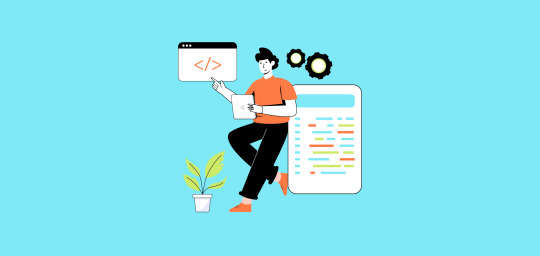
Discover why Flutter is revolutionizing mobile app development. From faster development cycles to cross-platform compatibility and exceptional performance, learn how Flutter empowers businesses to build innovative, scalable, and cost-effective mobile applications for the future. Explore how its growing community and constant updates make Flutter a game-changer. Uncover the benefits of a single codebase, beautiful UI, and rapid time-to-market for your next app.
0 notes
Text
Master Python from Basic to Advanced Enhance your coding skills with MDIDM INFOWAY's Python Training Course. Gain 100% practical experience with expert guidance. ✅ Daily Classes ✅ Hands-on Training ✅ Career-Oriented Learning Whether you are a beginner or an experienced programmer, this course will help you excel in Web Development, Data Science, AI, and more. 📢 Limited seats available. Enroll now. 📞 +91 83471 93531 🌐 https://www.mdidminfoway.com #PythonTraining #LearnPython #PythonProgramming #CodingBootcamp #MDIDMInfoway #TechSkills #WebDevelopment #DataScience

#mdidminfoway#graphicdesign#flutter#webdevelopment#androiddevelopment#android#itcompany#websitedevelopment#flutterdevelopment#branding#python
3 notes
·
View notes
Text

🚀✨ Build Apps That WOW! ✨🚀 , At 𝗦𝗸 𝗩𝗮𝗶𝘀𝗵𝗷𝗲𝗲𝘁 𝗣𝘃𝘁 𝗟𝘁𝗱, we specialize in Flutter Development Services to create natively compiled apps for iOS, Android, web, and desktop – all from a single codebase! 🌐📱 , 🎯 𝗪𝗵𝘆 𝗖𝗵𝗼𝗼𝘀𝗲 𝗙𝗹𝘂𝘁𝘁𝗲𝗿? ✅ Fast Development ✅ Cross-Platform Compatibility ✅ Beautiful UI , 📞 Get Started Today! 📱 +91 76960 66625 | +91 88785 22353 🌐 www.skvaishjeet.com 📍 Chandigarh, 160030 (India) , 🔖 #FlutterDevelopment #MobileApps #CrossPlatform #TechSolutions #MobileAppDevelopment #UIUX #AppDevelopmentServices #AppDesignAndDevelopment #DigitalTransformation #TechForBusiness #AppInnovation #FlutterFramework #ScalableApps #DhandeKaFunda #AmriSystems #CareerOpportunity #jobopportunities #SoftwareDevelopmentservices #JoinOurTeam
#🔖#FlutterDevelopment#MobileApps#CrossPlatform#TechSolutions#MobileAppDevelopment#UIUX#AppDevelopmentServices#AppDesignAndDevelopment#DigitalTransformation#TechForBusiness#AppInnovation#FlutterFramework#ScalableApps#DhandeKaFunda#AmriSystems#CareerOpportunity#jobopportunities#SoftwareDevelopmentservices#JoinOurTeam
0 notes
Text
The Role of Mobile Apps in Enhancing Customer Engagement

Mobile apps have become a powerful tool for businesses to connect with their audience. From personalized notifications to seamless user experiences, apps offer endless opportunities to engage customers. A professional mobile app development agency can help you create apps that not only meet user needs but also drive brand loyalty. Explore how mobile apps are reshaping customer engagement and why your business needs one today.
#mobile development company#custom mobile app development#android app developers#AppDevelopment#BusinessTech#MobileSolutions#iOSApps#AndroidDevelopment#TechInnovation#StartupGrowth#SoftwareSolutions#HybridApps#MobileAppDevelopment#CrossPlatformApps#FlutterDevelopment#DigitalInnovation#AppSolutions#BusinessGrowth#TechFuture#HybridAppDevelopment#HybridMobileApps#AppDevelopmentServices#HybridAppSolutions#ReactNativeDevelopment#FlutterAppDevelopment#BusinessMobileApps#CustomAppDevelopment#MobileAppDesign#AppDevelopmentExperts#CrossPlatformSolutions
0 notes
Text
Discover a detailed analysis of Flutter, a powerful cross-platform framework by Google. Learn about its pros, cons, and how it can revolutionize app development. Ideal for businesses seeking cost-effective and efficient mobile app solutions.
#flutterppdevelopmentcompany#flutterdevelopment#mobileappdevelopmentcompany#hirededicatedflutter app developers
0 notes
Text
Exploring Localization 2.1.1 Package in Flutter: A Comprehensive Guide
In today's digitally interconnected world, mobile applications serve a diverse user base, transcending geographical boundaries and language barriers. When developing apps, ensuring they are accessible and user-friendly across different regions and languages is crucial for success. This is where localization comes into play.
Flutter, Google's UI toolkit for building natively compiled applications for mobile, web, and desktop from a single codebase, offers powerful tools for localization. Among these tools, the flutter_localization package stands out, providing developers with a streamlined approach to internationalize their apps. In this blog post, we'll delve into version 2.1.1 of the flutter_localization package, exploring its features and demonstrating how to integrate it into your Flutter projects.
What is Localization?
Localization is the process of adapting an application's content, such as text, images, and layouts, to suit the preferences and cultural norms of different target markets. This involves translating the app's content into multiple languages and adjusting other elements, such as date and time formats, currency symbols, and even visual elements, to align with the expectations of users in specific regions.
Introducing the flutter_localization Package
The flutter_localization package simplifies the localization process in Flutter applications by providing a set of utilities and conventions to manage translations efficiently. With version 2.1.1, the package introduces several enhancements and bug fixes, making it even more robust and reliable for developers.
Key Features of flutter_localization 2.1.1:
Support for Multiple Languages: With flutter_localization, you can easily add support for multiple languages to your Flutter app. Simply define translations for each supported language and let the package handle the rest.
Simple API: The package offers a straightforward API for accessing localized strings within your app. By using the Localizations widget and BuildContext extension methods, you can retrieve translated strings with ease.
Pluralization Support: Pluralization is a crucial aspect of localization, especially when dealing with languages that have different plural forms. flutter_localization simplifies pluralization by providing built-in support for handling singular, plural, and zero forms of strings.
Date and Time Formatting: Formatting dates and times according to the conventions of different locales is made effortless with the flutter_localization package. You can specify date and time formats for each supported language, ensuring consistency and accuracy across the app.
Currency Formatting: Displaying currency values in the appropriate format for each locale is essential for providing a seamless user experience. With flutter_localization, you can format currency values according to the currency symbols and conventions of different regions.
Getting Started with flutter_localization 2.1.1:
To integrate flutter_localization into your Flutter project, follow these simple steps:
Add Dependency: Open your project's pubspec.yaml file and add the following dependency:
yaml
Copy code
dependencies: flutter_localizations: ^2.1.1
Define Translations: Create translation files for each supported language in your project's lib directory. You can use JSON or ARB (Application Resource Bundle) formats to define translations.
Initialize Localization: Initialize the localization settings in your app's main.dart file. Configure the supported locales and set the fallback locale.
Access Localized Strings: Use the Localizations.of(context) method to access localized strings within your app's widgets.
By following these steps, you can leverage the power of flutter_localization to create a truly internationalized Flutter app that caters to users worldwide.
Conclusion
Localization is a critical aspect of modern app development, enabling developers to reach a global audience and deliver personalized experiences to users from different cultural backgrounds. With the flutter_localization package, Flutter developers have access to a versatile and reliable toolset for internationalizing their apps effectively. Version 2.1.1 of the package brings several improvements and enhancements, making it easier than ever to localize Flutter applications.
As you embark on your journey to localize your Flutter apps, remember to consider the preferences and expectations of your target audience in each region. By providing a seamless and culturally relevant experience, you can enhance user satisfaction and drive the success of your app in diverse markets. If you're unsure about how to integrate this into your project, reaching out to a Flutter app development company can help ensure your app is successfully localized for a global audience.
0 notes
Text

Why Is Flutter the Ultimate Choice for Your Mobile App Development?
Flutter is quickly becoming the ultimate choice for mobile app development due to its ability to build cross-platform apps with a single codebase. With faster development, a rich set of pre-built widgets, and high performance, Flutter reduces time-to-market while providing a smooth user experience. Its flexibility and scalability make it a great option for businesses looking to develop apps for both iOS and Android without compromising quality.
USM Business Systems is the best mobile app development company, offering expert Flutter app development services tailored to your business needs.
USM Business Systems
Services:
Mobile app development
Artificial Intelligence
Machine Learning
Android app development
RPA
Big data
HR Management
Workforce Management
IoT
IOS App Development
Cloud Migration
#FlutterDevelopment#MobileAppDevelopment#FlutterApps#CrossPlatformApps#AppDevelopment#MobileApps#FlutterFramework#TechTrends#AppDevelopmentExperts#FlutterForBusiness
0 notes
Text
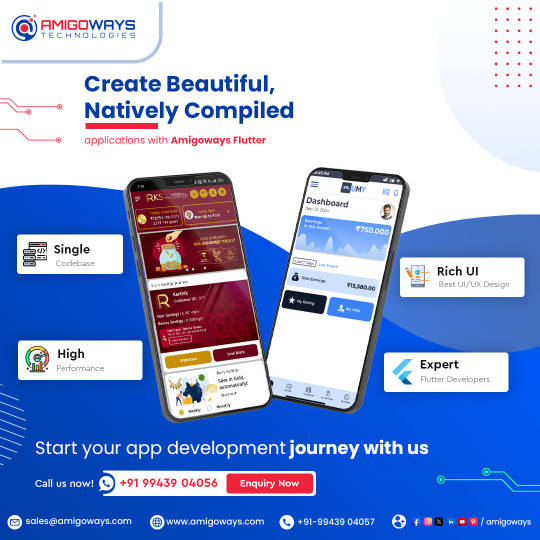
🚀 Create Beautiful, Natively Compiled Apps with @amigoways
Turn your app ideas into reality with stunning designs, high performance, and a single codebase. 🛠️✨ Build apps that deliver rich UI/UX and exceed user expectations with the expertise of our Flutter developers!
📞 Call us now: +91 99439 04056 💻 Visit: www.amigoways.com/flutter-app-development 📩 Email: [email protected]
What’s your favorite feature in app development? Let us know in the comments! 💬
#FlutterDevelopment#AppDevelopment#UIUXDesign#MobileApps#TechSolutions#Innovation#Amigoways#AppJourney#Technology#HighPerformanceApps#RKSDiGiGold#UMY
0 notes