#Fix YouTube Vanced not working
Explore tagged Tumblr posts
Text
Fix YouTube Vanced not working
YouTube has become integral to our lives, offering various video content to entertain and educate. However, the platform’s standard app comes with certain limitations, such as ads and limited background playback. This is where YouTube Vanced is a popular modded version of the YouTube app that offers enhanced features. But what if you need help with YouTube Vanced not working? In this article, we…

View On WordPress
0 notes
Text
youtube being very laggy which sucks cause i kinda need it not ot be in order to summarize things good
#mine.txt#its not my wifi cause its fine on edge#its not firefox cause videos on other sites work#im gonna blame google for this cause literally what else could be the possible cause#im gonna try to fix it but if it doesnt work im gonna start using my phone ig#not the greatest solution ever but its ok cause my youtube is vanced
8 notes
·
View notes
Text
Truly a very ass day
#woke up got my period had minor cramps in this inhumane heat suffered through the day got hate crimed by my grandma#and NOW my youtube vanced has stopped working saying the content is not supported on this app#tried recommended fixes. none helped. i'll have to get revanced atp#but rn unfortunately i'm out of country so cant be arsed. this is truly awful#every social media app going to ASS#nesi rants
1 note
·
View note
Text
guide to ad-free youtube for mobile via. youtube revanced
since youtube vance is no longer maintained and youtube is cracking down on adblockers here is how to download youtube revanced which has the best options for customising youtube features; including removing youtube shorts popups, sponsorship segments in videos, hiding unused buttons, bringing back dislikes, and more! [official revanced github]
this guide is for android only. sorry apple users idk how to help you. your device doesn't have to be rooted. even if it is, you should still be able to follow this guide. if you have youtube vanced installed, revanced shouldn't clash, so you don't have to uninstall it if you don't want to.
installation guide:
1. download all 3:
i. microg (this will let you log into your youtube account) [apk mirror] (scroll past description, download the latest one)
ii. revanced manager apk [github] (select the latest release, scroll to the bottom in assets, install the .apk file)
iii. latest youtube apk [apk mirror]
2. open revanced manager
3. select in this order: "patcher" -> "select an application" -> "storage" (note: if your phone asks you to let the app have storage access, say yes)
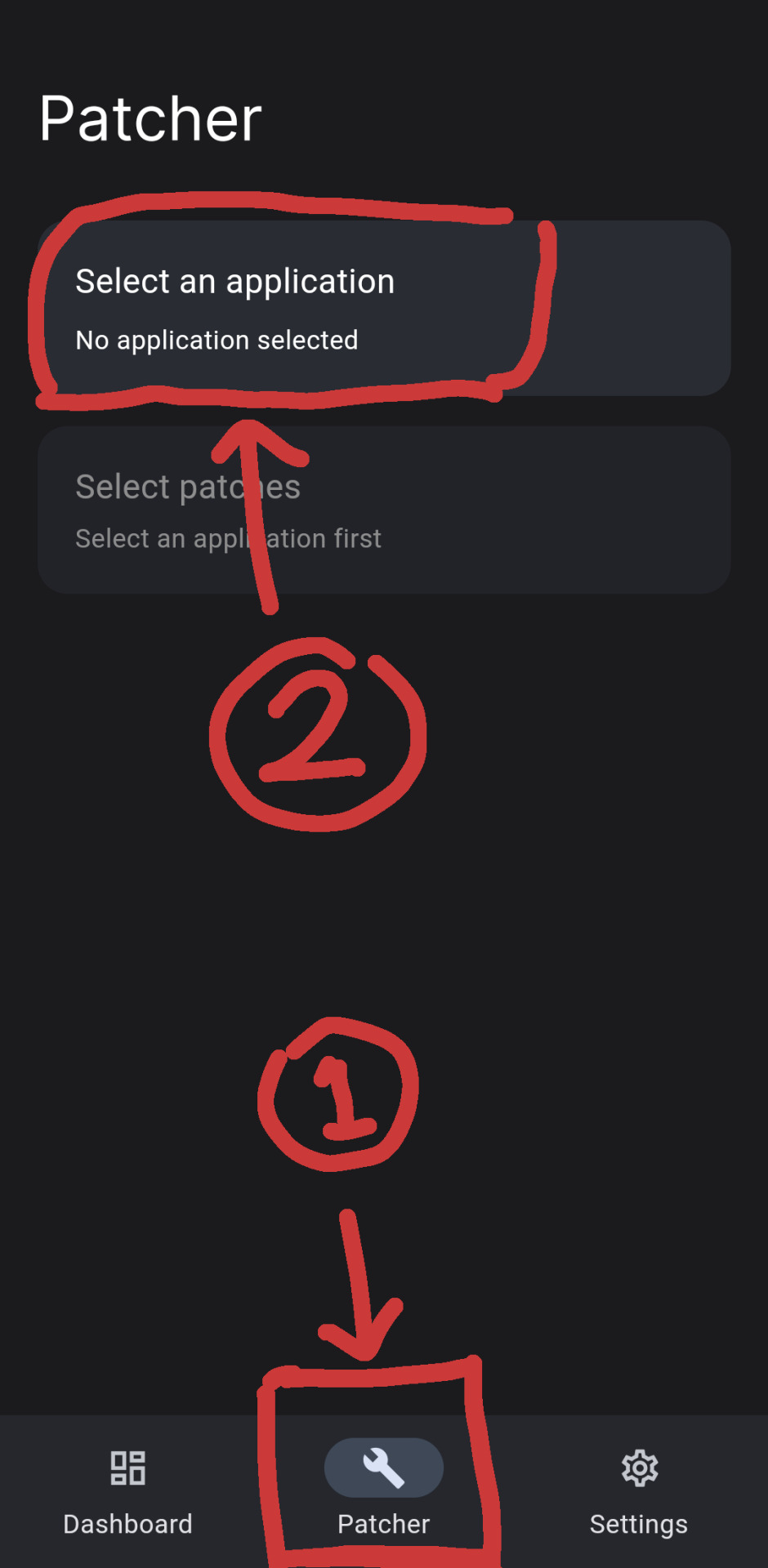
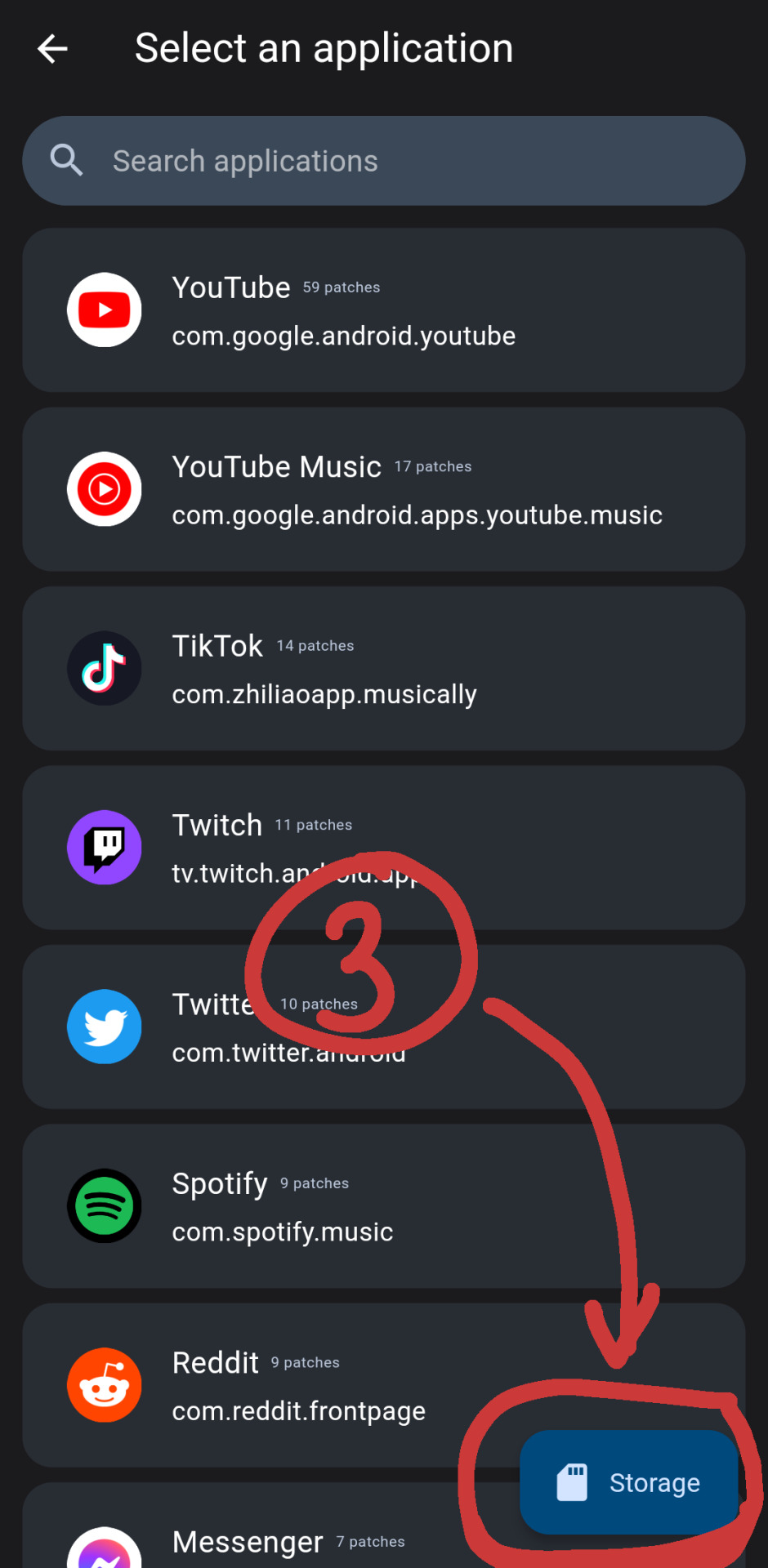
[id. two screenshots of the revanced manager app. there are red markings drawn overtop, indicating areas to select mentioned in step 3. the three spots are circled by a red square, an arrow pointing towards it, and a circle with a marked number to indicate the order at the end of each arrow. id end.]
4. select the youtube apk you downloaded
5. select patches. you can tap "recommended" or "default" or turn on/off patches you want
6. once you have selected, select: "done" -> "patch"
7. wait as it intialises youtube revanced. when it's done select "install" (note: if your phone gives you a warning that the app is blocked, select: "more details" -> "install anyway")
8. if this worked, you should have youtube revanced installed, and you can log in like normal. if this didn't work, read the next part.
(under the read more are troubleshooting solutions + other alternative apps)
issue a) if the botom right now says "open"
1. select: 3 dots on the top right -> "export apk"
2. save it
3. open whatever file browsing app you use (most phones should have a default one that comes pre-installed called something like "files" or "my files". if you don't have one, you can go to the play store and search "files" and pick one. if you aren't sure, i use "files by google")
4. find the exported file and install it (it will be called something like "youtube-revanced-versionnumber.apk")
5. if this worked, you should have youtube revanced installed, and you can log in like normal. if this didn't work, you can read the next part.
issue b) can't build or install youtube revanced with no option to export
1. something may have gone wrong with the file installation at some point, so try a clean start. to do this, uninstall:
i. revanced manager
ii. youtube revanced
iii. microg
iv. (optional) disable/uninstall the default youtube app
2. follow guide from step 1 again, hopefully it works. if it's still not working, you can try other alternatives. i've listed some in the next part of this post
alternatives:
libretube, newpipe, songtube, vuetube, astron, puretuber
i haven't used any of these personally, but i haven't seen any problems with them. let me know if there are and i'll remove it from the list.
you can also use youtube through your web browser with adblock add-ons. i'm not sure whether youtube has affected their mobile site though. with the firefox app you can use ublock origins (for ads) + youtube high definition (for general quality fixes)
#txt#❤️🩹#yay ^_^ feel free to rb this i hope it helps#let me know if something doesn't make sense and i can try to reword it or add screenshots#i tried to keep it concise
861 notes
·
View notes
Text
Unity in the Black Community
Chapter 4: Know the enemy’s plan
Growing up in America, or really anywhere, you are told constantly how to think. News tells you what to think, your friends and family tell you what think.
You are told exactly what to think all the time.
For example, have you noticed that news will never just share the whole interview uninterrupted by a newscaster’s opinion?
It will be in the format of:
“This person has said this”
Short clip of person saying this
“Isn't it abhorrent that this person said this?”
Now, I'm not saying what the person said wasn't abhorrent. It probably was. But here’s the issue, you were told what to think about what a person said, based on a short, manicured clip on what they said.
You got a pre-chewed scoop from a full plate of dinner.
If you are from the African diaspora, what I’m about to suggest is going to sound almost like sacrilege, but I need your patience, and I need you to be comfortable with discomfort.
In this new playground, with Trump as president, we need to know exactly what he as well as his people (eg. Legislature, executive branches, and others) are doing.
Meaning, I'm going to ask you to start listening to primary sources from Republicans. Primary sources, meaning unedited, uncommented press conferences, articles, and podcasts. I'm talking 20 min-1 hour of one person talking to reporters.
No opinions, no discussions with newscaster's after.
That, to many including myself at first, feels like a betrayal to your people.
The thing is, you’re never really going to know what's going on, how they think, and what their strategy is unless you peek behind the wall. If you stay within spaces that only say what you believe, you won't know what they’re doing until it's at your front door. By then, you still wouldn’t know the depth of what they’re doing.
Listen to Trump’s unedited press conferences, listen to Musk, listen to Vance, listen to any Republican judges/senators you can. Peek at what they're doing.
It's like chess. If you only react to your enemy’s moves, you’re going to lose. You have to figure out their mindset and plan many steps ahead of them. Actively plan your attacks as they attack you, while defending based on their play style. That, is how you win.
We need to stop being reactionary, and be more proactive.
One of the things I learned from this strategy is that they are purposely doing so many policies in his first weeks in office to overwhelm us. Their hope is we cannot truly focus on one policy to take down if so many are introduced at the same time. They actively discuss this in their circles, as well as other key topics.
On YouTube, Forbes is a greeeat source to watch these videos, so is GBNews and ironically Fox News. Watch them while you wash dishes or sweep the floor. Or maybe while you fix your car or during your downtime at work.
Take the time man. Peace to you all, keep praying, God is with us. ❤️✨
#unityintheblackcommunity#black community#black women#black power#black tumblr#black beauty#blacklivesmatter
5 notes
·
View notes
Text
My parents, politically, weren't very fixed throughout my voting life. Centre-right, centre, centre-left and back again. I have since researched that this aspect is highly likely to be linked to their narcissism and thus a constant alignment with whatever served themselves the most at any given time. From around the 2015 election, through to the 2019 one, they started to align with my voting preference more and more (I've voted UK Green Party for my whole voting life), this was until about 2021/2022, when my parents ditched trad-TV for online devices and started spending all their time on socials, specifically youtube. They have now settled on an iron-clad stance politically and you can guess which side of the political spectrum that is! Yep. Every point they make is word for word from those particular hate-fuelled news channels and algorithmic slop. It's almost as if a spin machine has literally burrowed into their heads and orders them to repeat the those points of view. Just now I tried and succeeded in grey rocking away some points my father was making (a defence of JD Vance), and I nonchalantly said I didn't know about it (I've been saying that I'm not really watching news currently, even though I am) but then he got extremely worked up and stormed off mumbling all manner of copy and paste Fox News produced nonsense. So impassioned he was, that he went up against a ghost of me, whilst I just carried on cooking like nothing was happening. It was the same rage, but without my participation. I can only assume he was projecting some kind of data ghost past me into his mind.
I took solace in the fact that most politicians here in the UK, across the political spectrum, are aligning with sanity rather than media spun batshittery. The loser in all this though? Me, again. I would have LOVED to have had normal, non narc parents who had those points of view. But, alongside a life of torment, I get political insanity to contend as well as the narcissism. Is that weird to have wanted that? None of the abuse, but views I didn't agree with and not being held back from having any kind of life of my own. I don't know, it sounds preferable from where I'm sitting.
#afterdarktext#although#an entirely different set up all together would be better#different parents#different reality#but that would be asking too much
4 notes
·
View notes
Text
Answering Gaud's tags about revanced. I can indeed highly recommend it and I have installed it many times on different people's phones. It does help if you already have ublock installed, cuz the website has a bunch of ads and it's quite annoying. As far as I know, this only works for android phones!
Revanced doesn't just youtube without ads, it's also highly configurable. You have an out-of-app mini player and it can run in the background with your phone screen turned off. You can skip sponsored segments and turn off the trending and shorts tabs.
Notably all of your regular youtube settings still work!! You can still become a channel member, upload content, subscribe to creators, leave comments, etc. This app does not just give you access to the videos, it effectively highjacks your google account.
Installing revanced:
First, go to this link:
Then, you press this button, to download the revanced manager. This is the app that allows you download youtube revanced and all the other revanced alternatives (including tumblr).

When you start your download, you'll likely get a pop-up, that asks you to give permission to apps being download from your browser. Normally this is only turned on for the official app hubs like the playstore.
You'll turn on the permission. I tried including a screenshot for what that looks like, but this is not a permission setting you can easily find in your settings (at least on my phone).
Once you've downloaded the manager you'll have an app that looks like this:

Then you go inside and you see all of the revanced dupes (including youtube, tumblr, tiktok, duolingo, twitch, spotify and a few others).
But first you download MicroG. MicroG is a dupe of the google play store. This is what allows you to download and run the revanced apps properly.
You'll get a pop-up again asking you permission to download apps from the revanced manager. You need to give that permission. Otherwise it won't work.

Once you've downloaded MicroG, you can start downloading all the revanced app alternatives. All updates are run through the revanced manager.
It is important to check every once in a while (like every few months or so) if there's an update available. The revanced apps do not auto-update!
The youtube revanced app looks either exactly like the regular youtube app, or like this (i've had it both ways and I've not been able to figure out why it does that):

Configuring Youtube Revanced
Inside the app, you just log into your regular google/youtube account. Then you can start configuring it to your liking in the revanced settings. You have all of the regular settings, but on top you have the special revanced settings:

The settings include a bunch of stuff, you'll have to really go through them to figure out what works for you.

Revanced settings include things like:
- Sponsor block (optionally or auto-skipping sponsor segments, but also intros, outros, self promo, etc.)
-anti clickbait thumbnails and titles
- a "skip to highlight" button
-configuring which ads you want to see (i have all of them turned off)
-configuring your mini/out-of-app player
-turning off youtube shorts (i don't see them on my feed anymore)
-enabling different swipe controls for volume and brightness level settings
-and many more
Opening links by default
One thing that you may have to fiddle with, is links still defaulting to the regular app versions. I've been jumpscared by ads a fair few times when sb sent me a link to a video.
You can fix this by disabling the default app in your settings. Depending on the phone it will then give you the option to select a new default. That didn't work for me and just defaulted to the browser (firefox) because the phone didn't recognize the revanced versions as valid alternatives.
However, I downloaded this app (Hidden Settings), which allowed me to override my phone's preference for google-sanctioned apps and I was able to select revanced tumblr and youtube revanced as the new default for links.

You go:
Hidden settings -> manage applications -> youtube/tumblr/... revanced -> open by default -> open supported links (turn on)

Reminder that you can block most ads on Android. yes, including youtube ads.
Steps: Download Firefox -> Install uBlock Origin extension.
That's literally it. Enjoy ad free web browsing while we still (barely) have it!
26K notes
·
View notes
Text
Is your YouTube Vanced not working? Here is how to fix it!
http://i.securitythinkingcap.com/StY4Ld
0 notes
Text
Why you need to install and use Instagram story download

It is quite difficult to deny the fact that we live in the age of the Internet.| story saver | According to analytics firm App Annie, a person currently interacts with their mobile phone an average of 4 hours 48 minutes a day.
On the Internet, we communicate, shop, watch the news and even study. The Internet is an integral part of our lives today. A significant part of them is occupied by social networks and instant messengers, in which we spend the bulk of our Internet activity.
HACK INSTAGRAM ACCOUNT 2021
How to Protect Your Instagram Account from Hacking
How To Hack Instagram Account In 2022 || All Methods
How To Get Free Instagram Followers | Without Following Everyone!
On these sites, we share the brightest emotions, communicate with friends, shoot and edit photos. Social networks have sufficient functionality to satisfy the modern user. At the same time, the development companies themselves are constantly striving to expand this functionality in order to attract even more users and retain the existing audience.
However, the user does not have access to a number of features and functions that could greatly facilitate the use of social networks. For example, one of the most popular social networks today, Instagram, lacks such a simple function as saving a favorite photo or story, you simply do not have the function or ability to do so.
The solution to this problem is to use third-party tools with more advanced functionality. For example, the IG story keeper (just like any other Instagram story keeper) allows the user to save the content they like on their phone or PC.
However, you must be very careful when using third party applications. Various social network extensions and other applications may contain various malware and viruses inside them to steal your data or block your computer.
Also, many companies have a rather negative attitude towards services that expand the functionality of their applications without notifying the company itself, especially when it hurts their income. | story saver
A prime example is YouTube Vanced, an unofficial modified version of YouTube with features like ad blocking and background streaming. The application had a multilingual interface and is not available for obvious reasons in the Google Play market.
However, more recently, the creators of Vanced announced that further work on the project would be halted due to legal issues with Google. However, you can also find various apps that enhance the functionality of Instagram.
Unfold
Contents
hide
1 Unfold
2 Doodle Snap
3 Hujikam
4 Inflact
5 Conclusion
Unfold is an app to create your stories. Here are 55 fixed templates for creating photo and video collages. Everything is very simple, minimalistic, and stylish.
Doodle Snap
Doodle Snap adds graphic stickers to your photos. Free functionality is limited, but the application has over a hundred different elements that can be used to make photos more visible in the user’s feed. This design is especially suitable for bloggers or photographers.
0 notes
Video
youtube
Global | Fixed YouTube Vanced Not Working on Android
0 notes
Note
I love how dc constantly seems to just be saying “adopted siblings aren’t real siblings” like yes what a wonderful message
This is a problem in a lot of media and real life tbh some people think if two people aren't related by blood then they're not "real" family which as someone who has a brother that I share no blood with I have to call bullshit
#ask#anon#blood is thicker then water#but the blood of the covenant is thicker then the water of the womb#but yeah dc likes to do it alot#so they can deminish the relationships between Bruce and his kids#bc having kids isnt cool#he can have damian#bc theyre blood related#but even then he cant be a good dad 90% of the time#on a separate note#my youtube vanced seems to have stopped working#and i cant go back to watching youtube videos with ads#so if anyone knows how to fix it id really appreciate it
138 notes
·
View notes
Text
YouTube Vanced is dying. Here's what you should do when it inevitably stops working:
1) Download mobile Firefox
2) Go to the addons section
3) Install UBlock Origin
4) Test it out by watching YouTube videos on the mobile website and leaving the webpage and see if it's still playing. Sometimes it'll pause, but not stop. In this case, just press the play button in the notification bar.
5) If not, go back to the addons section and download Video Background Play Fix
Now you should be able to watch YouTube videos on mobile ad-free and listen to them in the background without paying
Edit: Apparently there's this thing called ReVanced which is YouTube Vanced but updated so if that doesn't work either then do this
#xenon screams#youtube vanced#vanced#unfortunately idk how to get sponsorblock on firefox mobile#so youll have to skip sponsors nanually#firefox#fuck google#anarchist#ig
40 notes
·
View notes
Note
rip to vanced, my beloved :(
I just downloaded revanced and it works decently, it's not as fast as vanced was but it does enable background play and the install is easy enough to go through on r/vanced (comments on recent posts) or r/revanced. Idk how I feel about it security-wise but I guess I'll take the risk for an ad-free app lol
Ya I've heard revanced works fine, just really slow and laggy. I'll definitely have to give it a go, thank you!
That being said, I just opened Vanced out of habit to watch the new Apex Legends trailer (meant to open it on Firefox), and now it's suddenly... working again? Yesterday it was popping up on every video that I needed to "use the latest version of YouTube" but now it's working perfectly again, and I've tested multiple different videos, so idk if it's just temporarily working again or if somehow it actually fixed itself, either way it looks like Vanced is working again for now!! :]
3 notes
·
View notes
Text
YouTube Vanced Alternatives
If you want to watch videos without the annoying ads that come with most YouTube applications, you can try YouTube Vanced , a modified version of YouTube that contains a built-in ad blocker. Moreover, it has an easy-to-use interface and you can even make private playlists and save them for later viewing.
Alternatives to YouTube Vanced
If you're looking for a free alternative to YouTube Vanced, there are several excellent options available. Not only do these options come with no ads, but they also feature music in the background. They also include the option to download videos. If you're a music fan, these alternatives are ideal. Plus, they're the right thing to do for creators.
GoTube has a clean interface and an intuitive user experience. You can also download videos to watch offline. It also features a feature called SponsorBlock, which eliminates annoying video sponsor adverts. The site also offers an account system to help you customize your viewing experience. It also offers features such as trending videos in your region.
Another alternative to YouTube Vanced APK is Piped. This is an open source application that allows users to enjoy YouTube content without revealing their identity. It has an intuitive interface and is optimized for different platforms. It also removes ads and trailers. It also offers a weather forecast in your area.
Bugs in YouTube Vanced
You've probably run into YouTube Vanced Error 400, but don't worry - it's just a simple bug in the app. In most cases, a restart or clearing the cache will fix the issue. In some rare cases, however, the bug may be due to a faulty internet connection. In these cases, you can try these troubleshooting tips to fix the problem.
Another common bug in YouTube Vanced occurs when it fails to stream videos on Android devices. This can occur if YouTube Vanced stores streaming data in a cache format. To fix this, you can sign in with your Google account credentials and try the app again. Changing your password can also cause Youtube Vanced to stop working. To fix this, switch off Google Cloud Messaging, deactivate Google Device Registration, and sign into your Google account.
YouTube Vanced was one of the most popular apps for watching YouTube videos without ads. However, it is no longer updated by its developers. If you still want to watch the videos without ads, you can subscribe to YouTube Premium. This allows YouTube to give a cut of the bill to the creators. However, you should keep in mind that the developers of YouTube Vanced will not continue developing the app and will take down all links to download the app.
4 notes
·
View notes
