#FREEBIES
Explore tagged Tumblr posts
Text

RAFFLE <3
Hello everyone! I'm excited to announce a raffle for this unique adopt - a rebellious rabbit - on ToyHouse. Your participation and support would be an invaluable inspiration to me! <3 Thank you! https://toyhou.se/32449914.raffle-3 ʕ•͈͡•ʔ
1 note
·
View note
Text




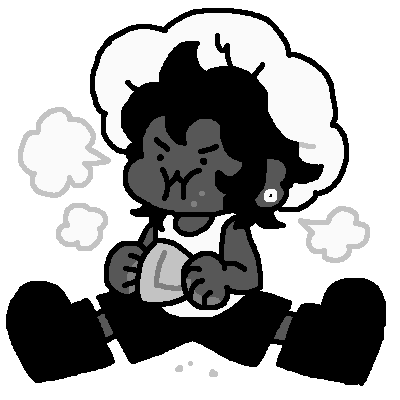
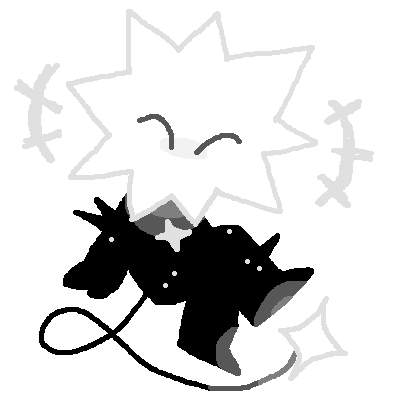
f2u in stars and time stickers!! if u plan on using just link back to me and maybe rb this :3c
#me 4 hours ago: i had a lot of fun making that pagedoll of my sona i wanna make more#me now: my fucking WRIST#u can also resize these to fit on your page if u want.. these ones are in the original dimensions 400x400#in stars and time#isat#my art#myart#gif#isat loop#isat bonnie#isat odile#isat siffrin#isat isabeau#isat mirabelle#isat fanart#in stars and time fanart#f2u#freebies#stickers
5K notes
·
View notes
Text

THESE THINGS ARE TOO FUCKING CUTE.
Seeing them irl has convinced me to pick up a few more for freebies in my packages. Eeeeeeeee!
5 notes
·
View notes
Text
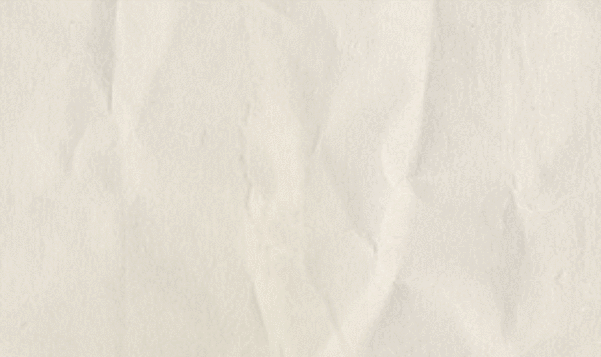




As promised — all freebies are now available as one big download, including backgrounds and assets!
Daggers, stars, blood, textures, and everything else. I counted everything while sorting, and there are 231 brushes for Clip Studio, and a few more for Photoshop, Procreate, and Krita. Yippee!
Thanks for your support! 🥰
#patreon stuff#its a big ass file so I do recommend using the library if you want individual things lol#my art#freebies#etc etc hello world
1K notes
·
View notes
Text

"in her tongue she said / death or love tonight"
#NowPlaying "Abracadabra (Dave Audé Extended Remix)" by Lady Gaga
–– | daveaude.com/mixes/mix/abracadabra-dave-aude-remix (free d/l) –– | www.instagram.com/ladygaga –– | www.instagram.com/daveaude
youtube
#Now Playing#Lady Gaga#Dave Audé#Dave Aude#Abracadabra#Mayhem#Remix#2025inMusic#New Music#New Music Friday#edm#electronic#freebies#free music#free MP3#free stuff#Youtube
2 notes
·
View notes
Text





Here are some of the Ulysses Dies At Dawn lockscreens that I've made in the past ✨
You can download these here, or along with the rest of the UDAD lockscreens for free at my Ko-Fi shop
329 notes
·
View notes
Text

Found this beauty on the free rack of the thrift store next to my studio yesterday morning. After some snooping I learned that it’s a railway ticket dater and I’m now 1000% committed to restoring it
372 notes
·
View notes
Text




Ready for a spine-chilling challenge?
Check out the Frankenstock challenge! Combine an AdorkaStock pose with a @SamBeAwesome resource to create the PERFECT DRAWING!
😱😱 EEEEEEK BACKGROUNDS! 😱😱
We've set up a challenge pack for you right on the AdorkaStock Ko-fi. Grab the FREE pack, make something awesome, and then share it in #frankenstock between now and Oct. 31st! @SamBeAwesome and I will be resharing all public posts!
Happy drawing....... Muahahaha! 😈
#pose reference#adorkastock#senshistock#drawing reference#halloween#drawing challenge#inktober#art challenge#dtiys#poses#pose ref#freebies#free#spooky
198 notes
·
View notes
Text

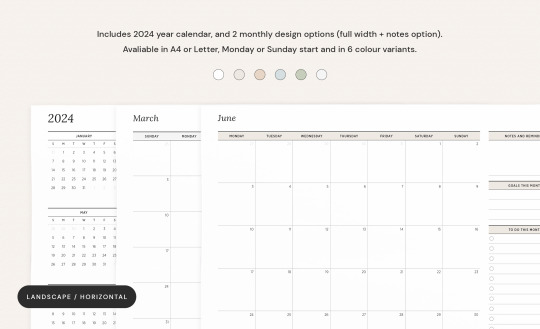
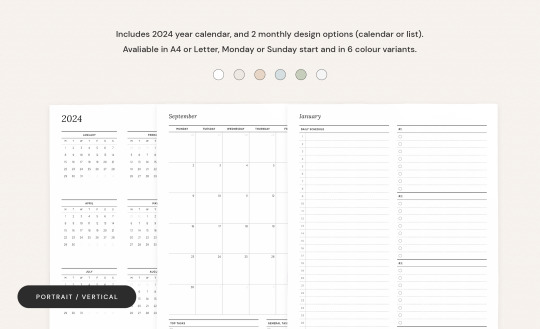
2024 Printable Monthly Calendars (4 Designs, 6 Colours)
Decided I'd post a few treats for everyone at the end of the year, so please welcome the 12 Days of Giving! For Day 1, I'm sharing 2024 Monthly Printable Calendars! I've loved posting these for the last several years and am back with next years version. This time, I've added an extra 3 colours to pick from. As always, they're available in Monday & Sunday starts, A4 & letter, with landscape or vertical designs for all.
Download Free Here Check back in each day for a new free item! Hopefully they're all useful and a fun way to end the year 🥰🎁
#download#studyblr#wallpaper#free#studying#freebies#free items#gumroad#2024#2024 calendar#printables#printed#free printables#calendar#calendars#printable calendar#emmastudies#studyspo
414 notes
·
View notes
Text

I made a little decorating prototype. Nothing fancy - keep your expectations low! But it was fun to build, I learned Godot in the process, and it came out kind of cute if I do say so myself! Can't guarantee there aren't bugs but it's a fun little toybox if you've got a minute or five.
Play it here!
149 notes
·
View notes
Text


round 4 of freebies from bsky! https://bsky.app/profile/strayanimal97.bsky.social
#artists on tumblr#my art#furry#digital art#sfw furry#sfw anthro#anthro furry#platinum fox#bear#vampire#freebies
75 notes
·
View notes
Text
Tutorial: How-To Create Striking Gradient Shapes & Waves for Adobe Illustrator for iPad

In this tutorial, we will explore step-by-step instructions and tips to create striking gradient waves and shapes that can enhance any project, from digital illustration to web design and marketing materials.

Starting off you'll want to open Adobe Illustrator on your iPad, and select 'custom size'.

Create a canvas that measures at 3000 x 3000 points.

Set the colour mode as 'RGB'.

Select the 'Pencil' tool, and then select 'Paint Brush'.

Select 'Calligraphic' brushes, and scroll down until you find the 15 pt. 'Round' brush and select it.

Select the 'Fill' option and set the colour value to none.

Select the 'Stroke' option and set the colour value to a colour of your choosing.

Select the 'Smoothness' option and set it to the maximum value (10).

Draw a wavy line.

Select the 'Stroke' tool and choose a new colour.

Draw another wavy line over the top of the previous.

Select the 'Stroke' tool and choose another new colour.

Draw another wavy line over the top of the previous two.

Select the 'Selection' tool.

Select all of the shapes.

Select the 'Repeat' tool.

Within the 'Repeat' tool, select the 'Blend' option.
Tip: If you have a keyboard connected to your iPad, you can use the keyboard shortcut 'Command+Alt+B' when objects are selected to blend them.

Now our gradient wave shape has been created!

Once the shapes have been blended, you can manipulate the spacing of each shape with the three dots in the middle, each one represents each of the lines.

Move each point around until you feel comfortable with their spacing.

We may want to make some alterations to our shape such as changing the rotation, shape, size, order of lines. Here’s how we can do that.

Select the 'Selection' tool.

Drag and select the shape.

Select the 'Object' tool.

Select the 'Release' option.

Now the objects are unblended they can be altered or manipulated to our liking.

To put our gradient wave back in place, first select the 'Repeat' tool.

Then select the 'Blend' option.
Congratulations on completing the tutorial on creating striking gradient waves and shapes in Adobe Illustrator for iPad! You've taken significant steps in enhancing your design skills, learning how to apply gradients effectively, and bringing your digital artwork to life with vibrant colours and dynamic forms.
Keep Practicing - As with any creative skill, practice is key to mastery. Continue experimenting with different gradient combinations, wave patterns, and shapes. Find new ways to enhance your designs.
The more you practice, the more confident and proficient you will become.
If you're interested in supporting me, or checking out some free eBooks, Wallpapers, and more. Please consider checking out my Ko-Fi page: https://ko-fi.com/spikeeager
#freebies#guides#guide#how to#howto#how-to#how-to's#how-tos#art guide#art#design#illustration#art help#art tip#art advice#art tutorial#drawing tips#graphic design#creative#unique#marketing#tips#artwork#art process#digital painting#drawing#illustrators on tumblr#illustrator#illustrative art
138 notes
·
View notes
Text

Obviously I can’t sell designs based on copyright material, such as Bumpy, Indominus Rex and the Indoraptor (from Jurassic World and Camp Cretaceous/Chaos Theory)… But that doesn’t mean I can’t give away freebie stickers with orders this month!!
Any orders placed this month can choose one of these stickers as a freebie! Just leave a note at checkout as to which one you want.
If you have recently ordered and it hasn’t been dispatched yet, you can also request a sticker! Just pop me a message or leave a comment on one of my socials and I’ll be happy to pop one in your order :)
#bumpy#jwcc bumpy#jwcc#Jurassic world#indominus rex#indoraptor#stickers#artists on tumblr#dinosaur art#cute artstyle#freebies#jurassic world chaos theory#camp cretaceous
89 notes
·
View notes
Text

I wanted some Swanqueen emotes to use on Discord, so I made them myself! They're for free on my Ko-fi if anyone's interested in using them as well 💖
#swanqueen#emma swan#regina mills#emma swan x regina mills#once upon a time#ouat#emotes#discord emoji#ko fi shop#freebies#sapphic#wlw#sapphic ship#fanart#digital art#artists on tumblr#4nju
61 notes
·
View notes
Text

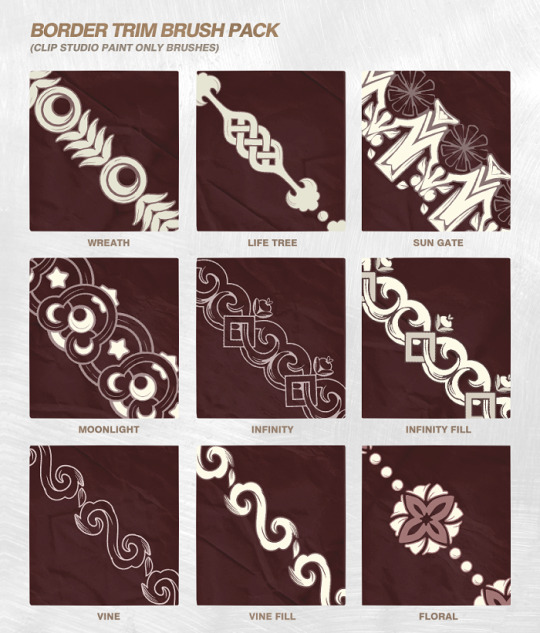
The Border Trim Brush Pack is another set of free brushes for Clip studio available now.
Nine decoration brushes are included inside, plus instructions for how to install them!
You can find the past brushes below:
The patreon stuff tag here on tumblr The freebies folder and supporter brush folder over on Patreon
426 notes
·
View notes