#Expert Laptop Technicians
Explore tagged Tumblr posts
Text
Best Laptop Computer Repair in Chandigarh
Looking for top-notch laptop and computer repair services in Chandigarh? With over 6 years of experience in the computer service industry, we specialize in providing quick, reliable, and affordable solutions for all your laptop and computer needs. Our expert technicians are skilled in chip-level motherboard repairs, computer diagnostics, desktop PC servicing, and laptop repairs.
We offer convenient, at-home repair services, ensuring that we are at your doorstep within 60-90 minutes to provide prompt assistance. Whether it’s a quick fix or a more complex issue, we guarantee high-quality service at competitive prices. Trust us to deliver the best laptop and computer repair experience in Chandigarh.
#Laptop Repair Chandigarh#Computer Repair Chandigarh#Best Laptop Repair Service#Laptop Repair Near Me#Computer Technician Chandigarh#Chip-Level Repair#Desktop PC Repair#At-Home Laptop Repair#Laptop Diagnostics#Computer Service Chandigarh#Affordable Laptop Repair#Chandigarh Computer Repair#Laptop and PC Repair Service#Mobile Laptop Repair Service#Expert Laptop Technicians#On-Site Laptop Repair
0 notes
Text
Paranormal order Eggs character sheet remake
Specialist
Ramón
Origin: Engineer CLASS: Specialist TRAIL: Technician
His main skill is maintaining and repairing the valuable equipment his team carries on missions. His technical knowledge also allows him to improvise tools with whatever he has at his disposal and sabotage items used by his enemies. ELEMENT: Knowledge
Inventory: -Bandolier -Smoke Grenade - Light Protection - Revolver
AGI: 1 INT: 3 VIG: 2 PRE: 2 STR: 1
-----
Juanna
Origin: Victim CLASS: Specialist TRAIL: Sniper
One shot one kill. Unlike the fighters she is an expert at neutralizing threats from afar, ending a fight before it even starts. She treats her weapon as a precision tool, capable of performing incredible feats. ELEMENT: Energy
Inventory: -Assault Rifle -Membrane Stability Meter - Pistol - LapTop
AGI: 2 INT: 3 VIG: 0 PRE: 3 STR: 1
-----
Tilin
Origin: Victim CLASS: Specialist TRAIL: Field doctor
They are trained in first aid techniques and emergency treatment, which makes them a valuable member of any group of agents. Unlike conventional healthcare professionals, they are used to the battlefield and know how to make quick decisions in the midst of chaos. ELEMENT: Death
Inventory: -Slime Jar (Lodo) -Medical kit - Pistol
Ritual: Healing (Death)
AGI: 2 INT: 2 VIG: 2 PRE: 2 STR: 1
-----
Sunny
Origin: Tycoon CLASS: Specialist TRAIL: Negotiator
Her intuition and wit are the tools of her trade. She is a skilled diplomat and can extract information easily, whether through talk, manipulation or intimidation. Her ability to assess situations quickly and efficiently can get the group out of troubles that not even the most powerful weapon could solve. ELEMENT: Energy
Inventory: -Moretti's Arquebus -Hunting Rifle - Lucky Talisman (Shinny Crown hair clip)
AGI: 1 INT: 3 VIG: 1 PRE: 3 STR: 1
-----
Empanada
Origin: Chef CLASS: Specialist TRAIL: Infiltrator
She is an expert in infiltration and knows how to neutralize unsuspecting targets without causing a fuss. Combining acrobatic talent, manual dexterity and technical knowledge, she is capable of overcoming any defense barrier, even when the mission seems impossible. ELEMENT: Blood
Inventory: -grappling hook -Ritual Components of (Element) - Pan
Ritual: Atrocious Weapon
AGI: 3 INT: 2 VIG: 1 PRE: 1 STR: 2 ♥The Combatents
♦The Specialist
♠The occultists
#qsmp#qsmp au#qsmp!paranormalau#qsmp eggs#ordem paranormal#qsmp ramón#qsmp juanaflippa#qsmp tilin#qsmp sunny#qsmp empanada
18 notes
·
View notes
Text
Anyways apropos of nothing, here's an interesting video where an MRI tech demonstrates what happens when you have any loose metal in a room with an MRI running
Now, I'm no medical specialist, nor am I am expert in forensic investigations or even an expert in weaponry and munitions.
But when I hear "laptops, guns, explosives and munitions were stored in an MRI suite" that's the kind of thing that makes me go "huhhhh?????????"
[video description: an mri technician demonstrating what happens when you have a paperclip attached to a lanyard in a room with an MRI running. As he walks closer to the MRI, the paperclip is pulled very strongly by the magnetic fields towards the machine, so the lanyard is pulled horizontally]
Anyways here's a link to the video:
youtube
#like it just seems objectively nonsense#and as i am wont to repeat#extraordinary claims require extraordinary evidence#it makes no fucking sense!!!!!!#Palestine#iof#propaganda#videos#Youtube
23 notes
·
View notes
Text
i'm recovering from surgery and therefore off my adhd meds so fuck it
Here's 4 Things That I, a Former Computer Technician, Wish Everybody Knew About Technology
I'm not a major expert or anything, but I'm certified for repairs for two of the biggest laptop manufacturers out there, have done not only several in-warranty repairs for those companies, but have also done a few at-home "sure babe I'll replace your laptop battery" repairs for friends/partners. I am also my whole extended family's designated tech support person for all things software. Here we go!
1. When you spill liquid on a device, turn it off, LEAVE it off, and bring it to a technician. Liquid damage to devices does not occur at the moment of the spill, but when electricity goes through wet/corroded transistors. It is NOT a good thing if the device "suddenly works later."
2. Every device that you have that can be used and also move at the same time (laptop, tablet, phone, etc.) has what's called an "SSD," or "solid-state-drive" for its storage. "Storage" is what you actually keep saved on the device, which is different from "memory" (a computer's ability to multitask). SSDs are great, but there's one thing to keep in mind: they really really REALLY don't like being filled to the brim. When they get too full, they essentially lose the ability to actually make any more space, even when you delete something, and that causes all kinds of software issues. Most good SSDs are programmed to prevent this, but you can still manage to screw them up if you try hard enough. Treat every SSD like it's maybe 5GB smaller than it says it is.
3. Turn your devices off every once in a while. Like, idk, maybe once a week. It's good for them. And no, restarting doesn't count, I mean turn them fully, fully off. If you're unsure as to the difference, let me put it this way: imagine you always got 8 hours of sleep, but only 2 hours at a time. Yeah - that's what only ever restarting is like. Turn your phone and your tablet and your computer fully off every now and again. It doesn't have to be for long or anything, just has to be a full shutdown.
4. If you lose the charger for your laptop, do some google research and find out the exact specifications of the charger your computer has - specifically, the wattage. I highly recommend going to the original manufacturer to buy your replacement. I know that a lot of laptop chargers can be hella expensive, but trust me, buying a cheap Amazon charger will become a MUCH more expensive problem later. If you can't get the original charger from the manufacturer, or if you can but it'll ship way too late, at least try to compare the price that they sell it for to what you purchase elsewhere - if it's anything more than like 10$ cheaper than what the manufacturer is charging, then it's suspicious.
TL;DR: if you spill liquid on something turn it off and bring it to a technician no matter what, treat every device's storage like it's maybe 5GB smaller than it says it is, turn your phone off every once in a while, and if you lose your laptop charger buy the replacement directly from the manufacturer.
People who repair devices for a living will thank you.
Oh! And back up your data. Please. I literally don't care how, just do it. Seriously.
#thanks for reading!#feel free to add stuff i forgot#or correct me if i did a stupid#but yeah nobody ever tells you this until you become or see a technician#so i hope people find this helpful!#lena's post
49 notes
·
View notes
Text
Electronics Repair In London
Need reliable electronics repair in London? Choose Terabyte Electronics for top-quality service on all your gadgets. Whether it's a cracked screen, battery issue, or other electronic faults, our expert technicians provide fast and affordable repairs. Trust Terabyte Electronics, your go-to repair shop for smartphones, tablets, and laptops. Get your device fixed right the first time—contact us today!
2 notes
·
View notes
Text
Smart Fix Castleblayney
Address: Main St, Connabury, Castleblayney, Co. Monaghan, A75 X786, Ireland
Ph: +353 42 975 3712
Smart Fix Castleblaney is your one-stop destination for top-notch mobile phone, laptop, tablet, iPad, MacBook, and game console sales and repairs. As a trusted hub for technology solutions, we specialize in catering to a diverse range of devices and brands, including popular names like Apple, Samsung, Lenovo, HP, Microsoft, Sony, and more.
Our skilled technicians at Smart Fix Castleblaney are well-equipped to handle a myriad of repairs for your devices. From cracked screens and battery replacements to intricate motherboard repairs, we ensure your gadgets are in expert hands. We pride ourselves on offering efficient and reliable services, striving to bring your devices back to their optimal functionality.
Whether you're dealing with a malfunctioning iPhone, a slow-performing MacBook, or a damaged gaming console, Smart Fix Castleblaney has the expertise to diagnose and remedy the issue. Our commitment extends beyond repairs; we also offer a curated selection of high-quality devices for sale, including the latest models and reliable pre-owned options.
At Smart Fix Castleblaney, we understand the importance of your tech devices in your daily life, and we are dedicated to providing swift, affordable, and effective solutions. Visit us for all your mobile phone, laptop, tablet, iPad, MacBook, and game console needs – we're here to keep you connected and your devices running smoothly.

4 notes
·
View notes
Text
Introduction
Welcome to the world of SSV Computers, where cutting-edge technology meets unparalleled service. Are you tired of grappling with computer issues, unsure where to turn for reliable support? Look no further! In this blog post, we'll take you on a journey through the realm of SSV Computers, your trusted ally in all things tech. Whether you're facing a pesky virus, need a hardware upgrade, or simply seek expert advice, SSV Computers has got you covered.
About SSV Computers:
At SSV Computers, we pride ourselves on being more than just another tech company. With a rich history spanning over a decade, we have emerged as a beacon of excellence in the realm of computer services. Our mission is simple yet profound: to provide top-notch solutions that empower our clients to navigate the digital landscape with confidence and ease. With a steadfast commitment to quality, integrity, and customer satisfaction, we have earned the trust and loyalty of countless individuals and businesses alike.
Range of Services:
What sets SSV Computers apart from the competition? Our comprehensive range of services speaks volumes. From laptop repairs to software troubleshooting, hardware upgrades to data recovery, we offer a holistic suite of solutions tailored to meet your every need. Our team of seasoned technicians boasts a wealth of experience and expertise, ensuring swift resolutions to even the most complex issues. Whether you're a tech novice or a seasoned pro, you can rest assured that your devices are in capable hands.
Expertise and Credentials:
When it comes to tech support, experience matters. At SSV Computers, our technicians are not only highly skilled but also fully certified, with a proven track record of success. From industry-standard certifications to specialized training in the latest technologies, our team possesses the knowledge and skills necessary to tackle any challenge. With a keen eye for detail and a passion for problem-solving, we leave no stone unturned in our quest to deliver superior service with every interaction.
Customer Satisfaction:
But don't just take our word for it – let our satisfied customers do the talking. Time and time again, we've gone above and beyond to exceed our clients' expectations, earning rave reviews and testimonials in the process. Whether it's a quick fix or a long-term partnership, we're committed to providing personalized service that puts your needs first. Your satisfaction is our ultimate reward, driving us to continually raise the bar and set new standards of excellence in the industry.
Value Proposition:
Why choose SSV Computers for your tech needs? The answer is simple: because we care. Unlike faceless corporations or fly-by-night operations, we're invested in your success and dedicated to building lasting relationships built on trust and transparency. With competitive pricing, fast turnaround times, and a commitment to using only the highest quality parts and components, we offer unbeatable value that you won't find anywhere else. When you choose SSV Computers, you're not just getting a service – you're getting a partner for life.
Call to Action:
Ready to experience the SSV Computers difference for yourself? Don't hesitate to reach out! Whether you have a burning question, need immediate assistance, or simply want to learn more about our services, we're here to help. Contact us today to speak with one of our friendly experts and discover why SSV Computers is the ultimate tech solution partner you've been searching for.
Conclusion:
In conclusion, SSV Computers stands at the forefront of innovation and excellence in the world of computer services. With a steadfast commitment to quality, expertise, and customer satisfaction, we're proud to be your trusted ally in all things tech. Whether you're a student, a small business owner, or a multinational corporation, we're here to support you every step of the way. So why wait? Join the SSV Computers family today and experience the difference for yourself!
2 notes
·
View notes
Text

IT Solutions offers expert laptop repair services in PCMC, ensuring swift diagnostics and repairs for all models. Our certified technicians address hardware malfunctions, software issues, and provide reliable solutions, ensuring your device functions optimally.
Contact: 9503321889
#laptop repair#laptop repair center#laptop repair services in pcmc#laptop service center#across the spiderverse#laptop service center in pcmc#authorized laptop service center in pcmc
2 notes
·
View notes
Text
Best Laptop Computer Repair in Chandigarh
Looking for top-notch laptop and computer repair services in Chandigarh? With over 6 years of experience in the computer service industry, we specialize in providing quick, reliable, and affordable solutions for all your laptop and computer needs. Our expert technicians are skilled in chip-level motherboard repairs, computer diagnostics, desktop PC servicing, and laptop repairs.
We offer convenient, at-home repair services, ensuring that we are at your doorstep within 60-90 minutes to provide prompt assistance. Whether it’s a quick fix or a more complex issue, we guarantee high-quality service at competitive prices. Trust us to deliver the best laptop and computer repair experience in Chandigarh.
#Laptop Repair Chandigarh#Computer Repair Chandigarh#Best Laptop Repair Service#Laptop Repair Near Me#Computer Technician Chandigarh#Chip-Level Repair#Desktop PC Repair#At-Home Laptop Repair#Laptop Diagnostics#Computer Service Chandigarh#Affordable Laptop Repair#Chandigarh Computer Repair#Laptop and PC Repair Service#Mobile Laptop Repair Service#Expert Laptop Technicians#On-Site Laptop Repair
1 note
·
View note
Text
Sizcom Apple Service Store Calicut ; Best Apple Service Store
Sizcom apple service store provides best Apple Service and Support in Calicut for all Apple products such as iPhone, MacBook, iMac and iPad. Sizcom Apple Repair store Kozhikode is one of the top Apple iPhone service centers in Calicut .
Their Expert technicians are highly experienced and qualified Apple iPhone and MacBook servicing Kozhikode. Sizcom Apple Service store Calicut are experts in iPhone and MacBook repairing in all models of genuine spare parts with warranty.

3 notes
·
View notes
Text
Get Your Laptops Repairing Services With Expert Technicians From Lappystop

Worried about your laptop?💻 No need to worry when Lappystop is here!😀 Our expert technicians🧑💼 can fix any problem in your laptop,💁💻 so don't let a broken device hassle you.👨🔧 Call us for details📞 - we're here to make sure your laptop gets back to working condition!😀
#Best computer repair services near me#Affordable computer parts for sale online#Fastest laptop repair service in Kolkata#Gaming laptop repair near me#Computer hardware upgrades for better performance#Buy used laptops online at discounted prices#Expert computer technicians in Bidhannagar#Kolkata#Computer data recovery services in Kolkata#Computer networking solutions for small businesses#Custom PC building services near me
0 notes
Text
MacBook Pro A1989 13" Repair Service #Nehru Place
Conquering MacBook Pro A1989 13" Display Anomalies with Expertise:~~
Our seasoned technicians understand the intricate dynamics of the A1989 13" display, and their expertise is at the forefront of our solution. Whether the flickering is a result of cable wear, hinge stress, or internal friction, our approach goes beyond the surface, addressing the root causes with finesse. We prioritize clarity, precision, and a commitment to delivering a flicker-free display that meets the standards of your MacBook Pro.
By choosing our MacBook Pro A1989 13" Flickering Solution, you're not just opting for a fix; you're embracing a journey led by expertise. Our comprehensive strategies encompass cable inspections, hinge adjustments, and targeted solutions, ensuring a holistic resolution to the anomalies affecting your MacBook Pro display.

Factors Contributing to MacBook Pro A1989 Screen Flickers:~~
The MacBook Pro A1989 is a powerhouse, but users occasionally encounter screen flickering issues that can be both frustrating and disruptive.
Flex Cable Wear: Wear or damage to these cables may lead to intermittent connections, causing screen flickering.
Hinge Stress: Hinge stress may increase friction on flex cables, contributing to flickering issues.
Internal Friction: Microscopic damage from internal friction can disrupt stable display connections, leading to flickering.
Overheating: Overheating may lead to malfunctions in electronic components, including those related to display functionality.
Software Issues: Software-related problems may cause intermittent display anomalies, contributing to flickering.
Graphics Card Malfunction: Malfunctions in the GPU may result in visual artifacts, including flickering on the screen.
Incompatible Software or Drivers: Incompatibility issues may lead to flickering as the system struggles to render graphics correctly.
Interference from External Devices: Electromagnetic interference can disrupt the display signal, leading to flickering.
Display Settings and Calibration: Adjustments to brightness, contrast, or color settings might affect display stability.
Hardware Failures: Damaged hardware components may result in flickering and other display issues.
How Our Company Pinpoints Flickering in MacBook Pro A1989 13" Displays:~~
Comprehensive Diagnostics: We commence our process with a comprehensive diagnostic assessment, utilizing cutting-edge tools and software to analyze the display's performance. This step involves a thorough examination of both hardware and software components.
Flex Cable Inspection: One of the primary contributors to flickering is often wear or damage to flex cables. Our experts meticulously inspect these delicate cables, identifying any signs of wear, tears, or compromised connections that may be causing flickering.
Hinge Stress Analysis: Frequent opening and closing of MacBook Pro laptops can cause stress on hinges, potentially affecting the display. We assess the hinge mechanism for any irregularities and make adjustments to minimize stress on flex cables.
Temperature and Overheating Check: Overheating can impact internal components, including those related to the display. Our diagnostics include monitoring temperature levels and ensuring proper cooling mechanisms to prevent overheating-related flickering.
Software and Driver Audits: Software glitches or outdated drivers can contribute to display anomalies. Our team conducts thorough audits of the operating system, display drivers, and related software to identify and rectify any issues causing flickering.
External Interference Analysis: External devices or accessories can introduce electromagnetic interference, affecting the display. We assess the environment and connected peripherals to minimize interference and enhance display stability.
Graphics Card Evaluation: Issues with the graphics processing unit (GPU) can lead to flickering. Our experts scrutinize the GPU's performance, ensuring it functions optimally and addressing any malfunctions that may be contributing to the flickering.
Display Calibration and Settings Adjustment: Incorrect display settings or calibration can cause visual anomalies. We meticulously adjust brightness, contrast, and color settings to optimize the display experience and eliminate flickering.
Documentation and Reporting: Throughout the diagnostic process, our team maintains detailed documentation. This includes findings, identified issues, and the steps taken for resolution. This documentation serves as a reference for transparency and future troubleshooting if needed.
2 notes
·
View notes
Text
Discover unparalleled gadget repair at Tec-Hut, Vancouver's premier hub. From cell phone to MacBook, we specialize in expert repairs, offering swift solutions for cracked screens, battery issues, and more. Conveniently located for 'phone repair near me,' Tec-Hut ensures your devices receive top-notch care with a dedicated team of skilled technicians. Whether it's an iPhone, smartphone, laptop, or smartwatch, trust us for seamless restoration. Elevate your gadget experience today with Tec-Hut, where precision meets convenience in the heart of Vancouver, Canada.
#Cell phone repair Vancouver#Iphone repair Vancouver#smartphone repair near me#Laptop repair near me#smartwatch repair near me#MacBook repair near me
2 notes
·
View notes
Text
Expert MacBook Bezel Replacement Service | Lappy Maker
MacBooks are the epitome of elegance and efficiency. But even the best of devices aren't immune to the occasional bump or scratch. One common casualty? The bezel – that sleek frame encircling your screen. A damaged bezel can be an eyesore and a potential hazard to your MacBook's delicate display. Fear not! Lappy Maker is your go-to solution for a flawless MacBook bezel replacement, bringing your beloved device back to its pristine glory.
Expert MacBook Bezel Replacement
At Lappy Maker, we know that your MacBook is more than just a laptop. It's a vital part of your daily life, whether you're a creative professional, a student, or a busy entrepreneur. Our team of expert technicians is dedicated to delivering top-tier MacBook bezel replacement services. With a deep understanding of every MacBook model, we ensure that each replacement is executed with precision and care.
Get Your MacBook Bezel Replaced at Home
We get it – life is busy, and you’ve got better things to do than hang around a repair shop. That’s why Lappy Maker offers a convenient at-home repair service. No more waiting in line or making time-consuming trips. Simply book an appointment, and we’ll send a technician straight to your doorstep to replace your MacBook bezel. It's as easy as ordering your favorite takeout!

Lappy Maker's MacBook Bezel Replacement Services Procedure
Curious about how it works? Here’s a sneak peek into our meticulous MacBook bezel replacement process:
Booking an Appointment: Reach out to us via our website or customer service hotline to schedule your repair. Let us know your MacBook model and the issue at hand.
Assessment: Our technician will visit your home at the scheduled time to assess the bezel damage. This initial evaluation ensures we have all the necessary parts and tools ready.
Preparation: We set up a clean, protective workspace to prevent any damage to your device or surroundings. Attention to detail is key!
Replacement: The damaged bezel is expertly removed, and the new one is fitted with precision. Our technicians follow manufacturer guidelines to ensure a perfect fit and finish.
Quality Check: Post-replacement, we perform a thorough quality check to ensure everything works seamlessly. We also give your MacBook a good clean, leaving it spotless.
Completion: Our technician will walk you through the work done, answer any questions, and provide a detailed service report along with warranty information.
Choose Lappy Maker for MacBook Bezel Replacement
Why trust Lappy Maker with your MacBook bezel replacement? Here’s why:
Expert Technicians: Our skilled technicians are seasoned professionals who know MacBooks inside and out. They bring expertise and finesse to every job.
Ultimate Convenience: With our at-home service, we bring the repair shop to you. No need to disrupt your busy schedule.
Premium Quality Parts: We use only genuine, high-quality parts to ensure your MacBook looks and functions like new.
Transparent Pricing: Our prices are competitive and transparent. You get great value with no hidden fees.
Customer-Centric Service: We prioritize your satisfaction. From booking to completion, we aim to provide a seamless and enjoyable experience. Our glowing customer reviews reflect our commitment to excellence.
At Lappy Maker, we’re passionate about restoring your MacBook to its best condition. Whether your bezel is cracked, chipped, or completely shattered, we’re here to help. Schedule your MacBook bezel replacement with Lappy Maker today and experience the ease and reliability of our expert service.
1 note
·
View note
Text
laptop service centre in tambaram
Best Laptop service center in Tambaram near Tambaram East offering laptop services and sales at affordable cost. We fix all kind of laptop brands issues including, Apple, Dell, Hp, Lenovo, Acer, Asus, Sony, Toshiba and all Government Laptops. Laptop Genie a well-known place for expert Laptop service and sales solutions. Our professional engineers and technicians are equipped to handle any hardware or software related issue.


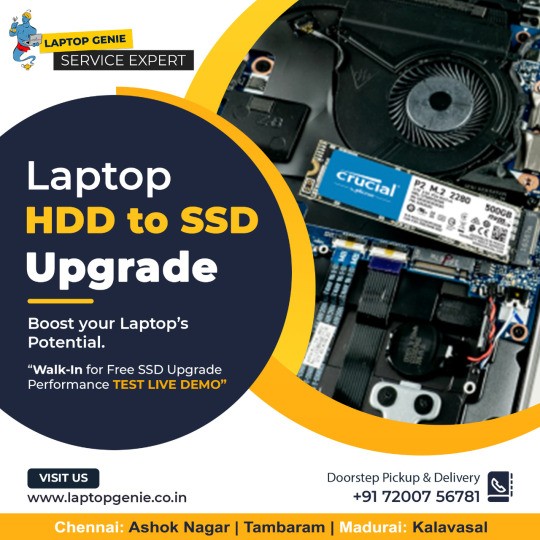


2 notes
·
View notes
Text
Computer technician campbell
Looking for a skilled computer technician in Campbell? Our experienced professionals provide expert assistance with computer repairs, hardware upgrades, software installations, and troubleshooting. Whether it's a desktop, laptop, or any other device, our computer technicians are here to solve your tech issues. Contact us now for reliable computer services in Campbell.
2 notes
·
View notes